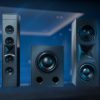Last spring, Sony folded its TVs, soundbars and other home theater speakers into its BRAVIA brand, which was previously exclusive to Sony TVs. And at CEDIA Expo last fall, they expanded the BRAVIA line once again with two new home theater projectors: the BRAVIA Projector 8 and BRAVIA Projector 9. We’ve had the Bravia 8 for the past few weeks and have been extremely impressed with its performance, but let’s not get ahead of ourselves. First, a little background.
One Big Happy BRAVIA Family
While we were happy to see Sony simplifying its product names by expanding its BRAVIA brand to encompass all things related to home theater and TVs, it turns out these components still have the elaborate model numbers of days gone by. In the case of the Bravia 8 projector, the official model number is the VPL-XW6100ES. The new model replaces the Sony VPL-XW6000ES, which was first introduced in June, 2022. The BRAVIA 8 offers improved brightness and contrast, as well as an expanded color gamut and improved video processing.
What’s Changed & What Stayed the Same?
The BRAVIA 8’s video processor offers particularly big improvements in HDR tone mapping so it is well suited for 4K/HDR content. The BRAVIA 8 also features a price increase to $18,999 (as of June, 2025) from its predecessor’s price of $11,999. And while that may seem expensive, it’s a full $17,000 cheaper than Sony’s flagship BRAVIA Projector 9, with only a minor decrease in brightness and overall performance.

Like the earlier model, the BRAVIA Projector 8 features a 3-chip SXRD imaging engine with a laser + phosphor lighting engine called “Z-Phosphor.” The light source is rated for at least 20,000 hours of use. SXRD (Silicon X-tal Reflective Display) is Sony’s version of LCOS (Liquid Crystal on Silicon), a microdisplay technology that uses liquid crystals on a silicon backplane to create the picture. By using 3 imaging chips, each dedicated to one primary color, the projector needs no color wheel so it avoids the rainbow effect that happens on some DLP projectors. Also, with a native resolution of 3840×2160 pixels, Sony’s SXRD projectors do not need to shift the pixels in order to create a 4K image. Most consumer 4K DLP projectors use lower resolution imaging devices and rely on pixel shifting to create 4K resolution.
The actual chassis of the BRAVIA 8 is fairly compact for a high-end home theater projector, though it is a bit larger than many more affordable 4K DLP projectors. It weighs in at 31 pounds and measures in at 18 1/8 inches x 8 9/32 inches x 20 11/32 inches. I mounted it on my existing projector shelf hanging from the ceiling near the back of the room. There was a bit more overhang, but the projector was stable on the shelf.
Made for Home Theater
The Sony Bravia Projector 8 has several features that make it ideal for home theater installations. The BRAVIA 8 features a motorized 2.14:1 zoom lens with lens memory, and a wide range of optical lens shift (Vertical +/-85% / Horizontal +/- 36%). With the zoom range and lens shift the unit can be mounted at varying heights and distances from the screen and even off-center from the screen without having to resort to detail-robbing digital keystone correction.
For those who favor ultra wide CinemaScope screens (2.35:1 or 2.4:1) in a CIH (Constant Image Height) screen set-up, the Bravia 8 projector supports external anamorphic lenses as well as custom “lens positions” (also called “zoom memory”). I used the Bravia 8 with a 117-inch diagonal 2.35:1 Stewart Filmscreen StudioTek 100 screen (pure white, unity gain).

I found that setting the various lens positions for 2.35:1, 16:9 and 2.0:1 aspect ratios was quick and fairly straightforward, though I was disappointed that I couldn’t give each lens memory a different name (like 16:9, CinemaScope, CinemaScope with Subtitles, etc.), nor could I program specific buttons on the remote for each memory position. Sony reps tell me that most buyers of the BRAVIA 8 will likely have a custom control system (like Control 4, Crestron) or a universal remote like a URC programmed by their friendly local custom installation professional. This would enable automation and custom presets for the owner.
Unlike earlier projectors I’ve used and tested with lens memory like the Panasonic PT-AE4000U or the Epson ProCinema 5040UB, the Bravia 8 switches between lens positions very quickly and entirely accurately without any sign of drift.
The BRAVIA Projector 8 can reproduce about 95% of the DCI-P3 color space, making it a great match for 4K/HDR content with its extended color gamut. The projector supports HDR10 and HLG static HDR formats, but not dynamic HDR formats like Dolby Vision or HDR10+. The projector also lacks support for 3D content.

The BRAVIA Projector 8 includes a 70mm aspherical Advanced Crisp-Focused (ACF) lens which ensures clear moving images from corner to corner. The imaging engine also uses a floating focus system with two groups of moving lenses and extra-low dispersion glass for distortion-free images with accurate color reproduction.
While there are two HDMI 2.1 ports on the BRAVIA Projector 8, neither supports ARC or eARC, so you won’t be able to use it with many soundbars. Then again, if you’re spending close to $20,000 on a projector, you can probably afford a receiver and speakers.
The most promising new feature on the BRAVIA Projector 8 is the inclusion of Sony’s new “XR For Projectors” image processor. This processor is based on the company’s highly regarded XR Processor for TVs, but has undergone additional optimization specifically for projectors. This processor is also used on Sony’s flagship BRAVIA 9 Projector.
The BRAVIA Projector 8 is also sure to satisfy big screen gamers with support for Auto Low Latency Mode (ALLM) to reduce input lag. The BRAVIA Projector 8 supports 4K/60FPS with an input lag under 21ms and 4K/120FPS with an input lag under 12ms. I’m not much a gamer myself, but my son did connect his XBox Series X to it and told me it was as good or better than playing on an actual flat panel TV (only massively larger). Watching some modern games on it had me doing a double-take as to whether the characters were real or CG.

The BRAVIA Projector 8 comes in either a black or white chassis, measures in at 18-1/8″W x 8-3/8″H x 20-3/8″D and weighs 31 pounds. It’s impressively quiet in operation with its fan contributing only around 26 dB of background noise.
Viewing Impressions
The BRAVIA 8’s brightness rating is “only” 2700 Lumens, up from the earlier model’s 2500 Lumens. But when I fired up the BRAVIA 8, it replaced an Epson ProCinema 5040UB projector rated at 2500 Lumens, and the Sony’s image was noticeably punchier with vastly better contrast and better color saturation. It’s not that hard to light up a 100-inch 16:9 screen, but when you zoom a letterboxed CinemaScope image to 117 inches diagonal at 2.4:1, the increased brightness really makes a difference. It’s the equivalent of lighting up a 124” 16:9 screen. Based on my testing, I’d say you could get good results from screens up to 150 inches diagonal or even larger in a light-controlled room.
I found the Film 1 preset most accurate and appropriate for SDR content and Film 2 best for 4K/HDR content. When testing with the room lights on, I sometimes switched to Bright Cinema mode as that mode was better able to compete with ambient lights (at the expense of some lost detail in brighter areas of the image). Bright Cinema mode actually exceeds the rated specs of 2700 Lumens while Film 1 and Film 2 come in just slightly below.

One of the first clips I put up to test the BRAVIA 8 was the final scene in the 4K HDR version of the film “Alpha.” This movie was mastered for HDR with a peak luminance of 4,000 nits. If a display struggles with HDR tone mapping, the orb of the sun is represented as a bright hazy blob with no definition. The BRAVIA Projector 8 presented the sun as a bright circle, with clear definition of its edges. This showed that the Sony projector’s HDR tone mapping was effective at translating the raw HDR values to a scale that matched the projector’s own light output capabilities. This is content that its predecessor struggled with.
On the 4K remaster of “Blade Runner: The Final Cut” on our Kaleidescape Strato V, the opening scene with white text scrolling on a black background was crisp and clean without any smear and nicely uniform black levels, and the closeup on the human (or replicant?) eye was gorgeously detailed and rich with color.
Going a bit further back in time (but still on the Kaleidescape), the 4K remaster of “Lawrence of Arabia” blown up on that 117 inch screen in all its CinemaScope glory created a fully immersive and cinematic viewing experience. This was actually my first viewing of the film, and even after 63 years, the film’s storyline, cinematography and sweeping visuals held their own against modern films. On the Sony projector, there were times that Peter O’Toole’s make-up looked a little heavy-handed but details like this were probably missed even in the film’s initial theatrical run.
Continuing the desert theme, I watched several clips from both of the recent “Dune” films directed by Denis Villeneuve. As a fan of the books, these new versions were just the adaptations I’d been hoping for and their representation on the Sony BRAVIA Projector 8 did not disappoint. Grains of sand and sweat on the brows of Jessica and Paul Atreides were recreated in exquisite detail. Explosions of ships and mining crawlers were redolent with bright and vibrant red and orange hues. And the various star scapes in this and in films like “Gravity” and TV series like “Andor” exhibited deep black levels contrasted by bright pinpoints of light in these vast intergalactic tapestries.
I have a few clips I like to use for color accuracy including the skin tone tests on the Spears and Munsil UHD Benchmark Disc set. On the clip on Disc 2 with eight women each with varying skin tones, the hues were represented naturally from light peach to dark brown and everywhere in between.
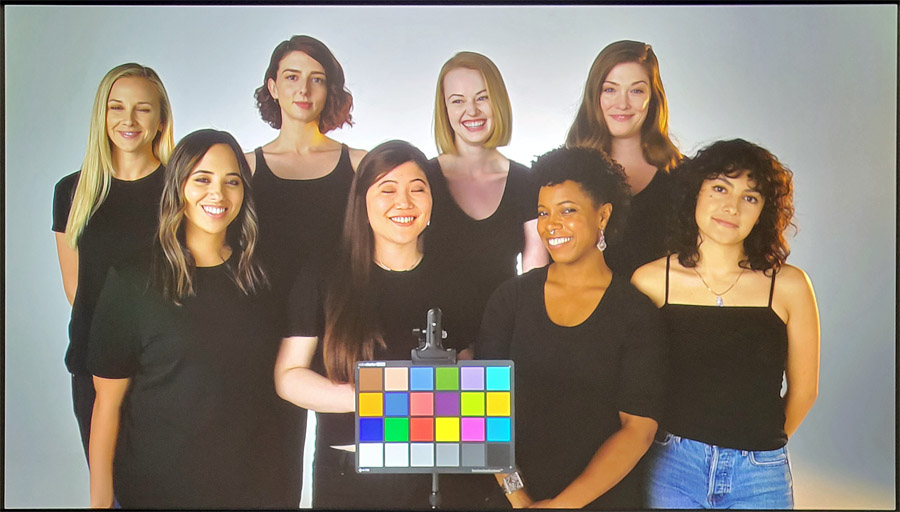
I also loaded up a few torture tests for specular highlights and shadow detail, all from the Harry Potter series on UHD Blu-ray Disc. On the fourth film (“Harry Potter and the Goblet of Fire”), at 9:20, when Cornelius Fudge welcomes attendees to the Quidditch World Cup, the Minister’s face is super bright and can be blown out on a poor display. In “Bright Cinema” mode on the Projector 8, some facial details were lost, but switching over to “Film 2” mode looked excellent, maintaining the bright glow without losing facial details.
On the opposite end of the spectrum, at 45:42 (Chapter 12) of “Harry Potter and The Deathly Hallows, Part II,” when the Death Eaters congregate on a hill to attack Hogwarts, a lesser display may only show a dark mush of bodies blending in with the hillside. But on the Sony projector, you could make out individual black-cloaked figures on the dark hillside as well as details in these dark wizards’ facial expressions. Nice work, Sony!
Blast from the Past: Standard Definition
Switching to even more challenging content, we watched a few episodes of vintage Survivor seasons on Paramount+. These were standard definition 4:3 aspect ratio episodes from 2004, broadcast before the series made the switch to 16:9 Widescreen HD. Blown up on the large screen, these looked a bit rough, but this is to be expected given how much processing was required to display a 4K image from 480i source material. But when I switched over from the XBox as the source on these videos to a Fire TV Stick 4K Max, the image got better. And then when I set the FireTV stick’s output down to 720P and let the projector do the upconversion up to 4K, the image got even better still. Gone were the jagged edges and motion artifacts as well as most of the video noise. These 20-year old TV episodes were actually now quite watchable.

To test this on even more extreme content, I loaded up the “Abyss” Special Edition DVD from 2000. While this THX-approved transfer was “cutting edge” in its day, it is actually a non-anamorphic DVD transfer of the film, which means it has hard-coded black bars within the program, which cuts the effective vertical resolution down from DVD’s usual 480 lines to roughly 272 lines of resolution. When you blow up 272 lines of resolution to fill a 117-inch CinemaScope screen, you better have some damn good processing. You’re building a moving image with literally only around 3 percent of the required pixels. The rest is all calculated (upconverted) by the video processor.
I was expecting this to go poorly, but the Sony projector’s upconversion was so good that I actually got sucked into watching the entire film. Oh, it was a bit difficult to look at, compared to Blu-ray, UHD Blu-ray or even a decent streaming source. But with Sony’s “Reality Creation” feature active, much of the noise and artifacts of that low resolution recording were eliminated or smoothed over to the point that it just looked like a soft filter had been applied to the lens. You can even dial in multiple components of that Reality Creation feature, applying different levels of processing to noise filtering, focus optimization and resolution enhancement (detail). There’s even a little test procedure built in that allows you to see what you’re actually watching with and without Reality Creation processing applied.


And this leads me to one of the highlights of my review experience. The video processing and optimization options – and, by extension, the remote control – on this projector are a reviewer or video hobbyist’s dream come true. There are direct buttons on the remote for advanced processing options like Motion processing (Motion Flow), Reality Creation, Dynamic Contrast, Color Temperature and so much more. There are also direct buttons on the remote for each video preset. This makes it easy to dial in your preferred picture modes and defaults without having to dig around in the settings menus in a dark room. The remote is even backlit with clear text labels on each illuminated button for enhanced usability.
The only noticeable anomaly that reared its ugly head during the review was some unexpected motion handling on certain content. Specifically on the Star Wars series “Skeleton Crew” in the Disney+ app on a Fire TV Stick 4K Max I noticed several scenes where the motion looked less than natural, either jerky/jittery or unnaturally smooth. This was in the Bright Cinema picture mode with Motion Flow set to its default setting of “True Cinema.” This mode normally allows native 24P content to display as it would in a theater, but it doesn’t appear to be flawless in its execution. I switched over to watch the same content on an Apple TV 4K streamer and saw none of these artifacts, so this may be source-dependent. And even on the Fire TV Stick, a quick press of the “Motion Flow” button (setting it to “Off”) eliminated these motion artifacts.
On sports content (including an OTA recording of this year’s Super Bowl), I cranked Motion Flow to its High setting. The ball remained crystal clear as it soared down the field, even when Chiefs QB Patrick Mahomes’ normally precise throws ended up in the wrong team’s hands (twice). Again, it was great to have that Motion Flow button right on the remote so I could dial in the best settings on different types of content.
The Bottom Line
Sony’s BRAVIA Projector 8 (aka, Model VPL-XW6100ES) provides reference level picture quality for those who want a truly cinematic experience at home. Overall, the BRAVIA Projector 8 has provided the finest home theater projection performance we’ve yet seen in the eCoustics labs, and we think it should be a popular projector for those who can afford to bring one home.
Pros:
- Excellent contrast and black levels
- Bright enough to compete with some ambient lighting
- Digital Reality Creation makes compressed low resolution content much more watchable
- Superb HDR tone mapping on 4K/HDR content
- Native 4K 3-Chip design offers exquisite 4K detail even at large screen sizes
- Excellent color accuracy and bright vibrant colors
- Remote control offers direct access to advanced picture settings and options
- Lens Memory presets enable easy switching between aspect ratios
Cons:
- Expensive
- Some motion artifacts on certain content (easy enough to fix)
- Slightly larger than some competitive 4K projector models
- Requires control of room lighting for best performance

Where to buy:
Related Reading: