Most people swap phones every couple of years, but laptops usually hang around twice as long—and that lag shows. Bluetooth LE support has only recently trickled into the laptop market, leaving millions of perfectly capable machines stuck with basic SBC audio or a 3.5mm cable. My Dell Precision mobile workstation—the one I use to write most of my reviews—is one of them. Despite its muscle, it can’t handle any of the newer Bluetooth codecs. And thanks to Intel’s design choices, upgrading isn’t as simple as swapping a Wi-Fi card; it would require a new CPU at a minimum.
At that point, you’re staring down a four-figure bill just to get Bluetooth LE—an absurd financial move when the laptop itself still runs flawlessly.
Like most people, I figured I’d just soldier on with my current laptop until it was old enough to justify dropping a pile of hard-earned cash on a replacement. Then, while poking around for new gear, I stumbled across a few dongles promising to add Bluetooth 5.4 to everything from iPhones to older Windows and Android devices. One in particular caught my eye—the Creative Labs BT-W6.
It claimed full Windows 11 support and a $49 price tag, which made it an easy gamble to see if I could breathe new life into my laptop’s prehistoric Bluetooth hardware. In addition to Windows 10 and 11, the BT-W6 works with PlayStation 4 and 5, Nintendo Switch and Switch 2, and MacBooks running macOS 10.5 or later—but for now, there’s no love for iOS or Android.

Unboxing the Creative BT-W6: Compact, Simple, and Ready to Upgrade Your Bluetooth Game
The Creative BT-W6 arrives in a small white box containing just two things: the dongle and a quick start guide. Spartan, yes—but complete. Aside from downloading the companion app from Creative’s website (the guide provides the direct URL), everything you need to get started is right there.
Setup is straightforward. I plugged the BT-W6 into an open USB-C port, downloaded the app, and was immediately prompted for a firmware update. A few minutes later, after the update installed and the device restarted, it was ready to roll. Pairing is handled directly through the Creative app, which also lets you choose which Bluetooth codec to use—a nice touch for those who want control over connection quality.
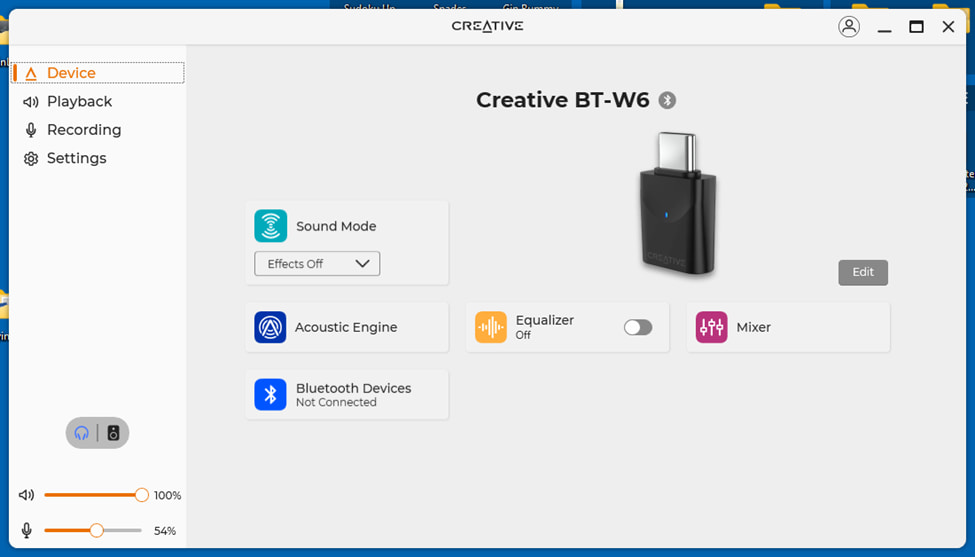
Setting Up the Creative BT-W6
From the main screen of the Creative app, selecting “Bluetooth Devices” opens the pairing menu. Here, you can choose between two connection paths: Bluetooth Classic or Bluetooth LE. Under Bluetooth Classic, the BT-W6 supports aptX Adaptive as well as the older aptX and aptX HD codecs—each still a clear upgrade over standard SBC. The other option, Bluetooth LE, uses the newer LC3 codec as its default, offering lower latency and better efficiency, especially for modern wireless headphones and earbuds that support it.
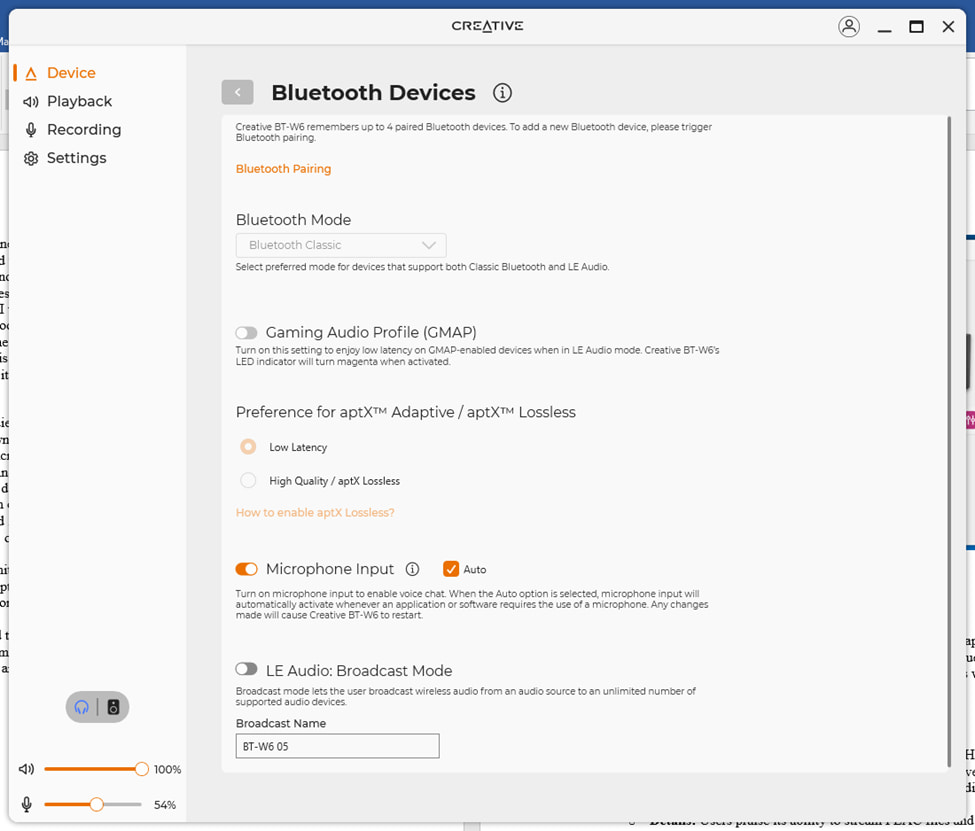
The Creative BT-W6 offers more than just codec selection—it’s built for versatility. You’ll find dedicated options for Gaming Mode, which automatically switches between aptX Low Latency or Bluetooth LE Low Latency (LE LL)depending on the chosen connection, and an LE Audio Broadcast Mode (Auracast) for sharing audio with multiple listeners. Once paired, using it is as simple as selecting the BT-W6 as your audio output and throwing on your headphones.
Audio customization is handled through Creative’s app. Under the Playback tab, you can choose between 16- or 24-bit depth and 44.1 to 96 kHz sampling rates to match your source material. The Recording tab offers similar control, though it’s capped at 16-bit/48 kHz. From the main dashboard, you can dive into Sound Mode, Acoustic Engine, and Equalizer—each designed to shape the listening experience to your liking.
Sound Mode provides genre- or use-specific profiles like Gaming, Music, Movies, and Adventure, or you can disable it entirely. Think of these as EQ presets, which work alongside the 10-band customizable EQ for fine-tuning frequencies manually.
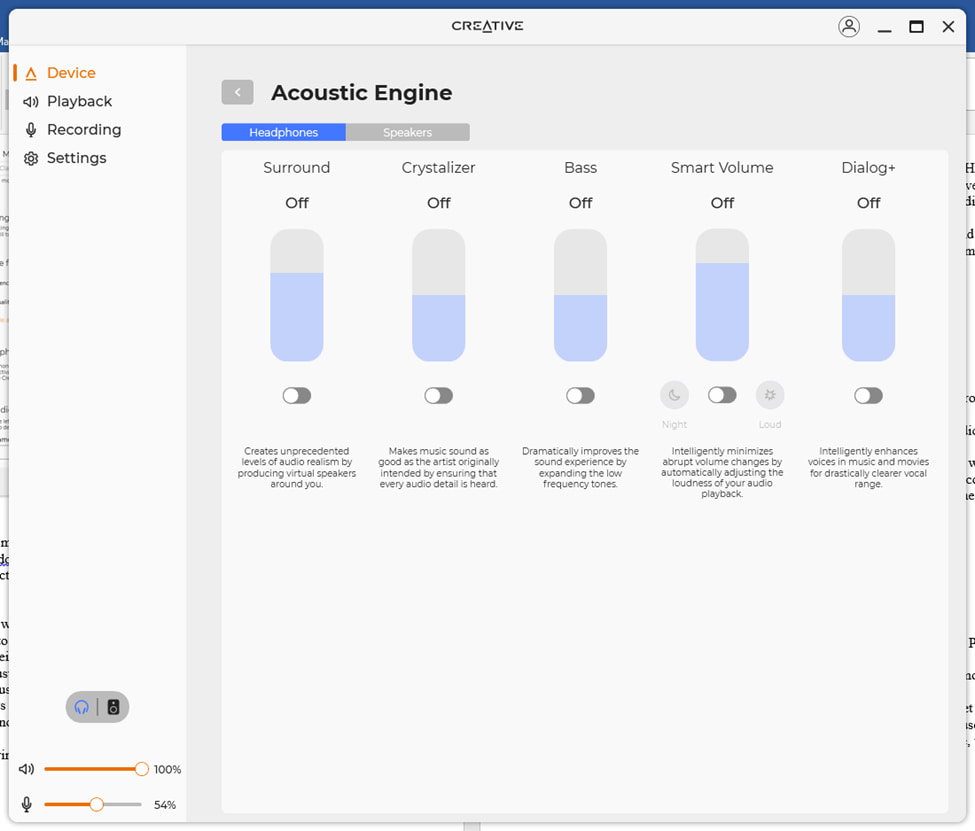
Finally, the Acoustic Engine menu adds another layer of control, with options for Surround, Crystallizer, Bass, Smart Volume, and Dialog+. Surround behaves as expected, expanding the soundstage. Crystallizer appears to be Creative’s take on upsampling and detail enhancement, while Bass lets you boost or trim low-end energy (with a default setting of 50). It’s a surprisingly robust set of tools for a $49 dongle.

How the Creative BT-W6 Performs: Real-World Wireless Audio Upgrade for PCs and Consoles
Smart Volume turns out to be one of those small but genuinely useful features, especially if you stream shows or movies from your PC. It evens out loudness levels across content—so when the commercials hit, you’re not suddenly blasted out of your chair. Dialog+ is equally practical, boosting the vocal frequency range to make dialogue easier to pick out from busy soundtracks or effects-heavy mixes.
After experimenting for a while, I did notice one quirk: there’s roughly a two-second delay before audio kicks in when starting a new stream. It’s minor but noticeable, particularly when watching videos or skipping back a few seconds—each restart reintroduces that short delay. Enabling gapless playback in some audio apps helps smooth it out, but it’s still there.
Even with that hiccup, the BT-W6 makes life easier. Being able to listen to my review playlist directly from my laptop—pause, rewind, and re-check passages—without juggling another device is a real workflow upgrade. For $49, that’s an easy win.

The Bottom Line
The Creative BT-W6 is a simple, affordable way to drag older laptops and desktops into the modern Bluetooth era. It adds support for Bluetooth 5.4, aptX Adaptive, LC3, and LE Audio—features that most older machines flat-out lack—and it does so without the headaches of upgrading internal hardware. Setup is painless, the app provides real codec control, and features like Smart Volume, Dialog+, and custom EQ make it surprisingly capable for both music and movies.
Performance is solid, with clean audio and stable connections, though the two-second startup delay when beginning a new stream or video is a mild annoyance. It also doesn’t currently support Android or iOS, which limits its use to computers and consoles.
If you’re using a Windows PC, MacBook, or gaming console and tired of lifeless SBC Bluetooth audio—or simply want a smarter, more flexible wireless setup—the BT-W6 is an easy $49 upgrade that delivers real results. Just don’t expect it to magically turn your phone into a hi-res transmitter.
Pros:
- Supports aptX Adaptive, aptX HD, aptX, and Bluetooth LE (LC3) for a wide range of modern codecs.
- Enables 24-bit/96kHz audio streaming on older laptops that previously only offered SBC.
- Includes LE Audio Broadcast Mode (Auracast) for future multi-listener compatibility.
- Gaming Mode and enhanced surround sound improve immersion for games and movies.
- Compact, plug-and-play design with easy setup via Creative’s companion app.
Cons:
- Noticeable 2-second delay when starting or resuming audio playback.
- Auracast support isn’t fully compatible across all devices yet.
- Switch and Switch 2 users may need to remove protective cases for a proper fit.
- No Android or iOS support at this time.
Where to buy:
Related Reading:
- WTF Is A Bluetooth LE Transmitter And Why You Might Want To Hold Off On Replacing Your Devices
- Turntables And Bluetooth? Yes, You Can Have Your Vinyl And Stream It Too
- Sennheiser BTD 700: AptX Adaptive, Auracast, And No More Bluetooth Bottlenecks
- Sennheiser HDB 630 Review: High-Resolution Wireless Headphones With Smart ANC, BTD 700 Dongle, And Exceptional Clarity






































NeoteriX
November 17, 2025 at 3:18 am
Just FYI, the BT-W6 does work with Android (and I presume iOS but I have not personally tested). Not only does it work connected via the USB-C, but the Creative Android app recognizes the BT-W6 and you have access to some limited dongle settings management (a subset of the settings available via the Windows application).