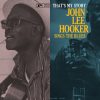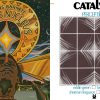When soundbars first came out late last century, audiophiles scoffed. How could a slim single speaker cabinet create sound that would rival a traditional component-based sound system with multiple speakers and a dedicated receiver or amplifier? But the Altec Lansing “Voice of the Digital Theatre” (Model ADA-106), widely accepted as the first multi-channel soundbar, actually proved to be popular when it hit the market in 1998.

With Dolby Pro Logic and even AC3 (Dolby Digital) support, side-firing reflective drivers and audio processing to expand the soundstage, the sound quality of the ADA-106 far exceeded the speakers built into any TV at the time. It even offered a hint of surround sound. And it came with a powered subwoofer to augment the bass. The ADA106 was ahead of its time, but it spawned a category that has flourished over the past three decades and expanded to include products priced from under $100 to over $40,000.
The promise of a soundbar is compelling: simplicity. Rather than require lots of wires, eight or more speakers and a whole separate component to process and amplify the sound, a soundbar offers single wire connectivity – sometimes even zero wire connectivity. It also offers a discrete form factor that doesn’t dominate one’s living space. The latest soundbars can support Dolby Atmos and DTS:X immersive surround sound, either through “virtualization” (simulation of surround and height channels) or through actual up-firing reflective drivers. Some can even route center channel content to the TV speakers for better placement of dialog.

Sony wasn’t the first big electronics brand to sell soundbars, but they do make some compelling models, from budget-priced systems like the BRAVIA Theater System 6 to their flagship BRAVIA THEATER BAR 9 ($1,499), the subject of this review.
You can purchase the BRAVIA Theater Bar 9 on its own or in a bundle that includes the SA-SW5 powered subwoofer ($799) and SA-RS5 rear speakers ($649). A smaller less powerful subwoofer (SA-SW3) is also available as is a less expensive pair of rear speakers (SA-RS8) which lack up-firing drivers. Buyers can choose to purchase the soundbar first, then add the subwoofer and rear speakers at a later date.
Where to Buy the BAR 9:
- Sony BRAVIA Theater Bar 9 on Amazon (soundbar only)
- Sony BRAVIA Theater Bar 9 on Amazon (soundbar, SW5 sub and RS5 rear speakers)
What Is It?
The Sony BRAVIA Theater Bar 9 (Model HTA-9000) is a powered soundbar which can decode Dolby Atmos and DTS:X immersive surround sound formats as well as legacy formats like DTS, PCM and Dolby Digital. The BAR 9 is one of only a few soundbars on the market that can decode Sony’s 360 Reality Audio format (360RA), something you can only find in Sony’s other high-end soundbars and the Ambeo soundbars from Sennheiser as well as select receivers from companies like Sony, Denon and Marantz.
Sony 360 Reality Audio is an object-based multi-channel surround sound format. It isn’t as widely used as Dolby Atmos, or even DTS:X, but there is a fair selection of multi-channel music tracks mixed and encoded in the format available on streaming services such as Amazon Music Unlimited.

The BRAVIA Theater Bar 9 includes thirteen built-in speakers in a 5.0.2 channel configuration driven by a total of 585 watts of on-board amplification. The bar itself includes seven front-firing drivers, four side-firing drivers and four up-firing drivers in order to create an immersive soundfield on its own. It also includes four passive radiators in order to take advantage of the speaker cabinet for optimized bass response. Sony’s “X-Balanced” rectangular woofer design helps maximize bass output while keeping the cabinet slim.
In addition to the HDMI ARC/eARC port, there’s a second HDMI port and an S-Center output to use a compatible Sony TV as the center channel speaker. We’re happy to see that second HDMI port as it allows you to connect a source directly to the bar which may bypass any audio limitations with your TV’s or projector’s audio output capabilities. Some competitors, including the Sonos ARC Ultra, do not offer a second HDMI port. The bar also supports WiFi and Bluetooth connectivity.

The BAR 9 measures in at 51.2 inches (130.1 cm) wide, 2.5 inches (6.4 cm) high, and 4.5 inches (11.4 cm) and weighs just over 12 pounds (5.5 kg). Its width makes it a nice visual match for a 65-inch TV.

The BRAVIA Theater Bar 9 features Sony’s 360 Spatial Sound Mapping. This simulates multiple phantom speakers around the room in order to expand the size and spatial precision of the soundstage. It can also compensate for less than perfect speaker placement. This feature works particularly well if you add one of the optional pairs of rear channel speakers to the system.
The BAR 9 is well suited for use with Sony TVs as its settings can be adjusted and controlled in the TV’s “Quick Settings” menu. Also its “Acoustic Center Sync” feature can be activated to use a Sony TV’s built-in speakers to enhance the sound by providing dialog and center channel duties in the system. Using it with a Sony TV also enables Sony’s AI-based Voice Zoom 3 feature for enhanced dialog.
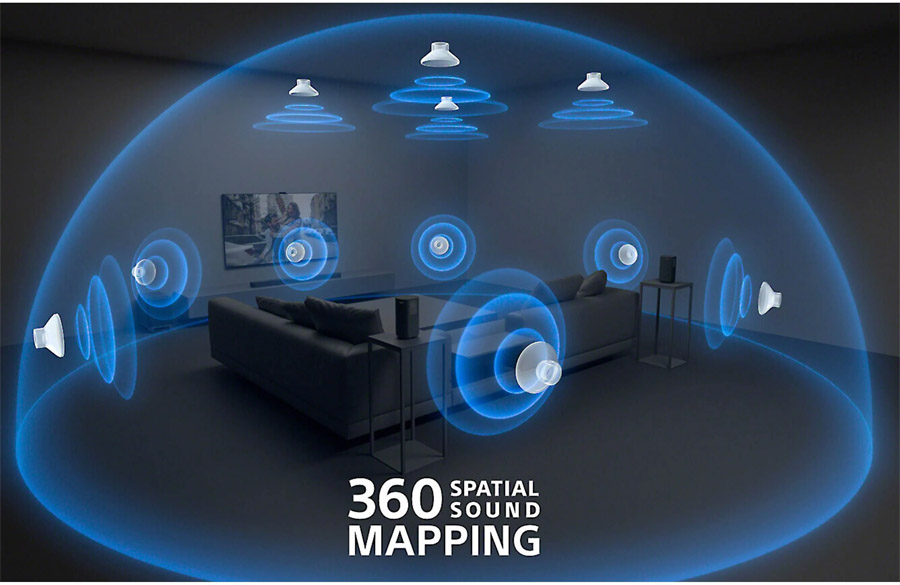
If you add the SA-RS5 rear speakers and SA-SW5 subwoofer, then the BRAVIA BAR 9 becomes IMAX Enhanced-certified for audio. But even on its own, the BAR 9 can decode the DTS:X soundtrack of IMAX Enhanced content on Sony Pictures Core or Disney+ with a compatible TV or streaming source.
The Set-Up
While the end goal of a soundbar system is simplicity, setting up the BRAVIA Theater Bar 9 isn’t exactly “plug and play.” The first thing to do is plug in the included HDMI cable between your TV and the soundbar and be sure to use the HDMI ports labeled “ARC” or “eARC” on both devices. The second thing is to connect the included power cable from wall power to the back of the soundbar. If you do this and nothing else, you will get TV sound from the bar, but you will be a bit limited in functionality.
Note that all components – soundbar, subwoofer and rear speakers – do require wall power as they have their own built-in amplifiers. The SA-RS5 rear speakers can be temporarily disconnected from power if you want to move them around (more on that later).
Sony recommends installing the BRAVIA Connect app, which is available for Android and iOS, to complete the set-up. This will allow you to use the TV and bar as an integrated system, connect the bar to the internet for updates and perform system calibration. This is particularly important if you are also using the optional powered subwoofer and rear speakers.
With the BRAVIA Connect app installed, you’ll need to plug in those optional devices (subwoofer and rear speakers) to AC power using the included cables. As with any sub, small differences in placement can have a big impact on sound so you may need to experiment with this. We had the sub just left of center, around 14 inches from the rear wall and slightly forward of the Bar 9’s location below and in front of the TV.

The RS5 rear speakers should be placed behind the listening position, on stands or on the rear wall equidistant from the main listening position at or near ear level, if possible. There is some flexibility in placement thanks to Sony’s 360SSM processing. If you do go with the RS5 rear speakers, be sure not to block their up-firing drivers from reflecting sound off your ceiling. Hidden behind a removable plastic plate, the RS5 speakers have both a threaded mount for stands as well as a simple keyhole style mount so you can hang them on a screw or nail.

One cool thing to note about the RS5 rear speakers is that they can actually be temporarily disconnected from power and will still produce sound. Their built-in battery provides up to 10 hours of use on a full charge. A quick 10-minute charge offers about 90 minutes of use, whereas a full charge from empty may take up to 4 hours.
This “true wireless” option is handy if your ideal speaker placement for movie viewing is somewhere where you don’t have access to a power plug. Just unplug the speakers from power, unhook them from the wall or take them off the shelf and move them wherever you like in the room, within about 30 to 35 feet (max) from the soundbar. You can also just unplug the speakers before hosting a movie night or party and tuck those power cables away for aesthetic reasons without impacting the sound.
Once everything is placed where you want it, load up the BRAVIA Connect app. It should detect the devices (assuming they’re powered up) and will walk you through the set-up process. If you’re using the BAR 9 with a compatible Sony TV, then be sure to attach the included “S-Link” cable between the soundbar and the TV. This will allow you to use your TV’s speakers to augment the sound of the soundbar.
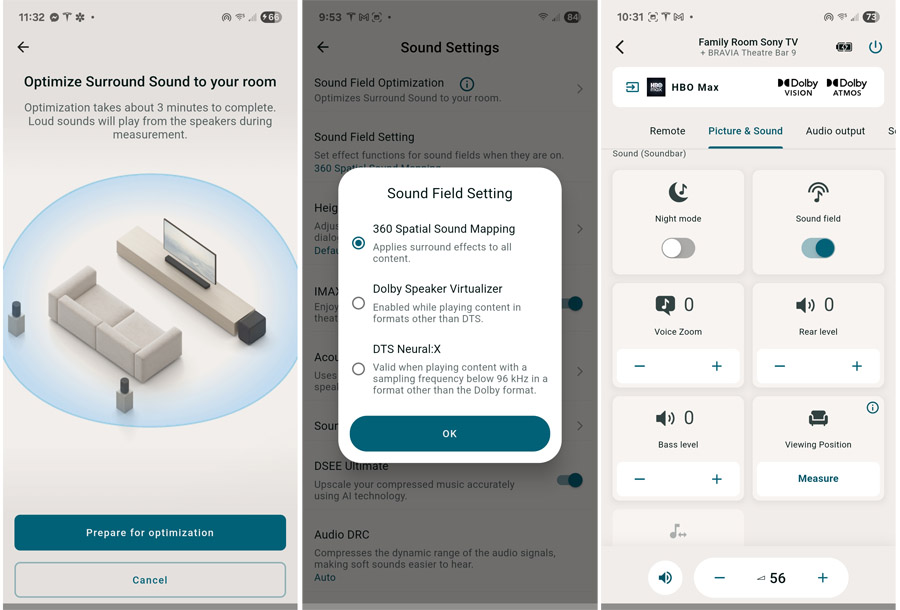
With the BRAVIA Connect app loaded, select “add device” and the app should find the BRAVIA Theater Bar 9. Once selected, the system will first check for updates. Our system required an update which took around 10-15 minutes to load and install. I’d suggest not switching away from the BRAVIA Connect app while doing the set-up as this may cause connection errors. I did and this proved to be a bit annoying. Note that the bar’s LED lights will flash white and blue or just white during its update process.
After any updates have completed, and all the speakers are connected, be sure to perform a “sound optimization” of the system. This is accessible in the BRAVIA Connect app “Picture and Sound” | “Sound Settings” | “Sound field optimization.” This will generate test tones and measure speaker distance and response in order to calibrate the system.
A Few Words About Reflective Drivers
Like most Dolby Atmos-compatible soundbars, the Sony BRAVIA Theater Bar 9 system uses reflective drivers to bounce sound off the walls and ceiling for greater immersion. And while this gets a bad rap from some folks, it can produce great results in the right room. If you have a “regular” (rectangular/shoe box) room shape with reflective walls and ceiling at right angles and those ceilings are under 9-10 feet high, you should get good height and side channel reproduction and a fully immersive experience.
If you have high or angled ceilings, absorptive ceiling tiles or a wide open floor plan with no side walls, your results may vary. In cases like this, you may be better off going with a component system with speakers mounted at or near the ceiling for height and side surround effects.
Listening Notes
We spent some time listening to the bar on its own, as well as with its optional SA-SW5 powered subwoofer and SA-RS5 rear speakers. Total system cost for all components is $2,947 (MSRP) though it does go on sale for significantly less. We’ll also give you our thoughts on using a Sony TV to augment the system as the center channel via Sony’s Acoustic Center Sync feature.
On its own, the Sony BRAVIA Theater BAR 9 increases the sense of spaciousness, compared to the Sony BRAVIA 8 II‘s built-in speakers. You get a wider soundstage and a good sense of height on Dolby Atmos content, thanks to the up-firing drivers. Also, male and female vocals and dialog come through cleanly and articulately.
Low bass on the bar alone is not very impressive. Music tracks like Queen’s “Another One Bites the Dust” and kx5/deadmau5 “Alive” lack the bass foundation and oomph that they need for a proper musical experience. And explosions and gunshots on action movies lack impact. Using test tones, we saw bass response drop off significantly below 70 Hz, so the bottom two octaves in the human hearing range are mostly inaudible. The app and remote control do allow you to boost the bass but only in three levels – Minimum, Medium (the default) and Max. At Medium, the bass is too light, while at “Max” you get a bump around 100-120 Hz that makes the bass thumpy or boomy (and not in a good way).
Movie and TV show viewing on the bar alone reinforced the opinions I had listening to music. In “Dune” in Dolby Atmos, at around 1:05:00 when the sandworm attacks the spice harvester, the complex soundscape of effects, music and eerie voices of the Bene Gesserit got a bit jumbled. The line “The Kwisatz Haderach awakes” is barely audible in the mix and boosting the dialog using the “Voice” button on the remote had little effect to improve this.
Send in the Reinforcements
After a few days testing the bar on its own, I was eager to add the subwoofer and rear channels into the mix. With the subwoofer and rear channel speakers plugged in, the Sony BRAVIA app detected them and allowed me to add them to the system. After a quick auto-calibration in the app, I settled back in to do some more listening.
The difference was immediate and obvious. Bass which was previously thin was now much fuller and more substantial. And the surround soundstage expanded to fill the entire room, not just front to back but top to bottom as well. In addition to front-facing drivers, the SA-RS5 rear speakers have their own up-firing drivers to reflect height channel information off the ceiling and into the listeners ears.
Playing that “Dune” clip again, from the worm attack, the various sounds blended seamlessly together, the spice swirled all around the room and the messages of the Bene Gesserit were easier to make out.
I like to use the opening scene of “Andor” (first episode, first season) to gauge height effects and the BAR 9 system didn’t disappoint here. From the rain falling from overhead to the reverb of the nightclub, the BAR 9 system did a great job capturing different environments and spaces. With techno music in the background, the dialog in the club was still easy to make out.
Moving on to the Dolby Atmos version of “Gravity,” the sound position of the shuttle and astronauts in the intro was captured nicely as they slowly emerged from the right bottom corner and moved across the screen while orbiting the globe. The subsequent destruction of the ISS was reproduced by the system in all its chaotic intensity. By the way, “Gravity” is an excellent movie for showing off a good Dolby Atmos system. It’s available on some streaming platforms in Dolby Atmos, and was also recently reissued on Blu-ray Disc.
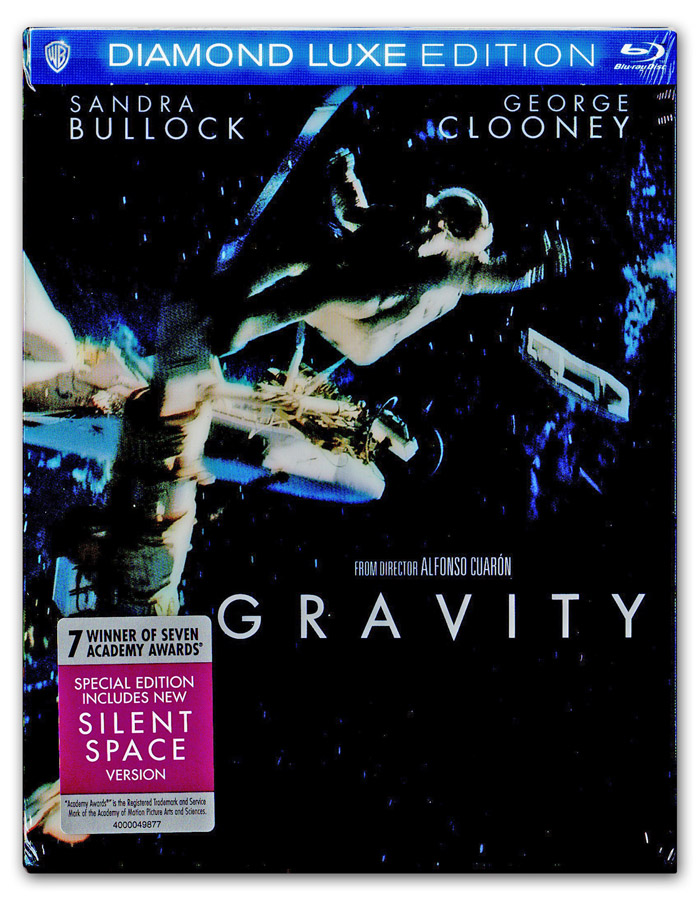
Moving onto music, Dolby Atmos versions of Queen’s “Another One Bites the Dust” and kx5/deadmau5 “Alive” literally came alive with a huge spacious sound stage and good position tracking of objects moving around the room. And the SW5 sub added the bass foundation that was missing with the bar alone. We measured bass output with the SW5 in the system down to around 50 Hz, tapering off below that. There was some bass audible down to 40 Hz, but really nothing below that. I would have liked to hear lower bass out of a $800 sub, but the small (ish) form factor would have made that a challenge. The SA-SW5 is currently the best option as Sony doesn’t offer third party subwoofer compatibility with this system.

Other Dolby Atmos favorites of mine like Ed Sheeran “Shape of You” and “Rocket Man” by Elton John were captured nicely on the BAR 9 system, with excellent image depth and spatiality. The bar’s side firing drivers even helped extend the soundstage well beyond the width of the bar itself.
On mellower fare like Freya Ridings “Lost Without You,” the system captured the intensity of the singer’s performance well with solid vocal placement and a nice sense of ambiance provided by the rear speakers. Billie Ailish “The 30th” is another intense and personal performance. The system captured the intimacy of the song nicely and as it builds up in the bridge, the soundstage expands to encompass the entire room, reaching a powerful crescendo that abruptly ends, leaving the listener breathless. The BAR 9 system captured these dynamics well.
On stereo music, the bar has the option to “up-mix” to immersive sound or to play back the stereo track on the bar’s left and right speakers and subwoofer in standard stereo mode. To engage the upmixing, just make sure the “Soundfield” is set to “On” either in the app or on the remote control. The default sound field is Sony’s own 360 Spatial Sound Mapping, but in the app settings, you can change this to DTS Neural:X or Dolby Speaker Virtualizer. Note that even if you select Dolby, any DTS content will be processed with 360 Spatial Sound Mapping and if you select “DTS” any Dolby content will also be processed in 360SSM. I guess Dolby and DTS don’t play nice together.
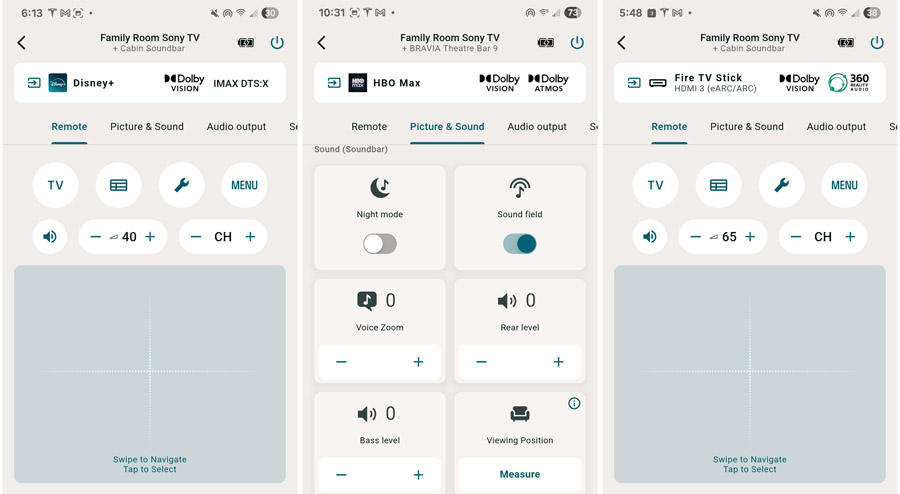
I found the 360SSM up-mixing to work pretty well for most stereo and surround content, adding some spaciousness without messing with the mix too much. My go-to internet radio station Radio Paradise sounded dynamic and spacious with the soundfield engaged. And a live performance by the incredible German drummer Anika Nilles and her band Nevell on YouTube sounded great in stereo mode, but even better with 360SSM applied. It added an immediacy to the mix that was missing in pure stereo and a tasteful amount of additional ambiance in the surrounds reinforced the audience sounds.
If you haven’t heard of Anika Nilles, you will soon. She’s the drummer Rush tapped for their upcoming tour. She’s actually quite extraordinary on the kit with a wonderful feel and an innate sense of odd time signatures. I think she’ll be an excellent fit for the band. But I digress…
DTS Neural:X was also mostly enjoyable for stereo upmixing but I didn’t get as good a result with Dolby Surround Virtualizer engaged on two-channel content. It just sounded a bit artificial and somehow muted to me in that mode. However, if you want pure unadulterated Dolby Atmos sound (without 360SSM engaged) from native Dolby Atmos mixes, then you do need to select the Dolby soundfield option.
If you are listening to Dolby Atmos content with 360SSM as the soundfield, then you switch off the soundfield processing, the bar drops the height channels, reverting to the core 5.1 or 7.1 channel mix instead. Sony tells me that this is “as designed” because of the way 360SSM processing works. But most Dolby Atmos content sounds great with 360SSM engaged, so it’s probably not worth worrying about. And if you do want “pure” Dolby Atmos” just switch the soundfield option to Dolby.
Notes on 360 Reality Audio
Sony’s BRAVIA Theater Bar 9 is one of only a few on the market that supports Sony’s own 360 Reality Audio (360RA) format. 360RA is an immersive surround sound format that allows artists to release new and back-catalog albums and songs in fully immersive surround sound. It’s an alternative to Dolby Atmos, but unlike Atmos, 360RA has been used exclusively for music (at least so far).

Unlike previous generation soundbars like the HTA-7000, which use Google Cast to play 360RA content from a phone or tablet, the BRAVIA Theater Bar 9 supports 360 Reality Audio via its second HDMI port. The main HDMI/eARC port should be used to connect the bar to your TV or projector, but this leaves a second HDMI port free to accept a device like a streaming stick, gaming console or Blu-ray Disc Player.
Currently the only streaming devices that support 360RA content are Amazon FireTV Cube, FireTV 4K and 4K Max (second generation or later). And the only major streaming service that supports 360 Reality Audio is Amazon Music (you’ll need the “Unlimited” tier). It would be great if the Amazon Music app on Sony’s own Google TVs could output 360RA content (or even Dolby Atmos content), but they currently do not. I tested the Amazon Music app on a 2025 model year BRAVIA 8 II TV and the Amazon Music app could only manage 2-channel output. So if you want to check out 360 Reality Audio, pick up a Fire TV 4K stick and sign up for Amazon Music Unlimited.
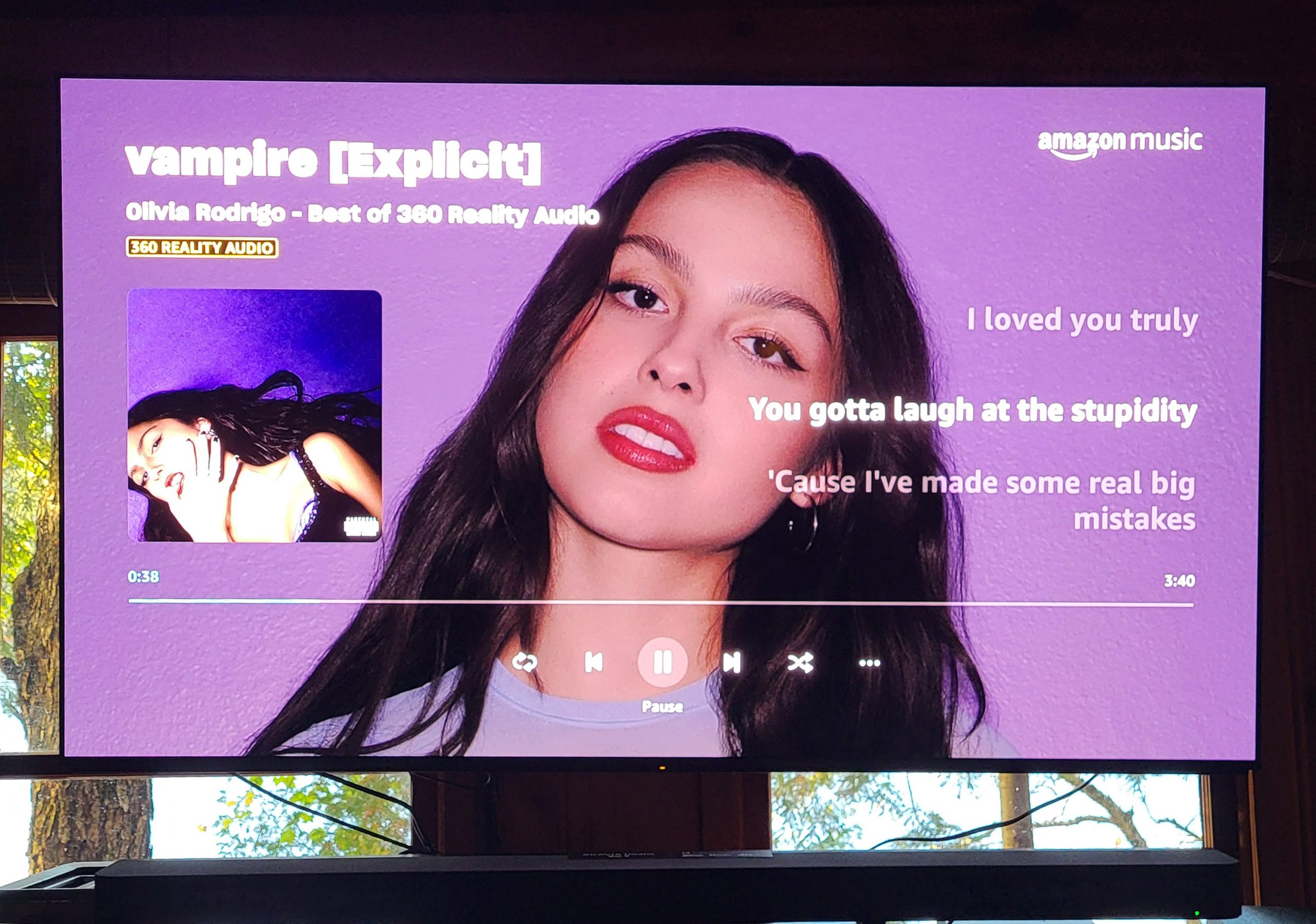
With a Fire TV 4K stick attached, I was able to play several music tracks in 360 RA. Daft Punk “Get Lucky” was full and spacious as was Pink’s “Trustfall.” I was happy to see a new batch of songs available in 360RA on Amazon Music including 90s classics like “Rooster” and “Man in a Box” by Alice in Chains, “Space Oddity” by David Bowie and “Don’t Fear the Reaper” by Blue Oyster Cult. Incidentally the 360RA mix of “Don’t Fear the Reaper” places the cowbell in the rear left channel, so if you need “more cowbell” (and who doesn’t?) then crank up those rear channels on the Bar 9.
Sound Customization
Speaking of audio tweaks, once you add the sub and rear speakers, you get the ability to customize the bass (+/- 11) and the rear speakers (+/- 11) in the BRAVIA Connect app or in the TV’s quick settings (if you are using a compatible Sony TV). After calibration, I found that the levels were pretty good at the default settings, though I did sometimes adjust the bass to +1 or +2 for some content. And if you’re worried that bass output might bother the neighbors, you can turn on the bar’s “Night mode” to compress the dynamic range.
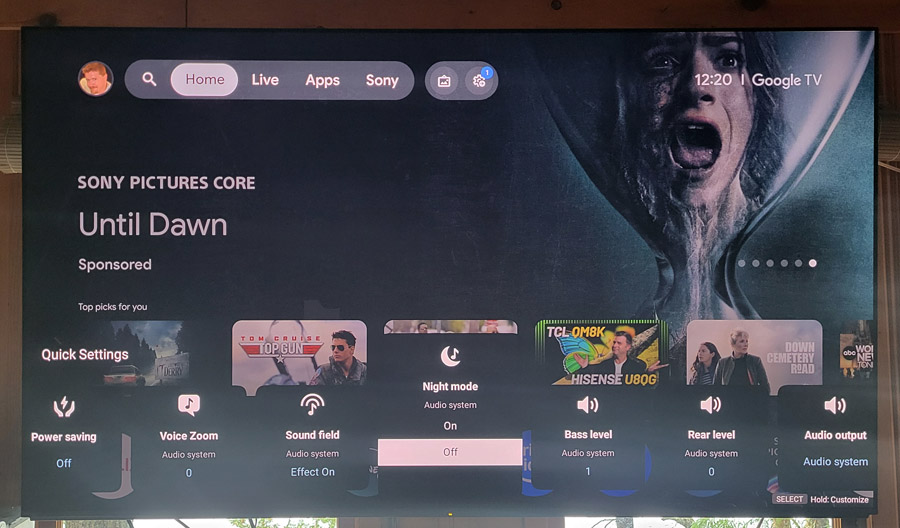
If using the bar with a Sony TV, you can also customize the amount of “Voice Zoom” (+/-6). This AI based enhancement isolates the sound of voices, allowing you to raise or lower the dialog without messing with other instruments and sounds too much. I found it worked quite well for dialog enhancement on most content. However, to use it, you need to keep a couple of things in mind. It’s a TV feature so Voice Zoom only works with Sony TVs. Also, it doesn’t work for sources plugged directly into the BAR 9’s second HDMI port as the TV is not in the processing loop. It does work on the TV’s native streaming apps as well as other devices plugged into the TV’s HDMI ports. Also, if you’ve set your Sony TV to “prioritize passthrough” in the audio settings, then Voice Zoom won’t work. Set it to “Auto” instead if you want to take advantage of the Voice Zoom feature.
The other option you get using the BAR 9 with a Sony TV is the ability to use the TV speakers as part of the system to supplement the sound. While we’ve had mixed results with this “Acoustic Center Sync” feature in the past, I found that the current version worked extremely well with a Sony BRAVIA 8 II OLED TV. The BRAVIA 8 II’s sound is pretty good on its own, thanks to actuators which use the entire screen as speakers. But adding the bar, sub and rear speakers really makes a movie come alive.
Dialog was locked a little better to the screen with the Acoustic Center Sync feature engaged and vocals in musical tracks had a bit more presence. To enable Acoustic Center Sync, connect the included S-Center cable from the bar to the TV and be sure to enable it in both the TV audio settings and the soundbar’s settings menu in the BRAVIA Connect app. Also, make sure to run (or rerun) the BRAVIA Connect calibration routine so that the app can adjust the levels of all speakers including those on the TV.
Operational Notes

Part of the ownership of any tech component is how reliable and intuitive it is to use. The BRAVIA Theater Bar 9 was pretty intuitive but it did have some operational issues. Any time you switch away from the BRAVIA Connect app on your phone or tablet, and switch back, the system needs to be reconnected to the app. This is usually automatic and relatively straightforward, but it feels glitchy. Why not maintain a connection even when the app is in the background?
Also, after a period of time when the bar was not in use, the rear speakers disconnected and didn’t automatically reconnect. In this case, hitting the power button on each rear speaker (on top) solved the issue, but the system should never lose its connection to its components.
Some aspects of the operation of the remote and app are not entirely intuitive. The placement of the buttons on the remote left me adjusting the bass when I was trying to adjust the volume… repeatedly. Maybe I’m a slow learner but I kept doing this for days on end. And changing settings like Soundfield mode in the app requires you find the set-up gear icon by scrolling to the right within the “Picture and Sound” tab in the app and then clicking on “Sound Settings,” then “Sound Field Setting.” Too many steps.
The Bottom Line
Overall, minor operational quibbles aside, I enjoyed my time with the BRAVIA Theater Bar 9 system. At its list price of $1,499, it’s tough to recommend the bar on its own, but if budget is tight, you can certainly start with just the bar. Just promise me you’ll add the sub and rear speakers soon, mmmkay?
When paired with the SA-SW5 sub and SA-RS5 rear speakers, the BRAVIA Theater Bar 9 system offers a compelling, dynamic and straight-forward audio solution that will take your TV and movie viewing and music listening to the next level. Bass response is solid, dynamic range is good, vocals and dialog are clear and articulate and the immersiveness of Dolby Atmos, DTS:X and 360 Reality Audio content can be excellent in the right room. Best of all, you won’t have to run speaker wires all over your room. Also, Sony’s 360 Spatial Sound Mapping is fairly effective at compensating for less-than-optimal speaker placement or room layout. There’s something to be said for this kind of flexibility.
At close to $3,000 (MSRP), the system faces some stiff competition from the likes of KEF, Klipsch and Samsung. Also, with that budget and a little effort, you could put together a nice component-based system that would provide superior performance overall, at the expense of some simplicity and features.
If you’re a Sony fan, and already own (or are buying) a Sony TV, the BRAVIA Bar 9 system’s integration with the Sony ecosystem is compelling, it provides solid audio performance and its compatibility with all of the popular surround sound codecs means you’re unlikely to experience buyer’s remorse any time soon. If you can get it for a good discount off MSRP, then it’s a solid choice.
Pros:
- Excellent spatial performance when used with optional rear speakers
- Solid overall sonic performance on movies and music
- Supports Dolby Atmos, DTS:X and even Sony 360 Reality Audio (we love choices)
- Battery-powered rear speakers open up placement options
- Second HDMI port allows direct source connection to the bar
Cons:
- Bass response of bar alone is weak, though much better with optional subwoofer
- Lack of display on bar makes it tricky to see sound format or input selected (have to load the app)
- Limited EQ/customization options
- BRAVIA Connect app isn’t entirely intuitive
- Expensive
Where to buy:
- Sony BRAVIA Theater Bar 9 (soundbar only) – $1,498 at Amazon | Crutchfield
- Sony BRAVIA Theater Bar 9 Bundle (soundbar, SW5 sub, RS5 rear speakers) –
$2,999$2,144 at Amazon (as of 10/29/25)
Related Reading