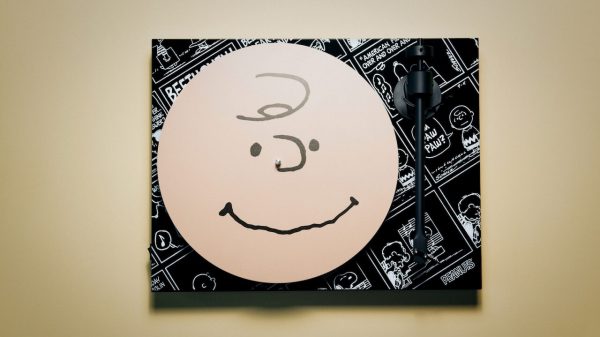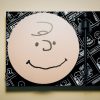The worst type of virus is the one you don’t know is there. You’re confused and left wondering what the source of infection is. Without knowing, you can’t treat it. Slowly but surely the infection spreads and your left with a lifeless system that takes 10 minutes just to boot. Virus scans detected nothing and now the only solution seems to be, buy a new computer. If only you knew how to restore your crippled computer and prevent any future infections.
The answer: Defragmentation.
Every hard drive suffers from file fragmentation as a result of the flawed operating system. As files are created, edited and deleted, parts of each file are saved wherever free space is available created hundreds, if not thousands of fragments. So when it tries to access a file the computer must search for each miniscule piece, leaving its impatient owner to watch their computer crash and burn during crucial times of operation
Fragmentation is a disease that infects virtually all routine computer activity. When data is fragmented, simple tasks like searching for an email, performing security scans, saving a document, even booting up a workstation, can be a scrupulously slow process. And as a rule, the greater the size and number of files, the greater a problem fragmentation becomes.
Defragmentation (or defrag) is the immune shot. Defragging your hard drive will breath new live into your computer as it restores each fragmented file to one contiguous piece, greatly improving speed response time. Tests have shown that common activities such as word processing, web-surfing, and anti-virus scans can take almost 15 times longer on hard drives that have not been defragged than on those that have.
Experts recommend that end users defrag their computers on a regular basis to optimize performance, with frequency depending on the amount of usage, the type of work being performed, and how full the disk drive is. In enterprise environments, analysts recommend daily automatic defragmentation for critical systems.