CableCARD
Closed: New threads not accepted on this page| Thread | Last Poster | Posts | Last Post | |
|---|---|---|---|---|
| Archive through September 15, 2005 | Mike Williams | 100 | ||
| Archive through May 12, 2005 | jpd | 100 | ||
| Archive through February 07, 2005 | John_H | 100 |
|
Bronze Member Username: PhialphaNorth Canton, OH Post Number: 15 Registered: Apr-05 | Bob S., For his SD channels, play with the "Picture Mode" or "DRC" on the set. For NTSC (aka SD channels), the Sony will offer Hi Density, Progressive, or off. You may see a difference in the picture depending on the setting. I believe the Hi Density setting will perform as a line doubler, so he may or may not see an improvement. Also, don't zoom the SD picture, keep it at the standard 4:3 aspect ratio. Also, I am willing to bet that Cox doesn't send all programming at 1080i. Analog and Digital channels will be at the normal 480i, and HDTV will be at 1080i or 720p depending on the channel. The CableCard just tells the TV which stations are viewable and what frequency the tuner needs to go to. It performs the same duties as a STB, except all the video processing is done by the TV instead. I hope this makes sense. Finally, you could try and grab your STB and hook it up for a few minutes to his set and see if things get better. Just an idea. |
|
Silver Member Username: CableguyDeep in the ... U.S. Post Number: 337 Registered: Mar-05 | Keeping this thread alive lol |
|
Bronze Member Username: OptivityPost Number: 32 Registered: Jun-05 | Bobs: "Audio is being sent to his AVR, via an optical cable connecting the TV to AVR, but only when the channel being viewed is a digital channel. My STB sends audio to my AVR using an optical cable, for all channels. Is this due to his cablecard, or would you say he needs to change an audio setting in TV's set-up?" Connect both the optical (digital) and stereo (analogue) outputs from the TV to your receiver and configure the AVR to auto-switch between digital and analogue sound. |
|
Unregistered guest | I purchased a Sharp Aquos LCD set ( LC-32D7U ) in July. Five ScientificAtlanta PowerKey cards later, and verifying that the set worked fine with a digital cable box, the retailer took the set back with a presumably "bad" CC slot. They then found that there were no more of this model available as it is now discontinued. As an alternative, they agreed to upgrade to a 37" model LC-37D7U (for a few more bucks of course!). Now having the same problems. I am Charter Communications -Worcester, MA subscriber. 1. No analog channels 2-12, HD channels come in, if input directly from the remote, only a few digital tier channels come in. The CC is build date 04/25/05. How can I tell if this is one of the affected cards mentioned above or if it has been upgraded to eliminate the issues? The Sharp manual is very vague on the details of installing and setting up the CC. I learned from a previous post that both the analog and digital cable in connections must be made. Would upgrading the wiring (RG-11) with direct runs from the demarcation to the set help? PS Like many others, my wife hates cables and boxes which is why we went with the CC ready set. |
|
Bronze Member Username: OptivityPost Number: 33 Registered: Jun-05 | My SA PowerKEY has a build date of 3/26/05 and I'm having no problems with it installed in my Panasonic TH-50PX50U. My wire is standard RG-6, which should be more than sufficient, and the signal strength on the drop to this TV is +6 dBmV. My TV is connected to a 2-way splitter off the ground block. You may want to dedicate the coax to your TV and test it's signal strength. There is a strong probability of channel mapping and/or authorization configuration errors with your providers head-end. |
|
Silver Member Username: CableguyDeep in the ... U.S. Post Number: 341 Registered: Mar-05 | WDK, did the installer connect both the analog and digital RF connections on the back of your Sharp? Upgrading to an RG11 feed is not necessary, unless you have an extremely long drop cable from tap to house. Follow along with what Op mentioned, as he's gone through similar problems, it's all about the signal and the coding. |
|
Kitch Unregistered guest | cableguy (or anyone else that can help)- I have been trying to get up and running with a CC for a week and a half now, and nothing seems to be working so far. I have TWC in Houston, and a new Samsung HL-R4266W, with Motorola CableCard. After several attempts of contacting TWC support, and having them get me to try different things over the phone, I currently have the standard cable channels, as well as the basic HD channels, but none of the Digital cable channels, and extra HD channels that I was trying to upgrade to. (I do, however get the Digital music channels). On the channels I should be receiving, I'm getting the message from the CableCard about "contacting your local cable company to activate this feature...etc. etc. etc." I have a TWC tech coming for a visit Friday, but just wondering if there's anything I could try/check out/know before he/she arrives. Also, I'm in a 3rd floor apartment of a complex...would this have anything to do with the wiring/signal strength of my cable connection? Thanks in advance for any light you can shed my way...... Kitch |
|
Silver Member Username: CableguyDeep in the ... U.S. Post Number: 355 Registered: Mar-05 | It sounds to me like the CC never got authorization to release the channels you are missing. Could be a coding issue, could also be a signal related problem, but I doubt that since the music choice channels are coming in. I'd have the tech contact the head end and see if they can tell him what the DNCS is seeing as far as channels that should be viewable. If you have access to the CP INFO screen under your CC menu options, the Auth Status should show: CP Auth Recieved. If it doesn't have them check your FDC and make sure it's above -15 dB. Keep us posted as to what they find please. |
|
New member Username: Mikeb123Rochester, NY USA Post Number: 6 Registered: Jul-05 | I am one of the TW survivors who with help from Cableguy got my cablecard to work. First power the tv off and pull the card with the cable connected. Turn the TV on with the card out and see if the digital cables work. If they do power the TV off then put the card in and try to see if the digital works. If it does not then I agree that the code has not been sent to allow you to get the digital tier. If it does not work keep on TW they will eventually get it right. Mike |
|
Silver Member Username: CableguyDeep in the ... U.S. Post Number: 356 Registered: Mar-05 | Mike, You bring up a very good point...turning the TV without the CC installed. This is one of the prechecks recommended prior to CC installation. If a digital tuner can't find the digital channels in the clear, it definately won't find them with a CC. Usually when somebody is having a problem, I will tell the tech to remove the card and do a channel scan to see what the TV finds. If it finds clear to air HD, and any unencrypted digital channels (like PPV barker channels "what's on demand" this month), then it's safe to say the CC should work. The bigger problem is, if this check is not done prior to the installer coming out, it can take up to an hour on some TV's, and most techs don't always have the time to stand around for an hour waiting for the channels to come in. Anyway, just food for thought for anybody reading this that is having problems, or considering getting a DCR TV. On a side note, Mike, everything been up and running ok since it was finally fixed? Any channels dropping off from time to time? I'm just asking because I've had a few calls from people with your make of TV and was trying to see if others where seeing this problem. |
|
New member Username: Mikeb123Rochester, NY USA Post Number: 7 Registered: Jul-05 | Cableguy, My Samsung has been working great but I still occasionally loose the ability to see my digital scrambled channels. It happens maybe once every 30 days or so. I get the message saying scrammbled channel or weak signal. All I do is turn the tv off pop the card, turn the tv on with the card out, scan a few channels turn the tv off pop the card back in and like magic it works great. Takes 30 seconds and has a 100% fix rate. It seems to occur when I am using my favorites button on the Tv remote most of the time. Strange thing but I am always able to fix it! Mike |
|
Kitch Unregistered guest | cableguy & Mike I have tried taking out the CC, and yes, I do get the basic HD channels, as well as "on demand" type (and even someone else's pay-per-view movies once in a while). So it sounds like my tv, signal, and cable card are all working, and (from what you've told me) it's something TWC needs to do on their end to get my extra Digital/HD channels working....right? By the way, cableguy, I tried looking for the "CP/Auth Status" info, and couldn't figure out where/what it was? Anyway, I have a tech coming out next week (had to reschedule as we are all running for cover from Rita, here in Houston this weekend), so I'll definitely try to get them to take a look at the things you guys have mentioned. Keeping my fingers crossed....... Kitch |
|
Silver Member Username: CableguyDeep in the ... U.S. Post Number: 361 Registered: Mar-05 | Mike and Kitch, Have either of you reported this issue to Samsung? I have one customer who was updated with new software from Samsung, and haven't heard back from him since. Keep in mind I'm not saying there may or may not be a problem with something on the cable side of things, but it would definately help out if Samsung is made aware of the problem, so they can look into if you need a software upgrade or not. Kitch, it wouldn't hurt to see if you can get a tech supervisor to call you and ask him if he can contact the head end and have them revoke and remarry your CC, then have a hit sent in the meantime. |
|
Sean P Unregistered guest | I'm having the same problem as Kitch I have a Panasonic 42PX500 and TWC houston All I get are the unencrypted channels (local HD, digital music, etc..) TWC says the card is activated and i am authorized, but it seems they are not correctly sending the authorization |
|
Silver Member Username: CableguyDeep in the ... U.S. Post Number: 385 Registered: Mar-05 | Have them verify the services being driven on your CC, hit/rehit/pound it with a sledgehammer if necessary. If it doesn't work, ask to speak with a tech supervisor and have them send their best guy out, because it's not working. I wish I knew why others are having so much problems, we have a few don't get me wrong, but for the most part good as gold. |
|
Sean P Unregistered guest | "hit/rehit/pound it with a sledgehammer" after calling many times and getting it rehit multiple times it finally just started working today |
|
Sean P Unregistered guest | "hit/rehit/pound it with a sledgehammer" after calling many times and getting it rehit multiple times it finally just started working today |
|
Silver Member Username: CableguyDeep in the ... U.S. Post Number: 387 Registered: Mar-05 | Life is good  |
|
Kitch Unregistered guest | I had another hit sent to mine yesterday....guy said I could check it out when I got home to see if that might have worked....no such luck. Tech is coming today to take a look at it...(fingers crossed). Sean P, how many hits are "multiple" hits? btw, cableguy, I called Samsung (after tech from TWC told me to call and check on the latest firmware), and their person acted like there was no such thing as firmware (or that it DEFINITELY couldn't be the issue) with this model tv. |
|
Sean P Unregistered guest | at least 5 or 6 times over a few days |
|
Silver Member Username: CableguyDeep in the ... U.S. Post Number: 397 Registered: Mar-05 | Kitch, not firmware software Just report the problem that is happening and request it be sent to an engineer to follow-up with you as Samsung is currently looking into some situations concerning cablecards, it might help them to know of more of these problems. If the customer service rep doesn't want to do that, demand to speak with a supervisor. I believe on the Samsung it is under cable card setup in your TV menu...look in your owners manual and see if it directs you to your cablecard menu section. Sorry I don't have one right in front of me. |
|
Kitch Unregistered guest | Ok, so the TWC tech came out yesterday and checked everything.....the cable signal, he called someone to make sure the proper channels were showing up under my account, etc. etc. etc. However, nothing he tried got the Cablecard to work. He brought an HD box and hooked it up, and sure enough, it got the channels we should be getting with the CC. Anyway, he said after all he's tried that it's either 1. Bad Cablecard or 2. Problem w/ the tv. So my wife is swapping the Cablecard today for a new one.....let's hope this works. (He told me definitely to try this before spending time & effort trying to get Samsung to come fix anything) fingers still crossed........ |
|
Silver Member Username: CableguyDeep in the ... U.S. Post Number: 398 Registered: Mar-05 | Please make sure you contact Samsung about this, I'm sure they'd be as interested to find out why nothing is working. I can't go into too much detail, but call them and see what they have to say about this. |
|
Sean P Unregistered guest | my uncle just got a cablecard and had the same problems that Kitch & I had (Sony DLP tv) he just bugged TWC until it worked same as I did.... |
|
Mike0607 Unregistered guest | Cableguy, Just curious about the upgrade your customer received from Samsung. Corp site not showing any available upgrades. We are not currently having problems with Samsungs here. However, if one does pop up, I would not want to be in a position that I could not blame it on the manufacturer. LOL Joking aside, I am curious. Thanks. |
|
Silver Member Username: CableguyDeep in the ... U.S. Post Number: 400 Registered: Mar-05 | Mike, I'm not sure what version he was upgraded to, I was told by the customer Samsung sent him an upgrade and that was all the information I got. |
|
Kitch Unregistered guest | Well, wish I could report that I was all up and running, but alas, the new Cablecard has been activated and gave us nothing but what we had with the one before. I'm gonna try calling TWC several times this week and ask to get "hit & rehit", and maybe that will be as effective as it has been for you, Sean. Any other ideas of what I can try to get TWC to do from their end? cableguy, when I contacted Samsung once before, I really didn't get much info or help from them...they basically just asked a couple questions, and told me it sounded like something wrong from TWC's end. Funny, that's the same thing TWC said about Samsung...... |
|
Anonymous | OK - Here is my cable card saga. I have a Samsung SPR4232 and cablevision is my provider. 1st cable guy came out and could not successfully install the card. 2nd tech came out and after working on it for 4 hours go it to work by his own words 'magically' after calling dispatch. Card stopped working after 1 week because tech never put card into my account and the card was marked as stolen status. Call customer service, they fixed the problem from central office. 1 week later, does not work again. 3rd tech comes out with 4 cards all in 'J / stolen' status. No luck. 4th tech comes out past weekend, with card that worked. Then 2 hours later, stopped getting signal. I cannot do any diagnostics on the card from TV. TV says Cable Card Inserted, then No-Signal and Updating Channel List, then just scrolls through all channels in an indefinite loop. The message say Cablecard firmware update in progress. This has lasted more than 4 hours. I cannot get to HOST ID Screen anymore. Customer support keeps sending out tech guys that do not know how to fix the issue. The field tech supervisor who gave me his information never returns my phone calls. A manager is supposed to get back to me. Right now someone is 'dispatch' is supposed to be looking at my problem. I don't know what to do. Is it the card or the central office. If it's the card, who is to say the next time they come out to swap it out that it will work? Or that it may work, but they leave and 2 hours later, it's dead. It's been 2 months of this hell and I am at the point of giving up and getting the box... i don't want to, so if there is any advice as to how to clue the cable company on what to do to fix the problem, please let me know. Your help will be greatly appreciated. |
|
Silver Member Username: CableguyDeep in the ... U.S. Post Number: 401 Registered: Mar-05 | Kitch, the best thing I can offer is to get a hold of a tech supervisor at your TWC office, and ask him to find out who has access at their division to contact your TV's manufacturer and discuss the problem getting your CC up and working. Getting both parties involved at this point is going to be your only solution. I hate hearing when both sides are pointing the fingers, to be quite honest it happens more then it should. Bottom line is that you are not getting the features you bought the TV for, and not getting the services you are paying for from the cable company. All TWC divisions have somebody that should at minimum be able to send an email to corporate looking for guidance on why you can't get this device working. If a tech supervisor doesn't know who it is, demand to speak with his boss, and up the chain of command until you do. I wish I could do or say more, but I'm trying to make sure I'm not violating some company protocol saying what I've already said. I'm being as generic as possible, but trying to help as much as possible. There is somebody at your division that can get in touch with people at Samsung, if they say they don't have that access, then ask them to write a letter to corporate and see if corporate can get them the information they need to contact Samsung. In the meantime, have TWC revoke and remarry your CC (delete the host pairing information, and re-add it) Then have them send hits. As long as your FDC is withing manufacturer's specs of +15 to -15 the command to tell the CC to start working should get through. If it's not, 4 scenarios exist: 1. Bad CC 2. Bad signals 3. Bad coding 4. Bad TV/software, or hardware any combination of these scenarios, or singular would cause your CC to not activate properly. It is up to the TV manufacturer to look into it, as well as the cable provider. It can be done, I will attest to that. Just start pushing buttons, if they won't budge contact your local cable commission and file a complaint...that usually gets the ball rolling. |
|
Kitch Unregistered guest | Ok, I've made a little progress (hopefully). After calling TWC and Samsung a couple times today and running down their best ideas of how to fix, I finally got someone at Samsung who told me how to get into a Cablecard Diagnostic menu. (fyi, press MUTE, then 1, 8, 4, EXIT) The screen was filled with all kinds of diagnostic information, some of which corresponds to a lot of stuff I've seen here. Anyway, from what I can gather, here are the bits of info that seem to be most pertinent to this discussion....can you please interpret what you see? (7)STATUS OF FAT 7-1) Modulation Mode: 256QAM 7-2) Carrier Lock Status: Locked 7-3) Signal Noise Ratio: [Ranged from 33-35ish]dB 7-4) Signal Level: 24dBmV 7-5) PCR Lock Status: Locked (8)STATUS OF FDC 8-1) Center Frequency: 75.25MHz 8-2) Carrier Lock Status: Locked 8-3) Packet Sync Status: In Sync (9)CURRENT CHANNEL STATUS 9-1) Center Frequency: 633.00MHz 9-2) Channel Type: Digital 9-3) Authorization Status: Authorized (*says NOT Authorized on the "new" channels I'm trying to get however) 9-4) Purchase Status: May Purchase 9-5) Purchased Status: Purchased 9-6) Preview Status: Not in Preview 9-7) Parental Control Status: Not Blocked So anything you see here that didn't seem clear before....or any other info I could post that could help? I'm calling Samsung back tomorrow to discuss this more, because the tech that got me to this screen didn't tell me at the time I needed to be on a Digital channel to get the right numbers for Signal and SNRatio (told him they were zero and he freaked out and told me to call TWC back right then.) Hope I'm getting to the bottom of this....... |
|
Unregistered guest | The info here is great but i'm getting a mixed message. I have a Samsung HDTV with integrated tuner and CC slot, no STB, basic analog service from the wall, and no antenna. Do I need to order a CC, digital service, or a combination of both to get the best picture? |
|
Silver Member Username: CableguyDeep in the ... U.S. Post Number: 402 Registered: Mar-05 | Kitch, the only thing that stands out like a sore thumb is the signal level 7-4) Signal level: 24dBmV , that level seems about 15 - 20 dB too high, if you have a signal amplifier in the house that is feeding that line, get that line off the amplifier, ask them to hit the card a few times and see if that corrects the problem. Something else you should do is send that data to Samsung and let them interpret what it's telling you. |
|
Kitch Unregistered guest | cableguy..... I called Samsung back and told them the levels on Signal Level and SNR...to which he told me both were too LOW. So I called TWC and spoke to a tier 3 tech who says that the SNR (range of 33-35) is about right, and that the Signal (24dBmV) is a little LOW, and they will send out a tech saturday to test the line and possibly install an amplifier. Also explained that the SNR SHOULD be low, as the higher this number is, the crappier the picture would be (makes sense to me). Now...what's going on? How can you and the 2 other guys all be saying different things? Am I screwing up by giving the wrong information or something? please help..... |
|
Silver Member Username: CableguyDeep in the ... U.S. Post Number: 405 Registered: Mar-05 | 24dBmV is too low???!!!!!! The operating specifications on the CC are +15 to -15 dBmV, how on earth can +24 be too low? LMAO, sorry but something isn't adding up. Do me a favor, when the technician gets there have him check low pilot or high pilot and the foward data carrier and get those levels posted here so I can see them. If +24 is too low, and we are talking about a physical channel signal level, then I'm the Rasputin  |
|
New member Username: Mikeb123Rochester, NY USA Post Number: 8 Registered: Jul-05 | I agree with cableguy, your signal is way to high. I have TWC and mine typically is -6 to +6. Your SNR is a little high but that is because of your high signal. You should be getting a picture on that signal though. Check your cablecard diag screens in the samsung menus to see if you are getting the ECM counts going up. If no ECM counts then TW is not sending you the permission to unscramble the signal. Pop the cable card out to see if you can get your non scrambled digital channels. If you can get them without the card, it is a TW issue (they are not sending the ECM codes). |
|
New member Username: Mikeb123Rochester, NY USA Post Number: 9 Registered: Jul-05 | Matt, TWC will not tell you this but you will get the free HDTV signals even without a STB, CC or antenna. Just go above channel 100 and move forward and when you hit a HDTV channel you will see channel numbers like 101-3 or 105-2. Good luck and enjoy. |
|
Mike0607 Unregistered guest | Have to agree with Cableguy. If 24 is too low we will also have to change all those diag screens on the STBs that tell you 24 is out of range, High. Ours normally go yellow above 10. In previous post Kitch said the Tech brought in an STB, and it worked. If there truly was 24db there, I seriously doubt it would have, and I can't imagine a service Tech missing 24 db on his meter. Something is flakey with the levels the TV is reporting. Something also seems flakey at Tier 3 as we will have to unlearn everything we have been taught about S/N if we start doing it their way. My STB is giving me 38db S/N readings on HD channels with 6db signal in, and there is nothing crappy about the pics. |
|
Silver Member Username: CableguyDeep in the ... U.S. Post Number: 412 Registered: Mar-05 | Most of the time the SNR on your STB should read around 30-36, usually they hang around 34 if everything is working properly. I've seen problems on the CC when the SNR drops below 28, never seen one higher then 36 so don't know what that would do to the pictures. Bottom line is something is definately out of whack there and for the record 24dB on any channel frequency is higher then specifications allow for signal to be coming out of the tap. Generally speaking the signal levels out of the tap are not higher then +19dB on the high band, 24dB would be an immediate flag. |
|
Kitch Unregistered guest | Guys- All good info, I will try to get to the bottom and post the findings (and hopefully a solution soon) here. If you are saying there is something wrong with the 24dbmv reading, would you think that's a problem with the tv or the cable or what? Just trying to get facts straight before the tech shows up tomorrow morning. Weird thing is that both the Samsung guy AND TWC guy told me that the number was too low.... |
|
Silver Member Username: CableguyDeep in the ... U.S. Post Number: 416 Registered: Mar-05 | Well if that's the SNR levels it would be too low, but if it's an actual channel level then it's too high. Sorry for the confusion, as I said I've never seen that particular diagnostic screen. |
|
Kitch Unregistered guest | So here's the update.... TWC Tech guy #2 shows up Saturday morning, and what do you know....it's the SAME tech as the first time. Obviously, I was not too thrilled seeing the same person that didn't know much about Cablecards, HDTV, or anything else the first time. He comes in and asks "so did you ever get it working?" Are you KIDDING? Why would you be here if I had???! (sorry...have to rant a little) So he and I talked briefly, and he basically explained that he had no other solutions to give me, made a call to see if there was anyone else I could talk to, and got nothing. He told me he had an HD box in his truck he could hook up to get my channels going, and I explained to him that NO, that wasn't good enough...that I'd paid good money for this tv for specific features like this...etc. etc. etc. Anyway, he told me he'd put a call in to another TWC guy who was off but would be back on Monday who "knows a lot more about these things" (THEN WHY THE HELL IS HEEEEE NOT HERE???!), and this guy would contact me Monday afternoon/evening to try to help me solve the problem over the phone. So here it is Monday evening...and SOMEHOW...SOMEWAY......everything is just up and WORKING! I'm getting all digital channels I should be, in addition to the extra HD channels I should be, and even a few channels I don't think I'm supposed to. No one ever called me today....or came by...or anything....I have no idea what was changed/activated/done differently....but it all works. I plan to call TWC tomorrow and try to get an explanation, and I'll try to post anything I find out...in hopes it helps someone else out. And to think...it only took a full month (minus 2 days)!!!! |
|
Silver Member Username: CableguyDeep in the ... U.S. Post Number: 423 Registered: Mar-05 | Sounds like they found a problem with coding or somebody went out and checked the plant levels and if a problem was found, fixed unbeknownst to you. Those seem to be the only two options for it "magically working" after he left. Glad to hear it's working, not glad to hear the guy came out and basically blew it off again. I would definitely demand a call back from a supervisor and find out why this same tech was sent out that doesn't know anything about CC's. I can't say every technician working in our area is proficient with CC's, but the numbers are increasing, and when all else fails, I get called. Thanks for the update. |
|
New member Username: Dags10Post Number: 1 Registered: Oct-05 | I have a Toshiba 52HM94 (scientific atlantic cable card) with the latest firmware (1.5.2) just installed. About 3 weeks ago all of the digital channels were lost. Comcast has been out several times with at least 4 different cable cards and the best result was only digital channels below 99 and network HD channels. However, after their last visit the television either does not recognize the cable card or remains tuned to whatever channel it was left on with the message "Cable Card Firmware Update in Progress". This will not go away unless the card is removed. The message then changes to "Cable Card Firmware Update Completed". Unfortunately, that is the start of a viscous cycle. Any insight on how to resolve this issue. |
|
New member Username: Mikeb123Rochester, NY USA Post Number: 10 Registered: Jul-05 | Kitch, I had almost the same scenario in the beginning. Turns out some guy at TWC went into the software at the TWC base and made some coding changes and ever since mine worked. Take care, Mike Only 1 month, LOL Mine was more like 6 weeks. |
|
Silver Member Username: CableguyDeep in the ... U.S. Post Number: 425 Registered: Mar-05 | John, Contact Toshiba and ask them to forward your call to one of their cable card techs. Report the problem as you did here and I'm sure you'll be glad you made the call. |
|
New member Username: Dags10Post Number: 2 Registered: Oct-05 | Cableguy, Thanks - that's in process already. I was wondering if anyone had seen this on that set or a similiar model. |
|
Tim C Unregistered guest | Cableguy, Seems like I have a similiar problem as John does, but with a Samsung TV. Cable Card is put in, everything works fine, then restart TV, and TV goes through Cablecard firmware upgrade indefinitely. I've had cablevision come out a number of times and this has happened with multiple cards. Called Samsung and they believe the problem was with cable card. Finally had convinced Samsung to come out to have Cable Card Reader checked out. I have tech from cablevision and samsung tech coming out in two days.. hopefully they will be able to resolve this finally. Any advice as to what else to possibly tell the both of them to look at while I have them there together? 1 month is nothing! This is has been going on for 2+ months. |
|
Silver Member Username: CableguyDeep in the ... U.S. Post Number: 427 Registered: Mar-05 | John, Yes, which is why I recommended you contact Toshiba. Tim, The only thing I can offer is more for the cable tech to verify the foward data carrier and make sure it's between +15 and -15 dBmV. I'm not going to pretend to know more about the TV then the Samsung tech is going to know, it's their TV, have faith they know what they are doing. If the version of firmware on the CC is current with your cable provider, there should be no reason it is trying to update, I've seen that issue before, still never got any final answer on why it was happening, but it did go away. |
|
New member Username: SrfastPost Number: 1 Registered: Oct-05 | I have a problem and would like some guidance. This is my set up: 1. Mits WD-52525 DLP with FW V26 004.05 (latest version) 2. SA CableCARD with OS Build 2.3.148s2(0) 3. TWC-NYC Digital Cable Service 4. Bose 321 AVR connected via Digital Audio Cable Backgound: 08/04: Received 1st SA CC - Very Poor Performance 9-11/04: Updated Mits FW several versions with little improvement. 11/12/04: Asked by TWC to beta test SA FW OS Build 2.3.148s@(0). Worked well, but some minor channel hangs. 12/04: Updated Mits FW to .04 - No Problems. 04/05: Updated Mists FW to .05 - No more channel hangs (encrypted or unencrypted). Video is received OK. Problem: Audio is lost on all encrypted channels except HBO. The audio comes in fine, but signal is eventually lost after 30-90 seconds. When I switch from the digital audio audio feed to L/R analog, there is no problem with audio. When I use my SA 8300HD+Bose, no problems with digital audio. I suspect the Mits FW is the problem, but they have no other reports of this issue. Cannot revert back to V.04. Called TWC, but that was useless. This CC/IT guys believe their system is FLAWLESS. Anyone else experience audio probelms like this? Any suggestions? Any input is appreciated. TIA...JL |
|
Silver Member Username: CableguyDeep in the ... U.S. Post Number: 430 Registered: Mar-05 | John, Sorry to say this after all your previous software version updates....but alas poor Yorrick, I knew him well. Version V26 004.05 needs to be upgraded to V26 004.06 When you call Mitsubishi, make sure they are aware that you are having an audio issue with your SA CC, .06 will correct this problem. Yes there have been other issues about this, how many I don't know, but I know after upgrade no problems since. Good luck |
|
New member Username: SrfastPost Number: 2 Registered: Oct-05 | cableguy: Thanks for your input, BUT Mits says there is NO V.06 FW. They state that .05 is the latest version and NO ONE else has reported a problem with my combo of HW or SW. They are sending me another copy of .05 (my 3rd) to reload again. I beta tested the current SA CC FW for TWC in NYC in 11/04 and was happy to do so if it resolve the early issues. I was on the phone with Mits for 30 minutes comparing SA CC FW (mine & his docs) and it all matched up. Very frustrating. Regards...JL |
|
Horrocks Unregistered guest | Does anyone know if Time Warner Rochester, NY has channels 1010 and 1013 encrypted? If I have DCR but do not install a cableCARD, should I get these channels? Has anyone done this in Rochester? Mike |
|
Bronze Member Username: Mikeb123Rochester, NY USA Post Number: 11 Registered: Jul-05 | Horrocks, I have TWC in Rochester and have experience with a cablecard and without. 1010, 1011, and 1013 are non encrypted and do not require a set top box nor a cable card. TWC with not tell you that but it is true. You have to scan around, start at channel 100 and when you see it change to 105-2 or something like that you should see the HDTV channels for WHAM, WHEC, and WXXI. You will not be able to get the other HD channels because they are encrypted (such as Disc, ESPN) Mike |
|
New member Username: BensPost Number: 1 Registered: Oct-05 | New user here and I have a quick question about the CC. I know we cant get the menu with the card but does that also mean I wont be able to set reminders and thumb through the whats coming on later in the day? Im dying to get the better PQ but I use the reminders quite a bit and would hate to lose them. Comcast still isnt offering HD here but its supposed to be coming soon. |
|
New member Username: Mike_horrocksFairport, NY USA Post Number: 1 Registered: Oct-05 | Mike B, Thanks. I could not even get a straight answer from TW on this. I have a Sharp LC-37D5U and am trying to determine if I have digital tuner problems or not. Sounds like I should get these locals via QAM without the card. I will fish around and see but after many channel searches, I have never seen a XXX-X type channel. They are XXX.X on digital air and I think only XXX on digital cable. I will further investigate. Thanks again. Mike Horrocks |
|
Silver Member Username: CableguyDeep in the ... U.S. Post Number: 432 Registered: Mar-05 | Bent Seed, It all depends on the TV you buy if you will have access to a guide. Sharp, Samsung, JVC, Toshiba, LG and I think RCA all have TVGOS in their system, there may be others with it, but I'm not sure as to what newer models have or don't have it. |
|
New member Username: Mike_horrocksFairport, NY USA Post Number: 2 Registered: Oct-05 | Mike B, Can you confirm if Rochester TW is Standard, IRC, or HRC cable? Thanks, Mike |
|
Bronze Member Username: Mikeb123Rochester, NY USA Post Number: 12 Registered: Jul-05 | Mike H, don't know the answer to that but I know TWC in Rochester is very up on the cable card stuff. Mike |
|
Silver Member Username: CableguyDeep in the ... U.S. Post Number: 437 Registered: Mar-05 | Michael H. All U.S. cable providers use standard cable, IRC and HRC are for overseas. Since you have a Sharp TV, you need to connect both the analog cable input and the digital cable input simultaneously. This will require a two-way splitter behind your TV to do this. Once you've got the correct inputs connected you will need to have the TV relearn the channels. Then you should be able to see any in the clear HD channels, which should be local HD feeds. |
|
Tim C Unregistered guest | Cableguy, Here's the latest update. Both the Cablevision and Samsung tech came to my house last night. Samsung tech put an entire new board in. Unfortunately we are seeing the same problem. Put card in, get host id, call it in.. get all channels.. restart TV... infinite firmware upgrade. I believe this rules out the TV being the problem. I believe that either something is wrong with the SA Cable Card or Cablevision. I believe this because this was working correctly at one point.. but then some channels went missing.. then they swaped out that card.. and has not worked since. What do you think? Any other advice on what to tell cablevision to get this to work??? Btw, they checked the levels.. all good 7dbmV |
|
Silver Member Username: CableguyDeep in the ... U.S. Post Number: 438 Registered: Mar-05 | I've seen this issue before with other manufacturers, ask yourself this question: if your particular model is having this problem and no other manfacturer's are having this similar problem, who is at fault? Did the Samsung reps connect a laptop to your TV and look at the data from the TV or did they just look at the TV and discuss what might be going on based on the data on the hidden menu? The fact that the CC was working properly would indicate the CC, your codes, and the signal were all fine. Keep on Samsung about this issue, my personal opinion is that it's their TV and something is not working they need to figure it out what it is. If they can prove something on the cable provider is causing the problem, then so be it. |
|
Tim C Unregistered guest | Thanks for your input. I will stay on top of Samsung as well. I will let you know how it turns out. I have a feeling I am going to wind up with a box. |
|
Silver Member Username: CableguyDeep in the ... U.S. Post Number: 439 Registered: Mar-05 | Don't settle for second best Tim, I'll defend these things to the hilt. You bought your TV for a reason and one of the features you bought for is not working properly. Hold the manufacturer to their end of the bargain, they built it, they should know why it's not working. Once you get this issue behind you, you'll be happy with the quality and ease of use over the standard "run-o-the-mill" STB. Your cable provider is exactly that, a cable provider. It's hard for cable providers to troubleshoot problems that are 3rd party vendor issues if in fact they turn out to be the manufacturer's problem. I say this because I've run across problems from all four sides of the equation. Bad signal problems and coding issues fall directly on your cable company. A problem specific to the CC itself, indirectly is the problem of the cable company, but needs to be addressed by the company that manufacturered it (SA or Motorola). When everything on the cable co's side of things has been tried and retried and still no success, it's time to get the TV manufacturer involved. This is soley based on what I mentioned above they built it, they should know how to figure out what is not working and correct any software or hardware issues that belong to them, and point out to a cable provider when the problem is being caused by something they are doing wrong. As I don't like to point fingers and make this sound like it's all Samsungs fault, let me clarify what I am implying; let the manufacturer find out if it's something their product is causing, or prove to the cable company what they are doing that is causing this problem. I've seen this process in action over and over again, it takes both sides to resolve the issue. I've seen CC software issues, they were resolved. I've seen signal problems, they were resolved. I've seen coding problems, they were resolved. I've seen TV hardware and software issues, and they've been resolved or are being resolved. Based on fact, and not pointing a fingers, it took both companies working together to establish what was causing the problem, and come up with a solution in cases I've dealt with. They should extend the same courtesy in your case. ~sorry to ramble on about this, it just amazes me how both cable providers and TV manufacturers can let customers be left operating in the dark when something isn't working. I've heard plenty of people in here and other forums saying how the cable provider says it's the TV's fault and walks away from it, and vice versa....it's pathetic to be quite honest.~ |
|
Tim C Unregistered guest | I appreciate the support. It's been 2 months and after last nite I was losing hope. I will make sure all parties involved get together to find a solution. I just want to enjoy my friggin TV! |
|
Unregistered guest | Cableguy, I purchased a Sony KDF-E42A10 a few months ago, got the cable card installed (Comcast), and have been having issues ever since. Occasionally, when I turn the TV on I get a "No signal" messaage and I get none of the channels (black screen). I am able to get all the channels back by using the cable card reset function from the TV menu (searches/finds all channels). I've had Comcast out twice now to determine the problem. Second time they came out, they replaced the card (yesterday). A few hours after he left, had the same exact problem. This happens maybe 4-5 times a week. Comcast guy checked signal and it was good so not sure if it's a card problem or perhaps TV problem (?). |
|
Silver Member Username: CableguyDeep in the ... U.S. Post Number: 447 Registered: Mar-05 | DB1373, are you seeing any error messages at all, or do the channels just disappear? The fact that you can reset the CC through the TV menu and get them back again indicates it's something that the TV is able to correct with a reset, and could be something in the TV that is causing the problem. As I try to recommend to anyone having these problems, report this to the TV manufacturer and request they esculate it to a engineer. |
|
Unregistered guest | Cableguy, No error messages, just a "No signal" message. I will contact Sony, thanks. |
|
New member Username: MikehorrocksFairport, New York Post Number: 1 Registered: Oct-05 | This is a continuation of a previous post which I lost the thread so I am posting it here. The continuing saga of the Sharp LC-37D5U and TW Rochester's cableCARD. Since last report, after (4) SA cableCARDs and no premium channels, Sharp's designee came out and replaced the "Main Unit' of my TV. I was told that this unit replacement takes into account everything except the power supply and X and Y LDC display drivers. Anyway, I did notice a change. The free over the air channels, 1010 and 1013 were no longer disappearing and requiring a power off power on sequence. I then called TW and requested a 5th cableCARD. They had pre staged it in their shop and brought it out yesterday. We are now getting really close. The CP status is 'not authorized' which I still believe is TW's fault. The premium channels now come in for about 2 seconds and then freeze with a message that authorization is needed for these channels. I now believe that if the card was authorized, everything would be working fine. TW tryed re-pairing and re-hitting but no dice yet. This is the farthest I got so far. Will update after the next call. Mike |
|
Silver Member Username: CableguyDeep in the ... U.S. Post Number: 472 Registered: Mar-05 | Mike, CP authorization status "waiting for CP authorization" will exhibit the traits you mentioned. Have they verified the FDC at your TV set? |
|
Tim C Unregistered guest | Cable guy, I just wanted to give you the latest update into my issue. Cablevision came out again on Friday. Installed a new card. Everything worked! turned TV off.. turned back on.. everything worked!.. watched TV on saturday.. still working!... watched TV on sunday.. stopped working! This still seems to me to be a cablevision problem rather than samsung, but my case has been escalated to the highest powers that be at cablevision.. hopefully something will get resolved soon. What do you think? Tim |
|
Silver Member Username: CableguyDeep in the ... U.S. Post Number: 476 Registered: Mar-05 | Well what I think is never put all your eggs in one basket. I have a similar instance with a Samsung that the customer was up and working fine for about a week, then it lost all encrypted channels. We revoked and remarried the CC and for about 5 minutes everything was working fine, then the channels disappeared again.....soooo the jury is still out on what's going on with the encrypted channels. Have you gone into your Menu-Setup-CableCard-CableCard Setup and done a reset and then a channel reorginization? Try that and see what happens please. Thanks for the update  |
|
Tim C Unregistered guest | Tried it. No luck. Let me know how your Samsung Cable Card install works out. |
|
Silver Member Username: CableguyDeep in the ... U.S. Post Number: 482 Registered: Mar-05 | It worked out fine. |
|
New member Username: MikehorrocksFairport, New York Post Number: 2 Registered: Oct-05 | Finally success!! I get all of the encrypted channels. The last item was that the host id was not put on the account. Go figure, you would think that would be the first thing they would confirm. Anyway, after almost (2) months, I am now happy with the cableCARD. Let's hope it stays. Mike |
|
New member Username: Jbrooks4002Post Number: 1 Registered: Nov-05 | Cableguy, I am ready to smash my TV- I cant take it. I have a Philips 32" LCD on the wall. The cablecard was installed yesterday by the cable company. The firmware is definitely the latest. After a few hours the message, Cablecard detected came up- i hit okay, and it went right back to the message "firmware update in process" and it has been stuck there ever since. To make a long story shot, I had a cable card in this TV but the HD and upgraded channels werent showing up all the time and when i shut the tv off the whole thing started over again in terms of resetting and taking 30 minutes to get a picture. I know the cable works because I hooked up a box and everything was fine. The cable guy who came yesterday got the host and id and thought everything would be fine, but it is obviously not. any ideas? |
|
New member Username: Jbrooks4002Post Number: 2 Registered: Nov-05 | cableguy, sorry, but i need to add something else. Yesterday when the message "cablecard detected" came up, I was able to get the basic channels for a while until the message came back to "firmware update in process". But, before that message came up, I went to the menu and the "cablecard application" choice in the menu was not there indicating to me that there was no initialization of the cablecard. This was not the case with the original cablecard (I kept getting cablecard initialized messages before the tv went live, but then as I said before sometimes the channels showed up and sometimes they didnt, but when i turned the tv off and back on i had to wait 30 minutes for a picture to show up). The cable company is sending someone out today (for the fifth time). so any help would be appreciated. |
|
New member Username: Jbrooks4002Post Number: 3 Registered: Nov-05 | okay, cablevision showed up today. they put a new card in, the initial screen said 'cablecard initialized. favorite channel list available'. Looked promising. Went to the menu screen and cablecard applications option was there. Then, all of the sudden the cablecard application option was gone and the screen went to "firmware upgrade in progress". The cable technician had no clue what to do so he left and said he'd call back to see if there was any movement. An hour later, so far, nothing. I called Philips and they are having their tech dept look into it. any thoughts? |
|
New member Username: SrfastPost Number: 3 Registered: Oct-05 | What CC is Cablevision using? Whenever my TWC SA CC went into "Firmware Update In Progess" for more than 15 minutes, it usually meant the CC was fried. Cablevision needs to replace it. Good luck...JL |
|
New member Username: Jbrooks4002Post Number: 4 Registered: Nov-05 | they replaced it for the third time now- it is a scientific atlanta card |
|
Silver Member Username: CableguyDeep in the ... U.S. Post Number: 486 Registered: Mar-05 | Jim, The only thing I can recommend at this point is to contact Panasonic and get them involved. The firmware upgrade in progress issue has been seen on other manufacturers TV's, and was corrected with a software upgrade. I don't know if this applies to Phillips TV's, but it wouldn't hurt to involve them at this point. By proxy they should work with you and your cable provider to resolve whatever issue may be causing your problem. Having the CC replaced is always a nice option, if your provider can facilitate getting 2 or 3 of them out to your house and see if it is doing it on more then just one. If you've already had it swapped out a couple of times, then we're barking up the wrong tree. If you can get access into your CP screen, get the data off there and post it here. If you can't it's going to take both companies involved to resolve the issue. Your manufacturer and your cable provider. If it helps I've got a couple of Philips that we're having a problem getting working, but there has been no indication their problem is the same as yours. I'm waiting to hear back from both of them, and as soon as I figure out what is going on I'll update the group. Mike H. Glad to hear they finally got you up and working. Shame it was something so simple as host pairing. Thanks for sharing your troubles. Hopefully others will see and learn. regards, |
|
Tim C Unregistered guest | Cable guy, Anything special done to make your Samsung install work? Was it a Motorola card or SA that worked? I am really at a loss here on what to do next. Tim |
|
New member Username: Jbrooks4002Post Number: 5 Registered: Nov-05 | cableguy, the card wont initialize so i cant even get to a cablecard application screen to see the CP info. Philips is now telling me they have no clue and I have to go to one of their authorized repair shops- yeah, I am sure they will know what to do! Cablevision has their techs trying to figure it out too. |
|
Silver Member Username: CableguyDeep in the ... U.S. Post Number: 491 Registered: Mar-05 | Tim, Nothing out of the ordinary, I would highly recommend that you call Samsung and see if they can look into your problem. Two of my customers needed software updates to resolve channel mapping issues, other then that they worked with no special treatment. As usual, if everything is considered equal: Levels are where they should be, CC was paired properly, codes are correct everything should work. Jim, Keep us posted please |
|
Tim C Unregistered guest | Update is that neither Samsung engineers nor Cablevision understand why this is happening. They are still 'looking' into it. By the time they get this resolved, Cable Card technology will be obsolete! |
|
Wacko3Anime Unregistered guest | hey guys after hours of searching will waiting for sony and cablevision long island to call me back, i found ya here, could use some help, picked myself up a sony kdsr50xbr1 manufacture date stamped on the back of october2005. No matter what we try ( I use the royal 'we' because i am having to act as a go-between for sony and cablevision on this issue), different CableCARDS, different resets, and different everything. I can not get the CARD to marry to the tv....I get an error message like this(50)Invalid Host Certificate [which is also viewable under the applications heading for the cableCARD, under host/cc binding:] for CableCARD ID: lists a bunch of numbers (**which cablevision says doesn't match or jive with anything they have) , and then under that says ---and Host ID: Unknown...call an 888service # for cablevision. Calling that results in nothing but them telling me that the card is not activated, we have tried 8 different cards and 3 different sleeves for the card. Sony had a servicer come out and all he did was pop the card in, take the card out, tell me it was a compatibility issue and to let him research the problem. That was today, the first servicer i contacted last week just told me straight out he had no clue what i was talking about, and then didn't even want to meet up with the cablevision techs when i had them here on monday trying cards 7, 8,....which are NDS cards, the hd stb they left behind is scientific atlanta, and i hate it. Even without the Host ID i am able to get all the channels that don't require de-scrambling. After a month of dealing with this i finally demanded sony make good and stop blaming the cable company and the card and tell me whats wrong or at least send someone more knowledge, or willing to do more than just tell me it won't work. They got a tech guy on the line who just tried to overwhelm with the aspects of this problem that are cable company related. Let me know what other information I can provide, I took photos with my camera of all the menus after attempts that changed data. I mean sometimes under the DEBUG PAGE i get this: Pod Manufacturer:02-00*** Start Module: 06/01/1980***12:00:14 Reset Module(31)***SmartCard(0)*** TDA Config:0x31 --SCard Detect: 0*** CIS Startup executed*** SCard Detect:1*** Reset Status: SmartCard(1)*** and on another install attempt i got Pod Manufacturer:02-00*** Start Module 30/11/2005 *** 01:28:05*** Reset Status: Module(15)*** SmartCard(2)*** TDA Config:0x31 --SCard Detect:1*** CIS Startup executed*** html> (this is actually exactly what was displayed) Each side played me back and forth long enough to prevent me from just returning the tv to the store and trying a new one, so any help / advice would be appreciated. |
|
Silver Member Username: CableguyDeep in the ... U.S. Post Number: 523 Registered: Mar-05 | Tim C, We did have some problems that were resolved by a software update from Samsung, keep on them and see if they are willing to send an actual Samsung repair rep out to your home to look into your problem (actual repair tech doesn't mean a factory authorized service tech, it means exactly what it says). Wacko3, For a Sony the host ID should be a 0-070-XXX-XXX-XXX number, is that correct? As I've never encountered an error message of " (50)Invalid Host Certificate ", I don't know how much use I can be in helping. It would seem to me, on the surface, that there is a communication issue between the CC and the Host, and rather then get in the middle of who is at fault, it would be easier to demand your cable provider get in touch with Sony and coordinate a repair visit to your home to figure out what is going wrong, I can tell you that SA cards in my division along with Sony TV's always work on install (unless there is a hardware conflict with a cetain model) Usually with the Sony's there is a error that can occur after the CC is up and operational that will cause channel to stop working, which can be corrected by using the reset feature in the TV menu. The long term fix is for Sony to come out and replace the CC interface. I wish I could be of more help, but all I can offer is advice, stick with it and settle for nothing less then joint coorperation between the two companies involved; your provider and Sony. Please keep us posted regards, |
|
Tim C Unregistered guest | Cableguy, Finally a Samsung engineer is coming out next week. I will keep you posted. Thank you for your follow up. Tim |
|
Wacko3Anime Unregistered guest | Okay, spent most of the day talking to Sony, after about 7 calls and 6 hours, they finally agreed with cablevision and me, it's not the cards, it's the reader. They are ordering me a a new reader [q-module(?)], I think. Monday should be the day for the install, and then we'll see. After reviewing most of the posts here, I'm not expecting to run into any cable co problems that are completely unknown, I already have my fingers crossed. I don't know what the host id number is either yet, as none of the cards have been able to get the tv to produce one. Wacko |
|
Anonymous | Can you buy aftermarket cable cards? |
|
Silver Member Username: CableguyDeep in the ... U.S. Post Number: 526 Registered: Mar-05 | Wacko3, That is exactly what I described in my recommendation, the CC interface or Q-box needs to be swapped out. Good luck with it, and please keep us posted. Anonymous, I don't believe there are any aftermarket cards available as of yet. Will this change in the future? anybody's guess |
|
New member Username: TerryaaPost Number: 1 Registered: Dec-05 | Recently purchased Mitsubishi WD-52627 DLP rear projection DLP HDTV.Have tried two SA cablecards. The TV seems to read the card as it is shown under the "Device Menu". Also on the cable card screen the MAC address is listed. There is no Host ID number given for the cable tech to work with. It also indicates CP failure. The Charter tech punts the problem to Mitsubishi. Mitsubishi punts to SA. SA punts to either of the others. There are no firmware upgrades for this new set. Any help anyone can give me will be greatly appreciated. Terry |
|
Silver Member Username: CableguyDeep in the ... U.S. Post Number: 545 Registered: Mar-05 | Terry, Can you verify what version of software is running on your Mitsu? It should show up on your menu as a V# located on the Menu bar, I believe the right hand side of the bar. Where does the CP Failure message appear at, the CP info screen? |
|
New member Username: TerryaaPost Number: 2 Registered: Dec-05 | Cableguy: Thank you for your response. The software version of the Mitsu is V29 007.01. While I no longer have the cable card, I believe the CP Failure message was listed on the CableCard Status screen. However, it was listed on one of the CableCard menu's that can be visualized when the card is inserted. The MAC address of the card was listed. The host id # was just 0's. I believe also the IP address status stated pending. None of the techs at the various companies in question seem to be very knowledgeable or helpful in this area. I sincerely thank you for your assistance. Terry |
|
Silver Member Username: CableguyDeep in the ... U.S. Post Number: 546 Registered: Mar-05 | Terry, The software version installed appears to be the correct version. The fact that you can not get the host ID information is puzzling though. Have you contacted Mitsu to see what they have to say about that? The CP failure message in itself is only significant if your host ID was available. CP failure usually indicates improper entry of the device in the data base. Since you don't have a valid host ID when the card is inserted I would strongly recommend that Mitsu address this side of things first. Something you can have your cable provider check is your FDC frequency and make sure it is between +10 to -10 dB at your TV set. Since the forward data carrier is where the date and time stamp for the card would be coming in on, there might be a slim chance the card is not able to validate what it is plugged into and therefore not working properly. This is clearly speculation though, as other factors could contribute to your problem. Although you can get the answers from Mitsu on the lack of a host ID when the card is inserted and your cable provider can verify your signal levels, you have the symptoms right in front of you and they should be able to figure out from there what is not doing what it is should be doing. The IP address pending is invalid in the current 1-way implementation of cable card technology. When the 2-way versions come out, then there would be data there, but not on your TV since it's 1-way. |
|
New member Username: Jwr914Pearland, TX United States Post Number: 1 Registered: Dec-05 | T-W, Panasonic, CableCard in Houston. It doesn't work, I'm on my 3rd card. Panasonic tells me that I have the latest firmware. I get the first blue message box and it goes no further. Local service folks called to setup appointment and told me they'd come out, but they have NEVER gotten a cablecard to work in Houston. Should I just throw this thing back at TimeWarner or what? |
|
New member Username: Jwr914Pearland, TX United States Post Number: 2 Registered: Dec-05 | I read this whole discussion and see that "cableguy" says the SNR should be 33+. Panasonic tells me the TV only needs 8+. I have a DVR STB and the SNR is 20.1 - 21.3, from the Panasonic diagnostic screen without the card. So is it just the CC that needs the 33+? I have service calls in for TV (to check tuner) and Cable (to check signal quality at house). I'm pretty sure that the SNR was deemed "OK" by the last tech at 15+. |
|
Unregistered guest | I have a Samsung Plasma HPR5052. I get cable card inserted, TW sends auth, but never get any channels. TW says it is a know problem with Samsung. Is this correct? |
|
Silver Member Username: CableguyDeep in the ... U.S. Post Number: 559 Registered: Mar-05 | James, Is the TWC Houston using the SA or Motorola? I haven't had any problems with Panasonics here. Regardless of which card they are using, they should be able to get it working. As for you second posting about the SNR, that +33 level is only valid on SA equipment. On a Sony the levels for SNR usually from about 29 and up are acceptable. Does this apply in every case of a TV? absolutely not, as each manufacturer has their own way of reporting data. Does this apply for every piece of equipment? absolutely not, the chip sets in the STB's are different from the chip sets in the TV's, and although the STB may be working fine at a certain SNR level it doesn't always mean the TV will work at those same levels. The best information I can give is to tell you to stick with it, ask to speak with a supervisor at your TW location and see if they can work together with Panasonic to resolve the issues they are having. We are using the SA card here, so I know it works on Panasonic TV's. Brandon, SA or Motorola? If it's the SA, go into your cable card menu and select the CP Info and read off the data as it appears on screen. |
|
New member Username: Mrcmt26Staten island, Ny Post Number: 3 Registered: Dec-05 | Brandon you need to call samsung because they just released firmware upgrade for about twent of the tv's. HPR5052 is one of them. Firmware version T-stranus0u 1013. Call 1800-samsung 1800-726-7864. |
|
New member Username: NavynowCoronado, California Post Number: 1 Registered: Jan-06 | TWC San Diego tells me their Cable Cards are on back order. The sales person on the phone tells me that they are 'getting lots of complaints about the CC's and that I would be much happier with the Box' Sounds like BS to me. Are CC's really hard to copme by? |
|
Silver Member Username: CableguyDeep in the ... U.S. Post Number: 566 Registered: Mar-05 | Bill thanks for that info, I was waiting to hear what type of CC he had before telling him so. Mark~ yes sometimes they can be on back order as the manufacturers are scrambling to get them out to the MSO's. As far as being happier with a STB? there are pro and con aspects to each, better PQ makes the card a better option. |
|
New member Username: Mrcmt26Staten island, Ny Post Number: 4 Registered: Dec-05 | cable guy got a toshiba 32hlx95 with a built in dvd player. cc comes and goes. software version 1.1.2 fw 1.63. Called toshiba and they said that the vv possibly needs a firmware upgrade. But it is not available to the 16th of this month. 1.1.28. Changed the card 3 times. signal is good no pre and post errors on the hukk. And the card is authorized. |
|
Silver Member Username: CableguyDeep in the ... U.S. Post Number: 569 Registered: Mar-05 | bill~ what problems are you having? |
|
sheepdogg Unregistered guest | hello to all... first of.. Cableguy, you are the man, if it wasn't for you, the forum would sux. I think i read that you worked for time warner... i have a question.. i plugged in my coax-cable straight into my Samsung tv with no cablecard. I got some channel including all the local HD channels. The other day, I was messing with the TV Guid function that the Samsung tv provide. I think it sync with the cable tv listing channel. After 24 hours, I get no signal what so ever. All i get is snow. Did time warner cut all signlas to my home? And if so, how do i get it back, so at least i can get the local HD channels? PS: I used to have cable, and now have satellite... Satellite Suxs! (i can not switch to cable b/c of the interantional channel that satilite provides) |
|
Silver Member Username: CableguyDeep in the ... U.S. Post Number: 570 Registered: Mar-05 | sheepdog, Since you no longer have cable, it sounds like your cable company finally got around to cutting off your signal. As for how you can get it back again, you would need to call them and subscribe to cable. So...being that you have satellite now, are you no longer able to view it as well or just the CATV side of things? |
|
sheepdogg Unregistered guest | just the CATV side.. i was able to view both cable and satilite using different input modes. man. i was going good for three years with no cable...(but still able to get cable signal) oh well.. thanks for your quick response... and once again.. YOUR THE MAN! |
|
Jay Mingo Unregistered guest | I have encountered the infamous 161-6 error code, Digital and HD station loss and Tiling. I called Sony, but guess what I am 2 days out of warranty. I called where I purchased the TV because I have an extended warranty for an added year. The repairman came yesterday and said he needs to order the cc slot card and change it out to fix the problem. Tonight I received a call from the Quality Control service representative and while reviewing the fix, she noted that what it says is he needs to download a SONY fix onto a memory stick and then the repairman needs to input the fix into the Sony (KDF-42WE655). Does this sound correct that it is a software fix or is it a hardware fix? I need to make sure of this repair item before my TV gets worse than this error? Thank You CABLEGUY! |
|
Silver Member Username: CableguyDeep in the ... U.S. Post Number: 572 Registered: Mar-05 | Jay, I don't want to contradict what Sony is telling you about the software, I can only say I'm not aware of any firmware updates for correcting the 161-6 error. What they usually do is replace the Q-box or cable card interface and after notifying your cable company what the new host id is, everything should work fine after that. I guess the easier solution is let them come out and do what they've got to do...if it doesn't fix the problem then we'll all know. Keep us posted! |
|
Unregistered guest | If I were a cable company installing cable cards, I would make sure my tech dept had direct access to every CC ready TV manufacturer tech dept and a complete troubleshooting guide so issues could be resolved without having to rely on the consumer to determine if a set needs software. The cable tech should have that info readily available, know what is needed and have the patch if one is required. My cable company, TWC is incompetent beyond belief in attempting to resolve the cable card isues I have had. The only way to resolve an issue with TWC is do it yourself, find your own answers and keep trying to help THEM solve the problem. |
|
New member Username: Cable_dogRaleigh, NC USA Post Number: 2 Registered: Jan-06 | CC TVs require software updates. The problem is being able to reach a TV manufacturer representative who is willing to make the update available to the consumer. |
|
New member Username: NavynowCoronado, California Post Number: 2 Registered: Jan-06 | Thanks to this site I was able to get my CC up and running after the TWC-San Diego tech couldn't. I have a Sony KD-34XS955. I had installed a splitter so that I could continue to use my VCR to record. The TWC tech installed the CC and it appeared to work for about an hour. He returned to try to get it back on line but couldn't. While waiting for another visit I reviewed about 1 years worth of posts. The key things that helped me were: hook the cable directly to the TV and call the TWC tech center to have them check their end. The tech pinged me and now I'm watching HD Football. I'm still going to have the tech come back out to check the signal level as I have some occasional signal loss and I want to be able to use a splitter to use my VCR. Also the TWC had a cable box in his hand when he came to my door, I told him I wanted a CC, and after some "searching" he found one, in fact he found two, as he swapped the cards when he was trouble shooting. Thanks! |
|
Silver Member Username: CableguyDeep in the ... U.S. Post Number: 578 Registered: Mar-05 | cool post mark, it's refreshing to hear a postitive story once in a while! |
|
New member Username: CabletoolMidwest Post Number: 4 Registered: Jan-06 | allan fuller If I were a cable company installing cable cards, I would make sure my tech dept had direct access to every CC ready TV manufacturer tech dept and a complete troubleshooting guide so issues could be resolved without having to rely on the consumer to determine if a set needs software. The cable tech should have that info readily available, know what is needed and have the patch if one is required. ********************************** In 2004 ( which is the only list I have handy ) there were 140 models by a myraid of manufacturers that were either CableLabs verified or ( shudder) Self verified as being compliant to CableCards standards. How would you, as the president of your own cable company, outfit your technicians with documents covering the 140 different sets and their firmware upgrades for the possibly 2 cable card installs they do a week-if not a month?( be aware, now there are close to if not over 500 models) Wouldnt it make more sense for the manufacturers to be on top of thier sets, where they are and what upgrades are needed? And shouldnt they or the customer be repsonsible for ensuring their equipment is up to date? Thats why Standards are in place. The cablecard is the same cablecard that goes in every single set. Its the sets that vary, arent set to spec, are self verified and/or need some sort of firmware upgrade. ( a minority thank god) |
|
New member Username: NavynowCoronado, California Post Number: 3 Registered: Jan-06 | cableguy, I had TWC San Diego come out to check the signal strength as I still have intermittent HDTV loss. The Tech was able to increase my signal to the back of the TV to -5db. He said -5 to +5 were their standards. I believe I read in a post that 0 to +5 were needed for CC's. I live in a Navy Housing duplex (we share a single feed), so I don't believe there is any way to get more signal to the outlet. What are your thoughts on amplifiers? Also could these intermittent losses of signal be a CC reader problem? |
|
New member Username: CabletoolMidwest Post Number: 5 Registered: Jan-06 | "He said -5 to +5 were their standards." ************************************ Unfortunately HIS standards and the FCC's standards are somewhat different. For Video signals the FCC requires no less then 0 at each video outlet. Granted most services will work below 0 but to say -5 is THEIR standard is a little silly. To add when dealing with a cable card they are as touchy if not MORE then HSI or On Demand singal requirements. Also you really want to know what the signal is "approx" on the HDTV channel you are loosing. Most likely he will not have a meter that can read the digital freq but his analog meter will allow him to guesstiamte. If you have -5 and then you add that splitter for your VCR you are at -9. An amplifier -might- work but you really want to amp the signal BEFORE it gets low. If its -5 coming into your unit then you are amplifying a poor signal. Its like turning up the volume on a Michael Bolton song. It still sucks. |
|
Silver Member Username: CableguyDeep in the ... U.S. Post Number: 599 Registered: Mar-05 | Actual specifications for the CC operating range are +15 to -15 dBmV. Manufacturers indicate they would like the signal as close to zero as possible, regardless of who wants what, operating specs for the CC are as posted above. With that being said... Mark~ If he is not able to amplify the signal at it's strongest point, all he is doing is amplifying degraded signals, which might be causing more problems then assisting them. The average technician that doesn't understand the philosophy of when to amp/where to amp/how much to amp is doing more harm then good. One thing you could ask them if there is anyway for you to get a dedicated line to that TV, or at a minimum, use a 2-way splitter as follows: one leg of the 2-way directly to your CC TV, the other leg feeding into a splitter feeding all the other TV's. I've lived in Navy housing before and I feel your pain, however this does not mean they can't provide you with the best signal possible. As for the intermittent signals you are getting, if you are able to resolve missing channels with the reset through your Sony Menu, then it's an issue that needs to be addressed by Sony. If you are not able to correct the missing channels with the reset, or the channels are breaking up or has pixilation would be an indicator there is something wrong with the QAM signal hitting your TV set and should be addressed by your cable provider. If there are any questions about the quality of the QAM signal, ask to speak with a tech supervisor and see if they can send somebody out with a QAM analyzer and verify the true power level of the digital channels in question, and also to look at the MER and BER in the QAM |
|
New member Username: Magredc5Post Number: 1 Registered: Jan-06 | Cableguy: I have a Toshiba 62MX195 set with Motorola Cable Card on Comcast. Since I bought the set in October, I have an occasional problem that occurs once every 3-4 weeks. The problem is that the after working flawlessly for a long period of time, suddenly certain HD channels will not decode properly and come in not only tiled, but clearly corrupt as the tiling smears across the screen. Once I hit one of these corrupt channels, some (but not all) HD and non-HD channels exhibit similar corruption to a lesser degree, but the corruption does not clear itself. This problem always is seen initially on the same channels, like 882 INHD2. The only way to clear the problem is to either eject the CC or power cycle the TV to reboot it. This is what I've done so far: - Had Comcast come out to replace the card - second card works exactly the same. - Comcast checked the signal level and said it was very good at +6 (I believe dBm). - Contacted Toshiba to get the latest TV S/W 1.2.8, which was installed in late December. That S/W was supposedly to address CC and TVGOS issues. - I called Toshiba again today after the problem occurred to see if they were aware of any similar issues. After discussing with them, it sounds like the decoding is occuring at the CC, so somehow the CC is getting corrupt. They offered to have a tech come out and look at the TV, but based on the randomness of the issue I would rather not have anyone mess with the TV just yet as I don't think they would see anything anyway in normal operation. Have you heard of any similar issues? Based on the posts I've read above, it sounds like the issue is in the CC that may be triggered by something it sees in the cable (erroneous frequency?) possibly isolated to my area or condo complex. I'm a technical person in telecom so I have a fairly good aptitude for this type of thing. Are you aware of any CC firmware upgrades or improvements that could tie into this? Any thoughts would be much appreciated. At some point I figure I'd get back in touch with Comcast to see if they know anything - they've actually been very good to work with. Thanks, John |
|
Silver Member Username: CableguyDeep in the ... U.S. Post Number: 633 Registered: Mar-05 | John~ I'm not aware of any firmware upgrades in the motorola systems as I've said before I work with SA systems. There are some folks that have been hanging out here lately that do work with moto cards, so hopefully they can be of more use. I would be curious to know about the cycle of 3-4 weeks though. There are some issues we are seeing with Toshiba's where I am, and they are being dealt with by Toshiba at this point, but they are not related to your symptoms. Keep us posted. P.S. if toshiba was the one saying they would like to send somebody out to look at it, by all means let them. You will get a quicker, more precise answer as to what the problem is/where it is originating from/and getting resolution faster. |
|
HDTV User Unregistered guest | Cableguy: Thanks for the info. FYI, the 3-4 week period I mentioned has been as short as a few days and as long as 4 weeks. In the 4 months I've had the set the problem has occurred about 3-4 times. I'll probably watch it a bit more before I have a TV tech come out since the problem is so random and I would expect that they won't see anything. If I understand the system correctly, it seems that something is hitting the Cablecard that causes decryption to become corrupt. I may split the cable to see if clear programming (non-encrypted) sees the same issue. Thanks again, John |
|
HDTV User Unregistered guest | P.S. From one of the other posts, I noticed that there is a newer F/W release for the Motorola CC (4.21 vs. my current 4.05). I will probably contact Comcast to see if an upgrade is possible. John |
|
HDTV User Unregistered guest | Well, it looks like it's not a Cablecard issue, but in the TV. I was away last night and when I got back today my wife tells me that the decoding problem happened again (this time witin only a few days of the last incident). The good news is that she left it in that condition so I could troubleshoot a bit more. Basically when the problem occurs, it's usually first seen on a higher HD channel (882) where the picture is corrupted and tiled like as if the decryption was bad. Then if I go to another channel that was just previously fine, it also shows some corruption, but not as bad as 882. Not all HD channels have this problem, and some SD channels show some level of the problem. I was convinced that the cablecard was getting in a corrupted state and could not decode properly. So I split the cable and fed analog cable into the other antenna port on the TV to bypass the Cablecard and see if the problem existed. I found an HD channel that was corrupting - again not all, but some, which indicates that the problem is in the TV signal processing. I captured as much info as possible (pics of the channels, checked some of the TV diagnostics which actually showed nothing wrong, etc.) then did a full factory reset which I haven't done before. My theory at this point is that memory or processing software is getting corrupt that affects only some channels. I assumed if there was a tuner problem or hardware, then the problem would be more widespread and could not be reset by a simple power cycle reboot. With the factory reset, I'm hoping it's starting fresh and if the problem happens again then I know I'll have to get the TV tech out for a full proctology exam. John |
|
New member Username: LothosWestland, Mi USA Post Number: 2 Registered: Feb-06 | Greetings. Thought I would post a pre-cursor to this afternoons appointment I have with my WOW tech. Attempt number 2 at getting myself a CC installed. My wife was home for the first attempt and apparently the rookie sent out to do the install had no clue what he was doing. I have a samsung hlr-4266w and WOW uses SA cards for my area. The first attempt resulted in no picture channels, music channels worked on audio only, and as such the tech took the card and left me with nothing. Policy states they can't leave the card if its not working. Frustrating since I can't attempt to get it to work myself with Samsung's assistance if they won't leave the card. I have gathered a wealth of info and will update this afterwards. |
|
New member Username: LothosWestland, Mi USA Post Number: 3 Registered: Feb-06 | So, finally after 2 hours of effort I manage to have a functional HD cablecard. The tech and I tried everything we could think of and nothing was working. No picture on any digital channel would come up, but the digital music channels worked. The host name was not populating which is a requirement check for functionality. Finally, we manually set the time on the TV and it got a host address and began to slowly come to life as it populated.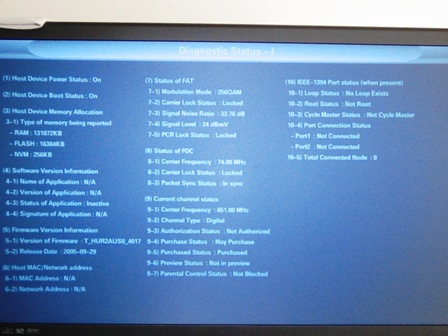 |
|
Silver Member Username: CableguyDeep in the ... U.S. Post Number: 687 Registered: Mar-05 | Nice update Mike, although I wish the pic you posted was a little clearer  |
|
New member Username: LothosWestland, Mi USA Post Number: 4 Registered: Feb-06 | What's wierd is all the HD channels come in fine save for one. TNTHD which comes in audio only with black video. No idea why just one channel. My Samsung has a nice glare screen that makes pictures fuzzy a bit. Here's a full size pic: http://www.lothos.com/diag.jpg |
|
New member Username: BugspkRiver Edge, NJ USA Post Number: 3 Registered: Dec-05 | Mike, I can see that your CableCARD has not completed the validation. 9-3 on your picture shows that the channel (651 Mhz) is not authorized to be shown. You should check your SA CP screen as well, Authorization status as well as ECM and EMM count. |
|
New member Username: LothosWestland, Mi USA Post Number: 5 Registered: Feb-06 | Actually, that was before we got it working. So it makes sense. I forget what channel we had it on. 485 I think. These are on TNTHD channel 209: http://www.lothos.com/diag2.jpg http://www.lothos.com/diag3.jpg It's dark today so the pics are a bit dull. |
|
New member Username: IfeengineerPost Number: 3 Registered: Feb-06 | Mike, I have a Samsung HL-R5067W. I have had 3 cable cards and 2 different TVs (each TV saw 2 cable cards). They all have good audio for ESPN HD (channel 202) and a blank video screen. I different thread in this forum said to check with the cable company to see if the PID was correct (mute-1-8-5-exit). Bugspk also suggested checking the "CableCARD] - [CP screen] - [CCI Byte. If is it not zero (0X00), then this channel is in copy protection." |
|
Silver Member Username: CableguyDeep in the ... U.S. Post Number: 689 Registered: Mar-05 | that CCI byte count has nothing to do with the video not coming in. Your TV is HDCP compliant so it's a non-issue. I'd wager it's something with the PID or a frequency issue before I'd blame the copy protection flag. |
|
New member Username: BugspkRiver Edge, NJ USA Post Number: 4 Registered: Dec-05 | Mike, Since the audio is comming, TV tunes at proper freqency. Head End may send only audio but not video. Please make sure with your Cable Company and verify with other people in your local area who is using CablCARD. |
|
New member Username: IfeengineerPost Number: 6 Registered: Feb-06 | Mike Blasius, Did you ever get your problem resolved with TNT-HD (good audio, blank video)? Who is your cable company? Comcast is telling me I need a firmware update. I do not think that Samsung has one for my model, but I will double check (HLR-5067W). I got Comcast to agree to swap the card out and bring the card back to their office and try it in a Sony Wega. |
|
New member Username: LothosWestland, Mi USA Post Number: 6 Registered: Feb-06 | No, I haven't yet and I lost all but the local's on the HD service. Gonna have to call them tonight when i get home and have it kiced again. The CC is working since I'm getting the normal digital channels, just not getting most of the HD now. I have WOW |
|
New member Username: LothosWestland, Mi USA Post Number: 7 Registered: Feb-06 | so, I claled tonight and they admitted the signal needed boosting from the head end, but that didn't appear to work. I have a tech returning Thursday to troubleshoot. I'm getting everything I should except 6 HD channels. I get the movie channel HD's and the local station HD's, just not TNT, Discovery..etc.... |
|
New member Username: BugspkRiver Edge, NJ USA Post Number: 5 Registered: Dec-05 | CableGUY, if the program is Conditional Access scrambled or CP, then there might be some issue while CableCARD is descrambling the program... it is able to dscramble the audio but not the video. |
|
New member Username: LothosWestland, Mi USA Post Number: 9 Registered: Feb-06 | Actually, I lost video and audio on those select channels. I'm hoping the tech may bring another CC out Thursday just in case it may be a card issue. The CP screen in my TV won't come up with anything but a hostname and mac address and an 800 number to call. Not sure if this is intended this way or not. |
|
New member Username: IfeengineerPost Number: 8 Registered: Feb-06 | (re HL-R5067W, single HD channel with good audio and blank video, all other HD channels OK)Well, I finally got to talk to a comcast technical person. He indictated that he thought the problem was the television firmware. I told him that I had talked to Samsung a week or so ago and they denied that there was any firmware available and said it was a cable card issue. I got the comcast guy to agree to swap the card and bring it back to test in the Sony Wega they had in their office. I decided to call Samsung again after that and now they changed their tune. There is a firmware update just coming out now that they are starting to schedule service calls for. So, I will wait and see how that works out before I swap aout another cable card and have comcast test it. Samsung indicated that the SA card must have firmware version 149 or later. My CC diag screen indicates 2.3.149 and Comcast said it was the latest and was 149 |
|
New member Username: LothosWestland, Mi USA Post Number: 10 Registered: Feb-06 | How does samsung handle their firmware updates? Do they send a flashdrive out with instructions for the consumer to plug in and follow or is it a tech scheduled visit? |
|
New member Username: IfeengineerPost Number: 9 Registered: Feb-06 | Tech scheduled vist with a USB flashdrive that plugs into the back of the unit. You need to have your TV serial number, full TV model number (with the X's & A's at the end). There is a label on the right hand side. You need your cable card make, model & firmware version. (I think you can get from the menu, cable card, diag screen) You also need to indicate when & where you bought your TV. They need to route your transaction to the employee responsible that ends in "0621" (I think?). You probably have to get to level 2 support and describe your problem before they will let you sign up for the firmware update. |
|
Silver Member Username: CableguyDeep in the ... U.S. Post Number: 704 Registered: Mar-05 | Nice thread going here Ife, Mike and Bug..keep me posted. Bug~ there would be no video or audio if it was hanging up in the CP process, they both exist in the same stream so you either have both or neither. I've never encountered a channel where the audio was making it through and the video wasn't, so I could be wrong and it wouldn't be the first time..just speaking from experience with them. |
|
New member Username: BugspkRiver Edge, NJ USA Post Number: 6 Registered: Dec-05 | CableGuy, Although the CCI byte of the channel is 0x00 that does not mean the channel can be viewed. It could be under Conditional Access... When the channel is under Copy Protection, the user may watch the channel for couple seconds then suddenly freeze and display pairing info. If the channel is under CA... You are not able to watch from the beginning... |
|
New member Username: LlinbeverlyPost Number: 1 Registered: Mar-06 | I've got a Sony KDF_50WE655. Had it for 16 months. Suddenly this week the picture became awful. Almost everything is green. Faces more pinkish. I made sure Video Settings were reset to factory presets. That did not help. So, I ordered a lamp. $200 online. I did this even though the lamp indicator light has not gone on. Did I do the right thing? Is it most likely the lamp? Is it unusual to need replacemnt after 16 months? Larry in Beverly MA |
|
New member Username: LafrancePost Number: 1 Registered: Mar-06 | Have a Toshiba 62mx195. Finally got cable card to work after they replaced seine board and put in latest SW, but now TV guide does not work. Any suggestions? |
|
Silver Member Username: CableguyDeep in the ... U.S. Post Number: 717 Registered: Mar-05 | TVGOS issues should be addressed by Toshiba. The Gemstar signal should be passed through on an analog channel via your cable provider, it wouldn't hurt to verify they are passing it on an analog channel though. If they are, right back to Toshiba with the question. |
|
Bronze Member Username: IfeengineerPost Number: 12 Registered: Feb-06 | You look at some of the suggestions in this forum: Do you know what your original host channel was before you installed the cable card? Do you still have a tvgos channel listing and just no data? |
|
Silver Member Username: CableguyDeep in the ... U.S. Post Number: 719 Registered: Mar-05 | nice link for the tvgos site ife, thanks for posting that one. I've tried to distance myself from trying to figure out the TVGOS issue because it has nothing to do with the CC or our company. But live and learn. |
|
New member Username: LafrancePost Number: 2 Registered: Mar-06 | I do not know what the host channel was before the CC. I was hooked up to the SA cable box. I get the TvG screen. It just says "no data available for this screen". Thanks |
|
Bronze Member Username: IfeengineerPost Number: 13 Registered: Feb-06 | OK, post your next response to the tvgos thread in the avsforum. There will be lots of people to help you if I am not able to get back right away. Plus, it probably does not belong with CableCard. If you ever got tvgos working before, it should work now. If you never did, then maybe. First thing you should do is go to Check and see where the closest known host broadcast station (usually PBS) from where you live. Then go to the technical FAQ and figure out how to get into diagnostic mode. Report back on whether the clock is set (it should be GMT until you get a host channel). If it is wrong, the date is usually way off. Also report on your Clock Set Chan & Host Chan & VBI Chan. You will also need to determine if your cable company has enabled an analog PBS (probably a host channel) in the configuration of the CableCard. You will have to figure out how to tell if you are in analog or digital on your particular TV. The fastest way to get a clock set or a host channel (clock is 5 to 10 minutes, host overnight) is to disable all channels in the TVs channel list except for your host channel. Anyway, that is enough to get started on. Also, report your zipcode, someone else in your area may be able to chime back with one that works. |
|
Bronze Member Username: CableboxtvPost Number: 15 Registered: Feb-06 | http://www.cablejokers.com for all of your analog or digital cable needs. |
|
New member Username: BobbythebeastPost Number: 1 Registered: Mar-06 | Cableguy, you are the resident expert around here so I hope you'll have time to solve this mystery for me. My friend, who lives less than a mile from me, bought a Sony Bravia 42" LCD with a DCR tuner. He subscribes to the basic analog cable only, from Adelphia just outside of Cincinnati. He plugged his new set in, attached the cable, ran auto-program, and got all the analog channels, plus a few digital (including about 30 channels of music, plus he picks up the local HD channels sent by Adelphia on the subchannels of channel 128 (eg.128.1, 128.2, 128.3, etc.). I have the same basic analog subscription, from the same cable company, and less than a mile from his house. This weekend I purchased the Sony 50" SXRD also with DCR tuner. I plugged the cable in, ran auto-program, and during the 50 minute process noticed my TV was recognizing all 71 analog channels, and about 172 digital channels, with about 30 of them being listed as "shown". Much to my chagrin, the only thing digital I can view are 28 audio only music stations (where he actually gets a stationary picture on his music channels), the PPV preview channel, and CNBC. What's even more puzzling is that when I use the channel labling fuction of the SXRD, it lists all of the digital channels which the auto-progamming recognized (but did not show, like 110.1, 110.2, and on), but it stopped at channel 125 (and all of it's subchannels). It didn't even recognize 128.1, 128.2,128.3, etc. - the channels where he was receiving the local HD channels. My manual clearly says I can receive all digital channels 1-135. Any thoughts? |
|
Silver Member Username: CableguyDeep in the ... U.S. Post Number: 729 Registered: Mar-05 | The only thing I can think of is: 1)did you connect the RF cable to the main input or the aux input? 2) a signal problem in your house that is preventing the channels from coming in clean. 3)There is a slim possibility there could be something wrong with your tuner, but you should be able to clear that up by connecting an antenna to your VHF/UHF RF input and scanning again to see if your TV can pick up any locally broadcast stations in the clear OTA. If it can pull in local broadcast, then I'd be asking your cable provider why the locally broadcast channels are not coming through. The final answer may lay in the fact that you subscribe to basic service, and although I don't know anything about Adelphia, it's possible they might have a trap installed on your line and not at his. Only hypothetical scenarios here, any one of them or any combination of them could be causing your problems. Try the antenna thing and see what happens. |
|
New member Username: BobbythebeastPost Number: 2 Registered: Mar-06 | Cableguy, thanks for the quick response. The SXRD has two coax input jacks, one marked "Cable" and one marked "VHF/UHF". It does not have an "Aux" input. So the incoming cable IS connected to the cable input, and I do have an antenna (small rabbit ears) connected to the VHF/UHF input. I do receive all of the local HD/digital stations, with a little figitting of the antenna, over the air in the normal UHF range (our local stations typically broadcast their digital signals in the channel 28-35 range (ie. CBS affiliate comes in at 34.1). So it would seem that out of the 4 possibilities, only the last one (trap installed at my house and not at his) might be plausible. Although I don't know why that would be. I'll probably end up subscribing to digital cable anyway, but in the meantime, I was hoping to get the local HD over the cable so I can ditch the antenna. I don't know if the local HD channels are supposed to be in the clear or not. I've read some of the other discussions on this forum, and some say that cable companies "must" carry all local channels in the clear, including digital broadcasts, and others say they don'r have to. But my friend is getting them in the clear. Unless you have any other ideas, I guess my next move is to call Adelphia and ask why I'm not getting them. |
|
New member Username: GdhitchcockPost Number: 1 Registered: Mar-06 | Cableguy, I've had problems with SA CCs and my Panasonic TH-42PX50U Plasma for over six months now with Bright House Networks (used to be TWC) in Orlando, FL. The sympton is that my CC works fine when the tech comes to the house and activates the card but then just stops working days (sometimes a week or two) later when I turn on the TV. I first get a screen that says "Poor Signal Quality" which then eventually turns to a "...Firmare Update in Progress" message after I pop the card in and out. The channels never come back again and the techs have to come out to give me a new card to get the HD channels working again. I've been through over five cards (lost count actually) and 10 different techs now since last August and I still have the same problem. I've had the firmware updated in my TV (same result). I've had my TV replaced with an identical brand new unit (same result). I've had a tech update the CC firmware to a non-releaseed version (same result). I've had the cable line from the TAP to the side of my house redone (same result). I've had my signal amp going to my TV replaced (same result). The techs have been to my house about 10 times now and they all say my signal is fine (very good actually) even though I get the "Poor Signal Quality" message. None of them have been convinced that signal quality is my issue. I have a hard time believing its a HW issue since it always works fine initially for a period of days. It seems to stop working when I don't turn on the TV for a few days or so. The CC worked for a few week stretch when I used the TV daily for some reason. None of the techs have a clue how to troubleshoot the problem other than to test the signal coming into the TV and to install/activate a new CC. There is clearly something else going on here that none of the techs can figure out. Any ideas? Config: Panasonic TH-42PX50U Version 0141-2410 SA PowerKEY Model PKM600 (current CC) 01/26/2006 |
|
Silver Member Username: CableguyDeep in the ... U.S. Post Number: 730 Registered: Mar-05 | Robert~ My understanding is as long as they have a retransmission agreement they carry them in the clear, so have fun calling Adelphia. On the flipside, Adelphia has been bought out by TWC and Comcast so sometime in the very near future you should be switching over to one or the other. Glenn~ The only thing I can offer is to see if Panasonic is willing to send somebody out to investigate the problem in your home. I know this is a longshot, but there are problems with multiple brands of TVs losing encrypted channels, not that I've seen any Panasonics in my system doing that, but things I see...other systems don't and don't see things other systems do. If you want to play the game to the "t", have your cable company send a tech out with a spectrum analyzer and have them check your FDC, SNR, and your QAM (have them give you the power level for the QAM/MER/BER)Ask the tech if he can read the levels off to you so you can notate them to use when you call Panasonic back. All these levels should be taken at the back of your TV on the RF cable feeding your cc TV. When you contact Panasonic, esculate this to the highest level you can (preferably an engineer). If this information doesn't better help them understand that there is a problem with their product, or indicate there is a problem with your cable, I don't know what else to offer. Keep me posted |
|
New member Username: DkdiditPost Number: 1 Registered: Mar-06 | HELP! I have a Samsung HP-R5052 Plasma that I am trying to put a Motorola CableCARD into. But all I get is an error code 161-2. Comcast says they have no idea what this means. I have researched the internet and found that it means Host reads incorrect CIS... which does not mean a whole lot to me. Anyone have answers? |
|
New member Username: BobbythebeastPost Number: 3 Registered: Mar-06 | After 3 tries I finally got Adelphia to admit that they encrypt the local station's HD broadcasts. And since I don't know the latest status of the "digital must carry rule", I didn't feel comfortable in accusing them of breaking the law. The last I saw of it was that the FCC denied the motion to require cable companies to carry the digital local broadcasts back in February of last year. It then went to Congress, and who knows what happened to it there. And apparently it doesn't say they can't encrypt the digital signals even if they have to carry them. That still doesn't explain how my friend gets the 5 local HD stations on his internal QAM tuner without the cable box or a cable card to decrypt them (on subcannels of channel 128 - not OTA). So I guess I'll have to break down and get the digital service. But do I want a cable box or a cable card? With all of the cable card problems noted above, I'm inclined to get the box. |
|
Silver Member Username: CableguyDeep in the ... U.S. Post Number: 733 Registered: Mar-05 | David~ usually it means the card is bad. If they have verified proper signal levels, have them try another card Robert~You can contact your local broadcast networks and ask them if they know they are encrypting their stations. Retransmission agreement from them may stipulate being broadcast in the clear, but check with them first. As for STB vs CC... your option, try the card before the box and see if fits your needs. If they do everything right you shouldn't have any problems. If you do and it's becoming a headache, then you always have the option for the STB, but to be quite honest I prefer card over STB any day. |
|
New member Username: DkdiditPost Number: 2 Registered: Mar-06 | Thanks CableGuy, a supervisor is coming out tomorrow, I will post a follow up for anyone that might be having the same problem. |
|
New member Username: Cablegirl2Post Number: 2 Registered: Apr-06 | CableGuy & David Kelley: From a billing and repair standpoint, the only other thing I could see as a reason for this is if the person who set up this account put the code on for cable card, but didn't put the code on for hdtv equip - which actually provides the access to the hd channels. If they set it up only with the card, then that's all it is, the card. All markets and cable systems are a bit different though, and this may not be the way it's actually set up in your area. This is just from my experience. We have a lot of problems with that in my area though. Newer billing reps not putting the right rate codes on accounts, techs going out to fix equipment, no resolve, and all because the account was never set up right. It's just one possibility. |
|
New member Username: BobbythebeastPost Number: 4 Registered: Mar-06 | Thanks Cableguy. I have contacted 3 of my local broadcast stations to see if their retransmission agreement specifies "digital channels in the clear". No responses yet. In the meantime, assuming the Adelphia rep is correct, and they do encrypt the local HD broadcasts, can anyone out there tell me how it is even physically possible for my friend's digital cable tuner to receive and display those local HD channels on channels 128.1 - 128.5 w/o a cable box or cable card? Cablegirl feel free to jump in. I'm now obsessed in figuring out this mystery. Do cable companies send out different signals to different grids where he could be on a different grid where the local HD signals aren't being encrypted? Or since my Sony SXRD doesn't even detect any encrypted signal above channel 125, could it be that the Sony SXRD's have deficient tuners that only go up to channel 125 (the manual clearly says that it's digital tuner can receive channels 1-135)? |
|
New member Username: Say_whatPost Number: 2 Registered: Mar-06 | Robert In our system encryption is handled through the controller. While we have different channel packages for different areas, because of must carry analogs, in general we don't encrypt different channels for different Hubs. There are instances because of the those local analog channel differences, we are not permitted to show a particular HD in another station's market. If you live over some line, you may not receive an HD. If this is the case, your local analog channels should be different from your friend as well, and even if you got digital, the channel likely would not show up. Living as close to your friend as you do, this does seem unlikely. I would lean more toward a signal issue, a trap, possibly an area that has not been upgraded, or a low bandwidth splitter. We identified a lot of these when we moved some analogs to switched digital, and frequencies above 700MHz, particularly in complexes we took over from other companies over the years. 550 and 600 MHz splitters just don't work when you start looking for channels in the range you need. Customer Service is not always up to speed, unfortunately. I do not believe they are encrypting all the local HD channels, especially in a large metro area, although their website does say a STB is required. Not knowing their system, or exactly where you are, the info I can see is pretty general, and doesn't even mention HD under the CC heading. Since Customer Service seems to believe what you are seeing is normal, you will likely have a hard time getting them to schedule a call for something they don't think is a problem. I can't say positively that the rep you spoke to is wrong, just doesn't seem likely. Try asking to speak to a Technical supervisor. I guess another option is to sign up for the cheapeast package, and CC, let them make it work, then try the scan without the card. If it works, drop what you don't want. May cost you a few bucks, but then you mey find you like what you have. Good luck |
|
New member Username: BobbythebeastPost Number: 5 Registered: Mar-06 | Thank you, Say What and Cableguy. Mystery solved. It seems I had my incoming cable hooked into a 50-450 MgHz signal booster and distributed to 4 TVs in my house (my new Sony SXRD being one of them). Plus I had a low band splitter to split the signal to my VCR. Eliminating these and making a direct connection brought in all 5 local HD stations plus about 50 more music channels, not to mention picking up some PPV movie channels which I assume are just bleed-overs from someone paying for them near me. I wonder if the TWC tech reps will be any more competent after they take over Adelphia in this region. I guess I better tell those local stations I just contacted that Adelphia isn't decrypting their signals after all. They just think they are. Thanks again to all who helped solve this mystery. |
|
Silver Member Username: CableguyDeep in the ... U.S. Post Number: 734 Registered: Mar-05 | Robert~ How ironic that it was an amplifier! The fact that it was such a low MgHz amplifier, in effect it was "trapping"everything out above 450 MgHz, which would definitely include any locally broadcast HD channels. In the future I'll remember to ask if the person has an amplifier to make certain they are not having the same problem you did. Nice follow up post, thanks for playing the game our way. |
|
New member Username: BobbythebeastPost Number: 6 Registered: Mar-06 | Cableguy or whoever wants to jump in. I have another question before deciding to go cable box or cable card. This is my understanding on how the cable card works. Please set me straight if I have anything wrong. Where a cable box just receives the signals from the cable, decrypts anything that needs decrypting that I would be subscribing to, and displays the channels on the screen, bypassing the internal digital cable tuner; my understanding is that the cable card first decrypts everything from the cable, whether I am subscribing to it or not, then re-encrypts it, and then sends only those channels that I am entitled to receive, along with the appropriate decryption keys, to the internal digital cable tuner, where I would view the channels using my internal tuner. This process actually makes my internal tuner a "slave" to the cable company's programmed cable card, making things like auto-scanning for channels and accessing what used to be subchannels (82.4, 82.5, etc.) impossible. (When my friend got his cable card, his menu choice to auto-program was "greyed out".) If this is correct, any digital signals I am now picking up "unencrypted" on subchannels of my internal tuner, would be lost with a cablecard, unless I subscribed to whatever package that carries them. Is that about correct? |
|
Silver Member Username: CableguyDeep in the ... U.S. Post Number: 736 Registered: Mar-05 | Robert~ The cc doesn't decrypt anything you are not authorized for. The channels are all encrypted up until the point of decryption. If you are not authorized to viewing HBO, the card will not authorized those channels to be decrypted. In other words, it only decrypts what it should be decrypting. The reason your TV "grays" out the auto program feature when a cc is being used is because the cc maps channels according to your systems channel plan. The channel map mirrors that of any STB, and can not be altered when using a cc. Any in the clear digital or HD channels will not be encrypted perid. If they are in the clear, you can view them without a cc or with a cc regardless of what channels you subscribe to. Again, the purpose of the cc is to protect encrypted channels, ensuring the integrity of the cable system. It is not to encrypt channels that are in the clear. It does move them from your sub channels to another location, but does not deny you access to them. Does this clear the issue up? |
|
New member Username: BobbythebeastPost Number: 7 Registered: Mar-06 | Yes and no. I read somewhere (I think it might have been the "How Stuff Works" website) that a cc does actually decrypt, re-encrypt, and then sends a predetermined set of re-decrypted channels, per your subscription, to your internal tuner. I can go along with you on the in-the-clear local HD channels, assuming my cable company agrees that, since they are in-the-clear, I am entitled to receive them w/o subscribing to the HD package. As you may recall, I couldn't even find anyone at Adelphia to admit that local HD channels are not encrypted, even though I have proven that they aren't. Aside from that, there is this phenomenon, which I still don't understand, where I can receive what appears to be PPV and/or video on demand channels, obviously that someone else has ordered, on subchannels 82.1 through 82.10. I doubt very much if I would continue to receive those since PPV and VOD are not even optional w/o a cable box. So I doubt if Adelphia would program those frequencies through the cc. Now I admit, I don't understand how PPV or VOD works, and I realize I am watching something I am not paying for, so shame on me. But can you explain why I can see someone else's PPV, and would I still be able to with the cc by just selecting the PPV channels 300 to 310 (which are the normal remapped STB channels)? BTW, I am so happy that you guys solved my non-receipt of digital signals problem, that I might just decide to keep the status quo and forgo any digital package. The only reason I want a STB or CC in the first place is so I can get the 5 other HD channels they offer. |
|
New member Username: WanabtechPost Number: 9 Registered: Apr-06 | The reason you are getting the other channels is the qam tuner in your tv is picking them up because your provider is doing a poor job of scrambling them. I am a tech for Adelphia and I have raised this issue in the past through our local chain of command. (tv's with qam tuners viewing our digital tier without a box or CC.) I would only agree shame on you if you were doing something "illegal" to pick them up. However, since your local office is sticking them out there, shame on them. |
|
New member Username: BobbythebeastPost Number: 8 Registered: Mar-06 | Wanabtech, since you work for Adelphia, then you can give me your opinion. I agree I shouldn't be receiving the PPV or VOD. But what about the local HD channels? I know the "must carry" rule doesn't apply to local digital broadcasts, but most people I have talked to say that most cable companies carry them in-the-clear. So should I be getting them or not? |
|
New member Username: WanabtechPost Number: 10 Registered: Apr-06 | I can only speak for our system. The local HD's are passed through with no charge. I'm not sure of the laws governing cable co's, so I can't intelligently comment on that. |
|
New member Username: DorseyDover, FL USA Post Number: 1 Registered: Apr-06 | Cableguy - I would really appreciate your help with my cablecard problem. I have one of the first cc installs in this area on verizon fios. the techs have been here twice for a total of 6 hours and it still does not work. the tv is a philips 32 lcd and i can get analog and some digital channels (tv has a qam tuner) with only the coax connected. the tv immediately recognizes the cc when it is installed and the cc remaps the channel numbers to the correct number (i.e from 813.62 to 145) and displays the correct channel header information. However, with the cc installed I only get the analog stations and a few HD stations (some without sound). the signal strength is -7.4 and +4.6. according to verizon, the tv sees the cc, the cc is working correctly (they replaced it after the first visit) and the signal is good. the noc tech says he can see the cc on the system. the tv has 5 screens that show cc info: here is what they say: cc pairing screen: cablecard 000-298-975-044-9 host 015-002-118-127-9 data 214-187-246-68 unit address: 000-02989-75044-116 network setup screen: LKC 75:250 [][][] EMM:1 status: tuned state OOB messages: 12823 cc status screen: manufacturer 0x00 (motorola) version 04.21 unit address: 0011D1FF44 000-02989-75044-116 download status segments left to download: 0 wait to start entitlement management messages EMM provider ID:1 conditional access screen: unit address:0011D1FF44 000-02989-75044-116 encryption: conforming CSA connected: No, enabled by CP: Yes auth: subscribed ca enable: not possible ecm pid: 0x14B4 component PIDs 0x00D2 0x00C8 0x0000 0x000 0x000 0x0000 host validation: unknown 00 copy protection key: disabled interactive info screen ip address: 0.0.0.0 upm address 0 downstream id: 0 upstream id: 0 downstream: unconfigured upstream: no mesages to send ack time out: 0 cell abort count: 0 MAC abort count: 0 the NOC tech says they have escalated the trouble ticket to a supervisor and is sending a tech on site again tomorrow. i greatly appreciate your thoughts on what they are missing. |
|
Silver Member Username: CableguyDeep in the ... U.S. Post Number: 745 Registered: Mar-05 | I don't know much about the motorola screens, as we are an SA site. What I can offer, based on your channels you can't get, is that it sounds like the card was not provisioned properly. If you pay attention to the last line under the "Conditional Access" section: copy protection key: disabled disabled should read enabled. Since it doesn't I can only assume this means it wasn't provisioned properly. (notice I said I don't know much about the motorola screens, I didn't say I don't anything about them) If they can figure out what they need to do to get the copy protection key enabled, you will find the solution to your problem. I hope that helps, and please keep us all posted. |
|
New member Username: DorseyDover, FL USA Post Number: 2 Registered: Apr-06 | Thank you cableguy and I think you are correct. I found a 13 page motorola technical service document on the internet and it helped me understand the activation process. The fact that ca enable is not possible, host validation is unknown and copy protection key is disabled lead me to beleive that the cc has not received a "good" copy protetion validation messge. I think this is likely due to the card being on the certificate revocation list (which is maintained not by Verizon but by CableLabs). My theory is that techs are trying 2 or 3 "new" cc when they can't get the first cc to install properly. Each time they try another one the previous cc gets put on the certificate revocation list and no one at Verizon is getting them removed at CableLabs. The cards are recycled in the system and the techs show up to do an install armed with a cc that cannot be activated. JMHO. Anyway, Verizon had a tech on site for 3 hours yesterday with no luck. He is to come back tomorrow with a "new" cc. Hope my theory is wrong or that it truly is new. |
|
New member Username: DorseyDover, FL USA Post Number: 3 Registered: Apr-06 | Cableguy - The cc is fixed after 4 tech visits of 16 hours total. that does not count the multi-party conference calls verizon engineers had with my tech while on site. turns out that cc #1 was indeed bad. cc #2 installed on the second visit had never been entered in the Verizon equipment database and so could not be activated. Unfortunately, the techs and headend people don't know that the card is not in the system and get no warning message. After being escalated 4 levels, some engineer in Dallas finally figured it out when he tried to send a reactivation signal. They put cc #3 and it functioned properly. Verizon is still in a learning mode on cc but I will tell you this - no other cable company would have devoted the time and effort they did for a $2.95 a month cable card. I was never told that the TV was at fault or pressured into switching to a STB. The tech told me on visit 3 that he would take ownership of the problem and get it fixed and he did. I am highly impressed by the Verizon customer service and the picture quality of the cc is great. |
|
Silver Member Username: CableguyDeep in the ... U.S. Post Number: 749 Registered: Mar-05 | great report Dorsey! Another happy ending lol... Thanks for keeping us updated. I will tell you there is a way for us to see if the card is in the database, but I don't know if all companies have access to that information, as it turned out at least somebody knew how to verify that info and it worked to your benefit. |
|
New member Username: IndbizPost Number: 5 Registered: Apr-06 | Cableguy and Dorsey, I can tell you that Verizon has not yet implimented Copy Protection, but they plan on doing so soon. At some point in the future, the following two lines will change on the screen you have captured. host validation: unknown 00 copy protection key: disabled That tells you that they have enabled their Copy Protection Server for distribution of Copy Protection keys. Until they actually turn on copy protection on services, there is no concern about a CRL. I was glad to hear that your troubles were hardware and VZ was very willing to help your. By the way, 4.21 is the latest and minimum version required for a Verizon environment. Other cable companies can get away with using 4.05. |
|
Silver Member Username: CableguyDeep in the ... U.S. Post Number: 754 Registered: Mar-05 | Thanks Joe, any help on the motorola card is a great help, since I don't use that product. |
|
New member Username: Magredc5Southern New Hampshire Post Number: 4 Registered: Jan-06 | Joe Handle: Don't know if you can help, but I'm on Comcast with a Mot CC on version 4.05. Everything is generally fine, except that every 3-5 weeks, my TV's digital tuner corrupts and many (but not all) channels come in corrupted (not just blocking, but errors in the blocks and the picture is jumbled). Some channels, like the encrypted INHD2 are real bad, while other channels that are digital SD (i.e. CNN) are corrupt but not as bad. The only way to correct the issue is to unplug the TV (power reboot). I've been troubleshooting and talking to Toshiba (TV is a 62MX195) and have the latest F/W 1.3.1, but they claim they're not aware of any similar issues. This problem appears like clockwork ever 3-5 weeks, and then always happens twice within 2-3 days, then is fine again for another 3-5 weeks. My theory is that Comcast may be sending something downstream to the CableCard that interacts with the tuner and causes the tuner to corrupt. Would this make sense? Thanks, John |
|
New member Username: Magredc5Southern New Hampshire Post Number: 5 Registered: Jan-06 | I've also discovered a pattern in the channels that become corrupt when my problem occurs. The channels that have "copy protection key: enabled" are the ones that exhibit the problem, but those with "copy protection key: disabled" are generally OK during the problem. Could anyone shed some light on whether this relationship between this field and my corruption problems is something worth looking deeper? |
|
Bronze Member Username: WanabtechPost Number: 29 Registered: Apr-06 | Your cable provider has done a thorough inspection of the cabling at your home, assureing you have proper RF (proper being clean and strength) at the back of your tv? Sounds alot like an ingress problem to me, but I could be wrong. |
|
Silver Member Username: CableguyDeep in the ... U.S. Post Number: 763 Registered: Mar-05 | ingress or the QAM is breaking up, it wouldn't hurt to see if somebody can hit it with a spectrum analyzer to see what is physically going on with the QAM signal. The strange thing is every 3-5 weeks, makes me wonder what is happening in that time period that causes the problems and what isn't happening in between?? hmm..... |
|
New member Username: Magredc5Southern New Hampshire Post Number: 6 Registered: Jan-06 | Comcast has been out and tested the signal - it was apparently well above minimal levels (I believe it was -7 dBm). If it were a signal issue I would expect it to come and go more frequently, and not be cleared with a power reset of the TV. I'm planning to put another call into Comcast to see if they can shed some light. The more I read about the CC specs and interaction, I suspect the CC is triggering some type of update (i.e. some type of channel protection key authentication update?) that somehow doesn't completely mesh resulting in the corruption. The fact that it's happened enough times now over the past 6 months, and that it happens like clockwork every 3-5 weeks and in pairs, to me indicates some type of scheduled process that kicks in and never gets completed. I would expect if I give Comcast specific dates and times, they could investigate their end for logs or scheduled activities. This last occurence on Saturday happened while I was watching the TV where everything (all channels) was fine then suddenly it happened. Is there anything I could compare in my CC diag screens before the problem and then during to further pinpoint a conflict? Thanks for your help. |
|
Bronze Member Username: WanabtechPost Number: 31 Registered: Apr-06 | -7 on what frequency? If that's a low end level, then you most definitely have a signal issue. If it's the upper end than its marginal. |
|
New member Username: BubfnPost Number: 1 Registered: May-06 | I am trying to set up my cable card. I have a Toshiba 56HM195 DLP with a Toshiba Symbio AV hard drive recorder. In the setup screen I am presented with 2 Charter cable card lineups. Charter Communications, Digital (4093) and Charter, Digital (24007). I'm not sure which one to use. I thought I had everything set up correctly but the last time I turned on the tv my channel lineup had changed. I was missing channels, others I could tune to by entering the number but no infomation would be displayed about the programming on the onscreen listing. Any suggestions? |
|
New member Username: Magredc5Southern New Hampshire Post Number: 7 Registered: Jan-06 | Wanabtech: I checked my notes since this was back in December when Comcast came in and checked the signal entering the TV. He measured 5-7 dB above the acceptable levels (not -7dBm) and indicated the signal was very good. I am positive I do not have a signal issue for the following reasons: - My TV has TVGOS and the diagnostics screens provide info on packet errors. I have less than 0.5% errors on the key C packets which are transmitted over an analog VBI channel. - My TV also has a signal meter built in that indicates 95-100% signal level on all channels. - The problem is not random or sporadic as one would expect if the problem was a poor RF condition. - When the problem occurs it only affects channels with channel protection enabled. - A power cycle of the TV clears the issue. Every points to a s/w issue in the video processing. The question is who is corrupting the processing and why is it unrecoverable without a power reset. |
Main Forums
Today's Posts- Home Audio Forum
- Home Video Forum
- Home Theater Forum
- Car Audio Forum
- Accessories Forum
- All Forum Topics