Can someone help me out?????
|
Silver Member Username: Bjcrisp6478Post Number: 183 Registered: Nov-07 | some one has been messing with mp pc....for some reason my pc will not let me up date my viewsat extreme...can some one tell me how to fix the port is not seeing the cable...not sure what went wrong it was doing fine the now it wont see the connection.....i can do it on a friends pc but not mine.... |
|
Gold Member Username: Dude123Post Number: 2206 Registered: Jul-06 | Is it a USB adapter cable you are talking about or RS232 directly attached to your PC? |
|
Silver Member Username: Bjcrisp6478Post Number: 184 Registered: Nov-07 | i just know it a serial cable that looks kind like a printer cable but smaller with two screws on it |
|
Gold Member Username: KirankumarNO Bashing Post Number: 2596 Registered: Oct-07 | have tried to reboot your pc? shut it down all the way then turn it on |
|
Silver Member Username: Bjcrisp6478Post Number: 185 Registered: Nov-07 | i did nothing |
|
Gold Member Username: Dude123Post Number: 2207 Registered: Jul-06 | DId this cable come with your box or you are just using random serial cable? You need a null modem cable for the receiver. Because there is a difference between a regular serial cable and null modem cable. |
|
Silver Member Username: Bjcrisp6478Post Number: 186 Registered: Nov-07 | i got the one from the sat box. it's been doing good till now.... i dont know if someone messed with my pc settings.... |
|
Gold Member Username: Dude123Post Number: 2208 Registered: Jul-06 | Well, you need the driver then....driver must have been uninstalled. Install that first and it should be in the CD that you got whne you purchased your computer. Install the driver and then it should communicated with your PC. |
|
Gold Member Username: KirankumarNO Bashing Post Number: 2597 Registered: Oct-07 | turn your computer off and restart it |
|
Gold Member Username: Way2smartWww.Desifta.com Post Number: 1553 Registered: Oct-06 | try the new vs loader 2.1 it might help, alot of plp are having trouble with the old loader try this one [link removed] |
|
Gold Member Username: The_codersPost Number: 1049 Registered: Jan-08 | xtremebj you haven't stated what error your getting when trying to load , also check to see if your Zmodem32.dll is missing or corrupted |
|
Silver Member Username: Bjcrisp6478Post Number: 187 Registered: Nov-07 | i have no cd for this pc it was made from parts....whats a z modem??? i have no problem updateing from my friends pc just mine.....the loader is find i use it on my friends |
|
Gold Member Username: The_codersPost Number: 1051 Registered: Jan-08 | like the $mart 1 said , re-download the newer loader and make sure the Zmodem32.dll comes with it or it wont work |
|
Silver Member Username: Bjcrisp6478Post Number: 188 Registered: Nov-07 | still not working....something to do with my pc |
|
Gold Member Username: Way2smartWww.Desifta.com Post Number: 1559 Registered: Oct-06 | xtremebj Silver Member Username: Bjcrisp6478 _____________________________________________ [link removed] Download the vs loader 2.1 |
|
Gold Member Username: The_codersPost Number: 1053 Registered: Jan-08 | you said someone may have messed with the PC , check the ribbon coming from the com port on the back of PC and see if it's pluged into the motherboard , it might've got yanked out , also check to see if it's plugged in properly , someone may have tried to fix it and plugged it in wrong |
|
Gold Member Username: Way2smartWww.Desifta.com Post Number: 1563 Registered: Oct-06 | Here is a Guild to fix your serial ports FOLLOW THIS, IT EXPLAINS IN PHOTOS AND DONT NEED TO OPEN UP UR COMPUTER http://www.plasmavision.com/Plasma_PDF/RS232_troubleshooting.pdf |
|
Silver Member Username: Bjcrisp6478Post Number: 189 Registered: Nov-07 | SMART 1 IT STILL WANT LET ME I FOLLOWED THE STEPS WHEN I TRY TO PUT IN @G IT DOESN'T COME BACK AS @S |
|
Silver Member Username: Bjcrisp6478Post Number: 190 Registered: Nov-07 | THERE IS NO RIBBON IN MY PC IT'S MADE TO THE MOTHER BOARD |
|
Gold Member Username: The_codersPost Number: 1059 Registered: Jan-08 | exactly what happens when you try to load ? error ? |
|
New member Username: NydssPost :10420 Post Number: 1 Registered: Apr-08 | Coders you are a useless plug. |
|
Gold Member Username: The_codersPost Number: 1062 Registered: Jan-08 | fu.ck off LK |
|
Silver Member Username: GregrafPost Number: 386 Registered: Dec-07 | 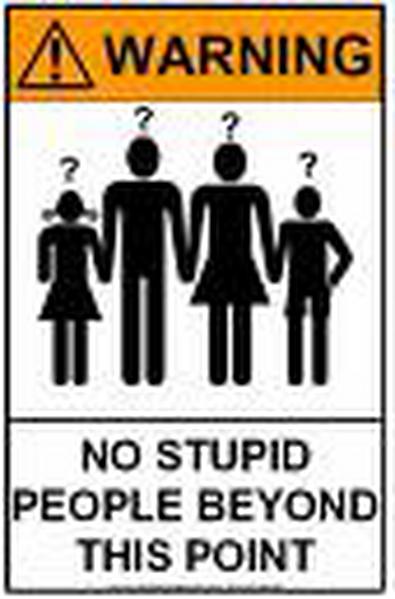 |
|
Gold Member Username: The_codersPost Number: 1065 Registered: Jan-08 | DssCommunity will fry your receiver |
|
Silver Member Username: GregrafPost Number: 390 Registered: Dec-07 | Coders community is the G ay community. |
|
Platinum Member Username: LklivesPost Number: 15476 Registered: Jan-06 | Coders...I use NO other nicks here...when will ya get that thru your thick skull! U sound like Nalin yourself, always barking up the wrong tree and posting bogus crap about me! |
|
Gold Member Username: The_codersPost Number: 1069 Registered: Jan-08 | I recommend U all stay away from DssCommunity.con site...they have no files nor educational purposes...its a site of 95% troublemakers who are using the nicks of some real respected DSS personnel.... their sole intent is to character assasinate the well known respected members of the Dss community and to KILL FTA...its also been rumored that these "troublemakers" are actually employees of Dishnet and Bev...the site and its admins allow this type of bashing and use of other people's nicks, so thats self explanatory regarding the intentions of this "DssCommunity" site...I don't believe it to be safe there or of any FTA value.. DssCommunity allows posting of live links too...so every scammer in the world is posting there many times a day...Mostly these are Pay sites, with fine print selling memberships to public files, and scamming all the newbies who don't know any better... satscams has identified many of these scam sites posting at DssCommunity..use the sponsors posted at Reputable sites not live links from a site like DssCommunity...I highly recommend U stay away from DssCommunity.. __________________ |
|
Silver Member Username: BandizzyPost Number: 235 Registered: Jun-06 | if your running windows right click on my computer choose properties click on device manager look at your port settings it should tell you what port you are on. if it shows the right one try uninstalling it and refresh your list it will find it and reinstall it. set it on a open port like com 1 ect... should be good to go if you got the right cable. |
|
New member Username: NydssPost :10422 Post Number: 4 Registered: Apr-08 | you said someone may have messed with the PC , check the ribbon coming from the com port on the back of PC and see if it's pluged into the motherboard , it might've got yanked out , also check to see if it's plugged in properly , someone may have tried to fix it and plugged it in wrong |
|
Gold Member Username: Dude123Post Number: 2210 Registered: Jul-06 | Please copy this and save it in your computer for future. C/P USB to Serial Cable Help -------------------------------------------------------------------------------- There have been a number of posted regarding USB to Serial Cable's.. and troubles regarding those cables.. I decided to give some tips for those people who are having troubles.. Hopefully I did not miss anything in writing this, if I did, please post or correct me. STEPS #1. Make sure your USB to Serial Cable is compatible with your operating system. #2. Connect your cable, install your drivers FROM a provided CD or from the manufacturer website and then make sure you have your drivers properly installed by checking the device manager. #3. - Go to Start - Control Panel - System - Hardware - Go to Device Manager and Ports and see what Com your USB cable is set to. - The Advance button will allow you to change the port. Change it to 1, 2, 3 or 4. - Also be sure to change the Baud (Bits per second) to 115200. #4. When using a loader from your specific reciever, make sure the COM port selected on the loader corresponds to the com port you changed in the previous step. #5. Load your file. Issues/Solutions - If your having trouble installing drivers for your USB to Serial Cable, try to refer to any websites of the manufacture of your specific cable for any new drivers or any help with your issue. - If you did all the required steps and your loader sticks at 0% OR doesn't even make any connection to your receiver, your cable has not been installed properly. Please try running through all the steps again or try cleaning out any old drivers and putting them in again. - If you still can't get it to work, try a different USB port. - If still you cannot get anything to work, look for any hardware conflicts with your USB to Serial Cable in your device manager. - If still you are having issues, try the cable on a different operating system or different computer. - If you are still having issues, try different drivers instead of the ones provided. - IF YOU CANNOT DO ANY OF THE ABOVE, GET A REGULAR COMPUTER WITH A SERIAL CABLE PORT AND SERIAL CABLE! ADDED NOTE: MANY USB to Serial cable adapters our there will not work with null modem receivers. How To Guide: USB 2 Serial adapter to function properly -------------------------------------------------------------------------------- I Found this on another site hope it helps someone here There are essentially only four basic steps required to get an USB to(2) Serial adapter to function properly: 1. Physically plug the USB2Serial adapter into an available USB port 2. Install the driver for the adapter (recommend that you use the one that was actually supplied with the adapter; universal drivers are "iffy") 3. Connect the correct cable (null or straight-through) between the adapter and your FTA receiver; in the case of the Coo*lsat, it is straight-through 4. Synchronize the COM port assignment of the USB2Serial adapter with a COM port supported by the Loader program (they MUST be the same). The above four basic steps are relatively simple but a lot of things can go wrong along the way. For example, communications will fail if: 1. You don't use the correct type of serial cable (null modem or a straight-through) between the adapter and your FTA receiver. 2. The COM port assignment of the USB2Serial adapter and the COM port setting in the loader/software program do not match. 3. You use the wrong loader program or bin file for your particular brand/model of receiver or the bin file was not extracted and is still in zipped or compressed format For experienced computer users, the above constitutes all the instruction you will probably require. For computer neophytes, here's a simple step by step procedure for troubleshooting your USB2Serial adapter: 1. RIGHT-click on [My Computer] » [Properties] » [Hardware] » [Device Manager] 2. Scroll down the list of devices to [Ports] and click on the [+] sign on the left of [Ports] 3. Locate your USB2Serial device under [Ports] and RIGHT-click on it; select [Properties] 4. Under the [General] tab, the [Device Status] window will indicate whether it is functioning properly. If not, you should uninstall the device, reboot, and let Windows auto-detect the device. If it cannot locate the driver, you will be prompted to insert a driver disc 5. Click on the [Port Settings] tab and bump the port speed to the max (115200 or 128000 bps). 6. If you need to change the COM port assignment of the USB2Serial adapter to match one that your Loader program will support, click on the [Advanced] button (under the [Port Settings] tab) and change the [COM Port] value. 7. Be sure to sync or match the adapter's COM port assignment with one that the Loader program supports. One final note: Coo*lsat receivers have an [Auto Detect] feature for locating and synchronizing the Loader program with the PC. You do not have to modify the COM port assignment (step 6) if you have a Coo*lsat receiver (just click on [Auto Detect]. Keep in mind that if you disconnect the USB2Serial adapter and plug it into a DIFFERENT USB port the next time you go to use it, Windows will automatically assign a different COM port value to the adapter. To eliminate configuration issues, always plug the USB2Serial adapter into the same USB port each time. |
Main Forums
Today's Posts- Home Audio Forum
- Home Video Forum
- Home Theater Forum
- Car Audio Forum
- Accessories Forum
- All Forum Topics