Convert my pansat 2500
|
Bronze Member Username: 1rbjacLong Beach, CA US Post Number: 19 Registered: Mar-05 | What can I convert my pansat into, and how dificult is it. I'm sure there is a thread all ready, if someone could direct me to it. |
|
Silver Member Username: MetallicaPost Number: 568 Registered: Jan-08 | C/P.. amrinder Power Member Join Date: Feb 2008 Posts: 126 Rep Points: 104 Converting to PUFF -------------------------------------------------------------------------------- Here is the new PUFF 253 bin for those who want to start converting to PUFF now. Also is the Loader and Boot60 zip. In that zip file is the 2700 to 2500 convertor loader by Chancysand as well as the boot60 bin file. Jvvh_Fortec-Pansat_CanAm_(PUFF)_253(640k) bin is the "MUST LOAD FIRST BIN" to get you converted to PUFF. How to Load. Open 2700 to 2500 Loader Converter. Click Bin File, choose Boot60. Turn reciever ON. Let reciever fully boot up ,soon as you see ON hit Download. Write will complete in 10-15 seconds. Reciever will self reboot with knight rider dash (- - - -) rolling across display screen. LEAVE RECIEVER ON DO NOT TURN IT OFF. Open FortecStarSTB loader or whatever Loader you use before. Load Jvvh_Fortec-Pansat_CanAm_(PUFF)_253_(640K) bin. Hit Download. After download complete reciever will pause on dash. Reciever will self reboot to knight rider dash (- - - -) "again". It will pause on 4th dash for 3-5 minutes DO NOT reboot reciever LEAVE it alone. Reciever then will self reboot with P U F F _ P U F F then pause on F for 30 seconds then display ON. You can then load channel list Or just hook up to Sat cable and TV and rescan your sats again. I myself did a Factory Setting in main menu first then rescan my Sats. Thanks again to Jvvh for all he has done and also Ukronic for all he has done for me!! Set Default Key and let it A/R. Turn A/R OFF (except Key Code) if experiencing rebooting issues. No need to do a factory setting in main menu if your not having problems. Do one if you are experiencing problems. Both bins are clone safe. Jvvh_Fortec-Pansat_CanAm_(PUFF)_253. "Original 2700 Bin Modifyed & Compressed by fwank7" Using "Jvvh" name in bin as a sign of respect to the 2500 to 2700 conversion creator. |
|
Gold Member Username: NydasPost Number: 9922 Registered: Jun-06 | Everything for 2500/Flu to 2700 conversion in one package. Instructions included. Either b75 or PUFF or PUFF_ LMZA http://public.box.net/2500_full_kit You must select whether you want to have b75, PUFF or PUFF_LMZA FILES. If you have b75 boot, you must convert to PUFF boot to use PUFF BINs or PUFF_LMZA BOOT to use LMZA BINs. Read the instructions properly in the section you have chosen. PLEASE DO NOT ATTEMPT WITHOUT READING INSTRUCTIONS. |
|
Platinum Member Username: LklivesPost Number: 15241 Registered: Jan-06 | Jvvh-Team-2500-2700 Conversion made simple & 261 bins -------------------------------------------------------------------------------- If your box is still using original software such as Boot60 and/or 294t type bins and you want to convert your box to PUFF, you MUST fisrt load the b75_m 64k bootfile using UkRoNiCs BOX Updater.420. set to Boot and box ON completely (Straight-through cable) *Check your COM settings* hit the write button..box will reboot (B-75 B-75) continue on by loading in the jvvh_208_1.bin, same loader, but turn box OFF/On from main power, and at fisrt display of lights on the front (or first 'b') *same COM settings* hit the write button..box will again reboot (B-75 will stick on 5 for 30 seconds) then come ON. Proceed to step #2 below if ya want Puff 2500-2700 conversion...otherwise U can stop here and just use the Dan's B75 2500-2700 261 fix now and watch TV Step #2..Converting to PUFF_1.0.1 from any (B-75/Lzma/Old Puff)*with the exception listed above* The most common factor lately, seems to be the loaders that work for some and not for others... thats a matter of trial and error on your part. The ones I have listed have been tested and work for me, so if it works for you...use it. Or READ around they're easy to find. If you keep a channel list...save it before proceeding as this following will WIPE CLEAN any and all settings you had. Open UkRoNiCs BOX Updater .420. select -Ukr_PUFF1.0.1_ConvertBOX.bin- 1mb OFF/On....on fisrt lights hit the write button...box will reboot into 'rolling PUFF'--this indicates 'waiting for PUFF bin'. Using same loader..no need to OFF/ON the box at this point (but it wont kill it if you do), select the Team-PUFF bin of choice up to the latest 261 (unless otherwise posted by us) hit the write button when ready, box will again reboot, will pause of last 'F', and turn ON. This brings up the language screen and the rest is up to you. BTW* no need to set default keys--but couldnt hurt* [link removed] BTW...every file U need to convert to from old pansat 2500 to B75 2700...and then to Puff 2700, if ya want is also right there in that link above too.. jvvh m bin jvvh 208 bin Puff loaders (2 of em) Puff convertbox file Puff 261 file (3)..Frank v2- NKK- saif Dans B75 261 file.. |
|
Silver Member Username: PulpfiktionPost Number: 103 Registered: Mar-08 | Nalin Nyda - Gold Member Username: Nydas Post Number: 9922 Registered: Jun-06 Posted on Monday, April 07, 2008 - 11:39 am: Everything for 2500/Flu to 2700 conversion in one package. Instructions included. Either b75 or PUFF or PUFF_ LMZA http://public.box.net/2500_full_kit You must select whether you want to have b75, PUFF or PUFF_LMZA FILES. If you have b75 boot, you must convert to PUFF boot to use PUFF BINs or PUFF_LMZA BOOT to use LMZA BINs. Read the instructions properly in the section you have chosen. PLEASE DO NOT ATTEMPT WITHOUT READING INSTRUCTIONS. |
|
Silver Member Username: North_of_ontarioPost Number: 647 Registered: Sep-07 | 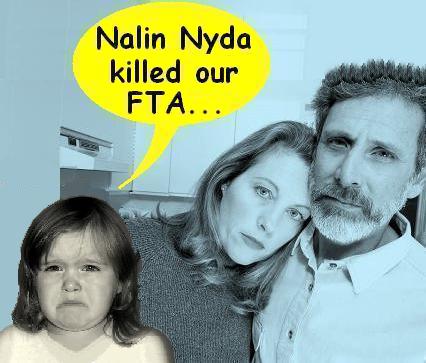 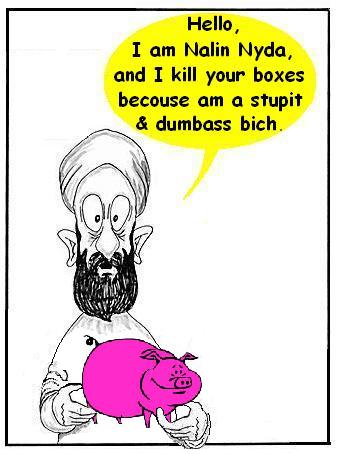 |
|
Gold Member Username: NydasPost Number: 9936 Registered: Jun-06 | Everything for 2500/Flu to 2700 conversion in one package. Instructions included. Either b75 or PUFF or PUFF_ LMZA http://public.box.net/2500_full_kit You must select whether you want to have the old b75 files or PUFF files or PUFF_LMZA FILES. If you have b75 boot, you must convert to PUFF boot to use PUFF BINs or PUFF_LMZA BOOT to use LMZA BINs. Read the instructions properly in the section you have chosen. PLEASE DO NOT ATTEMPT WITHOUT READING INSTRUCTIONS. |
Main Forums
Today's Posts- Home Audio Forum
- Home Video Forum
- Home Theater Forum
- Car Audio Forum
- Accessories Forum
- All Forum Topics