JTAG help for Fortec Star
|
Bronze Member Username: DevenwMISIS Post Number: 49 Registered: May-06 | Hello everyone, I have no power on my receiver for some reason, AV have told me thay you have to do JTAG i have bought JTAG cable but i need more information step by step. If you guys can help me that would be great. |
|
Silver Member Username: Dr_dssPost Number: 181 Registered: Sep-07 | https://www.ecoustics.com/cgi-bin/bbs/search.pl |
|
New member Username: SoberiftiToronto, ON Canada Post Number: 6 Registered: Jun-05 | I have the fortec ultara, I changed to pantsat2700 clone works fine before that ECM thing, now I don't know what I did. I was getting only B75 moving on the display, never stop, I don't know what to do,. i tried to load the factory bin won't allow me to do anything |
|
Gold Member Username: AsharfiPost Number: 1271 Registered: Aug-06 | Iftaquar Ahmed, Try loading the latest bin for the converted FLUs which also fixes the ECM. |
|
Silver Member Username: RtapFL Post Number: 802 Registered: Jan-07 | SHARUK you have a 2500pansat clone. for instruction check at future-fatdotinfo or ftabinsdotnet. ahmed have your reciever on offf in the rear switch and hit download on the loader once you hit download turn on switch in the rear.if this does not work try turn on from rear switch when you see the first dash of light on reciever hit download on loader.good luck |
|
Silver Member Username: DoreenakadjPost Number: 671 Registered: Dec-06 | This file was prepared by THEPACKRAT to repair Fortec Star Lifetime Ultra FTA recievers. This is ONLY tested on the above unit turn word wrap OFF ! >>>>>>USE AT YOUR OWN RISK<<<<<<<<< This how to is for the JKEYS part only. You have ALREADY read and followed the file; jtag-connection-discription-fortec-ultra.txt If you have not read and followed this file STOP HERE and GO READ IT ! >>>>>>USE AT YOUR OWN RISK<<<<<<<<< Be SURE the unit is OFF !! Unplug it .. turn the switch on the back of the unit OFF double check to see it is unplugged >>>>>>USE AT YOUR OWN RISK<<<<<<<<< You MUST use a proper 25 pin data type cable !!! >>>>>>USE AT YOUR OWN RISK<<<<<<<<< With the simple jtag connected to the fortec and connected to the computer through a data cable AND the Fortec power switch OFF 1) Plug in the fortecs power cord 2) turn power switch ON and QUICKLY start " jkeys-FORTEC.exe " ********************************************************************************* ** You SHOULD see the microprocessor being recognized by jkeys ** ** IF you have OxFFFFFFFF and "UNKNOWN DEVICE" ** ** in the "JTAG Info" box ... YOU DID SOMETHING WRONG !! ** ** STOP and CHECK YOUR JTAG / GND / and cables ** ********************************************************************************* 3) In the "IRD Info" box ... pull down the IRD MODEL and select "Macronix Chip" 4) In the " Save Memory " box you should see " Flash 1(29LV800BTC) " 5) DO NOT SAVE THE FLASH !!! ****************************************************************** ** IF YOU DO NOT SEE THIS INFO STOP HERE ! ** ** START OVER AND CHECK EVERYTHING !!! ** ****************************************************************** 6) Click on the " FLASH PROGRAMMIMG " button ** a message box should pop up ...( it's about resetting or powering off the unit ) don't worry about it just ... 7) Click on the "OK" button ******************************************************************************************** ** Check to see that the IRD/Flash box still has the Micronics Chip info there ** ** if it doesn't have it there ...Scroll down the IRD Model and select it there ** ******************************************************************************************** 8) Click on ERASE FLASH ** Warning box will pop up ..." Erase Whole Flash ? " don't worry ... 9) Click "YES" ** Wait for flash to finish erase 10) Repeat step # 9) 2 more times !!! **check for macronix chip 11) Click on the " Program " button **window will pop up ... " Program at address ..." ..don't worry .... 12) Click "YES" 13) browse to and select the file "fortec-ultra-jtag-09-28-04.bin" Let it finish programing...blah blah ...etc ...etc... Turn off .. Unplug... Remove jtag .. Close up case ... You Fortec Star is NOW restored to "factory" ANY FILE YOU PUT ON IT FROM THIS POINT IS YOUR RESPONSIBILITY !! 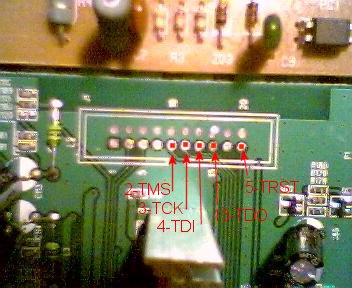 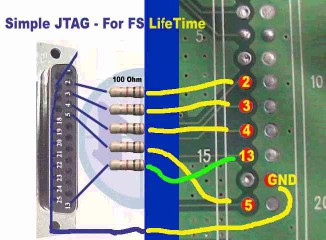 there is file you need for the jtag ing if you Pm me and give me your email address i cant send you all this info and files needed. i hope this helps |
Main Forums
Today's Posts- Home Audio Forum
- Home Video Forum
- Home Theater Forum
- Car Audio Forum
- Accessories Forum
- All Forum Topics