Archive through August 14, 2005
|
Marksk Unregistered guest | Bummer - there is just something comforting seeing that "1080i" on the screen. I know it is silly but it just gives me that "everything is working like it should" feeling even though I know it is working fine. Anyways, thanks for the quick response! Have a great weekend. |
|
New member Username: DelawaredDenver, CO United States Post Number: 6 Registered: Jun-04 | I've hung around these boards for over a year now and have narrowed my HDTV choices down to the JVC "G" series and Samsung. I really liked the aesthetics of the G786, but the PQ, while better than other 720p sets, was only slightly so. I decided that I would see what the difference was between 720p and 1080p sets. The set that I saw today was the Samsung HL-R5078W and it was next to various sized 67W Samsungs. The difference in PQ was eyepopping. The 1080p set was brighter and much sharper than the sets Samsung just released a few months ago. So much so that I now feel compelled to wait for the "FH' JVCs due out by the end of the year. This fits my time line so it's no great sacrifice. I've seen comments that question whether the 1080p's will really make much difference in PQ. IMHO, they certainly do. |
|
Tony999 Unregistered guest | I just bought the JVC HD52Z575. I have had a problem with XBox connected to component video at 720 P (only High def games). It seems the TV cannot keep up with the action as it is not smooth (it actually jerks around in heavy action) Is it the TV or XBox any suggestions? Also, is there a newer model coming out? |
|
Bronze Member Username: Tommy_cTampa, FL USA Post Number: 17 Registered: Jul-05 | Remote Sold...thank you  |
|
Bronze Member Username: Pilot53Post Number: 38 Registered: May-05 | I have had the 61Z786 for about a month. It seems the picture keeps getting darker. When I first got it, the picture was bright, the colors were lively. Now, mostly the picture is darker. If I turn up the brightness, it lightens up some, but it kinds of makes the picture bland. Is it possible for a lamp to lose its brighness this quick? Anyone else had this problem? Pilot53 |
|
ripoff Unregistered guest | Somebody got screwed and didn't do their homework about remotes then. |
|
Bronze Member Username: Tommy_cTampa, FL USA Post Number: 18 Registered: Jul-05 | Hey ripoff, Keep your flames to yourself. Post a link where you can get a Pronto TSU-3000, and a docking station for under 200 bucks. |
|
Silver Member Username: Mr_lynchSeattle, WA Post Number: 804 Registered: Sep-04 | Pilot53- Sorry to say, but it sounds like your bulb is about to go. Mine did the same thing before it blew. JVC was quick with a replacement and the new bulb has been going strong for a good 10 months now. Tommy- I don't know what "ripoff" has been smoking, but you can't touch a Pronto TSU-3000 w/cradle for under $260, and that doesn't include shipping. Tony999- I've been playing Xbox on my JVC for nearly 1 year without any issues. I use the MS brand HD pack and it has been great. Things seemed weird when I first got the set, but I believe it was because of it's size and clarity. Everything is so much more noticable. Give it a week or 2, and see if you still have the problem. It did take me a little time to adjust to the TV. |
|
Bronze Member Username: DapercyPost Number: 15 Registered: Mar-05 | 52G886 Warranty - Should I get one? I finally pulled the trigger and just ordered the TV. I didn't want a warranty, but the salesman said the light bulb replacement will cover almost half the cost of the warranty alone. So now I'm not sure if I should get one. If I should, any recommendations on where I can get a warranty after the fact since I've already purchased the tv? Thanks in advance. |
|
Bronze Member Username: Tommy_cTampa, FL USA Post Number: 19 Registered: Jul-05 | Has anyone had difficulty with the TV thinking there is is still video being input, when the STB has been turned off? Obviously I'm trying to use the Auto off feature. Currently the workaround is the have the remote Macro set to input 4 when the OFF button is pressed. This workaround "works". But, being the nitpicker I am, Id like it to function "properly". I'm hoping my cable box isn't sending a low power signal when shes off (through the composite). Still loving LCoS! |
|
Anonymous | Mr. Lynch, Thanks, I have found out that the game MVP Baseball 2005 in 720P has had some issues with lag time in high action sequences... |
|
New member Username: QuazlAR USA Post Number: 3 Registered: May-05 | Hey guys... Love this forum. I have read quite a bit about this television. This question is kind of way out in left field. I really want to buy the new JVC model with the VGA output. I am going to be hooking up a Media Center PC to it. SInce the JVC will have a plethora of inputs, i was needing to know what would be better: DVI to HDMI adapter or straight VGA? I realize that this question is out in left field, but I thought that someone here might have had some experience with this. I know that DVI to HDMI will be straight digital, but the built in VGA might be designed to accept a better computer signal. If the HDMI will be suffice then I will be buy the cheaper version and forget about the VGA input. Basically will I be disapointed with the DVI to HDMI signal? Mr. Lynch i hope that your patience is longsuffering because another newb would like to have your service manual. cusp10@msn.com |
|
New member Username: Mike_mikeMD Post Number: 1 Registered: Aug-05 | I need to know about waranties. I've been following this thread for almost a year now (off and on). I finally registered and I am ready to get one. Not sure if I want to go with the "Z" model or the newer "G" model though. So I need to know where and how do I get a good warranty that extends the 1 year JVC warranty? I have seen some that look good, but I am not sure. So I am looking for suggestions... right now I am leaning towards the PAC-2000 deal with the free stand and adding the 2 year warranty???? It will end up costing $2563.99 (TV, free stand, White Glove delivery, and 2 year warranty) Help Please!!! |
|
flinchn Unregistered guest | Word of warning, I bought my 61Z786 from Pac-2000 and although the set's condition and delivery was perfect, the "free stand" isn't worth the money, if you get my meaning. |
|
Bronze Member Username: DapercyPost Number: 17 Registered: Mar-05 | Mike Mike - You may want to call your credit card companies to find out what kind of "Buyer Assurance" warranties they offer. AMEX offers a 1 year extension to the warranty offered by the manufacturer. This is free of charge, but you'll need to keep your original receipt and warranty documentation to file a claim with them should you need to. I made the decision to go with the in-home (signature required) delivery to save a few cents. The key is don't sign for the TV until after you have opened the box and verified no damage. The delivery guy may not be so happy waiting around, but he can't leave until you sign. If there is damage, don't sign and they will take it back. My understanding is the white glove is simply having the shipper set up your TV + signature delivery. At under 100 lbs you and someone else should have no trouble doing this in 10-15 minutes. To me that wasn't worth the $165 that was being charged for White Glove. Now if you are ordering a heavy Plasma that can't be tilted then White Glove is the way to go. |
|
Bronze Member Username: Tommy_cTampa, FL USA Post Number: 21 Registered: Jul-05 | here is a warantee thread, it's fairly extensive weighing the pros and cons.. https://www.ecoustics.com/electronics/forum/home-video/126951.html |
|
New member Username: Mike_mikeWaldorf, Maryland Post Number: 2 Registered: Aug-05 | Thank you all who replied. Anybody else want to chime in?? |
|
New member Username: QuazlAR USA Post Number: 4 Registered: May-05 | I see that some people have had some probs with 720p and games. The JVC that I want to buy will be used primarily for games (360) and MCE 2005. I am pretty picky about games, so i was wondering others' opinions on this issue. I guess that not many here any have had a lot of experience with HDTV gaming since not many games are at the resolution of HDTV's, but any stories or opinion are helpful... Is LCos or LCD better for gaming? |
|
New member Username: Mike_mikeWaldorf, Maryland Post Number: 3 Registered: Aug-05 | flinchn You said the free stand was no good. PAC-2000's current free stand is the "JVC RK-CPR66". It is the Mathing stand for the 52, 56, and 61 inch models. Is this the stand that you received from them. It is being sold everywhere for at least $200.00??? |
|
Bronze Member Username: MthomPost Number: 43 Registered: May-05 | Hey Mike Mike, I purchased my 61Z786 from pac-2000 and was very pleased with the price and delivery. I did go with White Glove, although I felt like I could have gone without it. But the guys that delivered and set-up were very professional and made sure everything was perfect before they left. I got mine before the free stand offer, so no advice there. I've got the AMEX credit card 1-yr extension. A lot of other cards (platinum MC/VISA) will offer similar extensions. I've still debated about whether to extend beyond the 2 years. So far no problems for me ... the TV impresses me every time I turn it on!!! |
|
Silver Member Username: Mr_lynchSeattle, WA Post Number: 805 Registered: Sep-04 | Quazl- My wife and I are big gamers and that was a huge part of our choice for TVs. When we bought our new set last year, we made sure we had the best set available for the release of Halo 2. After trying everything on the market in the $3000 range, the JVC was head and shoulders above everything else. I've played several 720p Xbox games (Tony Hawk, Freedom Fighters, Riddick and Amped 2 among others) on my JVC, and on my Aunt's Hitachi 60v500 LCD. The JVC has performed flawless. The Hitachi LCD also was very good, but fast action did have some motion blur. For under $3,000, I feel the JVC is the best choice for gamers. When you factor in the outstanding HD perfomance the choice becomes very easy. With VGA inputs in the new sets the JVC is a great choice for PC use too. |
|
Bronze Member Username: Tommy_cTampa, FL USA Post Number: 22 Registered: Jul-05 | Speaking of Motion Blur, I've started noticing a lot of it! just came out of nowhere? In the first few days, picture was splendid, Now even the HD channels have motion blur. even DVD through HDMI  It looks as if there is piece a seran wrap over the screen when there is motion. If the scene is still (IE, Conans monologue) it looks fine. One he moves (and he moves a lot), it blurs. Any ideaski? Thanks It looks as if there is piece a seran wrap over the screen when there is motion. If the scene is still (IE, Conans monologue) it looks fine. One he moves (and he moves a lot), it blurs. Any ideaski? Thanks |
|
tvshopper Unregistered guest | Have you made sure all of your connectors are plugged in tightly? If so, it could be one of the processor boards. |
|
New member Username: Mike_mikeWaldorf, Maryland Post Number: 4 Registered: Aug-05 | Most warranty links I see have separate bulb warranties.... However, they claim to mirror the manufacturer warranty.... And a few people in here stated JVC sending out replacemnt bulbs. My 1st question is.... Is bulb replacement part of the original JVC warranty, or is it something that they just do for good service??? Question 2.... how much will a new bulb cost me after I have had my set a year, if I do not spend an extra $150 or so on a "bulb warranty"?? |
|
Silver Member Username: Mr_lynchSeattle, WA Post Number: 807 Registered: Sep-04 | JVC covers the bulbs for 1 year. Usually if your local repair shop tells you it will take 2 weeks to get one, you can JVC and they will send you one directly. A new bulb will run you close to $300. Most extended warranties will not cover them, and will list them as "consumable items". If a place tells you they cover the bulb, get it in writting. |
|
flinchn Unregistered guest | JVC RK-CPR66 Yep that's the one - garbage. Even at Best Buy you can go and shake them back and forth under their display TVs! |
|
Bronze Member Username: Tommy_cTampa, FL USA Post Number: 23 Registered: Jul-05 | TV, Dont scare me like that, man! |
|
New member Username: QuazlAR USA Post Number: 5 Registered: May-05 | Good to hear, Mr. Lynch. I just haven't decided whether i want to spend the extra money on the VGA port. Thanks for the input |
|
New member Username: MgdhokiCentreville, VA USA Post Number: 1 Registered: Jul-05 | MT- "I purchased my 61Z786 from pac-2000 and was very pleased with the price and delivery." What part of the country do you live in? I am new to these postings, but read up for a long while and decided on the Pac-2000 deal as well. My deal is I am on the East Coast (outside of DC). How long was it from order to delivery? I got the stand deal, let's hope it holds up. |
|
flinchn Unregistered guest | My TV from Pac-2000 took 10 business days (2 weeks) for delivery, I live in the Chicagoland area. |
|
Bronze Member Username: MthomPost Number: 44 Registered: May-05 | Mark, I'm in Southern California, so it was a little quicker than they estimated. I think it arrived to the delivery warehouse in a week, but I had to wait another week before I could be home for the delivery. But it seems like they use reputable delivery companies. The guys that delivered mine were very careful ... even the box was in mint condition. |
|
New member Username: MgdhokiCentreville, VA USA Post Number: 2 Registered: Jul-05 | Thanks for the input. It's the anticipation that is killing me. 2 weeks isn't really that long to wait, but it sure feels like it. |
|
New member Username: Firedawg24Post Number: 1 Registered: Aug-05 | I recently purchased my JVC, but my opinion of its performance is mixed. My problem is the picture quality is not consistant. The SD is awful and even my HD is sometimes blurry. With HD the pic sometimes is blurry and then is clear even on the same broadcast. Is his a lens focus issue or what? Another problem is the graininess will calibration fix this? Is this normal or did I get a lemon? Thanks for any input |
|
New member Username: Mike_mikeWaldorf, Maryland Post Number: 5 Registered: Aug-05 | Mark........ Keep me posted on your delivery.... Very intersted in another viewpoint about the PAC-2000 deal. I will probably be ordering mine in a few weeks. I believe the offer is good thru the end of August. |
|
Bronze Member Username: Tommy_cTampa, FL USA Post Number: 25 Registered: Jul-05 | Dave, I am having similar performance issues. Mine is a 4/04 production model, but Im sure something is not right. I've seen this set really perform, and it has changed almost overnight after a week of ownership...IM tempted to call a tech, on JVC, and have them look at it. No idea whats causing the motion blur? |
|
Bronze Member Username: Tommy_cTampa, FL USA Post Number: 27 Registered: Jul-05 | Typo...4/05 |
|
flinchn Unregistered guest | Motion blur and pixelation are very apparent on my set - with the contrast too high. For Cable watching, I have my Picture setting at -25, with my brightness adjusted to match. (This works well since I usually watch with the shades closed in a very dark room) Once your eyes adjust to the lower contrast, you should be able to see that there's less noise and artifacts - and these sets are BRIGHT anyways and their picture adjustments don't have an incredibly broad range... If your set is malfunctioning, of course, this may not help any. Believe it or not, I found my set pushed blue as well, which also causes almost blinding whites on standard or game mode and really brings out the graininess in the picture - I used the color decoder bars on Avia to adjust the drive settings in the service menu. (Although this makes theater mode yellowish) Settings R: 121 G: 129 B: 90 |
|
New member Username: Madamg2uPost Number: 1 Registered: Aug-05 | Hello everyone. I have been reading this board for a while. I just wanted to thank Mr. Lynch and all the posters for all the information. I purchased the JVC G series black and I love it! I do have some questions - I'm not sure how to do calibrations, also I saw where Mr. Lynch posted his settings but have not been able to find that. And Mr. Lynch if it not to much of a problem could you forward the service manual. Yes I did purchase the extended warranty. I just felt it would be easier for me to call in someone to fix any problems. My brother saw the TV and has decided that football season will be spent at my home. So I know I made a good decision purchasing this TV. Once again thanks to all. You really helped a lady who was completely clueless about TVs! MadamG2U |
|
New member Username: Madamg2uPost Number: 2 Registered: Aug-05 | Oh one last thing. In reading I see that most people think the stand is garbage. Unfortunately I blew my budget on the TV and the stand came with it. Please tell me that its not gonna fall apart!?! My brother put it together last night and we will be putting the TV on it tonight. You can bet I will be shaking it. It did seem pretty stable to me. But what do I know MadamG2U |
|
New member Username: GeauxldmemberPost Number: 1 Registered: Aug-05 | Greetings. I have notied what I would describe as hazy or fuzzy areas directly around most lettering that is displayed. Wish I had a picture to post but I don't right now. I've definitely noticed it on DVD's and need to check HD again. Anyway, does this sound like something calibration could fix? thanks |
|
Silver Member Username: Mr_lynchSeattle, WA Post Number: 810 Registered: Sep-04 | When I first bought my set, I left everything alone and thought "wow this is incredible". After a few weeks went by I started to notice colors were off a bit, the white levels seemed overly bright, blacks weren't as dark as I wanted, many other problems people are talking about. The main reason for these issues is that the TV was not set up properly. Most every TV manufacurer (even JVC) sets there TVs up to look great in a bright show room, but this is not idea for the home. If you are noticing minor problems with color, blurring, fringing and such I would highly recommend callibrating your TV. Digital Video Essensials (DVE $20) and AVIA ($30) are both cheap, user friendly discs that will greatly improve the quality of your picture. Most issues can be resolved with a few simple adjustments. I'd recommend trying this before calling JVC. Many of the problems are setting related and not due to a bad TV. You might be amazed by the results. |
|
Bronze Member Username: Tommy_cTampa, FL USA Post Number: 28 Registered: Jul-05 | Mr Lynch, Good advice on DVE and Avia. I have used DVE, and apart from the Black bar fail. My settings were pretty close out of the box... I wonder if the psychological factor is dong me in? I didn't notice any of the Blurring fro a the first week. Perhaps I've just spoiled myself and am *wanting* to continuously seek perfection from this set? I hadn't even thought of doing a recalibration since the set has settled...Perhaps that's what we need? I'm reluctant to go into the service modes and mess with colors, as I think they look pretty good. no one color stands out more than any other, and without an ISF tech coming over, Id just be doing P-P into the wind. Oh blur monster; won't you please go away? |
|
Bronze Member Username: MthomPost Number: 45 Registered: May-05 | I concur with Mr. Lynch. Once I used DVE to calibrate my settings, most things I noticed were gone. Of course SD still doesn't look great, but I'm sitting pretty close to my 61" set, so any imperfections are going to come out. Try looking at your old CRT that close (especially lettering). Like flinchin, I also turned my contrast and detail way down, which helped. Calibrating the colors also helped. Like Tommy C, I also think I was looking at every single detail trying to get everything perfect for the first few weeks (to the point of annoying my wife). But after a couple of months, I can't brag enough about the picture, especially in HD! One thing I've noticed though, some content is just being transmitted in worse quality. Watching the olympics on UHD, you can see a lot of motion artifacts sometimes, but go to other content and everything is good. I guess we got to remember that nobody has perfected "everything" around HD yet. But I LOVE the Discovery HD content ... AMAZING! And a lot of the network content is great too. All I have to do to appreciate this TV is look at another model, or especially my old TV. DVE is worth the money (at least it gives you peace of mind that you've put in the best settings you can without a professional calibration). |
|
New member Username: QuazlAR USA Post Number: 6 Registered: May-05 | I did some looking on the the HDMI to DVI conversion and it seem that going from DVI to HDMI is not a bad thing in the least. I think that I am going to get the cheaper version of the TV because of this fact. I really don't want to spend the extra cash for the VGA and firewire stuff. I am sure that the JVC's VGA input is hight quality, i just think that it is worth the money. Here is the link that I found that helped me out: http://www.projectorcentral.com/DVI_HDMI_connections.htm (I didn't know how to "href" this) |
|
INDY Unregistered guest | JVC Commences Volume Production of New 0.7-Inch D-ILA Full HD Liquid Crystal Device for High-resolution Projection Televisions Tokyo, Japan, Aug 5, 2005 - (JCN Newswire) - Victor Company of Japan, Ltd. (JVC) announced today that it has extended its D-ILA (Direct-Drive Image Light Amplifier) lineup with the development of a new microdisplay device. The new 0.7-inch D-ILA full HD liquid crystal device is smaller than its predecessor 0.8-inch device, yet offers full HD resolution (approX. 2.07 million pixels: 1,920 horizontal X 1,080 vertical). Volume production of the new device will commence in August. JVC is also developing the next generation of high-resolution imaging technologies for use in full HD displays, building on the company's years of expertise and long tradition of original imaging technologies. JVC plans to release full HD projection televisions in Japan and North America that will make use of the new device and the company's neXt generation high-resolution imaging technologies. The latest 0.7-inch D-ILA full HD device is the same size as JVC's 720p (approx. 920,000 piXels: 1,280 horizontal X 720 vertical) 0.7-inch diagonal D-ILA liquid crystal device, yet delivers full HD resolution at approx. 2.07 million pixels. The development of an identically sized device enables JVC to standardize production equipment and manufacturing processes to achieve high quality and reliability, as well as cost savings due to enhanced production efficiency. The latest device also makes use of new pixel surface smoothing technology that delivers high reflectivity to achieve the brightness demanded from devices used in consumer projection televisions. When combined with the high resolution of full HD technology and the high aperture ratio of reflective liquid crystal devices, the technology makes possible the development of high performance projection televisions that offer smooth, exquisite images from screen edge to screen edge. Main Features 1. Smaller device size using next generation 8.1micrometer piXel pitch manufacturing process. The new device utilizes a next generation 8.1micrometer pixel pitch (pixel length) manufacturing process that shrinks the area of each pixel by 50% compared with JVC's existing 720p device. The technology has enabled JVC to develop a high-resolution, full HD device with the same compact 0.7-inch diagonal size as the 720p device. 2. High 89% aperture ratio and new pixel surface smoothing technology for high reflectivity performance. Despite its compact 0.7-inch diagonal size and full HD capability, the new device delivers a high 89% aperture ratio. The device uses reflective piXel flattening technology for the first time to deliver high reflectivity equivalent to JVC's 720p device. 3. Enhanced liquid molecule arranging technology. JVC has improved its technology for arranging the orientation and direction of liquid molecules, which significantly reduces the source of discrination or colored noise attributable to the device. Development Concepts The environment for viewing full HD (approx. 2.07 mega pixels: 1,920 horizontal X 1,080 vertical) images is rapidly eXpanding with the widespread acceptance of Broadcasting Satelite digital broadcasts and wider reception areas for terrestrial digital broadcasts. These changes have created demand for powerful large-screen televisions in screen sizes larger than 50-inch, that offer high-resolution full HD images at an affordable price. esponding to this, JVC has developed a 0.7-inch D-ILA full HD device for use in high-resolution projection televisions. The new device, which will commence volume production in August, is smaller and lower in cost than its predecessor 0.8-inch D-ILA full HD device. JVC plans to release full HD projection televisions in Japan and North America that will make use of the new device to augment its high-end range of projection televisions, which is currently composed of the company's lineup of 720p projection televisions. About JVC's Original Next Generation High-Resolution Imaging Technologies Full HD images offer a resolution of approx. 2.07 million pixels (1,920 horizontal X 1,080 vertical), which is roughly double the volume of information available from current 720p high-definition (HD; approx. 970,000 pixels) technology commonly used in today's thin panel televisions. Full HD technology requires high-resolution imaging technologies that are far beyond the specifications of imaging technologies currently used for 720p images. JVC is developing the next generation of high-resolution imaging technologies for use in full HD displays, building on the company's years of eXpertise and long tradition of original imaging technologies. JVC will make use of its net generation high-resolution imaging technologies in future releases of full HD televisions, starting with the release of a full HD projection television using its latest 0.7-inch D-ILA full HD device. |
|
New member Username: Mike_mikeWaldorf, Maryland Post Number: 6 Registered: Aug-05 | I went to Best Buy and saw the JVC RK-CPR66 stand. It was just as bad as Flinchn said. I pushed on it, and thought it was about to fall apart. I asked the salesperson about it, told him that someone in Chicago had told me about it being like that at a Best Buy out there. The salesperson told me that they wanted to use some different screws to make it stronger, but they were told not to do it. So he suggested that I do that if I bought it. So I think that I will buy another stand (Studio RTA Home Tech 3000 TV).... and if I can make the JVC stand better then I will take the other one back. But if I can't improve the JVC stand or mess it up totally... it was FREE!! And I will still have the RTA Home Tech stand. (It's on sale right now at Best Buy for $199.99) |
|
New member Username: StevenistaWalnut Creek, CA Post Number: 2 Registered: Jul-05 | Questions for Blur sufferers: 1. Does it happen more when you turn on Dynamic Gamma and other picture-processing features? I'm wondering if the digital signal processor is having trouble keeping up when more processing is required. 2. Does it happen more when the set has been on for a long time? I'm wondering whether the LCoS chips are getting too hot. Computer chips can't operate as fast when hot as they can when cool. This is all just curiosity from me. I have no answers. |
|
INDY Unregistered guest | This stand enhances the elegant look of your JVC HD-ILA big-screen The TV platform raises your JVC big-screen to the ideal viewing height. The stands glass shelves and open design allow for heat generating components to breathe. JVC-RK-CILAM6 Stand for HD52G786, HD52G886, HD56G786, HD-56G886, HD61Z786, HD61Z886 DILA |
|
INDY Unregistered guest | Here is a nice picture of the HD-ILA TV Stand RK-CILAM6 and also a review of the HD-61Z886 http://www.soundandvisionmag.com/article.asp?section_id=3&article_id=852 |
|
Unregistered guest | Service Manual please? Email to bond_me@mercer.edu... Thanks |
|
New member Username: Mike_mikeWaldorf, Maryland Post Number: 7 Registered: Aug-05 | Do I need some sort of special DVD player, or should a good DVD player with progressive scan be enough?? I am looking to buy the "Panasonic SC-HT730" Home theater system. |
|
Bronze Member Username: Tommy_cTampa, FL USA Post Number: 30 Registered: Jul-05 | Lots of DVD Player reveiews are out there. The JVC likes the upconverted picture, as IMHO, the converters are betters than what JVC uses internally. I have the HD-841 which is ok. There are a LOT of things I dislike about it. The 941 is better, but can not (that I am aware of) upconvert 720 from the Comp. out. I like to have the option. Any good 720 player can be had for under a hundred bucks. Buy it on ebay ebay, try it, and sell it if you dont like it. Do it before the price drops and you can try a new player till your satisfied. Some DVD players just plain old work better with certain TV's and Vice Versa. Personnaly, I find Sony and JVC make the fastest loading most trouble free players... and I have tried dozens! Good luck PS..One player that I have kept, and still use is the JVC N50. trouble free, FAAAAST, and a fantastic 480p picture. To my surprise, the isnt one on Ebay! |
|
flinchn Unregistered guest | I have the sammy 941 and it upcoverts via component to my 61Z786 I like it. Simple remote hack enables the component upscaling on these samsung players: This required the connection the unit thru it's composite or component output (not HDMI) to TV. 1. HDCP-Free: Requires only DVD Remote. 2. Power On DVD player, wait until "no disk" display 3. Press "Angle" 4. then number on the remote "4", "3", "2", "7" 5. TV Screen displays "HDCP Free" 6. Press "Angle" to turn off the "HDCP Free" display 7. Try 1 more time from step 1-6 (HDCP Free will display) |
|
New member Username: Mike_mikeWaldorf, Maryland Post Number: 8 Registered: Aug-05 | Okay... Can you all reccommend a home theater system That is All in 1... I am trying to consolidate my Stereo reciever, 5 disc CD player, and DVD Player all into one.... However I need there to be at least two a/v inputs... (Satellite reciever, and VCR)... Currently looking at the "Panasonic SC-HT730(or 733 from BJ's)" Home theater system. |
|
New member Username: BernlerPost Number: 1 Registered: Aug-05 | technical problem......HELP! I have had my 52z575 for 6 months and love it. Out of nowhere this morning, I turned the unit on and the blue and red LED blink rapidly and no picture. The manual states this is a fan blockage or circuit issue. Any thoughts? Is repair simple? Anyone else have this issue? Thanks |
|
Bronze Member Username: Steve_mIvyland, PA USA Post Number: 24 Registered: Feb-05 | Ira If the two lights are blinking in sync, then its a bad bulb. Same thing happened to me this summer and JVC had a replacement FedEx'd the next day. |
|
New member Username: BernlerPost Number: 2 Registered: Aug-05 | Thanks Steven. I called JVC and they are sending me a new bulb. Hopefully that works. |
|
Bronze Member Username: Pilot53Post Number: 40 Registered: May-05 | See my post in the "release date for 1080p" thread about picture quality between 1080P and 720P. Something I saw last week. Pilot53 |
|
Bronze Member Username: DapercyPost Number: 21 Registered: Mar-05 | JVC52G886 + Denon AVR2105 = no display for VCR or Xbox I've plugged both my VCR and XBox into my my 2105 and they are not showing up on my new TV. I've plugged each directly into the tv and they work fine, but I can't get them to work through my receiver. I've checked the connectors on the receiver and they are all working fine. I've connected the DVD and X-box via component. The VCR via composite and only the DVD player works. I've tried all the different settings in the system setup of the Denon and I can't seem to get it to work. The Denon is an upconverting receiver so it should be switching the VCR picture and the XBox just like the DVD and it isn't. Anyone seen this problem before? |
|
Bronze Member Username: DapercyPost Number: 23 Registered: Mar-05 | Nevermind, ended up being a connections issue. After all that time foiled by a connection. And I double checked 4 times. |
|
New member Username: PradamsonPost Number: 5 Registered: Jun-05 | Mike Mike I picked up a Samsung HT-WP38 from Sam's Club. It has 5 DVD carosel, multiple inputs a best of all wireless rear speakers. Around $280. I use it with a Dish 924 HD-DVR using fiber audio input and HDMI from the 924 HD-DVR to my HD52Z575. I actually just use the JVC as a display. |
|
New member Username: Mike_mikeWaldorf, Maryland Post Number: 9 Registered: Aug-05 | Thanks Paul I am going to check out that SAM HT-WP38. See if it's what I am looking for! |
|
New member Username: Mike_mikeWaldorf, Maryland Post Number: 10 Registered: Aug-05 | Paul The rear speakers.... I see they are supposed to be wireless.... Do they come ready to set up wireless, or are they "wireless ready" and I need to buy something else to set them up??? |
|
New member Username: PradamsonPost Number: 6 Registered: Jun-05 | MIke Mike The system comes with a wireless receiver that you hook the rear speakers to. Nothing else is needed to set the system up. One note: The speakers have to be muted when I start my 802.11g laptop. After it is connected then unmute and all works fine. |
|
tenchi Unregistered guest | i'm looking to buy a hdtv. i have pretty much narrow it down to Sony KDF-E50A10 50in. but i accidently saw a post about JVC HD52Z575 52" HD-ILA Rear Projection TV. reason to use the tv for: ps2 gaming dvd movie hdtv channel local channel viewing i'm pretty new to jvc's technology. can anyone compare lcd to ILA technology so i know which one will suit my purpose. thanks in advance |
|
Bronze Member Username: Mike_mikeWaldorf, Maryland Post Number: 11 Registered: Aug-05 | Thanks Paul, that's what I needed to know. I think I may be going with the Samsung Reciever now!! |
|
Bronze Member Username: Tommy_cTampa, FL USA Post Number: 31 Registered: Jul-05 | Flinchin - Didnt think that worked on the 941...It's a much better player than the 841 I have now....841 to ebay ;) Techni - This thread is 1 billion posts long (+/- a few) There are more comparisons here than speaker cables have snake oil ! |
|
tvshopper Unregistered guest | For people with blurred or hazy lettering, have you tried to focus the TV? |
|
New member Username: BrymanPost Number: 1 Registered: Jul-05 | Hi all, I have a HD52Z575 and love it. Unfortunately, I seem to have a tiny bug trapped behind the screen and it is driving me nuts! I am not sure how to take off the screen without destroying anything, so could someone please email the service manual to bryanlutz0312@hotmail.com? I'd really appreciate it. Thanks a lot! |
|
New member Username: BadjepoyPost Number: 1 Registered: Aug-05 | good afternoon sir im wondering if you can teach me how to edit the RGB settings horizontally and vertically in the service menu the only thing i know is how to go to the menu by pressing sleep plus the 2 buttons ... thank you so much .. it would be nice of you if u can also email me the service manual my email is badjepoy@hotmail.com thank you so much sir |
|
Bronze Member Username: DapercyPost Number: 25 Registered: Mar-05 | Two Issues with my JVC 52G8886 1) If looking at the screen (insanely close) I notice that the right edge of white lettering is green and the left is more reddish. I'm guessing this is a convergence issue and can it be fixed and if so by me or will I need an expert? 2) I never noticed the poor performance of the black levels in best buy or other stores, but can really see that a dark grey is the best this TV can produce. Reducing the brightness setting didn't seem to help drive the TV towards a darker black. Is there anything I can do to eak out as much black performance as possible? |
|
Bronze Member Username: RexPost Number: 33 Registered: Oct-04 | I have a question on the fan. I have had my set (HD-52z585) since last November and every thing is fine. The other day I was viewing the NASA channel watching the space shuttle's progress, and since they don't talk very, I didn't realize that the TV was very quiet until I noticed that the fan came on. I never realized this before. Does the fan go on and off while the set is running? The TV had been on quite. Thanks Rex |
|
New member Username: UhphikapPost Number: 9 Registered: Jun-05 | Okay, it's time! I asked a couple questions on this thread about 6 weeks ago or so, but I had to wait until now (I got married 10 days ago) to get the TV, but I'm ready to go now! I'm going to go with the HD52G786, and was going to purchase from PAC2000, but I noticed some of the recent problems experienced with the stand....is it really that bad??? Is PAC2000 still the best deal out there right now? Thanks to all of you for your help again! |
|
Bronze Member Username: Mike_mikeWaldorf, Maryland Post Number: 12 Registered: Aug-05 | Brian If you have a Best Buy around you, go check it out for yourself. Or go on the web site and get a few numbers for Best Buy stores in different locations. Call and ask them. Tell them you know it is kind of shaky, and ask if there is some way to strengthen it. I am going to still do the PAC-2000 deal. But I already bought another Stand for it. If I cannot strengthen it, I will use the other. The Pac-2000 deal is still a little better than some of the others because their shipping cost is only $85. |
|
tvshopper Unregistered guest | Rex, The fan should run continuously. |
|
Silver Member Username: Mr_lynchSeattle, WA Post Number: 812 Registered: Sep-04 | For those of you that want a copy of the service manual- It will not work with a Hotmail or Yahoo e-mail addresses. The file gets corrupted for some reason. If you do not want to post your email, you can send me a private message and I will get it out to you quickly. DAP- Scoot back!! Any TV will look bad "insanely close". What your seeing is normal for LCoS sets. Even the $20,000 82" Mitsu 1080p LCoS and the 70" Sony 1080p LCoS sets have it. There should be green on one side, and purple/red on the other. If it is more than a pixel or 2 wide, then you possible have a convergence problem. It is something easily adjusted in the service menu. Mike Mike- I was at Pac-2000 about a week ago buying a Refrigerator and I saw the free stand. It is not the fancy swivel stand, but it was pretty good looking and would do the job just fine. |
|
Bronze Member Username: DapercyPost Number: 26 Registered: Mar-05 | Mr. Lynch - If I have a vertical white line I have exactly 1 column of green pixels on the right side and 1 column of reddish purple pixels on the left side. From another forum it was my understanding I could fix this in the service manual by moving the green to the left by 1 pixel. Sounds like this won't work from your post. Unfortunately I've noticed a new issue. The bottom right corner of my screen is showing a hint of green coloring (very noticable on white) while the bottom left is showing a hint of red. Is this normal? |
|
New member Username: MgdhokiCentreville, VA USA Post Number: 4 Registered: Jul-05 | Mike Mike and Brian (Congrats), I ordered the 61Z786 from Pac-2000 on the 26th of last month. I am currently within their delivery window of 10-15 days, but that window is closing. I have nothing bad to say about them, I am just waiting as patiently as I can. I wish I was on the west coast like Mr. Lynch, I would have been enjoying it by now!! Saw the stand in Best Buy, and it should do, especially for free. I will definitely be writing a review of Pac-2000 at the end, after delivery. |
|
Mike Schmidt Unregistered guest | I have had the free stand for a month now with no problems... I put it together in less than an hour. It looks fine and will hold the TV in place for a LONG time just fine. It has a tie down in back and two rubber plugs that fit into depressions in the case of the TV. For me it could not get ANY Safer. |
|
Bug Unregistered guest | Guys, I just noticed a blue pixel near the centre of my 575. My sales person said that it could be the focal point of the TV and hence no signal (???) he also said that they don't consider it a defect unless there are more than 4 pixels like this. DOes this make any sense? Should I worry about just one? I have had the TV for 3 months now. I only noticed it 2 weeks ago but it may have been there from day 1..I'm not sure. Thanks all! Bug |
|
Bronze Member Username: Mike_mikeWaldorf, Maryland Post Number: 13 Registered: Aug-05 | Mike Schmidt, Mr. Lynch & MW Good to hear about the free stand! So maybe I will be able to use it after all. |
|
buddha Unregistered guest | tenchi, I use my JVC for the things you mention, although I tend to do more xbox these days than PS2. But both look good on this TV. I really like the look of HD channels on this TV. This is my first HD set so I have nothing to compare it to, but I really enjoy it. I watched MNF the other night, and I never thought football could be so pretty until then  Really looking forward to football season. Really looking forward to football season. My only complaint is that non-HD channels look pretty crappy. They are watchable, but nothing compared to the HD signal. That may be the case with all HDTVs though. My setup is - JVC HD52Z575 - Xbox connected with xbox component cables - PS2 connected with PS2 component cables (also use this as progressive scan DVD player; i have the new "skinny" ps2) - Motorola HD-DVR from comcast - Yamaha 5.1 home theater in a box. Really happy with my setup, although I often see some macroblocking from the comcast signal, especially in darker areas. In the store, the JVC looks much more vivid than the others. At home, I have no trouble watching it with all the lights turned up max in my basement. In fact, I tend to leave the lights on dimmed because the set is so bright. Mark |
|
New member Username: BadjepoyPost Number: 2 Registered: Aug-05 | Mr Lynch sorry about my hotmail account can u pls email the manual to jeffreymirasol@gmail.com many thanks to you |
|
Bronze Member Username: DapercyPost Number: 27 Registered: Mar-05 | Now I'm starting to wish I had bought at a place where I could return the TV. I have a slight green tint in the bottom right corner of the screen and on the right side it is a slight red tint. both are probably not much bigger than 4-6" in radius with the corner of the screen being the center point. You almost don't notice it until the screen has white or light scenes in the bottom corners of the TV. Even then it's not terrible so I'm concerned that JVC won't fix it and tell me to live with it. And now that I've seen it, it's bugging the cr@p out of me. I called JVC and they gave me a number to a repair shop. Does anyone have experience with this issue and if so was JVC pretty good about fixing the TV or replacing it? |
|
Naxx300ZX Unregistered guest | Mr. Lynch, what would the service manuel that everybody is askin for do for me. I just got the 56' JVC but the G model. |
|
tvshopper Unregistered guest | DAP, That sounds like the old light engine problem that plagued some of the early builds of this TV. Honestly, JVC has been great about fixing those. Don't panic until they've had a chance to look at it. I suggest you look through this thread (go back to Oct. and Nov. of last year) and read up. I also suggest that you take digital pictures of your problem and send them to JVC. |
|
Silver Member Username: Mr_lynchSeattle, WA Post Number: 813 Registered: Sep-04 | Naxx300zx- The service manual is for the z series, but it also works with the "G" series. The Service menus are the same, so the adjustment guides work for both models. DAP- Your problems sound similar to my set when I first bought it. I had a bad light engine that caused a "green glow". It was a common problem with the first batch of sts, but I don't hear about too often anymore. JVC was very good about fixing the problem, and it took under an hour to have my light engine replace in-house. Whatever you do don't let a repair shop take your TV. JVC states in their warranty that all repairs are "in-house". He is some before and after pix of the "green glow" problem. Before:   After replacement   |
|
New member Username: TomelPost Number: 1 Registered: Aug-05 | Here's a question for the DILA experts. I bought a HD52Z575 last September. Fan noise was noticeable at low volume, but not really annoying. Last weekened, while watching the set at low volume, the fan noise suddenly increased (sounded like the fan picked up speed). The set had been on about three hours. First time this has happened. Nothing else changed. Great PQ (as usual) and sound. Back to normal for the next several days, then the same thing happened last night. Any thoughts as to what's happening and why. There's been no change in environmental factors (room temperature, etc.) or physical location. |
|
New member Username: PilgrimPost Number: 10 Registered: Dec-04 | 10 month old 52Z575. Mostly ok but spoke with JVC 3 months ago about upgrade and they did not have service center in area to complete. Steve said waiting to couple with others in area and has not responded to my calls or emails since. Should I press on or wait? Also: as confirmed with JVC tech to do - I use the center channel speaker input coming from receiver and when volume goes to load it seems like it blows circuit in TV and need to shut down to get speaker to work again. Now I connected to pre-out and hope it solves issue. Any ideas please? or is this how it goes? Thanks, Ed |
|
New member Username: UhphikapPost Number: 10 Registered: Jun-05 | I ordered my TV yesterday from PAC-2000, and they told me it would ship today, but when I called them today they said it would be Tuesday or Wednesday because they got a mad rush of sales and mine "didn't make it". That ticked me off, so I cancelled my order. HOWEVER, I was able to order it through my company today for a heck of a deal, but I will need a stand for it now. I don't need anything fancy, just something to hold the TV with space for a DVD Player, the Dish Network HD Satellite Receiver, and possibly the audio receiver and cd player, but those are not necessary, I can put them elsewhere if I have to. Anyone have some good stand options/photos I can look into, or good stores to check out for options? |
|
Bronze Member Username: DapercyPost Number: 28 Registered: Mar-05 | Mr. Lynch, Thank you for all of the information. At the request of JVC I have called their authorized repair company in Phoenix. They took all of my info 2 days ago but have not called back yet. We'll see what happens. Also my green tint seems to much milder than yours. It won't show up that well in a picture so hopefully JVC will fix it. It is a light shade of green that some won't even notice, but I do and at 2.2k for a TV I would like it to be perfect. We'll see what happens. |
|
Bronze Member Username: DapercyPost Number: 29 Registered: Mar-05 | Mr. Lynch, Thank you for all of the information. At the request of JVC I have called their authorized repair company in Phoenix. They took all of my info 2 days ago but have not called back yet. We'll see what happens. Also my green tint seems to much milder than yours. It won't show up that well in a picture so hopefully JVC will fix it. It is a light shade of green that some won't even notice, but I do and at 2.2k for a TV I would like it to be perfect. We'll see what happens. |
|
Bronze Member Username: DapercyPost Number: 31 Registered: Mar-05 | Here is a picture. Although it isn't that big of a spot you can see the discoloration best in the bottom right corner. 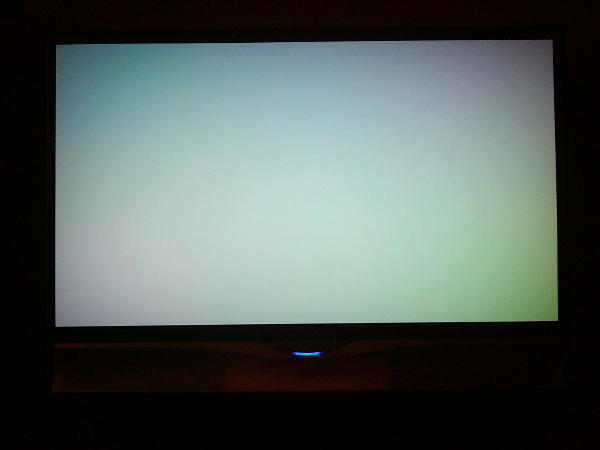 |
|
New member Username: PradamsonPost Number: 7 Registered: Jun-05 | Brian I picked up a nice 2 shelf steel and glass stand from Costco for $179 for my HD52Z575. It is large enough for the 61" and comes with two matching speaker stands. Paul |
|
buddha Unregistered guest | Mr Lynch, I would be curious to see this service manual that everyone asks for. My email is mdw1000@yahoo.com, but only if it is not too much trouble for you. Thanks! |
|
TColeman Unregistered guest | Mr. Lynch, Could you please email me a service manual. Thank you in advance. And thanks for all of your time and opinions in this forum. tcoleman@neo.rr.com |
|
New member Username: JpshanRaleigh, NC Post Number: 1 Registered: Aug-05 | I am pacing while PAC-2000 ships my new HD52G786. It seems everyone reccomends a surge protector but I see no mention of benefits of adding a UPS (small) to ride out the (frequent here) short power outages and save the bulb. Any comments? What is the power draw of the HD52G786? |
|
Bronze Member Username: Mike_mikeWaldorf, Maryland Post Number: 14 Registered: Aug-05 | I have seen in this posting that some connections are better than others between a satellite receiver and the JVC, and that I may need to use a digital optical cable to get suround sound to come out of my DirecTV receiver (not an HD Receiver). 1)I was wondering what were some good digital optical cables to look for? 2)I also wanted to know what is the best connection from the satellite to my JVC.... and what are the cables to look for??? |
|
Silver Member Username: Mr_lynchSeattle, WA Post Number: 814 Registered: Sep-04 | Brian- I started a TV stand thread a while back and it has tons of pictures on it. Mostly JVC users too. Check it out here: https://www.ecoustics.com/electronics/forum/home-video/114959.html Those of you requesting sevice manual should recive them Monday. The document is on my work PC so I will send it out in the morning. To all JVC owners- I would highly recommend a UPC to protect your TV (lamp). You should get a minimum of 450va, which can be found for under $50 if you shop around. They double as a surge protector, and it will allow you to perform the proper shut down (cool the bulb) if your power should go out. Also, please feel free to post your setups on the TV stand thread. Lets see what you got! https://www.ecoustics.com/electronics/forum/home-video/114959.html |
|
Silver Member Username: Mr_lynchSeattle, WA Post Number: 815 Registered: Sep-04 | DAP- Have you shown the pic to JVC? It is obvious your having some leakage in your light engine. Since it is a $1200 part, JVC will need to aprove the swap, but a photo will help get the ball rolling. |
Main Forums
Today's Posts- Home Audio Forum
- Home Video Forum
- Home Theater Forum
- Car Audio Forum
- Accessories Forum
- All Forum Topics