Archive through March 22, 2005
|
New member Username: ArchangelSeattle Post Number: 2 Registered: Mar-05 | Mr. Lynch I was wondering if you could sned me a copy of the service manual. My e-mail is archangeljr@hotmail.com. Also I have bought a DVi to HDMI cable from a place called www.monoprice.com they have great deals on cables and they look as good as my expensive audioquest component cables. |
|
New member Username: FkubickPost Number: 4 Registered: Jan-05 | I've had the 52" HD-52Z575 for approximately 3 months. I'm eligible for the ballast board upgrade and I called 3/12 and got everything squared away for the service center to come out and install it. No problem. But, on 3/13 my bulb burned out so I called JVC and they're sending out a new bulb. Again, no problem. The problem is I asked both contacts at JVC whether the bulb burnout could be related to the ballast board problem and one said no way but the other said JVC thinks there may be a connection. Anyone have any opinions on this? I don't want to install the new bulb before the ballast board is replaced if that board may be the reason the bulb is burning out. |
|
Silver Member Username: Mr_lynchSeattle, WA Post Number: 593 Registered: Sep-04 | Frank- when my bulb went out last month (7 months old), the first thing the tech told me over the phone was "the ballast board might be bad, sometimes they arc and blow the bulb". He put a new bulb in first and everything has run fine,but I do believe the board has something to do with the premature bulb death. I'm now waiting for the "upgrade", but still enjoying the TV. If the bulb comes first, have them swap it. Even if it blew again, they would send another right away. Might as well try to get some TV while waiting for the new board. |
|
New member Username: HstraubPost Number: 6 Registered: Mar-05 | Mr Lynch, Can you please email me the service manual as well: harry@harrystraub.com |
|
New member Username: FkubickPost Number: 5 Registered: Jan-05 | Mr Lynch Thanks for the feedback. Your advice is the same as that from the one JVC rep. He said swap the bulb when you get it and if it blows JVC will send you another. From your description, it sounds as though IF the problem is the ballast board, it's not a situation where the board causes gradual degradation of the bulb, but one where the damage is instantaneous, like a short or an arc. So using the bulb before the ballast board is replaced will either blow it immediately or cause no damage that result in a shortening of the bulb's life span. |
|
Dave Rager Unregistered guest | Mr. Lynch, I could use a copy of the service manual, too. someanonguy@hotmail.com Thanks in advance, Dave |
|
Bronze Member Username: NuclearfishNashville, TN USA Post Number: 29 Registered: Feb-05 | Guys, It was delivered yesterday afternoon, and it's absoluteley amazing! My progressive scan JVC DVD player seems to get along perfectly with the set, producing a silky-smooth picture. I'll tell you more, but I gotta get back in there... There's a documentary on beavers that's like IMAX in my living room! This is the set... Scott |
|
Bronze Member Username: UofmrapperPost Number: 39 Registered: Feb-05 | Jason R. - I ordered a DVI to HDMI cable off ebay and I guess the seller was monoprice. I checked their website and it says that they sent the cable out last wednesday but I still have not got it yet. How long did it take you to get your cable in the mail? |
|
New member Username: RuffwoodPost Number: 4 Registered: Feb-05 | Scott I see you also have an all JVC setup, was wondering what model DVD player your using? |
|
New member Username: ArchangelSeattle Post Number: 3 Registered: Mar-05 | jeremy It took about 3 days. The company is located down in California and I am in Seattle. It may depend on where you are from for mailing time. It came in a bubble pack envelope. |
|
Bronze Member Username: NuclearfishNashville, TN USA Post Number: 30 Registered: Feb-05 | hey Robert, I'm using an XV-N512S. Really, smooth as silk through component. I'm noticing that DVDs look better than Video On Demand from Comcast. Not HD, but damn close. And the DVD player didn't cost an arm and a leg, either. The player gives out the progressive signal, and the TV upscales it perfectly. Had to detach compulink between the receiver and the TV though, 'cause I've got cable through HDMI but cable sound through optical in receiver. The TV would switch out from Digital-IN to component 1 TV, which was blank on the receiver... No biggie. Scott |
|
Bronze Member Username: UofmrapperPost Number: 40 Registered: Feb-05 | Ok well I am in Michigan so it might take a little longer. I got a tracking number but the usps.com website is useless. It just says The U.S. Postal Service was electronically notified by the shipper or shipping partner on March 08, 2005 to expect your package for mailing. Information, if available, is updated every evening. Please check again later. Oh well, hopefully it'll come today. |
|
Silver Member Username: Mr_lynchSeattle, WA Post Number: 594 Registered: Sep-04 | Scott- Do you have the HD PVR from Comcast? The current menu on it sucks, but they just announced a deal with TiVo to use their software. It sounds really good. http://www.hometheaterblog.com/ Comcast VOD does have some poor quality, but it is instant access. I watched quite a few movie on HBO using it. They also have a great NFL VOD package that is free. You can watch a 10 minute highlight clip of every NFL game each week. You can also watch the entire game of your local team for free. It is good stuff. |
|
New member Username: ArchangelSeattle Post Number: 4 Registered: Mar-05 | Mr. Lynch I have the Comcast DVR. It is alright, i get sound problems with it on the recording sometimes. Sound cuts in and out for most of the recording. Sounds like a good deal. Won't be out until next year though. I am just glad that you now watch CBS in HD. Even though it is not as good as the other channels but March madness in HD is sooo much better. |
|
Bronze Member Username: MrtomasuloPost Number: 13 Registered: Mar-05 | I just called both Pac-2000 and Buydig looking to buy the 575 and both refused to check whether build dates on their sets were within the recall range. They both came across sounding a tad shady as well... the Pac rep saying they have no way of checking at first and then later on going on to state as fact that they were built after recall dates, even though he wouldn't check... the Buydig guy, after first giving a very unnecessary and unconvincing "that's a very popular model-let me check first-- sheesh, what do you know only 3 models left" schtick, goes on to say "oh yeah ours were built *way* after then"... but then saying I could refuse delivery if they weren't after those dates. I realize either saves me several hundreds of dollars, but both made me not want to buy from them. Unsure what my next move is. |
|
Silver Member Username: Mr_lynchSeattle, WA Post Number: 595 Registered: Sep-04 | Does anyone use Zoom? Now that they finally have finicial backing and will not be shutting down anytime soon I'm thinking about trying them out. From reading about it, I take it the tuner it comes with recieves the Voom Signal and can tune in Local OTA signals. Is this true, and does it work as advertised? |
|
Bronze Member Username: UofmrapperPost Number: 41 Registered: Feb-05 | About CBS - Man, my local CBS station SUCKS because they are not broadcasting HDTV. My local Fox station is a Sinclair company so Comcast won't pick them up because they want money from the cable companies. I REALLY wish I could be watching the NCAA games in HD. Wouldn't you know it that the ONLY channel covering them is CBS. That really bites. Mr. Tomasulo - I just ordered my 575 from Buydig.com. i ordered over the phone on March 3 and received it on March 9. I used white glove delivery. unfortunately only one guy was there to deliver so I had to help him carry it upstairs. He waited a few minutes (~10) for the TV to kind of warm up to the room instead of turning it on right after coming in from outside and it worked so I turned it off, signed for it and called it good. It is a December build and so far haven't had any real problems. I had the "smudges" at the beginning but I think they're gone. or at least I don't notice them anymore. Mr. Lynch - From what I understand, it is only certain that VOOM is hanging around til the end of the month because Dolan Sr. is financially backing it himself. But after the end of the month, I think it can still go ka-put. I keep seeing ads for it on DHD and would really to try it out - especially since the tuner does receive OTA signals. I think I would be close enough to receive all the signals and then wouldn't have to wait for Comcast to carry them. Only problem is, my high speed internet will go up $15 a month if i cancel cable service w/ them...rock -> me -> hard place. |
|
Silver Member Username: Mr_lynchSeattle, WA Post Number: 596 Registered: Sep-04 | Typo!! I meant to say VOOM. Does anyone have VOOM? |
|
Silver Member Username: Mr_lynchSeattle, WA Post Number: 597 Registered: Sep-04 | It looks like Voom might join up with Cablevision, but until it is offical I won't jump in. Comcast here in Seattle just added CBS 4 weeks ago. Just in time to watch some Tourney action. Only problem is my beloved UW Huskies play at 12:10pm tomorrow. I'll have to take a 1/2 day from work to see it. It better be in HD too. |
|
Seattleite Unregistered guest | This morning's P.I. only shows the Zags game to be broadcast in HD. |
|
Seattleite Unregistered guest | KIRO's website also indicates that only the Zag game will be in HD. |
|
New member Username: Steve_mIvyland, PA USA Post Number: 8 Registered: Feb-05 | Mr Lynch. The menu style on the Comcast DVR will soon be upgraded to be the same type that they employ on their regular digital cable service. Supposed to happen any time now. |
|
Silver Member Username: Mr_lynchSeattle, WA Post Number: 598 Registered: Sep-04 | A few weeks ago my interface was "upgraded" by Comcast to a Microsoft based system and it is horrible. HD channels freeze, don't tune in, or have video with no sound. When I called Comcast, all they could say was "it has some bugs, were working on it". I hope this new DVR upgrade is not anything like it. |
|
Silver Member Username: DmakoPost Number: 103 Registered: Nov-04 | Just received a IMPORTANT SAFTY NOTICE from JVC regarding a potential fire risk. The letter list serial number for units made between May and November 2004. See: http://www.jvc.com/support/notification/index.jsp |
|
Bronze Member Username: CondorPost Number: 79 Registered: Oct-04 | Mr. Lynch, Have you scheduled your "upgrade" ? Is the board available or is it ordered from JVC as needed. I'm going to have the serviceman check the fan noise at the same time, perhaps mine is a little noisier than spec (I find it gets a little louder the longer the set is on) Dave, The potential fire risk problem is resolved with the "upgrade". |
|
Silver Member Username: DmakoPost Number: 104 Registered: Nov-04 | RE "Dave, The potential fire risk problem is resolved with the "upgrade". Yes, just got off the phone with JVC and my TV needs the fix. Will have to schedule a day/time with my local dealer. |
|
New member Username: HstraubPost Number: 7 Registered: Mar-05 | Mr Lynch, Check out this site: http://hdtvtwincities.com/ I know it is focused on MN, but they update it daily with HD news and they have an article on VOOM there now. I have found it invaluable for understanding what is available. I looked at VOOM and REAAAALLLY wanted to make the jump, but until it is set financially I am holding off. They put an antenna up for you and decode the local stations to go along with their dish service. It is price effective and the local folks that have it love it. They only have 60,000 subscribers, so I can't see how they can continue to be viable but we can hope. It is a great concept. We are locked into COMCAST here, and I HATE THEM. The costs are too high and the service is marginal. I can't get ABC in digital with them and for some reason my FOX channel won't come in on the digital setup and they can't fix it. Right now we are using OTA and I love it, but which I had more content.......I really want VOOM to work out a deal. |
|
Bronze Member Username: NuclearfishNashville, TN USA Post Number: 32 Registered: Feb-05 | have more pics on Mr. Lynch's stand thread. https://www.ecoustics.com/electronics/forum/home-video/114959.html I LOVE this TV!  |
|
Bronze Member Username: Mr_sparksCa Usa Post Number: 56 Registered: Jan-05 | Jim - My fan is also a little noiser than I'd like. Please keep us updated on the noisy fan issue. Scott - nice stand! |
|
New member Username: RuffwoodPost Number: 6 Registered: Feb-05 | Mister Tomasulo Maybe you could ask them for a serial number its on the outside of the box, and if they have a good inventory system, maybe it is in there. My 61" from BuyDig was a December build and Serial # 179#####. I think there was an earlier post on how to decipher the S# |
|
Silver Member Username: Kid_redPost Number: 186 Registered: Apr-04 | Is there an official fan noise audible level as far as specs are concerned? I doubt a tech would know, that might be something that would have to be tested with a sound meter. The JVC has a brighter bulb then other sets, that must account for the louder fan noise. |
|
Silver Member Username: Mr_lynchSeattle, WA Post Number: 600 Registered: Sep-04 | Fan noise- There are 3 fans in the set, so that might account for some of the noise. I found that placing some acoustical foam (Home Depot, Radio Shack) on the wall behind the set really helped with some of the fan noise. It absorbs/disperses some of the sound reflections that normal come off the wall. I'm still waiting on my "upgrade". The parts have been ordered, but have not come in yet. I'm also having the HDMI board replaced. I've been putting it off and I figured I might as well have everything done at once. I have one of the sets that does not recieve audio though the HDMI port. Since I use a reciever I don't care too much about it. |
|
Silver Member Username: Kid_redPost Number: 187 Registered: Apr-04 | Mr Lynch- The HDMI board, is that an early flaw based on build months or a fluke that can affect random sets? Like, do I have to plug in a HDMI cable in order to find out if I have it? |
|
Silver Member Username: Mr_lynchSeattle, WA Post Number: 603 Registered: Sep-04 | Rick- I've only heard of the problem with a few early sets. The only way to find out is to hookup a HDMI component to it. It isn't really a big deal because you can still hook up RCA cables to get audio. If there was not this "upgrade" I would not even bother with the HDMI swap. |
|
J Ketchum Unregistered guest | Had to drop this in, as this thread has often debated Avia DVD calibration vs DVE. Just saw this in Popular Science, a new USB camera that you suction cup to your screen and then follow the prompts on the accompanying program from your computer. It has seven sensors for different sections of the light spectrum. Talk about perfect color! Check it out at http://www.datacolor.com |
|
New member Username: Steve_mIvyland, PA USA Post Number: 10 Registered: Feb-05 | Mr. Lynch Just had the upgrade done this morning. Tech was in and out of here in less than 30 minutes. Had detailed instructions from JVC but said it was a sinch since JVC has made the sets so servicable. Good luck on yours. |
|
Bronze Member Username: NuclearfishNashville, TN USA Post Number: 34 Registered: Feb-05 | Mr. Lynch, went for the MX-600 on Amazon : $189.00 Found it lower elsewhere, but trust Amazon 100% Does your MX-500 work with your DVR and OnDemand functions? What about the HD-ILA (aspect/viewing modes/etc.) Is there anything it has problems with? Also, is anyone else using the MX-600? If so, how's it working w/ all your components? Thanks, Gotta go watch more TV! Scott |
|
Mitch Unregistered guest | Can any of you xbox fanatics recommend the best wireless controller and best place to buy the HD Pack and Wireless Controller's? I thought it would be simple; however, there are about 6 different wireless controllers out there (Intec, Logitech, etc.) Thanks, Mitch |
|
Silver Member Username: Mr_lynchSeattle, WA Post Number: 604 Registered: Sep-04 | The remote does it all. I didn't even bother with the preprogrammed stuff. It can learn other remote functions, you just face the old remote at the MX-500 sensor and press the button you want it to learn. You can also relabel the LCD display to say whatever you want. It has tons of sub-menus so you can pretty much do it all. I bought an IR remote/sensor for my ceiling fan/light and I use the MX-500 to control that too. Right now the remote controls: cable box, TV, DVD player, Xbox, reciever, subwoofer gain, and lights/fan. The Macro programing is great. If the wife wants to watch a DVD, she can press one button on the remote and it: -Switches the TV to Input 2 (DVD) -switches the reciever to DVD -turns on the DVD player and opens the tray -dims the lights Another button press and everything switches back to TV mode, and puts the TV on her favorate channel. Basically, if you can think it, you can program it. It is also VERY easy to program and use. They kept everything very simple. |
|
parts unknown Unregistered guest | Scott, Newegg.com has the MX-600 for $129 shipped. Save yourself the $60 Newegg is a very reputable company. |
|
Silver Member Username: Mr_lynchSeattle, WA Post Number: 606 Registered: Sep-04 | Mitch- You can find the HD pack just about anywhere. Walmart, Best Buy, Fred Meyer, EB games. Just make sure you go with the Microsoft version. It is cheap ($20) and works great. As for wireless controllers, it is no contest. The logitech is the best one around. It isn't cheap, but it performs very good. |
|
Silver Member Username: Kid_redPost Number: 188 Registered: Apr-04 | I got the Logitech/Harmony 676. Wow, nice stuff. Totally programmable macros, easy to set up and configure. It had all my devices in their database so no learning. Controls consoles too. No discreet codes needed. |
|
Bronze Member Username: ThedvdguyPost Number: 28 Registered: Jan-05 | Mr. Lynch, Do you have the discrete power codes for the JVC in your MX-500? In order to get them I had to download them from Remote Central (for the Pronto 1000) and then learn the codes from my Pronto into my MX-500. -Brett |
|
Silver Member Username: Mr_lynchSeattle, WA Post Number: 607 Registered: Sep-04 | I wish I had them. It isn't a big deal, but it would be nice. I remember you telling us how you got them. Kind of makes the MX-800 PC connection look handy huh? |
|
Bronze Member Username: Mr_sparksCa Usa Post Number: 57 Registered: Jan-05 | Mitch - I tried a couple of wireless for my XBox and both had a little lag, so I returned them both and am using the wired controllers. Sorry, I don't remember which ones I used. So, watch out for lag in a wireless controller. Mr. Lynch must like his Logitech, so it probably does not lag. Is that correct Mr. Lynch? |
|
Bronze Member Username: ThedvdguyPost Number: 29 Registered: Jan-05 | The MX-800 would be nice for that, but I think I also read on remotecentral about some inexpensive Radio Shack remote people were using for this purpose as well. You'd basically use it to get new/discrete codes from the internet and then learn them on your MX series remote. If I can find the info, I'll pass it along. There was a company making an external IR/PC interface for the MX-500, but they sold all their left-over stock and went out of business. Unfortunately I missed out on that one. In other news, still trying to get JVC to send a tech out to do the repair/recall thing. Sounds like they may need to send someone from Rhode Island (I live in MA). At first they thought they might train someone more locally (30 miles away) to do the repair, so they'd be authorized, but then they decioded not to do that. I really don't care where they come from, as long as its not a hassle to schedule any maintenance calls in the future. -Brett -Brett |
|
Silver Member Username: Mr_lynchSeattle, WA Post Number: 608 Registered: Sep-04 | I don't have the Logitech, but I have used it several times and my buddy swears by it. We play System link Rainbow 6 a lot and he always brings the logitech. I've also read several reviews that say the Logitech is the first one to get it right. Until someone releases a reliable cordless controller with an Xbox live slot I'll stick with my corded controller S. |
|
New member Username: RuffwoodPost Number: 7 Registered: Feb-05 | Mr Lynch Thanks for all the great information you have posted. I have a question about Bulb Life. I have seen post where people say there bulb lasted X number of hours. Is there some sort of hour meter built in or are they just estimating? |
|
Silver Member Username: Mr_lynchSeattle, WA Post Number: 609 Registered: Sep-04 | The JVC does not have a displayable counter like some brands do. It does have an internal one that displays a warning message after about 4k hours. There is no way to view it though. JVC states the bulb should last 6,000 to 8,000 hours depending on how you use it. You will definitly notice a dimming image before it goes out. 2 weeks before my bulb went out my wife and I both thought the TV looked slightly dimmer than normal. I do have to say the shadow detail and black levels looked a lot better during that time. You would have to estimate with the JVC. Mine is on about 4 hours a day during the week, and probably about 12 hours total over the weekend. I've had my new bulb for 4 weeks so I'd say my bulb has about 130 hours on it. The first bulb lasted less than 1,000 hours. I do believe the balast board recall/upgrade had something to do with the short life. |
|
New member Username: MotliekIN USA Post Number: 5 Registered: Jan-05 | Thanks for the info on the MX-600. I just put one on order. Wife doesn't care for the +4 remotes sticking out of the couch. Really looking forward to the macro feature. Don't have any info about cordless x-box controllers but for us few PS2 owners the Logitech is outstanding. Have not noticed any lag and it is a sturdy dude. Bounces nicely off the floor. Rec'd my "upgrade" letter today. S'pose I shall have to schedule it soon. As always thanks for all the great info!!! Have a good evening |
|
Mitch Unregistered guest | Chris, Mr. Lynch, Mr. Sparks, Thanks for the info on Xbox! I also thank you guys for the remote info. My wife can't stand all of the remotes either. How does the Harmony compare with the Mx-600 in ease of learning? |
|
New member Username: HstraubPost Number: 8 Registered: Mar-05 | Well, I got my TV from Sears today.....it is a November build. I am kind of pissed that a set delivered in March will have to be upgraded, and I have to take off work to get it done. I will set it up tonight and see how it looks.... |
|
Silver Member Username: Mr_lynchSeattle, WA Post Number: 610 Registered: Sep-04 | hstraub- Call Sears and complain. Ask them why they would deliver a set with a recall on it. Maybe you can get a newer one, or they will workout a deal for your trouble. |
|
New member Username: HstraubPost Number: 9 Registered: Mar-05 | Are all the November builds recalled? |
|
New member Username: CheapbyteMI Post Number: 7 Registered: Mar-05 | Mr. Lynch or anyone else, now that I have the service manual and have gone into the menu, I am wondering about the self-check results. I have three with NG HD:NG RGB:NG9 HDMI:HG1 According to the manual, NG means a failure and the number next to it means the number of times, although I am not sure what NG by itself means as well as NG1. My question is, does anyone else have any NG like mine? I also noticed that many of the system parameters are not as they are listed in the manual, meaning mine are set wrong or JVC has changed the system defaults since this manual was published. Anyone have some insight or feedback on this? I am the person complaining of a blury picture most of the time, I also have been noticing blotches for a split second that are not being upsampled. I say this because I can see the blank bars between the scan. I have called JVC about this almost two weeks ago and they still have not got a tech to contact me about coming out. I'm starting to loose faith in JVC and this expensive set I bought. |
|
parts unknown Unregistered guest | hstraub - The recalled JVC televisions have the following model (and serial numbers): HD-52Z575 (10980014 through 16980772) and serial numbers: (16986471 through 16989999), HD-52Z585 (10980031 through 16981502), HD-61Z575 (10980031 through 16982712), and HD-61Z585 (10980031 through 16980942). |
|
New member Username: HstraubPost Number: 10 Registered: Mar-05 | Thanks Parts Unkown..... I am pissed to say the least, mine is a recall. I guess a call to Sears is on the agenda, and see if I can get something for the mistake. I wish I didn't love the TV, but we watched Nemo tonight and it was nice. Hopefully they will exchange it for a newer one, or do something for me for the hassle of having to deal with it. |
|
Sam J Unregistered guest | Had the recall brd. replaced on my July built JVC now in month #7 of approx 4 to 5 hrs aday use. Took 20 mins. The repair guy commented on the exellent performance of these sets. He said that JVC was making their authorized repair people put down a $400 security deposit on each upgraded brd. they receive in order to insure the hi-priority they place on this recall (Up-Grade?). Questioned the technician on the slight greenish tint on the screen with no input signal. He checked out the set. All OK! He claimed there is no standard for a no-signal condition. As long as the greenish glow does not appear with a normal input, all is considered fine. So far the wife and I love the set! |
|
New member Username: LarrycGahanna, OH United States Post Number: 3 Registered: Feb-05 | I also had the ballast board replaced on Friday (I have a November-built 52"). In my case, it took a bit less than an hour. The technician mentioned the $400 deposit to me, too, but in a slightly different context: He said the $400 is what JVC would charge his company if the ballast board wasn't returned to JVC for quality control testing. Apparently, JVC wants to test all the returned boards to do research on the problem that was found. Sounds pretty conscientious to me! |
|
Silver Member Username: DmakoPost Number: 105 Registered: Nov-04 | You guys are having good luck with your service people. I called JVC, got my authorized service dealers name and number and called. They knew nothing about any fix or issue with the JVC. Would have to charge me $79.95 just to come over. Wanted me to fax them authorization info. from JVC. Called JVC back and they will have a service center contact me. Two days, still waiting. I keep the set unpluged when not in use and after the fan has cooled things down. |
|
New member Username: LarrycGahanna, OH United States Post Number: 4 Registered: Feb-05 | The authorized service center I was referred to (Electra-Sound in Columbus, Ohio) hadn't heard of the recall when I called them, either. I referred them to the notices on JVC's and the CPSC's Web sites, and they immediately scheduled me for the upgrade. It was originally scheduled for last Wednesday, but the replacement ballast boards shipped from JVC arrived late and the upgrade was rescheduled for Friday. No one should have to pay anyone anything for this "upgrade." JVC is paying for it. |
|
Bronze Member Username: UofmrapperPost Number: 42 Registered: Feb-05 | Hey everyone - Last weekend and this weekend, INHD and INHD2 have been screwing up. I called Comcast last weekend to complain and they said they could send someone out but I didn't think it was me, I thought it was just the signal. Well it cleared itself up last weekend but started again last night. Is anyone having pixelating problems w/ these two channels? (I think pixelating is what the squares come on part of the screen...right?) |
|
Anonymous | Sorry for the Post to this board.... if you know somebody that this applies to please contact them: CONSUMERS UNITE! If you purchased an LG RU-52SZ61D 52" DLP television and thought it had the newer HD2+ DLP inside, please contact the Competition Bureau of Canada immediately at: compbureau@cb-bc.gc.ca .....you may be eligable for a cash settlement from LG Canada! Please read the following: I purchased an LG RU-52SZ61D 52" DLP television via special order from Futureshop on November 6th, 2004 based on the component specifications that were advertised on the Futureshop web site and the LG Canada web site, and after receiving the product it came to my attention that the newer HD2+ DLP technology that was advertised as being in the product was not so, due to what I felt was an inferior picture quality. I challenged both Futureshop and LG Canada on what I suspected was older technology that was used inside of this product and they both "assured" me that this was not the case and that the product did indeed have the new technology inside as advertised. The LG representative, even went so far as to say that the older technology version of the product (there were two releases of the product - one with the old HD2 DLP chip and .155mm screen and one with the newer HD2+ DLP chip and a .098mm fine pitch lenticular screen) was never even brought in to Canada as they waited for the new release before bringing the product into the country. Not really believing either of these company's spokespersons, I had LG Canada send the product's serial number to the manufacturer in Korea. A representative of the manufacturer, emailed me to confirm my suspicions as to the inferior components used in the product, based on the detailed serial number records they keep, indicating all components used in the product's manufacture. He also indicated to me that the "advertised" .098mm fine pitch screen was never incorporated into this particular product either! It was only produced with the lower quality .155mm screen....... another false specification passed on to us consumers by LG Canada! Now, here is where it gets really interesting......After learning this, LG Canada called me to thank me for bringing this matter to their attention and offered me some "LG promotional trinkets" to consider keeping this older technology version of the television. When I refused to accept this offer and pushed them to exchange my TV for one that had the advertised components inside, they flat out refused indicating that this product was not available via LG Canada due to the logistics and expense that would be incurred to bring in one piece from Korea to satisfy only me. The LG rep also indicated to me verbally that LG Canada had never ever received any of these newer version HD2+ DLP technology products in Canada! This means that they have been selling the older HD2 DLP technology stock they have in their warehouse as the newer HD2+ DLP technology through all of their Canadian Dealers, and the dealers have been advertising the product to the consumer as having this newer HD2+ DLP technology! WHAT A MAJOR RIP OFF TO ALL CONSUMERS WHO ALREADY PURCHASED THIS TV! Futureshop has agreed to allow me to return this product for a full refund, however I do feel victimized by this situation having to go through all of this ordeal with these companies for several months now and ending up back where I started - spending countless hours researching the web for product reviews hoping that this time what I purchase will be what it says it is. I am sure that all of the other customers that purchased this product would be very disgruntled and feel victimized as well after learning of this deceit from LG Canada and the dealers from where they purchased it. It should be noted that since sending LG Canada notification of my intent to contact the Competition Bureau of Canada (http://cb-bc.gc.ca/epic/internet/incb-bc.nsf/en/h_ct02141e.html), they have just recently updated their website to indicate the components used inside of the RU-52SZ61D 52" DLP television as being the older DLP technology! You can view this at: http://ca.lge.com/en/prodmodeldetail.do?actType=search&page=1&modelCategoryId=010301&categoryId=010301&parentId=0103&m odelCodeDisplay=RU-52SZ61D&model=Select+a+model I guess LG Canada is now finally admitting the truth about what it is that they are actually selling! Too bad for all of the consumers that already purchased this unit... Please forward this post to as many newsgroups as possible. Only by uniting together as consumers will we be able to make this company accountable for their false advertising! |
|
Bronze Member Username: SailbytePost Number: 37 Registered: Dec-04 | BIG MISTAKE. I just had the JVC rep do the recall repair -- when he looked at the part he said nothing was wrong, but replaced it anyway. NOW I have the grey fingerprint like blotches, when there is a white screen, on both sides of the TV about 3 -4 inches out. Most apparent when I have DVE set a white background. The repair guy saw the blotches, even noted them on my receipt -- but said it was nothing he did and he had to leave to go onto another service call. I never noticed these blotches before -- and I looked for them based upon postings on this board. I knew in my heart to leave well enough alone -- but even a remote fire hazard seemed something to avoid -- and several postings here indicated the repair was easy -- I did not realize they had to rip the whole chasse out of the box to do it. I am so upset. I called JVC and some manager is supposed to call me on Monday. I haven't really paid attention to previous postings of blotch problems (since then I didn't have them). What kind of repair hell have I got myself into? |
|
Silver Member Username: DmakoPost Number: 106 Registered: Nov-04 | RE: "BIG MISTAKE. I just had the JVC rep do the recall repair -- when he looked at the part he said nothing was wrong, but replaced it anyway. ..." Not what I want to hear. Sounds like my car repair where the dealership scratches the car while getting an oil change. |
|
mitch Unregistered guest | I just received the HDMI cable from Monoprice. The price was great and it came in about 2 days. The picture from our Sony DVD to the JVC has improved compared to the component connection. A well spent $11. |
|
MJT Unregistered guest | All you guys are lucky at least you have a TV to watch my 52z575 has been in a repair shop for 15 weeks now and they still have no ideal whats wrong with it. I have asked JVC for a new one, said they cant also asked for a refund they wont do that either. Any sugestions on how to handle this thanks |
|
Bronze Member Username: SailbytePost Number: 38 Registered: Dec-04 | As it turns out, I now have two problems after my recall "repair". In addition to the smudges that I see on a DVE generated white background, it also appears that my picture is now tilted a few degrees down to the right. Here are photos of the smudges and a DVE test pattern (adjusted with the JVC menu) that shows the tilt. I have a call into JVC about this, but of course now I am probably pissing off the local JVC service guy -- which can't be a good thing (sigh). Any suggestions? 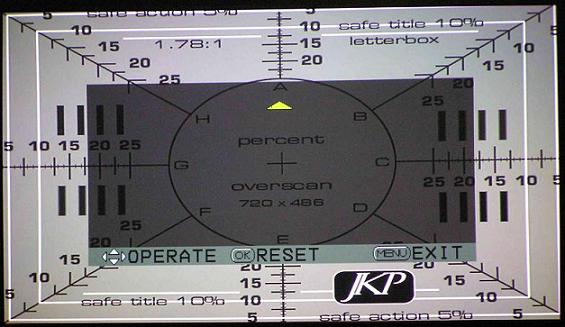 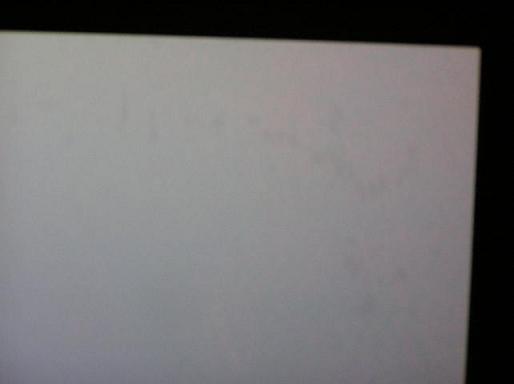 |
|
New member Username: ArchangelSeattle Post Number: 5 Registered: Mar-05 | got my upgrade done on friday. Tech said that the connector from the ballast to the lamp would become loose over time and then start to arc and burn up the connector. Also got my convergence problem fixed. |
|
New member Username: AgentdoggettPost Number: 2 Registered: Mar-05 | Okay, I made a post earlier on the Toshiba DLP board but I would like to hear some comments from current JVC DILA owners as to how they like their JVC DILA and why I should consider it over the DLP or the LCD RPTV. I have seen the JVC at Best Buy and I agree it has the best picture of any of the RPTVs but I have heard bad things about the JVC's fan noise and I am also concerned about the reliability of a technology that has not been on the market as longs as the other two. (LCD and DLP) One of the main reasons I was considering the 61' JVC was not only the absolute crystal picture, but also I like the fact that it has a built in Center Channel. Has anyone found the built in center channel to work better than their current external center channel speaker? The reasons I was leaning away from the JVC besides the previous mentioned two reasons was the lack of inputs and no built in HD turner. Any comments? I am literally days away from making my purchase and I would just like to hear what people who have actually purchased the unit felt about the TV especially the ones who have owned theirs for several months. Any comments or suggestions would be greatly appreciated. Thanks. |
|
Mitch Unregistered guest | John, I have had the 61" JVC for a little over a week and I love it! I researched for months and went from Sony LCD to Samsung DLP to finally the JVC. I had the same concerns as you and like you kept being drawn to the JVC. The members on this board convinced me to go with my heart. My TV was great out of the box and I am very happy I bought it. The LCOS/DILA is what many of the other manufacturers are going to for their high dollar big screens. If you have a problem, JVC seems to be more responsive than most manufactures. Good luck with your choice. PS. I think the sound on the JVC is fine; however, I still prefer my surround sound with matched center channel. |
|
Bronze Member Username: CondorPost Number: 80 Registered: Oct-04 | John, The JVC DILA LCOS has the best picture hands down. We all checked out the competition and some of us have returned LCD and DLP sets in favor of the JVC. JVC has been making high end LCOS projectors (some are 20 grand +) for years, so they know what they are doing. The fan noise cannot be heard when you are watching tv. If you mute your set, or set the volume very low, you will hear the fan. Yes, JVC is very responsive. No one has had any problems with prompt service except one anonymous poster here. I use a seperate center channel sonically matched for my surround sound speakers and recommend this setup instead of using the JVC as a center channel. Reason is for example, a locomotive goes from left front to right front through the center channel. If your speakers are not sonically matched, you will hear a locomotive- then a tinny cho cho- then a locomotive, get the idea? I have owned the JVC since mid november, runs about 8 hours per day and have had absolutely no problems. It is a September build so I have called for my "upgrade", (the ballast board replacement). If you are still unsure, buy from Sears, they price match and have a 30 days no questions asked satisfaction guarantee. Local delivery is cheap too at about 40 bucks. Good Luck Jim |
|
Silver Member Username: Mr_lynchSeattle, WA Post Number: 612 Registered: Sep-04 | I finally got my new stand setup. It isn't complete yet, but the first step is done. Check it out if your interested here: https://www.ecoustics.com/electronics/forum/home-video/114959.html |
|
FYI Unregistered guest | Nice stand Mr. Lynch. Just a heads up to everyone, just like Costco, Sears has now pulled the JVC off of their website and off of the shelves in their stores. Hopefully they are just getting "upgraded" and then brought back. I went into Video Only yesterday and the sales guy said that a JVC tech came out to their store a couple of weeks ago to fix all of the tv's that needed the "upgrade". So for those of you that very recently bought a tv with an older build date, like hstraub, your tv may alrady have been fixed. Don't know if the guy was full of ______, but just thought I'd pass along the info. |
|
Bronze Member Username: Mr_sparksCa Usa Post Number: 58 Registered: Jan-05 | Mr. Lynch, that is one hi-tech, fancy looking stand. Good job! I like how you built the center speaker into it. |
|
Silver Member Username: Mr_lynchSeattle, WA Post Number: 613 Registered: Sep-04 | Thanks! I didn't like the look of the base of the JVC so I hid that in the stand too. If I pull the cover off the center channel area you can see the TV base/stand along with the speaker. I'm also working on something for the tower speakers and a side stand to hold my Xbox and DVDs. |
|
New member Username: TfslionsfanPost Number: 4 Registered: Mar-05 | I am really starting to like these JVC HD-ILA sets. My only draw back for these right now is 2 things. 1) I do not like the fact that it only has 1 HDMI connector and no DVI or VGA. I want to use it as my monitor for connecting my computer as well as playing xbox, watching DVDs and Directv. The xbox and possibly the DVD palyer, I am ok with using component. The computer has to be DVI (HDMI) or VGA as the s-video looks like crap. The question then is does the directv need to be HDMI as well (I do not have HD yet and have not fully investigated it yet as this is secondary to getting a good TV)? Is there a splitter type of device (a receiver?) that can take these multiple HDMI inputs and have one HDMI output into the TV? 2) I went to see this set at my local BB and they had one of the NCAA games on the 52" (I think, it was 50 something) off SD. It looked terrible. My wife actually looked at my like I was nuts for even concidering this set. I had to agree. The image was choppy and broken like it could not process the fast paced action of the game. When someone moved or dribbled the ball, it looked blurred and fuzzy around them. The sales guy told me that it was because of the technolgy and that the DLP would handle it better. This was odd since they had this set displayed as their centerpeice in the store with the couch and surround sound. Is this true, please tell me its not. I hope it had something to do with the way they set up the tv and not the tv itself. I want to be able to watch SD directv on this set and if it looks like it did in the store, then I am back to square one. Any suggestions. If I do get the HD programming through directv will all the channels look good, even those where the show was not filmed in HD? Anyone have directv that knows a good source for me to do reseach on how SD vs HD work through directv? |
|
New member Username: CheapbyteMI Post Number: 8 Registered: Mar-05 | Thomas Smith, I would have to say that SD looks horrible on the JVC based on my experience, although I think there is something wrong with mine because it looks like what you describe. It's funny that I looked long at the set at BB before I purchased my JVC and it always looked fantastic. It seems anytime there is motiion with SD it is blury and chopy (like the graphics procession DIST can't keep up). I have been waiting three weeks for a service tech to come out and check on it. At this point, I would say to investigate the JVC more before you plunk down 2k for this set. I wish I could take mine back, but I bought mail-order. |
|
Silver Member Username: Mr_lynchSeattle, WA Post Number: 615 Registered: Sep-04 | Thomas- 1) HDMI is backward compatible with DVI. You just need a DVI to HDMI cable. That is what I use to hookup my PC to the JVC. You need to make sure you Videocard outputs in DVI-D. DVI-I won't work. If you have DVI-I output, you can pickup a DVI to component adapter ($20). You can get excellent results with it. If your willing to wait a few months, the 2nd generation JVC DiLA sets will feature a VGA input for PC use. You can also use the DVI to HDMI cable with your Direct TV box if it has DVI output. 2)LCoS like what JVC uses is far superior to DLP and LCD with fast motion. LCDs blur, and DLP mirrors can not move fast enough to keep up. You can get weird effects with DLP and fast action. I watch a ton a Sports and play lot of videogames and the JVC is absolutely outstanding. The reason why the NCAA tourney games looked bad is because of the signal. I've watched just about every game so far, and I my only complaint would be that CBS braodcasts HD in 1080i which causes some shimmering and pixelation with fast motion. That is a big reason why FOX, ESPN and ABC broadcast in 720p. I think the JVCs SD performance is very good. We still watch a lot of SD programs, all the Sonics games are in SD, and I really do not have many complains. Please do not take what you see in the store to heart. Whey you split tons of TVs off the same signal, some sets will get a better signal than others. I've had a Samsung HLP5085 DLP, HLP4663 DLP, Hitachi 600v50 LCD, and a Panasonic PT50L14 LCD in my living room over the past year. I can honestly say the JVC has out performed them all. No rainbows, no blurring, no lag, no sync issues, nothing but excellent all around perfomance with SD, HD, Videogames and DVDs. I've had my 52" JVC since August, and I still would not trade it for anything available under $4000. |
|
New member Username: AgentdoggettPost Number: 5 Registered: Mar-05 | Thank you so much for your input. Jim, I was curious about your comment that Sears does a price match. Is that for local "brick and mortar" stores or will Sears price match against Internet pricing? (I doubt it, but I was just wondering if you knew.) Also, thank you for the comments on the SD signal. I had also read bad things about that but I know that will pretty much with any of the formats. (Garbage in, garbage out.) Thanks again. |
|
New member Username: AgentdoggettPost Number: 6 Registered: Mar-05 | I understand the LCOS (or DILA) suffers from chromatic aberration: when there is a high contrast object on the screen. One example I read about was Darth Vadar's helmet against a white background, he had a "halo" around his helmet. Have any of you experienced this problem? |
|
Silver Member Username: Mr_lynchSeattle, WA Post Number: 616 Registered: Sep-04 | John- I've watched the Star Wars Trilogy several times on DVD and I have not noticed any issues. I can take a picture of Darth on Hoth if you would like to see it. His Helmet is framed in an all white background in several scenes. I have noticed that if the set is no properly adjusted you will get gray halos around the ships in the outspace scenes. It is an easy fix, and a great way to evauate the black levels on your set. |
|
Bronze Member Username: RexPost Number: 23 Registered: Oct-04 | Thomas & Steve, I bought the JVC thinking that all the HD TVs would have bad SD performance, as they were in the stores. I was prepared to switch to some HD source like Voom, Cable or DirecTV (I currently have DirecTV with Tivo), but to my surprise my JVC is so good with SD channels that I have delayed going to an HD source. I could not be more happier. I have the HD-52X585. Panasonic has a receiver SA-XR70S that has an HDMI output, however, it does not have an HDMI input. When I do go to HD I would like a receiver that has HDMI input so the satellite receiver can be attached to a receiver, as well as the other devices (DVD etc). There are devices out there that take multiple HDMI inputs, however, they are expensive. HDMI technology must be difficult as it is taking so long to fill in the gaps, however, I saw this announcement below at the JVC site. It looks like the receiver I have been looking for: The RX-D401S (110W x 7) offers a similar feature set as the RX-D301S/302B, but adds an HDMI interface -- two inputs and one output. HDMI, increasingly available on source components and displays, converts all incoming signals to digital and allows the use of a single cable from the receiver to the display. It also offers a wired version of JVC's USB-PC link for music file playback. In addition to HDMI, connections include four assignable audio analog inputs and two outputs, one assignable optical audio input and an assignable coaxial input. The video side features S-Video (three inputs, three outputs), composite (three inputs, three outputs), and component (two inputs, one output). The RX-D401S/402B will be available in August at a nationally advertised value of $549.95. The complete news release is at : http://www.jvc.com/press/index.jsp?item=437&pageID=1 |
|
Bronze Member Username: MrtomasuloPost Number: 14 Registered: Mar-05 | Steve M-- Just curious, who did you order your TV through? |
|
Bronze Member Username: CondorPost Number: 81 Registered: Oct-04 | John, brick and mortar in my case (November 2004) Best Buy 3499 Sears 3499 Video Only 3199 Thanks to Mr. Lynch and his superior negotiating skills he advised Video Only sold one to him for 2850. Video Only confirmed that price to me written on their business card. I took it to Sears and they price matched with an additional 10% of the difference. In addition, it was a 10% off everthing 3 day sale so I got the JVC at Sears for about $ 2450 (from 3499 retail pricing at that time). The profit margin on these sets are absurd at full retail pricing. Regarding poor SD broadcasts. I complained to Comcast about tiling on HD channels on busy nights and weekends. They installed a Signal booster outside (no charge) on the side of my house. I have not had any problems since and it has improved SD broadcasts as well. On Comcast cable channels over 100 are digital and the picture quality is very good. Under 100 are the SD analog channels. They are supposed to make all channels under 100 available as digital (over 100) over the next year. Good Luck. |
|
Silver Member Username: Mr_lynchSeattle, WA Post Number: 617 Registered: Sep-04 | Actually, I paid $2670 back in August at Video Only. $2850 with the 4 year extended warranty. It was a great price at the time. Right now, Good Guys has it advertized for $2499, and Sears will beat that by 10%. Sears also has 10% off sales all the time, so you can get a great deal if the salesman is willing to help you out. They will price match and beat it by 10%, dropping the price to $2250. Then they will give you the 10% off for the sale. You can pick up the set for $2025 before tax/shipping or whatever else applies in your area. |
|
New member Username: AgentdoggettPost Number: 7 Registered: Mar-05 | Jim, Thanks for the input as well as you Mr. Lynch. Buydig.com has the 61" for $2699, that does include shipping and they have almost 5 stars on any of the price comparison sites. |
|
Bronze Member Username: DougaPost Number: 33 Registered: Dec-04 | Question for those of you who have had the recall service performed. Did they do the repair in-home, or did they have to take it into the shop? The reason I ask is that the local repair shop insisted that they take my set in to perform the repair. I told the service rep that JVC said the repair would be done in-home, but he said all repairs of this nature on done in shop. Now after hearing about the problems some of you had with just the in-home repair, I am worried about the condition of my set when it is returned. Not to mention the fact that my TV will be gone for a week or two (depending on parts the repair man said). I wish I would have not let him take it, but I was caught a little off gaurd by the whole situation. Have any of you had the repair done in the shop as opposed to your home? Do you think I should call JVC to see if this is normal? I miss my 61" |
|
Bronze Member Username: Steve_mIvyland, PA USA Post Number: 11 Registered: Feb-05 | Doug, The repair is supposed to be done in home per JVC. I had mine done last week. It was the first that this tech had done for the recall and my set works exactly as it did before he opened it up. |
|
New member Username: PilgrimPost Number: 6 Registered: Dec-04 | Jason: You say they fixed your convergence issue. How was that done? By service adjustments or physically adjusting something while working on TV or did the new board fix it? I have the 1/2 pixel issue when adjusting convergence with service manual. Also - I dont wear glasses normally but the other day I tried my shooting glasses (pale yellow) on while the tv was on and noticed the top right and bottm left screen was tinted green. Dont notice so much without glasses on but is this the green glow issue in its infancy? Thanks, Ed |
|
New member Username: LarrycGahanna, OH United States Post Number: 5 Registered: Feb-05 | Doug, I was also told by JVC that the "upgrade" would be done in home and it was, last Friday. The work took less than an hour, and involved sliding the chassis out so he could reach the ballast board, replacing the board, then sliding the chassis back in place. There's no reason for them to have to take your TV away to do this replacement. I'd had no problems with the set before the work was done, and I haven't had any since then, either. The tech who worked on my TV told me mine was the second recall upgrade he had done. |
|
Bronze Member Username: SailbytePost Number: 39 Registered: Dec-04 | My work was done in house. The tech commented that the chassis slid in/out easily when he was trained in NJ. I got the feeling I was his first since he had trouble sliding the chassie out and putting it back in. I am guessing it was not slid in correctly, and that is why the picture is tilting slightly (a bit more than 1/4 inch higher from the bottom left than the bottom right. |
|
New member Username: CheapbyteMI Post Number: 9 Registered: Mar-05 | Mister Tomasulo, I bought my JVC through Buydig, which the company did a great job of taking my order and shipping out right away. I am very pleased with the ordering aspect, but unhappy that they will only take returns if the box is not opened. I would have ate the cost of shipping both ways to return the set. JVC did not have any techs within driving distance in my area that is why I have been waiting 3 weeks for a call back. I got a call today from a authorized dealer and they will be coming out next week, but their techs have never worked on the HD-ILA, that makes me nervious based on some other repair stories. I guess I am going to keep hounding JVC until my set looks like other HD-ILA's I have seen. |
|
Unregistered guest | I bought JVC 52" 585 at Globalsupersale.com. The TV works great. I also bought extended 4 year warranty from a third party through Globalsupersale.com. Globalsupersale.com has since gone out of business. I never recieved the warranty info from a third party company. Does anyone know who warrants Globalsupersale.coms service plans. I need to contact them direct to get my warranty. |
|
Bronze Member Username: MrtomasuloPost Number: 15 Registered: Mar-05 | Thanks Steve M. I'm a little worried now cause I just placed an order through buydig last Friday. I'm sorry to hear about your tv. I hope though it was just an 'unlucky draw' as opposed to buydig sending out mishandled/messed-up tvs. |
|
Bronze Member Username: RexPost Number: 24 Registered: Oct-04 | Steve M, I am not sure you were asking me, however, I purchased my TV from Video Only in San Mateo. I had it delivered to LA. I bought it in December and got a December built TV. |
|
Bronze Member Username: Mr_sparksCa Usa Post Number: 59 Registered: Jan-05 | For those interested, costco.com has the JVC listed for sale again, with a price drop. The 52 is $2200 and the 61 is $2900. They are the only place I would buy a new TV. |
|
Unregistered guest | Mr Sparks, I also noticed Costco has JVC back on. I was just curious about their satisfaction return policy. Does that mean for the first 30 days, you can return the TV, no questions asked? or you can return the TV anytime your membership is still valid, even like 3 years down the road? You won't believe how much furniture I've bought from Costco.com and how I'm delighted about the quality/price of products they sell. I need to know their return/gurantee policy on the TV better. |
|
Bronze Member Username: Mr_sparksCa Usa Post Number: 60 Registered: Jan-05 | Hey Ken, you can return items anytime your membership is still valid. Personally, I'd return a TV within reason. If it ever stops working right, that's within my reason. They even refund the shipping. I got a credit because of the price drop. Give them a call and ask. The only limit they have is 6 months on computers. I returned a DLP set after 4 months. |
|
Bronze Member Username: MrtomasuloPost Number: 16 Registered: Mar-05 | Dang Costco-- way to wait three days after I finally place my order to drop your price!  I'd like to be able to refuse my delivery from BuyDig now-- anyone got any tips on accomplishing this? ;) |
Main Forums
Today's Posts- Home Audio Forum
- Home Video Forum
- Home Theater Forum
- Car Audio Forum
- Accessories Forum
- All Forum Topics