Archive through January 21, 2005
|
Bronze Member Username: Americasteam, Post Number: 11 Registered: Nov-04 | Just got my light engine replaced today. No dead pixels or geometry issues! Not sure about black uniformity yet. Hard to tell in the daylight. I did ask the service tech if there was any way to display the lamp hours. He said there was no display that shows this. He also said that there is a way to find out how many hours is on the lamp, but it has to be taken from several parts of the service menu and then decoded. JVC covered this in their training in July with the technicians. He could not remember off of the top of his head how to do it. I am in direct contact with a very good costumer service rep from JVC. I will contact her sometime next week to let her know how my tv is doing, and to see if she can get me the answer about the lamp counter. Mr. Lynch Thanks for the service manual. I really appreciate it |
|
Unregistered guest | Mr. Lynch I received the service manual. Thanks for the quick response. |
|
Unregistered guest | Mr. Lynch Well after reading all that you good fellows have posted I'm going out Sun. to get the JVC HD-52z575 got a good price of 2250 from a connection at pc r. It would be great if someone could hook me up with the service manual or direct me to a source for it. I've got three more co-workers buying to. thanks for all you good info. you know how tough it is to weed through all the reviews. You make it easy for alot of people. |
|
Sam J Unregistered guest | Mr Lynch or anybody that can help, From previous postings I've read that you have a Toshiba DVD player with a HDMI hookup connected to your set. For the holidays I received a Toshiba DVD/VCR combo with the HDMI cable included. One problem I seem to be having using this cable and the output set to 720P is noticeable distortion during dark scenes. No problems noticed when using component cables and output set at 480P. Have you experienced this? The picture is noticeably sharper using HDMI 720P. Is there any settings on the JVC menu that should be set (Gamma, color management etc.) that would improve the dark backround distortion? So far almost 6 months a JVC owner and satisfied with my purchase! |
|
New member Username: MayorPost Number: 5 Registered: Jan-05 | Sam J, have you noticed if the blacks get crushed _a lot_ when connected through HDMI vs. component? I've tested a number of DVI/HDMI DVDs (incl. the Toshiba) and all produced really dark pictures (I couldn't see any greys when doing the THX video calibration from one of my DVDs)... Oh, and increasing brightness only revealed really weird artefacts in dark areas, maybe like what you're seeing. |
|
New member Username: FkubickPost Number: 1 Registered: Jan-05 | Mr Lynch I would appreciate your sending me a copy of the service manual also along with your recommendations/example settings. f.kubick@mchsi.com TIA |
|
Bronze Member Username: SailbytePost Number: 23 Registered: Dec-04 | My JVC is connected to Comcast DVR using DVI-HDMI cable. I too have noticed that very dark scenes on cable tend to lose detail into large black splotches with boxes of slightly less black. I didn't know if this was a cable problem or JVC problem. Is it now being suggested that I may get better blacks from using component cables rather than HDMI? My assumption has always been that HDMI produces a better picture than component. |
|
New member Username: Nachoman91Cincinnati, OH USA Post Number: 5 Registered: Dec-04 | HDTV novice here. Just got my HD52Z585, connected to Directv HD-DVR/Receiver and then to my TV via compenent cables. I find the standard definition TV channels almost unwatchable. It is very blotchy and blurry. I tried to watch the Wake Forect / North Carolina basketball game and it is downright bad. How is it possible that I can read the names on the jerseys of the players on my 27" 15 year old TV but can't on my brand new 52" HDTV? Is there any way to improve the quality of SD programs? I'm not ready to sacrifice 100+ SD channels for 10 HD channels. My old big screen 2000 pound tube TV didn't make the picture blotchy and blurry so why does this happen????? PLEASE HELP!! |
|
New member Username: RexPost Number: 5 Registered: Oct-04 | Nachoman91, I am not attempting to answer your question, but giving you my experience so far. I have a Philips satellite receiver with Tivo (non HD), which I have been using on a tube TV. I attached a S cable and audio cables, from the receiver's second output connectors, to the JVC HD-52Z585 (around 25 feet away) and the SD channels are great. I expected them to be bad, as they always were in various stores that I went to before buying a HDTV. My plan was to get a DirecTV HD satellite receiver (non Tivo) for the few HD channels they have and for HD Off Air Antenna they supply. Now I am wondering if the HD Receiver is causing the problem. Did you have DirecTV before you got the HD Satellite receiver? I am assuming you did as you state the 100 + channels. If so you could switch over to your old receiver to check the SD channels (you would have to call DirecTV to attach the old serial number). Also, still assuming you have the older receiver, you could active mirroring and that would only be 4.95 extra a month until you resolve this problem. Also you could install an Off Air Antenna and run it through your HD receiver to the TV to get local channels that broadcast in HDTV. |
|
New member Username: MatmanPost Number: 1 Registered: Jan-05 | ELH & Nuknukbadugga, My JVC Z575 also has "smudges", and I've got a theory about them. I also noticed that they disappear when the set has been on for awhile. I suspect that what we're seeing is condensation within (or between) the screen(s). I work long hours and turn the heat down when I'm not at home, so the set is cool when I return and turn it on. My theory is that the temperature change causes condensation, and that this moisture is attracted by the static electric charge present on the screen(s). Once my set warms up, the moisture evaporates. I've seen the "smudges" in different areas of the screen, so they're not a consistent injury or defect. Does this jive with your experience? If this is correct, the problem (while annoying) isn't really damage or injury. However, JVC should perhaps do something to seal this area from moisture in future models. That said, I've got a few questions of my own that I have yet to see adequately answered in this valuable discussion. First, thank you to everyone for informing my choice! I love my JVC HD52Z575! It blows every other set I've seen out of the water (and it is the third model from Best Buy that I've had here in my home). However, I'm wondering if I should exchange my current set while still within the 30 day window for a different one of the same model. It has a stuck pixel. This is not really a distraction at normal viewing distance. It's stuck on blue, and at 10 feet it's not visible and disappears into dark or bright images. However, I'm wondering: is this type of problem common? If I exchange the set for another of the same model, would I be likely to get a "pixel perfect" screen, or might it have even more trouble of this nature? (I'm lucky to have a December build with no "green glow", and the fan noise - though noticable - won't prevent me from napping.) Another question: Mr. Lynch, thank you for your informative postings! Your warranty deal sounds great, but I only caught the price - not the terms or provider. Please enlighten! I'm still shopping for extended warranty coverage. Thanks everybody! |
|
Bronze Member Username: SailbytePost Number: 24 Registered: Dec-04 | Nachoman91 SD on a HDTV is notoriously bad. The higher resolution, bigger screen highlights defects that you don't see with a regular TV (including 35 inch CRTs). However, I am surprised to hear your SD channels are unwatchable -- especially since I thought DirectTV is a digital feed even for non-HDTV channels. I have Comcast and have been happy to find that my SD channels are not that bad (UPN, SciFi and Comedy channel are all SD). Bright scenes SD scenes are even comparable to my old 35" CRT (dark scenes tend to break up more). So given my experience, and Rex's comments, it really sounds to me that you have a bad video feed. |
|
Bronze Member Username: CondorPost Number: 54 Registered: Oct-04 | Further to Sailbytes comments on SD and Comcast. My SD is certainly watchable, however the new Motorola 6412 DVR set top boxes are known to degrade SD signal quality. They (Motorola) are apparantly supposed to come out with a fix or a second generation box that will solve this problem, timeline unknown. That said, running a splitter then 1 cable to the 6412 and another straight into the JVC will provide an improved signal for SD 1-99. You will however have to adjust your input selection when on 1-99 vs 100+. It gets confusing for other family members, so I opted to stick with SD from the DVR. I was getting a faint horizontal band which travelled up the screen on SD channels (1-99)and some tiling and audio breakup on digital and HD channels (100+). This problem happenned on primarily on weekday nights and Sunday afternoons, when Cable subscribers were most likely to be using their service. The Comcast service man installed a signal amp outside yesterday to boost my signal. So far so good. An interesting installation. He plugged in the signal amp's transformer into a wall socket next to an unused cable tv outlet in my home then hooked up a cable from the transformer to the wall cable tv socket, in effect running DC power back to the outside main cable location to power the amp. My signal is alot better now on SD , no ghost horizontal line rolling up the screen, and no tiling or audio breakup on digital stations yet. |
|
Sam J Unregistered guest | Mayor Thanks for the input. "Weird artefacts" is a good terminology for what I'm seeing during dark scenes via HDMI. As for the picture being darker from the Toshiba DVD player using the HDMI cable, I 've found very little difference in the overall brightness as compared to the component input from Comcast box suppling my Hi-Def. signals. I initially bought a set of overpriced Monster Cables (DVI to HDMI) for the Cable box to see if there was a noticeable difference compared to the supplied component cables. I could not detect a $120 improvement. They were returned. I may try a higher grade HDMI cable than what was supplied by Toshiba to see if it helps. Have tried the above settings supplied by Mr.Lynch for best PQ, however my personal favorite setting is running in Standard and only cutting back the color intensity slightly on some programs. I am so spoiled with the outstanding PQ of the dozen Hi-def stations I get that I cannot remember when I last watched the other 150+ channels that are available. |
|
Young-Ho Yoon Unregistered guest | Hi, My friend bought the 52" JVC and asked me for help setting it up. I used the Avia disc, and it looks pretty good, but it needs some minor adjustments. Mr Lynch, would you mind sending me the service manual? We'd be most appreciative. My e-mail address is youngho_yoon@hotmail.com. Thanks! |
|
New member Username: MatmanPost Number: 2 Registered: Jan-05 | Stuck Pixel Update! Count 'em: my screen has not one, but three stuck pixels. Also, this morning the "smudges" were there again in the same place as yesterday. (Again, they disappear after the set has been on for awhile.) This seems to point to some defect; condensation alone would be on random areas of the screen. This is making me think that I should exchange the set for a different one of the same model. I believe I can do that within the 30 day return window. I'll also request another built after September. (Best Buy moves their stock quickly, so that shouldn't be a problem.) Anyone else having these issues? Am I being too picky? It's still a great set. Yours, Matt |
|
New member Username: MayorPost Number: 6 Registered: Jan-05 | Sailbyte, yes, definitely, the theory behind a digital signal all the way (excluding any sort of compression, of course!) should yield better results. I'm not certain what the current problem is with some devices, whether it's bad hardware, or simply that the DVI/HDMI specifications aren't implemented correctly/fully by all manufacturers - it is software after all. If I could find the exact cause and rectify it, I'd happily skip a D->A->D conversion! Mayor |
|
New member Username: MayorPost Number: 7 Registered: Jan-05 | Sailbyte, yes, definitely, the theory behind a digital signal all the way (excluding any sort of compression, of course!) should yield better results. I'm not certain what the current problem is with some devices, whether it's bad hardware, or simply that the DVI/HDMI specifications aren't implemented correctly/fully by all manufacturers - it is software after all, and the data needs to be interpreted. If I could find the exact cause and rectify it, I'd happily skip a D->A->D conversion! Mayor |
|
New member Username: ZoobPost Number: 10 Registered: Dec-04 | Matt Lawrence, I, too, considered exchanging my set for another of the same model (...585 - 1 stuck pixel, smudges that go away after warm-up); but thought the new one I would get might have the same or worse issues - so I just decided to stick with it and avoid the hassle, and now am very pleased...especially since adjusting the RGB in the service manual!  |
|
Bronze Member Username: ZoobPost Number: 11 Registered: Dec-04 | Matt Lawrence, I, too, considered exchanging my set for another of the same model (...585 - 1 stuck pixel, smudges that go away after warm-up); but thought the new one I would get might have the same or worse issues - so I just decided to stick with it and avoid the hassle, and now am very pleased...especially since adjusting the RGB in the service manual!  |
|
Silver Member Username: Mr_lynchSeattle, WA Post Number: 408 Registered: Sep-04 | When I bought my first set (June build), it had the smudge problem. It bugged me so I swapped it out for a new set (August build). The new set does not have any sort of smudges at all. JVC told me the smudges occur due to improper shipping. If the set is bounced around a lot or is laying on its side for too long the protective screen or the inner lense will distort and the 2 layers will touch in some area. If the distortion is small the smudges will disappear after it has been on awhile is because of the warmth. The warm air expands, causing the layers to seperate. I'd swap the set if it is a possibility. Those of you that request Service manuals- I'll try to email them sometime today. |
|
New member Username: AhsengBay Area, CA USA Post Number: 8 Registered: Jan-05 | Well, my wife wouldn't stand the Comcast's grainy analog channels even after the Comcast guy came out to take a look. Signal strength is good and sound like there is nothing else they can do. Analog is analog, I guess. I had to give in to my wife request and keep the Directv. Also I purchased the DVE DVD. It seems the only adjustments I can do with the DVE are the brightness and color adjustments on the JVC under the basic video calibration section. I went to the DVE's reference chapter and all I can find is audio specific references. I think I am missing something here - I thought I would do more color/picture/convergence adjustments. Mr. Lynch: Would you mind sending a copy of the service manual. My email address is stoh@cisco.com. Thanks in advance. |
|
New member Username: Dan_furlongPost Number: 1 Registered: Jan-05 | My new 52z575 is connected to DTV TiVo standard unit via 1m Monster THX S cable, the picture is distorted compared to my old 32" tube set which was crystal clear. Is There any fixes for this? PLEASE My DVD player is connected via 1m Monster THX Component cables and is crystal clear. There can't be this many sets with the same problem from shipping, can there? If the fix for this was posted already, I'm sorry for bringing it up again but I missed it. Help please, if you don't mind. Mr Lynch I also would appreciate your sending me a copy of the service manual also along with your recommendations/example settings. My email address is: danfurlong@netzero.com Thanks very much |
|
New member Username: MatmanPost Number: 3 Registered: Jan-05 | Nuknukbadugga and Mr. Lynch: Thanks for your input on the "smudges", and on the RGB adjustments! Best Buy reluctantly says they'll allow me to swap. It really helped to know that the problem I'm looking at results from improper handling. I'm keeping my fingers crossed that the next model will be an improvement. Mr. Lynch: I, too, would like a copy of the service manual. My email address is videoauteur@yahoo.com. I don't mean to increase your already considerable secretarial work on this project. Feel free to post a website where I can obtain a manual if that would be easier. Anyone have advice on where to obtain a good extended warranty? Thanks!! Mr. Lawrence |
|
Unregistered guest | Well I went to pc r and was going to buy the 52z575 however they had the 61 right next to it and I just could not resist. convinced my wife bigger is better and told her she deserved big at least once in her life, she smiled and I got the 61. Should be here today but can not get hd box until tue. paid 2791.99 and got 5yr. warr. for 400. Again thanks to you all for all the good info. |
|
New member Username: Juan_sardaMiami, Fl USA Post Number: 5 Registered: Jan-05 | Ed Zottarelli thats a good price, what store is pc r, Please post the full name |
|
Bronze Member Username: AngelogPost Number: 94 Registered: Nov-04 | Mayor, >> Blacks getting crushed This is an issue with DVD players. To not have this happen, you have to have a DVD play that allows it to process blacks down to 0 IRE instead of 7.5 IRE. If your DVD player doesn't have a specific user settings of "Black Level ON/OFF", then it is a 7.5 IRE unit. It appears that the 2 DVP-N players from Sony have this setting. Ang |
|
Unregistered guest | I'm sorry its PC Richard and son. the manager was a friend of someone i worked with. He said he would give me a good price. They must have alot of room to play with the price. |
|
Bronze Member Username: AngelogPost Number: 95 Registered: Nov-04 | Ahseng, >> Well, my wife wouldn't stand the Comcast's grainy analog channels even after the Comcast guy came out to take a look. You and me both brother. There is a difference between grainyness and noise. If you have a lot of noise in the image, it can be just one connection someplace a little loose. On Comcast, CH2 and CH3 are the canary's in the cage. They show a bad signal worse than any other channel. If it is just gainyness, that might just be SD that you are seeing VERY, VERY big. If you can, connect analog TV to the exact same hookups and look. If the TV is smaller (likely) and it looks good, then it's simply the larger size. If the smaller TV is bad, call out Comcast again and ask the tech to replace all of the end connections from the street hook to the TV with fresh ends. One way to really see this is to setup 2 tv's .. one small and portable on a long cable extention and then the larger one fixed and in the background. Now move back away from the big TV while taking positioning the smaller one in the foreground so that the 2 images are about the same size to your eye. You will probably find that the pic's are pretty darn close when you do that. Ang |
|
New member Username: MayorPost Number: 8 Registered: Jan-05 | Angelo, hmmm, I'll check it out (but my cable box produces pretty much the same). Are you saying the TV always expects super black instead of black? |
|
New member Username: MatmanPost Number: 4 Registered: Jan-05 | If there are problems within the 30 day window, is it better to swap the set for another of the same model at the point of purchase (in this case, Best Buy) or have JVC repair it? I called JVC Customer Care this morning, and they're willing to send someone out to look at my stuck pixels. I also told them about the "smudges". Anyone have experience with this choice? Please advise. |
|
Bronze Member Username: CondorPost Number: 56 Registered: Oct-04 | what do stuck pixels look like? |
|
Bronze Member Username: AngelogPost Number: 96 Registered: Nov-04 | Mayor, >> Are you saying the TV always expects super black instead of black? No, what I'm saying is that many video source devices clip black levels below 7.5 IRE and thus effectively reduces dark greyscale bandwidth. Furthermore, each device .. cable box, DVD player, etc, will have different gamma curves thus putting more or less gray scale bandwidth above or below middle gray. I'm not sure what the cable box does, but I'd bet Comcast is broadcasting at 7.5IRE. Some DVD players have the ability to produce the full bandwidth of black and typically they have a menu setting to turn that on/off. Both the higher end Denon and Sony DVD players I've have this feature. Denon's also have their own gamma setting, but if you followed my posts you'd know I returned my Denon for incorrect color reproduction. Ang |
|
Bronze Member Username: AngelogPost Number: 97 Registered: Nov-04 | Mayor, >> Are you saying the TV always expects super black instead of black? No, what I'm saying is that many video source devices clip black levels below 7.5 IRE and thus effectively reduce bandwidth. Furthermore, each device .. cable box, DVD player, etc, will have different gamma curves thus putting more or less gray scale bandwidth above or below middle gray. I'm not sure what the cable box does, but I'd bet Comcast is broadcasting at 7.5IRE. Some DVD players have the ability to produce the full bandwidth of black and typically they have a menu setting to turn that on/off. Both the higher end Denon and Sony DVD players I've have this feature. Denon's also have their own gamma setting, but if you followed my posts you'd know I returned my Denon for incorrect color reproduction. Ang |
|
New member Username: MmdennisPost Number: 1 Registered: Jan-05 | Hey All, In regards to my purple glow, or horseshoe issue....The Tech came out friday, when he came in I asked if he had experience with the 52z575; he said no, but he would take a look at my problem anyway. When I showed him the problem he was shocked...he thought it was a mirrorring issue or some kind of burn in (both make no sense). So he told me he would contact JVC for instructions, I am hoping to here from him late this week. I am also going to post the pics of my problem...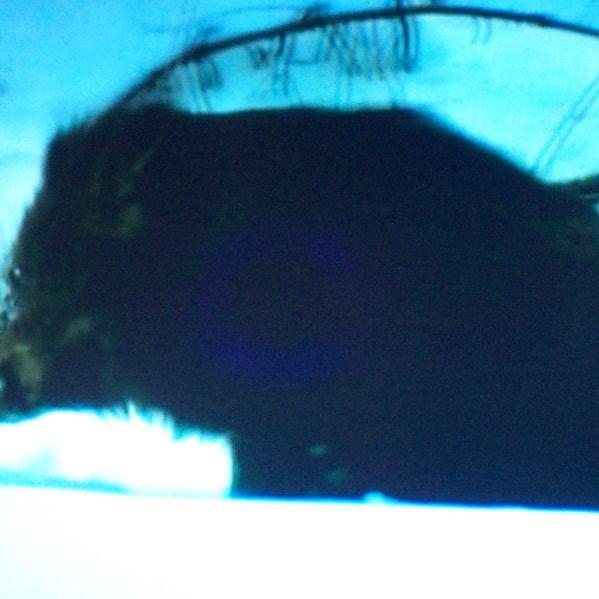 |
|
New member Username: ToonaPost Number: 1 Registered: Jan-05 | Hi all. Looking to buy the jvc 575 from Pac-2000. I have a couple of questions for you guys first. If you have a chance. a) Mr. Lynch, could you please email the warranty manual that you have to toona54720@yahoo.com...thanks in advance. b) Has anyone here purchased from Pac and have any opinions or concerns? c) We were going to purchase their extended warranty but the ones you guys have been mentioning are cheaper. Any idea if we can purchase warranties on our own? Thanks for all your help. |
|
New member Username: MatmanPost Number: 5 Registered: Jan-05 | Jim (and Kathy), Stuck pixels are easy to spot at close range when the screen has a static, even image (black works just fine). You'll see a speck of red, blue, or green. Then you'll notice that they're always there - they're stuck on that color. From a normal viewing distance, they don't stand out, but once you know they're there, you start to look for them. Once you've seen them, they distract. Apparently, JVC will repair the problem if you have 3 or more. Yeah, I'm exploring the warranty issue also. Best Buy has a 4 year extended warranty for $400. It includes in-home service (a big benefit for such a large item) and covers bulbs ($200 a piece) and the light board (a thousand dollar item to replace, as I've learned on this forum). However, JVC apparently has excellent service and also sells extended service plans. Mr. Lynch of this forum made out very well at Video Only. From reading these posts, it seems wise to get in writing the items it will cover. Some people thought bulbs would be covered, and found out differently when they needed them. I'm still researching. I'll share my results. Please let me know what you find. Yours, Matt |
|
Aaron Jack Unregistered guest | Hey Mr. Lynch, I just bought the HD-52z575 can you also send me the service manual? I would really appreciate it, thanks! lavarathin@netzero.net |
|
New member Username: ToonaPost Number: 2 Registered: Jan-05 | Matt, I did find out that the plan with Pac-2000 (they seem to have a great price on the TV part) is 299 and for 4 years but does NOT cover bulbs. They have a seperate GE warranty for the bulb and that is 129.99. So far they won't let me read the actual warranties (ie. email a PDF or something) so I'm a little concerned. Other than that we are pretty much almost ready to roll with them. |
|
Unregistered guest | My HD-52Z575, from Sears, was delivered and set up on Saturday. What a great TV! Though I'm sure, thanks to all the tips in this thread, I'll be able to make some tweaks that will get it performing even better, the PQ is terrific right out of the box. So far, no signs of any missing pixels, green glows, smudges, etc. It has the wording "November 2004" right above the serial number, and the SN itself begins with 169. Guess JVC has made it even easier to know the build date. At the same time, I bought a Kenwood VRS-6100 home theater system and a Samsung DVD-HD941 DVD player. The DVD player has an HDMI output, which I connected to the TV. My Motorola cable box is connected to the TV via component. I connected the DVD player's audio to the home theater system via the optical output, to get Dolby Digital and DTS audio. Everything is working well so far, but a couple of questions have come up: 1. When I'm playing back a DVD and hit pause, fast-forward, or pretty much any key that changes playback, in the upper left corner of the TV screen I get the message "HDMI AUDIO NOT SUPPORTED." It goes away after a second or two, but it's mildly annoying. I assume I'm getting the message because I've set the DVD player for digital output and the JVC set can't handle digital audio. Anyone know if there's a way to suppress the useless message? 2. The DVD player's Display Options section includes a setting for "Black Level." The manual says this "adjusts the brightness of the screen.(On/Off)," and I can set it either on or off. Any advice on how this should be set to minimize the "black crush" issues I've read so much about? Thanks, --Larry My Motorola cable box is connected to the TV via component. |
|
tvshopper Unregistered guest | dennis eric halfpenny, I have the same artifact/defect on my TV. I haven't been able to get a good picture of it. Your picture is great. Is yours in the middle of the screen? Keep me posted on what they do regarding it. I am in contact with JVC on this too and will do the same. |
|
Bronze Member Username: AngelogPost Number: 98 Registered: Nov-04 | Larry, >> "HDMI AUDIO NOT SUPPORTED." Does it look like a DVD message or a JVC message? >> "Black Level." The manual says this "adjusts the brightness of the screen.(On/Off)," I know what you mean, the wording is confusing. You probably want it OFF. If you invest in either Avia or DVE DVD's, there is a PLUGE test pattern that will let you test which provides deeper black levels. BTW, I rented I-Robot and watched it last night. What a fun flick and it looked pretty darn good now that I've got the TV pretty well tuned (though I still have some slight coloration inconsistancy across the screen). Ang |
|
Unregistered guest | Ang, I believe it's the DVD player that generates the "HDMI audio not supported" message, since someone on a thread on the avforums site said that disabling on-screen messages on the DVD player causes it to go away. Turning off on-screen messages doesn't seem like a great solution to me; besides, at least with some DVD players the setting doesn't "stick" when you turn the player off. Thanks for reminding me about the DVE disk. When I get the chance I'll buy DVE and really fine-tune my JVC. --Larry |
|
Bronze Member Username: AngelogPost Number: 99 Registered: Nov-04 | Larry, I know that others here stuggled with HDMI audio incompatibility ... I think there was a firmware upgrade for the JVC .. .but your set is so new that I'm not sure what could be the problem. Maybe Mr. L has a clue. Ang |
|
Bronze Member Username: DougaPost Number: 25 Registered: Dec-04 | Kathy K, I order my JVC set from PAC-2000 a month ago. I opted for the white glove delivery. I received a 61" November build set roughly 3 weeks after I order it. I was always told it would take 10-15 business days, so I received everything when promised (I just got a little impatient). Overall, it was worth the wait for a good price with 0% interest financing. I did not get the warranty from there however so I cannot comment on that. |
|
New member Username: Dan_furlongPost Number: 2 Registered: Jan-05 | Thanks Mr. Lynch, Your settings look fine on my set! Is there anything in the service menu that you might recommend changing from the defalts to improve the overall quality? |
|
New member Username: ToonaPost Number: 3 Registered: Jan-05 | Thanks Doug! I appreciate you letting me know your thoughts on PAC. I think we will order from there and purchase the warranty elsewhere. I see that TVAuthority lets you buy a repairmaster warranty from the even if you don't buy the TV there. Might be a consideration as soon as I verify that the bulb replacement is included in there. The online chat person wasn't very helpful in that regard. Thanks to Mr. Lynch for the email as well! |
|
Silver Member Username: Mr_lynchSeattle, WA Post Number: 409 Registered: Sep-04 | There are alot of companies that offer extended warranties. You can even go though JVC. http://www.jvc.com/support/index.jsp The last option is "buy extended warranty". My warranty is though GE/Zurich. Video Only and Good Guys both use them. Most retailers mark the price up to highly inflated costs so they make a larger profit. I paid $180 though video Only, but Good Guys offers the exact same warranty plan for twice that amount. You can also buy extended warranties though Visa. Here is some info: http://usa.visa.com/personal/cards/benefits/bft_warranty_mgr.html#anchor_10 |
|
Lyor Unregistered guest | Mr. Lynch, Did you ever find the settings to adjust the Pincushining? If so, I sure would love to know them. TYVM, Lyor |
|
New member Username: MotliekColumbus, IN USA Post Number: 1 Registered: Jan-05 | Good Day all, First off, great thread. I found loads of great info here. Just traded in my Samsung 50"DLP for the JVC HD52Z575. The delay of the signal on the Samsung killed my gaming. JVC seems great so far. Not too impressed with the SD signal thus far. Seems a little grainy. Gonna check my connection agains. Any ways, Mr. Lynch can you also send me the service manual? I would really appreciate it, thanks! motliekb@netscape.net |
|
Unregistered guest | Hey Mr. Lynch, I just bought the HD-52z575 can you also send me the service manual? I would really appreciate it, thanks! javeis@sbcglobal.net |
|
Unregistered guest | Hey Mr. Lynch, I just bought the HD-52z575 can you also send me the service manual? I would really appreciate it, thanks! javeis@sbcglobal.net |
|
New member Username: MatmanPost Number: 6 Registered: Jan-05 | Hi Kathy (and Mr. Lynch), Yeah Kathy, that service plan with the separate bulb coverage is no deal. Best Buy offers a 4 year plan that includes bulbs and light boards for $400, and I thought that was a bit steep. Well, Mr. L., I'm swapping out my set next Monday. I'm hoping I get one without both the screen "smudges" and the stuck pixels. Yours, Matt |
|
New member Username: HawkwindPost Number: 1 Registered: Dec-04 | Mr. Lynch, please be so kind as to send me a copy of the service manual too. edd2@adelphia.net Thanks. |
|
simplyTron Unregistered guest | Mr. Lynch, You might have posted this somewhere else in this thread, but I haven't found it. What is the build date of your unit? I just received my 52Z575 yesterday, only to discover it's a june build. From what watching I have done (HDTV,SD,DVD,XBOX) I haven't noticed any picture defects, but was wondering if I have reason to be concerned since JVC has an updated light engine they're putting in their newer builds. Thanks. |
|
tvshopper Unregistered guest | simplyTron, I don't know for sure but I would guess that you have a unit that has been returned and had the light engine replaced. I have to believe that all of the June builds have been delivered long ago. |
|
Silver Member Username: Mr_lynchSeattle, WA Post Number: 410 Registered: Sep-04 | June/July sets were the first patch of theses sets manufactured. There are some well know issues with the light engine that also carried over to some of the August models built with the old parts. It mainly has to do with the "green glow" and convergence problems. It does not effect every set, so it is very possible to get a good set even with a June build. It takes a while for the TV to "break-in", so it is best to check out your set after about 2 weeks of use. I originally had a June build that I returned because of a screen smudge. The PQ on it was outstanding though. My replacement set is an August build and I have not had any trouble with it at all. The 61" here at my work is a June build and it looks great. It sounds like a lot of people are buying the JVC. I've probably send out about 50+ service manuals in the last week alone. What I'm curious about is how people have set up your TV. I'd like to see some pix. I think it helps others get good ideas on where/how to place their new TV. If you have some pix to show off post them here: https://www.ecoustics.com/electronics/forum/home-video/114959.html |
|
simplyTron Unregistered guest | It seems wierd to me thought that the site I bought the tv from would sell me a refurbished set though. Especially since it's not listed as refurbished and not being sold at a refurbished price. |
|
simplyTron Unregistered guest | I don't have a digital camera, but may be able to get a hold of one to post some pics later on. My set up is the TV in the corner, with a two seat love seat against one wall, and a couch in the space perpendicular to that wall. The room is a very open dining room/living room, so the couch is the divider of the space. seating distance is between 9 and 10 ft. I have a walmart stand that is 22 inches high, black glossy top and bottom, with a glass shelf inbetween. Silver poles in the front and a silver support in the back. It use to hold my 32 inch CRT. I did have a Tosh 46HM84 prior to the JVC that I exchanged for it. The tosh had green spots near the bottom of the screen, so instead of exchanging, I decided to go bigger and try out the JVC. I also didn't like the way the Tosh handeled motion (slow pans especially, kind or irratating) and also SD wasn't the greatest. It's definitely improved on the JVC. Hopefully I'm lucky and have no light engine problems, time will tell though. |
|
Silver Member Username: Mr_lynchSeattle, WA Post Number: 411 Registered: Sep-04 | I'm pretty sure you don't have a refurbed set. It is a federal law that you have to clearly mark the unit and inform the customer the the unit is a "b stock". I learned this when I worked at Magnolia Hi-fi years ago. Stores can not even sell an unused open box unit as new. I also learned that sometimes it is difficult to rotate the stock and a new shipment might get put in front of older units. It happens all the time. It would be very easy to get an older unit. |
|
Unregistered guest | Mr. Lynch Could you send me the service manual. I want to get th z575 before the Super Bowl. Thanks in advance, Hugh Hughjackmehoff@yahoo.com |
|
TLS Unregistered guest | Mr. Lynch, You as well as a couple of others have mentioned screen smudge. My set also has that in a couple of places, but it disappears to the point that it is almost unnoticable after about 90 mins after the t.v. is turned on. Do you know what causes it? Is this an issue that JVC is addressing, and is there a fix short of having to return the set? |
|
Sonny Unregistered guest | Mr. Lynch, I would very much appreciate it if you could send me a copy of the service manual to funkbimmer@yahoo.com thanks |
|
New member Username: MvpinboyntonPost Number: 9 Registered: Nov-04 | Those of you that are having the very grainy SD, should look at Mr. Lynch's settings. I ended up using all of the various switch settings he had and was pretty close in setting the variable settings. It made a significant difference on SD. The one thing that had been bothering me was the black crush I was getting on HD, but I have had no issues since using most of his settings. Obviously every set is different and might need different levels, but where you have a switch, like on DNR, Dynamic Gama, color temp, etc. it makes a big difference. I still can't get over what a beautiful picture this JVC produces. |
|
mkbarg Unregistered guest | Mr.Lynch, Like everybody else here, is it possible for you to send me the service manual also? Thanks mkbarg@charter.net |
|
Unregistered guest | I went shopping for a new tv tonight and from just the short time i saw this model i liked it better than most on the floor and i was leaning towards getting this one until i had read some of the negative post about it. I guess my question goes out to those that haven't had to many problems if this is the tv you would buy again if you had to? Thanks |
|
New member Username: MvpinboyntonPost Number: 10 Registered: Nov-04 | I would buy definitely buy it again. It is a wonderful TV with great PQ. |
|
Klaus Unregistered guest | For all with screen smudge issues see this post on Samsung website. I suspect the causes are pretty similar. http://erms.samsungusa.com/customer/sea/jsp/faqs/faqs_view.jsp?PG_ID=3&AT_ID=171 46&PROD_SUB_ID=41&PROD_ID=153 |
|
Bronze Member Username: SailbytePost Number: 25 Registered: Dec-04 | mkbarg I love my JVC. I have a September build and, for the month I have had the set, have not experienced any of the smudge, green glow or dead pixel problems. The picture is fantastic, no worries about rainbows (dlp), burn-in (plasma, crt), screendoor effects (lcd) or millions of moving parts (dlp mirrors). |
|
New member Username: Juan_sardaMiami, Fl USA Post Number: 6 Registered: Jan-05 | Klaus, please check the link to samsung you posted it is not working, I get the samsung sight but no article http://erms.samsungusa.com/customer/sea/jsp/faqs/faqs_view.jsp?PG_ID=3&AT_ID=171 46&PROD_SUB_ID=41&PROD_ID=153 |
|
New member Username: ToonaPost Number: 6 Registered: Jan-05 | Me again. Someday soon, we will actually purchase our JVC and then stop bugging you guys! I have figured out our warranty issues thanks to the help of Matt and Mr. Lynch. Now I want to know...has anyone ordered from Etronics before? Thanks |
|
New member Username: Juan_sardaMiami, Fl USA Post Number: 7 Registered: Jan-05 | Klaus, disregard previous post, I was able to get samsungs sight & read the article about problems similar to JVCs, link is OK |
|
Unregistered guest | Mr Lynch, could you please send the service manual. I have had my JVC 1 month, and am very pleased with its performance. I do get some x-s green with certain channels, but the HD satellite is awesome. Excellent game TV too. James.carr@palmettohealth.org |
|
JBC1013 Unregistered guest | Also: Anyone lurking here trying to decide on a set should go and compare the topics discussed on the other sets eg Samsung, and it should help you make the decision. I did this, and it was very helpful (again a thanks to Mr Lynch). |
|
New member Username: HawkwindPost Number: 2 Registered: Dec-04 | mkbarg, I would buy it again. I have had mine since the Olympics. In HD the pq is great. I have had JVC tv's for years. This one replaced a 15yr old 35". I looked for 2 years before buying this one. Almost went with the Samsung or Sony. They all have good and bad points. The LCD's the black looks like bruse blue. The Samsung hey talk about green. But the first time I saw the JVC, well I got it the next day. I don't think you can go wrong with any of them. And you can get a bad one, like getting a good RCA. LOL! But I think the JVC is your best bet. Look at all the other posts, you will see this is the fastest growing one. Its got to tell you something. |
|
TulsaPoke Unregistered guest | I have had my 52" HD-ILA which is an (August build that has exhibited none of the early build issues) for 3 mos, and the family is very happy with it. I have friends with Samsung and Toshiba DLPs and while their TVs are nice, my friends without HDTVs tell me the JVC is noticeably better. My image seems to have more overscan on the bottom than on the top and I get tired of doing the adjustment to move it down when watching programming with crawlers, so I hope to make a permanent adjustment to the screen position with the service menu. Can someone please send me the service manual? My email address is crabtreeak-test@yahoo.com |
|
Silver Member Username: Mr_lynchSeattle, WA Post Number: 413 Registered: Sep-04 | Tulsapoke- I sent you the service manual. Adjusting the screen is covered in it. I raised the entire screen about 3 pixels on my set and it is perfectly centered now. Go to the "center position adjustment" and follow the directions. You can leave your TV on "CNN" and adjust it so the crawl is in full view. It should take less than 5 minutes to fix. Don't forget to press "muting" on the remote after you adjust to save the settings. |
|
Bronze Member Username: DougaPost Number: 26 Registered: Dec-04 | If you don't mind Mr. Lynch, can you please add me to your service manual email list. doug.rd@comcast.net Thanks P.S. Can the 'convergence' be fixed using the service menu. Example: If close to the screen I can notice one or two pixel width of green next to white lettering. Can this be solved using the service menu? It doesn't seem to effect the overall picture quality, and quite frankly, it can't even be seen from more than a few feet away. |
|
TulsaPoke Unregistered guest | Mr. Lynch- Thanks. I used a DVE disk and centered it right up with your instructions. Figuring out I need both the switches set to VCR and TV took me a bit but now it is set fine. |
|
Bronze Member Username: DougaPost Number: 27 Registered: Dec-04 | Kathy, I have never ordered from Etronics, but don't recall hearing anything bad. They certainly have a GREAT price on the JVC's with very resonable shipping. Reseller Rating seems good. Here is the link: http://www.resellerratings.com/seller1887.html |
|
Silver Member Username: Mr_lynchSeattle, WA Post Number: 415 Registered: Sep-04 | TulsaPoke- Glad I can help. A lot the items in the service menu are easy to adjust and only take minutes. Much easier to do than spend time trying to setup a service call then wait around. Why wait for a tech when you can do it yourself. |
|
B Cameron Unregistered guest | Thanks for all the info posted here. I have had my 52" model for about 2 months now and have had none of the problems mentioned. We love the brightness of the set and have been told our living room shines like a beacon from outside of the house sometimes. The color is outstanding and it has fantastic picture quality from my regular cable. I would definetly purchase this set again if I had to. I was very picky in choosing an HDTV and am 100% confident in my choice. I would, however, like a copy of the service manual, Mr. Lynch. Could you send it to: cameronb@hightime.ab.ca |
|
New member Username: ThedvdguyPost Number: 1 Registered: Jan-05 | Hi Matt, I was looking at Best Buy as a possibility for purchasing my set. In your post you said " Best Buy has a 4 year extended warranty for $400. It includes in-home service (a big benefit for such a large item) and covers bulbs ($200 a piece) and the light board (a thousand dollar item to replace, as I've learned on this forum)." Is this info available in writing anywhere from Best Buy? Does anyone know what a plan from "RepairMaster"? http://www.tvauthority.com/Electronic-Extended-Warranty-Plans/RepairMaster-RMT45 000.asp -Brett |
|
tvshopper Unregistered guest | Brett, I have the RepairMaster warranty. It is a typical warranty extension of the manufacturers warranty. You can go to their website www.myrepairmaster.com to see the terms, etc. I haven't had to exercise my rights under the warranty as it is still covered by JVC. |
|
randy0128 Unregistered guest | Mr. Lynch, can you please add me to your service manual email list? Thank you in advance. bellrandy@hotmail.com |
|
New member Username: RzmSoCal Post Number: 1 Registered: Jan-05 | I'm on day three of life with the 52JVC and still dialing in the setup. The Voom service was installed yesterday and the HD looks great. SD is decent, about as good as the Adelphia digital was. DVD's and Xbox look great too. All connections are component but I have a HDMI DVD player on the way. I tried some of Mr Lynch's settings for color and had a very nice picture on the first dvd I played. The next dvd looked completely different and needed some tweaking to get it watchable. I'm having similar results with the tv channels. I'll have the HD and some SD channels looking great but others are horrible for color. Is it just the larger size image that makes this all more noticeable? I'm getting a little annoyed at the constant adjustments. Also, fan noise is quite loud. I can hear it during all quiet and moderate sound levels. Has anyone found any solutions for the fan noise? |
|
New member Username: FourbyracerCathedral City, CA United States Post Number: 2 Registered: Jan-05 | Mr Lynch, can you please send me the repair manual too. Fourbyracer@aol.com Thank you. I just had my June build replaced with a new December one and the green glow is worse on this TV. Wasnt the consensus that the green problems had been fixed by August? I am using the settings posted on this board by Mr Lynch. Also, Best Buy has a $200 giftcard for the 52 inch that ends this weekend. their price now I believe is $2999 where I am so $2799 with the gift card. Thanks for all the great info posted here. Steve |
|
New member Username: PilgrimPost Number: 4 Registered: Dec-04 | Hi All: Proud owner of 575 and for the most part really love it. Do have a couple questions: 1) on whites I get bleed from green on top and red on bottom and right left bleed also. I have used the RGB in service menu but when line up colors best as possible on right and top of bars left and bottom of bars will not line up and have bleed. 2) seems like I need to shift green 1/2 pixel or something to get best adjustment. My Color drives are: R 110, G 127, B 128 from factory. Thanks for any input. Ed |
|
mkbarg Unregistered guest | Thanks for the input everybody. You have pushed me in the right direction and i think this is the set to buy. Now if i can just talk the wife into going with the 61" i will be a happy man. |
|
TLS Unregistered guest | Mr. Lynch, It would be greatly appreciated if you could send me the service manual as well. Ted6490@comcast.net Thanks! |
|
Anonymous | Mr Lynch It must take much of your time responding to all the request for service manuals. but if you dont mind i would also like to have one. Thank you very much. ron_deshazo@yahoo.com |
|
Unregistered guest | Mr. Lynch, Thank you for all the information that you have shared in this forum. It has been an education. If possible, could you also send me the service manual? kell2448@optonline.net Thank you, Kevin |
|
New member Username: Juan_sardaMiami, Fl USA Post Number: 8 Registered: Jan-05 | Mr. Lynch thanks for all the Info, would you please send me the service maunual jsarda383@aol.com, Thanks |
|
webrider Unregistered guest | Mr. Lynch, can you please add me to your service manual email list? Thank you in advance for the help. webridermail@charter.net |
|
Anonymous | Mr. Lynch Another happy owner of a 52z575. Thanks to you and all who have posted their comments and made the set up and of this HD rear projection set a whole lot easier. Could you also add me to your growing email list for the service manual. karls1@hotmail.com |
|
New member Username: WatchitrainPost Number: 1 Registered: Jan-05 | I appologize in advance for my simple questions, but I am still learning this stuff. Wow up all night reading all this great stuff. I spent time admiring a Z575 at Ultimate Electronics yesterday. I am also looking at the Mitsubishi 55" diamond CRT. Does anyone have any opinion comparing the 2? I am using an aerial antenna. Do I need the HD antenna posted earlier from parts express or will I get the HD signal with out it? I have a Panasonic PR56 Progressive scan DVD player. Am I going to be OK with using just component video? Or do I need to upgrade my player? What output does the JVC give me to my Marantz 5200 6.1 receiver for audio? What kind of cable will I need and will I get surround sound from my HD signal? Also I am not following when you all are talking about the newer model having 1080P? I suppose if I buy the JVC I could use a copy of the manual also. watchitrain@hotmail.com Thanks for the great info and pics! |
|
dsspredator Unregistered guest | Mr. Lynch. I think JVC owes you $$$$$$$. I bought my 575 because of this forum and your comments. My first June unit was smeared also and my new Oct. build is much better. Only some geometry issues. Please add me to your service mannual list. Thank you for all your advice. cgw4u@hotmail.com |
|
New member Username: ToonaPost Number: 9 Registered: Jan-05 | Brett, In regards to warranty, I have contacted repairmaster and the RMT4500 does NOT cover replacement bulbs. The BestBuy one does cover the bulb but I have never seen a written agreement. |
|
tvshopper Unregistered guest | I have problems believing that any extended warranty will cover a bulb assembly if it goes out after the expected life (i.e. 4,500 hours). Isn't this a normal "wear and tear" item? Even JVC's own warranty (which most of these plans merely extend the terms of) will not replace a bulb after it has exceeded the time. I may be wrong but it seems to me that every TV will have a bulb assembly go within the first three years (figuring an average of 5 hours use per day). I find it hard to believe that they will cover an item that they know, through normal usage, will require replacement as normal maintenance of the product. |
|
Silver Member Username: Mr_lynchSeattle, WA Post Number: 416 Registered: Sep-04 | Most warranties do not cover "consumable" items such as buttons and lamps/bulbs. That is why it is important to get it in writing if they say they do cover it. Best Buy charges $400 which might seem high, but they know that even if they provide a replacment lamp (cost them well under $200) they still come out ahead. |
|
Bronze Member Username: AngelogPost Number: 100 Registered: Nov-04 | Ed, >> 1/2 pixel off. Mine too. I ended up not adjusting the RGB position values relative to each other . but did use that screen to center the image. >> : R 110, G 127, B 128 I took my green way back and it seemed to help. If you have a course that can provide an 80% white (DVE/Avia) use that to adjust you balance. Also, I not that when the Contrast (Picture) is too high, the white drives to a greenish blue. You can also see this using ramp patterns in DVE/Avia. My Picture values are -10 and less to prevent this. Ang |
Main Forums
Today's Posts- Home Audio Forum
- Home Video Forum
- Home Theater Forum
- Car Audio Forum
- Accessories Forum
- All Forum Topics