Complete Newbie, needs some help! Its only Mini XD
|
New member Username: Cbgordon2Post Number: 1 Registered: Dec-07 | Hi I'm a young boy, who loves watching TV and playing video games on my TV, and I'd like a better gaming experience for my self! I don't have much money so not looking on spending much at all! So, I'll start from the start! Firstly I'll show you sorta whats it gonna looklike: 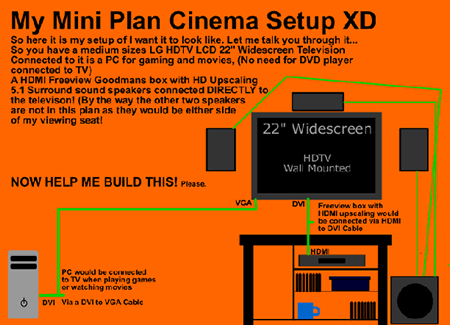 Now as I need help from you guys I've provided the ports on the back of the LCD I'll be using:
All I basically need help with is the surround sound! How would I connect a main 5.1 surround sound speaker like this:
DIRECTLY to my television, and make it be able to be used with the freeview box and the sound on the PC coming from the 5.1 speakers automatically when I play games and DVDs on my PC COuld someone help, I need a list of all the exact cables I'd need, and what cables plug in where to where?? Trust me, and a doofis when it comes to the surround sound techy stuff, especially when connecting cables! |
||
|
Silver Member Username: Bachatero07Post Number: 121 Registered: Mar-06 | OK, the good news is that its possible. The bad news is that it isnt simple. The ideal way to do it is to get a Home Theater in a Box (HTIB) because they are the easiest to hook up. The problem with those is that it wont give you enough options for hooking everything up. What I would suggest is a surround sound package that comes with a full size surround sound reciever. Now, here's how your going to hook it up. First the cable box The HDMI wire stays connected to the TV as it already is. Get a fiber optic or coaxial wire and connect it from the cable box to one of the available inputs on the reciever. Check the back of the cable box to see which one is available. Most times it will be one or the other. From the computer to the TV also stays the same. If you have a basic sound card in your PC then your just going to connect a stereo to rca wire from the speaker output (green) jack on the pc to an available rca input on the reciever. NOTE: this is not true 5.1 surround sound from the reciever but if the reciever is half decent, I should do an OK job of simulating the sound from the PC into 5.1. If you still want 5.1 surround sound from the pc though, then you will have to get a high end sound card for the pc like some from the Audigy series from Creative. These give you the option of connecting a fiber optic wire from the pc to the reciever. If after reading this your still interested in hooking up a surround sound system, let me know which option your going with and I will give you more specific details. |
Main Forums
Today's Posts- Home Audio Forum
- Home Video Forum
- Home Theater Forum
- Car Audio Forum
- Accessories Forum
- All Forum Topics