Archive through February 10, 2005
|
Silver Member Username: DirtfarmerAlberta Canada Post Number: 258 Registered: May-04 | Connecting a TiVo, a Cable-box, a VCR and a TV (A/V ready). With this setup you can record cable TV with the TiVo and the VCR while you are watching another basic cable channel using the tuner in the TV. You switch between the TiVo, VCR, and cable by using the "input select" button on your TV's remote. You can also take advantage of the "Save To VCR" feature of your TiVo. 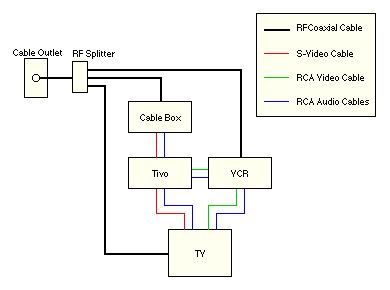 |
|
Silver Member Username: DirtfarmerAlberta Canada Post Number: 259 Registered: May-04 | Connecting a TiVo, a Cable-box, a VCR, a DVD, an A/V Receiver and a TV. With this setup you can record cable TV with the TiVo and the VCR while you are watching another basic cable channel using the tuner in the TV. You switch between the TiVo, VCR, and DVD by using the "input select" button on your receiver's remote. You switch between the Receiver and cable by using the "input select" button on your TV's remote. You can also take advantage of the "Save To VCR" feature of your TiVo. This setup relies upon the ability of the TV to either automatically choose between S-Video and composite video on the same line input or having two line inputs. If your TV lacks both of these features remove the S-Video cables on the input side of the A/V Receiver and replace them with RCA composite video cables. Remove the S-Video cable from the receiver to the TV. 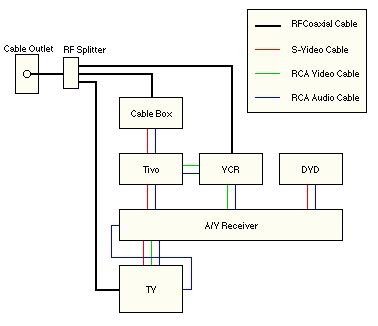 |
|
Silver Member Username: DirtfarmerAlberta Canada Post Number: 260 Registered: May-04 | Connecting an alternate setup for a TiVo, a Cable-box, a VCR, a DVD, an A/V Receiver and a TV. If a 3-way splitter causes too much signal loss, you may have to use a 2-way splitter. With this setup you can record cable TV with the TiVo and the VCR while you are watching another basic cable channel using the tuner in the TV. You switch between the TiVo, VCR, and DVD by using the "input select" button on your receiver's remote. You switch between the Receiver and cable by using the "input select" button on your TV's remote. You can also take advantage of the "Save To VCR" feature of your TiVo. Unlike the preceding setup, this setup requires the use of the VCR's passthrough mode to watch live TV while the TiVo is recording. To do this you will have to use the VCR remote's TV/VCR button to put the VCR in TV mode and switch the TV to the cable input. This setup relies upon the ability of the TV to either automatically choose between S-Video and composite video on the same line input or having two line inputs. If your TV lacks both of these features remove the S-Video cables on the input side of the A/V Receiver and replace them with RCA composite video cables. Remove the S-Video cable from the receiver to the TV. 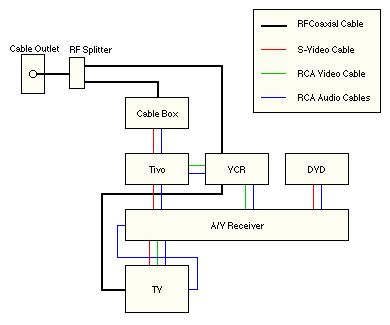 |
|
Silver Member Username: DirtfarmerAlberta Canada Post Number: 261 Registered: May-04 | Connecting a TiVo, a Cable-box, a VCR, a CD, an A/V Receiver and a TV. With this setup you can record cable TV with the TiVo and the VCR while you are watching another basic cable channel using the tuner in the TV. You switch between the TiVo, VCR, and CD by using the "input select" button on your receiver's remote. You switch between the Receiver and cable by using the "input select" button on your TV's remote. You can also take advantage of the "Save To VCR" feature of your TiVo. This setup relies upon the ability of the TV to either automatically choose between S-Video and composite video on the same line input or having two line inputs. If your TV lacks both of these features remove the S-Video cables on the input side of the A/V Receiver and replace them with RCA composite video cables. Remove the S-Video cable from the receiver to the TV.  |
|
Silver Member Username: DirtfarmerAlberta Canada Post Number: 263 Registered: May-04 | Connecting a TiVo, a Cable-box, a VCR, a DVD, a LD, an A/V Receiver and a TV. With this setup you can record cable TV with the TiVo and the VCR while you are watching another basic cable channel using the tuner in the TV. You switch between the TiVo, VCR, DVD and LD by using the "input select" button on your receiver's remote. You switch between the Receiver and cable by using the "input select" button on your TV's remote. You can also take advantage of the "Save To VCR" feature of your TiVo. This setup relies upon the ability of the TV to either automatically choose between S-Video and composite video on the same line input or having two line inputs. If your TV lacks both of these features remove the S-Video cables on the input side of the A/V Receiver and replace them with RCA composite video cables. Remove the S-Video cable from the receiver to the TV. 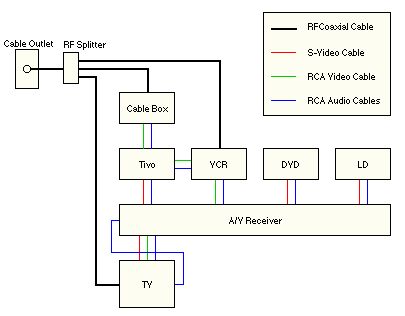 |
|
Silver Member Username: DirtfarmerAlberta Canada Post Number: 264 Registered: May-04 | Connecting a TiVo, a Cable-box, an S-VHS VCR, a DVD, a LD, an A/V Receiver and a TV. With this setup you can record cable TV with the TiVo and the VCR while you are watching another basic cable channel using the tuner in the TV. You switch between the TiVo, VCR, and CD by using the "input select" button on your receiver's remote. You switch between the Receiver and cable by using the "input select" button on your TV's remote. You can also take advantage of the "Save To VCR" feature of your TiVo. 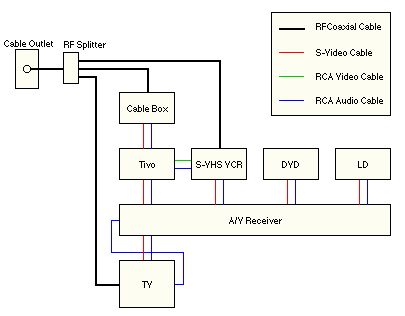 |
|
Silver Member Username: DirtfarmerAlberta Canada Post Number: 265 Registered: May-04 | Connecting a DIRECTV Receiver w/ TiVo, no Cable, a VCR and a TV (A/V ready). With this setup you can record DIRECTV with the D-TiVo while watching a VCR tape. You switch between the D-TiVo and VCR by using the "input select" button on your TV's remote. You can also take advantage of the "Save To VCR" feature of your D-TiVo. 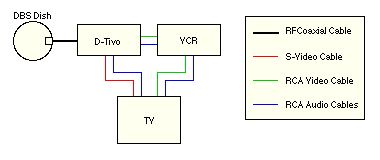 |
|
Silver Member Username: DirtfarmerAlberta Canada Post Number: 266 Registered: May-04 | Connecting a DIRECTV Receiver w/ TiVo, a VCR and a TV (A/V ready). With this setup you can record DIRECTV with the D-TiVo and cable with the VCR while you are watching another basic cable channel using the tuner in the TV. You switch between the D-TiVo, VCR, and cable by using the "input select" button on your TV's remote. You can also take advantage of the "Save To VCR" feature of your D-TiVo 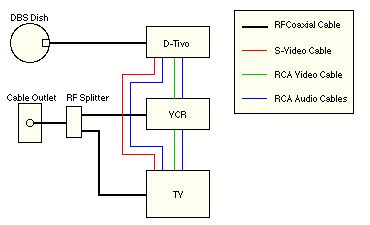 |
|
Silver Member Username: DirtfarmerAlberta Canada Post Number: 267 Registered: May-04 | Connecting with no splitter a DIRECTV Receiver w/ TiVo, a VCR and a TV (A/V ready). If a 2-way splitter causes too much signal loss, you may have to connect cable to the VCR. With this setup you can record DIRECTV with the D-TiVo and cable with the VCR while you are watching another basic cable channel using the tuner in the TV. You switch between the D-TiVo, VCR, and cable by using the "input select" button on your TV's remote. You can also take advantage of the "Save To VCR" feature of your D-TiVo. Unlike the preceding setup, this setup requires the use of the VCR's passthrough mode to watch live TV while the VCR is recording. To do this you will have to use the VCR remote's TV/VCR button to put the VCR in TV mode and switch the TV to the cable input. 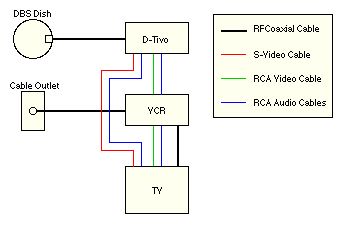 |
|
Silver Member Username: DirtfarmerAlberta Canada Post Number: 268 Registered: May-04 | Connecting a DIRECTV Receiver w/ TiVo, a VCR and a TV (w/ only a single RF input). This setup lacks flexibility, for example, you will be unable to watch the D-TiVo while the VCR is recording from cable. You can record DIRECTV with the D-TiVo while you are watching cable using the tuner in the TV or the VCR. You switch between cable and the D-TiVo by using the "input select" button on your VCR's remote. This setup requires the use of the VCR's passthrough mode to watch cable TV while the VCR is recording. To do this you will have to use the VCR remote's TV/VCR button to put the VCR in TV mode. 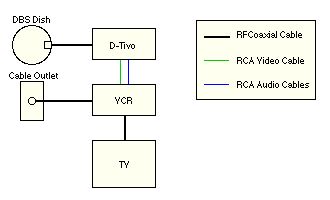 |
|
Silver Member Username: DirtfarmerAlberta Canada Post Number: 269 Registered: May-04 | Connecting a DIRECTV Receiver w/ TiVo, a Cable-box, a DVD, and a TV (A/V ready). With this setup you can record DIRECTV with the D-TiVo and cable with the VCR while you are watching another basic cable channel using the tuner in the TV. You switch between the D-TiVo, VCR, DVD, and cable by using the "input select" button on your TV's remote. You can also take advantage of the "Save To VCR" feature of your D-TiVo. Unlike the next setup, this setup requires the use of the VCR's passthrough mode to watch cable TV while the VCR is recording. To do this you will have to use the remote's TV/VCR button to put the VCR in TV mode and switch the TV to the cable input. If your TV has only a single S-Video input substitute an RCA composite video cable for the S-Video cable between the D-Tivo and the TV. 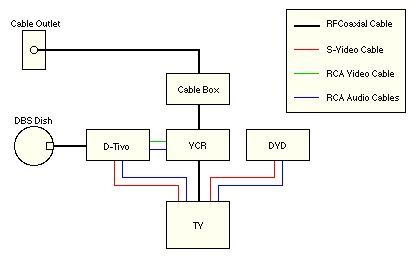 |
|
Silver Member Username: DirtfarmerAlberta Canada Post Number: 270 Registered: May-04 | Connecting a DIRECTV Receiver w/ TiVo, a Cable-box, a VCR, a DVD, an A/V Receiver and a TV. With this setup you can record DIRECTV with the D-TiVo and cable with the VCR while you are watching another basic cable channel using the tuner in the TV. You switch between the D-TiVo, VCR, DVD, and cable by using the "input select" button on your receiver's remote. You switch between the Receiver and cable by using the "input select" button on your TV's remote. You can also take advantage of the "Save To VCR" feature of your D-TiVo. This setup relies upon the ability of the TV to either automatically choose between S-Video and composite video on the same line input or having two line inputs. If your TV lacks both of these features remove the S-Video cables on the input side of the A/V Receiver and replace them with RCA composite video cables. Remove the S-Video cable from the receiver to the TV. 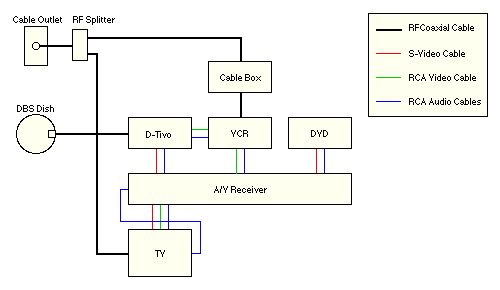 |
|
Silver Member Username: DirtfarmerAlberta Canada Post Number: 271 Registered: May-04 | Connecting a DIRECTV Receiver w/ TiVo, a Satellite Receiver, a VCR, an A/V Receiver and a TV. With this setup you can record DIRECTV with the D-TiVo and cable with the VCR while you are watching another basic cable channel using the tuner in the TV or watching DIRECTV via the satellite receiver. You switch between the D-TiVo, VCR, Satellite Receiver, and cable by using the "input select" button on your receiver's remote. You switch between the Receiver and cable by using the "input select" button on your TV's remote. You can also take advantage of the "Save To VCR" feature of your D-TiVo. This setup relies upon the ability of the TV to either automatically choose between S-Video and composite video on the same line input or having two line inputs. If your TV lacks both of these features remove the S-Video cables on the input side of the A/V Receiver and replace them with RCA composite video cables. Remove the S-Video cable from the receiver to the TV. 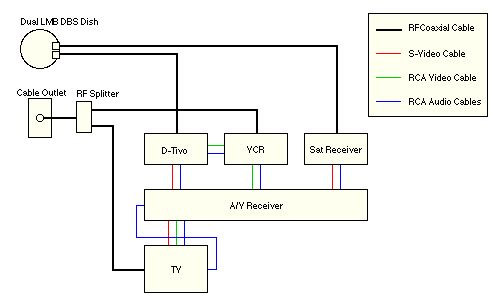 |
|
Silver Member Username: DirtfarmerAlberta Canada Post Number: 272 Registered: May-04 | Connecting a TiVo, a Satellite Receiver, a VCR and a TV (A/V ready). With this setup you can record satellite programs or cable with the TiVo and cable with the VCR while you are watching another cable channel using the tuner in the TV. You switch between the TiVo, VCR, and cable by using the "input select" button on your TV's remote. You can also take advantage of the "Save To VCR" feature of your TiVo. 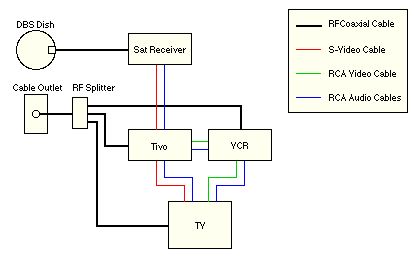 |
|
Silver Member Username: DirtfarmerAlberta Canada Post Number: 273 Registered: May-04 | Connecting a TiVo, a Satellite Receiver, a Cable-box, a VCR and a TV (A/V ready). With this setup you can record satellite programs or cable with the TiVo and basic cable with the VCR while you are watching another basic cable channel using the tuner in the TV. You switch between the TiVo, VCR, and cable by using the "input select" button on your TV's remote. You can also take advantage of the "Save To VCR" feature of your TiVo. 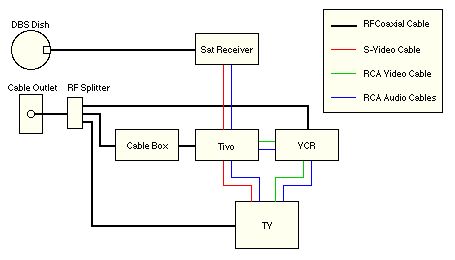 |
|
Silver Member Username: DirtfarmerAlberta Canada Post Number: 274 Registered: May-04 | Connecting a TiVo, a Satellite Receiver, a VCR and a TV (w/ only a single RF input). This setup lacks flexibility, for example, you will be unable to watch the TiVo while the VCR is recording from cable. You can record satellite programs with the TiVo while you are watching cable using the tuner in the TV or the VCR. You switch between cable and the TiVo by using the "input select" button on your VCR's remote. This setup requires the use of the VCR's passthrough mode to watch cable TV while the VCR is recording. To do this you will have to use the VCR remote's TV/VCR button to put the VCR in TV mode. 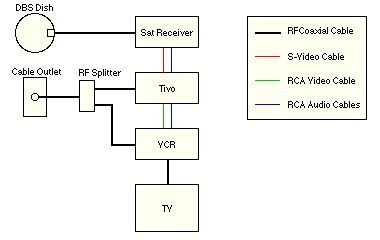 |
|
Silver Member Username: DirtfarmerAlberta Canada Post Number: 275 Registered: May-04 | Connecting a TiVo, a Satellite Receiver, a Cable-box, a DVD, an A/V Receiver and a TV. With this setup you can record satellite programs or cable with the TiVo while you are watching another basic cable channel using the tuner in the TV. You switch between the TiVo and DVD by using the "input select" button on your receiver's remote. You switch between the Receiver and cable by using the "input select" button on your TV's remote.  |
|
Silver Member Username: DirtfarmerAlberta Canada Post Number: 277 Registered: May-04 | Connecting a TiVo, a Satellite Receiver, an S-VHS VCR, an A/V Receiver and a TV. With this setup you can record satellite programs or cable with the TiVo and cable with the VCR while you are watching another basic cable channel using the tuner in the TV. You switch between the TiVo and VCR by using the "input select" button on your receiver's remote. You switch between the Receiver and cable by using the "input select" button on your TV's remote. This setup includes a direct connection from the satellite receiver to the A/V receiver. This A/V receiver input can be used to watch a satellite channel while the TiVo is recording a cable channel. Note that this A/V receiver input is also shown having an optical digital audio connection. If your satellite receiver has an optical digital audio connection then this input on the A/V receiver will give the best results when listening to satellite digital music channels. The optical digital audio can't be connected to the TiVo because a stand-alone TiVo lacks support for digital audio.  |
|
Silver Member Username: DirtfarmerAlberta Canada Post Number: 278 Registered: May-04 | Connecting a TiVo, a Satellite Receiver, a VCR, a DVD, an A/V Receiver (w/o S-Video swiching) and a TV. With this setup you can record satellite programs or cable with the TiVo and cable with the VCR while you are watching another basic cable channel using the tuner in the TV. You switch between the TiVo, VCR and DVD by using the "input select" button on your receiver's remote. You switch between the Receiver and cable by using the "input select" button on your TV's remote. This setup includes a direct connection from the satellite receiver to the A/V receiver. This A/V receiver input can be used to watch a satellite channel while the TiVo is recording a cable channel. Note that this A/V receiver input is also shown having an optical digital audio connection. If your satellite receiver has an optical digital audio connection then this input on the A/V receiver will give the best results when listening to satellite digital music channels. The optical digital audio can't be connected to the TiVo because a stand-alone TiVo lacks support for digital audio. 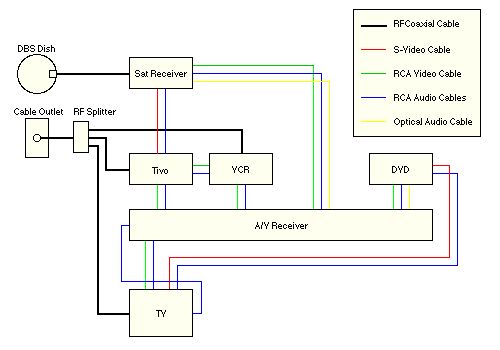 |
|
Silver Member Username: DirtfarmerAlberta Canada Post Number: 279 Registered: May-04 | Connecting a TiVo, two Satellite Receivers, a VCR, an A/V Receiver and a TV. With this setup you can record satellite programs or cable with the TiVo and VCR while you are watching another basic cable channel using the tuner in the TV or watching a satellite program via the satellite receiver. You switch between the TiVo, VCR and Satellite Receiver by using the "input select" button on your receiver's remote. You switch between the Receiver and cable by using the "input select" button on your TV's remote. This setup relies upon the ability of the TV to either automatically choose between S-Video and composite video on the same line input or having two line inputs. If your TV lacks both of these features remove the S-Video cables on the input side of the A/V Receiver and replace them with RCA composite video cables. Remove the S-Video cable from the receiver to the TV.  |
|
Silver Member Username: DirtfarmerAlberta Canada Post Number: 280 Registered: May-04 | Connecting a TiVo, two Satellite Receivers, an S-VHS VCR, an A/V Receiver and a TV. With this setup you can record satellite programs or cable with the TiVo and VCR while you are watching another basic cable channel using the tuner in the TV or watching a satellite program via the satellite receiver. You switch between the TiVo, VCR and Satellite Receiver by using the "input select" button on your receiver's remote. You switch between the Receiver and cable by using the "input select" button on your TV's remote. This setup relies upon the ability of the TV to either automatically choose between S-Video and composite video on the same line input or having two line inputs. If your TV lacks both of these features remove the S-Video cables on the input side of the A/V Receiver and replace them with RCA composite video cables. Remove the S-Video cable from the receiver to the TV. 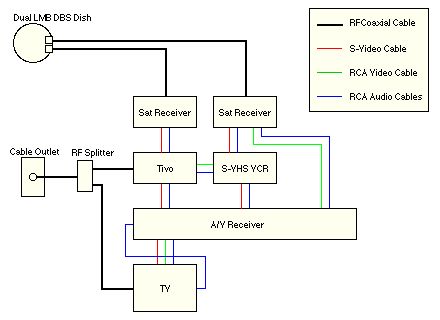 |
|
Silver Member Username: DirtfarmerAlberta Canada Post Number: 281 Registered: May-04 | Connecting a custom TiVo setup #1. Please see this Archived TiVo forum thread for details regarding this setup. This setup relies upon the ability of the TV to either automatically choose between S-Video and composite video on the same line input or having two line inputs. If your TV lacks both of these features remove the S-Video cables on the input side of the A/V Receiver and replace them with RCA composite video cables. Remove the S-Video cable from the receiver to the TV.  |
|
Silver Member Username: DirtfarmerAlberta Canada Post Number: 293 Registered: May-04 | xbox_hookup 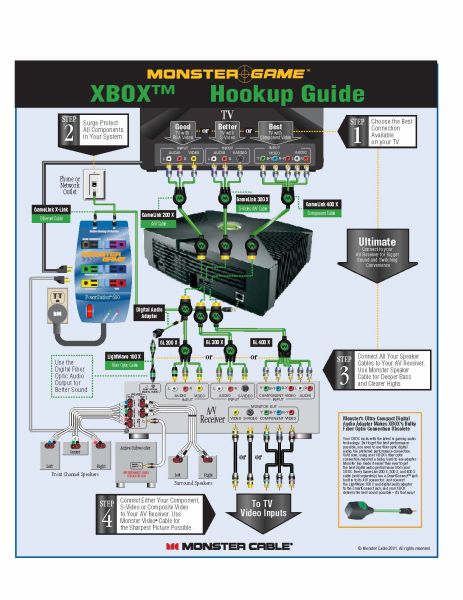 |
|
Silver Member Username: DirtfarmerAlberta Canada Post Number: 294 Registered: May-04 | VCRhookup 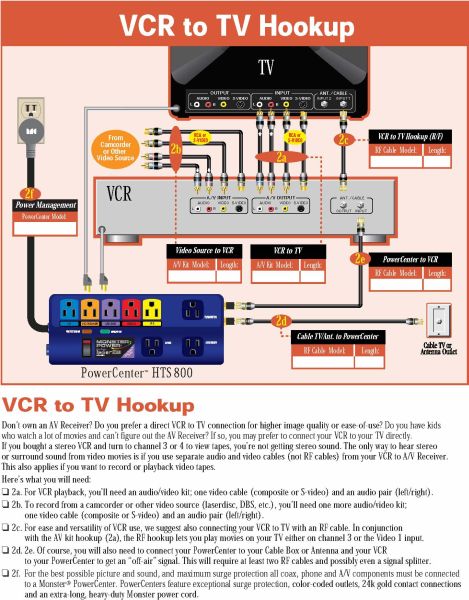 |
|
Silver Member Username: DirtfarmerAlberta Canada Post Number: 295 Registered: May-04 | VCRCamcorderHookup  |
|
Silver Member Username: DirtfarmerAlberta Canada Post Number: 297 Registered: May-04 | TVCableHookup 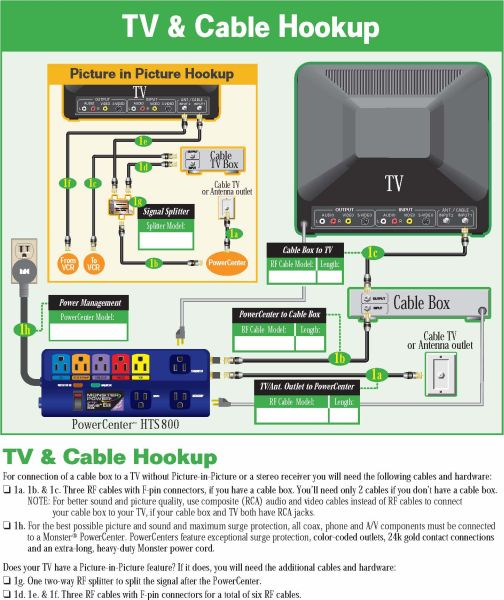 |
|
Silver Member Username: DirtfarmerAlberta Canada Post Number: 298 Registered: May-04 | TVandDigitalCableHookup 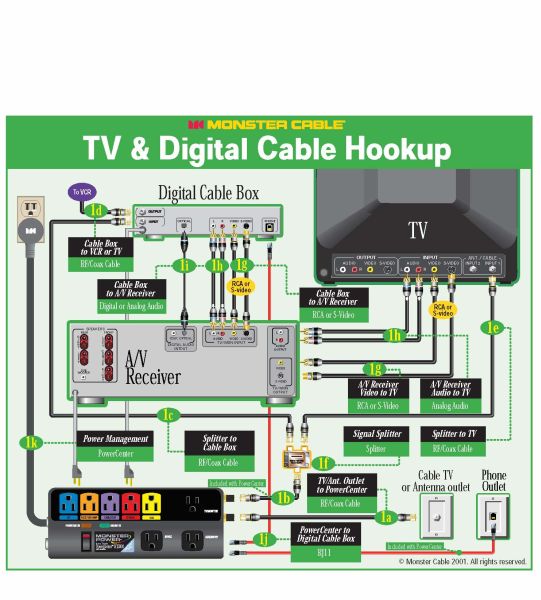 |
|
Silver Member Username: DirtfarmerAlberta Canada Post Number: 299 Registered: May-04 | TIVOHookup 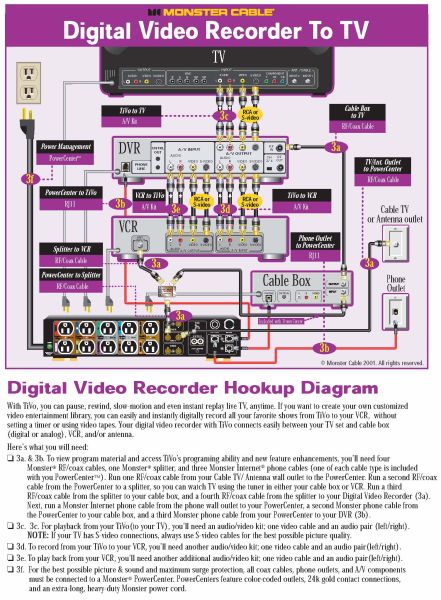 |
|
Silver Member Username: DirtfarmerAlberta Canada Post Number: 300 Registered: May-04 | PS2_hookup_outlined 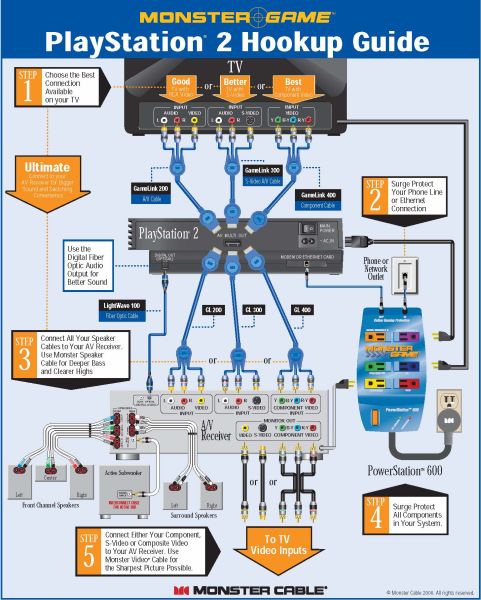 |
|
Silver Member Username: DirtfarmerAlberta Canada Post Number: 301 Registered: May-04 | Multimedia_Hookup1  |
|
Silver Member Username: DirtfarmerAlberta Canada Post Number: 302 Registered: May-04 | HomeTheatreHookup 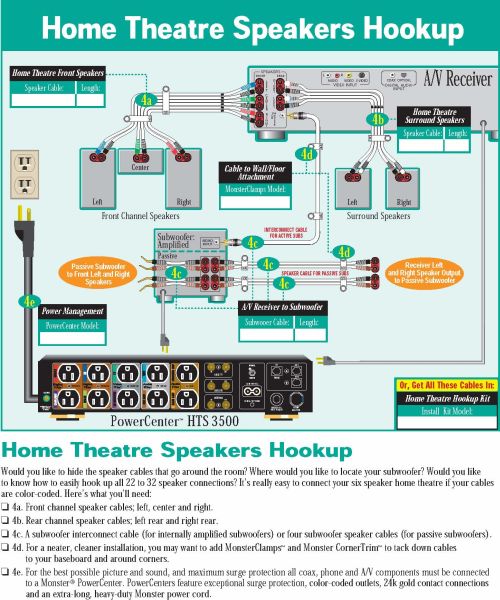 |
|
Silver Member Username: DirtfarmerAlberta Canada Post Number: 303 Registered: May-04 | DVD_to_TV_AV_Receiver  |
|
Silver Member Username: DirtfarmerAlberta Canada Post Number: 304 Registered: May-04 | DBS_Satellite 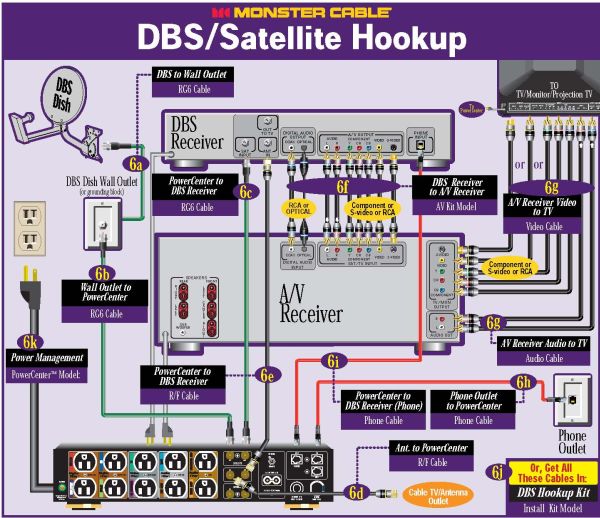 |
|
Silver Member Username: DirtfarmerAlberta Canada Post Number: 305 Registered: May-04 | av_profile_tv  |
|
Silver Member Username: DirtfarmerAlberta Canada Post Number: 306 Registered: May-04 | av_profile_receiver 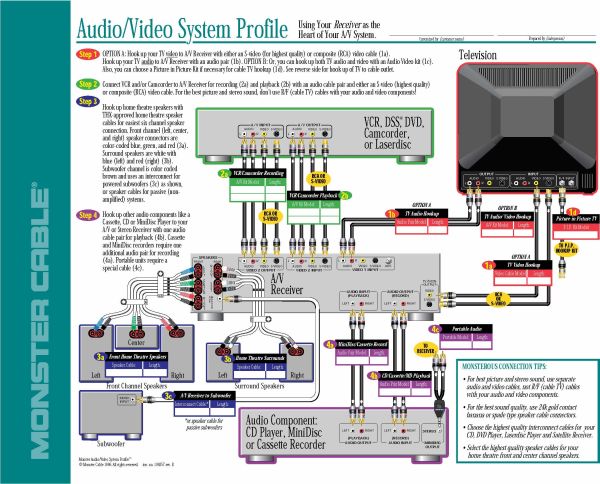 |
|
Silver Member Username: DirtfarmerAlberta Canada Post Number: 307 Registered: May-04 | AudioHookup  |
|
Silver Member Username: DirtfarmerAlberta Canada Post Number: 308 Registered: May-04 | hello there my name is arnie, and i create this forum page and found all the chart it took some time find and adding so if you would people, any one that found and or read this forum would you drop a line on this page to let me you if you use it i would really like to know how many people visted here , just a few word would be nice to let me know |
|
Silver Member Username: DirtfarmerAlberta Canada Post Number: 309 Registered: May-04 | Your Satellite System Can Be a Source of True High Definition Video (1080i) and Digital Surround Sound, but Only with the Right Connections. HDTV picture quality surpasses that of progressive scan DVD players, but is only available through component video or DVI connections. If component video inputs or outputs are not available, S-Video provides the next best level of picture quality. By combining your satellite receiver with an A/V receiver or processor, you can take advantage of Dolby Digital and DTS 5.1 surround sound which is available through a fiber optic or digital coax connected to an A/V receiver. For the best possible picture and sound, plus protection from surges and spikes, use a Monster PowerCenter with Clean Power. 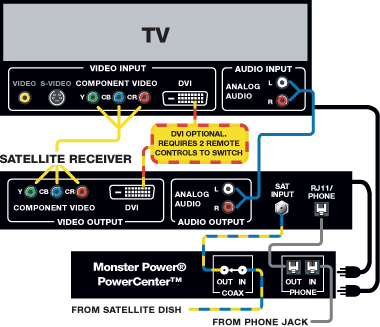 |
|
Silver Member Username: DirtfarmerAlberta Canada Post Number: 310 Registered: May-04 | Enjoy Your Favorite Music in Spectacular SACD or DVD-Audio Surround, but Only with the Right Connections. The world's finest music has been chosen by the greatest recording engineers to be remixed in ultra high-resolution multi-channel surround sound. With SACD and DVD-Audio you can now enjoy a musical experience with clarity and dynamic range over and above that of conventional CD. For you technocrats, DVD-Audio offers 96k plus sampling rates vs. 44k for CD, and 24 bit resolution vs. 16 bit. DVD-Audio and SACD players require 6 channels of analog audio output to pass the signal to an A/V receiver for an incredible audio experience. These players also offer the best in DVD performance, Dolby Digital and DTS surround sound are also available using fiber optic or digital coax. Near high definition video quality (480p) is available from the component video outputs only.  |
|
Silver Member Username: DirtfarmerAlberta Canada Post Number: 311 Registered: May-04 | Enjoy the Convenience and Resolution of a Personal Video Recorder for Better Quality Sound and Picture than VCR, but Only when Hooked-Up Properly Personal video recorders (PVR) offer better resolution and sound than even the best of VCRs. Currently PVR's are non-high definition, so S-Video is the highest quality connection available. Although not Dolby Digital capable, the analog audio connections provide high quality sound. TiVo and Replay TV use telephone lines to connect to their services. All lines must be protected with Monster PowerCenters. For the best sound and picture, plus protection from surges and spikes, use a Monster PowerCenter with Clean Power. 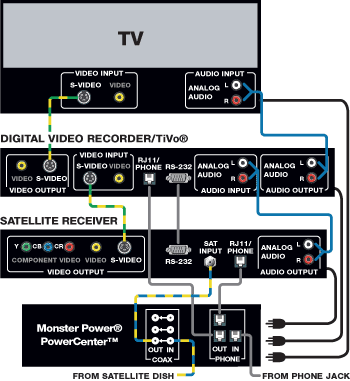 |
|
Silver Member Username: DirtfarmerAlberta Canada Post Number: 312 Registered: May-04 | Standard TV, While NON-HDTV, is Still Capable of Reproducing High Quality Video, But Only with the Proper Connections For high quality picture, use the best video connection available on your components. • Best hook-up -- Component Video • Better hook-up -- S-Video • Lowest quality hook-up -- Composite Video To get the best audio possible, we recommend Monster stereo audio cables. To protect your system from damaging surges & spikes, use Monster Power.  |
|
Silver Member Username: DirtfarmerAlberta Canada Post Number: 314 Registered: May-04 | Power Quality Can Affect Picture & Sound Performance from Your Home Theater System Monster's PowerCenters featuring Clean Power filters protect your components from noise for a cleaner sound and fewer video artifacts. Monster's AVS 2000 Voltage Stabilizer delivers a steady 120 volts to your system for greater dynamics and more focused sound. Damaging surges and spikes can enter your home theater system from your video cable lines coming from an outside source. Make sure to connect them through a Monster Power PowerCenter.  |
|
Silver Member Username: DirtfarmerAlberta Canada Post Number: 316 Registered: May-04 | Plasmas, Especially in High Definition, Can Provide an Incredible Picture, But Only with the Right Connections To get High Definition video (720p, 1080i), you need to use component video cables. S-Video or composite video connections should only be used when component video is not available. To get Dolby Digital and DTS surround sound, you need to use fiber optic or coaxial digital audio cables. How far is your plasma from your video source? Make sure you get the right cable lengths. For the best possible picture and sound, plus protection from surges and spikes, use a Monster PowerCenter with Clean Power. 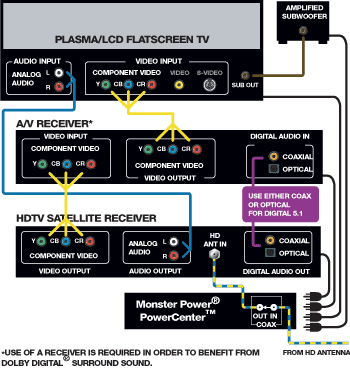 |
|
Silver Member Username: DirtfarmerAlberta Canada Post Number: 317 Registered: May-04 | Use a Surround Sound Audio/Video Receiver as the Heart of Your Home Theater System A good A/V receiver becomes the source for Dolby Digital and DTS surround sound processing for a full home theater experience. Some even provide for full music surround with DVD-Audio and SACD. Connecting all your electronics to an A/V receiver allows use of fewer remote controls to easily switch between all of your sources. Cables required to hook-up electronics are typically not included with A/V receivers.  |
|
Silver Member Username: DirtfarmerAlberta Canada Post Number: 318 Registered: May-04 | All In One Home Theater Systems Include All the Components You Need in One Package, But Not All the Cables You Need For the Best Home Theater Performance To get Progressive Scan and the best picture possible, you need to use component video cables. S-video or composite video connections should only be used when component video is unavailable. To get the highest quality sound possible, use Monster speaker cables and subwoofer cable. For the best possible picture and sound, plus protection from surges and spikes, use a Monster PowerCenter with Clean Power. 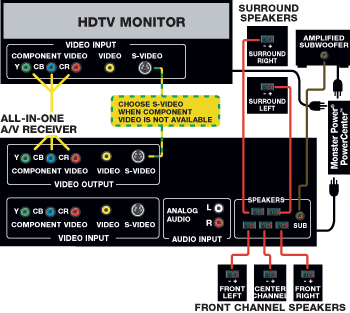 |
|
Silver Member Username: DirtfarmerAlberta Canada Post Number: 319 Registered: May-04 | Near High Definition Video (480p) and Digital Surround Sound 5.1 and 7.1 Surround Sound are Available from DVD, But Only with the Right Connections To get Progressive Scan and the best picture possible, you need to use component video cables. S-Video or composite video connections should only be used when component video is not available. To get Dolby Digital and DTS surround sound, you need to use fiber optic or coaxial digital audio cables. For the best possible picture and sound, plus protection from surges and spikes, use a Monster PowerCenter with Clean Power. 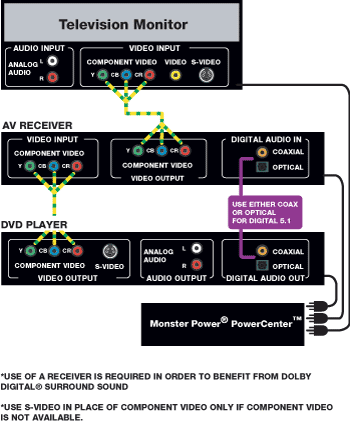 |
|
Silver Member Username: DirtfarmerAlberta Canada Post Number: 320 Registered: May-04 | 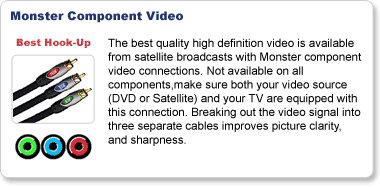 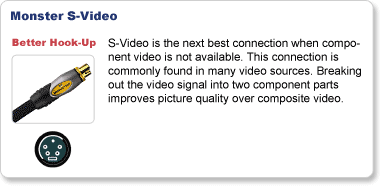  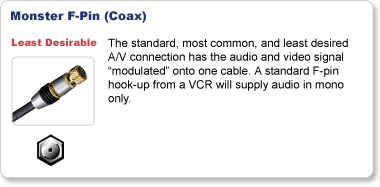 |
|
Silver Member Username: DirtfarmerAlberta Canada Post Number: 321 Registered: May-04 | 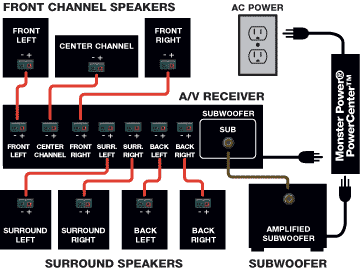 |
|
Silver Member Username: DirtfarmerAlberta Canada Post Number: 323 Registered: May-04 | hello there my name is arnie, and i create this forum page and found all the chart it took some time find and adding so if you would people, any one that found and or read this forum would you drop a line on this page to let me you if you use it i would really like to know how many people visted here , just a few word would be nice to let me know |
|
Silver Member Username: DirtfarmerAlberta Canada Post Number: 328 Registered: May-04 | 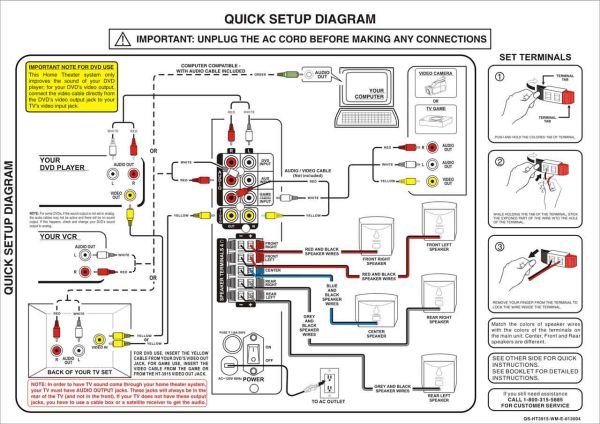 |
|
Silver Member Username: DirtfarmerAlberta Canada Post Number: 331 Registered: May-04 | 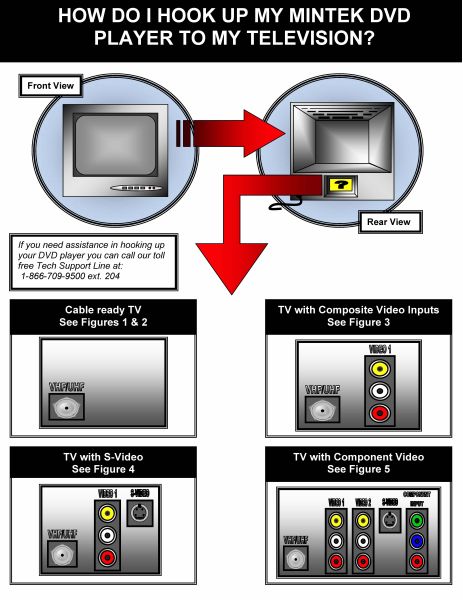 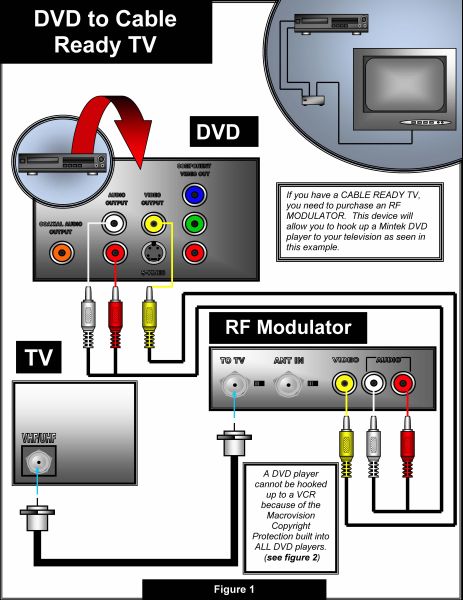 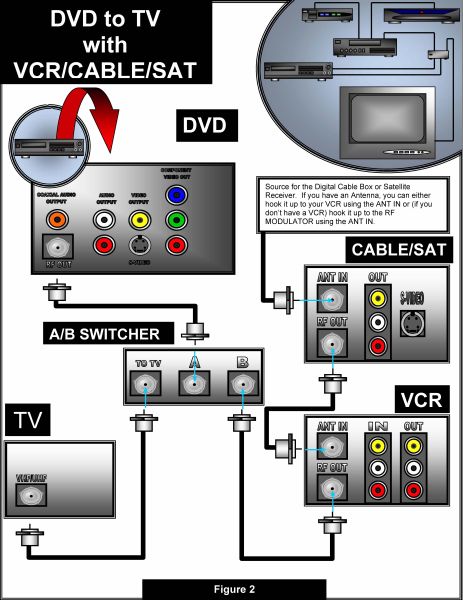 |
|
Silver Member Username: DirtfarmerAlberta Canada Post Number: 332 Registered: May-04 | 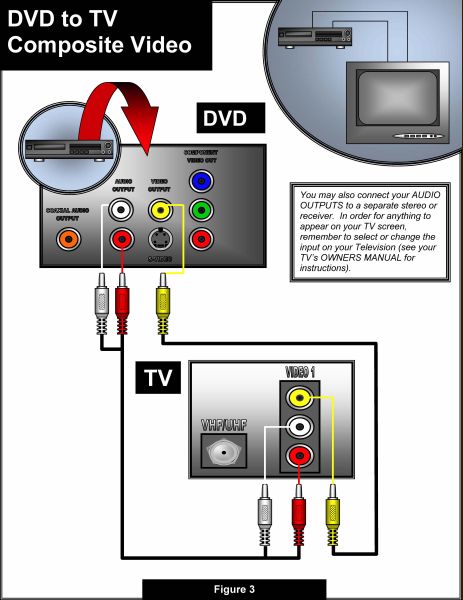   |
|
Unregistered guest | ok i have a satellite box , digital cable box , a vcr and a tv using coax cable where do i begin? |
|
Silver Member Username: DirtfarmerAlberta Canada Post Number: 335 Registered: May-04 | dennis pope i have few question for you what connted does you tv have on back ????????, maybe you can use only plug type in stead of coaxial, it about the lowist form of cable you can use RCA yellow red white would be a lot better first off the cable box has to come first then satellite then vcr then tv |
|
Unregistered guest | i have rca jacks on the tv. I will have a cable in on the digital cable box, and a cable in on the satellite box, the vcr and the sat box both have rca jacks as well, but will my vcr be able to record both cable and sat? |
|
Silver Member Username: DirtfarmerAlberta Canada Post Number: 337 Registered: May-04 | dennis pope first off let me tell you over time what i had to do first off well had a C band satelite dick useing a coaxial cable to connect to tv, then we added a vcr, useing the same coaxial cable and we could record do it, in fact a few min ago i try test it again and it work recorded a picture from feed from old c band useing coaxial to VCR , and i try copy a dvd to vcr but that fail, but back to dvd later even when coaxial is on the bottom of the cable list now days it does work still, but own bigist problem was when we add a dvd to a older tv, we has to use a RF Modulator DVD Players: Connect older TV to DVD, VCR & Digital Cable Box using RF Modulator https://www.ecoustics.com/electronics/forum/home-video/16195.html but that not you problem so i skip that part of my story so you make a it short on explaining i add a 2 way spitter to feed the tv useing coaxial cable, but last mos we gota new tv and out goes the coaxial, and i connected the dvd to tv useing the 3 RCA yellow video and red audio, and white audio cable. this set up had no effect on my c band or vcr, as mention i just try it and it record ok your problem ther no reason if you what to to connect every thing with coaxial cable, and it will work, but if the vcr and tv have the 3 RCA cable on back, why not try that way instead, and if that failed to work you can all was go back to the coaxial cable, but i do not see why it would not work |
|
dennis pope Unregistered guest | thanks for your help !! greatly appreciated. One more question my sister has a new tv, a new dvd, a vcr, a digital cable box, and playstation 2,and a yamaha surround sound with 4 little speakers, 1 front speaker, and a subwoofer? she has component ans s video hooks along with rc jacks? any diagrams that could help with this? |
|
Silver Member Username: DirtfarmerAlberta Canada Post Number: 340 Registered: May-04 | dennis pope a yamaha surround sound is a receiver and can be use to be the center point of all most every thing just connect the reciver and connected the dvd the vcr and the play station to it connect the cable to that back of the vcr the speaker wher we connted to the reciver any was a receiver should how on the bak a long row of plug and if you look on a lot of my chart ((((if you can read them, some say ther can not, one or two have told me this page is lacking proper order and should be remame and a few other thing i will not mention, i gluess every one can have a view i gluess)) any way if you look at that some of the chart you will notice the the reciver is the center before one connected any thing else just have a look on the back of her reciver i sure you will find on most any was a row of plug |
|
Silver Member Username: DirtfarmerAlberta Canada Post Number: 341 Registered: May-04 | dennis pope here some add reading Can i use a DVD Recorder on a surround sound A/V system? ... but i am leary....i have a Denon surround sound A/V ... You can use this to connect your DVD player. ... Your Yamaha RX-V2400 only outputs on a single component ... www.ecoustics.com/electronics/forum/home-video/109956.html - 27k - Cached - Similar pages https://www.ecoustics.com/electronics/forum/home-video/109956.html Poor quality stereo sound on Yamaha receiver - help needed! ... Try not to use the fibre optic connection as they ... or Canare brands (around $2/m). 3. Surround sound only comes ... a) the D/A converter on your Yamaha CD player is ... www.ecoustics.com/electronics/forum/home-audio/9305.html - 44k - Cached - Similar pages [ More results from www.ecoustics.com ] https://www.ecoustics.com/electronics/forum/home-audio/9305.html and also found yamaha hook up chart on this page http://www.yamaha.com/yec/customer/hookup/hookup_main.htm, but i did not seem to find what you where looking for |
|
dennis pope Unregistered guest | arnie my sisters television is a new 35 in toshiba with a s video,color stream, 6 video in's and 3 outs and ant! ok my yamaha htr-5730 receiver has one spot to got to tv and that is 1 yellow jack? i can't get my surround to work from tv but my dvd vcr and radio are all fine! where on the tv would i plug this up? and do they make a one rca jack? |
|
dennis pope Unregistered guest | arnie my sisters television is a new 35 in toshiba with a s video,color stream, 6 video in's and 3 outs and ant! ok my yamaha htr-5730 receiver has one spot to got to tv and that is 1 yellow jack? i can't get my surround to work from tv but my dvd vcr and radio are all fine! where on the tv would i plug this up? and do they make a one rca jack? |
|
Silver Member Username: DirtfarmerAlberta Canada Post Number: 343 Registered: May-04 | dennis pope first off you post more then once, to delete a post that more then one to to top bar left top side and click edit profile you can delete a post from there ok ok for you sister tv ,, s video is good for video but not sound for sound you would have to conneted a cable to to get sound see the picture atttach i older RCA 3 plug cable wher color yellow for video and white and red for audio, the new type on some machine change the colors lol, so to connect a tv use s video, use a rca red or white audio plug to tv ,and for her 6 video in and 3 out ther have to be differnt color and not all for video ??????? that does not sound right !!!!!!!!!!! and for the colorstream is just a way color is showed on tv see link before home page http://www.toshiba.ca/web/home ColorStream Explained http://www.toshiba.ca/web/link?id=1283 and Setting Up a Home Theatre http://www.toshiba.ca/web/link?id=39 How to connect your Home Theater This is not really a true "FAQ", but should answer just about any questions you may have regarding connecting Audio/Video components. http://www.ramelectronics.net/html/howto-av.html#v and as for your question ther got to be more plug on the back then that see this link http://www.yamaha.com/yec/customer/manuals/PDFs/HTR_5730.PDF manual >>>>>>>>>>>>>>>>>>>>>>>>>>>>>>>>>>>>>>>>>>>>>>>>>>>>>>>>>>>> Quick-Connect Guide http://www.yamaha.com/yec/customer/manuals/PDFs/QuickConnect/YHT550QC.pdf 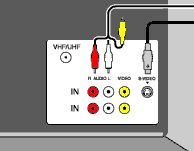 |
|
dennis pope Unregistered guest | ok i understand that but my receiver has only 1 jack to go from tv to receiver? it is color coded yellow |
|
Silver Member Username: DirtfarmerAlberta Canada Post Number: 346 Registered: May-04 | Composite Video - The old "AV" standard connector. This is color coded Yellow for Composite video. see photo  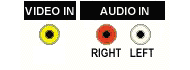 this is very strange all most all machine have a row or 2 to the yellow red white plug see photo i really have no answer for you |
|
dennis pope Unregistered guest | thanks for the help you have been most hopefull. i would recommend anyone to visit this site |
|
Silver Member Username: DirtfarmerAlberta Canada Post Number: 348 Registered: May-04 | well i really do not know how much help i was on this problem |
|
Unregistered guest | I just acquired a Pioneer HTV1, I have the subwoofer and control center. Is this the complete system or are there parts missing? Also, how do I hook it up. I have a TV (S-Video), DVD/VCR, and a Satellite Receiver. |
|
Silver Member Username: DirtfarmerAlberta Canada Post Number: 351 Registered: May-04 | SwampFarmer As in control center what you you mean by that, could it be a receiver ???????, what does you manual say !!!!!!!!! as for what missing that hard to say, what did you what, of that i have no way of telling, if the control center is what i think it is and it called a receiver, you make that the center point of the system as add all other thing to it as per that i send the chart per e amil to you, alone with attach to this forum again 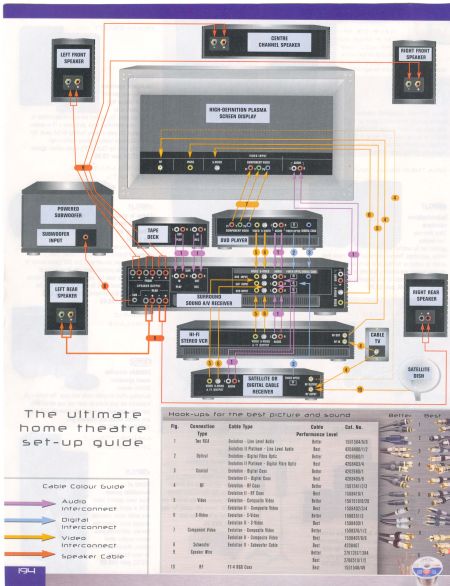 |
|
Silver Member Username: DirtfarmerAlberta Canada Post Number: 357 Registered: May-04 |  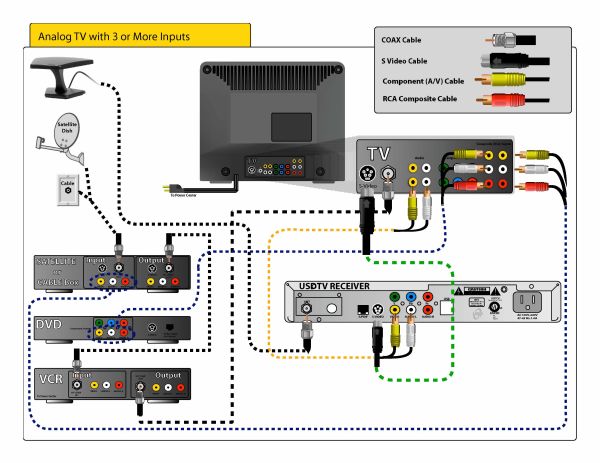 |
|
Silver Member Username: DirtfarmerAlberta Canada Post Number: 358 Registered: May-04 | 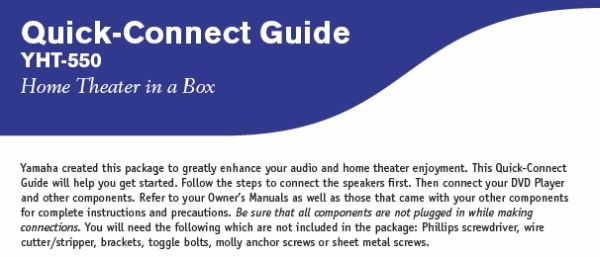 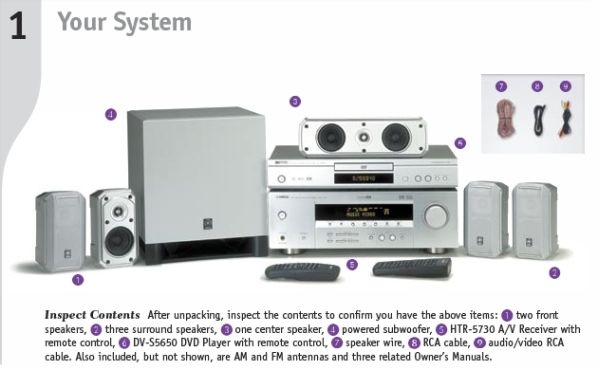 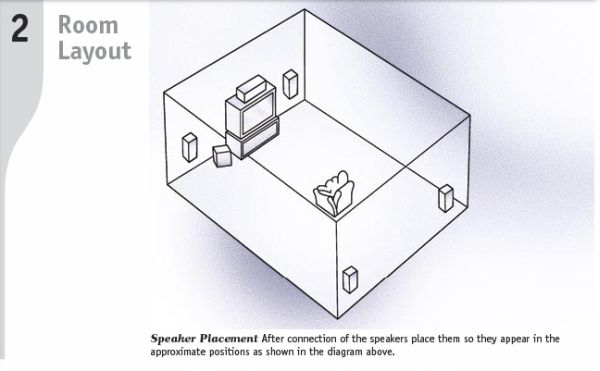  |
|
Silver Member Username: DirtfarmerAlberta Canada Post Number: 359 Registered: May-04 | 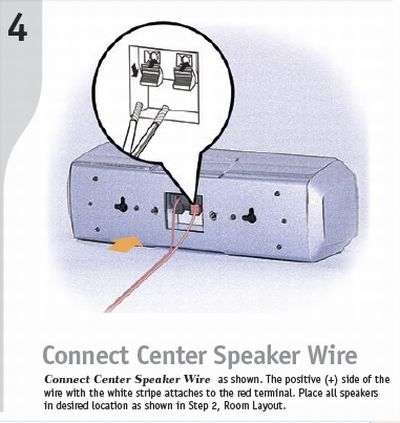  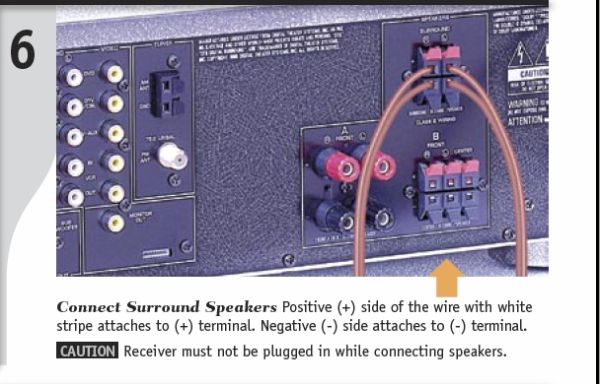  |
|
Silver Member Username: DirtfarmerAlberta Canada Post Number: 360 Registered: May-04 | 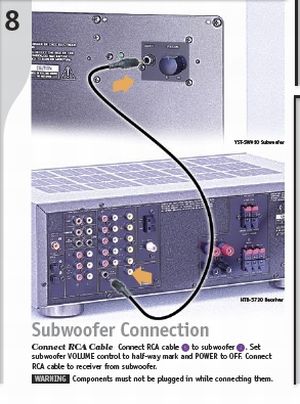 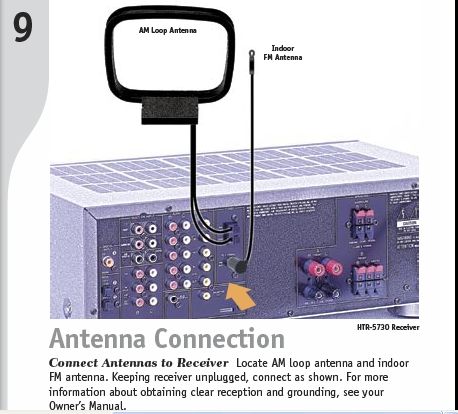   |
|
Silver Member Username: DirtfarmerAlberta Canada Post Number: 361 Registered: May-04 |  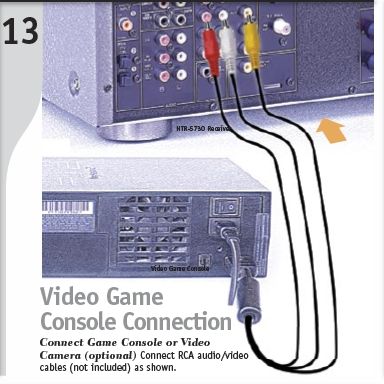 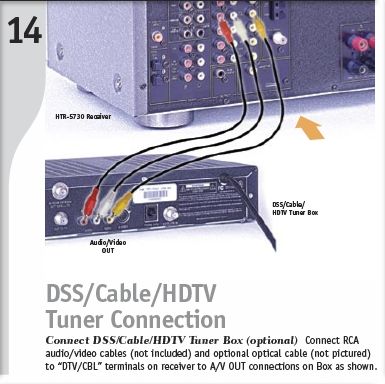 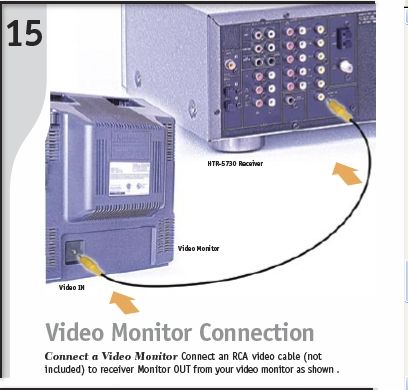 |
|
Silver Member Username: DirtfarmerAlberta Canada Post Number: 362 Registered: May-04 |  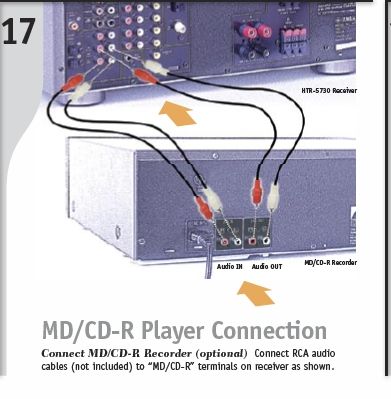 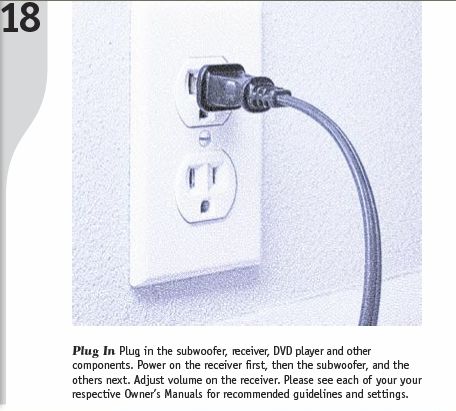 |
|
Silver Member Username: DirtfarmerAlberta Canada Post Number: 394 Registered: May-04 | 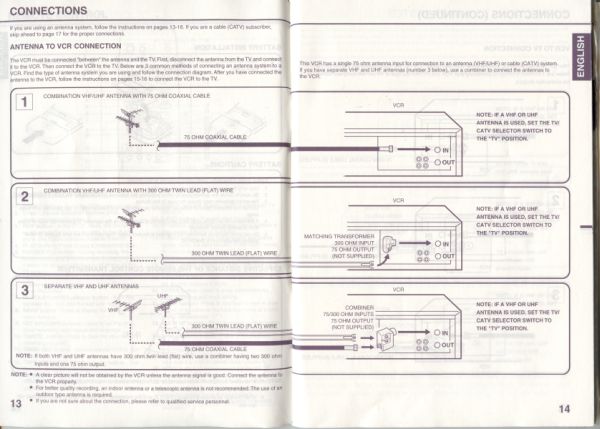 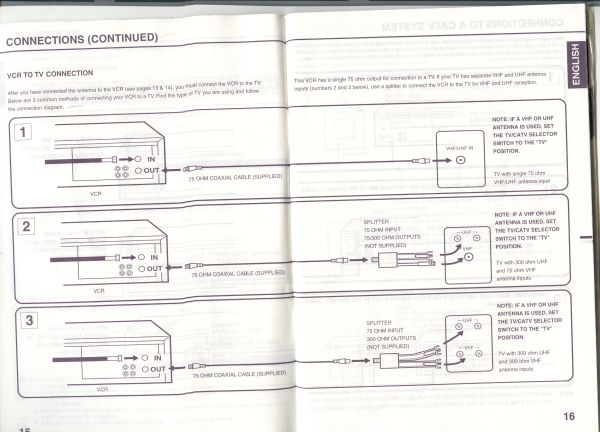 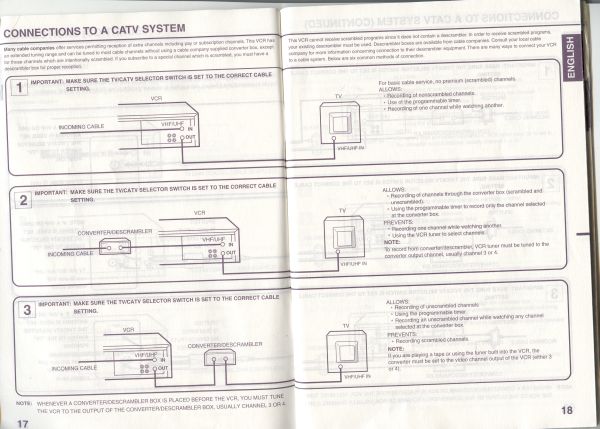 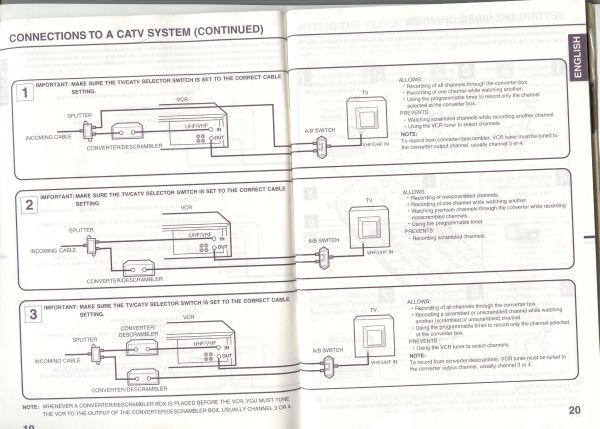 |
|
Silver Member Username: DirtfarmerAlberta Canada Post Number: 395 Registered: May-04 |  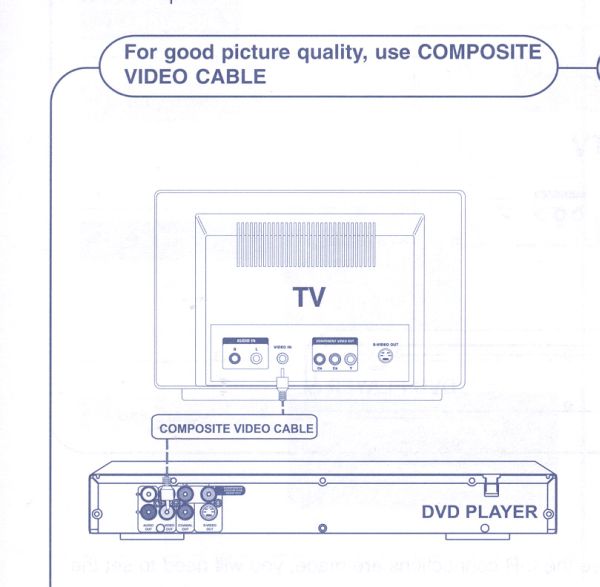 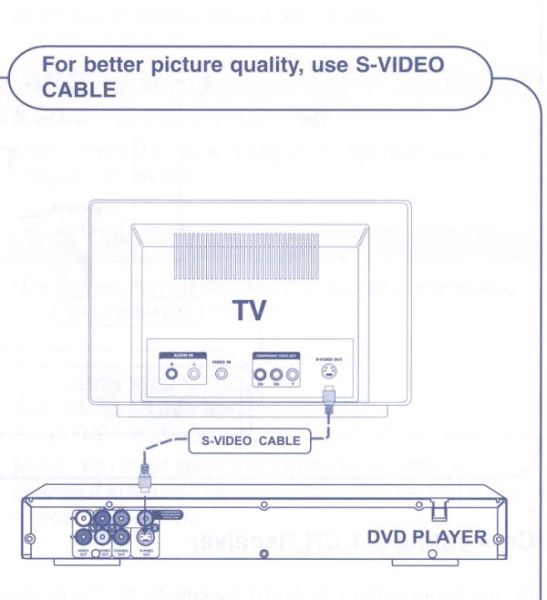 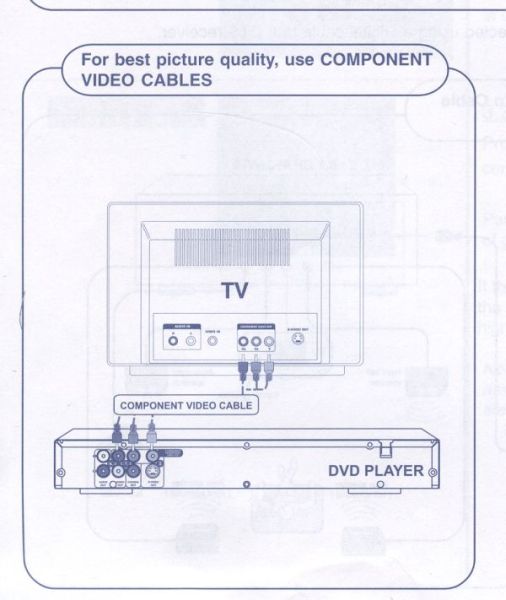 |
|
Silver Member Username: DirtfarmerAlberta Canada Post Number: 396 Registered: May-04 |  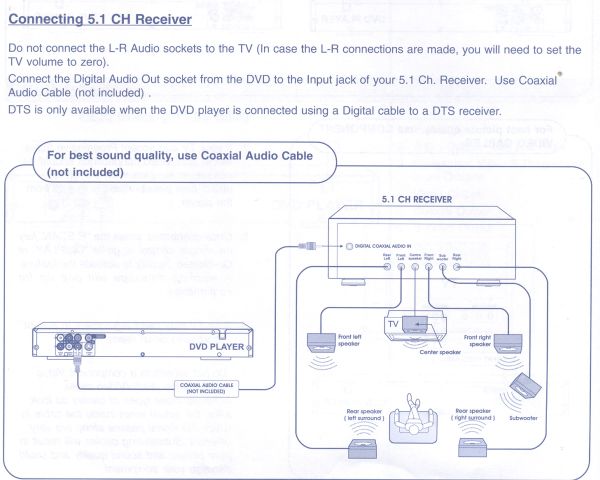 |
|
Silver Member Username: DirtfarmerAlberta Canada Post Number: 397 Registered: May-04 |  |
|
Silver Member Username: DirtfarmerAlberta Canada Post Number: 399 Registered: May-04 |  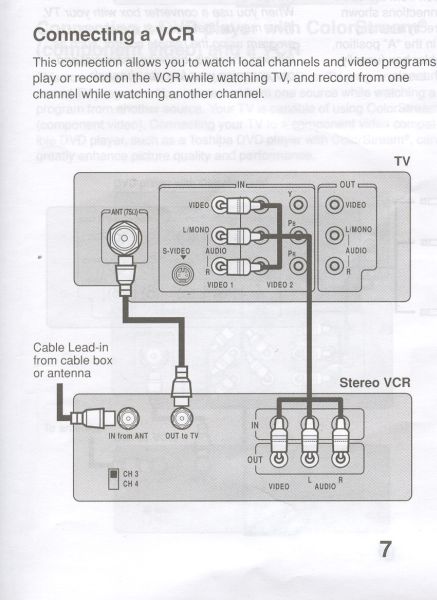 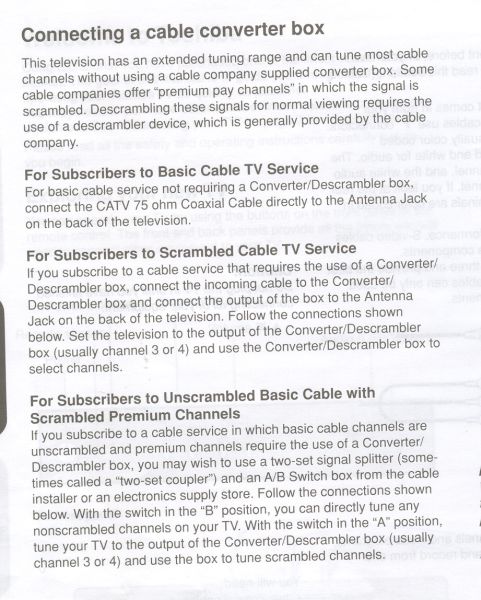 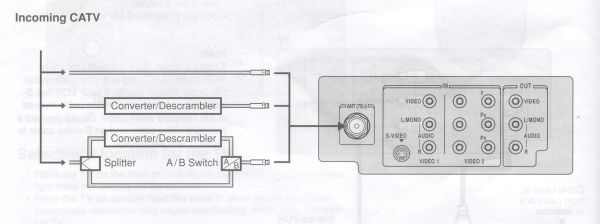 |
|
Silver Member Username: DirtfarmerAlberta Canada Post Number: 400 Registered: May-04 | 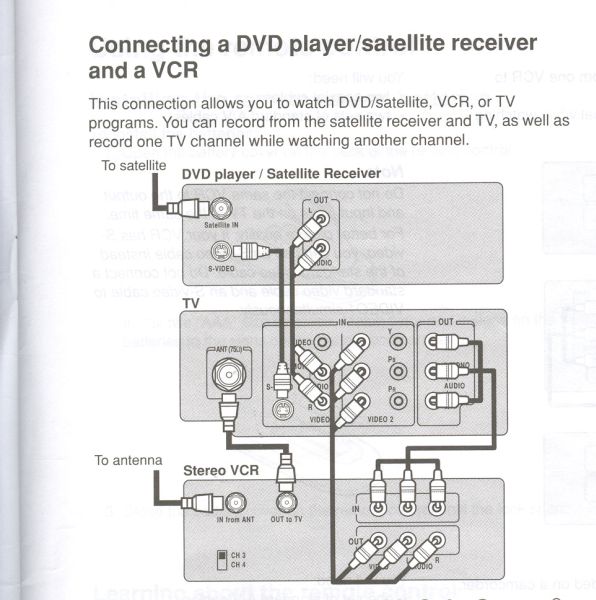 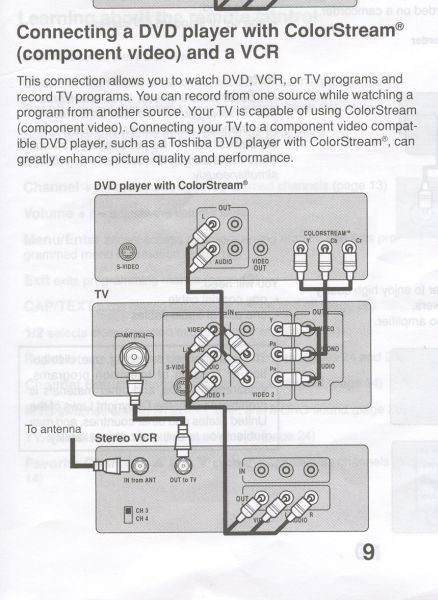 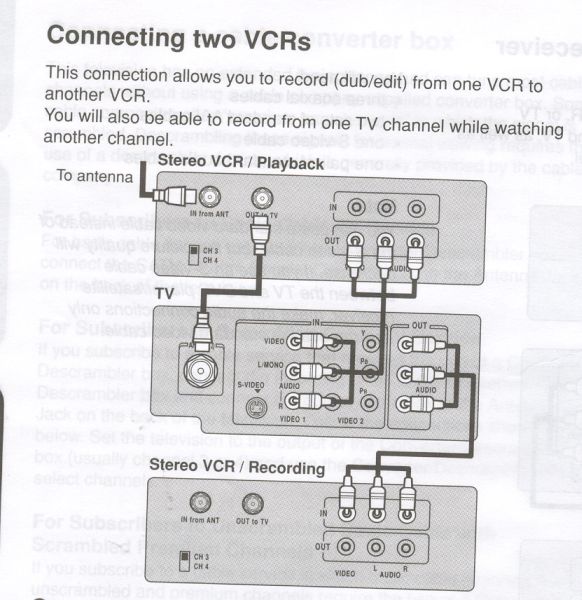 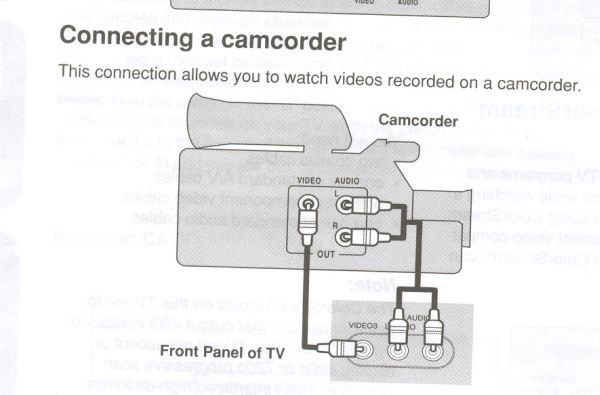 |
|
Silver Member Username: DirtfarmerAlberta Canada Post Number: 401 Registered: May-04 | 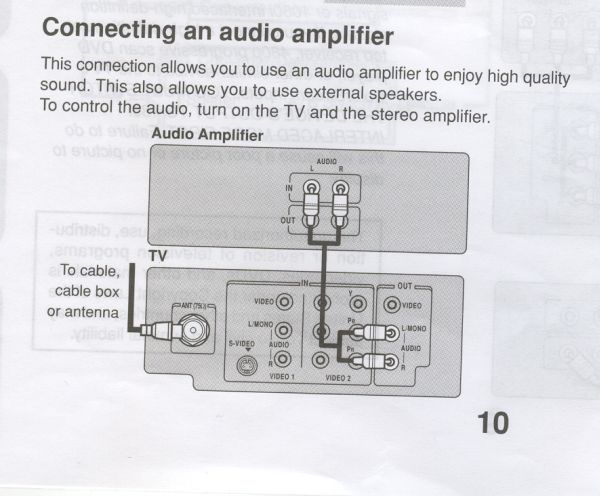 |
|
Silver Member Username: DirtfarmerAlberta Canada Post Number: 405 Registered: May-04 | 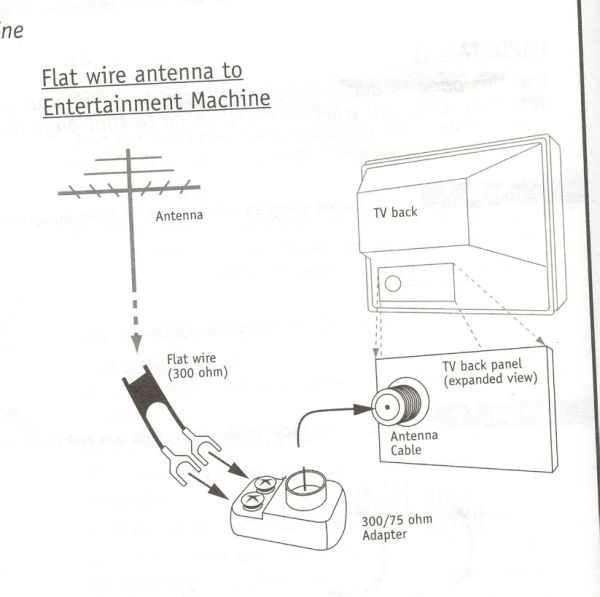 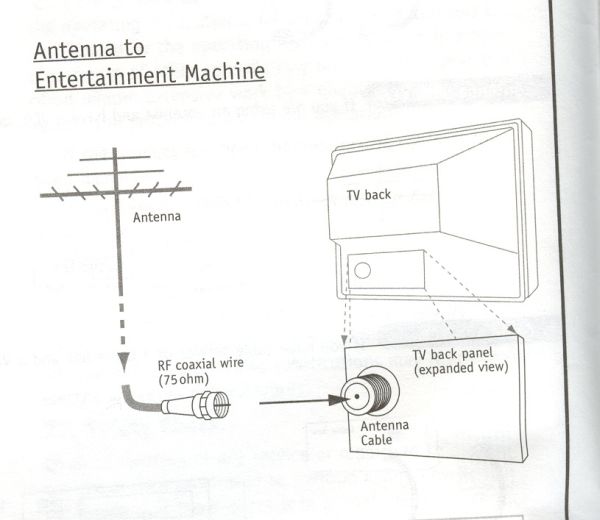 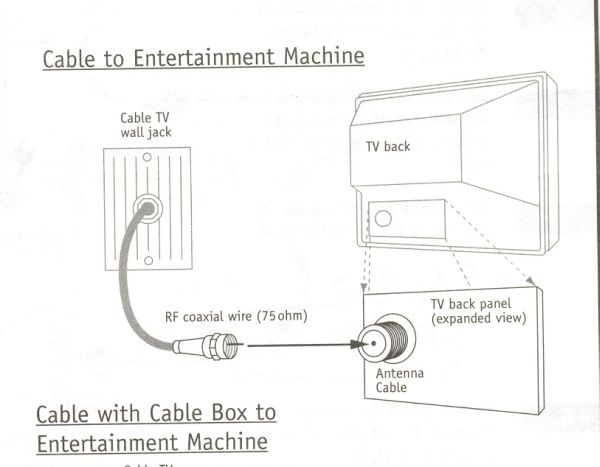 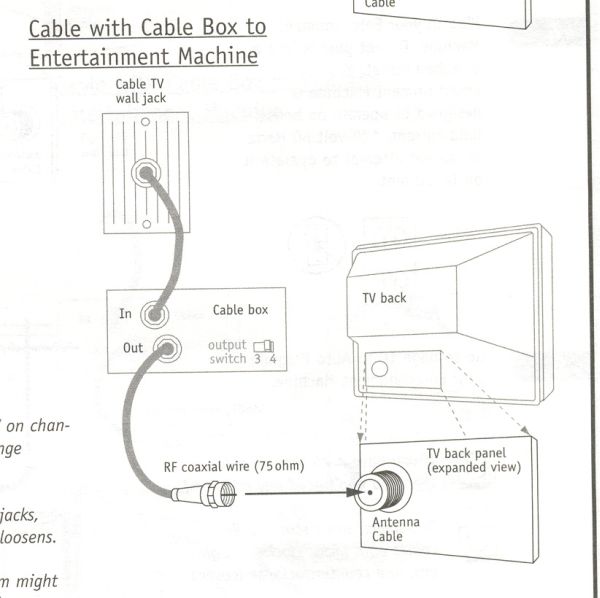 |
|
Silver Member Username: DirtfarmerAlberta Canada Post Number: 406 Registered: May-04 | 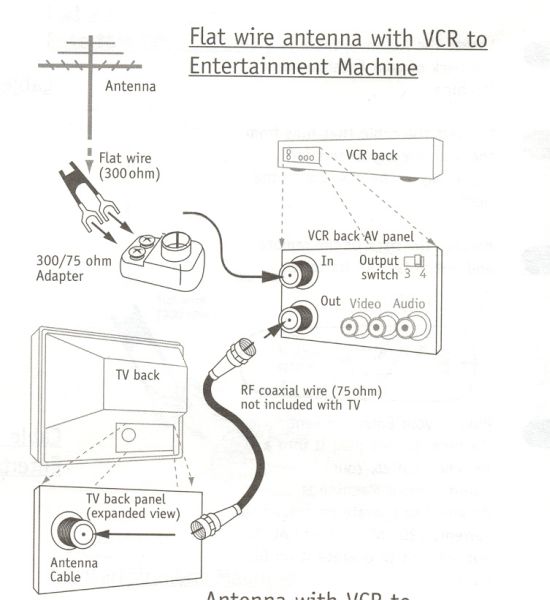 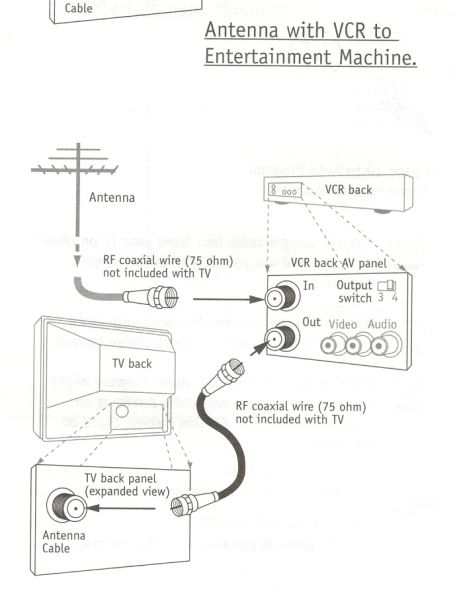 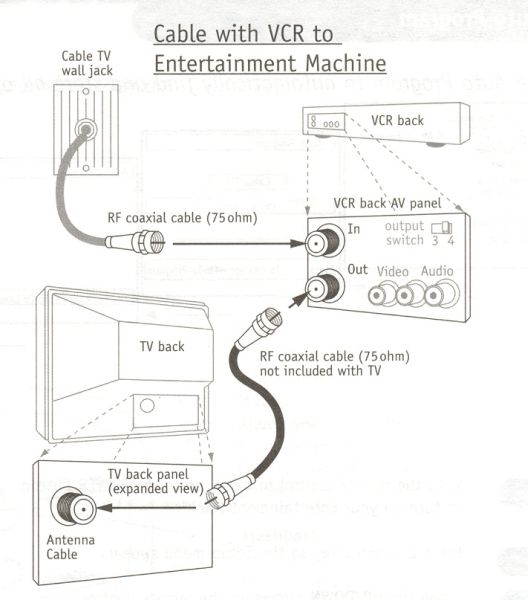 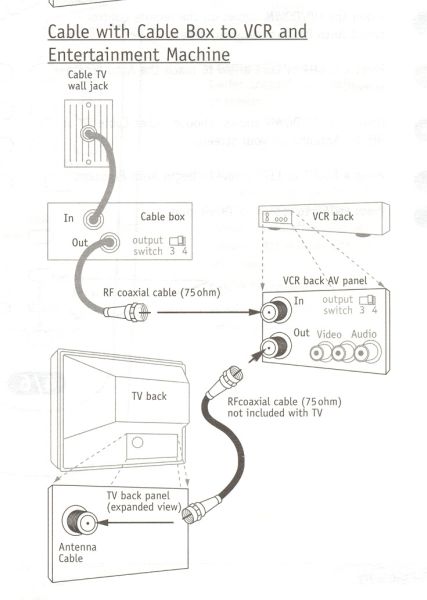 |
|
Gold Member Username: Project6Post Number: 2705 Registered: Dec-03 | hey arnie, I love that plug in to the wall socket picture! Precious, LOL |
|
Unregistered guest | Arnie, You appear to be the world's best guru on how to make these connections work. I looked at all the postings but didn't see the combination that I am trying to make work. Can you help me? I just got an HDTV cable box yesterday and am trying to hook it up with my Sony plasma TV, Panasonic DVD-Recorder, and surround sound receiver. I do not plan on attaching a VCR but will add a CD player in the future. I have lots of cables to use, to include a DVI cord and the Y, Pb, Pr cable, the S-Video, and Optical Audio cord to work with. The cable company hooked things up but now I cannot program the DVDR to record different shows at different times and there is interference on the picture. Any suggestions? |
|
Silver Member Username: DirtfarmerAlberta Canada Post Number: 408 Registered: May-04 | Berny you like the wall plug one hm it was a .adobe .pdf quick connect guide, but to get to send as file here, i could have post the whole chart there but it would be unreadable so i enlarge the chart inside adobe, then screen capture it with a tool, then save a a .jpg picture file, then i crop the file to get rid of junk, and then set file to 600X600, then posted it here not to hard if you have the software, but take time |
|
Silver Member Username: DirtfarmerAlberta Canada Post Number: 409 Registered: May-04 | here one thing i was surprize to find, a SCART to s video and rca adapter  |
|
Silver Member Username: DirtfarmerAlberta Canada Post Number: 410 Registered: May-04 | this picture is what a lot of machine are starting to look liie on back it use to be just a red yellow white, for the old rca a/v cable but now there added a new set green, blue and red more stuff to learn lol  |
|
Silver Member Username: DirtfarmerAlberta Canada Post Number: 411 Registered: May-04 | Lost in DC no im not that good ,, out of a rateing of 10 I would only give my self a 4 lol so are so may way to connect machine, i do not think there would be chart for all of the ways to connect what does you manual say first thing you have to make the reciver the main center of you system, and go from there did you look at the quick connect chart 1 to 18,that will give you a idea of what you have to do, you just have to make the reciver the center point, i know all reciver even in same co are differnt on the back, but it will give you some idea what to do the link go to yamaha quick connect quide, ther may help and the are of differnn model http://www.yamaha.com/yec/customer/manuals/PDFs/QuickConnect/YHT450QC.pdf http://www.yamaha.com/yec/customer/manuals/PDFs/QuickConnect/YHT550QC.pdf and there hook up chart on http://www.yamaha.com/yec/customer/hookup/hookup_main.htm program a machine you have to read the manual as all machine are differnt, but you have remember to prgram the machine to the channel you what to watch use the remote like for ex channel 3tv and dvdr have to be the same and for watching tv why record that the part where you find the the tv/video button on the recording remoter to switch from the machine to tv also you may have that dvd you might have to change video mode on the tv remote to see a picture in the first place,, cable, ant, or vcr turn watch the normal mode on tv and may switch channel, but a dvd you most likey, i know i do i have to switch video mode on tv remote to get to see even a picture when i try a dvd video |
|
Unregistered guest | NEED INFO ON CONNECTING AN HD-CABLE BOX TO HDTV TO AV/RECEIVER TO CD PLAYER ONLY.NO VCR. THANKS. |
|
Bronze Member Username: SharonfLake Havasu City, Arizona USA Post Number: 20 Registered: Jan-05 | BEARMUL3, I have a similar set up except that I also have a DVD player connected. The set up should be similar, although I don't know what kind of a receiver you have. I have the HDTV cable box connected to the cab/sat connections on the receiver with component cables. Then I have component cables going from the Monitor Out connections of the receiver to the component connections on the TV. The cables from the CD player also go to to the receiver. If you have a DVD player connect it with component cables to the component video connections on the receiver. I also have an optical cable going from the DVD player to the digital out connections on the receiver. This may vary according to your equipment. |
|
Silver Member Username: DirtfarmerAlberta Canada Post Number: 412 Registered: May-04 | 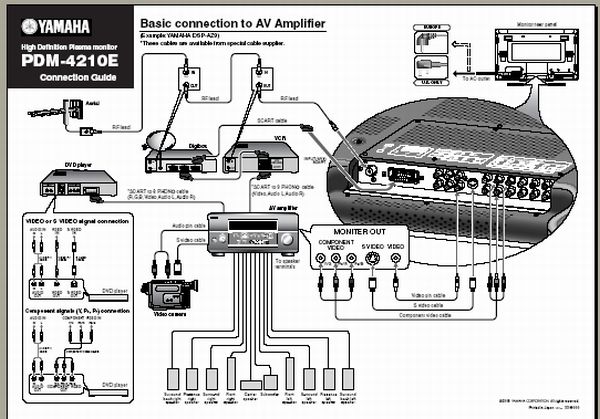  |
|
Silver Member Username: DirtfarmerAlberta Canada Post Number: 413 Registered: May-04 | BEARMUL3 just start with receiver as the center point of you system and add all the other stuff it it |
|
Silver Member Username: DirtfarmerAlberta Canada Post Number: 421 Registered: May-04 |  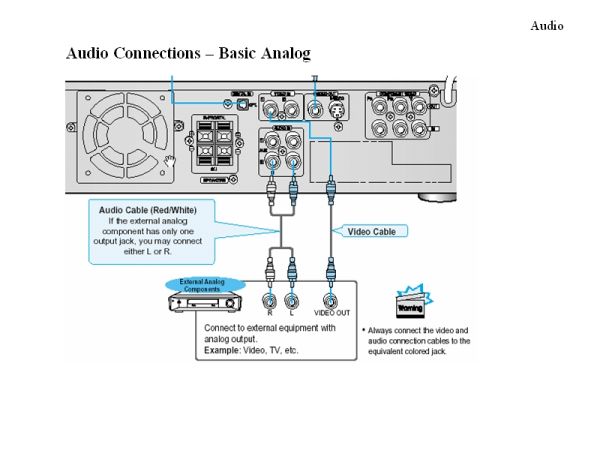 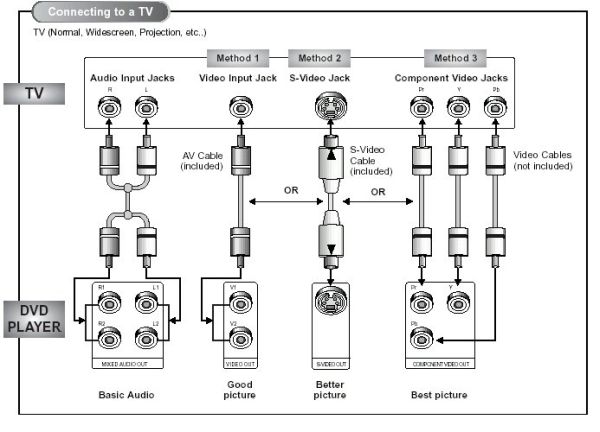 |
|
Silver Member Username: DirtfarmerAlberta Canada Post Number: 425 Registered: May-04 | http://hometheater.about.com/od/dvdrecorderfaqs/f/dvdrecgfaq3.htm Q. Can DVD recorders connect to an Antenna, Cable, or Satellite Box? Any antenna, cable, or satellite box with RF, AV, or S-video outputs can be connected to any DVD recorder. However, DVD recorders do not accept progessive scan or HDTV input interfaces (although almost all DVD recorders can output progressive scan on DVD playback). So, if you have an HD satellite box, you will have to use the satellite box's alternate RF, AV, or S-video outputs to connect to the DVD recorder's inputs. One more point to add is that while DVD recorders can be connected to cable and satellite boxes, not all DVD recorders have cable or satellite box control. This means that on more entry-level DVD recorders, when you set the timer on the DVD recorder to record a cable or satellite program, you may also need to leave your cable or satellite box tuned to the correct channel ahead of time or set the cable or satellite box's own timer to go to the correct channel to be recorded to match the time you have set on your DVD recorder. clickthe link to read the rest................................................... |
|
Silver Member Username: DirtfarmerAlberta Canada Post Number: 427 Registered: May-04 | http://hometheater.about.com/od/dvdrecorderfaqs/f/dvdrecgfaq17.htm Q. How do I hookup a DVD recorder to my TV or home theater system A. A DVD recorder can hook up to any TV that has at least a set of AV inputs (you will need an RF modulator if your TV does not have AV inputs). Just hookup your cable or antenna feed to the ant/cable input of the DVD recorder and loop it out to the RF input on the TV. In addition, you will need to hookup of the DVD recorder to the AV inputs (composite, s-video, or component) of the TV for DVD playback. Note: Although DVD recorders have an RF loop through to the TV, it is passive, when playing back a recorded DVD you must use the AV inputs of the TV or buy an RF modulator to put between the DVD recorder and TV to convert the recorded signal. \ CLICK LINK TO READ THE REST............................................................................ .......................... |
|
Unregistered guest | I have a Sony TV (kv-36fs100), Sony STR-DE597 receiver,Phillips sat.receiver and Apex dvd player. My surround sound works fine when watching the sat. or dvd player but when I sitch over to my off-air antenna to pick-up locale channels I lose the surround sound and only get sound from the tv. please help! |
|
Bronze Member Username: SharonfLake Havasu City, Arizona USA Post Number: 22 Registered: Jan-05 | I have a different set up than you but I do have everything hooked up to a receiver. In order to get sound through the receiver for my antenna output I have to switch imputs on my receiver as well as the TV. I have an additional audio cable going from the Digital Audio Out connections on my TV to an unused Dgital input on my receiver (in my case I used DTV). I used an optical cable. So, when I want to watch the Antenna 1 source I switch to the Antenna 1 input on my TV and switch the receiver input to DTV. I also have my TV speakers switched off. |
|
Silver Member Username: DirtfarmerAlberta Canada Post Number: 430 Registered: May-04 | TRW yes the differnt mode on the remote have a lot to do with what working and what not great answer sharon lol it like for example if i watch a vcr tape it runing in vcr mode, ut if i what to watch tv i have to prush the tv/vcr button vcr remote to get the tv to come in or like when i watch cable, ant tv, or vcr, it work good on the tv set, but if i put a dvd in player to watch it noting happen, i have to click the tv/video mode buttom on tv remote to get the dvd to show up on the tv set |
|
Silver Member Username: DirtfarmerAlberta Canada Post Number: 431 Registered: May-04 |  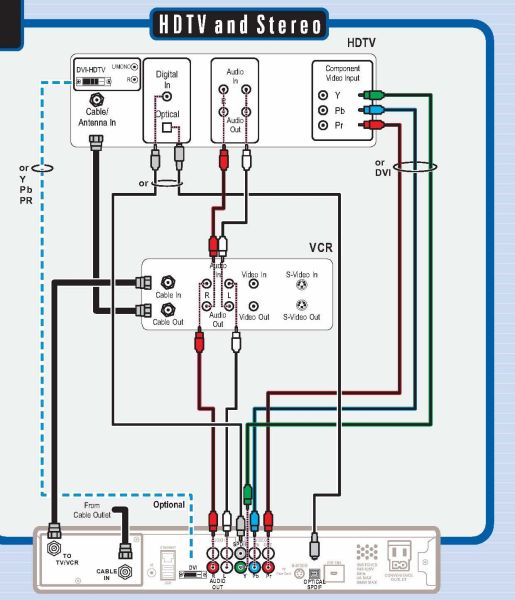 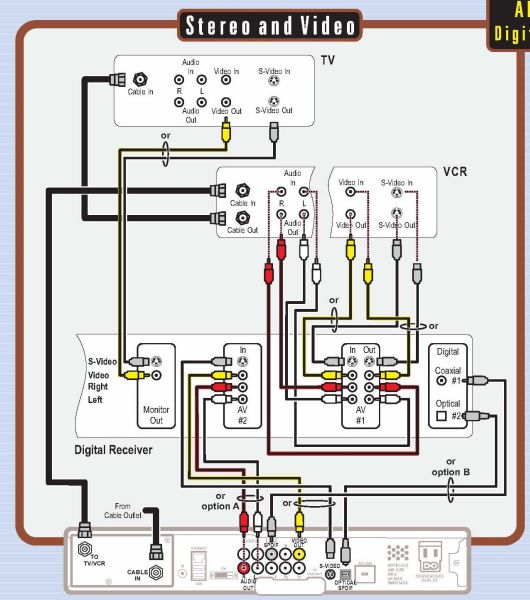 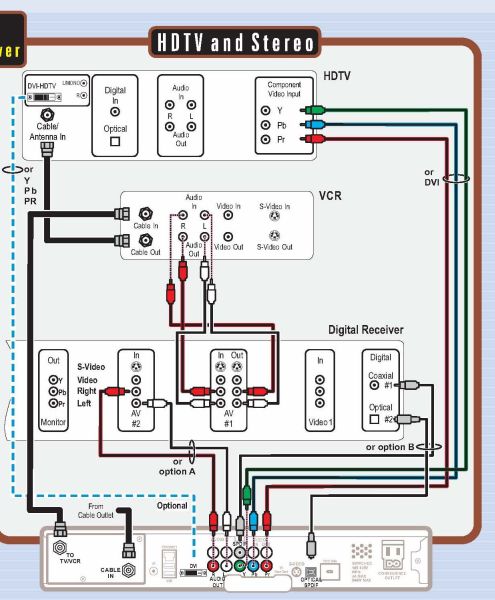 |
Main Forums
Today's Posts- Home Audio Forum
- Home Video Forum
- Home Theater Forum
- Car Audio Forum
- Accessories Forum
- All Forum Topics