Archive through May 12, 2005
|
SameProblem Unregistered guest | I am having a similar problem with a Card that was installed on Friday 2/4. My Hi Def Channels and regular cable (under 100 channel) works just fine. My other digital channels are dropping digits. The day the card was installed it worked great. Overnight the problems started. I don't know the brand of the card, but I have a Panasonic Plasma with HD Tuner. |
|
Unregistered guest | Just purchased a Sony KDF-60XS955. Had a SA cable card installed last friday. Cable service is through Brighthouse. Since Friday, I receive an error #161-6 about twice a day. Called Sony support and they said there are no firmware updates available for this model. Brighthouse seems to be unsure of how to handle the issue. Has anyone had any successful resolutions to this problem or is aware of any TSB's for this Sony model? |
|
cableguy Unregistered guest | Ok, just got back to work so if I miss somebody please let me know. First off, since Dixon is closest to my post screen, call Sony at 1-800-222-7669, inform them you are having problems with your CableCARD and you are seeing the 161-6 error code. If they tell you there is no firmware udpates, you need to ask them to put through to a supervisor or to the escalation deptartment. The 161-6 error code has official been addressed by Sony's engineers and there SHOULD be somebody there that know's what needs to be done to correct this problem. Hope that helps you. To the rest of the people experiencing digitizing or picture drops in your system, 2 parts here so work with me. If you have a STB in your house, check and see if your digital channels are working fine on those TV's with STB's. Regardless of what you find on the STB sets, you should call your cable company and tell them you need a service tech to come to your house and make sure you signal strength is within CC specs, and make sure you don't have any ingress or breaks in your line. I don't recommend using RadioShack anything, not trying to beat up on RadioShack, I prefer to see splitters and cable wires provided by your cable company, rather then seeing stuff from after market vendors. Hammerhead is on the right track, improper splitters, improper cable wiring, even improper in-house amplifiers can all contribute to problems in the cable feed. Let your cable company determine where the problem lies, I commend you on taking the effort to try and resolve the issue yourselves, but view it from my standpoint...you pay for cable, if it's not working LET THE COMPANY FIX IT, sometimes the best intentions on correcting problems add to it. As John H. pointed out, buying the gold plated barrels for the wallplate caused his signal strength to drop by 5 dBmV. I also can't attest to how correct the TV's built in signal meter is, I would again defer you to have a cable tech come out with a true signal strength meter and make sure there is no problems in your line. Hope this helps all concerned Best regards cableguy |
|
Klaus Unregistered guest | Cable guy: You are obviously an island in a sea of morons. The reason most of these people are trying their own fixes is because of previous inept attempts by the local cable people. You obviously take pride in your work, unlike the rest of the profession. I had an initial install where I had to : a. set up and network my own cable modem, since the tech was clueless and to boot English was soon to be a second language. b. He never did even leave my second cable box, I had to go get it and install myself. c. The original HD STB was defective and after 3 service calls I luckily was able to get a new 8300 HD DVR which brought my SD channels back to watchable. However this was not without incident since the CC had not component cables, so they sent 2 guys out later to put on the component cable. Of course they did it wrong and I had to redo it after my colors wonked out that night. My message is: Take what the cable guy tells you with a grain of salt, and do some homework of your own. Any way sorry for the vent cable guy . At least there is one soldier out there fighting the good fight! |
|
cableguy Unregistered guest | Klaus, Thank you, yes I do take pride in my work. I also understand the frustration of being told one thing, then finding out another. I strongly agree with your statement to take my words with a grain of salt, the keywords "do some homework of your own" ring very true to my ears. I don't profess to know the answer's to everything, but I hope what information I can pass along is helpful to those who need it. I push and push to get the answers to problems I don't have answers to, and sometimes the customer needs to push as well. Everybody that I've ever come in contact with, will say good or bad things depending on their perception of how I handled their situation, but ultimately I'm not above reproach. I tell my customer's that if there is something they feel I've done or told them that doesn't hold true, to follow up with somebody higher up the food chain then I am. I don't treat my customers like number, I treat them as I would want to be treated myself, and I always exhaust every venue I have to find out what it takes to fix their problems. If nothing else, I think you can see by my being on this website, I'm looking for issues, doing my homework so to speak, and hopefully we all learn something in the process. I'm sorry to hear that you had problems with your STB, glad to hear you got the 8300 HD-DVR, I've been very pleased with the improvement in the quality of pictures and working outputs on this new box. Sorry if I laugh about the component cables being hooked up incorrectly...red to red, blue to blue, green to green I'm not color blind and I know this happens...I just don't know why  I don't work for TWC, I'm employed by them, I work for the customer. Without you I have no job, and 18 years later I'm thankful for being a part of this growing technology. Best regards |
|
New member Username: B0ngbongNEW YORK, NEW YORK USA Post Number: 5 Registered: Nov-04 | Question to you guys.I have 5 yrs old sony dvd.I bought a hdtv hook it up with component cable but i only getting 480p reception.Somebody told me that my dvd is old and it dont upconvert.My question is if i buy a dvd right now any brand can they able to upconvert to higher resolution? or its still depend on the brand im buying? |
|
Klaus Unregistered guest | The 480P refers to the output of the dvd player. Depending on the tv it will upconvert the 480P output of the dvd player to its native (or preferred) resolution. The player itself cannot do better than 480p which is the native maximum resolution of the dvd format. Some new models output up converted dvd signals, but wait for high def dvds (blu ray, hddvd) later this year for the newest and best quality to match your hd tv. |
|
John_H Unregistered guest | Thank you for your help. Here is a new oddity. For the record, this is a Sharp LC32GD6U, the CableCard is a Scientific Atlanta dated 12/22/04, and the service is Time Warner of NYC. The set skips three channels: 21, 25, and 50. If you are incrementing or decrementing channels, it just skips, as from 20 to 22. If you enter the channel number (21) it simply won't move from whatever other channel is on screen. The channels are programmed from a menu. On the on-screen list of channels, all three problem channels (21, 25, and 50) show up, and none are shown to be blocked. I tried going into programming mode and toggling the "skip" feature on these specific channels, with no effect. To test the channel block feature, I have set the system to "skip" for various other channels, chosen at random. Works fine. I have then restored these channels to the line-up -- no problem. So for some reason, the set refuses to tune in channels 21, 25 and 50. Time Warner customer service says to refer to the set's manual. I have done so, and I think I have exhausted the possibilities. The channel selection panel on screen clearly shows 21, 25 and 50 as active channels. Thank you for any insights on what might be going on here. Best, John |
|
Klaus Unregistered guest | John H. Can you check your printed channel line up and find out what those channels are supposed to be? They may be active with content but scrambled or something like that. If you find that they are "junk" channels (like 70 % of cable channels, I wouldn't fret. This is new tech which will probably be updated sooner rather than later. |
|
cableguy Unregistered guest | John H. Just curious, have you contacted Sharp on this issue to see what they have to say about it? I'd be interested to see what they have to say, more importantly how to fix it. Keep us posted |
|
John_H Unregistered guest | Hello Klaus and Cableguy, thank you for your responses. The three skipped channels are 21, 25 and 50. The first two are PBS broadcasters on Long Island, and the third is the Food channel. (I noticed they were missing because they are among our favorite channels.) They are included in the "Basic" and "Standard" services to which we subscribe from Time Warner NYC. Time Warner has, on their end, some facility for inducing a "skip." Many other channels are missing from the available line up, but they are premium channels to which we do not subscribe. It would be interesting to know if we are also Skipping some other channels we are supposed to receive. I will need to make up a check list and go through the whole lineup systematically. Yes, I have contacted both Sharp customer service and TW customer service. Sharp has not yet responded. Time Warner suggested I check the programming feature for the remote. Which I did. It works, and it is not programmed to Skip the missing channels. At this point, there are various possiblities. 1) TW is producing the Skip inadvertently, on their end. (When the technician was here doing the installation, he argued at length over the phone, rather intensely, with someone at TW -- because he wasn't receiving MTV. They made some sort of change on their end and it finally came in.) 2)Something is wrong with the Sharp tuner. 3) The cablecard is somehow implicated. |
|
cableguy Unregistered guest | John H. If I understand correctly, the missing channels are analog channels and not digital. If this is correct, I don't think TWC is "skipping" these channels. If they are digital channels, there might be some issue with coding on your account, but if you are getting adjacent channels I don't think this is the case. If you have another TV in the house, that doesn't have a STB on it, and you can receive those channels, I would suspect soemthing on the Sharp side is causing it to skip over the channel, but I don't like to blame equipment I can't get my hands on. In effort to better understand the problem, I would check what I wrote against what's available in your house and get back with us. I haven't heard of any reports of missing channels in our system with Sharp owners, so I don't have a positive answer for you. |
|
John_H Unregistered guest | The missing channels are analog. In my computer I have an ATI TV Wonder card. There is no Set Top Box on this branch of the system. The incoming cable simply connects directly with the card on the computer. The computer-TV receives channels 21, 25 and 50 without any difficulty. In fact, to watch the evening news on PBS, we hitch our chairs up around the computer. (And wonder, frankly, why we bought the TV.) So the missing channels exist here in my apartment, "on the cable." Whether these signals make it past the gateway of Time Warner's control chip on the SA CableCard to the Sharp TV -- seems an open question. I rather suspect that if I popped the CableCard and re-configured the Sharp for analog reception, a "cable direct" type of connection, I would see the missing channels on the Sharp. This might be a worthwhile troubleshooting step, but I am not sure what, if anything, we would really learn from it. We already know the signals exist right up to the point at which the cable enters the CableCard. Thank you again for your insights. I think we have defined the problem a little more precisely. |
|
John_H Unregistered guest | An update. There are, it turns out, more than just 3 skips. Between channels 1 and 81 (81 being the first digital channel) there are 13 Skips. Sometimes the set jumps just one channel. Sometimes it jumps several. Skips exist in the digital range as well. Sharp provides two ways to display lists of channels on the screen. One is a button on the remote -- it accurately lists the accessible channels, and reflects all the Skips. For example, 21, 25 and 50 do not exist on this list. The other list is surfaced in the Channel Memory, or Setup menu. This one shows a idealized list of channels on the CableCard, and provides the user with a tool to turn the Skip feature on or off. This list includes all of the missing channels, and appears to have been pre-programmed, perhaps at SA back in December. Channels 150 through 153 -- newly available digital channels I would surmise, appear on the on-screen list called up by Remote button, and can be received in fact -- but they are not on the CableCard's list of channels. Anyway, the real world situation is, the analog channel line up is not, after all, just missing 3 channels. Let's say it has more holes in it than a Swiss cheese. Regards, John |
|
cableguy Unregistered guest | John H. Thanks for the follow-ups. What I would recommend is that you contact your Cable Co. and ask them to look into the matter, and also contact Sharp and ask them to see if they know of any corrective fixes. The fact that the channels exist in your house on other devices, I don't see how the headend is "skipping" these channels on your CC TV, especially since these are analog channels, the CC is really only working for the digital channels and the TV tuner is handling the analog. IMO I think it's a TV issue, and not the CC or the cable co, I could be wrong I'm not perfect and hope the two suggestions I've given you are something that will help resolve the problem. best regards, cableguy |
|
John_H Unregistered guest | Okay, I fixed it. This was the key to finding the solution: "the CC is really only working for the digital channels and the TV tuner is handling the analog." Thank you for this essential insight, Cableguy. To properly set up the Sharp TV, it has to be made to scan for both the analog and the digital channels. It is a new set, and the analog channels had never been scanned. This is a procedure available on the SetUp menu. First, I popped out the CableCard. Then I activated the Analog channels (a button on the remote). Then I opened the Set Up menu and instructed the system to do an Analog channel scan. The menu display is wholly ambiguous. It says "Scanning for channels" but it won't actually start the scan until you hit the "Start Scan" button Takes a while. (Before the scan, it would display only one analog channel, specifically Channel 2. After it ran through all 125 possibilties, hunting for signals, it added in the full range of channels available here, including 21, 25, 50, and all the other channels we had been "skipping." Then I re-installed the CableCard, and let it re-scan the spectrum of digital channels. Fine print from the Sharp manual. If you want to see both digital and analog channels, you have to select one spectrum or the other using the "Digital" or "Analog" buttons on the remote. So now we are back to the basic problems with the CableCard. Hit or miss reception. Freezes, sound hiccups. I am probably going to stick with the CC, because the picture, when you do get a picture, is so very good. I will go through the system again, bypassing the splitters, looking for signal sinks, but the signal strengh meter (on the set) is showing mostly 85 dB. What does it take? In any event, many thanks to the Forum and to Cableguy for the logical help. The way to solve these problems is to air them out. |
|
cableguy Unregistered guest | John H. Glad you were able to fix the skipped channels issue. The occasional hiccups you are seeing might be something you'd want to contact your cable co about. The 85 dB seems awful high from my viewpoint, but that may be the TV's signal meter definition of what it see's. Plant wise in any cable system, anything higher then 20 dBmV at the TV is an issue of too much signal. The cable technician can hook up his RF signal meter to the cable going to your TV and tell you what signal strength his meter see's. Manufacturer's recommend at least a +0 to no more then +15 hitting the back of your TV. Ideally, and realistically, you should be in the -1 to +5 range at the back of your TV set. The freezing and and sound issues, if not signal related or ingress related from your cable lines, I'd give Sharp a call and see what they recommend you do from there. Re-occurring message you'll hear from me over and over is call the cable co, call the manufacturer, you bought the TV and it's not working properly. Get the answers and the help to get it fixed. Best of luck |
|
Desso Unregistered guest | As an owner of a SONY KDF-50WE655 and Time Warner supplied Scientific Atlanta cable card, Ive been getting the infamous 161-6 error. Also, every few hours or so, I had been getting a blank screen for about a minute and then it would reset itself. I had the cableguys out here twice and then based on info googled from the net (leading to this forum and others) I called SONY. Sure enough tech support said that it required service. The SONY (Audio Video Repair Company) tech came out and replaced the CC slot (an internal box). Then it was about a week until Time Warner came out and called in the new HOST ID number. (Sure wished one of the many TW service reps I talked to during this time had asked me to read off that number!) Everything seems to be working at the moment (Fingers Crossed). So IF you have a sony and get the 161-6 call sony tech support and be persistant. Mike |
|
New member Username: Comet2002Post Number: 4 Registered: Jan-05 | Hey Desso. Isn't the KDF 50 great? The Patriots look like a real dynasty on this TV ! I've never got any error messages, but I have a couple of different digital channels that sometimes suffer "tiling." You ever have such a problem? Larry |
|
Desso Unregistered guest | Larry, GO PANTHERS ;-)) By "tiling" do you mean pixelization? I see this every once in a while. Mostly on 1080i and the camera is in motion. 720p looks best to me (esp. football) Do you have cable card? My only gripe with this tv is the "black crush" where dark objects blend in with dark backgrounds and detail is lost. Ever notice this? Mike |
|
New member Username: Comet2002Post Number: 5 Registered: Jan-05 | Hi Mike. I don't know if tiling and pixelization are the same thing? I just know the comcast techs call it tiling. Yes, I have a cable card. Regarding 1080i and 720p, are these optional settings on the TV? Or do we just have to watch whatever mode they broadcast in? I've never noticed a "black crush." I spoke with a cousin today at a family funeral. He works for Comcast. He claims Sony has had a problem with something called their QUAD Tuner. He says I should use a box, but I hate cable boxes. LOL. P.S. I LOVE that running back. Is it DeShawn Foster? UCLA? Was he hurt this year? |
|
Desso Unregistered guest | Larry, I'd bet the farm on it. If he was a Panther, he was hurt this past season! ;-) Yeah Sony repair guy came out and replaced the box inside the tv that has the Cable Card slot (maybe it was the "Quad Tuner") and all seems well now. If yours is bad you'd know it, because it would go out (sometimes with a 161-6 error message) and then sometimes it would reset itself and sometimes I'd have to reset the cable card in the menu. BIG PAIN IN THE BUTT. Pixelization is when the pictures seems to break up into tiny squares, like I said usually on a 1080i signal and the camera is moving. It's the nature of compressed Cable broadcasts. 1080i and 720p are lines of resolution set by the broadcasting co. ESPNHD is 720p and CBSHD is 1080i for example. Our TV scales everything to 788p, btw - it gets kinda confusing. Check out: http://www.avsforum.com/avs-vb/showthread.php?s=ddf33071c4c4006aa6fa69c7f855a412 &threadid=446742&perpage=20&pagenumber=1 All about the latest (including ours) Grand Wegas. Mike |
|
xvxvxvx Unregistered guest | Larry, That would be the QAM (Quadrature Amplitude Modulation) tuner. xvxvxvx |
|
Bare Knuckle Brian Unregistered guest | I thought I'd throw my hat in the ring here. I have installed over 200 cable cards (maybe closer to 300). The technology is a good idea, but is not nearly a polished product. Something like what digital cameras were when they first came out at a whopping 1.5 megapixels! They were big, expensive and begged the question "How do I get the pictures printed?" Who's fault is it that they don't work all the time? I can't easily say, but this is what I do know. 1. My success rate is about 75% on initial installation. I don't know what percent fail later on. 2. It can take two or three cards to get a TV to work, if it will ever work. 3. A card that did not work in one TV will go on to work in a different TV. 4. Most of the problems I see are not getting the MMI numbers. 5. SA and Motorola plants have the same problems. 6. The success rate of the installation is based on the TV manufacturer and maybe the model of the tv (although I've never compared that data. From best to worst Panasonics, Sony, RCA, Sharp, Mitsubisi, Samsung, Hitachi, LG (Mitsu's have come a long way since they've upgraded their firmware.) 7. I have been involved in installs from Mane to Florida to California on SA and Motorola plants and all of them have the same problems. 8. Way more training needs to happen on all sides of the pond. I just don't think anyone knows how to train anyone else. To say it's always the signal or the manufacture of the card seems a bit far fetched to me. If they are, then nobody has it right. On the other hand I know for a fact that it is not ALWAYS the TV. Bad signal and bad cards do play a part, but from my experience, they would make up 10-20% percent of failures, or 2-3% of all installs. The number one thing everyone needs is a clear indicator of where the failure lies. The tools available are insufficient. There is said to be a set of diagnostics that will show stats such as signal level, whether the TV is receiving authorization to open a channel, etc. These would be the key to unlocking the mystery. How to get to them I'm not sure, the method is different for all TV manufacturers so it makes it difficult to learn all of them. Objective information about what the TV is seeing (if the information is the right information) would smooth the process out greatly. |
|
Anonymous | Can anyone out there please help me with a Motorola (Comcast) CableCard install on a Panasonic PDP4345 HD? The technician spent 2h here today (suburban Chicago). Without the CC, my very basic cable package comes in fine, and I can switch between channels. With the CC installed, HDTV stations are fine, but the basic stations are frozen on one channel. When I use the remote, the channel display on the TV indictates the change in channel, but the picture remains the same. I have tried powereing everything off and starting from scratch - thinking I might need to retune the TV. However, as soon as the CC is inserted the TV remembers all the pre-tuned channels and there is no way to force it to re-tune. If I connect the cable to Antenna B - with the CC installed, I can get the basic channels, but no HD - and the POD cannot find the network. They hit the card 2 or 3 times today - so I'm wondering if the card is now fried or if it was a bad card. I've seen a suggestion the signal should be split (HD to A, regular to B?) but this doesn't seem logical. I'm expecting another visit from Comcast tomorrow (4th visit), but am hoping there may be someone who has experienced this problem before. Thanks in advance for any advice. |
|
New member Username: LimeyPost Number: 1 Registered: Mar-05 | Sorry, have been reading too many threads trying to solve my problem. It's a Pioneer PDP4345 in the post above (not a Panasonic). I think I'm fried, as well as the CC! |
|
didit Unregistered guest | With regards to anonomys having trouble with the CC and a Panasonic TV. I have a dual Tuner Panny and had a successful Comcast CC install. Does your set have a CC install cycle? Make sure you use it if it does. Double check the "Setup" mode on your menu. Make sure it is set correctly & scans all analog & digital channels for both antenna A&B. Good luck. |
|
Bare Knuckle Brian Unregistered guest | Anonymous If I understand you correctly, the analog channel freezes? Or is it a digital channel (non-HD)? The latter is more likely. If it is a digital channel, contact Panasonic and request a flash upgrade. That might fix your problem. If it's analog, something is broken, but don't automatically fault the card. If you can, get a installer to swap the card, if that doesn't fix it, call Panasonic, your TV is broken! |
|
Anonymous | Never has there been so much hype and so many problems on a technology that offers so few benefits, and simultaeously takes away so many real benefits FORGET ABOUT CABLE CARDS YOU LOSE 1/2 THE BENEFITS OF ACTUAL REGULAR CABLE BOXES AND MISS OUT ON THE FANTASTIC INNOVATIONS IN COMBINATION TUNER/DRVs currently being offered Ok so cable boxes take up some space, so what, its well worth the benefits and avoiding all these hassles By year 2010 cable cards might even have the bugs worked out |
|
Unregistered guest | Well, that bold statement might seem insightfull, but only persons with a problem usually bother to post on the site. Forgetting the cable card removes at least 3 advantages of cable cards, one advantage that emphasizes the reason most of us bought an HDTV set in the first place, a better picture. 1.) The picture via the cable card is noticably better. I own two myself and have helped install 2 others, all show major picture quality improvement when viewed thru the card on all channels compared to using the box, reasons perhaps being one less link in the chain of cables, poor quality tuners in the box, etc.. 2.) Using the card frees up the box to record or watch another scrambled channel elsewhere. 3.) The Cable Card returns full use of the remote that came with the set...no matter how much universal ability the remote that came with your set has toward other equipment, we all know the remote that comes with a set usually works easiest and best with that which it was made for. And ... one other advantage which I cannot vouch others may gain, my card gives me 3 more channels I am not paying for, 2 are HD, so we're getting a bonus benefit with the card. |
|
Anonymous | Re: the CC problem on the Pioneer PDP4345. Comcast came yesterday with a new CC. We just put the card in this time, ran through the POD screens and performed the "Hunt" function. (No Comcast "hits" this time to the card). Result was digital HD channels, but a black screen for the analog channels (i.e. not frozen on one channel this time). I had called Pioneer earlier in the day and confirmed no firmware update exists for this TV and I shouldn't need to split the signal between inputs A & B (just use A). They had never heard of this problem before - nor had the authorized Pioneer local service store they recommended, if I continued to have problems. Despite this info, the Comcast guy was kind enough to check the signal strength and put in a splitter. End result - everything works perfectly - Digital on A, Analog on B. I just have to use the ANT function on the remote to change between the two. Not thrilled with the solution - but at least it works. I agree with Ziggy, from my POV, not having an ugly looking box, not having to worry about the additional heat the cable box generated, not having to juggle a third remote, and I believe a noticeably better picture without the box, all make me much happier with a CC. I hope this helps anyone elso who has the same issue save a lot of time and frustration. |
|
Unregistered guest | One other possible solution?? For all these recent cases where analog/non scrambled channels had problems once the cable card was installed ... this might help. This occured with my Panasonic, so it may be the case with other sets. It may be necessary to completely unplug your set from power (and wait a full minute or so)... my Panasonic (not my Sony for some reason), needed to completely re-scan channels once the card was installed and ONLY worked with a cable line containing no splitters, switchers etc. and I found the set only did this correctly when starting from scratch.... a fluke power outage corrected what i though might be a problem, I was lucky to find this out. Perhaps this helps you people out there ?? |
|
New member Username: SitarzsyahoocomPost Number: 2 Registered: Mar-05 | SONY grand wega KDF60-WF655 with cable card.I love this tv and have the cable card installed, and working fine. (After lots of problems) NOW- listen to this- It is not possible to record video output from this tv once the cable card in installed, as there is no video ouput slot. Regular progams can be recorded, but any programs descrambled by the cable card cannot be recorded. I questioned SONY and was told that "it is not possible to record cable card output." I insisted that this was a known oversight on their engineers part, and felt that this was a manufacturers defect. SONY insisted that the buyer must beware and should ask first if cable card programming can be recorded. How ludicrous on their part-- but that was their reply from the supervisory level of customer support. Had I known that I could not record programming from this tv- I would have never bought this unit. SONY says that there are no video outputs on any of their projection TV's. Recording can be made from the output of the cable box, but the reason for buying the cable card ready tv- is to eliminate the rental of the cable box. Now, SONY suggests that I should rent the cable box and eliminate the cable card to remedy this problem. I pointed out to the SONY people that other manufacturers with cable card ready sets, have already identified this problem and do provide a video output port in their units- JVC, Mitsibushi- but SONY insists that this is not an engineering oversight, as the designed the sets in compliance with the cable companies specs for cable cards.... I feel that if consumers were told that you could not record tv output once cable cards become installed, that cable cards, and SONY tv's would not sell very well. I know that I am going to try to get an adjustment on my set--as I plan to someday record HD progamming., once the equipment becomes availaable. I sure don't plan to buy another tv just to accomplish that goal for the future. Most salespeople are not even aware of this limitation, and should perhaps be communicated to them to assist in sales preparation. You can rest assured that the sales manager at my local Sound Advice is becoming aware of my situation. Hopefully, he will be able to offer me some guidance towards resolution. |
|
Unregistered guest | While that is good info to know...I'm not sure its as big a problem as it seems to this fellow... Most of the time the cable box is still available for recording (and should be kept around for things such as program guides, pay-per-view, etc.) and recording from the set also means leaving the set on, burning the projection lamp(which past reviews these sets in the past have shown to have limited lifespans and are expensive to replace), and losing use of the set (other than watching that channel) during that time)..is it that important a defect?? my main interest is getting the best picture possible and having a cable card that helps perform that purpose along with some added convenince. Opinions?? |
|
Anonymous | The main objective for getting the cable card is to eliminate the use of the cable box, and avoid additional charges from the cable company. Cable card also does improve picture quality as noted by others. But, the issue still remains that recording tv output is not possible from the cable card output, unless a video output port is provided. Interesting that other manufacturers, other than SONY, do provide this video output in cable card equipped models to accoomplish this basic task. My argument is still that one should be able to record any signal from your tv set, for use at a later time and date- no matter what the circumstances. Why should SONY, or any cable company determine what can be recorded by the user and subscriber of their products. After all, we have paid for the service and also the convenience of the cable card. Unless video ouput is made available for cable card recording, I would think that interest in the cable card feature will surely diminish. |
|
Unregistered guest | Ok, first of all, in 99% of the cases, the cable box is free, especially the first one. You need it for menus and interactive features the cable company wants you to use (so they might get you to spend and watch pay per view, other pay packages, etc. ). The main purpose of the cable card is to watch all the channels you pay for with the best possible video quality using your own set's tuner. I do a large amount of taping myself, owning and still using 2 Super Betas (yes, we are still out there), an ED Beta to go with the 5 S-VHS decks and an older 3/4 inch Sony-VO I keep at 2 residences.... I was such a serious taper, I used to leave machines at friend's houses that had channels we did not get to grab as much old TV I could (Avengers, Rockford, Bob Newhart, etc. )...all before the current wave of DVD boxsets of TV shows which may be giving me a ton of used older tapes no longer needed. There was a period in the mid 80's/early 90's, I probably did not watch a single non sports show that was not on tape. I've never used your video out method on any of my Sony Pro-feel's or XBR pro sets in the past 25 years...I'm thinking you are in the minority here and while it is slightly worrisome Sony left this feature out nor seems in too much of a rush to correct it, it would not affect my choices of Sony products now or in the future if this feature never became available. For reasons I explained previously or that fall under a low priority desired feature. If I did video editing, I would want my monitor to provide a working video out but when using a cable card, probably not?? I'd find a way to get Sony to take the set back and move on to another brand product. Sorry, but lacking that feature is not a major factor for the majority of cable card users. |
|
New member Username: SitarzsyahoocomPost Number: 3 Registered: Mar-05 | Please note that the cable card is certainly an economic feature. The progammed cable card costs $1.75/month to rent whereas the cable box costs around 10 bucks a month. Granted, one does lose the interactive features of pay per view, (which I don't use) and the program guide, which is easily available on line and set to my home page. As stated in other threads, the cable card feature does allow a cleaner picture and ease of use with only one remote control. Perhaps, though, this difficulty with the cable card feature will necessitate my move towards satelliteprogramming, with HD DIRECT TV or the like with satellite receiver video output for recording. Or even better, the new DIRECT TV HD receiver with built in DVR. Options are indeed available, but it just gripes me to know that a major manufacturer would introduce a product with limited capabilities, and then blame their oversight on the cable company requirements. They also said that one should still use the cable box along with the cable card to achieve full functionality. What could it cost to engineer a simple video output from a tv? They already provide a stereo output for sound. It seems like SONY is just asleep at the switch. This is not a big thing- but when one spends that much money on a television, it should still be able to do most basic functions without complex connectivity. The manufacturer uses the cable card technology to stimulate interest in their product and promote "state of the art" engineering, but then falls short when delivering the ultimate product to the consumer. |
|
Unregistered guest | Do not necessarily assume what your cable company charges is the same elsewhere. Our NYC Time Warner cable company charges for the cable card at approx. $1.79 amonth, but the HD box (and most of the non premium HD programming) is free, HBO and Showtime HD are included free if you already had those premiums and I wonder if the $10 box charge in this situation is being confused with an HD upgrade package charge, some cable companies are adding in content (HDnet, HD universal, etc.) with some extra costs, but as with HD local channels being scrambled or not, this apparently varies greatly throughout the country. We also get DirecTV HD (with 4 broadcast channels in HD, lucky we're in the NYC/L.A. offering), with major HD upgrades on the horizon (according to DirecTV). Just know 2 important points if you do want to switch-over. At the moment, HD equipment is not included in the many "free or one cent" first-time satellite packages, at minimum, it costs $250 for an HD satellite reciever after any rebates given, and you lose all the nice features of the cable card or the TV tuner since you have to use component/DVI/HDMI cabling out of these recievers. The satellite programming rates are cheaper and allow some portablity (you can take it up to a vacation house, Winnebago, etc.) but there are differences and costs not always brought to the buyers attention. Some of these free offerings include a "HDD" DVR but use the old HD monicker for "hard disc" where it now should be HDD, so just be aware of this, actual HD equipment is still not free. Now as to this Sony cable card video out problem (and make no bones about it, it s a minor problem here), Just to be sure, I polled about 100 or people in the 3 local area offices, (NYC, Princeton NJ, Greenwich Ct.) I provide computer support to, and not one uses or knows of anyone who uses this method and most suspect the cable company is mis-leading the above user about charges for the HD box. If the cable compnay is providing you a service (HD content, scrambled premiums, or others) the cable company is obliged to offer you the means to watch it at no extra cost, that includes a box. Cable companies charge for boxes when the subscriber has only basic packages but supposedly once you upgrade serviices, the box is included, maybe this is the case here?. Cable HD options/packages are so new, some cable support staff still may not know what is what involving charges or content. The TWC staff here gave out incorrect info concerning cables cards for the first 5 months they were available and some even told me TWC did not offer the item?? Back to the Sony specific "problem", if the above user or someone else can offer one situation where the ability to record off the cable card output is a "much desired" need, I'd add my voice to complain or take legal action to SONY (including the 9 friends I helped buy the same set as myself), else it's a problem most users will never experience nor ever know about. |
|
New member Username: SitarzsyahoocomPost Number: 4 Registered: Mar-05 | Time Warner Cable in Cape Coral, Florida charges a monthly fee of $8.95 + tax for use of a digital converter (cable box) and $9.95/month + tax for the HD plus tier of 4 channels. So the converter is required to receive scrambled broadcasts. When the cable card was installed, the converter box became a redundant feature, as the hard wire cable went directly to the tv antenna input. The cable box was returned to Time Warner, thus removing the monthly rental charge. Another requirement for the video output also just became noteworthy, as I purchased a wireless AV transmitter. This would allow the user to view premium programming on another tv in the same household to be viewed without the additional rental of another converter box. This equipment works on cable box or satellite receiver output, but does not work on the cable card equipped tv without a video output port. Another loss for SONY here- as those who use cable cards will lose the ability to utilize wireless repeaters. The list continues to support the need to perhaps switch tv brands where that video output would satisfy numerous requirements. It is a pity to have to forego this wonderful picture on the SONY tv, but DLP/LCD/Projection is becoming much more competitive amongst the many manufacturers and some parity is surely available in the marketplace with the necessary video output capability. Sorry- SONY...you are about to lose a long time loyal customer. |
|
Unregistered guest | OK, now I finally have some more detailed info to perhaps get your situation corrected. 1.) if your cable company is scrambling a channel that you are paying for, they are required to supply the necessary equipment to watch that channel free! else it's price gouging, charging you twice for access to these channels, it's in the little FCC booklet cable companies supply you when you first signup. They do not have to supply a remote, additional outlets, etc., but at least give you one facility to watch this channel. Maybe you established your cable subscription in various steps or levels that somehow the cable company did not reconfigure the charges properly at some point when you upgraded?? Look at it in another logical way, if the cable company didn't offer you access to these channels, it would make cable descamblers cease to be illegal in your case and just be legit competition for the same signal you are already paying for. 2.) The cable card video out to another TV is kinda crazy. You want both sets to be affected everytime you change channels from the cable card equipped set?? and have both sets on at the same time?? Sorry but this seems more unusual a situation than even before. |
|
Unregistered guest | OK, now I finally have some more detailed info to perhaps get your situation corrected. 1.) If your cable company is scrambling a channel that you are paying for, they are required to supply the necessary equipment to watch that channel free! else it's price gouging, charging you twice for access to these channels, it's in the little FCC booklet cable companies supply you when you first signup. They do not have to supply a remote, additional outlets, etc., but at least give you one facility to watch this channel. Maybe you established your cable subscription in various steps or levels that somehow the cable company did not reconfigure the charges properly at some point when you upgraded?? Look at it in another logical way, if the cable company didn't offer you access to these channels, it would make cable descamblers cease to be illegal in your case and just be legit competition for the same signal you are already paying for. 2.) The cable card video out to another TV is kinda crazy. You want both sets to be affected everytime you change channels from the cable card equipped set??, and have both sets on at the same time?? Sorry but this seems more unusual a situation than even before. |
|
uptodate Unregistered guest | I subscribe to Comcast in Chicago area. I paid a one time installation charge of 14.95 for my cable card. I also kept my digital box so that I could have my channel guides available. Comcast does not have a monthly rental fee for the cable card or the digital box. |
|
New member Username: SitarzsyahoocomPost Number: 5 Registered: Mar-05 | I checked with Time Warner-here in FLorida....They say that if I require a digital box- the rental fee is 8.95/month + tax....Even though I am paying for digital service and premium hbo/showtime services which is made available through the cable card... The Chicago Comcast deal is much better with the one time charge for the cable card... What would be required to get Time Warner to match that deal? |
|
Unregistered guest | I'm pretty sure cable companies do not price match and since that person's cable service charged installation fees for a cablecard we got delivered free (I won't say installed, since I ended up doing that myself), who can attest what else is included/charged that may be different for other subscribers, but it certainly looks like after 8 or so months, he gets his card fee-free compared to our local cable service offering. However, with so many people complaining about their cablecards not working correctly, maybe this company decided there's profit to be made charging for service calls instead of a small monthly use fee. As for your cable box charge situation, thank the Republicans for removing many laws, rules, and guidelines, cable services had to follow and allowing cable companies to continue to be a legal monopoly in most areas with no competition. I would demand to speak to a manager to explain your situation and get this "gouging" according to the FCC booklet verified or keep their equipment and find a way to "legally" withhold payment on it as citizens can with contending unfair apartment rental fees, etc., they are clearly "double charging" you. Feel free to email me your Sony contacts as I will join you in trying to make Sony provide a way around your cable card situation if you want, no matter how farfetched it is. Sony's always been unreasonable with repairs/problems to Beta equipment in the past 15 years as well, since there's nothing in it for them, but perhaps this is a situation they would not want to snowball with the heavy growing HDTV market. |
|
Bare Knuckle Brian Unregistered guest | I just wanted to point out an important piece of information that I think has been overlooked here. On several occasions, the Cable Card has been referred to as the "Cable Company's". To be sure, the cable company provides the card to the consumer. However it should be noted that the card is not the cable industry's idea. The Cable Card was mandated by the FCC and demanded by the TV manufacturers. The Card is not manufactured by the cable companies either. For the most part, they are manufactured by two companies Motorola and Scientific Atlanta. The Cable industry is simply complying with what is legally required of them. Most of the problems with Cable Cards is because of equipment and software that the cable providers have no control over. (They just get to take the screaming by the customer.) Really the cable companies are supporting a third party's TV and a card that got it's mandate from those third parties manufacturing the TVs. In the meantime the TV manufacturers have not trained the cable companies on how to use their TVs. All we have is the manual that the customers have. The really odd thing is that even though the TVs are "Cable Card Ready" it is not obvious to the uninitiated how to get them working. The original idea of the cable card was supposed to be that the customer would pick one up, stick it in their TV and make a brief phone call and turn it on. So far I know of no Cable Company that feels comfortable doing that (possibly because they get the finger pointed at them if it doesn't work). |
|
New member Username: SitarzsyahoocomPost Number: 6 Registered: Mar-05 | to ziggy, Strange as it may sound, there are times when we do watch the same show on tv....we have portable lcd unit which we can carry around from room to room...when wife takes kids to the bathroom- she can carry her little lcd with wireless remote and continue watching the movie we were watching together, or cooking dinner-with the portable tuned into a movie, etc.....wireless remote and portable lcd are great.....and easy to set up--assuming one has a video output from the main set......We used this before with our old set...but with the new SONY- it is impossible.... Still wanting SONY to admit that it made a mistake by not including a video output port.... |
|
New member Username: Comet2002Post Number: 6 Registered: Jan-05 | Here is the latest on: "Getting the CABLE CARD to work 100% right in my Sony 50WE655 with Comcast service." After at least three cards, five visits, brand new connections, I am using the box. I hate it. The picture, especially on analog stations, is not as good. I miss my Sony remote. Having another remote was the last thing I needed. With the card, it used to be just 2 or 3 digital channels that suffered tiling. But a couple of weeks ago, more channels started tiling, including ESPN-HD, DISCOVER-HD, and INHD. The audio also went bad on the music channels. The television service man is coming on Friday to check everything out. I told him a Comcast employee mentioned ongoing problems with Sony and QAM Tuners. He said he was not aware of any problem, and that the majority of the time the TVs check out fine, and the problem ends up being with the cable provider's ability to get the CABELCARD programmed just right. Has anybody had 100% success with CABLECARDS? With Sony models? |
|
New member Username: SitarzsyahoocomPost Number: 7 Registered: Mar-05 | I have had 100% success with SONY KDF60WF655 installed by timewarner techs. Picture is wonderful, and being able to use one SONY remote is also a great feature. Unfortunately, this model does not have any video output slot, which makes it IMPOSSIBLE TO RECORD PREMIUM CHANNELS WHICH ARE ACCESSED VIA THE CABLE CARD. If you don't wish to record any of these shows, this is a great choice. I personally would like to occasionally record some programs , but cannot accomplish this task with this model.. SONY still won't admit that it made a mistake with this model, as other manufacturers cable card ready sets do feature a separate video output for recording. If you don' wish to record cable card output--this model is wonderful. |
|
cableguy Unregistered guest | Larry, What cable system and what type of CC were they using, motorola or SA? SA in Time Warner 100% working from the get-go, may experience problems after the fact but Sony is on top of the situation with corrective hardware and firmware replacements. |
|
New member Username: Comet2002Post Number: 7 Registered: Jan-05 | Hi Cableguy. Comcast is my cable provider. I am pretty certain the cable card was a Motorola. I'll let you know how it goes Friday when the TV repair man visits. I think I might end up using a splitter, and I'll watch 99% of the time with the CC, and use the box when a digital or Hi-Def channel is not working correctly with the card. |
|
Unregistered guest | Just to add in my 2 cents on the SONY sets with cable cards, the cable digitizing problems, and cable card problems with current cable providers. My Sony KDF42WE655 and my Panasonic 37" EDTV plasma have both been working flawlessly with the same cable card moved and used from den TV to bedroom TV when needed (not recommended by anybody, but I cannot argue with the results when i tried it at first). Cable boxes provide backup service and menus when needed via component video input with each set since mid-sept. 2004. I guess I was lucky in that case. However from 2 years prior, when our Time Warner service added digital cable, we have always had digitizing problems. Removing splitters, switchers, VCRs etc., from the loop and 5-6 service visits in that 2 year period never made a dent in removing this problem, with explanations given as contruction in the area, bad boxes, etc., never holding water. We get the problem more often on high wind and rainy days, more often with newly added channels and I attribute it to bad NYC cable runs too expensive to replace or repair that will probably never see a fix in the near future. It happens on some Dish and Directv satellite channels I use upstate during the past 6 years also, although less often. Personnally i wish there was a way to get the older analog signals back with the flip of a switch when this problem's occuring, as I tire of flipping channels to remove picture freeze for the past coupla years and cause me to miss out on a monologue joke or baseball pitch or football play because of this. The jury is still out in my opinion whether the digital benefits were worth it. And a quik note on cable cards and cable providers connection addressed a few postings further up. While they (cable companies) may not have been involved or had input to the development of the technology, they are partially the cause. TV manufacturers were only looking for a technology to return use of the set's remote and tuners since cable scrambling removed that use. From what I've read in trade publications of CES, etc,. cable companies recieved invitations to offer input and turned a deaf ear with no profit in it for them to participate so I'm not too sorry to see the grief they are getting in these cases. |
|
cableguy Unregistered guest | Larry, good luck with the repair visit, keep us posted. Ziggy, how are you moving the cablecard from TV to TV, do you have to call the cable co everytime you do that and have them revoke the card from one TV to the next and so on...?Most of the CC's I've seen don't like moving around. As far as the digitizing problems, move to my state lol best regards |
|
New member Username: Comet2002Post Number: 8 Registered: Jan-05 | Repair man visited yesterday (Friday.) TV is fine. He said Q-Tuner problems were with older Sony editions, not mine. He set everything back to factory settings. He said some cable techs are better than others. Recommended I keep trying techs and cable cards until we get it right. He knows of at least one case where it took several visits, but eventually they got his Sony Cable Card to work right. |
|
cableguy Unregistered guest | He may be right, some are better then others, but ultimately you should contact your cable co and speak with a tech supervisor. Have them send their ace in the hole and see what he can do for you. |
|
New member Username: Comet2002Post Number: 9 Registered: Jan-05 | Hey cableguy...funny you should say that. I just returned from the local Comcast office. I wanted to do just that-find out which tech is an "ace in the hole." The supervisor said they ran out of cards now, and that there is a shortgage. He said he'd put me on the list for a call as soon as they get more cards. |
|
New member Username: Comet2002Post Number: 10 Registered: Jan-05 | You know, I'm kind of sick of these cable reps saying, "Foget the cablecard. Get a box. Get a DVR box. They're better." Well, they are NOT better ! Here is why: 1. The picture, especially analog channels, is not as good. 2. They have to connect the box to a video input instead of the regular antenae/coaxial input. 3. With the box connected to a video input I now pretty much have to use my surround sound system for audio. If I am not watching a movie or concert with a DVD, I prefer the TV sound over the surround sound. Now I have no choice. 4. It was easier to just use the remote that came with my Sony. Now I pretty much need three remotes to watch TV. 5. The box is big and ugly |
|
Bronze Member Username: Comet2002Post Number: 12 Registered: Jan-05 | You know something? Don't we all have it made if our cablecards are the biggest problem in our lives? :-) Happy Easter Everyone ! We are all quite blessed, no? |
|
Bronze Member Username: Kdog044Post Number: 51 Registered: Feb-05 | Has anyone with a Toshiba set and Comcast had success in getting your card working? If you have or haven't post your model. I have the 62HMX94. Has Toshiba been any help? I tried getting one installed Saturday and had the same problems as reported here. No channels tune except the one when card was installed. No IP address from the card and state is "WAIT_TO_START. I've seen the 161-4 error. If you try to change channels you get "cable card connected-acquiring channel information. Cable card services will only operate with cable signal connected to ANT1". Comcast tried numerous times to "hit" the card and also tried two different CC's. Since these are one-way devices they have no way of knowing if this is successful. |
|
Anonymous | My 2 cents worth and 100% installation is to: 1. Turn off TV and unplug TV 2. Take card out 3. Send hits from cable company support office 4. Plug in TV check out that there are lower channels 5. Turn off TV, plug card in isuring eject tab is extended 6. Turn on TV 7. Go to HD channels I do know I have 100% connectivity from my help desk chair. |
|
Bronze Member Username: Kdog044Post Number: 52 Registered: Feb-05 | My 2 cents worth and 100% installation is to: 1. Turn off TV and unplug TV (did that more than once) 2. Take card out (did that more than once) 3. Send hits from cable company support office (I don't understand the purpose of this step if the card isn't in) 4. Plug in TV check out that there are lower channels (I always had the channels without the card in) 5. Turn off TV, plug card in isuring eject tab is extended (card insertion has never been the problem) 6. Turn on TV ( this step has been repeated also) 7. Go to HD channels (I wish) I have Comcast coming back this morning to try again. The first thing I will do is validate they have ALL the correct information (i.e. serial number of CC, Unit Address, Host ID of TV). I also am going to have them make sure my signal is valid as I seem to have lost OnDemand on my DVR and other digital boxes. I also am getting something new flashing on the DVR. When I switch from ANT1 to the DVI>HDMI input I get "du1" flashing in the display of the DVR before it tunes to the channel. |
|
New member Username: CableguyDeep in the ... U.S. Post Number: 1 Registered: Mar-05 | Kdog, Have you contacted Toshiba and had them verify what version of software your TV is running? I know of a few software issues with Toshiba, and they have been very quick to respond and fix these issues. If you haven't already done so, make sure you register your TV with them so they have your model and serial number for notification of any issues that may come up in the future. When you contact Toshiba, let them know the exact error messages you are getting and let them know about the 161-4 error specifically, they should be able to help you get this puppy up and running. Keep us posted P.S. I registered, still cableguy just registered cableguy lol |
|
Bronze Member Username: Kdog044Post Number: 53 Registered: Feb-05 | cableguy. I spoke with Toshiba yesterday and they are sending some new firmware that supposedly addresses issues with Motorola CC's. It may take a week to get it and try it out. The puzzling thing is a user on another forum said his friend has the same version of software as I have and was successful getting the Motorola CC to work with Comcast. I had Comcast out again today and I printed out some screenshots of the cable card menus for them to take back. I guess there is nothing else to try until this firmware arrives. |
|
New member Username: CableguyDeep in the ... U.S. Post Number: 3 Registered: Mar-05 | Kdog, If Toshiba is sending you newer software, sounds to me like the version you have is the older style. As to why the other forum guy says his friend has the same version as you and it's working, can't help ya there...I have some property in Flordia for sale cheap though lol. If he has the same version, same cable company, same cable card, unless there are some severe issue with your cable signal there should be no difference. Keep us posted when you get the new software, I like to know these things. regards |
|
Bronze Member Username: Kdog044Post Number: 54 Registered: Feb-05 | cableguy, I will report back once I get it but it could be a week or more. I only wish Toshiba made it a higher priority and sent it our faster than regular mail. One thing that bothered me is the tech support didn't even ask what version of software I had and when I inquired about what version they were sending me I was told there isn't a version. I find that hard to believe they don't identify firmware in some way. From others I have talked to there appears to be 3 versions of software for these sets (1.41. 1.43. and 1.45) but I don't have any information on what was addressed with the different versions. I have 1.43 and another user indicated they sent him 1.45 but it didn't fix his problem. I will keep my fingers crossed. |
|
New member Username: Red_hot_mammaIthaca, NY USA Post Number: 1 Registered: Mar-05 | Today the Time Warner repairman came and said we do not need a cable card with our new Panasonic HD Plasma TV, model 42PX25, because our set will receive HD via the cable connection without a cable card. The reception is fabulous and I am so happy we do not need a box either. I feel this is a major accomplishment after weeks of problems with two different cable cards. It is a glorious day! |
|
New member Username: CableguyDeep in the ... U.S. Post Number: 5 Registered: Mar-05 | Kathy (aka red hot mamma), I posted on the other group then saw this one with your new name lol. Nice to hear something positive about the new technology. I'm still a little curious though about the other posting you made, read the other thread I'm not retyping : Regardless of the fact that you don't need the cablecard to get the local HD channels through TWC, you might still want to contact Panasonic and see if they can send somebody out to check your TV. For now you're content to not have the cablecard, but somewhere down the road you might want to get access to channels you'll need a cablecard to get and you're right back to square one again. If you get it checked now, while it's still under factory warrenty it will save you the headache down the road. best of luck |
|
Bronze Member Username: Kdog044Post Number: 56 Registered: Feb-05 | I just wanted to clarify the firmware from Toshiba. According to the last support person I spoke to the firmware is to address problems with COMCAST specifically and cable cards. Their engineers don't know what Comcast is doing differently but supposedly the software corrects about 80% of the problems. They don't ship anything the last three days of the month because of inventory so the earliest it will probably ship is Monday. He did indicate it would be sent FedEx and not regular postal mail. |
|
New member Username: CableguyDeep in the ... U.S. Post Number: 8 Registered: Mar-05 | Kdog, Thanks for sharing that "end of the month" shipping thing, that's nice to know. Alas I don't work for Comcast and I wish I could tell you what they're doing different from what I am. Hopefully the new software will fix the problem, be diligent and keep us posted. |
|
Unregistered guest | I have a Toshiba 46HM94/Comcast/Moto CC. I have been working the CC issues since Dec. I installed the new Toshiba firmware 2 weeks ago and did not resolve the issues. Communication with another Toshiba/Comcast/Moto user indicates exact same status. Waiting on Toshiba for the next round. |
|
Bronze Member Username: Kdog044Post Number: 57 Registered: Feb-05 | Mike, What state do you get in the "conditional access" menu? Mine says "CA disabled" but another user who has updated the software and also is still having a problem indicates his says "disconnected". I only got that state when Comcast tried to "hit" the card and the status went right back to "CA disabled". Maybe there are two different issues. I started a thread in another forum if you want to participate or provide feedback. http://www.avsforum.com/avs-vb/showthread.php?s=&threadid=525220 |
|
AIPlaza Unregistered guest | well It seems i have the same problem as eveyone else. I have a Mits WD52725 and can't get any card to work with it. Mits does have a new firmware v4.05 but that didn't work either. I'm still within my 30 days of purchase and if can't be fixed REAL soon.. It's going back!!! Paid to much money to have to revert to a cable box with a lousy picture. |
|
Bronze Member Username: CableguyDeep in the ... U.S. Post Number: 26 Registered: Mar-05 | Al, What cable system do you live in and what type of CC are they using? |
|
Bronze Member Username: Kdog044Post Number: 71 Registered: Feb-05 | I received and updated the firmware (Seine v 1.45) and still have the same problem. I have Comcast scheduled to return tomorrow to see if we can make any progress. |
|
Bronze Member Username: CableguyDeep in the ... U.S. Post Number: 28 Registered: Mar-05 | Kdog, Do you have an HD STB? Does it work properly? I know you've been posting about your Toshiba issues since late March. If you are still unable to have success with Comcast, try calling Toshiba again and see if they can escalate this issue you are having with an engineer who works on this technology. I can't speak for Comcast because I don't work for them, but we have no problems with Toshiba's and CC's. Once the firmware is updated on the host television everything works fine. The 161-4 error code you saw before was an indication something wasn't doing what it was supposed to. What does your CC CP info screen say? Access that through the CC menu, you should have 3 items CP Info/CC Diagnostic/CC Info. Look at the decryption status and PowerKey status these two status items usually will tell you something like not ready waiting for xxxx. I don't know if this is true with the Motorola brand CC, if it's the SA it should. Just curious why it's still not working. |
|
Bronze Member Username: Kdog044Post Number: 73 Registered: Feb-05 | I checked with another user who has the same television and a different cable company and in comparing the menus the only one that looks different is the "conditional access" menu. In the "state" his says "subscribed" and mine says "CA disabled". The other two differences are the "host validation" and "copy protection key". His indicates "Valid 01" and "enabled". Mine says "Unknown 00" and "disabled". The only other difference I see is the EMM Provider ID but I don't know if this would matter or it's just different with different cable providers. I'm attaching my menus (black and white) and his (color). 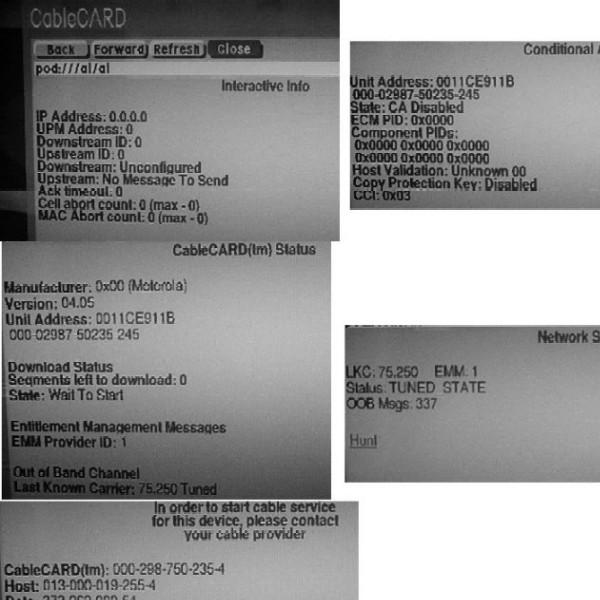 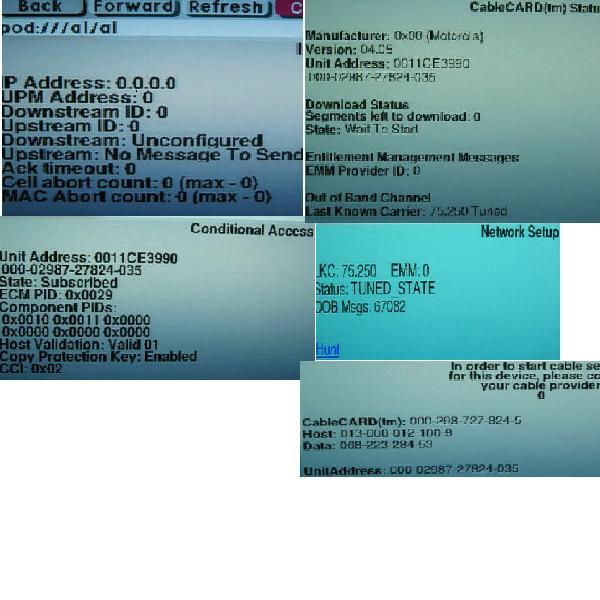 |
|
Bronze Member Username: Kdog044Post Number: 74 Registered: Feb-05 | To answer your other question, I do also have a STB. I have the Motorola DCT6412 and that works fine. |
|
Bronze Member Username: Kdog044Post Number: 75 Registered: Feb-05 | One last request is if you can explain what the different items are in the Conditional Access menu like Component PID's and ECM PID or any of the others I would appreciate it. |
|
Bronze Member Username: CableguyDeep in the ... U.S. Post Number: 30 Registered: Mar-05 | ECM's are a data unit that contains the key for decrypting the transmitted programs. A PID is a Proportional, Integral, Derivative and are designed to eliminate the need for continuous operator attention. In effect are kind of like cruise control for the data being sent, that has to fall within certain guidelines. As far as the other stuff...moan, only if I have to. Since your CC is Motorola I don't know what the specs are. I did see on one of the screens it has recieved ECM's which is a good thing but don't know why it stating different things on the same lines. For example one screen shows STATE: SUBSCRIBED, HAS ECM PIDs, Host Validation: Valid, and Copy Protection Key: Enabled ( lowest left screen photo) then (upper right screen photo) has different Host Address/State CA disabled etc etc.. The only thing I can offer is be very dilligent between the TV manufacturer and your Cable Company...you spent good money on the TV for the feature you can't use and demand answers. I've done enough in our system to know they work, and that's why I try to help. I wish there was an easy answer to what you're seeing and why it's not working but I can't tell from the screen shots because the same data screens have conflicting information. It's usually best when you're looking at the CP info screen to have put the TV on a digital channel ( even if it's not working) to see what data it is recieving. On the second screen photo (left side) very bottom is the OOB (out of band) info states last known carrier: 75.250 shows what frequency your cable co is putting out the data your cable card needs to gather it's information such as the ECM's and EMM, Decryption Authorization etc... the fact it saw the OOB carrier shows communication between the cable and the cable card. You have all the data you need to send back to the manufacturer and tell them to please explain why this thing isn't working. You really need a good escalation from the normal rep to somebody that is at minimal an engineer or tech to look at that data and tell you why. I'll be watching for any updates, sorry if I can't help...maybe if you move to our system I can get it working for you ? Hang in there |
|
Bronze Member Username: Kdog044Post Number: 76 Registered: Feb-05 | Cableguy, I thought I made the menus clear. The top five (black and white) are my menus where the card isn't working. The bottom five (color with blue background) are ones another poster sent me. His is working. I attached both of them so you could see the differences. Sorry if this confused you. |
|
Bronze Member Username: Kdog044Post Number: 77 Registered: Feb-05 | Well, I had Comcast back out today and still no resolution. They did find that my signal was too low (-7) and ended up adding an amplifier to my incoming feed but it didn't resolve my problem. The card still says "CA disabled", I still get the pop-up box indicating "acquiring channel information" and I can't tune to any channels with the cable card installed. Comcast said they've done all they can so I have to call Toshiba and see if I can get a technician to look into the problem. Does anyone know what the EMM Provider ID is? I know my DVR has a EMM Provider ID of 0X0003 (3?) and the cable card indicates 1. Should these be the same? The Comcast technician says the card is coded correctly but I have no way of knowing if this true. |
|
Bronze Member Username: CableguyDeep in the ... U.S. Post Number: 31 Registered: Mar-05 | Kdog, You are absolutely correct, you did clarify I just did a poor job of reading your post thoroughly. As far as the differences between the two, what he is seeing is exactly what you should be seeing. The EMM you are getting can vary depending on what channel you're viewing so don't judge by what your STB is telling you. The fact they they added a signal amplifier can be adding to the problem. Keywords "can be". If there is a problem with the signal being low to begin with, all the amplifier is doing at that point is amplifying a dirty feed. At this point, it is in your best interest to have Toshiba send a tech out to investigate. Not pointing fingers, but you could have an seperate issues that combined are causing your problem. The fact that the other user has a different provider then you do, only shows there's nothing wrong where he is, and not where you are. If you can find somebody in your area that also has the CC maybe you can compare better screen shots. I'm still interested in finding out what it is, cause I can learn from what you've been through. Don't give up without a fight, they work. |
|
Anonymous | I join Meredith and Kdog 044 with nearly identical experience with my Toshiba 46HM94, which is currently being reviewed by a Toshiba engineer(for more than a week), and the unfortunate, but obvious, answer to the litany of complaints I read in this space was eloquently stated by Ken Hope " The CableCARD does not work it is as simple as that! I do my homework and have spent hundreds of hours researching point-of-deployment device technology and rules (once part of my job), and my research shows that the manufacturers do not have the firmware to support this technology", and I will add that the mfgers have rushed into production a technology not ready for consumer use in another example of deceitful advertising of unproven technology. |
|
New member Username: PhialphaNorth Canton, OH Post Number: 1 Registered: Apr-05 | I am saddened to hear about everyone's troubles with the CableCARD. I just got mine installed yesterday and I am impressed. The installer sort of knew what he was doing, but it was up to me to get the correct screens up for him to call in the numbers. I'm using a Scientific Atlanta card on a Sony KD34XS955 tube with Time Warner NE Ohio. Some details: 1) The hardest thing for me was to convince Time Warner that I wanted the card. After a week of trying to get a hold of someone over there (customer service kept telling me "someone will call you back today"), one of the guys on the CC team said they were having lots of problems with them and that a DVR is the way to go. By the way, stay away from the Scientific Atlanta 8000HD DVR. It either really sucks, or I am just spoiled from TiVo. After a week of using the DVR, I decided that I really wanted the CC. 2) In the Sony manual, it says insert the card with the power off, turn on power, and the info will be displayed to activate service. Not so! After watching the TV try to find channels that weren't available because the CC had not been activated, I went into the Advanced menu where I found all the info for the Installer. He called the #'s in and it worked. While on the phone with home base, I flipped to some HD channels and noticed my HD tier (ESPNHD, HDNet, etc.) was not tuning. The installer told them to turn them on and after about a minute, the channels were perfect. Random features: The Wega tuner does a great job of decoding everything, and is pretty fast while surfing. The channel names are automatically input into memory which is a nice surprise. All Video On Demand and inDemand channels were found by the Wega tuner, but no signal is transmitted. The TV show names/descriptions/ratings are hit and miss depending on the channel. If you have any questions, let me know! ~Mike |
|
Bronze Member Username: CableguyDeep in the ... U.S. Post Number: 56 Registered: Mar-05 | Mike, Glad to know you're up and running. Just a tip in case you run across the dreaded 161-6 error code on your TV. Go into the menu, go down to the CableCard section and select reset (not show) after about 10 minutes everything will be working fine, but you'll need to call Sony if and when you see the error. They know this problem exist, it depends on when you bought your TV and what versions of hardware and software are loaded from the factory. You may not ever see this problem, but in case you do it's good to know Sony is aware of what is causing it and how to fix it. It's good to see somebody from TimeWarner actually posting on here for a change, rare, but nice to see. I hope all the Comcast people get help soon with their issues, but I don't work for Comcast...all I can do is give examples of stuff I've seen from TWC and hope it can be related over to their system. |
|
Anonymous | I have a Sony KDF42WE655 which has worked great with the cablecard for several months, but several days ago lost reception of several (not all) HD channels. The Time Warner guy came and said this is a Sony problem and a part needs replacement. Does this sound correct? It seems like an equipment failure to me since it worked fine for months. Will removing/reinserting the cablecard help? What should I do? Thanks! |
|
Bronze Member Username: CableguyDeep in the ... U.S. Post Number: 76 Registered: Mar-05 | Can you be more specific, which channels did you lose? Did you have any error messages appear? |
|
Anonymous | I got the famous 161-6 message. I lost ESPNHD and INDHD1 (not 2) HDNet and HDNet Movies. I didn't lose the YES network or Discovery HD. |
|
Bronze Member Username: CableguyDeep in the ... U.S. Post Number: 80 Registered: Mar-05 | Ok, From your TV menu, go down to the cablecard section, highlight cablecard-enter should show you two options "show or reset" highlight reset and press the toggle down (to activate command) the TV will reboot, takes about 10-15 minutes to relearn channel plan. This usually corrects that problem on the Sony's. You need to contact Sony and report the 161-6 error message, they know what needs to be done to fix this issue. Give it a try and see what happens, keep us posted. |
|
Anonymous | Thanks, this worked. Any special # for contacting Sony on this? |
|
Bronze Member Username: CableguyDeep in the ... U.S. Post Number: 84 Registered: Mar-05 | Look in your owners manual or online to find the customer support number for Sony. Glad to help out, let us know what happens. |
|
New member Username: PhialphaNorth Canton, OH Post Number: 2 Registered: Apr-05 | Got the 161-6 message the other day. All the HD channels dropped out, so I did a reset from the menu and everything came back after about 2 minutes. Still love the picture quality and not missing the on-screen guide one bit. Hope everyone else is having good experiences with the cable card.... |
|
Bronze Member Username: CableguyDeep in the ... U.S. Post Number: 88 Registered: Mar-05 | Mike, did you call Sony yet? |
|
Bronze Member Username: Comet2002Post Number: 13 Registered: Jan-05 | I had Comcast out again yesterday. Maybe visit number 5 or so. Techs inserted cable card. INHD1 and ESPNHD suffered tiling. Maybe one or two others as well. Techs checked all connections and signal strength again. Connections were great. Signal excellent. They of course asked if I had contacted Sony. I said I did and a reputable TV service man had been out to confirm TV was fine. Service man stated that my version was late enough that the QUAM <s> tuner issue was corrected. They said, "we do not know why we can't get the card to work." They reconnected their stupid, ugly, cumbersome box and left. |
|
Bronze Member Username: CableguyDeep in the ... U.S. Post Number: 90 Registered: Mar-05 | larry, Have they had somebody come out and check the QAM with a spectrum analyzer? Bigger question is are the same channels that are tiling on your CC doing the same thing on your STB? |
|
Anonymous | It's more direct (quicker) to go to the Sony Service online chat support (I found it by Googling) than to wait through the rigamarole on the phone. Promptly after I described the 161-6 error message issue they referred me to the nearest local Sony service center. I asked, and there are real humans responding and from Florida, not India. I emailed the service center and described the problem, am now waiting to hear back whether they are familiar with it. |
|
Bronze Member Username: CableguyDeep in the ... U.S. Post Number: 91 Registered: Mar-05 | cool, keep us updated |
|
New member Username: PhialphaNorth Canton, OH Post Number: 3 Registered: Apr-05 | I called Sony last night to make sure they are aware of this problem and to see if there was a firmware update or something. I didn't pay enough attention as to which channels (HD or non-SD) were dropping out the last time it happened, so I am writing down everything and will call them back next time. It has happened 3 times now, the first time I got the 161 error message, the last two times the channels dropped out and I reset the card right away before it errored out. I like the local Sony Service Center idea. I'll try that tonight if I get a chance and let everyone know. |
|
Bronze Member Username: Comet2002Post Number: 14 Registered: Jan-05 | Cableguy, Have who come out? Comcast? Or TV serviceman? What is an STB? Is that the cable box? There is no problem with tiling when I use the box. Tiling only occurs with the CC. Thanks cableguy, Larry |
|
Silver Member Username: CableguyDeep in the ... U.S. Post Number: 101 Registered: Mar-05 | Larry, Your cable company should send somebody out to check the QAM. STB is the set top box (yes cable box) |
|
jpd Unregistered guest | Further to my May 2 post regarding the 161-6 error message and using the Sony online service instead of telephoning Sony, my local Sony service outfit, Leader TV in Rochester NY, replaced the "Qbox" yesterday and all's well. |
Main Forums
Today's Posts- Home Audio Forum
- Home Video Forum
- Home Theater Forum
- Car Audio Forum
- Accessories Forum
- All Forum Topics