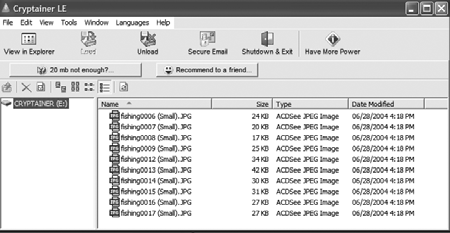From PC Annoyances, 2nd Edition by Steve Bass (O’Reilly Media).
The Annoyance:
I was outraged to find a coworker poking around in a folder on my PC. Besides storing the files on a removable disk that I can lock in a drawer or booby-trapping my PC, is there any way to protect my files?
The Fix:
Many people share their PC with somebody from time to time, whether a family member at home or a colleague at work, so it’s worth encrypting all your sensitive files to keep Nosy Nellies at bay. There are a few ways to do it.
In Windows XP Pro and 2000 (with NTFS-formatted drives), open Windows Explorer and right-click the folder you want to encrypt. Choose Properties, select the General tab, click the Advanced button, and check the “Encrypt contents to secure data” box (see Figure 5-23). Click OK twice, and the folder’s contents are locked up tight, accessible only to those who have your login information. Any files you subsequently move to the folder will also be encrypted; drag a file out of the folder, and it will be automatically unencrypted.
Figure 5-23. Explorer has a built-in way to encrypt files.
If you’re using Windows Me or 98, visit http://snipurl.com/Cryptainer and grab a copy of the free Cryptainer LE utility. This handy tool creates a hidden, encrypted virtual drive (see Figure 5-24).
Figure 5-24. Want to keep your files and folders from prying eyes? The free Cryptainer LE can create a hidden drive available just to you.A niftier way to keep your info from prying eyes is to start your computer by plugging in a special USB gizmo that acts like a car key. Often called a dongle (though never in mixed company), one notable offering in this category is Griffin Technologies’ ControlKey. Once configured, only someone with a ControlKey can even boot your computer. Not only that, but you can make specific files and folders off-limits to some users, or limit your child’s access to the Internet, instant messaging, or practically any application. The $60 device is small and looks very much like a USB flash memory stick (see Figure 5-25). Check it out at http://www.controlkey.com.
The ControlKey is flexible, and the software that comes with the gizmo lets you dictate what happens when you remove the key: it can lock your PC, put it in standby mode, or simply block Internet access. ControlKey also prevents hackers from booting your system into Safe Mode and then taking over your system.
TIP: ControlKey works only with Windows XP, and it can lock up files and folders only on NTFS-formatted drives.
Figure 5-25. The ControlKey can lock down your entire notebook or desktop-or only certain portions, such as online access or instant messaging.
 This material has been adapted from PC Annoyances, 2nd Edition by Steve Bass, published by O’Reilly Media, Inc. Copyright O’Reilly Media, Inc., 2005. All rights reserved.
This material has been adapted from PC Annoyances, 2nd Edition by Steve Bass, published by O’Reilly Media, Inc. Copyright O’Reilly Media, Inc., 2005. All rights reserved.
This easy to read, accessible book from PC World expert Steve Bass covers the waterfront of PC gripes and gremlins, with fixes for everything from Windows glitches to browsers that won’t browse. Each fix is served up in bite-sized portions for quick reading–and even quicker fixing. A revised version of its best-selling predecessor, the 2nd edition offers 50 additional pages and over 120 new fixed annoyances.
PC Annoyances, 2nd Edition is available for purchase from Amazon.com, Amazon.co.uk, Amazon.ca and the sellers listed below.