Hack #67 from Home Theater Hacks by Brett McLaughlin (O’Reilly Media).
Receivers and preamp/processors typically have two settings for your speakers: “small” and “large.” You need to get past what these words actually mean in English, as they are a very poor choice for this feature of a processor. This setting actually has nothing to do with the size of the speakers, and everything to do with the range of the speakers. This setting determines when low frequencies are diverted from your front speakers and into your subwoofer (the crossover frequency). In other words, it has a tremendous effect on the bass you’ll hear in movie soundtracks.
Very few speakers should actually use the “large” setting. Even most of the big, powered towers should not be used with the “large” setting because they can’t produce these low frequencies (or they produce them without power and depth). What you should be thinking is that “large” means you have a truly full-range speaker; use “small” for everything else. If your speaker can’t put out more than 100dB at 20 Hz, set it to “small.”
There are three main reasons for avoiding the “large” setting. The first is that crossovers aren’t brick walls; they have slopes in both directions. The rule of thumb is that with typical bass management crossovers, your speaker should be flat to 1 octave below the crossover point. So, with an 80-Hz crossover point, your speaker should be flat to 40 Hz. Lots of speakers can do this. Only a few speakers are flat to 30 Hz (even though manufacturers’ specs will try to tell you otherwise, there really are only a few, at least within a reasonable price range), and even fewer speakers are flat to 20 Hz (and below) at the levels a home theater will be asking for. The large setting on a receiver doesn’t filter any low frequencies from a speaker to the sub. If the speaker isn’t capable of the really low frequencies, they simply will be lost. Set to “small,” however, these low frequencies will be filtered out and passed to the subwoofer, which is capable of reproducing them.
The second reason for using the “small” setting is that when you relieve a speaker of low bass duties, that speaker becomes a much easier load for your amp, and the midrange quality of the speaker often improves. The third reason for using the “small” setting is that bass frequencies have the greatest interaction problems with a room. Multiple sources of low bass in non-optimal places cause all sorts of sound wave problems. The best place for your main speakers is almost never the best place from which to produce low bass. Being able to produce all the bass from one spot in the room gives you the best chance of optimizing your room’s bass response.
A final thing to note is you have to be wary of processors that allow you to set different crossover points for different speakers. With the exception of some very high-end processors, you should not use this feature. The vast majority of processors with this “feature” high-pass each speaker’s signal at the frequency you specify, and send it to the speaker. This is good. However, to feed the sub, the processor will sum the full-range signals from all the full-range channels and the LFE channel, and then low-pass this signal at the lowest crossover point you set. So, if you have your surround crossover set to 100 Hz and your main crossover set to 40 Hz, there will be a 60-Hz hole in your surround channels’ responses. This is not good. THX chose 80 Hz as its bass management crossover point for a reason; trust their research and experimentation.
To Trust or Not to Trust
You might recall that in the hack on avoiding internal test tones [Hack #66], I advised you not to take THX up on its calibration tools. Here, though, I steer you toward using THX’s wisdom. This might seem confusing, but it actually outlines an important principle: specifications are great for general application, but often terrible for specific application.
When you’re dealing with a specification, or a setting that affects all movie playback in all theaters, or any other widespread standard, THX works great. In the case of determining the best crossover for all subs, in all homes, to play all movies, THX can be very helpful. That’s because the specification is affecting generalities; it’s making sure your movies, to the degree possible with your theater, sound like your neighbor’s movies, at least in terms of relative levels of effects, music, and so forth.
On the other hand, setting the acoustics of your individual room is very, very specific. In fact, your theater is going to be at least subtly different from every other theater in the world. It is here that specifications such as THX fall down, and the reason THX Optimizer [Hack #65] and internal test tones are essentially useless. No specification can accurately tune your individual home theater, and often it will make things worse.
As a rule, use specifications for general settings, but fine-tune things by hand, with your ears and a good sound meter [Hack #63].
Set all your speakers to an 80-Hz crossover, and let your sub and speakers do what they do best.
— Dustin Bartlett

This material has been adapted from Home Theater Hacks by Brett McLaughlin, published by O’Reilly Media, Inc. Copyright O’Reilly Media, Inc., 2005. All rights reserved.
A smart collection of insider tips and tricks, Home Theater Hacks covers home theater installation from start to finish, purchase to experience. Just imagine: no frustrating trial and error process and better yet, no expensive appointments with installation experts. Home Theater Hacks prevents both by imparting down-and-dirty technique not found anywhere else.
Home Theater Hacks is available for purchase from Amazon.com, Amazon.co.uk, and Amazon.ca.





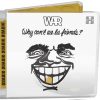

























Highwind Cid
April 4, 2014 at 2:08 pm
Great explanation in regards to what’s really behind the “large/small”
speaker setting. For me however I found if I ran my Polk Monitor 70
Series II as large and enabled the “extra bass” option (Polk PSW505 Sub)
on my Yamaha RX-373 it sounded much better when compared to setting the
towers to small. Everything sounded much “fuller”. I believe however the Monitor 70s are a full range speaker and in this circumstance properly handle the “large” setting.