Hard drive for KBox?
|
Bronze Member Username: LerikaPost Number: 18 Registered: Feb-08 | What kind of portable hard drive can work with Kbox to record program? Thanks. |
|
Silver Member Username: SumpPost Number: 811 Registered: Aug-09 | the best at this point would be to use memory stick .. quick and easy. Files recorded save in .TS ... like others plays back fine on Kbox .. if you want to burn a DVD u must convert it to another format so DVD player will read it. |
|
Platinum Member Username: NydasPost Number: 16454 Registered: Jun-06 | Most of the receivers require that you format the hard drive as FAT32. They don't like NTFS format. |
|
Silver Member Username: SumpPost Number: 821 Registered: Aug-09 | there are some issues with some on using HD with Kbox .. Most external HD come pre-formatted in FAT 32 as it allows a broader range of uses for the Hard Drive .. ie MAC and other recording devices that are not WINDOWS based units |
|
Bronze Member Username: FranktoddPost Number: 63 Registered: Sep-06 | I've tried fat 32 and swiss knife still no luck. |
|
Silver Member Username: SumpPost Number: 833 Registered: Aug-09 | tell me about the HD .. Kbox has 500GIG limit in manual .. some work better than others .. also what file u have loaded currently |
|
Bronze Member Username: FranktoddPost Number: 64 Registered: Sep-06 | Ultra speed portable hard drive 400 gb,I've tried format to fat 32 and swiss knife no luck. |
|
Silver Member Username: SumpPost Number: 836 Registered: Aug-09 | format it with computer .... |
|
Bronze Member Username: FranktoddPost Number: 65 Registered: Sep-06 | I did and it was the same black screen with flashing red light and then a screen pops up with failed. |
|
Silver Member Username: SumpPost Number: 838 Registered: Aug-09 | so u try to format with computer and get black screen ???? maybe the drive bad .. if get same result on computer it not Kbox .. or box . call manufacture .. or go to web site and upload current bios or check for help .. |
|
Bronze Member Username: FranktoddPost Number: 66 Registered: Sep-06 | thanks for all the info,can u list any brands that work for sure? |
|
Platinum Member Username: NydasPost Number: 16475 Registered: Jun-06 | If you can attach it to your computer go into Start/Control Panel/Administrative Tools/Disk management. If the system recognises your drive - PARTITION IT, as 32 GB, 32, GB and leave the rest. Format the 32GB partitions as FAT32. |
|
Silver Member Username: SumpPost Number: 840 Registered: Aug-09 | "My book" i have heard works ..that is western digital |
|
Silver Member Username: SumpPost Number: 841 Registered: Aug-09 | still best solution is USB stick 16 gig then u can off load to computer ..or reload to watch from computer library |
|
Platinum Member Username: NydasPost Number: 16476 Registered: Jun-06 | Sump: He has a 400GB drive and is unable to format it. Now I am trying to get him going with the formatting. so kindly let him try what I am suggesting, instead of putting out repeated posts. HE NEEDS TO ACTIVATE HIS 400GB DRIVE. |
|
Bronze Member Username: FranktoddPost Number: 67 Registered: Sep-06 | Thanks everyone for all of your advice. To be clear, I am able to format my hard drive in FAT32. I have also tried partitioning as Nalin suggested. 1. When I plug it into the box, I first get a NOTICE screen which says "initializing USB drive, please wait". 2. Next I get a blue menu type screen "USB Explorer". There are some options on the bottom, red=save settings, green=delete, yellow=format. I have tried each of these options. 3. If I hit the record button while watching a show, I get a black screen with a flashing red button in the top right hand corner of my tv. Once again, thanks in advance for any reply. As always, any help is appreciated. |
|
Silver Member Username: SumpPost Number: 842 Registered: Aug-09 | what file do you have loaded on the Kbox .. 2.11 is the current file with some fixes/updates for the PVR |
|
Silver Member Username: SumpPost Number: 843 Registered: Aug-09 | nalin .. if you noticed i did suggest using the computer formatting 9 hours before you ... Using a stick would verify wether problem is drive or box ..if he can use a stick sucessfully that would be helpful knowledge. I have recorded on 1 gig sticks having 13 or 14 partitions on a drive is not something that i have seen a necassry to record ...(400 divided by 32) |
|
Silver Member Username: SumpPost Number: 844 Registered: Aug-09 | Had a thought i remember researching this and now remember that the HD's for video are different than for regular PC stuff .. 7200 rpm and higher cashe i think 32 meg, so looking at the manufactures site and compairing or options the video is going to be more money, or if you build your own by buying inclosure and adding HD and USB 2.0 |
|
Silver Member Username: BernardmiPost Number: 714 Registered: Dec-07 | Sump My experience with USB Hard Drives for PVR use is that any (if not all) disk work fine. I have tested Acomdata, Verbatim, Western Digital, LaCie and even some I made myself buying EIDE hard drives that I put into separately bought USB 2.0 external drive enclosures. I tested them all on a Bell 6131 HD receiver. It takes a while for their software to initialize the encrypted partition but after that they work flawlessly. |
|
Silver Member Username: SumpPost Number: 845 Registered: Aug-09 | hey outer thanks for the input .. good info what i have read and discussed is with the Kbox. Like some of the other boxes they finiky about certain things like routers. There is known problem with usb HD's, the new bin hopefully fixes some things. ( like getting the record button offf screen, it does not record it but it was anonying) Some people have no issues others report problems. So if purchasing a new, we recommend SATA. Also everybody know that the HD is the slowest thing in computers. having the highest cashe (ram) can't be bad because that is really fast. In the FTA boxes the processor is smaller and ram much less. So have extra place to buffer the high transfer of info can only help ... i will need to read spec's on the 6131 to compare specs with the FTA boxes thanks |
|
Platinum Member Username: NydasPost Number: 16492 Registered: Jun-06 | What I find is that theunderlying software is usually Open system based Linux software requiring Fat32 formatting. Fat 32 format is a big memory waster with larger size hard drives, so I usually partition and do smaller drives |
|
Bronze Member Username: Junkyfunky1234Post Number: 24 Registered: Oct-09 | In my knowledge there are two major disadvantages of fat32 (among many others) 1) It can not save files larger than 4 GB (i.e., 2^32 bits) 2) No journaling, so after a crash it is possible that some data is lost. There is no memory waste with large sized hard drives in fat32. |
|
Platinum Member Username: NydasPost Number: 16493 Registered: Jun-06 | C/P from Wikipaedia http://en.wikipedia.org/wiki/File_Allocation_Table "The Windows 2000/XP installation program and filesystem creation tool imposes a limitation of 32 GB. However, both systems can read and write to FAT32 file systems of any size. This limitation is by design and according to Microsoft was imposed because many tasks on a very large FAT32 file system become slow and inefficient. This limitation can be bypassed by using third-party formatting utilities. In fact, computing free disk space on FAT is one of the most resource intensive operations, as it requires reading the entire FAT linearly. A possible justification suggested by Microsoft's for limiting the maximum size of FAT32 partitions created on Windows was the time required to perform a "DIR" operation, which always displays the free disk space as the last line. Displaying this line took longer and longer as the number of clusters increased. With the large cluster sizes, 16 or 32K, forced by larger FAT32 partitions, the external fragmentation becomes somewhat less significant, and internal fragmentation, i.e. disk space waste (since files are rarely exact multiples of cluster size), starts to be a problem as well, especially when there are a great many small files." |
|
Silver Member Username: SumpPost Number: 851 Registered: Aug-09 | C/P from Wikipaedia http://en.wikipedia.org/wiki/File_Allocation_Table if you read further down the page .. 1.12 you will find what is current .. exFAT Main article: exFAT exFAT (aka FAT64) is an incompatible replacement for FAT file systems that was introduced with Windows Embedded CE 6.0. It is intended to be used on flash drives, where FAT is used today. Microsoft has offered a hotfix to add support for exFAT to Windows XP[24], while Windows Vista Service Pack 1 added exFAT support to Windows Vista.[25] exFAT introduces a free space bitmap allowing faster space allocation and faster deletes, support for files up to 264 bytes (16777216 Terabytes), larger cluster sizes (up to 32 MB in the first implementation), an extensible directory structure and name hashes for filenames for faster comparisons. It does not have short 8.3 filenames anymore. It does not appear to have security access control lists or file system journaling like NTFS, though device manufacturers can choose to implement simplified support for transactions (backup file allocation table used for the write operations, primary FAT for storing last known good allocation table). |
|
Silver Member Username: BernardmiPost Number: 719 Registered: Dec-07 | I will shock you guys but Bell's 6131 uses NTFS ! So bet there is an Intel Processor inside and some embedded version of Windows !!!! |
|
Silver Member Username: SumpPost Number: 856 Registered: Aug-09 | i could not find good specs on that receiver but did find that it is same as 211 DN I don't think it is as much processor thing as the AMD can run windoew too |
|
Platinum Member Username: NydasPost Number: 16495 Registered: Jun-06 | sump: It was your typical style at dsstester, and it remains so. Why don't you try and format your drive as FAT64 and see if it works with KBOX. Has it entered your head properly that we are NOT talking about VISTA operating system, but about a drive formatted for storing video clips that come down from kbox. Theya re rarely over 4GB abd the kbox drive requires a FAT32 formatting. I HAVE ALREADY SAID AND CONFIRMED FOR EVERYBODY THAT FAT32 FORMAT UNDER THOSE CIRCUMSTANCES SHOULD NOT EXTEND BEYOND 32GB PARTITION. YOU CNA HAVE MULTIPLE 32GB PARTITIONS. |
|
Silver Member Username: El_tora_the_greatPost Number: 213 Registered: Sep-09 | 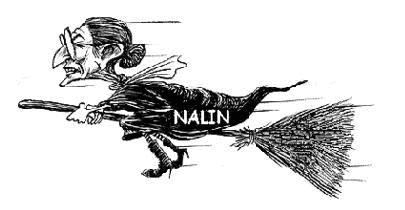 |
|
Silver Member Username: SumpPost Number: 859 Registered: Aug-09 | why do you continue to lie ? have you nothing better to do . ? It is personal attack at me becouse you can not read the posts properly nor understand the cute and pastes that yo do .. I have never been member there. Please try to stick to the information at hand. If you disagree so be it. have no problem with that. |
|
Platinum Member Username: NydasPost Number: 16498 Registered: Jun-06 | TRUTH ALWAYS HURTS |
|
Gold Member Username: GregrafPost Number: 3843 Registered: Dec-07 | Sump Nalin Is a trouble maker. She has been frying receivers and bashing our good members long before you came along. I personally think she's been getting on her knees for Brian. Why else would she be allowed to continue? Anyways I've said to much already. I don't want to use up one of my check marks tonight. |
|
Bronze Member Username: Junkyfunky1234Post Number: 25 Registered: Oct-09 | If kbox can not handle partitions above 32GB then it is fine to stick with 32GB partitions. Otherwise, there is no need to stick with 32GB partitions. The fragmentation problem in FAT32 is not related to the size of the partition. I just read the manual that came with my kbox, it says 500GB hard-drives are fine. I have tried a Western-Digital 250GB external hard-drive, but kbox can not initialize it. I think kbox requires the hard-drive to have a certain amount of cache (and may be rpm above 5400.. not sure). That is why I think my hard-drive with smaller cache is not getting initialized. I will try with another hard-drive with larger cache, and will try to use that one with kbox. come on guys, we can find all this without fighting  |
|
Silver Member Username: SumpPost Number: 860 Registered: Aug-09 | i did mention this in earlier posts about the cashe size related to video ie 32 meg and sada drive @ 7200 rpm . "MY BOOK" seems to work fine. Yes as far as initializing big drive it takes time ... so the work around would be record on the USB stick, off load to the external drive hooked to computer .. |
|
Bronze Member Username: Junkyfunky1234Post Number: 26 Registered: Oct-09 | hi sump, you are right, but the problem is that if we buy external drives online, most of them (specially my book) don't specify rpm or cache size. Like the one that I have is My Book (its 2 yrs old), but can't be initialized. I have newer seagate 500GB free-agent that gets recognized within seconds. One other thing I think is may be that the drives that require external power are not getting recognized. If any one has a working external hard-drive that require external power can comment, that will also be helpful. |
Main Forums
Today's Posts- Home Audio Forum
- Home Video Forum
- Home Theater Forum
- Car Audio Forum
- Accessories Forum
- All Forum Topics