About windows 7
|
Gold Member Username: DoreenakadjOntario Canada Post Number: 2794 Registered: Dec-06 | I just joined the Microsoft TESTER forum and downloaded the new windows 7 RC 7100 not the beta version . I love it so far.... its way better than Vista or XP. Looks nicer with new themes, faster surffing etc... If you have any questions about it I will be glad to discuse it with you. I see the add on here and thought I would give my 2 cents forth about it. |
|
Gold Member Username: PlymouthCanada Post Number: 9034 Registered: Jan-08 | Doreen You can download it and use it for free?  |
|
Gold Member Username: DoreenakadjOntario Canada Post Number: 2795 Registered: Dec-06 | yes you can and its legit till june 2010 all you need to do is give them you legit email address and conferm it then you get to download it.there are 2 versions 32 bit or 64 bit. I got both LOL butthe 64 bit was for my Pc. The 32 bit worked. Also if your running windows xp you might have to backup all your stuff and refomat the hard drive first b4 you can load it on you computer. If your using Vista I think you can just upgrade it without formating . here is the link to get it.... http://technet.microsoft.com/en-ca/evalcenter/dd353205.aspx?ITPID=tnflash |
|
Gold Member Username: DoreenakadjOntario Canada Post Number: 2796 Registered: Dec-06 | oopos i meant the 64 wasn't for my computer |
|
Gold Member Username: Donnie1973Post Number: 3176 Registered: May-06 | i thought that they had let everyone they were going to let get it , i thought they had shut down that site. i like my xp, vista sux balls, i will wait to see what everyone says. sorry, i think i was thinking about the new IE. i may try to get it. thanks doreen |
|
Gold Member Username: DoreenakadjOntario Canada Post Number: 2797 Registered: Dec-06 | LOL dantetn i agree vista sux its another door stop like millennium was. this windows 7 was released May 1st to the public for tester to try. the one that is no longer available was the beta version. they keep upgrading it so soon there will be a newer version out which you can just upgrade this one. Oh and by the way you can still get the beta ones if you know where to go.  |
|
Gold Member Username: DoreenakadjOntario Canada Post Number: 2798 Registered: Dec-06 | I should also like to mention that if you don't have your drivers cd for what ever reason for you computer, this will find them and install them all, all uptodate drivers too. eg: video cards , sound cards etc... Its so easy! |
|
Silver Member Username: JoeturnPost Number: 299 Registered: Apr-06 | http://news.softpedia.com/news/Windows-7-Windows-8-Windows-9-1-Billion-and-Count ing-93487.shtml |
|
Gold Member Username: DoreenakadjOntario Canada Post Number: 2799 Registered: Dec-06 | oh and Dan the IE is 7 I upgraded to 8 but I have one complaint. when I type in here ( a forum) it doesn't let you see what your typing at the end of this window.. it jumps up. STRANGE i know and I will tell Microsoft about this issue. I read that IE 8 isn't for windows 7 but this installed it anyway. so if you get windows 7 stick with IE7 for the time being |
|
Gold Member Username: DoreenakadjOntario Canada Post Number: 2800 Registered: Dec-06 | joeturn thanks for that link it was interesting reading  |
|
Silver Member Username: BernardmiPost Number: 418 Registered: Dec-07 | Dantetn windows xp is so good that the new windows 7 offer an xp mode as well. So we can say XP has become the most stable product MS ever produced and they are confirming it themselves !!!! Plymouth, the Beta (evaluate) version you can download for free is available in English only. Take note. |
|
Silver Member Username: BernardmiPost Number: 419 Registered: Dec-07 | Doreen Internet Explorer 8 has been released to offer the same goodies already released in Firefox 3. Internet Explorer 8 is considered unstable and has security issues. Do not upgrade yet to IE8. Read this. Informative http://blogs.computerworld.com/new_ie_8_security_tools_not_enough_to_stop_the_fi refox_onslaught |
|
Gold Member Username: DoreenakadjOntario Canada Post Number: 2801 Registered: Dec-06 | Yes I liked XP also I use it on all my other computers still .This one is XP and Vista, plus more all rolled into one OS system. They are still working on it. Plus if you have Windows Media Center ( and I do), windows 7 has that built in. But it doesn't have Windows Plus |
|
Gold Member Username: DoreenakadjOntario Canada Post Number: 2802 Registered: Dec-06 | OOPS to later outer.... I got the upgrade already but I wish to go back to IE7 just haven't fingered out how yet It doesn't show up on the Installed programs any suggestions? |
|
Silver Member Username: BernardmiPost Number: 421 Registered: Dec-07 | Doreen use the Windows restore feature to roll back to a previous date. That might work. I think also that it is considered as a windows component and not a program. So when you go into Add/Remove programs, don't browse the Programs list but rather the Windows Components list. You will most likely find it there. |
|
Gold Member Username: Donnie1973Post Number: 3177 Registered: May-06 | lol, outer limits!! yeah xp is the best, and will be tough to beat, but i will try it all. |
|
Gold Member Username: DoreenakadjOntario Canada Post Number: 2803 Registered: Dec-06 | thanks Outer I will do that Dan I have tried them all starting with Dos , windows 3.1 ,95, 98 , 98se and so on. I liked 98se but it was always showing the blue screen of death so I had no choice but to upgrade to XP..later on I downloaded Vista from the Microsoft site when it first came out to test and the stupid thing crashed my computer....I let it run all night to get the updates..I woke up to a black screen and it would boot up all was lost, the video card was screwed and other stuff as well. needless to say the mother board was fried. i had to get a new computer and got a media center HP ( what a joke ) after owning it for one month I gave it to my hubby and built my own with XP on it. |
|
Gold Member Username: DoreenakadjOntario Canada Post Number: 2804 Registered: Dec-06 | oops meant wouldn't boot up |
|
Gold Member Username: DoreenakadjOntario Canada Post Number: 2805 Registered: Dec-06 | outer i looked for the Windows Components list and all i seen was update for windows 7 , two so far. maybe IE8 is part of that like it is with Xp and IE7. |
|
Gold Member Username: DoreenakadjOntario Canada Post Number: 2806 Registered: Dec-06 | dantetn other than the issue with IE8 I think you'll like windows 7 |
|
Gold Member Username: DoreenakadjOntario Canada Post Number: 2807 Registered: Dec-06 | her is a link to show you windows 7 features http://www.dailytech.com/Windows+7+Features+Revealed/article13309.htm |
|
New member Username: Last_supperNazerith , Isreal Post Number: 8 Registered: May-09 | Don't get sucked into Windows 7. 7 Reasons why: http://gizmodo.com/5150284/7-things-we-hate-about-windows-7 |
|
Silver Member Username: Popol_vuhPost Number: 115 Registered: Jan-08 | I agree with the lord ;)... it's yet more M$ brainwashing. If you already need to tweak it already so that it will do stuff you used to be able to do with previous OSes, how can it be an 'upgrade'? http://blogs.techrepublic.com.com/10things/?p=664 If you want something fast that is not garbageware or bloatware, that isn't in your face all the time and doesn't take you for an idiot, that is fast and lean, get XP Micro 0.82. Of course, that's the opinion of someone who's been computing since the days of the TRS-80, what do I know. ;) |
|
Silver Member Username: BernardmiPost Number: 422 Registered: Dec-07 | Chuckles Boppler. Read your tweaks. Loved number 8 about Acrobat Reader. My fix for Acrobat.... get rid of it and install Foxit. It is at least 10 times more rapid and you never need updates.... Would you will find me weird if I told you the first thing I do with any version of Windows is to turn its appearance to Windows Classic !!!! Love that old Windows NT style. Quick, uncluttered and da_mn rapid ! I beat you Boppler. Been computing since the PDP11/23 and Data General days. My first one was a VIC-20 and later a Heathkit H8 |
|
Silver Member Username: BernardmiPost Number: 423 Registered: Dec-07 | XP Micro !!!! Never heard of it and I just went on the site ! Awesome. I will have to try it on an older Pentium 3 machine ! |
|
Silver Member Username: Popol_vuhPost Number: 116 Registered: Jan-08 | Agreed on Foxit!!! love it. Bit rough with some adobe fonts (why am I not surprised...) and some vector graphics, otherwise very fast and compact (less than 1 MB). One thing I'd like is document security, to insure against unauthorized document modification, but you can use fciv.exe to produce an MD5 hash value to guarantee authenticity so it's no big deal. And the resulting pdf is super compact as well. Great App!! About computing... Let's not get into a Dilbert-like argument... I DID start on a PDP-11 back at the University, started on Fortran Watfiv...I can still hear the 'clac-clac-clac-clac' of the punched card reader and the 'rrrrrrrip-rrrrrrrrip-rrrrrrrip' and the 'foomp-foomp' of the line printer ;)... Fun talking to 'ya  |
|
Gold Member Username: DoreenakadjOntario Canada Post Number: 2808 Registered: Dec-06 | 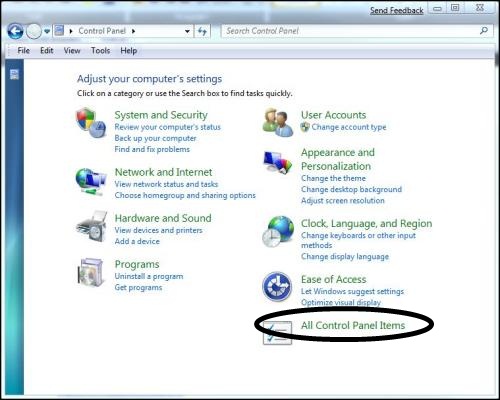 LOL hey I don't have the "all control panel items" listed in my options I got this pic off line. I HAVE BEEN ROBED!!! BTW about windows Micro , read about it here. I used it once too didn't like it http://dl.phazeddl.com/1497128/Microsoft_Windows_Micro_Xp_Sp3_V_0.82/ |
|
Silver Member Username: Desi_mundaPost Number: 249 Registered: Nov-07 | i think vista is better then w7. |
|
Silver Member Username: JoeturnPost Number: 305 Registered: Apr-06 | I dont have any issues as I hate new stuff! The HP media center is loaded with microsoft spyware. It wants to document your CD/DVD rips and report them as an error.Thats whats happening when you get the pop up saying windows media center is completing you burn.. The movi/music industry must know whos doing what with their products and Dollar Bill abliges RAZOR from warez might have created DVDshrink for such?? |
|
Silver Member Username: Desi_mundaPost Number: 250 Registered: Nov-07 | also they didn't release yet the last version of w7 i think, maybe we should wait for the last version. sorry if somebody is touched! |
|
Gold Member Username: DoreenakadjOntario Canada Post Number: 2809 Registered: Dec-06 | it will be released in the 3rd quart of 2009 or first quart of 2010 not sure yet but b4 then I am sure they will have something better than 7100. I heard in china that they have a leaked 7106 version out already but its only in chinese not English yet http://dl.phazeddl.com/1507690/Windows_7_Build_7106/X86/ outer limits here is an other link for Windows XP Gamer Edition V3 http://dl.phazeddl.com/1507884/Windows_XP_Gamer_Edition/ if your interested in trying out different OS systems |
|
Silver Member Username: BernardmiPost Number: 424 Registered: Dec-07 | Doreen....... your last link on XP Gamer Edition..... 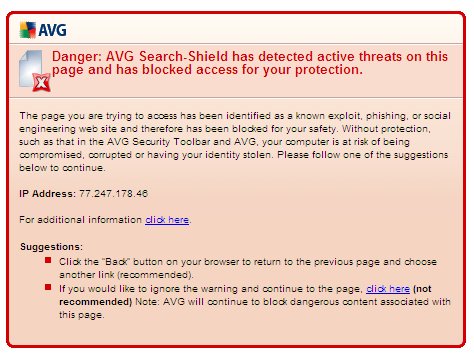 |
|
Silver Member Username: BernardmiPost Number: 425 Registered: Dec-07 | Get Firefox quick and AVG Free with Search-Shield. All free for grabs. |
|
Silver Member Username: JoeturnPost Number: 306 Registered: Apr-06 | http://en.wikipedia.org/wiki/Razor_1911 |
|
Gold Member Username: DoreenakadjOntario Canada Post Number: 2812 Registered: Dec-06 | outer limits I just ignore that and go to the blue "click here" at the bottom ... its just warning you that there may be spam etc... on that website... Its safe i go there all the time have for years. |
|
Gold Member Username: DoreenakadjOntario Canada Post Number: 2813 Registered: Dec-06 | here is the download link http://uploading.com/files/QUNI7MAY/WindowsXP.Gamer.EditionV3.rar.html |
|
Silver Member Username: IduknowPost Number: 142 Registered: Jan-06 | This is not OSs forum, it is sat tv. please post in proper forum. |
|
Silver Member Username: BernardmiPost Number: 427 Registered: Dec-07 | It might not be an OS forum but certainly attracts more people than some the other bashing discusting racist and sexist threads... |
|
Bronze Member Username: Paul108Chicgoridge i, Il Usa Post Number: 35 Registered: Feb-08 | thank you for the most civilized discussion that I have seen here for a long long time,,,,stay on this forum,,, |
|
Silver Member Username: BernardmiPost Number: 428 Registered: Dec-07 | Fine Doreen followed your instructions. Clicked the click here in textbox. Works. |
|
Gold Member Username: DoreenakadjOntario Canada Post Number: 2814 Registered: Dec-06 | i couldn't get ride of IE8 its part of the updates but I did get Firefox so far so good thanks outer limits |
|
Gold Member Username: DoreenakadjOntario Canada Post Number: 2815 Registered: Dec-06 | paul navarro your welcome |
|
Bronze Member Username: FattayPost Number: 56 Registered: Jan-07 | So, Folks,Take it easy on this dummmy,, Is it true that Ap_ple OS doesn't have any problems with any spam,,,constant upgrades for spyware,,cookies,trojans ect,ect,? Are they harder to catch on to? more expensive? And if they are not beat up all the time like Mic_rosoft,,,Why not switch? Believe me, I don't have a clue. Just asking ,,,Thanks |
|
Gold Member Username: DoreenakadjOntario Canada Post Number: 2816 Registered: Dec-06 | http://www.superwarehouse.com/blog/2008/09/buy-macintoshapple-computer-or-pc-why .html maybe this will help Yegerson |
|
Gold Member Username: Saqeeb9000Post Number: 4753 Registered: Oct-07 | hi doreen first of all thank you very much, i have a question before i downloaded window 7 here is the link to get it.... http://technet.microsoft.com/en-ca/evalcenter/dd353205.aspx?ITPID=tnflash first of all if this link is ««`good`to download i have microsoft 2007 (word excel etc,what will happen to them ) ,can i use them with window 7, i have d drive that is use for back ups and storage for pictures files that can`t be deleted.. pls let me know asap |
|
Bronze Member Username: Taran420Post Number: 82 Registered: Jan-07 | yea office 2007 works, and almost 99% of programs work, since you can DL the vista version and it will work. rmr when you install, all your drivers will be gone, so either backup your drivers, or you will manually have to DL them |
|
Gold Member Username: Saqeeb9000Post Number: 4755 Registered: Oct-07 | hi taran thanks, can u help me how to back up the driver to d drive, |
|
Bronze Member Username: Taran420Post Number: 83 Registered: Jan-07 | you can use DriverMax to backup and then import them later on 1, Download DriverMax - FREE driver download program for Windows XP & Vista: http://www.innovative-sol.com/drivermax/ 2, Export Driver (best way is export all driver to "X" folder of D:\ or E:\ (not OS installation disk) 3, Install Windows 7 4, Import Driver from "X". 5, Wait and OK. |
|
Gold Member Username: DoreenakadjOntario Canada Post Number: 2817 Registered: Dec-06 | Taran I disagree about the drivers. Windows 7100 Ultimate installed all my drivers without any drivers Cd installation disk. I have tried twice installing 7.... first time I installed it as an upgrade from XP using the 7077 ver. all drivers where found by win.7 The second time I installed the 7100 ver. on a fresh install ( formatted my hard drive first) It still found all the drivers etc... when I put in the driver CD for my mother board and tried to install it. it told me that the drivers i was trying to put on are older than the ones installed. sada your d drive will not be deleted if you upgrade to 7. if you don't trust the upgrade just unplug your d drive b4 you install win 7 then after the installation is complete plug it back in. is you d drive usb storage or internal? |
|
Bronze Member Username: Taran420Post Number: 84 Registered: Jan-07 | actually, it didnt find all my drivers and hasnt for a whole lot of other people. I had to find a lot of my laptop drivers on my own. and sada if you are worried about your files, it even saves all your setting under windows.old after your done, so you wont lose anything, like the files and stuff |
|
Platinum Member Username: NydasPost Number: 15043 Registered: Jun-06 | I have been following the Windows 7 saga on ZDNET for over 6 months. I have not tried it, but most reports indicate that is definitely better than Vista and somewhat better than the XP Professional. I use the XP Professional now and it has the usual Bill Gates bugs but none are catastrophic and the available upgrades are quite good and mostly timely. So I expect that there will be bugs in the Windows 7 which will be corrected in a timely manner. I am however debating on changing completely over to Linux (Ubuntu version). I have tried it off and and there is plenty of software available for free. From reading on the commentries at ZDnet, I get a feeling that there is a strong push at many levels of users to switch over to Linux. My major experience with Linux was very recent on a very small laptop on which came a version of Linux pre-installed. I think it performs well. In general, I think Windows 7 is good but Linux has and will continue to have more continuity and a bigger variety of support. The most important feature of Linux is the fact that you do not have to pay for it but you also don't pay for all the applications which is a big plus point. Add to a Linux system the interoperability being offered. Here is a C/P from VMWARE site. C/P "Run virtual machines on your Windows or Linux PC with VMware Player 2.5. This free desktop virtualization software application makes it easy to operate any virtual machine created by VMware Workstation, VMware Fusion, VMware Server or VMware ESX, as well as Microsoft Virtual Server virtual machines or Microsoft Virtual PC virtual machines. You can also use Player to evaluate one of the many virtual appliances available from the VMware Virtual Appliance Marketplace. * Run multiple operating systems simultaneously on a single PC * Experience the benefits of preconfigured products without any installation or configuration hassles * Share data between host computer and virtual machine" There are a couple of similar software items available for free. Then there is "cloud commuting" and again there, there is a lot of freebies available. So on the whole, Microsoft has a bigger competition than we all realise. |
|
Gold Member Username: DoreenakadjOntario Canada Post Number: 2819 Registered: Dec-06 | taran... yes it will save to a file on your C drive as "windows. old" if you are just "upgrading" from vista or XP. But I found that when I did a clean install and format my c drive on my home built computer it found all the drivers. I am thinking of putting windows 7 on my laptop too just to test it out and see if I get the same results as you have I will let you know. For all 5 of the computers in my home i have all the driver cd's so i wont have to worry if I don't get all the drivers with win. 7. |
|
Gold Member Username: Saqeeb9000Post Number: 4759 Registered: Oct-07 | doreen thanks, do i need a blank cd for that, i downloaded file u requested, now it ask me for blank cd, can i download in external hard drive or do i need a cd. |
|
Gold Member Username: DoreenakadjOntario Canada Post Number: 2822 Registered: Dec-06 | sada .... an external hard drive is hardware you can't down load one .  usb external drive ( plugs into a usb port) 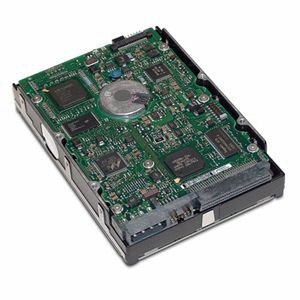 internal hard drive (main hard drive inside the computer) |
|
Gold Member Username: Saqeeb9000Post Number: 4760 Registered: Oct-07 | doreen i know what is external and internal drive is , the problem is that when i launch the file it comes with ntc dvd maker and i had to burn the cd or something like that, any way to get around with it, |
|
Gold Member Username: DoreenakadjOntario Canada Post Number: 2825 Registered: Dec-06 | ok sada... sorry I am having a blond moment today LOL I don't understand.... what file are we talking about? |
|
Gold Member Username: Saqeeb9000Post Number: 4762 Registered: Oct-07 | "here is the link to get it.... http://technet.microsoft.com/en-ca/evalcenter/dd353205.aspx?ITPID=tnflash" this file, first of all i saved the file in to my documents but when i click on launch it comes with NtI CD maker and asks me to put a blank Cd 2gb so that i can burn it there? |
|
Gold Member Username: Saqeeb9000Post Number: 4764 Registered: Oct-07 | doreen are u still here.. |
|
Gold Member Username: DoreenakadjOntario Canada Post Number: 2826 Registered: Dec-06 | yes I am just looking around my files to send you something to burn it... hold on please i need a few more minutes get all the links for you |
|
Platinum Member Username: NydasPost Number: 15067 Registered: Jun-06 | Sada: Here are the minimum requirements from the Microsoft site with answer to your question highlighted. Here's what you need to have: * Internet access (to download Windows 7 RC and get updates) * A PC with these minimum recommended specifications: - 1 GHz 32-bit or 64-bit processor or higher - 1 GB of system memory or more - 16 GB of available disk space - Support for DirectX 9 graphics with 128 MB memory (to enable the Aero theme) - DVD-R/W Drive However, many DVD burner software programs have a facility to put the image into a hard drive directory instead of burning into a DVD. You may be able to set up this drive as a CD/DVD drive under Windows XP, and then right in the BIOS setup you can set up to look for this CD as the primary boot drive. If you have only one hard drive, It might even work as follows: Partition your new drive into three section with first (main) section blank, second section has the Windows XP and the third section is the virtual CD/DVD. Set up boot from 2nd section, and make sure the virtual DVD is OK, and your downloaded Windows 7 installer is in this drive. Then attempt to install the Windows 7 and when it says insert DVD, you moint to this newly created DRV drive where you write to this virtual DVD. Then change the BIOS information and ask for boot from DVD. Reboot and you should find this virtual CD/DVD, which will take you though the installation process to install Windows 7 into the first (main) partition. Best though if you have two drives and create the virtual DVD drive in the old XP drive and install Windows XP into the other drive. Back up all files on the old drive before starting. Best luck. Please report back to let us know how you fared. . |
|
Gold Member Username: DoreenakadjOntario Canada Post Number: 2827 Registered: Dec-06 | sada can you please PM me and I will email you some software to burn windows 7 onto a DVD was going to send you a download link to get the stuff but it all had viruses on them so I have the software on my hard drive to send you without viruses ok |
|
Gold Member Username: Saqeeb9000Post Number: 4766 Registered: Oct-07 | thanks doreen, nalin doreen check ur pm |
|
Gold Member Username: DoreenakadjOntario Canada Post Number: 2828 Registered: Dec-06 | i have and check yours in a few minutes I will send you the link after its done uploading on rapidshare. |
|
Gold Member Username: DoreenakadjOntario Canada Post Number: 2829 Registered: Dec-06 | |
|
Silver Member Username: SitsatPost Number: 206 Registered: Jun-06 | Doreen, thanks a lot for starting this thread. Very useful info here. I have never heard of Micro Xp until someone mentioned it on this thread. Where do i get a copy? Do you think I can use it on an old laptop I have which is pentium II with just 64mb memory on it? I have win2k pro on it now and it is very slow. Should I try Linux instead? Any comments from the experts here will be appreciated - Again, thanks for starting a thread like this!!! |
|
Gold Member Username: DoreenakadjOntario Canada Post Number: 2837 Registered: Dec-06 | sit sat here is all the info on mirco XP in advance I apologize for this long post.. Information In this Version, You can install and run just about all the programs and games that you can run on a normal installation of XP...... RAM Usage On First Installation ........... 39 Mb Handles ................................... 2229 Threads ................................... 157 Processes ................................. 15 Entire Install Size ....................... 205Mb Documents and settings folder size ........ 3.19 Mb Program Files folder size ................. 2.79 Mb WINDOWS folder size ....................... 199 Mb Files In System32 ......................... 815 CHANGELOG (MicroXP v0.82) released: 2008 Following the release of MicroXP v0.82, this new version fixes an issue with Wireless LAN where it was not able to automatically find networks around you without knowing the SSID identification code of the network. This problem only appeared with Service Pack 3. The fix was simple, just replace three DLL files in this SP3 version with the older SP2 versions of the files - problem is fixed and you can use wireless just the same as you could in previous (SP2) releases of MicroXP. Thanks to christianpeso from SRN for working on this and fixing it. All previous fixes in all previous versions of MicroXP apply in this new version 0.82. MicroXP v0.81 to MicroXP v0.82 [REPLACED FILES] - Replaced SP3 version of "wzcdlg.dll" with SP2 version (saves 5Kb) - Replaced SP3 version of "wzcsapi.dll" with SP2 version (saves 1Kb) - Replaced SP3 version of "wzcsvc.dll" with SP2 version (saves 121Kb) [REMOVED FILES] - Removed all .XSD files. - Removed "L2Schemas" folder from the WINDOWS folder. - Removed "Provisioning" folder from the WINDOWS folder. [Services Remaining In Windows] Cryptographic Services DCOM Server Process Launcher DHCP Client Event Log Logical Disk Manager Logical Disk Manager Administrative Service Network Connections Plug and Play Print Spooler Remote Access Auto Connection Manager Remote Access Connection Manager Remote Procedure Call Server TCP/IP NetBIOS Helper Telephony Windows Audio Windows Image Acquisition (WIA) Windows Installer Wireless Zero Configuration Workstation All these services are enabled on installation, so you can start using Windows straight away. [WHAT YOU CAN DO] - PROGRAMS - You can still install and run just about all the programs and games that you can run on a normal installation of XP. There is a text file in the eXPerience folder on the desktop that has a list of programs that work and includes some that don't work (not many). Even Office 2007 installs on this version of Windows - GAMES - Up to now, there has not been one single report of any game not working on MicroXP. Gaming is what this edition of Windows is all about, it gives better benchmarks than any other version of Windows I have ever tested. - LAN NETWORKING - At last - MicroXP now has the ability to browse your local network. All you need to know is the computer name of the computer you want to connect to and thats about it, just right click My Computer and choose Map Network Drive. All computers can see each other even if every computer in the network is running this MicroXP. - CAMERAS AND SCANNERS Now in MicroXP it is possible to use a digital camera (USB only, no Firewire) or a scanner. Tested and working with a Fuji FinePix 6MP camera. The Photo Printing Wizard is not included, neither is the wizard to download photos from the internet, but the rest of the functionality for cameras and scanners is as complete as in full Windows. My favourite saying: whats missing, you're not gonna miss! Print photos with Photoshop or maybe even Irfanview. Ctrl+P to print works in every single program that supports it, so its not like we ever needed the photo printing wizard, which only ever made all images I fed through it A4, even small images, so it actually did not even work, unless I skipped a button but there really are no buttons to skip in that wizard, its useless. - DIAL-UP CONNECTION - You can still use a Dial-Up connection (Broadband or old 56k modem). This is the one major flaw in other stripped out operating systems, a lot of UK users still use a modem with broadband... in this edition, RAS Dial-Up/PPPoE/DSL/ADSL connectivity is OK as well as old 56k modems. Yes, try this install on a Pentium II or even an old 486 might run it! They had 75Mhz processors and 8Mb RAM with 4Mb graphics cards. - WEB BROWSER - This installation already includes a basic web browser called Browzar that uses a few core files left from Internet Explorer. No, Internet Explorer is not included, but select files included in this installation that come from Internet Explorer are vital to running Windows. Its also Internet Explorer related files that allow you to open CHM files, which you can do in this edition of Windows. This Browzar web browser is only here so you can at least get online and download Firefox, Opera, Netscape or whatever browser you want. This not only saves space on this CD, but you get to choose what web browser you want to use and you get the latest version not an old and possibly insecure version. Flash v9.0.124.0 for Firefox and Opera is included, so Google Video and YouTube work straight away in whichever browser you install. - PASSES WGA CHECKS If you go to download for example, Windows Media Player 11 from Microsoft's downloads section, you will need to validate windows by running the GenuineCheck.exe file that Microsoft asks you to download as part of the Windows Genuine Advantage checks. Its fine to do this, don't be scared of your key being blacklisted. - FLASH - If you install Opera or Firefox web browser(s) in this special MicroXP edition of Windows, you can go visit YouTube or Google Video without even having to install Flash Player. You can just watch the videos right away. download link |
|
Silver Member Username: SitsatPost Number: 207 Registered: Jun-06 | Thank You Doreen!!! The long post is great caz you have all the info there for me  I'm gonna download/install it on my pc tonight. |
|
Gold Member Username: DoreenakadjOntario Canada Post Number: 2838 Registered: Dec-06 | your welcome  I hope it works out for you I hope it works out for you |
|
Gold Member Username: DoreenakadjOntario Canada Post Number: 2839 Registered: Dec-06 | here is another windows OS system Windows XP Performance Edition SP3 Original Size: 595 mb New Size: 242 mb (Difference of 353 mb) (This is the Size of the ISO) This supports ALL Languages and ALL Keyboard Layouts. This is a FULL Install. You CANNOT Upgrade from previous versions of Windows. There is no validation required. This PASSES WGA. I have included the CD-Key already in the install process. This means at no point will you have to enter it. See Serial.txt if you do need it. This has all windows updates through October 2008. This is has been tested in VMWare Numerous times with no errors. This works 100% with Windows Update. Additional Features: VLK Serial Number Firewall Disabled System Restore Service Disabled Automatic Updates Disabled (Can be re-enabled) Default Theme Set on Classic (Can Change to Luna Which is Still Included) Install Notes: 1. Unrar the ISO from the archives using Winrar. 2. Burn the ISO using a program such as Nero, Alcohol 120, Blindwrite, ect... (Burn at a slow Speed to ensure no errors, 4x-8x) 3. Change Bios Priority settings so it boots from the CD-ROM Drive First. (You may be able to skip this step) 4. Insert Disc and Reboot PC, Follow the on screen prompts and enjoy. Notes: If you are getting errors while copying files. It's your CD, not the release. Try burning it to different brand of cd/media and try burning at the slowest speed possible. I just tested this in VMWare and it works flawless. You should get between 16-19 Processes and under 100mb of ram usage when using the computer initially. Everything you install/use will obviously increase this, however its the leanest XP Copy around.MAIN DOWNLOAD: Code: i haven't checked it out so use at own risk |
|
Platinum Member Username: NydasPost Number: 15074 Registered: Jun-06 | Sada: You might like to view this article on how to install Windows 7 on a machine without a DVD burner etc. http://www.mydigitallife.info/2008/12/24/how-to-install-windows-7-or-windows-vis ta-on-physical-machine-without-dvd-media/ |
|
Platinum Member Username: NydasPost Number: 15076 Registered: Jun-06 | Sada: Also see Also see http://technet.microsoft.com/en-us/library/cc956079.aspx |
|
Gold Member Username: The_codersPost Number: 1777 Registered: Jan-08 | "Windows XP Performance Edition SP3" That's correct Doreen , this is it untill the bugs are worked out of the other mess. |
|
Gold Member Username: DoreenakadjOntario Canada Post Number: 2840 Registered: Dec-06 | i know its the correct name. But I meant I never downloaded it to see if it had a virus in the files. I hate that when it happens. I don't understand why people would go through the effort to upload files for others to get that are no good. Seems like a waste of time to me. |
|
Gold Member Username: DoreenakadjOntario Canada Post Number: 2849 Registered: Dec-06 | was just wondering if any of the OS systems worked for any of you |
|
Platinum Member Username: NydasPost Number: 15081 Registered: Jun-06 | "Windows XP Performance Edition SP3" It only means that hackers have twicked and retiwcked with SP3 already installed and removed all the stuff that would make Microsoft knock on your doors and then put at the site for all to use!. It is also a Torrent download and the industry word for it is that it is a "crack" |
|
Gold Member Username: Saqeeb9000Post Number: 4783 Registered: Oct-07 | no its still not working for me, i bought a 4gb dvd rw but when i use magic iso maker it stops at 30 percent.. |
|
Gold Member Username: Saqeeb9000Post Number: 4789 Registered: Oct-07 | ok finally i got it working now, thanks doreen , nalin, none of my setting , files, pictures were lost , everything is same , any cool you tube videos etc i can see about windows 7.. what is different than windows vista, thanks a lot again doreen..  |
|
Gold Member Username: DoreenakadjOntario Canada Post Number: 2854 Registered: Dec-06 | its good till may first 2010 but by then I am sure there will be a hacked version out and when it comes out I will tell ya and send you the link to download it. Or a WGA ( Windows Genuine Validation bypass )crack. |
|
Gold Member Username: Saqeeb9000Post Number: 4803 Registered: Oct-07 | awesome  i didn't put my activation code yet, did u ? where should i enter it? |
|
Gold Member Username: DoreenakadjOntario Canada Post Number: 2855 Registered: Dec-06 | http://www.microsoft.com/windows/windows-7/videos.aspx |
|
Gold Member Username: DoreenakadjOntario Canada Post Number: 2856 Registered: Dec-06 | I had to enter it while I was installing it but i installed mine from a fresh formated hard drive not an upgrade for Xp or Vista I made a DVD and installed it that way |
|
Gold Member Username: DoreenakadjOntario Canada Post Number: 2857 Registered: Dec-06 | oops I am wrong For the RC, bi-hourly shutdowns will begin on March 1st, 2010. You will be alerted to install a released version of Windows and your PC will shut down automatically every 2 hours. On June 1st, 2010 if you are still on the Windows 7 RC your license for the Windows 7 RC will expire and the non-genuine experience is triggered where your wallpaper is removed and "This copy of Windows is not genuine" will be displayed in the lower right corner above the taskbar. |
|
Gold Member Username: DoreenakadjOntario Canada Post Number: 2858 Registered: Dec-06 | http://www.sevenforums.com/tutorials/3408-activate-windows-7-online.html |
|
Platinum Member Username: NydasPost Number: 15089 Registered: Jun-06 | For power users and tech minded people. I came across this after downloading a free zip software IzArc for a friend. I haven't tried it. It might be one of the first IKS type of service for your Windows XP, which is not longer sold. http://www.reimage.com/ General questions What is Reimage? Reimage.com, founded in 2007, provides end user and professional tools that make old PCs work like new while employing unique, patent pending, technologies. Who is it for? Reimage's products are tailored for PC repair professionals and, due to popular demand also to home users looking for automated PC repair and maintenance solutions. It costs $69-$149. How does Reimage differ from other PC repair/registry software? Reimage has exclusive access to a dynamically updated web repository of fresh system components - used as "spare" parts for the repair. No other PC repair/registry repair software on the market offers this. Security and privacy Can Reimage collect information about me? No. Reimage collects only usage statistics, crashes and general information in order to make the product better for you. Reimage is not interested in your private information. For more about the Reimage privacy policy, click here. |
|
Silver Member Username: BernardmiPost Number: 440 Registered: Dec-07 | Interesting concept Nalin. I note their research center is in Israel but the administrative offices are in New York. I however think that company will NOT live for long. A consumer stucked with a major problem is not likely to spend $69 to fix it. Most likely he will go and get the latest PC for $359 don't you think ? |
|
Platinum Member Username: NydasPost Number: 15092 Registered: Jun-06 | I agree with you about the cost. But you should compare it with the cost of a XP prof license, which, where available, is over $150. Many people I know have 2-4 home computers being used by members of family with not even a single paid license of Windows XP Prof. A vast majority have difficulty getting past SP2 stage to SP3 stage. I think this "IKS" is meant to target those! This is just an opinion. I have not used it nor do I have the need to use it. However, if there are further attacks against XP, there is not going to be a SP4. I think this IS your SP4 - a continuous update. If that is the case, I may use it, because I am switching over gradually to Ubuntu (and a bit of "cloud computing") for most of my new work and the old work may still need XP as operating system. Of course, I will need to check the legality of their service, if and when I need it. |
|
Platinum Member Username: NydasPost Number: 15093 Registered: Jun-06 | The level of used computers now discarded and being shipped by container loads has come to and surpassed the critical mark of shiploads of containers. Most of these excellent computers cannot easiliy take Windows 7, which is CPU and memory hungry. They will however, find a welcome home in many "middle class" homes in India, Pakistan, and China. You only have to go to the flourishing market in Hong Kong of pirated copies of all kinds of software. Microsoft (and Intel) has been astute and made something new that cannot use any of the old software comfortably. |
|
Silver Member Username: BernardmiPost Number: 444 Registered: Dec-07 | Good point. I have myself 2 excellent old PC's one is a Vectra VL420 and the other an IBM Netvista. Both cannot be upgraded to 1GB memory because too expensive or difficult to find PC133 memory sticks. But they are humming happily with XP Pro SP3. Note that I have flushed the XP OS on the Vectra last night to install Ubuntu 9.04. Just for fun. The Vectra has now become a blazing jet !!! |
|
Gold Member Username: DoreenakadjOntario Canada Post Number: 2859 Registered: Dec-06 | I have a few PC133 memory sticks from a few old Compaque Presario's and can't use them. I 'm a pack rat when it comes to PC parts... LOL the hard thing for me is finding a mother board that 's compatible. Any buddy need older 512 memory stick I have a few of them too and other sizes as well. Windows other than Xp or Vista etc... should all be run with at least 512 memory sticks You shouldn't run Xp with a 128 stick for example. Xp works best with 512 or higher |
|
Gold Member Username: DoreenakadjOntario Canada Post Number: 2860 Registered: Dec-06 | what is Ubuntu 9.04? never heard of that b4 |
|
Silver Member Username: BernardmiPost Number: 445 Registered: Dec-07 | Here Doreen http://www.ubuntu.com/testing/jaunty/beta |
|
Gold Member Username: DoreenakadjOntario Canada Post Number: 2862 Registered: Dec-06 | sweet.... thanks for the link  |
Main Forums
Today's Posts- Home Audio Forum
- Home Video Forum
- Home Theater Forum
- Car Audio Forum
- Accessories Forum
- All Forum Topics