Echo 5(129.0) on 33" Dish
|
Silver Member Username: XtrawestCanada Post Number: 236 Registered: Nov-05 | Currently, I am getting 118.8/119 using single LNB and also installed another LNB to get 110 on a single 33" dish. Now, I'm wondering if it is possible to install the 3rd LNB on the same dish to get Echo 5(129.0). I don't have HD receiver so will i be able to get some channels on this bird using Viewsat Ultra?? Can someone please explain how to set up using pictures etc? Thanks in advance!! |
|
Gold Member Username: PlymouthCanada Post Number: 7225 Registered: Jan-08 | Xtra West Yes you put this LNB on 118.8W side, you can use a hose clamp for fixing it. Use this setting for aimed it: LNB type: standard LNB Freq: 11250 Tp Freq: 12457  |
|
Silver Member Username: XtrawestCanada Post Number: 237 Registered: Nov-05 | k, i'll try soon & update this thread with questions/comments (if any) |
|
Silver Member Username: Jay_w_graysonPrague, Oklahoma USA Post Number: 372 Registered: Jul-08 | Xtra West To save yourself lot of trouble and time do the right installation by using one of these. 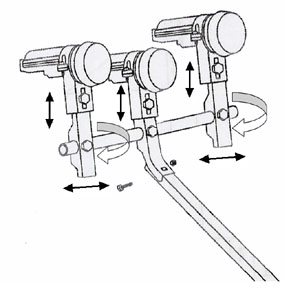 |
|
Gold Member Username: PlymouthCanada Post Number: 7230 Registered: Jan-08 | Xtra West Forget Grayson comment he know nothing in satellite |
|
New member Username: RoshoPost Number: 4 Registered: Jan-09 | Hello to everyone. I've done a lot of reading on these forums. I've learnt a lot. But I still have a few Questions. I have Pansat 2700a. I was getting asian channels on Echo 3ku and American channels on Echo 4ku. But I kept on getting "scrambled or bad channel" I thought something was wrong. I mistakenly did the factory settings and all the channels got deleted. Now when I scanned Echo 3ku and 4ku again, I was only able to get Asian channels. American channels are not showing up for some reason. No matter which satellite I scan. I've tried a few other satellites, but no luck. Here are my settings: Echo 4Ku LNB type: Standard LnB Local-Freq: 10750 22kHz: Off DiSEqC: Off Legacy SW: None Skew: 45 TP: [35] 11886 H20.000 Positioner Setting: Disable Satellite Scan: All Level 77% Quality 90% Echo 3Ku LNB type: Standard LND Local-Freq. 10750 22kHz: off DiSEqc: Off Legacy SW: None Skew: -45 TP: [1] 12223 V 20.000 Positioner Setting: Disable Satellite Scan: All Level 65% Quality 0% Before the factory setting, settings of the antenna were pretty much the same as above. I didn't change any wires from the back either. I guess they might've moved the American channels to another satellite. or If not, then what am I doing wrong? Thank you very much! |
|
Gold Member Username: PlymouthCanada Post Number: 7235 Registered: Jan-08 | Rosho Replace 10750 by 11250 on both satellites and see if it work. 10750 is for Linear and 188.8W satellites  |
|
New member Username: RoshoPost Number: 5 Registered: Jan-09 | Thanks for replying plymouth. I did what you said. Still no luck. Everything was fine before i mistakenly hit that "factory" settings. I wish I can get it back like the way it use to be. Everytime I scan on antenna thingy, asian channels come up, about 110 of them. But no sign of american channels. |
|
Gold Member Username: PlymouthCanada Post Number: 7240 Registered: Jan-08 | Rosho It is a Dp and LNB dish? If yes you must select LNB Type: Dp Check if you get only Vertical or Horizontal channels |
|
New member Username: RoshoPost Number: 7 Registered: Jan-09 | What does it mean by Dp and LNB dish? How do I check? And what do I change? Thanks |
|
Platinum Member Username: NydasPost Number: 14207 Registered: Jun-06 | Just post what you see on the Dish and on the LNB. |
|
New member Username: RoshoPost Number: 8 Registered: Jan-09 | LNB type is standard. And thats how it use to be when I had both Asian and American Channels. |
|
Gold Member Username: PlymouthCanada Post Number: 7242 Registered: Jan-08 | Which LNB Type is available on your receiver? |
|
New member Username: RoshoPost Number: 9 Registered: Jan-09 | If you mean when I go to the Antenna Settings and scroll through the LNB type: I get "Standard, Single Stack, Dish Pro, Universal 1, Universal 2, Single SL, Single SH" |
|
New member Username: RoshoPost Number: 10 Registered: Jan-09 | If you mean when I go to the Antenna Settings and scroll through the LNB type: I get "Standard, Single Stack, Dish Pro, Universal 1, Universal 2, Single SL, Single SH" |
|
Gold Member Username: PlymouthCanada Post Number: 7244 Registered: Jan-08 | Rosho Yes try on Dish Pro |
|
Bronze Member Username: RoshoPost Number: 11 Registered: Jan-09 | On Dish pro, LNB local freq is 11250. and i can't get signal on any transponder. If i was getting my channels on the previous settings, wouldn't it be the same now? |
|
Gold Member Username: PlymouthCanada Post Number: 7245 Registered: Jan-08 | We don't know which Dish and LNB you have try it, if it not work come back to Standard You can try 22kHz: ON  |
|
Bronze Member Username: RoshoPost Number: 12 Registered: Jan-09 | How do I find out which Dish and LNB I have? Do I have to on top of the roof to check the dish? And If you live in Canada, what are your settings? Shouldn't I have the same settings to get the American channels? And I live in New Jersey, USA. Maybe that might help? I only need Asian and American Channels. |
|
Gold Member Username: PlymouthCanada Post Number: 7246 Registered: Jan-08 | Rosho I want to know if it is a Dishnetwork dish like Dish 500. In Canada the setting is the same as for USA The Asian channel are on 61.5W, 118.8W and 148W, the best satellite with your location is 61.5W and 118.8W  |
|
Bronze Member Username: RoshoPost Number: 13 Registered: Jan-09 | Yes, Dishnetwork people installed it on the roof like 2 and 1/2 years ago. 61.5w I believe is echo 3ku right? I have that. But what about american channels? |
|
Gold Member Username: PlymouthCanada Post Number: 7247 Registered: Jan-08 | Yes 61.5W is Echo 3 American channels are on Echo 10,11 110W and Echo 7 119W  |
|
Bronze Member Username: RoshoPost Number: 14 Registered: Jan-09 | Alright I did find a few american channels on echo 7. I highly appreciate all the help you guys have given me. Especially you plymouth. Thanks man! |
|
Gold Member Username: PlymouthCanada Post Number: 7251 Registered: Jan-08 | Rosho You are Welcome my Friend! I'm very happy for you.  |
|
Bronze Member Username: RoshoPost Number: 15 Registered: Jan-09 | However, I am being tortured again by the same crap "scrambled or bad channel". Any solutions? And how the heck do you arrange the channels, they are all screwed up big time. Is there anyway to bring them in proportion? |
|
Gold Member Username: PlymouthCanada Post Number: 7252 Registered: Jan-08 | Rosho some channels are on N3 ahd down now. List few scrambled channels.  |
|
Bronze Member Username: RoshoPost Number: 16 Registered: Jan-09 | Pretty much all of them man. What happens is that sometimes the picture shows up, but then when u scroll through the channels, you get "scrambled chanel sign" If you keep on watching one channel, then nothing happens. But lets just say you are watching B4U(channel 619), and you press 138 to turn on TNT, now TNT would have either a black screen or scrambled sign for a while, until you go up and down and then it will come back. I was having this exact problem way back. becuase of which i made that darn factory setting mistake. |
|
Gold Member Username: PlymouthCanada Post Number: 7254 Registered: Jan-08 | Ok Check your port, if it not assigned the receiver keep the port in memory. Try different port on each satellites. Usualy port 1 is 119 , port 2 is 110 and 61.5 is port 3.  |
|
Bronze Member Username: RoshoPost Number: 17 Registered: Jan-09 | How do u check the port? U mean to look in the back of the pansat reciever? |
|
Gold Member Username: PlymouthCanada Post Number: 7255 Registered: Jan-08 | Look at diseq switch |
|
Bronze Member Username: RoshoPost Number: 18 Registered: Jan-09 | Yea but where is that located? in the back of the physical reciever. I actually gotta go. I will try to find you here tomorrow to solve this "scrambled channel" problem. But you've been most accomadating. Thank you. Goodnight. Got class tomorrow! |
|
Gold Member Username: PlymouthCanada Post Number: 7256 Registered: Jan-08 | Diseq switch in receiver menu. Goodnight  |
|
Silver Member Username: Jay_w_graysonPrague, Oklahoma USA Post Number: 377 Registered: Jul-08 | Plymouth Gold Member Username: Plymouth Canada Post Number: 7230 Registered: Jan-08 Posted on Sunday, January 25, 2009 - 07:56 pm: -------------------------------------------------------------------------------- Xtra West Forget Grayson comment he know nothing in satellite } FTA TESTER Silver Member Username: Jay_w_grayson Prague, Oklahoma USA Post Number: 375 Registered: Jul-08 Posted on Sunday, January 25, 2009 - 06:53 pm: -------------------------------------------------------------------------------- Plymouth Gold Member Username: Plymouth Canada Post Number: 7172 Registered: Jan-08 Posted on Saturday, January 24, 2009 - 05:00 pm: -------------------------------------------------------------------------------- Dn start like Bev channel by channel. How King knew that will starting with international channels? Is he a Dn guy? Please King can you answer? King will answer you when the time is right. You will be the number one Dog Meat. Over 7,000 posts in you first year here teaching newbies how to receive Dish Network Satellite Signals Free. The rest of us here have nothing to worry about, I know that you will sing but like you have said all along we are all idiots and post useless information. It's here time and dated in the Archive.  How do you like me now stupid?} How do you like me now stupid?} |
|
Platinum Member Username: NydasPost Number: 14209 Registered: Jun-06 | Rosho Khan: You seem to be lacking in the most fundamental understanding of how things work. Perhaps, after reading this you will get a better understanding. Also asking question after question is not going to get you anywhere, till you have some fundamental understanding expected of you. What I am saying is that if you are sitting in a university classroom, a certain basic level of knowledge of the subject being discussed is expected of you. 1. A dish is a reflector of signals coming from a lot of sats, but because of its position, angle, shape and size, in a particular situation, it only reflects signals from a few -about 1-5 sats, with a maximum spread between them of 20 degrees although there are Dishes that catch a wider arc 2. These reflected signals are caught by a little device about 6-8 inches long and 2 inches in diameter, and processed, before sending down a wire at the outlet of the LNB. 3. A receiver can handle signals processed by the LNB and is designed to process signals from many sats. However, it can only let you view one sat and one channel at a time. 4. In order to economise, we use a switch if you have more than one LNB to bring down to the inside of your home. This switch is designed to respond to signals from the receiver to alter what sat can be viewed at a given time. Hence the receiver has software settings to connect to the appropriate LNB. However, only the LNBs that are connected can be accessed. it is no use saying Echo 4 and then Echo 7 and so on. You have two dishes and it seems 2 LNBs. One of the LNBs might be a dual to enable you to get two sats on it. Therefore the MAXIMUM NUMBER of sats you can get from your system is 5. There is no way for you to get signals from two LNBs without a switch. 6. Most people in New Jersey, tune to a sat at 119 degrees West - Echo 7, NOT ECHO 4, for English channels, and also to Echo 10/11, at 110W. 7. Most Indian viewers in New jersey, would connect to Echo 3 at 61.5W for Indian channels and lately to 118.7W for Indian channels. Channels are gradually disappearing from Echo 3. There used to be Indian Channels on a sat at 121W, which now have been moved to 118.7 - ANIK F3. 8. So in your system, there HAS TO BE a switch near the LNBs (on the roof), a DisEqC switch which has four inputs for maximum four LNBs and one output for one receiver. 9. To connect the switch in your software, you go via Menu, to Dish Installation, to Antenna setup. You will see 20-30 sats in there, but you with your present connection can only connect to 2 or 3 of them. Whichever you connect to, the fact is you will only scan the sat you are physically connected to in your disEqC switch on the roof. So it is pointless to say I am getting this on Echo 4 and this on Echo 7. On one port you are getting signals from only One sat (sometimes two if you have a dual LNB). 10. Now go to your receiver, ad in antenna setup, and use Echo 7 slate. LNB type: standard - try DSC-DP as well. LNB Freq.: 11250 DisEqc: 1.0 not 1.1, and port 1. Then with Echo 8/10 slate (110W) LNB type: standard - try DSC-DP as well. LNB Freq.: 11250 DisEqc: 1.0 not 1.1, and port 2. And with Echo 3 slate (61.5W) LNB type: standard LNB Freq.: 11250 DisEqc: 1.0 not 1.1, and port 3 or 4. At each one try doing a Blind scan. Try and read some more to see where you might have a made mistake. |
|
New member Username: RahulusPost Number: 10 Registered: May-08 | Hello Nalin, I have Pansat 2800A and was trying to scan the sats for the first time and found your last post very helpful. I appreciate it. I am getting most of the channels after following your steps but missing few asian channels like B4U, MAATV, HT etc. I might be missing more. Please see below for the settings: Echo 7/Ku. LNB type: standard. LNB Freq.: 11250 22kHz: Off DisEqc: 1.0 #1. Legacy SW: None TP: [1] 12225 V 20.000 Posiioner setting: Disable Satellite scan: ALL Echo 8.10/Ku. LNB type: standard. LNB Freq.: 11250 22kHz: Off DisEqc: 1.0 #2. Legacy SW: None TP: [1] 12224 V 20.000 Posiioner setting: Disable Satellite scan: ALL Anik-F3/Ku. LNB type: standard. LNB Freq.: 10750 22kHz: Off DisEqc: 1.0 #3. Legacy SW: None TP: [42] 12049 V 20.000 Posiioner setting: Disable Satellite scan: ALL Echo 3/Ku. LNB type: standard. LNB Freq.: 11250 22kHz: Off DisEqc: 1.0 #4. Legacy SW: None TP: [1] 12223 V 20.000 Posiioner setting: Disable Satellite scan: ALL I blind scanned all the four sats but still missing few. Am I missing something?? |
|
Platinum Member Username: NydasPost Number: 14237 Registered: Jun-06 | Rahul; If you are getting goo scan of 119W, and can confirm this against lyngsat, you should set the Anik 3 to DisEqC port 1 - i.e. the same a Echo 7, ad do a scan all. If you have 42 TPs in Anik F3, you must have done a blind scan of some sort. Anyway check them against Lyngsat, and eliminate those that do not apply. they should start at 11715. Because of presence of both Anik F3 and Echo 3, you should see many Indian channels duplicated (scanned on both). Notabley, the following are absent on Echo 3 and present on Anik F3 Channel 1 (Bangladesh) Gemini Teja Maa MH1 Zguj Kairali Some channels scan as TV xxx instead of the actual name, and xxx is the channel number of the channel scanned. |
|
Bronze Member Username: RahulusPost Number: 11 Registered: May-08 | Bear my ignorance Nalin but how do I check against 'Lyngsat'? What is that? Thnx! |
|
Bronze Member Username: MeyerlanskyNYCUSA Post Number: 56 Registered: Nov-07 | Nalin, your "educational" post was very helpful. Thanks. |
|
Platinum Member Username: NydasPost Number: 14239 Registered: Jun-06 | Lyngsat site. http://www.lyngsat*com. Replace * with . in the above URL |
|
Bronze Member Username: AbouelteemPost Number: 15 Registered: Oct-07 | Nalin I have a Fortec lifetime Ultra converted to LZMA is this Dish setting will be working with it. http://cgi.ebay.com/BRAND-NEW-DISH-1000-2-DISH-NETWORK-DISHPRO-PLUS-HD-DPP_W0QQi temZ170296584286QQcmdZViewItemQQptZLH_DefaultDomain_0?hash=item170296584286&_trk sid=p3286.c0.m14&_trkparms=72%3A1234%7C66%3A2%7C65%3A12%7C39%3A1%7C240%3A1307%7C 301%3A1%7C293%3A1%7C294%3A50 what would be the best dish to buy from ebay to receive all channels If i am gettiung the HD dish do i need special switch? Thanks |
|
Platinum Member Username: NydasPost Number: 14245 Registered: Jun-06 | You can't get HD on converted Fortec ultra. |
|
Platinum Member Username: NydasPost Number: 14249 Registered: Jun-06 | About Indian/Pakistani/Bengali etc. https://www.ecoustics.com/electronics/forum/home-video/547535.html |
|
Bronze Member Username: AbouelteemPost Number: 17 Registered: Oct-07 | Nalin I have a Fortec lifetime Ultra converted to LZMA is this Dish setting will be working with it. http://cgi.ebay.com/BRAND-NEW-DISH-1000-2-DISH-NETWORK-DISHPRO-PLUS-HD-DPP_W0QQi temZ170296584286QQcmdZViewItemQQptZLH_DefaultDomain_0?hash=item170296584286&_trk sid=p3286.c0.m14&_trkparms=72%3A1234%7C66%3A2%7C65%3A12%7C39%3A1%7C240%3A1307%7C 301%3A1%7C293%3A1%7C294%3A50 what would be the best dish to buy from ebay to receive all channels If i am gettiung the HD dish do i need special switch? Thanks |
|
Platinum Member Username: NydasPost Number: 14252 Registered: Jun-06 | Tam wad: You can't get HD on converted Fortec ultra. Your URL has expired. |
|
Bronze Member Username: Solano2008Toronto, Ontario Canada Post Number: 39 Registered: Nov-07 | Nalin on lyngsat what does the following mean i know 12239 is the frequency but what does R means and Below what does does SR 21500 means and what is FEC 2/3 12224 R } tp 1 SR 21500 FEC 2/3 |
|
Platinum Member Username: NydasPost Number: 14254 Registered: Jun-06 | SR stands for Symbol Rate. A symbol is a state of or a significant condition of the communication channel. Each symbol can represent or convey one or several bit of data. It persists for a fixed period of time. The satellite puts symbols on the channel at a fixed and known symbol rate, and your receiver detects the sequence of symbols in order to reconstruct the data it receives from the transmission. FEC is abbreviation for forward error correction Any transmission/reception data is prone to errors. There are various methods of detecting errors. Before a data block is transmitted , the data is processed through an algorithm (mathematical procedure) that adds extra bits for error correction to any character or code block. If there is an error in the reception of the transmitted data, the correction bits are used to check and repair or reconstitute the data. Any further details on these subjects is beyond the scope of this forum and probably beyond my ability to explain, because there is presumption of reasonably deep level of understaning data trasmission, checksums etc. |
|
Silver Member Username: Jay_w_graysonPrague, Oklahoma USA Post Number: 408 Registered: Jul-08 | tell me Bronze Member Username: Solano2008 Toronto, Ontario Canada Post Number: 39 Registered: Nov-07 Posted on Thursday, January 29, 2009 - 03:19 pm: -------------------------------------------------------------------------------- Nalin on lyngsat what does the following mean i know 12239 is the frequency but what does R means R Right Hand Circular Polartization (L) Left Hand....."........."...... |
|
Platinum Member Username: NydasPost Number: 14258 Registered: Jun-06 | tell me: I forgot to reply regarding polarisation. L means Left or Horizontal polarization R means Right or Vertical polarization. To remember which is which, L comes before R in alphabet and so does H before V |
|
Silver Member Username: Jay_w_graysonPrague, Oklahoma USA Post Number: 409 Registered: Jul-08 | Dish Network Downlink Frequency Circular Polarization R) Right Hand L) Left Hand True FTA Satellites Downlink Frequency Linear Polarization V) Vertical H) Horizontal |
|
Gold Member Username: PlymouthCanada Post Number: 7277 Registered: Jan-08 | True Free to Air use Linear and Circular polarization. FTAss useless learn, learn, learn |
|
Silver Member Username: RekmanMntl-Quebec-... Post Number: 533 Registered: Jun-06 | LOL PLYMOUTH... For me am trying to learn learn learn... but its not getting in. LoL before asking you. I tried to read posts. but couldnt find (understand) how I must set my Antenna so that I get some Indian channels.. I know you said most of them not working. But is STAR PLUS (716) Working !!.I need Star Plus} I set antenna as follows: (pointing satelite Echostar 7 119 WEst) Echostar 3 Standard 10768 OFF But each time its changing the Frequency by Itself.. (magic) lol Wat should be done to fix it FIX. And how should I set my antenna. |
|
Silver Member Username: RekmanMntl-Quebec-... Post Number: 534 Registered: Jun-06 | Ok friends lets all go to our bed. PLYMOUTH and Nalin you must take a break my friends. Go and rest yourself. As for me. I am tired of reading and re-reading .. each time changing changing the LNB Freq... Tired of scanning.. at the end to my surprise.. Its ginving good signal.. have been able to scan 4 indian channels. Star + and Star 1. But they are saying '' NO VIDEO or AUDIO"" ''Autorolling processing"" ONLY MAX & Zee Cinema are working fine.. and some American channels.. OK am going to bed now.. will read your post tomorrow.. bye bye |
Main Forums
Today's Posts- Home Audio Forum
- Home Video Forum
- Home Theater Forum
- Car Audio Forum
- Accessories Forum
- All Forum Topics