Archive through September 23, 2008
|
New member Username: WahinziPost Number: 1 Registered: May-08 | I have the same on screen display issue as David Ley on my HL-S5088W. No channel #, TV-Guide, Volume bar, etc. |
|
New member Username: ChookabookaPost Number: 1 Registered: Jun-08 | Hi. I have a Samsung HL-s5086w 50" DLP. It started with two or three little white sparklies (or better described as small white dots). I called Samsung and over the phone they suspected that it was simply dust on the lens/mirror. Well, two hours later I can assure you it is not dust. The little dots shimmer and some times change color. That does not sound like how I would expect dust to behave. I took the front off and carefully cleaned the lens and mirrors (used camera lens cleaning shammy). The picture did not change for better nor worse. I still have about 500 white dots on the screen. Obviously no warranty. Approaching 2 years old. I am baffled, please anyone have an idea?? Thanks James |
|
New member Username: WelshwarlockxxPost Number: 1 Registered: Jun-08 | I have owned a SP50L7HX (The "Star Trek Pedestal") DLP TV since August 2005 and it has operated well until the last few weeks. However, approx eight weeks ago the set started switching off when it had been on for a couple of hours, or so it seemed. Further investigation shows that the set is still on, as is the bulb, but no picture is shown. Changing input or channel has no difference to the fact that there is no picture, however it does actually change. About a week after this started happening a new fault appeared in that after a couple of hours vertical white strips would start flashing up on top of the picture for fractions of a second. Getting worse as time goes on and also more often depending on the brightness of this picture, the set would then go blank again. When using an HDMI input or Component input running in HD at 60hz the set would flash and go off within a few minutes (Please remember that this is a UK model so the HD Sat feed runs at 50hz but the PS3 etc runs most things at 60hz) A month ago I bought a new Genuine Samsung/Philips lamp and watching the Sat HD (at 50hz) no problems at all. Running the PS3 / Blueray at 60hz the picture still flashes and or goes blank after a few minutes. Now with 142 hours on the bulb the problem is starting to return whilst watching the HD Sat box (or anything else for that matter including 526 on scart) and the PS3 feed will make the set flash white lines and the picture go blank with a 10 second to 3 minute period depending on how long the set has been on. BTW all fans etc have been cleaned out and the upper back cover is off to allow more air circulation. Can anyone help please? |
|
New member Username: Ed_9Post Number: 1 Registered: Jun-08 | Help I have a 42DLP , when TV is turned on the switch goes right to timer & standby/ temp . The screen has the message "Check the fan no. 1" . I have vaccumed the whole inside of TV , from the back. It worked for 1 night , then all the messages returned , picture shuts itself off after 2 min. , can reset right away but shuts off again in 2 mins. any ideas . Thanks Ed |
|
New member Username: StenopeteCOS, CO Post Number: 1 Registered: Jun-08 | Hi. I have a Samsng HLN507WX. It recently started to make a whiny noise. I turn the tv on, it powers on for a few sec's, then the picture comes on, after 10 or so seconds I hear a dip in the whiny noise and it picks up again and then the video shuts off. I have sound, but no video. I checked the rear of the tv, it's clean and well maintained. I took the lamp out and back in just to make sure. Still the same problem exists. Great thread, btw. Helped me out with a few things, but I can't put my finger on this. Color flywheel? |
|
New member Username: BaccausPost Number: 2 Registered: Jun-08 | Picture Looks Fine .. But Buzzing Started ... YOu can hear it spin up when turned on and spin down when turned off ..Color Wheel?? |
|
New member Username: StenopeteCOS, CO Post Number: 2 Registered: Jun-08 | Howard: It sounds like it is the color wheel. I have a similar problem, except that it spins up and spins down and when it spins down it turns the video off for me. I'm going to order a new color wheel from www.samsungparts.com and see if it resolves my issue. |
|
New member Username: NgabrielPost Number: 1 Registered: Jun-08 | I hope this is not a duplicate whine (no pun intended - color wheel and all!) I came home, turned on my 2004 Samsung DLP hln-5056 and the sound works but I only have white, black, grey colors with a flickering screen... I can manage to watch it but of course I can't live long like this! I did notice that the normal whine (not quite a banshee scream) is not present... Formatting works, I can change page size, all that stuff. Is this the color wheel or engine (replaced 1 1/2 yrs ago) or card? Thanks for your input! Nancy |
|
New member Username: Geez4Post Number: 1 Registered: Jun-08 | On 5/25, Ovadoggvo suggested a resolution that said "disconnect the button set board." This is one possible fix for the intermittent power down scenario. What exactly does this mean? Where is the button set board? I want to try this before I invest in more parts (I've already replaced the lamp, and the problem went away for exactly one week). |
|
New member Username: SottildePost Number: 1 Registered: Jun-08 | Hey everyone: I have a HL-S4266W that has a strange issue. It'll start up when cold, no problems, makes the little Samsung sound, and all's well for about 2-3 minutes. Then the lamp powers off, tries to go back on once or twice, and it's off. All three lights on the power button flash indefinitely. When I try to turn it on again, it won't, unless I wait a minute or so. I've ruled out the bulb - we tried a replacement to no avail. Doesn't seem to be the color wheel, there's no noise that sounds like it. Could it be overheating somehow or something? The little fan in the back seems to be working fine. So to make this basic: turns itself off after 2-3 minutes, won't turn on again for a few minutes afterwards. The amount of time it stays on seems to be steadily decreasing while it's "warm", but who knows really how warm it could be getting while on for such a small amount of time. Picture and everything is fine while it's on. |
|
New member Username: DilldappPost Number: 1 Registered: Jun-08 | I have been reading the board but not posted yet. I have a 3 year old HLR6168WX DLP that stopped working altogether. All three lights in the front are on and the TV does not turn on anymore. According to suggestions here I first replaced the bulb and then the color wheel. Still does not turn on. Finally I called Samsung service in our area and they refused to check my problem because I already worked on the TV myself. Does anybody know a knowledgable repair person in Riverside County in Southern California? |
|
New member Username: RogerzPost Number: 1 Registered: Jul-08 | Hello, I have a Samsung HL-R5078W that was purchased in early 2006. In early 2007 the light engine was replaced by Samsung under warranty due to a light leak. The replacement light engine has less than 1000 hours on it. My problem is that the TV will turn itself off just as if I used the remote. The screen goes dark, the TV beeps and the red light on the power switch comes on. I can immediately turn the TV back on and everything is normal until the next time this happens. And this could be hours or minutes later. Is this the sign of a failing bulb or some other component? I put the remote away in a drawer to eliminate that as a cause. I also plugged the TV directly into the wall to eliminate any glitches caused by power strip switches. Any suggestions would be greatly appreciated. Roger |
|
New member Username: SottildePost Number: 2 Registered: Jun-08 | Hey Roger: You may want to check the switch in the back that's attached to the lamp door. That switch, when tripped, will turn the TV off in exactly the manner you just said, to protect from the lamp being on while serviced. If you take off the small door in the back you should see the switch immediately. As for my above post, it turned out to be the color wheel - I took out and cleaned the lamp, ballast, and finally color wheel, and noticed the bearing was making a small amount of noise. I put it back in and it wouldn't start at all - and there was a loud color wheel noise. I wasn't completely sure that's what it was because it sounded more electronic than a moving component, but I ran the TV with the wheel not installed but still connected, and at that point it was very obvious the noise was coming from there. A replacement wheel is on the way, and the old one (very cool-looking device!) is hanging on my wall. I guess the rationale for this is when a color wheel bearing is failing, it won't spin at the rate required by the TV (this one certainly does not), and thus the TV can't accurately predict which color is "up" at any given moment, which can screw over all the colors, and just shuts down. Now, the TV obviously knows when there's a color wheel problem because it specifically shuts down for it. Wouldn't it be nice if it flashed a code to that effect? Most of our problems on this board would be eliminated if we only had good error codes. |
|
Silver Member Username: OvadoggvoPost Number: 157 Registered: May-07 | Tyler, Sorry about the delay in responding.. I was out of town for a while. I'll see if I can help as many people as I can before I fall asleep. Unfortunately Tyler's issue is the DMD board (Digital Mirror Device) board. If you are tech savvy, pull out the dmd board and check for loose solder. Some DMD boards have a aluminum-like cover over them to protect components and keep the board cool.. At times you can wedge a peice of eraser on top of the DMD chip to keep pressure on it. This sometimes resolves the problem. The board seems to heat up and bend after time.. the bending or inconsistency in the board causes the dmd chip to have a false contact... Try it out.. u never know... Bob Roberts, Your problem is a common one on the HLR series DLPs.. It's your light tunnel collapsing. Look: http://www.fixyourdlp.com/wizard/distorted-picture-page-03.html You can repair it if you have a lot of time on your hands and some beer! Be creative...I have a template made from a metal shop for these light tunnels. I use the metal to keep the 4 mirrors in place as I superglue the edges of the mirrors together... Then I pull out the metal template, and whalah! It works.. sometimes it doesn't come out as good as new but it works great! Just a hint for you techs out there. |
|
Silver Member Username: OvadoggvoPost Number: 158 Registered: May-07 | David Ley & wahinzi, The problem you guys have is a software issue. The TV can not boot the complete OS for one reason or another. Try taking out the lamp, and leaving it out... Then attempt to power on the TV. It will give you blinking lights (obviously)... Then uplug the TV and plug it back in after 5 minutes with the lamp out... Re-install the lamp, and power on the TV set. At times this procedure causes the system to go into a non-normal booting procedure. When you put the lamp back in, it re-initiates itself. It has worked for me on a situation where the button set wasn't responding. It may work in your cases. Chooka Booka... It seems like your TV set is experiencing dmd chip issues.. look above to what i recommended to Tyler.. It may solve the issue. But guys, try to use something "Eraser Like" that won't melt or cause a fire! Greg Robins... I'd like to congradulate you on your TV first of all.. The "Cleopatra" series DLP from samsung is the nicest TV samsung has ever made! AS for your problem... It seems to be the input board! Call Discount-Merchant.com ... Ask for Eddie or Ali... Tell them you have a "Cleopatra" set and you need a light engine. They may still have some in stock. I know they did before... And they were BRAND NEW! I think they were $499 or so with brand new lamp. You really can't loose. The TV should last you anotehr 3-4 years without problem. Ed Danzak... Your fan motor is failing. The fan may spin fine by hand but the motor is out! Locate the fan and replace it.. Call samsungparts.com for the part number.. shouldn't cost more than $35.. Peter, The problem you have is 100% the colorwheel.. Basic guides can be found here: http://guides.fixyourdlp.com/guides.php Hope this helps! |
|
Silver Member Username: OvadoggvoPost Number: 159 Registered: May-07 | Nancy, The problem you are describing is 70% the colorwheel. At times, the colorwheel motor is fine and spins without problem, however, the colorwheel may have broken segments. This causes b/w picture with flickering.. I would remove the colorwheel first to see if it's physically damaged.. then from there you decide if it's the wheel or the DMD board! Gary Kopp... Button set board means the side "buttons" They sit on a board... disconnect it.. try using your remote. Johnny Marx, I would also diagnose your problem as a color wheel issue.. At times, the colorwheel fails to report the RPM to the SmartEngine.. This is due to a damaged sensor on the colorwheel housing board. If you notice, the little board under the colorwheel.. It detects colorwheel speed and controls the colorwheel rotation along with a motor controller chip on the dmd board. Anyhow, intermittent on and off is sometimes caused by a bad sensor! Colorwheel with housing will come with the sensor board.. Let us know how it goes! |
|
Silver Member Username: OvadoggvoPost Number: 160 Registered: May-07 | Wolfgang, Ballast or main Power Supply is the issue.. I would try ballast first.. Look at this troubleshooting guide: http://www.fixyourdlp.com/wizard/launch-window.html It may help! |
|
New member Username: NevsPost Number: 5 Registered: Apr-08 | So - i've replaced my color wheel (and lamp) on my Samsung 6163. The color wheel had fragmented and the tv wouldn't start up. After the new lamp and color wheel were put in place, the color and picture is great - EXCEPT on some kinds of shadow scenes, where instead of shades of grey/darkness, I get strange hues of green and purple. It's very strange. Most of the time, the picture is sharp as a tack. - Any advice? |
|
New member Username: StenopeteCOS, CO Post Number: 3 Registered: Jun-08 | Hey guys, Thanks for info and links. I read it all. After my c-wheel arrived I followed the instructions and it worked very well. I do have to share this though beucase I got a good laugh out of it. After I installed everything and hooked everything up it wouldn't work -- the light engine. I retraced my steps, about four times and still nothing. After loosing hope and a few tears, lol, I decided to grab a flashlight and see if there's anything I missed. It turns out that, that while laying down, there was a shadow on the board itself, therefore I missed to hook up my last cable. lolol I couldn't believe it.. I must have laughed for about 15 min.. Thanks again. Peter. |
|
New member Username: SottildePost Number: 3 Registered: Jun-08 | Hey everyone, It may indeed be the sensor. I got myself a new wheel but not a new housing and the same problem is presenting itself. I've noticed that if I'm holding the housing in my hand as it spins, it squeals a bit and shakes... and the lamp, everything, refuses to turn on. It seems like, without any good readings on how fast it's spinning, the TV is just going full-power, which may be more than the wheel can handle? I'm not sure. I'm going to take a soldering iron to the sensor and see what's what. Is there a way to get *just* the housing, no wheel or sensor? |
|
New member Username: SottildePost Number: 4 Registered: Jun-08 | There is nowhere online I can seem to get one. Is there anyone out there who replaced their color wheel recently and has an extra housing? If so, email me at auralis [at] fastmail [d0t] us , I'll paypal for it. I'd rather not buy the $100 package, you know? Edit: Is there anyone out there who would be willing to try something for me? If you could remove the line going from the color wheel housing into the light engine, the small 3-wire one that clips in, and let me know what happens, that would be excellent in allowing me to figure out what's up with mine. If it develops a high-pitched noise like it's spinning a little too fast, then that would mean for sure that my sensor's out, which would be great to know. |
|
New member Username: JuicegPost Number: 2 Registered: Jul-08 | i have a samsung HLS6187WX and its making a loud rattling noise and the picture flickers i also noticed it takes a long time for the tv to power off for example i turn it off and the screen goes dark but the rattling continues i have already changed the color wheel but it did not help, the noise sounds like its coming from the lens thanks in advance. |
|
New member Username: DeandecEl Dorado Hills, CA USA Post Number: 1 Registered: Jul-08 | HL-R5067W DLP Oct 2005. Lamp Light only Blinked then shut down. Replaced lamp bulb with new Phillips lamp from Discount Merchants. Now have a frozen picture and sound for about 30 seconds. Then sound stops and picture gets muddled with colors. Eventually shuts off by itself and lamp light blinks. Front, side and remote controls have no effect on TV operation (it did a couple of brief moments after the new bulb installed) Must unplug to turn off. When plugged into outlet the bulb lights up immediately. Is the ballast or color wheel next? |
|
New member Username: SarahmPost Number: 1 Registered: Jul-08 | HLR 5067W DLP purchased in early 2006. Worked fine until we went on vacation. We got back and turned it on... pink and white rectangle lines dance all over the screen. Unplug it and plug it back in and it is fine...until you turn it off again. When you cut it back on, the dancing rectangle lines come back and more of them. Repeat the unplug and replug and it is fine again. This is our daily routine but now it is starting to flicker a little in normal tv shows that should not flicker...nothing like when you cut it on but just enough to be obnoxious. No whinning, clicking or black screens...just the flickers. What am I looking at here as a potential diagnosis and cost? I am quasi technical and quasi mechanical. Can I repair it myself or do I hire someone? Best buy said it was "probably a color wheel and it will cost you $1,000 at least" OUCH! Thanks so much! |
|
New member Username: SottildePost Number: 7 Registered: Jun-08 | Dean: I think it would be safe to rule out the ballast in this situation. If it were going out, which only rarely happens, the lamp would fail to light at all or fail to stay lit. I've never heard of the color wheel causing a situation like you described but it may be worth taking it out and having a look at it - it's not very hard to do and there's a picture guide on fixyourdlp.com. I believe the sound would still work even with a color wheel problem, and you would likely hear it, so perhaps it could be the DMD board. I would wait until someone with a little more expertise than mine, such as Ovadoggvo, gets around to it, but I hope my response allows a little insight. Sarah: I don't know about your specific problem although it doesn't sound like a color wheel. Best buy, however, is *very* wrong by saying a color wheel replacement is $1,000. If you DIY, it will run you $95 max. |
|
New member Username: Blind2kPost Number: 1 Registered: May-08 | Hi guys, I'm hoping someone can help me out. I own a Samsung DLP that we've had for about 4 1/2 years. The model number is HLN617WX/XAA After about an hour or so of being turned on, the tv starts to flicker as if a strobe light is inside of it. It continually gets worse until the screen shuts itself off. After an hour or so of being turned off, I'm able to turn the tv back on again as if nothing was wrong...and then everything just repeats itself over. Samsung customer service told me it was the bulb and I replaced it even though I knew it probably wasn't. Turns out of course it wasn't and the tv still flickers after being on for a while. It seems a lot of people have had a problem like this and it's usually the color wheel. I was hoping someone could assist me in verifying what the problem with my TV is and let me know what the item number for the right replacement part is. Thanks for any help! Frank |
|
New member Username: JodaleePost Number: 1 Registered: Jul-08 | Please help: I've got a Samsung HLR5667W for 3 years and now it's displaying red pixels all over dark images around the screen even the black borders around widescreen or cropped. Thanks in advance for your help. |
|
New member Username: Wooddav2Phoenix, AZ Post Number: 1 Registered: Jul-08 | I have a HL-R6167W and last night the screen started flickering and there was quite a whirling noise. The only way I was able to power down was by disconnecting the unit. When I turned it back on, I got no picture (or sound) and the whirling noise started again and went on and off in about two second increments. The "lamp" light flashed for about 30 seconds, then the "standby/ temp" light flashed once. Then it started flashing the lamp light again. What is my issue? Color wheel or more? I appreciate any help. |
|
New member Username: SarahmPost Number: 2 Registered: Jul-08 | Update: when I cut it on today, I got double images which immediately kicked over to fat vertical lines made up of the pink and white boxes I had previously. When we unplugged and replugged the tv, it would not come back on at all. |
|
Gold Member Username: The_image_dynamicSan Diego, California Post Number: 4318 Registered: Dec-06 | Sarah: http://www.avsforum.com/avs-vb/showthread.php?p=13670587 |
|
New member Username: DeandecEl Dorado Hills, CA USA Post Number: 2 Registered: Jul-08 | I pulled the light engine out of my 5067 in the hopes I would see a failure or the disconnect/reconnect might restore the proper operation. No such luck, but the interior and fans are now vacuumed. Still have the same problem. One minute of sound with a frozen picture, then lose the sound and eventually shuts off and lamp led blinks. Occasionally, I can turn the TV back on with the remote power button. Same symptoms as before I replaced the bulb. I agree with Johnny Marx, it is something beyond the ballast and colorwheel. |
|
New member Username: Cyder7830USA Post Number: 1 Registered: Jul-08 | Hello all; well I have a HLR4266/WX/XAA it's a couple of years old and well I never purchased the extended warranty basically cause it was cost prohibitive at the time. The problem I have may have been discussed already, but none the less here I go. When I press the power button the lamp light on the little disc flashes for a bit, I can hear the fan kick on and see light projecting out the rear of the TV. The screen remains black, a minute or so later the unit goes back into standby mode. Unfortunatly I has Sears come out & for $200.00 tell me that they'd have to take the TV with them and it could cost upwards of $1,000.00 to fix, but they had no iead what the problem is. I kindly declined the offer & calmly showed the tech the door. Has anyone else experianced this problem, and is it worth fixing? With $4.00 per gallon of gas I don't have money to waste buying parts that wont fix the problem, but I hate the idea of throwing away a TV that cost me $1600.00. As far as being able to install replacement parts that's no problem I just need to know what parts to buy. Can anyone please advise? Thanks, Doug VB |
|
New member Username: DeandecEl Dorado Hills, CA USA Post Number: 3 Registered: Jul-08 | Doug V. Your post sounds exactly like my problem recently posted. I replaced the bulb for $130 which had no effect on the problem. To replace the light engine appears to be $850 in parts and can be done yourself. But, no one has indicated that replacing the light engine would fix the problem. So, my TV is resting in a dark corner pending resolution. |
|
New member Username: RusikAtlanta, Ga Post Number: 1 Registered: Jul-08 | In hope to hear good news. Read the whole site and didn't see if anyone w'd experience a problem which I am having.On my HNL507 I changed color wheel, it went smooth but after that my brightness went down. The picture is very dim and even on max brightness it is dark. I can watch it and looks like no problem with colors, just dim and not ajustable brightness. My first thought was a bulb, as it has 7200 hrs on it but I put new Phillips in it and reset the lamp but still the same problem... Hate to get rid of tv as the quality was great on it,but I spent $200 already and afraid of puting more money as it may end up in changing dmd. if it is signs of bad ballast please let me know as it will be the last part I can afford to put in to it. Thanks a lot. |
|
New member Username: SottildePost Number: 8 Registered: Jun-08 | Has anyone tried what I proposed earlier? "Is there anyone out there who would be willing to try something for me? If you could remove the line going from the color wheel housing into the light engine, the small 3-wire one that clips in, and let me know what happens, that would be excellent in allowing me to figure out what's up with mine. If it develops a high-pitched noise like it's spinning a little too fast, then that would mean for sure that my sensor's out, which would be great to know." |
|
New member Username: FuzzkapPost Number: 1 Registered: Jul-08 | First off, let me say that this is an excellent forum, as everyone is helping each other a lot. I recently acquired a Samsung DLP HLP4663WX that has the shutoff issue. Here is what I have experienced as the issue so far in the past few days of having it: Day 1: After first plugging in the TV, no problems were found. I connected digital cable to the TV (not HD) through both coax and RCA and after about an hour the TV shutoff without making the reboot sound, then turned back on. No error lights appeared. This occurred more frequently until I decided to unplug the TV, wait 30 second or so, and then plug it back in. The TV automatically rebooted itself at which point I turned it off, waited a minute or so, and then turned it back on. The same issue sporadically occurred throughout the next hour or so. I should note that sometimes the TV would cycle through off/on power states a few times before I'd either have to unplug it or it would be ok and start up. No error lights were being shown. After doing some research, I began the adventure of diagnosing the problem. I first decided to check if IR issues were occurring (sensor was taped, remote batteries removed from all remotes). No change occurred, and the TV randomly decided to go through off/on cycles. I next attempted to check for overheating/dust issues. I removed both the lamp door and the lower TV casing. Barely any dust was inside the unit; however I still attempted to clean any that did exist with a vacuum. No change occurred, and the TV randomly decided to go through off/on cycles. To not avail, I also tried using a small 8 inch turbine style fan as an intake and then an exhaust near the lamp. The last test of the day was the lamp door switch, which I taped down, again, to no avail. Later that evening, unpredictably the TV began to work consistently without turning off, and it worked perfectly for the next 2 days. Day 4: On the fourth day of having the TV, I was pleased that it was acting more consistently, so I decided to buy a 15 ft cable to connect my PC's GeForce 9600 GT 512mb (hd x24 support, dual DVI, ect...). After setting the TV up at the highest res I could (if anyone cares I'll lookup what that is), I decided to watch an x24 encoded 720p HD video. 15 minutes into the movie, the TV shut itself off and began power cycling (it would only stay on for about 5 minutes when it did). When I'd unplug it, I noticed that even after turning it back on, if the source was selected on DVI, the TV would shut off rather abruptly compared to RCA or coax cable (again, not HD), that would last at least twice as long. To get a better space to work on the TV, I moved it out into a room next door to mine, and it worked with DVI without a problem for 30 minutes, at which point I shut it off, and moved it back to the original room. After about 15 minutes the problem came back. From the front of the TV I noticed that during each cycle when the TV would turn off it would show just the standby light, turn off the standby light and turn on the lamp light. At the same time, I could here a relay click from what appeared to be the right side (when facing the TV), then a relay click from the left side. Sometimes the TV would glow mildly just before turning off, and sometimes it would glow then turn on. I noticed that every first time the TV would reboot from a successful on state, a buzzing sound would come from the lamp. What I suspected I was hearing was some logic board got a fault triggering the first relay, and then the logic board tell the power supply to come back on and power the lamp triggering the second relay. In observing this cycle from the back of the TV with the case open (and clearly the lamp door switch was taped down), I noticed that the lamp would always short out on the first try to restart after turning off. The fact that the spark wasn't bridging the gap signified to me that there wasn't enough current/voltage going to the bulb. In the following cycles, the bulb would often light up for just a little bit or not at all. This made me suspect that the bulb or ballast was most likely dying. The bulb wasn't old (only had about 2000 hours, and it was a Philips), but I figured what the heck, I'll order a new one. Day 6: Well a new bulb (Phillips) did nothing, and I was beginning to think the ballast, (directly under the hot bulb) is responsible for my issues. This would account for the fact that moving the TV being moved caused the set to work again (the ballast is a sensitive piece of equipment to my understanding and if it wasn't functioning properly, moving it would have an affect). This would also account for how random the shutdowns were. More so, when the TV does manage to stay on for about an hour, it turns off and won't reboot unless it sits for a bit. The prolonged exposure of the ballast to the lamp heat could cause the ballast components to be out of spec (over the years, the heat exposure has added up). As well, the improper arcing observed on the first reboot from an on state could be explained by the ballast malfunctioning. On the other hand, the improper arcing could simply be a result of the TV not allowing itself enough time to charge the capacitors in the ballast. So I want to buy a new ballast, but I thought I should check here first. I hope people find this detailed situation helpful, as many TV's appear to have similar symptoms with different causes. Hopefully when my situation is resolved, others will have an easier time. Thank you all for your help in advance. |
|
New member Username: Jamie123Post Number: 2 Registered: Jul-08 | I have a hlp5063w that will not turn on and hope you guys can help because you all seem to have good advice. When I turn on the tv the lamp light blinks for 30-40 secs the kicks off and starts over and does it three times then gives up and then 3 blinking lights. I have replaced the bulb and the ballast with no change. Once in awhile it will come on and play fine untill I shut it off then it may not start up for another month. Fans always come on and run and inside is clean. Could the color wheel motor be bad and not letting the lamp light or is the dmd bad. There is never any sound or picture when it will not start also I don't hear the famous cw buzz when it is on. Any help is greatly appreciated. |
|
New member Username: FuzzkapPost Number: 2 Registered: Jul-08 | James Mckemie: Sounds like a color wheel issue to me. I believe the thing spins at 9000 rpm. If I were you, I'd carefully remove the lower casing on the back of the TV, tape down the lamp door check switch, and listen as it comes on. (Be careful not to touch anything while live). If you hear the sound coming from the box the lamp is pointing into, I believe you can be certain the color wheel is shot. Bearings should be the culprit, for in my research and experience with similar devices, i have found them to be the primary mode of failure. The only other places I'd expect may buzz are the fans (again, bearings or possibly a wire hitting them) or the ballast (you said you replaced it though), improper arcing/shorting will make a louder buzz. The other reason I'd expect the color wheel to be the issue is that your TV is giving error lights, so it knows something has gone wrong (unlike when mine has issues). I may be mistaken, but I believe if the TV knows a fan isn't working properly, when it actually does come on, it warns you. Good Luck! -------------------------------- -------------------------------- As for my situation, I have an update. UPDATE 1: Although I had cleaned inside the TV, I only attempted to remove dust with a vacuum or when noticeable. I had planned to take everything apart and do a more thorough cleaning, but it appeared unnecessary until I found a forum with a bunch of people having the same problem. The discussion talked about a lot of people finding it odd that there shutoff issue never occurred until they changed after they changed their first bulb. Based on that theory, making the assumption the lamps were installed properly (assumptions make an *president bush* out of you and me, but they are necessary for experimental theory), I'd expect either a wire connection was bumped and made loose or something was introduced from the outside environment. Since DLP components can be incredibly sensitive, I figured it was time to spot clean and do a very thorough check of wire connections and part placement. I took on the seemingly unnecessary task, and I removed almost every part of the TV and cleaning virtually every spec of dust, wiped down sensitive areas with a dry non abrasive cloth used for eye glasses, checked all connections thoroughly, and carefully placed everything back properly. I plugged the TV in, and to my surprise the TV (selected on DVI mind you) went on quickly, and stayed on. After about an hour I turned off the set, and went out for a drink with some friends to. I figured a couple hours would allow ample time for the set to be good and inconsistent again, but to my surprise it worked fine (still with DVI). The set stayed on all night, and I woke up to a soothing 46' episode of Farscape. Currently I am at work, but I am hoping the set continues to function properly when I get home. As well, I am a little nervous about moving the set where I'd like it in my bedroom, as it has currently been moved to an area of my bedroom that provided more space to work on the TV. I'll keep people up to date with my situation. |
|
New member Username: LoueegAtlanta, Georgia USA Post Number: 3 Registered: May-08 | Dust and dirt are usually the biggest offenders when it comes to electronics not working. I'd be a little concerned that the fan inside your set isn't doing what it's supposed to do if it's that big a problem. If you do end up having to replace the colorwheel on your Samsung DLP, I found some step by step directions that should help. You can find them here: http://tvlampsnbulbs.com/2008/07/replacing-samsung-dlp-colorwheel-instructions/ |
|
New member Username: SarahmPost Number: 3 Registered: Jul-08 | Update: Sears guy came out today to tell me the dmd board was bad and both boards (digital and analog) needed to be replaced for the tune of over $1k. I am not replacing them so I will continue to unplug the tv to reset it before I turn it on (because everything else works great) until the thing blows up completely unless someone wants to buy it for parts!  |
|
New member Username: Awolf3Post Number: 3 Registered: Sep-07 | I accidentally posted this in the wrong thread: I haven't read every reply in this thread, but after reading through the last 100 or so replies, I think I have a unique problem. I have a HLN5065W1X/XAA that I have owned for about 18 months (I bought it used, not sure when it was new). About 9 or 10 months ago, it started shutting off on its own. There are no flashing or solid lights on the front when this happens. Sound and picture are just fine. When this first started to happen, the tv would stay on for hours, but now it usually won't stay on for more than a minute or two. It has basically been sitting this whole time because I was told that I need a new bulb and ballast and didn't have the $250 or so that I was told it would take to fix it. I have no idea how many hours are on the bulb. After reading some posts on this site, it seems like it could be a number of things, including software upgrade, new bulb and/or ballast, etc. Does anyone have any ideas on what the problem is? I am a student and I don't exactly have the money to buy new parts in the hope that it might fix the problem. Thanks in advance. |
|
New member Username: Jared_wPost Number: 1 Registered: Jul-08 | James Mckemie, The problem you are describing is the same problem I am having with my samsung dlp. Have you done anything since your last post? If so, what did you do and did it work? Thanks |
|
New member Username: FuzzkapPost Number: 3 Registered: Jul-08 | Andy Wolf, Check your bulb hours in the service menu, to ensure that it's your bulb (with the TV off, press mute 1 8 2 power, then go to the last option, just be careful not to change anything). Usually a bulb will last between 5000 to 8000 hours (I've heard you subtract 2000 if in the menu picture setting is set to dynamic, but idk). If the lamp is spent, the good news is whoever told you 250 was the price obviously doesn't use Google, because i did and found it for 122 at the following link: http://electrified.com/Catalog/Items/?CampaignID=Froogle&ItemID=28027 or you can continue searching google: http://www.google.com/search?client=firefox-a&rls=org.mozilla%3Aen-US%3Aofficial &channel=s&hl=en&q=BP96-00224E&btnG=Google+Search If the bulb is not the culprit, then i recommend carefully opening up the set and cleaning everything. There are lots of sensitive parts so read up before doing it. I had the same issue as you, and from my previous two posts, you can see the experimentation I had to do in order to get the the point where my set has worked perfectly for the last 3 days (keeping fingers crossed). Good luck! --------------------------------------------- Jared Wyatt Read my last post and see what you can find. --------------------------------------------- Since I am posting, I'll update my situation. UPDATE 2: Keeping my fingers crossed as I said, but the set has continued to work even after moving it and screwing the back panel and lamp door on. I'm thinking a loose connection or some dust/dirt was responsible for the issue, and I guess the thorough spot checked cleaning worked (hopefully). Good luck everyone. |
|
New member Username: Jared_wPost Number: 2 Registered: Jul-08 | Ross Mylastname, Thanks for the advice. I changed the lamp a couple of weeks ago, problem still not fixed. Before i attempt to change either the color wheel or the ballast you recommend getting inside the tv and cleaning it. I am not to savvy when it comes to this kind of thing so is there a website that explains how to clean inside a dlp tv, or should i just take my time and put everything back where i got it sort of thing. Thanks again. |
|
New member Username: Awolf3Post Number: 4 Registered: Sep-07 | The tv doesn't stay on long enough for me to check the hours of the bulb. I believe I checked it when it would stay on longer and it only had about 3000 hours or so. |
|
New member Username: SottildePost Number: 9 Registered: Jun-08 | Anyone, please? I'm still looking for a color wheel housing BP96-01579A. I'll pay paypal. I do NOT need the color wheel, just the housing with the sensor. Email me at auralis (at) fastmail (d0t) com. And if someone could disconnect their color wheel sensor and start their tv and let me know what happens, I would greatly appreciate it. It will not harm the TV, but it should not start and may make a slight noise. Let me know if it does!! |
|
New member Username: PacopoolboyTexas United States Post Number: 1 Registered: Jul-08 | I own an HLP5067WX/XAA. I just replaced the color wheel, lamp, and ballast. Everything looked great for about a week, then the screen went black except for a faint glow. From a standby state, I press power on the remote and get the chimes, the lamp indicator flashes a few times and the lamp fires.I have taped the switch with the back open and watched the whole process. Everything looks fine. The fans run and I have the green indicator lights on the digital board and DMD board. I don't have any of the three LEDs on the front of the set after the lamp fires though. The standby LED will come on after the power off cycle completes.The service manual troubleshooting flow chart is sort of vague, but seems to indicate that the problem is either the digital board or the DMD board. At one point during my tests, I left the set on for about 30 minutes and noticed several very fast flashes of bright white light on the screen and then a white screen with dashed vertical lines locked on for about 30 seconds. I grabbed my camera and got a quick shot.I am posting this pic that i snapped. I hope someone can give me a clue so that I don't have to buy any more parts than I need. Thanks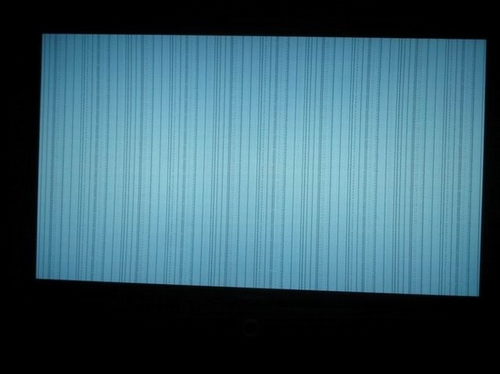 |
|
New member Username: SottildePost Number: 10 Registered: Jun-08 | Hey guys - I just got my new color wheel w/housing in a few days ago. Popped it in and whaddya know - the TV started right up and has been rock solid since. Thanks to everyone for the help!! |
|
New member Username: AweaverPost Number: 1 Registered: Aug-08 | Hi Ovadoggvo and all, I have an older 56" HLN567W and we had the DMD and color wheel replaced about 2.5 years ago (that was a fiasco with Samsung). We had multiple issues with it initially, but in the last couple of years, the only thing that occurs every once in a while is that we turn it on, it chimes like it's coming on, we have sound but no picture, and then it turns itself off and tries again. It would always come on the second time until last week. We turn it on, and it does this "cycle" about 3 or 4 times, and then turns off. The 3 lights blink with sound, but no picture. After looking at this forum and Samsung's website, we thought a lamp would be a good place to start. We bought a new lamp (one with a 1 year warranty), tried to install it yesterday and it still doesn't work. What else should I try? I don't want to spend too much money on it since the LCD's have gotten so cheap, I'm afraid it's going to become the money pit. It's had a great picture and no other real issues in the last couple of years. Any ideas? |
|
New member Username: AweaverPost Number: 2 Registered: Aug-08 | Oh, one thing I forgot, the light engine was also replaced 2.5 years ago along with the DMD and color wheel... The price we pay for 1st generation technology  |
|
New member Username: FuzzkapPost Number: 4 Registered: Jul-08 | Ana Weaver, Is the lamp the same brand as the original lamp? I have heard of the TV's having trouble when a Non-Philips lamp is used. If the lamp is a Philips and you have replaced all the things you mentioned, you might consider the failure to start as being a ballast issue. Since the ballast conditions and regulates the electricity to the lamp, a malfunctioning ballast could cause the three lights to come on. The ballast will probably cost around $80 for that TV on a good part website, and so I'd recommend trying a few thing before going that direction. First off, you can measure the ballast output if you know what your doing and determine immediately if your ballast or possibly power supply is broken. I will not provide instructions on how to do this, for this can be dangerous if it isn't done properly, and anyone who knows how to do it wouldn't need instructions. If you cannot do that, along with the the shutoff problem and the three lights, two possible signs of a dying/dead ballast are a failure for a good bulb to light up at all, or noticeable improper arcing from the ballast. Watch back of the TV near the lamp in a dim lit room on an initial attempt to power on the TV. The bulb will either do nothing, start to glow then stop, or you'll see an electrical spark near the non-glowing lamp (this is assuming the TV doesn't start up properly). The lamp glowing would make me hesitant to believe the ballast is at fault. If nothing happens as all, it is a possibility that the ballast or the power supply is gone. If the a spark occurs on the initial try to power the lamp, and the lamp doesn't glow, it is also a possibility that the ballast or power supply is gone. It is important to note that I said initial, because I've noticed at times this arcing will be on the subsequent power cycles as a result of an improper power cycle not charging the ballast correctly. |
|
New member Username: FuzzkapPost Number: 5 Registered: Jul-08 | Jared Wyatt, I'm not sure of any site that would teach you how to take it apart and clean it properly. Either take it to a certified technician, or open is up and take it apart yourself. If you do it yourself, the wired connections will be fairly simple to disconnect and reconnect, but you have to remember where each goes. When it comes to the cleaning, there's a lot of fragile pieces to a DLP TV, so I recommend you read up a lot to understand what you'll be encountering, and be sure you can identify each part before doing anything. If you can, get a service manual for reference. I didn't, but that doesn't make it correct, (  ). The only other adivice I can give you is that if you clean any glass surface, be sure to use a non abrasive material, like a cloth used for cleaning eye glasses. Anyway, good luck! ). The only other adivice I can give you is that if you clean any glass surface, be sure to use a non abrasive material, like a cloth used for cleaning eye glasses. Anyway, good luck! |
|
New member Username: Jamie123Post Number: 4 Registered: Jul-08 | Just updating my situation. I replaced the color wheel and that did not help but I got lucky and found a brand new light engine on ebay cheap and tv work like new. If anyone needs some parts let me know. I have a brand new color wheel and all the old parts on the old light engine. I believe the dmd is what is bad on mine but everything else should be ok. The tv is a HLP5063W. |
|
New member Username: LrpasniPost Number: 3 Registered: Aug-08 | James Mckemie, I'm interested in your color wheel. I'll send you a private message. Louis |
|
New member Username: JnbblackPost Number: 1 Registered: Aug-08 | I have a Samsung HL-S5087W rear projection that is about 18 months old. It has worked fine until recently when I noticed that the picture would freeze-start-freeze-start, like it was jittery or stuttering for lack of a better term. The audio works fine. Any ideas or suggestions would be greatly appreciated. |
|
New member Username: LrpasniPost Number: 5 Registered: Aug-08 | Does the color wheel need to be active/moving for the logic to allow the lamp to fire, or vice versa? |
|
Bronze Member Username: SottildePost Number: 11 Registered: Jun-08 | Bob - that seems like some sort of input problem or possibly a digital board/motherboard type problem. I know little from there. Louis - It does need to be active and moving at the correct speed. My color wheel sensor went out recently and the lamp didn't fire at all until I replaced it. |
|
New member Username: Ia2caPost Number: 1 Registered: Aug-08 | After 4 years of nearly flawless operation, my HLP4663 has no picture after returning from vacation. Here are the symptoms: When turning on, the lamp light flashes about 20 times then goes off. Audio is fine, but no picture at all. The lamp is NOT on, but there is no "3 blinking lights" failure. The set seems to think it is working fine, although no picture. Swapped out the lamp, and that wasn't the issue. I hear the "clicking sound" upon startup, so I thought the ballast was fine, but admittedly haven't replaced it (and don't want to start putting a voltmeter to it). From looking at some of the above posts, it seems the color wheel has to be operational for the lamp to fire, so I guess that could be the issue too? Hoping someone recognizes the problems based upon my description and lack of blinking lights. |
|
New member Username: LrpasniPost Number: 6 Registered: Aug-08 | Scott Brady, I also have the HLP4663. As you, when returning from vacation, it will not fire up. I also have the lamp light flashing continuously, but it will never shut off. No "3 blinking light" failure with me either. The only way to get the blinking lamp light off is to unplug it. However, as soon as I plug it back in, the lamp light is blinking again (without me pushing the power button). I also hear the clicking noise (power is getting to the ballast). Since color wheel is not moving, perhaps it is an issue with it or the DMD board. Unlike yours, I do NOT have audio. Is your color wheel moving? Try this: Remove the lamp removal panel in the back. Remove the bulb. Hold the blue cover switch closed as you power it on. If you look at just the right angle in the area which the bulb is suppose to shine, you should be able to seen the color wheel moving or not. Please post what you see. Most of the posts here had the "3 blinking lights" failure. Perhaps ours is unique. |
|
New member Username: DeandecEl Dorado Hills, CA USA Post Number: 4 Registered: Jul-08 | Louis Pasnik Your symptoms are my symptoms on my HLR5067W. Yesterday, my set acted normally for 6 hours before it shut itself down. This was the first time in two weeks of lit bulb, flashing lamp led, no picture, and no sound results. Now it is back to the same old symptoms. So, my sound, color wheel, ballast, and bulbs etc work fine if it powers on properly, which it does not just like your tv. I would replace the light engine, but am not certain that that investment would fix anything. |
|
New member Username: Ia2caPost Number: 2 Registered: Aug-08 | Louis - I checked the color wheel per your instructions, and it appears to be operating just fine. Our situations sound similar, except I can turn my set on/off successfully. I'm leaning to the ballast being the issue, but find it odd that no codes are being thrown (to use a gear-head term). On another note (to add to this thread). On my 61" I too had an issue with it turning off after a random amount of use. The original set had the large bulbs, but had been replaced with one of the smaller units from Samsungparts (before I knew of discount-merchant). I swapped the entire bulb enclosure with the one in my 46" and it never happened again. In addition, that bulb is still installed in the 46" (that's why I thought it was the bulb that failed, but I switched it back to test, and that wasn't the issue). Admittedly, it may have been related to some dust buildup in the 61" also, as I gave it a good cleaning at the same time. As with all computers, random shutdowns are usually due to overheating/dust/etc. |
|
New member Username: LrpasniPost Number: 7 Registered: Aug-08 | ia2ca, You are one step ahead of me if your color wheel is moving. Attached is a flow chart I've found for our common 46". For your situation it would recommend checking voltage to the ballast (the two wire plug going to the ballast), and go from there. If you end up having to check pin #1 on CN503 of the DMD board, it is kind of tough but you can do it if you have steady hands and a small voltmeter probe. Good luck. 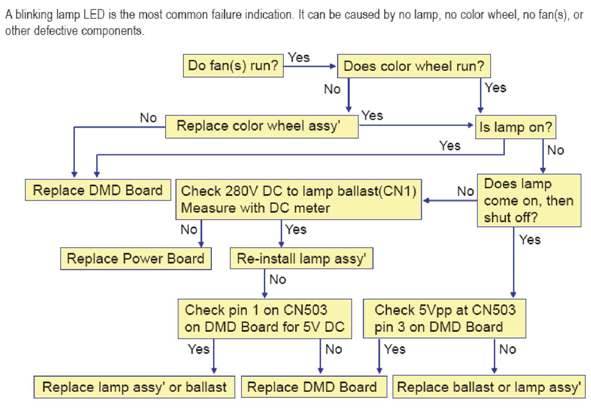 Dean, I'm struggling with the thought of replacing components at random or just purchasing a new television......not sure what I'll do yet. |
|
New member Username: Ia2caPost Number: 3 Registered: Aug-08 | My voltmeter probes are not that small, just barely small enough to check for 280V. Using this old multimeter, it appears I only have 210-230V coming across (assuming I've tested correctly). My next step is to perform the same test on my 61" unit to verify my testing. If it is indeed the power board, guess I'll be having a part-out sale and shopping for a new TV... |
|
New member Username: Ia2caPost Number: 4 Registered: Aug-08 | Last update for tonight. I tested my 61" and the voltage was actually slightly lower, so it must be my 40+ year old analog multimeter or my testing procedures. I'm wondering how difficult it would be to swap the ballasts - they don't look all that easy to get to (I have confirmed that they use the same ballast also). Taking apart two of these things isn't looking fun, but could potentially save me from ordering a ballast I don't need. |
|
Bronze Member Username: SottildePost Number: 12 Registered: Jun-08 | Note that the power board isn't generally that expensive - if you look around on partstore.com or samsungparts.com, you may be able to find one for around $100. That's not often the problem, though. If your color wheel is spinning and *not* making any unnatural noises, then I would look at lamp next, then ballast, then power board, then DMD. If you have two TVs though, swapping parts should be very useful. Sometimes the sensor goes out that counts the color wheel rotations on the color wheel assembly. Happened to me. Take a look. |
|
New member Username: Ia2caPost Number: 5 Registered: Aug-08 | Thanks Johnny - as I mentioned before, I already tested the lamp (swapped it out). The ballast will probably be next, but late last night I did realize something odd. When I unhooked the ballast in the 46" to test the volts incoming, the TV operated as it has been (coming on, lamp light blinking and then thinking it is operating as normal). When I unhooked the 61" to test it too, the TV attempted to cycle through the power on / off, as it should if it knows the lamp isn't lit. So...as I suspected, the 46" doesn't even know the lamp isn't on. Is there a lamp sensor that I should be looking for? |
|
New member Username: TwallyPost Number: 2 Registered: Aug-08 | I have a Samsung model HLP6163W that is about 4 years old. When I turned it off last night it made a loud whrrrring noise. When I turn it on the noise goes up and when I turn it off the noise goes down. Anyone had this problem or knows what it is? I would appreciate any help as I would like to fix it myself, but not sure where to start. It sounds like it is coming from the right hand side as you look at the back of the tv. Thanks. |
|
New member Username: Ia2caPost Number: 6 Registered: Aug-08 | Last update (I hope). Swapped out the ballasts and that was it! For the record for anyone else researching their own problems, when my ballast went bad I had the following symptoms: Audio fine, no picture (lamp doesn't light up). No re-cycle of power, TV seemed to think it was operating ok. No flashing lights on the front of the TV. Model - HLP4663 Terry - I think you'll find that most will say to start looking at the color wheel, which is technically considered a consumable in our TV's. I recall seeing a couple online guides with photos to change it out (note the newer ones have some type of jumper setting that must be taken care of). You can probably get cheap replacement at partstore or discount-merchant (or even samsungparts). Scott |
|
New member Username: TwallyPost Number: 3 Registered: Aug-08 | Scott, Thanks for the info. I did find the post that has step by step info for replacing the color wheel. Thanks again. |
|
New member Username: A_giorgiCranston, Rhode Island USA Post Number: 2 Registered: Aug-08 | I have a rear projection TV that I bought 2 years ago. Of course I did not purchase an extended warranty as I did not know TV's were very expensive to repair. I bought a 47" Samsung HCR4755W. The picture went blurry and shadowlike and I also smelled a burning smell when I first encountered the problem. Samsung directed me to a local repair shop that wants $350 just to look at the TV. Before I put out all of that money, can anybody offer me any advice as the nature of the problem? |
|
New member Username: DanielsauPost Number: 1 Registered: Aug-08 | I have an Samsung HLR5067W that we received from a friend a few months ago...it recently has gotten into a mode where: 1) We plug it in (because the only way to turn it off is to pull the power cord) 2) TV turns on automatically when we insert the power cord 3) Lamp lights up 4) Picture and audio are normal for 5-10 seconds 5) Screen freezes, audio goes out, and the set reboots 6) Cycle continues Anyone had any experience with anything like this? I just replaced the color wheel, hoping that would solve it, but no luck...I am willing to replace the ballast, DMD board, etc. but just want to make sure that I am starting with the right steps - anyone have any suggestions? Based on the flowchart that Louis Lrpasni posted, it looks like the DMD board needs to be replaced, but I would love to get some other thoughts on this - THANKS! Dan |
|
New member Username: Ia2caPost Number: 7 Registered: Aug-08 | Dan - Your description sounds very similar to what happened to my 61" about a year ago (HLP series). Have you replaced the lamp? I know you said it still lights up, and mine did to, but after swapping it out I never had the same startup/reboot issue again. Good to have a spare around anyhow even if that isn't the issue. And, as you probably saw in other posts, open it up and give it a good cleaning with a can of air. |
|
New member Username: DanielsauPost Number: 2 Registered: Aug-08 | Scott, Thanks for the reply on this - it is driving me crazy, this beautiful TV but not being able to watch it. In any case, I haven't replaced the lamp yet - I did take a look at it when I had the TV apart, and it looked ok, but I'm certainly no expert. I do have a replacement lamp on the way, so hopefully I can get that in place in the next day or two...I'll let you know if that works. Could you tell me a little bit more about the problem you were having two years ago? Any insight would be very helpful...THANKS! |
|
New member Username: TrippsPost Number: 1 Registered: Aug-08 | I have a Samsung HLR5067W that is 2 1/2 years old. I have been reviewing the posts but haven't seen my exact problem (I could have missed it). A few months ago my tv started displaying a green plaid screen on all inputs. Thinking it was the cable box, I had the cable guy out to fix it. He told me it was the tv but did manage to adjust the cable box so I could get the digital and HD channels. I still couldn't get the DVD player or other screens to work without the screen. I read up on some problems and decided to unplug it for a while. After doing that, it worked fine for several months with all inputs working correctly. Then about a month ago, the tv stopped turning on. The lights in the front would blink and I could hear a "whirring" sound from the back. The lamp did light up but the tv would not display anything nor could I hear the audio. At that time, I did change the bulb and the I got it to start up just fine. Now my problem is that I can't get it to turn on with the remote. It will turn off with the little tweedle dee sound but it will not turn on. When I do use the remote to try to turn it on, I hear a click,the lamp lights up and I can hear the whirring sound but no tweedle dee sound. I am only able to get the tv to turn on by unplugging it and then plugging it back in. Sometimes I can turn it off with the remote and then if it's within a minute or so, I can get it to turn right back on with the remote. What is up? Wondering if it has something to do with the color wheel or something like the DMD board? As far as the green plaid screen, I have noticed it one other time in the last month. I was changing the inputs and although it was fine through the cable box, when I got to the DVD input, it was the dreaded green plaid screen. At that time, I couldn't even get it to change inputs. I unplugged it a couple of times and finally got it to switch off that input back to the cable box. I haven't tried it since. This whole thing is frustrating to me but I am somewhat handy and feel that if it's something like the color wheel, that I could take a stab at replacing it. I should mention that the TV works fine and has a great picture otherwise. I am just not sure how long this unplugging thing will work for me or if it's something more serious that is going to cost a load of money. If that's the case, I may just look at replacing the TV. It won't be a Samsung. I feel a TV should work for more than two years. I know it's new technology but I have a 19 inch Sharp that I got in college 15 years ago that still works great. Frustrating. |
|
New member Username: WahinziPost Number: 2 Registered: May-08 | RaNae Ball: Good point on NOT buying a Samsung again. I have replaced the engine twice and now in the process of replacing the digital board on a two year Samsung. This sounds a little frustrating but I have a Sharp and two Sony's and never an issue. Samsungs have an awesome picture once you "jump Start" it!  |
|
New member Username: DanielsauPost Number: 3 Registered: Aug-08 | Scott, Just installed the new lamp today, but no luck - the issue still remains the same, the constant cycle of rebooting. Anyone else have a similar issue? Lamp lights up, picture comes on, then screen freezes and it reboots? Anyone have a suggestion on what is next - ballast, DMD board, or something else? Thanks for anyone that can help! |
|
New member Username: DanielsauPost Number: 4 Registered: Aug-08 | OK, so if anyone is out there - I replaced both the ballast and DMD board, and am still getting the restarting...any thoughts from anyone? This is really frustrating, I was convinced that the DMD board was going to fix it... THANKS! |
|
New member Username: SfaverPost Number: 1 Registered: Aug-08 | I have a hln617w I replaced the color wheel and now the lamp light blinks forever and nothing happens. The ribbon cable is in the right way ( I have read that this is a recurring problem) I made sure all the connections were back in place when i was done, and i just cant come up with any solution. The Tv was transported to my house face down which i read may have been a mistake. I bought it with the color wheel broke and i have no idea how the thing is supposed to act but i do know that if the lamp light is blinking that it is supposed to fire up within 25 seconds. I dont have it hooked up to anything. Should I? Any help would be greatly appreciated. |
|
New member Username: Ia2caPost Number: 8 Registered: Aug-08 | Daniel - I know you probably replaced the DMD based upon the above chart. Did you test the power coming from the power board before you did that? I had missed your first list item saying you had to unplug it/plug it in to get it to work. Has the power board been swapped out? Scott |
|
New member Username: DanielsauPost Number: 5 Registered: Aug-08 | Scott, Thanks for your follow-up much appreciated! I actually didn't test the power - I had been thinking that it was a DMD board issue, and the chart seemed to confirm it - hadn't really thought through that it could be an issue of power supply, but that would make sense, especially considering that before the restarting issue, we had to pull the plug out/in and then turn it on. I have the Samsung manuals for the series, and I'm guessing that the power board would be BP94-02222H ASSY PCB POWER - so I'll give that a shot. But - how do you test the power supply? I am good at assembly/disassembly, but don't have an electronics background - so any advice on this would be helpful. My next step is to pull the new DMD board out, and replace it with the old one, since the screen is now no longer lighting up...but I digress. Any thoughts would be greatly appreciated! Thanks! |
|
New member Username: Ia2caPost Number: 9 Registered: Aug-08 | Daniel - Yep, that part number looks correct, and I would definitely put the old DMD board back in so you can effectively narrow down the problem. Hopefully the screen at least lights back up! The test in the chart for the power board measures the current to the ballast. Since your lamp is turning on, I'm sure that is fine, as the ballast is working properly. Your symptoms suggest something is failing and the set goes into its standard power recycle. The issue is 'where' the failure occurs - and if the power board doesn't fix it, then you've pretty much exhausted all the parts that people will replace without just getting a new TV. I've heard of light engine failures, but know little about it except they are expensive to replace. Sorry not much help! Scott |
|
New member Username: Ia2caPost Number: 10 Registered: Aug-08 | Scott Faver - Does the lamp light keep blinking or does it eventually go off after about 15 blinks? You mention you "don't have it hooked up to anything". What do you mean by this? If you mean you don't have a cable/satellite box hooked up, it isn't necessary to test it. It'll still fire up and give you a "Searching for signal" box in the center of your screen. When you power on your TV, the lamp light blinks, the ballast fires and lights the lamp, then the light stops blinking. Continual blinking of just the lamp light typically means your lamp is bad. You should always have a spare on hand anyhow, and a quick search of this forum will yield you a number of good vendors for OEM lamps. Start there, and if the lamp isn't the issue, then I'd check the ballast next. You might get away with just opening her up and pulling out the lamp and visually inspecting it! Tons easier than changing the color wheel! ;) Scott |
|
New member Username: Awolf3Post Number: 5 Registered: Sep-07 | Update: I removed the back panel a few weeks ago to do some cleaning. It wasn't that dirty, but I pulled some of the boards out to clean them. I checked most of the connections to make sure that they were good. I put it all back together and it has been working like a champ since. |
|
New member Username: DanielsauPost Number: 6 Registered: Aug-08 | Scott, Thanks for your follow-up - much appreciated! I swapped out for the original DMD board, and it is doing exactly what it was doing before, so I guess I'm good right now, waiting to get the Power Supply Board. One quick point though - I noticed now that I put the original DMD board back in that the picture (in between the rebooting) is now offset something like 50 pixels to the right, and some number of pixels from the bottom...anyone know how to fix this? I'm wondering if the DMD board was slightly misaligned when it went back in? THANKS! Dan |
|
New member Username: SfaverPost Number: 2 Registered: Aug-08 | Ia2ca i left the tv on went to pick up my room mate came back (maybe 45 minutes) and it was still blinking. no lamp every powers up that i can see. I am going to see if i can tell if it is the lamp or ballaast although i dont really know what im looking for. I'll do some investigating online. thanks for your help. |
|
New member Username: DanielsauPost Number: 7 Registered: Aug-08 | Scott, Just following-up on my last post - I just realized the screen being off is from my not having the DMD board on exactly correctly - it is in place with 3 spring loaded-screws, and I realized that adjusting those will get the picture properly centered on the screen... THANKS! Dan |
|
New member Username: LrpasniPost Number: 8 Registered: Aug-08 | Daniel, You can check the voltage on the wires from the power board to the ballast. Sounds like you've invested quite a bit trying to solve this. Strange that the new DMD board gave you different symptoms than the old. If your looking to sell your "new" DMD board, let me know. Louis |
|
New member Username: LrpasniPost Number: 9 Registered: Aug-08 | Scott, I have a similar problem....lamp light blinks forever....it only turns off if I unplug it. When I plug it in, I can hear the power board click, fans are running, LED lights on the analog board are lit, lamp light on the front blinks forever, but nothing else. I'm getting power to the ballast. Per the flow chart in a previous post, the first step was to see if my color wheel was running. You can check this by removing your bulb and while holding the blue cover switch closed, look at just the right angle to see if your color wheel is moving. My color wheel was not moving. $100 and a new color wheel later, the new color wheel is not moving either. The flow chart will direct me to now replace the DMD board. I'm trying to decide if it is worth spending more money on this, or just purchasing a new television (NOT a Samsung)! Check if your color wheel is moving. Louis |
|
New member Username: Peter_hsuPost Number: 1 Registered: Aug-08 | Trouble in paradise. My television is 17 days outside of the 4 year service plan I purchased for it from Best Buy. Attached are three images from the television when I got it to turn back on. Initially when it went with three lights I assumed it was the lamp, but now it looks like a logic board, or DMD board? When I was able to get the TV to turn on, the side buttons and remote didn't work at all, the only method for turning off the television was to unplug it, so the tv hadn't completed booting apparently. Is this a correct assessment of how screwed I am? I called BBY for two hours and after a couple of hang ups and 5 people they told me they couldn't even send me a bulb(I thought it was only the bulb at the time) I am guessing that if i couldn't squeeze a bulb out of them the DMD board is going to be out of the question. Right now I am extremely disappointed in Samsung and BBY, after suggesting the DLP to people for the last 4 years, I feel like a moron as when it failed everyone who rushed to me to take my money is now walking away form me as in terms of support. Peter Hsu  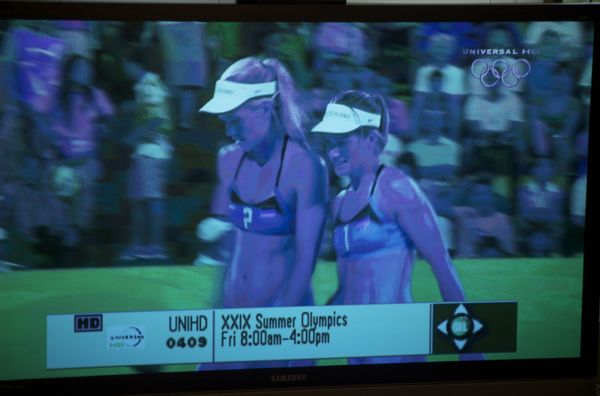  |
|
New member Username: DanielsauPost Number: 8 Registered: Aug-08 | Louis, I actually realized why the "new" DMD board was giving different symptoms...I, uh, forgot to take the protective piece of paper off the projection hole. Live and learn, I guess. The "new" DMD board is on the way back to store, but if they give me any problems on a refund, I'll send it your way. Thanks! |
|
New member Username: BurgerkingPark Royal, London United Kingdom Post Number: 3 Registered: Aug-08 | Hi, I have a Samsung SP-50L7HX 50" rear projection tv, which has worked correctly for around 2 years. The other day, I turned the tv off as usual, and the next morning when the TV was turned on, I got sound but no picture (black screen). There are no flashing lights, and the last thing that I see is the smiley face (great!) before the screen goes black. After reading here, I unscrewed the back cover, removed the lamp, and to my dismay discovered a crack in the small piece of glass that the lamp shines towards in the lamp enclosure (not the lamp itself, which lights up correctly). I am able to see what I think is the color wheel through this small piece of glass, and also some reflective pieces of glass (light assembly?). Not sure where to go from here - any ideas would be greatly appreciated. Thanks, Burger King |
|
New member Username: BurgerkingPark Royal, London United Kingdom Post Number: 4 Registered: Aug-08 | Update on above post - I think that the crack is in the UV Filter that the lamp points towards. I have attached an image of this:- 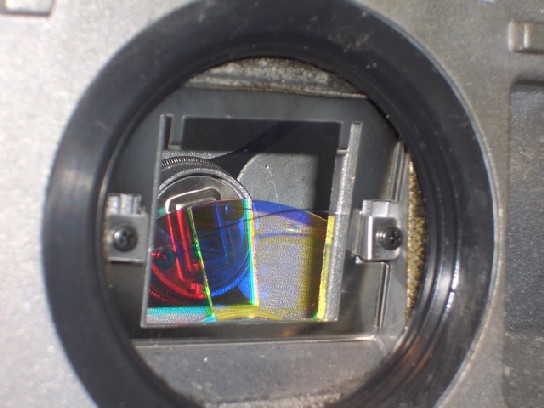 Not sure how or why this is there. |
|
New member Username: HavokPost Number: 1 Registered: Aug-08 | Hey all, I'm a newb to this board, but I was wondering of someone could help me out? I have a Samsung HL-S6187W that's about 18 months old. About a 2 months ago, the TV started changing it's picture size to 16:9 at random times. Even when you are watching something that is in 16:9 already, you can see it trying to switch itself to 16:9. Really annoying when you are watching standard def in 4:3 and all the sudden the pic is stretched on you. This seems to happen about every 20-40 minutes the TV is on. Any ideas? Thanks in advance, Matt |
|
New member Username: SeuejouPost Number: 1 Registered: Aug-08 | I would like get some advice from you regarding my problem. please HELP!~ The model is HLN5065W, which I bought in Sept, 2003. As ovadoggvo mentioned above, it originally had a bad color wheel, so I replaced it 2 years ago and it has been working fine until last week. Lamp was replaced once about 1 year ago. TV can still be turned on, showing good bright image and sound. However, a few minutes later (2-5 min), TV screen blacks out while sound is intact for another 10 seconds. Then, it completely shuts off with blinking 3 LED indicators in front. As indicated in the manual, I replaced the lamp, but it still shows the same symptom. Image is clear until the last moment of screen blackout. I also checked that fans on lamp and ballast were still running even after blackout until complete TV shut off with 3BL. I read Q & A on this board and it seems like that this problem may potentially result from 3 things: 1 Lamp, 2 Ballast, and 3 color-wheel. Is that right? Could you please help diagnose my problem and tell me what needs to be replaced? Thanks a lot! |
|
New member Username: SeuejouPost Number: 2 Registered: Aug-08 | Updating.. Replacing lamp and ballast didn't fix power shut off problem, but new color wheel has made my TV work!. I found that the white-blue wire plug on the small circut of the color wheel and even wire itself were burnt and became crispy, probably due to extream heat, which was indeed the cause of my problem. |
|
New member Username: Peter_hsuPost Number: 2 Registered: Aug-08 | Did anyone have any feedback on the images I had posted? Am i looking at a DMD board that has gone haywire? The TV will not turn on at all now, but when I was able to get it to turn on I was greeted by the images I had posted. |
|
New member Username: StillersPost Number: 1 Registered: Aug-08 | So with the flow chart above, can someone describe the symptoms a little more for me? If my set sometimes makes the loud, grating noise and has no picture or has colors that are off, can I feel pretty solid that the color wheel is the primary problem? When the lamp is bad, what sort of symptoms would the set display? My set (2003 or 04) has never had the lamp replaced. I get intermittent problems with the set not turning on, usually cycling through 3 attempts followed by the 3 lights. Also, the banshee wail typically picks up during these times. At other times, the set works perfectly. |
|
New member Username: RipinitOklahoma City, Ok USA Post Number: 1 Registered: Sep-08 | Need some advise! I have replaced the color wheel on my Samsung HLN617wx/xaa. It works find except it has a three inch black band or bar on the bottom of the screen. I have redone this three times and still have the black bar. |
|
New member Username: SuelMA Post Number: 1 Registered: Sep-08 | I, too, need some help in repairing our 50" DLP. I followed the color wheel changing directions (we had banshees!) and have a couple of questions: 1) The TV does not start up correctly yet, so I need to debug what I did. One thing is I can not tell if the new color wheel actually runs yet - should it spin when the lamp is not in place? Or is there another indication I should look for? 2) The original color wheel had a white ribbon instead of a copper colored one. The white one is about an inch longer, and hence had the leeway to fit - the copper one does not fit well around the housing in my set - I had to route it toward the lens in order to reach - is this a problem, could this be one problem? I couldn't swap them because the copper one is directly attached to the wheel, not a form fit like at the other end... 3) The TV starts up with the power button, but will not turn off via the power button, nor the remote. I have to pull the plug to turn it off. How could this be? Thanks for any help! Sue |
|
Silver Member Username: OvadoggvoPost Number: 163 Registered: May-07 | Susan and Others, I'm going to explain to you and everyone else here how these TV sets work. Please read carefully. The colorwheel will not spin unless the following are working properly: 1. Main Power Supply - The main power supply is rarely damaged on the Samsungs (even though it is very common failure on RCA and RCA Scenium sets). If the main power supply is bad, then you will not get blinking lights and the lamp will fail to light because there will be no power going to the ballast. 2. Ballast - The main power supply sends high voltage to the BALLAST which then transfers and converts to accomodate the lamp. This ballast/lamp driver will then "surge/spark" the lamp in order to ignite it. A very high AMPERAGE / High voltage AC current is sent to the lamp at igniting time (APPROX 15Kv in this case). Once the lamp has ignited and the "Spark" has jumped the GAP on the lamp (UHP LAMPs work like a spark plug and therefor can not be tested with a volt/multi-meter), the ballast maintains a low voltage / high amperage to the lamp in order to keep the mercury filled filament "excited". Once the lamp has ignighted and the ballast detects current flowing through the lamp, it notifies the TV set through a 3-5v signal (small connector on the ballast). Ballast failure is often detect if it fails to surge/spark the lamp. Hence you should listen in for a "click" when you hit the power button in order to see if the ballast is intending to ignight the lamp. Multiple short "clicks" (sounds like "click, click, click, click") signify a ballast failure. Ballast Replacement Guide Found Here: http://guides.fixyourdlp.com/samsung/bp47-00033a.php 3. COLORWHEEL - The colorwheel will begin to spin as long as the BALLAST and power supply are working properly and the LAMP has received ignition. Now, this doesn't mean that if your lamp is not turning on, your colorwheel is bad. It simply means that power must flow through the ballast and the lamp in order for the ballast to give the "OK" to the DMD board to switch on the colorwheel. All this happens in a matter of 0.50-0.75 seconds. Hence you will not notice that your lamp is on before the colorwheel spins because it takes a few seconds for the lamp to luminate. Furhtermore, the colorwheel has a speed sensor, which will "shut down" the television if proper RPM is not detect on the colorwheel. In many cases, the colorwheel will whine and scrape before it reaches the end of its life. A whirling noise is often heard or a crackling before the TV dies. Discoloration may occur if the CW can not rotate freely or if the bearing is worn out. If the TV fails while you are sleeping and you don't here the noise then you are out of luck! In very rare cases, the heat from the lamp and wheel will wear the sensor on the colorwheel which will also cause the TV to shut down. NOTE: There are 2 types of colorwheels... FDB (Ball Bearing) and FAB (Air Bearing)... In one model Samsung TV set they have used 2 types of colorwheels depending on the production date (PART NUMBERS BP96-00674A - TWO TYPES!). If you change from one to another, you will need to set the DMD board accordingly as RPM changes between the TWO. Your DMD board will have a JUMPER on the back side that you will have to SHORT FOR FDB and leave OPEN FOR FAB. The FDB bearing colorwheel has a gold center and looks exactly like this: http://www.discount-merchant.com/SearchResults.asp?Search=bp96-00674a The FAB bearing colorwheel has a silver center and looks something like this: http://guides.fixyourdlp.com/samsung/bp96-01579a/bp96-01579a_Samsung_ColorWheel_ BP96-01579A_For_Sale_San_Diego_619-710-2637_x203_772_th.jpg Be sure you set the jumper accordingly if your TV used a BP96-00674A colorwheel! Otherwise, don't worry about it! Color Replacement Guide Found Here: http://guides.fixyourdlp.com/samsung/bp96-01579a.php 4. LAMP -- These UHP lamps have a firing gap such as a spark plug and are AC (alternating current) lamps which means they do not have a positive and negative terminal. You can switch wires around without any problem. The firing gap on most lamps used in TV sets today is 1.0nm or 1.3nm and range between 100W and 200W... The lamp used in DLP TVs and LCD Projection TV's are UHP lamps who invented by Philips Lighting International. UHP lamps are patented by Philips and are the preferred lamps for ALL SONY, SAMSUNG, LG/ZENITH, PHILIPS, MAGNAVOX, RCA, and currently JVC tv sets. All major manufacturers use the superior Philips lamps, while the low-end manufacturers such as AKAI, VIZIO, OLEVIA, MITSUBISHI, RCA (LOW END), and SAGEM TV's use OSRAM. OSRAM is a Sylvania company who pays Royalties to PHILIPS Lighting in order to sell a "Similar" lamp technology called P-VIP. Although these two brands are interchangeable, Philips brand lamps have 10X the R&D and one will notice the build quality differences of the inferior OSRAM product. Time and time again, Samsung has attempted to use OSRAM lamps in hopes of saving money in the production costs with no luck. Panasonic (MATSUSHITSA CORPORATION) also manufactures their own version of the UHP lamp know as the UHB. Matsushitsa lamps are notorious as are OSRAM lamps for premature failure. PHILIPS, Matsushitsa, and OSRAM are the ONLY OEM manufactures of the DLP/LCD Projection TV lamps while Philips has 90% of the marketshare. Anyways... If they sell Philips lamps for your TV, then buy a Philips brand replacement... Even if the original is Matsushita or Osram. Trust me, you will have a much easier 2-3 years ahead of you. Buy from an Authorized Philips dealer so you don't get a Fake, Rebuilt, or 3rd party replacement such as APO. My favorite supplier is http://www.discount-merchant.com/ Philips authorized dealer, and cheap as heck with superior customer service. Keep in mind, 80% TV failures are caused by a bad lamp! The lamp is a consumable part and has a 4000-6000 hour life! It was made to fail after 2-3 years of standard use! If you have had your TV for 1.5-4 years and are now experiencing problems, just buy a lamp ($110-$150)! It is your first diagnosis.. You can not test your TV whether a technician is present or not without having a NEW lamp. The Technician may mis-diagnose your TV and cost your more money. Again, I can't stress enough! BUY PHILIPS and BUY FROM AUTHORIZED dealers! Anyone can stamp Philips on a lamp! Lamp Replacement Guides Found Here: http://guides.fixyourdlp.com/ 5. DMD Board -- This is the heart/brain of your TV. The DMD board controls the Colors, Display, ColorWheel Motor, and Graphics of your TV. If you are getting flashing lines through the screen, chances are your DMD (digital micro-mirrored device) is bad. If you are experiencing color saturation or double vision and changing your colorwheel did not solve the problem, then your DMD Board is bad. If your TV randomly shuts off and your Ballast has been replaced, chances are your DMD board is failing or overheating. If your TV's remote control does not fuction and the sensor has been replaced, chances are your DMD board is failing. If your TV turns on, but will not turn off until your unplug your TV and you have reset the settings in your Service Menu and have CHECKED YOUR COLORWHEEL JUMPER on the DMD board, then your DMD board is failing. 6. Light Tunnel -- This is the mirrored square tunnel that the light travels through after the colorwheel... If your TV has a shadow on one side, or another and is growing day by day, chances are the glue holding the light tunnel together is coming undone and your light tunnel is collapsing. A very skilled technician and a "tunnel template" may be able to repair a light tunnel to a certain extent. Otherwise, a servicer might recommend a whole new light optics engine! I hope this helps you understand the problem and your TV sets a little bit better. |
Main Forums
Today's Posts- Home Audio Forum
- Home Video Forum
- Home Theater Forum
- Car Audio Forum
- Accessories Forum
- All Forum Topics