Captiveworks 500s
|
New member Username: TamusPost Number: 4 Registered: Jun-06 | I just bought a cw500s box.I have looked every where for the files but don't seem to be able to find any.Can any one lead me in the right direction? |
|
Gold Member Username: PlymouthCanada Post Number: 6009 Registered: Jan-08 | John Here is a site:  |
|
Silver Member Username: Mrskullz1Brooklyn, New York Post Number: 929 Registered: Feb-07 | ummmm...why am i not familiar with the 500s? do you mean 600s? i don't beleive their is a 500s...but i may be wrong |
|
New member Username: TamusPost Number: 5 Registered: Jun-06 | Thanks for the link, But still no file for the 500s. That must be the reason it was only 20 bucks on e-bay. |
|
Gold Member Username: PlymouthCanada Post Number: 6012 Registered: Jan-08 | John 500s is a new receiver. I found it for you, put the keys manualy. Press Menu, then System Setting, then OSD, go to the bottom menu option and turn off Auto Roll Press exit key twice, you'll see main menu again Press Accessories, Key Menu, press left arrow key one time, you'll see Nagra2 at the top of the screen Press down arrow key 5 times, you'll see The "Provider of choice" as the provider name at the far right of the screen, and there are two keys, one identified as position 5 at the far left of the screen, the other positioned as 6 right below. The key in position 5 should be highlighted in blue. Press the green button marked as ZOOM on your remote control. For some reason, the programmers allow you to change the provider ID and Index numbers, and there's no need to change those. Press the right arrow key until you're on the first digit under the title "KEY". Then enter thefollowing: Latest keys of your choice Mistakes can be edited with the back arrow key. Once you've got all of the first key entered and you're sure it's correct, DO NOT press the exit key. Instead, press the down arrow button until the OK is highlighted and then hit the OK button. That will save the Key. Now hit the down arrow key once, so that the key beside position 6 (which should also be listed as provider name XXX) is highlighted in blue. Press the green key, and repeat key entry with the following: Latest Keys of your choice. __________________ Dish Network (0101) [Last update: Thu. Nov 20, 12:25 PM CST] 86: C3 F9 8A 0A 7D D9 2C D1 46 A2 CA 88 96 5B 03 DF 96: D6 F3 D1 D4 8D 36 F4 5D F5 8D F2 38 95 E9 6C 85 New Dish Network New Provider ID (0106) [Last update: Thu. Aug 28, 4:14 PM CDT] 86: C9 DC DB 84 5A B8 2C DF 7F 32 8D E5 21 5C 45 4E 96: 4E B1 A8 DA 2D 92 90 D9 E6 3C 5E CE E4 FE E3 86 New  |
|
Gold Member Username: JustforhahasPost Number: 1426 Registered: Jul-08 | He's asking for the FILES, NOT the keys!...knucklehead! Keys are useless without the files! |
|
Gold Member Username: JustforhahasPost Number: 1427 Registered: Jul-08 | The CW 500 is a POS receiver with NO files, that bombed with Captiveworks.. 10-14-2006 c/p by greeny CaptiveWorks Buyback Program -------------------------------------------------------------------------------- Since the CaptiveWorks-500 model has been deemed "too slow" by some. And is the reason why some say CaptiveWorks coders have stopped releasing fixes for it. Many are wondering, so what can I do now that my rec is no good? Even if you don't own a captive works but ANY other old FTA rec. I just came accross this and thought some of you with old receivers may want to take on the offer, CaptiveWorks is offering a buy back program, and will buy/trade for your old Working receivers! read through this link for more information: http://www.captiveworks.com/buyback.pdf Make sure under "where did you hear about this offer" you put ftabins.net |
|
Silver Member Username: PicanhaEast LA Post Number: 176 Registered: Jun-08 | Ply Mouth ...Please do not give useless answers in this forum!!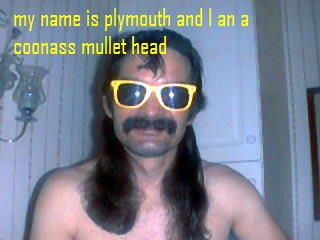 |
|
Gold Member Username: PlymouthCanada Post Number: 6021 Registered: Jan-08 | Haha You are impolite as usual. So thanks for your info. I know it is very hard for you, but try to answer without insult.  |
|
Gold Member Username: PlymouthCanada Post Number: 6022 Registered: Jan-08 | Mexican Less useless than yours |
|
New member Username: TamusPost Number: 6 Registered: Jun-06 | Thanks for all the good info guys. |
Main Forums
Today's Posts- Home Audio Forum
- Home Video Forum
- Home Theater Forum
- Car Audio Forum
- Accessories Forum
- All Forum Topics