Bev's new card swap
|
Bronze Member Username: Kart_57South Florida Post Number: 61 Registered: Jan-08 | Cart Province: ON Francais Select a province: Alberta British Columbia Manitoba New Brunswick Newfoundland Northwest Territories Nova Scotia Nunavut Ontario Prince Edward Island Quebec Saskatchewan Yukon Search bell.ca Wireless Internet Television Digital Voice Home phone Other help topics Let us help Questions about shopping on bell.ca? Are you moving? Home . Support . Television SmartCard ActivationSteps to Swappinglog in cancel My account Forgot your login info? Register Bell.ca username Remember my username Password To prepare for future enhancements and ensure that you continue receiving your programming, you have to periodically replace the SmartCard(s)* in your receiver. If you recently received a new SmartCard in the mail, it's time to swap! In addition to the information you received in the mail, this page offers FAQ and Troubleshooting tips. Steps to Swapping FAQs Troubleshooting Tips 4 steps to activating your new cards: Check your SmartCard package Make sure you received a new card for each active receiver in your home. Replace the cards On most receivers, the SmartCard is located at the front, on the left. Remove the existing card and make sure that the number on the back matches the number on the new card. Place the new card in the receiver with the bar code facing down and to the right. If your receiver does not currently have a SmartCard in the slot, simply insert the new one. See location of SmartCards for all receiver models. Activate the new card(s) Once you've installed the new card(s), activate them using our online tool. Destroy your old card(s) After activating your new SmartCard(s), your old card(s) will expire and no longer work. You should destroy any old cards after you can view your programming with your new cards. *If you don't replace and activate your SmartCard(s), your programming will eventually be discontinued. You'll then be requested to return any unused new SmartCards. Failure to do so will result in a $100 SmartCard charge being applied to your account. Rate this page Store locator About Bell Jobs@Bell Contact us Legal Privacy Canada 411 YellowPages.ca TM © Bell Canada, 2008. All rights reserved. |
|
Bronze Member Username: NakedgirlFULLY CLOTHED, RECENTL..., Park Avenue Post Number: 65 Registered: Jan-08 | I don`t see any date on this??? I am not convinced by this that there is a upcoming card swap, not saying you are fibbing or that it could not be true. Just saying that what you posted could be old, could be anything. |
|
New member Username: SatjunkiePost Number: 2 Registered: Feb-08 | card swap is happening as we speak check bell site |
|
Bronze Member Username: JoedPLATINUM VIP MEMBER Post Number: 71 Registered: Sep-06 | Scan BEV and check channel (2)263. It has the card swap info playing. |
|
Silver Member Username: The_codersPost Number: 366 Registered: Jan-08 | so much for the full EMU lol 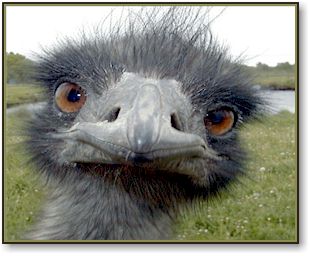 |
Main Forums
Today's Posts- Home Audio Forum
- Home Video Forum
- Home Theater Forum
- Car Audio Forum
- Accessories Forum
- All Forum Topics