Pointing to 119 and 118.7
|
Bronze Member Username: Adamof99Post Number: 11 Registered: Nov-07 | Hey King: Need help to point to 119 or 118 I am trying to point to 119 or 118.7 with req circular LNB Every time I try to point to 119 I end up pointing to 110 which I don't intend to point to I have the following hardwares: Receiver = Captive Work 600S Premium LNB#1 = reg circular for 119/110 (just for test) LNB#2 = Standard KU-BAND Twin LNBF (for 118/119) Dish size= 30" No Switch Note: I am using only one LNB at a time (I AM NOT MOUNTING BOTH LNBS ON ONE DISH). I am using the req LNB#1 just to get 119 and than replace it with Standard KU-BAND Twin LNBF (LNB#2) to get 118 and 119 at the same time. Now I am pointing to 110 with 88% signal quality, but I AM NOT ABLE TO POINT TO 119 or 118 how can I use 110 as a guidance to point to 118 or 119 Anybody can help? Thanks |
|
Gold Member Username: TapemanNew York City in-HD, NY Post Number: 2111 Registered: Oct-06 | Yo can't use the twin LNB at all for what yo trying to get Yo can use the twin lnb to get 110/119 or 82/91 It is best to use single legacy lnb See the photo below  Try to use the bracket that holds 2 LNBs Like the picture shows for 110/119 Later replace 119 with Universal After replacing 119 Yo'll be able to get 110/118/119 with just 2 LNBs |
|
Gold Member Username: TapemanNew York City in-HD, NY Post Number: 2112 Registered: Oct-06 | If for any reason yo can't mount both LNBs on bracket Then just use one LNB for 110 do correct skew from Strap the universal with tie wraps on the right side of 110 facing the front of dish Yo should be all set to go |
|
Bronze Member Username: Adamof99Post Number: 13 Registered: Nov-07 | I am not trying to point to 110, I AM JUST TRYING TO GET 119 I have only one LNB same like the one posted above, and I am trying to get 119 NOT 110 I DON'T NEED 110 I AM TRYING TO POINT TO 119 ONLY Thanks, |
|
Gold Member Username: TapemanNew York City in-HD, NY Post Number: 2114 Registered: Oct-06 | I understand I'm not sure why yo can't get 119 The tecnique I gave above will get yo 119 by pointing to 110 Basically strapping an LNB to the right if 110 facing the dish is 119 But If yo aim to 110 with a single LNB and looking for 119 will have to move dish on its pole in a clockwise motion (about an inch or less) But moving from 110 to 119 require slight elevation up or down based on your geographic location For example On east cost like NY if aim to 110 Looking for 119 will be move slightly clockwise then slightly down On west cost Aim for 110 looking for 119 will also move dish clockwise but slightly up For 2 Sats East cost Requires skewing dish from back of dish clockwise For 2 Sats West cost Requires skewing dish from back counter-clockwise Skewing is basically to compensate for hight position of Satellite placement to reflect 2 directional angles The only reason for can't get 119 with a single LNB will be wrong settings or need to change TP selection for 119 try: freq=12239 Pol=L s/r=20000 fec=5/6 LNB=Universal or yo can try freq=12253 Pol=R s/r=20000 fec=5/6 LNB=Universal What state are yo in? |
|
Bronze Member Username: Adamof99Post Number: 14 Registered: Nov-07 | I leave in a very small town near Sault St. Marie, Ontario, CANADA. Here is the SatCalculator result, for my location: North Latitude: 46.485 West Longitude: 84.509 True Azimuth: 223.45 Magn. Azimuth: 230.63 Dish Elevation: 26.83 N/A you will be using circular LNBs for this sat.(refers to Skewing I think) Note: I am using Captive Works 600S Premium with following Antenna Setting: Satellite Name = EchoStar7 (119) Transponder = 12239/H/20000/5/6 LNB Freq = 11250 LNB Type = Normal (two LNB Types are listed in the receiver: Normal and OCS-DP) 22KHz = Auto Diseqc Number = None (not using switch) Leqacy SW = Off Motorised System = None (not using Motor) |
|
Silver Member Username: One_eye_jackPost Number: 191 Registered: Nov-07 | adam all you above setting are correct. On 22KHz leave that OFF. How do you know that you are pointing to 110? How could you pickup 110 with 119 dish setting? Did you Scan 110? If you scan in 110 channels, move your dish 9 degrees West. |
|
Bronze Member Username: Adamof99Post Number: 15 Registered: Nov-07 | The Captive Works Receiver will display "Found23 EchoStar 6,8 (110W)" when I point to 110, beside that, I can tell from the list of channels after I do Blind scan. I tried moving the Dish toward 9 degree west, but still not able to point to 119 or even 118 I ALMOST GAVE UP. IT'S REALLY VERY HARD TO POINT TO 119 |
|
Silver Member Username: One_eye_jackPost Number: 192 Registered: Nov-07 | adam don't give up you will get it. in the first place you will not scan in 118.7 unless you use the new LNB. 118° (Circular 10750) dual LNB. I don't understand, if you can point to 110 how come you can't point to 119? Take your time, Freebe's don't come easy. Take a small TV outside or get someone to help you. |
|
Gold Member Username: TapemanNew York City in-HD, NY Post Number: 2115 Registered: Oct-06 | There is nothing impossible I gave yo the steps to 118 from pointing to 110 Yo are not following my instructions I tell yo what try exactly this Now that I know yo are East cost Facing dish absolutly no twin LNB - Place Reg Circular LNB on left and Universal Circular on Right strapped or mounted just like my photo 110 and 119 (119 facing 3 O'clock) - Rotate dish from back screws and looking from back view keep movin skew until 119LNB on 2 O'clock position - Run a coax wire out of the 110 LNB and point to 110 as did previously - If 119 on right facing 2 O'clock and for sure got 110 with good signal continue on - Run a coax out of 119 and straight to receiver - Yo now need to create a new Satellite call it Anik - Add a TP at freq 11715, V, 20000, 7/8 LNB freq=10600 standard - If yo scan this tp yo start getting channels on this tp - Yo may also do blind scan and get more channels - If yo still can't get signal out of 119 or 118 this means incorrect settings or wrong pointing - Make sure yo use above tp freq 11715 - with cable out of 119 and tp freq entered yo can start moving dish very slightly not even 1/4 inch left or right - Your signal will show level guaranteed REMEMBER - a cheap $10 sat finder can save yo hours of pointing - pointig LNB at left to 110 makes 119 much easier to get SKEW IS A MUST AND HELPS 119 TO POINT TO CORRECT SAT Anytime yo can't get signal level at a specific sat it means means wrong pointing or wrong settings Good luck |
|
Bronze Member Username: The_codersPost Number: 58 Registered: Jan-08 | wtf is a "yo" ?? |
|
Bronze Member Username: Adamof99Post Number: 16 Registered: Nov-07 | My Dish ("33 Free to Air Dish) is unadjustable from the BACK of the dish, only Azimuth,and Elevation can be adjusted there are four screws on back of the dish that hold it and this holder is unadjustable (can't be moved clock or counter-clock wise. I don't know if there is anywhere i can get an adjustable Dish mount? Thanks |
|
Gold Member Username: TapemanNew York City in-HD, NY Post Number: 2118 Registered: Oct-06 | This is what I thought No problem at all 2 Solutions yo can do First Solution Strap a second LNB to the right of 110 facing the dish 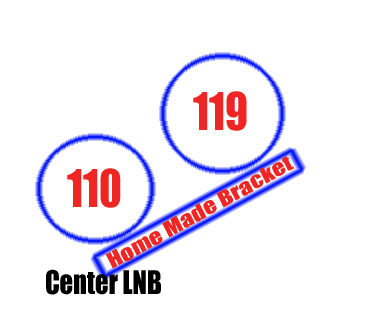 Second Solution To scan 110 with a reg circular - Move dish slightly clockwise then slightly down - Switch Circular LNB with universal - Yo now need to create a new Satellite call it Anik - Add a TP at freq 11715, V, 20000, 7/8 LNB freq=10600 standard - If yo scan this tp yo start getting channels on this tp - Yo may also do blind scan and get more channels Without entering New tp and new settings yo'll be wasting your time |
|
Bronze Member Username: Adamof99Post Number: 17 Registered: Nov-07 | I AM NOT TRYING TO GET 110, I ALREADY HAVE 110 WITH SIGNAL QUALITY OVER 80% I AM TRYING TO GET 119 AND I WANT TO USE ONLY ONE LNB (NOT TWO LNBs) IS THE ABOVE: TP freq, V ...for 119 Please, I am trying to point to 119 (with a single LNB) NOT 110 Note: I do have Both req LNB and the new especial Circular LNB for 118.7/119 at once, you can see IT on this link: (http://elitesat.ca/catalog/product_info.php?products_id=173) |
|
Silver Member Username: DimwittPost Number: 369 Registered: Aug-06 | try using dishpointer.com set it up for your dish location select echo-7 ,119w aim as shown and adjust elevation till you get good signal quality |
|
Gold Member Username: TapemanNew York City in-HD, NY Post Number: 2129 Registered: Oct-06 | Your problem is yo don't read my instructions I told yo at least 5 times how to get 119/118 with the help of 110 Yo point to 110 so 119 is adjacent Yo are not entering correct tps for 118 Or forget it and just subscribe |
|
Bronze Member Username: Adamof99Post Number: 18 Registered: Nov-07 | So, what is the correct TP for 118? |
|
Gold Member Username: Ke5aqnIF I DONT KNOW THE ANSWER, I WILL FIND... Post Number: 3280 Registered: Sep-06 | Adam, Do you have the correct LNB for 118? You cannot get it with a "regular" circular lnb. |
|
Bronze Member Username: Adamof99Post Number: 19 Registered: Nov-07 | Yes, I do have the correct LNB for 118. Click on this Link to see it: (http://elitesat.ca/catalog/product_info.php?products_id=173) Thanks, |
|
Gold Member Username: Ke5aqnIF I DONT KNOW THE ANSWER, I WILL FIND... Post Number: 3281 Registered: Sep-06 | lgnsat has all the transponder info you add the 118 trandponders to 119 |
|
Bronze Member Username: India101Post Number: 27 Registered: Aug-06 | hey any one i have one question. i want to know how i can catch the 81W i need to see CBN |
|
Bronze Member Username: India101Post Number: 28 Registered: Aug-06 | my bad its not 81W its 82W Nimiqe 2 |
|
Silver Member Username: One_eye_jackPost Number: 201 Registered: Nov-07 | krish CBN tp4 freq. 12268 H Ch.730 |
|
Bronze Member Username: Adamof99Post Number: 20 Registered: Nov-07 | Thanks a lot guys, especially KING. Finally I was able to point to 119 using this LNB ((http://elitesat.ca/catalog/product_info.php?products_id=173) ) with the following setting: Satellite= EchoStar 7(119) Transponder= 12239/H/20000/5/6 LNB Freq= 10750 LNB Type= Normal 22KHz= Off BUT STILL NOT ABLE TO GET 118.7 channels when I BLIND SCAN (not getting any channels at all from 118). I am not sure if the problem is the LNB, they claim that the above LNB will give you 119/118 at the same time after you point to 119, I think this is falls and misleading; IS THERE IS ANYBODY GETTING 118/119 with this LNB showing in above link? if yes, please, tell me how. Note: even though I am pointing to 119, I am getting about 60 channels only from Transponder 12239 and the rest of the TPs NO SIGNAL AT ALL. DO they changed the TPs? DOES ANY KNOW HOW I CAN GET 118.7 from this poing with this LNB? Thanks again guys, |
|
Bronze Member Username: Adamof99Post Number: 21 Registered: Nov-07 | Thanks a lot guys, especially KING. Finally I was able to point to 119 using this LNB ((http://elitesat.ca/catalog/product_info.php?products_id=173) ) with the following setting: Satellite= EchoStar 7(119) Transponder= 12239/H/20000/5/6 LNB Freq= 10750 LNB Type= Normal 22KHz= Off BUT STILL NOT ABLE TO GET 118.7 channels when I BLIND SCAN (not getting any channels at all from 118). I am not sure if the problem is the LNB, they claim that the above LNB will give you 119/118 at the same time after you point to 119, I think this is falls and misleading; IS THERE IS ANYBODY GETTING 118/119 with this LNB showing in above link? if yes, please, tell me how. Note: even though I am pointing to 119, I am getting about 60 channels only from Transponder 12239 and the rest of the TPs NO SIGNAL AT ALL. DO they changed the TPs? DOES ANY KNOW HOW I CAN GET 118.7 from this poing with this LNB? Thanks again guys, Add Your Message Here |
|
Gold Member Username: TapemanNew York City in-HD, NY Post Number: 2170 Registered: Oct-06 | adam - To get 118 yo must create new satellite - Input at least one tp from lyngsat - Select correct LNB freq or LNB settings - Followed by blind scan I told yo few times look at post #2118 - Yo now need to create a new Satellite call it Anik F3 - Add a TP at freq 11715, V, 20000, 7/8 LNB freq=10600 Standard or Normal - If yo scan this tp yo start getting channels on this tp - Yo may also do blind scan and get more channels Without entering New tp and new settings yo'll be wasting your time ** Yo can either enter each tp one by one off lyngsat ** Or enter one tp and do blind scan as it will automatically update all tp on the dial frequency If the the process I listed to yo doesn't work try different LNB settings as it varies from one receiver to another ALSO I NOTICED SOME BINS DON'T DO BLIND SCAN Again this can be a trial and error due to recent hardware ECMs Bottom line without entering individual tp and scan this is the only way to get these new satellite |
|
Bronze Member Username: Madflea168Post Number: 34 Registered: Jan-08 | need more info, king. I installed the repoint kit on my super dish with xtreme, 110 and 119 are all ok, but as I add the new 118 and the tp @11715, I can't get anything from it, but in higher fq, 11715 is the one I really need to get, please help, thank you. |
|
Bronze Member Username: Adamof99Post Number: 22 Registered: Nov-07 | Yes King, I already have Anlk F3 (118.7) and TP 11715 listed in the receiver and some other 118 TPs' from LyngSat site( . I will enter the rest from LynsSat and try them one by one. Right now I have 63% signal from 119 and I am using the new Circular LNB for 119/118.7. My question is, DO I HAVE TO POINT TO 118.7 itself in order to get 118 channels, or just pointing to 119 and do BLIND scan will download both 118/119 channels as they said (http://elitesat.ca/catalog/product_info.php?products_id=173)? Right now, I am not getting any signal from 118 with following setting: Sat= Anlk F3 (118.7) Tp= 11715/V/20000/7/8 Freq= 10600 or 17050 LNB Type= Normal |
|
Gold Member Username: TapemanNew York City in-HD, NY Post Number: 2173 Registered: Oct-06 | Don't change pointing pointing to 118.7 is same as 119 on One LNB Doing blind scan can update tp information for your receiver as long as LNB freq is 10600 Don't make the mistake of famous ignorant noob that ignores LNB frequency like "pulp fiction" I know yo wouldn't make that mistake Finally make sure BIN used is working for your receiver So now between blind scan and latest bin Yo should be up in few minutes Good Luck Ans to question: "or just pointing to 119 and do BLIND scan will download both 118/119 channels as they said" yes Yo can scan both if yo select LNB low and LNB high within its frequency range maybe little advanced at this time So just do blind scan And keep an eye on frq Write them down and ask me They do hold info that I can advise further |
|
Bronze Member Username: Madflea168Post Number: 41 Registered: Jan-08 | thanx king, but I do not get any signal @11715 on 118.7, I tried many different setting on xtreme, blind scan did not get me anything @11715, all 45 channels falls in 4000+. a lot of other places saying fine tune is needed, which one should I do first, s?e?a? |
|
Gold Member Username: TapemanNew York City in-HD, NY Post Number: 2175 Registered: Oct-06 | Mad Flea I answered your question in your thread |
Main Forums
Today's Posts- Home Audio Forum
- Home Video Forum
- Home Theater Forum
- Car Audio Forum
- Accessories Forum
- All Forum Topics