New at Bins
|
Bronze Member Username: Chicky3884USA Post Number: 37 Registered: Aug-07 | I am trying ( for the very first time) to upload or download a bin. I am not even sure what that means but I know that I have to do it. I am in the process of looking through the entire forum for some sort of guide or instruction on how to do this. If someone could give me an idea of where to find this info or if someone has the patience to explain it to me I would realllly appreciate it. Thanks~chicky |
|
Silver Member Username: Space_invaderAndromeda M31 Post Number: 102 Registered: Nov-07 | Which receiver do you have? |
|
Bronze Member Username: Chicky3884USA Post Number: 38 Registered: Aug-07 | Thank you thank you ,thank you for responding LOL .Pansat 3500s but I see people on here talking about clones,and I dont know if mine is or could be? |
|
Bronze Member Username: Chicky3884USA Post Number: 39 Registered: Aug-07 | I have been reading on here forever |
|
Silver Member Username: Space_invaderAndromeda M31 Post Number: 103 Registered: Nov-07 | Ok, the bin is just a program which enables the receiver to emulate like a D!shnetwork receiver. You need: a loader program, the bin, and a computer connection te send the bin to the receiver. |
|
Bronze Member Username: Chicky3884USA Post Number: 40 Registered: Aug-07 | ok well I just got the rs232 cable today. What loader program and where do I get it? and where do I get the bin from? I really do appreciate this. |
|
Silver Member Username: Space_invaderAndromeda M31 Post Number: 105 Registered: Nov-07 | Here, you can download the bin (register first): [link removed] Here is the loader: [link removed] when you get both, now you can begin to work with your receiver. Afer downloading, unzip the bin and run the program. you will see a window like this one: 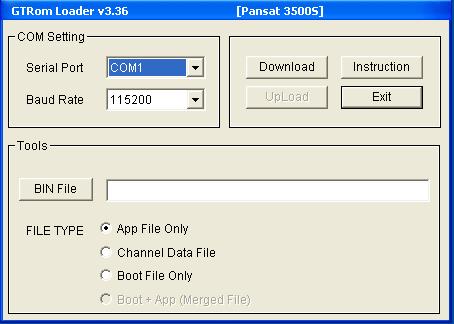 Here you can select the bin and the receiver connected to the computer using the cable. |
|
Bronze Member Username: Chicky3884USA Post Number: 41 Registered: Aug-07 | ok I am registering now |
|
Silver Member Username: Space_invaderAndromeda M31 Post Number: 107 Registered: Nov-07 | "App file only" means the bin only "Bin File" means to search the bin which is unzip and somewhere in the computer "Com" you can select the communication port in which the cable is connected; you can verify it by using device manager in my computer>properties>device manager. It is usually com port #1. "Upload" means to send to the receiver leave the other settings as they are... |
|
Bronze Member Username: Chicky3884USA Post Number: 42 Registered: Aug-07 | Is it the gtrom loader that i need |
|
Silver Member Username: Space_invaderAndromeda M31 Post Number: 108 Registered: Nov-07 | yes |
|
Bronze Member Username: Chicky3884USA Post Number: 43 Registered: Aug-07 | nvm I see it now at the top of the box here. ok so im getting somewhere lol. Ive had this for almost a year and havent had to do this so.... I guess its time to learn! |
|
Bronze Member Username: Chicky3884USA Post Number: 44 Registered: Aug-07 | Now I have this window up so I just need to find where I select bin and recievr?? |
|
Bronze Member Username: Chicky3884USA Post Number: 45 Registered: Aug-07 | so I leave app file selected? When i click on the "bin file" it wants me to pick something off my computer...I think. Do i need to get the bin onto my computer from somewhere else? Im sorry to be such a pain. |
|
Bronze Member Username: Chicky3884USA Post Number: 46 Registered: Aug-07 | do I need to install hardware(reciever) to my pc for this to work? because it says it cant locate driver or something |
|
Silver Member Username: SatgrlPost Number: 496 Registered: Oct-07 | yes chiky u must download the bin and then when u click on bin file in the loader u locate that bin u downloaded...after that u connect cable and then u click download..need more help let me know |
|
Bronze Member Username: Chicky3884USA Post Number: 47 Registered: Aug-07 | satgrl...my hero!!! I think I am almost there! Where can i get the bin from? |
|
Silver Member Username: Space_invaderAndromeda M31 Post Number: 109 Registered: Nov-07 | YOU MUST CONNECT the receiver to the computer before you can send the bin. It is supose to run by itself... If you are having driver conficts, you need to clean your computer. There are software that help you get rid of them. You must select the file unzip, try to place it on your desktop or my documents. Select it and try to send it to the receiver. Be sure the cables a well connected, port is well selected and the receiver is on. |
|
Bronze Member Username: Chicky3884USA Post Number: 48 Registered: Aug-07 | One more thing ( for now)lol . When i plug the reciever in to the pc it says that the correct software cannot be found. Do I need software for this to work? |
|
Silver Member Username: Space_invaderAndromeda M31 Post Number: 110 Registered: Nov-07 | Here is the bin: [link removed] |
|
Silver Member Username: Space_invaderAndromeda M31 Post Number: 111 Registered: Nov-07 | here is the bin and the loader [link removed] [link removed] |
|
Silver Member Username: SatgrlPost Number: 498 Registered: Oct-07 | theres the direct link replace the * with a dot. let me know if u need any more help./... http://dsscentral*net/dsscentralfilearchive2007updated/index.php?act=view&id=106 5 |
|
Bronze Member Username: Chicky3884USA Post Number: 50 Registered: Aug-07 | ok so i have a list of bins up. Which one do i need? |
|
Silver Member Username: SatgrlPost Number: 499 Registered: Oct-07 | chicky T dont worry about the correct osftware thing...after u connect the receiver click BIN FILE then choose the bin file ...the link we gave u to donwload it...then u open the bin and u choose the com port and click download |
|
Silver Member Username: SatgrlPost Number: 500 Registered: Oct-07 | go to the link i gave u its direct link u have a 3500 right? |
|
Bronze Member Username: Chicky3884USA Post Number: 51 Registered: Aug-07 | yep it is, its dling now |
|
Silver Member Username: Space_invaderAndromeda M31 Post Number: 112 Registered: Nov-07 | There is a little mess at Dsscentra!, but you can try, if you want this: [link removed] Do not worry, take it easy!!!!! |
|
Bronze Member Username: Chicky3884USA Post Number: 52 Registered: Aug-07 | ok so now its a window that says add-extract to-test-..... what now??? |
|
Silver Member Username: SatgrlPost Number: 501 Registered: Oct-07 | dss central is working for me at the moment what ya mean mess? |
|
Bronze Member Username: Chicky3884USA Post Number: 53 Registered: Aug-07 | win rar |
|
Silver Member Username: SatgrlPost Number: 502 Registered: Oct-07 | win rar? whatcha mean? |
|
Bronze Member Username: Chicky3884USA Post Number: 54 Registered: Aug-07 | I think maybe this is where i unzip? do i extract files? |
|
Silver Member Username: SatgrlPost Number: 503 Registered: Oct-07 | chicky T what window says that? did u download the file?> |
|
Silver Member Username: SatgrlPost Number: 504 Registered: Oct-07 | yeah u can extract the files..it works for me |
|
Silver Member Username: SatgrlPost Number: 505 Registered: Oct-07 | did u extract it chicky? |
|
Bronze Member Username: Chicky3884USA Post Number: 55 Registered: Aug-07 | yes i downloaded it but I guess it went into winrar,so I will try to extract them . but where to is the ??? I'll try to figure it out. |
|
Bronze Member Username: Chicky3884USA Post Number: 56 Registered: Aug-07 | yeah i extracted it |
|
Silver Member Username: SatgrlPost Number: 506 Registered: Oct-07 | ok need any more help? |
|
Silver Member Username: Space_invaderAndromeda M31 Post Number: 113 Registered: Nov-07 | Do you have win rar program installed on your computer? If not, you need to download that application: http://www.win-rar.com/ |
|
Bronze Member Username: Chicky3884USA Post Number: 58 Registered: Aug-07 | ok so iextracted it to documents and settings and now I tried to get it in the loader and it says unknown file type. let me try to extract to somewhere else |
|
Silver Member Username: SatgrlPost Number: 507 Registered: Oct-07 | make sure ur loader and ur bin is both extracted..put them in a diffrent folder that u can remember...then open them |
|
Bronze Member Username: Chicky3884USA Post Number: 59 Registered: Aug-07 | its coming up as a vlc media file. and i dont think thats right but how do i change it? |
|
New member Username: Mats_sundinPost Number: 1 Registered: Nov-07 | I have the same receiver. i downloaded the bin and loader. when i open the loader and select the bin and press download, it stays at 0% |
|
Silver Member Username: SatgrlPost Number: 508 Registered: Oct-07 | ok um check ur wire...maybe u didnt do it right...and is ur receiver on or off? what does it say on panel |
|
Silver Member Username: SatgrlPost Number: 509 Registered: Oct-07 | PAVAN MAKE SURE U HAVE THE RIGHT LOADER... |
|
Bronze Member Username: Chicky3884USA Post Number: 61 Registered: Aug-07 | when i select bin,it says unknown file type. |
|
Silver Member Username: SatgrlPost Number: 510 Registered: Oct-07 | what pvn media file i dont understand...what bin did u download...im confused..which loader do u have? and did u extract it or did u use some softweare to unzip it?????????? Download Procedure for Pansat 3500S/3500SD Connect RS232 Null Modem(#2,3 crossed) cable between the receiver and PC. Turn the receiver power ON. Open the GTRom Loader V3.40(Pansat 3500S/3500SD). Click BIN FILE and select the Bin File to be downloaded. Select FILE TYPE and click Download. Do not interrupt the receiver power while downloading. Press OK after Download Complete!! Appear on the PC screen. "*** note 1) If download not works well or LED shows b-70, use boot download method. 2) Click download first and then turn the receiver off and on to start boot download. Dot will move left to right instead of number count. Still not succeed and shows b-70, try one more time. |
|
New member Username: Mats_sundinPost Number: 2 Registered: Nov-07 | i have the loader shown above. i also have the bin. i connected the wire. the reciever is off until i press download, and then i turn it on |
|
Silver Member Username: SatgrlPost Number: 511 Registered: Oct-07 | maybe u have wrong loader....or the file is not correctly extracted |
|
Silver Member Username: Space_invaderAndromeda M31 Post Number: 114 Registered: Nov-07 | 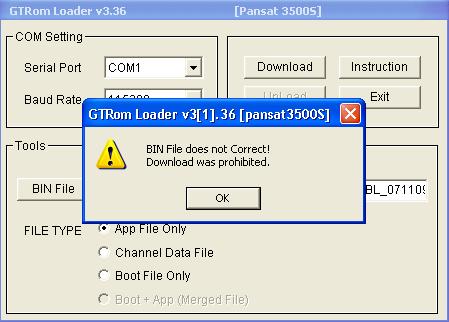 something familiar |
|
Silver Member Username: SatgrlPost Number: 512 Registered: Oct-07 | hockeyfan, so wahtcha need help with?...oh does that work for u? |
|
Bronze Member Username: Chicky3884USA Post Number: 62 Registered: Aug-07 | i have the gtrom loader and i dl the bin you told me to. after the dl it went to winrar but as a VLC media file. how do i change that? |
|
New member Username: Mats_sundinPost Number: 4 Registered: Nov-07 | everything works until i get to the part to download the bin into the reciever. i have the b-80 version. i don't know what to do. |
|
Bronze Member Username: Chicky3884USA Post Number: 63 Registered: Aug-07 | No tomhiro I didnt get that. It was different and it said incorrect file type |
|
Silver Member Username: SatgrlPost Number: 513 Registered: Oct-07 | try the file without being unzipped maybe its a VLC media file thats why its not working....try it without that... |
|
Bronze Member Username: Chicky3884USA Post Number: 64 Registered: Aug-07 | ok how do i do that? |
|
Silver Member Username: SatgrlPost Number: 514 Registered: Oct-07 | chickyt is urs a b-80? |
|
Bronze Member Username: Chicky3884USA Post Number: 65 Registered: Aug-07 | idk whats that? |
|
Silver Member Username: SatgrlPost Number: 515 Registered: Oct-07 | CHICKYT when u downlaod the bin dont extract it...just go to the laoder and open the UN extracted bin i dont know try something....is ur receiver power ON or off? |
|
New member Username: Mats_sundinPost Number: 5 Registered: Nov-07 | i tryed it that way. it still says at 0%. my serial port is Com 3. is it supposed to be that? i just need to know how to make the bin file download. |
|
Silver Member Username: SatgrlPost Number: 516 Registered: Oct-07 | CHICHKY when u turn ur receiver on what scrolls across the panel? |
|
Bronze Member Username: Chicky3884USA Post Number: 66 Registered: Aug-07 | the power is on. Now let me ask you this... in the loader which should i have selected? App file only-channel data file-or boot file only? |
|
Bronze Member Username: Chicky3884USA Post Number: 67 Registered: Aug-07 | b-80 LOL goes across |
|
Silver Member Username: SatgrlPost Number: 518 Registered: Oct-07 | APP FILE/...which loader do u have? |
|
Silver Member Username: SatgrlPost Number: 519 Registered: Oct-07 | ok good chicky u have it updated...now we know thats not the problem |
|
Silver Member Username: Space_invaderAndromeda M31 Post Number: 115 Registered: Nov-07 | Unistall the port using device manager, restart the computer and start again. I had this problem many times... |
|
Bronze Member Username: Chicky3884USA Post Number: 68 Registered: Aug-07 | v3.36 |
|
Bronze Member Username: Chicky3884USA Post Number: 69 Registered: Aug-07 | im re dl with mozilla this time |
|
New member Username: Mats_sundinPost Number: 6 Registered: Nov-07 | Can i use a SD Memory card to do this instead of the cable? my cable is male to female |
|
Silver Member Username: SatgrlPost Number: 520 Registered: Oct-07 | ok do this all over...unplug the rs232 from ur receiver turn ur receiver off delete the loader and bin and donwload them again but dont EXTRACT THEM because when u do u get that media file am i correct...ok then resart computer then u download those files..thats what i would do... |
|
Silver Member Username: Space_invaderAndromeda M31 Post Number: 116 Registered: Nov-07 | Dude, try to factory reset the receiver with this: [link removed] If you have no luck, then something is not right... |
|
Bronze Member Username: Chicky3884USA Post Number: 70 Registered: Aug-07 | what port? i dont know what that means |
|
Silver Member Username: SatgrlPost Number: 521 Registered: Oct-07 | yes hockeyfan u can use SD memory card heres the instuctions SD MEMORY CARD OPERATION 1. FLASH UPGRADE (SD CARD to RECEIVER) Insert SD CARD into the receiver SD CARD slot. Select SD memory at Main Menu and press OK button. Select the Bin file downloaded from PC (Version code or CH data) and press OK button. * * Enter CH Data Backup or Code Backup to find the files previously backed up from the receiver. d) Wait until the receiver fully rebooted after writing completed (about 40 seconds). 2. FLASH BACK UP (RECEIVER to SD CARD) Insert SD CARD into the receiver SD CARD slot. Select SD memory at Main Menu and press OK button. Select Code Backup or CH Data Backup. d) Press Red button and select YES then press OK button. Edit the file name up to 7 digits then select OK font and press OK button. Flash Backup will be started and completed. e) To delete backed up file, press "Green" button and select "YES" then press "OK" button. Note: MMC Card may be also interfaced. 3. MP 3 PLAY Insert SD CARD into the receiver SD CARD slot. Select SD memory at Main Menu and press OK button. Select MP 3 file downloaded from PC and press OK button. Select the MP 3 file to play and press OK button. For multiple MP 3 play, use left/right volume buttons to select or cancel the files to play. All selected files ( up to 20) will be played one by one. |
|
Silver Member Username: SatgrlPost Number: 523 Registered: Oct-07 | CHICKYT heres what i would do...X everything and unplug ur receiver and take the rs232 wire out of the receiver..then try again |
|
Silver Member Username: Space_invaderAndromeda M31 Post Number: 117 Registered: Nov-07 | with that you will know for sure if it is the computer, the cable, or the receiver. |
|
Bronze Member Username: Chicky3884USA Post Number: 71 Registered: Aug-07 | Now before i start from scratch here... I am using an adapter for the cable. I dont have a 9 pin port so I had to buy an adapter. and should something be on the reciever when its plugged into the pc? It just has the channel # on it. And do I need to have the sat cable into the reciever? |
|
Silver Member Username: SatgrlPost Number: 524 Registered: Oct-07 | but i dont think its computer i think becasue it says unkown file that means its the loader or the file...i think she extracted it wrong...i think its time to ask the pro'...lol |
|
New member Username: Mats_sundinPost Number: 7 Registered: Nov-07 | i saved the bin file on the SD card but when i put it in my reciever and go to main menu, i can't open SD Memory. |
|
Silver Member Username: SatgrlPost Number: 525 Registered: Oct-07 | HAHAHAH CHICKYYYYYYY did u even try clicking donwload on the loader?...u have to have ur receiver off...and then click donwload and then turn on ur receiver from the back...thats what i dooo....and it works |
|
Bronze Member Username: Chicky3884USA Post Number: 72 Registered: Aug-07 | but the prob is with the bin file and the loader. I am sooo sorry you guys, I really appreciate this. |
|
Silver Member Username: SatgrlPost Number: 526 Registered: Oct-07 | hockey read this Insert SD CARD into the receiver SD CARD slot. Select SD memory at Main Menu and press OK button. Select Code Backup or CH Data Backup. d) Press Red button and select YES then press OK button. Edit the file name up to 7 digits then select OK font and press OK button. Flash Backup will be started and completed. e) To delete backed up file, press "Green" button and select "YES" then press "OK" button. Note: MMC Card may be also interfaced. |
|
Silver Member Username: SatgrlPost Number: 527 Registered: Oct-07 | i know its the bin file read my above post...have ur receiver off click donwload on bin then turn on receiver |
|
Bronze Member Username: Chicky3884USA Post Number: 73 Registered: Aug-07 | but what about the unknown file type? should I just click download anyways. LOL this isnt the first laugh youve had on my account! LOL Im an idiot when it comes to this stuff |
|
Platinum Member Username: LklivesPost Number: 13562 Registered: Jan-06 | Need loader 35.01... |
|
New member Username: Mats_sundinPost Number: 8 Registered: Nov-07 | i read that but the problem is I can't even get to the part to select code backup or Ch data backup. When i press main menu, i go to the bottom where it says SD Memory and when i press ok, nothing happens |
|
Silver Member Username: SatgrlPost Number: 528 Registered: Oct-07 | yeah try that loader...i told u its time for the pro's..lol |
|
Bronze Member Username: Chicky3884USA Post Number: 74 Registered: Aug-07 | now i get the window tomhiro posted. bin file incorrect... blah blah |
|
Platinum Member Username: LklivesPost Number: 13563 Registered: Jan-06 | Need bin 336 |
|
Silver Member Username: SatgrlPost Number: 529 Registered: Oct-07 | oh my god this is weird..try the loader 35.01 |
|
Bronze Member Username: Chicky3884USA Post Number: 75 Registered: Aug-07 | where do i get that loader? |
|
New member Username: Mats_sundinPost Number: 9 Registered: Nov-07 | I saved the bin on the card, and when i put it in nothing happens. |
|
Silver Member Username: SatgrlPost Number: 531 Registered: Oct-07 | here u go LK's hella old post found it through google..lol INSTRUCTION FOR Pansat 3500S/SD BOOT FILE! ...from Blacklist.. PLEASE UPGRADE B-80 Boot file before upgrading newer Bin File. Unfortanatly Boot file can not be done by SD card short cut! ALL users need to use Loader. --------------------------------- Needed tools and Software. 1. Loader Version 35.01 2. Null Serial Cable 3. Boot File b-80 (Will be included in a ZIP File) 4. API File ------------------------------------------------------------------- Instuctions ------------------------------------------------------------------------ ------------------------------------------------------------------------ 1. Connect Null modem serial cable PC-REC. 2. Open loader Version 35.01 then Select file type (Boot File only). 3. Open Browser and select b-80 Boot File which will be including in a ZIP. 4. Turn the receiver power on and wait minimum aprox 7-8 secounds then click Download to avoid possible error. PAY ATTENTION TO THIS!..READ NOTE BELOW 5. Wait till completed, (Will be rebooted it self). 6. Then select file type to (APP File only) then upgrade APP file download also can be done by SD Memory. READ NOTE BELOW,,,SD IS NOT RECOMMENDED HERE... 7. Please DO NOT power off or unplug the cable untill its completed. Please as remind only Pansat 3500S/SD need this following instruction. NOTE....step 6 states that SD card may be used to upload latest bin, BUT it has created many problems, so its suggested here, NOT TO USE THE SD CARD and continue to use the cable for loading... -------------------------------------------------------------------------------- Pansat 3500 boot file b-80.zip Description: Download Filename: Pansat 3500 boot file b-80.zip Filesize: 7.43 KB -------------------------------------------------------------------------------- NOTE...To be clear in step #7, you do NOT click download in the loader program as soon as you see the display light up, as you would with a regular 'bin' file?? You wait! |
|
Silver Member Username: SatgrlPost Number: 532 Registered: Oct-07 | hockeyfan go to menu nothings gonna come up unless u do it |
|
Bronze Member Username: Chicky3884USA Post Number: 77 Registered: Aug-07 | lk when i dl the bin it dls as a zip file,but when i put it in the loader it says it a VLC media file do i need to fix that and how? |
|
Platinum Member Username: LklivesPost Number: 13568 Registered: Jan-06 | Best site for pansat owners is |
|
Silver Member Username: SatgrlPost Number: 533 Registered: Oct-07 | thats all i know man..im out...this chick is tired as hell peace guyz!! |
|
New member Username: Mats_sundinPost Number: 10 Registered: Nov-07 | i did, i went to the main menu, and there was a list there and the last one said SD Memory, i clicked that and nothing happened. |
|
Bronze Member Username: Chicky3884USA Post Number: 79 Registered: Aug-07 | thanks so muck satgrl. LK Im about ready to give up this sux man. I am completly illiterate to this stuff and I just cant get it. where do i get the 35.01 loader? |
|
Silver Member Username: SatgrlPost Number: 534 Registered: Oct-07 | ur welcome ...LK said go here and look for it im sur ethey have it there... after u download it, extract it and then u open bin file and connect rs232 cable plug ur receiver in but dont turn on..click download on LOADER and then turn ur receiver on....im pretty sure its gonna work..thats what i do and it works pretty well...bye bye |
|
Silver Member Username: SatgrlPost Number: 535 Registered: Oct-07 | did u try this PART HOCKEY FAN after u go to menu do this??? Select Code Backup or CH Data Backup. d) Press Red button and select YES then press OK button. Edit the file name up to 7 digits then select OK font and press OK button. Flash Backup will be started and completed. e) To delete backed up file, press "Green" button and select "YES" then press "OK" button. Note: MMC Card may be also interfaced. |
|
Bronze Member Username: Chicky3884USA Post Number: 80 Registered: Aug-07 | LK is it suppose to be a madia file though,thats the prob Im having.... I think |
|
Bronze Member Username: Mats_sundinPost Number: 11 Registered: Nov-07 | i can't do that becasue the SD Memory won't open at all. |
|
Platinum Member Username: LklivesPost Number: 13570 Registered: Jan-06 | 3500 - Complete Loading Instructions and Other INFO -------------------------------------------------------------------------------- How to Load and Save Files to the Pansat 3500S 3500 - THE SD/MMC WAY: Insert virgin SD/MMC card into receiver. Press [menu] Select [SD Memory] Note: Receiver will automatically create 3 directories on the card: CH Data Backup Code Backup MP3 (For Virgin cards only -Take the card out at this point and load your unzipped bin or channel list file to the card in the appropriate directory. Now put the card back in and re-access via menu as stated above.) Select bin file in appropriate directory, main directory, [ch data backup] or [code backup] Press [OK] Select [data restore] Press [OK] to load, receiver will automatically load, confirm, then reboot. TO SAVE DATA Insert SD/MMC card into receiver. Press [menu] Select [SD Memory] Select an appropriate directory, main directory, [ch data backup] or [code backup] by using [up or down arrows] and [OK] Press RED button in left bottom corner of remote. Name your file on the alphanumeric screen file by scrolling via [arrows] to next character and then pressing [OK] for each character or [del] to correct a character. To save selected name, press [OK] on the alphanumeric screen. Bin File will then write automatically to the correct directory. Size of files: CH = 352 kb Code = 768 kb Use GREEN button (beside the RED button) to delete selected and unwanted files. MP3 PLAYBACK a) Insert SD CARD into the eceiver SD CARD slot. b) Select SD memory at Main Menu and press OK button. c) Select MP 3 file downloaded from PC and press OK button. d) Select the MP 3 file to play and press OK button. e) For multiple MP 3 play, use left/right volume buttons to select or cancel the files to play. All selected files (up to 20) will be played one by one. THE OLD, but still needed, NULL MODEM, WAY: Also required way to RECOVER FROM b-80 LOCK-UP ERRORS - which may be caused by corrupted or improper bins - channel or code. 1) Using the switch on the back of the receiver, turn the power OFF. 2) Connect RS232 Null Modem(#2,3 crossed) cable between the receiver and PC. 3) Open the GTRom Loader 35.01 (Pansat 3500S). 4) Click and browse to select the unzipped Factory Bin File which is to be downloaded. 5) Select FILE TYPE: APP FILE ONLY 6) Power up the 3500 with the switch on the back and as soon as you see the front display flash b-80, hit the download button of the GTRom loader. 7) Do not interrupt the receiver or its' power while downloading until after it re-boots on its own. Press OK after "Download Complete!!" appears on the PC screen. Unless you need to re-flash from a constantly displayed b-80, you really should use the SD card - it's faster and easier on the cables and equipment. SW Data Transfer (Receiver to Receiver) 1) Connect Null Modem RS 232 Cable (Pin #2 & 3 twisted) between master and slave receiver. 2) Leave the slave receiver power on condition all the time until completion of date transfer. 3) Hook up the master receiver to the TV and select "SW Transfer" at "User Setup" screen. 4) Select "Ver Code" or "Ch Data" by using Vol <or> button. Then press "CH" button to start transfer. During data transfer, processing percentage will be displayed on the screen. Warning! Do not disturb data transfer by touching any Remote button, RS232 Cable, IF Cable, RCA Cable etc, during data transfer period until "Please wait for saving" message disappeared. Interruption of data transfer could damage the receiver's flash. __________________ Changing TP's - How to Fix with 3500s -------------------------------------------------------------------------------- Changing TP's are happening again. Noticed that some PPV channels were not showing up with programming in the EPG, ie 514, 515 on Echo 8.6, and sure enough, they were blank channels Solutions (saved the best for last. - do what works for you!!): First try turning the receiver off and on, using the switch at the back, not the remote. This re-sets the computer within the 3500. - quick remedy, just in case it's not a TP changing problem. If that does not work, then: Use an updated channel list If none is available, which is what I exoect to be the case, then you have these options: Nuke all channels and Blind scan the sat(s) again. Blind Scan Polarity should be Vertical ONLY for DishPro LNB's Note: On the missing or blank channel, press the OK button. At the bottom of the pop up screen you will see the sat and the frequency for that channel. Make a note of it. Now, go into the TP Scan, TP selections. You will note that the EXACT frequency for the missing channel is NOT listed. It's close, but no cigar. Therefor a normal TP scan will MISS the channels. The TP scan will not find the changes because the frequency is not that of the listed TP frequency, It's just a bit off and that means the channels will be missed during a TP scan Setting Default keys again, will also NOT bring in the TP changes. Hint: every time I scan, I start with a different sat and save to SD after each sat scan. This way, I can choose the 119 and 61 combo as the starter CH load and just scan 110. Saves time in the long run. Just remember to delete any old saved combos that includes the newly updated sat. BUT THERE ALSO IS AN EASIER WAY!! - WITHOUT NUKING CHANNELS!! First, on the channel that says no signal, hit the OK button and write down the frequency of the changed TP and which sat it is on . ie: TP 12600, sat echo 8.6 Go to installation menu and choose Advanced Scan In the top row, manually enter 12600 as the frequency Go down below and highlight Video PID Press OK, wait for scan to finish, some 16 channels will show up in the above example, exit to programming and all will be fine Now this is the long read to the solution, LOL, but it's gonna take you a lot less time to read and do it than it took for me to try and discover all these solutions - so that I may guide you to which way is best - and hopefully, you've learned something along the way |
|
Gold Member Username: NydasPost Number: 4844 Registered: Jun-06 | Counting 103 and still going. This is going to be the greatest thread to read for instructions on loading a BIN. Keep it up LK, you are doing well at your hobby of C/P |
|
Bronze Member Username: Mats_sundinPost Number: 12 Registered: Nov-07 | do i have to format the SD Memory card? |
|
Silver Member Username: Space_invaderAndromeda M31 Post Number: 118 Registered: Nov-07 | What the... I thought this problem was over... VIRGIN = clean, new, flawless. Format the card, pass the files to it and let's keep living! I need some Rum... |
|
Silver Member Username: CharjamPost Number: 242 Registered: Sep-06 | Chicky what pc are you using desktop or laptop and what windows do you have |
|
Bronze Member Username: Mats_sundinPost Number: 13 Registered: Nov-07 | so i put the card in the recivever first, then format it and then put the file on it? |
|
Silver Member Username: Space_invaderAndromeda M31 Post Number: 119 Registered: Nov-07 | Very good... Clean the card. Insert the card in receiver. You need to create the folders, the receivers do that for you. Remove card from receiver. After that, insert the files into the folders using computer. Now put the card back in and re-access via menu as stated above.) Select bin file in appropriate directory, main directory, [ch data backup] or [code backup] Press [OK] Select [data restore] Press [OK] to load, receiver will automatically load, confirm, then reboot. |
|
Bronze Member Username: Mats_sundinPost Number: 14 Registered: Nov-07 | ok thanks. i will do that and if it doesn't work ill be back,. |
|
Silver Member Username: Space_invaderAndromeda M31 Post Number: 121 Registered: Nov-07 | Try to follow the instruction from above... |
|
New member Username: Solano2008Toronto, Ontario Canada Post Number: 7 Registered: Nov-07 | any one knows the link from where i can get the loader for Fortec Ultra and bin file |
|
New member Username: Solano2008Toronto, Ontario Canada Post Number: 8 Registered: Nov-07 | Nylin, LK need help the most appropriate bin file for Fortec and loader please. I know that you are the best. |
|
Bronze Member Username: Mats_sundinPost Number: 15 Registered: Nov-07 | i formated my card, i have the 3 files. now what do i do? |
|
Platinum Member Username: LklivesPost Number: 13573 Registered: Jan-06 | Follow the instructions we have provided U...and next time duck when the puck comes at your head!... we can't help U anymore, except show up at your house and do it for ya!..if U can read, then do it.. |
|
New member Username: Solano2008Toronto, Ontario Canada Post Number: 9 Registered: Nov-07 | I just need a loader for Fortec Lifetime ultra please |
|
Bronze Member Username: Chicky3884USA Post Number: 81 Registered: Aug-07 | David I am using a desktop with windows xp |
|
Bronze Member Username: Chicky3884USA Post Number: 84 Registered: Aug-07 | can someone tell me why I cannot install this usb to serial adapter? |
|
Silver Member Username: CharjamPost Number: 243 Registered: Sep-06 | Chicky if you are using a desktop you don't need an adapter the cable that came with the box should plug into the back of the pc |
|
New member Username: RahNew York, NY USA Post Number: 5 Registered: Jun-07 | I need help in loading a bin file to my new pansat 2700a I cant seem to be able to fully set the thing up can someone help plz |
|
New member Username: RahNew York, NY USA Post Number: 6 Registered: Jun-07 | I need help with this prob soon I am going Crazy with this |
|
Silver Member Username: SatgrlPost Number: 540 Registered: Oct-07 | u need a bin and a loader |
|
Silver Member Username: DimwittPost Number: 204 Registered: Aug-06 | new 2700 , make sure you have the boot 75 installed first. (connect to tv , press menu button and it will be displayed --boot ver.?) if boot 75 connect 2700 to computer with the null cable run loader 27.02 click bin file button on loader , find the latest bin that you have downloaded and extracted(221). turn 2700 on with backswitch , allow to boot and it will display on. press download , wait for it to finish and reboot before turning off and reconnecting to tv. |
|
Bronze Member Username: Chicky3884USA Post Number: 88 Registered: Aug-07 | ok so i found the driver for my rs232 but....now im getting FLASH UPDATE FAIL?????? |
|
New member Username: RahNew York, NY USA Post Number: 7 Registered: Jun-07 | https://www.ecoustics.com/cgi-bin/bbs/show.pl?tpc=2&post=1314465#POST1314465 I have a bin loader I just can't seem to fimd a working bin or I am doing something wrong. it keep going to chanel list and I am able to download chanels but the bin Iam not why |
|
New member Username: RahNew York, NY USA Post Number: 8 Registered: Jun-07 | https://www.ecoustics.com/cgi-bin/bbs/show.pl?tpc=2&post=1314589#POST1314589 where can I get the latest bin file to download to my computers bin file? |
|
Silver Member Username: DimwittPost Number: 205 Registered: Aug-06 | new 3500 , make sure you have the boot 80 installed first. (connect to tv , press menu button and it will be displayed --boot ver.?) if boot 80 connect 3500 to computer with the null cable and usb to serial adapter run loader 35.01 click bin file button on loader , find the latest bin that you have downloaded and extracted(336). turn 3500 on with backswitch , allow to boot and it will display ON or a channel #. press download , wait for it to finish and reboot before turning off and reconnecting to tv |
|
Bronze Member Username: Chicky3884USA Post Number: 89 Registered: Aug-07 | ive been trying this for 2 days now .I dont understand what Im doing wrong |
|
New member Username: RahNew York, NY USA Post Number: 9 Registered: Jun-07 | https://www.ecoustics.com/cgi-bin/bbs/show.pl?tpc=2&post=1314609#POST1314609 I have the pansat 2700a not the 3500 I need the bin files so that I can download can you help |
|
Bronze Member Username: Chicky3884USA Post Number: 90 Registered: Aug-07 | the boot file says flash failed ,Im trying the app without the boot ,I hope thats okay |
|
Silver Member Username: Ustaad_hcPost Number: 367 Registered: Oct-06 | oh my gooooooooooooooooooooooooooooooooooooooooooooooooooooooooooooooooooooooooooooooo ooooooooooooooooooooooooooooooooooooooooooooood. |
|
Silver Member Username: DimwittPost Number: 206 Registered: Aug-06 | Rashala Allah , use bin 221. |
|
New member Username: RahNew York, NY USA Post Number: 10 Registered: Jun-07 | I have done all of the above and I now can see that the vr is B75, and on the chanal list I now see that on the bottom it says ecostar 119 but the shows do not show, I cant put any Key # into the parent list any more because going to parental controls I am only able to put old/new and conferm the pw's what's the deal |
|
Bronze Member Username: RahNew York, NY USA Post Number: 11 Registered: Jun-07 | https://www.ecoustics.com/cgi-bin/bbs/show.pl?tpc=2&post=1314644#POST1314644 where can I get the bin 221 from I thought I had it I am not so sure now. can you help |
|
Bronze Member Username: Chicky3884USA Post Number: 93 Registered: Aug-07 | well it says downloading but its been at 0 for a while. how long does it usually take or is it not working? |
Main Forums
Today's Posts- Home Audio Forum
- Home Video Forum
- Home Theater Forum
- Car Audio Forum
- Accessories Forum
- All Forum Topics