Using diseqc and 22khz switch
|
Bronze Member Username: BowshockerPost Number: 40 Registered: Sep-07 | How do i connect 3 sats with diseqc or 22khz switch..eg: echo 3, echo 7, echo 10 i browsed people posted about putting echo 7 in port 1 and echo 10 in port 2..How about echo 3 , which port it goes.. Also can i use 22khz switch instead of diseqc..Any advantage Thanks |
|
Platinum Member Username: LklivesPost Number: 12639 Registered: Jan-06 | Use port 3 or port 4 for echo 3 (or whatever 3rd sat/LNB)...disque switches (4x1) are 4 sats in, and 1 output to the receiver..for 3-4 sats and 1 receiver use the disque.. |
|
Bronze Member Username: BowshockerPost Number: 41 Registered: Sep-07 | 22khz switch ? some people say use 22khz..can i use this for 3 sats or 2 sats ? please give short notes ..how ? Thanks LK |
|
Platinum Member Username: LklivesPost Number: 12643 Registered: Jan-06 | Those switches are usually used when cascading switches with many multiple LNB's and multiple receivers... All about Switches First there is a switch inside (almost) every LNBF, it is a Voltage Controlled Switch, this causes the LNBF to send out V polarity transponders or H polarity transponders, the voltage in the coax cable coming from the receiver is what switches this switch, 13volts = V transponders, 18volts = H transponders. This is why you can NOT simply add a splitter to run 2 receivers from 1 LNB port, only 1/2 the channels are ever on the cable at one time. There is one Voltage Controlled switch on a single output LNBF, there are two Voltage Controlled switches on a Dual LNBF. External switches There are only 2 main switches that work with most if not all FTA receivers and regular(legacy) LNBs they are: 22khz switch, connects 2 LNBs to one receiver DiSEqC 4x1 switch, connects up to 4 LNBs to one receiver. 22khz switches, these are really simple, they look like a splitter but are a simple ON or OFF switch, 0khz and 22khz are the 2 input ports then one out to receiver port, when you have 22khz OFF in your receiver the 0khz port is connected, when you have 22khz ON in your receiver the 22khz port is connected. This switch is for hooking up 2 LNBs to one receiver. The 22khz switch has big brother it is a DTV or 22khz 4x4 switch, this switch has 4 inputs to hook up 2 DUAL LNBs and can be hook to as many as 4 receivers. 2 inputs are labeled 13v,0khz & 18v,0khz (remember the LNBFs internal switch), and the other 2 inputs are 13v,22khz & 18v,22khz. This allows both polarities from each LNB to be inside the switch at all times, so any of the 4 receiver can access any polarity on either of the 2 LNBs. These switches also come in a 4x8 for up to 8 receiver hook ups to 2 satellites. DiSEqC is a pulse switch, it also uses a 22khz signal but it uses a one time pulse to set the DiSEq switch to 1 of 4 ports, these switches come in 2x1 and 4x1 models, for 2 LNBs to ONE receiver or 4 LNBs to ONE receiver, respectively, these can NOT be used for more than one receiver, you must use another DiSEq switch for second receiver. DiSEqC-1 or 2 or 3 or 4 in your menu will cause the DiSEqC switch to switch to that numbered port, some receivers use A, B, C, D instead of 1, 2, 3, 4. This "pulse" is only sent once, if the DiSEq switch is to far away from the receiver it can miss it and not change ports, some times toggling back and forth between channels can make the change happen, the pulse is repeated each time you change channels, but moving the switch closer to the receiver can improve its performance. DiSEqC = Digital Satellite Equipment Control, this was designed for FTA receivers. DiSEqC switches come in 2 main flavors, Committed(1.0) and Uncommitted(1.1), but also Committed 2-way(2.0) and UnCommitted 2-way(2.1). Committed(1.0) switches are the most common and are what come with the receivers. These switches require FACTORY software in your FTA to operate properly, 1.0 means your receiver can operate Committed switches ONLY, 1.1 means it can operate Committed AND UnCommitted switches, 1.2 means it can operate Committed and UnCommitted plus DiSEqC motor controls. 2.0 is the same as above, 2.0, 2.1, 2.2 but the receiver can also receive information back from the switch, 2.0 switches receive the pulse command from the receiver, then change ports, they then send back a confirmation to the receiver, if a 2.0 receiver doesn't receive the confirmation it will send the DiSEqC pulse again and again until the switch confirms it is on the right port. Putting 2 DiSEqC Committed switches on one cable is a no-no, which is why there are Committed and UnCommitted types of switches, a Committed switch is placed first in line (DiSEqC pulse comes from the receiver so first would be closest to the receiver), then you can hookup an UnCommitted switch to the Committed switch, the Committed switch will ignore the UnCommitted switches commands. Committed 4x1 switches are about $20, UnCommitted 4x1 switches are about $80, so unless you have to have 16 LNBs hooked up to one receiver stick with Committed switches. There are no multiple receiver DiSEq switches for Legacy(regular) style LNBs 22khz switches and DiSEq switches can work well together, with one restriction, the 22khz switch must come AFTER the DiSEq switch. So you can hook one 22khz switch to two LNBs then hook the output of the 22khz switch to port 1 on the DiSEq switch. So instead of 4 LNBs you could have 5 LNBs hooked up, you can add a 22khz switch to each DiSEqC port for a total of 8 LNBs hooked up to one receiver. Dishnet Legacy switches, are designated by SW, like sw21 or sw64 these do not use true DiSEqC pulses so do not work with FTA receivers. Legacy TWIN and QUAD LNBs have built-in SW switches so also do not work with FTA receivers DishPro TWIN or QUAD LNBs, have an internal DiSEqC switch, so EACH port on the LNB has access to either of the 2 LNBs inside, 110 or 119, DiSEqC 1 = 119 and DiSEqC 2 = 110, these LNBs require a DP Channel List. DishPro external switches, there are 2 now, a DP34 and a DPP44, both of these use true DiSEqC pulses so will work with FTA receivers but you must use DP LNBs to take advantage of the multiple receiver aspect of this switch. (The DPPlus LNB does NOT work with FTA receivers, it does not use true DiSEqC) If you hook up a standard(non-DP) LNB to a DP switch and more than one receiver you can only get 1 polarity at a time from that LNB. If you just have 1 receiver hooked up to it, it has been reported to work fine. I have not tested this. Multiple receiver switches If you are using standard(non-DP) LNBs you need 1 LNB port per receiver, it's that simple, if you have a Dual LNB it has 2 ports so you can hook up 2 receivers, if you want a 3rd receiver hooked up you need a 3rd LNB port. Single output(non-DP) LNBs can only ever be used with 1 receiver. But if you have a Dual LNB you can expand it to 4 or 8 or even 16 outputs. This is done with a Multi-switch, they come in 3x4, 3x8 and 2x16. You run 2 cables from the Dual LNB to the multi-switch you then have 4 LNB outputs(or 8 or 16), if you have 2 LNBs you want then you need 2 Multi-switches, one for each LNB. The 4x4 22khz switch is 2 multi-switches in one case, and you can use these along with DiSEq 4x1's to setup a multi-satellite multi-receiver system. C/Ku switch or 0/12v is a voltage controlled switch, most FTAs do not have this option but some do, these do not work from a coax cable signal as 22khz and DiSEqC do, they require 2 wires to the switch, the switch has 2 inputs and one output, at 0volts one port is connected at 12v the other port is connected. On the back of the receiver will be a GND(ground) and 12v(12volts) this is where the 2 wires to the switch are connected, and there will be an option in the menu for 0/12v ON or OFF |
|
Gold Member Username: TapemanNew York City in-HD, NY Post Number: 1564 Registered: Oct-06 | To answer your question with a simple yes/no Can I use 22KHz for 3 satellites? Yes but Only if you have a twin LNB 110/119 on one input 61.5 on the other input Your antenna setup has to reflect installation Indicating 22KHz on or off to each satellite  Simplest 3 satellite installation 4-inpt DISEqC switch to one receiver 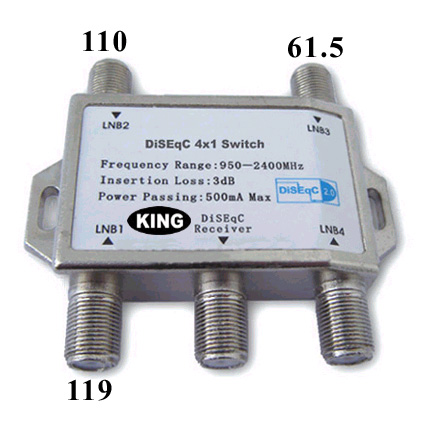 For more switches click here: https://www.ecoustics.com/cgi-bin/bbs/show.pl?tpc=2&post=967612#POST967612 I hope this helps King |
|
Gold Member Username: TapemanNew York City in-HD, NY Post Number: 1565 Registered: Oct-06 | There is no advantage or disadavantage Switches are switches It is what is easier for your customized setup |
|
Bronze Member Username: BowshockerPost Number: 42 Registered: Sep-07 | Thanks guys for detail explanation..For i've placed the dish in backyard deck post..no houses behind it is just open space for future golf course..there are chances of lightning strike and i saw ground wire attached to the RG6..now should i connect ground wire and RG6 to ground block..and then from ground block take another RG6 to diseqc and again from dieseqc to receiver.. finally from ground block 10" copper to main ground.. DISH -> RG6 -> GROUND BLOCK -> RG6 -> DISEQC -> RECEIVER... will this affect quality of picture and signal ? any thoughts..thought first ground not necessary..but considerin i'v put in deck post and open space around no houses..lightning ? |
|
Gold Member Username: Cartier1Post Number: 1178 Registered: Feb-07 | bowshocker it does not matter which port goes to which lnb in your case. just whatever port you give to the sat make sure to make the configuration correct in your receiver. dont worry now about lightning strike. worry about watching tv. and when the lightening happens . LK IS HERE he not going no where he will tell you what to do. |
Main Forums
Today's Posts- Home Audio Forum
- Home Video Forum
- Home Theater Forum
- Car Audio Forum
- Accessories Forum
- All Forum Topics