New 1080p Panasonics
|
Silver Member Username: Alright_boyPost Number: 155 Registered: Jan-07 | Panasonic web site says some of their new 1080p plasmas will be available in April. Has anyone seen them? |
|
Silver Member Username: Rysa3Houston, Texas Post Number: 135 Registered: Nov-06 | Yes. I have. |
|
New member Username: MilomanPost Number: 7 Registered: Apr-07 | Marc! What is your assesment of the new sets? |
|
Silver Member Username: Rysa3Houston, Texas Post Number: 139 Registered: Nov-06 | The best display I have EVER seen from a plasma is the upcoming 42 inch 1080P. I want everyone to consider how many pixels 1920 x 1080 is on a 42 inch screen. The model is designated as TH-42PZ700 and lists for 2499.95 Anti-reflective coating, built in tuners, memory card slot/hdmi obviously. The 58 inch 1080P wasnt up and running at CES so I didnt see that one. The 50 inch 1080P is awesome, and the 65 and 103 inch sets are leftovers from 2006. I dont have the 70,000 for the 103 inch myself, but have at it you guys. The issue of contrast ration is interesting. becuase the pixels are smaller, less light gets through in a 1920 x 1080 display than, for example, an ED 840 x 480 display. Thsi effects contrast ration despite improvements technologically. SO static and dynamic contrast ratios can take a slight hit relative to lower resolution displays. The human eye is more sensistive to contrast ratios than resolution as we move away from a screen. That being said, as HDMI 1.3 becomes standard in receivers over the next year and the whole DVD format war continues moving ( likely in HD-DVDs favor over time due to lower production costs and Walmart, Microsoft and European/ASian studio nearly exclusive adoption--yes this is a hot topic of controversy) -- I will eventually go with a 58 inch 1080P plasma from Panasonic, a high end HD-DVD player and a new HDMI 1.3 compatible Av-Receiver- not sooner than 2008 and maybe 2009. But that 42 inch Panny 1080P is absolutely the most stunningly realistic pic with non-artifactual clarity-- I mean- I can't imagine seeing anything better, and that was with the vaunted Pioneer 60 inch Speical X plasma demo just 10 yards away or so ( protoype non-available display). That 42 inch 1080P panny is the go to for medium to small rooms. |
|
New member Username: MilomanPost Number: 8 Registered: Apr-07 | Thanks for the info Marc. I personally have got to go for the 58 inch I think. I will be setting at a distance of about 11 to 12 ft. from the screen. Do you think that will be a good combo in a 1080p set. And one more? What exactly is rhe deal with the 1.3 hdmi and are the new panasonics compatable with that now or will it be a future model. Thanks Dave. |
|
Silver Member Username: Rysa3Houston, Texas Post Number: 141 Registered: Nov-06 | Well the HDMI question will likely draw some unwanted characters to this thread, but I'll answer. All versions of HDMI will carry Hi Def Video. While HDMI 1.3 technically allows for what is generally termed " deep color", there is no content today that can take advantage of this. The truely major differences in the versions of HDMI, currently trnasitioning from 1.2 a to 1.3, have to do with Hi Definition audio signal codec such as Dolby True-HD, DTS-HD etc. This gets into a fairly detailed, and unecessary discussion. Also, the HDMI 1.3 specification allows for transmission of interactyive features which will likely be found on Hi Def DVDs in the future. These include online merchandising related to the movie you are watching, changing endings, getting involved as a spectator with the movue, online interviews and sessions related to the movie and other stuff. What will happen is the HDMI 1.3 compatible DVD player/set top box will output signal to the HDMI 1.3 compliant AV Receiver, which will then send video signal to the display, and process/decode audio signal which will output to the speakers attached. There is a variation on this based on the site of decoding but this is the general direction. So the HDMI going out to the display will carry the hi def signal to the display no matter what version. On the " deep color" issue, the human eye could theoretically this Deep color vs current hidef color capabilities as a group, but not individually; there is nothing to jiss today based on a display being HDMI 1.1, 1.2a, or 1,3 but there could be subtle differnces in the future. Remember, commerical panasonics have removable blades; it may be possible to remove an HDMI 1.2a blade and replace it with an HDMI 1.3 blade in the future, but I am not sure becuase I dont know where the HDMI chipset is located; ie inside the panel vs inside the blade itself. The actual physical HDMI plugs, thankfully, are all the same acriss all versions. The key question is; Will your receiver be HDMI 1.3 compliant for the audio. These are just coming out this year among many many brands. Look for this. |
|
New member Username: MilomanPost Number: 9 Registered: Apr-07 | Thanks Marc! I am guessing that what you are saying is, go ahead and buy the new 58" panasonic plasma. ALRIGHT. Cant wait to get my hands on one. Dave |
|
Silver Member Username: Alright_boyPost Number: 196 Registered: Jan-07 | Marc, thanks a lot. Glad someone finally responded on this thread. I sure would like to own that 50 incher but just can't muster $3500 right now. Please keep me posted. |
|
Bronze Member Username: ChicoPost Number: 86 Registered: Sep-05 | why are 1080p plasma screens so inherently expensive? i would love to get one but there are so many cheaper alternative(lcd even DLP w/ led), which i really can't see the difference. |
|
Silver Member Username: Rysa3Houston, Texas Post Number: 146 Registered: Nov-06 | Unless you are watching 1920 x 1080 native resolution source material, you likely wont se a difference. The true 1920 x 1080 content is limited to Hi Def DVDs and Hard Loop drives. In theory, cable/sat and infact OTA signals could be 1920 x 1080, but when folks actually meaure this in real life, all of these signals fall short of true 1920 x 1080 despite the various claims companies make. |
|
Gold Member Username: TapemanNew York City in-HD, NY Post Number: 1114 Registered: Oct-06 | - Many Dish Net broadcast channels are true 1920x1080i 8PSK MPEG-4 - DTV and BEV are 1080x720p (Lowest HD standards) - Few cable channels are also in 1920x1080 - 1920x1080 is a frame size in a motion picture with respect to time in seconds - You can't measure resolution after encoding to MPEG-4 - I would like to know what instrument that can measure resolution in MPEG-4 so I can purchase it for my business. - HDMI 1.30 is capable of a single-link bandwidth from 165 MHz (4.95 Gbps) to 340 MHz (10.2 Gbps) to meet current and future high definition display devices. |
|
Silver Member Username: Rysa3Houston, Texas Post Number: 148 Registered: Nov-06 | I knew it. There goes the nieghborhood..again... |
|
Bronze Member Username: ChicoPost Number: 87 Registered: Sep-05 | well, i have a ps3, 37" 1080p lcd monitor. i'm planning to get something larger, 50-60" hdtv. would love to get a 1080p plasma in that range but price is a major factor. |
|
Silver Member Username: Alright_boyPost Number: 206 Registered: Jan-07 | Now all we need is Jan Vigne to chime in and the circle will be complete. The difference: King frequently provides very practical advice. |
|
Silver Member Username: Bill984Post Number: 264 Registered: Oct-05 | from the "axiom" newsletter: New models of consumer electronics products almost change with the seasons: you've finally understood why you need a High Definition Television (HDTV) when along comes yet another electronic upgrade. As exciting as these developments are, they may also provoke vague feelings of discontent. This can occur if some know-it-all points out that your HD display is only 720p. When this happened to me recently, I countered with the fact that I was viewing HDTV while this person was still in nursery school. (Japan developed an analog version of HDTV in the 1980s, which I saw on press trips to Japan and later viewed in Canada when TV broadcasters there considered adopting the Japanese HDTV system for the future needs of Canadian TV broadcasting. It was ultimately rejected.) As many readers are aware, the "1080p" tide has been rising for at least a year and this spring it seems to have reached a new high-water mark, in part stimulated by the market appearance of new high-definition DVD players: HD-DVD and Blu-ray, recorded and studio mastered in 1080p. These two formats are not compatible (except for LG's HD-DVD/Blu-ray combo player, and a new combo unit due from Samsung), however they will play your existing DVDs. Resisting the marketing juggernaut is never easy (we really know how to consume in the 21st century) so in the spirit of both welcoming and explaining 1080p, here are some guidelines to help you navigate the claims and counter claims: 1. What is it? "1080p" stands for 1080 progressive. It means that a video display or video source has the capability to display a high-definition video image made up of 1080 horizontal "lines" progressively scanned from the top to the bottom of the screen. Your old analog CRT set yielded about 330 lines. A standard DVD player delivers 480 lines. In techie terms, a 1080p high-definition set will display an image comprised of 1920 x 1080 pixels, or approximately 2 million pixels (a pixel is a picture element) versus a 720p image, which consists of 1280 x 720 pixels, or about 921,600 pixels. Other things being equal, the more pixels there are in an image, the greater the potential detail and clarity. "1080p" is a refinement of HD video technology that has evolved from earlier HD displays known as 720p or 1080i (i for interlaced). The latter (720p or 1080i) are the existing standards for HD images broadcast over the air or by cable or satellite. Broadcast 1080p images are not available---yet. But they may be some years down the road. 2. If you own or buy a new 1080p set, it will convert or upscale incoming 720p or 1080i images to 1080p. The upscaled images may look smoother and more nuanced, clearer if you will, than those viewed on a 720p set. 3. If you already own an HD set that is several years old, it will likely be a 720p model (rarely 1080i unless it's a CRT HD set), so there is no point in getting video sources that deliver a 1080p image because your video device can't display the extra pixels, unless of course you decide to replace your 720p or 1080i HDTV with a 1080p HDTV. 4. If you are deliberating about buying a new 1080p large screen display, then it will let you do two things: either sit closer to the screen than you otherwise could if you had a 720p display, or, if you decide to go for a 1080p front projector, then you could project a considerably bigger screen image that would look as clear and sharp as a 720p image viewed from twice as far back. For very large TV displays--65 inches diagonal, say, or projected images of 96 or 108 inches, you would see more detail from viewing distances of 5, 8, or 9 feet, respectively. Note that 9 feet is currently the average viewing distance for TV in most homes. On the other hand, because a 1080p set has almost twice as many pixels as a 720p display, subtleties and gradations of color and texture should be better, and visible. 5. Some new AV receivers and DVD players have built-in video up-conversion and scaling to 1080p. The upconversion to 1080p done in an AV receiver is only a convenience, and may not be executed as well as the conversion performed internally in your 1080p video display or projector. 6. Note that any 1080p display or 1080p projector will, on its own, upconvert any incoming standard or high-definition video source connected to it to 1080p. You do not need to purchase an outboard scaler in an AV receiver to perform that function. Your 1080p set will do that automatically because it must in order to display the image and fill all the pixels. (Techies call the latter the set's "native resolution"--1080p.) 7. You should also note that upconversion (scaling) to 1080p of standard definition (SD) video sources like regular DVDs or standard TV broadcasts will not make them look like a true HD image (720p or 1080i). They may appear smoother to the eye, but detail cannot be added by up-conversion. 8. The only sources currently available for true 1080p images are HD-DVD and Blu-ray discs, and those must be delivered from an HD-DVD or Blu-ray disc player via HDMI cables. HDMI connections carry video images as well as standard images --and 1080p--in digital form, whereas component video cables are analog and carry 720p or 1080i HD images. While component video cables are technically able to pass 1080p images, Hollywood studios do not permit 1080p discs to be made without the anti-piracy digital handshake code that must be passed via HDMI cables. HD-DVD or Blu-ray players will only output 1080p signals over HDMI connections. 9. Finally, if you use a 50-inch to 60-inch diagonal HD display, and plan on sitting farther than 10 feet away from it, the 1080p display may not look any clearer than a 720p display would at that distance, however you may perceive a slightly smoother and more satisfying picture from the 1080p set. Still, we are talking subtleties here. Only if you sit 5 feet or so from a 60-inch 1080p screen will the increased clarity of 1080p be immediately apparent. 10. If you are about to purchase an HD set, then getting a 1080p display will "future-proof" your system because it will display the maximum picture resolution from HD-DVD or Blu-ray discs no matter which format "wins", and it will be capable of displaying the highest clarity possible for almost any new video delivery system coming down the pipe. Of course, as we discussed earlier, there is always something else on the horizon, including the huge palette of colors obtainable with "Deep Color," which new 1080p sets will be able to access through the latest version of HDMI 1.3 connections this fall. Bargain hunters should note that 720p HDTVs and projectors are significantly less expensive than the new 1080p displays, often half the price of 720p sets 3 years ago. If serious budget constraints would make you compromise on other components in your home theater setup (e.g., a high-quality 5.1 or 7.1 channel speaker system) in order to get a 1080p display, then save some money and get a 720p set with an excellent home theater speaker system. A 720p HDTV display or projector is still High Definition and capable of beautifully detailed video images. -- A.L. |
|
Gold Member Username: TapemanNew York City in-HD, NY Post Number: 1135 Registered: Oct-06 | I'm going to make it simple for you bill Lowest HD is 1080x720p Highest HD is 1920x1080i for broadcast Highest HD is 1920x1080p HD-DVD or Blu-ray p= 60 frames per second i= 30 frames per second The article is too cute, no hands on video He is talking about field dominance without introducing field dominance |
|
Silver Member Username: Alright_boyPost Number: 225 Registered: Jan-07 | That's my man King calling it straight. |
|
Silver Member Username: Bill984Post Number: 265 Registered: Oct-05 | in other words 1080p is more hype than substance. |
|
Silver Member Username: Alright_boyPost Number: 229 Registered: Jan-07 | I definitely would not go that far in terms of the visual experience. Too me, the difference is readily observable. But I leave the technical explanations to others. |
|
Gold Member Username: TapemanNew York City in-HD, NY Post Number: 1146 Registered: Oct-06 | 1080p is a full HD 60 frames per second 1080i is less 30 frames per second half the memory, half the bandwidth pretending eye won't detect. What I say good eye can detect Some devices take the 30 frames and repeat in between frame transitions (known as upscale) may bring as close as possible to 60 frames per second. I do have a small section about HD, click here: https://www.ecoustics.com/cgi-bin/bbs/show.pl?tpc=2&post=1066812#POST1066812 |
|
Silver Member Username: Rysa3Houston, Texas Post Number: 151 Registered: Nov-06 | A fair amount of the above information isn't correct as an FYI. Resolution of a native signal is one issue and displaying that signal as "interlaced ( or i) versus "deinterlaced" ( or p) is another issue entirely. So concepts around 1080p at 24 FPs and 1080P at 60 FPS represent display capabilities and what they can do with various video data. These characteristics can be found as part of the specs on display technology. It gets interesting at a common multiple. What I am saying is that a display capable of 1080P120 would be a very good thing, and in fact, these exist, but not in plasmas. What this does for LCD technology is help make up for some of the motion blurring that one sees due to poor refresh rates compared to plasma, but its not a panacea to be frank. Moving now to interlaced vs deinterlaced; In a phrase " Motion vs detail". A progressive deinterlaced signal will provide an improved visible result with less motion blurring and loss of detail in, lets say, a sports broadcast, where fast moving objects occur. In a static unchanging picture, interlaced is just as good because the number of frames per second issue isn't relevant, as the video data is a constant. A progressive picture in this instance has no advantage. The usual debate is " What is better 720P vs 1080I". There is a reason why ESPN-HD is at 720P. Anyway, that's it for now. |
|
Gold Member Username: TapemanNew York City in-HD, NY Post Number: 1152 Registered: Oct-06 | It sounds like i'm in the wrong business 24 frames is for motion pictures (Imaging Film) non-digital PAL is about 25 fps NTSC is about 30 fps Basic Fundamentals start with frames per second and frame size. For example NTSC SD is a 30 fps 720x480 pixels (4:3 ratio) NTSC 101 To describe progressive or interlaced (consumer language) in the pro video we call them refresh cycles 30 for i, 60 for p. All must be degiteist to a sample rate to become MPEG. It is why you see boxes pixels during severe motion in many poor encoding process (MPEG-2) Encoding/Decoding MPEG-2 and MPEG-4 is a big course I don't mind explaing it in simple details It is what I do best But for someone to tell me I'm giving the wrong information I will just smile and I'll keep quite. Is like telling Paul McCartney "Hey Jude" is not your orginal song. Many HD broadcast are still QPSK MPEG-2 720p (lowest HD standars) as they still expanding and changing to newer standrds day by day. Eventually they all will meet future standards which will be 8PSK MPEG-4 1920x1080i You are a knowlegeble guy in TV electronics no doubt. Encoding and decoding is a large concept but not so complicatedat all . Right now is what U R missing. So if you be a little nice U can understand it from me. |
|
Silver Member Username: Rysa3Houston, Texas Post Number: 152 Registered: Nov-06 | King- I don't recall mentioning you. IN any case, your posts are generally unhelpful due to a lack of practical application. You tend to spout copied techno verbage without an understanding of the big picture so that folks reading your posts simplay don't take away much. Your info is also misleading on the whole.In essence, you just don't get it. And somehow, it's hard to visualize you smiling at all, given your approach to posting. Have a nice day. :-) |
|
Silver Member Username: Rysa3Houston, Texas Post Number: 153 Registered: Nov-06 | Just to repost, now that we have finished with that....------------------------------------------------------------------------ -------- A fair amount of the above information isn't correct as an FYI. Resolution of a native signal is one issue and displaying that signal as "interlaced ( or i) versus "deinterlaced" ( or p) is another issue entirely. So concepts around 1080p at 24 FPs and 1080P at 60 FPS represent display capabilities and what they can do with various video data. These characteristics can be found as part of the specs on display technology. It gets interesting at a common multiple. What I am saying is that a display capable of 1080P120 would be a very good thing, and in fact, these exist, but not in plasmas. What this does for LCD technology is help make up for some of the motion blurring that one sees due to poor refresh rates compared to plasma, but its not a panacea to be frank. Moving now to interlaced vs deinterlaced; In a phrase " Motion vs detail". A progressive deinterlaced signal will provide an improved visible result with less motion blurring and loss of detail in, lets say, a sports broadcast, where fast moving objects occur. In a static unchanging picture, interlaced is just as good because the number of frames per second issue isn't relevant, as the video data is a constant. A progressive picture in this instance has no advantage. The usual debate is " What is better 720P vs 1080I". There is a reason why ESPN-HD is at 720P. Anyway, that's it for now. |
|
Gold Member Username: TapemanNew York City in-HD, NY Post Number: 1156 Registered: Oct-06 | Do yourself a favor Don't talk about ESPN HD 720p Vs 1080i until you learn MPEG digital data stream. Their broadcast has nothing to do with TV capabilities ESPN and many others are in the process of converting to 1080i DTV may remain all in 720p until 2009. That is when you'll see all HD in 1080i I have tried |
|
Gold Member Username: TapemanNew York City in-HD, NY Post Number: 1157 Registered: Oct-06 | Some dudes take first line of specifications thinking they now got it. 1080p/24 is an assimilation to motion pictures 35mm which well know world wide as 24 frames per second scanned in a form of image 1080/24 processed as 1080p/60 in digital domain to either 30 or 60 as specifications required. Simple algorithm in encoding/decoding to MPEG-n  This is an example Sony Camcorder Sony HVR-V1 3CMOS 1080p HDV Camcorder Sony is one of my many customers I have done so much work for them before they hit their trade shows regarding new products "from Sony's Specs" this is not their latest but you will finally get it now: Sony is pleased to introduce the new HVR-V1U HDV camcorder, the world's first 1080p24 HDV acquisition tool. The HVR-V1U camcorder, along with the companion HVR-DR60 HDV Hard Drive Recorder, represents the latest addition to Sony's tremendously popular line of professional HDV products, and does NOT replace any of our existing camcorders. The HVR-V1U camcorder provides affordable HD acquisition by offering true 1080p image capture in a small camcorder form factor. Three ClearVid CMOS Sensors, combined with Sony's 14-bit Enhanced Image Processor, create an exceptional camcorder capable of capturing images at 1080p24, 1080/30, and 1080/60. All video is processed at 1920x1080 at 60p in full 4:2: 2, for optimum picture quality. In the 1080 24p mode, the images are scanned at the full 1080 lines, and 2:3 pull down is added and recorded to the 60i HDV tape. From SD to HD, and 24p to 60i, Sony's HVR-V1U and HVR-DR60 offer an extremely versatile, high-quality production package for video professionals. Combining affordable and reliable tape archiving with file-based, edit-friendly clip recording in the field, the HVR-V1U and HVR-DR60 come together to provide a truly practical solution for independent cinematographers, corporate producers, educational users, small-market broadcasters, and wedding videographers |
|
Silver Member Username: Rysa3Houston, Texas Post Number: 154 Registered: Nov-06 | Thanks for copying unrelated information ot the topic. Nice spec sheet regurgitation. |
|
Silver Member Username: Rysa3Houston, Texas Post Number: 155 Registered: Nov-06 | As far as the original topic--- some of the new 1080P capable displays are pretty exciting... The best display I have EVER seen from a plasma is the upcoming 42 inch 1080P. I want everyone to consider how many pixels 1920 x 1080 is on a 42 inch screen. The model is designated as TH-42PZ700 and lists for 2499.95 Anti-reflective coating, built in tuners, memory card slot/hdmi obviously. The 58 inch 1080P wasnt up and running at CES so I didnt see that one. The 50 inch 1080P is awesome, and the 65 and 103 inch sets are leftovers from 2006. I dont have the 70,000 for the 103 inch myself, but have at it you guys. The issue of contrast ration is interesting. becuase the pixels are smaller, less light gets through in a 1920 x 1080 display than, for example, an ED 840 x 480 display. Thsi effects contrast ration despite improvements technologically. SO static and dynamic contrast ratios can take a slight hit relative to lower resolution displays. The human eye is more sensistive to contrast ratios than resolution as we move away from a screen. That being said, as HDMI 1.3 becomes standard in receivers over the next year and the whole DVD format war continues moving ( likely in HD-DVDs favor over time due to lower production costs and Walmart, Microsoft and European/ASian studio nearly exclusive adoption--yes this is a hot topic of controversy) -- I will eventually go with a 58 inch 1080P plasma from Panasonic, a high end HD-DVD player and a new HDMI 1.3 compatible Av-Receiver- not sooner than 2008 and maybe 2009. But that 42 inch Panny 1080P is absolutely the most stunningly realistic pic with non-artifactual clarity-- I mean- I can't imagine seeing anything better, and that was with the vaunted Pioneer 60 inch Speical X plasma demo just 10 yards away or so ( protoype non-available display). That 42 inch 1080P panny is the go to for medium to small rooms. |
|
Gold Member Username: TapemanNew York City in-HD, NY Post Number: 1161 Registered: Oct-06 | You can't understand my posts cuz yo ain't old enough. 90% of your posts are technically wrong. I'll give yo a small proof: ESPN and ESPN-2 are both MPEG-2, 720p, (lowest HD) Not because of your crap up there, to many experts it is not considered to be true HD. MSG is an MPEG-4 8PSK, 1080i Fox(NY) and MSG(NY)only Sports Channels in True Hi Def I know that cuz they are my customers Yo'll never know this if it wasn't for King    I never start bashing first It is great to learn for FREE from King   |
|
Silver Member Username: Rysa3Houston, Texas Post Number: 157 Registered: Nov-06 | The best display I have EVER seen from a plasma is the upcoming 42 inch 1080P. I want everyone to consider how many pixels 1920 x 1080 is on a 42 inch screen. The model is designated as TH-42PZ700 and lists for 2499.95 Anti-reflective coating, built in tuners, memory card slot/hdmi obviously. The 58 inch 1080P wasnt up and running at CES so I didnt see that one. The 50 inch 1080P is awesome, and the 65 and 103 inch sets are leftovers from 2006. I dont have the 70,000 for the 103 inch myself, but have at it you guys. The issue of contrast ration is interesting. becuase the pixels are smaller, less light gets through in a 1920 x 1080 display than, for example, an ED 840 x 480 display. Thsi effects contrast ration despite improvements technologically. SO static and dynamic contrast ratios can take a slight hit relative to lower resolution displays. The human eye is more sensistive to contrast ratios than resolution as we move away from a screen. That being said, as HDMI 1.3 becomes standard in receivers over the next year and the whole DVD format war continues moving ( likely in HD-DVDs favor over time due to lower production costs and Walmart, Microsoft and European/ASian studio nearly exclusive adoption--yes this is a hot topic of controversy) -- I will eventually go with a 58 inch 1080P plasma from Panasonic, a high end HD-DVD player and a new HDMI 1.3 compatible Av-Receiver- not sooner than 2008 and maybe 2009. But that 42 inch Panny 1080P is absolutely the most stunningly realistic pic with non-artifactual clarity-- I mean- I can't imagine seeing anything better, and that was with the vaunted Pioneer 60 inch Speical X plasma demo just 10 yards away or so ( protoype non-available display). That 42 inch 1080P panny is the go to for medium to small rooms. |
|
Gold Member Username: TapemanNew York City in-HD, NY Post Number: 1164 Registered: Oct-06 | As long as yo don't start with statements like this: "A fair amount of the above information isn't correct as an FYI" Yo can say what yo want and as long as yo don't accuse me of posting wrong info DID IT OCCUR TO YO I MIGHT KNOW THINGS YO JUST HAVN'T COUGHT UP WITH peace pal |
|
Silver Member Username: Rysa3Houston, Texas Post Number: 159 Registered: Nov-06 | -------------------------------------------------------------------------------- Well the HDMI question will likely draw some unwanted characters to this thread, but I'll answer. All versions of HDMI will carry Hi Def Video. While HDMI 1.3 technically allows for what is generally termed " deep color", there is no content today that can take advantage of this. The truely major differences in the versions of HDMI, currently trnasitioning from 1.2 a to 1.3, have to do with Hi Definition audio signal codec such as Dolby True-HD, DTS-HD etc. This gets into a fairly detailed, and unecessary discussion. Also, the HDMI 1.3 specification allows for transmission of interactyive features which will likely be found on Hi Def DVDs in the future. These include online merchandising related to the movie you are watching, changing endings, getting involved as a spectator with the movue, online interviews and sessions related to the movie and other stuff. What will happen is the HDMI 1.3 compatible DVD player/set top box will output signal to the HDMI 1.3 compliant AV Receiver, which will then send video signal to the display, and process/decode audio signal which will output to the speakers attached. There is a variation on this based on the site of decoding but this is the general direction. So the HDMI going out to the display will carry the hi def signal to the display no matter what version. On the " deep color" issue, the human eye could theoretically this Deep color vs current hidef color capabilities as a group, but not individually; there is nothing to jiss today based on a display being HDMI 1.1, 1.2a, or 1,3 but there could be subtle differnces in the future. Remember, commerical panasonics have removable blades; it may be possible to remove an HDMI 1.2a blade and replace it with an HDMI 1.3 blade in the future, but I am not sure becuase I dont know where the HDMI chipset is located; ie inside the panel vs inside the blade itself. The actual physical HDMI plugs, thankfully, are all the same acriss all versions. The key question is; Will your receiver be HDMI 1.3 compliant for the audio. These are just coming out this year among many many brands. Look for this. |
|
Silver Member Username: Alright_boyPost Number: 236 Registered: Jan-07 | Marc, please keep me posted on the reliability of the new Panasonics as they roll out. I'll start saving my pennies. I appreciate your information and insight. Send me a private email if there are issues you would prefer not to discuss in an open forum. |
|
Silver Member Username: Rysa3Houston, Texas Post Number: 160 Registered: Nov-06 | Whatever you want to know, I' am always happy to share what I know. Most of the talk regarding 1080P pansonics is all good, except that there is a decrement in contrast ratio relative to the 1366 x 768 displays due to the smaller pixels ( less light gets through). Reliability seems good so far. |
|
Gold Member Username: TapemanNew York City in-HD, NY Post Number: 1172 Registered: Oct-06 | "The truely major differences in the versions of HDMI, currently trnasitioning from 1.2 a to 1.3, have to do with Hi Definition audio signal codec such as Dolby True-HD, DTS-HD etc." Conventional Audio sample rate: 44.1K Hz 16 bit non-AC3 60 minute audio= about 570 M-Byte If encoded to AC3 (Digital Dolby) 60 minute audio= about 110 M-Byte New Audio Data Schemes (HD): 48 KHz 24 bit encoded to AC3 (Digital dolby) 60 minute audio= about 180 M-byte nearly twice as much the bandwidth - HDMI 1.30 protocol is capable of a single-link bandwidth from 165 MHz (4.95 Gbps) to 340 MHz (10.2 Gbps) to meet current and future high definition display devices. Speed, Speed, Speed This is why we went from serial port to USB or Firewire instead of USB But remember MPEG for video, AC3 for Audio Now you do know why I love to teach youngsters they are the future of tomorrow's technology As you can see it is not that hard You can do it    King I'm just messing with you guys But information I post is real   |
|
Silver Member Username: Alright_boyPost Number: 245 Registered: Jan-07 | King, you ain't right. |
|
Gold Member Username: TapemanNew York City in-HD, NY Post Number: 1185 Registered: Oct-06 |  oops I think I got cought  |
|
Silver Member Username: Rysa3Houston, Texas Post Number: 161 Registered: Nov-06 | -------------------------------------------------------------------------------- A fair amount of the above information isn't correct as an FYI. Resolution of a native signal is one issue and displaying that signal as "interlaced ( or i) versus "deinterlaced" ( or p) is another issue entirely. So concepts around 1080p at 24 FPs and 1080P at 60 FPS represent display capabilities and what they can do with various video data. These characteristics can be found as part of the specs on display technology. It gets interesting at a common multiple. What I am saying is that a display capable of 1080P120 would be a very good thing, and in fact, these exist, but not in plasmas. What this does for LCD technology is help make up for some of the motion blurring that one sees due to poor refresh rates compared to plasma, but its not a panacea to be frank. Moving now to interlaced vs deinterlaced; In a phrase " Motion vs detail". A progressive deinterlaced signal will provide an improved visible result with less motion blurring and loss of detail in, lets say, a sports broadcast, where fast moving objects occur. In a static unchanging picture, interlaced is just as good because the number of frames per second issue isn't relevant, as the video data is a constant. A progressive picture in this instance has no advantage. The usual debate is " What is better 720P vs 1080I". There is a reason why ESPN-HD is at 720P. Anyway, that's it for now. |
|
Gold Member Username: TapemanNew York City in-HD, NY Post Number: 1203 Registered: Oct-06 | I told yo what the reason is Great cameras but lowest HD 720p in today's standards. 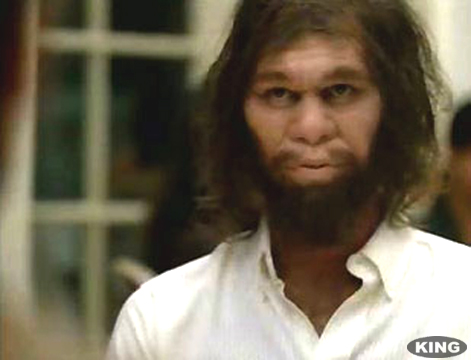 Take it easy on me I just came out of my cave this year |
|
Silver Member Username: Alright_boyPost Number: 249 Registered: Jan-07 | Man that photo looks a lot better than I imagine you in real life. |
|
Gold Member Username: John_sColumbus, Ohio US Post Number: 1584 Registered: Feb-04 | King is the King....         |
|
Silver Member Username: Rysa3Houston, Texas Post Number: 165 Registered: Nov-06 | A lot of the new 1080P panasonics are now out and about. Their relaibility is excellent and the picture clarity stunning. Contrast ratio is the only issue, as with very small pixels, less light physically can get through. Remember that dynamic and static contrast ratios are two different calculations when comparing the various numbers. |
|
Silver Member Username: Rysa3Houston, Texas Post Number: 166 Registered: Nov-06 | The new 1080P pAnasonics are out and about and they look great. Contrast ratio is the only issue due to the small pixels letting in relatively less light. Otherwise quite reliable. |
|
Silver Member Username: Alright_boyPost Number: 251 Registered: Jan-07 | Marc, thanks a lot. Keep us informed. I only have a few pennies saved toward that 50 incher. Maybe next year. Would you kindly elaborate on whether the contrast ratio issue seriously impairs the visual experience? I take it from your otherwise glowing comments that it does not. Also, are you aware of any reviews out there? |
|
Silver Member Username: Rysa3Houston, Texas Post Number: 170 Registered: Nov-06 | In a room with ambient light the contrast ratio difference is less of an issue than in a dark room. I think whats best for a viewer depends on the source they watch. So if you watch HD-DVDs or Blu Ray DVDs, particularly up close, these 1080P displays make sense. In general I prefer displays that have as a high a true static contrast ratio as possible. But I watch in basically near total darkness too, and mostly standard DVDs. There are many reviews. try avsforum.com plasma section. |
|
Bronze Member Username: AntiscumsMillburn, NJ Post Number: 91 Registered: Dec-06 | is it king tapeman or king caveman haaa haaa  caveman go back to your cave |
Main Forums
Today's Posts- Home Audio Forum
- Home Video Forum
- Home Theater Forum
- Car Audio Forum
- Accessories Forum
- All Forum Topics