Archive through June 28, 2006
|
New member Username: JvcsuksGROVECITY, OH Post Number: 1 Registered: Mar-06 | RE:JVC HD-61Z585 is Dead I HAVE THE HD-61Z786 AND IT IS TERRIBLE, YOU SHOULD NOT HAVE TO REPLACE THE BULB TO A 4000 DOLLAR TV EVERY 5-6 MONTHS, IV READ TVSHOPPERS COMMENTS AND HERES MY OPINION: HE WORKS FOR JVC AND IS ABOUT AS BRIGHT AS THE BULB IN MY TV. P.S DID I MENTION ITS OUT? |
|
New member Username: TvshopperPost Number: 5 Registered: Mar-06 | jAYME, I do not work for JVC and have done nothing toward you. So, why the personal attack!? I can only guess based on your rather limited grasp of the English language and your use of all caps that you're a person whose IQ is measured with a room thermometer. In other words, stuff it you basement-dwelling loser. |
|
New member Username: JvcsuksGROVECITY, OH Post Number: 2 Registered: Mar-06 | Wow Mr.Personality himself, and you do what with your life? Lets see sit on the computer all day and look at JVC messages boards, wow very impressive. You are not talking to a basement dwelling loser. I make more money in 2hrs than you do in a month. Take notes little man and I mean that literaly..men who talk big like you are usually trying to make up for what they lack in the bedroom, and from the looks of it you have ALOT to make up for. So make sure you make yourself look a little more stupid and write back about something else that I have no time to care about, see ya cyber boy |
|
Bronze Member Username: Pilot53Post Number: 45 Registered: May-05 | Which means that jAYME (username Jvcsucks) probably makes nothing. Usually people who do well dont brag about it, and dont talk about what they make in 2 hours. Your TV broke. Thats life. Get it fixed. Order a lamp. If your so rich, throw that one out, and buy something else that you can be unhappy with. But, please, keep the name calling and insults out of here. This is the JVC thread, not a dread thread. Pilot |
|
Bronze Member Username: TsdukePost Number: 17 Registered: Feb-06 | I'll second that Pilot. |
|
Silver Member Username: Wearenotalone69Post Number: 462 Registered: Aug-05 | Angel Laura, You're the dude posting under a chicks name, right? Don't know about the reset... but if you're having the light engine replaced your going to lose your isf calibration. I'd see if the person who you paid to do the ISF can give you a deal (discount) on doing it again. The second best thing would be to write down all the current values as a baseline. but since a new engine is going in that may not be of much help. On the HDMI board... You're still having problems with that? Contact JVC. Does anyone know if a service menu reset for green hdmi will loose isf calibration. Also if green screen on all inputs Ohh S____ the light engine. Also light engine replacement will I loose isf calibration. Is there any way to back up ISF calibration. Im screwed!!! f you do do you loose communication with the tv and get green hdmi screen . I have had to reset three times. |
|
Silver Member Username: Wearenotalone69Post Number: 463 Registered: Aug-05 | RE:JVC HD-61Z585 is Dead I HAVE THE HD-61Z786 AND IT IS TERRIBLE, YOU SHOULD NOT HAVE TO REPLACE THE BULB TO A 4000 DOLLAR TV EVERY 5-6 MONTHS, IV READ TVSHOPPERS COMMENTS AND HERES MY OPINION: HE WORKS FOR JVC AND IS ABOUT AS BRIGHT AS THE BULB IN MY TV. P.S DID I MENTION ITS OUT? https://www.ecoustics.com/cgi-bin/bbs/show.pl?tpc=2&post=643518#POST643518 jAYME, You need to post DETAILED INFO in this thread.https://www.ecoustics.com/electronics/forum/home-video/176314.html You need to post as much detailed info as possible. That is going to be the only way to get JVC to honor the rated run time, address this issue.... Unless you want this issue swept under the rug so to speak and want to bear the cost of future repairs everyone who's had a problem should post their info. While JVC is "taking care" of customer while the set is under warranty, unless people do start posting detailed info you can rest assured that the day the warranty ends, YOU will be bearing the costs of repairs. (Which I would normally be "ok" with, but it seems owners of the D-ILA sets are reporting more problems than normal.) POST DETAILED INFO ON YOUR SET(s)... (Note not all sections may apply to you:-) Please note that if you post as "Anonymous", or as a "Unregistered guest", without a way for you to be contacted your info is UNVERIFIABLE and is pretty much meaningless. Ditto on making a post without a serial number range, and/or the info asked for below. (Most of the questions are REAL easy... the model number, etc are on a label on the back of the set.) POST 1: The mfg /model 2: Serial number range 3: Date of mfg 4: Date of purchase 5: Note symptoms in DETAIL 6: Note hours run each day. 7: Note the amount time you keep the set powered UP once it is turned ON. (In other words you're not turning OFF and back on every time a commercial comes on.) 8: Note estimated TOTAL amount of run time. 9: Note if set in plugged into a UPS -to not only FILTER incoming power, but to PROTECT set from BROWN-OUT conditions (low voltage) 10: If you have to replace the lamp, or have replaced multiple lamps please note any differences between the old, and new lamp. D-ila lamps should be a Toshiba mfg'd TS-CL110U or TS-CL110Uaa. Please also note if you had a service call if they replaced the BALLAST that controls the lamp, or the cooling fans. 11: Note part numbers of replaced parts if known. 12: Please make a brief statement, stating how long you expect a tv to last. How many years it should last before needing repair. 13: Lastly, if you're posting as "Anonymous", or as a "Unregistered guest".. take about 2 minutes to CREATE an account with a "good" e-mail address that you can be reached at if these issues are not addressed by JVC and some kind of lawsuit is needed to make them honor the rated run time. Posting details like the above not only will "help" JVC address the problem(s)... but it will make it ALLOT harder for them to "wiggle" out of ANY claims, and/or LAWSUITS, or RECALLS that may come about if these issues are NOT fixed. It will also "help" in cases in which someone is officially beyond the 1 year warranty, and repairs are needed.. All this info helps to prove that there is some kind of design flaw that would warrant a recall OR replacement of the set with a updated model. Detailed info will go a long ways towards getting JVC, the vendors of the parts to HONOR the RATED run time of the components /parts. One last thing, for those with Extended Warranties, don't think that you are "safe" from any future repairs, The fine print in most contracts is worded in favor of the EW company, and if the EW people are losing big $$$$ on repairing particular model you may find it hard to get them to honor future repairs |
|
New member Username: Shawn_murphyPost Number: 2 Registered: Mar-06 | I'm not sure if anyone has mentioned this about the front panel lock, but on my 52Z585, if it is turned on, it APPEARS as though the front power button and side buttons are turned off, but if you hold them down for over five seconds, they do work. I assume it's a deterrent for kids or guests you don't want turning the set on (or changing to video4) if the remote is not around. But, the functionality remains for those buttons working, say for instance, if you either lost your remote or it stopped working. If they were disabled altogether, you'd be up a creek for turning the set on without the remote. When JVC came out and replaced my bulb a while back, after they left, I reset the lamp timer, and somehow must have turned the front panel lock on. I associated the service team coming out and touching my set with my front panel power button not working anymore. I then discovered that if I held the button down for more than 5 seconds, the tv would turn on or off. I again associated this with something the service guys must have done. Even someone in this forum mentioned that their HDILA set had done the same thing since it was new. But after seeing posts regarding the front panel lock, and that turning it on disabled these buttons, I thought, "Hey, I wonder if my front panel lock is turned on and that's why the front power button is not working unless I hold it down for 5+ seconds?" Sure enough it was. All is back to normal until my daughter turns 2... |
|
New member Username: Shawn_murphyPost Number: 3 Registered: Mar-06 | I keep hearing all this talk about people having to replace the lamps in their HDILA sets every 5-6 months. Is JVC covering this for you if your set is within the warranty period? The FAQ on the JVC website for the HDILA lamp life expectancy is approximately 6,000 hours. Check it out by going to JVC.com>Consumer Products>Support>FAQs>HDILA Projection TV. Click on the "What is the life expectancy of the lamp?" link. I printed this out just to have it on paper, and showed it to the service guy. He said, "Good move. JVC will have to honor that." Don't settle. Even if your set is out of warranty, I would expect a replacement part to have a warranty on it, and if not, quote the JVC website. They posted it in writing, which is legally binding. They can however, at their discression, remove it if they want. |
|
New member Username: JvcsuksGROVECITY, OH Post Number: 3 Registered: Mar-06 | model# HD-61Z786 serial# 13083254 DOP 10/13/2005 JVC HD-ILA My tv just went out with no warning black screen, both lights flashing. I called JVC they said they were getting a shipment of lamps and mine would be sent out on 3/14/06, was it? NO. Now they are telling me they are backordered for 3 weeks. Not only that but I could hardly understand what the guy was saying and he aparently didnt understand me because they had the wrong address and he didnt even finishing processing my order. I am sick of these people, they have posted on their site that the bulb is available in 1 week but I'm waiting 3 give me a break these people cant keep track of anything but their wallets. |
|
New member Username: JvcsuksGROVECITY, OH Post Number: 4 Registered: Mar-06 | P.s Angel laura im not a guy im a girl. ( : |
|
Bronze Member Username: Angel_lMiami, FL. USA Post Number: 26 Registered: Nov-05 | Guy/Girl BTW I am a guy with a latin name couldnt help it. Wana: has JVC ever addressed the HDMI boards? Are they replacing with a newer version or firmware hdmi board or other. I bought this tv for my inlaws and they are driving me crazy with resets, lamps and service. |
|
New member Username: Shawn_murphyPost Number: 4 Registered: Mar-06 | Addition to my comments regarding the front panely lock: On my 52Z585, if the front panel lock is turned ON, and you hold down the menu button on the side of the tv, it brings up the menu, AND turns the front panel lock off. It does not behave this way with the front power button. |
|
New member Username: MrshineyPost Number: 1 Registered: Mar-06 | Mr. Lynch, I would be much obliged if you could send me a copy of the service manual. My email address is below. smG786.10.shiney1@antichef.com |
|
New member Username: PinchhitterCalifornia Post Number: 1 Registered: Mar-06 | I have an issue with my 56" JVC HD-ILA (I do not have the model number readily available right now). I have it connected to my Dish 211 HD receiver with HDMI cable. When I change the channel it will go through a few seconds of craziness, the picture will get big then back to the right size and then the input label comes onto the screen in the right hand corner. As far as I know this label should only come up when switching to another input, which I am not. Any ideas? Could it be the cable? or the HDMI port? |
|
Silver Member Username: KanoBC Canada Post Number: 887 Registered: Oct-04 | That's what happens when the set switches between its HD and SD tuners. This is normal whenever switching between a HD and SD channel. If the TV is doing this between HD channels the likely cause is the cable box re-tunes each channel. Meaning it resets to analog, then switches into HD again. On my Motorola box I can adjust "Auto-tune" to off which speeds up the transition between channels. |
|
Gold Member Username: Mr_lynchSeattle, WA Post Number: 1016 Registered: Sep-04 | Anthony- My cable box is the same way. It is the TV converting a 480i signal to the native 720p signal. Check your Dish settings and see if there is an option to adjust the 4:3 signal. On my Motorola box if I turn the 4:3 override "OFF", it will send all channels to my TV with a 720p signal. The box basically upconverts the signal so your TV doesn't have to. That way your channels will change faster and you won't have the scrabble issue. As for the bulb issue people have been talking about, I just wanted to add my experience. I use my TV about 35-40 hours a week and my lamp has been going strong for the past 14-15 months. The HD61z575 at my work in the conference room is on 8 hours a day 5 days a week and it is still on it's original lamp nearly 2 years later. |
|
New member Username: SpectrePost Number: 5 Registered: Mar-06 | Mr. Lynch, That is good to hear that not all lamps are failing before the the JVC claim of 6000 hours. Mine lasted 11 months and i use mine about as much as you do. I have another issue, perhaps it has already been discussed al length here or elsewhere. If so please point me there. I have a purple glow around the middle of my screen when the scene i am watching is black(or dark). Strange thing is sometimes it is there and sometimes it is not. The picture is otherwise still stunning. I was also wondering if you have not grown weary of sending out the service manual i would also like to have it. lee_huffman@sbcglobal.net Unfortunately, My JVC warranty expires in 3 days. If there is a user fix that would be great, otherwise i will probably have to deal with my EW provider. Thank you! lee |
|
New member Username: PinchhitterCalifornia Post Number: 2 Registered: Mar-06 | I currently have my Dish 211 receiver set for 1080i and 16x9. I have tried the other settings: 480i, 480p,720p as well as 4x3 in all the combinations and still get the same problem. I even bought a more expensive hdmi cable, no change, so I took it back. I do notice that maybe 3 out of every 20 channel changes it will not do the flickering. I just do not want it to mess up the tv. |
|
New member Username: TvshopperPost Number: 9 Registered: Mar-06 | Lee, Take a digital picture of that purple glow and get it documented by JVC. That could be a light engine issue. I had a purple circle (almost imperceivable) on my TV and it warranted a light engine change (I also had alignment issues with the same light engine so it was two issues). Anyway, I would get it reported while you're under warranty. |
|
New member Username: Shawn_murphyPost Number: 5 Registered: Mar-06 | I have a question concerning the use of component vs. HDMI in regards to the HD52Z585. I currently have my Comcast Motorola HD Tuner cable box hooked up via component connections to the television. Should I be taking advantage of the HDMI connection that my television offers? Is there a big difference? What are the pros/cons? Am I better off staying with component? What type of HDMI connector would I need if I do want to go this route? Any help any of you can provide would be greatly appreciate. On another note, I too have the red hues in the upper left corner of my set, and green hues in the lower right corner when I have the set on and no source coming in. I always thought it was just natural. But I guess I may have a light engine issue as well. I'll take a picture of it and upload it for all to see. |
|
Bronze Member Username: FkubickPost Number: 15 Registered: Jan-05 | Lee -- I had the same problem with the blue or purple circle. JVC replaced the light engine under warranty with no problems. The problem got better but did not disappear completely. Give them a call while you're still under warranty and follow up with some digital screen pictures if you can. |
|
New member Username: JvcsucksPost Number: 1 Registered: Mar-06 | Hello everyone, I just joined, to post an important message! Don't buy a JVC HD-52Z575 projection tv! The looks,and picture are great,but the lamp's burn out in just a few month's. I had 3 lamp failures, and a recall, all in a year & a half. If you feel that you must buy one (they are very pleasing to the eye) make sure that you purchase the extra warranty, (Mine was $400), a new lamp cost's $230 & up. JVC's customer service is a nightmare. My Down time has been running about 20 to 25 days. There are many people complaining about lamp failures in tv product reviews. I have heard of people forming a class action suit against jvc. I can get a new tv with my extended warranty,if my tv breaks one more time! They have a lemon law, 4 repairs & I can trade for a different tv of same value! I hope this post help's someone in the future! |
|
New member Username: Shawn_murphyPost Number: 6 Registered: Mar-06 | David Zerby - have you ever considered that JVC does not make these lamps, and that they probably have their hands tied as far as the number of manufacturers that do make them for this type of application? A JVC service rep that came to my house to replace my lamp and told me that there is only a couple of companies that manufacture these lamps and EVERYONE is having problems with them. I have had no problem with JVC customer service. I called them, they referred me to a service center in my area, someone called me from the service center and two days later they were at my house putting in my new lamp. Oh the horror. I suggest selling your tv if your not happy with it. There are alot of other brands out there that you can buy that have problems too. |
|
New member Username: TvshopperPost Number: 10 Registered: Mar-06 | Quite interesting that David Zerby and jAYME have virtually the same Username. They should get together or maybe they are together. |
|
New member Username: MrshineyPost Number: 2 Registered: Mar-06 | Does anyone have any JP1 remote files for these TVs? Even a Pronto CCF would be ok. I'm working on getting one going from a generic JVC TV file that was posted. Have things like PWR and TV/VID but what I would really like is some way of discretely selecting inputs. |
|
New member Username: MrshineyPost Number: 3 Registered: Mar-06 | What sort of test could I do with my new HD-52G786 to check for Light Engine problems? Is there something on the Video Essentials DVD that would be helpful? |
|
New member Username: BichonblitzPost Number: 3 Registered: May-05 | I have a 52Z575 Aug 05 build, was happy with the picture of the set (not too crazy about the fan noise though) but apparantly the light engine has gone bad. I have to watch TV now with no red while the service rep waits for JVC ot aprove and ship new parts. |
|
New member Username: JvcsuksGROVECITY, OH Post Number: 5 Registered: Mar-06 | Mr No life tvshopper, Let me just tell you that I think you are a fat computer geek who has nothing to to all day but watch your 13 inch tv worry about what everyone around you is doing for the simple fact that you have nothing else better to do. Well guess what I have better things to do than entertain a slob who is concerned if me and David are "together" I dont even know who the man is but let me make this understandable for you.. shut the fu*# up you low life fat POS. I have no problems getting men and I'm quite sure from the sounds of it you dont either because from the looks of it know woman wants you. Im very sorry for your pathetic life maybe you could get on the subway diet leave your cybersexless life for a night and try goin out and meeting people in person instead of runnin your mouth over the computer. I'd love to meet you and give you what you so badly deserve.....a foot up your...... |
|
Bronze Member Username: TsdukePost Number: 18 Registered: Feb-06 | jAYME, You are the one that's blabbering on so you might take a look in the mirror before you tell someone else to get a life. |
|
New member Username: JvcsuksGROVECITY, OH Post Number: 6 Registered: Mar-06 | ToddD well lookie how cute shoppers boyfriend once again putting his nose into business that dont concern him....Question is are you and shopperboy together? From the sounds of it you get your pants in a bunch anytime someone says anything about your man. Do me a favor next time pull your head out of his a$# and mind your business. You look stupid putting your 2 cents into a conversation that had nothing to do with you. I wish you little fu**ers would run your mouth in person, but I know its safe behind a screen isnt it? |
|
Bronze Member Username: TsdukePost Number: 19 Registered: Feb-06 | jAYME- What, now you're threating me? Mind my own business?? The forum is open to the public. I come to this forum just to keep up to date with the issues other JVC owners like myself are having and I get tired of having to read through your crap! |
|
New member Username: JvcsuksGROVECITY, OH Post Number: 7 Registered: Mar-06 | IF YOU COME IN HERE JUST TO KEEP UP TO DATE ON ISSUES THEN WHY DID YOU ADD TO THE "CRAP" LIKE YOU DO EVERY TIME SOMEONE MAKES AN OPINION YOU DONT AGREE WITH YOU A LITTLE SMART MOUTH BAST*$D KEEP YOUR COMMENTS ABOUT ME TO YOURSELF AND ILL KEEP MINE ABOUT YOU TO MYSELF. TVSHOPPERS A "BIG" BOY HE CAN HANDLE HIMSELF YOU DONT HAVE TO PROTECT HIM. OK? OK. AND BY THE WAY I DONT MAKE THREATS. I MADE A STATEMENT. |
|
Bronze Member Username: TsdukePost Number: 20 Registered: Feb-06 | You may want to look at your facts. Take a look back at my posts. There all there. All I've ever suggested until my 18th post is that we keep to the topic instead of trashing back and forth. You're the one that feels it's necesary to add crap and get all potty mouth. Enough said from me. I apologize to others for falling off track. |
|
Bronze Member Username: TvshopperPost Number: 12 Registered: Mar-06 | ToddD, Not to worry. We all know that jAYME Can't Understand Normal Thinking |
|
Bronze Member Username: BigguylowAlameda, CA USA Post Number: 13 Registered: Apr-05 | Called JVC service on 3/14. Took several more calls to reach correct person. They responded quickly that a new lamp would be mailed out as soon as their back order was filled. Got the replacement lamp kit on 3/24, by 2day FEDEX. Very simple to install the picture is very bright, so bright that I had to make adjustment. I think that a cause of repeated blown lamps is that when you install it you might have inadvertently touched the glassplate with your fingers. It's just like the halogen carlamps. Because the lamp puts out so much heat the oils left behind by your fingers causes the lamp to fail. |
|
New member Username: Turbojr74Post Number: 2 Registered: Mar-06 | I know that this post originally started with ppl posting ways to improve adjustments. So I thought I share my observations here. I also have a few questions afterwards. I have the 61Z786 - and still on first bulb purchased in August of 2005 Manufacture date March of 2005 Hours on bulb -> 921 I went into the service menu and found that the convergence was spot on. However the overscan was off. It was up and to the right. Now fixed  My original settings for the light drives are as follows - R drive 116 G drive 128 B drive 109 Now I have both DVE and AVIA and have used both to set my TV's in the past. I have adjusted the JVC using DVE first, then the AVIA to make some fine point adjustments. Not sure which one is more correct, but the DVEvsAVIA on tint and color seem to be right on. However, the pluge and contrast differ slightly. There are two areas in the AVIA disc that I like better on the tint and color. They have a percent bar that shows all three colors -RGB- and when you have everything set by the blue film, you can then slightly adjust if your red or green are too high(however this may sacrifice a little on blue - with my blue right on 0 my TV was about 10-15% high on green and 5-10% high in red). However, by getting into the service settings I had hoped to correct it even more. The other area is the moving pluge signal that AVIA talks about and state that is better than the older style (DVE) setting with the blacker than black. Suggesting that most DVD players can't properly produce blacker than black settings. I have an Arcam D78, that puts out a 625/525 progressive (odd that it's 625/525, but I'm not sure how to tell what is actually being used on the JVC - upscaling to 720?? Not sure how to tell) which automatically uses the 0-IRE setting. In interlaced mode you have the choice to change from the 7.5-IRE or use the 0-IRE setting. Now here is my set up without touching the service settings - Tint +4 Color +5 Picture +17 Bright +5 Detail -13 From what I saw others settings at, I thought maybe my Picture was a little high - however, by using gray scale and the AVIA moving bars (in the white contrast signal) it all appeared within spec. I read on another member that his set was calibrated from an ISF tech and when he was finished the settings were as follows - R drive 126 G drive 112 B drive 128 Well, I go into my service settings and changed mine to match this users settings. Now I know that every TV is different, however since I wrote down my settings it couldn't hurt to try. I then redid all the tests preformed earlier - Tint +4 Color +4 Picture +7 Bright +5 Detail -13 The biggest difference I saw now was when using the AVIA disc to look at the three different color bars, when blue was at 0, red and green were right at 0 to maybe 5%. That gave me a good feeling and it looked good too! The coolest thing was I was able to get close to what an ISF could do. This however isn't going to stop me from getting an ISF tech out to get it closer to perfect. I just wanted to be able to see if I could do better than what JVC had originally set up. One of the questions I had was how do the four color settings (Standard, Game, Theater, and Dynamic) work in conjuntion with inputs? I have a PVR and have the settings set through component and my DVD player is through the other component. The difference is that the PVR keeps its color settings but the DVD player has the same color setting as the regular cable. I'm not sure I understand the why it does this and not keep color settings different for each input. This forum has been great and thought I could do whatever possible to contribute back to my fellow members. Thanks guys! Joey |
|
Silver Member Username: KanoBC Canada Post Number: 893 Registered: Oct-04 | SD and HD are separate video settings. The regular cable channels share the video settings with DVD. The HD channels will have their own settings until you have more sources that output either 720p/1080i, such as Xbox 360, PS3, Blu-ray, HD-DVD, or if you have a DVD player that upconverts to 720p/1080i, then it will use the seperate video settings. I found the HD settings were quite different from the SD, for HD I have the picture at -15 and the color around +20. For SD picture is -8, color +8. |
|
New member Username: Shawn_murphyPost Number: 7 Registered: Mar-06 | Is there a section on this site for everyone (who wants to) to post the makeup of their system, which would include a picture as well? I'd be interested to see what components everyone here is running and what their setup looks like. It sure would be better than trash talking. |
|
New member Username: MfluderPost Number: 1 Registered: Mar-06 | I am about to buy a new JVC. (HD-56G786) I have two questions. 1. What is the difference between a 4th gen and a 3rd gen DIST? 2. How often do the light engines go out in these things? I read a lot about that and it really scares me. Did the light engine improve in the new 4th gen models? (Okay that was 3 questions...) |
|
Silver Member Username: KanoBC Canada Post Number: 895 Registered: Oct-04 | https://www.ecoustics.com/electronics/forum/system-showcase/518700.html Shawn, here's the place! |
|
New member Username: Lm1970italyPost Number: 1 Registered: Mar-06 | Hi there I purchased an Hd61z575 august last year, 2 weeks ago i started having problems with it , I'm getting green and purple lines across the screen and the picture goes on and off, i called the techs they came and looked at it they told me it was a bad light engine, it needed and upgrade, is this true? and upgrade will work? i just got it back and its still doing the same thing and also out of my HDMI side i get a green screen, any help or suggestions? |
|
Bronze Member Username: TvshopperPost Number: 14 Registered: Mar-06 | If it's doing the same thing, then they didn't fix the light engine or you got another bad one (unlikely). The HDMI needs a reset. That is a normal procedure that must be completed if the back of the TV is taken off. The fact that your tech didn't reset it indicates a lack of experience. You can reset the HDMI yourself. Look up in this thread for the reset procedure. However, if I were you, the tech would be at my house TODAY to do the job right! |
|
New member Username: BichonblitzPost Number: 4 Registered: May-05 | Service Menu & HDMI reset post: Try doing the HDMI procedure posted by Cesar above. https://www.ecoustics.com/cgi-bin/bbs/show.pl?tpc=2&post=500258#POST500258 First put the set into SERVICE MODE: https://www.ecoustics.com/cgi-bin/bbs/show.pl?tpc=2&post=500898#POST500898 |
|
New member Username: Shawn_murphyPost Number: 8 Registered: Mar-06 | TV: HD52Z585 JVC states that these televesions have 5 Video Status Modes - Theater/Dynamic/Game/Standard/TheaterPro D6500K. Is Theater and TheaterPro D6500K different depending on video source? Or is the TheaterPro button different than hitting the Status Mode button and selecting Theater? I normally use Theater mode for shows on cable, and TheaterPro mode for DVDs, but I really can't tell the difference, even when switching between the two with cable or dvds. Has anyone else noticed this? I'm using component for both my HD cable box and my JVC progressive scan DVD player. |
|
Silver Member Username: KanoBC Canada Post Number: 896 Registered: Oct-04 | I think they both suck personally, while Theatre mode is good for 480i material, taking away many imperfections, I find it really craps up the image in HD, like putting a yellow filter over the screen. |
|
Gold Member Username: Mr_lynchSeattle, WA Post Number: 1017 Registered: Sep-04 | "Theater pro" closes the iris slightly to increase the black level but it effects the brightness. It is very handy in a dark room. It uses the same settings as the regular "Theater" with only the iris changing. I only use it for watching DVD movies at night. Like Kano said, it doesn't really help HD programs much. |
|
Gold Member Username: Mr_lynchSeattle, WA Post Number: 1018 Registered: Sep-04 | Shawn- I had a thread going with a bunch of pix from many different people, but it is currently inactive. Not enough people posted to keep it going. I'll try to find it again... |
|
Gold Member Username: Mr_lynchSeattle, WA Post Number: 1019 Registered: Sep-04 | Joesph- those were my settings you copied. I'm glad they worked for you. I personally think $150 or so an ISF tech charges is well worth it. If your spending 2-3k for a TV, you might as well have it perform to it's full potential. |
|
New member Username: Turbojr74Post Number: 4 Registered: Mar-06 | <quote=mr.lynch>Joesph- those were my settings you copied. I'm glad they worked for you. I personally think $150 or so an ISF tech charges is well worth it. If your spending 2-3k for a TV, you might as well have it perform to it's full potential. </quote> Yeah I think it was. As you said I'll still plan on spending the money (out here in WA they ISF's want $250 for the first source and $50 for each additional soure) but am satisfied at the moment with how close I was able to get everything with those settings. Incredible! I also want to thank you Lynch for posting those settings and also sending me the manual. Not sure if you ever got my last email to you, but I'd be happy to host the manual so you don't have to continually email it to others. Just thought I'd pay ya back for all the great info, input, and emails you've handed out over time. ;-) Joseph |
|
Gold Member Username: Mr_lynchSeattle, WA Post Number: 1020 Registered: Sep-04 | joseph- You can host the file, but JVC might send you a letter to take it down. I've had 3 different people host it, and they all got emails from JVC. I guess they want people to spend $20 to buy it from them instead. A friend of mine here (I'm in WA too) is an ISF certified tech and he charges $150-$200 for 2 hours of work. He brings over all the necessary equipment and will adjust whatever you want within that time. I'd love to refer him to people but he is currently in the Middle East working as a Jeep Mechanic for the Air Force. |
|
New member Username: Turbojr74Post Number: 5 Registered: Mar-06 | Mr. Lynch, Ok cool - I'll host it up for you for REFERENCE purposes only ;-) I'll post here when I have it up. Thanks on the offer for the ISF tech. When your buddy gets back in town, tell him to look me up. That is way cheaper than the one I was looking at. Joseph |
|
Bronze Member Username: TvshopperPost Number: 15 Registered: Mar-06 | Ted, That depends on a lot of things (i.e. budget, size you're looking for, technolgy, signal source, etc.). Why don't you "flesh out" your inquiry with a little more information and then ask. Also, as you may or may not have noticed, this thread is about one specific product. You might want to look at a more general area to post your question. |
|
New member Username: Mr_marshPost Number: 1 Registered: Feb-05 | I have seen several posts concerning the light engine and I am a bit concerned. Here's the details on the set: HD-52Z585 On a top quality battery backup system 3-4 hours a day maybe 4 days a week. Purchased 2-1-2005 Red LED started flashing intermittently about 5 months ago but would go out. I guess I figured it was doing a self-check of something - yup - stupid me. Last week it started coming up green. A simple off and back on would reset it and all would be fine. Not so easy now. Can't get it to come up right for anything. Most often the red is missing with a strong blue background or green. Any input would be appreciated. Thanks |
|
Bronze Member Username: Shawn_murphyPost Number: 12 Registered: Mar-06 | Ted - as tvshopper stated, this is a forum dedicated to one specific product - the JVC HD-ILA television. But, you asked the question in the right forum, and if you had to ask me, I'd plunk down the money on this tv. I have the HD52Z585 52" HD-ILA (first generation) and I absolutely love it. I still haven't found a tv (even with today's newer technology) that is as sharp, clear, colorful, and bright as this one. My tv is only 1 year old, and I'd love to upgrade to a newer model, but if I did, an even newer one would come out the next day. My system is located at https://www.ecoustics.com/electronics/forum/home-theater/214424.html Check it out. |
|
Bronze Member Username: Shawn_murphyPost Number: 13 Registered: Mar-06 | So I don't have to do any lengthy research, what is anyone's experience with the first gen HD-ILA (I have the 52Z585) and HDMI with the Comcast DCT 6208 digital cable and high-definition receiver DVR? Does the HDMI/DVI cable produce better results than component? Does it work? Any input would be greatly apprceciated. |
|
Gold Member Username: Mr_lynchSeattle, WA Post Number: 1021 Registered: Sep-04 | I've had a HD52z585 since August of 2004 so I have a lot of time with it. I do not notice much of a difference between the HDMI and component inputs when hooked up to my DCT 6208. HMDI does look a lot better than component when I hook up my upscaling DVD player to it. If your cable box is your only piece of equipment that has DVI/HDMI output, then I'd say use it. It is a very small difference, but it will free up a component input for something else. |
|
New member Username: MechguyPost Number: 1 Registered: Apr-06 | Hello Mr. Lynch, I have an HD-52G886. Can you email me the manual for it at spongekev@hotmail.com? Thanks for your help and best regards, -mechguy |
|
Bronze Member Username: SailbytePost Number: 55 Registered: Dec-04 | Shawn: I have the Comcast DVR and tried both the HDMI & componet inputs. Personally I did not notice a difference. I settled on the component inputs because my TV powers-on to input 1 (component). This is because I have the JVC receiver and have everything wired together (Compulink) for single button power-on/off. (Initially I used HDMI and had to aways switch the TV's input after power-up -- but after some experimentation I realized it wasn't worth it). |
|
Silver Member Username: KanoBC Canada Post Number: 917 Registered: Oct-04 | Over the air HD broadcasts are compressed, you will notice more of a difference hooking an uncompressed signal through HDMI/DVI. DVD players, Blu-ray, HD-DVD will all benefit more from the digital video connection than a STB or DCT will. |
|
Bronze Member Username: MotliekIN USA Post Number: 13 Registered: Jan-05 | Well looks like the light engine is going... On a black screen I have half with a green tint and half with a blue tint. Starting to notice on anything with a darker background now. Of course, the set is now 3 months out of warranty but thank ye BB service plan. Now the question is whether they want to fork out $2k + labor to have it replaced. Hopefully they won't take toooooo long to let me know. Been a long bumpy ride with this set for the last 15 months- four bulbs, a safety issue, and now this. If given the choice I would replace it with another D-ILA. |
|
New member Username: Turbojr74Post Number: 6 Registered: Mar-06 | This is to help out Mr. Lynch - the manual here is for REFERENCE purpose only in our discussions of this set. This is for all the help that Mr. Lynch has given to this forum over the years. Thanks! |
|
New member Username: Jwj356San Mateo, California USA Post Number: 3 Registered: Mar-06 | Regarding the manual that Mr. Lynch has so graciously provided, does anyone have a solution to getting it printed with the missing characters being printed? With my Adobe Reader I get an error message that the following font can not be extracted 'ALGHJA+Arial,Bold'. I suspect it is a Japanese font. |
|
New member Username: Jeff2215Post Number: 3 Registered: Mar-06 | Question: My 56JVC seems to have the white fading on it. I just changed the bulb a couple months ago and no two months later the picture is not as vibrant. Its a dimmer picture. Brightness doesn't help. Could the bulb be going already? or is it something else? What does JVC have to say about all of these problems. I don't even want this damn thing anymore and want my money back. Its on 7 months old. I know once they get me out of the warranty period I am screwed. They better do something or they may hear from a lawyer. |
|
Bronze Member Username: Shawn_murphyPost Number: 15 Registered: Mar-06 | Jeff Yeager - the bulb may be going out again, but claim warranty on the the part. JVC posts on their website that the bulb lasts approximately 6000 hours. I posted this before, but check it out by going to JVC.com>Consumer Products>Support>FAQs>HDILA Projection TV. Click on the "What is the life expectancy of the lamp?" link. Say if you had your tv on for three straight months, that would be approximately 2,200 hours, which doesn't even come close to their claim. Hold them to it. JVC doesn't manufacture these bulbs from what I understand... |
|
Bronze Member Username: TvshopperPost Number: 16 Registered: Mar-06 | Jeff Yaeger, It depends. If your picture is just slightly dimmer, it might be that the bulb "settled in". That happens after 50 - 100 hours of operation. That is normal. As far as a lawyer goes, do you have $10,000 for a retainer to chase for a $2,500 TV? That's just ridiculous talk and if you're threatening JVC with it, don't expect great customer service. So far, they've been responding to bulb problems pretty well. And, not everyone is having them. I certainly understand your frustration if you have another bulb going out but that hasn't even been proven yet. Having been out on this board for quite some time, I'm noticing a lot fewer bulb issues as time goes on. Which would indicate that they had some production issues with their SUPPLIER. Let's remember, the bulbs come from a supplier and are not manufactured by JVC. If your bulb does indeed go out for a second time, JVC will replace it under warranty. However, I would be sure to mention to them that you've had a couple go out. You may have a ballast or fan issue that is contributing to your problem. Or, do you have anything obstructing the vent? Or, are you not shutting it down properly (i.e. cool down period)? Or, is it going through excessive power cycles? All of these need to be investigated as they affect lamp life. |
|
New member Username: CavvacPost Number: 1 Registered: Apr-06 | I bought a JVC HD-52Z585 1 year ago. But today I power up the tv and the image in the screen is green. I dont' know what's the problem. Any help here. |
|
Bronze Member Username: TvshopperPost Number: 17 Registered: Mar-06 | CAV, Are you talking about all of the inputs or just the HDMI? If you are talking about the HDMI input only, there is a reset procedure posted on this thread somewhere. Follow it and your picture will be restored. If you're having the problem with all of the inputs I'm not sure what the issue is. Ted Mac, What? Your question is so open-ended it is impossible to answer. What is your budget? If you have $20K or so and you have the room, I'd go for one of the new 103" TVs. But, how is that helping you? Help us to help you. That's all I was saying. I'm sorry if you take offense to what I view as a logical request. |
|
New member Username: CavvacPost Number: 2 Registered: Apr-06 | tvshopper, All the imputs, when power up, green tint, I see all the images in all the imputs but in green color, is like the blue color is reversed. |
|
New member Username: CavvacPost Number: 3 Registered: Apr-06 | update, in the service menu I was checking RGB setting S030 Red Drive, S031 Green Drive and S032 Blue Drive. I can change the settings for Red and Green but not for Blue. So something is wrong with the blue one. How can I fix this. Is the Light Engine broke, Lamp, etc. Help please. |
|
Bronze Member Username: TvshopperPost Number: 18 Registered: Mar-06 | CAV, If one of the colors is reversed, you have a light engine failure. I had the same thing with the red layer. Call JVC Customer Service and/or email them pictures of the problem. |
|
New member Username: Bigcn401Post Number: 1 Registered: Apr-06 | Mr. Lynch, I know many people ask for it but could you send me a copy of the the service manual? Thanks in advance. klonoakun401@yahoo.com |
|
New member Username: Turbojr74Post Number: 7 Registered: Mar-06 | This is a repeat - this is a uncorrupted copy of the manual, because for some reason the original I was sent was missing a few pages. Again this to help out Mr. Lynch - the manual here is for REFERENCE purpose only in our discussions of this set. This is for all the help that Mr. Lynch has given to this forum over the years. Thanks again! |
|
New member Username: PinchhitterCalifornia Post Number: 3 Registered: Mar-06 | I tried reseting the HDMI port on my 56" JVC and now the HDMI connection is all jumpy and flickering!!!! HELP!!!! |
|
New member Username: Bigcn401Post Number: 2 Registered: Apr-06 | Thanks for the link turbojr74. It works fine. BTW is there anyway to adjust the "overscan" or "zooming" of the picture being display? That's one reason why I ask for the service manual (or maybe I missed it). Thanks. |
|
New member Username: AzjimPeoria, AZ Post Number: 1 Registered: May-06 | Great forum and tons of information! I've got a JVC 56G886, manufactured in 10/05 that I put in service the first week of December last year and absolutely love it! I've got a question that is probably pretty simple, but just don't quite get. I use my cable company's HD-DVR and the HDMI connection for most of my viewing and everything works great as far as it goes. However, as everyone knows, the cable (and satellite) companies don't carry all the HD channels. I tried to configure an indoor antenna to tune in these channels, but haven't been able to figure it out. I've been to www.antennaweb.org and should be able to get signals, and I know a guy with satellite that is doing it (with an indoor - powered antenna). I bought a powered antenna, attached it to the ATSC connector on the back of the TV, then went into TV setup/Auto Tuner Setup/In Digital Tuner Mode, set it to ATSC and said go. It appeared to go through the motions, but couldn't find anything (that I could tell). Do I run this from the "TV" or the "Digital In" input mode (does it matter)? The cable box uses the "Digital In" mode. How do I select the "." channels with the remote or do I just up/down arrow it? I'm not usually this stupid, but can't quite get my arms around this and the owners manual doesn't seem to be of any help. Thanks in advance for any help! |
|
Silver Member Username: Wearenotalone69Post Number: 466 Registered: Aug-05 | Seems like the lawyers at JVC have nothing better to do. Link is down (unless the server goes up and down) Hey, JVC, instead of wasting money trying to keep people from getting a service manual... How about you turn your lawyers loose on the mfg's of the lamps that are rated for 6,000 hours, that only give a fraction of that? Here's what JVC D-ILA owner by the name of Robert ODw said in the "JVC D-ILA VERY Short Bulb life - report problems here" thread that sums it up nicely in regards to lamps failing prematurely: "Knowing what I know now, if I could do it all over again, I'd buy a different tv." https://www.ecoustics.com/electronics/forum/home-video/176314.html |
|
Silver Member Username: KanoBC Canada Post Number: 962 Registered: Oct-04 | To all those who have adjusted the green drive value in the service menu, what did you finally settle on setting it at. If you adjusted the red and blue drives please include that information as well. I've slowly been dropping the value to highlight any side-effects and am all the way down to 95 from 118. I find this rather odd, I guess I assume the factory settings would be off by little or none at all. I own the 52" Z series. |
|
Gold Member Username: Mr_lynchSeattle, WA Post Number: 1022 Registered: Sep-04 | I haven't been on the forum for a while, but I have new info to post. Yesterday in the middle of watching some HD NBA playoff basketball my lamp blew. The TV seemed dim to me over the last week and I had a feeling the lamp would go. I am now on my 3rd lamp. The first lamp lasted August 04 to Feb 05. The 2nd lamp last Feb 05 to May 06. This is not a good trend. Luckily I have a spare lamp on hand, and my extended warranty covers lamps, so I will have a new backup as soon and it is shipped to me. Even though it is no cost out of my pocket, I was hoping the lamps would last a little longer than this. If you are a potential owner be aware that most extended warranties do NOT cover the lamp, and you may have to shell out $160-$180 each time you need a new lamp. As an owner for nearly 2 years I still love my set, but If prices keep falling like they have been I might consider switching to a 50" flat panel. You don't have to worry about lamps with them. MAybe JVC will switch to the LED based lamps in future sets. 20,000 hour lamps would be nice  |
|
New member Username: Jwj356San Mateo, California USA Post Number: 4 Registered: Mar-06 | It's been very quiet here for the last few days (regarding blown lamps) until Mr. Lynch came in with his bad news. Mr. Lynch, do you have an estimate of hours on lamps #1 and #2? What are the part numbers? Do they have the 'A' suffix? I'm wondering if there has been any actual improvement with the newer lamps? |
|
Gold Member Username: Mr_lynchSeattle, WA Post Number: 1023 Registered: Sep-04 | I still have my bad lamp so I'll check the number. The new lamp is an "AA" model. The first lamp died with only 600-800 hours on it, and the 2nd lamp lasted about 2200-2400 hours. Not quite the 6,000 that is claimed. Combined they didn't even last to the 4000 hours lamp indicator message built into the set. |
|
Gold Member Username: Mr_lynchSeattle, WA Post Number: 1024 Registered: Sep-04 | Both lamps crapped out in different ways too. The first one was all cloudy and cracked looking. It looked like an ice cube. The 2nd one looked perfect except for 4 or 5 small glass pieces rolling around inside. |
|
New member Username: Jwj356San Mateo, California USA Post Number: 5 Registered: Mar-06 | When I typed my previous message I meant to say 'AA' suffix, not 'A'. 'AA' is apparently the current one as available from JVC. It will be interesting to see what your second lamp is. I wonder if the claimed 6000 hours might be based on a continuous life test of the lamp (by Toshiba) with no on/off cycling. John |
|
New member Username: Jwj356San Mateo, California USA Post Number: 6 Registered: Mar-06 | Does anyone know if the various brightness settings affect the operation of the lamp (that is, reducing the operating power applied to the bulb)? Or do the settings adjust the characteristics of the LCOS engine and the bulb power remains the same regardless? Curious John |
|
New member Username: Sam_jPost Number: 1 Registered: May-06 | This is my first visit to this site in over a year. I have had my HD52Z575 (Built in July 04)coming up on 2 yrs now) with a perfect picture since day #1. Average 4hrs daily use with the original bulb as bright as ever. Other than the 1 early recall concerning a potential fire risk, this set has been absolutely wonderful! Took out the 4 yr warrenty from BB and I hope to get at least (1) bulb replacement out of it! |
|
Bronze Member Username: TvshopperPost Number: 21 Registered: Mar-06 | John Jensen, The settings only affect the light engine not the operation of the lamp. |
|
Bronze Member Username: FkubickPost Number: 16 Registered: Jan-05 | I have a JVC HD-52Z575. I'm not sure of the build date because they replaced the whole chassis in September 2005 and there was no info on the chassis that I could see. I do know that it is now out of warranty. The nearest authorized repair place will charge at least $250 in travel just to come and look at it. I'm afraid that the problem is major (light engine) and it would not be worth the money to have someone look at it much less repair it. Would you look at the pictures and see if you agree with me? One picture is of a CNN broadcast and the other is when I pulled up the RGB box on the service menu. As you can see the left and right are mirrors of each other and the colors are predominately green or red. The TV was not jostled or moved in any way--it just appeared this way when I turned it on. Thanks for any help you can give. 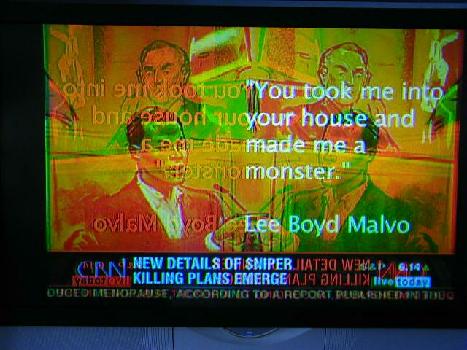 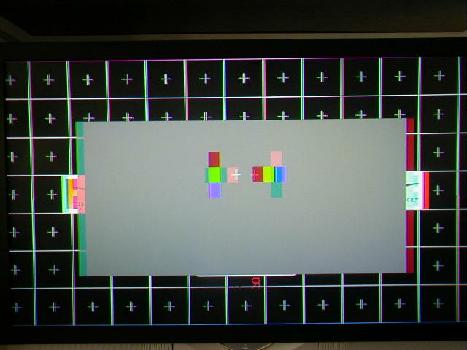 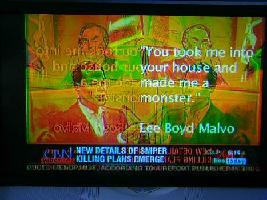 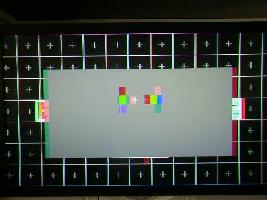 |
|
New member Username: Turbojr74Post Number: 8 Registered: Mar-06 | WeAreNotAlone69 and anyone else that looks for the manual, I'm providing this and at times some ppl are hitting my server so much that Comcast kicks me off and I have to reset the modem. No problems here, just be patient at times - I only have so much upload speed. Thanks |
|
Bronze Member Username: TvshopperPost Number: 22 Registered: Mar-06 | Frank, I can confirm that you have a light engine failure. I had the exact same problem (red layer mirror image) and it was diagnosed as a light engine failure. Sorry to be the bearer of bad news. |
|
Bronze Member Username: TvshopperPost Number: 23 Registered: Mar-06 | Frank, I would contact the Field Technical staff of JVC in Wayne, NJ and discuss your problems. I would think that they might do something for you since the chassis is less than 1 year old. I would argue that you got a new warranty that started on that date (Sept. 05). Good luck. |
|
Bronze Member Username: FkubickPost Number: 17 Registered: Jan-05 | tvshopper, Thanks for your input. The number I have for NJ is (973)317-5000, but that and the name I have are a year old. Do you know if that number is still correct or do you have a more current name and number? I'll take your advice and give them a call about the warranty. Also, I want to check something else out with them. I was talking to a authorized dealer that has done JVC warranty work for me in the past and they said there was a software fix that would solve the problem. They described the problem to me and it sounded correct. They said it was not the light engine. I really want to believe them but I would like to confirm it with JVC before I take the TV in for repair (to save the service call charge). |
|
Bronze Member Username: TvshopperPost Number: 24 Registered: Mar-06 | Frank, That's the number I have. I don't have a name for you, sorry. |
|
New member Username: GwardFort mill, Sc Usa Post Number: 1 Registered: Jun-06 | Could someone send me a copy of the service manual? I have a HD-52z575 AA. I am having the same problem that Frank is having. Of course the problem only started a month after the factory warranty expired. Just wanted to exhaust every option before being bent over by the local TV repair guy. grward@fmtc.net |
|
New member Username: Bob_okPost Number: 2 Registered: Jun-06 | Hello All, New here and waiting for my 52" JVC hi def tv to be delivered, to hell with what they say i like the picture  Hate to be a me too er but i sure would love a copy of the SM if you can find it in you heart. irddoc@hotmail.com Thank you and have a nice day, Bob OK |
|
New member Username: DschellPost Number: 1 Registered: Jun-06 | I have the following: Model #: HD-52Z575 Serial #: 11981xxx Built: June 2004 Bought: August 2004 I've used the hell out of this set. Easily averaging better than 8 hours a day. The TV is now telling me that it is time to replace my lamp. It looks plenty bright to me. I have a Performance Plan from Best Buy which includes lamp replacement. I have been given the number of a local service company that will be replacing the lamp for me. Is there a way through the service menu to determine exactly how many hours I actually have on the lamp? And I would like to join the chorus of those requesting the service manual. Pretty please. ecoustics@inetassoc.com Thanks. |
|
New member Username: Bob_okPost Number: 3 Registered: Jun-06 | Hello, Mr. Lynch thanks again for that guide and I just passed it to DSchell. Have a nice day, Bob OK |
Main Forums
Today's Posts- Home Audio Forum
- Home Video Forum
- Home Theater Forum
- Car Audio Forum
- Accessories Forum
- All Forum Topics