Archive through April 15, 2006
|
Gold Member Username: SamijubalPost Number: 2202 Registered: Jul-04 | DVD to DVD or DVD to VHS is a different story for sure, don't expect the stabilizer to work for that, it might and it might not. A PC is definitely the way to go if you want to backup DVDs. If by chance the stabilizer doesn't work when first connected, it's usually not a problem, there's an adjustment can be made in the stabilizer to solve the problem. Normally they will work fine right out of the box. | |
|
nc Unregistered guest | Hi, I'm Canadian eh! Does MCM sell the video stabilizer in Canada. If not is there a product('s) that would perform the same function that I might be able to source up here. thanks. |
|
|
Gold Member Username: SamijubalPost Number: 2221 Registered: Jul-04 | They sell stabilizers on ebay if MCM won't ship to Canada, I don't know if they will ship there or not. | |
|
nc Unregistered guest | How would you compare the pioneer DVR233S with Sony's RDRGX315. specifically for the purpose of transfering VHS to DVD? | |
|
Gold Member Username: SamijubalPost Number: 2224 Registered: Jul-04 | I don't buy anything that says Sony on it, overpriced and unreliable. I heard Sony is using Samtrash for their recorders now, I can't confirm that though. Buy the Pioneer, far more dependable than Sony. | |
|
nc Unregistered guest | Thanks for the advice. | |
|
Unregistered guest | David, First off, thank you for all the many patient answers you have provided throughout many posts. Great work. I too have a Sony RDR-GX315 DVD Recorder and can't back up any of my old DVD movies. "Copyright ... you know the rest". I've tried a Sony DVD player, PS2, and an XBox as different "sources" but the Sony DVD Recorder keeps popping up with the copyright problem. Has anyone been able to find a reliable stabilizer that is up to date with the current copyright problems when copying DVD to DVD? Is it even possible to use a stablizer for DVD to DVD? If anyone has a reply, please post it or contact me directly at gperez1530@yahoo.com. Thanks to all in advance! |
|
|
Unregistered guest | David, First off, thank you for all the many patient answers you have provided throughout many posts. Great work. I too have a Sony RDR-GX315 DVD Recorder and can't back up any of my old DVD movies. "Copyright ... you know the rest". I've tried a Sony DVD player, PS2, and an XBox as different "sources" but the Sony DVD Recorder keeps popping up with the copyright problem. Has anyone been able to find a reliable stabilizer that is up to date with the current copyright problems when copying DVD to DVD? Is it even possible to use a stablizer for DVD to DVD? If anyone has a reply, please post it or contact me directly at gperez1530@yahoo.com. Thanks to all in advance! |
|
|
Gold Member Username: SamijubalPost Number: 2226 Registered: Jul-04 | DVD copying with a standalone is iffy, it depends a lot on the recorder and stabilizer. For less than the price of a good stabilizer, you can buy a PC burner and do them that way. It's faster and the quality is better. | |
|
New member Username: ToospecialPost Number: 1 Registered: Feb-06 | Do you need a TV or any kind on monitor to make a copy from the VHS through the stabilizer into the DVD recorder or can you just hook up these 3 items and record? | |
|
Gold Member Username: SamijubalPost Number: 2234 Registered: Jul-04 | You don't need a TV. You won't be able to see what you are recording without one is all. | |
|
Anonymous | I use windows movie maker on my computer to record my old vhs tapes to the computer then to dvd. The problem I have is that if it is copy protected then the audio will show up but the picture will not. Will the stabilizer you've been talking about work in that way as well or could i use something else. | |
|
Unregistered guest | I'm trying to transfer my wedding video to DVD and I need some input on hardware. The tape is 12 years old and I'd like to clean it up during the transfer. The colors on the video are bleeding and fluctuate. I tried using a SIMA CT-200 which brightened it up a bit but did nothing to fix the bleeding. I am considering getting a SIMA SCC-2 and I was wondering if anyone has any experience with this unit. | |
|
Unregistered guest | Hello...I have read all of the posts and am still puzzled about the question I have. Emerson Combo (junk...yes, I get it)...but it's what I have. I have the Sima unit...been working fine (over 200 movies). Now, all of a sudden, I am getting Disc Errors...and when a disc will actually finalize for me lately it will NOT play on any other unit besides the unit it recorded on. Any help with this??? Ideas??? Same discs as the previous 200 movies. Either disc error from beginning....or it will work and then take it to another house to watch, and low and behold it doesn't work...hmmmm. Machine worn out??? Any help is appreciated. ---DVD to DVD...Sima work??? MCM work??? ---Thank you so much for your tireless posts Mr. Massey. Another to this post would be indebted to you if you don't mind helping me out. Very Respectfully Yours, Dave M. |
|
|
Gold Member Username: SamijubalPost Number: 2265 Registered: Jul-04 | Are the discs the same batch? Just because the discs are the same brand doesn't mean they are the same manufacterer, some companies use multiple manufacterers for their discs. DVD to DVD is best done on a PC. You could try cleaning the lens and spindle on the DVD recorder if you can get to them. Failing finalization is a common problem when recorders are dying. | |
|
Unregistered guest | Thanks for your very quick reply to my post. The discs I have always used are COMP USA no brand discs (4X)...they're the only ones that have EVER worked for me (of all the ones I have tried anyway). Teleon, Maxell, & Sony are other discs I have tried and could NEVER get to work on my machine. I am about 23 discs into a batch of 100 (of my usual discs)...so not sure if it's just the machine or what. I don't mind just getting another recorder...but I don't want to shell out the cash and get another one if it's not a recorder issue...if it's a disc issue or SIMA issue then it would be a waste...you know what I mean? Anyway...thanks, and if you post again to this...thank you in advance. Your comments and advice are appreciated. Respectfully Dave M. |
|
|
Gold Member Username: SamijubalPost Number: 2274 Registered: Jul-04 | The Sima wouldn't have anything to do with finalizing, that's for sure. If you were having problems with the Sima, the recorder would probably say cannot record copy protected material, or something to that effect. I stay away from no name discs, but if you've used 200 of them without problems, then I wouldn't think it's the discs. Cheap discs can be inconsistent though. | |
|
Anonymous | copy video to comp via tv card - then change format to mpeg - copy to dvd .. done. most good progs will do it |
|
|
phil yeam Unregistered guest | HI I Have read this entire thread and seem to be picking it up.Just one thing if im trying to use a laptop to copy the vhs to before iput it on dvd do i need an external video card Thanks |
|
|
Katyblu Unregistered guest | Hi, This message is for David Massey. I've been following your posts since January on transfering VHS tapes to DVD's. Thanks for all the excellent advice. We bought a SIMA stabilizer, Pioneer DVD recorder and have an older VHS machine we used. Perfect success on transfering the copy protected VHS movies to DVD. We couldn't have done it without your advice. Thanks again for helping us techno challenged individuals. | |
|
Unregistered guest | David -- I have read the string all through once and then back again to just your postings. I am only going to get, and do, what you recommend! I don't want to force compatibility of any units. I too bought a vcr/dvd recorder combo that is going back to the store tomorrow. I have 322 movies (both store bought and home copied from store bought to vhs) then I have the entire M*A*S*H collection which is over 300 episodes. Takes tons & tons of wall space! It appears that you recommend Pioneer 220 model DVD Recorder, MCM Stabilizer, 4x Taiyo Yude DVD-R blanks. I am ready to buy each of these if they are your 'trouble free' recommendations. I will get a PC burner, do I only need that in the form of a program I add to my hard drive??? You recommended the DVD Decrypter or DVD Info Pro (free programs) -- will this take care of PC burning? The electronics I currently own are: Magnavox DVD/Video CD/CD Player/VCR model MDV530VR, 4 head Hi-Fi (player only) Magnavox VHS HQ 4 head VCR Toshiba VHS model M661 4 head Hi-Fi TV's are: JVC Energy star (approx 2-3 yrs old) RCA GuidePlus Gemstar (approx. 8 yrs. old) Tell me what to buy and what vcr & tv I already have to hook them up to. Then I hope to simply write back and tell you how much I appreciate your saving me from even more grey hair! :-) I am so illiterate in this area -- I am at your mercy. THANK YOU! |
|
|
Gold Member Username: SamijubalPost Number: 2326 Registered: Jul-04 | Depends what you want to do with the PC, if you just want to copy DVDs, Decrypter works fine. There's only 1 site left that I know of that has it, so if you want it, better save it to a disc now. If you want to edit on the PC, you need an authoring program. Of the DVD recorders I've used, Panasonic, JVC, Toshiba, I like the Toshiba best. I tried a Pioneer which worked fine, but I need a RAM recorder and Pioneer doesn't do RAM. I've read posts from people complaining about Pioneer recorders dropping the recording from VHS sometimes, but most people say they work fine. Supposedly the input/output jacks aren't soldered very good and can come loose. If you just connect it and don't keep plugging and unplugging devices, it will probably be fine. If Costco sells Pioneer, they supposedly have the best return policy of anyone, I've read that people have returned stuff a year later without any problems. If you buy anything Pioneer, it has to come from an authorized dealer, or there's no warranty. You can go to their websight to find authorized dealers. 2076_2128%2C00.html,http://www.pioneerelectronics.com/pna/home/0,,2076_2128,00.h tml |
|
|
angelgirl Unregistered guest | Hi, I read that in 2009 all dvds, vcrs, and tvs will be obsolete to use due HD signals. I wanted to get a dvd recorder with vcr. Since you recommended dvd recorder alone. Is there any one to survive recording when changes come and brand recorder. Need mcm to do vhs I have? | |
|
angelgirl Unregistered guest | Hi, I read that in 2009 all dvds, vcrs, and tvs will be obsolete to use due HD signals. I wanted to get a dvd recorder with vcr. Since you recommended dvd recorder alone. Is there any one to survive recording when changes come and brand recorder. Need mcm to do vhs I have? | |
|
r pitt Unregistered guest | I have read all this thread but still wonder if the mcm stablizer will work with disneys copy protect tthanks for your help rpitt | |
|
somewhat savvy Unregistered guest | Have 2 stand alone units. Old VCR to new Cyberhome DVR 1600. (Inexpensive) DVR records on DVD+R. Connected the output of VCR to input of DVR, output to TV. Can't even copy my own homemade videos. Have ordered the MCM Stabilizer. David: Would you recommend that I return the DVR for one that writes in DVD-R? | |
|
Gold Member Username: SamijubalPost Number: 2331 Registered: Jul-04 | Cyberhome is bottom of the line trash, buy a name brand and avoid problems later. You shouldn't need a stabilizer for recordings. | |
|
BarbW Unregistered guest | I have an Emerson DVD recorder (brand new) and a Sony VHS player (about 6 years old) - both stand alones. I purchased the Sima Go DVD and keep getting "recording error" blah, blah, blah. This error message is on all Disney tapes and about 50 other tapes. I have been able to transfer approximately 75 other tapes, however, so I'm wondering if those had copyright in effect anyway. So, my question is, what am I doing wrong that I keep getting this error?? I've checked all the connections and those are correct...even went to the Sima website and copied the troubleshooting instructions but to no avail. The VHS is connected to the TV and our Cable box....would this have any effect? Do I just have a bad stabilizer? | |
|
BarbW Unregistered guest | I have an Emerson DVD recorder (brand new) and a Sony VHS player (about 6 years old) - both stand alones. I purchased the Sima Go DVD and keep getting "recording error" blah, blah. This error message is on all Disney tapes and about 50 other tapes. I have been able to transfer approximately 75 other tapes, however, so I'm wondering if those had copyright in effect anyway. So, my question is, what am I doing wrong that I keep getting this error?? I've checked all the connections and those are correct...even went to the Sima website and copied the troubleshooting instructions but to no avail. The VHS is connected to the TV and our Cable box....would this have any effect? Do I just have a bad stabilizer? | |
|
Unregistered guest | Hello... I purchased a SONY VCR DVD Recorder (model number RDRVX515) only to find out that the DVD recorder will not allow me to copy a movie off of satelite tv that is sent out with the signal of copyright...is there any way around that or am i just going to have to get a different VCR DVD Recorder? many thanks for you help... |
|
|
Gold Member Username: SamijubalPost Number: 2347 Registered: Jul-04 | You will probably have the same problem with all the new recorders, with the exception of RAM recorders, which will allow you to record copy once to a RAM disc. Get an old recorder or try a stabilizer. | |
|
rpitt Unregistered guest | Still getting error message Ihave a Symphonic allin one dvd recorder but am useing a emersom stand alone to play while recording on the symphonic bought a mcm stablizer RX11 you mentioned a rheosat earlier can you tell me how to adjust it to get it to work i turned it bout 1/4 turn to right nothing still error message what way do i turn it? thanks for your help | |
|
Gold Member Username: SamijubalPost Number: 2348 Registered: Jul-04 | I'd just start at one end and turn it slightly then try again and just keep doing that until it works. Make sure you have a new alkaline battery in it, they don't work very good unless the battery is new. | |
|
Tresa Unregistered guest | ok thank you for your response.. now i have no idea what a stabilzer is or what it does... can you explain that to me please? |
|
|
Gold Member Username: SamijubalPost Number: 2352 Registered: Jul-04 | It removes the macrovision signal. | |
|
Tresa Unregistered guest | wonderful... i will find one and try that... thank you so much ... have been slowly digesting your forum... it rocks! | |
|
rpitt Unregistered guest | Stil not working dailed rheostat all the way one way adjusted it alittle at a time a total of 10 tries still same message could the stablizer just be bad? oh yeah new copper top battery bout ready to give up thanks agian | |
|
rpitt Unregistered guest | Tresa you can get one for bout 20 bucks from mcm just give them a call at 1-800-543-4330 i got one from them that didn't seem to work called them they shipped out another today without a proplem no charge if i return the other looks like you have nothing to lose by trying it hope this helps rpitt ' |
|
|
Gold Member Username: SamijubalPost Number: 2355 Registered: Jul-04 | Maybe it just won't work with your recorder. I've never seen a VCR or DVD recorder it didn't work with, but it's possible. | |
|
rpitt Unregistered guest | Got the new stabilizer today hooked up it seems to work fine guess i just got s bsd one mcm said they would give me my money back for the other thanks for all your help | |
|
Anonymous | First time here, just read through and still wonder... (as to making DVD from old vhs tapes) David M, have you ever used the sima products?? Looking for a value jugdement on which filter is best quality (disreguard prices). It is reasoned that we need a good VHS player, then a cable to filter(MCM or sima)- extra cable to recorder. As to the recorder, I ponder the options: 1)A stand alone pioneer dvd recorder (which might still copy cable movies from TV unlike this problem you mentioned with your favorite toshiba). 2)Connect to our home computer's hard drive through a video card and then copy to dvd using an onboard (non-sony) DVD-R recorder. Method #1 has been rehashed here a bit with only a few asides about method #2 being good for making DVD's? I just bought the sima go dvd and found this site while googling to see if anyone has patched one into their computer's DVD-R burner?? I'm looking at needing to buy either a stand alone recorder OR a video-input device for the computer (card or usb-2). Long ago I had an ATI all-in-wonder TV/Video card that was lots of fun with TV and film captures etc. It did a good job with everything except recording video.. it turned out that it was not fast enough to record every frame of the film so it stored what it could and threw the rest away. I will pay close attention to the frames-per-secound (fps) or megabytes-per-second (mb/s) of any card I purchase from now on. |
|
|
Gold Member Username: SamijubalPost Number: 2370 Registered: Jul-04 | I've never used anything Sima. You will probably get better VHS to DVD results with a standalone, they have filters for poor quality sources that work pretty good. I don't think any new recorders will record copy protected programs, except RAM recorders which will allow recording copy once programs to RAM. | |
|
Unregistered guest | Would like more information on recording movies from cable such as HBO or Showtime to a DVD Recorder. Does the digital video stabilizer work for the write protection broadcast throught the cable box also? | |
|
Unregistered guest | Would like more information on recording movies from cable such as HBO or Showtime to a DVD Recorder. Does the digital video stabilizer work for the write protection broadcast throught the cable box also? | |
|
Unregistered guest | Would like more information on recording movies from cable such as HBO or Showtime to a DVD Recorder. Does the digital video stabilizer work for the write protection broadcast throught the cable box also? | |
|
rpitt Unregistered guest | not sure but i think i read here it will work read over the thread agian | |
|
Sixx Unregistered guest | First, Any "combo" unit, wheather it is a stereo unit or in this case a VHS and DVD combo is a BAD BUY!! Is one unit goes out, you are stuck with the paper weight! Second, instead of buying alot of "junk" is there any way possible to "hack" into these systems to turn off that copy protected message crap? I had seen in other sites that there is codes to make your DVD player a region free system, BUT, that still does help out the recorders. If someone records from VHS to VHS using the older VHS players the "copy" message does not appear, now, the newer VHS it will appear, even it is an older tape. Please e mail me so I may post this info on my chat room, sixxdogg@juno.com I have many programs to copy from DVD to DVD and free key's as well. The Devil Rejects Hangout on Ares Chat! Ares is a P2P software you can get from source forge dot org | |
|
Ginny Unregistered guest | hey--i am trying to record vhs to dvds (like everyone else apparently) but my problem is a little different. i have no dvd burner (yet)--instead i am just trying to get the information onto my pc. i am using a fairly new vcr, a canon elura 80 camcorder, and a firewire cable. usually this works great, except for the copyright problem. about 4-5 seconds into recording i get the "copyright protected" message on my camcorder. would a stabilizer solve this problem? | |
|
New member Username: IteminPost Number: 1 Registered: Mar-06 | I have read all the threads and I think I have the information I need. I ordered the MCM stabelizer and now need a DVD Recorder The only three unanswered questions in my mind are: 1. Can I backup my Disney VHS tapes with the MCM My son already broke one. 2. What model DVD Recorder should I buy. Tosheba XXX, Pioneer XXX. I will I think like to tape HBO/Showtime etc copywrite movies. 3. Do I really need DVD -R and DVD +R. DVD-RAM This has been a great thread and any help would be appreciated. |
|
|
Gold Member Username: SamijubalPost Number: 2417 Registered: Jul-04 | The Toshiba D-R4 has the best picture quality of anything I've seen, at least in SP. You should be able to copy all tapes with a stabilizer. Toshiba doesn't do + discs, you need DVD-R discs. The only time I use RAM discs is if I want to edit them without using a PC. Do yourself a favor and use high quality discs instead of cheapos. I recommend Taiyo Yuden, you can get them at Supermediastore, Meritline, Rima, Shop4Tech. The last one has 10% off sales every holiday, just sign up for their mailings on their website. You will probably have to use a stabilizer to record movie channels with any new DVD recorder. | |
|
New member Username: IteminPost Number: 2 Registered: Mar-06 | Thank you for your help and quick response. I ordered the Toshiba D-R4 do I get Taiyo Yuden 16X DVD-R Media or 4X or 8X. Also what is R+ anyway am I missing out by not having it? and The MCM I bought should be permantly attached to the unit if I want to tape movie channels? Just a novis trying to figure this out. |
|
|
Gold Member Username: SamijubalPost Number: 2418 Registered: Jul-04 | You can try recording movie channels without the stabilizer. You'll have to plug and unplug the stabilizer for movies and VHS. Slower speed discs are better with standalones. Those 4x discs are all gone as far as I know, they are B grade 8x or 16x discs. The discs are still fine, I've had 3 bad ones out of about 2000. I tried a 16x Verbatim disc in the Toshiba yesterday, it read the disc, I didn't try burning it. +R is just a different format, you don't need it. | |
|
New member Username: IteminPost Number: 3 Registered: Mar-06 | I just got an email stating that they are out of stock on the Tosheba D-R4 they said they will replace it with the Sony RDR-GX315 They said it was a great deal but judging by the thread it is the Tosheba is a better choice. Will the Sony work with a stabelizer and will I be happy with this machine or wait for the B/O. |
|
|
Gold Member Username: SamijubalPost Number: 2427 Registered: Jul-04 | Wait for the Toshiba. I got 2 of them on ebay for about $62 each. There's a place called Returns Central on ebay that has them come up almost every day, I've seen them sell for as little as $35 before. They are store returns and don't have a warranty, so you take your chances, but you can buy 2 or 3 of them for the price of a new one. Both of them I bought work fine. | |
|
New member Username: IteminPost Number: 4 Registered: Mar-06 | Thanks I will look into that. also if I have a camcorder with ilink am I missing out if my recorder does not have a ilink port. | |
|
Gold Member Username: SamijubalPost Number: 2431 Registered: Jul-04 | I don't use a camcorder, so I can't help you with that one. | |
|
New member Username: NewborngeckoPost Number: 1 Registered: Mar-06 | Ok well this has been more then helpful but also confusing. I am a newbie and my main goal is to transfer my kids Disney videos to DVD. Now I have seen that other people have posted this same question. I just want to be sure I have this right. I have the dvd recorder, I have the dvd's so what I need now is the Digital video stabilizer? From all my reading this should fix the signal block. Is this all that I should need???. So many opinions, and I am not sure what I am looking for anymore lol. I would just like the easiest way to get around the block. |
|
|
Gold Member Username: SamijubalPost Number: 2433 Registered: Jul-04 | You need a stabilizer. You can get one from MCM Electronics for $20 plus shipping. | |
|
New member Username: NewborngeckoPost Number: 2 Registered: Mar-06 | Thanks, I know you had said where to get it. I just wanted to be sure that that is what I needed, and that it didnt require anything else to make it work. So thanks again! | |
|
Gold Member Username: SamijubalPost Number: 2434 Registered: Jul-04 | RCA cables and a 9 volt battery is all you need. | |
|
New member Username: Jeg72Post Number: 1 Registered: Mar-06 | OK, I've read all. Two questions! 1)Will the Toshiba D-R4 play burnt DVD+R? 2)I have the PC thing down to an art. VHS copying for me is just now starting. Which DVD recorder is the best? The Pioneer or Toshiba? By the way it needs to play DVD+R!!! Thanks |
|
|
New member Username: SarmentPost Number: 1 Registered: Mar-06 | David Massey - I've read this whole thing twice. Since I'm like a lot of people who have a collection of old vhs tapes that I want to transfer to dvd format, it's VERY helpful. I have ordered the MCM stabilizer. Since I also have a combo unit (which works good for non-protected media), I am first going to try to put the stabilizer between standalone vhs player and the combo dvd recorder. If it doesn't work, I can buy a standalone recorder too. I also found the Taiyo Yuden disks (they have 4x and 8x) and the dvd cases at supermediastore. Here are my questions- 1) Does a DVD-R only hold 2 hours of movie or is it dependent on the format you write it? 2) Is there reason to use the 4x rather than the 8x (or the other way around)? 3) Does the stabilizer also work on disney tapes? I understand that the vhs player out hooks to the stabilizer and then to the dvd recorder in. 1) Where is the tv hooked up in this configuration? 2) What type of cable connections are preferable? THANKS! |
|
|
Gold Member Username: SamijubalPost Number: 2444 Registered: Jul-04 | It depends on record speed how much time a DVD will hold. Most recorders do 2, 4, 6 hours. I never go over SP, discs are too cheap, it's not worth the loss of quality to use LP. Forget about EP, I don't even know why it's there. 4x discs are preferable. I don't think there are any 4x TY discs left, they quit making them 1 1/2 years or so ago. Those discs they say are 4x are B grade 8x or 16x discs. The discs are still fine, I've had 4 bad ones out of about 2000, but 16x discs may or may not work in a standalone recorder. They come shrink wrapped, so you'll probably need spindles to put them on. You can use a seperate VCR and stabilizer with a combo, and yes it should work with Disney tapes. The TV needs to be connected to the DVD recorder with, in order of preference, the triple components, s-video, RCAs. If component osr s-video, you still need RCAs for audio. The VCR connects to the DVD recorder with RCAs, s-video if it's an S-VHS. | |
|
New member Username: SarmentPost Number: 3 Registered: Mar-06 | I ask about the time on the disk because I recorded a movie that was 143 min and ran out of space. I believe it was at sp. I would like to be able to record these longer movies on one disk. So how do I do this? And you're telling me that they say TY 4x but they really aren't? Is that not dishonest? I think therefore I would be better off buying the A quality 8X disks? Please look at the diagram to see if this is the basic hookup. Thanks!
|
|
|
Gold Member Username: SamijubalPost Number: 2447 Registered: Jul-04 | I don't have word on this PC, I can't open the document. If you want to get 143 minutes on a disc, use flex recording, or whatever they call it on your recorder. It only works with timer recordings. At one time the discs were 4x, but I think they are all gone. If you look at supermediastore at the media codes they list G01 4x, G02 8x and G03 16x. In a PC burner the faster ones are preferable, in a standalone the slower ones are preferable. | |
|
New member Username: SarmentPost Number: 4 Registered: Mar-06 | I am trying to figure out the basic hookup. Does this look right? Thanks! 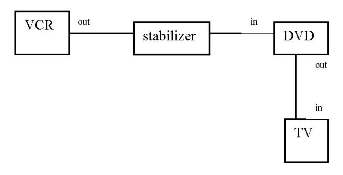 |
|
|
Gold Member Username: SamijubalPost Number: 2448 Registered: Jul-04 | For the video cable, that's right. The audio cables connect straight from the VHS to the DVD. | |
|
New member Username: SarmentPost Number: 5 Registered: Mar-06 | Is this it? Is there audio to the TV? 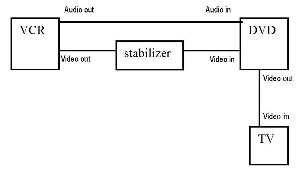 |
|
|
Gold Member Username: SamijubalPost Number: 2449 Registered: Jul-04 | Yes that's right for VCR to DVD. There are audio cables from the DVD to the TV too. You have to use, in order of preference from the DVD to the TV, the triple components, s-video, RCAs. If component or s-video, you still need RCAs for audio. DVD recorders don't output through the coax out, they only pass the incoming signal. | |
|
New member Username: Freedomrocker1Post Number: 1 Registered: Mar-06 | trying to copy vhs to dvd on my computer using expret dvd maker capture card andpowerproducer 2 gold software but itjust freezes up. i assume because of the copyrights. would this digital stablelizer fix this problem also? | |
|
New member Username: IearnPost Number: 1 Registered: Mar-06 | I am trying to take VHS movies (Old ones) and copy them thru my computer to create a DVD. Are there cables to buy? If so where do they get hooked up to the computer to burn them. Do I have to actually copy the movies to the computer, insert my dvd disk and then transfer the movie? Any help would be appreciated. Thanks.. |
|
|
New member Username: Tmax59Post Number: 1 Registered: Mar-06 | Hi. Just found this thread/site and wanted to post on 2 things - 1) I second cheryl wirkus' request in her post (on Tuesday, March 21, 2006 - 07:39 pm) which should be just above mine (if I get this posted). I have researched this exact question but am still not quite clear what's required. I believe that a USB 2.0 video card is required (in your computer) to connect the vcr to the hard drive, whereupon the video from the vcr will be copied onto the hard drive and then can be copied onto the dvd via the dvd drive. If that's right, I still wonder how you connect the vcr to the USB card since the vcr will have RCA video/audio cable connections and I don't see those on any USB cards I've seen (??) 2) I take issue with David's response above to the initial post from Curious (which started this thread) wherein he said - It's recording on older VCRs that will sometimes work, not playback. You'll need a seperate VCR and DVD recorder with a stabilizer between the two. No all in one unit will allow copying protected material. -- Unless I'm misunderstanding something, that's just not true. If you have an older VCR which does not recognize Macrovision (the copy protection signal on protected tapes and DVD's) -- which I do -- then you can copy a copy-protected tape to DVD simply by playing the tape in that VCR and outputting the signal to a DVD recorder. It's real simple if you have a DVD recorder or access to one. You just hook the video/audio cables from the VCR to the input of the DVD recorder and do it the same as you'd "dub" a tape copy (to another VCR). The signal which your old VCR is putting out (to the DVD recorder) won't contain the Macrovision signal because the old VCR effectively "filters" it out (because it can't recognize it). I have done this and it works just fine. But I don't have a DVD recorder and I THINK I'd prefer to get an internal DVD drive and use that instead (because that would have other uses for me). But I need to know how to do that and what all I'll need to make it happen. I THINK I need a USB video card and probably some software (like Nero, etc), but I'm not exactly sure. I'd appreciate any help in regard to just what I need and how to do it. And to David: jump in here and clarify or straighten me out if I'm misunderstanding something about your post. Also note that when I made my DVD copy, I used a friend's new combo VCR/DVD recorder which had an additional input for dubbing. Thus it was still hooked to the TV when I did this and thus I was able to see the output of the VCR on the TV, which allowed me to both monitor and "edit" the DVD I was making if I wanted to do that. I didn't, but I could have simply paused the recorder, skipped whatever part of the tape I didn't want to have on the DVD (by fast forwarding the tape), and then just resumed recording the next piece of the tape that I wanted to transfer to the DVD. I realize that I probably won't be able to do that with an internal DVD drive, but I don't care about that. Still, for someone who wants to transfer a lot of VHS tapes to DVD, and will use an older VCR to defeat the Macrovision signal, I'd say a DVD recorder (rather than drive (or "burner")) is probably the way to go. Thanks for any help. |
|
|
New member Username: ScrappyPost Number: 1 Registered: Mar-06 | Hi David Massey I have been reading your responses for a number of weeks now, and would like to thank you for patience and assistance in helping all of us. I am hoping that you will be able to help my situation as well. I have taken your advice and purchased the MCM Stabilizer. I'm stuck....I just can't get it to work. My equipment is as follows: Pioneer DVR233 recorder Sony SLV-N60 VHS Sony STR-DE825 Stereo Receiver (all audio and video components are currently running through this receiver) Prior to hooking up the stabilizer, everything worked as it should, could record tv programs, old vhs movies to dvd no problem. Everything is currently hooked up as follows: Regular cable directly into the DVD recorder Vhf/Uhf out on DVD recorder to in on VCR Vhf/Uhf out on VCR to in on TV VHS video out to in stabilizer Out stabilizer to video in on DVD recorder Video out on DVD recorder to dvd in on stereo receiver Video out on stereo receiver to video in on TV No inputs on the VHS currently being used When I try to copy a newer vhs tape, I am still getting the copyright protection message. Earlier today, I hooked it up a different way (I don't remember how now) and it recorded the sound but no picture. I have tried a number of different connections but nothing works. Should I disconnect everything from the stereo receiver and run the 3 components and the tv alone....I would like some advice before I take everything apart, as I am afraid I'll never get it back together again. Any help would be greatly appreciated... Thank you |
|
|
New member Username: ScrappyPost Number: 2 Registered: Mar-06 | Hi David Massey I forgot to ask about another possible solution: I noted in a few posts that you mentioned that there is an adjustment inside the stabilizer itself that can be tried...I have looked inside mine, and not being at all familiar with the internal workings of electronics, I don't seem to see what switch/dial I should be trying to adjust...I have the Stabilizer RXII...Could you describe what this piece looks like? Thank you |
|
|
New member Username: MontereyyPost Number: 1 Registered: Mar-06 | David, I also have a similar question as larri. I purchased the MCM stabilizer and it would begin copying for about 10 minutes and then the error message would be displayed. Will adjusting the stabilizer help or could it be the VHS unit playing the tape? |
|
|
Gold Member Username: SamijubalPost Number: 2475 Registered: Jul-04 | First thing is to make sure you've got a good battery in the stabilizer, they work best with a new alkaline battery. I had to adjust mine with a Panasonic recorder before. I'm not very good at explaining things. The adjustment is a 3 legged variable resistor with a silver top with a screwdriver slot in it. Turn it a little at a time until it works. I've never found a recorder it wouldn't work with yet, at least not with a new battery. | |
|
New member Username: AldipaloPost Number: 3 Registered: Mar-06 | Hi David: I too am having a problem getting the set up to work. I have followed the directions and reworked it and rechecked it 3 times. Here's what I have done. VCR audio out to stabilizer In. Stabilzer out to DVDR In VCR Audio OUT to DVDR Audio IN DVDR audio/video OUT to TV Audio/Video IN I have tried the set up on this thread and the DVD works and plays standard Commercial DVD, no problem. Records from TV to DVDR, no problem. However, I can not get VHS tape to play through the DVD. I have tried setting the input on the VCR to CH3, CH4, L1 and L2, still nothing. Should the VCR be in front of the DVDR? I bought the Pioneer DVR-320 and an inexpensive Sony VCR with two input/output connections on the rear and one on the front. When I hook up the VCR directly it plays fine. HELP.... Please. Thank you. |
|
|
New member Username: AldipaloPost Number: 4 Registered: Mar-06 | OK, finally figured it out. Inputs on both machines were not the same. Once I got that right I'm up and running. I set the adjustment to halfway. Will playing with it increase/decrease video quality? | |
|
Gold Member Username: SamijubalPost Number: 2478 Registered: Jul-04 | You say VCR audio out to stabilizer in, I'm guessing you mean video out, if not that's the way it should be. It doesn't matter what input the VCR is on, the DVD needs to be on whatever input the VCR is connected to. | |
|
New member Username: AldipaloPost Number: 5 Registered: Mar-06 | You are correct. I have a mental block on video vs audio. But, it is video. It's working right now, I hope. We'll see in about 80 minutes. Btw, Can I just start the play/record process without the TV on? Thanks again and I appreciate your quick response. |
|
|
New member Username: AldipaloPost Number: 6 Registered: Mar-06 | I copied my first disc, "MoonStruck" with Cher and Nicholas Cage, and it went fine although the quality is still degraded. Is there a setting I am missing? Also, David, I bought the discs you recommended. How do you know which side is the correct side. I copied OK, so I am assuming it's the down side, but the other side is the "Silver" side that I'm used to seeing on commercial DVDs. Thanks again for your advice and assistance. |
|
|
Gold Member Username: SamijubalPost Number: 2480 Registered: Jul-04 | The purple side is the record side. VHS to DVD recordings should look better on DVD than the VHS tape does. What speed are you using? I never go over SP, 2 hours per disc. | |
|
New member Username: AldipaloPost Number: 7 Registered: Mar-06 | Thanks. I think there was a setting for "make it fit" and I think that's the setting I used. What do you do if the movie is 2:15 minutes or 2:45? Use 2 disks fo a few minutes? I'll check it again. I really appreciate all the advice and assistance. |
|
|
Gold Member Username: SamijubalPost Number: 2481 Registered: Jul-04 | I haven't done anything over 2 hrs for awhile, but yes I used to use 2 discs and leave the one partly used unfinalized and the next time I did something over 2 hrs, I'd use it then putting 2 movies on 3 discs. If it's a few minutes over, you should be able to do it whithout any noticable loss if you set the record time to just how much you need, especially with VHS that looks so poor to begin with. The recording of a VHS to DVD should definitely look better on DVD, wheather a retail tape or a home recording. I've used over half a dozen recorders and never seen one that didn't make the recording look considerably better than the original when using SP. | |
|
New member Username: HuskerfanchrisPost Number: 1 Registered: Apr-06 | hey i just want to ask a couple questions about recording vhs tapes to dvd's. i have a standalone vcr to use and i just brought a dvd/vcr recorder combo. does it matter if i have a combo or a standalone to record to dvd, and also i would have to get a digital video stabilizer to bypass the copyright protection. thanks for you help | |
|
Gold Member Username: SamijubalPost Number: 2489 Registered: Jul-04 | If you have a seperate VCR, you'd be a lot better off to return the combo and get a DVD recorder. Combos have far more problems and you won't be able to do any protected tapes without a stabilizer and a seperate VCR anyway. | |
|
New member Username: DdormerPost Number: 1 Registered: Apr-06 | OK David Massey, Here's a new twist on an old and much repeated question regarding transferring vhs to dvd... I have a new Samsum twin tray dvd recorder/player TR520(one slot for recording dvd's and a separate slot for playing the dvd. Do you think it will have the same problem as dvd/vcr combo recorders? I was planning on using a vcr player for the vhs and using the samsung to record onto dvd. I have the cT22 also. Secondly, I have old vcr's to use but they only have one yellow video out slot and one white audio out slot... don't I need a red audio out slot too? Is there an adapter for this? |
|
|
New member Username: DdormerPost Number: 2 Registered: Apr-06 | That's Samsung... it's late, what can I say  |
|
|
New member Username: Tmax59Post Number: 2 Registered: Mar-06 | Diann - I'll jump in here for whatever it's worth. As to your second question first, your old VCRs sound like they are indeed old enough to accomplish the copying of any commericial or other copy-protected VHS tapes without having to worry about the copy protection (Macrovision) signal. I mentioned this in my post above and (if I can do it) here is a link to check out in that regard - http://www.digital-digest.com/dvd/articles/macrovision_general.html Scroll down to the "Use an ancient VCR" comment submitted by Jeff Hillis and you'll get the idea. In your case, your ancient VCRs sound like they are mono rather than stereo. Assuming that they are ancient enough so as to disregard the Macrovision signal, you will be able to make the transfers to DVD, but they will be mono and not stereo. So to answer your 2nd question: No, you do not need a red audio out slot -- you just use the one (white) output. You'll just be making mono transfers because your VCRs aren't capable of outputting stereo. To make transfers that are stereo, you'll need a stereo VCR. And to do it without a stabilizer, that VCR will have to be "ancient." As to your first question, I think you are asking whether you will have "the same problem as dvd/vcr combo recorders" meaning will you have a copy protection problem. If that's your question, I'd say the answer is "yes." In fact, Amazon dot com notes in regard to your machine that "internal dubbing of copy-protected DVDs is not possible." I don't think there's any way to get around that problem with a "combo" machine if you're trying to use the player part of the combo (be it either VHS or DVD) as the source. But you certainly CAN use the recorder part of the combo and get around the Macrovision problem simply by using either an ancient VCR as the source or a stabilizer to defeat the Macrovision signal. Indeed, I have done this with my ancient VCR using a VHS/DVD combo (a Toshiba) by inputting the video and audio outputs from the VCR to the video/audio inputs of the DVD part of the combo. The Toshiba has an additional set of inputs at the front of the machine, and those are the inputs that I used. From what I'm reading in other posts here, these stabilizers seem to have a lot of inherent problems that just don't exist when using an ancient VCR. So I think I prefer the ancient VCR approach to the stabilizer approach. Thus, I agree with Jeff Hillis that's it's not a bad idea to look for a relic VCR at flea markets or garage sales. Just be sure to get a working STEREO model (and don't ask me how to determine if it's "ancient" enough although I note that my machine is an Akai circa. 1986). Note that the ancient stereo VCR also works very well as a "stabilizer" to make DVD to DVD transfers of copy-protected DVDs. You need a separate DVD player to do this. You simply run the output of the player into the inputs of the ancient VCR, then the outputs of the VCR into the inputs of the recorder DVD. The ancient VCR "filters" out the Macrovision signal, allowing you to make the DVD copy. Note that the VCR must be plugged in and turned on AND must be set to "EXT" (or other appropriate setting) as where you are using that deck to record from another VCR (usually called "dubbing"). The VCR isn't actually playing anything -- it's just acting as a "filter" by "processing" the signal from the DVD player to the DVD recorder. Works just fine and won't have any of these issues that the stabilizers seem to have. It's also my understanding that virtually any VCR can be modified to "ignore" the Macrovision signal and thus act as an "ancient VCR." It's apparently quite a simple modification for anyone knowledgable. So if you know such a person, you can have your less-than-ancient VCR easily modified. I think I have a link about that around here somewhere as well. |
|
|
Gold Member Username: SamijubalPost Number: 2491 Registered: Jul-04 | Diann, you need a y cable for the audio, you can get it from radio shack. No DVD recorders will record copy protected material without being hacked, which only older Lite On recorders can be as far as I know, or using a stabilizer. | |
|
New member Username: Tmax59Post Number: 3 Registered: Mar-06 | One more thought and a comment - The comment is that I should have read my own link. Immediately below Jeff Hillis' submission are 2 "Additional Notes," the 2nd of which refers to the modification I mentioned. Namely, you want to modify the VCR's AGC (Automatic Gain Control) circuit by changing some of the capacitors and resistors in that circuit. I'm sure it's pretty simple for a knowlegable tech. The further thought I had is this: Let's say you (Diann) have a newer stereo VCR in addition to your older ones. You could probably make stereo DVD copies of copy-protected VHS tapes by using both the newer stereo VCR and the older mono VCR. What you'd do is use the newer (stereo) VCR as the source deck to play the tape. Run the "video out" from that machine into the older VCR's "video in." Then run the older VCR's "video out" into the DVD recorder's "video in." That would effectively filter out the Macrovision signal and allow the copying of the video to DVD. Again, your older VCR would have to be plugged in and turned on and set to "EXT" (or "External"). That leaves the audio. I THINK you could get that by very simply connecting the red and white audio cables directly from the newer stereo VCR to the recorder DVD machine. I THINK that the audio signal(s) are unaffected by Macrovision or any other copy-protected mechanism and thus would record onto the DVD in fine shape. So it this works, your DVD recorder would be receiving the video signal from one VCR (the older one) and the audio signal from the other VCR. And (if it works) it means that you could pick up almost any "ancient VCR" (including a mono one) at a flea market or garage sale as long as it "works" in that it powers up and functions in regard to the audio and video circuits. You wouldn't have to worry about whether or not it can actually play a tape because you wouldn't ever use it to actually play a tape -- you'd just be using it to filter out the video (Macrovision) signal. And so you also wouldn't have to worry about the tape heads being worn or dirty and thus possibly ruining your tapes or putting out a lousy signal. Just a thought. I haven't tried this myself, but I think it would work just fine. Because what you're basically doing here is using the older VCR as a "stabilizer" in regard to the video signal. And, as I said, I don't think there is any copy-protection employed in regard to audio and thus you can always copy the audio portion without using any sort of "stabilizer." |
|
|
New member Username: DdormerPost Number: 3 Registered: Apr-06 | TMAX, thanks for your response. The info you provided on the mono vcr info and macrovision signals was very helpful. Looks like I'll be getting a different vcr so that I have stereo capability. I already have a Sima CT200 so I'm not too worried about how old the vcr will need to be. As for the first part of the question, I was referring to the discussion about stand alone recorders working better than combos. So far the discussion was around vcr/dvd combos and my recorder is a dvd/recorder-player twin tray combo... no vcr at all. So I'm wondering if i'll have the same problem as others have |
|
|
New member Username: DdormerPost Number: 4 Registered: Apr-06 | David, thanks... I thought there should be some way to convert the audio. As far as the combo question... is my question making any sense? Or am I just missing the answer. |
|
|
New member Username: Tmax59Post Number: 4 Registered: Mar-06 | Diann - Thanks for the thanks. I'm really just trying to share info with everyone and anyone -- that's how I got MY info (from that link I posted and others). As to your Sima, I missed that the first time thru. I googled "cT22" as per your post above and didn't find anything. But now I see your Sima (CT200) and know what you've got. Still, I also see some folks saying that their stabilizers don't work to filter the copyright protection signal (Macrovision) for DVDs even tho' it works for VHS tapes. And David seems to agree (see his post on Friday, October 28, 2005 - 02:08 am). I don't know why that should be true, but it apparently is. All I know is that using my ancient VCR works to filter Macrovision out of either a DVD or a VHS tape. In fact, that link I put up and Jeff Hillis' comment verifies that fact because he was actually using his ancient VCR to play DVDs thru it and into an ancient TV which did not have the video cable inputs that more modern TVs have. And he says he never had a problem with any of his DVDs. Although his purpose was a bit different than yours (he wasn't recording DVDs, just playing them) the effect is the same. Because if his ancient VCR didn't filter the Macrovision signal, he'd get the effect on his TV the same as you would on your copy. I know because that's actually the reason that I myself orginially came to use my old VCR to view DVDs on an older TV that I have (which doesn't have video inputs). When I ran my DVD player thru another old VCR I have, which quite obviously DOES recognize Macrovision, I got the Macrovision effect on my TV (and it was unwatchable). But using my other VCR (the Akai) cured that problem. As far as standalones working "better" than "combo" units, you'll have to get that answer from David. But you might want to see his prior post above on Thursday, January 12, 2006 - 07:30 pm, where he has already answered that sort of question for another poster. So I suggest you look at that one. I see that guy claimed that David has said several times that combos are "junk." Although I have NOT read this ENTIRE thread, I do not find any post by David which states that he thinks combos are "junk." Still, he gives his reasons for maybe staying away from them, so you might want to take a look at it. As far as "better" in terms of the quality of the copy goes, the Toshiba combo unit that I used to make my DVD copy of a VHS tape did just fine. And I think I agree with a comment I believe David has previously made to the effect that a DVD copy of a VHS tape will actually be better video copy than the tape itself. It's certainly no worse and looks to be better, tho' it might just be my wishful thinking. In any event, it's certainly better than a VHS copy of a VHS tape, which is ALWAYS worse than the original. Now, referring to a post by Anonymous on Thursday, January 12, 2006 - 03:36 pm (above) he or she said: "Specifically, if one has a combo unit, why can't one use the external video OUT connections of the VCR, run them into either the SIMA or Red unit, and then run the signal back into the INPUTS of the DVD recorder? Seems prefectly sensible (unless the combo unit does not have the I/O jacks to support that." I agree with that. That's exactly what I did with the Toshiba combo I used. But, as I said, that unit has an additional set of inputs at the front, which are the inputs I used. Still, I would think that your combo certainly has at least one set of inputs to use, no? The additional inputs that the Toshiba unit has just means that I didn't have to disconnect the unit from its current set-up to do my recording. I just used the additional set of inputs and then set the recorder to receive its input from THAT set (designated as "S2", I believe). So I didn't have to disturb the unit from the way it was set up in order to make my copy (except to change the input signal setting using the remote control). Also, I did know that your unit is a double DVD combo and not a VHS/VCR combo (like the Toshiba that I used). I googled your unit. But I'll say this about your unit: Consistent with David's opinion that combos are, shall we say, "less desirable," I'd ask why you wanted that combo in the first place. I think you might be better off with a standalone recorder/player and a separate DVD player. You could probably get both of those for what you paid for your combo (or less). The problem I see with your combo is that its selling point seems to be that you can make DVD-to-DVD copies with just the one unit. But as a practical matter, it's almost self-contradictory since at the same time it's obvious that you can't make any such copies of copy-protected DVDs and you can't use a stabilizer (or filter) on a combo unit (I don't think). So it seems better to me to have two separate units than a combo unit. Unless you are only interested in copying non copy-protected DVDs. Finally, just to clarify the Y-cable issue and the need for same: You're not really "converting" the audio. Or maybe you are. It depends on how you look at it. You certainly CAN make a mono copy without the Y-cable, but I believe you will only get the audio into one channel (likely the left channel), which could be annoying, especially if you are playing it back thru a stereo and your speakers are some distance apart. The Y-cable simply allows the mono audio to be "split" so that it gets recorded on both channels. Just so you're clear about what's going on. You say you'll be getting a stereo VCR so you obviously don't need to worry about it if you do. But I agree that if you want to make mono copies with one of your mono VCRs, you should use a Y-cable so that you will get audio in both channels of your recording, even tho' that audio will be mono and not stereo. |
|
|
New member Username: DdormerPost Number: 5 Registered: Apr-06 | I have read the entire thread. I just wanted what I hoped would be a quick answer (from David) based on the threads I read. Obviously my question wasn't clear and I give up... I'm now moving on to trial and error. | |
|
New member Username: Tmax59Post Number: 5 Registered: Mar-06 | Diann - Looks to me like your original question was "regarding transferring vhs to dvd" and that you said "I was planning on using a vcr player for the vhs and using the samsung to record onto dvd. I have the cT22 also." So it seems to me that you have your answer. You can use a "Y-cable" for the audio and the Sima CT200 on your video cables and thus make DVD copies of your VHS tapes with your present VCR. But they will be mono, of course, because your VCR is mono. Or you can get a stereo VCR and make stereo DVDs using that machine and your Sima. Obviously, you will be using your Samsung DVD recorder to make the DVD copy (of your VHS tape). So why do you feel your question hasn't been answered? Are you asking how to hook things up? If that's the problem, I'm sure your owners manual will indicate how to hook a VCR to the Samsung so that you can make DVD copies of tapes. And even if it doesn't, you should be able to figure it out easily enough. Just look for the "video in" and "audio in" RCA type jacks. |
|
|
Gold Member Username: SamijubalPost Number: 2493 Registered: Jul-04 | You can use a seperate VCR and stabilizer if that's what you're asking. If you want to record DVD to DVD, it won't do that. | |
|
New member Username: BbaggiePost Number: 1 Registered: Apr-06 | OK, I have a Panasonic VCR connected to a LG OneTouch DVD - R via RCA cables. The One Touch is then connected to my laptop via a USB cable. The laptop cantains the capture and editing software. The set up seems to be working, but during the recording process, I get an error message "Input video is copy protected, so you cannot record." These are home videos which I am attempting to transfer to DVD before they degrade. This is probably a simple issue, but I need direction to trouble shoot it. Thanks | |
|
New member Username: StumPost Number: 3 Registered: Apr-06 | TMAX, What model of Toshiba DVD/VCR combo do you use to record your copy-protected VHS tapes? |
|
|
New member Username: SimoneCartersville, Ga Usa Post Number: 1 Registered: Apr-06 | I know these questions get redundent but, I am trying to do the same thing as everyone else i.e. trying to record from a copyrighted vhs to a rw dvd. I have an all in one that says it can record from the vcr to the dvd but every vcr tape says it is not able to record because of the copyright. Now I have tried the same thing I used to do with cassette tapes and use scotch tape on the back and that didn't work. I read at the begining of these posts it was noted to get a stabilizer but I still don't know what that is. I went to MCM electronics and everything is sold out. I don't even know what to get if they were not sold out. Can you help? I have a butt load of vhs tapes that I just want to have on dvd so they are backed up and will last longer. Thanks for any help. |
Main Forums
Today's Posts- Home Audio Forum
- Home Video Forum
- Home Theater Forum
- Car Audio Forum
- Accessories Forum
- All Forum Topics