Archive through September 20, 2005
|
New member Username: Djohns95Post Number: 2 Registered: Sep-05 | Mr. Lynch, can you add me to the list of people that you send the service manual to? Thanks. DJohns95@gmail.com | ||
|
New member Username: MatgeePost Number: 1 Registered: Sep-05 | Mr. Lynch, can you also add me to the service manual list for a HD-52G786? Please send to matt.hruska@cox.net.. Thank you! | ||
|
Unregistered guest | Mr. Lynch, I just bought the 56G786 and would greatly appreciate it if you could send me the appropriate service manual. Please send to jclark88@comcast.net. Thank you very much! | ||
|
Bronze Member Username: Wearenotalone69Post Number: 35 Registered: Aug-05 | So.... can someone explain the Why's and Why Not's.. of connecting these JVC D-ILA TV's to a PC, a HDTPC????? I would assume that because the TV is probally set up to mate with a input that has the copyright BS in the stream?? that this is why a PC /HDTPC with the DVI (HDMI?) output will not work right? Why do they say in the manual these Tv's will not work with a PC? Sort of sad, seeing how this is 2005... Have the 61z575... would like to build a HDTPC... Anyone? |
||
|
New member Username: B0b0Colorado Post Number: 2 Registered: Sep-05 | WeAreNotAlone69, I have an HTPC connected to my HD-52G786 and it works great. I have an ATI Radeon-based video card and am connecting from the card's DVI output to the JVC's component inputs via an ATI "DVI-to-HDTV Adapter" ( |
||
|
New member Username: B0b0Colorado Post Number: 3 Registered: Sep-05 | WeAreNotAlone69 .... followup, It just occurred to me that there ARE copyright issues with outputting high resolution DVD video to an external TV display, but you can get around this with the DVD Region Free utility (or similar). |
||
|
Silver Member Username: Mr_lynchSeattle, WA Post Number: 840 Registered: Sep-04 | For PC hookup thought the HDMI input, you need a videocard with HDCP compliant DVI output. A lot of the newer ATI videocards with DVI out are HDCP compliant, which is what the JVCs HDMI inputs needs to work. Without that HDCP "handshake" you get a blank screen. |
||
|
Silver Member Username: Mr_lynchSeattle, WA Post Number: 841 Registered: Sep-04 | My baby turns 1 today. Help wish her a happy b-day! 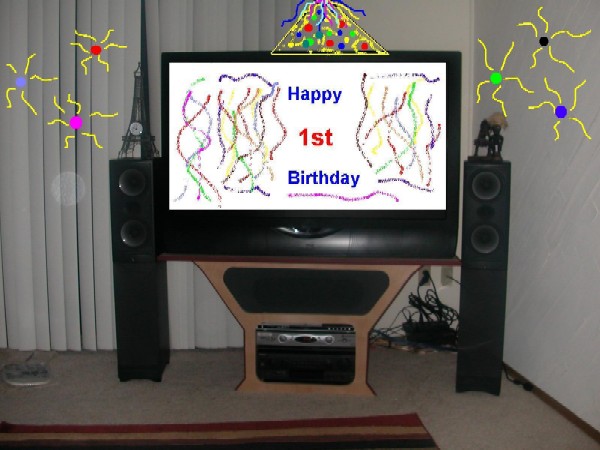 |
||
|
Bronze Member Username: DougaPost Number: 48 Registered: Dec-04 | LOL Mr. Lynch, nice work. Is that purple fringing I see around the squiggly lines there? |
||
|
Bronze Member Username: Wearenotalone69Post Number: 36 Registered: Aug-05 | RE: I have an HTPC connected to my HD-52G786 and it works great. I have an ATI Radeon-based video card and am connecting from the card's DVI output to the JVC's component inputs via an ATI "DVI-to-HDTV Adapter" ( Bobo, Picked up what looks like an older ATI card, there is a chip on the backside marked ATI RAGE Theater...(chip on second picture below near DVI output) Card has a COMPAQ part number on it. Appears to be new as there is no dust on fan. Since it is probably NOT one of the newer cards that adapter sounds interesting... Looks like I need to hunt around on the ATI website.. see what it is... see if the drivers will support the card. Have the card, a breakout box, a usb remote pickup, a ATI remote, a DVI cable, S-Video cable.... Got a good deal on it, so maybe it could be used for something (if not for the JVC).. PS: Thanks for responding, and the info /tips! I hope the people in Hollywood would drop off the face of the planet... More copyright stuff.. BTW: Have a SAMSUNG SIR-T451 HD-TUNER.... About 10 months old.. Anyone have an info on that unit, know where to get a SERVICE MANUAL.. or better yet know how to get into SERVICE MODE so maybe the overscan can be adjusted???? The modes on it really suck.. Had a Motorola tuner that did an excellent job of stretching. shrinking content... The Samsung is brain dead, you have to manually switch the modes... and the modes are WAY off.. Looks like crap. Posted here, and have not gotten a single response?????? :-( (https://www.ecoustics.com/electronics/forum/home-video/157302.html   |
||
|
Bronze Member Username: Wearenotalone69Post Number: 37 Registered: Aug-05 | Bobo, According to the serial number it's a All-in-Wonder RADEON 8500 128MB DDR AGP NTSC. Bios 11383601102 Part number of board: 1028360300 What board are you running? |
||
|
New member Username: BnelsontfsPost Number: 1 Registered: Sep-05 | Here we go again... Mr. Lynch, can I pleasae get a copy of that manual? Send it to bnelsontfs@gmail.com. Thanks! |
||
|
New member Username: ChindalePost Number: 1 Registered: Sep-05 | Please e-mail copy of 56G886 service manual to chindale@bellsouth.net. Thank you |
||
|
Silver Member Username: KanoPost Number: 651 Registered: Oct-04 | Just purchased the 52" D-ILA (575) for a good deal. First question: A lot of QC issues with this model vs. the newer models? Also browsing through this thread I saw a reference that Mr. Lynch posted his picture settings but could not find them. If you could re-post them and save me hours of staring blankly at the Avia test screens I'd appreciate it. |
||
|
Bronze Member Username: Wearenotalone69Post Number: 39 Registered: Aug-05 | Kano, The document is on this page... It's a little LESS than about a third the way down this page. About 20 posts down from the top. I would assume this would find it also: https://www.ecoustics.com/cgi-bin/bbs/search.pl |
||
|
Bronze Member Username: Wearenotalone69Post Number: 40 Registered: Aug-05 | Bobo, In case you don't check your PM's.... I need to talk with you. Haven't installed the card yet, but do have a question for you about the ATI All in Wonder card. |
||
|
Silver Member Username: Mr_lynchSeattle, WA Post Number: 844 Registered: Sep-04 | My settings after my set was calibrated by my ISF friend. The biggest changes he made where in the color drive values in the service menu. You should have something similar. The Green drive usually comes from the factory a little "hot" and might need to be lowered a bit. These are the same document, just different formats..
|
||
|
Silver Member Username: Mr_lynchSeattle, WA Post Number: 845 Registered: Sep-04 | Kano- QC issues were mainly with the first batch of sets manufactured (May 04-August 04). The worst of these had an HD-DILA sticker on the upper left on the TV (Pre July sets). They made quite a few "upgrades" with the 2nd batch of sets and they have been very reliable. My August 04 set had some early issues that were quickly taken care of and it has performed flawless ever since. I would purchase the same model again in a heartbeat. I love my HD-52z585. |
||
|
ikoiko2u Unregistered guest | Mr. Lynch, I just bought the JVC-HD-56G866! Could you send the service manual to this email address: rukind2 at comcast.net. Thanks. I live in Issaquah...Go Seahawks!!! |
||
|
Bronze Member Username: Mike_mikeWaldorf, Maryland Post Number: 17 Registered: Aug-05 | Okay... it's almost time to buy!!! I had been waiting to get closer to my date to move in to my new home... but the wait has been of great benefit. The prices have dropped again!!!! Here is a question for you guys who have satelite TV... I have heard and read that I may not need to upgrade to a HD satelite receiver yet because there are still many programs that I watch that are not in HD, and I am receiviving a digital signal anyway. So I am thinking about getting the DIRECTV DVR. Should this be good enough until more programming that I watch are broadcast in HD?? |
||
|
Bronze Member Username: UhphikapPost Number: 18 Registered: Jun-05 | Mike, I sure love my ESPN-HD on Dish Network's 811 HD Receiver...watched several College Football games last weekend....truly amazing!!! I haven't even made any adjustments to my set...I'm sure it will look even better after I make some adjustments! |
||
|
Silver Member Username: KanoPost Number: 654 Registered: Oct-04 | Purchased an HDMI cable today to use with my Denon DVD2910. First impressions are it looks less digital, especially the edges. The 2910 has a black level enhancer that is a good bonus through the HDMI only. Through component the picture is almost too much... if that makes any sense. |
||
|
jmhalter Unregistered guest | Mr Lynch, I am also one of the masses that would like the service manual when you get a chance. Thank you very much. jmhalter@gmail.com |
||
|
New member Username: Esheldon76Post Number: 2 Registered: Sep-05 | Okay, I've skimmed through this post a little. I just made a post for myself, as I'm overwhelmed with how many are on this one. But one thing I seem to see is that people are asking for the service manual alot. Why is that? And could I get one, as I'd like to see what I can do to it within reason... esheldon76@gmail.com . Thank you, and thanks in advance for anyone who helps me in my post. | ||
|
New member Username: Don3021Post Number: 1 Registered: Sep-05 | Mr lynch GOOD name. That is my last name too. Could I please have a copy of that service manual? I just bought a 61z886 and hoping I can get it to where I am satisfied.!! thanks so much my email is don.lynch@dot.state.fl.us |
||
|
Unregistered guest | Have followed this thread off and on for a bit. Bought an HD-52Z585 AA in May. Last week the picture went to heck. Three images, each a different color. Called closest Factory Service Center - outside their service zone. Had to call JVC, wait a week for response. JVC finally contacted with a request to send pics of the issue. Sent the pics and got fast response that Service Provider had "agreed" to service my machine. Now scheduled for 22nd. Initial failure was on the 3rd. Diagnosis from pics is "Optical Drive replacement" per JVC. Any clues on what that means? If anyone is interested I can try to post the pics I sent them. Thanks for all contributors input, this forum is why I chose this machine over other candidates. Note for Mr. Lynch, I would appreciate receiving a copy of the manual, thanks for your contributions. Please take the TRASH OUT of the embedded email address. Sorry for the hassle but it helps reduce the volume of spam. |
||
|
Silver Member Username: Mr_lynchSeattle, WA Post Number: 848 Registered: Sep-04 | "Optical Drive replacement" is also know as a light engine swap. It is a $1200 part and should take less than an hour to do. They open up the back and slide the entire chassis out. I had the swap done after a few months of ownership and it has been perfect since then. I didn't see an email address posted. You can just send me a Private message if you don't want to post it. |
||
|
Anonymous | Click on his name. | ||
|
Bruce G Unregistered guest | Mr. Lynch, Sorry about that, I thought that my email address was embedded as a hyperlink in my name shown to the left of the message. It should read: bglanville1975TRASH@OUTyahoo.com Just take the TRASH OUT. |
||
|
New member Username: MaxoccupancySoquel, CA USA Post Number: 1 Registered: Jun-05 | Mr. Lynch, I would appreciate a service manual. Thanks!! maxoccupancy@netscape.net YESSS! My new JVC HD52G886 is shipping from pac2000 today!! It took them two weeks but from what I hear, the TV should be worth the wait. |
||
|
New member Username: BobsacamenoPost Number: 10 Registered: Apr-05 | Hi, I've had the 52" for about 6 months now and it's been great. I started with DVD/movies with my Toshiba/HDMI and just yesterday, got setup with OTA HD and watched the seasoner between Pats/Raiders. Just an amazing experience!! Now that I'm completed hooked on HD - I am looking for a HD set for my bedroom. I really want to move the 52" to my bedroom and get the 61" since I am really really happy with JVC. However the 52" would be a tad overwhelming for my bedroom and since JVC doesn't have anything smaller - my question to you all is: What would you recommend for say between 40-50". Given it's in the bedroom, I would bias function (as in PQ, reliability, price, etc) over form (flat, sleek, etc) Thanks in advance for the advice. |
||
|
New member Username: DarthrsgPost Number: 1 Registered: Aug-05 | i have had the engine swap on my 52z since its been stellar, it suffered from the purple smudge in the center of the screen, its gone now, jvc service rules, anyways i was wondering if mr lynch could the service menu my way? the settings on my set are really close to lynchs just with avia and dve, i would like the manual for info on focus adjustment. this forum is awesome, there is a great thread on avs forum about a filter mod other readers might find of use. thanks in advance for the manual mr lynch. email rsgrice@gmail.com i have invites as well | ||
|
Bronze Member Username: Wearenotalone69Post Number: 41 Registered: Aug-05 | As per TvShopper posted above in response to my question on the same subject: "I have done a focus of my JVC. It's not hard to do. You need to remove both the left and right speaker grills. Then you remove the front plate on the TV to access the focus lever area. You loosen the focus lever using a hex wrench and then slide the lever left to right to focus. Once you have it completed, tighten the hex nut and reassemble" |
||
|
New member Username: DarthrsgPost Number: 2 Registered: Aug-05 | we are not alone, do you do this with the power on or off? how many screws, its just one for the grills. but there are quite a few more behind those front plates, the center panel is attached by a cable. do you remove that panel? or am i overlooking something? |
||
|
Bronze Member Username: Wearenotalone69Post Number: 42 Registered: Aug-05 | Scott, I haven't done it myself yet... But I would assume once you get access to the focus adjustment screw.... You're going to have to have th TV turned ON... to be able to SEE the picture :-) On all the CRT based sets I'v done... I've always had to have the set turned ON to see the display. |
||
|
Bronze Member Username: Wearenotalone69Post Number: 44 Registered: Aug-05 | Scott, I'm wondering "how" the three chips are adjusted during assembly. Went into the service menu to adjust the convergence... One of the colors being slightly off. (Will not adjust, so I assume the static adjustment is off slighty.) BTW: Would have been "nice" if they would have put the convergence menu in the regular user menu. Not much that a user could "screw-up"... as it's not a very "involved" process. |
||
|
New member Username: SuzukimanYorkville, IL Us Post Number: 1 Registered: Sep-05 | So I see we have a nice thread going on here.. I feel at home here already..lol. Let me start by giving you my info..I have the july 2004 build HD-ILA w/ out the sticker at the top. Up close (12" away) I have not identified any dead pixels. So far no light leakage either screen is uniform around corners and edges.. So what's my problem...No HDMI input I get only black screens. Will not work with two devices using two different DVI to HDMI adapter cables and still a no go.. Screen is BLACK. I have a zenith 318 DVD player and a dish network 811 receiver. Set devices to 480p 720p 1080i. What is strange is in the manual it says the output of signal must be 480p for digital-in to work. I just want the HDMI to work. My next question.. I would like anyone who has had the recall taken care (the ballast/poor solder) of express there experience...was it worth it, was it an easy in home job, or did really need to be a in shop repair. I don't want to let this out of my home. And last this is for Mr. Lynch would it be too much trouble to email me a copy of that service manual. It would be greatly appreciated Suzukimandw@allvantage.com |
||
|
Bronze Member Username: Wearenotalone69Post Number: 45 Registered: Aug-05 | I would add to the above: It would be NICE is someone could post PICTURES of the poor ballast solders. Most of the time it's a simple fix to re-flow them. I too am of the mindset of NOT letting the set out of my house (or letting the local "techs" touch the set) Frank, Are your devices HDCP compliant thru the DVI outputs?. Without the HDCP "handshake" you get a blank screen |
||
|
Bronze Member Username: Wearenotalone69Post Number: 46 Registered: Aug-05 | I would add to the above: It would be NICE is someone could post PICTURES of the poor ballast solders. Most of the time it's a simple fix to re-flow them. I too am of the mindset of NOT letting the set out of my house (or letting the local "techs" touch the set) Frank, Are your devices HDCP compliant thru the DVI outputs?. Without the HDCP "handshake" you will get a blank screen |
||
|
New member Username: SuzukimanYorkville, IL Us Post Number: 2 Registered: Sep-05 | WeAreNotAlone69, Yes my Zenith 318 and the dish network 811 are both HDCP compliant. Again I read in the manual that the source needs to be 480p for digital in to work. Well it does recognise it when I set the source to that resolution all I see is black screen. But then I read lots of people dumping a 720p and even 1080i signal into the HDMI and they get it to work...hu? Mine won't even see the source unless she's a 480p nothing more nothing less. | ||
|
New member Username: SuzukimanYorkville, IL Us Post Number: 3 Registered: Sep-05 | Ok, I did a self check and the HDMI says NG1 Should it say "OK" or no? The RGB says NG9. Don't know what this means until I take a look at the service manual. I'm techinical savy so don't worry I won't screw it up. Heck after the warranty is up I just might open this sucker up and resolder that poor ballast conection if need be..lol. I can solder very well. Any info would be greatly appreciated. | ||
|
Silver Member Username: Mr_lynchSeattle, WA Post Number: 849 Registered: Sep-04 | Frank, The recall part is covered even if your warranty has expired. Just like with a car. Not all the sets that need the part replacement have a bad solder. There is just a potential for it. When I had mine replaced I watched the entire proceedure. There is not much to see. It is a small black box that has a wire clip, and 2 screws. The problem is inside the small black box. Pix would not show much. Anytime the set experiences anything "odd", you will get an NG in the self check. It is very normal. The HDMI looks for a HDCP compliant device, and when one is not detected the first try you can get an NG. The RGB has alot to do with your signal, so any signal issue, may also trigger an NG. It is nothing to worry about unless your picture is messed up. On the original batch of JVCs had some issues with the HDMI not working properly. Mine accepts a video signal, but no audio. I never got it fixed because it is not a big deal . My audio runs to a reciever so no TV sound is needed. I can also just hook up a set of RCA cables if I did need TV sound when using the HDMI input. |
||
|
Silver Member Username: KanoPost Number: 662 Registered: Oct-04 | Hey Mr. Lynch on the HDMI out of the Denon DVD2910 I can either pick HDMI Y Cb Cr or HDMI R G B. The manual doesn't explain the difference, both look very similar... any idea? | ||
|
New member Username: SuzukimanYorkville, IL Us Post Number: 4 Registered: Sep-05 | Mr. Lynch I still wonder why it will only make the HDCP handshake if the signal is a 480p.. anything else, and the digital-in wont even be on, as seen when you go into the menu and try to select size 1 or 2. None the less, it can see the 480p signal but all I get is a black screen. I wonder if the dvi to HDMI cable can't make the handshke correctly.. And, on another note if this tv is native at 720p does that mean that 1080i as advertised is not the correct resolution of the set. I guess what I'm saying is it possible for this set to display 1080i through component cables? |
||
|
Silver Member Username: Mr_lynchSeattle, WA Post Number: 850 Registered: Sep-04 | Kano- You should use HDMI Y Cb Cr. It will allow the full 10 bit processing to go to the TV. Video should look slightly better. Less color banding and smoother edges. HDMI RGB is limited to 8 bit processing, and should only be used if your TV/Monitor does not support the HDMI Y Cb Cr. Frank- My HDMi input accects 480p, 720p and 1080i. I'm not sure why your's will not. I do know that 480p does not require the HDCP handshake like the HD resolutions do, so it must be an issue with the HDCP. The JVC ACCEPTS a 480i, 480p, 720p and 1080i signal. It converts everything to it's native resolution of 1280x720. Basically 720p. A 1080i signal will be scaled down to 720p, but it looks almost exactly the same as a native 720p signal. Either way it looks damn good. If your curious about the difference between 720p and 1080i, or think your missing out on something read this... http://alvyray.com/DigitalTV/Naming_Proposal.htm |
||
|
New member Username: FkubickPost Number: 10 Registered: Jan-05 | My JVC 52Z575 was manufactured in August 2004. JVC has determined that the light engine needed replacement but, because there's a three week wait for that part they're going to replace the whole chassis. I'm really pleased with their service. Anyway, my question is: Is there any way to determine the manufacture date of the chassis, e.g. serial number? And if so, how do you make such a determination? | ||
|
Silver Member Username: Mr_lynchSeattle, WA Post Number: 852 Registered: Sep-04 | Frank, I don't think there is a date or anything on them. The older light engine has a foil tape shielding, where as the updated version has an aluminum housing. When they do the swap, you can easily see the difference. After the swap, your setting will still be the same, but you will need to recallibrate it using AVIA or DVE. My original light engine had brightness settings of +5 and higher, the new light engine numbers are now all negative. The new version is a much brighter and efficent engine. With lower brightness levels, the black levels increase too. You should be very happy. |
||
|
Bronze Member Username: Mike_mikeWaldorf, Maryland Post Number: 18 Registered: Aug-05 | Okay.... I did it last night... the 52G886 for $1799 + $249 shipping. I got it from Abe's of Maine and it should be here by next friday or that following Monday!!! I went on and ordered the HD receiver package from DirecTV too. I am extremely excited, but I am also a little concerned, because I am not half as tech savvy as some of you on here. I am concerned that I won't be able to do the configurations I read about, or get the video input set up correctly. I will have two video sources for the JVC (satelite and DVD) I assume that I will have to use the component cables for the DVD(no HDMI output) and HDMI for the satelite HD receiver. Any thoughts??? |
||
|
Silver Member Username: Mr_lynchSeattle, WA Post Number: 853 Registered: Sep-04 | Are you running a surround setup too? | ||
|
Bronze Member Username: TurnkeyRoseville, CA United States Post Number: 19 Registered: Aug-05 | I have been seeing advertisements for a color optimization device called a 'Spyder 2 pro' that works in conjunction with a laptop and color sensor that hangs in front of the screen and 'reads' the color and tells you how to adjust it. Has anyone tried this device?, if so does it work or is it hype. It has won several awards and has good write-ups. Jesse |
||
|
Bronze Member Username: FkubickPost Number: 11 Registered: Jan-05 | Doug You sent me an email requesting information but you didn't include your email address and you don't accept messages thru the message board. If you still want info you'll have to give an address. |
||
|
New member Username: SuzukimanYorkville, IL Us Post Number: 7 Registered: Sep-05 | So they will replace the bad solder connection per the recall, but the light engine MUST be proven to be defective before they will replace., correct? And to prove the light engine is faulty the edges of the black screen will leak a green hue. Does this sound right? I have the unit of July build 04 w/ out the smart sound. I had read that another member here has talked with tech support and they have limited them down to the smart sound TV's. Mr. Lynch, it sounds like it is a HDCP issue of the sources used, I believe the HDMI is working but a lot of people are having the HDCP compliant problem also..still very new and needs it's bugs worked out. |
||
|
Bronze Member Username: Mike_mikeWaldorf, Maryland Post Number: 19 Registered: Aug-05 | Mr. Lynch, I have the Samsung HT-WP38 DVD Surround Sound system. It was reccommended to me on the board back when I asked about DVD surround sound receivers that would work with this television. |
||
|
INDY Unregistered guest | JVC Releases HD-70/61/56MH700 Full HD Rear Projection TVs Supporting Terrestrial, Broadcast Satellite, and 110-degree CS Digital HD Broadcasts 09/13/2005 Includes 3-Chip Design Newly Developed High-Resolution Full HD "D-ILA" Device Features New Genessa "Image Intelligence" Technology PRESS RELEASE - Victor Company of Japan, Ltd. (JVC) will release three new full HD rear projection TVs that feature a newly developed D-ILA (Direct-Drive Image Light Amplifier) device with full HD resolution (approx. 2.07 million pixels: 1,920 horizontal x 1,080 vertical) as well as new Genessa*1 "Image Intelligence" technology, a total intelligent control system that dramatically improves image processing power. The new sets are available in 70-inch (HD-70MH700), 61-inch (HD-61MH700), and 56-inch (HD-56MH700) sizes, and support terrestrial, broadcast satellite, and 110-degree CS digital high definition broadcasts. The company has positioned the three new sets as the top models of large-screen flat panel televisions. These products are designed to meet the rapidly growing demand for large-screen full HD televisions in Japan, which has been driven by the widespread availability of terrestrial and broadcast satellite digital television broadcasts. Main Features 1. Three-chip design using newly developed full HD D-ILA device Despite its compact 0.7-inch diagonal size and full HD capability with approx. 2.07 million pixel resolution, the new device delivers a high 89% aperture ratio. The device uses JVC original technology to deliver high reflectivity equivalent to JVC's approx. 920,000 pixel, 720p device and reproduce beautiful, high-resolution images that fill the screen with bright, smooth colors. The three-chip design results in naturally exquisite color reproduction. 2. Newly developed high-performance optics engine improves contrast and brightness A smaller deflection beam splitter results in a reduced optical path length, and a new lens system leads to improved light transmission and better brightness and contrast. In addition, a new optical iris control has been added. A high precision lamp brightness control mechanism results in improved reproduction and harmony of blacks. 3. New Genessa "Image Intelligence" image reproduction technology dramatically improves resolution processing Last year, JVC developed Genessa "Image Intelligence", the LSI designed specifically for image processing with a built-in CPU. JVC's major TV models equipped with Genessa have received acclaim for their realistic high-resolution images. In addition to significant improvements in image processing that make it compatible for use in large-screen full HD televisions, the newly developed New Genessa "Image Intelligence" high-resolution image technology featured in the newest models greatly reduces noise and jaggies in broadcast images. 4. 70-inch large-screen size but lower power consumption than 40-inch LCD display The 70-inch HD-70MH700 consumes only 221-watt of power, which is less than the power consumed by JVC's 40-inch LCD TV (256-watt). The 61-inch HD-61MH700 and 56-inch HD-56MH700 both have a power consumption of 217-watt. 5. The 70-inch HD-70MH700 has a depth of only 51.9 cm, which is almost the same depth as JVC's 29-inch CRT TV (51.8 cm). 6. Comfortable audiovisual functions 1) Built-in terrestrial, broadcast satellite, and 110-degree CS digital tuner with integrated TV guide 2) Numerous input and output terminals including HDMI input 3) "Hearing Aid System" for TV feature makes watching the news and TV shows easier to understand 7. Innovative, stylish design using slim frame Image of HD-70MH700 http://www.avinfo.co.uk/index.php?main=story&itemid=15042935 |
||
|
Banjo B Unregistered guest | Shon - Just saw your post about reversed (mirror image) red. I've got the same problem. Have you had any replies, or did you get it fixed? Has anyone else had this happen? Thanks. |
||
|
New member Username: ZoserPhiladelphia, PA USA Post Number: 1 Registered: Sep-05 | Mr. Lynch, I would really appreciate a copy of the service manual sent to vanbjim@netscape.net I bought a December 04 build of the 52Z575 at Best Buy. It has a green tint in the upper left corner on dark scenes. I'll have to take some pics and email them to JVC for a light engine replacement. I had the local JVC repair man look at it and it took him a while to admit that it was even there! It sounded like he had never seen or heard of the problem or replaced a light engine. He later said that JVC denied the replacement but I think he didn't even request it. Any advice? Otherwise it's an amazing picture using your settings. Thanks |
||
|
New member Username: IniquitySeattle, WA Post Number: 1 Registered: Sep-05 | Mr. Lynch, Looks like it's time to jump on the bandwagon. I need to reset my HDMI input. Could you please send me a copy of the service manual to iniquity@speakeasy.net. Thank you |
||
|
New member Username: SuzukimanYorkville, IL Us Post Number: 8 Registered: Sep-05 | Jim VanBuskirk, I have inspected my TV a little closer and now see some green on the left side of the screen. It has to be in a dark room setting and you have step back and really look to see it. Is this a legit warranty repair..I think so! Being I spent $3400.00 it should be right.Its a green hue for sure. I have Best Buy coming out to do the loose solder connection "upgrade", and I did hint over the phone that I see a green hue, he said it just may very well be the light engine. Soooooo, do we have to bribe our service techs or what to admit the light engine is defective. Same boat your in bro...not good. An easier method of course would be, if we could some how upgrade our existing light engine to work properly. A quick guess at it, I would have to say that the heat is causing some slight warping and then causing the light source to leak through the sides...just a guess, but I'll bet I'm close. Mr. Lynch what is actually the problem with the light engine other than the foil tape shielding? Are they leaking light through the sides thus causing the green hue? If it's something I could fabricate my I'll do the upgrade myself and post my results. |
||
|
New member Username: SuzukimanYorkville, IL Us Post Number: 9 Registered: Sep-05 | Here is my TV screen. |
||
|
Hilary Robson Unregistered guest | Hi. Could someone please send a copy of the service manual to hilary@photoexperts.ca Thank you very much!!!! Hilary |
||
|
New member Username: Sdoby123Post Number: 1 Registered: Sep-05 | Mr. Lynch, Please let me know your suggestion. I have had a JVC 585 for ten months. July 2004 built. Ballast was replacest after recall. Recently Bulb Blew (Approx 1000 hours). JVC overnighted a replacement. TV works great again but JVC said bulb is only garanteed until original warranty last. So, I only have two months on the new bulb. What prevents the bulb from blowing prematuraly again. JVC said to call a tech but I am not sure what they should look for. The bulb blew because it was bad or something in the TV had caused it to blow. I do not want to buy a new bulb every year. Do you have any suggestions. Can you send me the service manual. sdobronos@aol.com Thanks Steve |
||
|
Bronze Member Username: Mike_mikeWaldorf, Maryland Post Number: 20 Registered: Aug-05 | They called me... my set will be here on Tuesday the 20th! | ||
|
Silver Member Username: Tombo777Post Number: 534 Registered: Jul-05 | Some never learn. | ||
|
Silver Member Username: Mr_lynchSeattle, WA Post Number: 854 Registered: Sep-04 | and some will never learn to enjoy... | ||
|
Silver Member Username: Tombo777Post Number: 535 Registered: Jul-05 | Im enjoying right now reading all the whining and pleading for Service Manuals. Thats pretty enjoyable. And it's not costing me a penny. Unlike those whose TVS are down for weeks on end for service (or just a $300 lamp) within the first year or two as I am reading ....and enjoying. Do the research people.... |
||
|
New member Username: GeauxldmemberPost Number: 2 Registered: Aug-05 | I'm really enjoying my tv and would like to tweak it a bit. Mr. Lynch, I sure would appreciate that service manual. Can send to either mhightower@stephens.com or m_hightower@hotmail.com thanks |
||
|
Silver Member Username: KanoPost Number: 672 Registered: Oct-04 | Doing the research right now while looking at my tv. Sharper, more vivid, more colorful and brighter than CRT rear projectors. Every problem I had with my CRT rear projection is corrected by this set. Why would you pay just as much for a 36" tube when you can buy this tv for a fraction more? |
||
|
New member Username: BpilorusPost Number: 1 Registered: Sep-05 | Mr. Lynch could you please send me a copy of the service manual (bpilorus@cisco.com) I have a JVC HD-52Z575 |
||
|
Silver Member Username: Tombo777Post Number: 607 Registered: Jul-05 | >>>>>>>Why would you pay just as much for a 36" tube when you can buy this tv for a fraction more?<<<<<<<" O M G Well let me take this one A FRACTION more? If you consider $1000 a fraction and the ongoing cost of lamps part of your fraction as well as the EW which you do not have to buy (and should never)on a 36" CRT! There is a good chance 7 years from now the CRT will still be operating. Can't say that about any RP fixed pixel display. IN fact in JVC's case it seems many retailers are dropping the RP line. Standard TV will look MUCH better on the 36" TV! There are alot of reasons those who are not seduced and blinded by the initial HDPQ on the JVC could obviously state. |
||
|
Bronze Member Username: ThedvdguyPost Number: 36 Registered: Jan-05 | I bought the HD-52Z575 in March and I have been unsuccessful at getting any picture through the HDMI port. Several months ago, I tried to connect a HTPC (w/ DVI-> HDMI cable WinFast A6600GT NVIDEA card) and only got nothing. Now I just tried my Comcast 6412 (the new Phase III) box (via HDMI->HDMI cable) and it also resulted only in a green screen. I think there must be something wrong with my HDMI port. I have heard of others being able to connect DVI->HDMI with the older Comcast boxes, but does anyone else have the newer phase III comcast box? Has anyone else had this repaired? I've read previous posts about some HDMI compatability issues, does this work better on the newer sets (either new 76 models or the newer 75 builds), should I demand a replacement set? I believe mine was an October build, but I'd need to double-check. Thanks -Brett |
||
|
Bronze Member Username: FkubickPost Number: 12 Registered: Jan-05 | Brett My set was an August 04 build but it did have an HDMI problem. Jvc repaired it. On the repair slip the tech wrote "Performed Tech-Tip SB-04113001-T1/2". I have D** satellite so I can't relate to your cable situation but you might want to check with JVC to see if this fix is applicable to your set. |
||
|
Bronze Member Username: ThedvdguyPost Number: 37 Registered: Jan-05 | Thanks Frank, I will have to double-check my build date tonight and give JVC a call. At least they've added a closer service center (now only about 1 hour away instead of 1.5 to 2 hours). When I had the last recall work done (the possible electric arcing issue), it took weeks for JVC to finally give the service company the extra money/okay to come the extra distance. Hopefully things will go smoother this time. |
||
|
Ryan Gerlach Unregistered guest | I am debating between buying the JVC 61" 886 model or the new Sony SXRD 60" 1080P. Difference is about 2.5K in price. Is everybody pleased with there NTSC or non HD signal picture on the JVC HD-ILA? I have satellite digital cable, will that pose any issues. I know it will look great on DVD, but what about standard programming? Thanks |
||
|
jclark88 Unregistered guest | Mr. Lynch, I was looking at the 2 documents for your picture settings in post #844. I am a little confused, as each document has differing information. Your picture settings are slightly different, and in the Excel document you say that you leave Dynamic Gamma On for all settings, whereas in the Word document you say that you leave Dynamic Gamma Off for all settings. Which document contains your correct settings? Thanks, JC |
||
|
Silver Member Username: Mr_lynchSeattle, WA Post Number: 855 Registered: Sep-04 | JC- Sorry about that. Please IGNORE the Excel file. That was from my original light engine and I never did update it. I leave Dynamic Gamma "off" 99% of the time. It turns reds to an orangish tint, and it muddies up the black levels. The WORD document is the current settings I'm using. Please remember that if you have different values in the service menu, my settings might not be ideal for your personal set. |
||
|
jclark88 Unregistered guest | Mr. Lynch, Thanks for the clarification. Another question, though. In the Word document, you list your settings for each of the different Modes(Standard, Dynamic, etc) by SD/HD content rather than input. Aren't the settings for each of the modes unique to the input that you currently are set to(Video1, Video2, HDMI, etc)? Which inputs equate to your SD/HD settings? Thanks again, JC |
||
|
Silver Member Username: Mr_lynchSeattle, WA Post Number: 856 Registered: Sep-04 | This is the most confusing part of the JVC. It does not save settings based on input, but rather saves them based on the signal resolution. 480i/480p have one set of settings and 720p/1080i have another. This applies to ALL the inputs, even the HDMI. For example: Lets say you feed a 480p signal from your cable box to input 1 and adjust your settings. Later that day you watch an HD show in 720p using the same cable box and input 1. Your setting will NOT be the ones you adjusted earlier. The set will switch to the HD settings. If you send a 720p signal to input 1, input 2, or the HDMI input, the "HD" settings will remain the same across all inputs. Same thing applies to the "SD" 480i/480p signal. Lets say you have a cable box on input 1, and a DVD player on input 2. If you use DVE and the 480p signal from you DVD player and adjust your setting on input 2, when you switch to input 1 and watch your cable box with a 480i/480p signal, those settings you made on input 2, will apply on input 1. When adjusting your settings, don't think of each input as being seperate, but think of the signal types. That's where the "video status" comes in. Instead of adjusting each input, adjust each status to fill your needs. You have 4 "HD" video modes and 4 "SD" video mode. I use them as following "Standard" with SD signal- adjusted for regular standard def TV viewing "Standard" with HD signal- adjusted for watching most HD shows "Dynamic" with both SD and HD signals- Adjusted for viewing in bright environments, usually during the day with the curtains open "Theater" with SD signal- adjusted for DVD viewing "Theater" with HD signal- adjusted for viewing movies broadcast in HD, or when I use my upscaling DVD player in 720p mode "Game" with SD and HD- Both are adjusted for use with my Xbox. Brighter and more vivid than what I normally would watch TV with. Sometimes I use this mode for HD football too. The colors really pop. It might not look accurate, but it does look good this way. Hopefully this all makes sense. It took me awhile to figure it out myself. |
||
|
Bronze Member Username: DougaPost Number: 49 Registered: Dec-04 | Tom Bong said: <<<<<<<<<<O M G Well let me take this one A FRACTION more? If you consider $1000 a fraction and the ongoing cost of lamps part of your fraction as well as the EW which you do not have to buy (and should never)on a 36" CRT! There is a good chance 7 years from now the CRT will still be operating. Can't say that about any RP fixed pixel display. IN fact in JVC's case it seems many retailers are dropping the RP line. Standard TV will look MUCH better on the 36" TV! There are alot of reasons those who are not seduced and blinded by the initial HDPQ on the JVC could obviously state.>>>>>>>>>>>. Tom Bong, you are a man (assumingly) of very narrow insight. Your argument is very strange... buy a tv that makes standard quality video look standard instead of buying a tv that makes high quality video look high quality. Then, to further show your ignorance, you make a statement saying there is a good chance RPTV's won't be operational in 7 years. From what do you base this opinion? Because a few people have had bulbs burn out early? You are obviously an expert in fixed pixel display technology. Now, before you get back on that high horse, not all of us are concerned on how standard def looks on this tv versus a CRT. While most cable broadcasts are still in standard def, that doesn't mean that is how most of us use our sets. Go back to your CRT thread and post how standard your CRT set makes everything look. Let us 'seduced' JVC owners still be 'blinded' by our outstanding PQ. |
||
|
Unregistered guest | Well folks, after nearly 2 months of painstaking research it was this thread that finally made me comfortable enough to pull the trigger and purchase a new JVC 52" D-ILA television today (model HD-52G786). I haven't even powered it on yet but I couldn't wait to get online and ask Mr. Lynch to send out yet another copy of his infamous service guide! *grin* email is [jonathan0411@charter.net] if you aren't too tired of attaching and sending that most sought after document. I bet you have a macro to automate that process by now! Anyway, I'm gonna hate going to work for the next couple of days because all I'll be thinking about is getting home and setting up my TV! I guess first will come OTA HDTV since it looks to be as simple as hooking up an antenna. Then I'm gonna have to bail on cable and choose between Dish Network and DirecTV for HD programming. I also saw those new DVD players that upconvert to HD signals via the HDMI port. I'd appreciate any pointers from those who have already been through the decision woes that follow the HDTV purchase. And finally, thank you all for being such loyal, happy JVC D-ILA owners! Your comments in this forum have added one more fan to the list. (I'll have to reconfirm that after I get my TV up and running!) thanks, Jonathan |
||
|
Silver Member Username: KanoPost Number: 678 Registered: Oct-04 | I've read many posts while sitting on the fence about how HDMI wasn't any better or only marginally better than component. After hooking the D-ILA up to a Denon DVD2910 with HDMI I can say this is simply not true. The black levels are at least 50% impoved, the detail is greatly improved and the picture just amazing. Now, as far as I understand HDMI, when you hook up through component the TV does all the scaling and processing while through HDMI the DVD player does everything and the TV just amplifies the image. Correct? If this is true, you have to have a good quality DVD player to get the most out of a HDMI connection. If the processing is as good or not as good as the JVC set, you are better off sticking with component. I have also noticed the potential for more digital noise from bad recordings on HDMI, a cheap player might magnify this. In other words, just get the Denon DVD3910 with a HDMI cable scaled to 720p, you won't be sorry. |
||
|
Silver Member Username: Tombo777Post Number: 621 Registered: Jul-05 | Dougy Dougy Dougy, As usual blinded by hype and "Dick Tracy Movie" Color! Yes buy a STANDARD TV for STV broadcasts today. It will be years before you can switch to any channel and get HD content. In the mean time why spend $3000 on a flawed technology that only looks its best on ONE input source. Even with that you have to hunt for compelling HD content You can't just turn on a TV and there it is. If you have to have an HD set Plasma or LCD is your best bet. Spending that kind of money on a lamp based HD set is a waste of money. Lamp based TVs are the LAser Disc of the millenium. Watch and learn. You fan boys are all alike. Protect and defend your chioce of technology against someone you don't feel is credible. Amazing. That is something I have never felt compelled to do. The reason I believe your RP sets will not last as long as a CRT is becasue it appears they are crapping out withing the first two years!! AND all of you guys recommend people buy extended warranties. Something you never needed on even RPCRTs. When people recommend EWs as much as they do here on such expensive technology I have to wonder about the reliability AFTER the EW expires. Im not going anywhere. I will be around with my opinions. People can take it or leave it. |
||
|
tvshopper Unregistered guest | bong, I still don't understand your crusade. Why do you feel we need "saving?" Maybe, just maybe you should MYOFB and worry about yourself. That being said, I have a 36" Sony XBR CRT set that is 10 years old. It needs a new picture tube (I've got the "greens"). That's gonna cost a helluva lot more than the 3 bulbs (by estimate) that my JVC DILA will require over the next 10 years. And, the picture I am viewing is not only much, much, much better, it's HUGE compared to the 36". So, now you tell me...how did I come out ahead on the Sony CRT vs. my JVC? Also, why does the way I spend MY money bother you so? |
||
|
Bronze Member Username: Wearenotalone69Post Number: 51 Registered: Aug-05 | Mr Bong, Besides the lamps crapping out within the first two years leading YOU to believe these sets will not last as long as a crt based set what specifically is going bad on these sets? Please list the names and part numbers of the affected components in detail. BTW 1: I think I read in one of your other posts you having spare crts in the attic!... FYI the attic is NOT the place you want to be storing spares unless it is climate controlled. 2: If your set is so good and the lamp based sets so bad, why are you stocking spare crts? (I would assume you got them cheap in your case but for most people that isn't going to be an option) Isn't that like someone stocking an extra lamp? Regardless if I may have read the post about you stocking extra crts right, I ask you: How much is the RETAIL COST of (1) CRT? How much is the RETAIL COST of a service call to replace them? (Also post the "time" aspect wasted the customer is going to have to spend out of his or her life arranging the "service calls", VS the time spent by an end-user to replace a "lamp".) How much is the retail cost of stocking (3) three spare crts? Those crts aren't cheap (at retail). How about posting the RETAIL price someone would have to pay for those CRTS, and the LABOR to swap them out, align them, and then lets compare that to the RETAIL COST and labor to replace a "lamp" or lamps over the same time period. Lamps that over time should come down in price. I would think the price of replacement lamps will continue to drop stabilizing between $50-$100, and lamp life going up so for me having to replace a "lamp" every now and then and be back up and RUNNING in about 3 minutes, NO SERVICE CALL needed, is a much better option than replacing one (or more) of the crt's over the projected usable lifespan of the unit. One last thing, I have a 57 inch CRT based set. Want to buy it? It's like new, hardy watched, powered up ONLY to watch movies, plugged into a $2,300 ups, and when it is NOT being directly watched ALL power to unit is removed. Don't have spare CRTS for it though so you probably wouldn't be interested. TOO expensive you know to stock stuff like that. It weighs about 230 lbs, vs 98 lbs for the JVC 61x575 so ANY service call requiring in shop service is going to cost you more so than the "lighter" lamp based set and the CRT based set is FAR more likely to sustain damage while being MOVED, Serviced. It took two digital convergence boards on two separate units, Three or four failed attempted repairs, One wrong set being shipped by mistake, and about 100+ hours of my time, multiple phone calls, and about 8 months to finally get a working set. ALL sets except the last one being damaged in shipping to some extent due to the weight... It took about 4+ months to get the first set back from "repair", I being told the part was on "backorder" when in fact it was on eternal backorder", and then it dying the next day, besides the fact it wasn't right when I got it back. The ONLY way I even got service on the unit was by contacting the headquarters of the company directly and talking with the HEAD of Customer Service. I'm on a first name basis with her. You would not believe the BS, and time I spent on that project, to get a "working" TV. I'll sell it to you. Have the box and the packing materials, ready to be boxed up and shipped. Shipping charge on it was $327. Just did a service level convergence about 3 days ago. Unit is stable, convergence stable. Nice tv. Perfect picture. Looks like new. |
||
|
Silver Member Username: Hd_fanaticBoise, ID Post Number: 125 Registered: May-05 | A $2,300 ups? Is that a typo? I know they make units that expensive, but they are usually for commercial use. | ||
|
Silver Member Username: Tombo777Post Number: 632 Registered: Jul-05 | TVHOPPER MYOFB? If everyone did that there would be no forums LOL It appears you are minding my business by responding in argument as have I to the madness LOL How did you come out ahead? well Your JVC has not proven itself to geive you 10 trouble free years and Im betting it will not! I will also suggest the clor enine in the JVS alone costs more then your entire Sony TV at today's prices. You guys make some very bizarre rationalzations in defense of your choice. >>>YOU to believe these sets will not last as long as a crt based set what specifically is going bad on these sets? <<< I have read of color engines failing on many occasions on many brands. Look at the Sony thread > see the pretty cracks more then a few people are experiencing? I would call latency issues a failure, Sync issues a failiure of something as well. Now if you think a premature failure of a part that costs as much or more then 10% of the TV every year is to be considered as an "other then" It is you that needs a wake up call.I am sure you would not want to spend 10% of the purchase price of your car for a brake job every year or two. You need to learn to read and absorb. I have a couple spare COMPUTER CRTs in my attic unopend in their boxes. I prefer the CRT for computers in particular. Retail cost $100 each. Service cost? None they are cheaper to replace. Any more questions? >>>Lamps that over time should come down in price.<<<<< You mean like PRINTER INK? LOL Your entire argument is based on a flawed understanding of my post! Amzing and you put so much time into it. You truly are the exception with your CRT issues. That can easily be prrven by reading CRT threads and archives. Most of the screams for help are on 7-10 year old TVs....Not 6 month to two years as nearly ALL the complaints in this forum! That is enough evidance for me and any sane mind that these TVs have a halflife of a couple years. As I have said before. Don't believe me. I am not credible. Just read the threads and ask yourself this question "Do I feel lucky?" Well.....Do ya? |
||
|
Silver Member Username: Mr_lynchSeattle, WA Post Number: 857 Registered: Sep-04 | Tom- PLEASE read the title of the thread. This is a JVC DILA USER thread. It if where JVC owners or potential owners come to get help with there JVC DILA sets. It has nothing to do with CRT, it never has, and we try to HELP each other here with their JVC questions. We are not debating the CRT/DLP/LCD/LCOS topic. If we wanted that, we would go to the apropriate thread. If you want to rant on about your CRT crusade, then PLEASE do so elsewhere. Start your own "TRUTH" thread or whatever you want to call it. If you own a JVC or your going to buy one and have questions then by all means post, but don't waste your time flaming a this thread with the same old story you have been telling since you appeared. Please read the rules of the Forum... DO NOT use profanity or demean your fellow users. DO NOT post your message or question to more than one discussion on this board. DO NOT post your message in a subtopic where your message does not belong. |
||
|
Silver Member Username: Tombo777Post Number: 636 Registered: Jul-05 | Since when did you become the forum cop Lynch? I think I will offer my opinions where ever I feel the need in the manner s Until someone with authority decides enough is enough. Unfortunaltle although you have your minions of followers..you are not that person. So take you DO NOTS and shove them right up your azz. |
||
|
Bronze Member Username: Wearenotalone69Post Number: 52 Registered: Aug-05 | HD Fanatic, A $2,300 ups? Is that a typo? I know they make units that expensive, but they are usually for commercial use. No that's not a typo and I have three of them. |
||
|
Silver Member Username: Mr_lynchSeattle, WA Post Number: 858 Registered: Sep-04 | W-A-N-A-69- What exactly does a $2300 UPS consist of? It must be pretty cool. What are they usually used for? Tom- If anything, you do make for good entertainment. |
||
|
Bronze Member Username: Wearenotalone69Post Number: 53 Registered: Aug-05 | Mr Bong, I ditto what Mr Lynch is saying above. You are lucky I am not a mod, I'd ban you for a while for your response to Mr Lynch alone. And on the CRT issue, having spares I said I thought I had read you had spare crts. Regardless replacing a crt or crts IS expensive. They DO go bad, and they are expensive to replace and just like replacing a light engine the cost usually totals out a set, unless it is brand new. In addition as I nicely tried pointing out to you above CRT sets are a real "pain" to move, and the units usually get damaged anytime they ARE moved. The bottom line is you need to be more respectful of others, put yourself in their shoes. In this thread for example I care nothing about hearing your repeated statements saying the set I have is a piece of crap. I only care about hearing issues that pertain to it, listing FIXES, TSB's and user hacks and such. If you have any useful info to add to this thread such as TSB's, Service Tips, Hacks, that specifically pertain to the series being talked about in THIS thread, or have info about recalls, or Parts that have been replaced on the JVC D-ILA series sets please list the names and part numbers of the affected components in detail. One last thing, by the way you seem to be spaming the board with the same message over and over again I was thinking maybe you are a SHILL for the CRT camp? (sort of like that guy DLP4me! appears to be for the DLP camp?) Maybe you lost your JOB, or had stock in the CRT manufacturing industry and you like the horse and buggy mfg's when the automobile came out are hurting? For whatever reason, stop cluttering up this thread. Be a man, Be more respectful of others. |
||
|
New member Username: SuzukimanYorkville, IL Us Post Number: 10 Registered: Sep-05 | Ok.. back to what this thread is intended for... So, Mike from Best Buy came out, I must say..this guy is a pro. I pointed out the green hue on the left side, and with out an argument he will be ordering these parts sent to my home UPS. He also gave me some input on the HDMI issues- when the back of the unit is removed either at factory or service, the HDMI has a light sensor that has to be reset...or all you will get is a black screen with HDMI cable HDCP compliant device. Ok.. an easy fix he will reset the code when he comes out to and swap the light engine. Also, he gave me some input on the Light engine. What he is saying about them is they seem to get dirt caught on the optical mirrors causing the green hue...at one point they were trying to clean the optical mirrors but having no success they are just replacing them now. New parts on order: 1)A new light engine 2)Updated solder ballast Other problem: 3)HDMI reset code We will see how well these three issues are resolved. I will best posting my experiences and any knowledge I can gain from this well seasoned technician from Best Buy (I for one would like to know that reset code)...lol |
||
|
Bronze Member Username: Wearenotalone69Post Number: 54 Registered: Aug-05 | Frank, Now that's a post worth reading! If you can post the part numbers (old vs new) etc, ANY further detailed info you can think of. Hang close to the guy while he fixing the set. Try to get the HDMI reset code.... You say above a sensor has to be reset if the back of the unit is removed????? Otherwise you get a black screen? Are talking about the back of the set, the rear cover, or an internal component? Sort of sounds like BS, but let me ask you.. Have you had the back of the set off? If not what reason did the tech give, besides it maybe not being "reset" at the factory properly? On another issue, see if there is a manual (static setting) adjustment of the convergence. On my set one of the colors will not adjust out "perfect". I would assume there is a static adjustment. Try to take a bunch of pictures of the LIGHT engine, etc .... See if you can get the tech to maybe "open it up"... :-) |
||
|
Silver Member Username: Mr_lynchSeattle, WA Post Number: 859 Registered: Sep-04 | Frank- My set went though a very similar process many months ago. One thing that made the wait reasonable was the fact I could still enjoy my TV. I haven't heard many cases of a JVC dieing. It would not be fun to have a $3000 door stop for a few weeks. Hopefully everything goes smoothly for you. After I had the engine swap the PQ difference was incredible. The updated light engine produces an even better picture, and I personally found the black levels to be much better. You should be very happy. |
||
|
Silver Member Username: Tombo777Post Number: 637 Registered: Jul-05 | You too can kiss my AZZ Alone. I do not need to be lectured nor will I respond to your satifaction or Lynchs regarding your idea of how I should respond. If you are a moderator Ban me. Otherwise keep your threats and advice regarding my additions to this forum to yourself. I do not need allies nor so I care about what you or anyone thinks of my tactics. Just pass my posts. When I am on other forums and those come on disagreeing with the forum point of view. I do not feel the need to "correct" that person. In fact I usually ignore them. I suggest you and others who disagree with me ignore my posts. They are not for you guys anyway. They are intended for those thinking of buying these TVS JVC or otherwise. The TVs are not reliable and issue laden and those who read these threads INCLUDING this one will see examples of those horrors. No brand is excluded. "Its the technology stupid" |
||
|
ikoiko Unregistered guest | Mr Lynch, I've had my 56G866 for two weeks and I am unhappy with the poor detail in black and dark gray color range. The new Pro Series 56Fh96 promotes superior black detail (along with the other enhancements mentioned in their press releases). I'm tempted to return the G886 for the new series. Have you seen the new sets? Do you or anyone have advice on this idea? Thank you! |
||
|
New member Username: NewtohdtvPost Number: 1 Registered: Sep-05 | Just got my new 52g786 last friday. picture looks great!! I got mine from Vanns, $2399 with free Harmony remote. Got the tv within 7 days. Hope it stays that way. Mr. Lynch please send me a service manual at nwrobel@sw.rr.com thanks great thread |
||
|
Bronze Member Username: Wearenotalone69Post Number: 55 Registered: Aug-05 | Mr Bong, You have no class. I can see why people don't think much of you. You don't own one of these sets, so you really have NO right to complain about the short-commings anyways. It took me 8 -9 months to get a working set, to get a "new" CRT based set fixed, taking many hours of my time, and many phone calls and follow ups so if ANYONE here has a right to complain about xyz set it would be ME. I do have a question for you since you "know" everything. How do I contact a MODERATOR for this board? On every other board I've been to it is very easy to contact a moderator for posts, or users that are using profanity or demeaning fellow users. Can you help me out on that Mr Bong? |
||
|
Silver Member Username: Tombo777Post Number: 639 Registered: Jul-05 | I am not seeking class. LOL I could care less about being loved here. I did own a Yugo either and would not have bought one. Whats your point? I learn from YOUR mistakes! Those who are having issues. seeking class actions,(and service manuals) If you can contact a moderator to cry to Go ahead. Others have tried I'm sure. You won't be the first! Knock yourself out. The mods apparently have no problem with alternative opinion. |
||
|
tvshopper Unregistered guest | Mr. Bong, You truly need to get out of your parents' basement. |
||
|
Silver Member Username: Tombo777Post Number: 645 Registered: Jul-05 | Right. Thanks. |
Main Forums
Today's Posts- Home Audio Forum
- Home Video Forum
- Home Theater Forum
- Car Audio Forum
- Accessories Forum
- All Forum Topics