Archive through March 02, 2005
|
SomeGuy Unregistered guest | FYI American Express has a similar policy with extended warranties (double the warranty up to an extra year) https://www124.americanexpress.com/cards/benefits/buyersassurance.jsp |
|
|
Steve M Unregistered guest | Mr Lynch or anyone who can help: A basic question if you don't mind. I installed a motorola 6200 DVR from Comcast today. What do you reccomend for the YPbPr Output and 4:3 Output user settings? Thanks a million to all. |
|
|
Steve M Unregistered guest | Mr Lynch or anyone who can help: A basic question if you don't mind. I installed a motorola 6200 DVR from Comcast today. What do you reccomend for the YPbPr Output and 4:3 Output user settings? Thanks a million to all. |
|
|
New member Username: HstraubSt Paul, MN Post Number: 2 Registered: Feb-05 | OK, I bit the bullet and got a HELL of a deal on a HD52Z575. I was at Sears looking at TV's today and I was talking to the sales guy when he said,"If you want to price match, I have a computer here. We will match the price(of any local store), give you 10% of the difference AND we are running a 10% off the total purchase if you use a Sears Credit card today!!!!!" I jumped online with the sales guy to OfficeDepot.com, and clicked on TechDepot. They have the TV for $2341, So I got it for $2341-$234-$60=$2047!!!!! Since I couldn't put it on my Visa, I had to buy their warranty 3yr for $399, it includes bulbs (unlimited). They are going to deliver it $40 on Tuesday. I also picked up a Sharp Aquos 20" for $790 for the bedroom on the same deal(using Costco.com). That is $9 less than the local dealer buys them for! If you are thinking about getting one locally, and you have a Sears....the extra 10% ends tomorrow! |
|
|
Silver Member Username: Mr_lynchSeattle, WA Post Number: 519 Registered: Sep-04 | Steve- Set your Motorola to 720p output, and for the 4:3 override you have a couple choices. If you set it at 480p, you will have access the the JVCs 4 different SD aspect ratios, but the side bars will be gray. If you set the 4:3 to "off" you will get black bars, but you will be limited to the 3 HD aspect ratios. I personally have it set to "off" because I find the gray bars annoying. |
|
|
Mitch Unregistered guest | Thank you Mr. Lynch and Mr. Sparks for your help. Maybe bigger isn't always better :-) if I am only 8-12 feet away. Straub, Great info on Sears. I will check them out and if that fails I will go with Mr. Lynch's source. My local little store could only go down to $3200 plus tax for the 61" which ends up being about $450+ over internet source. Mr. Lynch, does pac-2000 warranty cover bulbs and in home repair in Calif.? Thanks again |
|
|
hstraub Unregistered guest | Mr Lynch, If I get the Motorola 6200 from Comcast, will I need any additional HD box for my set? |
|
|
Mitch Unregistered guest | Does the Visa extended warranty include the bulb? It sounds like that unless it expressly states in the JVC warranty that the bulb is covered under the initial warranty that you would be out of luck on the Visa. Anyone have the facts? | |
|
Malcolm Unregistered guest | Consumer's Reports for March 2004 on p. 17(if I recall correctly) sure didn't give the 52" & 61" sets much of a rating -- they apparently think DLP is better. I couldn't believe it based on this forum: what are they thinking!! | |
|
Silver Member Username: Mr_lynchSeattle, WA Post Number: 520 Registered: Sep-04 | Hstraub- The Motorola 6200 IS an HD tuner. You will not need anything else. Mitch- Good question. You might have to email or call Pac-2000 about their extended warranty. I haven't personally bought from them, but I know many who have. I do know that the Visa warranty states that it matches the original warranty for one full year, and the original JVC warranty covers bulbs. |
|
|
hstraub Unregistered guest | Thank you Mr Lynch....I obviously have some reading to do. I am setting up my 20" Sharp tonight.......great set. |
|
|
Trump Unregistered guest | Mr. Lynch You mention that you had replaced your bulb recently, so I'm guessing that you had a premature lamp failure. You've indicated that you have a UPS unit, so what do you believe was the cause (factory defect?). I also recently had to replace the lamp in my JVC which I've had since November, which I think was due to a couple of power outs we had during viewing which shortened bulb life to less that 800 hrs. Fortunately JVC was willing to replace it since the lamp is still under factory warantee, so I did'nt have to fork out an outragous $250 for a new one. After this happened I called around and none of the local JVC outlets carry these lamps in stock. Do you or anyone else know of a cheap alternate source for replacement lamps? Really enjoy reading this forum, it's all good! |
|
|
Silver Member Username: Mr_lynchSeattle, WA Post Number: 521 Registered: Sep-04 | Trump- I was on vacation when the lamp blew, and I'm pretty sure my house sitter was the main reason. He had told me he kept hitting the "power" button on the remote by accident. He also switch modes, got a blue screen, and thought the TV was off so he hit power and turned it off again. I'm pretty sure the multiple heating and cooling of the bulb over a very short period of time (about 6 times in less than half an hour) lead to the premature failure. My Aunt's Hitachi LCD had a similar failure after her 7 year old thought it was fun to turn the TV on and off over and over. A power outage will definitely shorten the lamp life too. JVC replaced it at no charge, but it went out on a Saturday and I had to wait until Wednesday for a new lamp. That seemed forever. The cheapest lamp I have seen is directly though JVC and they are asking $250. Everywhere else I looked was asking well over $300. The Lamps in these rear projection sets (LCD, DLP, LCoS) are not lasting as long as advertise and the few manufacturers who make them are having a hard time keeping up with the demand. The price might actually start going up for awhile before we see any drastic price cuts. |
|
|
New member Username: Steve_mIvyland, PA USA Post Number: 1 Registered: Feb-05 | Mr Lynch Thanks for the help! |
|
|
New member Username: NuclearfishNashville, TN USA Post Number: 8 Registered: Feb-05 | is anyone using the TV as a center speaker? I'd like to know how well it seems to be working for you. The set is so good looking, I'd hate to put a speaker in front of it. Scott |
|
|
hstraub Unregistered guest | Is anyone using an indoor/outdoor antenae? If so are there any good recommendations? I live in an area with 10 stations broadcasting digital (8 HDTV). Thanks |
|
|
Trump Unregistered guest | Mr. Lynch Appreciate the reply. Waiting the three days for a new bulb wasn't the biggest disappointment for me. It was having the bulb blow on Super Bowl Sunday and having to watch the game on a 20" non-HDTV. *&^%##@!! I've invested in a UPS now, but I'm just waiting for a reasonable price drop before buying that backup bulb. I hoping that anticipated "demand" for replacements will encourage competition and drive the price down. Thanks again for the info.... "you're hired". Trump |
|
|
Bronze Member Username: RexPost Number: 21 Registered: Oct-04 | Scott, I am no authority on the use of the center speaker, however, I tried to use it. I found that the front speakers of the stereo drowned out the center speaker of the JVC. I have outputs on my stereo allowing the use of pre-amp inputs (as the center speaker of the JVC is). When I tried to lower the volume of front speakers it also lowered the volume of the output to the JVC as well. Even though you could adjust the volume of the center speaker at the JVC I could never get a balance that worked. As I stated on a previous post my wife has a hearing impediment and the center speaker usually favors the dialect, as oppose to the music, but no luck yet. I am thinking of getting a small amplifier just to increase the volume to the JVC from the stereo. |
|
|
Silver Member Username: Mr_lynchSeattle, WA Post Number: 522 Registered: Sep-04 | hstraub- The 2 anntennas I've had experience with are both Terk models. The Terk TV55 is what I was using to get CBS before Comcast added it to their lineup. You can check it out here: It says it also has a QAM tuner for digital cable, but it only works with unscrambled signals. Comcast and CoX and probably most everyone use a scrambled signal, so the QAM tuner is useless. Its ATSC tuner (OTA HD) has recieved very high marks though. If you buy a JVC 975 with the built in ATSC tuner, you can run the HD antenna coax right into the tuner. |
|
|
Silver Member Username: RlschneckPost Number: 115 Registered: Apr-04 | hey everybody, still no problems with my new set. i haven't even noticed any smudges... they may be there, but i don't see them. anyway, i love this tv, here's a pic of my set-up. the stand is from the $100 ikea fiberboard collection. 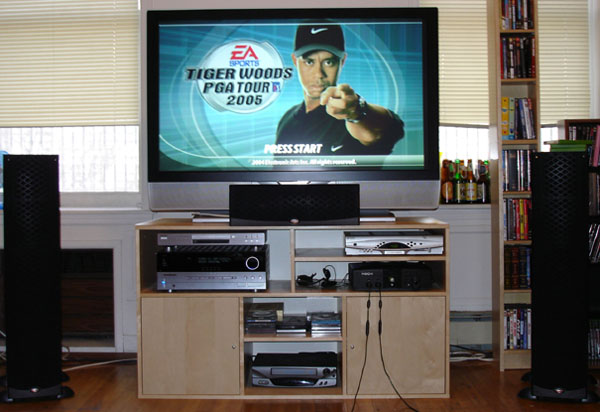 p.s. if anyone wants to take me on in some tiger '05 on-line drop me a line... Ryan |
|
|
hstraub Unregistered guest | Thank you very much for the recommendations. I live about 12 miles from the towers, so we are pretty close. We are debating digital cable or just going OTA.....we really don't watch much cable and the thought of saving $65 a month is alluring. I looked at the Terk TV55 but was concerned since it looked too small to pull much in. I am glad to hear it works well, that will be my choice if we got that direction. I just bought a Denon DVM1815 DVD player with the Farouja DCDi or the LG LST3510 would be perfect. Maybe for upstairs with the new LCD I hooked up last night. Are there any ATSC stand alone tuners that are rated highly? What is a JVC 975? Thanks again for all the help. |
|
|
Silver Member Username: RlschneckPost Number: 116 Registered: Apr-04 | Brett Nolan, (and others who care to talk about Universal Remotes) I have decided that I am definitely going to get a new Universal Remote. So, I would really appreciate your input. I am curious whether you were able to find discrete power signals via your MX500? That is, did the MX500's built-in database contain the signals for the JVC TV and if so, did the built-in commands include discrete on and off signals? Really appreciate everyone's input on their remotes as well! Thanks, Ryan |
|
|
New member Username: Atd1Post Number: 1 Registered: Feb-05 | R Schneck What speakers are you running across the front...they appear to be Klipsch. Just wondering what model you chose. Awesome looking setup. Thanks. |
|
|
Mitch Unregistered guest | I purchased the 61" today at Best Buy for $2,879. They beat the Costco price by 10%. At least buying it thru Best Buy, I have alot of options if it ends up being too big or I get a problem set. It should be a recent production date as well. I will pray I get a good one. Thanks to everyone that has offered advice! Now I need a good HD service and a new DVD....stop the madness. | |
|
New member Username: Atd1Post Number: 2 Registered: Feb-05 | Mitch What state are you in? I was also going to go thru Bestbuy but didn't think they would price match Costco...thats awesome! Much better to buy it local. How did you get the guy to pricematch Costco?? Thanks. |
|
|
Mitch Unregistered guest | J, I live in California. They would not beat Costco; however, since Sears has the deal that Straub mentioned earlier (they meet Costco plus 10% off if you use Sears card), the manager basically met the Sears deal. Now I just have to wait. Anyone heard anything about the Denon 1910 DVD player? The Best Buy salesman had that one for his DILA and loves it. Good Luck, Mitch |
|
|
hstraub Unregistered guest | Mitch, I have the 5 disc changer version, the DVM1815 and love the picture on my new Sharp 20" HDTV (JVC is being delivered this week). I really like the picture and some of the features of the Denon, but the noise, build quality are below par. It might not be as bad on the single disc units, but I wouldn't recommend the changers for those reasons. I got a 1 year warranty at the store($30) and can return it no questions asked during the year........I plan to return it before the year is up. I might go to the single disc if it is better. I am also checking out the Sony DVPNS975V it is supposed to be a good upconverting DVD player. |
|
|
Mitch Unregistered guest | Harry, Thanks for the input. That is the other DVD player I have heard good things about. Ryan, Do you still use the Denon 1910? If so, how do you like it? Also, were you happy with the best buy warranty work? I hope so because I just purchased it. Mr. Lynch, Anyone... I am trying to find the post of your recommended settings but I have had no luck. Can someone point me in the right direction? Thanks, Mitch |
|
|
Silver Member Username: RlschneckPost Number: 117 Registered: Apr-04 | J Papa, The speakers that I use are Klipsch. The fronts are RF25's and the center is the RC25. I power them with a H/K AVR330. I like my audio set-up a lot... almost more than my new video set-up. Thanks for the encouragement and if you have any other questions just post them--this is a great forum with many helpful and knowledgeable people. Mitch, I did have the Denon 1910, but it had very noticeable pixelation in the blacks. Large, chunky squares and rectangles of various shades of black. People call this problem "macro-blocking" and apparently many upscaling DVD players suffer from this problem. There were fairly extensive conversations about choosing a DVD player on this forum. I suggest you do a "Ctrl F" and search my user name (Rschneck) and you will find some very helpful discussions. The short answer is that I wound up sticking with the Sony 975. I've had it for about two or three weeks now, and it produces a very nice picture. You will still occasionally see some macro-blocking, but it is on a much smaller scale and not very noticeable. Mr. Lynch has also had good results with the Toshiba 5970 I believe, and that one is much cheaper. Buy one at a place with a good return policy and give it a try for a couple weeks... if you don't like it, take it back and try another one. Hope that helps, Ryan |
|
|
Bronze Member Username: ThedvdguyPost Number: 23 Registered: Jan-05 | Ryan, Unfortuantely I still haven't received my TV yet, hopefully it'll be arriving on Monday, then I can see if the MX-500 has the built-in discrete power codes. Since I already owned a Pronto remote with most of the stuff I needed, in the past I pretty much used the discrete codes I had already dloaded to that (for my receiver, DVD, etc.) and transfered them to the MX-500, via the learning functionality. Honestly I haven't done much with the built-in codes, Mr. Lynch might be more helpful there. I will probably try the built-in JVC TV-Codes for the D-ILA when it arrives. -Brett |
|
|
watsons28 Unregistered guest | Just thought those interested in this JVC TV should check out Good Guys, |
|
|
watsons28 Unregistered guest | Just thought those interested in this JVC TV should check out Good Guys, |
|
|
Bronze Member Username: ThedvdguyPost Number: 24 Registered: Jan-05 | Holy Schnikees! That's a great price. Gonna have to try and call TVAuthority today to see if they have any kind of 30-day price protection guarantee. Otherwise, anyone know how much it costs to ground ship one of these? Mine is supposed to finally arrive tomorrow, but if it it costs $150 to ship it back and its $400 cheaper, it might be worth it. -Brett |
|
|
Silver Member Username: RlschneckPost Number: 119 Registered: Apr-04 | Brett, You have a Philips Pronto and you still opt to use the MX500!? I have never had one, but aren't the Pronto's supposed to be one of the best universals that you can buy? I wonder, how did you like the Pronto, and what made you switch to the MX500? Also, do you find that the MX500 has enough flexibility to program it as an activity based remote? For instance, how many of the buttons allow for "punch-through" commands? I know that at least the volume buttons allow for punch-through functionality, but it would be nice if the transport controls (rew, fwd, play, stop, rec, etc.) also allowed for punch-through commands. I really appreciate your insight, Ryan |
|
|
New member Username: Atd1Post Number: 3 Registered: Feb-05 | It looks like Goodguys is getting ready for the arrival of new D-ILA. Anyone know what the big difference will be. Is it just cable card and added inputs or is their a better picture as well. I have satellite so the cable doesn't interest me. Thanks. |
|
|
Bronze Member Username: ThedvdguyPost Number: 25 Registered: Jan-05 | Ryan, I have the very first Pronto Model. It works well, and has a great deal of flexibility, but in the dark I really hated the fact that I had to look at the remote to do whatever I needed to do. I also ended up filling up the memory in it and the rechargeable battery started going. I know they have made some great improvements since the first model, but in my opinion, they still lack enough "hard" buttons. I really like the large number of "hard" buttons that the HTM remotes give you. I haven't had any problems configuring it for whatever I needed it to do. The only thing I wish it had is the PC setup access. Also the MX-500 doesn't do RF so if you need that you might have to upgrade to one of the more expensive models. |
|
|
Silver Member Username: Kid_redPost Number: 161 Registered: Apr-04 | j papa- the new model is the model with a tuner. The new line isn't coming out till this summer. I just got my replacement set today and it's doing the same damn thing the one it replaced was doing. I think it's an interlacing problem. Both the STB and my DVD upconvert to 1080i and I get an interlaced scan line occurrence during some fast motion areas of the picture from time to time. I haven't tested dropping the DVD to 720p and see if that reduces the problem, and setting the STB to 'pass' which would limit the upconversion, but I'd want this issue fixed if it is a problem. The first set was a July build and this one is a December build. Anyone else with a STB or DVD player upnconverting to 1080i see this issue? I assume that if I did the self check, I'd get the same NG next to the Syncs. Oh, and I have a BB warranty, should I call them or JVC about this interlace issue first? |
|
|
hstraub Unregistered guest | Rick, Which model has a built in tuner? That is what I was looking for...... |
|
|
Silver Member Username: Kid_redPost Number: 162 Registered: Apr-04 | Oh damn, um, not sure. 975 maybe? Some here will know I'm sure. | |
|
Gary Z Unregistered guest | I was just on the Goodguys site and I saw it priced at $2,999. Is the $1,999 price still valid? | |
|
parts unknown Unregistered guest | Highlights from the JVC press release about the new models of the hd-ila http://www.jvc.com/press/index.jsp?item=445 The first new sets to be available will be 720p models: the HD-52G886 (52 inches), HD-56G886 (56 inches), HD-61Z886 (61 inches) and the HD-70G886 (70 inches), all with silver cabinets. Black cabinet versions of the 52-, 56- and 61-inch models will also be available (models HD-52G786, HD-56G786 and HD-61Z786, respectively). All are ATSC tuner/CableCARD-equipped, feature PC inputs, and dual IEEE 1394 inputs. The HD-70G886 adds a memory card slot for convenient direct playback of still images and video from the full array of flash memory cards. Availability for JVC's HD-ILA televisions is as follows: Model Available HD-70G886 March HD-61Z886/786 March HD-56G886/786 June HD-52G886/786 July HD-70FH96 Fall HD-61FH96 Fall |
|
|
Bronze Member Username: Mr_sparksVista1, Ca Usa Post Number: 40 Registered: Jan-05 | Hey Rick - "I just got my replacement set today and it's doing the same damn thing the one it replaced was doing." Well the good news is now you have a December build and it sure sounds like the problem is with your components, not the TV. The picture I get from Cox and my DVD player varies a lot. There's all kinds of artifacts, from time to time. But, with a good HD feed the picture from 10 feet is gorgeous, on my 52. The weakest link in my system is the source material. Mr Sparks |
|
|
Bronze Member Username: CondorPost Number: 72 Registered: Oct-04 | Ryan, Check out the Harmony 680 remote by Logitech. Has everything you want, Activity based, punch through's, and an online web interface setup with a usb download to your remote. Just enter your components, and inputs and Logitech programs your remote online. |
|
|
Silver Member Username: Kid_redPost Number: 163 Registered: Apr-04 | Mr Sparks- It's not my equipment per-say, at least not singularly because it happens on DVD, SD and HD. Another preseason at AVS has seen my same issue. On my first set, there was no such interlacing issue, then after a week it started. Then, with the new set it started out the box, but comes and goes. Don't get me wrong, the picture is still great, I love the set. Just have to figure out what's causing the issue, if it's a device/TV combo or what. I thought it was strictly a 1080i issue, but on cable it happens also when viewing 720p. Additionally, the person at AVS who saw it, saw it at 480p. I put in a call to JVC to get their feedback before I call BB. They should be calling soon so I'll report back my findings. |
|
|
Silver Member Username: Kid_redPost Number: 164 Registered: Apr-04 | Someone at AVS suggested it may be Natural Cinema and the issue may be combing. Turning off natural cinema may fix this, so I've turned it off for now. We'll see how it goes. Also, i realized I have both DVD and the STB fed thru my receiver, so i may play around with that and see what happens. | |
|
New member Username: UofmrapperPost Number: 1 Registered: Feb-05 | Hello, first time poster, I just bought this 52" 575 yesterday at Best Buy. It was an open box item so it ended up being $2499. I got the Best Buy 4-year warranty for $400 and also had to buy two sets of component cables ($70 a piece). Plus 6% sales tax. Total ended up being $3200. I have 30-days to return the products for a full refund. I didn't doo too much research and was somewhat of a spur of the moment buy (been thinking about it since last Friday - 2 days). So I saw today on BuyDig.com that I could get a brand new one of these sets w/ a 3 year extenstion on the manufacturer's warranty for a total of $2464 (free shipping). I would still need to buy cables but I think this is still a better deal. Can someone give me some feedback about ordering something large like this online? I read about the TV Authority thing above and about using debit cards online. I also looked at BuyDigs return policy and pretty much if it has to be returned, you pay a %10 restocking fee. The only time you don't is if the item is damaged on arrival and in that case you have to determine if it is before you sign for it! Any past experiences, advice, anything would be useful. Just trying to save some dough. Would it be better to just keep the one from Best Buy. Have hooked it up and seems to be working well so far. Will get my HD box and stuff from comcast today. Thanks for any advice. Feel free to e-mail me @ uofmrapper1@yahoo.com |
|
|
Silver Member Username: Mr_lynchSeattle, WA Post Number: 523 Registered: Sep-04 | Rick- You said you have the output on your STB and DVD set at 1080i? Have you tried 720p? Outputing at 1080i will cause the signal to be converted several times which might cause some issues. For example, when you watch a DVD the signal will be converted from 480p to 1080i within the DVD player, then converted from 1080i to 720p by the TV. Also, if your STB is set at 1080i and you watch an ABC HD program, the STB will convert the 720p signal to 1080i, then the TV will convert it from 1080i back to 720p. Just a thought. |
|
|
New member Username: UofmrapperPost Number: 2 Registered: Feb-05 | oh yeah - an i was wondering if the manufactuer's warranty covers bulbs burning out (that seems to be an issue w/ this TV). I wonder if the Best Buy one covers that...I will have to find out. Thanks |
|
|
New member Username: Steve_mIvyland, PA USA Post Number: 2 Registered: Feb-05 | Jeremy, I would consider walking in and buying one from sears. They price match any retailer even on-line stores if they have a local affiliation. I was able to buy one for just over 2400 (brand new), $49 for delivery right onto the TV stand and 400 for a 3 year warranty which includes bulbs. |
|
|
Silver Member Username: Kid_redPost Number: 165 Registered: Apr-04 | Mr Lynch. I have the STB set to 'pass' so it will display at whatever rez the feed is sent in-still had the issue. The DVD player at 720p really accentuates the CA issues, so it has to stay at 1080i. It doesn't happen nearly as often on the DVD as it does on cable. I have turned off the natural cinema but haven't had time to watch it really. I'll play with that and maybe switch the STB to HDMI to the JVC. I'm thinking if it is a sync issue, it may be the JVC can't sync with my receiver or something. But I'll cross that road when I get there. | |
|
New member Username: UofmrapperPost Number: 3 Registered: Feb-05 | That's right, I read the post about Sears earlier - I think I might end up doing that. Is this a continuous thing or does this offer end after awhile? Do they just price match or do they do take off 10% of the diff like in the post above? I think I will test out this unit w/ the HD to determine if I want to keep it and if I do, I can go to Sears and get it. Do I have to pay for delivery or can I take it home and do it myself? Also, does the 3 year warranty start after the 1 year manufacturer's warranty or on the date of purchase? Does the manufacturer's warranty cover bulbs? Thanks for the input, you guys rock. |
|
|
New member Username: UofmrapperPost Number: 4 Registered: Feb-05 | Actually, doing the Sears thing will only save me about $100. The tax is almost $200 and I think if I buy online, I don't have to pay tax (at least not right now, I do on my tax return next year). Plus at Sears I am only getting 3 years of service instead of the 4 @ Best Buy. I did just see online that I get a free DVD recorder w/ the purchase of a TV >$2000. That's cool. And sure the product is new and that is nice, but I'm not sure if that's worth it. Well I won't rule it out yet. Any other ideas/suggestions? |
|
|
Silver Member Username: Mr_lynchSeattle, WA Post Number: 524 Registered: Sep-04 | Jeremy- The manufacturer's warranty covers the bulb. Most extended warranties match exactly what the manufacturer's warranty covers, but they usually have a small section that lists things not covered. Most the time they do not cover comsumable items (knobs, buttons, lamps and a few other things). If you want the bulb covered, check the fine print, and if the salesman states the bulb is covered, get it in writting. Extended warranties start on the date of purchase, so when you buy a 3 year plan, you actually only get 2 years of extra coverage. |
|
|
New member Username: Atd1Post Number: 4 Registered: Feb-05 | Has anyone ever dealt with Warrantech for the extended warranties? Just wondering if they cover lamp replacement? Thanks |
|
|
Silver Member Username: Mr_lynchSeattle, WA Post Number: 525 Registered: Sep-04 | Jeremy- Checkout They are one of the cheapest around. I've been there in person and they are very friendly and helpful. I would not recommend them if I did not think they were a reliable company. |
|
|
New member Username: UofmrapperPost Number: 5 Registered: Feb-05 | Wow, I saw a lot of people talking about pac-2000, i guess i know why! those are really good prices. I would really like to hear (along w/ a few others on this board) from those who have dealt w/ these guys. Mr. lynch supports them so they have to be somewhat reputable. I, too, am curious about whether bulbs would be covered in the pac-2000 extended warranty and how repairs would be done if necessary. I am in Michigan, a long way from Washington! Anyone get an answer on this? if not i can contact them. And why does it say in-home delivery is somewhat risky? cause I would have to do it myself? Any more info on what "in-home delivery" means? If not, I can contact them about that too. Thanks all! |
|
|
New member Username: Steve_mIvyland, PA USA Post Number: 3 Registered: Feb-05 | Jeremy I think that they consider it risky because they essentially delever the box to your front door. After that you assume the risk of unpacking it, moving it, etc. Other "white glove" services unpack, set it up and make sure it works before they leave. Do you agree Mr Lynch. |
|
|
Silver Member Username: Mr_lynchSeattle, WA Post Number: 527 Registered: Sep-04 | Steven- I totally agree with what you said. The shipper could drop the set, tip it over a few times, then leave it on your doorstep. If I were to order online I would like to see it work before the delivery guys left. If something was wrong you can refuse the delivery and they will take it back at that time. If you found problems later on it will cost you extra to ship it back. |
|
|
New member Username: UofmrapperPost Number: 6 Registered: Feb-05 | Yes, I agree. I was just wondering if they left it at my doorstep and waited, I could carry it upstairs w/ help from my neighbor and I can plug it in, verify everything works and then send the shipper on his way if all works well. Otherwise, i'd give it back to him and help him load it back in his truck. But if the non-white glove delivery means dropping it off and not waiting to see if it works, then I would have to go w/ the white glove delivery. I looked around at some reviews of pac-2000.com and they don't seem to be all that great. A few people have ordered TVs from them and they have had customer service issues and various other issues. not so sure about them anymore. I am considering BuyDig.com right now....anyone have experience w/ these guys? |
|
|
New member Username: NuclearfishNashville, TN USA Post Number: 9 Registered: Feb-05 | Jeremy, I'm waiting on my shipment from PAC-2000, and so far everything's running smoothly-- I'm getting email updates, and communication is good using the livechat feature. I also looked through all of the reviews, and a lot of the negative reviews were from people who didn't call or email 1st to see if the item they were ordering was in-stock. I actually read several reviews from people who ordered HD-ILA tvs and were extremely pleased with both price and that the shipment was faster than they expected. Any online company will have mixed reviews. Even Amazon. Scott |
|
|
New member Username: UofmrapperPost Number: 7 Registered: Feb-05 | Scott, That is true. Could you point me to the reviews you read? Just curious if you still knew the websites. Could you tell me what process you went thru when ordering from pac-2000? Did you call/email them to verify the TV was in stock, then placed the order (white glove delivery? warranty?). Just kind of curious what you found out about them. What made you change your mind from TVAuthority? |
|
|
New member Username: NuclearfishNashville, TN USA Post Number: 10 Registered: Feb-05 | They're a Yahoo merchant. Here's the link to the 200+ reviews: http://shopping.yahoo.com/merchrating/user_rv.html;_ylt=AqUF1H37X34r8k2hPP6Zue9DmmYB;_ylu=X3oDMTBscWNjbnU1BF9zAzIzNTAxMzc5BHNlYwNz dG9yZQ--?merchant_id=1006476 I checked on price through the livechat feature available on their site. I chose white-glove delivery - the small fee of $150 bucks is worth the peace-of-mind if it's broken or defective on delivery. The warranty is a mirror of JVCs warranty, which covers bulbs up to 4000+ hours. I liked PAC-2000's price best. Their website sure is ugly, though. Scott |
|
|
Bronze Member Username: DougaPost Number: 30 Registered: Dec-04 | Jeremy, I ordered my JVC set from pac-2000 late 2004. If you can live with the live chat contact method and wait 10-15 business days for delivery then pac-2000 performed very well in my book. I live in Michigan also and my set arrived exactly 15 business days from ordering date. I opted for the white glove delivery but had to help the driver carry it in. He did wait until I inspected the tv and took the old box trash with him. I received my 61" set late December and my build date was November. The TV arrived in perfect physical condition and have been pleased with it ever since. If you are a patient person than pac-2000 should be ok (sometimes I had to wait 15 minutes on live chat before someone responded). If you are not, then go somewhere else. By the way, I added my opinion to resellerratings becuase I felt they did a good job and did not relect the other few bad comments that were posted there. |
|
|
Silver Member Username: Kid_redPost Number: 166 Registered: Apr-04 | Well, someone at AVS suggested my scan line issue was 'combing' from the Natural Cinema feature, so I turned it off. So far so good, haven't seen the issue yet. If true, that doesn't mean I lose a valuable feature does it? | |
|
New member Username: Atd1Post Number: 5 Registered: Feb-05 | Can someone do me a favor? I'm trying to configure a custom salamander designs TV stand. I was wondering if someone could measure the 52" model pedastal. I know the TV is 49 7/8" but how wide is the pedastal or stand it sits on? Thanks. |
|
|
watsons28 Unregistered guest | Well Good Guys doesn't have any more of the HD52Z575 for 1999.99, looks like they have sold out. But it was a fantastic deal that I missed out on, should have made my move but thought it would still be there on Sunday. If this makes any difference they still have some of the HD52Z575 left but are only offering it in a package deal with the Toshiba DVD player with HDMI output for 2649.00, not a bad deal but not nearly the steal that they had just the TV. And unfortunately when I called them they said they would not split the package, which I can't understand. | |
|
Silver Member Username: Kid_redPost Number: 167 Registered: Apr-04 | I just found out my new Dec build has color fringing, green lower left corner  Can this be fixed? Or do I need to get a 3rd replacement? Can this be fixed? Or do I need to get a 3rd replacement? |
|
|
tvshopper Unregistered guest | J Papa, The base is approximately 36" wide (that is from memory during my shopping for a stand). My stand is 40" and there is room to spare. |
|
|
tvshopper Unregistered guest | Rick, That sounds like a "cooked" light engine. The dreaded green glow. |
|
|
New member Username: UofmrapperPost Number: 8 Registered: Feb-05 | Well Thank you all for the responses...If I decide to keep this TV, I will probably take the open box one back to Best Buy and get a new one for cheaper. I got the TV sunday and just put it in the other location where my 27" TV was in my apartment....it was a little large right there. We were about 7 feet away. Well my wife suggested a rearrangement of the furniture and now we are sitting about 9 feet away and it is MUCH better. Plus before, I had the cable running from the wall, thru a splitter, into the VCR, thru an RF modulator and THEN into the TV. Needless to say, the picture was quite crappy. Well now it is going directly from the wall into the TV and it looks SO much better. Still not great but definitely good. I was noticing last night (and it seemed to be only on our local NBC channel) there were waves going up the TV that were noticeable depending on the color on the TV. I don't know a whole lot about comb filters and adjustments to the TV. Can someone give me some pointers on adjustments or pointing me to a good tutorial? I know there are a LOT of comments about different things in this thread but I don't really know where to look. I've read a lot and learned a lot already but a good, layman's-terms tutorial would be nice. Also, I do not have a prog-scan DVD player (i plan on getting one). my 6-year-old DVD player looks pretty good thru the component cables, but will prog-scan help it out a LOT more or just a little? Also, since the item was openbox they didn't have a manual. I didn't see one on the JVC website, does anybody know where i can find one? Thanks again all, you guys rock! |
|
|
tvshopper Unregistered guest | jeremy, Give me your email address and I will send it to you as I have it in .PDF format. My addy is golf_champ@hotmail.com. |
|
|
Silver Member Username: Kid_redPost Number: 168 Registered: Apr-04 | jeremy- How well did you check JVC's site? ;-) http://books.jvcservice.com/booklist.asp?Model=HD-52Z575 As for your wavy line, that sounds like interference. Do you have any big appliances near the TV? Anything major plugged into the same outlet? |
|
|
New member Username: UofmrapperPost Number: 9 Registered: Feb-05 | *feeling embarassed* I guess I went to the JVC site and looked at the TV and expected it to be listed w/ the TV. Guess I didn't look hard enough, thanks tvshopper and Rick. Nope, no big appliances near the TV. I have one surge protector plugged into the wall w/ the TV, Stereo, DVD, VCR, and Xbox plugged into the strip. Don't see why that should be a problem. I think it might just be the channel. Channel 5 (NBC) is wavy and then channel 4 (CBS) has "sparkles" on it. My wife says "DON'T worry about it!!! You're such a perfectionist" and i said "well if i'm gonna spend this much money on a TV, I'm gonna make sure it works the way I want it to!" Now, I was thinking about getting a TV w/ a built-in HD tuner. I know I can plug in an antenna and pick up any HD signals that reach my apartment, but like can I plug in my cable and get the HD channels from Comcast (that's my local provider) or would I have to pay Comcast still? |
|
|
Silver Member Username: Mr_lynchSeattle, WA Post Number: 528 Registered: Sep-04 | J Papa- I'm in the middle of building a new stand, so I've measured the set in every way possible. The "stand" is 34 1/8" wide and about 15 1/2 deep. Rick- How long have you had your set? When I got mine new, and when the lamp was replaced I had green glow in the lower right corner. After about 2 weeks of daily use it went away. When I first bought my set I was told by JVC to allow the set to break-in for 50+ hours (2-3 weeks) before evaluating the screen for errors/problems. |
|
|
Silver Member Username: Mr_lynchSeattle, WA Post Number: 529 Registered: Sep-04 | Jeremy- You can rent the HD tuner box from comcast for about $5 a month. You will get all the local channels in HD. If you had a set with a built-in tuner, you would still need to install an HD antenna and hope you get a good signal. If you do not have good line of sight to the broadcast towers, you might not get a very good signal. Relections off buildings can also cause ghosting problems. Even trees and hills will greatly effect the signal. |
|
|
Mitch Unregistered guest | My wife wants to put a salt water fish tank next to my TV. Will the motor and equipment from the fishtank mess up my picture? I will be using a different outlet to power it. Mr. Lynch- Where can I find your settings posted? What model Todhiba DVD player are using? I have a couple year old progressive scan Toshiba and I am thinking about upgrading it. Thanks, Mitch |
|
|
Silver Member Username: Mr_lynchSeattle, WA Post Number: 530 Registered: Sep-04 | If you use, or are thinking of getting ZOOM, read this... http://home.businesswire.com/portal/site/google/index.jsp?ndmViewId=news_view&ne wsId=20050228006239&newsLang=en |
|
|
Silver Member Username: Mr_lynchSeattle, WA Post Number: 531 Registered: Sep-04 | I use the Toshiba SD-5970. It is an upscaling DVD player with HDMI output. You can find it for around $150. My settings were made using the 5970 DVD player which initially had a slight black crush. The brightness setting you should use will depend on your source, but the rest of the settings should help with the color and that. You color drive settings in the Service menu will also effect the settings.
|
|
|
New member Username: UofmrapperPost Number: 10 Registered: Feb-05 | So it would probably be better to just rent the box for $5 from Comcast. I think that will be fine. I have to wait until Friday to get it though!!!! I said to the Comcast lady when I was scheduling the appt, "can't I just pick up the box and install it myself???" She said no. But what do they have to do besides screw in the cable and plug it into the TV?? Oh well, I'm so excited! I can't wait to see what the HD looks like in my home. |
|
|
New member Username: MosspaDayton, OH USA Post Number: 8 Registered: Dec-04 | Thank all of you, especially Mr. Lynch: I had the JVC delivered to my home in Naples yesterday and they got it here at about 1730. I set it up and played with the settings up until about the time 24 came on. Here in SW FL, we have Comcast, and the SD signals for the analog channels are probably a little better than average from what I've seen in various parts of the country (much better than Daytopn, OH, for sure). Anyway, Fox down here hasn't gone HD yet, so I my wife and I watched 24 in analog SD. I was very impressed with the quality of the picture. Maybe it was because I was anticipating a horrible picture, I was pleasantly surprised. Since 24 is a rather dark show (lots of inside scenes, lots of 'darkness', I really couldn't judge how well my picture settings were doing in gthe contrast/brightness/color/tint areas. Following 24 we watched CSI Miami (which I can't wait to see in HD) and all of its spectacular beach and ocean panaromas. Again, even in analog SD, everything looked very good. I watched parts of a Pro basketball game on INHD and the HD picture was great (but I would have been very disappointed if it wasn't). I haven't played a DVD yet, but here in my home I am more than satisfied with the performance of this set. Thank everybody here for guiding my choice. Moss |
|
|
Silver Member Username: Mr_lynchSeattle, WA Post Number: 532 Registered: Sep-04 | Moss- Sorry to hear you don't get Fox in HD. Here is Seattle we get all the major networks in HD now. 24 last night was pretty good looking. Not as good as a few other shows I've seen though. "Lost", "Desperate Housewifes", and "Boston Legal" all look incredible. So do NBA games on ESPNHD. I think the absolute best HD picture right now has to be Discovery HD, and some of the NBA games on INHD. |
|
|
Silver Member Username: Kid_redPost Number: 169 Registered: Apr-04 | Jeremy- no biggie. As for your pic problems, you only have issues with channel 4 &5? Then, that is a cable issue and i would call them out. But if we are talking SD only, then it's really not the TV. But I'd have cable come out just to verify. Mr Lynch -2 days. I only noticed because a vampire movie was on HDNet last night and in black and white. The more I looked at the pic the more I saw the green. It's suttle, but there. As an artist, there's no way I could watch a black adn white movie and not see it. Even on Trading Places, with a white backround area, I could see the green. JVC called back about my combing issue and said it was normal (I did not speak to them) but I disagree as since I've turned off Natural Cinema I do not have the problem any more. My wife told them I saw the green corner and them are sending a tech out. So, now I feel dumb for paying $400 for a warranty when JVC will fix anything the first year and it seems with far less convincing then BB. After that, you figure only a bulb would blow and that's only $250. I would almost say not to get a warranty because JVC seems to be on the ball with customer service. |
|
|
Bronze Member Username: UofmrapperPost Number: 11 Registered: Feb-05 | Being from Michigan, one of the reasons I wanted an HDTV was to watch the Pistons win the championship in high def! No offense, Mr. Lynch, the Sonics are having a good season, but I think the Pistons will come through. But maybe we'll see you in the finals....... |
|
|
Silver Member Username: Mr_lynchSeattle, WA Post Number: 533 Registered: Sep-04 | Do you get Piston games in HD? All the Sonic games are on Fox Sports in Standard Def. It is a crap channel, with a crap signal. The only time the Sonics where in HD was on ESPN, and I was at the game. Seems like everytime a game is on INHD, it is Minnesota. I'm tired of watching them. I agree with you, I think the Pistons will repeat. Here in Seattle everyone picked the Sonics for last place, and that they would be lucky to win 30 games all year. Even ESPN had them as the 29th team, only ahead of the expansion team Charlotte. Boy are we suprised!! This whole season has been entertaining and unexpected. I just wish I could WATCH THEM IN HD!!! |
|
|
Silver Member Username: Kid_redPost Number: 170 Registered: Apr-04 | Sorry guys, the Heat is going this year, maybe against the Spurs. | |
|
Bronze Member Username: UofmrapperPost Number: 12 Registered: Feb-05 | well I won't get the HD service for 3 more days so I don't really know. I know the Lakers/Pistons game last Friday was on ESPN (so it was probably on ESPN-HD right?) and when the playoffs start, hopefully most of the games will be on ESPN and/or INHD. So how does ESPN and INHD work? Is it like, whatever is on ESPN the same thing on ESPN HD or do they have two different programming schedules. And I am paying just another $5.00 a month so will I be able to get INHD/INHD2? The lady I talked to said I should get ABC, NBC, CBS (altho there is no channel number for CBS on any channel listing i've seen, maybe they just recently added it...), ESPN, Discovery, INHD and INHD2. Will I really get all these channels for only $5? The Heat will be a tough challenge for the Pistons but hopefully they can prevail. |
|
|
bryman Unregistered guest | Hi all, I am trading in my Samsung 5063 DLP because of the delay in video games on my PS2 (even with component connections). I am thinking about looking at this TV, as it caught my eye in the store. Is LCOS better for gaming than DLP? Has anyone experienced any delays when playing PS2 (non progressive games)? Your advice is greatly appreciated! | |
|
Silver Member Username: Mr_lynchSeattle, WA Post Number: 534 Registered: Sep-04 | bryman- One of the big reasons I went with the JVC was for gaming. I had a Sammy 5085 for a week and the game lag was no fun. I've had my JVC Since August, and I've never experienced any type of lag problems. I've even hooked up my Dreamcast to the composite inputs with no problems. PS2 and Xbox both work perfect with composite, s-video and Component. Even an atari 2600 over the coax gave good results. I think it is the best set out there for gaming. DLP has lag, LCD has motion blur, LCoS has gaming bliss! Jeremy- I just checked with Comcast and I didn't realize they offered INHD/INHD2, ESPNHD and Discovery with the HD box. I might get rid of my digital cable and just go with the basic HD package. CBS was just added about 2 weeks ago here in Seattle, so it might not be listed anywhere. For $5 more than basic cable, here is Seattle you get: HD cable tuner plus: ABC, NBC, CBS, PBS, Fox, ESPN, DIscovery, INHD, INHD2. That's not too bad. INHD is not affiliated with ESPN. They have a deal with NBATV that allows them to show NBA games in HD. On ESPN, even though a game might be on, it isn't always in HD on ESPNHD. A lot of times ESPNHD shows it in 4:3 standard def with large ESPN specific gray/black bars on the side. |
|
|
Silver Member Username: Kid_redPost Number: 171 Registered: Apr-04 | jeremy- and HD channels you can get is well worth it, even if it's to watch water drip from a well. HD is just so awesome, that I watch crap over HBO (not HBO HD) blockbuster movies just because it's HD. ESPN HD isn't worth anything itself but comes with a HD package for me, so 50% of the games are HD and sportscenter is HD. Again, anything in HD is worth it. |
|
|
bryman Unregistered guest | YES! That is the news I wanted to hear! Thanks so much Mr. Lynch! | |
|
Bronze Member Username: UofmrapperPost Number: 13 Registered: Feb-05 | Gaming - I hooked my Xbox up last night w/ composite and put it Tiger Woods 04 and it looked ok. Honestly, it looked a whole lot better going thru an RF modulator to my 27 incher so I was kinda confused. Any suggestions for going thru composite? Also - I know that a lot of Xbox games support HD and that you have to have the Xbox component cables to get it to work, but there are only 2 component inputs on the 52z575! DVD goes to one and the Comcast box will go the other (right?) so is it possible for me to use my XBox in HD???? Comcast - So Mr. Lynch, what the Comcast lady told me was correct? - that I will get all those channels for only $5?? I don't think we have Fox or PBS here yet, but hopefully soon. So the program on ESPNHD will always be the same one on ESPN, just not always in HD, is that correct? So can I watch SportsCenter in HD or is it just broadcast on ESPNHD all morning in standard def? Also - I read somewhere yesterday that by April 1, 2005 all networks are required to be broadcasting their whole programming schedule in both SD and HD. Is this true? If so, does this include ESPN or just ABC, NBC, etc.? I am learning so much. On other forums most people "flame" you for posting dumb questions but everyone on here is so polite. Thanks again for all the help everyone. |
|
|
Silver Member Username: Mr_lynchSeattle, WA Post Number: 535 Registered: Sep-04 | Rick is dead on. I've had HD for 7 months, and I've watched Discovery HD than anything else. All the Imax movies they have been showing on never get old. Super Speedway is incredible with surround sound. Feels like your driving the car. My wife didn't care for the Extreme Coasters in HD, it felt like you were on the ride and she thought she was going to get sick. It looks that good. If they had grass growing in HD, I'd probably watch it over any Standard def program. | |
|
Bronze Member Username: SailbytePost Number: 32 Registered: Dec-04 | Jeremy: I do not use by TV for gaming, but I do know that using a composite cable is the least desirable connection; quality improves as you go from composite -> S-video -> component -> HDMI I would guess that composite is giving you an analoge SD connection; which does tend to look better on smaller regular TVs. |
|
|
Silver Member Username: Mr_lynchSeattle, WA Post Number: 537 Registered: Sep-04 | Jeremy- Don't use composite, it sucks. Get an HD pack for the Xbox and use component cables. You will be blown away by how good it looks. Hook up the Xbox and DVD player using component, and pickup a DVI to HDMI cable to use with the cable box. I found one on Ebay for about $20 that I use with my PC. It also works fine with my Motorola cable box from comcast. ESPN HD plays the exact samething that regular ESPN shows. Sometimes it is in HD, other times it is just a digital signal. Either way, it usually looks better than regular ESPN. All TVs 35" and larger that are manufactured after Jan 1st 2005 are required to include a ATSC (digital) tuner. Thats why you see all the new set including them. I'm glad I bought my set before it was required. Why pay a $400 premium for something I don't use. The ATSC tuner is only for OTA HD, and does not work with cable broadcasts. Broadcasters were to return the analog spectrum to the FCC by the end of 2006, and that spectrum would be used to ease a chronic spectrum shortage in the wireless industry. However, that date can be delayed until 85 percent of the public has the capability to receive digital signals. |
|
|
Bronze Member Username: SoitgosPost Number: 12 Registered: Dec-04 | I have a question that I don't think I have seen answered here yet. I have the Direct TV HR10-250 Tivo and need to know how to get the gray side bars to be black instead of gray. Is it done through the TV or from the Direct TV receiver? I talked with Direct TV tech support 2nd level today and they had no idea how to change it. Also I think I remember reading here some time back that when using the HDMI cable from the receiver to the TV there will be no sound from the HDMI cable to the TV is that correct. I also talked with JVC about this today but the tech was not aware of this being a problem and she has sent it on up to a higher level. Thanks for all your help. Jim |
|
|
Bronze Member Username: SoitgosPost Number: 13 Registered: Dec-04 | I forgot to mention that the Direct TV TIVO is connected to a JVC 52Z585. Jim |
|
|
Silver Member Username: Kid_redPost Number: 172 Registered: Apr-04 | Mr Lynch- Brighthouse will be all digital this year. As for the 85% thing, a senator is trying to get taken off to help speed up the move and was mentioned older tvs could use a $100 converter box (to be made) to get the digital feeds. All I care about is HD. At this point I don't know why every program (ESPN, CBS, NBC, ABC) aren't HD. Only prime time and soaps are HD. Some football games and basketball games are still in SD. Why? Every sporting event should be HD!! I just hope every few months there more and more HD programming/channels. |
|
|
Bronze Member Username: UofmrapperPost Number: 14 Registered: Feb-05 | What cables are you guys using for Xbox HD? I see some 3rd party cheap ones on ebay...are they poor quality or do they work as well as the Microsoft ones? |
|
|
Bronze Member Username: Mr_sparksVista1, Ca Usa Post Number: 41 Registered: Jan-05 | I bought the Microsoft Xbox cables. They only cost $20, work very well and can be bought at most electronic stores. You'll also want a standard optical cable for surround sound. Stay away from Monster cables, they are overpriced snake oil. Mr Sparks |
|
|
Silver Member Username: Mr_lynchSeattle, WA Post Number: 538 Registered: Sep-04 | Jim- The JVC side bars are gray, and there is no way to change it with in the TV. You can get black bars on the TV but it is source based. With the Motorola 6200 STB you can get black bars by turning off the 4:3 override, but I have not heard of a way with Direct TV. Jeremy- Go with the Microsoft HD pack. It is $20, and comes with decent component cables. You will need to buy a optical cable like Mr. Sparks said, but you can find a 6 footer for about $12. |
Main Forums
Today's Posts- Home Audio Forum
- Home Video Forum
- Home Theater Forum
- Car Audio Forum
- Accessories Forum
- All Forum Topics