Archive through February 04, 2005
|
FYI Unregistered guest | Sony? The most expensive boat anchor on the market! It's for big boats! |
|
New member Username: FfbPost Number: 3 Registered: Jan-05 | sorry for a follow up post. i forgot to add that i have been to best buy,sears ,sound advice and brandsmart here in the miami area . sears has a lousy jvc display with a very poor picture.sears fault. best buy the same and they tell you that the jvc is no good and steer you to mitsubishi..the same for sound advice except that they do not carry jvc. apparently nitsu is paying push money to best buy and sound advice. as far as brands mart......they have an excellent signal and installation of all sets. ,and the full line for all the makers . there are 4 jvc hdila sets........2 sixties and 2 55. the problem is that one of them went bananas while i was there and they could not bring it up again. they disconnected it ,etc....to no avail...the front panel where the power on button is kept flashing and the set was dead. a second set was very dark and i was told it was a power problem......went back 3 days later and that set also went to television heaven.....the remainniing 2 sets ,a 60 and a 55 are great looking . but a 50 % failure rate ???????? |
|
New member Username: FfbPost Number: 4 Registered: Jan-05 | i meant ,61 and 52 jvc sets. |
|
Bronze Member Username: SailbytePost Number: 27 Registered: Dec-04 | ffb I am a very satisfied JVC owner. Many of the problems you read here are the smuges related to poor handling during shipping (I picked up my TV myself -- so that may be one reason I don't have that problem). There were also some issues with early (pre-September) build models, but it is unlikely a new set will have these problems and from what I can tell from this board, JVC has been real good about standing behind their product and fixing the old problems. So, in short, I would still recommend the JVC -- I do think it is the best technology out there for the price. |
|
New member Username: MmdennisPost Number: 7 Registered: Jan-05 | JUAN SARDA My pics are too large 1200x900, when i shrink them their bigger than 100kbs, whats your e mail i will send it to you... |
|
New member Username: Fc7Post Number: 1 Registered: Jan-05 | I have a scientific atlanta hd3250 cable box from Rogers (canada). When I hook up the dvi-d to HDMI I sometimes got error message saying JVC is not HDCP compatible. Is the box a problem ot he JVC 575?? |
|
Bronze Member Username: Juan_sardaMiami, Fl USA Post Number: 14 Registered: Jan-05 | Dennis Eric Halfpenny Send pics to jsarda383@aol.com, I will try to resize & then post pics. Are all the problems corrected with the new chassis? Do you see any improvements in the picture |
|
Silver Member Username: Mr_lynchSeattle, WA Post Number: 450 Registered: Sep-04 | First I would like to say that forum users are going to be a lot more picky when it comes to their sets. People are looking for perfection, and will find fault in details that most people will not even notice. I have had my JVC (August build) since August, and it runs like a champ. In 6 months of viewing, It have never failed me. It is on atleast 4 hours per day, and I've been nothing but happy with it. I've watched my friends Sammy DLP, and my Aunt's Hitachi LCD have nothing but issues. The Sammy owner has had his set 5 months, and it has been out of action almost 6 weeks of that time. In 10 months time, the Hitachi owner has gone though 2 bulbs, and has lost out on 3 weeks of TV viewing, including the Seahawks playoff game. (not worth watching anyway  ) ) Everything you may have read here about the JVC is minor problems. There is no real issue that makes the sets un-watchable. I've read lots of Samsung, Sony, Panasonic and Hitachi threads talking about dead sets. Bulbs going out after a month, and TVs that won't turn on. I'd rather wait 2 weeks for a screen replacement and be able to watch and enjoy the set, than to have a giant paper weight that doesn't even turn on. After 6 months, I still would not trade my JVC for anything out on the market today. It is by no means perfect, but it is a very reliable and excellent set. |
|
Bronze Member Username: ToonaPost Number: 19 Registered: Jan-05 | ffb, I would also like to add that we love our JVC and have had no problems...its only been days but still. I think people tend to post more here when they HAVE problems vs. when they don't have problems since this thread is full of knowledgable people. I know I am the first to complain to a company (like when you get a beetle in your chinese food) when I get bad service but not as likely when I get some good stuff. I'm trying to be better about that. Anyways, one of the reasons we chose JVC was because of the problems we have seen in real life with other sets in our friends homes. Just my two cents... |
|
Bronze Member Username: AdventdudePost Number: 14 Registered: Jan-05 | Hi again, I must confess that, after noticing that my second 52Z575 also suffered from smudging (the day after it came), I haven't been watching it very much. However, my wife and I have been watching 24 every week (last week was when I noticed the smudging on the first unit), and we definitely wanted to watch in HD last night too. The smudging on the new set was very distracting for the first 30 minutes or so (even on fairly dark scenes), but it started to fade after that and was pretty much gone by the time the show ended. As the picture looked good, I figured why not take advantage and watch Law & Order: SVU on UHD immediately after that. Strangely enough, I didn't notice any color-oriented issues with 24 (on Fox) at all, but the SVU program was the first time I ever noticed an unnaturally excessive amount of green in dark grays and darker skin tones. Although it wasn't obvious the whole time, I couldn't help but see it during a good portion of the show. Having watched other episodes on my first set, I feel fairly confident that the new unit is much worse in this regard. (Both sets were calibrated with the Avia disc, but without touching the settings in the service menu.) After the show was over, I scanned through several channels and it seemed like some programs/channels clearly displayed this green-on-dark problem, while others didn't seem to show it at all. Although I didn't notice greenish tinting on any of the white/gray displays when calibrating with the Avia DVD, I observed a slight (and perhaps a tiny bit inconsistent) greenish element to the gray that displays when no signal is present. (The gray on my first set didn't have any greenish hue at all.) Went back and read several of the related posts here and am wondering if turning down the green drive (and then recalibrating with the Avia DVD) would be the best solution. Since JVC is sending a tech to replace the damaged/defective screen, I'm hoping that they'll be able (and willing) to have a look at this as well. For the record, I have never accessed the service menu and don't intend on doing so--at least not until after JVC is able to get the unit working properly and up to spec. I'm not trying to nitpick, but I'll certainly be a lot happier once all these issues are resolved and I can just lay back an enjoy the set. Thanks and take care, Alan |
|
Bronze Member Username: CondorPost Number: 67 Registered: Oct-04 | Rick Lyon, My stand is 20" deep and the JVC is set right to the back of the stand. The CC-270 overhangs the stand by about 5" and is supported by the flat bars I mentioned. The front of the center channel speaker is in line with the left and right front speakers. By the way, I also used standard cabinet L brackets (bent)to secure the JVC to the stand as we are in an earthquake zone. People living on the West coast might consider doing the same. |
|
Bronze Member Username: Americasteam, Post Number: 16 Registered: Nov-04 | R Schneck, Had my light engine replaced. It took a little over a month by the time I called the customer service contact to the time the tech got out here to fix it. This was during the month of December though. The tech was extremely busy. I am happy with the repair. No stuck pixels and no geometry issues. The only grip I have is the uniformity of the blacks. Lighter in the middle and darker at the edges. I knew this going into the purchase and is normal for the JVC. I have a ND filter ordered to take care of that problem though. |
|
Silver Member Username: Mr_lynchSeattle, WA Post Number: 451 Registered: Sep-04 | Alan- I had a similar issue with slight greens in the dark areas that were corrected when I had my set callibrated. My tech friend found that the green drive on most new Fixed pixel sets (DLP/LCD/LCoS) are set a little hot. It helps with the brightness and is the least noticable color when off. I've found that a Green drive value in the 110s (Mine is set at 114, unit at work is now at 116) balances out the greens very well. The Red and Blue should be in the upper 120s to low 130s. |
|
New member Username: ThedvdguyPost Number: 5 Registered: Jan-05 | Americasteam, What do you mean by "the only grip I have is the uniformity of the blacks. Lighter in the middle and darker at the edges. I knew this going into the purchase and is normal for the JVC. I have a ND filter ordered to take care of that problem though." I couldn't find any other posts about this. I may have seen something about it in that old cnet review, but that's it. I couldn't find any othere posts on the uniformity of blackness. What is an ND filter? Is it necessary and how is it installed (internally or externally)? Sorry for all the questions...on the verge of ordering a JVC set and just want to be sure of my decision. Thanks -Brett |
|
Bronze Member Username: AdventdudePost Number: 15 Registered: Jan-05 | Mr. Lynch, Thanks a lot for the tip. I'm glad to hear that your experiece (prior to calibration) was similar to mine. That's encouraging news for sure. Once again, I'm hoping that the JVC field engineer will have a look at this for me--but, if not, I'll know exactly what to try. Am a bit curious about when use the drive settings as opposed to tint, especially as it relates to calibrating with the Avia DVD. Take care and thanks again for your help, Alan |
|
Silver Member Username: Mr_lynchSeattle, WA Post Number: 452 Registered: Sep-04 | Think if it like this: The Color drive in the service menu is like adjusting the faucet for your shower. You can make big changes. The user menu (color,tint, etc.) is like adjusting the shower head. You can make small adjustments, but you have limited contol. If you do adjust in the service menu, change your user settings all to 0, then adjust colors close. The user menu can then be used to fine tune. |
|
Bronze Member Username: Americasteam, Post Number: 17 Registered: Nov-04 | As with LCD the JVC has a hard time reproducing a good black. With the JVC it is not truely black, but more of a deep purple. There are a few different shades of "black" from one side of the screen to the other. It is really noticable if you are watching the set in the dark. It is not bad, but does bother me from time to time. I talked to a JVC engineer about this issue. He said with the micro displays it is kind of like a flash light. If you shine the light on the ground the light is brighter at the center and gets dimmer the further it goes out. This causes the lighter area in the middle of the screen I was talking about. The neutral density filter is used to stop some of the light output. It has to be placed on top of the lense. I have one on order. Should be here this week or next I hope. I am going to take pictures of the process step by step. If everything goes well I will probably post it on the AVS forums. Brett I am not trying to scare you off from buying the JVC. It is a wonderful tv, but as Mr. Lynch has posted, not perfect. I have had this set, a Hitachi director series LCD, Toshiba DLP, and a Samsung DLP in my home in the last 3 or 4 months. All have their strengths and weaknesses. I think the JVC is the best tv out at this time. Check out this link if you are wanting some info about installing a ND filter. Keep in mind that the instructions are for a Panny LCD. The JVC will not be as easy. No room to get the filter into the cabinet from the front. Have to put it in from the back above the light engine and adjust its location from the front. http://www.avsforum.com/avs-vb/showthread.php?s=&threadid=406634 |
|
Bronze Member Username: AdventdudePost Number: 16 Registered: Jan-05 | Mr. Lynch, Thanks once again for the additional input. I was thinking along the same lines as what you suggested (using the drive settings for coarse control and the normal user menu for fine tuning). There are two things that I'm grappling with in that regard, though: 1. I'm assuming that the drive controls directly affect overall brightness. Although I was able to calibrate the COLOR and TINT settings to make things look close to perfect with the Avia DVD/filters, there definitely seems to be more of a greenish tint on many of the darker colors. (Incidentally, with the drive settings untouched, I only ended up calibrating the TINT at -01.) So it would also appear as though the drive settings affect what I think of as a curve or ramp of how each color responds to different values of light intensity. On the surface, I am guessing that lowering the green drive level should alleviate the problem (when adjusted properly). 2. I'm also guessing that raising the drive levels will result in a brighter picture. In fact, my suspicion is that raising them all closely (or proportionately) would be somewhat equivalent to raising the PICTURE setting from the user menu. I'm not sure how this relates, if at all, to color saturation--although I suspect there is probably at least some sybiotic link between the two. Additionally, I always end up lowering the color saturation on every kind of TV set. (In fact, the Avia DVD yielded a COLOR setting of -08, and I'm still considering dropping it down a notch or two further.) I think all of this information (including my as-yet unproven presumptions) creates a solid foundation for constructive experimentation. As an interesting aside, the Avia-directed PICTURE calibration ended up quite high (at +26) and I'm beginning to wonder if it may be better to raise all the drive levels so that the PICTURE setting ends up being a lot closer to 0. I wonder if there are any negative side-effects that make this approach undesirable (especially as I keep reading about using a blue reference of 128 and tweaking red and green from that reference point). Take care and thanks again for all your help, Alan |
|
Silver Member Username: Mr_lynchSeattle, WA Post Number: 453 Registered: Sep-04 | Alan- If you do mess around with settings and find anything out post it for us. I'd be interested in knowing too. I am very happy with the way my TV is setup and I don't want to mess with it. I guess the "newness" of my toy has wore off, now I just want to enjoy it. I was browsing the GoodGuys website today and I noticed some funny prices. HD52z575 - $2499.00 HD52z585 - $2999.00 HD61z575 - $3999.00 HD61z585 - $2799.00 Who picks these prices? The 585 is more expensive in the 52", and cheaper as a 61" than the 575. Dennis- I have a question about "The new light engine inside the old framework". Was it in a TV case? Or inside an internal part of the set? I was just wondering if JVC has a bunch of the TV cases laying around or something. Maybe someone who wanted a 585 but has a 575 could get the blacks pieces. |
|
Silver Member Username: Kid_redPost Number: 130 Registered: Apr-04 | I just finished hooking up my JVC, got it this morning. My freaking luck, it's a June build!!! Now, the pic is a little more grainy and softer then I had anticipated, is that normal? The CA is there, and apparent sometimes from normal viewing distance. I'll have to adjust more, followed Mr Lynch's settings just to get it going. Blacks aren't very dark, tho I'm coming from a 36" CRT HD tube so that may be an unfair comparison. So am I screwed with the June build? Is the pic supposed to be grainy and soft? HD was OK, not breath taking, and watched SW 1 and it looked grainy liked I was watching a very old movie on DVD. My DVD player is the Zenith 318 via component. Everything is component right now. I may dabble in the service menu if I don't end up returning this set. I just want to have legit reasons for asking for an exchange. |
|
Bronze Member Username: AdventdudePost Number: 17 Registered: Jan-05 | Mr. Lynch, You just posted: If you do mess around with settings and find anything out post it for us. I'd be interested in knowing too. I am very happy with the way my TV is setup and I don't want to mess with it. I guess the "newness" of my toy has wore off, now I just want to enjoy it. Will do. Am really looking forward to getting to that point myself as well. (Actually thought I was starting to get there with my first set until a week ago Monday, when the smudging first appeared.) On the bright side, I've certainly learned a lot. Take care and thanks again, Alan |
|
New member Username: Mr_sparksVista1, Ca Usa Post Number: 7 Registered: Jan-05 | Would someone please - give a definition of CA, what it looks like and how to adjust it away. Thanks ... Mr Sparks |
|
New member Username: ThedvdguyPost Number: 6 Registered: Jan-05 | Rick, where did you purchase your set from? -Brett |
|
New member Username: ThedvdguyPost Number: 7 Registered: Jan-05 | Anyone who's bought a 52" 75 from buydig.com recently...what build date did you get? -Brett |
|
Silver Member Username: Mr_lynchSeattle, WA Post Number: 454 Registered: Sep-04 | Chromatic Aberration - An optical defect of a lens which causes different colors or wave lengths of light to be focused at different distances from the lens. It is seen as color fringes or halos along edges and around every point in the image. There are several different fixes for this problem. Sometime it is a convergence issue, other times it is due to overly high setting. It is easy to see with reds. The color will "bleed" out into other images. It can also look almost like a "glow" around people or images. |
|
New member Username: MmdennisPost Number: 8 Registered: Jan-05 | Mr Lynch, It was a new chassis, inside a protective framwork, inside an old TV case (just the bottom). After thinking this over somemore, I am wondering why the tech brought all of that to my appt....(weird) JUAN SARDA- Did you get my email of the pics? |
|
Silver Member Username: Kid_redPost Number: 131 Registered: Apr-04 | Sparks- CA means Color Aberration. Look closely at white lettering and you'll see a purple pixel on one side and a green pixel on the right side. Brett- BB in Orlando who had it delivered from Tampa. |
|
New member Username: Mr_sparksVista1, Ca Usa Post Number: 8 Registered: Jan-05 | Thanks Mr Lynch and Kid Red for the help. Kid Red - Did your unit have the DILA sticker? I sympathize with you getting a June built set, especially since you specifically asked for a recent build date. Maybe not every June build will have a problem? Or, is JVC is trying to unload sets it knowingly has problems, to a mostly uneducated customer base? Mr Sparks |
|
Silver Member Username: Mr_lynchSeattle, WA Post Number: 455 Registered: Sep-04 | My first set was a June build. The picture on it was perfect. No green glow, no convergence issues. I ended up swapping it out because it had "smudges". If I knew back then I could just get the screen replaced I might have gone that route. It takes about 2-3 weeks of steady use to "break in" the set. I'd wait until then to evaluate the set. |
|
Bronze Member Username: ToonaPost Number: 20 Registered: Jan-05 | Brett, We purchased from Buydig last week and got a December build. |
|
Silver Member Username: Kid_redPost Number: 132 Registered: Apr-04 | Mr Sparks- No DILA sticker. Thanks for the sympathy. Figure it being january and all I'd get a newer set. Mr Lynch- Was your June set grainy and soft out of the box? That's my main concern. CA is also there, and i've heard others say their sets don't have it. That's why I'm concerned. Someone at AVS said they returned their june build and got a December build and it was a night and day difference. I think just to be safe, I will return it this weekend (or at least set it up for a return) |
|
Bronze Member Username: SailbytePost Number: 28 Registered: Dec-04 | Question about Black pixilation on HDMI input. I attached some medium grade cables to the component outputs of my Comcast DVR and kept the DVI-HDMI cable plugged in. Using a recorded show where I saw some black-grey pixilation in the very dark background, I replayed the scene on the component input -- area was uniformly dark (as opposed to small squares of black and dark grey). So this raises the question is black pixilation only a HDMI input issue and is this to be expected or something I need to speak to JVC about? The colors seemed a bit off under component input, but I did have both (DVI & component) outputs active on the Comcast DVR at the same time -- which could lead to color issues and the component cables were not the greatest -- which could indicate a signal issue with my test. But I am beginning to wonder if I should buy a nice set of component cables ($30 from RAM online; not $100 monster) and give up on the HDMI DVR input. Again, any ideas? Thanks |
|
Bronze Member Username: Juan_sardaMiami, Fl USA Post Number: 15 Registered: Jan-05 | dennis eric halfpenny, here is your Chassis |
|
Bronze Member Username: Juan_sardaMiami, Fl USA Post Number: 16 Registered: Jan-05 | Try Again, dennis eric halfpenny, here is your Chassis 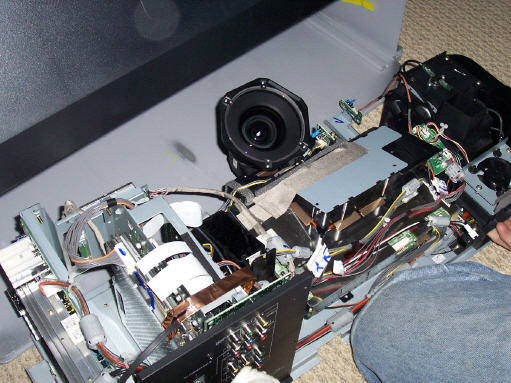 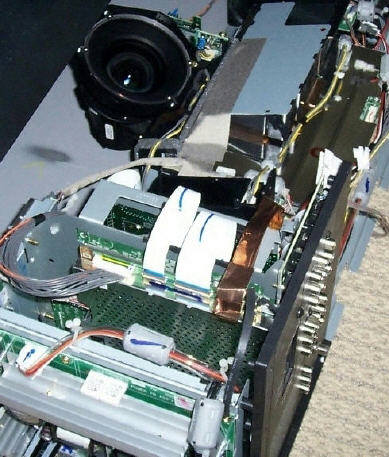 |
|
Bronze Member Username: Juan_sardaMiami, Fl USA Post Number: 17 Registered: Jan-05 | Just a tip, if anybody is getting any new posts to this thread automatically sent to their Email you might not see the pictures that have been posted (at least with AOL you can't, only text). To see any posted pictures you will have to go to the Forum site. After I joined this forum it automatically sends all new post to my email text only no pics. Lots of mail/posts lately. |
|
Bronze Member Username: MatmanPost Number: 15 Registered: Jan-05 | HDMI black pixelization/soft signal/dim spots Sailbyte - I also notice the "blocky pixelization" on dark areas from time to time when using the HDMI cable. Sam has noticed this problem too. The problem isn't apparent if I switch to component. This is disappointing to me, because I really wanted to get everything I could out of my DVD's, and that requires using digital HDMI input. My previous D-ILA didn't have this problem with the HDMI signal. Using the same DVD player and DVD's, the signal was fine. So what's up? Anyone have any ideas? I plan to ask JVC about this, and will report back, but it would be helpful to know how many of us are noticing this problem. Rick - The quality of HD signal may depend on your feed. As for DVD's, the player makes a BIG difference. Is the Zenith you mention a progressive scan player? If not, try out the Sony DVP-NS975V or the Toshiba Mr. Lynch and others have recommended. I think you'll see a dramatic increase in quality. Alan - I also have the smudges, and am hoping I can get the screen replaced. They don't seem to cover as much screen area as yours do, and they don't stay around as long. I'm waiting for a day that they're bad so I can get a picture for JVC. In the meantime, I'm very bummed that the TV has 2 diffuse dim circles (larger than a mere pixel, slightly larger than a pencil eraser) and one smaller black spot. These are easily visible at 10 feet. I plan to ask JVC about them. Is this a pixel problem? Dark "smudges"? Something else? Anyone have any ideas? Yours, Matt |
|
Bronze Member Username: AdventdudePost Number: 18 Registered: Jan-05 | Hi Matt, Thanks for the additional input. At this point I feel fairly confident that a screen replacement (as long as the replacement is perfect) should take care of the smudging issue. The "dim circle" problem sounds rather discouraging, though--and, without seeing it myself, I would guess that it will require something other than a screen replacement to remedy. Best of luck with getting both problems fixed! Incidentally, my 575 is one one side of a very narrow room and we can really only get about 7.5 feet away at most. Luckily, the stuck pixel is small enough that you really only notice it on black backgrounds (typically during end credits)--and then pretty much only if you're looking for it. A brief update on my service call: The product specialist referred my case out for a field visit on Monday. Was originally told that a new screen would be ordered the following morning, but near the end of the day I got a call stating that the field engineer had been tied up all day (delivering training) and wanted to look at my photos before they actually ordered a replacement screen. Hopefully they'll get the order processed this morning--and, with any luck, I'll have the replacement by the end of next week. Thanks again and take care, Alan |
|
Silver Member Username: Kid_redPost Number: 133 Registered: Apr-04 | Of course the JVC was on all day yesterday and by last evening, things seemed to smoothed out some. By midnight, HD looked pretty damn good and I watched some Matrix 3 for the big tech fight and was absolutely floored. WHY ME!?!? I don't want a JUNE BUILD!! But how can I return if if it's now looks really good??! Just my luck. |
|
Silver Member Username: Kid_redPost Number: 134 Registered: Apr-04 | Jim- I was going to mount my cc-370 above the TV. However, the stand my wife wanted is like 24" tall and with the 36" or so JVC on top, there's not much room above for a big mount. Just to set up, I put my CC in front of the tv on the stand so I could at least hear it/ Then, I pushed the jvc back some, it does overhang slightly in the rear and the CC in front of it does too, slightly overhang. However, it's perfect. It's no too high, nothing to mount/install. So while not perfect, it doesn't 'appear' to be a jimmy rig where I just threw it there. |
|
Bronze Member Username: RlschneckPost Number: 81 Registered: Apr-04 | Anyone own a Denon 1910 DVD player and know if there is some sort of trick to getting it to output through the DVI? I have it hooked up to my JVC through a DVI to HDMI cable and the TV displays the "No Program" message. Thanks, Ryan |
|
Silver Member Username: Mr_lynchSeattle, WA Post Number: 457 Registered: Sep-04 | Do you have the "digital-in" turned on? It is a setting on the JVC user menu. I know "Ang" had the 1910, maybe he can help you out on that end of things. |
|
Silver Member Username: Kid_redPost Number: 135 Registered: Apr-04 | Mr Lynch, Can you elaborate on the service menu? Like, do the changes make huge differences? What are the most important ones to change, etc? And is it hard, can I screw up the set? |
|
Silver Member Username: Mr_lynchSeattle, WA Post Number: 460 Registered: Sep-04 | Rick- If you don't hit "muting" on the remote, any adjustments you make in the service menu will not be saved. You can play around in it, then turn off your TV and it will go back to it's original settings. Before messing with anything, print out the service manual and right down all your setting (page 21) They will differ for every set. Some of the changes you can do are very easy and can make a big difference. The CENTER POSITION ADJUSTMENT is easy to do if your TV is off a bit. My set was slightly cutting off the bottom of the CNN crawl so I adjusted the screen up 3 pixels, and to the left 2 pixels. I used an AVIA test pattern that shows a grid type thing with markings. It made centering my image very easy. The CONVERGENCE ADJUSTMENT is also very easy and helpful. It is limited in the fact it moves the entire screen 1 pixel at a time, but you can correct any slight " edge blooming" you might have. Those are 2 of the simpler adjustment that you can make without worrying about screwing your set up. Adjusting the drive values can also be extremely helpful, but it is deeper into the service menu and you can really throw off your set if you mess with the wrong fields. When I get back from vacation in 2 weeks I'll post some good info on making adjustment in the service menu. |
|
Bronze Member Username: Americasteam, Post Number: 18 Registered: Nov-04 | R Schneck There is a little button on the front of the unit labeled DVI. You need to push it to enable the DVI out. Every push of that button also changes the resolution that it outputs. It will show the resolution on the display. |
|
Silver Member Username: Mr_lynchSeattle, WA Post Number: 461 Registered: Sep-04 | I'm almost forgot to post this! Lat night I came across a very troubling issue. About a month ago or so Comcast swapped out my Motorola HD cable box because I wanted one with an active DVI output. I don't use the DVI, but I wanted to try it out. Anyway, last night my wife wanted to watch a CBS show in HD. Since Comcast doesn't have CBS in HD, I unhooked the coax cable, screwed in the coax from my HD antenna and I got NOTHING. No signal, no picture, just blank screen. Normally I had to put the box on channel 335 to recieve CBS, but even that didn't work. I called Comcast and they told me the Motorola boxes will only work with a cable signal. I told them about the previous box working, and they said "well it wasn't suppose to." Now it looks like I'm out of luck for awhile. I don't want to spend $300+ for a seperate OTA HD tuner just to get CBS. Wish I could get that old cable box back... |
|
Bronze Member Username: RexPost Number: 14 Registered: Oct-04 | Just a comment on Mr. Lynch's statement about printing the service manual. I took the service manual PDF file to Kinko's and had it printed in duplex for $3.12. |
|
Bronze Member Username: RlschneckPost Number: 82 Registered: Apr-04 | Thanks to Americasteam and Mr. Lynch for their replies. I was able to get the DVD player to work with my set. A strange thing happened, however, when I got the DVD player to work with the TV. Previously I had posted that I had vertical lines on my screen (I even posted a picture). But now that I got my DVD player to work through the HDMI input, the vertical line problem seems to have disappeared and the "smudge" problem that others have been complaining about has taken its place! (also, the options for choosing an aspect have changed, but this is probably normal, right? they changed from: {panorama, cinema, full, regular} to {HD panorama, cinema zoom, full}... is that normal?) Anyway, I would really appreciate those who have the smudging problem posting the solution to the problem, e.g. replacing a certain board in the TV. Here is a question for those of you who have been able to fine tune their sets. I have the DVE disc and I was able to follow it and adjust my settings accordingly, but I still have a very pronounced "black" problem. That is, blacks get extremely pixelated and have very rough/choppy transitions to brighter colors. What gives? I think it would help to start by turning down the green in the service menu, but I don't know how... could you guys please help? I suppose I need the service manual to do this? Can someone send me the service manual (ryan.schneck@gmail.com) or tell me how to access the service menu? Thanks a lot guys, Ryan |
|
Silver Member Username: Kid_redPost Number: 136 Registered: Apr-04 | R Schneck- From what I read, I think your smudges are the result on the front screen separating from the backing. I think that's what I read. Also, the problem in the blacks you describe sounds like macroblocking and is usually based on your source. I assume a DVD player. If you are using component, turn your blacks down a little by lowering brightness. Do they disappear? If not totally, you may want to put a new DVD on your wish list. The JVC seems to be finicky about the players it likes. The service manual is linked up this page some, just scroll up. |
|
Silver Member Username: Mr_lynchSeattle, WA Post Number: 462 Registered: Sep-04 | Service manual can be found at: http://www.theshore.net/~tom/jvc/ Anytime the TV receives a 720p or 1080i signal, it will switch to the 3 HD aspects. If you set your DVD player to 480p, you will have the 5 standard aspects available. Also note, that when the TV changes the aspect options, it also changes the values in user setting menu (standard/Dynamic/theater/game) When you use DVE to adjust your set, you will need to adjust your set twice. Do it once with your DVD player set at 480p, then again at 720p since they use seperate menus. You will basically end up with 8 different setting. |
|
Silver Member Username: Mr_lynchSeattle, WA Post Number: 462 Registered: Sep-04 | Service manual can be found at: http://www.theshore.net/~tom/jvc/ Anytime the TV receives a 720p or 1080i signal, it will switch to the 3 HD aspects. If you set your DVD player to 480p, you will have the 5 standard aspects available. Also note, that when the TV changes the aspect options, it also changes the values in user setting menu (standard/Dynamic/theater/game) When you use DVE to adjust your set, you will need to adjust your set twice. Do it once with your DVD player set at 480p, then again at 720p since they use seperate menus. You will basically end up with 8 different setting. |
|
Bronze Member Username: DmakoPost Number: 97 Registered: Nov-04 | Since our JVC is finicky about DVD players and HDMI. What brand/model are people having success with. Also all this talk of smudges, what does it look like? |
|
Bronze Member Username: DmakoPost Number: 98 Registered: Nov-04 | To add to the above since I can't seem to edit. Is this smudging noticable when the set is off, or on, or both? |
|
New member Username: MotliekColumbus, IN USA Post Number: 4 Registered: Jan-05 | Just rec'd my copy of CR and was suprised to see the 52Z575 rated 12th of 13 RP tvs. It was given a "good" on HD and DVD and a "Fair" for SD. Samsung held 2 of 3 top spots. Suprised to see no mention of the lovely sound and video game delay associated with the Samsungs. 2 reasons I traded mine in. They also mention how most companies have given up on the LCoS. Too bad for them. |
|
New member Username: ThedvdguyPost Number: 8 Registered: Jan-05 | I think I'm going to get the 75 from buydig.com and do the Visa extended warranty route, just waiting on my new Visa Card. ;-) I just wanted to make sure...buydig.com IS an authorized JVC dealer right? The reason I am asking is because I didn't see it on JVC's list of authorized web dealers: http://www.jvc.com/scripts/mqlocator.exe?link=index Thanks |
|
Sam J Unregistered guest | Hello Matt and Dave Previously I posted having problems with backround distortions using the HDMI connections from my new Toshiba Combo DVD player on dimmly lit scenes. Took the Toshiba back to BB and was able to get them to hook it up to their display JVC. I supplied the DVD "Open Waters" where I was experiencing hi-levels of backround artifacts blinking on and off, had the same problem there. Had the salesguy hookup the display model Toshiba via HDMI and the problem was still there. We then tried the Samsung HD841 DVD using a DVI to HDMI cable. All backround noise was gone. Exellent picture with superb contrast. Price was within $5 dollars of each other. Since I had the Toshiba for over 2 months, I was well over their 30 day return policy, but since my demonstation of the problem was so impressive, the manager gave me an even swap with a thirty day return. I know Mr. Lynch has had good luck with his unit and that the Samsung DVD players have been trashed badly in earlier postings in this forum, but so far it has looked superb on my set. Will give further updates! I suggest to buy one, keep the receipt and judge for yourself if this problem exists with your setup. Thanks! |
|
New member Username: Tom_asaroManahawkin, NJ United States Post Number: 4 Registered: Jan-05 | Brett - I am thinking about going the same route. I sent an e-mail to JVC about buydig.com and this is the response I received: We would like to thank you for your recent e-mail inquiry to JVC. To obtain warranty coverage, a copy of the sales receipt your dealer provided to you must be presented at that time. The sales receipt must show the name of the dealer, the JVC model number purchased and the date of purchase. If you require further assistance please contact the JVC Customer Care Center directly at 1-800-252-5722 between 9AM-10PM Eastern Time, 7 days a week. If you need assistance with an operational issue, it is best to have access to your JVC system while speaking to our support group. They will be glad to assist you. Thank you, JVC Email Response Team I kind of feel they didn't really answer my question and the guy just copy/pasted a generic response. Let me know if you get any additional info. - Tom |
|
Joe Mann Unregistered guest | I just had my JVC 52Z575 delivered. I set it up and the picture looks soft and grainy. I've been trying to adjust it but I am not getting the result I like. I read earlier posts and noticed a couple compaints about a June 04 build date. After checking my set I too have a june 04 date. Is this a bad date? I am a novice at all of this and would appreciate any insightfull responses. Thanks |
|
Bronze Member Username: ToonaPost Number: 21 Registered: Jan-05 | Brett and Tom, I too had contacted JVC re:Buydig with the same cut/pasted response. I finally called them and asked. If the dealer is not listed as one of their authorized ones, you can still get warranty service as long as you have the proper documentation. Ie. the receipt, warranty card etc. You'll be safe with the Buydig stuff. Warning though, they sent me the wrong invoice! I am having proper one mailed out to me. Make sure to check the name on yours too, just in case. |
|
New member Username: Mr_sparksVista1, Ca Usa Post Number: 10 Registered: Jan-05 | You guys got me wondering if the JVC I got from costco.com will be covered under warranty. While Costco allows you to return the unit for years, in some cases it may be easier to repair minor problems. Anyone know if a set ordered from costco.com is covered under JVC warranty? Mr Sparks |
|
New member Username: ThedvdguyPost Number: 9 Registered: Jan-05 | Thanks Kathy, I'll be ordering from buydig ASAP  |
|
Silver Member Username: Mr_lynchSeattle, WA Post Number: 463 Registered: Sep-04 | Screen smudges- Screen smudges are NOT: delamination, condensation, air bubbles, or any of the other things I've seen written. The JVC (Along with most other Fixed pixel displays) use 2 lenses on the front of the set. If one of the lenses gets warped or distorted during shipping, or just manufactured poorly it will touch the other one, causing the "smudges". It is the same effect you get when you press on a ski goggle lens. The only real fix for it is to get it replaced. |
|
New member Username: FourbyracerCathedral City, CA United States Post Number: 4 Registered: Jan-05 | I too have the black artifacts from the HDMI input DVD player. My DVD player is the LG upconvert player (you can select the output from 480p, 720p, 1080i). I used the DVE setup and basically just reduced the brightness down to -7 and that cleared the problem about 90%. I still have a few of the large black pixels, but it is very useable now. Amazing by setting the blue, as the DVE disk instructs you to, how far off the greens are looking through the supplied filter--no wonder they look bad out of the box! My next place to go is to tone the greens down in the service menu. Still having sound matching issues from all inputs but not hearing about anyone else having that.... When watching a DVD, I can stop the playback and start it again, and the sound matches up with the mouths again--weird. |
|
Bronze Member Username: AdventdudePost Number: 19 Registered: Jan-05 | Hi again Mr. Lynch, You recently posted: Screen smudges are NOT: delamination, condensation, air bubbles, or any of the other things I've seen written. Are you sure that consensation can't play a part? The reason I ask is that the JVC product specialist explicitly used the term "separation" of the lenses (as opposed to touching) in regard to explaining the issue. Two other aspects of the problem that I think could relate to condensation being at least part of the issue: 1. The undesired effect typically dissipates/disappears once the set has been on for 45-120 minutes. 2. Several people have mentioned the fact that the phenomenon became apparent when the unit was situated in a cold environment. Also, as materials typically expand with heat, what would cause the touching (of the Fresnel and lenticular lenses) to cease as the unit warms up? Incidentally, I'm not claiming that your statement is inaccurate, but am just trying to better understand how that explanation jives with the other things I've read, discussed, and seen in person. By the way, I'm not 100% confident that JVC fully understands the nature of the problem (at least not yet). I wouldn't be surprised if they have not really performed sufficient analysis yet, or if it's still somewhat of a work-in-progress. Thanks again for all your help. Take care, Alan |
|
Bronze Member Username: RlschneckPost Number: 83 Registered: Apr-04 | Hi Everyone, Again, thanks for all of your useful input. And special thanks to Mr. Lynch for sharing his experience and the service manual. Following up about the problems I'm experiencing: So, for some odd reason, when the TV was able to receive a 720p signal from my DVD player that vertical line problem went away, but the "smudging" problem took it's place. However, once I had the set on for about four hours, the smudges appeared to go away. I'm not sure if they will come back, because I went to bed and have not turned on the TV since (I will post again tomorrow when I know if they show up again when the TV is just turned on). So, for now I am just thanking the HDTV g0ds that my TV seems to have fixed its problems on its own, and I will be able to watch the superbowl with a good picture... go eagles! So, the biggest problem that remains is the "black" problem that I've been describing. Like I said, the blacks are very pixelated (usually large squares and rectangles of blotchy dark colors... and they shift around which makes it extremely noticeable) and rough/choppy (not granular or shaded) transitions from dark to light colors. But, I'm hoping that turning down the green drive in the service menu, and playing with the brightness setting will help alleviate this problem. I will keep this forum posted on my progress and I eagerly await Mr. Lynch's write-up of his recommended changes to the service menu... especially on the convergence issue! Thanks for everyone's feedback, Ryan |
|
Silver Member Username: Mr_lynchSeattle, WA Post Number: 464 Registered: Sep-04 | Samsung has posted this explaination for the smudges. Since the the DLPs and the JVC are very similar in build, I'm pretty sure it applies to both. http://erms.samsungusa.com/customer/sea/jsp/faqs/faqs_view.jsp?PG_ID=3&AT_ID=171 46&PROD_SUB_ID=41&PROD_ID=153 When I showed JVC the Samsung link, I was told they agree with the statement, but wanted to add that the Fresnel lens distortions are caused a lot of times by rough handling. Temperature changes will also magnify/rectify the problem temporarily. |
|
Bronze Member Username: AdventdudePost Number: 20 Registered: Jan-05 | Mr. Lynch, Thanks for the feedback (regarding screen smudging). The explanation on the Samsung site seems a little odd, though. (Still grappling with how the act of warming up can cause the distortion to appear and then later go away.) I suppose the important thing is really that JVC can fix the set and make it function like new and up to spec. Am really hoping they can remedy the situation. Take care and thanks again for your help, Alan |
|
Bronze Member Username: RlschneckPost Number: 84 Registered: Apr-04 | I see. So I can expect to see my smudges again when I get home... too bad. I guess I will have to get my TV serviced after all. That article will really help when it comes time to explain the problem that I'm having to the technicians. Thanks! |
|
acex2 Unregistered guest | Does any one have idea of when the new model specs will get publiched by JVC, I really would like to know the phy size of the new sets? HD-70G886 March HD-61Z886/786 March HD-56G886/786 June HD-52G886/786 July HD-70FH96 Fall HD-61FH96 Fall |
|
Bronze Member Username: Americasteam, Post Number: 19 Registered: Nov-04 | R Schneck Just a question. Do you have the black enhancement turned off on your DVD player? It comes from the factory turned on. This would cause excessive macro blocking. |
|
Bronze Member Username: DmakoPost Number: 99 Registered: Nov-04 | Perhaps someone can help with this issue, as I am sure it is a setting. When watching 'some' HD broadcast for example the state of the union address last night CBS. Looking at the president's face with the flag behind him, his face looked like it had vertical lines. Now not lines as in streaks but more like pixcelation, i.e. now smooth like skin. It was as if the pixels were flow vertical like the strips in the flag. Make any sense? |
|
Bronze Member Username: Dan_furlongPost Number: 15 Registered: Jan-05 | Mr Sparks Don't worry, your set is covered by JVC for the warranty period. I had to get my bulb replaced through JVC 1 day after I got my TV. It was easier to do that than to return it to costco. Everything has been great ever since! |
|
Bronze Member Username: MatmanPost Number: 16 Registered: Jan-05 | Smudge Science Alan - As I understand it, there is supposed to be a thin layer of air separating the screens. Those of us seeing "smudges" are looking at screens that touch at points. However, when the set has been on awhile, the temperature increases, the air expands, the screens fully separate, and the smudges disappear - until everything cools down again. In heat, gasses expand more than solids. Hope this helps. Matt |
|
Bronze Member Username: MatmanPost Number: 17 Registered: Jan-05 | Pixelization on black Sam - Unfortunately, I've got a good DVD player that worked just fine with my last D-ILA - no pixelization on black. On my current D-ILA, with the same player and the same DVD, there's a problem. Either my DVD player or my HDMI cable has developed a problem, or the new TV is the trouble. It's most likely to be the new set. Glad your problem is solved! Matt |
|
Bronze Member Username: MatmanPost Number: 18 Registered: Jan-05 | White noise/Audio hiss on HDMI Today I noticed that the audio signal from my DVD player through HDMI has a high level of hiss/white noise that is not apparent on component. This is a new problem that wasn't there yesterday. I've not changed any settings that could cause this. What's up? I plan to swap out the HDMI cable and then the player to see if the trouble can be fixed. I'm going to be really unhappy if this new D-ILA has this problem, too. Anyone have any advice about what might be causing this? Thanks! Matt |
|
Bronze Member Username: MatmanPost Number: 19 Registered: Jan-05 | White noise/Audio hiss on HDMI Today I noticed that the audio signal from my DVD player through HDMI has a high level of hiss/white noise that is not apparent on component. This is a new problem that wasn't there yesterday. I've not changed any settings that could cause this. What's up? I plan to swap out the HDMI cable and then the player to see if the trouble can be fixed. I'm going to be really unhappy if this new D-ILA has this problem, too. Anyone have any advice about what might be causing this? Thanks! Matt |
|
New member Username: Fc7Post Number: 3 Registered: Jan-05 | I did a self check...of the 575 JVC my sync M:NG S:NG HD:ok RGB NG 3 THe service manual inidcated therer is a problem 3 times with the RGB.. why is the sync S: is NG all the time. Any suggestion is helpful before I call up the JVC. |
|
Bronze Member Username: Dan_furlongPost Number: 16 Registered: Jan-05 | Mine reads: RGB NG 5 have no clue what that means. is it because we changed the RGB settings? |
|
JBC1013 Unregistered guest | For ffb (and) others comparing the different sets looking to buy: I have had my July built set for 2 months now, and find my 52" set incredible. It is also a great gaming monitor. We sometimes watch it from close up (8 feet away), and still like the picture. In my opinion, most non "videophiles" like myself don't really notice the minor picture glitches talked about in many of these forums. The picture source is key, as I can get subtle green shadows on some (eg cable), but not others. On my HD satellite it is flawless. At least on this forum, people aren't talking about unwatchable sets and other problems like some of the other forums. I also get the sense that JVC is attentive to its customers when problems do arise- fortunately to date I have not had to go that route. |
|
Silver Member Username: Mr_lynchSeattle, WA Post Number: 466 Registered: Sep-04 | I know a few of you have ordered your sets from Pac-2000. How did it go? Would you order from them again? |
|
New member Username: DarthgablePost Number: 1 Registered: Dec-04 | My dilema with Black Pixelation/Macroblocking with an upconverting DVD player: I have had 3 61Z585s, all Nov '04 builds. First one, stuck pixel. Second one, whole screen was shifted up 1" and I had a black letter box stripe at the bottom constantly. Current set, excellent HD PQ. Tolerable SD PQ, but my Toshiba 592 combo DVD/VHS upconverting player produces macroblocking and purplish pixelation in dark scenes. The moving artifacts are very annoying. I have it hooked up via HDMI. The first two sets did not show these artifacts. I'm in the same boat as Matthew L, is it the set? If so, can it be corrected? Sam J claims the Samsung 841 cured his problem and I will probably purchase one at a store with a liberal return policy to check it out. I am also considering the LG 418 if the Samsung doesn't cure the problem. When I crank down the brightness with my existing Toshiba DVD, the pixelation does go away slightly but it is still apparent. It is amazing how the same televisions manufactured in the same month, presumably from the same factory can be so different. |
|
Silver Member Username: Kid_redPost Number: 137 Registered: Apr-04 | Darth- Did you try the DVD player via component? I was under the imression MB was the fault of the player or DVD and not the set. I'm looking for a new DVD player. I have the Zenith 318, but the Panasonic S97 sounds nice. Mr Lynch/anyone- regarding the service manual. Can someone brake it all down? Like, what to adjust, how to adjust it and what the effects/results should be? The manual is just so cryptic that I would not know where to begin. Also, I may not want/need to adjust everything or know what to adjust it to. |
|
Bronze Member Username: RlschneckPost Number: 85 Registered: Apr-04 | Mr. Lynch, I was able to re-center my picture on the screen from the service menu, but my picture is also a little bit crooked on the screen. Can you tell me how to "rotate" the picture? I couldn't find instructions for that in the service manual. Also, I would like to adjust the "size" or "zoom" of the picture, relative to the screen, to the 2.5% cut-off level. Can you tell me how to do these things? Thank you, Ryan |
|
Silver Member Username: Mr_lynchSeattle, WA Post Number: 467 Registered: Sep-04 | Macroblocking and pixelation is definitely a source issue. The Olympics in HD looked very bad on EVERY set I watched. The pixelation and image break up was horrible. I think almost every DVD player with DVI or HDMI has some issues. The Samsung 841 crushed the blacks horribly, and some people have have bad results with the Toshiba. (I enjoy mine) I think if you are unhappy with the picture over HDMI, try using component cables with the same player. The JVC scaler is pretty good, and you should still get a very good image. Infact, sometimes it is better than what you get via HDMI. |
|
Silver Member Username: Mr_lynchSeattle, WA Post Number: 468 Registered: Sep-04 | When I get back from vacation next week, my ISF friend is suppose to come over and help me breakdown the service menu. He understands some of the terms and values much better than I do. I'll post what I learn soon after. |
|
Bronze Member Username: RlschneckPost Number: 86 Registered: Apr-04 | Rick, I am no expert, and I would also like to have Mr. Lynch's opinion, but I have been playing with the service menu a bit and have the following to offer. I also suffer from the pixelated blacks, and while I do not know if it is entirely the DVD player or not, it seems that we all have decent components in our home theater set-ups, so rather than run out and buy new DVD players, there must be a way to adjust for this problem. I think a good starting point is to look carefully at the moving artifacts (as Darth Gable has called them) and see what "shade" of balck they are. In my case they appeared to be slightly green-blacks (blacks shaded slightly green). So what I did was, I turned down the green drive in the service menu (I took Mr. Lynch's advice and put the green drive in the 110's while adjusting the blue and red to the 120's). This helped to improve the pixelated blacks dramatically. I can still see the moving artifacts, but not nearly as bad. I only had limited time to play with the service menu, so I plan on playing with the settings some more. Hopefully I will be able to get rid of the artifacts all together. I will keep you posted. p.s. if ANGELO GUARINO is still posting on this forum... I believe you have the Denon 1910 as well as the JVC tv. can you tell me if you are also having this "pixelated blacks" problem and/or how you fixed it? Thanks, Ryan |
|
Silver Member Username: Mr_lynchSeattle, WA Post Number: 469 Registered: Sep-04 | I know ANG was unhappy with the Toshiba, the Denon and Samsung. I believe he ended up sticking with a Sony DVP-NS975V. If I replaced my Toshiba, I think I would go for the LG LST-3510. It is an upscaling DVD player and an OTA HD tuner. |
|
Silver Member Username: Kid_redPost Number: 138 Registered: Apr-04 | R Schneck- The reason I said that about a new player is because my Zenith had MB on dark scenes on my just replaced CRT HD tube. However, on the JVC the blacks and dark greys are clean. So, in my case, the Zenith did not like my old CRT. It's been stated a few times, RPTVs are picky and the JVC seems not to like a few players out there. Since the Zenith is clean for me, the JVC must like it. If your DVD player is giving you green blacks, or MB, I don't think that can be calibrated out. You can hide some MB by going darker or even lighter, but it's the way the JVC displays that player's input. You have to kind of pick and chose to see which player will work with the JVC. Some do and some don't. I'd rather have a clean input from my player for the JVC to display, then have the JVC handicapped to hide the flaws of the player. |
|
Pammie Unregistered guest | When viewing my tv in normal mode. Picure centered in the middle. My large areas on each side of the picture are grey. Is there a way to make these "bars" black? Thanks! |
|
Silver Member Username: Mr_lynchSeattle, WA Post Number: 470 Registered: Sep-04 | Pammie- What type of TV service do you use? If you use Comcast with the Motorola HD box, you can change the bars to black. Go into the cable box menu (TV on, cable box off, press "menu" on the cable box)and switch the 4:3 override to "off". The TV itself does not have an option to turn the bars to black. |
|
Steve M Unregistered guest | I'm considering buying the JVC 52" after the store craziness related to the Super Bowl. I stumbled accross this site with your postings and it has been real helpful. Thanks a million. |
|
New member Username: DarthgablePost Number: 2 Registered: Dec-04 | My requirement for DVD playing is to have the signal as 720p or 1080i and that can only be acheived with HDMI input. When in HDMI, the screen is filled entirely. The JVC and probably everyother TV only allows 480p via component input when the DVD is copy protected. When inputting 480p, I get black bars on the sides. I can choose Panorama, Cinema, Full, or Regular but they seem stretched or distorted. The key is to be able to see a screen in Full Mode in 720p or 1080i. Does anyone have a better way to display the full image on the entire screen via component? I have monkied with the brightness when it comes to MB and does work somewhat, but Sam J's success with the Sammy841 has me wondering if I should give it a try. I've downloaded the firmware fix off Samsung's site and have hear that it fixes the DVI recognition and the DTS skipping issues. I'm headed to CC this afternoon and it is between the 841 and LG418. |
|
Silver Member Username: Mr_lynchSeattle, WA Post Number: 471 Registered: Sep-04 | ONe of my favorate websites is clearing out 6'Acoustic Research component cables for under $10. I paid $30 a set for them a few months back. If your looking for some great cables at a killer price check it out!!! |
|
Silver Member Username: Mr_lynchSeattle, WA Post Number: 472 Registered: Sep-04 | D.G. When watching DVDs using a 480i/p signal, you need to put the TV in "full" mode if it is a widescreen disc. It should not be distorted at all. If it is your DVD player is set wrong. |
|
Bronze Member Username: SailbytePost Number: 29 Registered: Dec-04 | I spoke to JVC about the black background pixilation problem under HDMI input. They said that this was a known issue with HDMI input and adjusting the brightness level usually takes care of it. I previously had set the brightness to 13 based using the settings provided by Mr. Lynch -- I reduced it down from 13 to 2 and hopefully that may take care of the problem. Alternatively the JVC rep said that there wasn't really a difference between HDMI & Component input (if sound is not an issue). So I purchased the component cables recommended by Mr. Lynch (looks like a real good deal) and may just go to component (from my Comcast DVR) and bypass the entire issue. I didn't want to give up on the supposedly "better" picture offered by HDMI, but in the grand scheme of things I probably won't notice the difference and going component will solve several other problems for me as well (I have all JVC components and Compulink always defaults to V-1 for TV input -- so I am always selecting digital-in every time I turn the set on). |
|
Silver Member Username: Kid_redPost Number: 139 Registered: Apr-04 | Wow, brightness at 13?! I tried and I can't go over 4 or 5 because the blacks just become so grey that it ruins the picture. I use brightness at 3 or 4 and picture around 2 or 3. So there's no virtual difference between a pure digital feed and an analog upconverted to digital feed? That's surprising. It may not matter to the JVC, but there are reviews that the HDMI output is better then component on some players. |
|
Bronze Member Username: Dan_furlongPost Number: 17 Registered: Jan-05 | Is anybody using a power center for your systems? The sales people are trying to sell me a monster 3600 for $500.00. Is this something I really need? |
|
Bronze Member Username: Mr_sparksVista1, Ca Usa Post Number: 11 Registered: Jan-05 | Hey Dan, save your money. You don't need it. Anything with the word monster in it, is monster priced. Go to costco and get a 1000va UPS for $100, to protect your TV from power outages, brown outs and surges. Mr Sparks |
|
New member Username: Fc7Post Number: 4 Registered: Jan-05 | Hi Dan, What does your syn M: and S: values.. Are they inidcating NG?? My JVC pixelate badly... |
|
Bronze Member Username: Dan_furlongPost Number: 18 Registered: Jan-05 | Francis, on my set the M is OK & the S is NG. Don't know what they mean. |
|
Bronze Member Username: Dan_furlongPost Number: 19 Registered: Jan-05 | Mr Sparks, Does the 1000va UPS have any audio or video filters & are these kind of filters needed? |
Main Forums
Today's Posts- Home Audio Forum
- Home Video Forum
- Home Theater Forum
- Car Audio Forum
- Accessories Forum
- All Forum Topics