Archive through January 31, 2005
|
New member Username: Dan_furlongPost Number: 9 Registered: Jan-05 | Mr Sparks, The delivery from costco was the bad part. It took about 16 days. You place the order, then they place it with JVC, a truck picks it up & it goes to 2 different hubs before they schedule a delivery. |
|
Bronze Member Username: Americasteam, Post Number: 15 Registered: Nov-04 | R Schneck, If there is too much brightness on either you will see it. When you get everything hooked up you will see what I am talking about. I live in Kentucky. Go Wildcats! |
|
New member Username: Dan_furlongPost Number: 10 Registered: Jan-05 | Mr Sparks, go here & put in your phone # or way bill #. www.homedirectusa.com/track.html You can call the number on that screen & ask them to mark it for hot shipment, it will help a little. Costco does state that delivery can take up to 20 business days. |
|
Anonymous | Mr. Lynch, My JVC will be coming any day now. I saw your earlier comment on the component cables vs. HDMI from the DVD and STB. I have the Denon 2910 DVD and thought I might need the HDMI from it for upscaling (though I suppose I should just set it at 720P for the JVC). I was going to use component from the STB. I believe you suggested the other way around. Apologies if this has been covered before. Also, thanks to all the participants on this site. It helped me choose the JVC and feel comfortable with the decision. |
|
Silver Member Username: Mr_lynchSeattle, WA Post Number: 436 Registered: Sep-04 | I personally have my upscaling DVD player hooked up via HDMI, and my cable box going though component. Most upscaling DVD players only upscale over the DVI/HDMI output, so that's why I have it hooked up that way. I also did not notice much of a difference when I hooked up my cable box via component or HDMI. I suggested "Pammie" hookup her Cable box to the HDMI because the 2 component inputs would be used by the DVD player and PS2. IF "Pammie" has a DVD player with DVI/HDMI output, I would have recommended it be connected to the HDMI input on the TV. |
|
New member Username: Mr_sparksVista1, Ca Usa Post Number: 1 Registered: Jan-05 | Hey Doug Furlong, thanks for the link to costco. My set is scheduled for delivery between Feb 1 and 9th. Not too bad a wait. Mr Sparks |
|
mkbarg Unregistered guest | Weather permiting, i am going out tomorrow to buy mine. But i still have some doubt. I have noticed a few complaints about SD viewing and was wondering if everybody is feeling the same way that standard television is pretty poor. I have directv and plan on using it for the time being until the directv hd with tivo comes down in price and curious if this is just a problem with a select few or if everybody thinks this way. Thanks |
|
New member Username: RexPost Number: 9 Registered: Oct-04 | Pammie, I did a little research on HDTV availability. Voom does have more stations, however, the main 4 main networks (CBS NBC ABC FOX) are only supported via off-air antennas. DirecTV, until recently, required an off-air antenna as well, however, in New York (city) and Los Angeles they now support HD transmissions of the 4 main networks from their current satellite. They indicated that they will roll out more cities soon. However the new HD satellites that will be available later this year will require a new dish, not just the 3 lobe one, but a dish that is larger than available to day. The HD receiver you get today will also have to be replaced. Current HD Receivers use MPEG-2 technology and the new receivers will use MPEG-4. The person I talked to at DTV indicated that he thought if you ordered HD today they would offer an upgrade path for the new HD receivers and dish. I don't think anything is in writing. One important thing to do first is to see if your zip code can even get HDTV signals via off-air. The person I talked to at Voom uses the site below to see if your zip code can receive digital signals. I live in Los Angeles and in my zip code (90024) I can only get one digital station, a distant PBS station. Which was a big surprise. So if I can verify the DirecTV Rep's comment about protecting my investment I'll probably go with them. I will have to say that the Voom Rep was the first person be honest enough to say they could not provide off-air support in my area. Here is the antenna site to check: http://www.antennaweb.org/aw/welcome.aspx |
|
Bronze Member Username: Dan_furlongPost Number: 11 Registered: Jan-05 | mkbarg, I'm real happy with my jvc. I tried to find a better tv but couldn't. I suggest you try too. Then you will know you made the right choice. |
|
New member Username: RexPost Number: 10 Registered: Oct-04 | mkbarg, I have HD-52Z585 and DirecTV with Tivo (non HD) and I must say that may SD stations through the satellite receiver is very good. I know others have had different results. My TV is 25 feet away from the satellite receiver, and I use a S cable. |
|
Bronze Member Username: ToonaPost Number: 17 Registered: Jan-05 | Pammie, In regards to the Repairmaster warranty, I would speak with Repairmaster to check on bulbs even though they advertise it as being an extension of the manufacturers. I spoke with them and they DID NOT cover that. Maybe things have changed in the last couple of weeks but I would double check. |
|
mkbarg Unregistered guest | thanks Dan and Rex. Your input was very helpful. |
|
New member Username: AdventdudePost Number: 7 Registered: Jan-05 | Greetings, A brief update: My set is going to be replaced today. Additionally, based on the photos I posted earlier, a product specialist at JVC confirmed my problem as the same "smudging" issue that several people have mentioned here. He also verified the information I shared (based on what I read here), but seemed to incidate that the problem was actually caused by an unintended separation of screens. In any case, I'm really hoping the new unit will be problem-free. Should know for sure in a few hours. Thanks again to everyone that helped me nail down the problem. Take care, Alan |
|
Bronze Member Username: CondorPost Number: 58 Registered: Oct-04 | Today's Seattle PI has a GoodGuys ad. The JVC 52" on sale for $2499 Jan 28-31st GoodGuys is a storefront and online. Good Guy's 71 locations are strategically located throughout California, Nevada, Oregon and Washington. There are 60 stores in California, including four WOW! Multimedia Superstores that are jointly operated with Tower Records, two stores (including one WOW! location) in Nevada, three stores in Oregon and six stores in Washington. Sears will price match and beat by 10% of course. FYI |
|
Pammie Unregistered guest | mkbang- Since you already have DTV you might want to check out this link. It tells you how to get a credit of $250 along with free premium channels for 3-6 months. Sounds like a pretty good deal that might help you get your HD service. http://tivocommunity.com/tivo-vb/showthread.php?s=24dafb4f039fb048d29d19e5a7f848 c9&threadid=216440 I am a current DishNetwork customer so DTV wasn't willing to work with me the way the Dish was. They offered me a free HD receiver and a replacement receiver for my second tv for $24.95 (basically to cover shipping) along with HD service at a discounted rate of $5/month for 12 months. But just as Rex stated..when I talked with a technical person at Dish they informed me that I would need an exterior antenna to receive my local channels in HD. He also informed me to look at the same site that Rex did. This technician did do the research for me while we were on the phone. I then called 2 local companies in my area and they also use the same website. Bottom line...to receive local channels in HD it will cost me $250 for antenna. So, I think we'll get the upgrade thru Dish and play the local channel thing by ear. Kathy - Thanks for the advise on Repairmaster. I really need to decide what I'm doing about this warranty thing. We're supposed to pick up our tv tonight or tomorrow. I really don't want to go with Sears offer. It just seems like a high price. Thanks everyone!!!! |
|
tvshopper Unregistered guest | Kathy and Pammie, I suspect that the RepairMaster warranty would not cover bulbs. For the price, I am okay with that. Supposedly bulb prices are going to be coming down and I was willing to take the gamble ($200 vs. $400) on the price difference. |
|
Silver Member Username: Mr_lynchSeattle, WA Post Number: 439 Registered: Sep-04 | Pammie- You can get a good HD antenna for well under $100. I use the Terk 55 to receive local HD from Seattle. I live about 20 miles south of the city and I get excellent results. I have mine located in the attic, but it also worked really well just sitting by the window behind the TV. mkbarg- I think the JVC does a really good job with Standard def. I get a good strong signal from Comcast so that helps a lot. |
|
Bronze Member Username: CondorPost Number: 59 Registered: Oct-04 | Update on 52" Pricing GoodGuys 2499 Sears 2999 A sears price match + 10% will mean $ 2449 Tomorrow Jan 29th 10% cash back if you use your Sears card, so pay $ 2449 and get $245 back by mail in rebate. Final cost $2204 Local Sears delivery is about 40 or 50 bucks. A great deal! |
|
Pammie Unregistered guest | Jim - Sears did a price match for me from the price at amazon.com through Office Depot. They also gave me the extra 10% off. You might want to check the site to see if the price is still offered. I got mine from Sears for $2386 + tax. They wouldn't give me the extra 10% off for using my Sears card though. They specifically said that when they price match they don't offer any other deals along with it. Good Luck! I can't wait to get ours this weekend. Mr. Lynch- Thanks for the advise on the antenna. We're going to hook everything up and try a small interior antenna that we have and see what happens before we spend the $250. Unfortunately, we live in the suburbs of Pittsburgh and some of our local stations are as much as 55 miles away. I'll definately check out your site recommendation. Thanks!! |
|
Pammie Unregistered guest | Jim - Sears did a price match for me from the price at amazon.com through Office Depot. They also gave me the extra 10% off. You might want to check the site to see if the price is still offered. I got mine from Sears for $2386 + tax. They wouldn't give me the extra 10% off for using my Sears card though. They specifically said that when they price match they don't offer any other deals along with it. Good Luck! I can't wait to get ours this weekend. Mr. Lynch- Thanks for the advise on the antenna. We're going to hook everything up and try a small interior antenna that we have and see what happens before we spend the $250. Unfortunately, we live in the suburbs of Pittsburgh and some of our local stations are as much as 55 miles away. I'll definately check out your site recommendation. Thanks!! |
|
Pammie Unregistered guest | Jim - Sears did a price match for me from the price at amazon.com through Office Depot. They also gave me the extra 10% off. You might want to check the site to see if the price is still offered. I got mine from Sears for $2386 + tax. They wouldn't give me the extra 10% off for using my Sears card though. They specifically said that when they price match they don't offer any other deals along with it. Good Luck! I can't wait to get ours this weekend. Mr. Lynch- Thanks for the advise on the antenna. We're going to hook everything up and try a small interior antenna that we have and see what happens before we spend the $250. Unfortunately, we live in the suburbs of Pittsburgh and some of our local stations are as much as 55 miles away. I'll definately check out your site recommendation. Thanks!! |
|
tvshopper Unregistered guest | Is there an echo in here? ;-)) Just kidding! It has been slow to post today. |
|
Silver Member Username: Mr_lynchSeattle, WA Post Number: 440 Registered: Sep-04 | Good deal on an LCD touch screen universal remote. Check it out! With the RF transmitter you can keep all your stuff hidden. I like that idea. |
|
Bronze Member Username: CondorPost Number: 60 Registered: Oct-04 | I got the message message message Pammie!!! I already own a 52" JVC (since early November) Just helping out fellow frugal shoppers (and Fence sitters) here. |
|
Pammie Unregistered guest | Sorry, sorry, sorry!! Don't know what happened there there there. |
|
tvshopper Unregistered guest | Mr. Lynch, That is a great price. For Christmas I got the Universal Remote Automator. It is FANTASTIC! I absolutely love it. |
|
Silver Member Username: Mr_lynchSeattle, WA Post Number: 443 Registered: Sep-04 | Sorry to post this the the JVC thread, but I trust the posters in here more than I do in other areas. Anyway, I'm helping a friend redo his small living room and he wants a new widescreen TV. He loves my 52" JVC, but is it just too large for his viewing area/distance. We figured something closer to 40-44" would be as big as we should go. DLP is out of the question, and plasma/direct view LCD are too expensive, so I think all we have left is RP-LCD. I was thinking of the Panasonic PT43LC14, but I thought some of you might have seen something of interest that might have finished 2nd to your JVC. Any ideas? I'm just looking for maybe brands/models we might check out. Under 44", under $2500. No DLP, NO CRT, no Samsung crap. If you do response, please keep it short, I don't want to steer the JVC thread in a different direction. Thanks for the help!! |
|
New member Username: HightowerGuelph, Ontario Canada Post Number: 1 Registered: Jan-05 | Just picked up my 52Z585 JVC. I will be hooking it up tonight. I have a November build date so all should be well. This forum was alot of help. I purchased in Guelph Ontario,Canada $4300.00 Taxes and stand included. Seemed like a pretty good deal to me. I would appreciate if Mr. Lynch could send me a copy of the manual. Thanks again for all your help Andy |
|
tvshopper Unregistered guest | Mr. Lynch, I have to say that the Sony 42" ended up 2nd in my final evaluation. I decided that I liked the vivid picture of the JVC more than the more muted look of the Sony. However, those that like the more muted look swear by the Sony. The Panny is a great choice too. The only problem with both of these TVs in my estimation is that I think that a black margin (border) around the picture is essential. Both have adopted the silver border. |
|
Silver Member Username: Mr_lynchSeattle, WA Post Number: 444 Registered: Sep-04 | Andy- Forum member "Tom" has made the service manual available for download at: http://www.theshore.net/~tom/jvc/ It is called ya092.pdf. Does ask my why, JVC named it. |
|
Chas699 Unregistered guest | Can you give me a quick run down on the differences between the Z575, Z585, and Z795 models? |
|
tvshopper Unregistered guest | Chas699, The 575 is all silver, the 585 is all black and has smartsound. The 795 has a cable card and a couple of added interface options. Do a search and you will see what those are. |
|
New member Username: AdventdudePost Number: 8 Registered: Jan-05 | Greetings, The new 575 came around noon today, but it was so cold outside that I let the unit warm up for about two hours before turning it on. On the bright side, I haven't seen any smudging or pixel debris on the new set--however it has one stuck pixel (green) about 6 or 7 inches diagonally down from the upper right corner of the screen. (The green dot is actually right on top of one of the fine lines, but I'm assuming it's still a stuck pixel.) At least the new unit appears to meet specifications (so far). Kind of preferred the pixel debris to the green pixel, but I suppose you can't have everything. (After all, two additional stuck/dead pixels would still be considered OK.) As long as the new unit remains stable and doesn't develop the smudging (or any other) problem over time, I guess I'll be set. Thanks again to everyone here who helped me figure out what was going on and what to do about it. Take care, Alan |
|
Doug36 Unregistered guest | Is is worth spending the additional $ for the integrated hd tuner in the 795 or is the 575/85 sufficient? |
|
Bronze Member Username: DmakoPost Number: 96 Registered: Nov-04 | RE:"Is is worth spending the additional $ for the integrated hd tuner in the 795 or is the 575/85 sufficient?" I live in the woods and can not receive off the air broadcast so it was an easy choice for me. DVD or cable, no tunner required. |
|
New member Username: Mr_sparksVista1, Ca Usa Post Number: 2 Registered: Jan-05 | Doug36 - I have a cox cable box, so I have no need for a tuner. If you don't have a cable box or satelite service, it might be useful to tune in some TV, otherwise what for? Doug Furlong and other costco.com buyers - just some info on costco price guarantee. The warehouse gives a 30 guarantee as does costco.com, though I could not find this in writing. I called to get a $50.00 price guarantee refund on a small item I've had 37 days. The lady on the phone advised me to return the item and then reorder! While this policy is not be easy with a large TV, costco will let you return the JVC so you can get the new lower price. While I think it's crazy they don't extend the price guarantee, it's better than nothing. Mr Sparks |
|
Anonymous | Where have you found any info on the costco price guarantee??? Do they match or beat other prices?? I would buy from them in a hearbeat if they would match/beat another local price here, especially given their liberal return policy. |
|
Bronze Member Username: Dan_furlongPost Number: 12 Registered: Jan-05 | No, Costco will not price match because they are a wholesale club. But with a guarantee like they have.........Who cares how much it is? It is always worth what you paid for it when & if you need to exchange it or return it for a refund. |
|
New member Username: Mr_sparksVista1, Ca Usa Post Number: 3 Registered: Jan-05 | Anonymous - I see my post was not clear. What I should have written is that costco will guarantee their own price drops within 30 days. I bought my JVC from them because they have the best warranty going - you can return it for a full refund, for as long as you are a member. Mr Sparks |
|
mkbarg Unregistered guest | Well, i finally went out and bought one tonight. Going to be setting it up later and don't be surprised if i am on asking a bunch of questions. lol For all those that have answered my questions and reassured me this is the tv to get, thank you and a thank you to everybody else that has posted some great advice and input that i have read on here. |
|
Bronze Member Username: RexPost Number: 11 Registered: Oct-04 | To Anyone, I need some help with my HD-52Z585. I am trying to use the Center Channel Input. My wife is a little hearing impaired, so when playing surround sound DVD's, through a stereo, I want my stereo receiver to use the TV as the center speaker. This should emphasize the conversation of the actors and not the music. I have a center channel output from my receiver that requires a pre-amp to use. I tested the output into another receiver, and it works, however, I can't seem to get the TV to work. In the TV menu I turned on the center channel input on as well as turning the TV speakers off and on with no results. Page 18 and 47 of the operators manual describe the center channel and it's use. What am I missing. Thanks |
|
Bronze Member Username: RexPost Number: 12 Registered: Oct-04 | A note on Costco. You should actually check with them to see if you get the manufacture's warranty, because Costco has the following clause on-line: This item is covered by Costco's guarantee to refund your purchase price if you are not completely satisfied. Costco's guarantee applies, even though this item may not be covered by the manufacturer's warranty, because Costco is not an "authorized" dealer of the merchandise. |
|
New member Username: Mr_sparksVista1, Ca Usa Post Number: 4 Registered: Jan-05 | Rex - "In the TV menu I turned on the center channel input ON as well as turning the TV speakers OFF and on with no results." I looked over manual page 18, 46, 47 and 62. The TV speakers must be ON, with center channel input ON. Which sounds like you did! After turning the TV speakers back ON, did you make sure the volume was up? If that fails take another look at your receiver center preamp out. Let us know hows it turns out. Regarding costco not being an authorized dealer -I don't need a manufacturer's warranty, if I can return a defective unit, whenever I want. Mr Sparks |
|
New member Username: HightowerGuelph, Ontario Canada Post Number: 2 Registered: Jan-05 | I just hooked up my JVC 52Z585 last night. The picture is unbelievable. But I have one question. There were 2 serial numbers on the box. One stuck over the other. When I pealed them off I noticed one had a 16(Nov) at the beginning and the top one had a 17(Dec at the beginning. Is it possible this is a refurbished unit. Ther are no problems but I am curious. Andy |
|
New member Username: FourbyracerCathedral City, CA United States Post Number: 3 Registered: Jan-05 | Is anyone else having a problem with their 575 and Directv HD? I am still getting "mess ups" (like lines and pixels) in the bottom 1/3rd of my screen on network programs broadcast in HD--and nothing else. I also have been getting some screen slow-down that causes the sound not to sync with a picture of someone talking for example. This too is usually on network broadcasts in HD. The SD braodcasts of the same program on a different channel do not have the same problems. I have also seen the sound not matching when using my LG DVD upconvert player via HDMI. I am on my second 575 (December build), my second Directv Samsung HD receiver, and have also replaced the LNB on the dish itself. I have also had the ends on the coax cable from the dish to the receiver changed by a professional. I am using the component out from Directv. I am also using the Monster 1100 Powerbar for all my power. Does anyone have any ideas or are they experiencing the same? Thanks for any help. |
|
Silver Member Username: Kid_redPost Number: 124 Registered: Apr-04 | Mr Lynch- I just got back from BB, they matched Sear's 10% off sale so I got the set for around $2500 plus their $250 back on rewards points, free delivery and a $200 stand for only $100. The guy laughed when I said can they make sure it's a 179 serial # and said I have really done my research. He said something like that's pretty much all they have. So I'm hoping I got a good one. I'll get it Tuesday, so it will be a hard 3 days. |
|
New member Username: MatmanPost Number: 9 Registered: Jan-05 | Smudges,Pixels,JVC D-ILA Alan - Thanks for posting the photos! That's the same "smudging" problem my set had! Hearing more from JVC and Mr. Lynch, I'm glad I exchanged it. This visual artifact is caused by an injury to the set resulting from improper handling. Who knows what else might have been damaged that hasn't shown up yet, or how this problem will wear over time? It's much safer to avoid obvious damage. Thank you also for asking JVC about the dead pixel issue. I'll try unplugging my set to see if I can revive them. For those on this site who are considering a D-ILA, don't let my problems disuade you! I have no regrets about going with the D-ILA. It's an amazing television, and this forum is a great place for information on this exciting new technology! I had 2 other models in my living room before deciding on this one. Staring with consumer reports, I initially tried the Sony Grad Wegas. After considerable experimentation, I can say with authority that the JVC is by far the best for HD TV reception or DVD viewing. The image on the JVC is seamless and liquid, in contrast to the jagged diagonals and dotted images produced by the space between the pixels on the two Sony's. The JVC is a 3 chip system (in contrast to the 1 chip system on the DLP sets) so it doesn't produce those migraine-inducing rainbows. And unlike Plasma sets, the JVC D-ILA won't burn in over time. (Burn in is like having a "smudge" that NEVER GOES AWAY!) I've paired my D-ILA with the Sony DVP-NS975V for DVD playback. WOW!!! Yours, Matt |
|
Bronze Member Username: RlschneckPost Number: 74 Registered: Apr-04 | Hello Everyone, Just got my JVC delivered a couple of hours ago. Trying to get the DVD player to display on the TV and it's not working. I have the Denon1910 and I have it hooked up by a DVI to HDMI cable. Any thoughts... I'm sure its something really simple. Could someone point me in the right direction. I would really appreciate a sounding board and some good advice during the whole set up and fine-tuning process, so if anyone would like to share there thoughts and lend a helping hand during my quest for a functioning home theater please send me an email at ryan.schneck@gmail.com Thanks in advance, Ryan |
|
New member Username: AdventdudePost Number: 9 Registered: Jan-05 | Hi again, I am very frustrated to report that the new set is now exhibiting clear indications of smudging as well! I'm positive that I didn't see anything wrong yesterday (when the replacement set was delivered), but I noticed the problem on the new unit just a few minutes ago. In fact, I wasn't even looking for it--but the effect was so obvious that I couldn't help but notice. Am going to try working with JVC to see what they can do to remedy the situation. Unfortunately, I don't think I'm going to be able to get any feedback until Monday at the earliest. I really hope they can get me past this problem. Take care, Alan |
|
New member Username: AdventdudePost Number: 10 Registered: Jan-05 | Hi Matt, Thanks for confirming that your "smudging" looked the same. As per my last post, my replacement set ended up developing the "smudging" problem within the first 24 hours as well. Also, based on the way the stuck pixel appears on my new set, I'd have to guess that the pixel-related problem on my first set was probably dead pixels and not debris. (If I'm correct, I found the dead pixels a bit less distracting than the stuck one I have now.) Good luck in trying to restore yours! Incidentally, I noticed that the "smudging" on both sets occurred mainly on the sides (and really not at all in the middle) in groups that are pretty well vertically aligned. On my first set, you could see the problem quite easily in the gray bars alongside a native 4:3 broadcast, however they are a little closer to the center on my new unit (visible inside, but very close to the edges of, the 4:3 viewing area itself). Unfortunately, that means it will probably be harder to avoid seeing them with the new set. The big dilemma I have now is: What do I do from here? Although rough shipping would be suspected (in spite of the box looking fine in both cases), I'm not sure it makes sense to keep on asking for new units from the store--and I doubt they'll continue delivering them as well. On the other hand, I would guess that replacing the light engine is a fairly invasive procedure and I'm not exactly keen on the idea of a brand new piece of expensive electronic gear going through that type of "operation" when it's brand new. I guess I'll have to wait and see how it goes. Would hate to have to try starting over with a different TV altogether (for a whole host of reasons). Take care, Alan |
|
Unregistered guest | I have followed this post, love the JVC D-ILA and will be buying one here within the next month (basement finishing). I have to put some M&K Satellites into the wall and just use a speaker vent. (in wall speaker grille without the speaker). Anyone know a link where I can purchase just the speaker grille? My speaker is 19" tall and about 8" wide. Tallest I can find is 14+3/4". Help!! |
|
Bronze Member Username: ToonaPost Number: 18 Registered: Jan-05 | Woo-hoo! Our JVC 575 just arrived and looks great so far. We haven't even adjusted anything yet! Thanks for all the help and questions that people have been asking. It really helps to have a decent place to search for answers. By the way, we used Buydig and all has worked well so far....touch wood. |
|
Bronze Member Username: AdventdudePost Number: 11 Registered: Jan-05 | Hi again, Just thought I'd mention that my replacement 575 is getting even worse. In fact, the smudging is so noticeable now that it's downright distracting. (I think it's pretty much in the same place as earlier today, but much more pronounced.) Now I'm really angry as the old set was much better than the new one. I really hope that JVC can do something--and quickly! If not, it may be time to force a return and get my money back. Will post an update once I hear back from JVC (hopefully on Monday). Any suggestions regarding how I might be able to get this resolved would be most appreciated. Thanks and take care, Alan |
|
Bronze Member Username: MarkusPost Number: 31 Registered: Nov-04 | Mr. Lunch, Good deal on an LCD touch screen universal remote. Check it out! With the RF transmitter you can keep all your stuff hidden. I like that idea. Did you say in a later post that you own this universal remote? |
|
New member Username: Crane14Post Number: 2 Registered: Jan-05 | Mr. Lynch, Would it be possible to get a service manual copy? I'm at crane14@optonline.net. Thanks, John |
|
Silver Member Username: Kid_redPost Number: 125 Registered: Apr-04 | john-, scroll up, the link to the service manual was posted twice. |
|
Bronze Member Username: GnnrNJ USA Post Number: 52 Registered: Jan-05 | Interesting remote. I wonder how it stacks up to the Harmony. |
|
Bronze Member Username: MarkusPost Number: 32 Registered: Nov-04 | Mr. Cox, I'm wondering the same thing. I couldn't tell if you could program it to turn on and off multiple devices at once. I want something that really makes it easy for my wife and my parents to use when they come to visit. Can anyone comment on the Harmony or the RCA that Mr. Lynch posted a link for? The RCA is a really good price, that's for sure! Mark |
|
Bronze Member Username: RlschneckPost Number: 75 Registered: Apr-04 | No one wants to help? Well my JVC has had some more problems appear. So, I'm not surprised that the Digital-In does not function. After an hour or so, some vertical lines started appearing on the set. First they would flicker, but after a while they became constant. Here is a picture that I took with my camera phone, so the resolution is terrible, but you can still see the vertical lines. The one on the left hand side appears faint in the picture but is actually the more noticable in reality. The one on the right is slightly less pronounced, but still very noticable. The left is green, and the right is purple. I know there was someone else on this forum who had trouble getting the HDMI input to work. If anyone knows how that problem was eventually resolved I would appreciate the info. Also, has anyone had this vertical line problem? I would really appreciate any info anyone has on the resolution of this problem as well. I have a service guy coming sometime this week, so it would be nice if I could help make the repair process go quicker by telling the service guy how others were able to diagnose and fix the problem. Thanks & Regards, Ryan 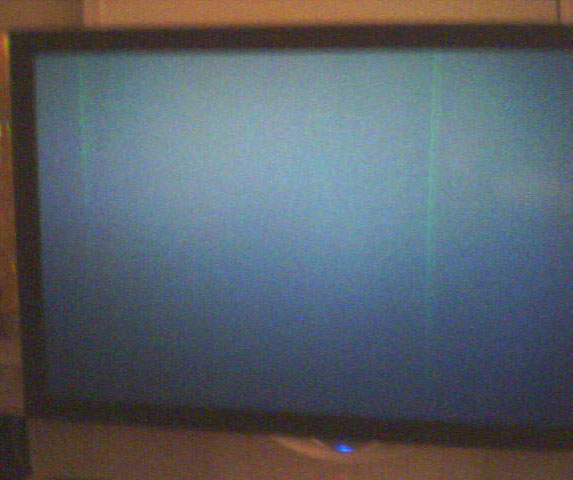 |
|
New member Username: KpfiredptPost Number: 4 Registered: Jan-05 | Mr. Lynch or anybody who could answer please. Bought my new JVC HD-61Z575 here in Canada for the best price w/stand and 5 yr. warranty for $6150.00 on Saturday (thank god for income tax cheques). I am going to call back and request a build date on Monday morning before they put in the order with JVC Canada. Couldn't find it in the posts so I was hoping someone call tell me so I can call up 2001 Audio Video and specify the build date. It drives me crazy looking at the price difference between the U.S. and Canada, but JVC Canada will not warranty it if is bought over in the U.S.. Really sucks beacause my wife works in Michigan which is about 1/2 hr from home. Its going to be a long 2 weeks till we get it! seeing as our 36" crt finally crapped out last night and we borrowed the daughters 19" inch to replace it. I think we all need binocular glasses to watch it LOL. Anyway I really appreciate your forum and all the help it has been in buying our tv. Thankyou All Very Much! P.S. could you tell me the best build date as soon as possible as I want to call About it first thing Monday morning. Would really apprecite it! |
|
New member Username: Spike12Post Number: 1 Registered: Jan-05 | After 4 months of procrastination, I finally bought the 575 at Sears. Sears did match an internet price but it took two trips and two different Sears to get a good price. THis site and AVS forum has been immensely helpful in determining brand value. Orginally I thought the perfect set would be a Sammy 5085 DLP, then it was the Tosh hmx94. The JVC was stunning but there was very little in the way of reviews( except for that CNET hatchet job). Reviews posted on this forum by savvy owners, like Mr. Lynch, who at one point must have been spending his every waking hour emailing the Service Manual to new owners, helped. Magazine reviews of the JVC LCoS posted on this site and AVS forum showed the better side of this television. Finally the question of waiting for a 1080P set was settled by a AVS forum link regarding the difference between 1080P and 720P. Sony's new 1080p set at $10K looks like a souped-up version of what I bought today. Again...thanks Mr. Lynch, TV shopper, Angelo Guarino, and all the rest of you for your inciteful posts... They deliver Tuesday. |
|
Bronze Member Username: RexPost Number: 13 Registered: Oct-04 | Mr Sparks, Regarding the Center Channel input. Today I disconnected all of the speakers except the Center Channel input, and it works. The problem was that volume of the center speaker was so low. I had to crank up the receiver's volume very high, thus defeating what I was trying to accomplish. Now I have to find away to lower the volume of all of the other speakers (front and surround) to get the effect I want. The volume of the TV center speaker is controlled by my receiver as well as the TV. I would have thought it should be only the TV. My receiver also has a zone-2 output which allows you to listen to another source connected to the receiver (CD's etc.) in another room using a second amplifier, and this output signal is constant letting the second amplifier control the volume. Another note on Costco. I am not knocking them, and I am probably one of their best customers, and if the price was the same as I paid I probably would have bought from them, however, I would still check to see if I can use the manufactures warranty because I think in most cases you can. I Would hate to lug it back for some little problem Thanks to all a great site. |
|
Bronze Member Username: Dan_furlongPost Number: 13 Registered: Jan-05 | REX, Actually, if the set needed to be returned to costco, all you need to do is call costco.com and they will arrange for a delivery truck to come pick it up. At their expense. |
|
Bronze Member Username: Dan_furlongPost Number: 14 Registered: Jan-05 | The JVC HD-61Z575 at |
|
New member Username: MatmanPost Number: 10 Registered: Jan-05 | Alan - "Smudging explanation and advice!" You wrote: "I noticed that the "smudging" on both sets occurred mainly on the sides (and really not at all in the middle) in groups that are pretty well vertically aligned. On my first set, you could see the problem quite easily in the gray bars alongside a native 4:3 broadcast, however they are a little closer to the center on my new unit (visible inside, but very close to the edges of, the 4:3 viewing area itself). Unfortunately, that means it will probably be harder to avoid seeing them with the new set." This jives with my experience. When my replacement set arrived, I powered it up to check for smudges. I planned not to accept the set if they were apparent. They weren't, so I signed for it. Yesterday, I took your advice and unplugged my set for an hour to see if I could revive the pixels. It was quite cool in my living room, because I hadn't been home that long. After an hour, when I powered up the set, it had smudges! They covered less screen space than on the last set, but there they were. As before, once the set warmed up, they disappeared. You mentioned that the smudges on your screen are "vertically aligned". Mine, too. One of the movers told me that sets are sometimes damaged by the way they're attached to the winch that moves them on and off the truck. Moving a box this shape, I wonder if they put two straps around it to hoist it up and down - one on either side, pinching the screens and creating the problem Mr. Lynch recounts JVC explaining to him below: "I talked to JVC for about 20 minutes not long ago and the tech explained that the "smudges" that people see are caused by distortions with either the front Lenticular screen, or the Fresnel lens/screen. there is a very small gap between the 2 screens so any small amount of warping/distortion will cause them to touch. The only way to really fix it is to replace it. It usually gets distorted during rough shipping." So: what do we do? Here's my take. Best Buy has been just great to me. The D-ILA is the 3rd model I've had here in my home, and the best TV I've seen. They exchanged my other models, and I'm now on my second D-ILA. They have a policy that if an item goes on sale within 30 days of purchase, they'll give you the sale price. Well, they've twice refunded some of my purchase price, reducing my payments by 500 dollars. All this is to say that I'm probably quite close to wearing our their goodwill on my purchase. Instead of going back to Best Buy, I now plan to deal with JVC. If these smudges are a sign of damage, it can be repaired. I'm going to pursue having it fixed under their warranty. I completely understand your reluctance to put your set through major repairs when it's right off the shelf, but if you read through previous threads on this site, you'll find many stories of folks with various problems who were very satisfied with JVC's attention and service. Someone with the green glow problem actually got a new light engine installed under warranty, and wound up with a perfect screen and no dead/stuck pixels! I plan to call JVC about the smudges and see what they can do. Having the clear explaination from Mr. Lynch (who should really be receiving an educator's fee for the excellent training and resources he has spent considerable time sharing with strangers - who IS this man? - I hope he works in a service profession! - I'm a television professional myself, and I've learned a lot from his posts! - but I digress) anyway, his clear explaination will certainly help me to discuss this with JVC and see how they will proceed. I also plan to mention my dead pixels. This is something they address, but only when the problem exists in certain numbers and positions. My 3 separate, stuck pixels weren't enought to merit their attention, according to the service rep I spoke with about my last TV. My new set has brought a new question to mind, but I'll put that in a new post in case general readers ditched out before I started this eighth paragraph. I'll post an update, Alan, after I hear from JVC. Good Luck! Matt |
|
Bronze Member Username: MatmanPost Number: 11 Registered: Jan-05 | Pixelization in black? Mr. Lynch's calibration advice? Has anyone seen pixelization in dark areas of their D-ILA? You're probably thinking "Yes, that happens sometimes" - but get this! One of the things I appreciated about the D-ILA was how well it handled darkness. When viewing the opening of LOTR 2 in the store, or later at home on my first D-ILA set, I saw very little pixelization in the rapidly moving black and gray areas of this DVD. Now, with my new D-ILA, I see large, block shaped, gray areas of digital pixelization that wink on and off. At the end of the scene when the fireball enters the cave, the winking blocks are in the black area at the bottom of the screen above the water. I checked another DVD with good blacks (Dark City) and also saw more break-up (well, pixelization) on that DVD, too. The DVD player I'm using is the same I used on the last set. I have the D-ILA in "Theater" mode, as before. I'm trying to figure out why this set doesn't perform as well as the others I've seen. Can anyone tell me if there's something I can tweak to remedy this problem? It's distracting! (Mr. Lynch... ?) Also, Mr. Lynch mentioned having his set professionally calibrated and being really happy with the results. I'd like to have this done. How can I arrange that? I live in the Seattle area. Yours, Matt |
|
Bronze Member Username: MatmanPost Number: 12 Registered: Jan-05 | Mr Lynch, I agree with our colleague who recommended the Sony 42" Wega for your friend. I had that set in my home for about 2 weeks, and it looked great. So good, in fact, that I decided to upgrade to the 50". That's when I started to see the problems (some SDE, jagged diagonals). I was watching the Sony Wega 42" at about 9 feet, and it looked just great. Good color, sharp image, and better blacks than you'd expect from an LCD. I like my 52" D-ILA, but if I was going with a smaller set, I'd probably return to the Sony. Hope this helps your friend, and THANK YOU for everything you've done for us D-ILA owners! Yours, Matt |
|
Bronze Member Username: MatmanPost Number: 13 Registered: Jan-05 | Black/gray pixelization update: I noticed that the problem only exists on the HDMI input. (There's no trouble on component from the same DVD player.) Seems as if this input is unstable. I'll be talking with JVC about it this morning. Anyone else have this problem? Perhaps I can learn from your experience. Yours, Matt |
|
Bronze Member Username: AdventdudePost Number: 12 Registered: Jan-05 | Hi Matt, Thanks a lot for the update. Sorry to hear that you are also being plagued by the smudge problem on your second unit. I'm glad to hear that you're going to try dealing directly with JVC as well. Hopefully between both of us (two-time "smudge" victims), success can finally be achieved in obtaining good sets. In regard to the "smudging" pattern itself, I decided to turn the set on last night and take a few more photos that clearly document the patterns and their locations on the screen: 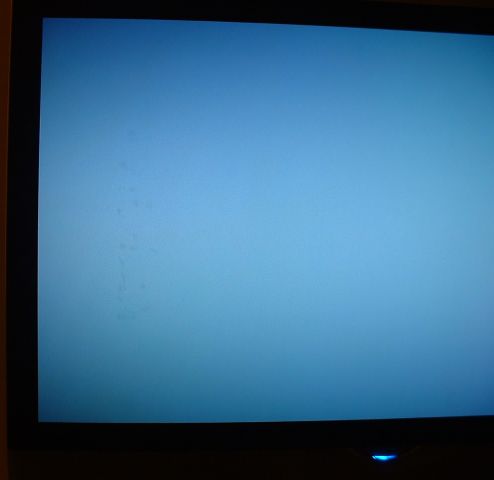 The entire left side (top-to-bottom). 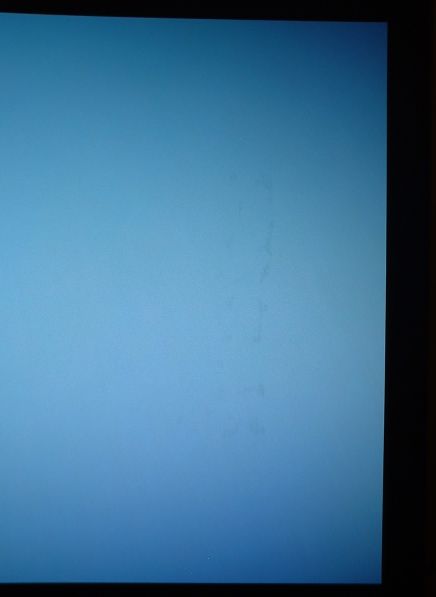 The entire right side (also top-to-bottom). These were both taken with the default gray color that exists when no signal is present on a video input--and would look more intense if I were to feed in something brighter. (Incidentally, the intensity of the smudges was significantly less than when I turned on the set on Saturday night. I wish I had the camera ready then.) I'll definitely post an update once I get a better idea of where things are going with JVC. Take care and thanks again for your help, Alan |
|
Sam J Unregistered guest | Hello Matt, I too have the Black/grey distortion only when using the HDMI input from my Toshiba DVD player. All is well using the component cables, but find using the HDMI cable on 720P or 1080i, this annoyance present on many dimmly lit scenes on every DVD I've rented. I'm going to visit BB this afternoon to have the DVD player checked out on another JVC set. If present, I'll see if I can hook it to one of their DLP sets to see any difference. I would appreciate anything that you may learn from JVC. The HDTV component hookup from Comcast has been terrific on this set for the 6 months that I've owned it. No bugs in this set so far except for this HDMI DVD stuff. Thanks! |
|
Bronze Member Username: CondorPost Number: 61 Registered: Oct-04 | Mr. Cox, Harmony Remote Controls are great. I replaced 5 remotes with one Harmony. It is a one click activity based remote, meaning if you want to watch "TV only", with one click it will turn on your set top box and TV only. Then you decide to watch "TV with surround Sound" and it remembers that the set top box and TV are already on, so it will only turn on the Surround sound reciever. The remote now functions with the channel buttons controlling the set top box and the volume control runs the Surround sound reciever. Of course all remote commands are available for each individual unit as well. Want to watch a DVD with Surround sound? Press watch DVD with Surround sound and it will turn on your DVD player and turn off your set top box! Want to go back to watch TV only? One click turns off the DVD player and Surround sound reciever and turns on the set top box. The beauty of this remote is that it remembers which units are on and which units are off. Have a problem? Press help and the remote asks you questions regarding the activity you are trying to watch and which units are on and off. It will send code as required to get your activity back on track. Entire set up is via a web interface at Logitech and support is excellent, to the point where they will actually enter your setup online and fix any problems you have for you. All that's req'd is to download your remote profile via USB directly to the remote from the website. Rex Regarding using the JVC as a Center Channel speaker, forggetaboutit! The center channel is an integral part of your SS experience and should be as closely matched as possible to your front left and right in terms of audio quality. Why? Imagine a train running from the left front through the center then to the right speaker. With the JVC as center channel you will get, from left to right, A train, A cho cho (the JVC) and then a train again. I highly recommend getting a seperate sonically matched center channel speaker for your system. Hope this helps Jim |
|
New member Username: MmdennisPost Number: 3 Registered: Jan-05 | HIGHTOWER!!! I also have another serial # under the visible one,mine says dec on top, and nov underneath??? Weird, they are definetly refurbished!!!(i think) Where did u buy yours? I am in Nova Scotia. Contrary to u I have been having problems, the purple circle...thats me. A Tech is changing the light engine this afternoon on my set, but I am definetly calling JVC canada to see what the hell is going on!!! |
|
Bronze Member Username: CondorPost Number: 62 Registered: Oct-04 | Dennis and Hightower, In the USA it is illegal to sell a refurbished unit as a new unit. I suggest you check Canadian consumer laws in Canada, and drag your retailers butt into small claims court if necessary. |
|
Bronze Member Username: CondorPost Number: 63 Registered: Oct-04 | Dennis and Hightower, In the USA it is illegal to sell a refurbished unit as a new unit. I suggest you check Canadian consumer laws in Canada, and drag your retailers butt into small claims court if necessary. |
|
Bronze Member Username: RlschneckPost Number: 76 Registered: Apr-04 | Hey Everybody, I have another question for you. Have any of you been able to get the "index" functionality to work with your cable box? You know, the button on the remote that puts little thumbnails of each channel on the screen. I can't get it to work with the cable box. That is, it tries to index the TV's channels or the over-the-air channels. The problem with that is the TV is always to remain on channel 3 and the cable-box changes the channels. So, when it does the indexing it puts up channel 3 and a bunch of "snowy" channels. Any way to get around this so that it indexes the cable-box channels? Thanks, Ryan |
|
Silver Member Username: Mr_lynchSeattle, WA Post Number: 446 Registered: Sep-04 | Ryan- The index only works when you use the TVs built in Tuner though the coax input. Matt- Checkout www.imagingscience.com It has links that explain what the ISF foundation is about, what they do, and where to find a tech near you. bhend4- Check out www.partsexpress.com. They carry tons of audio/video items, and I'm sure you can find a speaker grills that fits your needs. Everyone- Thanks for the feedback on 42" sets. My friend bought a 42" Sony LCD over the weekend and also purchased the RCA remote I posted last week. I'll give some feedback on the remote after we have played with it. I personally use the HTS MX500 remote. I mainly decide on it after reading this review: http://www.remotecentral.com/mx500/ It replaced the remotes for my TV, DVD, XBOX, Cable box, ceiling fan/lights, reciever, and subwoofer. If we want to watch a movie I can press one button on the remote and it switches turns on the DVD player and ejects the tray, switched the TV and reciever to DVD mode and it dims the lights (ceiling fan/light has a remote module installed). Basically anything that has an IR sensor can be controlled with this remote, and you can tell it what you want to do. I believe the Harmony remote can do the same thing. I just went with the one I could find cheaper. I found the MX-500 for $99 online. Service manual- download it here: http://www.theshore.net/~tom/jvc/ I still get a lot of request for it, so I thought I would post it again. The link gets lost in all the post. |
|
tvshopper Unregistered guest | Mr. Lynch, Your remote is almost like mine. Yours is manufactured by Universal remote and I believe contains almost all of the functionality of the Automator model that I have. I just love it. |
|
Silver Member Username: Kid_redPost Number: 126 Registered: Apr-04 | Question for those with a sizeable center channel- How did you mount it above the JVC? |
|
Silver Member Username: Mr_lynchSeattle, WA Post Number: 447 Registered: Sep-04 | Rick- I never did like putting the center channel ABOVE the TV. Since the speakers are on the sides, I try to keep the center channel on the same plane. I think you get a weird effect when the sound pans from one side to the other with a center speaker up high. I have mine mounted below the TV, and very slightly angled up. SOundwise, It matched up to my towers much better. Here is a picture from when I first set up my TV.  |
|
Silver Member Username: Kid_redPost Number: 127 Registered: Apr-04 | Mr Lynch. Problem is, the stand we picked won't allow for the CC to fit in it. That and it's 18"w x 8"d. It's a big boy. It's against a wall, so right now my only option I'm aware of, is mounting a shelf on the wall that rests on the top of the TV. There aren't any brackets or shelves that extend outward 17" or so to be flush with the JVC. I've thought a TV wall mount, just not sure how far they extend. I get the set tomorrow. Fingers are crossed I get a flawless one. I have your settings ready to go. Will try the service menu stuff once i get comfortable with it. Anyone here try the filter mod yet? Some one at AVS was talking about it, was wondering if anyone here is on that same level. |
|
Bronze Member Username: CondorPost Number: 64 Registered: Oct-04 | I mounted my center directly in front of the JVC, not on top |
|
Bronze Member Username: AdventdudePost Number: 13 Registered: Jan-05 | A brief update: I spoke with the JVC product specialist a few minutes ago and he suggested that I only have two alternatives: 1. Let them do a screen replacement (should take around a week to happen). 2. Ask the store to replace the unit again and hope for the best. I was agonizing a bit about being stuck with the green pixel, but his advice was to stick with what I have as that's on the better end of spec. (Apparently pixel location can also play a role in determining what is deemed to be passable.) Also, if I have to be stuck on one color, I think green is likely to be the least obtrusive of the three possibilities. (What I now believe to have been dead pixels on my first set was a bit less noticeable, though.) So I went with option #1--however I still plan on alerting my salesman to what's happening, just in case this doesn't really resolve the problem. On the bright side, the product specialist seemed quite confident that every "smudged" set that's had its screen replaced by their service department has been fine--at least since they changed over to exclusive ground-shipping of replacement screens. (Apparently the screens didn't fare too well when shipped by plane.) Am definitely hoping for the best. Will post once the service has been completed. Thanks again to everyone here that helped. Take care, Alan |
|
Bronze Member Username: CondorPost Number: 65 Registered: Oct-04 |  I used two steel flat bars 1/8" tk x 1 1/2 wide screwed into the top of the stand to support the center speaker. |
|
Silver Member Username: Mr_lynchSeattle, WA Post Number: 448 Registered: Sep-04 | Rick- Which speaker are you using? Can you screw a mount into the back of it, or are you looking for a shelf type mount? |
|
Bronze Member Username: MatmanPost Number: 14 Registered: Jan-05 | Smudging. Pixelization on blacks. Alan - Your pic's look a lot like what I'm seeing on my set. Thanks for your update. I'll be talking with JVC shortly and plan to request screen replacement also. Sam - I had a previous JVC D-ILA with another problem that I had replaced. I never saw this problem on that TV using the same player and DVD's. This makes me suspect that the set is the culprit. Let me know what you find out at the store. I'm going to talk with JVC about this today. Yours, Matt |
|
Silver Member Username: Kid_redPost Number: 128 Registered: Apr-04 | Mr Lynch- The Paradigm CC-370. Weights almost 20lbs. I found omnimounts sold at surroundsolutions.com but they require screwing into the speaker cabinet. I just feel strange about screwing into a $300 speaker. Even if that is the best option, I'd feel really bad about doing it. Also makes it harder to resale at ebay if I ever want to upgrade. |
|
New member Username: Mr_sparksVista1, Ca Usa Post Number: 5 Registered: Jan-05 | My JVC is on the way from costco.com. I will probably have it next week. I've built a custom stand and will post a picture after it's all setup. Many of you have had problems with the HDMI input. Is it defective? If so, is the defect limited to certain build dates? Is the problem related to certain DVD or cables boxes? A way to test for a defective HDMI? Can anyone sum up the HDMI problem? Thanks. Mr Sparks |
|
Bronze Member Username: CondorPost Number: 66 Registered: Oct-04 | I have the Paradigm CC-270 (pictured above). It is exactly the same size cabinet as the 370. The 370 weighs 25lbs the 270, 20 lbs. |
|
Silver Member Username: Mr_lynchSeattle, WA Post Number: 449 Registered: Sep-04 | I've had my JVC and Toshiba DVD player with HDMI output since August. The HDMI has worked just fine. I've never had an issue, and I watch several movies a week. It also works great with my cable box, and my PC. The 3 main issues I know of are: 1) Problem- The HDMI input would not accept the Video signal properly. fix- JVC has a firmware update that a service tech must do 2) Problem- No audio thur the HDMI input Fix- Service tech replaces the HDMI board. It is about a 10 minute swap. 3) Problem- non working HDMI input Fix- Service tech replaces HDMI board. |
|
New member Username: Mr_sparksVista1, Ca Usa Post Number: 6 Registered: Jan-05 | Thanks Mr. Lynch, that summed it up quite well. Mr Sparks |
|
New member Username: MmdennisPost Number: 4 Registered: Jan-05 | my tech just arrived to replace my light engine, I will post pics of the inside of the set after he's done. Hopefully this resolves my purple circle...(keeping my fingers crossed)!! |
|
New member Username: MmdennisPost Number: 5 Registered: Jan-05 | UNBELEIVABLE! the tech showed up with a used chassis!!! The chassis is the whole bottom of the TV (where the light engine is housed) thats what the tech said. The tech was as shocked as me when he opened the box. He called JVC from my house and JVC said they just use old chassis' to ship the light engines in to protect the light engine and that way if the chassis gets damaged, the light engine is still good???? Sounds very sketchy to me??? Anyway I am tired of my purple circle so he's in the living room now installing his "very first light engine"!!! Also after seeing the serial # discrepency I took a closer look at my set and, some of the screws are different colours and sizes!!!! If anyone wants to see I took pics, let me know and i'll post them!!! I'll post an update in about an hour... |
|
simplyTron Unregistered guest | dennis, Did you also have any CA issues along with the purple circle? I was just wondering if the light engine replacement would take care of that issue as well. Thanks! |
|
Silver Member Username: Kid_redPost Number: 129 Registered: Apr-04 | Jim- I had hoped at one time to put the CC on the stand in front of the JVC. However, the stand is 17" deep and so is the JVC, so there's no room. How deep is your stand? |
|
tvshopper Unregistered guest | My light engine was shipped mounted to a metal framework not in a chassis. The framework was housed inside foam inside a box. This box was housed inside foam inside a box. Are they replacing just the light engine or the whole chassis? |
|
Bronze Member Username: RlschneckPost Number: 77 Registered: Apr-04 | Hi Everyone, It seems like a lot of us are having to get our light engines replaced! Can someone who has already gone through this tell me how long the entire process takes (from the phone call to the service co. to the end result of a properly functioning TV). I have just made an appointment with the service co. and I am hoping to have my TV ready for the superbowl... from what I'm hearing, I think I can kiss that hope good-bye??? Thanks, Ryan |
|
Bronze Member Username: RlschneckPost Number: 78 Registered: Apr-04 | Thanks for the reply Mr. Lynch. I figured that would be the answer. Dennis Eric Halfpenny-- Did the tech order your parts before showing up, or is this the second time the tech has come over (once to diagnose, then again when the parts arrive)? I would like to find out how long this whole process is going to take... It would be nice if I could tell the service co. what parts to order ahead of time, but I don't think they would take my word for it... But, I'm pretty sure I need a new HDMI board and a new light engine. Real quality set, huh!? Does anyone out there have their warranty through BestBuy, but deal directly with JVC?? Is this possible? I would like to have a JVC tech fix the set but BestBuy set me up with a local shop... who knows what kind of skill-level tech I'm going to get... I bet he will never have even seen this TV before! Thanks for any reply, Ryan |
|
New member Username: MmdennisPost Number: 6 Registered: Jan-05 | Well, my set "seems" to be working OK. R Schneck, My process was much longer than it had to be since I am out of town a lot; but the very first time I spoke to JVC was JAN 3rd or 4th and today my chassis was installed and everything "seems" to be fine. CLARIFICATION; The Tech replaced my chassis, it was new and it was shipped inside a metal framwork. Wich was inside a used JVC framework.(weird I know) |
|
Bronze Member Username: Juan_sardaMiami, Fl USA Post Number: 13 Registered: Jan-05 | Dennis Eric Halfpenny, don't forget to post the pictures of the inside/chasis |
|
New member Username: FfbPost Number: 2 Registered: Jan-05 | i had asked here for recommendations on getting the jvc or other ,and after a week of reading the posts ,this site reminds me of owning a jaguar......when it runs it is great .the problem is that 6 out of of 10 are troublesome. it used to be 8 out of 10. anyhow ,i do realize that the sampling rate when applied to those who post here versus total sales may not be significant. but,people here seem to know their stuff and my assesment is that you guys are good. i would have loved to get the jvc and then join here in the fun. but those days are over for me .i now want reliability and quality ,so..... it looks to me ,and i may be wrong ,but the sampling of the sony sites tells me not so,that my best bet is to get the soon to be released sony 60 xbr ,or the new xs series . do not get me wrong ,i appreciate the better ???? technology offered by the jvc units....but,i have been to many homes where they own sony's and no complaints other than the blown bulb . but i have not yet seen a dead pixel,or a broken set.versus what i have read here ,i think that sony is the way for me to go. why can't they build a high quality hd 60 inch crt set.---i would be willing to put up with the crane to lift it into my family room. |
Main Forums
Today's Posts- Home Audio Forum
- Home Video Forum
- Home Theater Forum
- Car Audio Forum
- Accessories Forum
- All Forum Topics