Archive through January 27, 2005
|
Silver Member Username: Mr_lynchSeattle, WA Post Number: 417 Registered: Sep-04 | Ang, Do you remember your initial G drive values? I notice that each set has very different numbers. It seems odd to me. The set here at work is R 132, G 135, B, 126. The display model at Video Only is R 114, G 135, B 133. I believe my set is very close to your numbers. |
|
|
Bronze Member Username: ToonaPost Number: 12 Registered: Jan-05 | Personally, I'm not looking to get a warranty that will just get me new bulbs as they go. I want protection against bulbs that DO NOT last the expected 4,500. Its the premature expiration that I am trying to protect myself against. JVC's one year does protect against that. A thing to keep in mind as well is that "bulb" warranties bought seperately usually only cover replacing two bulbs. That is something to ask as well. |
|
|
Bronze Member Username: DougaPost Number: 28 Registered: Dec-04 | Kathy K., if I may ask, what was your desicion on where to puchase the warranty? I still have not purchased the extendend warranty but want to do so soon. | |
|
Silver Member Username: Kid_redPost Number: 122 Registered: Apr-04 | Mr Lynch, seeing as I'm on the fence about getting a JVC, could i also request the service manual now, in case you leave the internet or something by the time I get it? Thanks. ricklyon@hotmail.com | |
|
Bronze Member Username: ToonaPost Number: 13 Registered: Jan-05 | Doug, I think we are going through Visa. Mr. Lynch suggested we look into that and our VISA had a really good deal. They will match what the manufacturer has (since JVC does lightbulbs, they will too) and will do it for 5 years from Date of purchase for $267. This is providing we buy our TV on our Visa card. We have until 90 days of expiration of the JVC one to participate so there is still a chance to look at other options. |
|
|
New member Username: CbzPost Number: 1 Registered: Jan-05 | Howdy Mr Lynch, Picked up my 52Z585 last weekend, spent most of the week getting everything setup. Thanks for all the input from everyone on this thread, it made making the final decision much easier. I'm going to do some tinkering with the set this weekend, could you put me on the list for the service manual? Thanks! tdholgate@yahoo.com |
|
|
Silver Member Username: Mr_lynchSeattle, WA Post Number: 420 Registered: Sep-04 | Kathy- Nice choice!! $267 is a great deal. That was the route we had plan on going until Video Only dropped the price on the extended Warranty. It sure beats the $400 BB wanted. What I like is you don't have to buy right away and Visa leaves the option open for you for nine months. If anyone has already purchased the set with a Visa, you still have time to get the extended warranty. |
|
|
Bronze Member Username: ToonaPost Number: 14 Registered: Jan-05 | Thanks Mr. Lynch. Never would have thought of the whole Visa thing if it weren't for you. Those guys there seem great to work with too. Now all I need is to order the goofy TV.... | |
|
Unregistered guest | Let me say I amazed by the sheer volume of posts here thus far. I found this board while looking for reviews on the JVC HD52Z575. After reading the most recent posts I would like to ask a couple of questions to hopefully make a more informed decision on purchasing this set(gonna turn this years tax return into something I can look at for years to come and enjoy) Ok first off I do not have any HD equipment currently. I am using a Dish Network 510 PVR. Am I going to be disappointed with picture quality as compared to my 35" JVC that I currently own? Next question, it seems that there is a lot of tinkering involved in getting the tv set up correctly, is that truely the case or just my misperception? Once you get it setup should it stay setup for some time to come or is it a continuous process? Im not opposed to tinkering, do that all the time with my stereo anyway but just curious is the tv will give my wife grief when I am out of town. Third Question, I have a pretty bright living room since one living room wall is all glass, in the opinion of those of you who own this set already will that create a problem for daytime viewing or is this tv just as bright as a conventional CRT? Last question, I think...anybody have a #2 pick for their warranty? I dont have a visa so I cant use that one and since BestBuy wants a lot more than other retailers I will not be purchasing through them. Just looking for another option since buying from bestbuy plus their warranty is close to $1000 more than I could get it elsewhere. Also Mr Lynch, in preparation for buying my new tv could I get a copy of the service manual and your setting? jeff803@sbcglobal.net Thanks in advance to anybody who replies and also to everyone else who has contributed to this forum making it such a great wealth of information. Jeff |
|
|
New member Username: Dawny99Post Number: 5 Registered: Sep-04 | Jeff803: When I got my tv, the cablevision guy hooked it up with component cables. We purchased the surge protector (at Mr. Lynch's suggestion) and that is all going through. I used Mr. Lynch's setting on color/brightness/tint etc., and mostly watch shows in Standard. We dont have a surround sound and our tv was mfgd in July or August. It's terriffic and enjoy. |
|
|
Bronze Member Username: ToonaPost Number: 15 Registered: Jan-05 | Jeff803, As far as warranty goes, you can get several but most don't cover the bulb/lamp replacement. It all depends where you get your TV and what options they have. You can usually pick up the repairmaster warranty from anywhere between 180 and 299 and that is for 4 years extended. You can do this after you get the TV but before the mfg warranty expires. This, however, does not cover the bulb. Every place I checked with, that sells a seperate bulb warranty (around $150) won't sell it to you unless you get the TV there. Again, it totally depends where you are buying from. Make sure, with JVC, that they will honour the mfg warranty from the place you purchase from, if they are not authorized. Visa will work great for us but Mr. Lynch got a great deal at his place of purchase too. Guess this really isn't a cut and dry answer. |
|
|
Bronze Member Username: DougaPost Number: 29 Registered: Dec-04 | jeff803, I find SD content to be good from a distance, and not very good up close. I have a 61" set and view from approx 15' and don't pay any attention to the SD flaws anymore. If you are going to compare it against your current smaller set then I will it will look worse on the JVC for the simple fact that the viewable image is bigger and does a better job of reproducing the signal. Personally, I am not dissapointed by any means at the SD content from my DirecTV service. I think you will find that others who have HD and SD channels may feel differently. I imagine it is hard to watch an HD channel and then return to SD. I am waiting until the HD channel line up is much greater and HD DVR's become affordable before upgrading to HD channels. On the brighness issue, all I can say is the RPTV is very bright. It is MUCH brighter than my old CRT rear projection TV. It might be hard to match the brightness of a direct view tube tv, I bet it is close. Since this set is good about glare, I bet it will work fine for you. It is also very good at maintaining brightness levels when viewed off angle. |
|
|
New member Username: Juan_sardaMiami, Fl USA Post Number: 9 Registered: Jan-05 | jeff803, Apply for a Visa then you can buy it anywhere & get the 5 year warranty from visa, when you get your tax refund pay it off, or wait till you get your refund then apply for visa secure it with your tax refund, by then the price will have dropped enough to cover the visa 5 year warranty. They need to get rid of all older models to make room for the new | |
|
New member Username: Dan_furlongPost Number: 3 Registered: Jan-05 | JEFF803, I don't think much tinkering is needed once you have fine tuned the color & so-on. It seems that the service manual is needed by all the requests for it but really is not needed. It really has snowballed on this thread. I think the manual is really for the service techs. The less we are in the service menu the better. Anyway, I'm convinced this JVC is the best out there and can't wait until I get HD with Direct tv, I'm also waiting for more channels & dvr price to lower |
|
|
New member Username: Juan_sardaMiami, Fl USA Post Number: 10 Registered: Jan-05 | Visa Performance Guarantee, For Pricing got to http://usa.visa.com/personal/cards/benefits/bft_warranty_mgr.html When I talked to visa rep said max they will cover is $4000, so that leaves all plasmas TVs out scroll down for pricing chart, also covers power surges & lighting To find out more about Visa Performance Guarantee call cust service rep at 1-800-882-8057. |
|
|
New member Username: Dan_furlongPost Number: 4 Registered: Jan-05 | I got my JVC at Costco for 2699.00. They have the best guarantee!!! For ANY REASON, ANYTIME you can return for a refund or exchange, LIFETIME! NO additional warranty needed. Beat that. |
|
|
Bronze Member Username: Juan_sardaMiami, Fl USA Post Number: 11 Registered: Jan-05 | Dan Furlong, what was the build date on the costco JVC, Do they have the 61 in? I have asked costco about their life warranty (as long as you keep the receipt) they use to say lifetime but now when I ask they say it depends, TVs are usaually 2 to 3 years PCs are only 6 months, smaller items as long as they still sell it & can return to MFG, ask a manager at your store to show you something in writing. | |
|
New member Username: RexPost Number: 6 Registered: Oct-04 | This may be a little off target, however, I own a HD-52Z858, and couldn't be more happier. I haven't done any major fine tuning yet, but probably will soon. I bought mine from Video Only with the 4 year extended warranty from GE, which theoretically covers the lamp. We will see. Now to my question. In Dan Furlong's post he said he couldn't wait to get DirecTV and HD, and I too was thinking about getting the HD service as well. I currently have DirecTV with Tivo, and recently got a news email from DirecTV titled "it's time to rethink TV". They stated that they have 4 new satellites and will have 1500 HD channels soon. I sent an email to them over a week ago asking if I get HD and the triple lobe dish now would the dish work on the new satellites. I never got answer. I had asked the same question last year when there where rumors that they had new satellites. Since I can't get an answer from DirecTV does anyone on this thread know? | |
|
Unregistered guest | Purchased my set in mid Dec. So far very pleased with the performance in HD. Would the addition of a line doubler or scaler improve the quality of SD inputs? Also, can you please send me a copy of the manual? Thanks | |
|
New member Username: MmdennisPost Number: 2 Registered: Jan-05 | TVSHOPPER...My TECH called me back yesterday, jvc told him they were having a lot of these problems (in canada)??? So they were going to ship him a new chassis (light engine), he will be here this week to install it. Hope he knows what hes doing. I will get more info on what the actuall problem is when he's here... Mr Lynch...I think i remember u saying u would love to see the inside of the JVC so I will take some pics while he's changing it, then i'll post it. The least I can do for all your help thanks. |
|
|
New member Username: Dan_furlongPost Number: 5 Registered: Jan-05 | Juan Sarda, the build date on my set is october 04. I called costco to verify guarantee & they said: As long as the membership which the product was purchased under is still active it could be returned anytime for life. Must keep the reciept if a refund is needed. The only problem is that if a bulb goes out, they can't replace the bulb, only the entire set. That could ba a hassel but you would have a whole new set. |
|
|
Mr Sparks Unregistered guest | Dan Furlong, Thanks for the build date information on a costco purchase. I was trying to get that. I'm very close to making the decesion to get the JVC, especially since the price has been going down on costco.com. I'm very comfortable buying from costco so I may order next week. Any one have ideas why the recent price drop? Is a better model coming out very soon? Mr Sparks |
|
|
New member Username: Dan_furlongPost Number: 6 Registered: Jan-05 | Mr Sparks, you better do it quick! it looks like they may not have it on their website much longer. Once it's gone, they may or may not list it again. If the price drops further at costco they will give you back the difference. | |
|
New member Username: AhsengBay Area, CA USA Post Number: 9 Registered: Jan-05 | Rex: Check this link out about Directv new satellite: http://www.dslreports.com/forum/remark,12402377~mode=flat I had Directv HD installed but skip the $850 HD-DVR because it sounds like the DVR will probably not work with the new MPEG-4 scheme. Is not clear we will need a new dish but since the dish is the less expensive item I will not worry. BTW I received pretty good credit from Directv for the new triple LNB dish, the HD receiver and installation. I called their customer retention number and told them I am considering Comcast (which I did) and they gave me $200 credit, $33 for 3 months free HD programming, a free $100 non-HD receiver (need one more). Directv customer retention number is 1-800-600-8977. I learned about this kind of deal thru this link: http://www.tivocommunity.com/tivo-vb/showthread.php?s=2a584a525103fe73518c86219e 4fde3f&threadid=168928&perpage=20&pagenumber=50 Hope this help. |
|
|
New member Username: ChrisdPost Number: 1 Registered: Jan-05 | Mr. Lynch Just before christmas I purchased my HD61Z585 from Video Only (as you did) for under $3200 and a +4 year extended warranty which included bulb replacement (GE) for $299. Delivery and set-up was free. It was the best in-store price I found in the SF bay area. I highly recommend checking out Video Only. If you don't mind I would like to request a copy of the service manual. My email address is: chrisd@altconcepts.com Thanks for your recommendations |
|
|
New member Username: ThedvdguyPost Number: 2 Registered: Jan-05 | chrisd, Do you have it in writing that GE covers bulb replacement? The reason I am asking is because GoodGuys offers coverage through GE and it specifically saya bulbs are not covered: 14. What is Not Covered -- Your Contract does not cover: a. repair of product(s) upon noncompliance of any part of Section 13 by you; b. coverage, components, products or items not specifically listed herein; c. consumer replaceable items such as batteries, tapes, ribbons, bulbs, hoses, water membranes, air filters, water filters, fuses, belts, knobs, vacuum cleaner belts, bags, projection TV screen protectors, film, accessory cables, removable data storage media; d. any repair covered by a MFR's original warranty or initiated by the MFR, or recall program whether the MFR is in business or not and all new products with less than an original 90 day MFR's parts & labor warranty and costs associated with MFR's recommended normal maintenance; e. unauthorized repairs performed by third parties, inaccessible products, theft; f. failures of components such as cabinets, frames, masks, finish defects, glass, scratched lenses; g. damage or failures caused by conditions beyond GEZWM's control such as inadequate plumbing, wiring, power supply, rust, corrosion, infestation, negligence, abuse, misuse, acts of God, failure to follow MFR's recommended maintenance, improper installation, leaking batteries, video game and other display markings, problems with phone lines; h. repair or replacement caused by defects that existed prior to this Contract purchase; i. service outside the continental USA, Alaska, and Hawaii; j. water filtration systems where water is microbiologically unsafe or of unknown quality when there has not been adequate disinfection before or after the system, such as single-user wells, or other non-public water systems not regulated by federal or state health and safety requirements; k. any costs associated with repairs, replacements or maintenance resulting from the failure or inability of covered product(s) to correctly recognize, process, interpret, distinguish, or accept date data related to the century change or data field recognition of a century change prior to, during or after calendar year 2000 AD, including hardware, software and firmware, as well as all other electronic equipment or components; l. products used for commercial purposes; m. loss or damage to recording media, software or data; computer viruses, software defects or software generated problems; n. shipping damage to products resulting from inadequate packaging by you; o. open box or "as is" products. |
|
|
Bronze Member Username: CondorPost Number: 57 Registered: Oct-04 | Update on Comcast Signal Booster amp installation. SD channels not much better in terms of actual picture, however much less noise, no more faint horizontal bands rolling up the screen. HD channels just as clear as before, but no more occasional tiling or audio breakup. (Was happening evenings and Sunday afternoons occasionally) HS Internet, No noticible speed boost or negative effects. All in all, a successfull installation as the primary reason was to eliminate the occasional tiling and audio breakup on HD channels. Comcast installed this amp at no charge |
|
|
Unregistered guest | Mr. Lynch; I have a Samsung HLP5063W which I purchased at Future Shop (Best Buy Canada). It is the third model (we had problems with smudges on two of the units, and a stuck power relay on the other!). I am very disappointed and was thinkin of shelling out some extra dough ($500) to get the HD-52Z575 instead. I was just wondering about your thoughts on this. Could I also be added to your email list for the service manual. 8aa11@qlink.queensu.ca Thanks a lot! Andre |
|
|
New member Username: MotliekColumbus, IN USA Post Number: 2 Registered: Jan-05 | Andre - I recently was in the same boat. Went thru 2 5063s and then traded for the 52Z. Our local BB recently dropped price of the JVC to the same as the Sammie (2999). I am very happy with my decision (had it about 2wks now). No longer have the audio or gaming delay. Though personally I believe the picture was clearer on the 5063 for SD. Wife thinks I am crazy... oh well. |
|
|
Unregistered guest | Ok found one out the door for $2498 that is with shipping and a 3 year extended warranty from Mack. I found this deal at www.buydig.com who I confirmed as a JVC Authorized reseller. If anyone else spots a better deal please let me know since I wont be buying for another month. Thanks, Jeff |
|
|
BSheaff Unregistered guest | Does anyone have a pc hooked up to a 52z575? Are you going through the component or HDMI input? And was there anything special you needed to do to configure it? I'm currently running a pc through the component input of my older Toshiba CRT RPTV, but have to tweak the heck out of it to make it useful. The sammy boasts PC connectivity, but Mr. Lynch is seriously steering me JVC-way.... Thanks for any info! | |
|
New member Username: RzmSoCal Post Number: 2 Registered: Jan-05 | When I got my 52z I made the switch from digital cable to the Voom sat service. They have the most HDTV channels and the SD still looks as good as my digital cable did. The HDTV looks so good on the JVC. I'm glad I have almost 30 HD channels to choose from. Even the playoff games via the OTA antenna looked great. Glad I got it all set up with time to tinker before the Superbowl. I'm finding some good color settings without going into the service menu....yet. Probably will check out the convergence soon though. The more I watch and tweak the more I like this set. Watching the games this weekend on 52" of HD bliss was a sweet reward. Just gotta find a way to silence that fan noise. |
|
|
Silver Member Username: Mr_lynchSeattle, WA Post Number: 421 Registered: Sep-04 | Bsheaff- I've used both component and HDMI inputs for PC use. I did have to tweek the resolution (powerstrip works great) to get good results though. If your Video card has DVI-D output, you can run a DVI to HDMI cable. Also, the next JVC models will have PC input. I'm curious to know if the PC board can be added to the older sets. Most of the parts remain the same on the upcoming 720p models. Everyone- I know a lot of people are requesting service manuals, but I don't want new readers to think it is needed to make the set look good. When I first bought mine, my wife and I were very happy with the factory settings. It looked outstanding. The best way to adjust your set using AVIA or DVE. You can get it pretty close to perfect. The main reason to go into the service menu is if you are having a more serious problem. Correcting a slight convergence problem or just centering your screen because to CNN crawl was cut off are very easy fixes most every user can handle. Also, since the JVC is still fairly new, a lot of techs might know exactly how to work on the JVC. They are trained to understand the service manual and having in on hand could really help if you ever need to make a service call. |
|
|
BSheaff Unregistered guest | Mr. Lynch - Thank you for the info (I'm well familiar with powerstrip - very nice app, but sooo many possibilities 'til I lucked into a decent setting on my CRT). I want to say that my liking of the jvc is based partially on you: not just your knowledge, but also the composure and intelligence you display in these postings. Of course, the picture on the jvc doesn't hurt  Thanks again. |
|
|
Unregistered guest | My husband and I were definately going to buy the Samsung 5063W. Yesterday at Best Buy the salesman steered us towards the JVC. He just totally threw us for a loop. So, today, I've been researching the two. Needless to say I think everyone here, especially Mr. Lynch, has convinced me to go with the JVC. Now, all I have to do is look for the best deal and also look into the warranty. We live in Pittsburgh, Pennsylvania. Does anyone have any price shopping suggestions for our area? Also, Mr. Lynch....could you please email me a copy of your manual. My email address is avonladypam@hotmail.com Thanks to everyone! |
|
|
New member Username: Dan_furlongPost Number: 7 Registered: Jan-05 | How do I get my hands on an AVIA or DVE calibration disk. | |
|
Silver Member Username: Mr_lynchSeattle, WA Post Number: 422 Registered: Sep-04 | I personally bought my copy of DVE from Fry's for $24. You can also find it on www.Amazon.com. AVIA is also available there but it runs closer to $50. | |
|
Silver Member Username: AngelogPost Number: 101 Registered: Nov-04 | Mr L, >> Do you remember your initial G drive values? Unfortunately not .. remember I nailed my settings accidentally <g>. I think our settings are similair since we both went thru a calibration .. yours by your friend and mine by my own hands .. and the 1st set in the calibration is to set one color (I choose blue) to 128 and set the others relative. Ang |
|
|
New member Username: ThedvdguyPost Number: 3 Registered: Jan-05 | Dan, Any online DVD store should sell them. You can search Amazon.com for either "Digital Video Essentials" or "Avia Guide" in the DVD section. or look on www.dvdpricesearch.com to find the cheapest online price. Best Buy and/or Circuit City probably carry either or both of them as well. Looks like a newer version of DVE might have been released in 2003, Avia was released in 1999. I'm not sure that either contains any HD specific calibration tools on them, all SD. |
|
|
Silver Member Username: Mr_lynchSeattle, WA Post Number: 423 Registered: Sep-04 | here's a better link: http://www.amazon.com/exec/obidos/tg/detail/-/B00005PJ70 |
|
|
New member Username: Dan_furlongPost Number: 8 Registered: Jan-05 | Thanks for the fast response. I'll order it right now. | |
|
Silver Member Username: Mr_lynchSeattle, WA Post Number: 424 Registered: Sep-04 | Ang- I find it very interesting that the drive values vary so much. I've seen some as high as 140. You could tell in the picture too, it looked like crap. From what I've noticed, setting Blue around 128, red slightly lower and the green about 10-14 points lower resulted in an ideal picture. Atleast for the sets I've had my hands on. Over the weekend I notice that with my cable box, when the 4:3 override is set to "off", my SD picture quality seems to be worse. I have black bars (good) but I also lost the 5 SD aspect choices. I can only choose between the 3 "HD" aspects. I take it the cable box is converting the SD signal to 720p. I think the TV might do a better job at the conversion than the cable box. Anyone else experience this? |
|
|
Silver Member Username: AngelogPost Number: 102 Registered: Nov-04 | Mr. L, Yea .. I find the same. When I'm watching Comcast HD sources, I tweek a little here and there. I tweek green down 1 yesterday during the Eagles game. My cable to my TV is crap and SD is terrible (non-digital). Digital SD (>CH 100) is fine and about the same either way. I do like the black border. Ang |
|
|
Unregistered guest | I got my 61 inch 585 a week ago. The picture is bright, even though my room has a great wall of windows. The SD quality is lousy and I get blurs and pixelation on fast moving objects. I am hoping that I can find a way to get these problems eliminated or at least minimized. I am connected to a Dish Network HD 921 with the HD 3-color cables they supplied (not HDMI). Also connected through standard jacks. Any suggestions would be appreciated. Also, service manual would be appreciated. reefgold@sprintmail.com |
|
|
Silver Member Username: Kid_redPost Number: 123 Registered: Apr-04 | Can we get some clarification from current owners? Is the green fridge in blacks a normal occurrence or an anomaly that can be fixed by a tech/replacement piece? Is the green/purple aberration a normal occurrence or an anomaly that can be fixed by a tech/replacement piece? Those are the tow issues that concern me the most. However, I've read a lot of posts that say "I haven't seen any of the issues mentioned here on my set'. So I was wondering if those issues aren't affecting every single set and/or if it's fixable? Mr Lynch- Much thanks for taking your time out to email me the service manual. Very cool of you. |
|
|
Bronze Member Username: SailbytePost Number: 26 Registered: Dec-04 | Mr. L You may be correct about the DVR doing the scaling. As I read it, DVY/YPbPr Output sets componet outputs (or DVI) to 720p (which is what we want for out JVC). The override changes that value for SD broadcast -- so with override set to OFF, I would guess the DVR scales the SD to 720p just like the HD. Again, from the DVR user manual.. > DVI/YPbPr Output Sets the video display format for the component video outputs. The front panel display indicates the format you select. Defaults to 1080i. Options are 1080i, 720p, 480p, or 480i. > 4:3 Override Sets the display format for 4:3 standard-definition programming. If the YPrPb Output is set to 1080i, 720p, or 480p, this setting defaults to 480i. If the YPrPb Output is set to 480i, this setting defaults to OFF and cannot be changed. Options are: • OFF displays non-high-definition programs having a 4:3 aspect ratio in wide screen format. On an HDTV, black bars display on the left and right of the picture. Selecting OFF for a 4:3 TV may result in a small picture with black bars around it. • 480i displays non-high-definition programs in their original 480i format. Some TVs cannot display 480i format on their component video inputs (YPbPr). Check the TV user manual for more information. Graphics overlaying the video are displayed. • 480p converts non-high-definition TV programs to a higher-quality 480p format. Some TVs cannot display 480p format on their component video inputs (YPbPr). Check the TV user manual for more information. Graphics overlaying the video are not displayed. • Stretch automatically stretches all standard definition programming to fill your widescreen display. Stretch can only be selected if you have TV Type set to 16:9. |
|
|
New member Username: MowjoeCanada Post Number: 6 Registered: Jan-05 | Does anyone know how to adjust the screen size for the hdmi input (via the service menu) to correct the overscan i have when viewing my pc? (sorry for accidentally posting this on the "other" d-ila thread) |
|
|
New member Username: GnnrSaddle Brook, NJ USA Post Number: 7 Registered: Jan-05 | I am leaning towards this set at BB. Going tonight to look at one. What can I do, in store, to tweak the image quality since I am sure they don't know what they are doing and it will probably look bad. I am taking a Matrix CD and will be demanding to look at it as well as a SD and HD broadcast... hopefully they are setup for it (it seems to vary wildly from store to store). I am going to compare Wega 50 with the built in tuner as well as a Samsung DLP unit. Maybe a Mitsu also. I am leaning towards the DILA/LCOS solution because of the lack of moving parts... a color wheel and all those moving mirrors weirds me out big time. I am hoping the Wega doesn't impress me that much... the LCD fade issue is a huge issue as well. |
|
|
Silver Member Username: Mr_lynchSeattle, WA Post Number: 426 Registered: Sep-04 | Patrick- I think the LCD fade issue is overblown. The life span (1/2 life) on most LCD RP sets is around 20,000 to 25,000 hours. You would have to watch TV 4 hours a day, everyday for 14 years to approach this number. Even with that being said, I still liked the JVC much better than the SONY GW LCD. Mowjow- Download a program called "powerstrip" for your PC. http://www.iomx.com/download/tools_utilities/powerstrip.htm It will allow you to adjust your PC resolution to just about any setting you want. It might take a little experimenting but you find a good setting that has minimal overscan. |
|
|
Silver Member Username: Mr_lynchSeattle, WA Post Number: 427 Registered: Sep-04 | One of the forum users (Tom) has generously offered to post the Service Manual on his website for download. The manual is (ya092.pdf) You can find it here: http://www.theshore.net/~tom/jvc/ Tom also informed me that Office Depo is selling the HD52z575 thur Amazon.com for $2363.95. That's a great deal from a big box store. If your still on the fence, you might want to check it out!!! http://www.amazon.com/exec/obidos/tg/detail/-/B0002RQN0M Tom- Thanks for everything!!! |
|
|
New member Username: GnnrSaddle Brook, NJ USA Post Number: 8 Registered: Jan-05 | 6th Ave has it for 2323 +6C shipping right now and etronics (a warehouse and BnB store in NYC) has 2299 + ship (expensive ship). I am going tonight to BB to look at the 50" Wega, the JVC Dila, and the Samsung 5063W (looking at them in this order as I want good SD quality and the Sony has not only an OTA tuner but also a great rep on SD IQ) and will probably get one... they should price match against these local stores, here is hoping. My main thing is that 36mo financing... I can spread the damage out until refund time (or longer, 36months is tough to beat) and get everything in one shot with a warranty. |
|
|
Silver Member Username: AngelogPost Number: 104 Registered: Nov-04 | Patrick, >> What can I do, in store, to tweak the image quality since I am sure they don't know what they are doing and it will probably look bad. That's a loaded question as what looks good to some .. especially in the context of being surrounded by overly saturated, overly bright, overly contrasted images .. might look bad to others. Or in otherwords what looks good in the store next to these other sets will probably not be how your TV would be setup at home at it's optimum. So, assuming that you have a descening eye .... this is what I'd do .... - 1st, if you can, get it connected to a true HD source. An upscaling DVD player isn't as good and each DVD player has its own idiosyncracies that will be hard to separate from the TV. - 2nd, I would put the TV in TheaterPro mode (a button on the remote) and then hit MENU. - on the 2nd menu page, turn OFF the DNR, Dynamic Gamma and Auto Color - next I would concentrate of brightness and contrast 1st. For brightness wait for a scnene where you'd expect abolute black and bring brightness down to the point where you just start to loose details in the shadows. Also, depending on the quality of the encoding, if you can see a lot of noise in the black area, bring black down until the noise is gone or nearly gone. (my brightness setting is positive .. around 10+) - contrast .. wait for an image that includes the sky .. hopefully overcast. Of white shirts in daylight (sporting events are good for this). Adjust Contrast to it's lowest possible setting and then increase it until you start to see EITHER coloration in the brightest white areas (I normally see a greenish/blue hue) or you start to loose the detials in the brightest white field (i.e. the folds and shadows on the white jerseys .. or in Football line of scrimage .. can't see the separation between players). - Color/Tint - look for black and white skin for this one. Without going into the service menu .. I found that most sets needed to be -3/-2 Tint (mine is at 0 since I adjusted the color drives directly). The balance is to have black skin not look too greenish and white skin too pinkish (neg Tint shifts toward Red, away from Green). Adjust color using this standard as well .. bringing color down or up while focusing on skin tone. Most people have color too high IMO. That should give the set a fair shake. Ang |
|
|
Silver Member Username: AngelogPost Number: 105 Registered: Nov-04 | Patrick, PS My contrast setting is pretty far down (less than -10). Ang |
|
|
Mr Sparks Unregistered guest | OK, I finally ordered the 52" JVC, from costco.com. Your postive information has had an influence on my choice, as well as seeing a great picture on it at a store. When it arrives, I'd like to jump into the menus and do a quick tweak to the settings. Many of you have done so using DVE or other methods. Would some of you mind posting your settings, or direct me, in this huge thread, where? While I will eventually use my DVE disk to adjust the picture, I'm sure that your setting will work well for an initial setup. Perhaps others could also benefit by a summary of settings. Thanks... Mr Sparks |
|
|
New member Username: AdventdudePost Number: 1 Registered: Jan-05 | Greetings, Boy, am I happy to have found this forum! Up until yesterday evening, I was a proud owner of a new HD-52Z575. However, as my wife and I were watching 24 last night, I started to notice what seemed to be a rather odd pattern of discoloration on the left side of the screen--especially during the brightest scenes. It almost looked like a clear liquid had dripped down the inside of the set and dried up in a rather irregular manner. After finding this forum and reading through a number of posts, I am 99% sure that I'm experiencing the "smudging" effect that seems to be a popular topic of conversation. Last night was the very first time I saw the problem and, coincidentally, it was probably a bit colder than usual in the room prior to the start of the show. (I didn't really notice much of a change/improvement over the hour and went on to test with other signals until the set had been on for about 80 minutes or so in total, just to get a better feel for what was really happening. The set pretty much looked the same when I shut it down.) In the process of analyzing what turned out to be the "smudge" problem (which I have since noticed on the right side of the screen as well), I also noticed two small dark gray/black spots that are shaped sort of like irregular circles--each one pretty much in the middle of the left and right halves of the screen (the left one being lower than the right). Without any prior experience, it's tough for me to tell whether these are dead pixels or some other problem. (In fact, it almost looks like small specks of debris blocking the light path. Also, I believe each spot is a bit smaller than its corresponding pixel.) In regard to the "smudging" problem, I reassessed everything this morning and noticed that moving my viewing angle off to the side just enough (maybe 35-40 degrees or so) drastically reduced the perceived visual imperfection. Am hoping that someone else can verify this attribute as part of the "smudging" problem, if possible. I've had the set for almost a month now and am very tempted to ask the retailer to replace it right away, however I would really appreciate any guidance from the good folks here as how best to proceed. Incidentally, the set is dated as October 2004, so it should be one of the newer ones. Any help would be greatly appreciated! I was very happy with the set until yesterday and now I am literally losing sleep over these problems. Thanks very much for your consideration! Take care, Alan |
|
|
Silver Member Username: Mr_lynchSeattle, WA Post Number: 428 Registered: Sep-04 | Mr. Sparks- Here are my settings. One thing that also effects the color will be your drive values in the service menu.
|
|
|
Mr Sparks Unregistered guest | Mr Lynch Thanks for the settings. They will be a huge help and save me alot of time. BYW, I am an Xbox gamer also. Tuesday night is game night with the boys. Check out the new game Mercenaries - it's one of the best yet. I currently have Cox - I don't believe the HDMI on it functions, so I will use component cables. Hopefully the HDMI on my set will work if I ever get a piece HDMI equipment. Anyway to know if the HDMI will work or not, without trying HDMI equipment? BYW - I found the user manual at this link: http://books.jvcservice.com/booklist.asp?Model=HD-52Z575 As you have different settings for SD and HD, I'm hoping the JVC has the ability to save different settings for different inputs? What DVD player did you settle on? Thanks for the help! Mr Sparks |
|
|
Silver Member Username: Mr_lynchSeattle, WA Post Number: 429 Registered: Sep-04 | Mr Sparks- The user manuals JVC has for download are the same one that come with the TV. You can get a headstart on the fuctions of the set. The JVC does not have seperate settings for each input. You can have different HD settings (720p/1080i), and different SD/ED settings (480i/480p). They apply across all the inputs. For example: 720p Xbox games will cause the HD settings to apply, a 480p game will use the SD settings. The TV does have 4 different video modes (Standard, Dynamic, Theater, game) that you can adjust. That makes for 4 saved setting for both HD and SD signals. You basically have 8 setting options. I set mine up to be used for different things. After adjust all the video modes using DVE (what I posted), I then tweaked them futher to fit what I was viewing. I use "game" for Xbox, "Standard" for watching SD and HD TV, "Dynamic" for HD sports, and dull looking SD content, and "Theater" for DVDs and HBO movies. It sounds confusing, but it is fairly easy to figure out after you have had the set for awhile. |
|
|
Mr Sparks Unregistered guest | I get it. Thanks for the help! Mr Sparks |
|
|
New member Username: Tom_asaroManahawkin, NJ United States Post Number: 1 Registered: Jan-05 | Hey all - First off, thanks for all the info on this forum! A friend of mine recommended the JVC to me and I found this forum while researching it. I was planning on buying the 52" before the Superbowl. I was just wondering what the success rate of getting Best Buy (or other large chains) to price match some of these agressive prices I've seen lately. I haven't made the trip in person, but I tried calling two different Best Buys and (over the phone) neither would match etronics ($2299) or Amazon/Office Depot ($2365). The lowest they would go is $2599 (+tax). The main reason I want to buy from one of these places is ease of exchange. I want the comfort of being able to exchange in case I get a set with any of the problems on this forum. I know there won't be too many people who have tried to price match (the price just came down last week), but please let me know how you made out. Thanks! - Tom |
|
|
New member Username: MatmanPost Number: 7 Registered: Jan-05 | Smudge Info! Pixel Perfect Screen?? Please Respond! Yes, Alan, the smudges I saw on my set were less apparent when viewed from a slightly different angle. They were most evident when viewed directly. Best Buy stood by their 30 day window and exchanged my set last Monday. The moving folks even knew about the problem and explained how sometimes getting the boxes on and off the truck can result in this damage. Having exchanged my set, I now have another new, out-of-the-box set that doesn't have this problem. However, it does have two "dim points". These spots are larger than a single pixel, and disappear in very bright or dark images, but in the midst of an evenly lit, medium bright screen (such as a blue sky) they are plainly apparent from 8 feet away. Do these sound like clusters of dead pixels? Any chance JVC will address this problem? A couple dark spots at 8 feet is a real downer. Also, my new set has a slight green tinge at certain points. Is this a simple chroma adjustment, or do I have the dreaded light engine of August? (It's a December build.) I would greatly appreciate advice from anyone, and - of course - from our resident expert, Mr. Lynch! Thanks! Matt P.S. Kathy, you did great research on your warranty. You've actually informed my decision. Glad I could help! |
|
|
New member Username: FfbPost Number: 1 Registered: Jan-05 | i had posted earlier but cannot find it. i have a question. i am thinking of buying the 61 inch hdila jvc. looked at it at brandsmart in miami. looks ok but there are 4 sets and each looks different. a question of setting it up i guess. anyhow,after reading the post here i am concerned. the other sets i have looked at are- the new 60 and 55 sony lcd w655 the mitsubishi dlp sets of all ,i liked the image of the sony the best. but i have read many negatives on this set also. any suggestions from any of you. i do like the jvc and the engineering behind it. but,?????? thank you |
|
|
New member Username: AdventdudePost Number: 2 Registered: Jan-05 | Matt, Thanks very much for the clarification in regard to the fact that angled viewing can make the smudging appear significantly less apparent. Incidentally, I decided to call JVC for the up-to-date "official" vendor information--in regard to both problems. They suggested that unplugging my set from the AC outlet for about an hour might restore the two dead pixels. (I'm about 45 minutes through the process now, so I can't speak to the results yet.) Apparently the smudging issue was worthy of escalation to a technical supervisor, though, and I should be getting a call back within 48 hours from someone in that capacity. Will be interested to see what they have to say. Take care and thanks again for your help, Alan |
|
|
New member Username: Dawny99Post Number: 6 Registered: Sep-04 | Tom: Sears will definitely pricematch. go to the one in Hackensack. PC Richard also pricematches. The key is the warrantee (if you want it). At PC Richard it is $400. I believe Sears was $600. | |
|
New member Username: Tom_asaroManahawkin, NJ United States Post Number: 2 Registered: Jan-05 | Thanks Dawn. Hackensack is a bit of a ride for me - I'll try a few that are closer first (unless you know someone in there?). The guy I spoke to at Best Buy tried fast talking me about the warranty - telling me that I should pay more to get the TV from him so I can get his warranty. I think the Visa warranty sounds like the best way to go though. Hey Patrick, let me know how you make out (noticed you were in NJ also). - Tom |
|
|
New member Username: GnnrSaddle Brook, NJ USA Post Number: 10 Registered: Jan-05 | I posted this in my BB thread but I will post it here too since someone asked: Hmmm... just got back. They won't price match anything but the big or national chains... not even J&R which is a HUGE store and online presence. First thing I discovered is that anything bigger than a 46" is too big for my space. A 46" is nice, but the one I like doesn't have a pedestal base, just a flat wide cabinet; it will look funny on my current nice wood stand that wifey insists we use/keep (was pricey and it is very nice). LCD sucks. Looked at the sony 42 and 50 WEGAs and they have soft images and bad color, even when you play with the color. They do have great angle of view both horizontally and vertically, and the Sony's have the best remote and menu system of the four brands I checked out. Mitsu DLP... the big 50 unit looked nice. Not as nice as the Samsung DLP, but nearly so. The smaller unit is a big cabinet asembly and looked awful. Decent remote and menus, good features. The JVC DILA was not impressive. Blacks were black, but colors were over saturated and the field of view was worse than DLP seemingly. No rainbowing or anything, but it was TERRIBLE with high motion scenes... lots of lag and what have you. It was brighter than the Samsung DLP though. Awful on screen menu orginization, decent remote. I looked, very briefly, at a Zenith LCD 44" RPTV. Very grainy (the Sony wasn't grainy from a few feet away, only up close) and just awful motion compensation in high action scenes. Surprisingly, DVDs looked best on the Zenith unit, but SD and even HD was just too grained out with the bad screen door effect. The colors were washed out and the blacks were really shades of grey. Finally I looked at the 55 and 46" DLP Sammys. Great colors, though it had a very soft look to the image, great blacks. Kind of dim image on both units compared to the JVC DILA and the Sony LCD. Field of view was surprisingly narrow in my opinion, especially vertically but even off axis by more than 40 degrees it really started to fade out noticeably. No image lag in high motion scenes. DVDs were fine, OTA HD was good, HD was good. Neither had a SD feed available unfortunately so no comment there but I asume it's close to the others either way so okay (Better than most here would give them). My problem with the Sammy's though, besides the limited price matching that BB will do and the shockingly narrow field of view, is the wide cabinet base with no kind of narrower pedistal base like the Sony or Zenith units in the sub 50" size... will look like as5 on my existing cabinet. So, I am in a quandry... I really want HD (especially after spending an hour watching different OTA and DirectTV feeds!!!) and better DVD quality than my current 35" Toshiba SD Monitor FST (it has all kinds of pixellation and artifacting, and of course it's out of warranty and needs image adjustment that can only be done by a tech). Unless I can figure a way to get BB to come down on price from the 2399 mark I don't think I am interested... too expensive for what it is I think, especially since I need to get a PSP to cover bulbs and what have you, cables, and a new DVD player. It's weird... J&R is definately a big local competitor and they won't match against their price. |
|
|
New member Username: Tom_asaroManahawkin, NJ United States Post Number: 3 Registered: Jan-05 | Patrick - Why not purchase directly from 6th Ave? Are they not JVC authorized or something? |
|
|
Bronze Member Username: ToonaPost Number: 16 Registered: Jan-05 | Well its done. After all this warranty, price searching stuff we ended up ordering the 575 from Buydig for 2050+shipping. Pac-2000 still has it for 2149 so we saved on the price and shipping. We'll do the warranty thing from Visa. Thanks for all your help everyone (Mr. Lynch, Matt....). I'm hoping to avoid smudging issues but if not....I'll be back! (waiting by the window.....) |
|
|
New member Username: RexPost Number: 7 Registered: Oct-04 | Patrick Cox You mentioned a lot of sets in your posts. You may want to consider the Toshiba 44NHM84. It is very hard to locate. I know that Video Only stores sell it. It is 44 inches, has speakers on the bottom and fits in smaller places. It also has the DLP HD2+ chip. You can probably get it for 2,000 USA dollars or less. The manual oddly enough is available at the LG site and may be made by LG: //us.lgservice.com/ choose product support, owners manuals and finally model 44NHM84. If you search on this site (Ecoustics) for 44NHM84 you will see many entries. I have the JVC and like it very much. |
|
|
New member Username: RexPost Number: 8 Registered: Oct-04 | Just to tidy up one of posts. I was looking for the service manual for the JVC and thought I found it at the JVC website, however, it turned out to be the owners manual, what is worse is that the sales person said I should get the latest manual (LCT1612-001A-A). Well I ordered it and it turned out to be the French version. The English version is LCT1611-001A-A. Mr. Lynch posted and gave me the correct number for the service manual. (it's a CD). So if anyone is in need of a French manual just pay postage and I will send it to you, all though it is not very expensive. | |
|
Silver Member Username: AngelogPost Number: 106 Registered: Nov-04 | Alan, >> rather odd pattern of discoloration on the left side of the screen--especially during the brightest scenes. This may also be an issue made worse by over driving the contrast (max brightness level) which often results in discoloration. Seeing this phenomena is best learned by using a calibration disk with a lumanence ramp where you can actually see the result of over driving contrast (Picture). Once you know what it looks like, you can see how it appears in regular footage. Ang |
|
|
Bronze Member Username: GnnrSaddle Brook, NJ USA Post Number: 12 Registered: Jan-05 | I am going through BB simply because I know them inside and out (worked there years ago even), I have a credit line there, they are offering 36mo financing on these expensive sets, their warranty covers everything, it's one stop shopping, etc. | |
|
dsspredator Unregistered guest | Question for pc to 575 users: Does you use DVI-I or DVI-D video cards? Thanks |
|
|
New member Username: AdventdudePost Number: 3 Registered: Jan-05 | Hi Ang, Thanks a lot for the tip. I used the basic video calibration on the Avia disc--and, based on the instructions, I ended up pushing the PICTURE setting up pretty high (+27). Haven't had a chance to investigate the advanced video patterns yet, but just did a quick web search and found: http://www.ovationsw.com/avia_calibrations.html I don't see the term luminance in there anywhere, but the following entries in the "Grayscale & Levels" area are ramps: - Vertical Gray Ramp - Horizontal Gray Ramp - Crossed Horizontal Gray Ramp - Crossed Vertical Gray Ramp I'll have to investigate to see if these patters are accompanied with instructions. Just to clarify: The "discoloration" is more an unnatural variance in brightness (of the same color) than an actual change in the RGB-blend ratio. Perhaps another aspect of the problem is that it almost looks like a blotchy variance of cloudiness. It was very easy to see on the gray bars that were present on the side of a 4:3 broadcast, by the way. Based on everything else I've read (including Matt's kind feedback on how changing the viewing angle affects the perception of the problem), I'm guessing that it is still more of a smudge-type problem at this point. Am definitely keeping an open mind, though. Incidentally, unplugging the TV for 75 minutes did not correct the dirty/dead pixel issue either. Will post an update after I hear back from JVC. Take care and thanks again for your help, Alan |
|
|
Silver Member Username: Mr_lynchSeattle, WA Post Number: 431 Registered: Sep-04 | If you want to use a PC with the JVC, you will need a DVI-D output on your videocard. The HDMI won't accept a DVI-I signal. You can also use the DVI to component adapter, but the image is not as sharp and stable. I talked to JVC for about 20 minutes not long ago and the tech explained that the "smudges" that people see are caused by distortions with either the front Lenticular screen, or the Fresnel lens/screen. there is a very small gap between the 2 screens so any small amount of warping/distortion will cause them to touch. The only way to really fix it is to replace it. It usually gets distorted during rough shipping. Green problems- If you notice too much green in dark images you can correct this fairly easy: 1) go into the service menu 2) select option 1 "adjust" 3) the initial screen will show a setting item numbered "S001". Press the "channel +" button on the remote until you get to "S031" which is the green drive. 4) Before messing with anything, write down the initial values for S030, S031, S032. 5) press "vol +/-" to raise or lower the value to around 112-115. A lot of times the initial setting is in the 130s. 6) You can also adjust the Blue (S032) and the Red (S030). When I had a ISF tech adjusted my set, he found that 128 for the blue and 126 for the Red and 112 for the green was ideal for my set. 7) If you want to save the changes you made, press "muting" before exiting the service manual. 8) If it turns out you don't like it, you can always change it back. |
|
|
Unregistered guest | Does anyone know what the actual HDMI modification for a JVC HD61Z575 is to allow it to interface to a TIVO HD10-250. I have seen references to a JVC factory fix by JVC tecnicians. It sounds like something as simple as adding a pull up resistor. My local JVC service center is not easy to deal with and JVC has not responded to my e mails. | |
|
New member Username: AdventdudePost Number: 4 Registered: Jan-05 | Hi again, First of all, I wanted to thank Mr. Lynch for relaying the detailed "smudge" information from the JVC tech. Much appreciated! I'm still waiting to hear back from JVC myself. In the interim, I took a few digital photos of the problems (all on a gray background with no signal driving that area of the screen) and thought it might help to post them here: 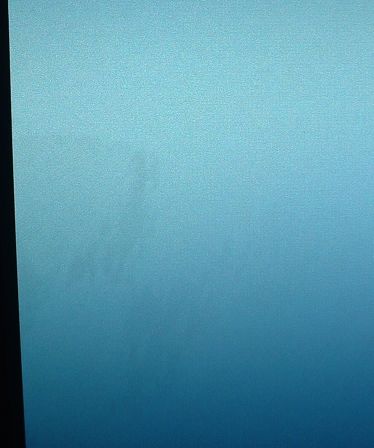 This shows the biggest "smudge" in the upper-left portion of the screen. 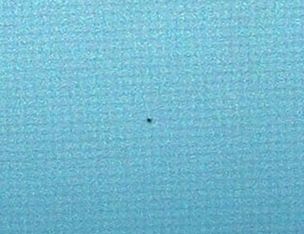 This one is the dirty/dead pixel on the left side.  This one is the dirty/dead pixel on the right side. 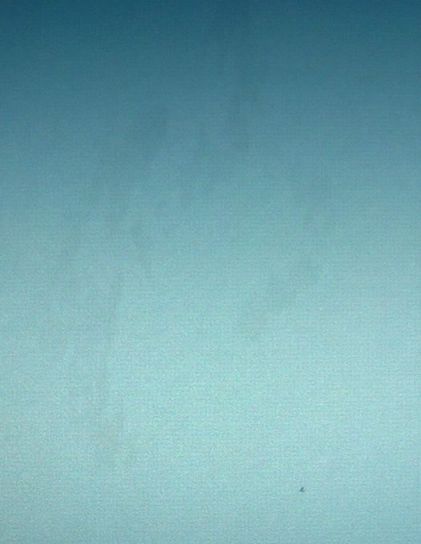 This documents another "smudged" portion of the screen, along with another pixel-related issue that looks even more like internal debris. For those who have experienced "smudging" firsthand, can you please tell me if it looked similar to this? Any thoughts on the pixel issues would also be greatly appreciated. Thanks again for all your help (Matt, Ang, and Mr. Lynch)! Take care, Alan |
|
|
New member Username: TssvaPost Number: 1 Registered: Jan-05 | Mr. Lynch, I have had my JVC 52Z575 for about three weeks now and have decided it is time to try and tweak it a little. Can you please send me a copy of the service manual? Thanks! |
|
|
New member Username: TssvaPost Number: 2 Registered: Jan-05 | Mr Lych, I feel like an idiot I forgot to include my email address in my request for the service manual. It is tim@sedlmeyer.net. |
|
|
BSheaff Unregistered guest | Mr. L: I'm confused - the DVI-I spec allows for both DVI-D and Analog video outputs on same connector, depending only on the cable type used. Does it really matter if my graphics card has DVI-I or DVI-D, so long as I use a DVI-D to HDMI cable? | |
|
simplyTron Unregistered guest | Tim, The service manual for the JVC has been posted here. http://www.theshore.net/~tom/jvc/ The file name is ya092.pdf |
|
|
simplyTron Unregistered guest | Tim, The service manual for the JVC has been posted here. http://www.theshore.net/~tom/jvc/ The file name is ya092.pdf |
|
|
Silver Member Username: Mr_lynchSeattle, WA Post Number: 432 Registered: Sep-04 | BSheaff- That's a good question. All I know it that when I ran a DVI to HDMI cable from my Radeon 9500 videocard (DVI-I out) I got nothing. I installed a GEforce mx550 (DVI-D out), used the same cable and it worked fine. Alan- Your pix look EXACTLY like the problem I had with my first set. When I called JVC and Video Only they said I could have either swap out the set, or have a tech replace the screens. Since Video Only was nearby and had more in stock I swapped the set out. My first set also had things under the screen. Lint/string and a couple of dark specs of something, very similar to what you are showing in the last picture. |
|
|
New member Username: AdventdudePost Number: 5 Registered: Jan-05 | Mr. Lynch, Thank you very much for the clarification! Am still going to wait for my call from JVC (since they're supposed to call by tomorrow), then will most likely negotiate an exchange for a new unit. Take care and thanks again for all your help, Alan |
|
|
Bronze Member Username: RlschneckPost Number: 72 Registered: Apr-04 | angelo guarino-- Hi I have a question for angelo guarino, but anyone who knows the answer can reply. I have just purchased the JVC and it arrives on Saturday. I also purchased the Denon1910 DVD player to go with it. BTW, everyones advice on this forum was INVALUABLE, thanks! In anticipation of my TV's arrival I have been trying to hunt down a copy of the DVE calibration disc. I found a local store that has both the NTSC version and the newer PAL version. It says in the description that the PAL version can calibrate for HDTV, so the answer to my question is most likely obvious, but I wanted to make sure before I bought the wrong one. Which one should I buy, I've read about the DVE disc on this forum, is everyone talking about the PAL version? Thanks for the help! Sincerely, Ryan |
|
|
New member Username: MotliekColumbus, IN USA Post Number: 3 Registered: Jan-05 | Good Evening, I believe PAL would be for European / Australian users and NTSC for North American. Depends on your location |
|
|
Bronze Member Username: Americasteam, Post Number: 14 Registered: Nov-04 | R Schneck The Denon 1910 is a good dvd player. I have it myself. At first I didn't think the upconverting made that much of a difference. After comparing the picture quality to the Denon and my old Samsung I have come to the conclusion that it makes a world of difference. Just make sure that you turn the black enhancement off. It comes from the factory set to "on". If you don't your picture will be too light and suffer from extreme macro blocking. You will still see it from time to time. Just keep the brightness level down and it will minimize it. Enjoy your new set up! |
|
|
Pammie Unregistered guest | Well, yesterday I finally did it. I called Sears and ordered my JVC. They did price match from Amazon.com/Office Depot (which is actually Tech Depot because Office Depot doesn't carry this product). Of course they took the price which included the shipping. Best Buy wouldn't touch this price. Sears also took off another 10% because they price match 110%. Nice! After tax it ended up being $2,530. I also called my Visa card to inquire about the purchasing a warranty. My Visa card does not do this. But, for no charge they do give you a extension of the manufacturer's warranty for 1 year. Sears offers a 3 year warranty for $400. But this runs along side of the manufacturer's for the 1st year. So, that's really 2 years for $400. Any suggestions on what I should do. Sears did say that theirs includes a "lemon law policy"...if you have a service person come to your home 4 times for any type of problem, they'll replace your tv. How long do these bulbs last? Besides the bulbs and the moisture in the screen (which supposedly dries out) are there very many other issues that I should try and get a longer warranty? Please help! Thanks everyone! |
|
|
New member Username: AdventdudePost Number: 6 Registered: Jan-05 | Pammie, The official JVC FAQ estimates the life expectancy of a bulb to be approximately 6,000 hours: http://www.jvc.com/support/support.jsp?pageID=1 Just click on the "HDILA Rear Projection TV" link. (This site corrupts the full URL, so I couldn't post it.) There are other references out there that claim JVC at one time estimated 4,000 hours though. Best of luck with your new set! Take care, Alan |
|
|
Bronze Member Username: RlschneckPost Number: 73 Registered: Apr-04 | Americasteam, Thank you for the advice. I was browsing the interenet about the DVE disc, and you are right, I would want the NTSC version since I am in the US. Also, thank you for your recommendations about the DVD player. When you say to keep the brightness low, do you mean on the DVD player's settings or on the TV's settings? BTW, I am near NYC, where are you located? Thanks again, Ryan |
|
|
Bronze Member Username: Juan_sardaMiami, Fl USA Post Number: 12 Registered: Jan-05 | Pammie, Visa does have the 4 year warranty plus lemmon law but you must have the platinum card, call them & try to upgrade you card | |
|
Pammie Unregistered guest | Thank you for the advise about the Platinum card. I'll be certain to do that today. In reading earlier remarks in the forum about the extended warranty purchases. I came acrossed one from repairmaster which sounds good. Has anybody actually purchased this? Also, does anyone have any advise on which dish service to use. Dish Network or Directv? Thanks! |
|
|
tvshopper Unregistered guest | I have the RepairMaster warranty. I haven't had to deal with them yet but according to the terms of their agreement, it is an extension of the manufacturer's warranty (all terms, coverages, etc.). I got it for approximately $200 for a 4-year, in-home warranty. | |
|
Silver Member Username: Mr_lynchSeattle, WA Post Number: 433 Registered: Sep-04 | Pammie- Do you plan on getting the HD package? Both Dish and DTV have small HD offerings, but Dish Network bought Vooms new Satelite, so they might offer a much larger HD package in the near future. |
|
|
Pammie Unregistered guest | Mr. Lynch - Yes, I do plan on getting the HD package. In an earlier forum I was reading something about DTV having a triple lobe dish and that they offer or are going to offer 1500 HD channels come late Spring. But, I would have to think that they would or should both be competative. You seem to be the gooroo on this television. Which I find to be a wonderful thing. Currently to our regular tv we have connected....the Dish box, a vcr/dvd player, a receiver and a playstation. Are we going to need special cables to hook up to our JVC? I'm sorry if my questions are stupid, but I know very little about these things. And do you find a difference (besides price) in the various types of cables available? |
|
|
Silver Member Username: Mr_lynchSeattle, WA Post Number: 434 Registered: Sep-04 | Your DVD/VCR should have component outputs (red/green/blue). You should use those with the JVC. Don't buy Monster Cable ($100+), they are very over priced. Going with a component cable made by Acoustic Research ($30) or one of the other lesser name brands will work just fine. It will also save you alot of money. When you upgrade to the HD sat. box, you can use either Component cables or if the box has a DVI output you can hook up a DVI to HDMI cable. I have a Motorola HD box and I just use the component cables that Comcast provided. They seem to work just fine. If you have a playstation 2, you would greatly benefit by getting the Component cable set for it. It will give you a much better picture. ONe thing to think about is that the JVC only has 2 component inputs. If you do use Component cables for the DVD player and the PS2, you will have to use the DVI-HDMI cable for the HD sat box. IF you shop online you can find the cable for around $30, maybe less. The stores usually charge close to $100 for them. |
|
|
Brad Cameron Unregistered guest | Hi all, My set is about 2 months old. I live in Calgary, Alberta, in Canada. I just thought I'd give my story on adjusting the JVC 52" set. On inital setup, I would have a great picture on my DVD input, then switch to the TV input and find a washed out picture or some other problem that needed adjustment. What I found was that I could not get all my inputs set uniformily until I turned down the color to the -12 to -15 mark. Once you find the correct color setting, all inputs come through fine with no other adjustments. This is in Standard mode. Now, all my inputs from the VCR, the computer, the DVD player,the cable box and regular TV are all great. So, on your initial set up for the TV, turn the color value down to start with (say to -15), and go from there. I wish I knew that earlier myself, it would have saved me a lot of time and adjustments. I hope this helps others who find themselves constantly re-adjusting their settings. |
|
|
Mr Sparks Unregistered guest | Dan Furlong or anyone who ordered from costco - I ordered a JVC from costco early this week. How long did it take for yours to get delivered? Mr Sparks |
|
|
New member Username: StanjordanPost Number: 9 Registered: Dec-04 | Tim, Thanks for the download site, for the Service Manual. My Email wouldn't allow Mr. Lynch to send it to me because the file was too large. Stan |
|
|
Silver Member Username: AngelogPost Number: 107 Registered: Nov-04 | Ryan, Get the NTSC version of DVE. As far as the 1910, I had it and had to take it back due to discoloration issues .. I couldn't even watch Master and Commander with it. I got the new Sony DVD Player DVP-NS975V instead and I'm MUCH happier with it. Ang |
Main Forums
Today's Posts- Home Audio Forum
- Home Video Forum
- Home Theater Forum
- Car Audio Forum
- Accessories Forum
- All Forum Topics