Archive through December 15, 2004
|
New member Username: SoitgosPost Number: 3 Registered: Dec-04 | Sailbyte I was looking online at different sites that sell the Z585 and found GlobalSuperSale.com had this set at $2900 including shipping. I called them about the set to see if they were an authorized dealer and if JVC would honor the warranty if purchased from them. He said they are and that it would be honored. His comment about the 585 was there are not a lot of dealers for that model but almost anyone can sell the 575. Has anyone bought from Global yet and had the set delivered. If so how has the experience been? Jim |
|
Bronze Member Username: Kid_redPost Number: 99 Registered: Apr-04 | Well all, the JVC was reviewed in this month's Sound and Vision and they loved everything but the black levels which they compare to DLPs. They said color reproduction was flawless and other then black levels they talked very highly of it. Can't wait to pull the trigger. |
|
Bronze Member Username: DmakoPost Number: 48 Registered: Nov-04 | Adventures in purchasing a 52Z575/585. Sears I started pricing a 52Z575 today. Stop one Sears. What a Joke I think the kid working there was sixteen and had no interest in selling anything never mind dealing with price, and the manager was gone for the day. Another salesman showed up and we discussed pricing briefly. Bottom line "Sears does not negotiate price, period" "If someone did, they should be fired" By the way their price was $3500. (pre 10% Sat sale) Onto Best Buy I found a price of $2709 at Amazon.com through Office Depot who just happened to be in the same mall as BB! Spoke to the manager and got a price of $2699. Discusses bulb replacement under their extended warranty ($399 4-yr), and he said "absolutely bulbs are covered" but could not show me in writing. Also could not guarantee a serial number range. "Just refuse it when they show up" what a pain. And I've heard horror stories about BB and their extended warranty coverage. Back to Bernie's Now I am going back to Bernie's tomorrow I have a Z585 on hold and last week their best price was $2999. With a serial number of 15xxxxx (i.e. Oct). I'll give them the chance to match BB price of $2699. They also said their extended warranty covered bulb replacement but never (yet) ask to see that in writing. 5-year $499. This is all in CT. |
|
New member Username: Jvc4meNY Post Number: 2 Registered: Dec-04 | I ordered my 52z575 from pac-2000 about 10 days ago and am still waiting for delivery. I spoke to them many times before the purchase and they said that they are an authorized seller and that the manufacturers warranty is valid. I ended up getting the TV with JVC stand and "white glove" shipping for $3129. The price would have been under 3 grand if I had gone with the standard shipping, but pac-2000 scared me into getting the white glove delivery instead. Maybe the delivery guys are still looking for their white gloves before I get my set delivered  |
|
New member Username: SailbytePost Number: 3 Registered: Dec-04 | To be honest, I am more interested in learning from those who actually had their set repaired by JVC if they got it from the net (e.g., pac-2000). I doubt any of the net guys will say that they were not authorized dealers. I too find it hard to believe that JVC would not honor the warrenty -- but I was told by one dealer that could be the case and by the JVC rep I contacted. So the proof is in the pudding. For all those that have had their sets repaired -- did any of you get them from the net? |
|
Bronze Member Username: CondorPost Number: 32 Registered: Oct-04 | Dave, We'll Match Any Price Plus... If you find a lower price on an identical branded item with the same features currently available for sale at another local retail store, Sears will match that price plus give you 10% of the difference. Just tell your sales associate at the time of, or within 30 days after, your purchase. If you find a lower price (including shipping, handling and delivery) on an identical branded item with the same features currently available for sale and delivery in your area from a local retail store's online site, Sears will match that total price Plus, give you 10% of the difference. Just print the ordering page, including shipping, handling and delivery, and bring it to your Sears store at the time of, or within 30 days after, your purchase. If you are purchasing the item from sears.com, email the information to order@customerservice.sears.com It worked for me, NO Problem! |
|
New member Username: StanjordanPost Number: 2 Registered: Dec-04 | enflux75, The Light Engine replacement completely (at least for the moment) eliminated the "green glow" problem. |
|
Bronze Member Username: RacingtoysPost Number: 15 Registered: Dec-04 | Moss I meant that question to people who might try to "get the most out of the contract", as in right before the contract is about to end they cause harm to the tv to get an extra bulb, or extra something or in some cases a brand new tv by shorting something out or causing major electrical damage. I have seen people do some really crazy things at the end of a service contract to get a new product, they damage it in a way that its not repairable and not able to prove that they damaged it. |
|
Bronze Member Username: RacingtoysPost Number: 16 Registered: Dec-04 | enflux75 I took a look at your pictures on AVS and your green glow is on the right. The tv i returned to best buy had a slight green glow on the upper LEFT and a very very slight red on the upper RIGHT. It was a November 2004 build Just thought it was weird how mine was backwards from yours. |
|
Bronze Member Username: RacingtoysPost Number: 17 Registered: Dec-04 | Oh and also my green glow was unable to be seen with my old canon elf digi camera with the flash off. It did seem at times to be kind of what Mr. L mentioned about the green glow not being there at times and then comming back. |
|
Unregistered guest | Has anyone ever done business with Inoax? They advertize the JVC HD-52Z575 for $2279.00. They do check out OK on the NY BBB web site. Inoax PO Box 300425 Brooklyn, NY 11230 (800) 842-1046 |
|
Bronze Member Username: DmakoPost Number: 51 Registered: Nov-04 | RE:"We'll Match Any Price Plus... If you find a lower price on an identical branded item with the same features currently available for sale at another local retail store, Sears will match that price plus give you 10% of the difference. Just tell your sales associate at the time of, or within 30 days after, your purchase. If you find a lower price (including shipping, handling and delivery) on an identical branded item with the same features currently available for sale and delivery in your area from a local retail store's online site, Sears will match that total price Plus, give you 10% of the difference. Just print the ordering page, including shipping, handling and delivery, and bring it to your Sears store at the time of, or within 30 days after, your purchase. If you are purchasing the item from sears.com, email the information to order@customerservice.sears.com It worked for me, NO Problem!" Well Sears, Office Depot, and Best Buy were all in the same mall and Sears would not match the Office Depot price since I had an printed ad from the Internet. No problem with BB. I sure if I pushed the issue with customer service I would have a chance but that place pi$$ed me off. VERY VERY un-helpful. Off to Bernie's in a few hours BIG midnight madness sale, we'll see. |
|
Bronze Member Username: MarkusPost Number: 17 Registered: Nov-04 | Hey, I thought there was a discussion earlier of 'green push' but couldn't find it. The reason I ask is I'm seeing a green tinge in some of my whites. I'm very happy with PQ and have a 575 built in November. I have tried to adjust the picture but it doesn't seem to be helping. Also the picture looked off center when running through the THX setup on Nemo. Any thought??? Mark |
|
New member Username: MosspaDayton, OH USA Post Number: 2 Registered: Dec-04 | Bill P. I looked at the Inoax site and found that, while the TV was low priced, adding a 2 year warranty ups the total by $800. Personally, I wouldn't buy a TV with out a warranty that extends for the duration I intend to keep it (i.e., 3 years). Moss |
|
New member Username: ZoobPost Number: 1 Registered: Dec-04 | Hi folks, After having done lots of research and lots of viewing in stores, I decided on the HD52Z585 since it really seemed to have the best picture quality for the price. Bought from Video Only in Bellevue (near Seattle), took delivery yesterday, November build, one dead pixel an inch or so from the top and about 1/3 over from the left, fan is only noticeable to me when there's NO audio...well, it was raining all day yesterday so maybe that helps drown it out - only concern is that the colors dont seem quite right, too much red and green. I've played with the settings a bit; but when I try to decrease red/green it seems to add yellow. I'll try playing with a THX optimizer over the weekend. Happy with the clarity/contrast/brightness and uniformity of the color so far. Have only tried with an older cheap-ish dvd player via component. Comcast HDTV install with HD-DVR to come on Tue. Suggestions for the colors? This thread is great! |
|
Bronze Member Username: DmakoPost Number: 52 Registered: Nov-04 | Just to let everyone know. Just picked up our 52Z585. Price $2645, it's been on for about 5 min. Will have questions (and answer some) I'm sure. |
|
New member Username: Glo_boPost Number: 2 Registered: Dec-04 | Dave, You beat my price by 5 bucks! Mine has been on for a day so far so good. |
|
Bronze Member Username: CondorPost Number: 33 Registered: Oct-04 | I just ditched my 5 remote toolbelt and saved my marriage to boot! I bought a Logitech Harmony 680 remote. It is an activity based remote. Push the "Play DVD" button and it fires up the JVC, The Harmon Kardon AVR and the DVD player all on the correct inputs! Then push "Watch TV" and it shuts down the DVD player and Harmon Kardon only and fires up the Motorola DVR cable box with all the correct inputs selected. It remembers that the TV was already turned on! I have other activities set up like "Listen to CD's" "Listen to FM Radio" "Listen to casette tape" "Watch VHS" "Watch TV with surround sound" It also handles every remote function of each of your components. The Harmony setup program is on the Logitech website where you pick your exact components and activities, then a USB download direct to your remote. All I can say is "Isn't technology wonderful ?" (OK guys, dig into your wallets, it's only another $130 bucks) |
|
Bronze Member Username: Kid_redPost Number: 100 Registered: Apr-04 | Dave- great price, where did you get it? Jim- A universal remote is next on my list as well  |
|
Bronze Member Username: DmakoPost Number: 55 Registered: Nov-04 | RE: "Dave- great price, where did you get it?" Bernie's Manchester Conn. Showed them the BB price, and they undercut BB. |
|
Bronze Member Username: DmakoPost Number: 56 Registered: Nov-04 | This whole aspect issue has me a little confused. I am not sure what or how my settings were on my Mitsu as far as aspect goes, but... If I play a normal 16:9 DVD, what aspect should I use? If I pick normal, it's gray on sides, black on top. Not very apealing. Looks like patchwork. JVC Please come out with firmware to chance sides from gray to black. Anyway.... What is the best for DVD's without distorting or croping the picture? Full? Normal: 4:3 picture, gray bars on the sides Full: evenly stretch picture Panaramic- Only the edges are stretch Cinema- the picture is zoomed in, it fills the full screen but cuts the top/bottom off. |
|
New member Username: MosspaDayton, OH USA Post Number: 3 Registered: Dec-04 | Dave: That doesn't sound right to me. Even though I haven't bought my JVC yet, my experience with 16x9 TVs is that when you play a 16x9 DVD in normal mode, it fills the screen exactly right. 4x3 DVDs act like SD TV pics and give you bars on the sides unless you stretch the picture using a Full mode or a panoramic mode. Larger aspect ratio pics hive you a letterbox with bars on the top and bottom which can generally be at least partially filled by using the Full mode. Except when playing some odd divx movies, I have never seen bars on both the top/bottom and sides at the same time on either my Hitachi or on the Apex LCD. Moss |
|
New member Username: MvpinboyntonPost Number: 3 Registered: Nov-04 | I use "Full" for everything. It provides the proper aspect for wide screen dvd's and HD feeds from the STB. |
|
Bronze Member Username: DmakoPost Number: 57 Registered: Nov-04 | RE: "That doesn't sound right to me. Even though I haven't bought my JVC yet, my experience with 16x9 TVs is that when you play a 16x9 DVD in normal mode,..." Exactly, with normal, I would have expected it filling the screen. I am not sure if my Mitsu detected this and filled it or I set it and forgot. I would expect the top and bottom to have black bars but not the top and sides. While Full does remove the side bar issue, it seems like it's modifying the image, right? |
|
New member Username: MosspaDayton, OH USA Post Number: 4 Registered: Dec-04 | MVP: Why would you need to "stretch" a 16x9 pic to fill a 16x9 screen, if Full mode does, indeed, stretch the pic? Moss |
|
Bronze Member Username: DmakoPost Number: 58 Registered: Nov-04 | Okay a picture is worth a thousand words: Elf, widescreen disc Image one, normal, notice gray side bars, black top and bottom bars. Image two, no side bars but image is streached. Is this normal or am I setup wrong? Component connections Progresive DVD. Seemed okay on my Mistu.   |
|
Bronze Member Username: DmakoPost Number: 59 Registered: Nov-04 | Image two was Full by the way. |
|
Bronze Member Username: DmakoPost Number: 60 Registered: Nov-04 | Is there a way to edit a post so I don't keep posting? Anyway if anyone has elf (or another common DVD) perhaps we can compare how it fills the screen and in what aspect mode. |
|
Silver Member Username: Kid_redPost Number: 101 Registered: Apr-04 | Dave is your problem playing widescreen DVDs but you're getting black bars? Sounds like your DVD isn't outputting correctly. I would make sure the DVD player is set to 16:9, auto or something similar. Also, some DVD players don't play non-anamorphic DVDs correctly and you may need to zoom from the DVD player. |
|
Bronze Member Username: DmakoPost Number: 61 Registered: Nov-04 | Problem is black and gray bars. The same DVD player worked fine on my Mitsu. Can you see the pictures above? See the gray bars on the side? That's the issue. What happens when you play a widescreen DVD? and in what mode? say Normal. Do you get gray side bars? |
|
Silver Member Username: Kid_redPost Number: 102 Registered: Apr-04 | Dave- I don't have the JVC yet, but the top picture shows a widescreen DVD viewing in a 4:3 mode. So there is a setting problem somewhere. Widescreen DVD should never have those grey bars on the side, they would only be on top and bottom and should be black always. Have you verified that the DVD player is set to 16:9? Maybe someone here with the JVC can help with more specifics. |
|
Bronze Member Username: DmakoPost Number: 62 Registered: Nov-04 | Thanks Rick. That's what I'm looking for someone that has played a widescreen DVD and can confirm my findings (even with the same DVD). The DVD player has been working fine on my Mitsu I just plugged in the component cables NO configuration changes on the DVD player. Zoom would just zoom the image within the already to small display. I have another DVD (non-component, S-video) I can try. But again the other one worked fine. |
|
Bronze Member Username: DmakoPost Number: 63 Registered: Nov-04 | RE: "Dave- I don't have the JVC yet" What are you waiting for, I bet we would have this figured out if you did %^). Again thanks |
|
Silver Member Username: Kid_redPost Number: 103 Registered: Apr-04 | HAHA, soon, hopefully, very soon  |
|
Bronze Member Username: DmakoPost Number: 64 Registered: Nov-04 | For those keeping track (Help!) I just tried swapping the DVD from input 2 to input 1 No affect. Tried using S-video from DVD to input 3, No affect. Still not going to 16:9 widescreen mode. Gray bars on sides. |
|
Bronze Member Username: DmakoPost Number: 65 Registered: Nov-04 | Okay, a lot of post, need confirmation on this but the bottom line for me is: If I play a 16:9 widescreen DVD and the aspect is set to Regular I get gray side bars, and black top bars. If I use an aspect of Full, the gray bars are removed by I thnik the picture is stretched. I tried inputs 1, 2, 3. I tired component inputs and S-video. I tried two DVD players and ALL prodcue the same effect. Correct? Wrong? What? Thanks |
|
New member Username: Jvc4meNY Post Number: 3 Registered: Dec-04 | Dave, I guarantee you that your DVD player aspect ratio is set to 4:3 and not 16:9. Change the setting on the DVD player to output to 16:9 TV. Sometimes a DVD player's settings can be set back to default 4:3 output when power to the player is lost. |
|
Bronze Member Username: DmakoPost Number: 66 Registered: Nov-04 | Mr. Swartz You are the man! I've never touched that setting but the DVD was set to 4:3. But.... If the JVC is set to regular I get gray side bars, I have to use an aspect of Full to remove them. Correct? Thanks! |
|
New member Username: MvpinboyntonPost Number: 4 Registered: Nov-04 | Moss, "Full" does not stretch the picture at all on my set. The only options I have when receiving a 16X9 signal are Full, HD Panorama and Cinema Zoom. |
|
Bronze Member Username: DmakoPost Number: 67 Registered: Nov-04 | MVPinBoynton Before I had my DVD player set to 16:9 I displayed a picture (see actual pics above of Elf) in Regular and it was small. However when I used Full, the picture was stretched, look at the elf's hat. Will have to re-look since re-setting my DVD. Looks like 'both' DVD players set back to 4:3. I know one was unplugged for a few weeks but the other one only a short period of time. |
|
New member Username: SoitgosPost Number: 4 Registered: Dec-04 | Has anyone bought their Z585 and taken delivery from GlobalSuperSale.com. Thanks Jim |
|
New member Username: Johng565Baltimore, MD Post Number: 2 Registered: Dec-04 | Dave, Did setting the player to 16:9 fix the problem? This issue came up last month and I didn't see the solution. I haven't bought yet and this has been a concern of mine. John G. |
|
Silver Member Username: Mr_lynchSeattle, WA Post Number: 303 Registered: Sep-04 | When using the component, s-video, and composite inputs, "standard" will give you gray bars no matter what you play. "Full" will use the entire screen. If the source material is 16:9, the image should not be stretched looking, and it should have black bars at the top/bottom. To whom ever mentioned their picture did not look centered- THe service menu has a simple adjustment to move your picture around. You should be able to quickly center the image. If you have a good test disc, there are excellent patterns you can use to find out how far your sceen might be off. We are having a nice little wind storm here in Seattle and my UPS has come into play 3 times so far today. I've been trying to watch football and the power keeps going out for 30 seconds. The TV stays on, but the blue light flashes real fast as the set goes though a normal shut down. |
|
New member Username: Jvc4meNY Post Number: 4 Registered: Dec-04 | Hi Mr. Lynch, Thank you for the service manual. Once my TV finally arrives from pac-2000 in your area (in delivery for 12 days now), I am sure I will play around a little bit. I just have one question about your UPS. When the power went out, how did the TV know to shutdown, or did you hit the power off button? Thanks. |
|
New member Username: Johng565Baltimore, MD Post Number: 3 Registered: Dec-04 | Wife happy... No, we haven't got the TV yet, but I showed her the Logitec Harmony 688 Remote demo at their web site and she's getting it for me for Christmas, and she will be the main happy user! She hates all the remotes she has to use currently. We just ordered it from Amazon for $167. It will also handle the DVD recorder that I hope to get soon with the new TV. Jim mentioned it this morning. http://www.logitech.com/index.cfm/products/productlistharmony/US/EN,CRID=2080 We're waiting for the JVC 52z585 black to become more available. I spent time this weekend figuring out how it will fit in the TV room. I'm more than ready. John G. |
|
New member Username: MosspaDayton, OH USA Post Number: 5 Registered: Dec-04 | Dave/MVP: There is no question that Dave's "full" picture shows what I call Fat Head Syndrome. This is one of the things that I am definately sensitive to. I am using my Hitachi as the "gold standard" for how sets deal with non-16x9 pics. Still, it seems to me that if the display pic is 16x9, it should exactly fill the screen, and it appears that the "full" mode does distort the picture on the JVC. Moss |
|
Bronze Member Username: MarkusPost Number: 18 Registered: Nov-04 | Mr. Lynch, It was me that mentioned the picture is off center. I have accessed the service menu but don't want to try and make any adjustments without the serice manual. Would you be willing to send it to me? Also I am seeing YELLOW TEETH! Other whites seem very bright and ...well white but every once in awhile someone opens their mouth and they look like Mike Myers as Austin Powers. Anybody else see this??? Mark |
|
New member Username: ZoobPost Number: 2 Registered: Dec-04 | I spent most of the day watching my new 585 and playing with the settings - and I'm having a hell of a time getting colors dialed in so they look realistic to me, especially reds and greens. They're not horrible; but they're enough off that I keep noticing. It seems as if the closer a color is to a standard/basic red, blue, or green the more it becomes that basic color. For example in watching football, why did I notice players on the sideline holding green Gatorade bottles - because they stood out so much! All of today's watching was SD digital cable (Comcast) via composite signal. Current settings: Theater Tint 0 Color 0 Picture -10 Brightness -10 Detail 0 Color temp Low Noise correction Low Color management Off Dynamic gamma Off I'll try with a dvd tomorrow night. |
|
New member Username: Glo_boPost Number: 3 Registered: Dec-04 | Mr. Lynch, I also am in the pacific northwest (portland) I had the wind storm also. I just got my set and have not had time to get a UPS. Set went off twice. Do you think I incurred any serious damage? thanx globo |
|
Bronze Member Username: DmakoPost Number: 68 Registered: Nov-04 | To all concerning the Full setting and the 16:9. It was DUE Dumb User Error. When I powered off my DVD it reverted back to 4:3 so playing even widescreen (16:9) DVDs caused gray sides. When I stretched in this mis-configuration, it caused Fat Head Syndrome. So. Yes changing the DVD to 16:9 fixed EVERYTHING. As long as I use full mode the whole screen is filled and I 'think' there is NO distortion. Thanks for all the help! |
|
Silver Member Username: Mr_lynchSeattle, WA Post Number: 304 Registered: Sep-04 | globo- When the power would flash, (power surge), it would trip the surge protector on the UPS, the TV picture would turn off, but the fan would stay on to cool the bulb. When the power went out for about a minute, I manually turned off the TV so it could go though the shutdown before the UPS battery died. After the UPS coming into play about 4 times, I just left the TV off. They take a while to recharge and I wasn't sure if it had enough juice left in it for another surge/outage. If the set totaly loses power you can possible lose some bulb life. The fans help cool the bulb during the shutdown proceedure. If your set went out, but you turned it back on right away, the fans kick back on instantly and I doubt any harm was done. A UPS isn't really necessary, but it possibly could save a little bulb life. |
|
Bronze Member Username: MarkusPost Number: 19 Registered: Nov-04 | Mr. Lynch, Are you still willing to send people who request it the service manual you have? Mark |
|
Silver Member Username: Mr_lynchSeattle, WA Post Number: 305 Registered: Sep-04 | Mark- I got your request and sent it out not long ago. I have it in PDF form on my computer so it is easy to send it out. Let me know if you didn't get it. I kept checking all weekend for the "green glow" and I didn't see it at all. I only had the set on for a few hours at a time. I think it shows up on my set if it has been on all day. I'm going to figure out when it shows up one of these days. |
|
tvshopper Unregistered guest | James Shawgo, I bought my unit from globalsupersale. The transaction went off without a hitch. I ordered on a Thursday and the set was delivered the next Wednesday. I recommend them. P. S. I believe they are nothing more than a broker as my set came from a television store in the Buffalo area. |
|
tvshopper Unregistered guest | Me again. I purchased my set online. The first day after watching the TV for a few hours I noticed the green glow. I contacted JVC the next day and they immediately made arrangements to have the light engine replaced. In the interim of getting the light engine shipped to the repair center, the problem progressed dramatically (a brown nebula in the middle of the screen and an odor reminicent of a sauna). Once that was reported, the repair schedule was moved up and it was done on a Saturday afternoon. The repair fixed the problem and I have not seen it return. A question for others....do you notice a purplish effect on SDTV in areas that are black and moving? Is this normal? It isn't overwhelming or anything and it seems to manifest itself only on standard TV. |
|
tvshopper Unregistered guest | Another post from me.... To all concerning DVDs and using the full screen. All DVDs are not alike and many are shot in different ratios. It is my understanding from a document sent to me by JVC that 1.85:1 is the ratio that will fill the screen with a widescreen DVD. Anything else (I've seen 1.33:1, etc.) will still have some bars (top and bottom). I lost (computer failure) the document otherwise I would post it. |
|
Sam J Unregistered guest | Have had my JVC 52" now for over 4 months (Date built 7/04). No problems so far. Have the Toshiba SD-V592 VCR/DVD Combo with the supplied HDMI cable and it looks great. Only concern I'm having while Christmas shopping, is that everyone of these sets I've seen at BB or Sears now seem to have that "greenish Glow". Hope that's not in my future. |
|
Silver Member Username: Mr_lynchSeattle, WA Post Number: 306 Registered: Sep-04 | Checkout this site for a quick "aspect ratio" lesson. [link removed] Widescreen TVs are 16:9 or 1.78. Most DVD's are either 1.85 or 2.35. 1.85 will give you very small black bars on the top/bottom, where as 2.35 will give good size black bars. Most action movies are shot in 2.35. |
|
Bronze Member Username: MarkusPost Number: 20 Registered: Nov-04 | Mr. Lynch, Thankyou! I'll check when I get home tonight! Can't wait till tomorrow when I can pick up LOTR Return of the King! 4 hours and 10 minutes of 52 inch surround sound bladder bursting entertainment! Mark |
|
New member Username: StanjordanPost Number: 3 Registered: Dec-04 | I just read on another forum that the JVC D-ILA HDMI input converts from digital to analog and then back to digital. This does not sound right or makes any sense. Any comments? BTW is can see no difference in HD PQ between a my component video input ($10 cable) and the HDMI input ($25 cable). |
|
Silver Member Username: Kid_redPost Number: 104 Registered: Apr-04 | Dave- I told over the weekend to check the DVD player settings, you said it was fine, lol. Anyways, glad you got it working. |
|
New member Username: IndyjakeIndiana Post Number: 2 Registered: Dec-04 | Thanks Mr. Lynch for the Service Manual you emailed. Having read it, I think I'll keep my my untrained fingers out of the service menu. I've had the 52Z585 (November build date) for 24 hours now. As of last night I'd decided to send it back and get the Sammy H-LP5675. The color was terrible, the Tosh SD-5970 would produce only picture via HDMI, the DirecTV HR10-250 receiver wouldn't produce picture or sound via HDMI. After talking to DirecTV, I now know the HR10-250 is the culprit as far as the HDMI satellite feed. They're working on a software fix that should download in January or Februaury. I was planning on using component video for the HD sat anyway. I spent a half hour on the phone with JVC tech support this morning trying to figure out the audio problem regarding the DVD feed via HDMI. They promise to figure it out and call me back in one to two hours (hmm, that was three hours ago). Until then I'm using the RCA audio connections and have changed the Digital-In Audio to "Analog". I'll just pretend I've got DVI instead of HDMI for now. A lot of tweeking has made the color tolerable. However, I still can't get skin tones right whithout too much green elsewhere. I've tried various settings listed on this thread to no avail. There just seems to be too much green! And even with the adjustments, the colors don't hold from channel to channel, even from one HD channel to another, but especially from HD to SD. My local retailer (HH Gregg) promises they'll have the JVC rep out to look at the set to see what can be done about the color adjustments. I'm going to be an optimist and hang on to the JVC in the hope these glitches are resolved. I don't think jumping ship in favor of a DLP will make me satisfied (although I sure would like the black side bars). I'll take any advice on video set-up from those of you who've already been down this road. |
|
Silver Member Username: Mr_lynchSeattle, WA Post Number: 308 Registered: Sep-04 | Before you decide to go with a Sammy, check out this thread. Lots of un happy people over there. https://www.ecoustics.com/electronics/forum/home-video/14343.html Greens seem to be a big problem with both the Samsung and Mitsu DLPs. Samsungs/Mitsu both use a 7 segment color wheels that added a dark green to help with black levels, but it seems to have caused problems. On the new Sammy 74 series, they dropped the dark green because of it. Many people say it is a step back, but it actually helps the PQ. Have you tried using and test/setup discs? DVE comes with a red, blue and green filter that makes it very easy/simple to get the colors really close. The default setting on the JVC are definitely setup for the store floor "WOW" factor. They are a bit much for the home though. |
|
Bronze Member Username: AngelogPost Number: 40 Registered: Nov-04 | Video settings driving me NUTS!!! OK .. I'm not sure what's going on here with my system's settings .. but here's what I found out. It seems that each input can store its own settings. You can verify this by simply going to V1 change the the brightness .. go to V2 and see that it didn't change. This seems to be true for all my settings except DVI and any component input with 720p or 1080i. I've got my HD cable box going to V2 .. the DVD player to DVI. When I make a setting on DVI, it changes the setting on V2 if they are both set to Theater. Other inputs can be a Theater, but they seem to be able to have their own unique picture settings. The only way around this I've found is to have the cable box set to standard .. then the settings between the cable box and the DVI become de-coupled. I even tried moving the component cable connection to V1 and V3 and it still coupled with the DVI settings. I really want to have different settings for HD cable and upconverted DVD's. I'll try putting the DVD player to 480p and see if it's just if the set couples all HD resolutions to the same image settings no matter their input. Anyone else seeing this behavior? Ang |
|
New member Username: IndyjakeIndiana Post Number: 3 Registered: Dec-04 | Mr. Lynch: I was only half serious about the Sammy. As to the calibration disc, I made the mistake of putting the DVE disc on my Christmas wish list for my kids (ages 26, 30 and 32)who are always looking for a cheap gift for Dad so now I have to wait until 12-26. Oh, the trials of parenthood! Byt the way, that promised call-back from JVC has yet to occur. |
|
Silver Member Username: Kid_redPost Number: 105 Registered: Apr-04 | aneglo- From what I've read, the JVC can remember each setting which is a HUGE plus. Just calibrate each setting and you'll never have to mess with it again. I currently have to adjust between DVD and HD/SD, so I'm looking forward to the JVC. |
|
Silver Member Username: Mr_lynchSeattle, WA Post Number: 309 Registered: Sep-04 | When you set component input 1, it will also effect the setting for component input 2. You can not set each one seperately. With the HDMI input you can have a seperate setting than the Component inputs. You also have the 4 video modes (standard, dynamic, theater, game) so you do have some flexibility. For my component 1 (cable box) I set up "standard" for mostly SD and "Theater" for HD. With Component 2 (Xbox), I adjusted the "game" and "dynamic" for it. Sometimes I use "game" when watching HD. It just depends on the show. My setup is basically: Standard- neutral/average setting Theater- accurate setting game- more vivid colors, sharper details, Dynamic- very bright and vivid, good for very dark scenes/games or really sunny days/bright room. The HDMI input was callibrated for use with the Tosh DVD player, but I almost always use Theater Pro with it. There are a lot of different ways you can do it. |
|
Bronze Member Username: DmakoPost Number: 69 Registered: Nov-04 | Just FYI JR.com has the Harmony 659 remote after rebate $99.88. |
|
New member Username: SailbytePost Number: 4 Registered: Dec-04 | Anyone have any experience with RAM electronics for video cables (http://www.ramelectronics.net/index.html)? I am awaiting delivery of the 52z575 and debating if I should get my cables now. My current CRT setup uses S-Video from the COMCAST Motorola DVR (which has a DVI out) and also S-Video from my old JVC DVD player -- which has component out. I am undecided as whether to wait until I get the HDTV and first test it out with the S-Video connections or spring ahead of time for the componet cables and DVI-HDMI cable. Of course, if I decide to run out and buy cables when my set arrives, I will probably have to pay big bucks for Monster cables -- which seems to be the only ones BB & CC carry. Any suggestions? BTW I tend to watch more TV that DVD, so I figured the Digital link to the Cable DVR would be the better bet. |
|
Silver Member Username: Kid_redPost Number: 107 Registered: Apr-04 | Mr. Lynch- Ah, so you can't adjust each input? I thought I read that you could, must be confusion between the 4 presets and HDMI/component. So you can save the preset adjustments tho? At least that would be pretty easy to select a preset when changing inputs. |
|
Bronze Member Username: AngelogPost Number: 41 Registered: Nov-04 | >> When you set component input 1, it will also effect the setting for component input 2. You can not set each one seperately. With the HDMI input you can have a seperate setting than the Component inputs Then mine must be broken because when I set my component 720p input, it also changes my HDMI input and visa versa .. no matter what input I put the 720p component. Ang |
|
JBC1013 Unregistered guest | Is lag time a problem with Play Station 2 and JVC HD52Z575? Is it a problem in general with the DLP and or LCD technology? Thanks |
|
JBC1013 Unregistered guest | Is lag time a problem with Play Station 2 and JVC HD52Z575? Is it a problem in general with the DLP and or LCD technology? Thanks |
|
Bronze Member Username: CondorPost Number: 34 Registered: Oct-04 | Mr. Lynch and the group, Well, I am eating my words! After the power outages in Seattle recently I went out and bought a Belkin 550va 300 watt UPS. It has 4 battery backup outlets and 2 regular outlets. All six outlets are surge protected. On sale at Circuit city for $ 34.99 (on-line, pick up in store) My question is how many components can be plugged into the 4 battery backup outlets without overloading the UPS invertor should the power go out? Obviously I will plug in the JVC 52", but how about the Motorola Cable DVR box and DVD? I need juice! Running out of outlets! Thanks to all! Jim |
|
Silver Member Username: Mr_lynchSeattle, WA Post Number: 310 Registered: Sep-04 | Jim- I only have my TV plugged into the battery backed spots on the UPS, and I have a seperate surge protector for the rest of the gear. The TV needs about 450va, so that would only leave you about 100va for other components. I'm not sure if it is enough to run anything. JBC1013- We play tons of Xbox, PS2, and Gamecube games on my JVC with no lag issues. I do use component cables and I have only tried the Dreamcast though the composite hookups. It work fine though, no lag. Ang- That's weird. The HDMI and the Component are located on seperate video boards. The setting should be saved for each one. |
|
Bronze Member Username: AngelogPost Number: 42 Registered: Nov-04 | Mr. L, I know. Do me a favor and see if it does it on your's as well. I think it has something to do with the TV sensing "HD" content and having only one HD setting group that is associated with the Theater temp. Please check against your Toshiba set at 720p and the 720p content from the cable/sat .. one hdmi and one component. Set both to Theater and then make another adjustment on one and see if it flows to the other. Thanks Ang |
|
Mr Sparks Unregistered guest | Just thought I'd put in my 2 cents on UPS. You could add up all the wattages from your equipment for an idea of VA needed and add 20% for safety. btw, Watts = Volts X Amps. Better yet, just buy a 1000VA UPS. I bought a 1000VA UPS for $100 from costco. A good UPS is good, cheap insurance for your $3000+ HDTV and other equipment. I would not cut corners on safety equipment. Its always better to oversize electrical equipment. The higher wattage backup battery will last longer in an outage. You'll be in good shape when you add more equipment later. |
|
Silver Member Username: Mr_lynchSeattle, WA Post Number: 312 Registered: Sep-04 | Mr. Sparks- I totally agree with you. My UPS is 500va, but I only use it for the TV. It just needs to run it the 45 seconds the shutdown takes. The rest of my gear is run off a seperate protector. The TV needs 400va to 450va, add 20% you get 480va to 490va. 500va to 550va is plenty for the TV alone. 1000va would be nicer though. Does anyone use Voom? They will have 70 HD channels early next year, and they are talking about several hundred by the end of 2005. It sounds very tempting. |
|
Silver Member Username: Mr_lynchSeattle, WA Post Number: 313 Registered: Sep-04 | Ang- I'll check it out tonight. |
|
J Ketchum Unregistered guest | Mr. Lynch and everyone, Concerning Voom, I just received an interactive CD-rom from them through the mail. The package sounds like a great deal, as they have a 3 room for $3 deal with no installation charges, and then the VaVaVoom package is only $89 a month, and that includes over 35 HD channels. I have heard mixed reviews about some of the exclusive HD channels they have, especially the Westerns and Monsters channels, as the quality is broadcast in HD, but it is painfully obvious that the older films have never gone through any type of digital clean up. Voom reps have stated that the quality of films selected has gone up since the beginning of the service. The funny part about the CD-rom is it downloads a news browser for Voom, and it lets you register to win the much debated (and often trashed) Sammy H-LP5675!! I thought that was funny, as I have been reading this thread for months, and am totally sold on the JVC. If I win that sucker, I'm selling it on Ebay for cash to buy the JVC! Ah, irony. |
|
Mr Sparks Unregistered guest | Sorry to get off topic, but I took a quick look at the Voom web site after reading previous posts. Voom sounds good, as I spent too much with cox every month, for less than Voom offers. But, till now I've prefered hard-wired to wireless. Any one have first hand experience with Voom or other satellite, regarding satellite picture quality versus cable? |
|
tvshopper Unregistered guest | I was told by the guy that repaired my TV that Voom is fabulous. He installs satellite systems, home theatres, etc. on the side and was raving about Voom. |
|
Silver Member Username: Mr_lynchSeattle, WA Post Number: 316 Registered: Sep-04 | The reason I brought up Voom was because of this article: http://www.twice.com/article/CA485429.html?verticalid=820&industry=Video&industr yid=23099&pubdate=12/06/2004 |
|
New member Username: DougaPost Number: 2 Registered: Dec-04 | Same (or similar) article without registration. http://home.businesswire.com/portal/site/google/index.jsp?ndmViewId=news_view&ne wsId=20041122005901&newsLang=en |
|
New member Username: DougaPost Number: 3 Registered: Dec-04 | The problem with switching to voom for is that I am addicted to Tivo (or at least a DVR). I simply can't go back to watching live tv. Maybe when voom releases their HD-DVR I will give them another look if the price tag isn't too high. I will just have to live with SD for now and supplement in more DVD's into the lineup. |
|
Silver Member Username: Mr_lynchSeattle, WA Post Number: 317 Registered: Sep-04 | Here is Seattle, the new HD DVR is available though Comcast. I might have to check it out. The Tivo HD-PVRs are just too expensive. |
|
New member Username: IndyjakeIndiana Post Number: 4 Registered: Dec-04 | In my Monday post I mentioned I was only getting picture and no sound from my Tosh SD-5970 using the HDMI connection. As an update, both JVC and Toshiba tech support concluded, after confirming that all of the settings were right, that it was a defective DVD player. But instead of taking it back to HH Gregg for a new one, I took it back and plugged it in to the 52" JVC floor model (again verifying correct settings)-- same result (picture but no sound). Then tried a new HDMI cable from RCA -- same result. Then tried it with the Toshiba 62HM84 and, bingo, it worked. Finally, we tried it on the 61" JVC floor model and it worked again. So tomorrow the store is delivering the replacement 52Z585. |
|
New member Username: DougaPost Number: 4 Registered: Dec-04 | Ok, a question for you experts out there. Since the JVC has a very slim top profile, how or where to you mount a center channel speaker? Below the TV would be no good I would think. In addition, does one have to worry about magnetic interference from unshielded speakers? I had a rear projection get completely messed up becuase of an unshielded sub that was too close to the tv. P.S. All you Pac-2000 buyer's out there. I am still waiting for my delivery of my 61" JVC from them. Ordered 11/29, shipped 12/01. Checked with them again today and they said it takes 10-15 business days and would be here by the 22nd. Can't stand waiting, but what I am to do. |
|
tvshopper Unregistered guest | Jake, So you're saying that the problem was with the JVC TV not the DVD player? Because I am having the same problem. |
|
Bronze Member Username: AngelogPost Number: 43 Registered: Nov-04 | Doug, >> how or where to you mount a center channel speaker? I'd just make sure you're TV stand has enough depth to sit it in front of the internal speakers. >> In addition, does one have to worry about magnetic interference from unshielded speakers? I had a rear projection get completely messed up becuase of an unshielded sub that was too close to the tv. CRT's of any type are sensitive to this as they use electromagnetism as the means of "steering" the electrons. DLP, LCD and LCOS are discrete imaging devices which should be much less senstive to migh mag fields .. but it's probably a good idea to give descent spacing .. escpecially the sub as it is the least directional and thus least sensitive to putting it in proximity to the image. Here's a link to my Klipsch speakers manual. Look at page 2 and 12. http://www.klipsch.com/media/Products/Manual%20Synergy%2004%20.pdf Ang |
|
Silver Member Username: Mr_lynchSeattle, WA Post Number: 318 Registered: Sep-04 | The top of the TV is only 2 or 3 inches wide, so a center channel would not fit. I think below the TV is the best location. Most center channels have adjustable stands so you can slightly angle it up. A lot the the new TV stands made for the fixed pixel displays have a speaker location built into them. |
|
New member Username: IndyjakeIndiana Post Number: 5 Registered: Dec-04 | tvshopper: Yes, that appears to be the case. The DVD player worked on other HDTVs and worked on another JVC, so the assumption is that it's my JVC TV (and one of the retailer's floor models). We triple checked for proper settings (e.g. Digital-In Audio set at digital rather than analog) so I'm certain it wasn't due to that. |
|
New member Username: NorcalNorthern Cali, California Post Number: 2 Registered: Nov-04 | Doug, How or where do you mount a center channel speaker? Sanus sells a small shelf that fits right on top of these slimline displays. It is light weight and can handle up to a 15lb center channel speaker. Sanus website sells them for about $35 online or you can use their website to find a nearby dealer. Best Buy supposedly carries them. The TV stand I bought has a shelf below the display, but actually I would like to mount my center speaker up on top, angled downward to the viewer as being a better setup. |
|
New member Username: GbowerKanata, Ontario Canada Post Number: 2 Registered: Dec-04 | Received my 52Z585 24hrs ago and I'm really impressed with the HD. SD obviously isn't as good ;-) but is very tolerable. Have also tried the xbox and although I was going to use a separate TV for it have now decided to use the 585 as it wasn't any where near as bad as I was reading. The one problem I have noticed is that the TV speakers don't seem to work but I don't really need them as I have a surround sound system set up. I was going to just try the on board center speaker to see how it was. Also bought an entertainment unit and boy does that work great with this set. I've tried to attach a photo of it so hope that gets attached. I'm sure looking forward to lots of great watching on this set.  |
|
Bronze Member Username: DmakoPost Number: 70 Registered: Nov-04 | I am going to try and get some time over the holidays to build a table. In the design phase now. Thinking of using MDF and threaded pipes (painted). Still trying to figure out center speaker placement. 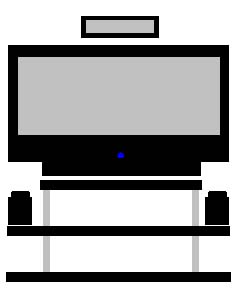 |
|
New member Username: Jvc4meNY Post Number: 5 Registered: Dec-04 | Doug Ardy, I also purchased my JVC (52") from PAC-2000 on 11/27. I found out from their online support that it was shipped on 11/30 (via "white-glove" shipment). I grew impatient and contacted them online earlier today. They told me to "wait one moment". Twenty minutes later, they responded stating that the delivery company has it scheduled for delivery this Thursday, however, the delivery company has not called me yet to set up a specific time (which they should 24-48 hours before delivery). I will let you know if I get a call tomorrow or not. |
|
New member Username: DougaPost Number: 5 Registered: Dec-04 | Mr. Swartz, Glad to hear you have a "delivery time". I am growing more anxious every day. I don't think there is anything fishy here as Pac-2000 always said it was going to take 10-15 days (I also opted for the white glove shipping). I just thought it would be sooner rather than later. I would love to hear what build date you get also. Hoping it is newer. Norcal, Thanks for the shelf info, that might work perfectly. I'll check it out. |
|
JBC1013 Unregistered guest | Has anyone bought from HDTVtime in Atlanta? They had the JVC 52" for $2399. They are about 31/2 hours from me here in Columbia, SC. Also, any experience with the extended warranty that is offered? I originally was not going to purchase one (in general I never buy them), but this board has made me change my mind! I still have working TV's from the 1980's, but with this newer technology sounds like it is a good idea to have extra protection. Also, its interesting reading the different threads on the projection TV's. Some are mainly concerned about where to get the lowest price on a particular model, and other threads (sometimes multiple!) have some fairly significant problems that seem to be recurrent issues for a particular brand. Thanks |
|
Bronze Member Username: CondorPost Number: 35 Registered: Oct-04 |  I used two steel flat bars 1/8" tk x 1 1/2 wide screwed into the top of the stand to support the center speaker. |
|
Bronze Member Username: CondorPost Number: 36 Registered: Oct-04 | Should have read: I used two steel flat bars 1/8" tk x 1 1/2 wide x 8" long screwed into the top of the stand to support the center speaker. The flat bars extend about 4 " past the stand, and properly support the center channel speaker overhang. |
Main Forums
Today's Posts- Home Audio Forum
- Home Video Forum
- Home Theater Forum
- Car Audio Forum
- Accessories Forum
- All Forum Topics