Archive through November 08, 2004
|
Mack Unregistered guest | Guys, I have fallen in love with the JVC HD-52Z585 (black version) but can't find many stores that carry this set. Is Vanns.com the only store that sales it? Why is this so? Will they price match? Any body ever buy anything from this site? How is their customer service? |
|
|
Silver Member Username: Mr_lynchSeattle, WA Post Number: 113 Registered: Sep-04 | Here is the Seattle area I have only seen the 585 at Video Only, where I got mine. You can use the JVC website to search for stores in your area that carry the 585. www.jvc.com | |
|
Malcolm Unregistered guest | Here is a quote from "Tranq" copied from "New Sammy DLP of this date: "Wow I'm late to this post...but I just thought I'd come down and say what I have to say. I was initially convinced that the JVC HD52Z575 would be the right TV for me and nothing that any of my colleagues (I work at Futureshop btw-->the Best Buy of Canada) could change my mind. I mean, I had seen it's horrific ability to display analogue signals, but I expected that HD would be much better. I had always considered the Samsung HL-P5085W, but it was out of my price range. Trust me on one thing though, next to the actual people who own BOTH of these units and have them side by side, I would have the most exprience with their quality. The Samsung BLOWS the JVC away with any signal. The price difference was only about $700 Canadian, but then I realized that I didn't have to buy a stand for the Samsung. So now here I am, a happy Samsung owner. The major thing about the JVC that made me change my mind was that after looking at the two units side by side for one month (with different signals-->HD/Digital/Analogue) with different settings on each TV, I just couldn't get the JVC to perform at the same level (or even one level below it). The JVC had a lot of problems with refresh rate with an analogue signal and ONLY looks good with a matching JVC HD-VCR recorder, other than that, it's picture was pixilated even compared to the cheaper Sony beside it. I like it's brightness and contrast, but it didn't make up for the awful picture it displayed. To those of you who purchased the JVC unit in question, one thing we've started doing to sell the unit is to actually use less attractive settings and lower quality lines on the TVs beside the JVC...but it still doesn't help that much. Trust me when I say the Samsung is a better buy. And what's wrong with listening to people from Best Buy? We spend the MOST time with TVs" Can any JVC HD D-ILA owners offer any comments regarding Tranq's the SD experience in particular? Does it make a difference if the SD is received by analogue or digital means --is it different if received by Cable, Satellite or Terrain transmission? Thanks, Malcolm |
|
|
another tvshopper Unregistered guest | Hi, I purchased the JVC '585 system (the black one) from ABC Warehouse about a month ago. They were out of stock and after nearly a month, I still haven't received the set. After umpteen phone calls to ABC, they have stated that JVC has a 'world wide hold' on all of these TVs and will not be shipping any of them for a minimum of 6 to 8 weeks. Have you heard anything about this or is ABC just blowing smoke? If so, what is the issue and does it extend to the 575 model as well? |
|
|
Unregistered guest | OK, I've got it down to two rigs: the JVC 575 raved about here, and the HITACHI 50VS810 (projection LCD). Have any of you JVC fans here taken a good look at the Hitachi? It is my understanding that with this new model, they were able to address the weak black-scale issue. I also love the fact that it doesn't have a lower cabinet for the lamp, making it look like a plasma set. |
|
|
Silver Member Username: Mr_lynchSeattle, WA Post Number: 117 Registered: Sep-04 | Malcolm- I read that comments made by "Tranq" and I would have to disagree with him. There is quite a difference between a showroom floor and a real living room situation. I'm sure most of you have been to Best Buy, and I've noticed that the TV they are trying to sell always looks the best. The signals are always inconsistant and the brightness is always cranked up. I'm pretty sure you could take Best Buys worst looking HDTV and get it to look outstanding at home. A huge store is not a great place to eval a TV. I've had 3 months of outstanding results with my JVC. I've had a Samsung HLP4663, an HLP5085 (kirk), and the JVC in my living room. The JVC's performance was consistantly better with a Standard def signal. That was the #1 factor for my wife. If it was not acceptable to her, she wouldn't have gone for a new TV. HD looks great on most everything out there, and both of the Samsungs had A/V sync issues during the short time in my house. That has to be the worst thing I've ever dealt with. It drives you crazy. The wife saw rainbows on both DLPs too. The Sammys PQ did look good, but the company has a long history of low quality control standards. I bet this forum has more complaints about them then all other manufacturers combined. |
|
|
Silver Member Username: Mr_lynchSeattle, WA Post Number: 118 Registered: Sep-04 | Another TVshopper- It looks like to me that the JVCs are selling better than expected. I contacted JVC and here is what they said: We would like to thank you for your recent e-mail inquiry to JVC. We are not aware of any worldwide hold of these units. JVC did not anticipate the demand for this product and only a certain number of sets were manufactured in the initial release. JVC is in the process of manufacturing more of these units at the present time and they will be available shortly. If you require further assistance please contact the JVC Customer Care Center directly at 1-800-252-5722 between 9AM-10PM Eastern Time, 7 days a week. Thank you, JVC Email Response Team |
|
|
tvshopper Unregistered guest | Well, I just pulled the trigger and ordered my Z585 and a Toshiba 5970 to go with it. I got a 4 year in-home extended warranty with the TV. I got it all with shipping for just over $3,300. Not bad, I figure. Now, time to scamble around for an acceptable stand, get the cable box upgraded, buy a UPS and wait anxiously for its arrival. Oh, yeah and figure out how to pay for it! Just kidding. I actually got a new credit card that offers 0% for the first 15 months! Kind of like setting up my own "No Interest until January '06" account. Wish me luck! P. S. Mr. Lynch your help has been invaluable! |
|
|
Silver Member Username: Mr_lynchSeattle, WA Post Number: 126 Registered: Sep-04 | tvshopper- Glad to hear to finally pulled the trigger on a new TV. It is a tough decision but I'm sure you will be very happy with the JVC. Once you start watching HD, you'll never go back. When you get all set up tell us what you think. Good luck man!!! Hopefully you don't have to wait long. I picked mine up at the store and I had a tough time waiting the 20 minutes to drive home. |
|
|
tvshopper Unregistered guest | Mr. Lynch, Thank you. I am psyched! I'm going to have to wait about a week because it is being shipped via truck from CA. But, to get a respectable price, I had to do that. Question....does the Toshiba come with the HDMI cable? What cables does it come with if not that one? |
|
|
Silver Member Username: Mr_lynchSeattle, WA Post Number: 129 Registered: Sep-04 | The Toshiba comes with the HDMI cable making it even more of a deal. If your using the TV speakers make sure you set the audio input on the JVC to "digital" in the menu or you will not get any sound from the HDMI input. On another note, I'm having my set callibrated this weekend, I'll post the setting if anyone is interested. |
|
|
Another TVShopper Unregistered guest | Mr. Lynch, Thank you for your assistance. It looks like I won't have to re-think my purchase decision on model 585...I just have to get a hold of the set! Thanks again for your help. Cheers! |
|
|
tvshopper Unregistered guest | Yes, please do post the calibration settings. I am in an area where I am sure we don't have anyone to do it. I was figuring I would get the calibration DVDs and work from there. But, if you learn something, like the ways into the hidden menus, etc. please post them. | |
|
Awdie eyes Unregistered guest | Can I presume from the lack of response that no one here has an opinion on the Hitatchi set mentioned above by "Deshaw"? I too am interested in comparing this set to the JVC... |
|
|
Awdie eyes Unregistered guest | ALSO...I notice many refer to the JVC model as the "585" while I know it as the "575." Is this the same model or is there some difference (I'm up in Canada)? | |
|
Americasteam Unregistered guest | I bought the Toshiba 62HM84 last week. Noticed the rainbows also. Drove me crazy! I just went tonight and exchanged it for the JVC HD61Z585. The difference between the 575 and the 585 is the color of the cabinet. The 585 is black. The 575 is silver. Having it delivered on Saturday. Hope I made a good decision. The JVC PQ looked a slight better than the Toshiba at Best Buy. | |
|
Tranq Unregistered guest | Sorry to crash party guys but I just have a question for Mr. Lynch (who seems pretty knowledable about the 575 and 5085). Looking back now my first post seems a bit pushy, but perhaps my initial stubbornness to buy the 575 and then sudden switch to the 5085 caused me to reject any good aspects of the JVC. For that, I apologise. My question for Mr. Lynch though, is whether or not you had seen any pixilation or refresh rate problems with the JVC at all (relative to the 5085 of course) with an analogue signal of any kind. The experience I had was with component (no issues whatsoever with a digital signal). Under close observation and in comparision to the 5085, I had seen a minor but noticeable "lag effect" when displaying video, and also pixilation, or what can only be described as using Photoshop to "sharpen" a picture 20 times. I am fairly confidant it was not due to the actual settings, as I played around with them for quite some time, but it is not out of the realm of possibilities that we had demoed a defective unit. The latter seemes less possible, however, since we have had two demos (the first was sold because our warehouse was out of stock), and the fact that I've seen the same thing at another location. As I've said before, you wouldn't notice these things if the TV stood by itself, but beside other TVs it seemed fairly evident. It could also be that the demo TVs we have came from an eariler stock which apparently had been rushed out of JVC's plant. I'll go back and take a look again, because hey, if it's true what everyone's been saying, that the JVC is at par with the Samsung and costs $700 less, I'm not one who likes to see a thin wallet. Thanks for your help. | |
|
tvshopper Unregistered guest | Okay, I've ordered the Avia Guide to Home Theatre DVD and a UPS too. What else do I need? | |
|
Mike Mike Unregistered guest | Mr. Lynch I read the reviews on the 575 and saw one of the cons was "Fan Noise". You seem to give fair assesment even though you are so pleased with yours. What is your take on the fan noise? And what about the heat that comes off of the set after a few hours? Mike Mike |
|
|
Silver Member Username: Mr_lynchSeattle, WA Post Number: 132 Registered: Sep-04 | Tranq- You would not believe how much time I spent watching TVs at my local Fry's store. I got to know a few of the saleman and I was able to bring my Xbox in w/HD pack, hook up various DVD players, and even switch their HD feed to a normal OTA standard broadcast. I had narrowed my choices down to the Samsung HLP5085, The JVC HD52z585, and the Toshiba 52" DLP (can't rember the model number). Fry's had the JVC and Toshiba side by side, and the 5085 was across from them. I messed with all the settings and tried many different modes with all 3 sets. I even took an HLP5085 home for a week but is was quickly returned.(I'll explain in a bit). My wife also joined me for several of my store visits and watched the sets with me. We were buying the set together and she needed to be happy with it too. Here is what we came up with: Samsung HLP5085 ($3300)(all prices were the best I was quoted at Fry's) + Tons of inputs + Slightly better looking with Discovery HD content, a little too "sharp" with other HD + DVD play was excellent + Excellent colors, blacks levels were pretty good +/- fairly smooth with fast action, very slight blurring with soccer in HD +/- Unique Stand ( I liked it, wife didn't) - Standard def was the poorest of the 3 - Rainbows (Only wife could see them, not me) - very slight lag when playing Xbox using component cable - A/V sync problems (very slight, but enough to distract) - can not adjust the screen ratio with HD content - Menus/remote was not very user friendly - Glossy plastic around the speakers was very distacting - Poor customer service, questionable build quality This was the first TV I bought. We thought it looked the best displaying slow paced HD content. It was was the worst of the 3 with fast action (still good looking though). The Videogame lag, A/V sync and Rainbows made this set unwatchable after less than a week. Took it back and got a refund. I still think it looks better than anything else with Discovery HD theater, but too many other flaws. Toshiba 52" DLP ($2999) + very neutral picture, my wife though it looked the best overall + HD was outstanding, but slightly behind the Samsung (9.5 vs 10) + Standard def was clearer than the sammy, but a bit muted in color. + better Quality/reputation than Samsung + No A/V sync problems + No Xbox lag + DVD play was excellent + Few hundred cheaper + Good remote, easy menus - Silver cabinet was distracting - side speakers made set too wide for my room - not as many inputs as Samsung (but enough fo what I needed) - Rainbows!! Overall my wife liked it the best. She really liked the look of the cabinet and we thought the picture quality was very similar to the JVC. We almost bought it when we returned the Sammy, but he wife starting seeing Rainbows, and I found out the TV was 2 inches too wide. Very nice set though. JVC HD52z575 ($2899) + 3 chip system = no rainbows!!!! + most vivid colors, brightest picture + Outstanding HD, on par with the Toshiba. + by far the smoothest with fast action HD content + Excellent with Standard def. Wifes biggest worry. + no lag with Xbox + no motion blurring like I saw with DLP (very slight on the DLPs though) + aspect ratio adjustable with any type input. + DVDs looked on par with the other 2 + Available in all Black (585) + Speakers below the screen so it was the most narrow of the sets. + cheapest of the 3. - D-iLA system unproven in RPTVs. - not as many inputs as Sammy, but enough for me. - We didn't know much about it This ended up being the TV we chose. No rainbows was a big issue, and excellent stand def was a big plus. When we went into Video Only to see the 585 the TV stood out amongst all the others. Video only does not carry any DLPs, only LCDs and CRTs. The JVC absolutely blew away everything in the store. It was so bright, vivid and smooth compared to the 50" Sony Grand Wega LCD and the Panasonic 50" LCD sitting next to it. Nothing in that store compared. We went over to Best Buy one last time and they had the Toshiba and the Sammy 5085 side by side, and the was JVC above them. All 3 looked incredible to me, with not any one of them really standing out above the other 2. My wife saw rainbows (which start to give her a headache) on the DLPs, so it made the choice to go with the JVC very easy. As for the comment about pixelazation. I've never seen it. Sometimes we lay infront of the fireplace and watch TV from about 5 feet away. It looks very good even at that close distance. The pixels are spaced a lot closer than LCD and even DLP. This doesn't make it look better, but it does make it a lot smoother to watch. After an average of 5 hours a day for about 3 months, there isn't much I can really complain about. It isn't perfect, but I feel it was the best choice for our situation. We wanted excellent HD, SD, be able to play games without fear of burn-in, a good price, and a cabinet that would fit. We found it all in the JVC. If the wife didn't see rainbows we would probably have a DLP set, and never had the opportunity to try the JVC. I'm really glad we made the decision we did. This is by no means a knock to DLP, I think they are an excellent choice is you don't see rainbows. |
|
|
Silver Member Username: Mr_lynchSeattle, WA Post Number: 133 Registered: Sep-04 | Mike Mike- Fan noise- It was very noticible when I first got it. Mainly because it was different than what I had before. After 3 months, I don't even notice it. None of our guest have ever asked about it either. I would say it is about the same noise as an Xbox, or a quiet PC, maybe slightly quieter. My friend has a Samsung DLP and I can hear his fan if I listen for it, so I think it is quite common with the fixed pixel displays. Heat- the fan port is on the rear left facing back. When the TV has been on for a bit it definitely kicks out some good heat. You might not be able to roast a marshmellow, but you could warm up your hand on a cold day. You do need to leave this port open or you will have premature bulb failure. I wouldn't set the TV in an enclosed cabinet because of this. I think this it true of most RPTVs though. |
|
|
Awdie eyes Unregistered guest | Lot's of great info, thanks Mr. Lynch... But what about the new HITACHI?! Is there no one out there that has done any comparisons? I liked it as much as the JVC (especially the "plasma tv" look with no bottom or side speakers) and it continues to get all the buzz up here...even though it costs more. Someone...anyone? |
|
|
Anonymous | Here are some reviews of the Hitachi... http://reviews.cnet.com/Hitachi_50VS810/4505-6484_7-30994111-2.html?tag=top Haven't seen it myself, but this is a start... |
|
|
Deshaw Unregistered guest | I'm curious if anyone has checked out these reviews... http://www.cnet.com/JVC_HD_52Z575/4852-6484_7-30925113.html?tag=tab They seem not to jibe with this page's unbridled enthusiasm...(?) Comments? |
|
|
tvshopper Unregistered guest | All viewing is subjective. I viewed this TV next to the Sammy and the Sony and found that this TV was FAR superior to the Sony. The Sammy just has too many drawbacks with the DLP technology (i.e. screen door effect, eye strain, rainbows, synch, etc.). All I can say is you can't rely on reviews because it depends upon how your individual brain processes images that will determine what TV looks the best to you. I liken it to wine. Some wines taste fabulous to one person and not to another. Another issue with reviews is that you often have someone writing that has an "axe to grind." They are ticked off for some reason or another and they embelish their opinion. Go to your electronics store with an idea of size and budget and look the sets over. Make your own decision. I've done that over the past two months and settled on this set. Is it perfect? I don't know. But it sure beats everything else in its class. |
|
|
tvshopper Unregistered guest | Mr. Lynch, Have you experienced the convergence problem that is reported in the bad reviews from the link in Deshaw's post? |
|
|
Unregistered guest | well, im selling HDTV's in Toronto - Canada and during my entire tenure in sales I would just say that.. This is the best technology in the market and well JVC got it out first in form of DiLA(jvc version of LCOS - 3 chip vertically alligned crystal technology). its now new technology for JVC as they have been working on it for 12 years and had it in in their front high end projectors. u will see now toshiba and canon and phillips(1chip) are following. In my store I dont have to sell it..it is flying of its own. We got it next to panasonic dlp, samsung dlp, sony lcd, hitachi lcd and rca dlp and the quality is far superior in terms of brightness, color reproduction and black levels. pixel ratio is higher and 720p giver better details in HD broadcast. Native SD telecast and 480i leaves few smudges but that is problem with upconversion in all 1080i compatible sets. As LcOS was created for motion..its the best set for gaming and fast motion. good viewing angles and well rotating stand is another advantage. bad points are long interval in between On and off ( needs 45 secs to cool down), no HDMI interface and no PCMCIA card slot. Just not trying to be a JVC guy but yeah..it has set new standards..so if u r into a big screen do check it out before u let ur bucks flow. got any questions..lemme know , im in Toronto -Canada : jesonjinx@yahoo.com |
|
|
Americasteam Unregistered guest | Just sent my Toshiba 62HM84 back and received the 61 JVC today. Just had it one day, but to me it has much better PQ than the Toshiba DLP I had. I am one of the few that do see the rainbows in DLP sets. Did not know this until I had it home for about 5 or 6 days. The more I watched it the more I seen them. I hope I am as happy about this set in 2 weeks as I am now. I do have a question though. Do you get better PQ by running or not running your dvd player and xbox in progressive scan? Can someone actually explain what the JVC does to each signal (480i and 480p) when it receives it. | |
|
Americasteam Unregistered guest | Just noticed the dreaded green glow in the bottom left side of the screen. How much trouble do you have to go through to get a good tv. My first Toshiba had scratches on the screen and also displayed vertical lines. Swapped it out for another one then started seeing rainbows. I get all excited for the JVC and now this. I seen the manufacture date was July and told the delivery guys that I didn't have much confidence in the quality of the set. Do I send it back in hopes that I get a good one this time or do I look for something else? DLP is out of the question. As stated I do see rainbows. I play alot of games so I need something that doesn't suffer from burn in so plasma and LCD are out. I feel like I might be better to go back to my 55" Mits. I like the PQ of the JVC but this has just made me sick. | |
|
Wishbone Unregistered guest | Hello! I am still on the fence with D-ILA and DLP. Really like the PQ of the JVC. Will the colors hold up over time and not degrade on the JVC since it is supposed to be reflective technology or will there be problems with color fading over a period of years and pixels dying? Supposedly the DLP would not have these problems! Thanks | |
|
tvshopper Unregistered guest | Wishbone, Supposedly the JVC uses an inorganic layer that will prevent yellowing and fade (other than lamp fade which you will experience with all of these sets). Their estimated failure time for the chipset is 100,000+ hours. On the other hand, standard LCD uses an organic layer that yellows after approximately 10,000 hours. |
|
|
Wishbone Unregistered guest | How much longer do you think before the future models get thinner? I saw an RCA Scenium 61" DLP that looked great for an RCA. It was only 6 1/2" thick. Main drawback the price 8K. Of the other DLPs I think LG looked better. I'm still leaning towards JVC. | |
|
Silver Member Username: Mr_lynchSeattle, WA Post Number: 137 Registered: Sep-04 | I don't really trust any reviews from C-Net. There are always a few people who like to bash products they don't own. As I've said before, I have not expirienced or even heard of any convergence problems except from 1 guy. The JVC is not like a CRT that needs to be "adjusted" every so often. The only way you might have a problem is if you dropped your knocked over your set. You could possible knock a chip out of alignment. I've asked JVC about it, and they said it is not an issue. JVC have been really helpful and informative so I have no reason to doubt them. If I do have a problem though, I will post it. Americasteam- Sorry to hear about your TV problems. Where have you been buying your TVs from? It sounds like a place that either uses a poor shipping carrier, or they handle there sets roughly. Do you have any pix of the "green glow"? I'm curious as to what it looks like so I might know what to look for. I haven't notice anything but great images. I have my TV on about 4 hours a day during the week, A few hours on Saturday, and ALL day Sunday watching HD football. For videogames and sports watching I don't think there is a better TV available. Nothing is a smooth when showing fast moving images. |
|
|
New member Username: Americasteam, Post Number: 1 Registered: Nov-04 | Mr. Lynch, I have been buying these sets from HH Gregg. I am going to call JVC tomorrow and see what they say about the problem. I want a good manufacture date. I am sure that they have this problem resolved by now. I am also going to send this set back in hopes that I get a good one the next time. Here is the pic you asked for. If you notice the entire left side of my screen has a green haze to it. This is what I see when I turn the set on. You can only see it if there is alot of black on the screen. All of the other colors look ok. Here is another link to someone that is having the same problem I am. http://www.avsforum.com/avs-vb/showthread.php?s=de6eefc061f7d74d286ab855ba76d643&threadid=461086&highlight=jvc+dila  |
|
|
Silver Member Username: Mr_lynchSeattle, WA Post Number: 138 Registered: Sep-04 | Americasteam- Thanks for posting a pic. Even on my crap monitor at work I can see a "green glow". What is to the left of the TV with the wires hanging out? Is it possible something is causing the color problem? Like how a magnet will distort a TV picture. One thing I do find interesting is that your set has the "HD-iLA" sticker on the upper left. My first set which I returned (thumbprint air bubble between layers) also had that sticker, my new one doesn't. I've seen the sticker on a few other sets that had problems. I wonder if they stopped using it on the 2nd batch of sets they released. I could be wrong, but I think the first release had the sticker. Video Only has had a 52" on display since launch and it has the sticker, the 61" they setup last week does not. Maybe others that have this TV can verify or shoot holes in my theory. |
|
|
New member Username: Americasteam, Post Number: 2 Registered: Nov-04 | The wires coming down the steps are from the lan party I had last night. The only other thing that may cause interference is the speakers beside the tv, but I only see it on one side. I also had the same idea about the sticker to. The manufacture date was in July. I know that the sets made in June have the same problem. Going to give JVC a call right now to see what they say. | |
|
Silver Member Username: Mr_lynchSeattle, WA Post Number: 139 Registered: Sep-04 | I called home and had my wife check out the back of our TV. It was Manufactured "August 04". The first set that we had with the screen problem was a "June 04". My August 04 set has been perfect so far. Anyone else with one of these sets have any problems with a June or July manufactured date? We have a 61" (HD61z575) here at work in the "war room" that is also "August 04". I did not see any green glow, or any other issues with it. It also does not have the HD-iLA sticker in the upper left. |
|
|
New member Username: Americasteam, Post Number: 3 Registered: Nov-04 | I am awaiting a call back from a JVC product specialist. I will post any useful info I get. | |
|
New member Username: Americasteam, Post Number: 4 Registered: Nov-04 | Just got off the phone with JVC. They are going to replace my light box. Should be fixed within 2 days. I chose to go this route instead of returning the tv. This way I know that it will be fixed. If I had another tv delivered it could have the same problem. This is a known defect in these models. He knew exactly what I was talking about. The specialists was very polite and very helpful. I am very impressed with the service so far. Lets see how the repair goes. I will try to post some pics after the repair. | |
|
Unregistered guest | Hey guys I am new to this forum and I thought I would post that I am scheduled to receive the JVC HD52Z575 on Thursday. I am very excited due to the amount of research I have done on the technology and this TV. I think after all my research and investigating, the JVC D-ILA beats both LCD and DLP. Well anyway I will keep you guys posted on my television, and also to discuss the "sticker" controversy, and the manufacturing date of my TV hoping I got one of the latest ones. Well again thanks again to everyone who has posted before about this incredible TV. You helped me tremendously to finalize the decision. Stay Tuned...... |
|
|
tvshopper Unregistered guest | I get my 585 tomorrow! In fact, it is in a trucking terminal 30 miles from here. I almost feel like jumping in a pickup truck and going to get it. I am soooo psyched. I can tell you that the first thing I am going to do is check the manufacture date. I will let you know how it goes sometime on Thursday. | |
|
New member Username: Americasteam, Post Number: 5 Registered: Nov-04 | The saga contiues. No call from JVC to set up a repair time today. Its a good thing. I got looking this morning and I have what looks like a thumb print inside the screen. Sound familiar Mr. Lynch? It also looks like there has been something spilled inside it not to mention specs of dirt. Just contacted HH Gregg and they are going to call me back to see what they can do. I want them to check the manufacture date before I am sent another one. I will not accept anything before August. | |
|
Silver Member Username: Mr_lynchSeattle, WA Post Number: 141 Registered: Sep-04 | Americasteam- Sorry to hear about your set. Hopefully you can get a swap because my August set has been pretty much flawless. These sets are pretty new so I'm not suprise to hear of a few issues. All these problems atleast are pretty minor. You can still watch TV until it is fixed/replaced. It is nowhere near as bad as Sumsung's A/V sync issues and TVs just crapping out. My set with the "thumbprint" also had so small dirt looking spots. I don't see any thing like that now, and I have search many many times. TVshopper- This past week must have seem to take forever to pass. I'm kind of excited for you to get your set too. Hopefully you won't have any problems, just wonderful TV viewing. My TV should get calibrated tonight (if my buddy shows) and I'll post the results soon. |
|
|
tvshopper Unregistered guest | make sure you set the audio input on the JVC to "digital" in the menu Mr. Lynch, Where do I do this!? I am having problems finding that menu. |
|
|
Silver Member Username: Mr_lynchSeattle, WA Post Number: 142 Registered: Sep-04 | TV shopper- You got your TV I take it. In the intial setup menu when you first plug the set in is should show up. You can also access it by pressing "menu" on the remote, then scrolling down a few pages. It should be on the last page. The page should have all the intial setup stuff: Clock, tuner, etc. |
|
|
tvshopper Unregistered guest | Mr. Lynch, I called JVC because I found it on the menu and couldn't make it work. I was told that unless the DVD had PCM 2 channel sound, the HDMI would not work and to hook up a cable from the audio out to the audio in associated with the HDMI. My manufacture date is August 2004 so I gotta believe it should work. But, alas I can't seem to get it to. Yes, as you assumed I did get my TV. I am working on getting it all set up properly, looking at various settings, etc. I gotta say that HDNet is incredible! I can't wait to see a game on ESPNHD. Let me know what you find out in your calibration. Thanks. |
|
|
Unregistered guest | Has anyone tried hooking up a PC to it? I hooked up my PC via component video through an ATI All-In-Wonder 8500DV. The text is very grainy, and hard to read. I don't know if I need a different monitor driver or what. Any ideas? | |
|
tvshopper Unregistered guest | Well, it's official, my TV has the convergence problem! Late last night I noticed it. I called JVC this morning and will have a repair center contacting me to make arrangements to replace the light engine. Even though my manufacture date was August 2004, the rep said that some of the old light engines were still being used. I knew that this was a posibility and bought the TV anyway because I knew that JVC would stand behind it. They have not disappointed me so far. The HDMI issue remains unresolved. I have been told to set the audio to Analog and try that and then report back to them. I will do that and see what they say. I have a rep's office number and he is personally taking care of both issues. |
|
|
Silver Member Username: Mr_lynchSeattle, WA Post Number: 143 Registered: Sep-04 | The best way to hook a PC to your TV is though the HDMI input. You will need a DVI to HDMI cable, and a video card with DVI-D output. I believe most ATI cards have DVI-I which will not work with the JVC, or most HDTVs. There are quite a few video cards out there with DVI-D out that work perfect with the JVC DiLA sets. A lot of Nvidia cards have DVI-D output. I have a ATI radeon 9500 which did not work, so I added a cheap 2nd card with DVI-D that works great with my TV. Here is the card I personally use. |
|
|
Silver Member Username: Mr_lynchSeattle, WA Post Number: 144 Registered: Sep-04 | TV shopper- Sorry to hear about your problems, but it is nice to hear that JVC is taking care of your TV. What does the convergence problem look like? About your HDMI problems- Your using a Toshiba SD-5970 right? Have you messed with the audio setting on it? I'm sure you have probably tried everything. If your just running the built in TV speakers RCA cables should provide the same quality sound, but it would be another cable. I hope your not getting down on the JVC because once you get it working good it is an amazing set. |
|
|
New member Username: Rex_gPost Number: 1 Registered: Nov-04 | The HD52z575 looks like a TV I would like to buy. My question is how would I be able to know when the set was made? I understand it should be after August 2004. Also does anyone know if there will a smaller version (46 inch)? Thanks |
|
|
New member Username: Rex_gPost Number: 2 Registered: Nov-04 | I have another question regarding the HD52Z575. I noticed that most of you are getting satisfactory help from JVC. Would the same be true if one would by the BestBuy extended coverage? |
|
|
Silver Member Username: Mr_lynchSeattle, WA Post Number: 145 Registered: Sep-04 | Rex- The JVC Dila sets only come in 52" and 61" versions. if you look on the back from the left side you will see a sticker near the middle that has the manufacturing date. It is very easy to find. The extended warranty just means that Best Buy (or their insuance company) would pay for the charges incurred due to a service visit and/or parts replacement. You should still get excellent service. TVshopper- Does your set have the HD-iLA sticker on the upper left? |
|
|
tvshopper Unregistered guest | Mr. Lynch, My convergence problem looks EXACTLY like the picture posted by Americastream. I didn't notice it right away yesterday but noticed it later. The rep at JVC says that it doesn't manifest itself until a little after it has run. My set does not have the sticker and was manufactured in August 2004. I'm not getting down about it. I knew that this was a possibility and so far JVC has been quite responsive. I want the HDMI thing figured out because I will eventually be getting some kind of home theatre sound system set up. I just want a perfect set if I'm spending this kind of dough. I think that when they replace the chassis (light engine), the HDMI will be replaced as well. I thought I read at one point some problem with the HDMI port in early versions of the TV. I'm wondering if both problems are attributable to an old chassis in a new TV. I will keep you posted. |
|
|
Silver Member Username: Mr_lynchSeattle, WA Post Number: 146 Registered: Sep-04 | See if you can take some pix when they replace the parts. It would be cool to see what makes these TVs run. If you plan on getting a surround system it won't matter if you get sound thought the HDMI or not. The Audio from you DVD player will run from the DVD player to the receiver so what goes to the TV won't be used. It would still be nice to have it work though. I agree with you, if you spent that kind of money, it better work right. What kind of stand did you go with for your set? I always like to see the different ways people have their TVs setup. |
|
|
tvshopper Unregistered guest | Mr. Lynch, Go to the link on Americanstream's post. There are 4 pictures of the chassis there. Like I said, the HDMI port will be replaced with the new chassis. The stand I got is rather traditional. We really couldn't find anything we loved (I like the modern stuff like Bell'o and my wife doesn't). We live in Victorian Italianate home and we wanted something that looked like furniture. Just today I ordered..... http://www.furnitureonline.com/product.asp?txtCatalog=OF&txtCategory=877&txtProd uctID=SAU-7155 Not my perfect solution but it will work. Currently it is on a coffee table that we weren't using and the other components are on the floor. Check out Bell'o. They have some nice stuff! http://www.bello.com/wood-furniture.asp |
|
|
sal mod Unregistered guest | Mr. Lynch Do you use your computer as a DVR, if so how do movies play on the TV do they scale up to HD quality? When I called JVC they told me that there TV will not support a computer and that the image would not look good. |
|
|
Silver Member Username: Mr_lynchSeattle, WA Post Number: 147 Registered: Sep-04 | One of the first things JVC quoted me was "JVC has not tested the television with PC Connectivity, but it is possible to connect a PC to the HD-52Z585 using a DVI to HDMI adapter." My original plan was to build a Home theater PC (HTPC) to use as my DVD player, DVR and that. I never got around to it, and I kind of lost interest in it. I bought a new computer desk and had to move the PC over so I figured it was a good time to try it out with my TV. After some trial and error, a lot of reading on the HTPC posts in this forum, and several conversations with John Rasa (JVC service rep), I ended up getting pretty good results when I set the video card output to 1280 X 762. Web browsing and emails were not bad looking at all. I never did try watching any DVDs, but with the excellent results I get from my Toshiba SD-5970 upscaling DVD player I didn't see the need. After my new computer desk was ready the PC went back into the den. I still plan on building a HTPC, but I'm in no hurry. I guess the best I can tell you is give it shot and see if you like it. |
|
|
Silver Member Username: Mr_lynchSeattle, WA Post Number: 148 Registered: Sep-04 | tvSHOPPER- Sounds like your wife is a lot like mine. I wanted something with wood and glass but the wife said they all looked "cold". She wanted an all wood TV stand. She really likes the one you chose, and the price is really good too. I personally really like the Bello stuff you posted. Maybe I can talk her into going with one of those. I don't really like the stand we use right now. |
|
|
Heywood Unregistered guest | Mr Lynch - I am looking at this system primarily for playing Xbox Live on... which I see you also play. Are you satisfied with the way Xbox works with this system? What cables are needed for Xbox to work best with this setup? |
|
|
Silver Member Username: Mr_lynchSeattle, WA Post Number: 149 Registered: Sep-04 | Heywood- Videogaming was a big part of my evaluation of new TVs. I can tell you first hand that Xbox gaming is insane on this set. I have the HD pack hooked up with component cables running to the TV, and a Toslink digital cable running to the receiver for 5.1 DD sound. I play Battlefront, Rainbow Six, and Burnout 3 quite a bit on Xbox live. I've expirienced no lag, no video problems, no motion bluring, nothing but gaming Bliss. A great test is to play a first person shooter, and spin around real fast. DLPs and LCDs both showed ALOT of blurring, the JVC was by far the best at maintaining a steady image. There are also a few Xbox games that support 720p, like Amped 2, and they look absolutely incredible. Silky smooth with no jaggies. Maybe I can take some pix tonight if your curious. |
|
|
Heywood Unregistered guest | Mr Lynch - Thanks for your feedback. No pics are necessary, I've pretty much decided on this TV. Yeah, I also play Battlefront and R63 Black Arrow... now looking forward to Halo2. 5.1 Surround for R63 is *such* an advantage in the game. Anyway, sounds like all I need are component cables? I have the Sony Dream System for surround sound. Are you saying I need a special cable for this? BTW, my gamertag is Heywood Jablomy (just a play on words). If you ever see me on-line, say hello. |
|
|
Silver Member Username: Mr_lynchSeattle, WA Post Number: 150 Registered: Sep-04 | Nice gamertag. I can't stop laughing about that one. Are you using an advanced pack right now with the digital audio out running to your Dream system? That's the only way to get true 5.1 DD. It sounds like that is what your running. When you get the JVC, no special cable is needed. Just get an HD pack and run the components to the TV, and the the digital cable to the dreamsystem. It is amazing hom much eiaser it is to see "snipers" trying to hide on a 52" tv. It definitly makes RS3:BA a lot easier. |
|
|
Mack Unregistered guest | I took the plunge head first and am anxiously awaiting my new set. I went for the HD52Z575 instead of the 585 because my wife says it goes better with our living room "motif". Sure thing hun.... just pass the remote. Anyway... i actually got it for the cheapest price i could find on the web and didnt have to use any special negotiating skills. The site i got it from is www.parkaveelectronics.com. The guy gave me a sweet deal on the shipping and i got the TV, 4 year extended warranty, tax + S & H for slightly over $3K ($3,177.34 to be exact). NYC tax is a bummer.. but those out of state may get a better deal on the tax. I am a little weary about ordering from i site i no nothing about.. but if all is good, i will let you guys know in about a week or so. Mr. Lynch, is there any advice you can give me in anticipation of my latest gadget? Thanks again for all your help in deciding on a set. | |
|
Heywood Unregistered guest | Mr Lynch - 2 last things. Any issues since there are no RGB jacks on this thing? And is the Mfr date I want August? or later than August? Thanks for sharing your knowledge with everyone. I expect to go to best Buy and pick mine up in the next few days. |
|
|
Mack Unregistered guest | I have read very little talk on the stand that comes with this TV set. What are the specifics surrounding this item. Is it worth the investment? I have yet to see the stand in person in any store. What did it run you? Is there something better out there on the market to showcase your JVC set. What is the SKU for this item (maybe i can do a comparison search on it). | |
|
New member Username: Rex_gPost Number: 3 Registered: Nov-04 | Regarding the JVC HD52Z575. I went to BestBuy to see the set, and it was impressive. The salesman said it is similar to DLP in that there is no screen burn in. I downloaded the operational manual and right on page 5 it states the following (all comments appreciated, what a bummer): By displaying fixed images for extended periods of time, can leave a subtle but permanent ghost image in your picture. This is referred to as "burn-in". To avoid this, mix your viewing pattern. Examples include, but are not limited to the following: • Stock-market report bars • Shopping channel logos and pricing displays • Video game patterns or scoreboards • Bright station logos • Internet web sites or other computer-style images. • DVD discs, video tapes, laser discs • Broadcast, cable, satellite channels or digital television tuners/converters. |
|
|
Silver Member Username: Mr_lynchSeattle, WA Post Number: 151 Registered: Sep-04 | There is absolutely no issue with Burn-in with these sets. The burn-in page was left over from their old rear-projection CRT line of TVs. You can read my post about it here https://www.ecoustics.com/electronics/forum/home-video/106519.html |
|
|
Silver Member Username: Mr_lynchSeattle, WA Post Number: 152 Registered: Sep-04 | Mack- The JVC stand is pretty sweet but too expensive in my opinion. The model number is RKCILA5B/S. The B is for black legs, S for silver legs. It has a swivel top so you can easily access the rear of the TV. It is very hard to find and goes for anywhere from $350 up to the retail price of $699. I don't really have any use for an RGB jack, so it isn't a big deal to me not having one. It is handy if you plan to use your TV as a big monitor, but you can do it though component and the HDMI on the JVC. Heywood- My TV was manufactured August 04 and it has been great. There were some problems with the June/July 04, and it seems a few of the issues carried over into some of the early Aug. sets still using the old light engine. I haven't heard it being a very big problem to begin with, but it is something to look for.JVC has been very helpful in fixing any sets with problems so I wouldn't worry about it. None of the problems cause the TV to not work. I've been pretty lucky so far and have not had any problems with my mine, and a JVC rep said the bugs should be all worked out in the latest batches. Lets hope anyway. Some pix of the JVC stand   |
|
|
New member Username: Rex_gPost Number: 4 Registered: Nov-04 | Mr. Lynch I read your post. Thanks for the information. Curious why the manual states the burn-in information. Except to possibly to cover their butts. |
|
|
New member Username: Americasteam, Post Number: 6 Registered: Nov-04 | Just an update guys. I have contacted JVC to see if they would replace my set themselves, but they wouldn't. They have bent over backwards to ensure me that they will fix any issues that I have. They were going to replace my chassis and replace my screen. The chassis I was ok with, but it was going to take a month before they could get the replacement parts for my dirty screen. It also required removing 50 screws and I just didn't have the confidence that the repair would go good. That said I have searched for a better set but just can't find anything. I drove 60 miles today to look at the Hitachi 60vs810 LCD. While it looked good it just didn't measure up to the 61Z585 I have setting in my living room. You get a very reflective screen and SDE.Both of which the JVC just doesn't have. I have been told by HH Gregg that they only have the first batches sent out by JVC. I called them again tonight. They are going to deliver a new set tomorrow. Hopefully they were wrong about only having the early versions, but it looks like I might get the same light engine problem. If so I will just have JVC replace my chassis. Just an FYI. Hitachi and Sony LCDs also suffer from the dreaded green glow. The fix for them also is to replace the light engine. You just don't hear much about that do you. |
|
|
New member Username: Americasteam, Post Number: 7 Registered: Nov-04 | Mack I have the black stand that comes with the tv. I got it from HH Gregg for $400. It retailed for $499. There is an "L" bracket that mounts the tv to the stand. There is a little slot on the center of the tv pedestal that this fits in. It also swivels which I think is a nice touch. |
|
|
New member Username: Americasteam, Post Number: 8 Registered: Nov-04 | Here is how to enter the service menu. - Make sure the switches on the remote are set to TV and VCR - Press the sleep timer button on the remote - Press the display and video status buttons at the same time. You will see three options or you can press 9 (which is not listed) to set the convergence. You can see the resolution in option 1. -For a 480i signal it will read 525i. -For a 480p signal it will read 525p. -For a 720p signal it will read 750p. To exit press the menu button. |
|
|
tvshopper Unregistered guest | You'll have to excuse me this morning. I have a DILA hangover! I watched the college football game on ESPNHD last night and I cannot get over how fabulous it was. A friend stopped by and I couldn't get him to leave. The TV is FANTASTIC! Better than I could imagine. Now, how do we get the cable providers to carry more HD content!? By the way, I never mentioned where I got mine (didn't want to jinx a good deal). I purchased the 585 online via |
|
|
tvshopper Unregistered guest | Mr. Lynch, Yes, I am happy with the price of the unit we selected. If we ever find exactly what we want, I won't feel bad replacing what we purchased. Yet, it may be just perfect. The Bell'o stuff is way cool! I wish I could talk her into one of those. However, you gotta pay a pretty penny to get their stuff. |
|
|
tvshopper Unregistered guest | Mr. Lynch, Confirm some things for me regarding your setup with your DVD player, please. You're connected with the HDMI cable only and that is providing your audio as well, correct? You have the DVD audio set to PCM? You have the TV audio set to digital? And, you're getting sound though the TV's speakers? Anything else you can think of? I'm still not getting sound through the HDMI cable and I and JVC are trying to figure out why. Thanks for your help. |
|
|
Silver Member Username: Mr_lynchSeattle, WA Post Number: 153 Registered: Sep-04 | I don't use the HDMI for sound, just video. My internal speakers are turned off and I run the audio from the DVD to my receiver. Have you tried setting the DVD player to "bitrate" or "raw" instead of PCM? I'm not sure what is listed, but another person I talked to with a similar problem (same setup) finally got sound after he switched the DVD player settings. I keep forgetting to try the sound on my setup. | |
|
New member Username: Talk2dipuPost Number: 10 Registered: Oct-04 | Mr_Lynch: Thanks to you, this discussion thread is the best I have seen related to TVs. Your experience, of going through 2 sets before you got the final one, makes your postings even more credible. Thanks for sharing your experience. Just curious, what do you do for a living? - If you don't mind. |
|
|
Heywood Unregistered guest | Mr Lynch (and all) I went to BestBuy today. They will price match the best deal I could find on pricegrabber which was $2,658 (with shipping). Only problem is they will not open the box to check for the Mfr date. I called JVC and you can decipher the Mfr date with the serial number (which would be on the box) The serial is 8 digits long. look at the first 2 digits and subtract 5, then look at the third digit and also subtract 5. This will give you the month and year of Mfr. Now my only issue is the extended warranty. BestBuy wants like $350 for a 4 year in-home "bumper to bumper" warranty. I have seen in here people getting the warranty for around $200. Is the extended warranty a "must have" with this item? And an interesting sidenote... this model is a closeout (According to BestBuy)there will be a newer model coming out in a few months. |
|
|
Silver Member Username: Mr_lynchSeattle, WA Post Number: 154 Registered: Sep-04 | Dipu Ray- Thanks for the kind words. When I decided to start looking for a new TV, I realized that I did not know very much. Over a 6 month period I pieced things together to help determine what would be the best "investment" of my money. This forum was very helpful and steered me clear of the Samsung DLP I thought I wanted. After making a choice that I have been very happy with, I thought I should return the favor and try to help out others make a tough decision. I work for a Law Firm here in Seattle. I'm not a Lawyer or anything, just a guy who runs the records department. Since buying my TV, several co-workers have gone with the JVC too. They all love it, but I don't think they are very particular to setting and that. |
|
|
Silver Member Username: Mr_lynchSeattle, WA Post Number: 155 Registered: Sep-04 | Heywood- Extended warranty is really up to you. It is a tough decision. I know that a lot of credit card companies will double the warranty to 2 years if you register the TV with them. You should call your bank and find out. You don't have to go though Best Buy for the extended warranty either. You can go though your credit card company or even contact JVC and go though them or someone they recommend. Find the cheapest and go with that. It is basically insurance for your TV. I know the light engine is about $1200, so if that went out 3 years from now that would be a big hit in the wallet. The z575/z585 isn't being discontinued, Best Buy has decided to carry the new z795 instead. It adds a HD tuner, cable card and IEEE1394 port. Everything else is the same. It is a higher priced item that they can mark up and make a bigger profit. |
|
|
Silver Member Username: Mr_lynchSeattle, WA Post Number: 156 Registered: Sep-04 | I finally got my TV calibrated last night. here are the results.
Also, my buddy Dave is going to try to breakdown the "Service Menu" into layman terms so people might be able to change some settings on their own. One thing I did notice is that with when playing analog or digital broadcasts in 4:3 the side bars are grey, but if it is a channel that sometimes broadcasts in HD (ABC, FOX, etc) the side bars are black. I don't like the grey so hopefully there is a way to make them black all the time. |
|
|
New member Username: Rex_gPost Number: 5 Registered: Nov-04 | Re-garding HD-52Z575 Mr. Lynch, First as someone indicated that BestBuy would only sell HD-52Z795 I hope they are wrong. Because I would like to buy from them. The following is from the FAQ from JVC. They talk about "burn-in", which they claim, as you suggested, they don't have that problem. If my post is hard to read go to their site. http://www.jvc.com/support/support.jsp?pageID=1%26item%3D411 HDILA Rear Projection TV 1. (Q) My television shows snow, lines and sometimes no picture when I connect the TV to my set top box via HDMI. 2. (Q) Can HDILA TV experience the image burn in phenomenon? 3. (Q) What is the size of the bottom of the TV? 4. (Q) I use an HDMI source that sends Dolby Digital audio. My TV has no sound, why? 5. (Q) What is the life expectancy of the lamp? 6. (Q) How do I replace the lamp? 7. (Q) I want to install this TV in wall enclosure. Is it possible? 8. (Q) I can hear the fan running inside my HDILA Television, is this normal? 9. (Q) Where is the sensor for the remote located? 1. A My television shows snow, lines and sometimes no picture when I connect the TV to my set top box via HDMI. There might be a compatibility issue when using certain HDMI equipped sources. To remedy this situation, a relatively simple update to the HDILA TV set is available. As the update requires installation of a component, it is highly recommended that the update be performed only by a qualified professional from a JVC authorized service center. To obtain the name of your nearest JVC HDILA authorized service center, please call (800) 252-5722 or click on the Service Center Locator tab. 2. (A) Can HDILA TV experience the image burn in phenomenon? Under certain conditions HDILA display may have what appears to be an image burn in but unlike in case of CRTs or plasma TVs, this is temporary. If you see what appears as image burn in, change the channel or video input and picture should return to normal gradually. 3. (A) What is the size of the bottom of the TV? The bottom part of the set which is in contact with a shelf or stand is 34 1/8 wide by 15 1/2 deep. It is shaped as a rectangle with cut rear 4. (A)I use an HDMI source that sends Dolby Digital audio. My TV has no sound, why? The TV will only accept a digital (2ch PCM) stereo audio signal through the HDMI connector. To get sound, either change the audio setting on your source to send out only stereo signal or connect analog RCA cables to the TV. When using the audio cables select ANALOG instead of DIGITAL-IN AUDIO from the TV's menu (see pg.47 of instruction manual). 5. (A) What is the life expectancy of the lamp? On average it is expected to be approx. 6,000. hours. 6. (A) How do I replace the lamp? There is an exact procedure described in the instruction manual. The Mercury Lamp itself is available from the JVC parts department. Part number: TS-CL110U 7. (A) I want to install this TV in wall enclosure. Is it possible? No. Because of the cooling needs of the lamp itself, there must be proper ventilation provided at the back of the TV. Therefore it is recommended to follow the installation instructions on page 4 of the instruction manual. Space is required between the sides/top of the TV and the surrounding walls/enclosures. 8. (A) I can hear the fan running inside my HDILA Television, is this normal? This is normal. There are 3 fans inside an HDILA Television to cool down the Mercury lamp. Depending on the surface upon which the TV is placed, fan noise may be audible at low volume levels. 9. (A) Where is the sensor for the remote located? The sensor is located behind the TV screen, so the remote should be pointed at the TV itself. |
|
|
New member Username: Meatball104Post Number: 7 Registered: Oct-04 | Mr Lynch, I dont have excel any other way to view settings.. Thanks | |
|
dsspredator Unregistered guest | Thanks everyone, I just got my 52z575. I LOVE it. But I do have a couple problems. 1. There seems to be smears or smudges on the inside of the screen. I can see them but the wife says don't worry about it. It bugs me! 2. The geometry is off. Using the THX test, the lines bend into the lower right and left. You can also see this in 4:3 material (slight bending). 3. Also I've found at least 3 dead spots (pixels). But I can only see those inches away. I haven't tried the service menu yet. Can I fix the geometry with that? I know others have the 'smears' should I return the unit because of that? Thanks Jim |
|
|
Bronze Member Username: Talk2dipuPost Number: 11 Registered: Oct-04 | dsspredator, If patience and persistence are two of your virtues then make the call and get the problem fixed. It will give you peace of mind. Or if you are like me - you will always have that though in your mind whenever you watch TV. There are many examples in this discussion thread that will give examples of people who are currently going through this process. |
|
|
Heywood Unregistered guest | Mr Lynch - (Or anyone) I need some help here. Got the TV today and it is set up... however, the clarity of the picture is absolutely horrible, regardless of the adjustments I make, or video status that I choose. Even Rainbow 6 looks nasty using component cable connections. I hope I am just missing something in the settings here. I tried to upload an image here but it says that the attachment can only be 1K in size. For instance... on a football game where they have the ABC logo and the scores, all that lettering is barely legible. Any tips? If you sen me an e-mail at tchjts1@covad.net I will send you a pic of what the screen looks like. |
|
|
New member Username: Americasteam, Post Number: 9 Registered: Nov-04 | If you register it will let you upload a bigger file. | |
|
New member Username: AceofspadesPost Number: 1 Registered: Nov-04 | First off thanks for sharing all your expereinces on this board. Its been very helpful and enlightening as I try to decide what set to get. I've pretty much locked in on this one for various reasons. Rex posted parts of a FAQ from the JVC web site. Number 7 is what concerns me: 7. (A) I want to install this TV in wall enclosure. Is it possible? No. Because of the cooling needs of the lamp itself, there must be proper ventilation provided at the back of the TV. Therefore it is recommended to follow the installation instructions on page 4 of the instruction manual. Space is required between the sides/top of the TV and the surrounding walls/enclosures. My wife wants to have the TV in an entertainment center so we can close it off. We've ordered a rather expensive cabinet that is big enough to handle the the HD-52Z575. I'm wondering if anyone knows how much space needs to surround the set? I tried getting the manual from the JVC website, but I keep getting an error message. I'm sure I can keep the back of the set open enough by modifying the cheap particle board/cardboard panel that almost every entertainment center come from, but it'd be pretty tough to mess with the sides and the top. Any help would be appreciated. -ace |
|
|
New member Username: HeywoodRocklin, Ca Post Number: 1 Registered: Nov-04 | Ok, here is exactly what it is looking like -  |
|
|
New member Username: Rex_gPost Number: 6 Registered: Nov-04 | Ace Spades, Here is a picture from page 4 of the manual. In the event that I can't up load the JPG. It requires a space of 150MM on each side. 50mm from the back and 200mm on the top. 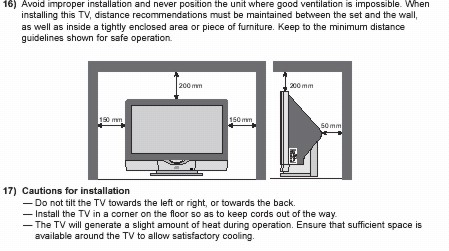 |
|
|
New member Username: AceofspadesPost Number: 2 Registered: Nov-04 | Thanks Rex. By my calc's that's about 6" on either side, 7-7/8" (8") on top and about 2" behind. That's quite a bit of space. Anyone installed this thing is a smaller cavity? Any detrimental effects to the bulb or electronics? -ace |
|
|
dsspredator Unregistered guest | Dipu Ray: Thanks for the advice. I'm going to keep my TV but have it serviced at home. Your right, I could never live with the smear mark and messed up geometry. Others do not even notice these things, but when you spend a few thousand $ you notice right away. |
|
|
Silver Member Username: Mr_lynchSeattle, WA Post Number: 157 Registered: Sep-04 | Ace- I asked JVC about installing the set in a cabinet and they recommend just leaving the back open. There are 2 air intake vents located on the right and left side about 5" in from the edge of the screen. As long the cabinet does not come close to blocking these you should be fine. The air output on the rear also needs to be clear. The main problem with having the back enclosed is that the hot output would get sucked into the intake. 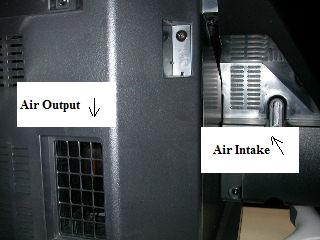 |
|
|
Silver Member Username: Mr_lynchSeattle, WA Post Number: 159 Registered: Sep-04 | Ace- I asked JVC about installing the set in a cabinet and they recommend just leaving the back open. There are 2 air intake vents, one located on the right and one on the left. They are each about 5" in from the edge of the screen. As long the cabinet does not come close to blocking these you should be fine. The air output on the rear also needs to be clear. The main problem with having the back enclosed is that the hot output would get sucked into the intake. As long as you have good circulation in the back, you should have no problem placing this set into your cabinet. 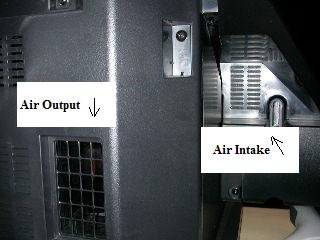 |
|
|
New member Username: AceofspadesPost Number: 3 Registered: Nov-04 | Great Mr. Lynch. I kind of suspected that it would be okay if the back was open. That's good new for me! Thanks for your help and the pix. -ace |
|
|
Unregistered guest | JVC HD-52Z575 / anyone know if this TV is PC compatible?...ie can you hook a PC to it? | |
|
tvshopper Unregistered guest | Heywood, What are you using for your input (i.e. cable box, antenna, etc.)? The TV can only display what it receives. To me, it looks like your signal is sub-standard. In my experience so far, HD content is unreal. Non-HD is okay but not nearly as good. Within the Non-HD world, the local channels carried by my cable provider vary greatly in their signal quality and therefore picture quality. Channels that come into the cable company via a satellite feed are much better than any of the local channels. Now, I wish my cable company would just add the major networks' satellite feeds in their HD offerings. Time to lobby! |
|
|
tvshopper Unregistered guest | Mr. Lynch, What can you share with us regarding your calibration? How did your friend do it? What did he use? How do you access the service menu? Americastream's method does not work for me. Also, did you find anything out regarding your friend's setup with his DVD player? I still cannot get sound through the HDMI. Thanks. |
|
|
tvshopper Unregistered guest | Bob Green, Do a search of this thread. Mr. Lynch has spoken about hooking up a PC through this TV. |
Main Forums
Today's Posts- Home Audio Forum
- Home Video Forum
- Home Theater Forum
- Car Audio Forum
- Accessories Forum
- All Forum Topics