Archive through October 26, 2004
|
Mr. Lynch Unregistered guest | I was in the same boat as you Sam. I had a small "thumbprint" on the far left that you could barely notice. It looked like the layers were stuck together. Just knowing it was there drove me crazy and I figure that if I'm spending 3k on a TV, I want it perfect. I ended up Exchanging it for a new set. My old set had a label on the top left that said "HD-ILA". The new set is missing this label. The display model in the store doesn't have it either. It looked like a cheap plastic sticker that would peal off rather easy. I though it was kind of cool looking though and I was wondering if anyone else had seen this label? | |
|
New member Username: SkinratPost Number: 7 Registered: Sep-04 | I've also put the channel in Panorama or Full mode to bypass the 4 x 3 mode. Yes, without HD right now the pix can look a bit awkward but I have gotten used to. I am awaiting my options on upgrading to HD, right now I am a Direct TV subscriber and to "upgrade" to HD as an existing subscriber, I get a whole 6 months of "free" programming, gd $70bucks worth! If you aren't an existing subscriber they offer a deal if you buy a samsung tv. Anyway enough about that, I know there is a thread for that topic. I've had the set going for 3 weeks or so now, and am very satisified. My only peeve, is that the color setting seem to have to be adjusted often. I know i'm not running HD yet, but it seems like when watching football, when you go from game to game there is a great variance in colors that need adjusting. My thinking is that it is the feed from each game but I'm having a hard time trying to find a happy medium for just general watching. I purchased from a local retailer and declined their 5-yr no questions asked service plan for $500 bucks, but i'm a bit concerned and wanted some feedback about this, yes I did read the above topic. When looking to buy the set I went one evening and came back the next day. When looking at the set it was turned off. The salesman said a customer was messing with the channel and couldn't get a picture so he yanked the cord from behind the set from the wall. The result was a blown bulb, hence the set didnt' work. I seem to live in an area where the power shuts off at will regardless of weather. In the last week it's gone out twice for a split second, once with the set on. Luckily the set turned back in after a cool down period, but what is recommended for my situation? I'm expecting for the power to keep going out sporadically, and I unplug the set when not watching. Would you buy the 5-year agreement that would cover such instances or is there an alternative option that will cover the power outages? I want to have some type of peace of mind. thanks again, Frank |
|
|
Sam J Unregistered guest | Yo Frank, Get a back up power supply surge protector that they sell for computers. JVC says that the set uses 195 Watts. I got a 300 Watt back up supply for $39 on sale at CC last week. Plugged it in,let it charge up for a couple of hrs. Pulled the plug out of the supply and it kept (2) 100 Watt light bulbs burning brightly for almost 10 mins. You probably can get away with a much smaller unit due to needing only 90 secs for cool down and your only running a 25 Watt fan during the process. Also, once you get the HD signal into the house, the picture difference is so great you won't want to watch anything else! |
|
|
New member Username: Mr_lynchSeattle, WA Post Number: 2 Registered: Sep-04 | Sam is right about the UPS. I bought one with my set and it was put to the test the very next day. The power went out for a few minutes, but the UPS kept the set going so it could cool down. I picked up a 250w UPS for $30. It listed that it would power the TV 6-9 minutes. More than enough to keep the fan going the the 60-90 seconds it needs. I'd also recommend checking with your Credit card company about an extended warranty. I bought my 5 year plan though the store for $180, but my Visa card also offered a 5 year extended warranty for 8% of the purchase price. Maybe that's a route you can check out. Frank, When you get an HD signal you will be more than suprised how incredible it will look with your JVC. I bet I could sit there for hours and watch grass grow in HD. It just looks incredible. I knew the set was worth the price after I watched my first NFL game in 720p widescreen. It was insane. I have a house fully of buddies every Sunday now. | |
|
Anonymous | For those that have the JVC can you tell me a little about the picture from different viewing angles as well as sunlight. I want to put this in a large family room that is two feet below the kitchen and eating area but I want to be able to watch from these other areas? Thanks, Dan |
|
|
Sam J Unregistered guest | Hello Dan My JVC is in a corner in the family room adjacent to a 15ft bow window and a fireplace. No problems viewing it from the kitchen (which is about 15" higher). We never had to close the drapes on account of the TV. This is probably one of the brightest pictures on the market today. Only viewing angle that I have found bad was standing next to it looking down. Note: It takes about 1 to 2 mins after turn on to come to full intensity. It is very easy to watch in the kitchen while eating some 30' away. My wife hates that quality of the set! She claims this is the only time that she can get my full attention and now this TV is competing with her. Can't win! |
|
|
New member Username: Mr_lynchSeattle, WA Post Number: 3 Registered: Sep-04 | I think you would have no problem viewing your set from the kitchen/eating area. Keep in mind it will be slightly dimmer than if you were eye level, but still very bright and clear. I lay on the floor infront of the fireplace alot and watch TV. It still looks fantastic, and I'd compare the brightness to alot of Rear Projection LCD sets I've seen. Will the sunlight be hitting the screen? I have a sliding door next to the set, but the sunlight backlights the set and does not hit the screen. I have never had a problem viewing the picture with this setup. I can take some pictures from different angles for you if you would like. Just post your email, or send me a private message. |
|
|
New member Username: SkinratPost Number: 8 Registered: Sep-04 | Thanks Mr. Lynch and Sam J for the input, I will be picking up the power supply tomorrow. |
|
|
Anonymous | Had a 52Z585 delivered today, wouldn't even come on. Lamp malfunction per the manual (power & lamp light flashing together). Immediately returned the P.O.S. to ABC Warehouse. Absolute jerks. I won't buy from ABC again, nor a JVC. | |
|
Sam J Unregistered guest | Would of given it at least (1) service call. Could of been something popped out of place during transport. There would of been no out of pocket expense to you doing this. I'm sure there was some expense returning it (shipping ,restocking,etc.). | |
|
New member Username: Mr_lynchSeattle, WA Post Number: 5 Registered: Sep-04 | Sams right. All of these RPTVs (DLP, LCD, Dila) are very suseptible to damage during shipping. My friend who works at Video Only told me they see alot of sets returned due to damage during shipping. Mostly blown lamps do to rough handling. You unluckily got a bad unit. For you to shun JVC because of what some crappy company did is stupid. It's like hating Mercedes because a lot boy backed the car it into a wall. JVC has had an excellent history with their products. If you want to see some junk, go read the posts about Samsung. I've read nothing but problems with their DLP sets. I've had my JVC set for about a month now, and I still have nothing bad to say about it. The turn on/warm up time sometimes seems to take awhile, but nothing I can't live with. |
|
|
Dan999 Unregistered guest | A little new here, what is a UPS. Is that just a surge protector or is it something more. I bought the cheapest Monster surge protector a couple of months ago, but I am wondering if I need something else. How do I find out if it will do the job needed. | |
|
New member Username: Mr_lynchSeattle, WA Post Number: 10 Registered: Sep-04 | UPS- Universal power supply. It is a surge protector plus a big rechargable battery. They are mainly used for PCs so you can save your work if the power goes out. They also work great for RPTVs than utilize fans to cool the bulb after the set has been turned off. He is what is written up about them at Staples.com UPS battery backup Ideal for: Providing both surge protection and emergency backup power to electronic equipment, especially computers and servers. A UPS battery backup protects against permanent data loss by giving users time to save files during power fluctuations and outages. Key features: Effective protection against surges, sags, spikes, noise, blackouts, and power failures. The duration of backup battery power varies by model, providing five minutes to an hour to save files and shut the computer down safely. Some UPS models come with equipment protection, which covers the loss (up to $35,000 and in some cases $350,000) of connected equipment in the event of UPS failure. Includes three to eight power outlets, depending on the model. More outlets backup more machines and reduce wire clutter. VA (Volt Amperes) rating affects the power (in watts) -- as well as the number of machines/appliances -- a UPS can back up. Opt for a high VA rating when backing up powerful equipment, such as large network servers or refrigerators. Many models include USB outlets (to protect computer peripherals, such as external CD and DVD drives) as well as phone line and DSL line outlets (to protect fax machines and Internet connections). Audible alarm notifies users when there has been a power disruption. The battery that provides backup power has to be recharged after it's been used. It can take from three to 24 hours to recharge fully, depending on the model. |
|
|
Unregistered guest | Mr. Lynch, Thanks for all the great info. I just saw the JVC unit last night and I love it. I would greatly appreciate a copy of your invoice so I can get Sears to price match. Please send it to me at peepopjoe@comcast.net |
|
|
Bronze Member Username: Mr_lynchSeattle, WA Post Number: 12 Registered: Sep-04 | Peepopjoe, It's on the way. I'm going to try to post some pix on a new thread too. |
|
|
Dan999 Unregistered guest | Mr. Lynch, Thanks for answering my question, can you also send a copy of your invoice to dmpatz@comcast.net Thanks |
|
|
Bronze Member Username: Mr_lynchSeattle, WA Post Number: 14 Registered: Sep-04 | Here's a picture of my set. The all black set matches pretty good I think. I had a hard time finding a stand (less than 18 inches deep) so I ended up buying an IKEA special and modifing it so all my components fit. The stand is almost the exact size of the TV and was only $99. I refuse to spend $600+ for the JVC stand or one of the other overly priced stands the local stores carry.  |
|
|
Bronze Member Username: Mr_lynchSeattle, WA Post Number: 15 Registered: Sep-04 | Here are some pix from MNF. They are not the greatest pix, but it is pretty tough to take pictures of the screen. The first pic is in Standard Definition. The bright spot is my camera flash  The one is the same game but in HD. There is a big difference.  This last one is just to show how clear this set can produce a picture. You can see all the small detail on the refs uniform. This set has an amazing picture that just can't truly be capture on camera. I'll try taking some bright colorful pix soon. 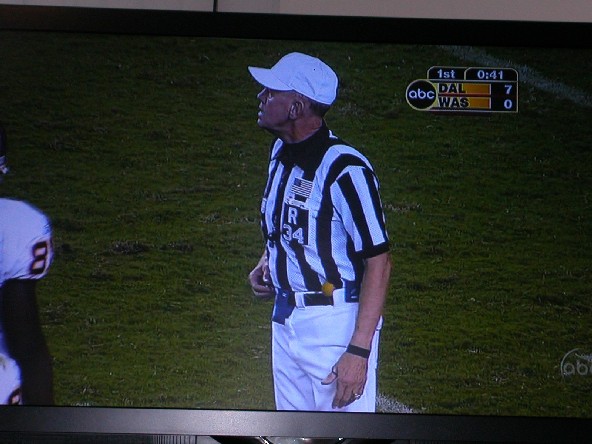 |
|
|
New member Username: Talk2dipuPost Number: 1 Registered: Oct-04 | ANY ONE Looking for a COMPLETE Home theater system from JVC that includes everything in the attached Word document - Currently there is $200 CASH BACK (which covers shipping) Email me for details - I will negotiate the best price for you.
|
|
|
TechTnT Unregistered guest | I was told at Circuit City (who incidentally don't carry the HD52Z575) that the maintenance cost is much higher than the Samsung HLP5063W. Is there any truth to this? I've seen a couple of posts stating that the replacement bulb for the HD52Z575 is $250. If accurate, this seems on par with the Samsung. Thanks in advance. |
|
|
New member Username: Talk2dipuPost Number: 6 Registered: Oct-04 | TechTNT: Here is some info on JVC D-ILA etc. http://www.tmcnet.com/usubmit/2004/jun/1051819.htm I have seen the posts too. and also told it is easily replaceable. Check with Best Buy they carry JVC and see if the salesperson has any knowledge about the cost comparison for replacement bulbs |
|
|
Bronze Member Username: Mr_lynchSeattle, WA Post Number: 36 Registered: Sep-04 | Changing the bulb is extremely simple on the JVC. There is a thumbscrew on the back on the TV that holds the left speaker grill in place. You remove that screw, pop off the speaker grill and slide out the little tray the bulb is on. It takes about 2 minutes. As for prices, they are all about the same. DLP, LCD, or LCoS all pretty much use the same bulb, just different wattage. One company makes the bulbs for almost all the sets. | |
|
Anonymous | On the new 95 series is the only difference a digital tuner? Is that necessary if you are going to be hooking the set up to digital cable? Mr. Lynch, I notice that it appears from your pictures that you are hooked up to the Motorola 5100 HD cable box. How is the performance? What is your cable carrier? How many HD channels do you get? Do the standard channels look okay? |
|
|
Bronze Member Username: Mr_lynchSeattle, WA Post Number: 38 Registered: Sep-04 | The 95 series adds: IEEE-1394 digital interface Unidirectional CableCARD system With cableCard you don't need a STB like the Motorola I use. You can get a small creditcard type thing that slides into the TV. Currently they are only 1 way though so you would lose PPV and OnDemand features, and Comcast charges the same for a cablecard as they do for the HD STB. Out here in Seattle, we have Comcast cable. I have had the Motorola 5100 HD STB for 6 weeks or so. The DVI output is not enabled so I have it hooked up via component cables. That frees up the HDMI input for my DVD player anyway. The picture is still outstanding with HD content using component cables. No color bleeding, no graininess or anything. Just sharp smooth and clear. I get quite a few HD channels too. We have Discovery HD, INHD, INHD2, ESPNHD, HBOHD, SHOHD, and all the local channels expect for CBS have HD versions. I'd say there are around 20 HD channels, not counting the premium channels like Cinemax, HBO and such. Now for Standard TV, I'd have to say that it is very watchable. We watch SD TV a good 50% of the time, so something unwatchable was not an option. My wife loves channels like HGTV, TLC, Court TV and a few other channels that do not have an HD signal. She was very picky when we chose a TV and she had to make sure her "shows" looked good. She is very happy with the JVC. She says the picture looks alot better than the Samsung (HLP5085)we had for a week. She was very sensitive to the "rainbow effect" you get with DLPs. |
|
|
tvshopper Unregistered guest | Mr. Lynch, Would you email me your reciept so I can use it for bargining power? golf_champ@hotmail.com Thanks. |
|
|
tvshopper Unregistered guest | I have found a really good price for this TV on the "net". Do I dare buy something like this that way? Or, would I be stupid to do that? | |
|
Bronze Member Username: Mr_lynchSeattle, WA Post Number: 41 Registered: Sep-04 | Here is how I got my price. Go to www.pricegrabber.com and look up the set you want. Add your zip code so the total prices include shipping and print it out. I took it to Best Buy, Circuit City, and Video Only and all 3 said they could do something close to the best online price I had. It is a lot easier to get repair/exchange from a local store than an online shop. If you still want a copy of my invoice I can sent it out when I get home. | |
|
New member Username: Talk2dipuPost Number: 7 Registered: Oct-04 | tvshopper, (my opinion) as long as it is a trusted company and they have a customer service who answer the phone! you should be fine. Mr. Lynch is right about the return/ exchange. You should remember it is a huge piece of equipment. It would better if you could have some service plan that has someone come to your place to service the euipment or carry it out for repair. SEARS offers several plans. It is worth protecting your investment - at least for 3 years. Lookup ebay - search for D-ILA and see what comes up. I have found ebay dealers are ok. check their feed back and email with questions to get a feel. Good luck ! |
|
|
tvshopper Unregistered guest | Yeah, I will use that but I notice that they don't list the 585 (only the 575). I'm afraid that the retailers will use that as their excuse. I can just hear it now "See, you can't even get the 585 on the net." | |
|
rockit Unregistered guest | ABT Electronics carries the black 585 | |
|
Bronze Member Username: Mr_lynchSeattle, WA Post Number: 42 Registered: Sep-04 | It seems like stores will either carry the 575 or 585 but not both. I could be wrong. Locally I only saw the 585 at Video Only. Everywhere else had the 575. They retail for the same amount so I don't think price matching a 575 with a 585 should be a problem. | |
|
rockit Unregistered guest | ABT carries both, same price $3049 | |
|
Anonymous | This forum has been great in helping me to decide to purchase the JVC vs. the Sammy DLP (and this will happen on Saturday). In the metropolitan NY area, Best Buy, Sears, and PC Richard carry the JVC 52z575. You can get it for under $3k at PC Richard. | |
|
Bronze Member Username: Mr_lynchSeattle, WA Post Number: 47 Registered: Sep-04 | Has any one had any problems with their set? I had an "airbubble/thumbprint" between the screen and the protective cover on my first set, but I got a new set right away. The new one is perfect. I've never had any issues with the picture or any of the functions. I read all the complaints about the Sammy DLPs and I'm very thankful my JVC has been so good. | |
|
tvshopper Unregistered guest | Mr. Lynch, thank you. Now, another question that has thrown me for a loop. A salesman asked me why I would want the JVC since it isn't real HDTV since its native 720 vs. 1080. He said the picture is great and everything but it is more of an ETV than a true HDTV. What does this mean!? |
|
|
Bronze Member Username: Mr_lynchSeattle, WA Post Number: 48 Registered: Sep-04 | That saleman is a moron. HDTV is defined as being a resolution of either 720p or 1080i. EDTV is 480p, or what you get from a progressive scan DVD player. I feel 720p is far supperior than 1080i. 720p draws all 720 lines every 1/60th of a second. 1080i displays every other line per 1/60th of a second. Line 1,3,5, etc. are drawn, then 2,4,6, etc. are drawn. So technically 1080i is only drawing 540 lines per pass. What sounds better to you 720 lines per pass, or 540 lines per pass? Since 1080i is interlaced, you still get "flicker" like you do with standard TV (480i). That makes 720p is a lot better looking for fast moving action like football and such. Here is something from a FAQs at the ABC website: Q: I have heard that there are two HDTV formats -- 720p and 1080i. Is there a difference between these formats and can my television receive both these formats? A:Regardless of the HDTV format being broadcast, all new HDTV receivers can receive both formats. New HDTV televisions will convert any received signal to a format that is compatible with your new display. The 720p format uses progressive scanning, which is just like your computer monitor. Progressive scan offers crystal clear images that virtually eliminates those scanning lines that are visible on most large screen televisions. ABC broadcasts all of its programming using the 720p format except in Dallas, where the ABC station broadcasts in 1080i. Many new flat panel displays use progressive scan. The 1080i format uses interlace scanning just like today's analog televisions. Scanning lines are less visible on big screens due to the number of lines. Most older projection HDTV's use 1080i. |
|
|
PBH Unregistered guest | An issue that I have with the DLP sets is the degredation of the picture as you move vertically from eye level. They seem to have a very narrow field of view in that regard....Can anyone with a JVC let me know if they suffer the same problem...havent had a change to see one myself | |
|
Sam J Unregistered guest | As for having problems with the JVC set, it was about the third week of owning one when I did a close up look at the screen with a totally dark input. I found 1 pixel not working. It just showed a light blue dim glow (location about 2/3 down from center screen). Since the screen is made up of a million+ pixels it is unnoticeable at normal viewing distance. BB would replace the set or repair it even for 1 pixel. JVC says warranty dictates more than 3 to be bad. I bought the set in an adjacent state not having any sales tax. My hometown BB would replace the set but was required by the state to charge me the sales tax I didn't pay $180. The thought of repacking the set, driving 100 miles round trip and the time involved for 1 little pixel, well! Today is day #30. Last day to return the set. No way! The HD broadcasts from the Comcast box are stunning! The box has an active DVI port. Bought a DVI to HDMI Monster Cable. Saw absolutely no difference in PQ. Got my $129 back! Planning on buying a new Toshiba DVD/VRC which has an upconversion to 720p via a HDMI connector supplied with the unit. MFSP $299. BB everyday price $199. Award Zone in store credit for buying the set at BB along with a $150 stand & extended warrenty is $115. Total price for the new DVD player $84. Not too bad! | |
|
New member Username: SlowpokePost Number: 1 Registered: Oct-04 | Mr. Lynch, Share your knowledge please- I have looked and looked at LCD,DLP,LCOS and now the JVC D-ILA and I have not jumped at anything - yet, but boy do I salivate with each trip to Best Buy/Sears ect. I was sold on Sony until all the posts about about the bulb problems and then Sunsung seemed good but read about the lip-sync problem and then saw a JVC at Sears and really liked it. So I read about it here and seems to be great.My question is I have not read where anyone is using DishTV as their source, which is what I have. Would I get the same quality as what others are? And I have read about some folks having to adjust the various modes and balances with channels changes. Is this the norm? My wife does not do adjustments-she wants to change channels and have consistent PQ on each. Is that a reality or not? And finally, Sears had the HD52Z575 at $3325 and the guy acted like I slapped him when I asked about a better deal, however others(on this forum) state dealing with sales people!? Does one bargin at Sears/Best Buy? I'm just a poor ole HS teacher and $3325 plus tax, plus $ for a stand, plus $ for extended warrenty is big $ to me.( what is the IKEA special stand and where can it be had). Thanks so much-this is my first post ever and hope I didn't come across as being not so bright on this topic. |
|
|
Bronze Member Username: Mr_lynchSeattle, WA Post Number: 54 Registered: Sep-04 | Gary W- I'll try my best to answer your questions: #1 Q: My question is I have not read where anyone is using DishTV as their source, which is what I have. Would I get the same quality as what others are? A: I do not have any expirience with DishTV so I don't know what to tell you. Will you be receiving any HD channels? I'm sure the picture would be just as good as what other people receive if that is the case. If you only get standard broadcasts you might be disappointed with any large TV you purchase. They all magnify the flaws of analog signals. It is still very watchable, but after spending 3k you might not be as happy. #2 Q: I have read about some folks having to adjust the various modes and balances with channels changes. Is this the norm? My wife does not do adjustments-she wants to change channels and have consistent PQ on each. Is that a reality or not? A: Sounds like your wife is a lot like mine. She wants to turn the set on, and watch TV. Not spend time tweaking the set. We tweaked our set using a test disc, then the power went out and we lost all the settings. I haven't bothered to do it again. We are both happy with the stock settings and she has never had a complaint on how it looks. The JVC has 4 different settings that seem to take care of any picture changes we might need. "Theater" for DVD movies, "standard" for most regular and HD TV viewing, "Dynamic" which brightens and adds more vivid colors to programs we think look dull, and "game" which I use when we play videogames. The TV does dim slightly when I'm on the floor so I usually set it at "Dynamic" and it looks just fine. I know some people like to tweak their TVs until it is absolutely perfect, but I guess I'm not that picky. I just go by what looks good to us. #3 Q: Does one bargin at Sears/Best Buy? A: Absolutely!!! The wholesale cost on the JVCs last I checked was around $2200 or $2300. They definitely have room to negotiate. My best advice is to go to www.pricegrabber.com, enter the TV want, enter your zipcode (so it adds shipping to the total) and printout the results. Take this to Best Buy or Sears and show them the best deal you can get online. Use retailers against each other too. At my local Best Buy I showed them a price of $2750, so they said they would drop the price from $3500 to $3000, and give me a $250 gift card to make up the difference. If you use the rewards program along with that you would get another $160+ in Best Buy dollars. I then took that offer (verbal) to Video Only and they matched the Best Buy price including the gift card, and threw in the 5 year warranty worth $180 to match the reward program $$$. I paid a total of $2800 with the 5 year warranty. It was a bit of work, but saving $700 off the floor price was well worth it. Also, a lot of credit card companies offer fairly cheap extended warranties, and some will even double the 1 year warranty to 2 years if you buy the TV using their card. Something worth checking into. #4 Q: what is the IKEA special stand and where can it be had? A: Ikea is a store a lot of people use to get great deals on home furnishing and such. I'm not sure if there is a location near you. They are nationwide and you can order stuff online at www.ikea.com. They have excellent prices. Since the JVC TV is 16" deep, I wanted a stand that was about the same so I could get the TV back as far as possible in our living room. Most stands I saw were 20-25 inches deep. The stand that is designed for the JVC, along with other similar stands were $300 to $900. No way I was going to pay that. I bought the one you see in the pictures posted above for $99. I assembled it slightly different to fit all my gear. It originally has 8 compartment the size of the upper left and right spots. Nothing would fit in that so I made some minor adjustments when I put it together. I hope the info helps, and if you have any other questions let me know! Good luck!!! |
|
|
Bronze Member Username: Mr_lynchSeattle, WA Post Number: 55 Registered: Sep-04 | Sam J.- Sorry to hear you have a bad pixel. I guess a "bluish" pixel is better than a white one like you would get on single chip system (DLP, LCD). I would not drive 100 miles because of it either. I'd agree with your statement about Comcast's HD content. Absolutely outstanding with Component connections. I also think you made a good choice as far a DVD players go. I also have one of the new Toshibas, just the DVD player only version (SD-5970). The upscaling combo unit was not out yet. For $84 I'd jump on it too. You'll be very happy with it's performance. |
|
|
Unregistered guest | From the reviews, this system and brand seem to have the least problems, but I have several questions on which perhaps some contributors might enlighten me. 1 I have Direct TV and cable. How good do the satellite "local station" broadcasts and analog cable signals appear on JVC D-ILA? Other brand complaints are "soft," "fuzzy," "purple or green," plus artifacts due to rescaling to 720p. 2 Changing from standard DTV to HD-DTV is the dish replaced on the same mounting arm, thereby eliminating the need to re-aim the dish? 3 What additional equipment is needed over and above the DTV decoder "box" to receive their HDTV programming? 4 Does the DTV connection go to HDMI, and if so does that preclude the best connection for a DVD player if using progressive scan for the player? 5 How good are the Over-The-Air NTSC pictures? 6 Has anyone used an in-the-attic antenna about 20 miles from the transmitter? Any and all information will be sincerely appreciated |
|
|
Malcolm Unregistered guest | A further question to my earlier posting of today: What does 1080i look like scaled down to 720p? are there any artifacts or discolourations? | |
|
tvshopper Unregistered guest | Well, I went shopping on Friday and found the TV on display at a local (within 50 miles) retailer. They had a price of $3498.99 on it. Armed with Internet pricing, etc., they told me to go take a hike. Pay their price or pound sand! Needless to say, I walked. Now, I am faced with purchasing this online and am a little nervous about it. Any feedback out there about who might be the best online retailer (service, price, etc.)? | |
|
Bronze Member Username: Mr_lynchSeattle, WA Post Number: 56 Registered: Sep-04 | Malcolm- Try posting your DTV questions in the HDTV reception forum, I'm sure someone there could help you with those questions. I'll try to answer a few of your questions though. Q: Has anyone used an in-the-attic antenna about 20 miles from the transmitter? A: Comcast does not carry a digital/HD signal of CBS. Something to do with a disagreement between Cox Enterprises (CBS parent company) and Comcast. So in order for me to watch CBS in HD (mainly for football) I had to install an in-the-attic HD antenna. The transmitter is about 16-17 miles from my home and I get a really good signal. Very comparable to what I recieve though comcast with ABC, NBC, FOX and so on. Q: What does 1080i look like scaled down to 720p? A: I pretty much see no difference between a 720p broadcast (FOX, ABC) and a 1080i broadcast (PBS, NBC, HBOHD). The only problem I do see is that when watching a 1080i broadcast you will still notice scans lines, but this is a problem with the interlaced signal and not any fault of the TV. I have never noticed any artifacts or discoloration. Both 720p and 1080i look incredible on my JVC. |
|
|
New member Username: AlanpghPost Number: 5 Registered: Aug-04 | tvshopper: Can you buy it at Sears? Local Sears store TV Dept. managers will often price match with an online retailer that has a retail store, such as Abes of Maine or PCMall. Good Luck! Let us know how this works out. Alan |
|
|
New member Username: Talk2dipuPost Number: 9 Registered: Oct-04 | tvshopper: As I said before, there is JVC 52" + complete home theater JVC THM603 for $3299 + tax and shipping - on ebay. It does not say what the home theater model is, but I called the product info # and found out. And www.pricegrabber.com is a good place to start for comparing prices. |
|
|
malcolm Unregistered guest | Mr. Lynch: Thanks for the suggestion --I'll post in HDTV section. Thanks also for your input re O-T-A for CBS. Charter Cable has very little HDTV here, only promises and high prices! M |
|
|
Anonymous | I went to Sears Brand Central and the lowest price they could come up with was $2895. The salesman would take an additional 10% off that as I had a price of $2950 from a Northeastern retailer and he wanted to be competitive. I ended up at the other retailer as they had the JVC stand (which is a swivel stand) and Sears did not. The set usually retails for $3499. Circuit City should match as well. Good luck. | |
|
New member Username: DoogPost Number: 1 Registered: Oct-04 | This is my third day with the JVC d-ila 52". The first two days I had the black bars which I could hide with the aspect ratio button. Today I don't have any bars and the picture seems to be zoomed in just enough that I can see half of the broadcast insignia in the bottom right and it appears that I am not seeing the tops of peoples heads. I am on the full aspect ratio and the other settings just zoom in more. I have Adelphia cable with the dvi to hdmi cable. I also adusted the vertical but it didn't help. Any one have any suggestions. HELP | |
|
New member Username: SlowpokePost Number: 2 Registered: Oct-04 | Thanks Mr. Lynch, one last thing if you will. Do you know anything about the new Sony model KDF55WF655-it is supposedly new and corrects the quick bulb burn out. any truth or is the JVC HD52Z575 still the better bet? thank you | |
|
Bronze Member Username: Mr_lynchSeattle, WA Post Number: 62 Registered: Sep-04 | Gary W- That's a tough question. It really comes down to what you are looking for. The Sony KDF55WF655 is an excellent TV. It has a few more features than the JVC, at a similar price. I'm sure someone on this forum has reviews of it. I saw the Sony set when I was looking for a TV, but I personally do not like LCD displays. The black levels are poor, it wasn't very bright, the pixels were visible, and there was slight motion blur with the soccer game that was playing on all the sets in the store. These problems were not that noticable when wiewing the Sony by itself, but became more apparent when they moved the JVC side by side with it. I'm sure the Sony would look very good in my house, and I'd probably be happy with it. I do think the Sony was one of the best looking LCDs they had on display. The Toshiba LCD was very good too, but I thought the JVC was by far the best looking set in the store. We were in the store for a good hour and we noticed that when people came they would walk past all the other sets and head directly to the JVC. It really stood out. I don't think you can go wrong with either set. Good Luck! |
|
|
Sam J Unregistered guest | Just an observation on HD programming in general, especially on ABC & NBC, I have experienced on average about twice a week on these two networks that their HD broadcasts sometimes experience audio problems that go unsolved for almost the entire evening. Last night watching ABC's "Medical Investigation" the audio had problems throughout the entire show. I have watched ABC's "Lost" and NBC's "Vegas" & "LAX "where the voice tract was missing and all you got was the backround audio, "car horns, dogs barking, planes taking off, etc., but the lips move without a trace of the voices. Don't know if the trouble is with the network, the local broadcaster, or with Comcast cable. No problems with the other 10 or so HD stations. | |
|
New member Username: Meatball104Post Number: 1 Registered: Oct-04 | Just wanted to know if the 61" jvc had a card reader for hd broadcast, if so is it a specific model #....Thanks |
|
|
Bronze Member Username: Mr_lynchSeattle, WA Post Number: 70 Registered: Sep-04 | Sam J.- Where do you live? I notice the same thing here in the Seattle area. It is a Comcast issue. I ended up watching the SD broadcast of "LOST" on Wednesday, and "Boston Legal" on Sunday night. I've also seen it happen during MNF on ABC, and Sunday football on FOX. Even ESPNhd has the audio drop problems. It mainly seems to occur during "live" programs and with Primetime shows. I've never seen a problem with Discovery HD, INHD, INHD2, or the OTA CBS HD transmittion. Joe g- JVD has three 61" models. The HD-61z575/585 do not include a cable card slot. In early November their new model comes out, the HD-61Z795. It will offer a ATSC/CableCARD and add an IEEE1394 input. The set lists for $6000, but the street price will be closer to $4500. |
|
|
New member Username: Meatball104Post Number: 2 Registered: Oct-04 | Mr Lynch, By using the card reader do you loose or gain anything, IE remote or should i go without ATSC/CableCard.. Thanks for the reply | |
|
Bronze Member Username: Mr_lynchSeattle, WA Post Number: 73 Registered: Sep-04 | The current cablecards offered by Comcast and other cable providers are 1-way, meaning you lose the TV guide and On-demand features. You also can not get pay-per-view with them. 2-way cablecards are in the works but I'm not sure how far off they are. Maybe someone has an answer? All TVs with cablecard slots will be able to use both types of cards. I believe JVC has a program guide built in (Same with the new Mitsubishis) to over come the missing TV guide. I've read some issues with the Comcast cablecards, and they cost the same to rent as the set top HD boxes. Also, the HD-61Z795 is going to be $500 to $1000 more in cost over the HD-61Z575/585. I personally don't feel it is worth the increased cost unless you really want to save space by going with a cablecard, and need an IEEE1394 connection. Everything else about the sets are the same. Either way, you should be very happy with the JVC. | |
|
Unregistered guest | Mr. Lynch...Thanks for all of your input. I'm heading down to Video Only in Seattle to purchase the 52 inch JVC. I just have one question. I recently purchased the Monster HTS 1000 MKII PowerCenter. Is this sufficient? Or do I also need a UPS? If so..can I just plug the UPS into the TV outlet on the Monster power Center? Thanks. |
|
|
Anonymous | Hi All. I just received my 52z575. We have a Cablevision HD Box and no fancy cable wires. It's just plain old plugged in. The HD picture is terrific. I now notice how dirty the batting helmets really are. The SD comes in pretty good too. Very happy with the purchase. Thanks Mr. Lynch, etc. for your input on this board. | |
|
Anonymous | Hi All. I just received my 52z575. We have a Cablevision HD Box and no fancy cable wires. It's just plain old plugged in. The HD picture is terrific. I now notice how dirty the batting helmets really are. The SD comes in pretty good too. Very happy with the purchase. Thanks Mr. Lynch, etc. for your input on this board. | |
|
Bronze Member Username: Mr_lynchSeattle, WA Post Number: 74 Registered: Sep-04 | Chowder- If you lose power every so often I'd recommend a UPS to help extend your bulb life. Most decent UPS have a built in surge protector so you would not need to plug it into the Monster powercenter. If your in the Seattle area head on over to Video Only in Bellevue and ask for Robert. Tell him I (Chris) sent you and he will treat you right. Take a print out of the internet prices from pricegrabber.com and they will do something very close to that. If you need a DVD player check out the Toshiba SD-5970. It is an upscaling (720p/1080i) player with HDMI output and it includes the cable. It is a great match for the JVC. Good luck, and let us know how it turns out. |
|
|
Bronze Member Username: Mr_lynchSeattle, WA Post Number: 75 Registered: Sep-04 | Anonymous- Glad to hear your enjoying your TV. I too have my HD cable box hooked up with the component cables Comcast provided and I'm extememly happy with the picture. I had purchased some more expensive cables but I noticed no difference in the PQ. I use those cables with my Xbox now. By the way, last night was HD heaven for sports fans. 2 incredible baseball games and MNF all in HD. I can not wait for the day when all programs are in HD. |
|
|
Unregistered guest | Mr. Lynch... Can you advise on the type of UPS I need. I looked on CC website and found one for $39 that provides 200W. Not sure if that would be enough. Are you advising that I don't need the monster power center at all if I buy a UPS. I guess the only thing it has over a UPS surger protector is that it conditions the line. I'm moving into a new development and I don't anticipate losing power very often. The powerlines are actually all underground in the development...so I'm thinking it would only happen if there was a glitch...but If I can give myself peace of mind for $40..than I'm going to pick one up...I guess my question is that the Monster Power Center claims to condition the line for both audio and video...so would I still need that and if so should I run the UPS through the Monster Power Center? I don't know much about this so I'm looking for help. I've been to Video Only in Tukwilla, but not Bellevue. I will try Tukwilla first since I was working with a salesguy there and if he can't give me the deal you got then I'll drive over to Bellevue. I just purchased the Tohsiba DVD player online for $180 from Crutchfield...Along with all of my audio equipment and a receiver. I'm moving into my new home on Nov 8th. I can't wait! The V.O. salesman in Tukwilla actually said that I could give him the sale, but make the purchase in Portland..which I'm considering. It would save me a couple hundred dollars. |
|
|
Bronze Member Username: Mr_lynchSeattle, WA Post Number: 78 Registered: Sep-04 | For a UPS you need about 450vu to be safe. I bought a Belkin 500vu UPS from Frys. It will last plenty long to run the fan and cool the bulb. It got tested 3 days after I hooked it up during a windy day. The power went out for a few minutes and it did its job. I only lose power maybe once a year so it wasn't a big issue but I thought I'd rather be safe than sorry. The UPS said that it should be plugged directly into the wall, but I don't know if it is really required. The monster powercenter is pretty beefy so I'm sure it could handle it. I was going to buy my set from the Tukwila V.O. until a co-worker told me his son worked at the Bellevue store. I'm sure Tukwila will treat you right. I also think the Portland idea isn't bad. The sales tax here in Washington is brutal. When I picked up my set I was able to fit it in the back of my Subaru Forester, so you don't need a huge truck to get it home either. By the way, congrats on the new house, the JVC will look real nice in your living room! I just bought a home 6 months ago so I know how exciting it can be. Although I did discovered the first thing my friends want to see is the TV, then the rest of the house. |
|
|
Unregistered guest | I sent a question into Monster regarding the UPS. I'm waiting for a response. Doesn't the V.O. warranty cover the bulb for the first five years? I may be tempted to go without the UPS just to see how reliable the power is and then after my warranty is up go buy the UPS. I don't anticpate the power going out that often. I'll let you know how I make out at V.O. I'm heading down tonight after work and I'm hoping that they will reduce the price on their techcraft stand since I don't need the JVC dvd player that they threw in on your deal. The stand is listed at $249. I'll keep you posted. |
|
|
Bronze Member Username: Mr_lynchSeattle, WA Post Number: 79 Registered: Sep-04 | The extended warranty is thur GE and it covers the bulb. I made sure of it. I ended up taking the JVC player back the next week and I got the Toshiba SD-5970 with HDMI output. The JVC player was only worth $69, so I had to pay another $111 for the Toshiba player. It was well worth it. I believe they offered the stand for $199 (it was $249, but might be different) but my wife didn't like all the glass. I thought it looked modern, she thought it look "cold". I ended up just getting a wood stand from Ikea ($99) for now. Are you going to run a surround system or just use the built in speakers? |
|
|
New member Username: AlanpghPost Number: 6 Registered: Aug-04 | Mr. Lynch (or anyone else), My HDTV has a DVI input (not HDMI). How can I connect the SD-5970 to my HDTV and still get the 720p/1080i upconversion? Or, it there another DVD player I should consider? Thanks for your help! Alan |
|
|
Bronze Member Username: Mr_lynchSeattle, WA Post Number: 80 Registered: Sep-04 | You can connect to your TV via an HDMI to DVI cable. I used one of these cables from a DVD player with DVI out(Samsung 841) to my JVC TV. The cable worked great but the DVD player did not. If you want more info on the Toshiba SD-5970 you can checkout this thread https://www.ecoustics.com/electronics/forum/home-video/94244.html The Monster cable DVI to HDMI was over $100, so I bought a cable off ebay for $20. It seemed to work fine for me. |
|
|
Chowder Unregistered guest | I'm running surround. I just purchased the following from crutchfield. Polk Rti8 for the front speakers Polk PSW404 for the for the sub Polk CSi5 for the center channel Polk FXi3 for the rear surround Toshiba SD-5970 Monster Power HTS 1000 MKII Sanus NF36 Rear speaker stands Onkyo TX-SR602 Receiver I just need the JVC TV and Stand from V.O. How many video component cables did V.O. throw in for you and how do they compare to Monster component cables in your opinion? My calculation shows that I should pay the following. $2850 that you paid, less $69 for the value of the JVC, plus $199 for the stand. This totals $2980 and would include the TV, the Stand, Component Cables and a 5 year warranty. I'm keeping my fingers crossed. |
|
|
Bronze Member Username: Mr_lynchSeattle, WA Post Number: 81 Registered: Sep-04 | I got 1 pair of Accoustic Research component cables. I use the component cable that Comcast provided with the cable box, and the AR cables with my Xbox. I think the cables work great. They run about $30 for a set, which is much better than the $100+ for Monster. I don't want to pay extra for a name. There are only 2 component inputs on the TV, so that's all I needed. The DVD player came with the HDMI cable. I got the cables and the DVD player thrown in because I told them that Best Buy would match the V.O. deal, and with Best Buys reward program I would get close to $100 in Best Buy dollars. Instead of giving me money off, they gave me the cables ($30) and DVD player ($69). Maybe you can work part of the stand into it. You have Circuit City, Best Buy and Sears all within a mile to use as leverage so take advantage of it. I also had a $10% off coupon for Circuit City so they basically gave me the extended warranty to match that. If you do get them to throw in the warranty, have them ring that up at full price ($180 or so) and lower the price of the TV. You don't get charged sales tax on the warranty. It will save a few $$. It sounds like your going all out on your new system. You should be very happy when your all set up. Good luck, and let us know how it turns out. |
|
|
Unregistered guest | Mr. Lynch...Any chance you can email me a copy of your receipt. I had trouble dealing with the folks down at VO in Tukwila. They weren't very willing to come close to what you got. Fry's said they would match if I could provide a receipt and the manager at Good Guys told me that he wanted last shot...although I told him the deal you got and he said he wouldn't match even with a receipt. I think I would like receipt in hand when I go up to the Bellevue VO to talk to the salesman that you dealt with. The first price the guy at VO quoted me tonight was 2850 for the TV plus 190 for the warranty and 199 for the stand. I fudged a little and told him I could get it at Fry's for 2650...he hemmed and hawwed...and I didn't have time to wait around...so I told him I was leaving, but may be back. Please help! Chowder1974@yahoo.com | |
|
Bronze Member Username: Mr_lynchSeattle, WA Post Number: 82 Registered: Sep-04 | Chowder- Good Guys is usually the highest priced and least willing to negotiate. I don't even bother with them anymore. Fry's and V.O. seem to work with you the most, and Best Buy will offer you a bunch of gift cards when they try to match deals. I also send you an email. |
|
|
Chowder Unregistered guest | Mr. Lynch, Do you think you got the deal you got because you were dealing with a friend at V.O.? If that's the case, maybe I shouldn't expect to get the same deal. I'll try what you tried and mention the rewards program at BB...etc..and I'll print the list from price grabber. Thanks for all of your help. I still haven't heard back from Monster regarding the use of UPS, but the salesman at GG's who seemed to know what he was talking about said that the UPS should be plugged into the wall and the Monster Power Center should be plugged into it. This means that the UPS would need to power all of your components for a minute or two. I'm not sure about this...just passing on what he told me. He also mentioned that none of the warranties offered through GE by VO or by Frye's specifically mention in writing that the Bulb is covered. He told me that he went around and shopped the competitors so that he could be prepared to answer questions from customers. He said, if it was him, he would get the store manager at V.O. or Frye's to write on the warranty that the bulb is covered...and even then..he said he would have doubts..if in deed...it was...He said that GG's uses GE for their warranties and that he would not cover the bulb. Just passing on what the store manager told me for what its worth. Thanks again for your help. |
|
|
Bronze Member Username: Mr_lynchSeattle, WA Post Number: 84 Registered: Sep-04 | I know I got a good deal partly because it was a co-workers son, but he is no means a close friend or anything. He still had to go though the store manager to approve it. The manager said that if people come in as well prepared he would do the same for them. I did buy Labor Day weekend so there were a lot of deals going on, but I don't know if that was a factor or not. I don't see why you can't get a similar deal now. The manager at Video Only told me the bulb was covered and not to worry about it. He said I could probably even call and get a 2nd bulb send out for when mine goes dies. I haven't tried this yet, but if it is untrue then I will go back to the store to find out what is going on. I would not have got the extended warranty if it wasn't true. My credit card company automatically doubles the warranty so I would have been covered for 2 years though them. Thanks for the warranty info, I'll let you know what I find out. |
|
|
Unregistered guest | I am going to purchase a HD61Z575 tomorrow and have a Bose Acoutimas surround system. What would you recommend for receivers? I have a Kenwood KR V7070 receiver now will it work? What other suggestions do you have for optimizing my system? | |
|
Bronze Member Username: Mr_lynchSeattle, WA Post Number: 91 Registered: Sep-04 | Keithinflorida- I think you made an excellent choice for a new TV, but I can't really help you with the audio. There are millions of choices and I am not very familar with Bose products. The Home Audio forum might be of some help. Enjoy the TV!!! |
|
|
Sam J Unregistered guest | A Good day to you Mr. Lynch, It seems that my local Comcast office has had their technical staff trying to work out the bugs in the audio of the HD-NBC broadcast for over a week. Their effects so far has resulted in an audio sync problem for that station around 2-3 secs. Talk about annoying! Thank God they don't work for NASA, Tom Hanks would still be telling Houston "We have a Problem"! I live about 60 miles North of Philly. Been very happy with my decision to buy the JVC 52" and letting go of my desires in owning the Sammy HLP5674W if it ever does get released. The dimensions are very similar. Looks like the asking price is going to be premium! |
|
|
Bronze Member Username: Mr_lynchSeattle, WA Post Number: 92 Registered: Sep-04 | Sam J- It seems like Comcast has been having problems nationwide. Here is Seattle there have been a lot of issues with ABC and NBC. I tried to watch "Lost" and "Boston Legal" in HD, but they both kept freezing and dropping the Audio for the first 10 minutes of the show. The rest of the shows was fine, and the picture is absolutely incredible. Even during MNF, there are audio problems that go away after about 10 minutes. I know it is Comcast and not the TV because several people at work have complained about it. I have had my JVC for close to 3 months and it has been perfect for the most part. Every few days when I hear my buddy complain about issues with his Sammy HLP4663, it makes me very happy I decided to give JVC a shot. I'm sure the 74 series sammy will be nice, but with their track record and the prices I've seen advertised people could get the JVC, a nice upscaling DVD player, add a bunch of movies to their collection and still have enough cash left for a weekend getaway for the wife as thanks for agreeing to spend thousands for a nice big TV. |
|
|
himo Unregistered guest | Has anyone given any thought to the fact that the JVC D-ILA TVs use a mercury vapour lamp. WHat if they are banned by the US environmental laws? There is a warning in the manual not to dispose of the lamps in the garbage, but how do you get rid of the used lamp? Will the municipality chanrge to dispose of a hazardous waste? | |
|
Anonymous | Dear Himo, As a concerned citizen you should dispose of hazardous waste in a proper way. Most cities have drop of locations eg: http://www.phila.gov/streets/hazardous_waste.html If you really look hard will will find some sort of hazardous waste disposal center near where you live. Also for your general awareness - http://ohioline.osu.edu/cd-fact/0102.html Good luck ! |
|
|
Frank S. Unregistered guest | What is the contrast ratio on the JVC HD-ILA? I saw the new TOSHIBA DLP with HD2+ side by side with the JVC. I adjusted both sets to their neutral settings and put the toshiba's lamp setting on high (120 watts instead of 100). The toshiba seems to have better contrast and appears to be slightly more focused. The JVC however is more vivid with whiter whites and bright, accurate colors. It's very difficult to pick one over the other. On an underwater scene in HD, standing up close you can see some grainyness on the toshiba but none on the JVC. The JVC, with it's vivid colors, looked like an aqaurium. | |
|
New member Username: Meatball104Post Number: 3 Registered: Oct-04 | what's the difference between single or dual tuner for pip thanks |
|
|
tnbubba Unregistered guest | you need a dual or twin-tuner set to be able to use pip. it allows to channels to be monitored | |
|
New member Username: Meatball104Post Number: 4 Registered: Oct-04 | yes, but the jvc d-ila has pip with only one tuner | |
|
tnbubba Unregistered guest | do you have to have a second tuner source like a vcr to make it operable? | |
|
New member Username: Meatball104Post Number: 5 Registered: Oct-04 | negative just a dvd system | |
|
New member Username: Meatball104Post Number: 6 Registered: Oct-04 | Another question.... my cable co has an HD box with DVI connection. I can go DVI to HDMI can I also hook up another to the coax input for PIP. Is this capable or nessesary? I will be connecting a Sony DVD dream system with components also. The PIP is of interest to me since i'am married and sports are always on when she needs to watch her shows. Thanks Joe |
|
|
Silver Member Username: Mr_lynchSeattle, WA Post Number: 102 Registered: Sep-04 | Joe g- Here's what I did to get the PIP working. Use a good splitter and split the coax cable. Run one to the cable box, the other to the tuner input on the JVC. Just like you were saying. Your PIP will now work fine. The cable box will control one side, the TV's built in tuner will work the other. I've been watching Baseball and football this way for the last few weeks. It also lets the wife watch HGTV while I watch a game. |
|
|
Chowder Unregistered guest | Mr. Lynch.... I pulled the trigger on the JVC. I ended up using your receipt and negotiating a deal at Fry's. They weren't required to match since the model numbers weren't exact, but I got a fair deal. I ended up getting out the door for about $80 more than what you paid. Which in my mind was worth it due to the 30 day return policy vs exchange policy. I also purchased a stand and got $75 off of that...so I think I came out okay. Thanks again for all of your help. One question on the PIP. If I'm understanding things correctly...you have the coax coming from the wall...split it and then run one to the JVC's built in tuner and one to the Cable box...then you also have the component cables or HDMI/DVI input going to the JVC. When PIP is running do you have the cable box turned off? So that both channels are being run by the JVC tuner? I'm guessing that's how it would work. Am I unerstanding correctly? Also a question regarding the compenent cables that Comcast supplies. These provide the video feed to the TV. What type of audio cables do I need to run to my receiver from the comcast box and I'm assuming I'll need the same sort of audio cable to run from my dvd player to my receiver. I will be connecting the video from the dvd player directly to the tv using the hdmi cable Thanks Chowder |
|
|
Silver Member Username: Mr_lynchSeattle, WA Post Number: 104 Registered: Sep-04 | Chowder- Congrats on the new TV!! It sounds like you got a good deal. I think anytime you can get the set for under 3k, you got a good deal. I take it you got the 575 (silver base). Which stand did you get? Maybe you can post some pix when your all setup. What I did for the PIP was: 1) I placed a splitter on the coax cable. 2) output 1 went to the cable box (make sure you don't lose HD quality after you use the splitter) 3) Output 2 went to the coax input on the JVC. 4) Component cables go from the Cable box to the TV. When you hit the "dual" button for the PIP, the cable box will control one window, and the TVs built in tuner will work the other. You might need to use 2 different remotes to change the channels. You can also do it just running off the tuner like you were saying, but then you lose access to all digital and HD channels you get from the cable box. When Comcast hooked up my Motorola 5100 box, they used a component cable that included 5 plugs (3 component for video, 2 RCA for audio). If you don't have that cable, you can just run regular RCA cable for sound. I personally use a surround system so I use the digital audio out on the cable box and run that to my receiver. My internal TV speakers are turned off. If you decide you want to get a good universal remote to control everything, check out the Universal MX500. here is a good review on it. http://www.remotecentral.com/mx500/ I bought one for $80 on Ebay and it has worked like a dream. I control the TV, receiver, DVD, cable box, my ceiling fan, my subwoofer, and my living room lights all with it. If it has an IR port, the remote can control it. The wife hated all the remotes and now with 1 button push she can do whatever she wants. |
|
|
Silver Member Username: Mr_lynchSeattle, WA Post Number: 105 Registered: Sep-04 | Chowder- I forgot you just bought a nice audio system. Your receiver has 4 optical inputs so you should pick up 2 Toshlink cables to run from your DVD player and cable box. You won't need to run any audio cables to the TV. Your going to have an incredible system when it is all setup. |
|
|
Mack Unregistered guest | Mr. Lynch, I have just spent over an hour reading the wealth of information on this site (though i should be working). I am currently looking for a TV and you guys have convinced me on the JVC. I read your info about using pricegrabber as a negotiating tool, however, would also like a copy of your receipt for that extra "umpf". BB's site currently has it for $3499. I would like to get the system and the waranty for as far under $3K as possible. Please email me at quickmack@hotmail.com |
|
|
chowder Unregistered guest | Mr Lynch How will I know that I'm not losing HD quality when using the splitter. Does it depend on the quality of the splitter? I can post pics once i get it set up. That won't be until sometime in Nov after I move in. Question...when running PIP...I'm assuming that the channel that you're listening to with sound is the one running off of the cable box. Also...how do you get your remote to control your sub and living room lights???? thanks |
|
|
Malcolm Unregistered guest | Mr. Lynch: I went to look at the JVC 52" HD D-ILA and for a few minutes was able to watch, I think HD Net, showing a clip of restored cars. In particular a 3/4 shot of the front of a pure yellow car showed two "pools" of the same shade of yellow on the hood that had perimeters or "shorelines" that appeared to be like a band of "busy" fine black specks of video noise; in some ways similar to a swarm of tiny, tiny gnats. This persisted throughout the whole clip, which was of limited slow camera movement. Have you observed this on your JVC, and if so, do you have any theories as to the cause, i.e. transmission, or monitor artifact? I was not able to spend the appropriate amount of time to effectively evaluate the set but I was, however, generally very impressed with this unit in comparison to the LCDs and DLPs of various manufacture alongside it. |
|
|
Malcolm Unregistered guest | Mr. Lynch: Your link to the Intel article on LCoS abandonment doesn't sound good for the "niche" market described therein! How many, and who, are the manufacturers of LCoS chips? Are they going to pull out also? Where does that leave JVC? |
|
|
Silver Member Username: Mr_lynchSeattle, WA Post Number: 108 Registered: Sep-04 | Chowder- Before you use the splitter, hook up your TV and watch some HD. Then add the splitter and see if the picture quality is any different. I've heard some people complain that it got worse. I noticed no difference with mine so I left the splitter in. On the PIP, I get the sound from the cable box because the only audio is running from it to the receiver. I can only get sound from the tuner if I turn on the built-in speakers. When watching 2 shows using the PIP, I have used headphones with my receiver and watched one show (cable box), and had the TV speakers playing the Tuner sound. It is rare for me to do that, but it is a good option if needed. My subwoofer has a IR remote that came with it. I just programed the Universal remote to control it. THe MX500 can "read" other remotes to learn their functions. For the lights I found these cool remote modules at Home Depot. You remove the original switch and put in the new switch with the remote capability. The ceiling fan was the same way. |
|
|
Silver Member Username: Mr_lynchSeattle, WA Post Number: 109 Registered: Sep-04 | Malcolm- Having had the JVC for about 3 months I can tell you that what you saw was most liking an issue with the signal. I have noticed "video noise" but only during certain programing so I know it is not the TV. There are still a lot of flaws with HD broadcasts, and I've seen some that would make you think the TV is junk. The JVC is by no means perfect, but I think it is one of the better options out there. A huge part of that is becasue of the 3 chip system that JVC uses. Which leads to your 2nd question. Intel, along with Philips, Toshiba and others abandoned LCoS because of quality issues. They were all trying to create a cheap single chip LCoS system. Similar to DLP, 1 chip and a color wheel. As you might notice with DLP, you get rainbows and color breakup when using a color wheel. This happened a lot with LCoS. JVCs version of LCoS (HD-iLA) uses a 3 chip system. 1 chip for each color band so there is no need for a color wheel. They have been using this system for over 8 years in their projectors. They are some of the most expensive, but best looking projectors around. You might then wonder why other companies don't just use a 3 chip system. It all comes down to cost. Intel wanted to make a cheap single chip system to compete against TI's single DLP chips. Intels decision in no way effects JVC. The only thing I feel that can compete with JVC's system is the 3 chip DLP which is only avaiable in 10k+ projectors. I feel the JVC system is a step up from the current DLP RPTVs. |
|
|
New member Username: DoogPost Number: 4 Registered: Oct-04 | Has anyone seen this, my JVC dila 52" seems to be zoomed in so that I cannot see the tops of peoples heads and I cannot see all of the graphics on the bottom of the screen. I have adjusted the position adjustment and aspect ratios with no benefit. Trying to find out if it is the tv or signal from adelphia. This is the second time this has happened with the first time it lasted about a day before it returned to normal. help | |
|
Silver Member Username: Mr_lynchSeattle, WA Post Number: 110 Registered: Sep-04 | Can you change the format via the cable box menu? My friend had a squished picture for a few days, then he messed with the cable box menus and got a zoomed in picture before he found the right setting. He said when the setting was wrong, it only screwed up the picture some of the time. He is using a Motorola 5100 STB and a Samsung HLP4663. I have the JVC and the Motorola 5100 but I've never had an issue. | |
|
New member Username: DoogPost Number: 5 Registered: Oct-04 | I have a Scientific Atlanta 3250hd box from adelphia and I think that the zoom affected the picture only part of the time because I never knew I had that option on my cable remote until I called adelphia today. Picture is back to perfect, glad it wasn't the tv. |
Main Forums
Today's Posts- Home Audio Forum
- Home Video Forum
- Home Theater Forum
- Car Audio Forum
- Accessories Forum
- All Forum Topics