Two HDMI Inputs on TV - 3 Needs
|
Bronze Member Username: Frank1203Philadelphia, PA Post Number: 56 Registered: Mar-06 | I am hoping someone out there can offer a solution to my issue. I have an LG Plasma that has two HDMI inputs which are both used now (1 is for the Comcast Box and the other for my DVD Player). I want to integrate a Sony PS3 into my setup and want to install it at its full capability which is with HDMI. Problem is - TV has two inputs, but I have three needs. My Rotel Receiver does not have HDMI switching, but my installer suggested a separate HDMI switching box that I can purchase. The only concern is that he thinks the cable TV sound might "bleed thru" when I am using the PS3. So, I guess my question is two fold - First - can anyone offer any other clever ideas that can get me the three inputs I need? If not, what is your opinion on the sopund bleeding thru if I use the HDMI switcher? As always, your inputs are most appreciated and Happy New Year to all! |
|
New member Username: HodedofomeTX USA Post Number: 9 Registered: Dec-06 | I don't think that's an issue with all HDMI switchers, otherwise nobody would buy them. However, are you able to even tell the difference between component cables and HDMI on your plasma? You could just use component cables for the cable box and that would free up the other HDMI cable for the PS3. If you honestly think the HDMI looks better on the cable box, then that's fine, but I've never been able to tell the difference on a cable box. On an upconverting dvd player, that might be a different story. |
|
Gold Member Username: John_sColumbus, Ohio US Post Number: 1259 Registered: Feb-04 | Aaron, I'm sure Frank appreciates your very generous helpful post on his question. Your comments would be axactly what I'd say normally, but you see this is Frank from Philadelphia and his A/V situation, as it has morphed over the last year or so, is rather unique. Frank's the kind of guy that doesn't take kindly to taking steps 'backwards', e.g. going back to component from HDMI on his cable box. Besides, I'm sure he isn't interested in running a component wire set up from the basement. Yes Aaron, you read right and yes it is a long story. So Frank--wassupp? Went and scored yourself a PS3 eh? Good for you. I know you want to use the HDMI out on that piece of technological wonder. Of course we want those Blu-ray movies to look their best, don't we? (I hope you don't mind my speaking on your behalf above.) First, as Aaron suggests, I have never heard of any sort of audio "bleed thru" caused by any HDMI switching setup. I certainly can't say it's impossible, but with a digital cable it seems unlikely. Second, even if this cable box audio bleed thru possibility exists, then why not leave the cable box's HDMI connection undisturbed on the TV? You could then use a 2-in 1-out switcher for the DVD and the PS3 into the TV's other HDMI input. I was reading about this switcher the other day. It is remote controllable and has an infrared extender: http://www.soundandvisionmag.com/audioaccessories/1994/accell-ultraav-2-1-hdmi-s witch.html http://www.accellcables.com/products/videoCables/HDMI/switch.html |
|
Gold Member Username: John_sColumbus, Ohio US Post Number: 1260 Registered: Feb-04 | Speaking of 'backwards' steps, how's the new center channel speaker working out? |
|
Bronze Member Username: Frank1203Philadelphia, PA Post Number: 57 Registered: Mar-06 | Hello John, If I didn't know you better, I'd say the first part of your post was a bit condesending. For yours and Aaron's sake, I will clarify a few things.. First, its been a few months with my new setup and I'm still not convinced that the HDMI picture looks better than component. In fact, I just watched a movie on the Component input and it looked totally different than the HDMI picture. I just can't decide like most opinions I read in this and other forums.. I also know that switching the Comcast box to feed to component on the TV is the quick and easy way out. Also, it is the cheapest, because yes - if you haven't already figured it out, I already had my installer (Mike), to run an extra set of wires from the basement for Component just in case I didn't like the HDMI picture. So, really all Mike would have to do is run audio to the TV which is easy. I may in fact, switch back to Component, but I always like to think ahead (and not backwards..) and be prepared in case I want to go back to HDMI so thats where the switcher comes in. Now about the PS3. First of all, its not mine, it was for my 13 year old son and I was lucky to get one. So, he has an analog TV in his bedroom which plays the PS3 just fine, but the big selling point is the High Def features which his little old TV can't provide. So - I came up with an idea to set up a "plug and play" kind of thing where he can bring the PS3 down to the Family Room and plug in and PS3 in High Def. I spoke to Mike who said that he can rig up something in an external wall jack that would have the HDMI plug in and an audio plug for the Rotel. Sounds pretty cool huh? So, I know that has been long winded, but the issue was exactly what I stated in my post, 2 HDMI inputs on the TV, but 3 needed. I am glad to hear that you don't feel that there will be any "bleed-in" between the Cable box and the PS3. Mike is still concerned about it. We had considered sharing the DVD input (instead of the cable box), but if you recall, John, my DVD player is on the total other end of my family room and no where near the TV so we'd be making very long runs which just isn't efficient. Mike recommended the Gefen HDMI Switcher. Here is the link. Let me know what you think. www.gefen.com/kvm/product.jsp?prod_id=3055. Also, what you don't know is that Santa also brought me a Sony Blue Ray Player for Christmas because I ws a very good boy this year. I know the PS3 has a Blue ray in it but it is best to have the Blue Ray witrh my equipment and the PS3 being able to move back and forth between my son's TV and the High Def TV. So, Mike is also going to set up my new Sony Blue Ray as well. I am one lucky guy. So, now you have all the details. If you have any other suggestions or ideas, I'd sure lie to hear them. And and by the way - the "backwards" step of replacing my old center channel with new Millenia was a great move. I am just about used to the new sound and now everyone who comes into my Family Room has noting but GREAT things to say with all the clutter being gone. |
|
Gold Member Username: John_sColumbus, Ohio US Post Number: 1265 Registered: Feb-04 | Frank, Let me assure you that I was not intentionally condescending and if I came across that way, I apologize. Apparently your experience with HDMI/component performance is the same as most people's. Theoretically it's a good thing to keep the video digital into the TV thereby eliminating the digital®analog and analog®digital conversion necessary with component. But in practice, the difference in video quality is not so obvious, depending on the equipment involved. Maybe the acid test would be a comparison between the HDMI/component outputs on the Sony Blue-ray. (Gee, a PS3 and a Sony Blu-ray? You must have been a very good boy!) By the way, an external HDMI wall jack? Way cool. Regarding possible audio problems with the introduction of an HDMI switcher, maybe Mike knows something we don't. Is it his prior experience, or is there some evidence we can read about on the net? Oh yes, the Gefen box is the best non-pro switcher and should work flawlessly for you. I have wondered why they're so expensive, especially since 3XHDMI switching mid-priced AVRs are not that far off into the future. Good to hear the new center is working out for you. It looks like you and Mike have things under control. Best of luck and happy new year! |
|
Bronze Member Username: Frank1203Philadelphia, PA Post Number: 58 Registered: Mar-06 | Hi John, Thanks for your reply and I do appreciate your comments. Yes, I was a good boy this year, but remember, one of the new pieces was for my son (The PS3) and not for me. Actually, I don't play the PS3 at all. I guess we'll see how long I can hold out once we have it cranking through the A/V system. Oh 0 and to respond on your comment about the HDMI picture on the DVD (as opposed to the how it looks for TV) - it is WAY better since I switched to over and that was with Non-Blue ray Player. I can only imagine how it will look with the Blue Ray. Yow! From a TV perspective, I will still say that somewhere along the line Comcast is involved as far as TV picture quality. You and I already discussed that a month or so ago, if you recall.. Anyway.... I have some additional information for you regarding the audio bleed thru issue which might clarify a few things and highl;ight Mike's issue.. I emailed Mike and I want to paste in some of his reply which will shed some new light. This is Mike's comments - "Are you sure that you explained the situation to the forum correctly. Did you explain that we are not using the sound from the HDMI cable on the cable box (because it only has a DVI output), but that we are using the HDMI's audio input instead? Because, it really isn't bleed through that will be the problem. The problem actually is that the sound from the cable box will always be on when you are on that input because it uses a seperate audio hook up. When you switch to the PS3 input on the HDMI switcher, what will turn the sound off from the cable box...." So, yes, in my initial post, I accidenatlly left off a key piece of information which is that although the Comcast Box is connected to the TV's HDMI input, the Cable Box is DVU and I had to buy a DVI-HDMI adapator. As such, audio could not travel through the HDMI connection and Mike had to rig up some kind of way for thr TV to play audio (without Rotel). This is a mouthful, but I ceratnly would appreciate your comments or ideas how to correct this issue. Thank you. |
|
Bronze Member Username: HodedofomeTX USA Post Number: 15 Registered: Dec-06 | So, the audio is going directly from the cable box to the tv, and NOT going through the receiver? That's how I read that, correct me if I'm wrong. |
|
Bronze Member Username: Frank1203Philadelphia, PA Post Number: 59 Registered: Mar-06 | Oh, one last thing.. The reason the Gefen switcher is more money is that it comes with three HDMI cables within the same price. |
|
Bronze Member Username: Frank1203Philadelphia, PA Post Number: 60 Registered: Mar-06 | Hello Aaron, To answer your question - the audio is going to both! I have a custom setup where I had the installer give me the capabality to be able to watch TV using the TV speakers only as well as a capability to hear the audio through the Rotel A/V system. (I didn't want the A/V system on all the time..). I hope I answered your question. Based on that, I think the real answer is to get a Comcast Box that has a straight HDMI output - problem is is that one does not exist without upgradig to a DVR box (which I cannnot afford to do at this time). |
|
Bronze Member Username: HodedofomeTX USA Post Number: 16 Registered: Dec-06 | So, is the audio going directly to the tv, and then to the receiver/pre-pro, or is there some sort of audio distribution amplifier sending audio to both? |
|
Bronze Member Username: Frank1203Philadelphia, PA Post Number: 61 Registered: Mar-06 | I am not totally sure, Aaron. I'm pretty certain that there is no audio distribution amplifier sending the audio to both. What I do know is that when I want to watch the TV with the A/V system on, I have to switch to "Video 1" on my Rotel Receiver. And - when I just want to watch TV (with no A/V system on), All I do is turn on the TV. I also remember that the installer had me run over to Radio Shack to pick up a small phono mini plug which he used to carry audio to the TV when the A/V receiver was not on. This was because the DVI connection does not carry audio (where HDMI does). Do you have any ideas on what can be done with the scenario mentioned? |
|
Bronze Member Username: HodedofomeTX USA Post Number: 17 Registered: Dec-06 | I think I understand now what Mike is saying. And yes that would be a problem. If he's using the analog audio (red & white cables) for the HDMI input then it would be a problem hooking up the PS3. However I wonder how the audio is going to the surround sound system as well as your tv. The mini plug doesn't make sense to me why you would need one of those, but anyways... I think John's solution would work, why not just leave the Cable box wiring where it is and just switch the current DVD player's inputs between the DVD player and PS3 using the HDMI switcher? The switcher could be behind/beside the tv, it doesn't have to be where your DVD player is, right? However, with that solution audio would play only through the tv (I'm assuming the receiver is all the way across the room with the dvd player). If you wanted audio to go through the receiver/pre-pro, then you would just put the switcher where the dvd player is, put the PS3 in the same spot, and have audio going to the receiver, and the HDMI video going to the switcher that's right there, and use the long HDMI cable that the DVD player is using as the only cable going across the room. You shouldn't need to make any additional long runs of HDMI cables. The PS3 uses bluetooth controllers so you don't have any wires for those. Am I missing something? |
|
Bronze Member Username: Frank1203Philadelphia, PA Post Number: 62 Registered: Mar-06 | Hi Aaron, I appreciate your input. I believe Mike already considered sharing the PS3 with the Blue Ray's HDMI input on the TV and there was a problem with it. I mentioned wire length in a prior post, but now I think its more. Once again, I am going to attach Mike's comments on why that would be a problem (although I must admit, we are getting too technical for me here..). Mike says, - ".And actually now that I think about it, we can't share the HDMI input with the Blue-Ray player because it gets fed straight to the TV. We have to use the Cable box because it sits where the switcher will sit.." Also, Aaron so you know, my A/V equipment is in my basement and the CD Player and soon to be Blue Ray player are situated upstairs in the Family Room totally across the Room from the TV (like 30 ft.)so wiring could be an issue. As for how the audio is going to both the surrpund sound system as well as my TV, its too technical for em to explain. I am hoping John reads this post again because John knows how we got that too work originally. You are right that the PS3 Controller wiring is not an issue as it is wireless. |
|
New member Username: SignatureaudioPost Number: 1 Registered: Jan-07 | Hey This is Mike who is installing Frank's system. I thought I would clarify some things to help out. 1st. The cable box feeds the pre/pro using a coax digital signal. It feeds the TV using analog audio. The reason for the mini plug adapter is that the LG TV Frank has, only has an 1/8th" mini plug input for that particular HDMI input. It shares the audio with the RGB input which would need an 1/8th" for audio from a laptop. 2nd. The DVD player, pre/pro, and PS3 are all coming from different locations. So, the only scenario that works easily is for the cable box and PS3 to share the same input. Sharing the DVD player is an option, but it requires taking the TV down and running a New HDMI cable to it. I was trying to avoid taking the TV down. However, because of the issue with the cable box sound, it may be my only option. I am going to see 1st though, if the LG TV defaults to the HDMI sound when it senses a signal. In other words will the sound from the cable box automatically get cut off when an HDMI audio signal is present. If this doesn't work than I will go to plan "B" which is running a new HDMI cable to the TV. I hope this helps clarify the issue. Either that or I just confused everybody! |
|
Bronze Member Username: Frank1203Philadelphia, PA Post Number: 63 Registered: Mar-06 | Thank you Mike for your input and explaining the details that I could not explain. Hopefully now, everyone sees the issues as explained by a truly excellent installer! |
|
New member Username: ThundertigerEssex, UK United Kingom Post Number: 1 Registered: Jan-07 | 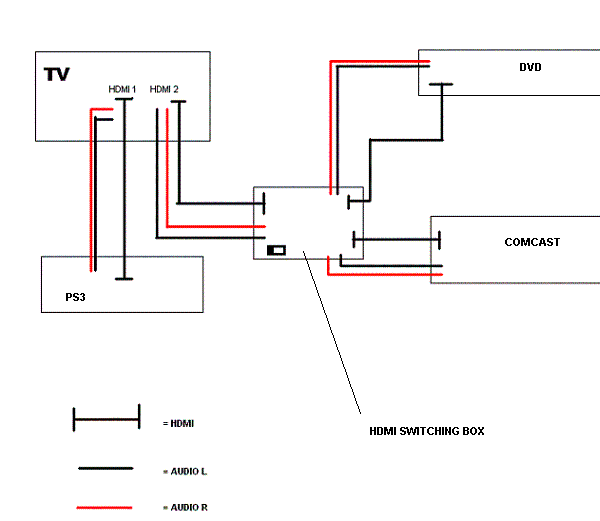 |
|
Bronze Member Username: HodedofomeTX USA Post Number: 18 Registered: Dec-06 | Hey Mike, thanks for the clarification. If the tv doesn't automatically accept the HDMI audio signal, could you program into your remote to turn off the cable box when you choose to play the PS3? Do you have a remote with macros with that capability? Although I wonder how you would get audio for the PS3 at that point. |
|
New member Username: SignatureaudioPost Number: 2 Registered: Jan-07 | Aaron, I could have the remote turn the cable box off, but because Comcast makes such a "great" product it wasn't turning on and off consistently using the IR system. I also thought of muting the cable box but that may not work consistently either. Comcast needs a box that has good discreet codes. Tom, your diagram would work in theory, but the HDMI switcher we are using doesn't pass analog audio. |
|
Bronze Member Username: HodedofomeTX USA Post Number: 19 Registered: Dec-06 | Well darnit then change cable companies |
|
Bronze Member Username: HodedofomeTX USA Post Number: 20 Registered: Dec-06 | I guess there's always this one http://www.gefen.com/kvm/product.jsp?prod_id=2811 |
|
Gold Member Username: John_sColumbus, Ohio US Post Number: 1267 Registered: Feb-04 | Greetings everyone! Actually, I don't play the PS3 at all. I guess we'll see how long I can hold out once we have it cranking through the A/V system. With the right game I know I could become addicted. Fortunately there's no game systems around my place. The problem actually is that the sound from the cable box will always be on when you are on that input because it uses a seperate audio hook up. When you switch to the PS3 input on the HDMI switcher, what will turn the sound off from the cable box...." At this point I'm yellin' "TURN OFF THE FREAKIN' CABLE BOX!" But then ...because Comcast makes such a "great" product it wasn't turning on and off consistently using the IR system. I also thought of muting the cable box but that may not work consistently either. Comcast needs a box that has good discreet codes. Oh yeah, I knew, but had forgotten, about that problem from before. You think maybe exchanging the box might help, or are they all bad? I remember you've done that before when your analog audio outputs went South. Sharing the DVD player is an option, but it requires taking the TV down and running a New HDMI cable to it. Aren't there aready two HDMI cables going into the TV? Or is this because one of them is a DVI®HDMI cable? I am going to see 1st though, if the LG TV defaults to the HDMI sound when it senses a signal. In other words will the sound from the cable box automatically get cut off when an HDMI audio signal is present. If this doesn't work than I will go to plan "B" which is running a new HDMI cable to the TV. I don't have a clue how good or bad LG owner's manuals are, but I'll bet it's no help on this issue. Let's hope the TV does the civilized thing and give the HDMI audio priority. Analog stereo is so...20th Century. Who knows Frank---maybe your son won't drag the PS3 downstairs all that much anyway. Maybe he'll hole up in his bedroom and wait for you to get him is very own HDTV. After all, 32" LCD's are not more than PS3s these days. If all else fails, I have the answer, namely: .............................................FRANK'S NEW FITNESS PROGRAM.......................................... You want to play games? Fine, you go down and turn off the cable box. And when you're done, you go down and turn it back on. Simple, eh?  |
|
Gold Member Username: John_sColumbus, Ohio US Post Number: 1268 Registered: Feb-04 | By the way, Page 20 of the owner's manual states: - If the source device supports Auto HDMI function, the output resolution of the source device will be automatically set to 1280x720p. I guess this "Auto HDMI" function applies to all newer devices, like a PS3. Maybe this Auto HDMI function also means auto audio detect as well. |
|
Bronze Member Username: Frank1203Philadelphia, PA Post Number: 64 Registered: Mar-06 | Greetings Everyone! I just wanted to give you all a quick update on this post I started a couple weeks ago where I wanted to add a Sony PS3 to my existing A/V setup.. Bottom line is I had three HDMI needs, but only two HDMI inputs on my LG Plasma. We discussed many ideas in this post and I thank everyone for that, inclusing my ace installer Mike, who also added his commentary as well. Due to the audio issue that we belived we would have with using the HDMI switcher for the TV and the PS3, I decided to take the route of upgrading my Comcast HD Cable box to a DVR box. The DVR box has a direct HDMI output, so this totally eliminated the issue with bleeding through of audio when switching to the PS3 (remember my old box had a DVI connection - not HDMI). Now of course, nothing comes without a price.. It is costing me an extra $7.00/month to upgrade to DVR, but in my opinion, it was worth it and I get to start using all the DVR capabalities as well as a better HDMI picture for the regular digital and analog channels. Mike completed the install this past Thursday and did a super job. Everything is working perfectly! He installed a seperate wall jack that has an HDMI plug-in for High Def video, and a Toslink cable for great sound. The Gefen HDMI switcher has been installed and is programmed within my Harmony remote to sense to TV viewing and the PS3 all within the HDMI 1 input of my TV. My son is loving the PS3 on High Def (it really cranks!) and we could not be more pleased with the continued great custom installation work done by Mike. If anyone in the greater Philadelphia area needs a superb A/V installer, let me know. Once again, thanks to all for your continued help! |
Main Forums
Today's Posts- Home Audio Forum
- Home Video Forum
- Home Theater Forum
- Car Audio Forum
- Accessories Forum
- All Forum Topics