Plasma Wiring Issues
|
Frank1203 Unregistered guest | Hello, I need some advice from someone out there who understands wiring and installation. I know it's not me.. I just had a home theater installed by a very reputable technician who I trust. However, I now have some limitations inefficiencies with my Plasma on my TV that I just don't want to live with. I'm trying to find a way out. Let me explain... I told the installer that I wanted my Plasma to basically do two things. (1) Work with my Rotel and Paradigm Surround Sound components to deliever the highest quality picture, audio, picture and High definition transmission possible as well all the TV capabilities (ie: Picture in Picture, etc.); and (2) Operate in a "stand alone mode", so that my kids can watch their regular TV shows (with the lower quality sound coming from the Plasma TV speakers only), WITHOUT having to always turn on the Rotel equipment. Bottom line is that I wanted two modes. Well, here's what I got.. I do get great sound and a High Def picture when the Rotel equipment is turned on, but I don't get Picture in Picture. I also have to run the TV in a mode called (Component 1.)As far as my second request for my kids - here's what I get.. I have to totally change my remote to a setting called "CAT TV-4"; I get no High Def; No picture in Picture and No Digital Cable guides under the picture. I do receive all the digital channels though, but I am told this is because they have to be plugged in as "RF" as opposed to coaxial? So, I'm not happy. I have a mixture here. My goal is to have the same features (except for the audio) without turning the Rotel equipment on. My installer told me that this is not possible and that it is related to the lack of outputs on the rear of the High Def Digital Box from Comcast. I sincerely doubt that I am the only person on this earth who wants to see Hi Def TV in the two diffrent modes as mentiond above. Can anyone shed any light here. What should I do? Should I trust him? I feel like I'm only using some of the many advantages of my great Plasma. Thanks. PS - If you can offer a solution, please make it easy to understand as I'm not technical when it comes to this. Thanks again. |
|
Silver Member Username: John_sColumbus, Ohio US Post Number: 625 Registered: Feb-04 | Frank, First it seems to me that your installer ran the cable set top box's (STB) component outputs into the Rotel and then out from that into the TV. In your situation there is no need for that. Second it sounds like he ran the STB's ordinary coax RF output directly into the TV, where you have to tune in Chan 4 on the TV. This would wipe out any possibility of HD, although I don't quite understand why there's no "digital cable guides"....which I take is the program listings? In any case, here's what I would do if this were my rig: 1) Connect the component output (the 3-plug RCA video cable) of the STB directly to the TV's Component 1 input. This will give you total access to the entire cable channel lineup, regardless of whether the Rotel in turned on or not. 2) Connect an ordinary RCA stereo audio patch cord from the STB's R/L audio line outputs to the TV's Component 1 analog audio R/L inputs. This will give you audio through the TV's speakers, again regardless of what the Rotel is doing. 3) Connect the STB's digital audio output (be it either coax or optical) directly to the Rotel. Actually it occurs to me that has already been done, otherwise you would not be getting digital surround on a lot of the HD and other premium channels. Ahh but there are some drawbacks. You do not mention a stand alone DVD player, but you most certainly have one. Where's the video going with that? No doubt your installer ran the player's component output into a second component input on the Rotel. If you follow my steps 1 and 2, then we have no choice but to run the video from the player into a second component on the TV. This would necessitate an input switch on the TV in order to watch a movie. You might consider this an inconvenience, but I personnally do not. That's why there's multiple inputs on modern TVs. Finally, there's the Picture in Picture (PIP) issue. I would ask you to do two things. First, please read your TV's owners manual regarding hookup and operation of the PIP feature. Second, ask yourself just how much you will use PIP in the future. Do we really have to open that can of worms? |
|
Frank1203 Unregistered guest | Wow. Thank you for your input, John. I am going to take what you wrote and give it to my installer. He might get angry because he'll think I'm second guessing him, but so what - I am. To embellish a couple things you asked.. By "Digital Cable Guides" I do mean program listings and yes - they do not appear when the Rotel is off . Neither does the "on-Demand" feature either. Don't really know why. Secondly, what is an STB? Do you mean the Moterola High Def box that I got from Comcast? I assume you do.. To answer your question about the DVD. Yes I have one and it is run through the Video 2 output on the Rotel. It appears to work fine and it gets the great picture and all the surround sound advantages through the Rotel. What's weird is it also plays on the TV in the Video mode (not just Component 1), but is doesn't look quite as good. Hmmm. What's up with that? Again, I am not technical. I'm not sure what you meant about the input switch on the TV because of the DVD. can you translate that into English? If we follow everything you stated, will I achieve what I asked for in my initial post? That is - 2 modes (Rotel on and Rotel off), but still seeing all the HD and taking full advantage of the Digital cable when the Rotel is off? Will it all now be on Component 1? Or will I need to still use CAT-TV 4? By the way - before you even wrote back with your idea, I talked to my installer again. He understands what I want and he said something about to fix this he would need to install a Creston Pre-Amp for the video and split the signal to get what I want. He also said that the only way to get PIP is to have two Comcast Boxes. So what do you think? Your help is most appreciated. |
|
Jay L Unregistered guest | Frank, John is right on track with this post. The STB he speaks of is the Comcast box. As far as PIP you would need to put a spliter inline before going into the cable box. One to the box one to the Cat-tv4 input. This will let you get Cat-tv4 in your PIP box while viewing Component 1 as your main source. You will not get a guide or any menu features on Cat-tv4 because it is a direct cable input and not through the cable box which has all the menu features in the unit itself. This PIP should work depending on the manufacture of the TV some are a bit werid requiring more advance wiring. If your doing all of this to ensure ease of use for your children you might consider a universal remote. Harmony Remote is a great solution for One Touch operation. Hit the Watch Tv button and your ready to go. John great post hope you dont mind me jumping in. |
|
Silver Member Username: John_sColumbus, Ohio US Post Number: 626 Registered: Feb-04 | Frank, I'm short on time today, but I will get back to ASAP. Jay L, thanks for the input. I can use all the help I can get. |
|
Bronze Member Username: PraetorianPost Number: 49 Registered: Dec-05 | Frank, is your installer an employee of the retail service you buy your eqpt from? There is no reason for you to have a pre-amp, you CAN have one, but it is not a reqt. John's set-up instructions (coupled with Jay's PiP idea) will get you exactly what you want. The lines your installer is thinking along for the PiP is conventional though, generally speaking you need a dual-tuner, but I am going to try Jay's post... I never would have thought of that... STB = set-top box, as in you set your cable BOX on TOP of your tv SET. An old term, that describes the days when an external tuner/decoder was an option and not the "norm". I highly recommend following Johns advice on this, feed your video signals directly to your TV (if we cannot press the "input" button on our remotes without it ruining the AV experience, God help us...). Running the video through your Rotel is merely a convenience, its "job" is to process your audio signals (from your Comcast, your DVD, and your music eqpt - if any). Besides, MOST remotes that come with all your eqpt are universal, so I imagine you can program your Rotel's remote to power and function your player and box anyway (or at worst you use two remotes like me). So, bottom line: Comcast: Video - directly to TV Video 1, via component. Yes you will get your guide and on-demand. Audio - 1. Optical Audio to Rotel (for your surround experience) Audio - 2. RCA cords (red/white) directly to TV (for your Kids TV-time). This bypasses any need of the Rotel for them, but obviously no-surround as it is coming from the TV speakers. DVD Player: Note: you can leave this as is if your satisfied wit its output through your AV receiver. Video: Component or whichever you are using, directly to TV Video 2 - as appropriate. CD player (if you have one): Optical Co-Ax into Rotel. |
|
Frank1203 Unregistered guest | I can't begin to tell you all how much your input is value and appreciated. Michael - to answer your question at the beginning of your post - I hired an independent installer. I acted as a General Contractor and purchased all the equipment on my own from various dealers and then hired someone independently who I trusted to do the full install. To be honest, I have gone back to the installer regarding my Plasma hookup issues and he is a little angry with me for challenging him. I want to give you his response verbatim. ".. we recommend that you use a component video amplifier and send the HD component (RGB) signal to both component inputs..To see the PIP, you need to order an additional cable box and connect it to the second input on your TV.." I plan on showing him the recommendation from this post and seeing what he says. Before I do, I need to ask one more time (I need to make sure that I totally understand because I'm not technical with this stuff).. The plan that you guys have designed for me will do the following: - Allows the Plasma to function as a stand alone for the kids, but still provides all the digital channels; the channel guides; On Demand and High Definition and PIP. What is doesn't provide (obviously) is surround sound and only plays the audio through the Plasma speakers. Would I still need to switch the TV to CAT TV-4 or can it all be done in one mode? Second Mode - Full Up Rotel... I get all of the above (except the Plasma speakers will be turned off), plus all the Surround Sound and PIP. This connection will also allow me to play my DVDs and CDs as well. Finally, will it be the same TV mode as when the Rotel is off? In other words - Component 1 or will I have to keep switching back and forth (which I already hate). Finally, why is the installer recommending an amplifier and you are not and why is he saying I need two cable boxes to get PIP? Please provide your opinions when you can. I can't thank you enough! |
|
Jay L Unregistered guest | Frank, The only reason i dont see you getting what you want here is if the plasma does not have two component inputs. You have two devices (cable box and dvd) using component and would need two inputs on the tv for this. If your tv does not have this then that is why the installer is using the receiver for the video. The only stipulation on your PIP the way I posted would be the lack of guide and menu features in the small PIP box. The main view would have the features. If you want the guide and menu in the small box then you would have to get a second box. Being a installer myself, I can understand your installers frustrations, however you have invested a ton of money in this and you deserve it to be the vision that you had when you purchased the install. Good Luck! |
|
Frank1203 Unregistered guest | Jay, Please tell me how I can verify if the Plasma has two Component inputs. It is an LG plasma and I have the user manual that I can check. Thanks. |
|
Jay L Unregistered guest | If its a LG Plasma you have the two inputs. |
|
Bronze Member Username: PraetorianPost Number: 51 Registered: Dec-05 | Frank, for future reference since Jay answered you already, the easiest way for you to know if it has more than one type of input or multiple inputs of any give type is just to look at the back of your TV. The inputs are always labeled, and the type can be easily ID'd regardless. For component inputs you are looking for 3 plug ins, of 3 different colours (green, blue, and red) with labels usually: Y, Pb, and Pr. Don't forget that there will be red/white audio inputs beneath them. Since your a Rotel guy, check this link out, good info for beginners like you and me: http://www.rotel.com/support/pdfs/brochures/help-connecting-equip.pdf This one might help too: http://www.rotel.com/support/pdfs/brochures/hometheaterbrochure-bwrotel.pdf To answer your questions: Who gives a flying fooze-ball if your installer is angry with YOU??!! You pay him, not the other way around. He is not doing you a favour by taking your money, there are plenty of people out there willing to do that! As to his recommendations, well, I cannot guess at his motivations, because I have no clue, sorry, I cannot be any help with that, I just know for a fact you do NOT "need" a preamp IF you have more than one video input on your TV, which you almost certainly do. Please specify the models of your components here to settle that issue once and for all. Is your Rotel a "AV Receiver" or strictly a power amp? If its an AV receiver (which I suppose it is since you have video in/outputs) then I don't even know if you can use pre-amp tbh. If it is a power-amp, then you need something to decode the audio signal (ie Dolby 5.1). However all the indications from your previous post make it sound like a AV Receiver with decoder, amp and tuner in one set. |
|
Bronze Member Username: PraetorianPost Number: 52 Registered: Dec-05 | Oh, and if your going to split your cable you MAY need a signal-booster, depending on how many TVs you are using in your house, pretty cheap at Radio Shack or whatever it is called now. As well, as long as the cable splitting works, you do not really want the guide for PiP anyway, since it is so small, it would be hardly legible, just use the big pictures guide to figure out what you want to watch on the PiP. Assuming that works, the only reason you might want a duo-tuner is to record one show whilst viewing another. |
|
Silver Member Username: John_sColumbus, Ohio US Post Number: 627 Registered: Feb-04 | Well Frank, looks like other guys have thrown in on your predicament. Looks like you may have things under control. I wrote this at work and I don't feel like throwing it away. Consider it a review with a little new stuff thrown in. If we follow everything you stated, will I achieve what I asked for in my initial post? That is - 2 modes (Rotel on and Rotel off), but still seeing all the HD and taking full advantage of the Digital cable when the Rotel is off? Will it all now be on Component 1? Or will I need to still use CAT-TV 4? Again, by accomplishing steps 1 and 2 above, the TV has total independence from your external audio system. The cable box will feed the video of all channels into the TV via the TV's Component 1 input. We are also feeding the audio signal for those channels via an RCA stereo cord into Component 1. This means that all you have to do is turn on the TV (and the cable box, if it is not powered up already) and see and hear (via the TV's built-in speakers) the channel of your choice by simply selecting the channel on the cable box. Incidentally, there's no reason I know of why you can't leave your cable box on all the time. This would simplify things a little. They do tend to run a little warm and there would be a little extra electricity used, but there's no problem with doing that with respect to long-term cable use. Meanwhile, since we've got the digital audio going out from the cable box into the Rotel, all you have to do is turn the Rotel on and set it to the appropriate input. You will then hear the digital audio from the cable box into your surround system. Some cable companies pass through straight digital (PCM) stereo on some channels (as with my cable system) while the balance of the cable channels are Dolby Digital stereo or, in some cases Dolby Digital 5.1. (My old cable company used to output the first 60 or so channels as analog only and digital for the rest, which meant the digital input on my surround system was silent until I went up to the higher channels. But let's assume that's not a problem with your cable system. If it is, that can be addressed later.) With me so far? Frank....wake up! Just kidding.  To answer your question about the DVD. Yes I have one and it is run through the Video 2 output on the Rotel. It appears to work fine and it gets the great picture and all the surround sound advantages through the Rotel. What's weird is it also plays on the TV in the Video mode (not just Component 1), but is doesn't look quite as good. Hmmm. What's up with that? Again, I am not technical. I'm not sure what you meant about the input switch on the TV because of the DVD. can you translate that into English? I'm not sure what you mean by "Video mode" above, but it's not relevant anyway. The new problem we now have with this hookup scheme is how are we going to see the video from the DVD player? Since we've occupied the TV's Component 1 input with the cable box's output, we're going to have to send the DVD's picture into the TV by other means. Assuming you have a recent model "progressive scan" DVD player, you should send the video into the TV via component lines into the TV's Component 2. As I explained earlier, you would have to switch the TV's input to Component 2 to watch a DVD. Of course you would also have to switch the Rotel to the proper input the DVD player's digital signal is going into. But that part has already been done, so no change is needed insofar as surround from DVDs is concerned. We're not sending the audio from the DVD into the TV. If you have a surround sound setup including a center channel, why would you want to use the TV speakers while watching DVD movies? Regarding Picture in Picture (PIP), I can say it's simple in concept and sometimes complicated in practice. In order to produce two pictures simultaneously, there has to be two TV tuners in operation. The first tuner has to be the cable box. It is the only device that will tune in all the channels you're paying for. Where's the second tuner that will generate the second picture? One option is having two cable boxes, just as your installer is advocating. This is the only solution that will give you complete selection of all channels for \u(both) pictures. Think about this for a minute. Any normal TV tuner, like the one in your TV or the one in your old VCR--even tuners that are "cable ready"--cannot decode any channel the cable company chooses to encode, or scramble. Only the cable box can de-scramble or decode those channels. This is because they don't want people to get premium channels without paying for them. So again only two cable boxes will give you complete selection of all channels for both pictures. Your other option is to use a normal tuner for one of the pictures. The picture generated by that tuner will be limited to only those channels not scrambled by the cable company. Typically, the first 70 or 80 channels can be tuned in by an internal TV tuner on a cable line without a cable box. That number may be different with Comcast--every cable company differs in this respect. By the way, I keep saying "one of the pictures" because you'll be able to "flip flop" the big one for the little and vice versa. Anyway, by putting a splitter on the line before the box as Jay L suggests will work with the limitations I've already mentioned. One line from the splitter would go into the cable box, while the other line would go into your antenna input on the TV. However, even though an ordinary splitter does lessen the signal strength through its outputs, I doubt any sort of video amplifier would be needed unless your signal strength is weak to begin with. That's about it. I hope my prose is understandable. It is as plain English as I can make it. One more thing. I don't blame your installer for being a bit peeved. I wouldn't like some strange dudes on the internet telling me how to do my job either. So give him our best and tell him we mean well. |
|
Frank1203 Unregistered guest | Ok Guys, I once again can't begin to thank you for all the great input and advice. And yes, it is very understandable. I know some of you guys are installers and I'm not in the business to second guess what my guy did, but from all of your posts, it appears that maybe something better can be done which I will communicate to him (nicely). Let me answer a few of the questions that were asked in a couple of the posts from last evening.. To answer Michael's questions - The LG Plasma is Model No. 42PX4D and as far as Rotel - I have a Surround Sound Receiver (Model RSX-1056) and a separate Power Amp (Model RMB-1075). Yes, there is amplification in the receiver, but right now all 5 channels are being powered through the Amp only (I may change that. The current configuration has the receiver bein used more for its FM tuner and its Surround Sound "Brains" but the separate amp is powering everything. Also, I hope my cable box has all the required outputs on the back. it is brand new Motorola "HD" box and I remember my installer saying something about Comcast getting rid of dual HD outputs on the back of the box which I think was part of his problem. Hopefully, this doesn't matter/ As far the PIP discussion - some of the posts are a bit conflicting.. Yes, I want PIP (with and without the Rotel), but I do not need the small picture to have the cable guides, etc. as long as the big picture still has all that stuff. I think John may have mentioned that I might lose my digital channels (and only get about the first 80 channels) on the proposed PIP configuration. I think I understand why that is, but I don't really like that because I'm envisioning two sports events going on at the same time that are both on digital channels and I would not be able to view both of them with PIP. I really don't want two cable boxes though so I have to decide whats most important I guess. Oh, and John - to answer your question about the "Video Mode"... All I meant by that was that the TV has many switches (ie: CAT-TV4; Component 1, etc.). Well "Video" is one of those switches. You talked about the DVD running now on a Component 2. I hope I have a TV Component 2 - it doesn't ring a bell and assuming I do - I have no problem switching the TV to that mode when viewing DVDs. Ok and finally - one other area that you guys have discussed that I'm still not overly sure of.. What do you believe the TV will be set to when watching in a Stand alone for the kids or the Full up Rotel. In both situations, is it set to the same switch (Component 1?) or do I still have to use the CAT-TV4? I'm sure you guys said it in your posts, but I'm not sure that part sunk in. Assuming everything works as planned, then simple me views this as the following - - TV Component 1 - Stand Alone with full channel capabilities, PIP, and HD and Channel Guides OR Full up Rotel (with all of the above plus the surround sound through the speakers. The only difference is I have to turn on the Rotel to a setting called "Video 1" when I use the Rotel. - TV Component 2 - DVD Player only And That's All folks. Am I even close to getting all of this right? Will it be that simple? nce I here back, I will take bits from all of your posts and try to consolidate them into one document that I can provide to the installer. Thanks again and I can say enough how much your time, input and energy is appreciated. |
|
Silver Member Username: John_sColumbus, Ohio US Post Number: 628 Registered: Feb-04 | Will it be that simple? Almost. Don't forget you would have two digital audio inputs going into the Rotel, one from the cable box and one from the DVD player. When it's movie time you switch to Component 2 on the TV and to the appropriate digital audio input on the Rotel so that you can hear the surround signal on the DVD disc. Otherwise I think you've got it old chap! |
|
Bronze Member Username: PraetorianPost Number: 53 Registered: Dec-05 | Here is what you have in the back of your TV: # Input/Output connections ---------># 2 x Component video input (RCA phono x 3) - Rear, 1 x VGA input (15 pin HD D-Sub (HD-15)) - Rear, 1 x DVI-HDCP - Rear, 1 x S-Video input (4 pin mini-DIN) - Rear, 2 x RF input - Rear, 1 x Composite video/audio input (RCA phono x 3) - Rear, 1 x Composite video/audio output (RCA phono x 3) - Rear, 1 x Audio line-in (Mini-phone stereo 3.5 mm) - Rear, 1 x Digital audio output (optical) (TOS Link) - Rear, 2 x Digital audio input (optical) (TOS Link) - Rear, 1 x Serial - Rear, 1 x G-Link Interface - Rear, 2 x IEEE 1394 (FireWire/i.LINK) - Rear, 1 x S-Video input - Side, ---------> 1 x Composite video/audio input (RCA phono x 3) - Side, 1 x HDMI - Rear |
|
Jay L Unregistered guest | I want to come to your house and play!!!!!!!!!! |
|
Silver Member Username: John_sColumbus, Ohio US Post Number: 629 Registered: Feb-04 | Yes indeed, nice gear! Frank when you get at ease with your setup, please post some pics on the "Bragging Area" I know you're going to have at least one more question later, so come back on this thread. |
|
Frank1203 Unregistered guest | I sure will, John. I want to say Thanks to all for jumping in and especially to John for his initial post to get things going. I went back to my installer and he wants me to define for him EXACTLY what I want out of my system (TV / Rotel, etc.) before he comes back (he's not a happy camper). He thinks I'm screwed up. When I do that, I will send him all of your recommendations (summarized of course) to see what he thinks. He also wants to charge me to return as he feels he did nothing wrong. From your responses and recommendations, he obviously wired at least a few things diferently than you would have so I need to have him revisit that. I'm still kind of wishing we could get all the digital channels with the PIP suggestion from Jay (on both split pictures). That is probably my only hang up with the entire thing right now. I will keep all of you informed as well as post some pics in the bragging area once we get all of this settled. Thanks again! |
|
Bronze Member Username: PraetorianPost Number: 59 Registered: Dec-05 | Oh FFS. There are at least 2 points where your installer is right out of her: the "requirement" for a pre-amp, and how he originally set up the household/kid viewing paradigm. BTW, in retrospect, I realise you could have done this another way from what John mentioned, you could have plugged in the HDMI (assuming your cable-box has this option) and that would give you the Kid A/V, and then TOSLINK (digi-audio) to the Rotel for the surround option. The PiP idea is pretty much theory until you hook it up and see if it works, so no reason to EXPECT him o have tried that. One thing you cannot so is get your Digital channels in PiP without a duo-tuner, Jay's method will get you basic cable only for the PiP. This is, however, a lot cheaper than a duo-tuner. |
|
Silver Member Username: John_sColumbus, Ohio US Post Number: 636 Registered: Feb-04 | He also wants to charge me to return as he feels he did nothing wrong. Frank if you made your requirements clear to him before the job, then he certainly did do something wrong. If, however, you stated your performance requirements after the fact, then clearly the fault lies with the contractor. One thing you cannot so is get your Digital channels in PiP without a duo-tuner, Jay's method will get you basic cable only for the PiP. This is, however, a lot cheaper than a duo-tuner. I am also guessing that the PIP won't work at all if there's an HD channel tuned in on the STB, dual cable boxes or no. I could be wrong about that. |
|
Bronze Member Username: PraetorianPost Number: 60 Registered: Dec-05 | I cannot think of a reason why not, but this is complete speculation on my part... perhaps a way to test that without a duo-tuner is to tune in the free-broadcast HD channels with a UHF antenna, and try to work that into the PiP. |
|
Frank1203 Unregistered guest | Hey Guys, I told you I'd status you when something new came up. I took your recommendations and summarized them and sent them off to my installer. Here is the response I got back. ".. I know I recommended this. Running twice the amount of wire for 2 inputs on the TV..." "...I will have to Run more wires to the plasma. We may have to redrill a bigger hole. I think 5 more wires would do. This will give you two inputs on the TV. The one for DVD needs audio too? Or just the Comcast box. Are the kids gonna watch DVD without Rotel? Make sure before we run more wire. So guys, is all this true? Based on your recommendations, will twice the amount of wire really need to be run? Did you guys realize that would be the case. I see this costing me some additional bucks to have to fish a second set of wires from the Plasma (above my fireplace) to the Rotel / Comcast Box. I'd appreciate any comemnts you guys might have here. We are slowly making progress. Thanks. |
|
Silver Member Username: John_sColumbus, Ohio US Post Number: 644 Registered: Feb-04 | Comeon Frank, haven't you been reading our carefully composed posts here? Yes it's going to require more wire, but that's necessary because of your unwavering requirement of independant TV operation from the audio system, not to mention PIP operation. "Are the kids gonna watch DVD without Rotel? Make sure before we run more wire." Good point. If the answer is yes, then analog audio will have to be run from the DVD to the TV. This is two more wires than we've talked about thus far. |
|
Frank1203 Unregistered guest | Hi John, Thanks for responding. I thought I'd been reading the posts carefully, but I guess the need for additional wire didn't register into my mind. Where's my head these days? I guess I'm too close to all this. I just want this very expensive undertaking to meet my needs. Does the installer's comment about the need for '5' wires make sense to you? Also, I see no need at all to have the kid's watch a DVD without the Rotel so that may eliminate a few wires. As you know all too well, my main issue was having the ability to let the kid's watch the Plasma for TV shows / HD stuff without the need to flip on the Rotel. I think we have that solution thanks to all of you guys. It also appears my 'insecure' installer understands this as well. John - let me ask you something. Obviously, just from reading the installer's comments, there will be additional wiring work for him to do. Because of the meticulus way my set-up has been done where everything is wall fished - we are now talking more labor time to fish more wires and more hookup time. I personally think it will be worth it, but I wish my installer would have laid out all theses issues BEFORE he finalized the job. I'm feeling like I'm the one who is screwed up here... But I need to get an honest answer from you - why does it seem like I'm the only one asking for this kind of configuration? I cannot believe that every other person on this earth who has a home theater setup, turns on all their high end equipment just to watch "Sponge Bob"!!Just like me, I would think people would just want to flip on a TV for the normal viewing (what I term as "kid's time". I really didn't think I was being too crazy here, but I guess I am. Am I really asking for too much? I'm getting nervous about price, but I'm hoping that fishing the additional wires will be easier since otjer wires are already fished to the same area. Sorry for venting and thank you for bearing with me in all this. We will get it right! |
|
Silver Member Username: John_sColumbus, Ohio US Post Number: 647 Registered: Feb-04 | Frank, I re-read your first post where you make it clear what you wanted. Then the installer took the easy way out and ran all signals through the Rotel (which meant only one component video run to the TV)...which made it necessary turn on the surround system everytime the TV is on. ...I wish my installer would have laid out all theses issues BEFORE he finalized the job. Agreed. Not an unreasonable expectation. ...why does it seem like I'm the only one asking for this kind of configuration? I would guess that many installers have a dedicated "Home Theater" mentality and kind of go into an automatic mode on installation (especially on systems as nice as yours)--without really listening to the needs and wants of the cliant. Actually, he hooked your system up exactly the way I've got mine. But then, I have no desire to use the TV's internal speakers nor do I have any use for PIP. The point is your requests were not unreasonable. Your requirements simply necessitated more thought and execution on his part. |
|
Bronze Member Username: PraetorianPost Number: 65 Registered: Dec-05 | I get the feeling that what happened was Frank did lay out all his requirements/desires to the installer, and he probably understood them quite well. What the installer realised is that it would "take more work than the job was worth" and he did it "his way" hoping that Frank either would not realise it was not the same as what he asked for, or would be too intimidated by the complexity to call him on it. Now that the installer is out of the house, paid, and has the advantage of home turf, he does not want to go back and do it the way he should have done it in the first place (without charging an additional fee). "Measure twice, cut once" was NOT applied here. I am open to the possibility that this was an "innocent" miscommunication, but most people that hire professional installers do not have the ability to scrutinise the job from a technical perspective, or else they would do it themselves 9/10. In that case the installer SHOULD have laid out all the requirements and ensured that what he was going to do was what the PAYING customer wanted. If there HAD to be a compromise, he should have laid that out too, with the inherent pro's and con's to ensure that the cost savings was worth the performance loss to the customer, NOT to make the decision himself. The thing that sticks out the most in my mind is his initial statement that Frank would now HAVE to buy a pre-amp, I cannot shake that out of the equation as it is so glaringly superfluous. This forces me to view all his acions with a skeptical eye. |
|
Frank1203 Unregistered guest | Ok Guys - here we go again. I think I'm really confused now.. As I mentioned in a previous post, I consolidated all of your responses and sent them off to my installer. I believe I posted his first response to my issues mid-last week.. Well, I thought things were looking up and then I get another response from him a few minutes ago.. Now I'm really confused. I am not even sure if he has (or has not) considered your ideas. Then, he talks about inefficiencies associated with using the DVD player.. I just don't get it. I'd really appreciate if you guys who know my issues all too well, can take a look at his latest response and let me know what you think. I have posted it below. Thanks again. "..BT2- Since the kids will not be watching DVD then we will only need to run 4 coax rca's. I have 5 run so far. 3 are being used for Rotel componant output, 1 for Rotel composite output, and 1 for cable analog Ant In. So I will keep the componant 1 in on LG for DVD wich is already done. I'll use the composite for analog audio right on componant 2 output for Comcast box, and use the cable ANT in for analog cable in. So the 4 wires left to run will be ran to the componant 2 input for RGB and left audio straight to the cable box. Keep in mind, the new way to switch from DVD to cable will be more work: DVD must switch Rotel on to video 2, then TV to Componant 1. Cable must be on TV Componant 2, then to hear Rotel, turn it on to Video 1. ok?? Note: the rotel only needs one componant output...." ??? |
|
Silver Member Username: John_sColumbus, Ohio US Post Number: 655 Registered: Feb-04 | OK Frank, let's see if we can hash and re-hash this thing through one more time. It seems your installer is beginning to see the light. So I will keep the componant 1 in on LG for DVD wich is already done. We have been talking about using Component 1 as your cable box input, but it doen't make any difference. You can play DVDs on that input and watch cable on Comp 2 input. All you have to do is remember what the TV's two component inputs do. If you'd rather use Component 1 as the main "TV watching" input, just tell him to switch the component wires from the cable box to Component 1 on the TV. Either way, it's not a problem. I'll use the composite for analog audio right on componant 2 output for Comcast box, and use the cable ANT in for analog cable in. So the 4 wires left to run will be ran to the componant 2 input for RGB and left audio straight to the cable box. OK so far. This will give you freedom to watch and listen to your cable box's signal while using the TV's internal speakers. I must repeat here that the cable box's digital audio output should be connected to the Rotel if you want to hear any surround sound being fed out from the cable box. For example, many HD and movie channels come in with Dolby Digital 5.1 surround sound. If you get ABC's HD signal on your cable system, you will hear DD 5.1 on next week's Superbowl broadcast. Keep in mind, the new way to switch from DVD to cable will be more work: DVD must switch Rotel on to video 2, then TV to Componant 1. Cable must be on TV Componant 2, then to hear Rotel, turn it on to Video 1. ok?? Yes, there will be an extra step involved when switching from regular TV to playing movies on the DVD player. This is the price you pay for using the TV as an independant entity enabling watching spongebob without having to turn on the Rotel. Note: the rotel only needs one componant output...." This one's a bit puzzling. What I'm advocating here is that there is no need to run any video signal into the Rotel at all. The video signals from the cable box and the DVD player should be sent directly into the TV's component inputs. The only connections to the Rotel would be the digital audio outputs of the cable box and the DVD player (including audio from any other equipment you may be using in the system, e.g. a dedicated CD player). |
|
Silver Member Username: John_sColumbus, Ohio US Post Number: 656 Registered: Feb-04 | But wait!! Unless I missed something, how have we addressed the PiP issue? Is that already a done deal? Normal procedure for PiP is as Jay L has already written: As far as PIP you would need to put a spliter inline before going into the cable box. One to the box one to the Cat-tv4 input. This will let you get Cat-tv4 in your PIP box while viewing Component 1 as your main source. First, the splitter should be HDTV compliant of at least 5 - 1100 Mhz. It should most definitely not be a combiner which looks identical to a splitter.  Second, a short coax cable should be connected from one output of the splitter to the cable box's main signal input. The other output from the splitter will go to the TV's regular antenna input. That particular wire has already been fished, if I am reading your installer's memo correctly. |
|
Frank1203 Unregistered guest | Hi John, Gosh, I wish you were my installer... I read your two posts and it appears from you stated that my installer is slowly but surely getting it. I am still a little confused. My main issue now seems to be the DVD and how things need to be switched to make it work based on the new configuration.. Help me out here as this is what I envisioned and correct me where I am wrong.. I am trying to keep it simple.. (1) Kid's Digital Cable TV (Spongebob). No Rotel, but still getting HD and Cable Guides, etc and sound only from TV speakers..... All I do is hit "All on" on the Comcast Remote and make sure we are switched to Component 1. Done! (2) Full Up Surround Sound (Rotel on) with Cable TV, HD, Guides, etc and all speakers on (except TV)... Same things as above - Hit "All on" the Comcast remote and make sure we are also connected to Component 1. Only difference is I switch the Rotel on and play it as the "Video 1" input on the Rotel, BUT STILL use TV Component 1 (like kid's Scenario 1 above). How will TV speakers shut off ? (3) Playing the DVD with Rotel on. What I thought was going to happen was I still remain at Component 1 on the TV but I switch the Rotel to "Video 2" (which is the DVD). I can't be sure,but I think you're saying something a little different. You introduce (Component 2 somewhere into this. Ok John - so tell me. Where am I wrong? If you can answer in terms of how I view Nos. (1-3) above, I'd certainly appreciate it). By the way - the installer hasn't mentioned anything about PIP yet. Don't know if that means he understands Jay's idea ot just hasn't paid any attention to it yet. Thanks for being patient with me. |
|
Silver Member Username: John_sColumbus, Ohio US Post Number: 657 Registered: Feb-04 | (1) Kid's Digital Cable TV (Spongebob). No Rotel, but still getting HD and Cable Guides, etc and sound only from TV speakers..... All I do is hit "All on" on the Comcast Remote and make sure we are switched to Component 1. Done! Exactly so Frank, provided you tell your installer (he should have a name by now) to switch the incoming component now hooked up to Component 2 to Component 1. Also, the R/L analog audio cables from the cable box will be going into Component 1's input. That's so you can hear the audio on spongebob! (2) Full Up Surround Sound (Rotel on) with Cable TV, HD, Guides, etc and all speakers on (except TV)... Same things as above - Hit "All on" the Comcast remote and make sure we are also connected to Component 1. Only difference is I switch the Rotel on and play it as the "Video 1" input on the Rotel, BUT STILL use TV Component 1 (like kid's Scenario 1 above). How will TV speakers shut off? Exactly so Frank. (The TV's speakers will not shut off. You simply turn down the volume on the TV if you don't want to hear the TV's speakers.) (3) Playing the DVD with Rotel on. What I thought was going to happen was I still remain at Component 1 on the TV but I switch the Rotel to "Video 2" (which is the DVD). I can't be sure,but I think you're saying something a little different. You introduce (Component 2 somewhere into this. This is what I meant by there being an extra step: "Yes, there will be an extra step involved when switching from regular TV to playing movies on the DVD player. This is the price you pay for using the TV as an independant entity enabling watching spongebob without having to turn on the Rotel." So to watch DVDs you will switch the Rotel to "Video 2" and also switch the TV to Component 2. Your installer will be hooking up component wires from the DVD player to Component 2 on the TV. We have to do that because the signal form the cable box is now occupying the Component 1 input. Please read again the last sentence in the paragraph above this one. Sooooo....that's it. Frank, to be fair to your installer, you should not wait until all the other stuff is done before asking him about the PiP hookup. This is something he can work on while he's doing the other stuff. |
|
Frank1203 Unregistered guest | I can't thank you enough for your help, John. I think I got it now. Here's what I know. - TV Spongebob (Component 1 on TV only) - TV Rotel (Component 1 on TV and Video 1 on Rotel) - DVD Playing (Component 2 on TV and Video 2 on Rotel). Thats not too big a compromise for being able to see a little man shaped like a sponge for the kids. Hey one weird thing... I know we'll be using Component 1 and 2 on the TV, but why is it in today's configuration, I can see the DVD when I switch to "Video" on the TV? What is the purpose of that. What is "Video" for. Do I even need it? As far as the PIP - I did send the installer all of the recommendations but he has not replied as of yet to the PIP part. He obvioulsy read it because he replied to the other parts.. I will touch base with him as soon as I can and see where he is with that logic. Finally - one other quick thing... In today's configuration, I notice that when the Rotel is on, I cannot change the TV screen ratio to a different size (ie: 16x9, etc.). Why is that? It changes fine when the Rotel is off. Will this be a problem when we do the new configuration? Oh and finally - by the way the installer's name is Brian. Thanks John. |
|
Silver Member Username: John_sColumbus, Ohio US Post Number: 658 Registered: Feb-04 | - TV Spongebob (Component 1 on TV only) - TV Rotel (Component 1 on TV and Video 1 on Rotel) - DVD Playing (Component 2 on TV and Video 2 on Rotel). Thats not too big a compromise for being able to see a little man shaped like a sponge for the kids. Holy moly! It has taken 33 posts to get this, but you've got it. I have 5 run so far. 3 are being used for Rotel componant output, 1 for Rotel composite output, and 1 for cable analog Ant In. For some reason Brian ran a separate composite (one wire, not the three that component is) video out from the Rotel to the "Video" input on the TV. Does the Rotel have an "on-screen" setup feature that does not work on the component output? In any case, that "Video" input on the TV won't be working for long because Brian will be using it for one-half of the stereo audio output on the cable box: I'll use the composite for analog audio right on componant 2 output for Comcast box That's OK I think. Don't see a problem with that. Finally - one other quick thing... In today's configuration, I notice that when the Rotel is on, I cannot change the TV screen ratio to a different size (ie: 16x9, etc.). Why is that? It changes fine when the Rotel is off. Will this be a problem when we do the new configuration? Here we may have a small problem with the final wiring. Many of the modern TVs (my own included) will switch to 16X9, and 16X9 Zoom on the component input, and that's it. Meanwhile, you have full selection of screen ratios on any other input, be it "Video", S-Video or "Ant." Normally, I would advise watching standard def 4X3 channels as is without stretching the picture. But since you have a plasma display, that isn't such a good idea due to the potential "burn in" on plasma TVs. Ideally, if there's any long term use of the regular standard def channels, then it is a very good idea to switch to another input on the TV that the cable box is being fed into. You should also have the CAT TV-4 input operational from the cable box. This will, as you noted in your first post, give you virtually everything except the HD channels and the cable guide. This will, however enable you to "stretch" the regular 4X3 video so that it will fill the whole screen. This will require Brian to fish one more wire than the four more he is planning on. This unfortunately will further complicate matters concerning daily operation of the TV. Just how serious this "burn in" potential is on your LG is a question I can't answer. But if this were my TV, I would watch 4X3 channels in "stretch" mode requiring switching off the component input on the TV. |
|
Frank1203 Unregistered guest | "For some reason Brian ran a separate composite (one wire, not the three that component is) video out from the Rotel to the "Video" input on the TV. Does the Rotel have an "on-screen" setup feature that does not work on the component output? In any case, that "Video" input on the TV won't be working for long because Brian will be using it for one-half of the stereo audio output on the cable box.." John - all I can tell you on this question is that in order for me to change settings on the Rotel on screen, I have to switch to video on the LG TV. From what you said, it sounds like the Video switch will no longer function in the new configuration, so how will I be able to use the Rotel on-screen" settings. Will they be visible through Component 1? I cannot believe how complicated all of this is. I read what you said about the screen resolution issue. I can call LG and better understand the burn-in issue. I realize you said that I can switch to CAT-TV4 which will allow the stretch, but i keep thinking that it defeats the purpsoe. I was striving for efficiency and ease of use. If I do that, then I am basically back to what I currently have now (all the channels, but no HD; on Demaond or channel guides). Are telling me that I will get no ability to stretch the screen in the new configuration where Iam using Component 1 for all TV viewing? Is there anything I can tell Brian to do upfront to make the stretching feature work on Component 1? Thanks for all your help. It would probably be less expensive to fly you in from Columbus to Philadelphia to make all this work than to keep Brian at this rate. I'm going to the poor house! |
|
Silver Member Username: John_sColumbus, Ohio US Post Number: 660 Registered: Feb-04 | Frank, in all honesty I should have seen this one coming. Apparently it is not at all uncommon for 16X9 TVs to limit aspect ratio adjustment on component inputs, DVI/HDMI and other digital inputs as well. I just didn't think about it because I am not particularly concerned about burn-in potential on a daily basis. This is because I use an LCD-based TV, which is not susceptible to any sort of burn-in. That, coupled with the fact that I watch very little 4X3 on my home theater TV. Recently I was at a friend's house where we watched a movie on his not-so-new plasma. I couldn't help wondering if anybody else in the room noticed the subtle difference in the picture on both sides of the screen, exactly where the side bars are when an unstretched 4X3 image is displayed. Here was burn-in evidence which didn't go away during the entire 2 hour movie, even though the movie was displayed in 16X9 format. I have read that burn-in is not nearly the problem on newer plasmas, due to advances in manufacturing and video processing. Nevertheless it is still just cause for concern. Page 71 of your LG owners manual reveals a couple of interesting points. First, it says that "Horizon" aspect ratio is not available on Component 1 or 2. (I gather "horizon" is this particular TV's non-linear stretch mode.) This implys that the other aspect ratio adjustments are available. But your experience, unfortunately, counterdicts that implication. This should be double checked by viewing Component 1, Rotel turned to the cable box input, and then by attemping to change the aspect ratio on a regular 4X3 TV broadcast. (This is assuming Brian hasn't changed the wires around yet.) If you can go to a 4X3 "stretch" mode, then there's no problem. Second, page 71 states Note: If a fixed image is displayed on the screen for a long time, it [sic] image may become imprinted on the screen and remain visible. Now I know you're not going to freeze an image on your screen, but what I would worry about is any phosphor damage that might occur because of the side bars on many hours of 4X3 usage. True, those side bars are grey, which is supposed to minimize burn-in. I could be wrong, but I don't think any warranty, factory or otherwise, will cover phosphor damage on CRT or plasma TVs. I'm not suggesting that you switch to the CAT-TV input any time you watch TV. I'm only thinking it would be a good idea when the kids settle in for a long morning of cartoons on 4X3 channels. The CAT-TV input will allow a simple stretch mode during these long viewing sessions. Is there anything I can tell Brian to do upfront to make the stretching feature work on Component 1? Either your TV gives satisfactory stretch modes on component inputs or it doesn't. There's nothing Brian can do to change that. And let me remind you, we need to maintain the component inputs because without them you will neither see your HD channels nor gain the benefit of progressive scan from the DVD player. If you actually get through to a knowledgeable person at LG, I believe they are going to tell you not to worry about watching the occasional un-stretched 4X3 "pillarboxed" (side-barred) program. Nor should you worry about playing a widescreen movie that is not enhanced for 16X9 TVs, where you see a "letterboxed" image with bars at top and bottom. But I'm also sure they won't guarantee against any effect of long-term un-stretched 4X3 viewing. Here we are talking about many, many hours over a long period of time. From what you said, it sounds like the Video switch will no longer function in the new configuration, so how will I be able to use the Rotel on-screen" settings. Will they be visible through Component 1? You already know the answer to that question, since the only way you can see the on-screen settings is by switching to "video" on the TV. Therefore, if you want to maintain the on-screen feature of the Rotel, that wire can't be used for something else. This means there's another wire Brian's going to have to fish. The more we think about this setup, the more we add to Brian's headaches. Yeah I know your head's hurtin' too, but someday you'll look back on this and wonder why things seemed so difficult back then. |
|
Frank1203 Unregistered guest | Hi John, Geeze, you should just move in! It just seems like everyday I uncover something new. I plan on calling LG tomorrow on the screen ratio / burn-in issue to see what they say. Right before I got online here, I was watching a movie on Cinnemax with the Rotel on, and the movie was not taking up the full screen. Of course, as you very well know, I was switched to LG Component 1 and Rotel Video 1 as I won't be able to get Brian back to fix me up for another 12 days or so (these installers are like Doctors). Anyway - I grabbed the LG remote and started playing with the "Ratio" button. Even though I tried every ratio available, the screen barely stretched. The only way I could get it to totlaly stretch was to use "Zoom Cinema" and zoom the picture to the highest setting (of course, this helped my width issue, but cut everyone's head and feet off at top and bottom). So, I need to figure this out before Brian comes to the house. I also got curious and switched to "Video" on the LG and wtached the movie. Sure enough - the screen stretched. Then I got more curious.. I went into the settings on the Rotel (which display on screen when I am in the Video mode) and searched for some kind of setting that I thought might be able to be changed to allow the stretch. I figured, since they have a setting for everything else, maybe there is one for ratio.. Of course, I couldn't find anything, but I'm trying..I'm not sure I'd know it if I saw it anyway. I'm open to suggestions. Maybe Jay can come up with one here like he did with his PIP idea. I try to look on the bright side of all this.. I'm getting smarter at understanding wiring home theater. I want my money's worth thoughand honestly I don't think I'm there yet. So, I guess the next plan of attack is for me to call LG. I take it from your post that there is really nothing Brian can do to fix this issue when he comes back to rewire. By the way - I gotta ask.. Are you an installer. You seem to know just about everything. The only thing that stops me from thinking that you are is that you are able to translate things into English, where alot of installer's (especially Brian) are not. Thanks for your continued help. I know you've spent alot of time with me. |
|
Jay L Unregistered guest | Jay has a headache. However let me know the make and model of your cable box. |
|
Jay L Unregistered guest | Cool thing about the LG's they have whats called ISM Image Sticking Minimization. Menu-Options-ISM Method Normal-Select if you dont have a image burn problem. White Wash-This puts a white image on the screen to was out any small burn in. Orbiter-This will move the screen image every two minutes. This is great for FOX news or any scroll pattern. You dont notice the movement, but it will help prevent ghosting. Inversion-Every 30 mins it will invert the image. Dont know much about this one. You will have to play! Plasma have gotten better, but just be carefull. Dont keep it on ESPN for too long with those damn bars they have! |
|
Silver Member Username: John_sColumbus, Ohio US Post Number: 667 Registered: Feb-04 | Hey, you guys aren't the only ones with headaches.  I woke up in a cold sweat last night. A nightmare...something about some guy in Philly hanging on my every word. Too much responsibility. I woke up in a cold sweat last night. A nightmare...something about some guy in Philly hanging on my every word. Too much responsibility. Good call there Jay. I could be making a mountain of a mole hill. Here's a quote form a recent Home Theater magazine review of Frank's TV: Phosphor lag, or the precursor to burn-in, is much improved over the LG RU-42PX11 plasma that was in the February 2005 Face Off. It hasn't been completely vanquished, though, and there are a few electronic settings to help prevent it from happening. An orbiter moves the image around the screen very slightly. A white wash puts up a white field to help burn the screen uniformly ("washing" off the burn-in), and inversion inverts the colors of the image. This one is, shall we say, trippy. I don't know if this stuff happens automatically or on command. Anyway, at least they're doing something about it. More than the CRT mfrs. have done in the last 40 years. Plasma have gotten better, but just be carefull. Dont keep it on ESPN for too long with those damn bars they have! At least the bars are Hi-Def!  |
|
Frank1203 Unregistered guest | Hi Jay, My cable box (from comcast)is a Motorola DCT6200 High Def Box. As I mentioned, I am going to call LG today and get their opinions but I suspect I'll hear exactly what you guys are telling me. I'll keep you posted. I know this post has been going for several weeks now and I don't want to give you guys anymore headaches. I can't thank you all enough because I know you went the extra mile to help me out. By the way - my ESPN HD has side bars too, but they vanish after 8:00 pm every night! Thanks guys. |
|
Frank1203 Unregistered guest | Guys, I wanted to let you know the latest.. I spoke with LG and Rotel on the screen ratio issue. First LG - LG said that Component 1 should allow for the various Aspect ratio adjustments and the rep there is pointing at Rotel, saying that there is a setting that needs to be made to the Surround Sound Receiver. As you both suspected, they also thought that the burn-in issue was not a problem at all since "gray" and Black" bars do not cause burn-in. The rep did say that other colors (white red, blue, etc.) could create an issue and thats when they offered me Jay's suggestion which was to use the Orbital option (which I will do). Now for Rotel - The rep said that there was only one setting that he could think of that could help. He believes the issue is related to Progessive versus interlace (whatever that means) and he wants me to check the back of the receiver to see which Component Video inputs are used. He said, that The Rotel setting for Progressive must align with the Video Component Inputs (so if two Video Component Inputs are used, make sure the setting says "V1 + V2", etc. he thinks I might not have this set properly. He also said something about settings that may have been done in the Comcast box by Brian (something about 480I??). So - as usual, I know I'm rambling, but I can atleast try to do what the Rotel rep suggested. What do you guys think? |
|
Jay L Unregistered guest | Yes sir the comcast box is what i was going to see about. You can get into the settings as follows: Power off unit and press Menu. This should open up a screen that has the following.... tv type.....should be 16:9 Ypbpr output should be 720p or 1080I whichever looks the best. 4:3 Override..THIS IS THE SETTING TO PLAY WITH> try 480I. I assume it is set on 480P right now. Press menu to get back out of it. I cant promise you this will work but I have a hunch this might fix the problem. Let me know |
|
Frank1203 Unregistered guest | Jay, Thanks for your post. I want to tell you that your idea worked, but there were a couple of limitations which I at least think will be minor. I went into the 4:3 override and changed the setting to 480I (by the way, the setting was not previously at 480P like you thought - it was set at "off". Nevertheless, I made the change to 480I. Also, I should note that the Ypbpr was set at 720p (not 1080I), so I left it alone. Which is better? I set the TV to Component 1 and Video 1 on the Rotel and started watching various channels. Sure enough - I was able to take advantage of every screen ration (including Horizon). So - all in all - your solution worked fine. Now the drawbacks which I think are minor or will be moot... Whenever I change a channel from my comcast remote, the screen gets all grainy with colored lines during the transition from one channel to the next. After only a second or two, I get the channel that I wanted to go to and it is fine. So - what do you think about that. I hope I'm not damaging the TV or anything when I change channels. The other issue is one that I think will go away when the system gets reconfigured based on all the great ideas that John and yourself have posted.. I think you know that in today's scenario, I switch to CAT-TV4 for the kid's TV viewing (No Rotel). I was always able to adjust the screen ratios on the LG Plasma when I was in this mode (it was when I was on Component 1 when this would not work which your solution seemed to fix). With this new fix, the screen ratio's will no longer change when I am switched to CAT-TV4. I get a wide screen display but alot of black on both top and bottom of the screen. So, we fixed one issue and made another worse. But - correct me if I'm wrong... When we get the system reconfigure, we will no longer need CAT-TV4 as everything will be running from Component 1 so i am keeping my fingers crossed that this might be a moot point. Please let me know what you think about all this when you have a minute. Thanks. |
|
Bronze Member Username: PraetorianPost Number: 72 Registered: Dec-05 | Your not damaging your TV, your just changing channels the "old fashioned way". As for the "better" resolution, beauty is in the eye of the beholder. You would be hard-pressed to find a difference between the two. While 1080i is technically a higher res, it is "i" (= interlaced). Therefore, half your pic is produced over 1/30 of a sec (odd horizontal lines first), and the other half is interlaced over the first pic in another 1/30 of a sec (all the ven horizontal lines), =ing whole pic over 1/60 of a sec. This is not a big deal really, but MAY be noticeable due to several factors (speed of movement on pic, your viewing distance, size of screen etc). Personally (warning: opinion) at 42in you will have a tough time seeing "jaggies" during fast movement, so PROBABLY 1080i is better for you as a default setting. It may be instructive to note that demo's of movies on big screens are usually done at 720p (progressive means the whole pic is laid out line by line, so no interlacing "jaggies") and demo's of high def TV are done in 1080i but with slow moving, panoramic shots (ie the national geographic cannel). |
|
Bronze Member Username: PraetorianPost Number: 73 Registered: Dec-05 | err, channel... |
|
New member Username: Jay_lQuad Cities, Il Post Number: 1 Registered: Feb-06 | Frank, You are right when you reconfigure you should have no problems. Im glad that fixed the problem. I would agree with Mr Cameron on the 1080I thing. Both ways will work. As I said before you can move that back and forth and find the setting you like the best. |
|
Silver Member Username: John_sColumbus, Ohio US Post Number: 675 Registered: Feb-04 | Since the native resolution on this LG is 1024 X 768, I'm betting that 720p will be the best setting on the box. Ultimately, Frank's eyes will have to be the judge. It could be that there will be very little difference between the 720p and 1080i settings. Frank, as you now have full aspect ratio adjustment on Component 1, you now have very little need for the CAT-TV input.....with the exception of PiP. |
|
Frank1203 Unregistered guest | I'm Baaaccckkk! Ok, Guys, I thought this was weird.. I'm still viewing TV in the old configuration until my installer, Brian comes to fix me up next Monday So... last night my son accidentally powered off my entire system by switching off the Furman Line Conditioner on the rack and I also had to disconnect my curent DVD player which is where the comcat box was plugged into.. So - I reconnected the Comcast box and basically plugged it into itself and when I turned the comcast box back on... Well- almost everything needed to be reset. Fine. So, I turned on the TV and Rotel and switched to Video 1 and hit the channel guide button on the remote. Every digital channel displayed no information.. It said something like "No Programming". Well anyway, that got better an hour or so later by osmosis because I did nothing and the channel guides populated themselves.. I live in a haunted house.. Anyway with all that said, here's the funny part.. You guys are all too familiar with my current configuration and where I eventually want to go with this (thanks to your great ideas) so I thought you'd get a kick out of what happened next.. I turned off the Rotel and switched to CAT-TV4 (kid's stand alone)on the TV of which you knew and understood that I was not able to get Channel guides; On Demand; HD or PIP. Well... all of a sudden now I get Channel guides in this mode! Yow! I can see the guides on about 80% of the channels but not on the HD channels. I still get no HD or PIP though .. So- what's up with that? If I had followed you guys correctly through our 49 posts, you seemed to understand why I wasn't getting the guides in CAT-TV4 in the current configuration. But now since we powered off the system by accident - I get most of them? Any comments here. I'm guessing this is rekated to unplugging the comcast box from the DVD.. This is certainly strange. I learn something new everyday. |
|
Silver Member Username: John_sColumbus, Ohio US Post Number: 690 Registered: Feb-04 | Frank, First of all, I always thought it strange you didn't get the channel guide through the CAT-TV input. It certainly works on my cable system via the main coax output of the cable box on channel 3 in my area and it should on channel 4 in your area. Think about it, your cable company services thousands of hookups less eleborate than yours and I'm sure those people get cable guide through their TV's main antenna input. Disconnecting power on the cable box means it has to reset itself when it gets power again. Mine reset within 10 minutes...yours may take longer. Of course you don't get HD on the CAT-TV input. The HD channels are only available through the cable box's component output (or its DVI or HDMI output if it has one and it is enabled by the cable company). And of course you don't get PiP on the CAT-TV input. That has not been properly hooked up yet. You've said a couple of things I don't understand, however. ..I also had to disconnect my curent DVD player which is where the comcat box was plugged into. Your cable box is plugged into the DVD player?? So - I reconnected the Comcast box and basically plugged it into itself and when I turned the comcast box back on... You plugged the comcast box into itself?? |
|
Frank1203 Unregistered guest | Oh geeze, sorry John. Let me clarify the two questions that you had for me... I had a defective DVD player and needed to swap it out for a new one. So I went to disconnect the old defective DVD player from the rack. In the back of the DVD Player, there were the normal 3 RCA jacks and also two wires that Brian had bundled up. One was the normal A/C cord to the DVD plugged into the back of the Furman Line Conditioner (no problem) but the other was a wire (maybe another power chord?) that was from the Furman to the DVD player (the wire kind of looked like it had an A/C plug on one end into the Furman and a two input female end that seemed to plug into the back of the DVD player.. I don't know.. maybe he was using the DVD to power the comcast box? Anyway, I wasn't sure where to replug this chord, so I tried to turn on the Comcast box but it wouldn't power up. So, I took that 2 input female end and plugged it into the comcast box and it then was able to power up. So, my uneducated opinion was that it appeared that the Comcast box was getting power through the DVD player. Now that I am thoroughly confused, I'm hoping you can make some heads or tales out of this. Nonetheless, I did get those channel guides that I wasn't getting before. |
|
Frank1203 Unregistered guest | John; Jay and Michael - I said I would update you when my installer Brian came out to reconfigure the system based on all of my requirements and your recommendations and solutions.. I'm happy to say - MISSION ACCOMPLISHED! Here's what I now have. (1) Component 1 - Exact Same capabilities with the Rotel on or off (except the 5.1 speakers of course..). This includes HD; Channel guides; On-Demand, etc. No More switching to CAT-TV4 !! (unless I want to of course)... (2) Component 2 - DVD Player with Rotel on and switched to the "Video 2" input. Thats easy! (3) Picture in Picture and Picture out of Picture with Rotel on or off. It is exactly like Jay L. said - the splitter was used and obviously in the absence of a second tuner (ie: another Cable Box, I am getting the PIP to work in the CAT-TV4 mode (up to the standard 80 or so channels) with Component 1. I like PIP ! I can get up to three different channels on the dise of the screen. One thing I can do for whatever reason (and I'm not losing sleep over it..) is use "Swap" and still keep one of the inputs on Component 1. In other words - if I'm in Component 1, I get PIP in CAT-TV4, but if Iwant to swap the picture completely, I lose Component1 all together and the TV reverts totally to the CAT-TV4 input. No big deal in the scheme of things - I just won't swap! (4) 1080I picture quality with the ability to performany screen ratio that I choose (stretch; 4:3; 16:9; Zoom and Horizon, etc.) - so no chance of burn in! So guys - thats it! I cannot say this enough - but thank you for going the extra mile for me. I will post some pictures in the bragging section once I square everything else away (I was doing some non-TV related changes as well which I ahve not posted here.). Thanks again - I'll have you all over for a beer and cheese steak one night! |
|
Silver Member Username: John_sColumbus, Ohio US Post Number: 722 Registered: Feb-04 | Ahhhh....Philly cheese steak. The aroma alone is enough to make a zombie ravenous.  Extra onions please. |
|
Gold Member Username: Project6Post Number: 5814 Registered: Dec-03 | Please tell me that it's greasy and when you put it in a brown bag, the bag gets soaked in grease as well...yumm! |
|
Bronze Member Username: Jay_lQuad Cities, Il Post Number: 14 Registered: Feb-06 | Damn I'm a Iowa/Illinois boy. Yot got some corn? I am glad you got everything going the way you want! ENJOY!!!! |
|
Silver Member Username: John_sColumbus, Ohio US Post Number: 723 Registered: Feb-04 | Berny, with this baby you need a sack for the sack! Jay, we're goin' to Philly. Ain't no corn there. Oh and Frank, make mine a HOP DEVIL 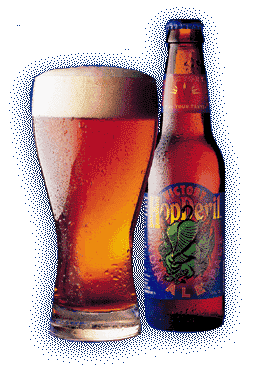 _________________  ____________________________________________ ____________________________________________ |
|
Gold Member Username: Project6Post Number: 5823 Registered: Dec-03 | Oh man, I miss good ole American food! |
|
Frank1203 Unregistered guest | I was thinking a cheese steak or hot roast pork sandwich at Tony Lukes in South Philly and washing it down a some local favorite "beverages of choice". Maybe Rolling Rock or Schmidts, but the upsacle stuff is pretty good. We can also hit Termini's bakery for a great cannoli and of course we need some hot Philly soft pretzels to wash it all down. Thanks guys! |
|
Bronze Member Username: PraetorianPost Number: 76 Registered: Dec-05 |  |
Main Forums
Today's Posts- Home Audio Forum
- Home Video Forum
- Home Theater Forum
- Car Audio Forum
- Accessories Forum
- All Forum Topics