MISSING CHANNEL
|
Bronze Member Username: Youarenumber1Post Number: 38 Registered: May-07 | Can anybody tell me the tp of ESPN2 HD and Home & Garden HD in 129? I can't see those channels. Thanks |
|
Platinum Member Username: LklivesPost Number: 15342 Registered: Jan-06 | Keep and save these links for future reference... http://www.lyngsat.com/echo5.html freq 12647 ESPN 2 HD ESPN2 Channel 5301 TP30 129° Echo5 |
|
Platinum Member Username: LklivesPost Number: 15343 Registered: Jan-06 | hmmm...lyngsat says ESPN2 HD is on TP 19...freq 12486.. |
|
Bronze Member Username: Youarenumber1Post Number: 39 Registered: May-07 | Sometime I am truly lost....go to http://www.dishchannelchart.com/ I see espn hd is tp 30 in 129, but when go to http://www.lyngs*t.com/hd/echo5.html, tp 30 is 12647 which does not include espn hd. It's found on tp19/12486. Can anyone tell me how to use http://www.lyngs*t.com/hd/echo5.html this chart? |
|
Platinum Member Username: LklivesPost Number: 15345 Registered: Jan-06 | To anyone first entering this hobby, the lyngsat website can seem bewildering with different tables and links. However, it is and can be an invaluable resource to you if you take a few minutes to learn the ins and outs of it. Those minutes will pay you back many times over. Here is a short primer to get you started. On the main lyngsat page, you will see a box under the header that is divided Into different regions (Asia, Europe, Atlantic, America) and degree ranges viewable from those regions. If you click on the regions to the right of "Frequencies" it will show you a list of available satellites. Clicking a specific satellite will show all the frequencies (transponders or TPs) that the satellite transmits on. If you click on the regions to the right of "Packages", you will see a list of available satellites with packages. Clicking on the satellite will show the transponders for that satellite. This is normally what you want so you can figure out what channels are available on what satellite. You can select the way this displays by choosing either the 'sorted by frequency' display, which shows the channels on each TP, or by choosing 'sorted by SID' which will give a channel list in numerical order. These are on the bottom of the header above the table listing. As an example, if you live in the U.S. and want to know what channels are on E* 7 119W, from the main page, click on 'America' in the 'Packages' category. A list of satellites will be displayed. Now select E* 7 119W. A table listing frequencies and the owner's of those frequencies is displayed. To see the channels available you can use one of the 'sorted by' methods above or, click on the white box with a 'P' in it (fourth column that has two boxes one with A and one with P). That will display a list of channels that are available on E* 7. The first column is the TP (frequency) and the 2nd/3rd columns show the channels that are available on that transponder. There are typically a maximum of 32 transponders per satellite. The 3rd column is the channel name. The 4th column also has an 'A' and when you click on it; you get the physical address, contact information, and satellites that the channel is available on. The 5th column has "nagravision 2", "nagravision 3", or other terms which tell you the type of encryption that is used for that channel. . An 'F 'box here indicates free or unencrypted channels on the satellite (these are lighter colored listings). The 6th column has the SID or Station ID. This is the channel number that is displayed on subscribed receivers. The next two columns have the APID or Audio PID and the VPID or Video PID. APID and VPID are the video and audio streams for that channel. Since there are usually multiple channels on a single transponder, the APID and VPID identify the specific MPEG digital streams for each channel. The next column shows where the channel can be received - conus or Continental United States and spot (available in localized areas. The last column indicates when a change was made, by whom, and the date the change was made. A blue color here shows a recent or new change. If you look at the listings overall, the listings are color coded. Light tan indicates free unencrypted channels. Dark pink shading indicates encrypted channels. Green shading shows channels in high definition (HD). The HD channels require a HD capable receiver for reception. On some satellites (DN) you must also have an 8psk module installed for HD reception. This allows you to receive the different modulation of the frequencies. This is a simple overview of how to understand the lyngsat site. The most common use is to determine what satellites to point to based on the channels you want to receive. Advanced users can even use the VPID/APID data from these tables and fix problems they may have with channel reception. |
|
Platinum Member Username: NydasPost Number: 10121 Registered: Jun-06 | Good C/P by C/P artist Number one. |
|
Silver Member Username: GregrafPost Number: 142 Registered: Dec-07 | Another post with b*tch Nalin Nyda in it bashing other Respected members. |
|
Silver Member Username: PulpfiktionPost Number: 117 Registered: Mar-08 | Another post by greg raf bashing away.  |
|
Silver Member Username: GregrafPost Number: 155 Registered: Dec-07 | Nalin Nyda is a LOSER |
|
Silver Member Username: DimwittPost Number: 583 Registered: Aug-06 | greg raf is the wiener! |
|
Silver Member Username: GregrafPost Number: 156 Registered: Dec-07 |  |
|
Silver Member Username: DimwittPost Number: 584 Registered: Aug-06 | LOL www.myspace.com/corrosionconformity |
|
Silver Member Username: The_codersPost Number: 913 Registered: Jan-08 | 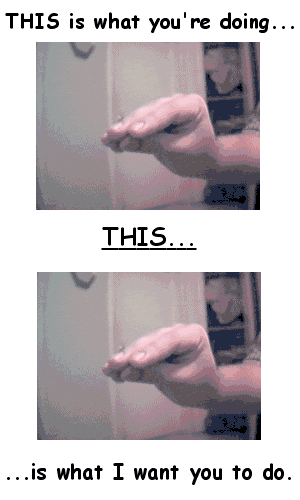 |
|
Gold Member Username: PlymouthQuebec city, Quebec Canada Post Number: 1740 Registered: Jan-08 | LOL |
Main Forums
Today's Posts- Home Audio Forum
- Home Video Forum
- Home Theater Forum
- Car Audio Forum
- Accessories Forum
- All Forum Topics