Channels...
|
Bronze Member Username: GmanrusPost Number: 17 Registered: Dec-07 | Does anybody know how can I get Russian channels like NTV, RTVI etc.? |
|
Silver Member Username: ViruscauserLeesburg, Georgia Post Number: 606 Registered: Mar-07 | On DN, you need a dish pointed at Echo 3 (61.5) or at 118 Deg. Look here: |
|
Bronze Member Username: GmanrusPost Number: 18 Registered: Dec-07 | Ok, I selected Echo 3 satellite and scanned the channels, but there are no Russian channels. What could the problem be? And how can I point my satellite at 61.5 or at 118 degree? Thanx for answers. |
|
Silver Member Username: ViruscauserLeesburg, Georgia Post Number: 607 Registered: Mar-07 | Selecting Echo 3 does nothing if you don't have a dish pointed at that Sat because you can only scan the Sat you're pointed at irrespective of what you tell your receiver to do. I think Nalin and/or AV has a link to a Sat pointer thing. If they read this thread and jump in, they might be able to help you with getting Dish pointed in the correct direction. |
|
Gold Member Username: Ke5aqnIF I DONT KNOW THE ANSWER, I WILL FIND... Post Number: 2259 Registered: Sep-06 | dishpointer.com for all you need to know to point a antenna |
|
Bronze Member Username: GmanrusPost Number: 19 Registered: Dec-07 | Hey guys, for about half a year I was watching the Russian channels, but in the end of last summer they've gone. I stopped watching DN at all, and yesterday I installed the conv. bin for Pansat 2500a to Pansat 2700, then I installed lighting_231 bin and now everything is OK, but the Russian channels are gone. The question is: what do I have to do to get them back? |
|
Bronze Member Username: GmanrusPost Number: 20 Registered: Dec-07 | I have 2 dishes, and a lot of satellites work with them good, but the problem is that every satellite is on DiSEqC #3 has the proper level of signal strength - does it mean that I have only 1 dish working? |
|
Gold Member Username: Ke5aqnIF I DONT KNOW THE ANSWER, I WILL FIND... Post Number: 2264 Registered: Sep-06 | Would need more information about your set up before i could dyanos it. Did you get a fresh satfile or did you blind scan? list you set up from receiver, switches, lnb's |
|
Bronze Member Username: GmanrusPost Number: 21 Registered: Dec-07 | ok so 1) Echo 4/Ku LNB type: Standart LNB Local-Freq. 11250 DiSEqC #3 2) Echo 1.2/Ku LNB type: Standart LNB Local-Freq. 11250 DiSEqC #3 3) Echo 9/T-13/Ku LNB type: Standart LNB Local-Freq. 10750 DiSEqC #3 4) Echo 7/Ku LNB type: Standart LNB Local-Freq. 11250 DiSEqC #3 5) Echo 8.10/Ku LNB type: Standart LNB Local-Freq. 11250 DiSEqC #3 6) Nimiq 1.2/Ku LNB type: Standart LNB Local-Freq. 11250 DiSEqC #3 7) Nimiq 2/Ku LNB type: Standart LNB Local-Freq. 11250 DiSEqC #3 8) Echo 3/Ku LNB type: Standart LNB Local-Freq. 11250 DiSEqC #3 All of these satellites are with more than 70% of signal strength. |
|
Gold Member Username: Ke5aqnIF I DONT KNOW THE ANSWER, I WILL FIND... Post Number: 2268 Registered: Sep-06 | ok now what is your hardware receiver, switch, lnb how many lnbs |
|
Bronze Member Username: GmanrusPost Number: 22 Registered: Dec-07 | I have Pansat 2500a converted to 2700. The latest bin I installed is CS_231T_Lightning_100t_Series_serial and it's working, bu there are no rus channels. How can I identify my switcher, do u mean DiSEqC? OK DiSEqC I have 4 of them, but only #3 is giving enough strength signal to watch TV (more than 70%). And about LNBs, so I have: Standart, Single Stack, Dish Pro, Universal 1, Universal 2, Single - SL, Single - SH. Is that what u asking??? |
|
Bronze Member Username: GmanrusPost Number: 24 Registered: Dec-07 | Come on guys help me please! |
|
Silver Member Username: Ed_zackaryPost Number: 545 Registered: Sep-07 |  |
|
Silver Member Username: ViruscauserLeesburg, Georgia Post Number: 614 Registered: Mar-07 | G-MANrus, yours is a complicated problem because you cannot possibly have all the dishes you would need to point at all those Sats you say you receive. We need some help to be able to help. You have two dishes, you said, and we need to know what sats those are pointed at. Like I said, you can tell your receiver to scan anything but it can only scan what you're pointed at. In case of one Dish pointed at one Sat you'd get the same channels irrespective of what you tell your receiver to scan. If your two dishes are pointed in the same general direction, would it be safe to assume those are Echo 7 and Echo 8. If you have them pointed in different directions, you probably have Echo7, Echo8 and Echo 3. Your Diseqc settings are obviously wrong because you can only have one LNB on each Diseqc switch. Provide more Dish information and lets see if we can work this out. |
|
Bronze Member Username: GmanrusPost Number: 25 Registered: Dec-07 | Ohhh, thank u so much, now I know what u talking about. So, I have 2 dishes pointed at Echo 3 and Echo 8, 10. |
|
Bronze Member Username: GmanrusPost Number: 26 Registered: Dec-07 | Ok, I think the problem is in sitches, cuz as u explained I can't put all my sats on only DiSEqC #3 - should be different for every dish, right? So, know I have to change smth. |
|
Silver Member Username: ViruscauserLeesburg, Georgia Post Number: 616 Registered: Mar-07 | If you're afraid, I'm going to mess you up, write down your current, wrong, antenna settings and save your channel list if you want. Damn. Have to go out for 10 minutes. I'll come and give you new settings to try. 10 mins. |
|
Bronze Member Username: GmanrusPost Number: 27 Registered: Dec-07 | No, no I'm not afraid. It would be better if u would say me what settings do I have to use. Pansat 2500a conv. to 2700. The bin file is CS_231T_Lightning_100t_Series_serial which is working good, but every 30 min. freezes for 1-2 min. Autoroll is OFF and Closed Captions is OFF. All my sats are only one DiSEqC #3, I have 2 dishes pointed at Echo 3 and Echo 8, Echo 10. But every dish should have its own DiSEqC number, right? Anyways here are my settings for 2 dishes with 3 sats: 1) Echo 3/Ku Lnb type: Standart Lnb Local-Freq. 11250 22kHz OFF DiSEqC #3 2) Echo 8.10/Ku the same settings 3) Echo 9/Tp-13/Ku the same settings except Lnb Local-Freq. 10750 |
|
Silver Member Username: ViruscauserLeesburg, Georgia Post Number: 617 Registered: Mar-07 | Ok. Do a Default Setting (Factory Reset). This will wipe out all your antenna settings and whatever channels you have. Then enter the following antenna settings: Echo 7, LNB Standard, Diseqc #1. Echo 8, LNB Standard, Diseqc #2 and Echo 3, LNB Standard, Diseqc #3. Don't worry if you see no Signal strength on anything for now. Run a Blind Scan (Power Scan) on each one of this Sats anyway and tell us what you get. |
|
Silver Member Username: ViruscauserLeesburg, Georgia Post Number: 618 Registered: Mar-07 | Just read your post above mine. You'll be better off using the new and improved jvvh_leafs_231_freezeFix bin instead of the one you have now. It's slightly better on that freezing issue. |
|
Bronze Member Username: GmanrusPost Number: 28 Registered: Dec-07 | Look, only for Echo 3, LNB Standart, Diseqc #3 it found lots of channel, but for others it didn't find anything. |
|
Silver Member Username: ViruscauserLeesburg, Georgia Post Number: 619 Registered: Mar-07 | What kind of channels? The channels you got might tell you what Sat you just scanned: |
|
Silver Member Username: ViruscauserLeesburg, Georgia Post Number: 621 Registered: Mar-07 | Hello? |
|
Bronze Member Username: GmanrusPost Number: 29 Registered: Dec-07 | I guess it's 110 degree, but when I was doing the power scan it says that it is 61.5 degree, but there are no channels from 61.5 degree. |
|
Silver Member Username: ViruscauserLeesburg, Georgia Post Number: 623 Registered: Mar-07 | Like I said, don't worry about what you told the receiver to do. It can only scan what it's pointed at. We're trying to identify your set up and now we know that your Echo 8 (110) is connected to your Diseqc #3. Do a Factory default again, Set Echo 8 (110) to Diseqc #3 and scan only that one. You should end up with only channels on Echo 8 as per that website I gave you. Once we confirm this we'll try something else with your other sats. |
|
Bronze Member Username: GmanrusPost Number: 30 Registered: Dec-07 | My splitter have only 2 ports for 2 dishes, and I think that 1 is not working if I have this problem, right? |
|
Silver Member Username: ViruscauserLeesburg, Georgia Post Number: 625 Registered: Mar-07 | Could be. Probably is. Changing the switch is an easy way to find out because if the switch (splitter) not the problem, the problem could be that your other LNB, the one for Echo7 is either disconnected or dead. |
|
Bronze Member Username: GmanrusPost Number: 31 Registered: Dec-07 | OK, I will do it, but it will take like 20 min or little bit more to do it. |
|
Silver Member Username: ViruscauserLeesburg, Georgia Post Number: 628 Registered: Mar-07 | I'll keep checking here. Did you rescan the Echo8 to confirm that it is the one that's working? Easiest way is to check the channels you got against that list I gave you. |
|
Silver Member Username: ViruscauserLeesburg, Georgia Post Number: 630 Registered: Mar-07 | URGENT: Make sure your receiver is OFF before you mess with the switch. |
|
New member Username: FoxcroftPost Number: 6 Registered: Oct-07 | let me pl w/2c you have to do two searches 1st on echo 7 or 8 w/Diseqc # which coresponds to the actual hook-up from the dish w/double lnb 2nd on echo 3 w/Diseqc # which corespond to the actual hook-up from the dish w/single lnb but you have change transponder # and get good signal reading |
|
Bronze Member Username: GmanrusPost Number: 32 Registered: Dec-07 | Ok, guys I got all the russian channels, and this is 61.5 degree. But now I don't have PPV. I guess I have a problem in my splitter. |
|
Bronze Member Username: GmanrusPost Number: 33 Registered: Dec-07 | I found a new splitter, I gotta change the old one, then I will do the work with the sats and I will write here if everything is ok. Anyways THANK U GUYS SO MUCH FOR UR HELP! I really appreciate ur help, I'm glad that in this world there are still so many kind people ;-) |
|
Silver Member Username: ViruscauserLeesburg, Georgia Post Number: 632 Registered: Mar-07 | You're welcome. Glad you made some progress today and have something to watch. One step at a time, eh? |
|
Bronze Member Username: GmanrusPost Number: 34 Registered: Dec-07 | Where can I get jvvh_leafs_231_freezeFix bin and is it for Pansat 2500a converted to 2700??? |
|
Silver Member Username: ViruscauserLeesburg, Georgia Post Number: 633 Registered: Mar-07 | https://www.ecoustics.com/electronics/forum/home-video/422339.html Check Nalin's post 6434, I think. There are three jvvh files in there and any one of them will do for a 2500>2700 converted receiver. |
|
Bronze Member Username: GmanrusPost Number: 35 Registered: Dec-07 | What's the difference between 231T and 231_freezeFix??? |
|
Bronze Member Username: GmanrusPost Number: 36 Registered: Dec-07 | Now I have another problem, look I changed the old splitter to the newest one, I have russian channels. But I don't have PPV: I have 61.5 degree only, but half a year ago I had 61.5 and 110 or 119 degree together and I had rus channales and PPVs at the same time. How can I fix it? |
|
Bronze Member Username: GmanrusPost Number: 38 Registered: Dec-07 | Can u help me? |
|
Silver Member Username: ViruscauserLeesburg, Georgia Post Number: 634 Registered: Mar-07 | and when we just scanned a few minutes ago, all you had was 110, remember? No matter. How many IN cables do you have coming from the dishes and going into your switch? It would seem that now you have the cable from the 61.5 going into your port number 3. That's the reason you get your international channels on Diseqc #3. We need to know what port numbers the other cables are going into. |
|
Bronze Member Username: GmanrusPost Number: 40 Registered: Dec-07 | Right, so what do I have to do? Do I have to follow the previous steps again to discover another port number? |
|
Silver Member Username: ViruscauserLeesburg, Georgia Post Number: 635 Registered: Mar-07 | Yes. Pick a Sat, say, Echo 7. Scan it on Diseqc #1 through #4 (4-port switch, right?), anything other than #3, and see if you can the channels that are supposed to be on Echo 7 (like USA and CNN). |
|
Bronze Member Username: GmanrusPost Number: 41 Registered: Dec-07 | OK, I will do and then I will post the results. Thank u for helping me. |
|
Bronze Member Username: GmanrusPost Number: 48 Registered: Dec-07 | Now all my scans for Echos show only 61.5 degree, don't know what to do. Is it possible to have 61.5 and 110, 119 at the same time??? |
|
Silver Member Username: ViruscauserLeesburg, Georgia Post Number: 644 Registered: Mar-07 | What are your antenna settings? |
|
Gold Member Username: Ke5aqnIF I DONT KNOW THE ANSWER, I WILL FIND... Post Number: 2316 Registered: Sep-06 | Do you have a splitter or a switch? two different things if its a dicqt switch it should have a lable on it. If you useing a regular cable splitter it will never work you have to have a diqct switch let me know then i will help you get it going |
|
Bronze Member Username: GmanrusPost Number: 49 Registered: Dec-07 | OK, I will tell u my problem from the beginning: Half a year ago everything was working perfect, but suddenly it stopped working, I started to use keys to make it work. By the way I've had Pansat 2500a. But one day keys stopped show up in keymaster v.4 and after that I realized that I had the old bin. Some time later I installed 291 bin for my Pansat - it didn't work, then I installed smth. new and my Pansat 2500a stopped working at all, but two days ago I discovered this forum and u guys helped me to convert my Pansat 2500a to 2700, so now I have 2500a conv. to 2700. I didn't do anything with dishes and cables, but I did only default setting. After that everything started to work normally, but I realized that I couldn't find the Russian channels, so I started this thread, and I was taught by u about sats and everything what related to Pansat. So yesterday Abby helped me to make my dishes work good - I got my Russian channels back, they are on 61.5 degree sat., it happened after I switched cables places. Then I understood that I have 61.5 channels, but I can't get 110 and 119 degrees channels back. I thought the problem in my splitter - changed it to the new one, but the problem still remains. So the question is what should I do to get my 110 and 119 degrees channel back, but remain 61.5 working too. The settings are for every sat. and even different DiSEqC show only 61.5 and I can't make 110 and 119 working. |
|
Bronze Member Username: GmanrusPost Number: 50 Registered: Dec-07 | So what do I have to change to make the 110, 119 and 61.5 working? |
|
New member Username: Sara_95Miami, Florida Usa Post Number: 2 Registered: Dec-07 | hi somebody knows what can i do to see some ppv o get at least more than 22 transponder ? |
|
Gold Member Username: NydasPost Number: 6496 Registered: Jun-06 | PPVs are on Echo 8.1 at 110W. IF your dish is pointing there, and you are properly connected in software in Antenna setup, you should do a Blind scan or power scan and get all the PPVs |
|
Silver Member Username: DimwittPost Number: 308 Registered: Aug-06 | g-man, in your antenna setup each sat will need its own diseqc port sara , do a satellite scan. (not blind scan) |
|
Silver Member Username: ViruscauserLeesburg, Georgia Post Number: 652 Registered: Mar-07 | G-MANrus: You're not providing information we can work with. I had asked you: (1) How many cables from your dish going into the IN ports of your switch outside and into what port numbers? (2) Your current antenna settings. Provide this information and someone will help you work it out. |
|
Bronze Member Username: GmanrusPost Number: 51 Registered: Dec-07 | Abby: 1) from 2 dishes 2 cables go to switcher into 1 and 2 ports, but I get all channels from port #3 of Echo 8.1 (110 in my situation). By the way there are 3 outs (1 is for reciever, but it doesn't make sense in which output I plugged in out cable) 2) Echo 8.1/Ku LNB type: Standart LNB Local-Freq. 11250 DiSEqC #3 What else do u need? |
|
Bronze Member Username: LomnaPost Number: 19 Registered: Dec-07 | Sorry to interupt...but I wanna tell that there one russian channel on dn 148 w. |
|
Bronze Member Username: GmanrusPost Number: 53 Registered: Dec-07 | I don't have 148w, now I have only 110w, but a moment ago I had only 61.5w, but half a year I had 61.5w and 110w together - now I wanna have both of them... |
|
Silver Member Username: ViruscauserLeesburg, Georgia Post Number: 653 Registered: Mar-07 | Set Echo8 on Diseqc #2 and run a power scan on Echo 8. Tell us what you get on that Sat. |
|
Bronze Member Username: GmanrusPost Number: 54 Registered: Dec-07 | Don't know, it shows 0 found channels! But with Diseqc #3 it shows 110 |
|
Silver Member Username: ViruscauserLeesburg, Georgia Post Number: 654 Registered: Mar-07 | You already have something on Diseqc #3 and you get your Russian channels with it, don't you? Anything else you scan, Echo7 or Echo8 or even Mickey Mouse on Diseqc #3, it will give you the exact same channels including Russian. That's why we have to try different Diseqc setting to see if we can get the other Sat to pick up it's own (different) channels. So for now let's forget about Diseqc #3. So you get nothing when using Diseqc# 2. Now set Echo 8 on Diseqc No #1 and power scan. Power scan even if you don't see any signal quality with these settings. Tell us what you get. |
|
Bronze Member Username: GmanrusPost Number: 55 Registered: Dec-07 | The same sh*t which I got using Diseqc #2 I got using Diseqc #1. Why do u say that I have all the Russian channels - I don't have them now, cuz I switched the cables in my switcher. I have only 110. |
|
Gold Member Username: Ke5aqnIF I DONT KNOW THE ANSWER, I WILL FIND... Post Number: 2317 Registered: Sep-06 | G-man Is that LNB you use a dish 500? Very important does the lnb you use for 110-119 say dish500? |
|
Silver Member Username: ViruscauserLeesburg, Georgia Post Number: 656 Registered: Mar-07 | LOL. You're going to drive me nuts!!! Check your post 49 above: You said, "So yesterday Abby helped me to make my dishes work good - I got my Russian channels back, they are on 61.5 degree sat., it happened after I switched cables places. Then I understood that I have 61.5 channels, but I can't get 110 and 119 degrees channels back. I thought the problem in my splitter - changed it to the new one, but the problem still remains. So the question is what should I do to get my 110 and 119 degrees channel back, but remain 61.5 working too." Nowhere do you mention that you lost the Russian channels and got something else. Now you're saying something different so I'm really confused. Can I now assume that you have Echo 8 (110) channels and they are all on Diseqc#3? Are you sure you are using the Power scan and not the normal scan? If that is correct Power scan Echo 3 on Diseqc #4 and see what you get.} |
|
Bronze Member Username: GmanrusPost Number: 56 Registered: Dec-07 | Sorry for confusing, I just tried to explain as best as I can, in a result I've confused u. I did POWER SCAN for Echo 3 on Diseqc #4 - it says found 0 channels! |
|
Gold Member Username: Ke5aqnIF I DONT KNOW THE ANSWER, I WILL FIND... Post Number: 2318 Registered: Sep-06 | I am sure you do and that is the trouble here. We have seen this 100 times here. The deal is the dish 500 has a Diseqc built in and is made for 2 receivers to use and get both 110 and 119. The the ports out on that lnb are for 2 recivers not 110 and 119. So if you put a Diseqc switch inline with a dish500 everthing gets confused and it will act JUST LIKE YOUR IS. Your receiver can not control 2 Diseqc switches. What you need is a DP34 it is the switch designed to add a LNB for another satellite to the dish 500 system. The way you connect it is like this: out from the receiver to the DP34, uot the DP34 to dish500 ONCE, out the DP34 to the 61.5 sat's LNB...............thats it |
|
Gold Member Username: Ke5aqnIF I DONT KNOW THE ANSWER, I WILL FIND... Post Number: 2319 Registered: Sep-06 | LOOK LOOK LOOK LOOK STOP STOP STOP Is it a dish 500? or dish pro? |
|
Silver Member Username: ViruscauserLeesburg, Georgia Post Number: 662 Registered: Mar-07 | So this is the only one which works, right? Echo 8.1/Ku LNB type: Standart LNB Local-Freq. 11250 DiSEqC #3 And on that you get The correct channels for Echo 8 as per this list? And every other Diseqc setting from #1 to #4 does not get anything, right? If that's the case, something seems to be off. Someone needs to look at you dishes, switch, connection etc. because I can't think of anything else. I still can't understand where your 61.5 channels, the ones you had before you put in the new switch, have disappeared to. I have asked Nalin to look in here. Hopefully he can spot something I may have missed. |
|
Gold Member Username: NydasPost Number: 6508 Registered: Jun-06 | Is it a dish 500? or dish pro? |
|
Bronze Member Username: GmanrusPost Number: 57 Registered: Dec-07 | THE FTA TESTER: how can I identify if I have dish500 or no? Abby: Look if I'll switch the cables back - it'll be only 61.5 degree channels, now it's 110 degree. |
|
Gold Member Username: Ke5aqnIF I DONT KNOW THE ANSWER, I WILL FIND... Post Number: 2324 Registered: Sep-06 | you wil have to look at the LNB and see go look at it then let us know STOP SWTCHING WIRES AROUND BEFORE YOU BLOW UP A LNB. 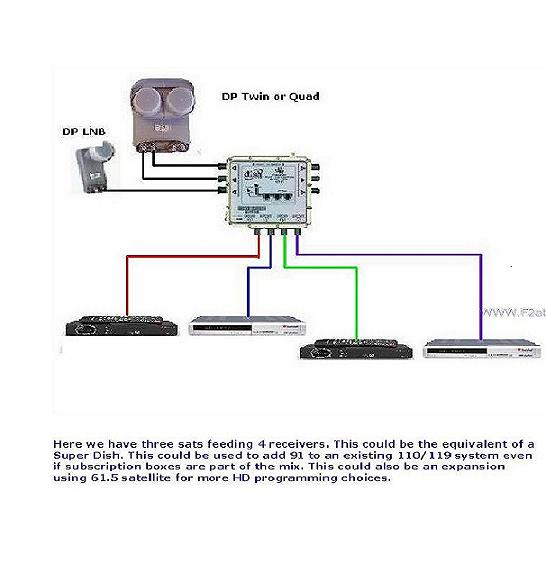 |
|
Silver Member Username: ViruscauserLeesburg, Georgia Post Number: 664 Registered: Mar-07 | Always remember that when you play with the cables, your receiver should always be OFF otherwise you could blow your LNBs. Yes you might have to switch the cables to experiment to find out what the heck is going on but first see if you can identify the dish as Nalin and FTA TESTER said. Did Dish Network install these dishes? Is there anything written on the dishes? Does one have two or three LNBs and the other one have only one LNB? |
|
Gold Member Username: Ke5aqnIF I DONT KNOW THE ANSWER, I WILL FIND... Post Number: 2325 Registered: Sep-06 | Abby I am right here and indenifed the overlooked problem. Thanks for noticing |
|
Silver Member Username: ViruscauserLeesburg, Georgia Post Number: 666 Registered: Mar-07 | Yup. You and I seem to have hit the post button at almost the same time. |
|
Gold Member Username: Ke5aqnIF I DONT KNOW THE ANSWER, I WILL FIND... Post Number: 2326 Registered: Sep-06 | Abby, Just so you know for later use switching wires around on a switch that is connected LNB'S is dangerous for the connected LNB'S. What you do is keep the LNB's connected and experiment using the receivers antenna set up menu to find out what works. If you keep changing the ports the are connected to you would never get it working because you are changing the set up constantly.. The way you use the receivers antenna set up menu on a pansat is you find a unique transponder for each sat you are using the switch connected to a lnb to find...then if you get quality on that transponder you know you have that sat and not the wrong one.... I cant think of anything more confusing than that. If one time the sat was on port 1 then the next time it was on port 2 or missing that told you it was 1 of 2 things causing it.Eather it has more than one switch inline or rare as heck a bad switch....he changed the switch so its not that so your left with......it has 2 switches......re a dish pro or dish 500 lnb You are doing good please stick with it their is alot to learn none of know everthing...Sometimes it takes all of us to get a users problem solved.. always get the whole set up FIRST then try to solve the problem |
|
Bronze Member Username: GmanrusPost Number: 58 Registered: Dec-07 | Ok, there is nothing on the dishes except Qsat. I have 2 dishes and every has regular LNB on which was smth written, but now it's impossible to understand what it says. Now only 110 working on Diseqc #3, others Diseqc and 61.5 don't work. But if I switch cables it would only 61.5 working, but on every Diseqc - little bit strange I guess. Talking about switchers - u can see on the pic above the switcher that has 3 inputs for dishes, 4 outputs for reciever and 3 port not in use. My switcher has 2 inputs for dishes and 3 outputs for recievers (model SW21). |
|
Gold Member Username: Ke5aqnIF I DONT KNOW THE ANSWER, I WILL FIND... Post Number: 2328 Registered: Sep-06 | wow i see now lol you have been useing the wrong switch settings you need to use the switch settings that match the switch you have. No matter how many times you change the cables around useing diseqc switch tones will NEVER operate the SW21 corectly STOP CHANGING CABLES AROUND it will cost you a LNB I do not have a pansat here so hopefully someone else does to help here. Do you see a option for the SW21 in the antenna settings menu? I know a viewsat has it.. |
|
Gold Member Username: Ke5aqnIF I DONT KNOW THE ANSWER, I WILL FIND... Post Number: 2329 Registered: Sep-06 | I just did a google on the Qsat lnbs Scary thing here is what ones is it? They have one that is just like the dish pro and they have 2 singles.....were did you get it? more than likely its the one for 2 receivers to get 110-119 like a dish pro......so we are back to you need a dp34 but, the sw21 may work righ if you set it up correctly I have to go to a dinner sorry I will be back in a few hours..........Abby find all the info you can on how to use a sw21 Nilin may know as well STOP CHANGING CABLES AROUND OR THEN YOU WILL NEVER GET IT TO WORK WITH BLOWN LNBS |
|
Bronze Member Username: GmanrusPost Number: 60 Registered: Dec-07 | I have Legacy SW options and there are lots of them including SW21 |
|
Bronze Member Username: GmanrusPost Number: 61 Registered: Dec-07 | Hey I changed my splitter SW21 to another one which has 2 inputs for dishes and 3 outputs for recievers. |
|
Bronze Member Username: GmanrusPost Number: 62 Registered: Dec-07 | The name of my current switch is 4-Way DiSEqC switch, but it could be SW41 - I don't really know, cuz nothing says on my switch. |
|
Silver Member Username: ViruscauserLeesburg, Georgia Post Number: 667 Registered: Mar-07 | Since the setup has changed, we can try everything we did one more time. Do a factory Default to clear out all your channels, reenter antenna settings on just one Satellite, let's pick Echo 3. Set it to Diseqc #3 Power Scan and see what you get. Remember scan only one Satellite. |
|
Bronze Member Username: GmanrusPost Number: 63 Registered: Dec-07 | Ok I did the default settings, then I scanned all the DiSEqC for Echo 3, only DiSEqC #3 works for 110 channels. It's like the last time. |
|
Silver Member Username: ViruscauserLeesburg, Georgia Post Number: 669 Registered: Mar-07 | I don't get it. I've never had this strange experience. We've lost the 61.5 that we had yesterday and now we have the 110 (Echo 8) that we did not have yesterday. I think FTA TESTER was on the right track about this problem having to do something with your switch and/or type of LNBs. I have no idea about those things but I'm sure he or Nalin do and should be able to guide to more progress if possible. I hope they are still around and if not, try to bump up this thread tomorrow. |
|
Bronze Member Username: GmanrusPost Number: 64 Registered: Dec-07 | Anyways THANK U SO MUCH, I really appreciate it & Mery Christmas and Happy Holidays. Talk to u guys tomorrow, let's have a rest today. |
|
Bronze Member Username: ShyiPost Number: 25 Registered: Jun-06 | hi dish gone |
|
Gold Member Username: Ke5aqnIF I DONT KNOW THE ANSWER, I WILL FIND... Post Number: 2330 Registered: Sep-06 | g-MAN, When you are ready we will start all over and get you going....make a new thread and I will meet you their whenever Muhammad You hijacked this thread. Make a new thread and we woul be glad to help you.. |
|
Gold Member Username: NydasPost Number: 6513 Registered: Jun-06 | Multi-Dish switch SL-SW21 for DN ---2 Dish--------------1 dish---- ----------------OUT--------------  |
|
Gold Member Username: NydasPost Number: 6514 Registered: Jun-06 | 22Kh tone switch ---LNB A--------------------LNB B----- 0 Hz'''''''..22KH -------------------OUT-------------------- ****************-*********************  |
|
Gold Member Username: NydasPost Number: 6515 Registered: Jun-06 | 4-1 DiseqC switch ----IN 2---------------------------IN 3----- ----IN 1-----------OUT----------IN 4----- ****************-*********************  |
|
Gold Member Username: NydasPost Number: 6516 Registered: Jun-06 | What G-MANrus had before was possibly a SW21 or a 22KH tone switch. What he has now is a 4-2 DisEwC, which he thinks is 2 in and three out, but in fact is a 4 in and 1 out. He should connect the Dish beleived to be 119/110 to Port 1 which is to the side of the output ot receiver and the 61.5 Dish to Port three which is diagonally opposite on the other side. He will at least get 110 or 119 on 1 and 61.5 on 3 |
|
Bronze Member Username: GmanrusPost Number: 67 Registered: Dec-07 | Yeah, I have the 1 one, but I also have 1 more with: ---1 Dish------2 Dish--- ---1 Out---2 Out----3 Out---- |
|
New member Username: BobstarPost Number: 1 Registered: Dec-07 | Nalin Nyda: Could you please let me know how should I save and upload my channel list before loading the new file into FLU converted to Pansat 2700. Thankyou in advance. |
|
Bronze Member Username: GmanrusPost Number: 69 Registered: Dec-07 | Nalin: now after I connected 119/110 to Port 1 and 61.5 to Port which is diagonally opposite on the other side of switch. Started to scan channels - in a result I got 110 channels using Diseqc #4 instead of #3 which I used a moment ago. But 61.5 is still not working. |
|
Bronze Member Username: GmanrusPost Number: 70 Registered: Dec-07 | Now I connected 61.5 to Port 1 and 110/119 to Port which is diagonally opposite on the other side of switch. I got all the russian channels back on 61.5 using Diseqc #4 - don't have 110/119 channels. |
|
Silver Member Username: ViruscauserLeesburg, Georgia Post Number: 672 Registered: Mar-07 | G-MANrus, that makes me think may have a faulty switch. Maybe FTA TESTER or Nalin can confirm... REMINDER: NEVER CONNECT/DISCONNECT CABLES WITH THE RECEIVER ON. ALWAYS SWITCH IT OFF. Is it possible for you to bypass the switch completely and connect each cable, one at a time of course, directly to your receiver? If one cable gets you 61.5 and the other one gives you 110, then your dishes and LNBs are ok and the problem could be a faulty switch. Let's see what the others think of this possibility. |
|
Bronze Member Username: GmanrusPost Number: 71 Registered: Dec-07 | I get my problem - it is in order of cables connections. |
|
Bronze Member Username: GmanrusPost Number: 72 Registered: Dec-07 | Now I get 110/119 and 61.5, but I don't have picture - problem in reciever connection to switch. |
|
Silver Member Username: ViruscauserLeesburg, Georgia Post Number: 675 Registered: Mar-07 | You don't have picture.... What's your TV displaying? |
|
Bronze Member Username: GmanrusPost Number: 73 Registered: Dec-07 | TV is fine, I get 61.5 and 110/119 channels - only for 61.5 is showing picture, but 110/119 channels don't show anything except Scrambled or Bad Channel. Now I'm 100% sure that everything is working. |
Main Forums
Today's Posts- Home Audio Forum
- Home Video Forum
- Home Theater Forum
- Car Audio Forum
- Accessories Forum
- All Forum Topics