Archive through December 02, 2004
|
Bronze Member Username: Kid_redPost Number: 70 Registered: Apr-04 | blarney- It's not up to your JVC which bars to show. Look at Mr Lynch's photo's above to see hid SD and you'll see black bars. Some stations broadcast the signal with grey bars and some do it with black bars. Some sets may override this with black bars continuously, I'm not sure, but that shouldn't bother you. |
|
JVC Owner Unregistered guest | Rick, you don't even own this TV. How can you honestly tell someone these grey bars won't bother them? People need to take the time on this board to decipher between "Real Life Experience" (Ownership, like Mr. Lynch) and "Heard it Through The Grapevine", or I sat at BB for a whole 15 minutes and that did / didn't bother me. LETS GET SOME MORE REAL OPINIONS FROM PEOPLE WHO OWN! |
|
J Ketchum Unregistered guest | Back to the question of component vs HDMI, I believe at the moment there is little difference. But, us forward-thinking video-philes know better don't we? Consider Blu-Ray technology on the near horizon. True 720p from a 25 gig disk, 50 gigs dual layered. Such a format truly calls for uncompressed video feed through HDMI. I don't know if component can quite keep up with that. Just a thought! |
|
DRJ Unregistered guest | To all JVC owners and specifically Mr. Lynch.... Overall, are you all satisfied and happy with the JVC-ILA models? I read the review in CNET and they gave HD-ILA not a good review. I have several concerns. 1. Fan noise. 2. The heat from the TV. 3. The durability of the set when compared to LCD and DLP. How often we have to change the light bulb? 4. I am looking at the TV about 61 inches, would you recoemmend me to go with the JVC-ILA technology. Thank you very much. |
|
Bronze Member Username: Kid_redPost Number: 71 Registered: Apr-04 | JVC OWNER- You have you opinion and I have mine. I may not own the JVC but my current HD set does the same thing, grey bars on some channels and black bars on the rest. And it's sometimes annoying but doesn't happen enough for me to hate my TV. So you can take you attack to someplace where you can be alone. You don't have to own a set to answer a question about that lots of sets do. So instead of being a complete a$$ and attacking people, why don't you answer he question? You didn't. So i take it you aren't a JVC OWNER even tho you ripped me for not being one? Wonder if you're the same jerk from early? |
|
DRJ Unregistered guest | To all JVC owners and specifically Mr. Lynch.... Overall, are you all satisfied and happy with the JVC-ILA models? I read the review in CNET and they gave HD-ILA not a good review. I have several concerns. 1. Fan noise. 2. The heat from the TV. 3. The durability of the set when compared to LCD and DLP. How often we have to change the light bulb? 4. I am looking at the TV about 61 inches, would you recoemmend me to go with the JVC-ILA technology. Thank you very much. |
|
New member Username: MvpinboyntonPost Number: 1 Registered: Nov-04 | Blarneyny, I have had my D-ILA for about 6 weeks. I just love it. I was concerned about the gray bars when I first got it, but I really don't mind them at all any more. The nice part about them is that it lets me know when we are watching SD channels directly through the cable rather than the STB. When SD signals go through the STB the bars are black. By the way, the SD signal is quite a bit better going direct from the cable rather than the STB. Like everyone else will tell you, this set has outstanding HD PQ. Good luck. Mike |
|
New member Username: AngelogPost Number: 2 Registered: Nov-04 | SD Questions again ... Pin cushion and trapaziod shape? Grey or Black. I've only seen grey when I've put the set in "SD" mode. Ang |
|
Strati Unregistered guest | I was at Best Buy over the weekned and a couple had just returned their JVC because the grey bars realy bothered them, especially in the evening. They said they loved the PQ but could not live with grey bars. Best Buy couldn't advise them either as they're under the assumption you can't change them to black as you can on some Plasma sets. Is this true? |
|
Bronze Member Username: CondorPost Number: 14 Registered: Oct-04 | Questions for Mr. Lynch: Hope you don't mind, we both have the 52" and Comcast in Washington state, though I am not sure you have the new dual tuner Motorola 6412 DVR STB like I do. I put a splitter on my cable in, one goes to the motorola then component to the JVC. The other goes directly to the JVC 75 ohm input. I have noticed SD channels picture quality going through the Motorola STB are inferior to the direct 75ohm JVC input. However my wife finds it confusing to switch the remote from STB cable to direct JVC input for channels 1-99. 1) Have you found the DVI to HDMI input provides a better SD picture than component or direct 75ohm input to the JVC? 2) Which settings have you used on the Motorola set top box? I have the following setup on the STB. TV Type= 16:9 DVI/YPbPr Output= 1080i 4:3 override= 480i The DVI/YPbPr can be set to 1080I, 720p, 480p or 480i easily, just not sure which one to use and neither did the Comcast installer. I think the JVC is 720p, have you played around with these settings? BTW I am getting a real kick out of this board. Many here would like to purchase the JVC becuase of rainbows and headaches with their DLP sets, yet they continue to question the "headache free" JVC! Throw the asperins out! Buy the JVC!!!!!!! Regards Jim |
|
Bronze Member Username: Kid_redPost Number: 72 Registered: Apr-04 | DRJ- I can't comment on your concerns, but I can on the CNET review. They specially state at the beginning of the review that their set was a bad one. In case you didn't read the actual review here's how it starts- "Editor's note: JVC has told CNET that the sample HD-52Z575 sent for review is not representative of current models. Until CNET receives a replacement sample for evaluation and we can update this review, the original will remain here for reference. Stay tune" So don't use the Cnet review as credible as it was based on a bad set. |
|
Silver Member Username: Mr_lynchSeattle, WA Post Number: 236 Registered: Sep-04 | Jim- I still have the older motorola 5100 stb. After messing around I ended up with the following settings: TV Type: 16:9 DVI/YPbPr Output: 720p 4:3 override: 480p Here is why I have the dVI/YPrPb at 720p. Since the TV is native 720p, the 720p channels (fox, ABC) come straight through with no conversions. It looked slightly smoother to me. When it it set at 1080i, the cable box converts 720p to 1080i, then the TV goes 1080i to 720p. 4:3 override can be set at 480i or 480p really doesn't matter much witht the JVC. A lot of the early HD TVs had component inputs that only accepted 480p/720p/1080i. When you hooked up an HD cable box, you would lose SD TV (480i). On TVs like those (HLN sammys) you have to set the 4:3 override to 480p to get standard def shows. I too did notice that SD looked slightly better coming straight from the wall, than through the cable box. I rarely switch though, I always forget. I talked to JVC about the "gray" bars and they said: "There is no setting within the television that can change the color of the side bars. However, certain cable boxes or satellite receivers have the ability to change the side bar color." Here in the Seattle area with Comcast channels that also broadcast an HD signal (ABC, NBC, FOX)have black bars, channels that do not broadcast in HD at anytime (CNN, CBS, HGTV) have gray bars. Whenever I turn it to a channel with gray bars, they standout for about 15 seconds. After that I don't notice them. If it bugged me that much I'd either: Stretch the screen, or tape black paper onto the TV. I don't feel it is a very big problem. DRJ- You shouldn't worry about the JVC. It is an incredible set. The fan noise: an over blown issue. I don't notice it at all. It is about the same as most of the other fixed pixel PRTVs out there. I actually think my friend HLP4663 is louder, but he has wood floors which reflect more sound. Heat: some heat does come out of the rear port, but it is not enought to burn or catch anything on fire. It is similar to holding your hand a few feet from a light bulb. You can feel some warmth, but it isn't anything to be concerned about. Lamp bulb: Toshiba, Sony, JVC, Samsung, Mitsubishi, LG and just about everyone else all get their bulbs from the same manufacturer. They are all very similar with just variances in wattage and the connector. The life span is listed at 6,000-8,000 hours. a lot depends on your environment and usage. Durability: Has anyone ever read about a JVC that was DOA or died soon after purchase? I've read about it with just about eveything else but not the JVC. Some JVCs do have problems, but I've never heard of an issue that prevented the person from watching it until it got fix. I'd heard many stories of Samsung DLPs becoming expensive furniture for several weeks. The 3 biggest reasons I choice a JVC: 1) NO rainbows 2) no a/v sync issues 3) smooth, detailed picture with no bluring or pixelation with moving objects. |
|
This_fencepost_hurts Unregistered guest | Hey, A question for those of you that own a JVC D-ILA. I think somewhere in this thread someone wrote that the manual suggested plugging the TV directly into the wall. It would seem to me to be a good idea to have a $3000 investment protected by a surge protector with UPS. Do most of you have all of your AV equipment routed into a surge protector/UPS???? Thanks for the info, Me |
|
DRJ Unregistered guest | Mr. Lynch: Thank you for your suggestions. I feel much better now. I have to decide whether I will go with the cable with HD or with DISH. Any suggestions about this? Mr. Rick -- Thank you -- you are right about the CNET. I skipped those parts!! |
|
Bronze Member Username: CondorPost Number: 15 Registered: Oct-04 | Thanks for the feedback Mr. Lynch, I will change my Motorola STB settings to 720p and see how it looks. By the way are you using dvi-hdmi connection or component from the cable box to the tv? I think I read you were using component for the set top box and dvi for the DVD player. The new Motorola DCT6412 DVR cable box is awesome! Recording with the DVR makes you just want to toss your VCR off of the highest building you can find! Anyone using a universal remote out there? I am faced with either buying a tool belt built for 5 or 6 remotes or investing in a Harmony or Home Theater Master universal remote to hopefully replace them all. Comments or recommendations appreciated. |
|
Bronze Member Username: Kid_redPost Number: 73 Registered: Apr-04 | This_Fence- no prb. A lot of people cite that review as a knock against the JVC but none mention that they had a bad set, just wanted to make sure you were aware of that. Jim- For the HDMI question, here's a quote I will follow - "given a choice, always use the HDMI for your DVD player, which cannot output anything greater than 480p through component. Your cable/satellite box can output 720p and 1080i over component." As for remotes, check out www.remotecentral.com I've nailed it down to these, the URC-200 replaces the MX-500 making the 500 cheaper. All depends on how many devices you want to control, these do 8-10 device I think. The URC-200 is on my christmas list  Universal MX-500 URC-200 Another one is Harmony SST-659. |
|
Silver Member Username: Mr_lynchSeattle, WA Post Number: 237 Registered: Sep-04 | I use component from my cable box to the TV. I tried a DVI to HDMI cable but I notice no difference. The HDMI is now used by the DVD player. If anyone is looking for a good universal remote, I'd highly recommend the HTM MX-500. You can read a review on it here: http://www.remotecentral.com/mx500/ It can control anything that used an IR remote. It is amazingly simple to program and use. I have mine contolling the TV, cable Box, DVD player, ceiling fan, lights, Xbox, Receiver, and my subwoofer. I love it!! Home Depot carries IR adapters to control lights and ceiling fans. You can have a lot of fun. On one of the macro buttons I programed it to: 1) Switch the TV to the digital input (DVD player) 2) Turn on the DVD player 3) switch the reciever to DVD mode 4) dim the lights 5) change the TV picture mode to theater pro. The wife loves it. One remote to do it all. Check out Ebay, you can find if for around $90. It is well worth it. |
|
This_fencepost_hurts Unregistered guest | Rick, I think you are confusing me with another poster. I didn't quote the cnet review but since you brought it up...Check out the geek box (in the cnet review) for both the mitsubishi and the jvc. Interestingly enough, despite the 6.4 rating, the jvc outperforms the mitsubishi. I thought it was odd that it did so poorly (6.4)considering this. Me |
|
ELH Unregistered guest | My JVC 61" is connected to my Pioneer DV-727 multiple-disk DVD player via component cables... The DVD player has component out, but isn't progressive (no line doubling)... Since the JVC does this internally, I assume that I'm getting the same PQ... Does anyone have a comparison of this versus the DVD player doing the scan doubling? When watching Lord of the Rings DVD, I also noticed some pixelation around some moving objects (such as eyes) but suspect that this is an artifact from the MPEG decoding, not from the TV... Has anyone else seen this DVD (widescreen version) on the JVC? Finally, I notice that "twin mode" doesn't work when both inputs are component... (ie, V1 and V2 are driven from component inputs, both progressive)... Has anyone else seen this? Thanks... Ed |
|
Bronze Member Username: Kid_redPost Number: 74 Registered: Apr-04 | This_fence- Ah, my bad, it was DRJ. Yea, I think they were too harsh based on known issue with their model. I think JVC needs to send them another model to update their review with because a lot of people will see that review and think poorly of the JVC. Still surprised it beat the Mits with a bad sample. |
|
DRJ Unregistered guest | Rick -- Yes, it is me who asked about the review in CNET. After reading lots of messages in this web board, I think that I will stop by at the store today and purchase it. The review in the CNET made me worried about this ILA technology. Mr. Lynch -- Thank you again for your comments about the model. |
|
HS Unregistered guest | A friend of mine told me that he is reluctant with the first generation of the ILA technology from JVC. Any comments on this????? Thanks. |
|
Silver Member Username: Mr_lynchSeattle, WA Post Number: 238 Registered: Sep-04 | HS- This is actually JVC's 4th or 5th generation of D-iLA technology. They have been using it in front projections for 5 or 6 years. If you check around they are some of the most well reguarded projectors you can find. They are very expensive. JVC also made a rear projection 1080i set a few years back. It didn't sell very well since it was over 12k. |
|
HS Unregistered guest | Dear Mr. Lynch: So this is the first time that JVC has the ILA technology for the rear projection TV, correct? I read the message posted by DRJ and logged in to cnet.com to read the comments also. It is so sad that CNET did not review the newer model. It seems to me that you are an expert in this -- are you very happy with your set? I will probably buy this set this weekend. |
|
Silver Member Username: Mr_lynchSeattle, WA Post Number: 239 Registered: Sep-04 | HS- JVC did try out the DiLA in a 1080i RP set. It was huge and really expensive. Here is a link to it. http://www.jvc.com/product.jsp?modelId=MODL026490&pathId=83&page=3&archive=true I've said it many times, I would not trade my set for anything out there. I feel it is the best technology in it's price range. I've had my set since late August and I still get that "WOW" feeling when watching HD TV, or playing video games. |
|
This_fencepost_hurts Unregistered guest | Hey, A question for those of you that own a JVC D-ILA. MR. LYNCH! I think somewhere in this thread someone wrote that the manual suggested plugging the TV directly into the wall. It would seem to me to be a good idea to have a $3000 investment protected by a surge protector with UPS. Do most of you have all of your AV equipment routed into a surge protector/UPS???? Thanks for the info, Me |
|
Bronze Member Username: CondorPost Number: 16 Registered: Oct-04 | Hey, Have a surge protector for all components, no UPC battery backup. |
|
Bronze Member Username: CondorPost Number: 17 Registered: Oct-04 | Mr. Lynch, >>I still have the older motorola 5100 stb. After messing around I ended up with the following settings: TV Type: 16:9 DVI/YPbPr Output: 720p 4:3 override: 480p <<< I just tried 720p, wife and I both think it's better on 1080i. Go figure. Jim |
|
Silver Member Username: Mr_lynchSeattle, WA Post Number: 240 Registered: Sep-04 | What you are refering to was the UPS discussion. Someone wanted to plug a UPS into his Monster station surge protector. A UPS should be plugged directly into the wall. You should atleast use a surge protector with your electronics. I use a UPS for my TV, and a decent suge protector for everything else. The UPS is also a surge protector, and it will power the TV long enough for the fan to cool the bulb in a power outage. For a UPS you should look for around 500vu. It will provide plenty of power to shut the TV down and you can find them for under $100. |
|
This_fencepost_hurts Unregistered guest | Thankyou for the response. Me |
|
Silver Member Username: Mr_lynchSeattle, WA Post Number: 241 Registered: Sep-04 | My friend has his Motorola box at 1080i also. It looks better on his Samsung. Maybe I'll fiddle with it again tonight. I set mine up watching an NFL game in HD 2 days after I got my TV. I haven't messed with it since. |
|
Bronze Member Username: Kid_redPost Number: 75 Registered: Apr-04 | I think anyone with a bulb driven LCD/DLP/LCOS should have a UPS. The reason Sony/Hitachi?panasonic had so many bulb issues early on was that people used their wall outlets to turn the TV off. That doesn't allow the bulb to cool down and it blows. So having a UPS will save the TV should the power go out. The UPS should have at least a 5 minute backup so you can use the TV's power button to turn off the set and allow the bulb to cool down properly. |
|
Bronze Member Username: CondorPost Number: 18 Registered: Oct-04 | Rick, I agree. However, I can't remember the last time the power went out here in Seattle when I was watching TV, and I do have a pretty good memory. Jim |
|
Silver Member Username: Mr_lynchSeattle, WA Post Number: 242 Registered: Sep-04 | Jim- I was thinking the same thing when I hooked up my UPS. The power went out for 30 seconds about 10 minutes later. Everything shut off but the TV. I was able to turn the TV off properly, but the power came back on before the TV was done. Atleast I know it works. If your interested in one check out Fry's sometime, they always have them on sale. I wouldn't say they are necessary, but it will help save a little bulb life if you do lose power. The one I bought has 4 surge protected jacks, and 2 surge protected/battery backed jacks. |
|
Bronze Member Username: Kid_redPost Number: 76 Registered: Apr-04 | Mr Lynch- The only UPSs I know of are those darn huge typical computer types. By chance have you come across one that is more the flat surge suppressor type? I think a slim flat wall mounted kind similar to surge protectors would sell well. The question would be where to keep it out of site. |
|
New Unregistered guest | Mr. Lynch: Would you please give me the model and prize of the UPS that you bought? I really appreciate it. Thank you. |
|
Silver Member Username: Mr_lynchSeattle, WA Post Number: 243 Registered: Sep-04 | I use the APC 500u. It is really not that much bigger than a good surge protector. Outpost.com (Fry's website) has it for $59, but I paid $39 in store during a sale. Here is a link to it: Even at $59, I feel it is worth it. JVC recommended a 450va unit, this one is 500va. |
|
tnbubba Unregistered guest | mr lynch, rick, and others on this site, even though i didn't buy the jvc and went with the sony 60xs955 i want to thank all of you all for the informative thread. i like alot of you have been pondering over this issue for several months. i think yesterdays war over the rainbows and headaches made me sway to the sony. i had a toshiba 94 just about ordered but stayed up half the night trying to make up my mind. well i went to tweeters today and made the decission. at least i'll try i t and if i don't like it i'll try something else. one question mr lynch, why do you not want to plug a ups int surge protector? what would be the difference? thanks for everybody's input and i'll let you know how the sony works out. |
|
Bronze Member Username: DmakoPost Number: 15 Registered: Nov-04 | Briefly lookoing at the JVC manual (PDF) it seems that there are not many inputs. For example my Mitisubishi (own for 30 days, rainbow issues, have to replace) has various card inputs (memory stick, SD, etc) it also takes firewire. Am I missing these inputs on the JVC? |
|
Bronze Member Username: DmakoPost Number: 16 Registered: Nov-04 | Black side bars, Gray side bars Is this what we are talking about? This is from my Mitsubishi. One pic is SD with black bars the other is actual a HD channel that ESPN puts up gray bars. Nothing to do with the TV. But I am assuming that the JVC dosnn't put up gray bars, it's in the signal. Right??? 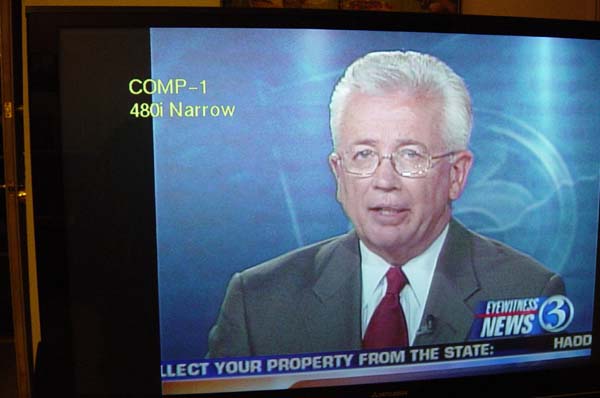 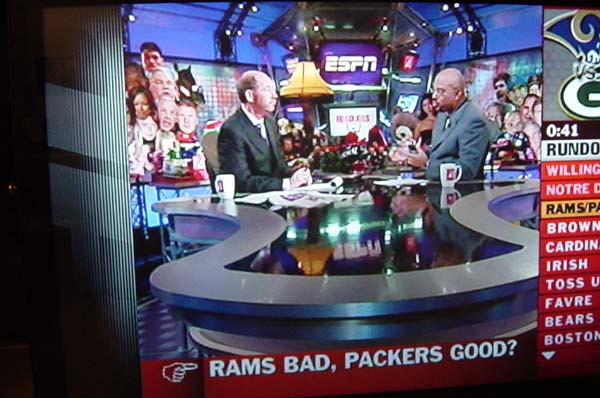 |
|
Silver Member Username: Mr_lynchSeattle, WA Post Number: 244 Registered: Sep-04 | tnbubba- The UPS says it should be plugged directly into the wall. I never really researched why. I think someone gave a reason back when we had the discussion about them. Since it also doubles as a surge protector you don't need to plug it into a surge protector. Dave- The 575/585 does not have a card reader, firewire or a cablecard port. The new 795 (in stores next week) is exactly the same as the 575/585 but adds 2 firewire ports, cable card, and a built in HD tuner. It will retail for $500 more than the 575/585, which will put it right in the Mitsu price range. |
|
Silver Member Username: Mr_lynchSeattle, WA Post Number: 245 Registered: Sep-04 | I think the JVC puts up gray bars unless it is an HD capable channel. The ABC analog channel has gray bars, the ABC digital channel has black bars when displaying 4:3 content. During Fox's 4:3 content on the digital channel, they have black bars with their logo in the middle of one. Digital channels that only broadcast in 4:3 have gray bars. I believe JVC has gray bars unless something else is being broadcast. The gray side bars are the same color as what you get with no signal. I probably just confused people even more. |
|
Bronze Member Username: DmakoPost Number: 17 Registered: Nov-04 | I'm confused, pictures are worth a thousand words. Any chance? |
|
Silver Member Username: Mr_lynchSeattle, WA Post Number: 246 Registered: Sep-04 | I'll see what I can do. |
|
Bronze Member Username: DmakoPost Number: 18 Registered: Nov-04 | Yet another question, burn in. This is an issue with Lcos? It's mentioned in the owners manual i.e. how to avoid. Page 5 PDF version. |
|
Bronze Member Username: DmakoPost Number: 19 Registered: Nov-04 | This is interesting: 10. ILA element characteristics Do not project still pictures or pictures that have still segments for a long period of time. The still parts of the picture may remain on the screen. This is a characteristic of ILA elements and not a malfunction. The picture will disappear over time. |
|
Silver Member Username: Mr_lynchSeattle, WA Post Number: 247 Registered: Sep-04 | Burn-in is not an issue. That page was accidentally left in the manual. It is from the older sets. I'm talked to JVC several tims about it and they said the set doesn't NOT suffer from burn-in. |
|
Bronze Member Username: DmakoPost Number: 20 Registered: Nov-04 | Thanks Mr. Lynch! The JVC really caught my eye but we ended up with the Mitsubishi 52725 (for 30 days). Going to try for the Z795 series. Hope it's out soon, called Sears, put on hold, and then disconnected. Arrrrgh |
|
This_fencepost_hurts Unregistered guest | Well I'm no longer on the fence. I just went out and bought the 52z575...I feel a little sick. I'm not used to parting with this much money. The last TV I bought was a 27 inch Sony Trinitron (got it about 13 years ago) with stand for $1000. I still watch it today. I got the JVC at BestBuy for $3200 including the 4 year warranty. I think this was a pretty good deal... Me |
|
Bronze Member Username: Kid_redPost Number: 77 Registered: Apr-04 | $3200 with the warranty, sounds pretty good. Congrats. I take it you're waiting for delivery? Watch SpiderMan 2 superbit when you get the JVC, that should ease the sickness some  |
|
Bronze Member Username: DmakoPost Number: 21 Registered: Nov-04 | Great to hear! Please keep the rest of us informed of what you think etc. PS: Was the Z795 model mentioned, release date, actual store date, etc? |
|
New member Username: MarkusPost Number: 1 Registered: Nov-04 | Formerly This_fencepost_hurts, I'll be getting it on Thursday! I can't wait! I put off buying Spiderman2 until then. I need to make some decisions on cables and stuff over the next couple of days. Need to figure out how to set it up and maximize performance. The 795 was not on the floor and not mentioned by the salesperson but they're probably trying to move as many 575's as possible before the release of the 795's. I need to get a ups and a surge protector as well. The 795 doesn't offer any features that really entice me. The cablecard interested me until I contacted my cable company and they told me it is limited in that you can't do pay per view with it (theirs) Me |
|
New member Username: GrendonMiramar, FL USA Post Number: 8 Registered: Nov-04 | Does anyone out there have an opinion of the 52" 585 (black) as compared to the 61" 585 ? I hear that the Resolution and picture quality might not be as good on the 61" ??? What is the usual price difference between these 2 sets ??? I have 15' between the set amd our sofa. Thanks, Gus |
|
Bronze Member Username: Kid_redPost Number: 78 Registered: Apr-04 | Mark- Don't get Monster, Acoustic Research will do fine at BB. The Cable Card while getting rid of a box, also gets rid of menu guides, on demand and pay per view. To much to give up, I couldn't live without the menus. |
|
Silver Member Username: Mr_lynchSeattle, WA Post Number: 248 Registered: Sep-04 | Gus- The 61 inch would look outstanding from 15ft away. You lose a little PQ the bigger you go, but being farther back compensates for the very slight loss. The 61" retails for about $1000 more. You can find the 52" for around 3k, and the 61" for around 4k. Mark- I agree with Rick, go with AR for cables. They are half the price, and are excellent quality. That's what I use. |
|
New member Username: MarkusPost Number: 2 Registered: Nov-04 | Okay, I'll look at Acoustic Research today. I know it's beem discussed before but any suggestions on how to connect the TV to everything else? Mr. Lynch, I believe you said you used component cables from your cable box (HD source) and the hdmi from the dvd player to the tv. Any other suggestions? Me |
|
J Ketchum Unregistered guest | Gus- How is the Voom system working out for you? You mentioned it came with your set purchase. I am interested to know channel switch lag time, quality of exclusive channels, etc. Mr. Lynch, and anyone else, You have mentioned the Digital Video Essentials DVD several times. Have you had any experience with the Avia DVD to calibrate the Dila set? I sounded like the Avia was a little more comprehensive, at least from the product descriptions. |
|
New member Username: GrendonMiramar, FL USA Post Number: 9 Registered: Nov-04 | J Ketchum- I have not had delivery of my set yet and as a matter of fact I think will be switching from 52Z585 to 61Z585 because or viewing area is 15 ft in from the TV. Will let you know once it's delivered. Mr Lynch- Thanks for the advise on the 61", I bought my 52" from BrandsMart for $2,400, Hopefully I can get the 61" for under $3,000. Will let you know once I go back and negotiate it with the salesman. Unfortunetly my better half has vetoed the idea if it's going to be $1,000 more :-( On another note, Voom tells me that the box has DVI and comp out, my DVD has comp out, my cable (which I will keep for the rest of the house) is coaxial and the VCR has A/V out. how would you recommend I connect all this for best results? Which DVD do you recommend I use for the calibration and is this something I can do myself? Thanks Gus |
|
Bronze Member Username: CondorPost Number: 19 Registered: Oct-04 | J Ketchum and Gus Rendon, In my opinion; Unless you are an experienced TV technician and are comfortable going into the JVC technicians service menu, Digital Video essentials will provide more than enough test screens to properly tweak your JVC and your surround sound system at half the cost of Avia. DVE's latest edition was released in Sept 2003 I believe, while (as far as I know) Avia's set up disc is several years old (1998 ?). |
|
Bronze Member Username: Kid_redPost Number: 79 Registered: Apr-04 | Gus- You'll eventually need to upgrade the DVD player with DVI. But for now, use component. Voom should be component. Cable is always coaxial, that will be fine. The VCR if not component should be at least S-Video. Avia is a year or so older (I have it) but people who have both have commented that Avia is a lot easier to use/follow. |
|
Silver Member Username: Mr_lynchSeattle, WA Post Number: 249 Registered: Sep-04 | Gus- For basic calibration of your set, run the THX test that comes with many DVD movies. It is easy to follow and FREE!!. If you still feel you can get more out of the TV you can go with either AVIA ($50) or DVE ($25) Avia is a more user friendly but DVE has a few newer tests. With the Voom box, try both DVI and component out and go with what looks best. You'll need a DVI to HDMI cable, just don't get the $100+ Monster Cable version. It is not worth the extra cost. You found a 52" for $2400? Nice deal. If you can get a 61" for around 3k thats a steal too. Everytime I go look at TVs I enjoy laughing at the suckers who pay full price. Most people are scared to haggle. |
|
New member Username: AngelogPost Number: 4 Registered: Nov-04 | Grey or Black sides We aren't talking about what the channel uses to fill the sides, rather what the TV uses when choosing "standard" aspect when view standard broadcasts .. I think <g> I'm not sure, as I don't have the set. But I did see the TV with a normal cable hookup. When I switched to the regular cable and chose the correct aspect, the TV filled with grey on all channels .. and the fill was not straight edged or square. Has anyone else seen this non-straight, non-square in the standard setting? Ang |
|
Mr Sparks Unregistered guest | I'm considering buying the JVC 52" from Costco.com for $3k. I currently have a RCA 50" HDLP50W151. While I've got a great picture from it after using DVE, I'm starting to notice headaches and eye strain. Perhaps after playing X-Box for a few hours that would be normal on any 50" screen from 9 feet away. I've read comments that with the JVC you guys are headache free. I've read all your comments on this TV, and they are the most positive I've read. I've got a few questions: 1) I view my 50" from 9 feet. Which is a little close, but OK. Is that extra 2" going to put me too close? 2)I've not read anywhere regarding the version of the chip used. What chip is used? Does anyone know if the chip version is an issue with the JVC, like with DLP's, different chip version's have improvements over each other? 3) From what I've read the next model has feature improvements, such as cable card, tuner. I use a cox cable box so I don't need those features. Is an improved JVC (better picture) soon to be released (within next 6-12 months)? 4) Anyone compare a tweeked RCA to the D-ILA? Thanks. Mr Sparks |
|
Bronze Member Username: Kid_redPost Number: 80 Registered: Apr-04 | Mr Sparks- Rainbows are caused by a single chip design the DLP RP sets use. The Phillips LCOS was a single chip and produced rainbows as well. JVC came out with their LCOS and it uses 3 color chips. Therefore there are no rainbows. DLPs single color chip is what causes rainbows. If they ever get a 3 chip DLP set it will not have rainbows. It's just really expensive and they instead went with the one chip. The minimum distance formula is 2 x screen ( I use 2.5 x screen) so in your case 52" x 2 =104" / 12 = 8.6' so 9' would be fine. Not sure about newer models form JVC, other then the cable card version. You could wait till CES which I think is in January to see any announcements. The RCA has some issues early on, not sure if they've fixed them. But the RCA is a DLP and you see rainbows. |
|
tvshopper Unregistered guest | It is my understanding from a discussion with the people at JVC that the bars on the side of the TV will vary depending upon what the source is. If the source is SD TV, the bars will be gray. If it is HD the bars will usually be black unless they are sent by the broadcaster as something else (i.e. ESPN, which sends its bars as part of its signal). The color of the bars is NOT users selectable. |
|
New member Username: AngelogPost Number: 8 Registered: Nov-04 | Mr. Sparks, >> 3) From what I've read the next model has feature improvements, such as cable card, tuner. I use a cox cable box so I don't need those features. Is an improved JVC (better picture) soon to be released (within next 6-12 months)? Of course .. and the next 12 .. and the next 12. All sets are moving to 1080p eventually. Samsung has already annouced theirs for next year. I'd assume that others will plan the same. Expect that next year their prices will be considerably higher .. then the following year about where these sets are today. Like I always say .. "If you wait forever, you'll get the BEST for FREE" 4) Anyone compare a tweeked RCA to the D-ILA? Yes, I have. The RCA is as nice as the other DLPs .. give or take (not talking about the new, ultra slim one though). I'd take the JVC for reasons I've detailed previously. Ang |
|
Silver Member Username: Mr_lynchSeattle, WA Post Number: 250 Registered: Sep-04 | Mr. Sparks- My wife and I sit 9ft from the TV and have had no problems with it being to close. Even when I sit on the floor about 7ft away it seems fine. JVC just release these sets in June, and the version with more inputs/cable card comes out next week. They plan on sticking with these until next Christmas season. They have a 1080p version in the works, but it is a good 12 months off. |
|
New member Username: MarkusPost Number: 3 Registered: Nov-04 | Gus, You say you got your 52 inch for $2400 from Brandsmart? Did you haggle to get that price or was an advertised price? I just got mine at BB for $2700 (haggled a little) but haven't recieved it yet. Doesn't BB price match advertised specials? I could save another $300. Mark |
|
Bronze Member Username: CondorPost Number: 20 Registered: Oct-04 | Mark, I got my 52" at Sears for $ 2433 + tax and $ 40 delivery came in under $ 2700 delivered. They price matched a local store at $ 2850, gave me 10% of the diff between Sears $3499 and $2850, and I bought during a "Take 10% off everything" Sears sale early November which comes right off the bottom line. Paid with Amex, which doubled the JVC's 1 year in home warranty at no charge. Oh, and with Sears, one phone call and they take it back, no questions asked. BOTTOM LINE: NEGOTIATE! |
|
Bronze Member Username: Kid_redPost Number: 81 Registered: Apr-04 | Mark- Gus got it with a $300 rebate for signing up with Voom. You got your's for $2700? Not bad. Jim- You got yours for $2433!!? Wow, that's avery good price. What's AMEX BTW? So the basic routine, is getting Sears to price match? So, how do you get say BB to give you their best price? And once they give that to you you say thanks and walk out? Kinda seems mean, but I want the best price and you guys are getting some good ones. |
|
Bronze Member Username: Kid_redPost Number: 82 Registered: Apr-04 | Oh and forgot to ask, are you guys getting these price matches with your word and good looks or do they need a print out or hard copy? I mean if it's jsut telling Sears the deal, couldn't I just walk into to Sears and say BB will give it to me for $2700 what can you do? |
|
Mr Sparks Unregistered guest | Thank you for all your helpful responses. Guess I see rainbows. The deal for $2400 sure sounds good. It's $3k at costco.com, but I like the life-time warranty, especially with new technology electronics. I'm curious what chip's the JVC uses. Anyone know? Mr Sparks |
|
Bronze Member Username: CondorPost Number: 21 Registered: Oct-04 | By now, you know how much you want to pay. Get whichever store you go to to put their best price in writing on their business card. If it's not in range with the numbers above, shop around and use the business card quote for getting a better price. The strongest statement you can make is saying "too high" and walk out of the store, without purchasing. (They may follow you and better their offer) Most stores show the JVC 52" at $ 3199-3499 They are making money at $2450. What's the deal here, hose the consumer with 35 or 40% markups? AMEX = American Express |
|
Bronze Member Username: CondorPost Number: 22 Registered: Oct-04 | I know Costco is great with returns, however I sincerely doubt that they would provide a lifetime warranty. It would be typical to expect Costco to match the JVC warranty, that is, a one year return. |
|
Bronze Member Username: Kid_redPost Number: 83 Registered: Apr-04 | Jim- Costco is a lifetime of the product warranty within reason I'm sure. But I've never heard anything about them not taking back an item a few years down the road, and you know people would write to complain more then to praise. However, I have heard numerous posts/stories about returning plasmas 2-3 years later and getting full refunds or new sets. Thanks for the business card idea, that's something I'll do. |
|
Mr Sparks Unregistered guest | Yes, lifetime warranty is an overstatement, though they are very generous. Anyway, I am very comfortable dealing with costco. I prefer to return a defective item than go thru endless phone calls with stores and manufacturer's. I've seen the 52" at various stores, with various good and bad pictures. While a good feed shows me the potential of a unit, I take into consideration that a bad picture is usually due to a bad feed or setup. I found it is difficult to judge picture or sound in a store. Got to take it home to evaluate. I'm hoping for a picture at least a little better than the RCA 50" DLP, without the headaches or eye strain. We have a Sear's close by. I'll check them out for the 52". I like the deal you got for $2400. Do you know the time limit on their return or repair policy? Mr Sparks |
|
New member Username: MarkusPost Number: 4 Registered: Nov-04 | Rick, I just walked into BB and spoke with the department manager. I told him I had done my research and knew what I wanted but that it was a little too pricy. It was selling for $3200 with a $200 instant rebate. I told him I wanted the 4 year extended warranty which I thought was a little bit of leverage. He whipped out a calculator and came up with $3200 including tax and free shipping. I'm guessing that put the TV at about $2700. Oh, I also told him I'd seen it advertised at $2200 to $2300 on the internet. He did a google search, looked at a few prices and this is when he whipped out the calculator. I figured the extended warranty was worth it as it covers one bulb replacement. Also got a free DVD player (Panasonic) and no interest for 18 months. Mark |
|
Bronze Member Username: Kid_redPost Number: 84 Registered: Apr-04 | Mark- Good deal. So they do check the internet and not say 'local stores only'? That's cool. What sites did he visit? I know pricegrabber.com and bestbuyplasma.com have good prices. Curious where he went. As for the DVD player, can you substitute? I have 2 players right now and wouldn't need a 3rd. |
|
New member Username: MarkusPost Number: 5 Registered: Nov-04 | As for which sites I wasn't watching. I just let him do his thing. And with the dvd player I just grabbed it and ran! I only had one dvd player and it wasn't progressive scan. I had a price in my head when I walked into the store and he came very close to it so I bought it. |
|
Silver Member Username: Mr_lynchSeattle, WA Post Number: 252 Registered: Sep-04 | Rick- When I was shopping around, Fry's, Video Only, Best Buy, and Circuit City all took a look at the pricegrabber quotes (with shipping) and tried to match closely. If they were reluctant to go that low, you can get stores to budge a bit more by asking for store credit/gifts cards or other items. That way they end up getting the money back anyway. They usually are more willing to throw in a DVD player, speakers, or free cables instead of dropping the price further. Find something you need and try to get it thrown in. |
|
New member Username: GrendonMiramar, FL USA Post Number: 10 Registered: Nov-04 | Here are the COST prices for BrandsMart USA, I know not everyone has access to get this price but try to get close to it and you will get a GREAT DEAL. Also remember that the 585 is sometimes a little higher than the 575. 52Z585 cost = $2,600 - $300 Voom rebate = $2,300 61Z585 cost = $3,200 - $300 Voom rebate = $2,900 And yes I AM GETTING THE 61Z585.... Can't wait |
|
Chris S. Smith Unregistered guest | Dear All: I feel so bad now. I bought 61Z585 this weekend for $3,485...... What should I do? I searched the net before I bought it and could not see the price lower than $3,600 that is why i decide to buy it!!!! |
|
Bronze Member Username: Kid_redPost Number: 85 Registered: Apr-04 | I wonder if Sears or BB would match Brandsmart prices? They have their ads online and I can print them out. They don't have it up today, but did last week at $2798. |
|
acex2 Unregistered guest | Will the Z795 combine the OTA channels with the cable channels in the same list, or will the user have to switch inputs? Thanks |
|
Silver Member Username: Mr_lynchSeattle, WA Post Number: 253 Registered: Sep-04 | Chris- I'd buy a 61z585 for $3500. I think you got a great deal. I haven't seen them for much under $4000. What store did you buy from? I bet they have a price guarranty you can take advantage of if you find an advertised price for cheaper. |
|
New member Username: Johng565Baltimore, MD Post Number: 1 Registered: Dec-04 | I'm in Maryland waiting for some store somewhere near me to get a 52z585 (black). I'm ready to buy and have been reading this forum for about 3 weeks, and I miss my new TV even though I haven't even had it yet!!! Today I spent half an hour sitting in front of a 61 and 52 side by side, both silver, at BB. They said they are not getting any black versions and won't order me one. Bummer. I'm really stuck on the black version for my room decorum. ABT Elecronics web site has it but it's at least 30 days backordered. Gus got one from BrandsMart for $2,400, WOW, I may have to drive to Georgia in my SUV to pick one up. BrandsMart is in FL and Georgia according to their web site. I wonder if it is smart to put one in the back of an SUV since it's not tall enough and I would have to put it in laying down flat. That may mess it up. I would normally have the patience to wait a month of so, but reading this forum daily just makes me more anxious for it now. Also I'm going in for a Gal-bladder removal in a few weeks and I sure would like to spend the week off work in front of a new JVC and a stack of DVD's!!! I sure appreciate everybody's input to this forum. I feel like quite an educated consumer! John G. |
|
Wishbone Unregistered guest | Chris, Depending on where you bought your set most stores pricematch competitors, and some + 10% of the difference up to 15 days after the purchase. Check to see if they do. If so get a few quotes and go back and see what they will do. What is their return policy. If they won't pricematch tell them you want to return your set. Then go buy at a cheaper place. However your price doesn't seem too far out of line to me! Good luck Wishbone |
|
Silver Member Username: Mr_lynchSeattle, WA Post Number: 254 Registered: Sep-04 | John G- I carried my set in the back of a 4 door Blazer. It just barely fit but it had to ride laying down. That was near the end of August and it has worked great the whole time. I checked out the ads for that Brandsmart place. The prices are insane. If it wasn't so far from Seattle... |
|
New member Username: EhmjeiqtPost Number: 1 Registered: Dec-04 | i have a picture problem with our new JVC HD52Z575 D-ILA TV. its kindly blurry and snowy. i dont know if it has something to do with us not having a hd cable connection(we are just using a basic cable from charter) or we need to put in some special cables. i could really see the difference coz our dvd is connected with the special cable and it was okay when we are playing the dvd but if we send it back to tv, its blurry. you cant really see the details of the picture. please advice. if i need to buy cables please specify and how to connect it. thanks. |
|
New member Username: RacingtoysPost Number: 1 Registered: Dec-04 | Hey guys I decided to pick up the 52Z575 price was high compared to what you guys picked it up for, I got mine from best buy @ $2800 + tax, free delivery I also got the 4 year protection plan and no intrest for 2yrs. The set was made in November 2004 and it has a major problem, sometimes the set will have this: http://img.photobucket.com/albums/v515/racingtoys/IMG_1948.jpg doesnt matter what input (happens on inputs that dont even have any inputs going in) , but I did notice it happened after i pluged in the HDMI connector but not right after more like 15 to 30 min after. I also have that purple on the left side of white letters but only 1 pixle wide. Oh and when the screen is black (like right after you switch to a different input that is not in use) i notice that the upper left corner is a very slight different color than the upper right corner, this is not as bad as the picture posted eariler in this thread, my digi camera cant even pick up the color with flash off. Called JVC and sent the pics, they said they have never seen this problem before. I said screw it and went to bestbuy and they are going to send a new tv to my house on sunday and box up and take back this one. Then I saw that ad on tv for dell $2999 free shipping 42" HD plasma with built in HD tuner, sounds pretty sweeet but its 10" smaller. I think i might end up returning the whole set and wait or maybe after hearing the great prices you guys got I might tell them im going to return it if they dont drop the price and credit me at least $300. Thinking about getting that Dell plasma hummm..... |
|
New member Username: RacingtoysPost Number: 2 Registered: Dec-04 | jhoie cabral, Even with coax directly to my tv it still looks as good as when comming from my cable box via component cables (when that problem listed above isnt there). How does a regular tube tv look when you connect it to the same cable? Does it look grainy? or snowy? Standard cable will always look better on a smaller screen or a non HDTV since HDTVs have to "fake" the resolution. |
|
New member Username: MarkusPost Number: 6 Registered: Nov-04 | CW, I'm having my 575 delivered today. I'm a little worried now. I really hope I don't have a problem with it. I wasn't planning on picking up HDMI cable but will most likely now to test for this problem. What are you running your HDMI to? DVD or your HD tuner? Mark |
|
Bronze Member Username: XgrizzlyxPost Number: 58 Registered: Jul-04 | What's the difference of the 585 and the 575? |
|
New member Username: VideobruceBuffalo , NY Post Number: 4 Registered: Nov-04 | Larry, your link is dead: https://www.ecoustics.com/cgi-bin/bbs/show.pl?tpc=2&post=184270#POST184270 |
|
tvshopper Unregistered guest | Grizzly, The difference is the case color. The 585 is all black and the 575 is silver/gray. |
|
Unregistered guest | videobruce: Thanks for catching that. It would seem that JVC reorganized their stuff again right after I posted that link. Try this one: http://books.jvcservice.com/booklist.asp?Model=HD-52Z575 Then click on the second link in the list to get the most recent version of the manual. --Larry |
|
New member Username: VideobruceBuffalo , NY Post Number: 8 Registered: Nov-04 | The 595 will have the ATSC/QAM tuner, CC slot and the Firewire input. |
|
Bronze Member Username: DmakoPost Number: 22 Registered: Nov-04 | "I carried my set in the back of a 4 door Blazer. It just barely fit but it had to ride laying down. That was near the end of August and it has worked great the whole time. " Or anyone, can you provide the dimensions of the cardboard box for the 52"? |
|
New member Username: RacingtoysPost Number: 3 Registered: Dec-04 | Mark, I first tried it with my comcast HD cable box, then with my DVD player then with my computer. The cable was a DVI to HDMI cable. |
|
New member Username: RacingtoysPost Number: 4 Registered: Dec-04 | Grizzly, Also the 585 has that steady sound or something like that, its so the volume level will stay the same between commericals so its not screaming at you. |
Main Forums
Today's Posts- Home Audio Forum
- Home Video Forum
- Home Theater Forum
- Car Audio Forum
- Accessories Forum
- All Forum Topics