What am I doing wrong with setting up a Satellite dish?
|
New member Username: CooltangPost Number: 3 Registered: May-08 | I can't get any kind of Quality out of the line, I can get a signal, which is probably signal strength but nothing on the Quality side. My Stuff: Moteck SG2100 Motor Bell ExpressVu Double (82-91) Pansat 9200 HD Reciever - I've set it on Universal LNB Type setting also. NOTE: The Dish itself only has 1 eye (the one on right (91°), also the motor has latitude on one side and elevation on the other side, with different numbers. I've tried so many different combinations of angle degrees, but to no avail at all. My postal code is S9V 1S9 in Canada, using countless sites it told me to end up with 29.1° angle on the dish, other sites told me 53.3° motor elevation and 22° dish but all really told me around Azimuth (magn.): 165.1° which has been set by compass really and the dish I pick is the Direct TV 5 (shown in 1st screenshot). Can anyone help me with my setup or tell me what I'm doing wrong or can point me in some sort of right direction? Pictures of my setup, the pole on the roof is level btw, just the way I'm standing on the roof taking pictures makes it look uneven. http://img140.imageshack.us/img140/8452/im000111fo5.jpg http://img140.imageshack.us/img140/4610/im000112jz2.jpg http://img140.imageshack.us/img140/5717/im000113tx4.jpg http://img120.imageshack.us/img120/2762/im000114ut5.jpg http://img120.imageshack.us/img120/6214/im000115qn3.jpg |
|
Silver Member Username: KingsatmanOne_eye_jack Post Number: 302 Registered: Nov-07 | Yor problem is simple Yo can't turn off Diseqc switch Off means disbled |
|
New member Username: CooltangPost Number: 4 Registered: May-08 | so I've gotta feed coaxial cable coming from the satellite into the diseqc switch then from there into the reciever? |
|
Silver Member Username: Tigger_woodsCURRENTLY RUNNING NAGRA 3VIP DIAMOND ... Post Number: 577 Registered: Jun-07 | Sounds to me like you need to read a good how too on sat installation for begginers. I would reccomend registering at a good site...ftapeople.net or ftabins.com etc are good. You might try dishpointer.com for your best settings. You say you are in Canada but you are pointing at a direct tv satellite, is that right? FTA is only on dishnetwork and bev expressvu. Just because you get a reading on your signal meter means nothing. |
|
Silver Member Username: KingsatmanOne_eye_jack Post Number: 303 Registered: Nov-07 | No Out from LNB to Motor Out from motor to receiver In yor antenna settings do not turn off Diseqc setting Set it to 1 or 2 ... anything but not off Yor problem according to yor first photo Is that yo have Diseqc setting off Yo also may have to set motor to diseq 1.20 protocol to allow motor to move if yo have that option yo might have to consult yor guide for motor instructions |
|
Silver Member Username: Tigger_woodsCURRENTLY RUNNING NAGRA 3VIP DIAMOND ... Post Number: 578 Registered: Jun-07 | Dish Pointing for Dummies. ---------------------------------- C/P..Thanks miles2912. Dish Pointing for Dummies. by Miles2912 Here you get the benefit of learning from my many mistakes. I have pointed several dishes in the last few days and thought I would give something back to the community. I recommend that you use standard DTV 18" dishes The ones I have ran across lateley (remember the wallmart DRD420RE p4 sales ) all have standard LNB's. If you have any doubt about your dish and or LNB there are many references to what works. The bad part about the standard dishses that you have multiple dishes mounted on your roof-pole-backyard-doghouse?? If that doesn't bother you, mount away. When you mount the dish, use a level to get the top of the mount as level as possible. Don't even think about handholding a dish and trying to find a signal. Mount the thing as flush as possible. Track down a satellite finding program available at better web sites everywhere . Print out the location of the satellites that you want to find in relation to where you live. For this example, lets assume that you want to find the 110 (Echo6/8) and the 119 (echo 7). Turn the receiver off. They are sensative so anytime you disconncect a satellite or re-connect make sure the receiver is off by unplugging it or flipping the power switch in the back. Lets start with the 110 sat. Get the dish mounted with the screws loose enough so you can turn the satellite but it will stay when you turn it. Connect only the satellite directly to the receiver. A barrel connector makes this easy work. Radio shack has em for a few bucks. Alternately you can use a sat finder as a go between your receiver and LNB. You could run the long cable from your receiver directly to the lnb, but then you would have to re-wire it once you find the satellite and put the DISEQC switch in place. The sat finder is the best solution and a SF-95 is pretty cheap on e-bay. So we have one dish that is connected and ready to find the 110 satellite. A single cable connects it to the receiver. Ok, Receiver prep work. My experience is with a Pansat 2500A. I would imagine that this tutorial will work with any receiver, but my references will be aimed at the 2500A. Grab a late bin file floating around for the 2500a. Flash the receiver and wait for it to reboot. Next grab a late version of the channel guide. You use gtools to edit and upload the channel guide. When you open the channel list on the left pane all the satellites are listed. Delete all satellites except the 110 and 119 satellite. Upload the guide and wait for the reboot. In the receiver - Go to parental control (Password all zeros) and turn key code on. - Go to the Installation menu - antenna setup You should only see the 119 and 110 satellites - Remove the check box from one satellite to turn it off (the 119 because we are tying to find the 110 satellite) - Now select the other satellite (110) and make the LNB is standard and turn DiSEQC off -exit and save - Exit all the way back to the channels which should say scrambled or bad - Hit the SAT key on the remoted and select the 110 sat - Only the 110 channels are displayed and select a channel (this ensures we are on the 110 sat) - Hit the SIG key on the remote and check out the cool sig meter. ooooo The cool thing about sig meters is that they find satellites. The bad thing is that they find ANY satellite that they come close to. What we have done by setting up the receiver to view a 110 channel is that as soon as we find the satellite we want, picture and sound will show up and we are GUARANTEED to be on the corrcect satellite. Us dummies need this as fool proof as possible ya know ? If your dish is mounted as flat as possible, crank it up to the correct angle for your state/provience (maybe just a tad under to start) and slowly rotate the dish in the general area of the satellite using your compasss and earlier print out of magnetic north as a guide. I find standing direcly under the dish while holding the compass is the easiest way to find the correct heading. All satellites have degree indicators on them, some work better than others which is why I suggest starting a little under your proper angle. You can have a friend helping you that can see the tv and yell when a channel comes in or turn the tv up loud so you can hear it. A sat finder is great here if you can not hear the tv or are all alone. The thing will squeal when it comes close to a satellite and you can fine tune it to be more sensative when you are trying to dial it in. Just remember that it will find ANY satellite that it comes close to, so when it starts to squeal loud, run in the house and see if you have TV. So there you have it, my many and I mean many hours of frustration complied into easy reading. Feel free to print and distibute. Miles2912 shark attack View Public Profile Send a private message to shark attack Find More Posts by shark attack Add shark attack to Your Buddy List 11-03-2004 #2 Mas Moderator Join Date: Dec 2001 Location: Anik F3 118W Posts: 13,487 Rep Power: 519 Rep Points: 30641 How to Getting 110/91 on DTV Phase III Dish -------------------------------------------------------------------------------- This is original posted by hannibal82 This is a log / tutorial on how I managed to setup my Phase III DTV 3 LNB dish to receive charlie on 110 and BEV on 91. Initial Setup: - DTV Phase III 3 LNB dish - Left LNB pointed at 119 - Middle LNB pointed at 110 - Right LNB pointed at 101 - Please remember, DTV phase III dish has built in multiswitch/combiner that will mess a few things up later. The dish has 4 outputs. Step 1: Finding the 110 on the left LNB (whenever I refer to directions such as LEFT, and RIGHT I mean from the perspective of standing BEHIND the dish) - First, we spent a day moving the dish azimuth to the right.....and adjusting the elevation, only to find NOTHING..... 0 signal strength...despite every post I've ever read EVER says to move the dish to the right and down. - Covered the middle and right lnb's with tin foil....this is to make sure the signal you get is indeed coming in on the left lnb. the object was to point the left lnb at the 110. - once the 2 lnb's were covered we raised the elevation, until the 119 was no longer being received (0 signal). - locked down the elevation - monitored TP 22 (unique to 110, as 119 goes from TP 1-21 only) - started slowly moving azimuth to the LEFT (east) until we caught a faint signal (about 35). - locked down the azimuth - started raising elevation a bit more until a strong signal was achieved (90) - locked down elevation. at this point we had a 90% sig on the 110. 3) verify we were pointed at the 110 - did a sat scan on the 110 - checked 15+ channels against lyngsat /* example - tune to STARZ West channel - pansat showed it coming in at 12472 mhz.....look at lyngsat chart for 12472 (tp 18) ....it shows that channel */ 4) Attempt to find the 91 on the RIGHT lnb - we now covered the left lnb with foil, and uncovered the right lnb - we had a faint 30% sig on the right lnb - rotated the tilt counterclockwise slowly until our signal impoved on the 91 - When we achieved max signal on 91 we checked back with the 110 to discover that the signal had decreased as expected. The 110 signal had faded to about 45 at this point. - adjusted elevation until we achieved max signal again on the 110. After doing this we checked back with the 91.....we repeated this process until we achieved 90% on both the 91 and 110 5) Verify the 91 - same procedure as verifying the 110, sat scan, and verify chans with lyngsat 6) watch TV /* NOTES - Here are the TP's I am getting on the 110 currently.....some are missing for obvious reasons because they are spotbeams, or because they are being overwritten due to the insane multiswitch/combiner on the phase 3, notably 6,8,10,12,14 */ TP's receiving on the 110 ------------------------ 1 = 91% 3 = 90% 5 = 90% 9 = 89% 11 = 92% 15 = 90% 16 = 25% /* WEIRD, I don't understand why */ 18 = 76% 19 = 90% 20 = 82% 21 = 75% 22 = 90% 23 = 99% 24 = 99% 25 = 95% 26 = 99% 27 = 90% 28 = 90% 29 = 96% OK, so I am missing 2,4,6,7,8,10,12,13,14,17,30,31,32. OK, as far as I know 2 and 4 are spotbeams so that is acceptable. 6,8,10,12,14 get messed up due to the multiswitch.....but almost all of those are spotbeams as well so that is acceptable. I have NO IDEA why I am missing 7,13,17,30,31,32 perhaps somebody can help me out with a theory there. I also don't know why every other TP except 16 has a great signal. TP's Receiving on 91 -------------------- I'm currently receiving all 32 TP's on the 91. The quality varies anywhere between about 60 and 90, but all channels are very viewable. Hardware/Pansat 2500A/Switch Settings --------------------------------------- - Using a Pansat 2500A - flash with Blacklist-X-8500_041004_236_api(Bl).bin - dish, as explained above has left LNB pointed at 110, right LNB pointed at 91. One coax cable comes out of the dish....goes into the Pansat. No other fancy switches needed - Pansat settings for the 110 (left LNB) - LNB Type: Standard - LNB Local-Freq: 11250 - 22Khz: ON - DiSEqC: OFF - Skew: 0 - Positioner Setting: Disable - Satellite Scan: ALL - Pansat settings for the 91 (right LNB) - LNB Type: Standard - LNB Local-Freq: 11250 - 22Khz: OFF - DiSEqC: OFF - Skew: 0 - Positioner Setting: Disable - Satellite Scan: ALL Remember, after you load a chan list, or do a sat scan, immediately go to Parental control, enter 0000, 0000 for new PIN, 0000 to confirm, then chan up so you are now on teh second PIN spot, enter 0000. go down and click ok on set default key. ensure key EMU is ON. Results ------- Despite the lost TP's on the 110 due to the multiswitch I am still pulling in about 220 chans on 110, and all the channels on 91 ........I'm very happy with this setup, I have more channels than I can watch haha. I will add a few more hundred once I get the 119 lnb attached To finish up......TILT V.S. SKEW.......they are not the same as far as I have read, and should therefore not be used interchangeably. Tilt is physically moving the dish clockwise / counterclockwise, like a steering wheel.....hence the label on my dish that says "Tilt." Skew is as far as I can tell, a term from the C-band sat days when sats were all linearly polarized. Linear polarization (horizontal or vertical) is a function of how an antenna is positioned in relation to the earth. For ground stations, this makes sense, an antenna parallel to the ground is horizontally polarized, perpendicular is vertically polarized. On a satellite, these terms dont mean anything at all, as the satellite doesn't have the handy reference point of the "plane" of the ground. An antenna on a sat that appears to be vertical from a receiver on the west coast will appear differently at a receiver on the east coast. So linearly polarized C-band sat dishes had to align to the satellite's idea of what was horizontal and what was vertical. This offset is called skew. This was frequently done in the LNB by use of an electromagnetic device. Rarely was the dish rotated to match polarity with the sat. Our wonderful Ku-band DBS satellites today use circular polarization (RHCP or LHCP), which doesn't rely on any reference point. Therefore it is no longer necessary to match the polarization reference with the sat. What we do need to do, if we have multiple LNBs, is to make sure all (or in my case, most) of the LNBs are pointing at a satellite. Our two or three LNBs are in a line, and that line needs to be matched up to an imaginary line drawn in the sky directly above the equator known as the Clarke belt (or the celestial equator, depending on whether you're talking to a sat geek or an astronomer). The Clarke belt is the ring around Earth in which all geosyncronous satellites lie. In order for a satellite to maintain it's position in the sky, it has to orbit over the equator. This is why dishes sold for single-lnb configurations have no tilt, although you can still use a dish with a tilt axis. If you have a single lnb on a tiltable dish, you can go right ahead and tilt it 90 degrees if you like and you'll see no difference. So when we rotate our dish to line up with the Clarke belt, we are not compensating for a difference in polarity reference points, because there are no reference points in circular polarization. We are lining up with the clarke belt. This confused me as I read many posts where "skew" was mentioned when referencing something my dish called "tilt." Now THIS was testing : ) Test on, I hope this will help more people trying to do this project. Next step: attach another LNB to the left side, to pick up the 119. __________________ Please Do Not PM Me To Ask Questions That Can Be Answer in The Public Forums. Need Help, You Can Start With The Link Below FTA Newbie Must Read Guide & More other Informatios Basic Dishnet Newbie Must Read Guide Get: PanSat Current Working Bin Flash Here Get: ViewSat Useful Inforamtions & Current PGM Files 118W 119W 110W and .............. ViewSat-2000-Extreme DBPSW_080514X ViewSat 2000 Ultra PFTAUSW_080514U SonicView SV-4000_V231P The information found within this post is for educational purposes only ! And is not intended for the theft of any signal NOT sent into your home! The use of any information in this post is at your own risk! Mas View Public Profile Send a private message to Mas Find More Posts by Mas Add Mas to Your Buddy List 01-26-2005 #3 Leon Phelps Banned Join Date: Sep 2004 Posts: 34 Rep Power: 0 Rep Points: 257 Phase III Dish Mod -------------------------------------------------------------------------------- This is a guide for those people with a Phase III dish that do not get all of the channels. I didnt write it, but am sure the author would not mind it being posted here. For my application on 110 and 119, the channels went from under 300 to 700. Yes, some were duplicates but there were plenty of new channels. Well worth the $30 in LNB's and parts. Attached Files Phase III Mod Made EZ.doc (443.0 KB, 2338 views) Leon Phelps View Public Profile Find More Posts by Leon Phelps Add Leon Phelps to Your Buddy List 05-11-2005 #4 Scooterace Moderator Join Date: May 2003 Posts: 1,277 Rep Power: 232 Rep Points: 15937 Dish set-up for newbies -------------------------------------------------------------------------------- This is from the RCA site: Make sure that the RG-6 coaxial cable coming from your satellite dish is connected to your satellite receiver's Satellite In jack and not to its In From Ant jack. Remove any splitters installed on the RG-6 coaxial cable running between your multiswitch and receiver. Verify that your mounting pole is plumb. Plumb means that your pole is perfectly straight vertically and its top is level. Confirm your elevation, azimuth, and tilt settings. Make sure you set your elevation by the leading edge of the mounting bracket and not by the securing bolt. For more information on setting the elevation, azimuth, and tilt consult your owner's manual. Check the line of sight in front of your satellite dish and make sure it is free from trees, buildings, or other obstructions. Make sure the weather is clear. Confirm that the RG-6 coaxial cable used to connect your satellite dish and receiver is not longer than 112 feet. Note: An installation kit typically contains only 100 feet of RG-6 coaxial cable. However, an RG-6 coaxial cable up to 112 feet will provide a good signal. Do not use an in-line amplifier. Any cable run longer than 112 feet is not recommended. Fine tune the pointing of your satellite dish. Perform a hard reset by unplugging your satellite receiver from the power outlet, letting it sit unplugged for at least 5 minutes, and then reconnecting your receiver to the power outlet. This is from Rookie site: It's rather simple so don't get it in your head that it's all complex. Plug your receiver in and get the settings on how to align it (degrees, azimuth). Now, get you a compass and get a buddy to help. Use the compass and find the degrees the receiver gives you and you are just about there. The compass will give you a rough estimate so point the dish that way. Put the arm of the satellite on first with 4 screws. Ensure that the top of the arm is level and tighten down the 2 nuts at the bottom. With the dish and the receiver hooked up to your tv, put it on signal strength and one of you stay where ever the dish is mounted.Now your buddy(with a cell phone,line of site or a very loud verbal expression) can tell you if the strength is going up or not while you are adjusting dish. Remember to move the dish slowly when you are turning it. If you turn the dish from left to right and you get stuck at let's say 50 on your signal meter, tighten the 2 bolts that move it and unlock the azimuth nuts to move the dish either up or down. Your signal should come in strong once you do that. -------------------------------------------------------------------------------- hope this helps Scoot |
|
New member Username: CooltangPost Number: 5 Registered: May-08 | I was looking for a more personal help on my problem... To Yukon: So alright, I've turned Diseqc to #1 and put the switch inbetween the cable going into the reciever. To Tiger Woods: I pointed it to DirectTV 5 cuz thats the southern most satellite for the Moteck SG2100 Motor to work. Which I'm getting no Signal Quality at all, which is my main problem. If any expert could help me threw it all on msn, would be great, cuz I've been working on this for days now and to no avail. (cooltang_@hotmail.com) |
|
Silver Member Username: KingsatmanOne_eye_jack Post Number: 304 Registered: Nov-07 | Look man I'll help yo Yo don't need DISEQC switch Yo just need to turn the settings on Before yo start 97w and 118 yo can use linear LNB Namiq 82/91 is circular Yor LNB in first photo can only get yo BEV or DN 82/91 110/119 Connections like I told yo above: - Out of LNB >>>to Motor cox in - Out of Motor >>> straight to receiver - No type of switch (coupler is OK) - Only DISEQC selection turned on to any of ports - Using a compass - Point dish to true south with correct elevation - Select desired Satellite in antenna setup I recommend 97w instead of DTV (DTV-5 maybe 97W I'm not sure) - 97W has a name of Galaxy 25 or Intelsat 5 but that will require Linear LNB - Yo can directly set it to 91 instead of true south but must set up to 91 elevation and azmith - If yo choose Namiq 91 yo must select matching TP in this case it will be 12224 : 20000 : R : 5/6 - Make sure yo select Motor protocol enable usually diseqc 1.2 or consult manual reference on how to enable it - Start moving dish going East/west no more 10 degrees either side move dish one degree at a time - If unable to get signal then it's a setting issue Come back and ask questions or tell me how it worked |
|
Gold Member Username: TapemanNew York City in-HD, NY Post Number: 2769 Registered: Oct-06 | Pansat 9200 HD This is something got my attention - Look at tuner type - Tell me what yo think experts? - This can mean great great news for PTA users - Can anyone see what I see here? 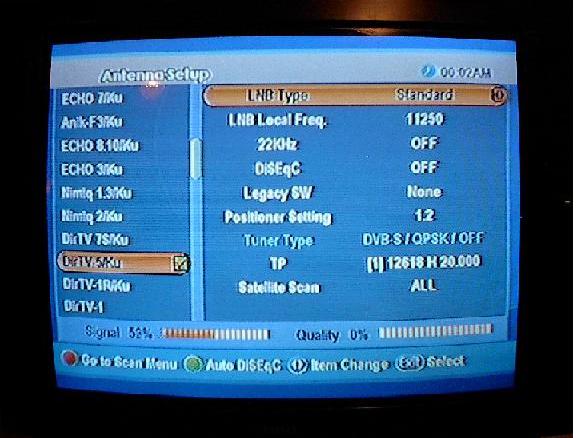 }}} }}} |
|
Gold Member Username: Donnie1973Post Number: 3008 Registered: May-06 | u r an idiot king. |
|
Gold Member Username: TapemanNew York City in-HD, NY Post Number: 2770 Registered: Oct-06 | Hey Donnie When I say experts yo should be the last person to come on Yo have no clue what am I pointing out here Go back to bed, sweet dreams Just wrap yor-self with blankky so yo don't catch a cold  |
|
Gold Member Username: Donnie1973Post Number: 3010 Registered: May-06 | king, i dont know waht ur taliking about, i admit it, who can can keep up with ur DN propaganda? I am still waiting for June 6th. What happened to the DN card swap ur boss' (DN) told u to warn us about??? Looser |
|
Silver Member Username: One_eye_jackPost Number: 529 Registered: Nov-07 | Also what happen yesterday? May 17, 2008. Author Thread: KING's Update ... For PTA 2008 ' Posted on Monday, January 14, 2008 - 01:10 pm: King Tapeman Gold Member Username: Tapeman New York City in-HD, NY Post Number: 2120 Registered: Oct-06 Posted on Monday, January 14, 2008 - 01:10 pm: -------------------------------------------------------------------------------- Now the latest from DN After looking at few clues I came to this conclusion: - It is now very clear to me DN is in the process of their largest system upgrade ever - DN is finally changing International Sats 61.5/121/148 that were offered in the past - Will require new dish, new LNB are now offered at new Anik 118.75 FSS - If yo had super dish they will only change LNB - If yo had 61.5 or 148 yo'll now need a new dish This is not the worst part - All International channels will have to change receivers. I repeat change entire receiver including brand new smart card and get ready for a totally new system - No more sub share - They now have to link multiple receivers to an IR Blaster signal up to 150 feet - Meaning if yo have 2 or more receivers shared in two separate houses this won't work anymore - Sat May 17th 2008 DN has a Summit to all of their Installers/contractors vendors etc. They will announce there their new massive upgrade } - So far it looks to me as change only International however shortly after American Broadcast on DN may follow shortly - I don't think even DN knows exactly the time table of phase switching as they'll do step by step - I don't know if the new encryption will be Nagra-3 or something else or staying with N1 and N2 I will only guess it will be N-3 as it will have a very complicated dynamic switching authorization process that even they themselves having trouble applying - Right now they are switching every few seconds between N1 and N2 on two 2 different streams - DN applying many other firewalls and old analog tricks to add on their more secure signals - Expect many arrests and shut down to many forums, sources, dealers and installers - DN is also claiming they are teaming up with Wildblue Satellite 111 for internet - I was at the October 2007 SATCON Javit Center NYC and spoke with Wildblue and was very impressed with Wildblue and their approach for broadband using satellites biggest problem is there is so much demand and running out of service quicker than expected Well folks I don't know when PTA will finally come to an end all I'm doing is reporting what I see from my electronics prospective time will only tell for this future transition If I were in the hackers shoes I'll start looking for a much easier target NOW As far as International there is not too many choices available As far as American/Canadian I expect Star*choice and Hits to be next easy target Again time will only tell DN will finally turn cold soon My stuff is timed and dated Come back and check after the fact - I'm going to have an entire topic on Wildblue coming soon I will answer any question yo got as long as yo are not sarcastic If yo have an intellegint question, go ahead If yo act like a kid I know how to handle kids too I'll looking forward to answer any complicated question yo got including sharing clues or proofs I gathered on my own King Tapeman of NYC 1/14/2008 |
|
Silver Member Username: King_of_satsPost Number: 159 Registered: Jan-08 | Yukon  it should be Not this Signal again!!!! it should be Not this Signal again!!!! You have to love this.. Fakeman trys hard as he can to project him self as some kinda electronic guru and is unaware of how bright his simpletonrageousness shines he continuously voices his misbelieve of which he thinks its all about getting the signal and how the providers are fighting this by how he post about dish network and LMAO 'hidden analog' signals controling disq switches etc. When in fact providers could care less about it.. If they did they would have implemented a fully perpritory nonstandard form of transmission long ago. Its not about the signal its all about the data for the providers and encryption which has nothing to do with signals. just cuz the pansat reciver is qpsk compatable dosen't mean pansat has plans or even a clue how to decrypt directTv..People with dvb cards have with the use of software been able to play with directtv for years. and even with the use of a card reader and a and a vaild subscription to DirectTV are able to watch tv on the computer. Bottom line is Fakeman is amusing when he voices lunatician delusion .. he makes it so eay to laugh at him..Just like any good Retard  |
|
Bronze Member Username: NakedguyPost Number: 44 Registered: Mar-08 | Hey King of Sats, Psychmonster took a chance and has offered a olive branch and you treat him like that? Come on man, he is basically saying he is ready to love again! This is a big step by PM and you are so cruel. Isn`t it sweet though that you guys share the same life views. Basically as democrats you are saying you support abortionn, hooomosexxxxuality and a laundry list of anti Christian stuff. Dont tell me you donr, when you vote democrat it is implied! A vote for a democrat means judges will be appointed that hold those very views. You cant have it both ways, you vote democrat that goes on your record as you supporting those same evils. Perhaps you guys are Muslim?? Have no idea. Muslims are not bad people btw so dont feel to bad. As long as you publicy condemn Osama bin laden and all the many terrorist groups around the world, such as Hamas,alqeida,etc etc. If you hate Jews then you are a bad Muslim...I figure there are about 1 million Muslims around the world that are not bad? Maybe I am to generous. |
|
Silver Member Username: KingsatmanOne_eye_jack Post Number: 305 Registered: Nov-07 | "It means that if you are a paid subscriber to DirecTV you can use this Receiver"    No it means yo ain't gotta fu*cking clue And Jimmy don't make me kick yor butt This time yo won't run to admin to cry out loud Hey CoolTang I'm sorry that other Yukon is an imposter I'm the real Yukon Please disregard his usless posts I will get yo up and runing There is nothing I can't handle |
|
New member Username: CooltangPost Number: 6 Registered: May-08 | Well what elevation do I put it on when I got Bell ExpressVu Double (82-91) (only 1 LNB at 91°). Cuz I go to: http://www.geosatfinder.com/ and it tells me when I got a motor and the: North Latitude: 53.27 West Longitude: 110.0 It should be set to 29.1° elevation but when I enter the same info into many other satellite sites it gives me a different elevation all together. I have the Moteck SG2100 Motor too also, so I got 2 elevation settings to change: http://img140.imageshack.us/img140/4610/im000112jz2.jpg I talked with a friend and he told me to set it to be 10° on the dish and 49.1° on the motor, which = 29.1° on the dish somehow and still no luck. For Settings, I have it set on Universal LNB type, turned on DiSEqC to 1.0 (#1) and the Positioner Setting to 1.2, I've tried the Nimiq1, Nimiq2, and the DirectTV5 satellites and all getting no Signal Quality at all. I moved it east/west on the roof while my brother watches for changes and to no avail. I'm debating on giving it all up and buying a sat finder or something. |
|
Silver Member Username: KingsatmanOne_eye_jack Post Number: 306 Registered: Nov-07 | Never give up there is nothing I can't handle I'm gonna give yo a different site - Select one sat (91) - Select town nearst yo - Press Calculate Yo should write down these 3 items This is an example for Ontario Ottawa Namiq 91°W -* Mag Azmith=215° -* dish elevation= 35° -* Skew= N/A cuz it's Circular Magntic Azmith yo start True north and count clockwise A $5 compass will be very helpful so yo don't have to count The first elevation is yor dish leave it on zero other elevation is yor motor bracket= 35° I saw yor LNB in photo other is empty that's OK for 91W (on right looking in front of dish) Make sure receiver is flashed with latest bin before starting this process Set yor Antenna just like yo got - NMQ 1,3 (91W) - LNB= Universal - TP= 12224 - S/R= 20000 - FEC= 5/6 - Pol= auto DISEQ must be on port-1 etc. Once yo start slowly move dish L/R yo'll start see signal Yo can move dish using diseq commands Yo need to find the page that lets yo move dish Once Q signal detected store to memory Now yor ready to select Chan Scan Channels will start to populate |
|
Bronze Member Username: Little_bearSudbury, Ontario Canada Post Number: 82 Registered: Mar-08 | King Sat-Man Silver Member Username: Kingsatman NYC, NY Post Number: 154 Registered: Nov-07 Posted on Tuesday, January 15, 2008 - 05:42 pm: Yukon Silver Member Username: Kingsatman One_eye_jack Post Number: 305 Registered: Nov-07 THE REAL ONE Yukon Silver Member Username: One_eye_jack Post Number: 529 Registered: Nov-07.  |
|
Bronze Member Username: Little_bearSudbury, Ontario Canada Post Number: 83 Registered: Mar-08 | Cool Check this out https://www.ecoustics.com/electronics/forum/home-video/330877.html |
|
Silver Member Username: KingsatmanOne_eye_jack Post Number: 307 Registered: Nov-07 | No Yo got that backward I'm the real Yukon Yor trying to confuse CoolTang As yo can see these are bunch of kids I'll help yo CoolTang Imposters confusing members of this site for whatever reason on their agenda Just ignore any usless member I'm the real Yukon beware of cheat Imposters    Sukkas |
|
Silver Member Username: King_of_satsPost Number: 162 Registered: Jan-08 | Retardedness at it's best fakeman the master of his own delusions If your weren't so retared you would have enter the above message minus your Ebonics. King tardman ecoustics own one brain cell wonder.. |
|
Silver Member Username: One_eye_jackPost Number: 532 Registered: Nov-07 | Cool TanG I will try a short cut. A) Make sure the mast is level in all directions. B) On the side of the motor that is marked Latitude set it to 53, leave little loose so you can move it. C) Using your compass move your motor to 166 your Magnetic South. D) Install your Dish on the motor and set the Elevation to 22, make sure the motor and the Dish are straight up and down with the Mast. E) Set the LNB to zero and leave it there. BTW if you are only interested in Nimiq 1 and 2 why do you need the motor??? |
|
Silver Member Username: KingsatmanOne_eye_jack Post Number: 308 Registered: Nov-07 | WTF Go get yor own freaking name T.F.R. This Yukon name is already taken This is the Imposter Yukon once again He stole my name and use it post usless photos He already has at least 6 alias nick names Consider yorself warned This Imposter knows nothing about satellite installation If CoolTang got 9200 HD it means he needs both 91/82 And if he isn't yo should advise him if yo know sh!t about PTA |
|
Silver Member Username: King_of_satsPost Number: 167 Registered: Jan-08 | Hey fakeman Yo need to learn english.. BTW if you are only interested in Nimiq 1 and 2 why do you need the motor??? no where does he question the need of having a dish pointed towards Nimiq 1 or Nimiq 2. He questioned the fact why have a motorized dish when u can receive them both using a stationary dish setup.. Improving you retard skillz post to post.. Just like a good Retard... |
|
Silver Member Username: KingsatmanOne_eye_jack Post Number: 311 Registered: Nov-07 | Hey Jimmy I know yor real name and where yo live it's time to hit the road Don't make me cream yor azz and face public humilation What yo don't know he's already got the Y-bracket according to photo link and can install a second LNB for both simoltaniously and by moving dish using motor can get 110/119 Go learn some basic installation before yo challenge real advanced installers With few Kingsatman tips he can get 110/118/119/82/91 I was committed to help CoolTang all yor doing confusing this member Step aside let the professionals handle it  This is the real Yukon speaking This name is already taken |
|
Gold Member Username: DoreenakadjOntario Canada Post Number: 1632 Registered: Dec-06 | Yukon Silver Member Username: Kingsatman go get a real nick and stop trying to fool us with your BS. I have been in this forum many years and seen many others try to play make believe using other members nicks .. the only one you are fooling is yourself FOOL. |
|
Gold Member Username: DoreenakadjOntario Canada Post Number: 1633 Registered: Dec-06 | oh and don't look at my registerd date This is my second nick here. I have been in this forum for almost 5 years as a reader and registerd memeber. so trust me I can see a fake when they come in here and try to play head games. Not to mention I also have children that try to play games too. You act just like them. |
Main Forums
Today's Posts- Home Audio Forum
- Home Video Forum
- Home Theater Forum
- Car Audio Forum
- Accessories Forum
- All Forum Topics