DMR-EH55 Directv and TV Guide
|
New member Username: FondrenShady Shores, Tx Usa Post Number: 1 Registered: Dec-06 | Has anyone had trouble getting the TV Guide to download from Directv from an HD receiver to the DME-EH55. I have followed all the instructions and have the input thru in3 cables. I have turned off the DMR and left the Directv box on. I have waited the full 24 hours plus, but still no guide. I know the infared is changing the Dirctv box, but it is not getting the guide downloaded. Any help would be appreciated. Thanks in advance. |
|
Gold Member Username: SamijubalPost Number: 3158 Registered: Jul-04 | The guide is for cable, it doesn't work with a satellite. |
|
New member Username: Roy_wShady Shores, Texas Usa Post Number: 4 Registered: Jan-05 | I checked with Panasonic and they assured me that it does work with directv. |
|
Gold Member Username: SamijubalPost Number: 3164 Registered: Jul-04 | Panasonic doesn't have a clue of what their DVD recorders do and don't do. I've talked to them many times, they are completely clueless. |
|
Silver Member Username: Formerly_fxDallas, Tx Post Number: 210 Registered: Mar-06 | David is correct, if you would have taken the time to read the instruction manual Roy it even says it doesn't work with SAT systems. xvxvxvx |
|
New member Username: PsigpPost Number: 1 Registered: Jan-07 | Roy: On page 20 in your manual, it says to ALSO select "Antenna" if you have selected DirecTV. I have seen others post that this helped fix their problem. Also, in a another forum there is a thread which discusses the eh55 and you might be able to find some help there. http://www.avsforum.com/avs-vb/showthread.php?t=684277&page=1&pp=30 Lastly, you might find some more help at the tvgos homepage where they discuss how to set it up with DirecTV and DISH networks. http://www.tvgos.com/support/ HTH |
|
New member Username: PsigpPost Number: 2 Registered: Jan-07 | Roy: On page 20 in your manual, it says to ALSO select "Antenna" if you have selected DirecTV. I have seen others post that this helped fix their problem. Also, in a another forum there is a thread which discusses the eh55 and you might be able to find some help there. http://www.avsforum.com/avs-vb/showthread.php?t=684277&page=1&pp=30 Lastly, you might find some more help at the tvgos homepage where they discuss how to set it up with DirecTV and DISH networks. http://www.tvgos.com/support/ HTH |
|
New member Username: PsigpPost Number: 3 Registered: Jan-07 | Roy: On page 20 in your manual, it says to ALSO select "Antenna" if you have selected DirecTV. I have seen others post that this helped fix their problem. Also, in a another forum there is a thread which discusses the eh55 and you might be able to find some help there. http://www.avsforum.com/avs-vb/showthread.php?t=684277&page=1&pp=30 Lastly, you might find some more help at the tvgos homepage where they discuss how to set it up with DirecTV and DISH networks. http://www.tvgos.com/support/ HTH |
|
New member Username: FondrenShady Shores, Tx Usa Post Number: 2 Registered: Dec-06 | Greta: I have also read page 20 and I have "Antenna" select along with "Satellite", and I have just added an off air antenna which added an additional PBS local station and many more local stations here. I haven't had a chance to turn it off for 24 hours yet, but will soon. I also have a case being worked by Panasonic, and is being kicked up to the next level and they are going to try to find a fix. The manual, I agrees says it will work with Directv, but not Dish Network. I am not so sure about the HD receiver though, as it doesn't have an RF out. I will post if I am able to get it working. It seems that the the http://www. avsforum.com site is down right now for backup, but I will check it out later. It seems that the guys above haven't read the manual as you and I have. Thank you for your execellent reply. RW |
|
New member Username: FondrenShady Shores, Tx Usa Post Number: 3 Registered: Dec-06 | I got the TV Guide to work with my H20-100 Directv receiver.All features work just like it said it would. Full guide and one touch recording works great. I have to admit it was not an easy chore, but I don't give up easily. I wouuld have put a picture of the screen on this message, but it seems that the add an attachment isn't allowing me to do so. |
|
New member Username: FondrenShady Shores, Tx Usa Post Number: 4 Registered: Dec-06 | Here is my TV Guide working with Directv and an HDTV receiver Directv Model H20-100. 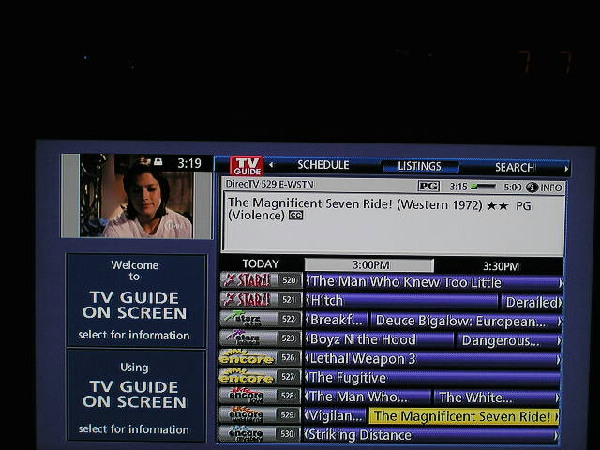 |
|
New member Username: PsigpPost Number: 4 Registered: Jan-07 | That is good news Roy that you got it working, but you really should post what changes you made to your setup for others who might be struggling with the same problem that you had experienced. |
|
New member Username: FondrenShady Shores, Tx Usa Post Number: 5 Registered: Dec-06 | I had to use an outside off air antenna to receive the RF signal. I first ran it thru the DMR EH-55 RF in and out to the Directv HD receiver. Then my signal was sent back to the DMR EH-55 via the in3 cables. I also had to fool the guide that I live in Dallas and not in Shady Shores. I belive my zip code must not be in the data base, as I always got a searching for listing when I checked the progress. I hope this will help some others who are having the same problems. |
|
Silver Member Username: Formerly_fxDallas, Tx Post Number: 214 Registered: Mar-06 | What Roy did was to confirm that it doesn't work with a SAT system. It required an OTA antenna to receive the TV Guide data. His method will work without SAT or Cable connected. xvxvxvx |
|
New member Username: Bonnie2Henderson, NV US Post Number: 1 Registered: Feb-07 | DVR: I have a Panasonic DMR-E85H. It has a 120 g hard drive and its own TV Guide which receives its signal, if hooked correctly, from the cable box. In order to receive it, the output must be from the cable box into L3 on the recorder -- or from RF out on the cable box to RF in on the recorder. On the back of the recorder there is also an L1 in, a component cable OUT and composite cable out, which goes to the TV at Video2. There is an IR "mouse" that comes with this Panasonic and it is positioned just below the cable box. If I change the channel on the DVR it will change the channel on the Cable Box. CABLE BOX: Cox cable Explorer 8000HD. The main cable from the wall is attached to the RF in. The RF out is going to the in on the DVR, which is going out to the to the TV. The Cox Cable box has a DVI output going to the DVI input on the TV. This requires that the audio cables (LR) be connected to the TV. There are two sets of composite audio outs and only one set has a corresponding video (yellow). That one set is labelled "out 2 VCR". The S-video is inactive, according to Cox. TV -- JVC LT-26WX84: There are DVI inputs, and LR audio inputs for the HD reception or there is a Component Video in connection which will cover both sound and video (and free up the LR audio connections that I need if I use the DVI hookup). There are video 1, 2 and 3 input connections and one output connection. (Video 2 in goes to the Panasonic DVR as required by Cox for operation of their own DVR). When I am on the digital-in screen on my system and click on the Cox menu of programs saved on their DVR and tell it to copy something to the "VCR" it send it to video 2 and if I go to video 2 I will see the thing about to be copied and I have to press record on the DVR to copy it to its hard drive. What should be happening is that when I press video 2 I should see whatever happens to be on the cable screen because the Panasonic should be getting the signal from the cable box. And then I can record it. What in fact, is happening is that when I press Video 2 on the TV I get a blank screen unless I have specifically "told" Cox to copy something from its own hard drive. In short, the Panasonic DVR is NOT routinely getting the signal from the Cable Box. I've disconnected the LR audio cables from the TV (the ones which go to the TV) and put them into the L1 in on the DVR. Then I DO get the sound when I switch to Video 2 on the TV (so I can record the sound). I do not have another video output on the Cable Box. (Where most of the time you have the full set of 3 composite cables next to one another, the box has a digital audio out -- black and LR audio -- RL.) So I looked for another Video source and I'm told S-Video is out of the question because inactive. I don't want to use the functionality of the TV Guide and the Panasonic or the ability to record directly while the program is on. I know I can always record from the Cable Box to the DVR and then to DVD but that's an extra step for every program and kind of ridiculous. I have several Panasonic DVRs all without hard drives and they were very easy to set up. I've called Panasonic and I've called Cox and I can't seem to get the problem solved. If I set something to record on the Panasonic, the channel changes properly and it is able to get all its programming notes but because it doesn't get a video signal it records a blank screen. I've been advised to change from the DVI to the Component Video Hookups and to get an RF modulator to get more output or input ports. I can probably split the RL out signal and send one to the TV and one to the DVR. I've been dreaming of ports and hookups and cables for several days now and I'd like to resolve this. Can anyone help? And by help I mean tell me exactly what goes where. If someone tells me to use an RF modulator, for example, where does it go in the setup and what else to I connect to it. I see that there are many kinds with a few hookups, to a lot of them. What do I need for what I have? |
Main Forums
Today's Posts- Home Audio Forum
- Home Video Forum
- Home Theater Forum
- Car Audio Forum
- Accessories Forum
- All Forum Topics