Marantz SR-7001 Multi-Room Connection and Setup
|
New member Username: KistlePost Number: 2 Registered: Sep-09 | I just got this Marantz SR-7001 receiver yesterday, and am trying to learn how to use it. I have read the manual cover to cover mutliple times, and am really feeling like an idiot. It has been 10 years since I played with any A/V equipment, so I guess this is just part of the learning curve. I have a lot of questions, but I will start with this one. I have a pair of in-ceiling speakercrafts in the garage, and another pair on the screened-in deck. The wires are stubbed out behind the receiver, but are connected to a junction in the basement. So, I only have 4 wires total stubbed out behind the receiver, which then connect to the junction in the basement and then split out separately to the garage and deck. I also have separate volume controls in these locations as well. But my real question is simply how and where to connect them and then access them through the receiver controls. Any help is greatly appreciated. And by the way, I searched and couldn't find any relevant topics with specific answers. Thanks, John |
|
Platinum Member Username: Jan_b_vigneDallas, TX Post Number: 14327 Registered: May-04 | . You're asking questions that generally require a working knowledge of the product in order to provide correct answers. Hopefully, someone here has that sort of knowledge but, if not, then generalities are about all we can provide. The information you need is in the owner's manual though now days most owner's manuals are like reading law books as far as how much the average reader can get from them. If no one comes along with specifics, then I would say you have a few options available. The second best choice would be here; Marantz.JustAnswer.com The first and best choice would be to contact your retailer where you made the purchase. After the sale service should be part of any retail operation short of the guy selling speakers from the white van in the parking lot. Otherwise, from the little I can make out on the Marantz website and the few reviews available, you're going to need another amplifier to connect to the Zone 2 speakers. The Marantz site only mentions "2nd Zone Audio/Video Output". This would mean all Marantz has provided are line level outputs that are meant to fed another amplifier system. Most Zone 2 systems can be controlled from the main receiver (only minimally) in terms of source selection and volume. For most users this means a basic power amplifier is all you'll need to get sound to the second zone speakers - no volume or source selection is needed in the remote zone power amplifier. The exception to this rule would be a system with, say, 12 remote speakers (six pair) in which case you might opt for a 12 channel/multi-channel power amplifier meant just for such use and include in its operation gain/level controls for individual pairs of remote speakers. (This would also be the case where you wish to feed video sources to the remote zone - the power amp feeds only audio signals - you'll need more connections at the junctions to allow video pass through if you want to feed video to remote television monitors.) The connection would then be line level from the Zone 2 outputs of the receiver to the power amplifier's inputs, the power amplifier's speaker outputs would then connect to your stubs. With few exceptions that's how almost all Zone 2 outputs on modern HT receivers are meant to work, I can't imagine the Marantz is any different from what I can read. To operate Zone 2 from the main receiver you should find instructions in your manual and buttons on the front panel and remote to switch the receiver to Zone 2 functions. Once you engage Zone 2 with the button the receiver stops operating the main system for a period of time or until you hit the button a second time. During Zone 2 operation you control the source and the overall volume to the remote locations. . |
|
New member Username: KistlePost Number: 3 Registered: Sep-09 | Thanks very much for the thoughtful reply, Jan. And I agree with you on multiple fronts...that my question would likely require someone with specific SR-7001 knowledge. Also, the manual is VERY poorly written. A law book would be one thing, but this thing is vague, inconsistent and incomplete. It provides descriptions on how to do things technically and with acronyms, with no reference to the actual function being performed. Very interesting comment on the second zone possibly requiring a separate amp. I certainly didn't anticipate that when I purchased this receiver, but after reading their documentation, I can now see that this MAY be a possibility. In the owner's manual, it says connect the zone two speakers and then select the input source. I am still hopefull that this receiver will send powered output to the second zone, but I need to figure out how to hook them up first. Plus, my situation may be a little further complicated by the fact that I have this junction hub in the basement. Like I said, I have four speaker wires stubbed out ready to be connected to the receiver, that then branch off to two different rooms (garage and covered deck) via this junction hub. I'll let this question ride here a bit, and then also start thinking about your other two options. I bought the receiver from Accessories For Less, so I can try them or the Marantz question link that you posted (I didn't know about that one). Thanks. JA |
|
Platinum Member Username: NuckPost Number: 14363 Registered: Dec-04 | JA, the speaker ends. Do they seem to have been in use, such as looking like they were inside a wire nut, or have they possibly been twisted together by the previous servicer? I should want to put a meter across the wires to identify the wire sets. |
|
Gold Member Username: Mike3Wylie, Tx USA Post Number: 2269 Registered: May-06 | I suspect JV intended on posting this on this thread, so just in case, here you go... http://us.marantz.com/Products/1881.asp |
|
New member Username: KistlePost Number: 4 Registered: Sep-09 | Thanks for the replies, guys! I need a little help, and I think this is the place to get it! First, Nuck. This house is new, and I had the wires run by an a/v installation company. They have since gone out of business, so I am left to figure it out. That said, I think it is pretty straight forward for anyone who understands basic audio (not me - apparently, LOL!). I can also post any pics that you all might need in order to direct me further. The wire stubbed behind the receiver is one white plastic sheath with 4 speaker wires inside of it. The wires inside are red, white, black and green. I can trace them down through the floor into the basement and into the junction box. In the junction box (large, whilte metal box mounted on the wall with all audio, cable, cat-5, etc...), these 4 speaker wires connect to a Speakercraft junction terminal that then splits out to 8 wires, with one set of 4 marked (garage) and the other set labeled (deck). As I mentioned previously, I have a pair of in-ceiling speakercraft speakers in the garage, and another set in the deck. All I need to know, is where to connect the four wires to the receiver. Once connected, these wires will presumably send a powered signal from the input of my choice, to BOTH the garage AND the deck. These locations will then be controlled by the volume knobs that are already there and wired in. Jan raised a question that has me concerned, suggesting that maybe the outputs from the Marantz SR-7001 are only line level and may not provide any power. I'll cross that bridge once I figure out where to connect the zone 2 speakers on the receiver, LOL! Help keep me going, guys! What can I provide to you to allow you to assist? Would any pictures of anything help? The junction box? The back of the receiver? The stubbed wires? Thanks in advance! I feel like a real moron! JA |
|
Platinum Member Username: Jan_b_vigneDallas, TX Post Number: 14333 Registered: May-04 | . "Jan raised a question that has me concerned, suggesting that maybe the outputs from the Marantz SR-7001 are only line level and may not provide any power. I'll cross that bridge once I figure out where to connect the zone 2 speakers on the receiver, LOL!" If the Zone 2 audio/av outputs of the receiver are only line level, then you have nowhere to connect your speaker cable to the receiver. You cannot turn a line level output into a speaker level output without an intervening power amplifier. Sorry, but that's the toll the Zone 2 troll exacts to allow you to cross his bridge into Zone 2 land. In other words, if there are no speaker connenctors on the rear of the Marantz labelled "Zone 2 speakers" or something similar, you must have another amplifier which will be fed by the line level outputs of the receiver which will be marked as Zone 2. The owner's manual might be confusing as all He!! but that explanation should be straight forward enough for anyone to understand. You no got speaker connectors, you no got speaker connections to make. "The wire stubbed behind the receiver is one white plastic sheath with 4 speaker wires inside of it. The wires inside are red, white, black and green. I can trace them down through the floor into the basement and into the junction box. In the junction box (large, whilte metal box mounted on the wall with all audio, cable, cat-5, etc...), these 4 speaker wires connect to a Speakercraft junction terminal that then splits out to 8 wires, with one set of 4 marked (garage) and the other set labeled (deck). As I mentioned previously, I have a pair of in-ceiling speakercraft speakers in the garage, and another set in the deck." Pretty basic stuff here, you should be able to hire any competent audio install firm to finish the job if need be. The four conductors coming from the wall at the receiver location are the main speaker feed to the junction box. You get to decide which wires are left channel and which are right channel then you decide which of each pair are "+" and which are "-". Since you are making the connections yourself you can make any color any of those four options that you wish as long as you are consistent in your decisions. Red could be right "-" or it could be left "+", it doesn't matter as long as those colors remain right or left and "+" or "-" at all connection points. The convention is to make opposing colors similar functions, i.e. if red is made right "+" (which is normally the case), green becomes left "+". If black is "-" to one channel, white is "-" to the other channel. In your case consistency is all that really matters to prevent shorting the outputs of the amplifier. Pick a color, decide what you want it to be and then make it that at all connection points. You can reconfigure the conductors within the junction box to suit whichever decisions you make at the back of the receiver or you can look to see if a set convention has already been established and simply follow what was started. I assume the same four conductor cable was used from the wall stub to after the split in the junction box and the cables running from the box to the garage and deck are also red, black, white & green. If so, just be consistent in how you make your connections to match color to same color conductor and you should be in business after you purchase a basic power amplifier for Zone 2. Again, in other words, if red has been made right "+" at the junction box, it should become right "+" at all speaker locations and at the Zone 2 amplifier's speaker connectors. You merely follow the same procedure for each color conductor. If black has been made "-" and you know it feeds the left channel, then you make black the same left "-" in all locations. Do you know if the speakers in the garage and the deck are operational at this time? If you were to take a 9V battery down to the junction box and touch a wire from each of the two terminals of the battery to the, say, right "+" and the right "-" of one pair of speakers, would you hear a clicking sound as the battery sent a bit of voltage to the speaker? If so, then you can determine which color conductor has been assigned to be right and left channels, if they are not already marked, and you can also determine which conductor is "+' and which is "-". If you can do this, 90% of the job is done. If this simply overwhelms you, hire another av company to finish the job. From what you describe there should be no mysteries awaiting the next installer. However, if you can't locate those Zone 2 speaker outputs on the receiver, you'll need to spring for another basic power amplifier before the system will make sound. I assume the two extra pairs of speakers - garage and deck - are the only speakers you presently intend for Zone 2. There is a bit of a problem in how this is set up in that you have no way to disconnect either pair unless the volume controls have dead off positions and not just an "infinite load" position which presents a substantial load to the amplifier's outputs. In the latter case, turning the vc all the way down simply loads down the amplifiers outputs and places more strain on the amplifier to drive the other pair - that's the reason for preferring the dead disconnect position type of control. Some vc's have the dead off provision and others do not. Contact another dealer of the brand or contact the vc manufacturer to determine which type of vc you own. You would also like to know whether you have impedance matching type volume controls or simple L-pads. This will in part determine which power amplfier you will buy for Zone 2. The better alternative IMO for a two pairs of speakers Zone 2 would have been a speaker selector box which allows a switch to connect/disconnect the speakers individually in pairs. The way you describe the iwiring to this point this can be added at this time for greater flexibility in system operation. Be consistent with colors using one color for all similar connections and you shouldn't have any major headaches in sight. . |
|
New member Username: KistlePost Number: 5 Registered: Sep-09 | Thanks Jan! I think I am all set with the garage/deck speakers and junction box once I find where to connect them to the receiver. They are well marked. Here is a pic of the back of the receiver. The extra speaker terminal are labeled in a confusing manner in my opinion. If it just said "Zone 2", that would be clear. What do you think of this? Also, this is a 7.1 receiver, and I am only using 5.1. It says something in the manual about using the rear surrounds as multi-room, but I am not sure how that will work since it would seem that anytime something is played in 5.1, the multi-room speakers would hear that as well. Unless this "speaker c switch" has something to do with that. JA |
|
New member Username: KistlePost Number: 6 Registered: Sep-09 | Ok...for some reason, when I clicked "upload" to insert my pictures, it didn't do anything. Any hints on how to get pics up? I have one of the multi-speaker terminals and also one of the junction box. Thanks! JA |
|
New member Username: KistlePost Number: 7 Registered: Sep-09 | And by the way, I could certainly hire another A/V company to finish this out, but at some point I am going to need to understand how this thing works in order to get the most out of it. I was hoping for a reasonably complete/accurate manual, but this thing is just about useless anyone other than a professional or extremely experienced amateur. I still need to run all the input setup and the Audyssey analysis, which I'm sure will be another nuclear experiment. It would be easy to get an A/V guy out here with a db meter and set everything up, but then I would have no idea what he did, and I would be dependent upon that configuration forever! I am willing to struggle my way through this, but it is a bit disappointing to be stuck this early in the process. Just trying to connect some auxilliary speakers, and the labeling syntax and documentation is so vague that I am pretty much at a standstill. So far I have the front L,R,C connected, the rear surround speakers and the sub connected. Everything "works", but I have done no setup yet. For sources, I have the cable DVR connected (component for now until I get my HDMI cables that I ordered), and a CD player. I am also waiting for an HDMI cable for the DVD player. I am sure I will have some questions about that as well, so I hope you bear with me! Thanks to all. I do appreciate the guidance. JA |
|
New member Username: KistlePost Number: 8 Registered: Sep-09 | Oh, and one other response to one of Jan's excellent observations. His points regarding the "dead-off" position on the volume controls makes A LOT of sense. My volume controls are completely non-descript in appearance, so I don't know that answer. I can take the plate off and get the number and research, which I will do. They are just almond colored knobs with about 10 "positive click" positions. My guess based upon "feel" alone, is that they are "always on". No idea why an experience A/V installer would use these if they impart a permanent infinite load on the amp when not in use. Seems silly, if they make the kind that turn off. Anyway, I'll tackle that next after I figure out if/how I can get power to the garage/deck speakers. I am certainly willing to invest in a speaker switch if that will solve that problem easier. Thanks again! JA |
|
Silver Member Username: MagfanUSA Post Number: 757 Registered: Oct-07 | Kistle, pictures are limited in size. 400x400 or some such. You may have to 'reduce' them to fit. |
|
Platinum Member Username: Jan_b_vigneDallas, TX Post Number: 14335 Registered: May-04 | . This; Speaker C function for real bi-amping of front channel in 5.1 setup". I doubt speaker C has anything to do with Zone 2 operation. However, the two additional surround channels do appear to be configurable to your Zone 2 amplifier channels. This is normally accomplish by moving jumpers from the channel outputs to the Zone 2 inputs. I can't see that your receiver has such provisions though what I'm viewing isn't large enough to see much of anything. If there are no jumpers which appear removable from those surround channel pre amp outputs, then the channels would be reassigned internally through the set up menu. That means your instructions for how to manage this assignment of channels is dealt with in your owner's manual. Give it another try, the instructions are probably indexed in the table of contents. Here are the forum formatting guidelines; https://www.ecoustics.com/bbs/board-formatting.html#links . |
|
New member Username: KistlePost Number: 9 Registered: Sep-09 | Thanks Jan. Here are the pics of the Multi-speaker jacks, the junction box, and then another pic of the "Multi-Out" audio jacks??  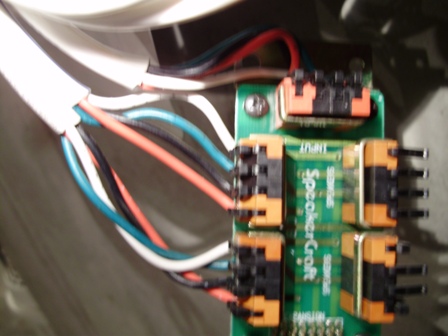  The manual does say that the Rear surrounds can be used for multi-room speakers, but the more I read, the more confusing it gets. Do these pics help at all? Thanks...getting more frustated. JA |
|
New member Username: Jclarke5Suwanee, GA USA Post Number: 1 Registered: Jan-10 | Kistle, I have struggled with similar problems (and felt just as stupid) with multi-zone on my SR7001. I found a partial solution which is sometimes worse than continuing to dig for answers. What I did was connected an 8-way speaker selector box to my zone 2 speaker outputs (with speaker wire). From the speaker box, you connect the white-sheathed speaker wires you spoke of that come out of the wall by your receiver. It looks like you already figured out how the Speakercraft volume controls work (I have the same ones). You have to turn off your rear speakers to use Zone 2 and then select Multi-Speaker to get the output to your volume controllers in the other zone(s). Now, MY problem is I only get output from ANALOG sources (i.e. Radio) in the second zone (which is pretty lame). Can anyone help take us to the next level? THANKS! JC |
|
Gold Member Username: JrbayLivonia [Detroit area], Michigan USA Post Number: 1012 Registered: Feb-08 | JC your concern is relatively simple (comparatively) but bear with me here, first off the blurb from your manual: The MULTI ROOM OUT (MULTl OUT/MULTI SPEAKER) has analog outputs. This does not support digital input signals. This is the only thing I have found that refers to the multi room functions ability to play digital sources. If it is assumed that your receiver cannot play digital signals then: Redundantly connect all of the peripheral components (cable/sat box, DVD, CD, etc.) to your receiver via analog Red/White RCA cables. If your receiver can play digital sources then there has to be a setting in the menu somewhere but for the life of me I can find no such reference in the short time I have spent with the manual. |
|
Platinum Member Username: Jan_b_vigneDallas, TX Post Number: 14465 Registered: May-04 | . Kistle - Sorry, this thread got lost in several days worth of other things happening in my life and then disappeared down the rabbit hole of inactivity. Have you got the problem figured out at this point? . |
|
New member Username: KistlePost Number: 10 Registered: Sep-09 | Ahhh...this is EXACTLY the conversation I was trying to stir up around this issue!! Let me first say that I think I have "solved" my issues. And let me also say that while I am no AV expert, the Marantz manual and receiver labeling conventions are HORRIBLY difficult to understand. First, I connected my Zone 2 speaker leads to the terminals labeled "Multi Speaker/Speaker C Subspeaker: 6-8 Ohms". See photo above. What the heck is that label supposed to mean? I then selected my 2nd source from the "MultiRoom" button on the receiver - NOTHING. Hmmm...why not? I then tried selecting the second source from the "Multi" button on the front of the receiver - Still nothing. I then disconnected the speaker leads from the "Multi...." terminals on the back, and plugged them into the rear surround terminal. I then went to the speaker menu and selected "None" for the rear surround speakers. I then went back to the Multi-Room button on the front of the receiver and seleced my second source - Nothing. I finally went to the "Multi" button on the front, selected the 2nd source, and VOILA - Music to my Zone 2 speakers!!! Ok, great. Frustrating, but great. I then started thinking about load, as I currently have 4 speakers (2 speakers in two different rooms) being powered from the rear surround terminals. However, they are wired through a Speakercraft speaker expansion board, and then through the Speakercraft wall mounted volume controls. Well, guess what, the documentation on the Speakercraft wall mounted volume controls is just as poor. I THINK, but am not sure, that the Speakercraft wall mounted volume controls somehow (through DIP switches on the control module), balance the load impedence for multiple speaker setups. I am not sure how it does that, but the DIP switch gets configured based upon the number and type (4 Ohm or 8 Ohm) speakers that you are driving. Again, not sure if that is right, or how it may or may not be doing that, but that is my current understanding. As a result, I don't BELIEVE that there is a need for a separate Speaker selector switch. Now, one other caveat. This works for me because I am only using 5.1 in my main surround room. If you are using 7.1, I suppose you would/could use a speaker selector to switch from your real 7.1 rear surrounds, and your Zone 2 speaker path. In summary, I can now listen to two sources at the same time and have great sound in my Garage and Covered deck, and I think it is connected correctly. Ridiculously poor documentation and questionable design, but I got there. I have some more questions (the analog input is one that I did not even think of), so I will come back later with more. One question I have is can I adjust the EQ on the Zone 2 speakers? Not sure. Anyway, gotta run, but I will be back later. I greatly appreciate the very specific question posted recently by iClarke, and for validating my insanity!! JA |
|
New member Username: Jclarke5Suwanee, GA USA Post Number: 2 Registered: Jan-10 | Kistle, I have pretty much come to the same conclusion as you but the big question (for me) is: Are you able to get a digital source (i.e. DVD, HD DVR, etc.) to output to your Zone 2? I use component video and optical audio cabling from the component to the SR7001 and I cannot get Zone 2 to output. It doesn't seem like it would be that hard. Also, I submitted the question to Marantz Owners Circle so we'll see what they say. Ciao, JC |
|
Platinum Member Username: Jan_b_vigneDallas, TX Post Number: 14467 Registered: May-04 | . "Now, one other caveat. This works for me because I am only using 5.1 in my main surround room. If you are using 7.1, I suppose you would/could use a speaker selector to switch from your real 7.1 rear surrounds, and your Zone 2 speaker path." In that case it would be best to buy a second amplifier dedicated to Zone 2. The speaker volume controls are impedance matching and should be what you want with your system. Next time you're near an audio shop stop in and ask if you have them configured properly for your system. All owner's manuals are difficult when you buy even the simplest HT receiver. Marantz is not alone in printing indecipherable gobbledeegook. . |
|
Bronze Member Username: KistlePost Number: 11 Registered: Sep-09 | Thanks Jan. Good to hear on the volume controls. That will work really well with my setup, as I have speaker wire stubbed out in 4 more rooms (office, kitchen, master bedroom, master bathroom) that I am not currently using. I could put some more in-ceiling speakers in those rooms and listen to that 2nd source pretty much anywhere in the house with individual volume controls. Pretty cool, and that is really what I was going for when I had the house wired and eventually bought this receiver. In the end, it appears this receiver will meet my needs and expectations, which I had some concerns about until I figured this out. That said, why such confusing nomenclature in the manual and on the terminals? Why don't they just simply come out and say, "this receiver can play 7.1, OR it can play 5.1 + Zone 2". Almost any average person could interpet that pretty quickly. Ultimately, I think it is just very poor writing style in the manual. As for the Receiver, I can't say that I still understand the "Multi" function throughly. There is that "Multi Speaker / Speaker C Subspeaker: 6-8 Ohm" terminal on the back, which, for all I can figure, must be a PRE-AMP output??? I.e., maybe you can send a separate Zone 2 (basically a Zone 3???) source signal to another Amp in another room??? Then control that Amp from the "MultiSpeaker" button on the front of the Amp? That is still confusing, because there are two "Multi" buttons on the front of the receiver, one simply labeled "Multi" and one labled "Multispeaker". Well, it would certainly make sense that the one labeled "Multispeaker" would be related to the "Multispeaker" terminals on the back. Nope. It is the "Multi" switch on the front of the receiver that controls the "Multispeaker" terminals on the back, and the "Multi" switch on the front that controls the rear-surround terminals (when set to "none") in the speaker configuration menu. Then, to add more confusion to at the very end, both the "Multi" and "Multispeaker" buttons on the front, indicate "Multi-Room" in the receiver display!! Is anyone actually able to follow what I am saying here? I mean this is just ridiculously, and unnecessarily confusing. Heck, maybe all receivers are EXACTLY like this, and you only have to learn it once. If so, I could certainly help my buddies if they end up buying a new receiver, but sheesh!! I have a few more questions, so I will do another post following this diatribe! Thanks, JA |
|
Bronze Member Username: KistlePost Number: 13 Registered: Sep-09 | So, can I adjust EQ on those rear surround speakers when utilizing them for Zone 2 via the "Multi" function button on the front of the receiver? I'd like to add a little more bass, as my second zones all have in-ceiling SpeakerCraft AIM 3's, but no-subwoofer. As for jClarke's question, can you send digital output through this configuration of Zone 2? I actually have a more dumb question related to this....don't flame me...what sources are "digital" vs "analog"? I thought I knew this answer, but now I don't think I do. Is a CD player digital? I thought it was. I certainly am routing that to my Zone 2 (via the rear-surround) outputs. What about an iPod connected to Auxiliary? Is that digital? I would guess not. FM radio is analog, right? What about a stereo headphone jack from my laptop playing iTunes...analog, right? So if I am right, the only digital sources I have would be my CD player and my HD DVR. I don't plan on sending the audio from my HD DVR to my Zone 2, but I certainly am using my CD player. Actually, I think I need to start a whole other thread on inputs and the related connections to the receiver, because I can't say I have a full grasp on that. In fact, I am not 100% sure that I have the connections right. Everything "works", but is it optimal? I don't know... Thanks to all here. This forum is just right. Not so high in the sky that you can't get any help, but high enough that there are plenty of smart, experienced people who are truly willing to help dummies like me. JA |
|
Silver Member Username: MagfanUSA Post Number: 826 Registered: Oct-07 | Wouldn't a digital signal be any that comes down either Coaxial, Toslink or thru HDMI? Does HDMI pass an analog signal? |
|
Gold Member Username: JrbayLivonia [Detroit area], Michigan USA Post Number: 1014 Registered: Feb-08 | The short story: HDMI is all digital The computer from the headphone jack - analog The iPod to auxiliary - if you are using the Red/White RCA jacks - analog CD player, again if you are using the red/white RCA jacks - analog |
|
Platinum Member Username: Jan_b_vigneDallas, TX Post Number: 14468 Registered: May-04 | . The essential problem stems from all HT manufacturers themself being tied to a handful of source components that make their equipment operable. There are only a few companies which manufacturer the hardware for the software the audio companies want to incorporate into their equipment. Making sense? Or sounding like an owner's manual for a HT receiver? The bottom line is all audio companies buy from a very small group of chip companies and therefore they all have very much the same processing powers in their chips and therefore in their receivers. Consider that all audio manufacturers are selling their product to a buyer who seldom has the opportunity to actually compare several systems for sound quality and therefore that buyer is mostly concerned with features - ins and outs, switches and set up menus, how many of this and how many of that and can it all be accessed through a backlit remote. Since all audio manufacturers require certain functions those are built into the chip and then additional functions are piled on top of those required functions to make the receiver unique and desirable to a specific audio buyer looking to for a one stop receiver with "X-Y-Z" features the competition doesn't include. Another audio buyer might want the "A-B-C" feature set but the receiver they end up buying uses the same chip as the "X-Y-Z" receiver. The problems really begin when the audio company tries to make all of "these" functions accessible to the user but not "those" functions. The end result is the Chinese restaurant that uses the same brown sauce for all their dishes that would have brown sauce, something not very appetizing. By trying to lower their cost of manufacturing the audio company ends up with a product that is more confusing and oftentimes less useful to the average consumer. Features must be accessed by menus that are similar to filling out your IRS return - you have to have set one switch in menu "D-2" before you can set another switch in menu "B-4" but you cannot access menu "D" at all until you have set up menus "B 1-2-3-4-5 and 6". However, the audio industry has always had this problem. Back in the late '60's when the Japanese manufacturers first began exporting to worldwide markets their manuals read just as they are today - Japanese translated into Russian translated into Hebrew translated into Yanomami translated into Arabic translated into German translated into French translated into Brooklynese translated into what passes for nonsensical English. The problem has only grown worse over time as more features, more buttons and more cluttered back panels have for the most part been what has kept the receiver market alive. There are two things to be said here. First, though a HT receiver is the most affordable way to get into HT it is often times the most confusing and most bewildering way to quickly get frustrated with what you just laid out good cash to own. The market pushes new features and the public buys them and within a few years those features will be obsolete and the process will begin anew. Obtaining quality help from a company such as Marantz or Sony is all but impossible. Selling new product is what they are after and they don't care about returning customer loyalty. There are high end companies who manufacturer HT components that make more sense because they include necessary features and no multiple settings alarm clocks that will also let out the dog, start the car and brew the coffee. The high end companies are also on average more accessible to the end user for assistance and often they have chosen chips which can be updated with the addition of new software. While the HT market overall has become a nightmare of inputs, outputs and inaccessible switches that leave no room for a company to offer a simple product there are companies that make the mass market one size fits all gear look like what it is - a cheap suit dressed up with too many tucks and darts. Secondly, "buyer beware" is strongly urged in these situations. Buying on line is attractive when you find a bargain on a component. However, buying on line seldom includes any after the sale service. Brick and mortar shops are supposed to have a trained staff to assist the client and this is what makes their higher pricing justified. If you place a price on the hours spent trying to decipher an incomprehensible manual, the small difference in price is often not worth the headaches invoved in the on line purchase. . |
|
Platinum Member Username: Jan_b_vigneDallas, TX Post Number: 14469 Registered: May-04 | . Specifically, in most HT receivers there are no provisions for adjusting relative levels of bass and treble on the Zone 2 outputs. Adding a Zone 2 amplifier and running from the pre amp outputs of the Zone 2 system would allow the addition of an eq but that is entirely another set up. "Digital signal" applies to any signal sent through a non-RCA "analog" cable. Any cable that would be an "old fashioned" interconnect with red and white plugs on the end would qualify as an analog signal. Any coax, optical, HDMI, etc. cable would be a digital cable and would carry ony digital signals. The Zone 2 system is only allowed to access analog signals so you'll need to run a second set of analog cables along with your digital cables for digital sources such as CD, DVD and most computer based signals. The hang up there is not all computer based/digital signals will be sent through digital connections. Your iPod is a digital device but it outputs an analog signal through its headphone jack which if I am correct is how most users get their iPods into their receivers. (I don't own an iPod so I'm going from what I've seen in other systems.) You can bypass the internal "digital to analog converter" in an iPod and in most other digital components but then you'll need an outboard DAC to feed the raw digital signal through before it can pass to the receiver. Some HT receivers have onboard DAC's but most are not very high quality or have become outdated by the time the receiver is at the end of its production run. There's not much point in going on with this other than to say, if you want a CD player or other digital source to play through Zone 2, you'll have to make an analog connection along with your digital connection. In the end there is no one "optimal" set up for a HT receiver. You configure the ins and outs and menus as you need and what you choose might not be what the next user selects. You alone can normally configure the same receiver in the same system several ways depending on how you want your remote to work or where you want signals routed. All this makes the HT receiver even more confusing but that is how the market has allowed the product and the buyer to exist. . |
|
Platinum Member Username: NuckPost Number: 14481 Registered: Dec-04 | drop needle, select phono and volume |
|
New member Username: Jclarke5Suwanee, GA USA Post Number: 3 Registered: Jan-10 | Marantz Owners Circle has confirmed what many of you said: Response - 01/29/2010 01:27 PM The multi zone can only accept an analog signal so you will also need to connect RCA cables along with the digital cables to have audio play through to the multi zone. I guess that is fine but behind my receiver already looks like my son's fishing reel with all the wires. I hate to add another set to each component but I want the sound! |
|
Platinum Member Username: Jan_b_vigneDallas, TX Post Number: 14470 Registered: May-04 | . Didn't you hear? HDMI was supposed to eliminate cable clutter.  . |
|
Platinum Member Username: NuckPost Number: 14490 Registered: Dec-04 | Paperless office... jc, you must add cable and sort that mess out would ya? So's like I can vaccumn? |
|
Bronze Member Username: KistlePost Number: 14 Registered: Sep-09 | Jan's practical description of why the manuals are the way they helped clarify a bit for me. However, it is a bit surprising and disappointing that in this day and age this is where we are with electronics documentation. If anyone at Marantz actually ever read the manual, they would have to conclude that they are going to end with with some frustrated customers. Maybe they truly don't care about that, and know that 99.8% of the population will still buy from them and others like them, just to avoid the premium you have to pay to go to a higher end company. And they are probably right. Anyway, all seems to be working as I intended, so I will just enjoy it. Thanks to all for their help and understanding on this. I am sure I will be back with more questions at some point. JA |
|
Silver Member Username: MagfanUSA Post Number: 831 Registered: Oct-07 | Cool. So my HDMI connected TV has a (probably marginal) DAC for the audio. You should have seen the manuals for Japanese motorcycles from the mid '60s. very funny stuff |
Main Forums
Today's Posts- Home Audio Forum
- A/V Receivers Forum
- Amps Forum
- Cassette Forum
- CD Players Forum
- CD Recorders Forum
- DAC & Transports Forum
- DVD-Audio & SACD Forum
- Equalizers Forum
- Integrated Amps Forum
- iPod Docks Forum
- MiniDisc Forum
- Mini Systems Forum
- Digital Music Systems Forum
- Phono Forum
- Preamps Forum
- Speakers Forum
- Subwoofers Forum
- Tuners Forum
- Home Video Forum
- Home Theater Forum
- Car Audio Forum
- Accessories Forum
- All Forum Topics