Brad. Got it sorted. Easy....
|
Gold Member Username: Van_manBoston South, MA Post Number: 3011 Registered: Mar-06 | Got it sorted out. DL a live recorder, then converted to mp3. very easy. Can now capture streaming radio and other non- dlable stuff. |
|
Gold Member Username: Van_manBoston South, MA Post Number: 3012 Registered: Mar-06 | oh yea, Marc 2 Myspace 0 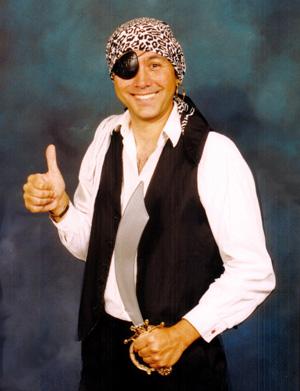 |
|
Gold Member Username: The_image_dynamicSan Diego Post Number: 3011 Registered: Dec-06 | Nice... glad you got the songs you wanted. |
|
Gold Member Username: Van_manBoston South, MA Post Number: 3013 Registered: Mar-06 | Hey, Thanks again for your efforts. Just in case you ever need it. I used Audacity-win-1.2.6 to capture, then Lame-3.97 to export to mp3. Very simply solution. Not over-engineered like that other stuff was with cache files and hacked links and stuff. Plus I didnt have to register. lol Thanks again. |
|
Silver Member Username: •cam•Post Number: 954 Registered: Nov-06 | Lol. Want simpler? I used to do it that way. It's such a b!tch. Internet Download Manager. The only way. |
|
Gold Member Username: Livin_loudDo Work Fi Audio Post Number: 1913 Registered: Jan-06 | "Want simpler?" - flashgot for firefox  |
|
Gold Member Username: The_image_dynamicSan Diego Post Number: 3016 Registered: Dec-06 | Want even simpler? Stay out of threads that don't concern you douchebags. Opera rules by the way, FF sucks... look into it nOObs. |
|
Silver Member Username: JtownATX, Texas Post Number: 653 Registered: Mar-07 | hey brad, marc, you can use that program to rip streaming music off the internet? |
|
Gold Member Username: Van_manBoston South, MA Post Number: 3020 Registered: Mar-06 | Yes. Thats the Idea. I wanted a few songs that were posted at a bands site, but were not Dl-able. ( A local boston band from the 80's) Coulndnt find a cd, record or tape of them, and ive been looking for years. With those programs, you can record the songs as the stream, and then convert them to mp3's so they can be copied to cd, thumbdrive, pc, or whatever. Ive also streamed some stuff off aol radio's XM, but the down side is that most stream at low bitrate, so SQ is on the low side. but hey, it works. |
|
Silver Member Username: JtownATX, Texas Post Number: 655 Registered: Mar-07 | can you tutor me on how to record streaming audio? |
|
Silver Member Username: JtownATX, Texas Post Number: 657 Registered: Mar-07 | anyone? bump for help |
|
Gold Member Username: Van_manBoston South, MA Post Number: 3021 Registered: Mar-06 | use Audacity-win-1.2.6 to capture, http://audacity.sourceforge.net/ then Lame-3.97 to export to mp3. http://lame.sourceforge.net/index.php you need to download the zips, unzip em, and run em. I made a folder to keep em in to make it easy to find em. |
|
Silver Member Username: JtownATX, Texas Post Number: 661 Registered: Mar-07 | um...got the programs, I just need to know how to record streaming audio off the internet, capture it, and how to export it to lame. help? there are alot of buttons for audacity, that's why I was asking for some help, and I couldn't figure it out. thanks |
|
Gold Member Username: Van_manBoston South, MA Post Number: 3022 Registered: Mar-06 | find what you want to capture. open recorder, hit record on the player, play stream. Cut the first part and last part off the recording if need be, then export as a mp3 in the file tap It will open Lame automaticlly and do it.. Dude its not that hard. 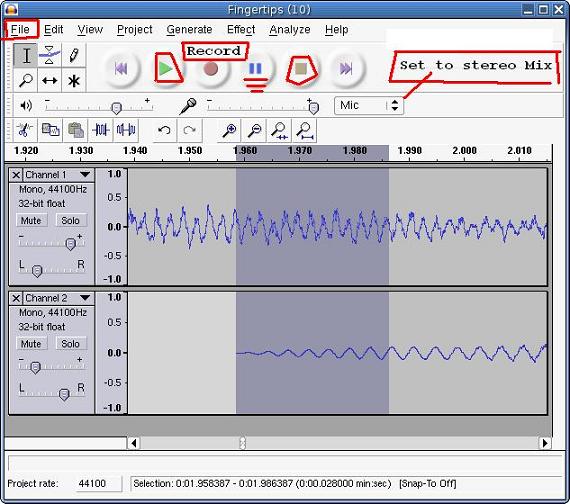 |
|
Gold Member Username: Nd4spd18Northwest PA Post Number: 3666 Registered: Jul-06 | " Want even simpler? Stay out of threads that don't concern you douchebags. Opera rules by the way, FF sucks... look into it nOObs. " LMAO. Ownage!!!!! |
|
Silver Member Username: JtownATX, Texas Post Number: 664 Registered: Mar-07 | this is what it looks like when I try recording something playing over the interweb....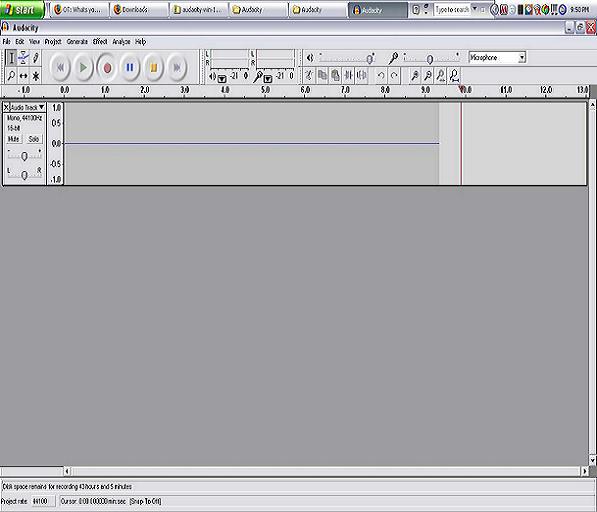 also, I can't set it to stereo mix, either microphone or line in, there is no 'open recorder' option either, just the record button, but then it records nothing when I play it back.... sorry for being such a noob, thanks for the help though! |
|
Gold Member Username: Van_manBoston South, MA Post Number: 3025 Registered: Mar-06 | Set drop menu to stereo mix..... |
|
Silver Member Username: JtownATX, Texas Post Number: 666 Registered: Mar-07 | I apologize I don't understand, if I click the drop down menu, the only options I have are microphone or line in....again, sorry for being such a noob |
|
Gold Member Username: AdddisorderPalm Beach, Florida Post Number: 5418 Registered: Jan-06 | i use calkwalk pyro for this, and putting LPs on CDs works good for both. |
|
Gold Member Username: Van_manBoston South, MA Post Number: 3026 Registered: Mar-06 | Go to file> new> there should be a blank recording ready now. Try the drop down menu now. If it doesnt work, try re dling it. its the 1.2.6 version. Also it has some cool features in the Effects area. Mainly adding bass to songs, speeding up, slow down, Inverse, backwards, pretty funny. I make copies of the file to mess around with so I dont ruin the original. Honestly I dont know why you can get the drop menue. Can you see the stereo mix ? You can be playing, recording when you pick it. Start fresh with a new recording. |
|
Gold Member Username: Van_manBoston South, MA Post Number: 3027 Registered: Mar-06 | Maybe this will help you from being techno challanged. http://polaris.umuc.edu/de/ezine/how_to/audacity/audacity.htm |
|
Gold Member Username: Van_manBoston South, MA Post Number: 3028 Registered: Mar-06 | look here to http://aolsearch.aol.com/aol/search?invocationType=topsearchbox.search&query=usi ng+audacity+to+record |
|
Silver Member Username: JtownATX, Texas Post Number: 667 Registered: Mar-07 | I don't understand why it's not working, I followed both your instruction and the site you just mentioned, still no drop down stereo thing. re dled it, when I play the track on youtube, even with everything unplugged from the headphone jack, audacity picks up zilch |
|
Silver Member Username: JtownATX, Texas Post Number: 668 Registered: Mar-07 | seems like those sites are saying how to record your voice through a microphone, I want to know how to record something that is being played off of an interweb site |
|
Gold Member Username: Van_manBoston South, MA Post Number: 3030 Registered: Mar-06 | try line in. How do you have speakers hooked up to your pc? |
|
Silver Member Username: JtownATX, Texas Post Number: 669 Registered: Mar-07 | tried that too, tried starting with line in, tried changing b/w line in and microphone and nothing, I have my speakers hooked up through the head phone jack, tried recording with them in and with them out....what's wrong? |
|
Gold Member Username: Van_manBoston South, MA Post Number: 3031 Registered: Mar-06 | do you have a mic plugged in? |
|
Silver Member Username: JtownATX, Texas Post Number: 670 Registered: Mar-07 | no, don't have one, but I also tried plugging the speakers into the mic spot, instead of the head phone jack and got nothing |
|
Gold Member Username: Van_manBoston South, MA Post Number: 3033 Registered: Mar-06 | Well, I dont know what else to say. Did you go to the prefrence tab? and play with the settings? Like the title of the post says, Got it sorted, Easy.... I just dl it, and had no problems. You must have some settings off. You running Windows Vista? |
|
Silver Member Username: JtownATX, Texas Post Number: 671 Registered: Mar-07 | nope, running XP |
|
Gold Member Username: Van_manBoston South, MA Post Number: 3034 Registered: Mar-06 | Well, You really should look for info on the web. But being a nice guy, I found some more stuff for YOU TO READ. Look at the part about 3/4 way down. Where it tells you how to set it up with XP. http://audacityteam.org/wiki/index.php?title=Mixer_Toolbar_Issues#Using_the_Cont rol_Panel |
|
Silver Member Username: JtownATX, Texas Post Number: 672 Registered: Mar-07 | read through that site that you so graciously provided for me, went through the motions, tried updating my drivers, that didn't work, still don't have an option for stereo mix....just microphone and line in |
|
Gold Member Username: Van_manBoston South, MA Post Number: 3035 Registered: Mar-06 | did you click on the propeerties of the speaker icon on your desk top tool bar? |
|
Silver Member Username: JtownATX, Texas Post Number: 673 Registered: Mar-07 | yessir, tried that before updating.... |
|
Gold Member Username: Van_manBoston South, MA Post Number: 3037 Registered: Mar-06 | Well, Im out of ideas. If all else fails, you can connect a cable from the line-out (green) port of the computer to the line-in (blue), and choose the line-in as recording source. If you need to hear what you're recording, you can buy a single stereo to double stereo adaptor that will give you a spare jack to plug the speakers into. Alternatively, try Freecorder which is a virtual sound driver distinct from your sound device and installs as a browser plug-in, http://applian.com/freecorder3/index.php |
|
Gold Member Username: Van_manBoston South, MA Post Number: 3038 Registered: Mar-06 | Heres another program similar to audacity that may work for you easier http://www.nch.com.au/wavepad/ |
|
Silver Member Username: JtownATX, Texas Post Number: 674 Registered: Mar-07 | wow, holy sh1t, that freecorder paired with wavepad worked so much easier and faster!!! thanks so much man, I've been dying to get this song for so long, but it's been unreleased |
|
Gold Member Username: Van_manBoston South, MA Post Number: 3039 Registered: Mar-06 | Well, Im glad, U "got it sorted easy....." |
|
Silver Member Username: JtownATX, Texas Post Number: 678 Registered: Mar-07 | well.."got it sorted, easy" after getting rid of audacity, lol |
|
Gold Member Username: Van_manBoston South, MA Post Number: 3042 Registered: Mar-06 | Sorry to keep dragging this thread up, But have you tried burning a cd yet? I burnt one last night with my 2 streamed songs on it, but it just tries to play 3 seconds of it, then moves on to the next track. So I find out you need to save as mp3 stereo mix in audicity. So I try that, but instead of CD, im going to USB drive. Again it doesnt recognize them. Since 7 pm, till now Ive been doing everthing to make it burn. formatted the thumbdrive 3-4 times, still nothing. So I try to transfer known ggod mp3s to it, and those dont work either. Finally, I find that the installed software on the thumb drive was causing conflict. Found the programs unistall, reformat again, tranfer and finally, they play on the USB. Still dont know why they wouldnt play on the cd burn thuo.. Maybe cause I didnt save as a stereo mix? Any way, I thought I share that. Let me know if you were able to get a burnt copie of streamed with that other software stuff. Man... What a waste of time car audio is. |
|
Silver Member Username: JtownATX, Texas Post Number: 683 Registered: Mar-07 | well it plays just fine on my ipod, haven't tried putting it on a CD yet, it's kinda dead technology to me, lol...but the songs are def a lil quieter then songs I've dnld or ripped from CDs |
Main Forums
Today's Posts- Home Audio Forum
- Home Video Forum
- Home Theater Forum
- Car Audio Forum
- Accessories Forum
- All Forum Topics