Is this possible????
|
Silver Member Username: JaackdethUnited States Post Number: 847 Registered: Sep-04 | Okay, my question is this, I have a ford explorer, I have two components in the front stage, and only 6.5's in the rear doors(which are quiet compared to the fronts) I have a mono amp to the subs. Is it possible to run another amp to a pair of jl audio 6x9's in the back, and still have the four speakers plus the subs?? I only have the 4 channel pre outs for the speakers and one set for the subs, in essence running 6 speakers with the sub. Thanks and how would you do it if possible. |
|
Silver Member Username: Joe1234Post Number: 472 Registered: May-09 | Hi jack I remember your issue, yes you can put Y adapters to one of the pairs going into the four channel amp and use that on a 2 channel amp to power the 6"x9"s (if you know where to fit them). You can do a number of other things like forget the 6.5"s and use that channel for the 6"x9"s or if the amplifier is 2 ohms stable you could wire together in parallel the components and the 6.5"s each side and use the other channel for the 6"x9"s. |
|
Silver Member Username: JaackdethUnited States Post Number: 848 Registered: Sep-04 | Hi Joe, well all the speakers themselves are 4 ohms, so is there a way you could send some sort of picture or drawing on what your talking about? I can get the y adapter yes. Thanks |
|
Silver Member Username: Joe1234Post Number: 475 Registered: May-09 | 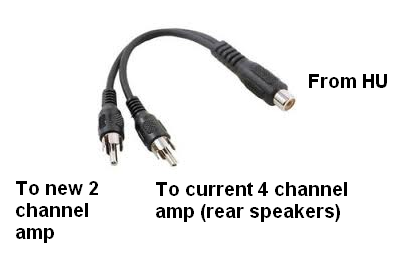 So what you see on the pic is only for either the left channel or the right channel: Left rear from the HU to left rear on the 4 channel and left of the new amp. A second Y will do the exact same thing for the right channel. Also wondering what model is your 4 channel amp, this is to see if something simpler can be worked out. |
|
Silver Member Username: JaackdethUnited States Post Number: 849 Registered: Sep-04 | Joe, I have a 4 channel Eclipse 5422 running the 4 speakers in the doors, and for the 2nd amp all I have is an old school power acoustic 1440 2 channel 2 ohm, so I would have to bridge it to get my 4 ohm impedance. What I don't understand is will that Eclipse amp power the 6x9's through the rca's to the other amp and will that cut down power from the Eclipse. A drawing of some kind would be great. I know I'm asking for a lot here, and I thank you for your help! |
|
Silver Member Username: Joe1234Post Number: 478 Registered: May-09 | Well, using both amps the eclipse would continue to power the 4 speakers and in fact you don't have to touch a thing on it, the 1440 would handle the 6"x9"s. It's true that with the Y adapter both amps would be sharing input signal. So if the question is splitting the signal would weaken the output?? No it would not for 99.9% of the HUs in existence. But if you are worried about this you can always buffer the signal, a simple car EQ or a line driver can add strength to a signal in the remote case that would happen. |
|
Silver Member Username: JaackdethUnited States Post Number: 850 Registered: Sep-04 | Ok, I think I have it now, thanks for all the help Joe, appreciate it!! |
|
Silver Member Username: JaackdethUnited States Post Number: 851 Registered: Sep-04 | I do have another question if your still around Joe?? |
|
Silver Member Username: Joe1234Post Number: 480 Registered: May-09 | Ok Jack I am around now, What is the question? |
|
Silver Member Username: JaackdethUnited States Post Number: 853 Registered: Sep-04 | Ok, so do I take the rear outputs (rca's) from the first 4 channel amp, and connect to the other 4 channel amp (for 6x9"s) bridged, so I get my 4 ohm load, and how do you bridge an eclipse pa 5422? Can't find any specs. Thanks for the help. |
|
Silver Member Username: Joe1234Post Number: 481 Registered: May-09 | It is not necessary for you to bridge the Eclipse 4 channel, its already working with 4 speakers so everything is fine with it. Neither you will have to bridge the 1440 2 channel since you will need 2 channels for 2 6"x9"s. The only thing you need to do is install the 1440, give it power and connect the speakers, then use the Y adapters so that the rear channel signal coming from the HU is split to: 1) the rear channel of the Eclipse and, 2) the inputs of the 1440. In that way you will have all 6 speakers powered. |
|
Silver Member Username: JaackdethUnited States Post Number: 854 Registered: Sep-04 | Ok, but I had a change of plans. I have now an autotek 4 channel to run the door speakers, and I am going to run the eclipse for the 6x9's, but both amps are 4 channel. I don't have to much faith in that power acoustic amp. So went this route. So would I then run 2 sets of outs from the rear autotek, and then I know I have to bridge the eclipse to get 4 ohms at 2 channels, sorry this is so confusing. Thanks |
|
Silver Member Username: Joe1234Post Number: 482 Registered: May-09 | Right Jack the owner's manual is hard to find for the Eclipse, usually the amp itself has instructions on how to wire for bridged, also there should be a MODE switch to flip, but you could go the other way and use the Autotek for the 6"x9"s the manual should be easy to come by. If you go that route and have a question tell me the model of the Autotek. |
|
Silver Member Username: JaackdethUnited States Post Number: 855 Registered: Sep-04 | Okay, I'll get back to you, the only reason I chose the autotex was because it puts out more rms per channel than the Eclipse, but I'll get back to you and thanks for being patient! |
|
Silver Member Username: JaackdethUnited States Post Number: 856 Registered: Sep-04 | Okay, the autotek is a M2000-4 mean machine, and the eclipse is a pa 5422, the autotek is hooked up to the door speakers. thanks |
|
Silver Member Username: Joe1234Post Number: 485 Registered: May-09 | Ok jack I have a question on the Eclipse, there should be a switch somewhere marked as "MODE" with options 2,3,4 or something like that, either upload a pic or describe if you found it and what it says and what options it has. |
|
Silver Member Username: Joe1234Post Number: 486 Registered: May-09 | Looking at a manual for a different Eclipse 4 channel amplifier there are 2 "MONO" switches with options ON,OFF can you confirm that you have them?? If you do then I already know how to bridge that amp. The Autotek manual states clearly how to bridge, so no problems there?? |
|
Platinum Member Username: GlasswolfColumbia, South Carolina Post Number: 14527 Registered: Dec-03 | why do you want louder speakers in the back? generally, rear fill speakers should only be mid-bass drivers, and should be wired in mono or L-R configuration to avoid destroying the front soundstage. If you want the music to sound better, consider a decent amplifier for the front stage instead. |
|
Silver Member Username: JaackdethUnited States Post Number: 857 Registered: Sep-04 | Glasswolf, That truck has a funny sound to it with the size and distance between the front and back, and I don't have the money for the big time amps, I have the eclipse which I think is an ok amp. I have to work with what I can. Joe, I will check the amp and get back to you, thanks. |
|
Silver Member Username: JaackdethUnited States Post Number: 858 Registered: Sep-04 | Yes the Eclipse amp has 2 mono select, and the autotek doesn't state if it does or not, now what?? Thanks and sorry for being a pain. |
|
Silver Member Username: Joe1234Post Number: 493 Registered: May-09 | Ok Jack things get easier, the Eclipse has the speaker connections as follows: Front +left- +right- Rear +left- +right- Hope the diagram explain itself enough so first you will set to ON both MONO switches and connect as follows: The positive of the speaker to the + front left terminal, the negative of the speaker to the - front right terminal and there is one mono channel. The positive of the speaker to the + rear left terminal, the negative of the speaker to the - rear right terminal and there is the second mono channel. You will only need to figure out how to connect the RCAs, My guess is as follows: The left (rear) from the HU to a Y connecting rigth and left of the front channel and, The right (rear) form the HU to another Y connecting to the left and right of the rear channel. And that way you make 2 mono channels for you to use with the 6"x9" You say the Autotek is already connected to the four speakers to just leave it alone. 4 Y connectors are needed to have all 6 speakers powered, the first two to share the signal with the Autotek and the other two to fill all four RCAs on the Eclipse as I explained, Hope its clear enough. |
|
Silver Member Username: JaackdethUnited States Post Number: 859 Registered: Sep-04 | So it other words you have to connect all the rca's from the autotek, both front and rear, and then to 2 of the input's on the eclipse? Thanks Joe |
|
Silver Member Username: Joe1234Post Number: 496 Registered: May-09 | No Jack, let me see if I can draw something for you. The important part is that you got how to wire the speakers. If you have any questions let me know. |
|
Silver Member Username: JaackdethUnited States Post Number: 860 Registered: Sep-04 | Okay, it's hard when we say it in words, a drawing would be great, and thanks again. |
|
Silver Member Username: Joe1234Post Number: 497 Registered: May-09 | 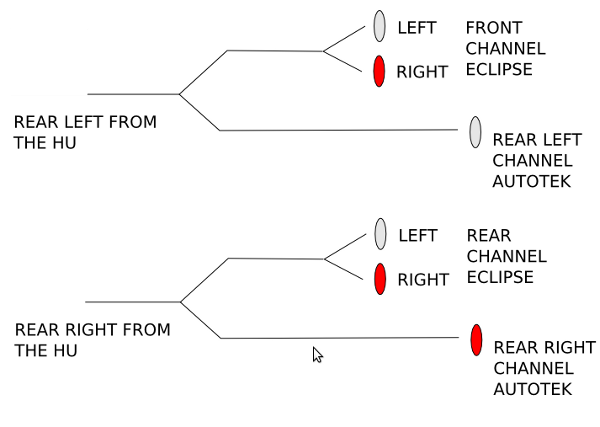 Let me know if the infos on speakers connections on the Eclipse are clear to you. |
|
Silver Member Username: JaackdethUnited States Post Number: 861 Registered: Sep-04 | Thanks so much Joe, I got it now, and sorry for being such a pain with this. Salute!! |
|
Platinum Member Username: GlasswolfColumbia, South Carolina Post Number: 14535 Registered: Dec-03 | Look for a Coustic XM-7, or similar electronic crossover. allows 2 or 3 pair of inputs with 5 or 7 output pairs. also allows a lot more control over the signals for attenuation, crossovers, etc. |
|
Silver Member Username: Joe1234Post Number: 500 Registered: May-09 | A signal processor would be nice.. but you have to pay for them unfortunately... I would do it... yes!. |
|
Silver Member Username: Joe1234Post Number: 501 Registered: May-09 | Jack glad you got it, post if you have any other questions. |
|
Silver Member Username: JaackdethUnited States Post Number: 862 Registered: Sep-04 | Any others in particular? I can't find that xm-7 |
|
Silver Member Username: Joe1234Post Number: 502 Registered: May-09 | A cheap way to go would be: http://www.sonicelectronix.com/item_38568_P.I.E.-LD-1.html Cute and expensive: http://www.sonicelectronix.com/item_8030_AudioControl-Matrix-WHITE.html And then a number of crossovers and such can do the job. But I'd first try it just as I told you, maybe it will work out well for you, it's not like its going to damage anything. Those devices get you cuter cleaner sound and if you use a crossover you can add some tweaking like cut the highs to the 6"x9"s so they act more like midbass drivers. |
|
Silver Member Username: JaackdethUnited States Post Number: 863 Registered: Sep-04 | Yeah that one is pricey!! Would just a crossover work? |
|
Silver Member Username: Joe1234Post Number: 504 Registered: May-09 | Ok Jack, high sound quality on low price check this: http://cgi.ebay.com/ebaymotors/Clarion-EQS746-1-2-Din-Graphic-Equalizer-Crossove r-EQ-/370504950178?pt=Car_Audio_Video&hash=item5643d0e1a2 Just defeat the equalizer, center the fader and set the input gain to whatever you like, This thing unlike hifonics boss, lanzar and their likes this will not impact the quality of the incoming signal. You can even place it next to the amps if you don't want to see it around Also you may find some used good quality line driver. But again and again, test just like I suggested and if you feel you need buffering then do the buffering. Its not like you are going to blow your HU. |
|
Silver Member Username: JaackdethUnited States Post Number: 864 Registered: Sep-04 | To bad that can't be mounted right by the radio, but it's hard to find a double din with a 1/2 cover, otherwise that would hook up in the explorer, you think? |
|
Silver Member Username: Joe1234Post Number: 513 Registered: May-09 | Well, you could fit it somewhere in the front if you wanted but it really doesn't matter since it's only buffering the signal and not working as an EQ, the important thing is to be careful with the bridging of the Eclipse, to make sure there is no mistake. |
|
Silver Member Username: JaackdethUnited States Post Number: 866 Registered: Sep-04 | Okay Joe, I've bothered you enough, thanks for all the help and when I get it all together I'll let you know how it goes. Thanks again, Jack |
|
Silver Member Username: Joe1234Post Number: 515 Registered: May-09 | Ok Jack if you have any issues during the build just ask. |
|
Platinum Member Username: GlasswolfColumbia, South Carolina Post Number: 14537 Registered: Dec-03 | there is also a coustic XM-3 and XM-5 here's a 3 http://www.ebay.com/itm/Coustic-XM-3e-Mobile-Electronic-Crossover-/180727123270? pt=LH_DefaultDomain_0&hash=item2a142d0d46 |
|
Platinum Member Username: GlasswolfColumbia, South Carolina Post Number: 14538 Registered: Dec-03 | and Lanzar makes a load of models like those, cheap http://www.sonicelectronix.com/item_642_Lanzar-VIBEX8.html |
|
Silver Member Username: JaackdethUnited States Post Number: 867 Registered: Sep-04 | Okay, thanks Glasswolf |
|
Silver Member Username: JaackdethUnited States Post Number: 868 Registered: Sep-04 | Ok, new problem. I just put in an Alpine CDE-123 haven't had it bridged with the amps yet like I wanted to, now when I turn off the car I get a thump from the speakers. Don't know which ones are doing it, but never had this problem before, any thoughts?? Thanks |
|
Silver Member Username: Joe1234Post Number: 555 Registered: May-09 | Nice HU Jack, there are two power wires on the HU, a yellow and a red wires, the yellow should go to unswitched +12V while the red should go to ignition switched +12V. Check if they are inverted. |
|
Silver Member Username: JaackdethUnited States Post Number: 869 Registered: Sep-04 | Yes, the yellow is going to always on, and red to ignition. Also I can only get 3 sets of speakers to work at the same time, If I play around with the rcas and move the speakers wires around, I can get them one at a time to work, but not all 4 at once. I can't believe this, I have done this a million times. Ugh!!!!!!!!!! |
|
Silver Member Username: Joe1234Post Number: 557 Registered: May-09 | I understand that you hear a bump when you turn on and nothing more, you should have 2 sets of speakers form the Autotek, no Eclipse installed and a sub amp if I remember right with a set of type Rs what are the 4 sets? |
|
Silver Member Username: JaackdethUnited States Post Number: 870 Registered: Sep-04 | Ok, here is what I have, the Alpine with 6 sets of pre-outs, front-rear-sub. I have a 4 channel interconnect running for the 4 speakes to the Autotek amp, and I have a 2 channel interconnect going to the amp for subs which are 2 12" type R. All I did was change the HU, that's why it took awhile to get back to you, and put that in without the Eclpise and 6 by 9's yet. For some reason when I turn OFF the HU, the subs thump!! And the other problem is that I can only get 3 of the 4 regular speakers to work at the same time. If I go one by one and change speakers around (wiring) I can get 1 at a time to work, so I know that the speaker wires are correct! I have brand new interconnects for the door speakers, and they all worked when I had the old HU in, puzzled yet? LOL, I'm ready to gut that truck!!!!!!!! I want to hook up the 6 by 9's, but after this theatrical set of events, I come here for help. I know it sucks you can't see what I'm doing, but it's nothing different then trying to run 4 door speakers for now, and the subs, should be simple, but have these problems. I've done plenty of installs, so I know my work is fine, it's the bridging of the other amp that threw me off, but that isn't the issue right now, it's the others!! Can you tell I'm Frustrated? lol any help is sooooo much appreciated. Thanks |
|
Silver Member Username: Joe1234Post Number: 560 Registered: May-09 | Ok Jack, The simplest test I can think of is taking your old HU and power it from the amp terminals, then using different RCAs connect all 6 RCAs to the two amps, if that works perfectly you know your issue is with the new HU, it's installation or the 4 channel interconnect. Yes it will be some work but if the test succeeds then you know where your problem is for sure. Just to comment you I always keep an MP3 player with a 3.5 to RCA and that connected to 2 Y connectors to do this tests. Also a good multimeter, makes things so easy to test out. |
|
Silver Member Username: JaackdethUnited States Post Number: 871 Registered: Sep-04 | Ok, will give that a try, thanks Joe |
|
Platinum Member Username: GlasswolfColumbia, South Carolina Post Number: 14550 Registered: Dec-03 | that turn-off feedback thump is usually caused by a bad ground, or the amp gain being set too high.. unless it's just a cheap amp and poorly designed for ground isolation, which isn't uncommon either. |
|
Silver Member Username: JaackdethUnited States Post Number: 872 Registered: Sep-04 | I'll check all my connections again. Thanks |
|
Silver Member Username: JaackdethUnited States Post Number: 873 Registered: Sep-04 | Ok, checked all the grounds, and my connections. It still thumps when I turn the deck on or off. I don't have the old HU to test to see if it was that, so where do I go from here? Thanks |
|
Silver Member Username: Joe1234Post Number: 589 Registered: May-09 | Ok Jack let me know the following: You had other issues, are those resolved?? Do you loose settings of the head unit when you turn off the car and back on?? The head unit has a blue and a blue/white cables which are you using to turn on the amps?? Also a few tests could help: 1) remove all RCAs from your amps first. 2) turn on and off the HU to see if the thumps show. 3) with the HU and car on, turn off the car to see if the turn off thump shows, then turn on the car and see if a car turn on thump shows. Let me know those infos to see what can I suggest next. |
|
Silver Member Username: JaackdethUnited States Post Number: 874 Registered: Sep-04 | I haven't even tried to fix the other issues yet, as this thump is driving me crazy! I don't loose settings when I turn it on and off no. I am using the blue/white cable to turn on the amp, as the blue is for power antenna. That's all I got for right now. Thanks |
|
Silver Member Username: Joe1234Post Number: 595 Registered: May-09 | Ok Jack got those infos, hope you can do the tests when you have the time, as for the other issue with the RCAs it could be related to the thumps for all I know. |
|
Silver Member Username: JaackdethUnited States Post Number: 875 Registered: Sep-04 | I will for sue this weekend, thanks Joe! |
|
Silver Member Username: JaackdethUnited States Post Number: 877 Registered: Sep-04 | Oh boy, found 1 problem at least, a bad rca, now I have another problem, I got a pac swi jack for my steering wheel, and while programing it I get a call, now I forgot my settings, is there a way to set that thing back to factory settings and start over? The instructions don't tell how. Thanks |
|
Silver Member Username: Joe1234Post Number: 684 Registered: May-09 | You may try to reset it with the small button behind the faceplate or even power it down from fuses or the battery. You are getting there Jack! |
|
Silver Member Username: JaackdethUnited States Post Number: 878 Registered: Sep-04 | Is there a reset on them? I don't want to break it. Thanks Joe |
|
Silver Member Username: Joe1234Post Number: 686 Registered: May-09 | There! 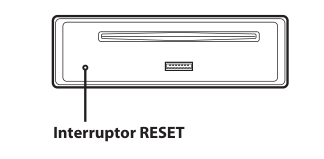 |
|
Silver Member Username: JaackdethUnited States Post Number: 879 Registered: Sep-04 | I mean on the pac swi jack, joe. |
|
Silver Member Username: Joe1234Post Number: 687 Registered: May-09 | Jack there is a note on the manual saying: "You only need to press the programming/mode button once to program all the buttons. If you press this button again after the interface is programmed, it will erase all previous learned buttons." So being overly cautious reset both devices, (you may have to power down the Pac) and reprogram the thing, change the selector to your HUs brand, its a pretty simple device. |
|
Silver Member Username: JaackdethUnited States Post Number: 880 Registered: Sep-04 | Only once? it talks about doing all sorts of crazy things, here is the link for my truck, let me know what you think, thanks again. http://www.pac-audio.com/SWI/SWIAppGuide.aspx?appguideid=108&swiModel=Explorer&s wiYear=1998&swiMake=Ford&swiProduct=SWI-JACK&swiRadioManu=Alpine&swiOptions= |
|
Silver Member Username: Joe1234Post Number: 688 Registered: May-09 | YES these steps need to be done only once ever: 7. Programming the SWI-JACK with a version number. The SWI-JACK has to be programmed for version # 6. 1. Press and hold the Program Button on the SWI-JACK while turning on the vehicle to the accessory position. The LED will turn on. 2. Release the Program Button and the LED will turn off. 3. Press the Program Button 6 times. Each time you press and release the Program Button, the LED will turn on and off. Once you press the Program Button 6 times, wait or 3 seconds. The LED will flash 6 times indicating it is programmed for version 6. If it flashes the wrong version number, you will have to start all over at step 1 above in this section. Turn the key off. 4. Once you have programmed the correct version number, you will not have to do these steps again. If you need to reprogram the steering wheel control, you can go directly to the next section. My point is that you can fully erase all commands by engaging the programming mode. |
|
Silver Member Username: JaackdethUnited States Post Number: 881 Registered: Sep-04 | So after number 3 I don't have to program anymore? See I don't follow that quite right. Sorry |
|
Silver Member Username: Joe1234Post Number: 689 Registered: May-09 | Jack guess you need some fresh air and keep things simple for you, if I had so many issues already, getting into this would only border me to insanity. The above means that you will not have to repeat section seven (those 3 steps) ever and if you need to reprogram you go to directly section eight (the next one). |
|
Silver Member Username: JaackdethUnited States Post Number: 882 Registered: Sep-04 | lol, I know, the problem is that after those steps the thing doesn't respond like it is suppose to. That is what is confusing. Guess I'll call customer support tomorrow, thanks for hanging int there Joe. |
|
Silver Member Username: JaackdethUnited States Post Number: 883 Registered: Sep-04 | Well called the company, and low and behold I have a 1998 explorer, and it was made after 1998, so the wiring they gave for my truck isn't the same. Got that up and running now, still bothered with alternator whine however, after checking ground and replacing RCA cable, I have the speakers to work(4 of them) and sub, so little by little it's coming together. Is it possible that this aftermarket high output alternator is causing the whine? I hate to put filters on the RCA's, but at this point I don't know what else to try. Thanks |
|
Silver Member Username: Joe1234Post Number: 704 Registered: May-09 | Ok Jack, glad you got that figured out, for the noise, well I didn't heard of that before regarding your system guess you installed that alt recently or something. As you probably know noise can come from the power lines or the head unit or the interconnects, if you unplug the RCAs on the amp and gets silent then try these: 1) HU chassis/power grounding. 2) shielded interconnects. 3) HU power filtering. 4) Sometimes the ground on the RCAs can be tied to chassis of the HU. 5) all related fuses and their fuse holders checked. 6) rarely antenna issues. On power you can check: 1) your big 3. 2) your battery connections. 3) your engine high voltage cables. Exceptionally a defective or damaged HU preamp output stage or power amp input stage can misbehave no matter what you do causing all kinds of issues like thumps and noise. In that case you can try: 1) amp swapping. 2) HU swapping. All before considering signal filters. Take a look at all of these and let me know how it went. |
|
Silver Member Username: JaackdethUnited States Post Number: 884 Registered: Sep-04 | Joe for one I know when I changed the rca's it got somewhat better, and when I unplug the rca's, the noise goes away for the most part, how would you do this: 4) Sometimes the ground on the RCAs can be tied to chassis of the HU.?? Could you also do that on the other end? I only say this because the head unit on this baby is an all day job to do, there is no room back there to do anything. I have already checked my big 3, battery connections. My son is an auto mechanic, and he did the volt meter test on my grounds, and all fall with-in their values, everything was below 5 and under. He though maybe re routing the rca's would help, and it did, but not enough. Thanks for putting up with this posting Joe. |
|
Silver Member Username: Joe1234Post Number: 705 Registered: May-09 | If you still hear noise with your RCAs unplugged you have noisy power lines. So if you can't deal with the power lines noise despite any efforts then HU power filtering is the next countermeasure. You should not try anything on the signal side until the power is as clean as possible. and as for (4) it must be done on the HU side. Also the "below 5" don't really understand what that means. I would have recommended re-routing the RCAs but you didn't have that problem before so not a suspect. |
|
Silver Member Username: JaackdethUnited States Post Number: 885 Registered: Sep-04 | Ok, on the number 5 thing, he takes a ohm meter and checks the ground, I'm not sure what it's set at, but he said that anything registering 7 or higher is a bad ground, and 5 and under good. Of course the lower the number is better. When I unplug the rca's, the noise is mostly reduced, does that mean that it still could be coming from the power line, or rca's? Also how would you ground the rca's, never heard of that before, probably because I never ran into this before, and if it is power related, do you have links to filters, and if rca grounding, is there somewhere that tells you where to do this? Thanks again. |
|
Silver Member Username: Joe1234Post Number: 706 Registered: May-09 | The fact that some noise is present at the amp also means that it's present on the HU too, removing it from the HU is most important, it's hard to remove from the amp. Here a fair amount of devices dealing with pops, noise, power and signal classes, browse them: http://www.sonicelectronix.com/search_new.php?action=search&keyword=power+filter &query_id=11012053&query_code=286749&product_type=153 The RCA mod is reserved for special cases, l would let that alone for now. Really clueless about the multimeter test that was performed. |
|
Silver Member Username: JaackdethUnited States Post Number: 886 Registered: Sep-04 | Joe, first off so you think the noise is generated in the power line of the HU instead of the RCA's themselves? Next hear is what I did, I know the picture is crude, but didn't know how else to show you. This is now I hooked it all up. I am using the Autotek (A) in picture to run my 4 speakers, the Eclipse (E) will run the 6x9's, I couldn't find any adapters like you pictured, but they did have piggy back RCA's look at the pic and see if you can make heads or tails on what I did, because I have to bridge the Eclipse amp to get enough to power the 6x9's and when I did this the Alternator whine is worse. Stumped once again. Thanks 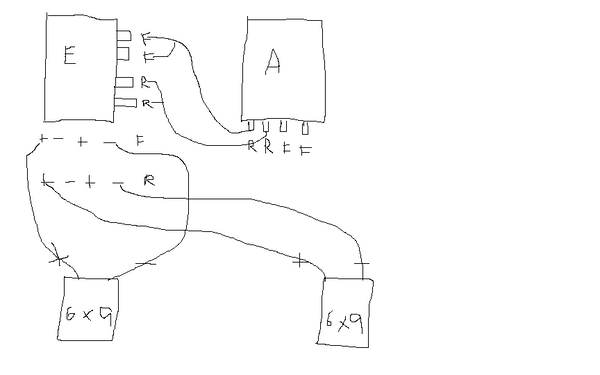 |
|
Silver Member Username: Joe1234Post Number: 724 Registered: May-09 | Ok, with those connections Jack but the noise issue has to be dealt with before adding more amps and speakers. Anyways if you disconnect all those RCAs and still can hear on the 6x9s and your other speakers some noise then your power lines are not clean enough. Sure better signal interconnects can help but you usually get rid of as much noise as possible from the power lines before attempting to do so in the signal path. Check this: 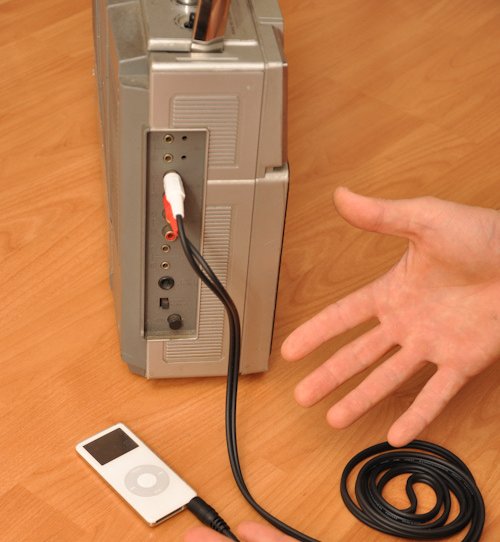 You can use this sort of "Boombox" to listen at your head unit, or you can use the digital player to source signal to the amps with that cable, you can do all sorts of audio debugging with this simple equipment including noise. |
|
Silver Member Username: JaackdethUnited States Post Number: 887 Registered: Sep-04 | Problem is Joe I don't have anything to test it with, or I would have done that already. I know you mentioned it once before, and I appreciate you replying. Any other test I can do? Wish I had what you are referring to. Thanks again. |
|
Silver Member Username: Joe1234Post Number: 725 Registered: May-09 | Well, any home audio or dvd player can work for that sort of tests. Gains on the amps have to be all the way down though. Obviously the tests don't fix the problem but hint you on where to focus. |
|
Silver Member Username: JaackdethUnited States Post Number: 888 Registered: Sep-04 | I'll have to see what I can come up with, I live in apartments, so plugging in anything will take some doing. But will see what I can do. Thanks |
|
Silver Member Username: JaackdethUnited States Post Number: 889 Registered: Sep-04 | Do you think that Autotek is maybe the blame? Seems like that is where the noise is generated at. Thanks |
|
Silver Member Username: Joe1234Post Number: 735 Registered: May-09 | Ok. Jack, if the sound through the eclipse comes out clean and and then you wire the same signal to the Autotek and comes out with noise then something could be going on with it, it's important to be clear about what kind of noise you are experiencing, if you can hear it with the car turned off then it's self generated. Anyways I don't know how you tested. |
|
Silver Member Username: JaackdethUnited States Post Number: 890 Registered: Sep-04 | There is no noise when the car is off, with the car running it's a whine, and has a weird pitch to it. Can really explain, it almost sound like something is warming up and then shutting down. All in all I don't hear it in the subs, so now what? What a pain this is. Thanks |
|
Silver Member Username: Joe1234Post Number: 736 Registered: May-09 | Ok but I need to know if you get the same noise from the eclipse and the 6x9s. Usually the low pass makes it difficult to hear it from the subs so that means nothing. |
|
Silver Member Username: JaackdethUnited States Post Number: 891 Registered: Sep-04 | Ok, I'll have to get back to you. Thanks Joe |
|
Silver Member Username: JaackdethUnited States Post Number: 892 Registered: Sep-04 | Ok, complete change of radio, amps, and put in noise filter in red line power and still have noise, alternator whine! The radio is from my sons car, Alpine 9835 old school, A 2 channel Kicker amp, and a 4 channel Phoenix Gold Exon amp. Good amps in their day I think anyway. What's the next step you think? Thanks for putting up with this posting. |
|
Silver Member Username: Joe1234Post Number: 810 Registered: May-09 | Ok Jack, the one thing that I can't really get is that the head unit you took out to place the first Alpine did not have this problem. I think that at some point you need to have this looked at. I think it's worth the cost, probably they will have to mess with all your electrical system and that's not a task that you should undertake on your own. |
|
Silver Member Username: JaackdethUnited States Post Number: 893 Registered: Sep-04 | Joe, yes it did. It just thumped when I turned it off, didn't I mention that earlier? Thought I did. I can keep that 9835, it's a nice unit as well, but I did have it checked by my son. He is a mechanic and does this kind of testing, the only thing he came up with was that my HU alternator may be the culprit. I hate to buy another at $300 + The sound isn't bad, it's just there if you know what I mean. Getting colder here is Wisconsin so don't have to much more time to play with this. Those amps BTW I am keeping. I still want to do the 4 main speakers with the 2 6x9 using the 2 channel Kicker amp. How would I do that again? I looked back but we had different amps in the works. Believe me it's just as frustrating on this end as it is to you. |
|
Silver Member Username: JaackdethUnited States Post Number: 894 Registered: Sep-04 | Joe, you still around? Thanks |
|
Silver Member Username: Joe1234Post Number: 819 Registered: May-09 | Ok Jack take a look at this thread: https://www.ecoustics.com/electronics/forum/car-audio/696725.html Some days it seems like is for real, I would recommend the follwing resources: http://diymobileaudio.com/ http://stevemeadedesigns.com/home/ http://www.caraudioclassifieds.org/forum/ You can find more answers if you ask in different places for your questions, let me know what you found about how to fix your issues. |
|
Silver Member Username: JaackdethUnited States Post Number: 895 Registered: Sep-04 | Gotcha Joe, thanks for all the help. To bad, I used to come on here and it was flooded, now only a few people respond. Thanks again. And will let you know what I find. |
Main Forums
Today's Posts- Home Audio Forum
- Home Video Forum
- Home Theater Forum
- Car Audio Forum
- Accessories Forum
- All Forum Topics