Archive through November 20, 2005
|
New member Username: Bh365bpPost Number: 2 Registered: Aug-05 | I knew I could count on ya' Bern... I'll probably buy the SB800 and just spend that extra 300 at b&h that I would have spent locally...only I'll get something for it. The 800 is the end of the road, so there won't be any regrets about coulda-shoulda-woulda! As for the VR...you're right about the price. I would probably be buying a regular Nikkor withtout the VR. I know there are some drawbacks, but for the price I can justify $4-600 much easier than 1600! I'll just have to use a little more trigger control! Thanks again. I'm absolutely chomping at the bit to get this all nailed down! It's gonna' be fun! |
|
New member Username: JackkesslerPost Number: 6 Registered: Jun-05 | Seriously consider getting the VR 24-120 DX zoom lens instead of the 18-70 DX. VR (vibration reduction) makes the 24-120 about 3 stops faster than the same lens would be without VR. The f/3.5-5.6 maximum apertures become effectively f/1.2-f/2.0. Together with the D70's ISO 1600 setting, the combination is possibly the fastest camera available to consumers. The wide zoom range (5x) from moderately wide to fairly long, makes this close to being an all-purpose lens. The broad zoom range reduces incentive to spend money on other lenses. The high effective speed may obviate the need for the flash as well. This lens is 3.7" long and weighs 1.2 pounds. It costs about $500 at B&H Photovideo and at Adorama, fairly reasonable as brand name lenses go, particularly zooms. Turn the VR feature off to get maximum sharpness in daylight. |
|
Gold Member Username: Project6Post Number: 3371 Registered: Dec-03 | hello Jack! I remember you were having some issues about your built in flash. Were you able to send your camera to Nikon? What news have you? |
|
New member Username: JackkesslerPost Number: 7 Registered: Jun-05 | I contacted the Nikon website's technician dialogue and they agreed with you (Berny) that the camera needed service. My camera was in the last few days of warranty so I could send it to Nikon's service depot in California for free service. The US warranty is good only in the US and Canada, not in Europe. However it would have cost almost the same to UPS it to California and back as to have it repaired here by Espace Nikon (Nikon's Paris service center). I had it repaired here to spare myself the three week turnaround time - too long to be without my camera. The flash now works fine and I still don't use it. Flash is antisocial and should be avoided whenever possible. |
|
New member Username: JackkesslerPost Number: 8 Registered: Jun-05 | Some thoughts on RAW: RAW is an acronym but it is also a description. The pictures are exactly as taken, uncooked and unprocessed. Which means that the camera software and firmware has done nothing at all to fix or adjust your photo. The reasons for using RAW, i.e. for preventing your camera from doing a whole series of fixes and adjustments, are two. One reason a) is that you really are going to spend the time and effort to fix and adjust your picture in software. The other b )is that you are able to fix and adjust your picture better than the camera can do it automatically. For the most part, the camera's software does a fine job automatically. Thus for most duffers neither a) nor b) is true. Unless your fixes and adjustments are going to be an improvement on what the camera would do automatically, RAW pictures are not better. The other disadvantage of RAW is that the pictures are not compressible so they take up lots and lots of storage on the memory chip. |
|
New member Username: JackusafPost Number: 1 Registered: Aug-05 | bought the d70s love it takes great pictures does great with sb600 flash but when i go from the 70mm to the 300mm lens it whites out the pics why works perfectly with the 70mm WHY WHY WHY |
|
Gold Member Username: Project6Post Number: 3580 Registered: Dec-03 | A little bit more information will be helpful. Is this your first time with a DSLR? Let us see your EXIF data. What mode are you shooting in? Define "white out". This is usually a setting error and most problems stem from the user not being familiar with the camera. |
|
Unregistered guest | I have a D70S and would like to upload print files to COSTCO.com for some quick prints. Could you tell me how to create a file with the date of the photo so that the date appears on the print (i.e. lower right corner)? Thank you. |
|
Gold Member Username: Project6Post Number: 4086 Registered: Dec-03 | You have to use photoshop and paste it on the picture files. |
|
Unregistered guest | Berny, if I use the Nikon Provided Picture Project and prepare it to print, I can select the date from the data elements stored for the picture. In print preview, the date shows up--i just cannot create a file with the date in the pix to send. If i use Photoshop, does it pick the date up from the picture's data file? Or do i have to manually edit it? Thank you. |
|
Gold Member Username: Project6Post Number: 4095 Registered: Dec-03 | Sorry Alan but it has to be edited in manually and pasted via photoshop. The feature you are looking for is not going to be part of the picture output. It is imbedded as part of the EXIF data but the final printout will not include a date on the print itself. I don't believe that it is even an option. |
|
Unregistered guest | Berny, thank you very much for your advice and quick responses. I really appreciate this kindness! |
|
New member Username: JackkesslerPost Number: 9 Registered: Jun-05 | Is there a way to shoot in black-and-white on the D70? |
|
Gold Member Username: Project6Post Number: 4097 Registered: Dec-03 | No |
|
Anonymous | Help Needed here. I have a D70 camera. When I shoot in low light or indoors, works fine. If I go outside in the brightlights and I shoot in Auto Mode I get an "ERR" flashing on screen . Any one know what I can do to fix this. Nikon does not have any help for this. |
|
Gold Member Username: Project6Post Number: 4100 Registered: Dec-03 | Try using different modes and see if you still get the error. Try the Programmed Auto mode (P). What lens are you using? What ISO? |
|
daeja Unregistered guest | can I connect a sync cable to the D70 to make an external flash fire or do I need to use the radio that attaches to the flash mount? |
|
Gold Member Username: Project6Post Number: 4106 Registered: Dec-03 | you can do both |
|
New member Username: CmsmiamiPost Number: 1 Registered: Oct-05 | help I have a coolpix 8800 and trying to download raw images into ps 7 I have picture project 1.5 and it is impossible to get a connect does anyond have advice???Please??? |
|
Gold Member Username: Project6Post Number: 4142 Registered: Dec-03 | catherine, go here. http://support.nikontech.com/cgi-bin/nikonusa.cfg/php/enduser/std_adp.php?p_faqi d=10123&p_created=1084899483&p_sid=7mPfCcSh&p_lva=&p_sp=cF9zcmNoPTEmcF9zb3J0X2J5 PSZwX2dyaWRzb3J0PSZwX3Jvd19jbnQ9MTEmcF9wcm9kcz0xLDE0NiZwX2NhdHM9MCZwX3B2PTIuMTQ2 JnBfY3Y9JnBfc2VhcmNoX3R5cGU9YW5zd2Vycy5zZWFyY2hfbmwmcF9wYWdlPTEmcF9zZWFyY2hfdGV4 dD1waG90b3Nob3A*&p_li=&p_topview=1 |
|
New member Username: CmsmiamiPost Number: 2 Registered: Oct-05 | Berny Thanks for your prompt reply Before I attempt this venture, do you recommend I use nikon view or some other software rather than Picture project. I see that some others are not too thrilled with that software product. Thanking you again |
|
Gold Member Username: Project6Post Number: 4147 Registered: Dec-03 | I use nikonview to manage and download the photos and I use Photoshop CS2 for editing. I tried Picture Project but I was not too happy with it. |
|
Silver Member Username: ClaudermilkPost Number: 220 Registered: Sep-04 | I can see a missing link there, from NEF into PS7 will be an issue. I've heard earlier versions of Adobe's converter will work with PS7, but I don't know for sure; you can go to their site & download some to try (they are all listed in the CS section). Another option is Pixmantec's RawShooter essentials, I would expect that to support the NEF from an 8800. After that there's several pay-for RAW converters available. NikonView is a nice piece of software--I got spoiled on it & saw how bad Canon's bundled downloader is in comparison which drove me to purchase Breezesys' Downloader Pro. |
|
New member Username: CmsmiamiPost Number: 3 Registered: Oct-05 | Now I have another problem! I cannot update my firmware from 1.3 on my 8800. I am able to download the update but it does not transfer to my cf card. Any suggestions? thanks. p.s. my raw images have transferred to PS 7 but takes forever However IT IS opening for editing in ps 7. I will switch to nikonview later to compare and hopefully will be better than Picture Project |
|
Gold Member Username: Project6Post Number: 4151 Registered: Dec-03 | Catherine, The firmware updates are very sensitive to instructions. You have to make sure that the instructions are followed to the letter. You are probably skipping a step. Go back to the Nikon website and print out the instructions. Check and recheck every step. If you are using the camera to download your raw files, it will be slow. Use a memory card reader, less complicated and faster. |
|
Gold Member Username: Project6Post Number: 4152 Registered: Dec-03 | Chris, The Nikon RAW/NEF file problems did not happen until CS2. They are still working on that issue and hopefully it will be soon. |
|
Silver Member Username: ClaudermilkPost Number: 223 Registered: Sep-04 | I mentioned a possible issue as I had heard that PS7 RAW support was sketchy at best. CS with ACR 2.x was better. CS2 with ACR 3 should be improved as well. I think the issue you are thinking of was Nikon's WB encryption which affects all versions since Adobe stopped any updating for the new NEF. Last I heard they came to an agreement on that so Adobe is comfortable reverse-engineering the new NEF. Sigh, the RAW-flavor-of-the-week is SO old.  But, since Catherine said she got the RAW file into PS it looks like things will work. The firmware upgrade definitelyy needs to be taken step-by-step. I read the instructions for both of my upgrades (995 & 20D) a couple of times before doing it, and it went mostly smoothly. |
|
weave Unregistered guest | Help! I'm on vacation in Costa Rica and 35 pictures into the trip my D70 has malfunctioned. When I press the shutter release, the mirror sticks in the upright position. "Err" flashes on the in the screen. The mirror will come back down when the shutter release is pressed again (a few seconds later). No picture is taken. This occurs with two lenses. Is there any hope for photography the rest of the week (NO camera shops around here!). |
|
Gold Member Username: Project6Post Number: 4161 Registered: Dec-03 | Try to do a reset. Did you bring your manual? |
|
weave Unregistered guest | No, I did not think to bring the manual. How do I do a reset? |
|
Gold Member Username: Project6Post Number: 4166 Registered: Dec-03 | Since you have access to the internet, i am hoping you can access this. http://support.nikontech.com/cgi-bin/nikonusa.cfg/php/enduser/std_adp.php?p_faqi d=9918&p_created=1083339645&p_sid=5naHHSSh&p_lva=&p_sp=cF9zcmNoPTEmcF9zb3J0X2J5P SZwX2dyaWRzb3J0PSZwX3Jvd19jbnQ9MiZwX3Byb2RzPTE5LDU2JnBfY2F0cz0wJnBfcHY9Mi41NiZwX 2N2PSZwX3NlYXJjaF90eXBlPWFuc3dlcnMuc2VhcmNoX25sJnBfcGFnZT0xJnBfc2VhcmNoX3RleHQ9Z mFjdG9yeSByZXNldA**&p_li=&p_topview=1 |
|
Igar Unregistered guest | I've just bought brand new Nikon d70.It drives me nuts with "err" on the screen every time i take pics in any mode.When I brught the camera to the service centre it refused to malfunction Sometimes it works just fine through the day,but by the end of the day it doesn't take pics and blink with "err" all the time.This is my first experience with digital SLR, i had Nikon N75 for couple of years and nevr had problems with that.so any advice would me more than usefull and appreciated! Sometimes it works just fine through the day,but by the end of the day it doesn't take pics and blink with "err" all the time.This is my first experience with digital SLR, i had Nikon N75 for couple of years and nevr had problems with that.so any advice would me more than usefull and appreciated! |
|
Gold Member Username: Project6Post Number: 4208 Registered: Dec-03 | What lens are you using? Is it a brand new D70 or a D70s? |
|
Igar Unregistered guest | This is brand new D70.I use 28-80mm as well as 70-300mm and experience same problem. |
|
Igar Unregistered guest | Sorry.28-80mm F/3.5-5.6 and 70-300mm F/4-5.6LD |
|
Gold Member Username: Project6Post Number: 4209 Registered: Dec-03 | A few things to check. The error code usually comes up when the contacts on the lens are dirty and they do not meet up properly with the contacts on the camera body. It can also happen when you are using a D lens and the aperture ring is not set to the smallest aperture and locked (usually f22). And another thing to check is the memory card. What type are you using. make sure that it is in the compatible list that is provided with your manual. You may also experience an intermittent problem if you are using a micro drive. Then do a factory reset if all else fails. If you get nothing. Send it back to the place you bought it from, you may have one of the early releases and the shutter needs to be checked for potential problems. Check the firmware too, if you have the newest firmware, you probably have a new batch and you shouldn't be having problems. The Frimware should be 2.0 A and B. If you do not have this newest version of the firmware, your dealer may have given you a bum camera from the early releases. Another way to tell if you have a used camera is when the menu has been set up. A new camera straight from the factory will not have any of the time and date set up. |
|
Igar Unregistered guest | Thank you for the response and avices!I tried all the ways you suggested but none made my D70 work properly.Apparently I'm going to the service centre,despite it is odd to fix a brand new camera. |
|
Gold Member Username: Project6Post Number: 4210 Registered: Dec-03 | have you verified that you actually got a brand new camera? |
|
Igar Unregistered guest | yes, the firmware is 2.0 A and B. This is a very strange deffect.Today is the 4th day of using the camera.The 1st day,was just fine with couple "err"s only,then i pressed shutter as advised and took above 250 pics.The next day i had been taking pics whole day with no probs,then by the end of the day it started to give me "err" every time i pushed the button...The next 2 days - same situation - all day long works fine, by the end "err" all the time. |
|
Gold Member Username: Project6Post Number: 4211 Registered: Dec-03 | Definitely return it and get a brand new camera. |
|
Igar Unregistered guest | akkey!thank you for your time!i'm gone |
|
Unregistered guest | I have had a D70 for a little over a year and most of my pictures are underexposed. I need to use photoshop to brighten them by +- 40%, and enhance contrast by about 20%. The same pictures taken by my wife with her Cannon Powershot S45 always seem to be correctly exposed. I have read the bulletin boards and understand that the D70 underexposes by about 1/3 of a stop, and I have added an Ev correction to compensate. However, my D70 seems to underexpose by much more than that. Any suggestions will be appreciated. Should i send it back to Nikon for adjustment even though it is past the one year warranty, or is this something that i will have to live with? i have read about custom curves. But I have a Mac, and I think the Nikon upload program for curves works only with windows. |
|
Gold Member Username: Project6Post Number: 4230 Registered: Dec-03 | is it under exposed when you print them or only when you see them on the monitor? What metering mode are you using? What is your photographic experience? 40% is a bit much. I know of the 1/3 stop compensation, but i haven't encountered an underexposure by that much. Check the monitor calibration. |
|
Unregistered guest | Berny - they are underexposed when i print them and when i see them on the monitor. in both cases i can compare them to pictures taken at the same time with the Cannon Powershot S45. As a matter of fact i use the canon pictures as a guide to correct the Nikon D70 pictures. The difference is especially noticeable in pictures with light and dark contrasts. The canon pictures are nicely balanced. The darker areas are hard to see in the Nikon pictures until I use Photoshop to brigthen the entire pictures. I have 2 recent pictures that show this in details. But, I could not include them with this post due to file size limitations. |
|
Gold Member Username: Project6Post Number: 4233 Registered: Dec-03 | Again, what shooting mode are you using? Auto, Program, Shutter Priority, Aperture Priority, Manual? What? What metering mode? Spot, Center Weighted, Matrix? Photographic experience? I ask this because a lot of inexperienced photographers who got hold of a digital SLR think they can become pros because of the camera and get disappointed when they use the camera like a regular point and shoot. Most point and shoot cameras look nicely balanced because it was meant to impress the general public and those without much photographic experience. Hence, the pictures look really bright, the levels are increased so the picture taker can see every detail. Do you know how to use the histogram? |
|
New member Username: JackkesslerPost Number: 10 Registered: Jun-05 | I have been looking at the histogram for months, like a caveman looking at a 747. I have general sense of what it shows, but no clue how to use that information. I know this is not supposed to be a tutorial, but a quick paragraph would be SO useful. |
|
Unregistered guest | Berny - Thanks for taking the time to answer. Further analysis of the pictures shows that the canon pic has a silvery sky in one corner, and the nikon pic shows a blue sky with clouds in the same corner. That seems to imply that the canon pic is over exposed by about 1 1/2 stops, while the nikon pic is under exposed by about 2 stops. to answer your questions my experience has been with film cameras. In this case the pictures were taken at 4pm in hawaii. Taking in consideration the bright ambient light and late afternnon, i set the camera to iso 400, aperture priority of f18, and the camera calculated a speed of 1/100. focal lenght was 21mm, white balance set on auto. metering center weighted at .8mm. I thought that pointing the camera to the dark area of the picture (house wall in the shade) would cause the meter to correctly expose the dark area (instead that wall is quite dark in the original picture - it is ok after brightening of entire picture in photoshop - but, this changed blue sky to silvery sky) . the histogram is skewed to the left. rereading the manual, it seems that using matrix metering might be more appropriate for outside shots. I will try that. it also seems that due to the late afternoon time I should have changed the aperture to a wider opening, may be f9 |
|
Gold Member Username: Project6Post Number: 4235 Registered: Dec-03 | taronger, I too came from film cameras using an F3 and I can emphatize with the learning shift to digital. I see now where the problem might be, one is definitely the spot metering. When spot metering the area you are metering is very small and once you move the camera to a different area of your composition you will notice that the values change if you do not hold down the shutter release halfway constantly as you pan across the scene. Very tricky when doing landscapes. Try using matrix metering when doing landscapes at Program Auto Mode and set compensation to +.03 or +.07 and check your results. If you are including the sun in your photo, try an aperture of f/16. DO NOT set the WB to AUTO, use the shade(house with shadow on panel) or the Cloudy setting. You'll probably like the results better. Go out there and try it, you are in Hawaii, right? That is enough excuse to go out and take plenty of pictures  Let me know how it comes out as I am very interested in your results. |
|
Unregistered guest | Hello Berny. Yes, i have been holding the shutter halfway depressed when spot metering. It is the same procedure I used with the film SLRs. I have also been using +.3 compensation for a while now. I have been reluctant to set the white balance manually because I travel to foreign places several times a year and I take about 3000 pictures per year. Selecting aperture, speed, or both is OK. But, resetting other manual settings gets to be a chore when one is on the move. I have just changed the settings of the LCD from +2 (to make it easier to view in sunny environments) to -1. This change will give me a better feel of what the final picture will look like and will allow me to make adjustments in the field.I am now using a 'hoodman" cover for the screen and that should somewhat compensate the -1. I changed from film to digital because the USA labs do not do a good job at processing film. I got tired of seeing green trees and grass turn to brown when printed. The Kodak Gallery does an excellent job with digital pictures. By the way, the color of my pictures has improved a lot since I stopped using UV filters. It took me a while to realize that the filters have a tendency to turn white stone slightly yellowish and also change the color tone of green trees. To sum it up, i find that My D70 takes excellent indoor pictures with the S600 flash, and that the details of the flashless pictures are above par. However, i have taken pictures anywhere from sea level to 12000', on sunny days and cloudy days, and they all need some photoshop brightening. Although white balance might be a cause in some cases, I think I will have the camera checked just to be sure. Although i was in Hawaii a few weeks ago, I reside in Oklahoma. Thanks for your support of this message board. |
|
Unregistered guest | hello, I need a WIN XP DRIVER for MY JVC GR-D73AS digital video camera Please tell me where can I download it from.. Thanks Naeem skmnaeem@rediffmail.com |
|
Gold Member Username: Project6Post Number: 4240 Registered: Dec-03 | Naeem, You certainly did not need to hijack this thread. You are way off topic. Read first the thread you are posting on and start you own thread. |
|
New member Username: Kevin_brookePost Number: 4 Registered: Jul-05 | Berny, Hey, in P mode, it is my understanding that the main dial is turned once to initiate the flexible program (P*), then, every turn of the main dial after that, gives you a pre-set "package" of shutter speed and aperature (F value), correct? These numbers on the control panes should change with every "click" of the dial, right? However, for some reason, once the P* is displayed, every time I turn the dial, the shutter speed and F value does not change. I have tried the two-button reset, but that doesn't help. Any advice? Much thanks, KB |
|
Gold Member Username: Project6Post Number: 4242 Registered: Dec-03 | Kevin, The Flexible Program Mode (P*)is automated. It will take a metered reading of the scene and adjust values accordingly, such as shutter and aperture. You can control the activation of the built-in speedlight, exposure compensation, white balance, ISO, and metering modes (spot, center weighted or matrix. It also determines the value of the sb-600, however, you can also override that, if I remember correctly. You cannot change the aperture and shutter speed unless you meter in a different area of the subject. Once it takes a reading and you feel that it is going to under expose, you can adjust the dial to compensate in 1/3 stop increments. The P mode gives you a modicum of control aside from the other Auto modes, wherein the camera takes total control. This mode is for those shooters that don't want to mess around with full manual control. You can also use it to get a reading of your subject, write down the values and apply it as you see fit when going to full manual mode. It is also a great reference for shooting film on manual. |
|
Gold Member Username: Project6Post Number: 4243 Registered: Dec-03 | Jack, Here is a paragraph about the histogram. http://www.digicamhelp.com/learn/camera-questions-and-answers/what-is-a-histogra m.htm However, I believe that you are experienced enough to know how you want your pictures to look. So simply using the LCD to determine which looks good to you should suffice. The histogram is useful for those that are just starting out in photography and will teach them how to adjust differing values of Aperture and Shutter Speed and even the ISO  |
|
New member Username: Kevin_brookePost Number: 5 Registered: Jul-05 | Berny, thanks for the reply. Actually, I just figured it out - I had ISO on Auto, which would not allow me to bring up the shutter speed/F-stop "sets" in the multi-program (P*). It only showed the P* in the control panel. KB |
|
Gold Member Username: Project6Post Number: 4245 Registered: Dec-03 | That is good to know. I just realized that I don't adjust the Aperture and Shutter setings on P mode. I use the exposure compensation dial, and can be adjusted to fit your needs. However, I just played around with my D70 after you mentioned Auto ISO (which I never use) and I found that you can adjust the shutter speed, but it will also adjust the f stop to reciprocate for the adjusted speed, go figure. I should have written you "can" change the aperture and shutter speed after you meter in different areas of the subject after it takes a reading. Sorry about that. I hate that I left the my manuals in the States while I am here in Korea. I knew that I was going to need it some time. |
|
Silver Member Username: ClaudermilkPost Number: 228 Registered: Sep-04 | Yeah, but you have internet acces, so you can get PDF copies of them.  The histogram is a very useful though limited tool with digital cameras. The first thing to realize is in most cameras (except the high-end DSLRs) it is just the luminosity (or brightness) channel that is being shown, you can have individual RGB channels that differ quite significantly, so the preview is needed to judge where you are. I have my 20D set with the review showing the histogram/thumbnail to get an idea of where my exposure is. There is a growing school of thought that says "expose to the right" or get the histogram to shift as far right as possible without blowing the highlights. Here is a good link on why this is: http://www.luminous-landscape.com/tutorials/expose-right.shtml I have a question: after spending the money on a DSLR, why shoot in P mode & use it as a P&S? Berny, I would think you would expect the camera to adjust aperture when you change shutter speed, it has to to maintain the same exposure.  Try taking those fancy cameras out of P mode & you'll be amazed at what you learn. BTW, I typically shoot in Aperture-priority & am moving toward Manual in some situations. |
|
Gold Member Username: Project6Post Number: 4247 Registered: Dec-03 | Yeah, I know, but it is just so inconvenient not having the manual around when I am out and about I'm tired of luggin around a big computer AND the camera, LOL! I'm tired of luggin around a big computer AND the camera, LOL! The P mode is a great tool if you don't feel like messing around with the manual controls, but maintain some control as opposed to going full auto and you are stuck with those ridiculous scene modes (I hate those things). Anyway, in P mode the shutter and aperture are still controllable independent of each other unless in AUTO ISO (which I just learned). This are for those situations where in you don't want the reciprocity of A,S and ISO values, so you can get the effects that you want besides the one that the camera computes for the shooter. Like you, I also shoot on Aperture priority, but I have come to value the Program mode. The meters on these new digital SLRS are just so great nowadays and even more accurate than the hand held meters that I use to lug around. My camera is also lighter minus the meters. It is so great when I use the Program auto mode, I can use the viewfinder to meter the subject then I can adjust the aperture and exposure to the results I want. The best of both worlds. Maybe I am just getting old  |
|
New member Username: Kevin_brookePost Number: 6 Registered: Jul-05 | Berny, Korea? Wow, then we are not too far apart as I currently (past 7 1/2 years) reside in Japan. Been to Korea 3 times and plan many more (it's just SO close and cheap) in the future. Chris, not sure if you were talking to me but...here goes: Well, I bought the D70 for several reasons. One was cuz I had a Sony Cyber Shot prior, and I abhorred it. VERY s...l...o...w to turn on and charge up before a pic can be taken, and could not rapid shoot. Once my son came into this world last year, and was able to crawl, I new the Sony wouldn't do. I needed something that was ready to take a pic fast, and in fast succession. So, after HOURS and HOURS of internet research on camera reviews, I thought the D70 was the best way to go. (not to mention that at the time I was ready to buy, here in Japan I got a helluva deal on it: got the "kit" with TWO lenses (Nikkor), memory card, and bag for about $1,000US). I have always been interested in photography, but never took a course, so my techniques and knowledge leave much to be desired. Add to the fact that this is my first SLR camera, period. Yes, it was expensive, but am quite happy with it (just not with me - i.e. my skill/knowledge level) and plan to use it for at least a few years to come. I am trying to use A priority more and more, but so much to think about (shutter speed, F-stops, ISO - hence, I've been using AUTO, exposure, etc. etc., etc.), teaching myself has been a baby-step process, so P mode is my EASY answer when I need to take a quick snap of my kid (or whatever). Always willing to learn tho. Sorry to bore you guys and hope I didn'T "hijack" the thread. Just wanted to provide a little insight into ME. :-) KB |
|
Gold Member Username: Project6Post Number: 4248 Registered: Dec-03 | Wow, that is an excellent deal! What lenses did you end up getting with the package? No hijacks to worry about as you are asking about the D70, it's the way off topic questions that are really distracting(like camcorder questions)! Hehehe, the P mode is an excellent way to start your learning curve, pretty soon you'll be able to correlate a certain scene with the Aperture and Shutter speed values. From there you can adjust according to artistic inclination. I've been into photography for over 20 years and I used to abhor anything automatic when composing. But as I have experienced with this new fangled digital camera, the metering is one of the best I have seen. The P mode has become my new best shortcut. If you want to learn more, go to a website (google it) by Thom Hogan. He offers an ebook on the D70 which can replace the technical manual of the D70. I highly recommend it, very helpful for beginners as he speaks in layman's terms, very handy for me. I'll be in Korea for a year and then its back home to the states. I'm planning on getting as many photo opportunities while I am here. No worries about being boring. I love talking about photography and Chris knows the Canons well and gives great insights on digital photography. |
|
New member Username: Kevin_brookePost Number: 7 Registered: Jul-05 | At work, so will have to check on the lenses later, but something like a 28-70 mm and 80-300 mm - does that sound right? I DO know that the smaller (shorter) of the lenses is NOT the "typical" lens with the kit. I was in the Philippines on business in August and stopped at a camera shop to buy a filter for each and the guy there was quite suprised that I got two lenses with the kit, and neither was the typical one. That's Japan for ya. You have mentioned that book before in a reply to one of my posts. I really would like a downloadable version in lieu of ordering internationally for the hard copy, but I see he doesn't offer that with the 2nd edition - and I couldn't find anything on just buying and downloading the 1st edition anywhere. I really am interested in leaning more about using the D70, and digital photography in general. I live in a country now rich with beauty to shoot. Also, would love to learn how to just be able to get some nice pics of my son and wife - especially when we travel. :-/ BTW - not sure if you have made it to Japan before (since you've been in Korea - or whenever) but if not, it is well worth it. A couple hundred bucks and hour and a half flight and you're here. If you do and need any advice on places to visit or whatever, be glad to help. Heck, could possibly meet up. Appreciate all your help. Any good tips on use of metering you got for me? :-) Oh, and, this is from a reply to a post back in July but...can't believe you are into photography (esp. digital) and are NOT a Mac user. Tsk, tsk... :-D KB |
|
Gold Member Username: Project6Post Number: 4249 Registered: Dec-03 | hah! You got me on that one. I have been trying to get a Mini Mac just for the photography alone. I've heard wonderful things about it from my other photographer friends, the ease of use and the way "it just works". I'll be a Mac user soon enough but right now I'll just try to keep that quiet. but right now I'll just try to keep that quiet. What do you want to know about metering? |
|
Silver Member Username: ClaudermilkPost Number: 229 Registered: Sep-04 |  Not bored & the friendly jabs were mostly pointed at Berny. Not bored & the friendly jabs were mostly pointed at Berny. I guess the Nikon P mode has a little different amount of control than the Canon P mode (not surprising) and the D70 is different from the 995. I hate all those simplistic P&S modes on the 20D, IMHO wasted firmware space that could have been used for something else. BTW, notice on the new 5D they are all gone? Just P, Av, Tv, and M (not enough to make me switch, though--I'd rather get the difference in cost in lenses). I'll use myself as an example again, the value of practicing a lot shows after time. I am finding when shooting dancers at the local weekly venue that I've become more comfortable with the camera & settings, enough so that while framing the shot I find myself doing the focus & recompose routine (I use the center AF point only) automatically & adjust for missing a contrasty spot by habit. I am also now finding I have a moment to look at the background & shift my position slightly (like drop to a knee) to change that. This is all while tracking a quickly moving dancer in low light. Six months ago I was happy to get a good, sharp shot close enough in exposure to be able to adjust in RAW conversion. For learning exposure, the digital camera is an excellent tool since you have the histogram and instan feedback. The best way to learn is set it in one of the priority modes & shoot a lot while playing with the settings; you will immediately see what the effects are. Another good book that I see recommended a lot is Understanding Exposure by Bryan Peterson. But the main learning tool is shoot, shoot, and shoot some more. BTW, have either of you guys discovered the fredmiranda forum? That is an excellent place to get some very good advice--there is a very friendly groups of amazing photographers over there. Oh, and I'll leave the Mac vs PC thing alone...;) |
|
New member Username: Kevin_brookePost Number: 8 Registered: Jul-05 | Chris, Thanks for the advice and info. You quoted: "Oh, and I'll leave the Mac vs PC thing alone...;)" You are wise to choose your battles. :-D LOL. |
|
New member Username: Kevin_brookePost Number: 9 Registered: Jul-05 | Berny, Okay, well first, Spot, Center, or Matrix - which is the best to use, and when? I guess you could say that I am a "learn by example/situation" (hence, as Chris says, "practice, practice, practice") kind of guy. However, since I really have no idea even where to start, it would be nice to be able to actually SEE some examples of pics in each (or, at least a detailed example), to understand why one in that situation is better. The D70 guide does a nice job of explaining the basics of the camera, but for things like metering and focus area, it is quite vague - at least for me. Also, you wrote, "Once it takes a reading and you feel that it is going to under expose, you can adjust the dial to compensate in 1/3 stop increments." Where is the "reading" you talk about, and how would I know if it will under or over expose? Focus area: Single, Dynamic, or Closest - which is better, and why and in what circumstances? And as far as the Metering seclection AND the Focus area go, which combination is best, and when? AF-S and AF-C, I think I pretty much understand. AF-S gives you an assured focus (on at least SOMETHING) before you can shoot. AF-C lets you take the pic regardless, I imagine for those times you just want to get as good as pic as possible of the subject, NOW (like for things that won't be in the area long. That, I got. Enough questions for you? :-) I got plenty... Much thanks, KB |
|
Gold Member Username: Project6Post Number: 4253 Registered: Dec-03 | Let's tackle the Matrix Metering first. You want to use this in almost every situation. The camera measures the available light of the scene and averages it out through a series of algorithms. The camera then determines a suggested shutter speed and aperture to capture the scene without overexposing the highlights or bright areas of the subject. It gives you latitude so that the whole scene can be well defined in the final picture. I'll show you some samples when I get to my room later. The camera is designed to "look" at the bright areas of the scene and makes a determination so that the bright areas are not "blown out". Meaning the bright areas get so bright, you cannot make anything out of it and it comes out as just pure whiteness. Hence the tendency for the camera to underexpose. This is the reason why you want to increase the exposure compensation by 1/3 stop increments so thatyou get a pitcure that you want straight out of the camera. This is for those who don't want to fiddle around with photoshop and the whole digital workflow. why is this? Simply because it is easier to adjust a capture that has been underexposed. You can define the highlights in photoshop without ruining the picture. However, if you over expose a picture and blow the highlights, there is no recovery from that. Because there is no definition on the spots that are coming out as pure white. |
|
New member Username: Kevin_brookePost Number: 10 Registered: Jul-05 | "This is the reason why you want to increase the exposure compensation by 1/3 stop increments so thatyou get a pitcure that you want straight out of the camera. " How about you? I mean, do you prefer to up the increments to give you a great pic straight out off the camera, or do you prefer to enhance on a computer? Because the D70 is not point and shoot, since getting it, I adjust almost all my photos after the fact in iPhoto. I'm sure it is not suitable for professionals, but for the everyday consumer/photographer, I am quite impressed with as well as it enhances. Tell me, I do know that everytime one tweaks a digital pic via computer, it degrades the quality somewhat (hence, the advantages of RAW), but how about if you tweak the photo before you take it? I.e., adjusting the camera. Will the camera adjusted photo (assuming it was adjusted correctly and not over/under done) be the same (in quality-loss standards) as the computer enhanced photo? OR is that another advantage of adjusting the camera settings rather than adjusting the photo after it is already taken? Okay...got the Matrix metering down, me thinks. |
|
Gold Member Username: Project6Post Number: 4254 Registered: Dec-03 | Yes, I prefer the pics adjusted straight out of the camera. The only time I shoot in RAW is when it is a high paying gig, such as weddings or models wanting a portfolio. For regular photoshoots like beach pictures or family portraits that are going stright to a CD, I always shoot on the highest setting short of RAW. This way I don't have to do many adjustments in photoshop. They get the straight image out. I also do this for everyday shooting. On a camera adjusted photo, it will not have any quality loss as opposed to computer enhanced, at least in my experience. The values are already set in the camera and thus no further manipulation via the computer is necessary. So it is an advantage, because no pixels are manipulated. |
|
Bronze Member Username: Kevin_brookePost Number: 11 Registered: Jul-05 | So then I have an understanding of that - as well as the Matrix Metering mode and best situations - "almost every situation" - involved. From now on, I will make sure my camera is set there, unless otherwise called for (to be understood in later lessons by Berny) Thank you for that. As for the other questions (i.e. "Berny Tutorials"), as I am sure you are busy and are not getting paid for this advice :-), I will not press and let you answer at your convenience. At any rate, all is much appreciated. KB |
|
Gold Member Username: Project6Post Number: 4255 Registered: Dec-03 | Here's a matrix metered shot. White Balance is set to Shade. ISO 200. 1/100 f/5. Basically, the camera averaged all the light that it can see from the whole scene and determined the exposure values and this is the result. No other manipulation but size  |
|
Gold Member Username: Project6Post Number: 4256 Registered: Dec-03 | Compare this to the spot metered scene. 1/200-f/7.1 The spot I am metering is the brightest part of the scene, which is the sun spot to the right of the lamp. The camera made adjustments so that this part of the scene is exposed properly. It ignored the light values on other parts of the view. What did you notice?  |
|
Gold Member Username: Project6Post Number: 4257 Registered: Dec-03 | Another spot metered scene. This time the meter was focused on a dark part of the scene. 1/80-f/4.5 What is the difference bet ween this and the one before?  |
|
Gold Member Username: Project6Post Number: 4258 Registered: Dec-03 | Kevin, Tell me what you are seeing in all 3 of these pictures. Tell me about the dark and light areas. Then we move on to your other questions  That way I don't get off track. |
|
Bronze Member Username: Kevin_brookePost Number: 12 Registered: Jul-05 | Well, I am curious as to which one (I assume #1 or #3) is most accurate to the ACTUAL scene. And, also which picture (again, #1 or #3) you prefer? Obviously in #2, because the camera wanted to expose the sunlight properly, that created much more darker areas since there is such a contrast in the two. In this case, spot metering the sunlight is ill advised. But #1 and #3 are close, but picture #3 is a tad brighter cuz the cameral allowed for a little extra light to try to correctly expose the darkest of dark areas. Is that what you were asking? KB |
|
Bronze Member Username: Kevin_brookePost Number: 13 Registered: Jul-05 | After looking at the pictures again, I just wanted to say that, although #3 has lightened up some areas (lamp shade, desk, rice cooker, etc.), if I were to guess, #1 probably is the most accurate to the "real life" scene. Don't know why but, it just looks more natural to me... |
|
Gold Member Username: Project6Post Number: 4260 Registered: Dec-03 | You nailed it! You see, the #1 picture took into account everything that the camera "sees". It seems a little under exposed but the light and dark areas are evenly balanced with the lighter side not being "blown out". And indeed on the #3 picture, some dark areas were lightened, but you can also observe that the light areas are "glaring" or blowing the "highlights". If you want to show more detail on the sunlit area of the lampshade, like the creases, no adjustment in photoshop can save that, because there are no details to work with. #2 is more on the dramatic effect. Showing a stark contrast between light and dark. If you have an artistic streak, you can play around with this technique and get some pretty good results. And you brought up a very good point. "It looks more natural to me..." It is how you want the picture to look that really matter! You are in control. Knowing how you want the pictures to look, you can make the adjustments and make it come out the same all the time. By the way I did not do any exposure compensation on any of these photos. |
|
Gold Member Username: Project6Post Number: 4261 Registered: Dec-03 | Center Weighted metering is just that, it averages the center area of the frame and would adjust exposure accordingly. It's a reading on the wider area of the center of the frame. Spot lets you take a reading off a different area of the frame in a much tighter group, depending on how you set the camera, measured in mm. |
|
New member Username: StephiecomBaton Rouge, Lousiana Post Number: 1 Registered: Nov-05 | I just bought a new Nikon D70s from Best Buy. Had to buy it online as they don't carry it in their stores. Have not even had it one week and it has gone nuts. I have a 512 Ultra II Sandisk Compact Flash. Wed. night I went to use it in low light I change the image settings to better quality and that is when everything went wrong. After taking one picture I can't get it to take anymore pictures. Where it shows the number of pictures will show a [r19]. Then after trying to press the shutter button a few times trying to get it to take a picture it will just go blank [ ]. I Then can't get it to do anything. When I turn it off it will then show me the number [556]. When I turn it back on it and press the shutter button it will say [r19] again. I turn it off and the [ ] is blank again. Then back on again and there is nothing in the [ ] and there is no numbers on the top row. HELP did I just get a defective camera? or did I do some thing wrong? I took the memory card out and took off all the pic's I had on it and deleted them from the card. I then put the card back in the camera and formated it. Took one pic and it started all over again. |
|
Kevin in Japan Unregistered guest | Berny, Kevin here. Actually, after getting home and looking at the pics on MY computer's monitor and not the one at work (and yes, mine IS a Mac.. heh heh), for whatever reason, the pictures are alot lighter and I can see what you say about #2 and being able to do some "artistic" stuff to it - be that your thing. When looking at it at work, it was almost completely black and I could just barely make out the lamp. Anyway, the point and lesson was learned. Looking forward to your next lesson... :-) KB |
|
Kevin in Japan Unregistered guest | Berny, Kevin here. Actually, after getting home and looking at the pics on MY computer's monitor and not the one at work (and yes, mine IS a Mac.. heh heh), for whatever reason, the pictures are alot lighter and I can see what you say about #2 and being able to do some "artistic" stuff to it - be that your thing. When looking at it at work, it was almost completely black and I could just barely make out the lamp. Anyway, the point and lesson was learned. Looking forward to your next lesson... :-) KB |
|
Kevin in Japan Unregistered guest | Oh yeah, P.S., so in what circumstances would one choose Spot over Center Weighted (or vice versa) and/or one of the two over the usual situation Dynamic? That, I still am unclear on. KB |
|
Gold Member Username: Project6Post Number: 4262 Registered: Dec-03 | Given the examples above, I'll give you a situation. The scene is dimly lit (tripod is in the equation or rock steady hands). You want to take a portrait of a person, but you don't want to use flash. Let us say you want to use ambient lighting but you only want to show the prominent features of the subject's face. You want to convey the feeling of the atmosphere. Almost like a Rembrandt portrait. Where would you meter? For now we will focus on spot metering. Hint: You want to correctly expose the face. |
|
Gold Member Username: Project6Post Number: 4263 Registered: Dec-03 | Stephanie, Please start a new thread, and I'll get back to you. |
|
Silver Member Username: ClaudermilkPost Number: 232 Registered: Sep-04 | Good discussion & I'm falling behind. :-/ Quickly, on the monitor thing, your work monitor is probably not calibrated & most are set too dark, that's why it looked different. For metering, a lot depends on what you are after. Is the whole scene important, or just part of it? I have some excellent examples of use of center weighted shots on my site (http://64.81.80.185/photography/portfolio). In the Dance section the entire EEMED folder & all the recent Coffee Haven shots are center weighted (lack of a proper spot meter is one of the few weaknesses of the 20D). In the Misc section, the B&W of the tools is Canon equivalent of matrix. When the camera is set to Matrix, it is trying to get the entire scene as close to 18% gray as it can; it's up to you to decide if that's the right solution. |
|
Kevin in Japan Unregistered guest | Not a clue. Forehead? |
|
Gold Member Username: Project6Post Number: 4268 Registered: Dec-03 | You are in the general area. But you really have to think in terms of what is important in the subject. If you want to emphasize the face, you can meter in that area. This area will be given priority in exposure, anything else around the subject will now be second string. The effect would then be an emphasis on the subject's face with the background under exposed or somewhat dim. You will catch most of the light hitting the subject's face. Now let us say you metered the background of the subject, let's say mostly the lighting surrounding the subject. What do you think will happen? I hope that as I am asking these questions, you are actually playing with your camera and applying them  |
|
Kevin in Japan Unregistered guest | Well, I actually don't have my camera on me right this moment, so I can't. But I will in a little while, so of course I will definitely try them out. If you focused on the background of the subject (again, assuming the same senerio of it being dimly lit) I would guess that the face would be slightly overexposed? To explain: I am envisioning a scene where, although dimly lit, the face is the lightest thing in the room, therefore focusing on any other part of the room would be darker - thus overexposer of the face would occur. Way off? |
|
Kevin in Japan Unregistered guest | Well, I actually don't have my camera on me right this moment, so I can't. But I will in a little while, so of course I will definitely try them out. If you focused on the background of the subject (again, assuming the same senerio of it being dimly lit) I would guess that the face would be slightly overexposed? To explain: I am envisioning a scene where, although dimly lit, the face is the lightest thing in the room, therefore focusing on any other part of the room would be darker - thus overexposer of the face would occur. Way off? |
|
Gold Member Username: Project6Post Number: 4269 Registered: Dec-03 | You've got it! Although the face would not necessarily be over exposed...remember the scene is dimly lit. The subject's face will be the brightest part of the scene. Now what if you are faced with a bright background...still using available light...and you meter on the brightest part of the background. What happens to the subject's face? And also try to differentiate between focusing and metering  You might get your wires crossed later. Remeber, focus on the subject...meter the light. You might get your wires crossed later. Remeber, focus on the subject...meter the light. |
|
Kevin in Japan Unregistered guest | Okay, well first off, in that case, then the face would be quite dark in the photo because the camera would try to expose the bright light correctly - thus making anything darker, darker yet. Second, you hit it on the head. I AM confused about the differenc of focus and metering. I mean, I KNOW the diff, but not how to do both separately. That is, if using spot (or center) Metering, and you want to meter the background but focus on the face, how do you do both? |
|
Gold Member Username: Project6Post Number: 4271 Registered: Dec-03 | You got that one! You will get something almost like a silhoutte shot of the person. Focus and meter - This is where you start seeing the value of practice, and beginning to know the effect that you will get prior to taking the shot. Always meter first. Meter for the light in which you want the exposure set and always remember the number that you get. This values can be seen at the bottom of the viewfinder while taking a reading. This way you get the values locked in on the camera. Now you can focus in different ways. You can focus manually to maintain the reading. Or you can memorize the reading and apply them manually and then auto focus on the subject. |
|
Kevin in Japan Unregistered guest | Okay, can you give me like an example of what might be displayed at the bottom of the viewfinder when metering? The only thing I see is the F-stop number and the shutter speed changing. Kind of still confused here on what I should be looking for. |
|
Gold Member Username: Project6Post Number: 4274 Registered: Dec-03 | I'll pose another question for you then. What determines the way your picture will turn out? 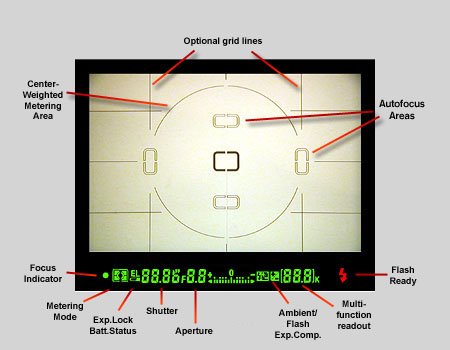 photo courtesy of imaging-resource |
|
Gold Member Username: Project6Post Number: 4275 Registered: Dec-03 | And also...there is a way to lock the meter reading on your D70. Find out how that is done. You may have to break out your manual on this one! |
|
Gold Member Username: Project6Post Number: 4276 Registered: Dec-03 | hint: it is usually referred to as "Exposure Lock" |
|
Kevin in Japan Unregistered guest | Okay well, when I look at my viewfinder - regardless of the mode - the EL Lock does not light up. In fact, neither does the Batt. Status. And, in every mode (with the exception of A and M), the ONLY things that light up is the Focus Indicator, Metering Mode, Shutter, ApertureMulti-function readout (whatever that is) and Flash Ready. In A and M modes, the little dealie guide between Aperture nad Ambient/Flash Exp. Comp. is present also. |
|
Kevin in Japan Unregistered guest | After reading pg. 84 on "Autoexposure Lock", I see that by using CENTER WEIGHTED, the AE-L button is used and exposure lock can be obtained. But as far as using Spot and Matrix (I guess Matrix doesn't really matter here), I still do not see how you focus on one area and meter another. Also, when one "meters" an area, what happens? I mean, how do they know what the meter reading is to see if they want to adjust (whatever it is than needs to be adjusted). Lost here... KB |
|
Gold Member Username: Project6Post Number: 4278 Registered: Dec-03 | There are two methods by which you can lock focus on the D70. The first is via the shutter button, placing your subject in the selected focus area, halfway pressing and holding the Shutter button, then realigning the composition and firing the shutter. (This is the default behavior of the shutter button, but it can be disabled.) Unlike most cameras, you can choose whether or not the shutter button also locks exposure, via an option on the Custom Settings menu.) Alternatively, when using Single Servo AF, you can press the AF-L/AE-L button to lock focus (and exposure, unless the button is set for focus-only in the Custom Settings menu). Keeping this button pressed will maintain the focus and/or exposure lock, even if the Shutter button is released. This lets you recompose the photograph without keeping your finger on the Shutter button, but on the AE-L/AF-L button instead. (Reducing the chance that you'll accidentally trip the shutter when you don't intend to.) There are several options available for the AE-L/AF-L button, which can be set via Custom Settings Menu 15. You can program it to lock either focus or exposure separately, or both together (the default). You can also change its operation so a single press locks and holds the exposure setting. (No need to keep the button pressed down.) Finally, you can set the AE/AF lock button so it alone controls the autofocus system, meaning the autofocus won't actuate when the shutter button is half-pressed, only when the AE/AF lock button is pressed instead. Finally there's the FV lock option, which locks the flash level and keeps it locked until the button is pressed again. When one meters an area, a measurement of the available light is taken and a calculation is made to determine the aperture and shutter speed combination to arrive at a proper exposure level. Light is measured in strengths and wave lengths and the way it reflects and reacts on a subject. They know this through years of experience and an algorithm was deviced to make a light meter that can come up with this values automatically. Those meter readings are recommendations made by the computer on what your Aperture and Shutter speeds should be so that you come up with a properly exposed image. The focus indicator on the viewfinder turns green when your subject is in focus. Then there's your metering indicator, this merely tells you the meter mode you are currently using. Your battery status only lights up when the battery is halfway on its power or you are about to lose power. AE-Lock indicator is only active if you are using that particular feature. Then you have the shutter and aperture numbers (these determine your exposure), you can change this on the fly by using the command and sub-command dials. Don't get too focused (no pun intended) on the view screen. All you want to pay attention to would be the shutter and aperture values, the green focus light, and your exposure compensation (if being used) the bar with the + and - signs. |
|
Gold Member Username: Project6Post Number: 4279 Registered: Dec-03 | You never answered the question I posed. What determines your exposure? Didn't I tell you that there will be a test?  |
|
Bronze Member Username: JackkesslerPost Number: 15 Registered: Jun-05 | Berny, I just followed your instructions and shot the same vase of deep red roses in front of a pale colored wall, first with spot, then with matrix, then with center-weighted. The differences were extraordinary. The spot made the roses a medium red, like geraniums, and washed out everything around them to almost featureless white. The matrix picture made the picture almost too dark to see the roses distinctly. The center-weighted picture is of a lovely bunch of roses which look very much like what I am seeing without the camera. Berny, you are worth your weight in chocolate! Thank you for that lesson. |