Suggestions for upgrades on my computer
|
Silver Member Username: QbenjaminFlorida Post Number: 318 Registered: Nov-06 | Hey, I am looking for a new processor; hard drive; and memory card. My current computer is a HP pavillion a287x. 2600+ processor (which is slow as crap) 80GB HD (90% full) and 512MB of DDR Memory. I am a novice on upgrading computer components, so please be extra explanatory. Thanx, Quintin. |
|
Gold Member Username: The_image_dynamicSan Diego Post Number: 1484 Registered: Dec-06 | A 2600+ processor, while a bit outdated, is not "slow as crap" and is not the issue here. Get another stick of the exact same 512MB memory you have now or remove it and get a 1gig stick of compatible memory and get an additional 80 (or larger) slave hard drive. Many issues arise when your hard drive is that full. Also, defragment regularly with a quality aftermarket defrag such as O&O or PerfectDisk, but at this point with so little extra space you may not be able to. If you have no partitions (everything on C) try to remove as many un-needed files as you can from my documents, my pictures, desktop etc, then defrag. You will see a noticeable increase in system speed if you do these steps. I don't have time to go into great detail, if you have any questions post them back here and someone will help you. |
|
Silver Member Username: QbenjaminFlorida Post Number: 319 Registered: Nov-06 | Can you recommend a specific product of some of the following suggestions? |
|
Silver Member Username: StefanomVienna, VA United States Post Number: 602 Registered: Apr-06 | Instead of a spare 80, I would recommend getting a newer larger hard drive. It will generally be faster than the alternative setup because newer drives have higher aerial density, typically more cache, etc. Just make sure to get whichever you need in terms of SATA or IDE. As far as brands, a Western Digital, Seagate, Hitachi, etc all make good quality drives. For size, thats up to you, but given that you can get 500GB for roughly $125 from resources like pricewatch.com, it seems to be at a good spot for price/performance/size. Now I guess the important question is, what do you feel is slow? A hard drive will marginally speed up booting and loading programs, memory will help with multi-tasking, processor will help in general (but usually isn't a bottleneck for day to day activities). A graphics card will help with games. |
|
Silver Member Username: QbenjaminFlorida Post Number: 320 Registered: Nov-06 | Thanks, I don't play games on the computer though. I will definitely be upgrading the HDD, but what about this for a processor? AMD Athlon 64 X2 5600+ 2.8GHz Dual-Core CPU Processor. I don't know what I can use or can't inside my computer. I know that I can upgrade the memory, but to what size. |
|
Silver Member Username: QbenjaminFlorida Post Number: 321 Registered: Nov-06 | What about this HDD? Seagate ST3500830AS Seagate Barracuda 500GB Serial-ATA / SATA II Hard Drive 7200RPM 8MB ST3500830AS ... Read More Dealer Part ST3500830AS Manuf Part ST3500830AS Save Ad May 17,2007 12:40:00 |
|
Silver Member Username: StefanomVienna, VA United States Post Number: 604 Registered: Apr-06 | Just took a quick look at the specs of your machine. You won't be able to get that processor as your motherboard won't support it. But like I said, for most day to day activities, it is more than sufficient, in spite of what marketing from AMD and Intel might say. After perusing the specs of the machine, I noted you have a 5400rpm hard drive. Jumping to a newer 7200RPM model with a larger cache and higher aerial density should give a marked increase in performance. You wil need to get an ATA-100 model, such as.. http://www.adc-ast.com/index.cgi?item_num=0A32558 Unfortunately your motherboard doesn't support SATA drives either. Now for memory, you need PC2100 DDR. Just get another 512MB stick from a respectable manufacturer (Infineon, Crucial, OCZ, etc). Again, this should result in a marked upgrade. The memory shouldn't run much more than $40. FYI: For most parts, you can find them cheaply on pricewatch.com Between those two upgrades, you should see a huge difference in system responsiveness, load times, and overall performance. |
|
Silver Member Username: QbenjaminFlorida Post Number: 322 Registered: Nov-06 | Thanx for the help, I will start the upgrdes probably this weekend. |
|
Silver Member Username: Mrskullz1Brooklyn, New York Post Number: 470 Registered: Feb-07 | anytime  |
|
Silver Member Username: QbenjaminFlorida Post Number: 325 Registered: Nov-06 | That HDD is SATA II, I thought that I couldn't use that on my computer? |
|
Silver Member Username: StefanomVienna, VA United States Post Number: 611 Registered: Apr-06 | Ahh p**p, you're right. Either way, just look up ATA100 drives, and you'll find a winner. |
|
Silver Member Username: QbenjaminFlorida Post Number: 328 Registered: Nov-06 | What about this HDD, will it work with my setup? Seagate Ultra ATA 500GB Seagate ST3500630A/ST3500641A 500GB 7200RPM ATA 100 16MB Buffer EIDE Hard Drive ST3500841A |
|
Silver Member Username: StefanomVienna, VA United States Post Number: 684 Registered: Apr-06 | Yup. |
|
New member Username: Wweraw98765Post Number: 1 Registered: Jun-07 | Q, http://www.newegg.com -Great prices -Shipping -- pretty dang good -Plus A+ in customer satisfaction ---------------------------------------- Ok now for my comments: ==MEMORY== for your motherboard -max memory supported is: 1gb -running ddr 266 (pc 2100) memory -already have 512mb of ram --cheapest stick of ddr (266 pc2100) 512mb ram is: $34.98 http://www.newegg.com/Product/Product.aspx?Item=N82E16820141173 --or almost guaranteed to work, always reliable "Kingston" for: $40.98 http://www.newegg.com/Product/Product.aspx?Item=N82E16820144001 ==HARD DRIVE (HDD)== -If the hdd that's in your pc is indeed a 5400 rpm hdd then going to a 7200rmp hdd will make a lil difference. Lets keep it simple. Keep the old hdd, no having to mess with copying everything that's on the old hdd to the new, ie a complete identical copy of the old hdd to new hdd. -Buy a hdd, use it as a slave. 500gb hdd is quite a lot of space. Are you sure you would need that much space. I mean I know I could fill up 500gb of space real quick. --Ok so 500gb hdd will run u cheapest on newegg: $125.93 http://www.newegg.com/Product/Product.aspx?Item=N82E16822148097 --usually 40-80gb hdd range from $40-50 bucks and 100-300gb from $50-100. Also check newspaper ads, the only time I would ever buy something computer related or elsewise from best buy, target, walmart, office max, staples, or other local stores is if their ad prices beat neweggs online prices of that same product/model, and its instant savings and not rebates, rebates are a f'n joke and I don't mess with them. -once you get a second hdd take everything that's on your "C: volume" ie the volume windows is installed on, put all your ie music, videos, documents on the new hdd and clean up the old hdd. This way you leave windows to itself. Plus if you're not constantly putting stuff on your c: volume you won't have to defrag as much. Download windirstat (freeware, ie free) to find out where all your big files are, or where all your space went. --their website: http://windirstat.info/ --direct link to download: http://superb-east.dl.sourceforge.net/sourceforge/windirstat/windirstat1_1_2_set up.exe ==OTHER UPGRADES== -yeah new cpu is defiantly outta the question, unless you went with a new motherboard. -better video card is always a plus, even if not gaming. --want info on that ask Other then memory and a secondary hdd I would not spend anymore money on that pc. Why would you say that? Well by the time you start adding up all the components you miles well just build/buy a new pc. Secondly if you have the money buy/build a new pc. You could also do a fresh install of xp, windows xp....ie that's just a thought. Fresh install of xp always makes a world of difference for me and for others that I have done it for. -what's slow about the pc, the start up, just doing the normal browsing the web, typing documents, etc. --if it's a slow boot or you notice all these programs down in the notification area ie down by the clock and you don't need them running do a: --------------start -> run -> type: msconfig --------------then once system config utility windows is open go to the "start up" tab. --------------start unchecking programs that don't need to be started at startup. --------------if you don't know what something is "google it" --also run virus, spyware, junk cleaner programs ----what programs, google it or ask. Ok im going to stop now before I keep blabbering on about stuff you probably could care less about, but if you need or what some info, I either have it or can get it, ie related to computers. Dustin |
|
Silver Member Username: QbenjaminFlorida Post Number: 330 Registered: Nov-06 | Thanx, for your help also Dustin. I will definitely look into the 1GB Memory upgrade. I was about to buy that 500GB HDD, but I don't know how to install it. |
|
Silver Member Username: StefanomVienna, VA United States Post Number: 686 Registered: Apr-06 | Don't have any technically minded friends? I imagine you probably could google hard drive installation for a guide w/ pics. |
|
New member Username: Wweraw98765Post Number: 6 Registered: Jun-07 | ok, i will post some instruction here in a sec..... Dustin |
|
New member Username: Wweraw98765Post Number: 7 Registered: Jun-07 | If you happen to be reading this, which hard drive are you going to get, technically hard drives are made similar (in relation to IDE hard drives) but the way the jumpers are laid out from manuf. to manuf. are sometimes different, when configuring say the hard drive (came w/ pc) as a master (which its probably on cable select, yikes) and then if and when you get the 500gb setting that up as a slave, all on the same IDE 80 pin cable. I'm in the process of editing some picture and how-to guide which is going to take a little bit, so I will get back with you as soon as I can. dustin |
|
New member Username: Wweraw98765Post Number: 8 Registered: Jun-07 | heres a basic general idea of what you need to do. 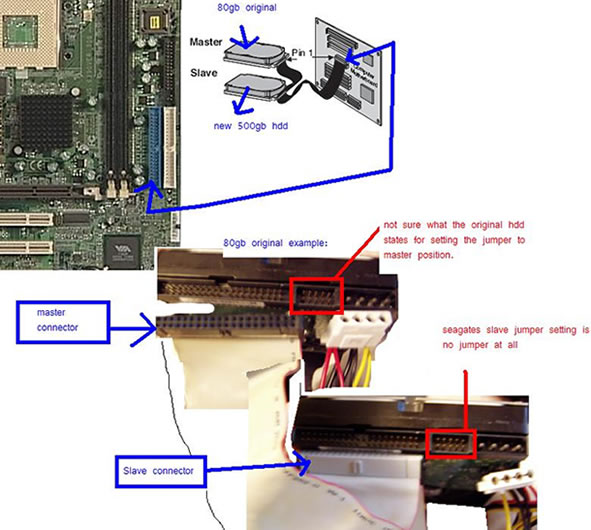 Also as long as you are running xp home/or pro with service pack 2 you should be good to go for the 500gb hdd I want to make sure your good on that part. If you don't know, click start -> right click my computer -> properties. Look under System: on the General tab, what does it stat? Dustin |
|
Silver Member Username: QbenjaminFlorida Post Number: 332 Registered: Nov-06 | It says service pak 2.....Here is the products I am looking at buying from newegg (I realized that the 500GB was quite excessive for me): http://www.newegg.com/Product/Product.aspx?Item=N82E16822148142 Serversupply.com https://www.serversupply.com/products/part_search/query.asp?q=128278-B21&pw=Y Let me know what you think about these two. Thanx for the sketchup also. |
|
New member Username: Wweraw98765Post Number: 9 Registered: Jun-07 | ===HDD=== The hdd from newegg link: http://www.newegg.com/Product/Product.aspx?Item=N82E16822148142 is a "sata" hdd which is not compatible (w/ your pc) unless you get a sata "pci (ie raid support also)" card. Take a look at this link, whenever I look at stuff on newegg I always use the "advance search" that way I only see what I want (ie customize). The way I have it when you click on the link is it will display every hdd that is compatible with your pc, ie meaning every hdd on that link is and "IDE" which is what you want. It also lists by price, and if you look they have a 160gb for about 56 bucks and a 250 for about 66 bucks. ==HDD LINK=== http://www.newegg.com/Product/ProductList.aspx?Submit=ENE&N=2010150014+103590778 9+1035507776&Subcategory=14&description=&Ntk=&srchInDesc= NOTE: take the side cover off your pc and look at the IDE cable ie the one connected to the hdd and see if it has another connector to connect a second hdd too, as illustrated in the pic I made. If it only has one ide connecter ie the one connected to the hdd and the other connecter to the motherboard then your going to either want to buy a "retail" hdd( comes w/IDE 80 pin cable) or buy and ide cable for like 5 bucks or less off newegg. OEM are hdd only. It says either "OEM" or "Retail" on the link of the hdd. ===MEMORY=== The memory on the link: https://www.serversupply.com/products/part_search/query.asp?q=128278-B21&pw=Y is "ECC" Error Checking Memory which basically checks for errors (also lil slower) and you don't need it since your not running a server. Edit: just looked into more detail on your motherboard and your board does NOT support "ECC" anyways, so ECC is outta the question. Ok if and when you open your case if you see only one stick of ram, and it is indeed 512mb, then I would not buy any less then 512mb......ie you miles well max it out since it maxs at 1gb....adding another 512mb stick will put you at 1gb ie (1024mb). Since you should only have one more slot available for ram, 512mb will suit you nicely. NOTE: ddr memory is backward compatible with speeds, so for example your memory in your pc should be "ddr 266" and if you bought a stick of "ddr 400" it will only run at "ddr 266". ===MEMORY LINKS=== Ok memory to buy, my links: 100% sure it will work (unless it come DOA, dead on arrival) Price: 57.98 ship includ http://www.newegg.com/Product/Product.asp?Item=N82E16820144189&ATT=N82E168201441 89&CMP=OTC-pricegrabbermerch 99-100% sure it will work, this one worked in my old pc which was an hp in the same model range and probably build in the same year as yours. Also other hp users bought this as well. Price: 39.98 ship includ http://www.newegg.com/Product/Product.asp?Item=N82E16820141424 80-90% sure it will work, meaning install it and it works, I checked the reviews and from within the past 2 years they have all been pretty good (probably about a 130 reviews from people saying this memory worked). Also other hp users bought this as well. Price: 32.98 ship include http://www.newegg.com/Product/Product.aspx?Item=N82E16820141167 heres a link to all memory that should work with your pc. Not saying it wont, but theres always that "if", or dead on arrival. http://www.newegg.com/Product/ProductList.aspx?Submit=ENE&N=2010170147+105210796 5+1052307857&Subcategory=147&description=&Ntk=&srchInDesc= Also most of the time when you buy more then one item off newegg you save on shipping...if purchased...at same time.... Dustin |
|
New member Username: Wweraw98765Post Number: 10 Registered: Jun-07 | READ above post first ^^^^^^ Ok, sorry for my seem to be long writings (hell I guess those damn wiring classes I had to take paid off some what, lol). Found out some more info on your system and thought I would tell you before I forget. For the actual makers of the motherboard, there specs state your max memory is 2gbs. Which really means nothing to you cause if you put 2gb into your pc it would be like throwing money away because then you miles well just buy a new pc, because newer pcs use ddr2 and you can get 2gb (2x1) of ddr2 dual channel for pretty damn cheap (low price). And actually ddr2 will be outdated in know time cause of ddr3 and so on. From what I keep reading it seems like your using onboard video, onboard video uses up some of your ram on your pc, so if you get a new video card ie cheap, low profile, you will gain some memory back. Also if you have a lcd monitor with a "DVI" interface, I would get a video card with a dvi interface it will make everything on your monitor more crisp. Video card link: http://www.newegg.com/Product/ProductList.aspx?Submit=ENE&N=2010380048+106960963 9&Subcategory=48&description=&Ntk=&srchInDesc= What is DVI? http://en.wikipedia.org/wiki/Digital_Visual_Interface wiki basically gets the job done and has a pic so you get an idea, although I don't always trust what's on wiki. Ok, I think I will shut up now. Peace, Dustin |
|
Silver Member Username: QbenjaminFlorida Post Number: 337 Registered: Nov-06 | Every time I go to buy, I am like, "Is it really worth it?" I want a laptop, but I know I will want to get one that's just outta my spending range. I will just spend the $100 on this computer, and try to touch some things up I guess. Thanx for you help. |