Sony Cybershot P92
| Thread | Last Poster | Posts | Last Post | |
|---|---|---|---|---|
| Archive through June 29, 2005 | Berny | 100 |
|
sally smith Unregistered guest | Thank you  |
|
sally smith Unregistered guest | do you have any idea how much that would cost? |
|
Gold Member Username: Project6Post Number: 3220 Registered: Dec-03 | I have seen it cost as much as a replacement camera. Not really worth the trouble unless it is under warranty. They still charge you just for them to look at it. |
|
Mitch-Man Unregistered guest | Sally - I also would not recommend the "Fonz" approach to fixing the camera, but it works. I posted a question a while ago and got only sarcasm from Berny about a Jeffre fellow. As it turns out, I can fix my camera by just tapping the side -- and it works fine. It may not help you, but for me it is cheaper than buying a new one (as Berny suggested long ago). |
|
sally s Unregistered guest | thanks |
|
sally s Unregistered guest | do you have any idea whats causing this problem |
|
sander Unregistered guest | a problem with the lens causes an error |
|
New member Username: Laney02Post Number: 1 Registered: Jul-05 | I have a sony DSC-P73, and it has worked fine. However, I am getting a C13:01 error, which i know is a format error. I would just reformat and move on, but there are photos on the card that i would like to keep. Is there anyway to recover those?? Please help!! |
|
kimberley Unregistered guest | how to reformat the memory stick? my camera is a sony cyber-shot 5 megapixel. 3x optical zoom. it is showing 'format error' too. i'm wondering how to reformat the memory stick as you've suggested to a person above? |
|
Corrine Unregistered guest | I have a Sony Cybershot and sometimes when I turn it one I will get a "No Memory Stick" message even though there is a memory stick in it...other times it works fine...any ideas? |
|
Gold Member Username: Project6Post Number: 3235 Registered: Dec-03 | Elaine, Try this http://www.datarescue.com/photorescue/ Kimberly, Check the manual, it should tell you how to format the memory stick. It is usually under the main menu. Corrine, Check the contact points of the memory stick, sometimes it gets dirty and will not be detected by the camera. |
|
New member Username: Chazzadd88Hull, East Yorkshire England Post Number: 1 Registered: Jul-05 | i have a sony cyber-shot camera (DSC-P32)-- everytime i upload pictures onto my computer, each picture uploads twice- a smaller version and the fullsize version... this is nothing to do with my computer because i know my friend altered something on my camera-- any ideas how to change the settings and put it right because it is using up too much memory space!! --chazza |
|
Unregistered guest | I have a sony cybershot camera. it works fine. recently we bought a new memory stick 128MB and used it. a couple of days back when i tried to turn it on, it came on and went off again. when i put the old 16MB card instead it worked fine. any idea whats going on with the new mem stick? |
|
Jo123322 Unregistered guest | I lost my install disk and have recently built a new computer. I'd transfer the install files from the old comp, but I don't have the old comp available and I want to use my camera NOW. Is there site offering a free version of the software or method in which I can download the pictures from my camera to my PC without the software? Thank you VERY MUCH for the help. |
|
Dee W Unregistered guest | Haven't used my Sony DCS P92 for amonth or so, went to use today and screen is blank. Has batteries and power and does take pictures but you can only see them after the picture is taken - any quick fixes or links you can suggest. Thanks |
|
Gold Member Username: Project6Post Number: 3277 Registered: Dec-03 | go to your set up menu and look at the monitor options. Sometimes it is set for review only. Check your manual for more details. |
|
martinp89 Unregistered guest | can a Cybershot DSC P93 be used as a webcam |
|
madhva Unregistered guest | i had a sony P73 digi cam and i hd lost the software cd and do i have any way to get in download through internet |
|
Anonymous | I have a Sony Cybershot DSC P 93 camera. Yesterday, when i was taking pictures, it suddenly turned off. I tried reinserting the batteries. after 3-4 tries, Camera was on and it asked to set the date and time. Then after taking 2 snaps, it turned off as before. Now the power is not turining on. Any clues ? Is it the problem of battery wearing out ? |
|
New member Username: JadPost Number: 1 Registered: Aug-05 | To Anoynymous Have you tried changing the batteries if not do so i have a cybershot that does that same thing. try taking some pics after that see if it works. once you have done that send me an email to jadthebad@gmail.com |
|
Susannnnn Unregistered guest | I have a Sony DSC - P92 How do I use it as a web cam?? |
|
Unregistered guest | I have bought a CPC refurbished Sony DSC P93 on 20 August 2005. And it is 25 August 2005 now. When I was trying to transfer the pictures from the camera to the computer the USB driver gave me some problem. So I removed the USB cable wire. And the lens extended out. And when i switched it off the lens didnt retract back. Now if I switch the camera on the lens retracts back and immediately the camera is switched off and the lens extends. this problem is really annoying to me now. What might be the problem. Do I have to get a replacement for the camera ? epicura |
|
Unregistered guest | Another thing I have to add, Yesterday while taking the pictures in the hot afternoon, it automatically switched off. This happened for a while when i was taking the pictures of the wall street bull... Evening it was working fine without any troubles. Today afternooon also it worked fine.. till i tried uploading the pictures to the computer. |
|
Steve Wong Unregistered guest | I have a 3.2Mp Cybershot-P8. It was working fine until 2 days ago. When I turn the camera on, the lens would extend out and the lens cover would open fine. But I see nothing (pure darkness) on the LCD screen. Thinking the LCD may be broken, I took a few pics and downloaded to my PC and the pics were pitch black. What could be wrong? |
|
Gold Member Username: Project6Post Number: 3621 Registered: Dec-03 | Could it be that your camera is broken? Send it in for service. If it does not work the way it was designed to do is usually a give away that the unit is broken. Those Sony point-and-shoots are not made to last forever. 2 years and sometimes 6 months or shorter, something new, almost better and cheaper always comes along. |
|
Sad with Cybershot Unregistered guest | I bought my cybershot 8 months ago and recently have had two spots appear consistently in the same places on all my digital pictures. I have cleaned the lens but the spots remain. How do fix this problem? Is this due to moisture that dried on the inside of the lens or dust? Thanks! |
|
Gold Member Username: Project6Post Number: 3658 Registered: Dec-03 | Could be both. Could be dusty moisture that dried inside the lens. Send it in for service if it is still under warranty. |
|
Unregistered guest | If someone knows the way to use my Cybershot Dsc-P93 as a webcam could send me an e-mail to this e-Address? Thanks |
|
Volker Unregistered guest | My daughter has changed the recharchable batteries in my dsc p71 to normal ones, it worked for a couple of days, now the camera wont turn on anymore. Is it broken, can I do something about it? Thanks. |
|
Volker Unregistered guest | My daughter has changed the recharchable batteries in my dsc p71 to normal ones, it worked for a couple of days, now the camera wont turn on anymore, even with recharchable ones. Is it broken or can I do something about it? Thanks. |
|
Volker Unregistered guest | My daughter replaced the recharchable batteries in my dsc p71 with normal ones, it worked for a couple of days, now the camera wont turn on anymore, not even with recharchables. Do you have any idea what I can do? |
|
Gold Member Username: Project6Post Number: 3855 Registered: Dec-03 | Have you tried fresh batteries and is the camera designed to take in normal batteries? |
|
Unregistered guest | umm i took pictures on my camera and it went to internal memory..is there anyway i can get it from internal memory to my momery card,so i can put the pictures on my computer? My digital camera is a... Kodak CX7330 Firmware Version 1.0000 |
|
Gold Member Username: Project6Post Number: 3966 Registered: Dec-03 | This is Sony thread, you really should not be hijacking. Start your own. Let me re-iterate You can transfer the pictures from your camera by using the usb cable provided with your camera. There is als a thing that came with it. It is usually called an owner's manual. It really helps out if you actually use it |
|
Annaesor Unregistered guest | Hi, I have a Sony Cyber-shot 5 Mega Pixel DSC-P92 digital camera and up 'til about a week ago, it was working fine. At first I was using it and then after a while it started going crazy. It turns on by itself and makes a strange beeping noise for a while and then stays on until ready to shut back off, where it turns right back on again. Also, E:92:00 flashes on the screen and I can't take or delete pictures anymore. None of the buttons work. What's up with it? Do I need a new one or is there a way I can fix this? Thanks, any help is appreciated. |
|
Gold Member Username: Project6Post Number: 4054 Registered: Dec-03 | Check the contacts on your battery terminals and memory card. The contacts are probably dirty. You may need to clean it. |
|
New member Username: SamioPost Number: 1 Registered: Sep-05 | I have a sony DSC F707 that works great .. however the LCD went blank on me ... the view finder still works fine and I can see the photos but I sure would like to get the LCD to work again ... when I turn it on I just see a white blank screen. Have anybody seen this issue before ... can anyone help guide me to the solution please. thanks. |
|
Gold Member Username: Project6Post Number: 4057 Registered: Dec-03 | Blank as in white or completely dark? |
|
New member Username: SamioPost Number: 2 Registered: Sep-05 | Blank as in white. I hope this helps. |
|
Unregistered guest | Have had the camera (Cyber-shot DSC-P72) for a few years and not had any problems with it until today. When I try to take pictures or movies the LCD screen is blank and blips different colored lines and I get no image what-so-ever. Even if I do take a picture, it comes out the same. Here's an example of a picture I took with it: http://img344.imageshack.us/img344/7953/dsc010341po.jpg. I've tried everything from changing batteries and memorie chips, to resetting the camera. Can anyone help? Thanks. |
|
Unregistered guest | I have been using the camera (Cyber-shot DSC-P92) for three months and not had any problems with it until last week. When I try to take pictures or movies the LCD screen goes blank and shows different colored running lines or rather areas randomly and I get no image what-so-ever. Even if I do take a picture, it comes out the same. Can anyone help? Thanks. Everything else semms to be working. I would like to remove the cover and see things for my self. Because I bought it in Hong KOng but live in Sri Lanka. Can anyone tell me how? |
|
Unregistered guest | For all of you that have "Turn the power off and on again", here is what I found. There is a motor assembly that is part of the lens assembly in the camera. Inside this motor assembly there are a few custom gears that are hard to find. When a gear gets damaged, the camera is able to detect the motor spinning and monitor that the lens is not moving. This causes that error message to display on the screen. Depending on the extent of the damage of the gear and which gear broke (their are two typical ones, which are replaceable), some users may be able to get passed this occasionally. This can occur if only 1 tooth of the gear is broke. Eventually the teeth next to the broken tooth will break because of how the gears are connected to each other. This usually can be noticed by a grinding noise when you turn on the camera. If all you hear is a motor humming, then one of the gears is damaged as well. Unfortunately, the fix depends on how the gears where damaged. If the gears were damaged because the camera was dropped on its lens, it could be possible that the lens itself is now crooked and even replacing the gears will not fix the problem (the lens will physically get stuck and redamage the replacement gears). If the gears broke over normal use (which is what happen to me), they can be replaced and all should work again. Any questions, e-mail me at sony@fewin.com |
|
New member Username: SawlenasPost Number: 1 Registered: Oct-05 | Hello, if anyone needs two specific gears for the Sony DSC-P92/72 i am selling those on ebay. i have fixed couple cameras, which had the same problem - these two gears. so if you are looking for the gears, please go to ebay: http://cgi.ebay.com/ws/eBayISAPI.dll?ViewItem%26item%3D7557952981%26&sspagename= STRK%3AMESE%3AIT%26 or you can contact me if you want to buy them directly. cia.saulius@gmail.com Thank you |
|
K. Reid Unregistered guest | I have the SonyDSC P92 5 MP camera and it seems to have a 5 to 10 second shutter delay between shots. Is there any way that I can modify this so that I can shoot one quick shot after another? |
|
Gold Member Username: Project6Post Number: 4183 Registered: Dec-03 | try the sports mode if you have it. Use a faster shutter speed. Check the manual. |
|
Louisa Unregistered guest | My Sony DSC-P100 got a little wet. The power won't stay turned off. Is it repairable? |
|
myko Unregistered guest | hi i have a Sony DSC-P32. alrite i turn on my camera and the buttons are like all messed up. my delete button does not work, and the left n right buttons dont even move from picture to picture. any suggestions how to fix this? |
|
Gold Member Username: Project6Post Number: 4264 Registered: Dec-03 | Louisa, Anything electronic that gets wet will inevitably suffer some sort of damage. Wait until it dries out before doing anything else. Give it a few days, and if it still malfunctioning, then send it in for repair. But it is not worth repairing. Myko, Even if a camera technician tells you how to fix it, do you have the technical know how to do so? Are you hoping for a series of buttons to push to make it work? If there is such a button, usually called a facory reset, you have to consult your manual. But if it is a chipset problem you have to send it in for repair. |
|
Unregistered guest | I am in need of a replacement software disk for my Sony DSC P93. Sony wants to charge an arm and a leg for the software. Can anyone help me out with suggestions? |
|
Gold Member Username: Project6Post Number: 4320 Registered: Dec-03 | I say pay the arm and the leg, unless you can borrow the software from somebody else. Did you want Sony to get you one for free? |
|
Etryus Unregistered guest | Please help me! i bought a month ago a cybershot p200 and yesterday i bought a memory stick pro 1gb,first time i inserted the mem stick everything was ok,i took a pic to try, then i erased the pic and shut down the digital cam, later i switch it on and i get "format error c:13:c01", i had to try formating the mem card 3 times before it could work again.and now everytime i format the card i have this error and i have to try formating the card 2-3-4 times before it becomes functionnal again, what's wrong with it?please anyone can help?it's so annoying not to be able to enjoy a cam you paid alot of money for. Thanks everyone. |
|
Gold Member Username: Project6Post Number: 4321 Registered: Dec-03 | Return it and get a new one. A product should work the waay it was designed to do. If it doesn't return the defective product and get a new one. It should still be under warranty. Call Sony and see what they can do for you. |
|
Unregistered guest | Okay, I have a problem. When I turn on my camera the screen shows only red and the image is blurred. I tired changing the settings, but that wasn't what was wrong with it. I don't know what to do. ex. [IMG]http://img.photobucket.com/albums/v318/AlliHearts/DSC02917.jpg[/IMG] |
|
allihearts Unregistered guest | I'm in such a state I forgot about the model Song Cybershot DSC-P92 |
|
Gold Member Username: Project6Post Number: 4340 Registered: Dec-03 | The camera is broken. Replace it. There are no magic sequence of buttons that can fix it. Even if there is a technical fix from a well meaning Sony technician on this board will you have the skill to fix it yourself? How are you going to get the parts? |
|
Unregistered guest | Hi Berny, This may be a problem you've seen before. Before I throw the camera out, would appreciate your advice. This is a DSC-F717 bought in Nov 2002. It worked fine for 2 years, now I get the "C:13:01 Memory stick Error". I changed different memory sticks and was told it may be a circuit problem. Is there any software upgrade that can fix this? Any help would be appreciated, as I bought this for over $800 and hate to just discard it. |
|
Gold Member Username: Project6Post Number: 4373 Registered: Dec-03 | go here http://www.pechorin.com/m/2003/07/12/SONY_C1301_ERROR-202719-24.html |
|
Unregistered guest | Yeah...i have a problem with my sony dsc-p92 when i choose the "take picture" mode there is a major clicking sound inside the camera and the lenses sometimes open and sometimes dont.I am aware that my camera is broken(DUH!!! im not dumb!) so i sent it in but the warranty has expired and i think it has something to do with the gears inside the camera that make the lenses go up and down...Should i screw my camera open and try to fix the problem manually??? To help me a blueprint of the camera's inside would be great!.. Please help...Thanks Simon From turkey |
|
Gold Member Username: Project6Post Number: 4385 Registered: Dec-03 | Good luck trying to find a blue print. Sony is not known to publish blueprints or send them out to every request. They like to keep their proprietary items to themselves. You could try to fix it yourself since it is no longer under warranty. You have nothing to lose! |
|
atul kulkarni Unregistered guest | Hi I have got a Sony Cybershot P 92, about 2 yrs old. When I put it on, it goes off automatically in a few seconds. how do I solve this problem? |
|
Gold Member Username: Project6Post Number: 4446 Registered: Dec-03 | Repair or replace. |
|
New member Username: SawlenasPost Number: 2 Registered: Oct-05 | Gears for SONY DSC P92, or P72 cameras, which helps to fix the camera if the lens dont move. Usually you get the message "turn off and on again" i have them on ebay: http://search.ebay.com/_W0QQsassZsawlenas or you can reach me directly: cia.saulius@gmail.com |
|
Gold Member Username: Project6Post Number: 4447 Registered: Dec-03 | Very nice! Is business really picking up for you, Saulius? I've been wondering if this is a common problem for Sony Cybershots? Does it come with instructions? Is it a kit? |
|
Sarah B Unregistered guest | Recently I tried to load the photos from the my Sony Cybershot F72 memory stick to the computer. I connected the memory card and transferred the folders from the memory stick to my computer's hard drive and put the now-empty memory card back into the camera. Now whenever I start up the camera it tells me that the memory card is full! But when I try to view the thumbnails of the photos that are apparently on the camera, it tells me that there is no file in the folder. What's going on? Please help!! |
|
Gold Member Username: Project6Post Number: 4456 Registered: Dec-03 | Try reformatting the card by using the camera's format function. Check your instruction manual on how this is done.Also see if the camera is using an internal memory. |
|
Tejas Unregistered guest | Hey everyone, I've just finished repairing one of the lens doesn't open, "turn power off and on" message errors. Yes, it is most probably a problem with the gears that open the lens cap. Here's a pretty detailed walkthrough (I hope, at least) for anyone still dealing with it (and I imagine others in future). Be aware that you'll have to open up the camera - so expect to be pretty handy with a screwdriver and tight spaces. I worked on a DSC-P41, and I suppose it's about the same as most of the other Pxx series. --------------------------- Part 1: Opening the Camera First off, you'll need to open the camera. Take out the batteries, memory card. There are 4 small silver screws you need to take out - two on the bottom, and 2 on the side, inside the battery/memory card compartment. Once those are out, just split open the case (it should pull apart, but don't do it TOO roughly) Once you open it up, you'll have to work at it to remove. There are two main pieces - a big chunk of silicon on the left and another smaller chunk on the right. Though they are seperate, they're pretty tied together by the flat plastic (brownish) interconnects. You'll find some smaller screws here and there all over the place - I unscrewed most of them, but I'm not sure if I really needed to do any. In any case, just remember to screw them back in (although I don't think it's a BIG deal if you forget a few - the whole thing will be pretty put together once the case is back on anyway. Anyhow, just keep working on removing the two main pieces - start with the bigger one on the left, and then do the one on the right. The one on the right contains the actual lens, and once that is off, you'll see a small cylindrical thing wrapped in black tape (looks like a capacitor), and beneath it a black box contraption, with a white gear sticking out on the bottom, which turns (as you'll see) the gear which opens up the lens. There is one screw, on that small black box under the cylindrical object wrapped in black tape. Remove that, and you should be able to remove the black taped cylindrical object and the black box together. Part 2: Assessing what's wrong --------------------------------------------- There could be a number of things wrong, in a number of different places. As some have already suggested, the gears themselves can be broken (although I find this pretty unlikely - it didn't seem likely that the plastic would break or chip). Much more likely is that the gears are just jammed. In my case (I'm not sure - it was a friend's camera), all of the gears were just encrusted with sand and dirt, which locked them up (I guess she dropped it in the sand or something). Anyhow, the black cylinder/black box should be removed by now, and you can access the front face plate easily. Just rotate the little half-gear which controls the lens cap, clockwise (looking from the inside of the faceplate), and the lens cap should open. If you have some trouble moving it (it should glide fairly effortlessly), you might have some sand (or other gunk) stuck in there. I just rinsed the front faceplate under the sink (remember, it should be all plastic, just the front faceplate - otherwise you haven't completed removed all the parts), while opening and closing the lens cap under running water. After awhile I guess all of the sand washed out and it moved open and shut very easily. The second thing that can go wrong is that the gears themselves are locked up. That small black box thing is the compartment which contain the gears, and that cylinder wrapped in black tape is actually the motor. There are three screws on the bottom of the black box (under the metal plate) - 2 silver ones and a black one. The black one actually holds it together, and the silver ones attach the cylindrical motor to the box. Remove all three, and open the black cover, with the metal plate facing down. Do it VERY carefully - and the right side up (metal plate on bottom) - otherwise the gears will fall all over the place. There are 5 gears, which are set onto three poles. The big white one on the bottom, on its own pole, and then two parallel poles which hold 2 each. Now, before you take them out, you can do a quick test. Spin the big white wheel on the bottom, and also spin the pinkish wheel on top - if the whole mechanism spins freely from both sides, then the gears are good. Otherwise (and this is probably the main problem), the gears actually lock up - your gears are broken, like some suggested (although not likely) or you have sand or dirt in the gears (the most probable - you should be able to see any dirt clearly). If there is dirt, take each one out, and MAKE SURE you mark what order and which poles the gears go on - otherwise it won't turn properly if you put them back in the wrong order. You can rinse each one under the sink, which removes most of it. After that, I'd recommend you get a very thin thing - like a very then sewing needle or something, so you can scrap out the specks of dirt which remain between the grooves. You need to get EVERYTHING out - even the tiniest specks can lock the whole thing up. If you think you've got it, reassemble all the gears, and spin it again, to see if everything spins perfectly. You might also want to use some force when it locks up, and push it hard enough to spin - it might be easier to break any dirt off that way. The third thing that can be wrong is the motor itself. You can assess it, but it's a bit tricky - you'll need to find a way to put the battery compartment's cap back on (it's on the front face plate, which is seperated. I took the compartment door off of the front face plate completely, although it took me a long time to put it back (specifically, remembering how the spring fit - I'd suggest taking a picture with another camera or drawing it out before I removed the door). Anyhow, assuming you'll find someway, put two batteries in, and pressing the compartment door against it, use your other hand to turn the power on - put all your fingers on plastic, and avoid touching any of the silicon or metal parts of the inside camera. Anyhow, as you turn it out, observe the motor and see if it spins. If it spins, you're good, but if it doesn't, then you're definitely in a bit of a jam, unless you can find a spare motor somewhere (maybe try manually twisting the gear at the end of the motor - it might just be jammed by more sand) Part 3: Make sure it all works So, assuming that you've fixed problems in the three main areas where they might occur: the half-gear on the frontplate controlling the actual lens cap, the gears within the black compartment, and the cylindrical motor, you'll have to put it all together. I would start with the motor and black gear box first. Screw that back together (put the silver screws back on), and turn the camera on - if it works, you should be able to see the white gear at the bottom spin. If it doesn't, you might not have cleaned out the gears thoroughly enough - split the motor/gear box apart, test to see if the motor still works, then re-clean out the gears as necessary. If you're certain that the gears are clean (as I was), try this: put the motor/gearbox back together. Then, use your finger and spin the white gear at the bottom - it won't do it easily, but push it hard enough until you reverse-spin the motor itself (a distinctive feel). Then turn the camera on and try that. If your motor works (it spins by itself on startup), it's just that your gears aren't working. Clean them, and try again. Once you get that to work, make sure you have all three screws for the motor/gearbox back on, then screw it (the one screw) back onto the front plate. It'll be a bit hard to manuever, so maybe just put the whole thing back onto the front plate (don't worry about screws and securing it just yet). Turn the camera on, and the front lens should open. Voila, it works now! If not (the lens cap still doesn't open), then you might still have a problem with your gears, or that hafl-gear on the front plate which actually controls things. Assuming everything works now, just put everything back together, and screw it in. If you have any more specific questions, I'll try to answer what I can from memory, as I don't have the camera on hand anymore. You can email me at computerfreek129@yahoo.com or I also have AIM at TejasTheory. |
|
PhilM Unregistered guest | P52 shutter problems- My daughter dropped her P52 and the shutter covers stopped working. Had the infamous "turn power on and off" error message. From all my reading on the internet, I decided that I had little to lose in trying to repair it myself. Not exactly a piece of cake, but doable with tiny screwdrivers and tweezers. If you read the post from Tejas, he did an excellent job in covering everything with great detail. Basically the problem is a poorly designed plastic motor mount for the lens cover doors. It breaks, the gears disengage And you're done for. I carefully worked my way into the camera, unplugged the moter (small plug on the left hand side of the circuit board), completely took the motor and gearbox out and left the camera with the lens cover permanently open. Voila, back in action! I can't guarantee the fix will work for you, and you need to be careful inside the camera. Just taking my time and really figuring out the insides step by step took me two hours. Just be slow and patient. This whole problem could have been eliminated by replacing a 2 cent piece with a 22 cent piece. By the looks of it, that 20 cents cost Sony a few customers. Next time Nikon! Phil Martin |
|
Unregistered guest | I received a second hand Sony Cyber Shot 3.2 for a gift but their weren't any instruction how to down load the pictures on to my computer.Is their anyone that can help me with this. I have the USB cable but when I plug it in nothing happens |
|
Unregistered guest | I have this camera and have had it for over a year.... I have taken well over 3 thousand pictures on it and it has taken a serious beating. I love the thing. Every image on my website was shot with this camera. Sony CyberShot DSC-P92 http://davidjohns.blogspot.com/ |
|
New member Username: SpantkePost Number: 1 Registered: Jan-06 | I have a sony cybershot DSC-p92. The other day I was uploading some photos to my desktop when the computer froze half way through the upload. I was forced to shut off the computer and it appeared that I had loast all the files. However, there is still used space on my memory stick but I am unable to access the information. On my desktop, where the files would normally be, there are files that have strange symbols instead of real extensions and I can not open them. Is there anything I can do to try to save the photos, or are they all lost? PLEASE HELP, they are photos of my brothers wedding. |
|
Unregistered guest | hello, i have had a sony cybershot dsc-p92 for about a year and i have a problem with it. when i turn it on picture or movie mode it will make a buzzing sound then tell me to turn the power on and off again. it didn't do that on set-up or slideshow mode. i keep teying to turn it off and on again and it would just do the same thing over and over again! WHAT SHOULD I DO! |
|
Unregistered guest | Shaun Pantke, I had a similar problem, I had lost a bunch of photo's and was really upset about it DO NOT TAKE ANY MORE PICTURES ON THAT MEMORY STICK... download this program (it's completely free and has NO spyware) it will help you recover your photos. http://www.pcinspector.de/smart_media_recovery/uk/welcome.htm |
|
Unregistered guest | hi does anyone know were i can purchase a LCD screen for the sony cybershot P52 as i have drop the camera its not cracked but only showing i the picture every thing else works fine but sony have qouted me £115 thats not worth me getting it fixed for that price so if anyone know of anywhere cheaper please let me know or i will sell for spares thanks for you help in advance |
|
Unregistered guest | Happy New Year! Well for starters....I didn't drop my camera or immerse it in water or anything like that, as a matter of fact I am very gentle with it! So when I saw your web site I thought I would give you a try before I go shopping for a new one, typically the labour fees cost more than the camera is worth. Symptoms: My Sony Cybershot DSC P10 has been working very well and I think takes very good pictures (although it is my first Digital, so I have nothing to compare it to). The problem is that while zooming, the lens will operate but all of a sudden the screen will give a message to "turn off the power and turn it on again" leaving the camera without any functionality untill you do so. If I don't zoom, it takes pictures fine. If I zoom slightly it works fine. But if I zoom completely in and/or out it gives the dreaded message. The other thing I have noticed is that the screen tends to be blurry, especially if you focus on some writing and try to read it on the screen.....but if you take the picture, the picture seems to be fine when off loaded?!?!? I know that Sony has issued a recall for the CCD problem.....is that what this is? I appreciate any insight you can give me, I really do like this camera and would like to get it fixed (if it doesn't cost me a fortune). Thanks, Lyle Harilall |
|
Unregistered guest | Shaun Pantke, Regarding your photo files lost problem. pls do not format the memory card. connect to pc using card reader and scan disk form you pc to scan the memory card drive it will recover the files back and check it out! hope this can help. |
|
Unregistered guest | I have a sony cybershot DSC-p92 as well. I had some of the files on my memory stick but I am lucky and able to access the information and save files after scan disk process and rename the recoved files with .CHK extensions to jpeg and I can open them all. Hope this can your brothers wedding's photos. Cheers! |
|
Unregistered guest | Sarah B, take note of my DSC-P92 memory stick problem which I posted to Shaun Pantke. Follow the scandisk procedure and try to recover the demaged files in your memory stick; they are still there and occupied the space but you just can't see them. Good luck to you. Cheers! |
|
sara2006 Unregistered guest | we have sonu dsc 93 camera. and using sandisk memory diak. suddenly today the card gives formatting error. we want to save the photos on the stick. so didn't want to format. we tried some software demos to see whather we can recover those precious photos of our daughter. but demo didn't show any photos. is there anything we can do to save those precous memories. |
|
Unregistered guest | Shaun Pantke, Sarah B, Sara2006, your problems was mine before and I used the ScanDisk procedure managed to recovered most of my pict files in my memory sticks/cards (even after after deleted). Beside, I discovered a very usefull software from PC INSPECTOR it called Smart recovery.You can try it out to see if it can help to recover your lost files or pict . Thanks to PC INSPECTOR. |
|
Unregistered guest | PC INSPECTOR at : http://www.pcinspector.de/smart_media_recovery/uk/welcome.htm Good luck! |
|
jonas_woobie Unregistered guest | Hey Berny, I got a super reliable dscp71 and has been my best mate for years, it got wet at a party and i got it repaired for about 20 USD and it works fine, the thing is, that out of the blue, when i turn it on and the lens comes out, the lens cover (the built-in cover chicken-eye sorta cover) won't open 100%, only to like 80% and then I must force it with my fingers, not to hard, just a little push, it's random too, any ideas on how to fix it, I don't really care if it's like that, I just check it on the lcd if it's blocking the lens' way or not, but still, any ideas, and please for the rest of you TRY TO FIX YOUR OWN SH_iT BEFORE BOTHERING BERNY, TRY TRY TRY, AT LEAST DO SOMETHING, READ THE MANUAL OR GET IT OFF THE NET AND PLEASE BE DECENT AND SHOW THAT U AHVE TRIED YOU LAZY A_ss MOTHERFUCKERS! ie "How to unlock the memory stick" or even worse "what memory card should i use for my sony cam" I mean, come on and don't be stupid..it's all over the camera MEMORY STICK..it isnt for you to shove it up your as_s, it's a memory card for the sony cams made by sony..DAYEM! |
|
Unregistered guest | I have a DSC-P52 and like everybody else, its "self destruct" timer went to action after 2 years. The result - a shutter thats frozen with the message "turn off the power & on" which I have done a zillion times now. I thought I must be one of those damn unlucky souls b'coz "Sony quality cannot fail". Decided to do a google search and thank god I landed up here. I had almost made up my mind to get the Sony S600 for it was tempting - 6M pixels with 3x optical and 2 inch LCD for $ 200! Now I know why - Sony is just trying to pass another piece of crap to unsuspecting customers. NEVER a Sony again - thanks everyone, thanks Berny! |
|
Unregistered guest | Just to give an update, I tried the methods suggested by Tejas, Phil et al. Removed the screws, unplugged the teeny wire & pulled the front part out & rotated the ring to open the camera shutter & completely pulled the motor and gear box assembly out. I assembled the camera back but i still have that dreadful "turn the power off and on again" message...GOSH! I feel like having reached the end of the road and its sunk in that this is just gonna be a paperweight! I have a theory about this problem which I want to share with you - 1. Since it is happening to everyone after 1.5-2 years, I suspect it could be the battery that is causing the malfunction. I think one must throw away the sony NiMH one first purchased after an year or so and buy new ones 2. Mine happened after I used Duracell while travelling & so may one should never use batteries other than Sony NiMH Just my 2 cents - God only knows the real problem. Atleast i suggest you invest a few bucks in those sony rechargeable batteries and see if it helps - atleast for those lucky souls whose camera is still alive! If you still think you can help me please write to sk_it@yahoo.com Good luck! |
|
JaxJulia Unregistered guest | Well, after reading thru these posts, I am ready to shop for a new camera and it will not be a SONY! Can anyone recommend a nice one for everyday use, I am online selling on eBay and do need to be able to zoom in and take clear pictures with detail. My problem has been the "Turn off and back on" message and the lenses just zoom in and out, out of control. If it helps anyone, I did tap it firmly on one side and it is now working again!! =0) Don't know how long it will work though... Still looking for a new one, I am not about to send this old DSC-P10 to SONY so they can charge me $181.00 just to look at it! |
|
Gold Member Username: Project6Post Number: 6132 Registered: Dec-03 | What is your budget? If you are going to take pictures for ebay, you may want to look at different lighting set-ups as well, to properly present your product. You don't have to, but it helps. |
|
New member Username: BretthudsonBarking, Essex United kingdom Post Number: 1 Registered: Feb-06 | I own a sony cybershot dsc-p10, i went to use it the other day and the lense zoom thing doesnt come out, it is making a clicking noise inside, could you tell me where and how much i could get it repaired for anybody? many thanks |
|
New member Username: RxxlManitoba Canada Post Number: 1 Registered: Mar-06 | I ha ve a strange problem with my sony cybershot (4.1 mpeg movie VX) It turns on, but if I have the switch set to playback, it will show on the screen, the lens will close. But if I switch it to the camera mode, the lens opens and it turns off. |
|
Gold Member Username: Project6Post Number: 6884 Registered: Dec-03 | That is an indicator of a broken camera, don't you think? Anyway...read through the forum, there are some home remedies that may fix your problem. Some are unconventional and some make sense. You just need to muddle through all the information. |
|
New member Username: PandafiPost Number: 1 Registered: Mar-06 | Hi, I'm really hoping someone can help me. I have a sony cybershot dsc s600 and can turn it on to iew pictures perfectly fine, but when i switch to the photo modes it turns off. if i try and turn it on in these modes it begins to turn on then turns off after about two seconds. Anyone any idea what the problem is? and how to fix it? Thanks |
|
New member Username: AedinPost Number: 1 Registered: Mar-06 | I'm trying to load holiday pictures onto my computer from my boyfriend's camera. But the computer says I need a driver, which I dont have! How can I get it/dowload it? The camera is a Sony CyberShot DSC-P200 thanks! |
|
Gold Member Username: Project6Post Number: 7295 Registered: Dec-03 | It would be easier and more convenient to get a memory card reader and connect it to one of your USB ports (if you have it). From there you cand insert the memory card in the reader and the computer can just read it and download it like it's just another drive. |
|
New member Username: Marley811Staffoirdshire, UK UK Post Number: 1 Registered: Apr-06 | My Sony Cyber Shot DSC P93(right now I'd gladly replace the o with an i ...) is blurring 80% of my pictures of my baby, which are obviously really precious to me. We have defaulted back to factory settings but it won't work. I get that my baby moves a lot but my normal camera never had this problem. It doesn't only blur for me but my husband and dad too and they took posed photos. I am so angry at having spent so much money for this junk. I'd be grateful for any advice or recommendations of other cameras. Thx |
|
New member Username: Spots101Post Number: 1 Registered: Apr-06 | The power button and AF illuminator just flash briefly when trying to power on my DSC-P92. After a couple tries, there is no reponse at all. After re-inserting the batteries, it does the same thing. It started doing this occasionally, but is stuck in this mode now. Thinking about getting a new camera (Sony wants $181 to fix), but the new ones all take the Duo stick and I have a lot of 'regular' memory sticks. If I know what's wrong & have the part and/or procedure I could fix it. thx! |
|
Gold Member Username: Project6Post Number: 7448 Registered: Dec-03 | Of course, do try. But really...just get a new camera other than Sony. |
|
New member Username: BughuntPost Number: 1 Registered: Apr-06 | Power problem... I have a sony cyber-shot dsc-p10 5 million pixs one... is about 2 years old now and had no problems with it until recently it keeps turning its self off... just before it turns off the low battery symbol comes up on the screen, i have recharged the battery fully left on over night, and when i went to use it same thing, bat displays a full charge the suddenly starts to drop and turn off after a min or so, got a new battery for it charged it up fully over night same thing one minuet it says i have 84 min left then 140 then 40 then it turns its self off.. is the camera totalled or could it be fixed within reason of costing? |
|
Gold Member Username: Project6Post Number: 7463 Registered: Dec-03 | It can be fixed but not within reason. Planned obsolescence is such a pain isn't it? |
|
Gold Member Username: Project6Post Number: 7464 Registered: Dec-03 | Marley, What is the other "normal" camera that you use? |
|
New member Username: Marley811Staffoirdshire, UK UK Post Number: 2 Registered: Apr-06 | An old manual camera - not digital whatsoever. |
|
New member Username: Marley811Staffordshire, UK UK Post Number: 3 Registered: Apr-06 | Hello again All of a sudden the camera 'dies' when I take a photo in manual mode. It says 'capturing' and then nothing happens at all. I need to remove the batteries to be able to turn it off! Any ideas what could be wrong now? Thanks again Marley |
|
Gold Member Username: Project6Post Number: 7480 Registered: Dec-03 | Marley, The problem with your digital camera is that it has shutter lag, and a bad one at that. If you set the camera on automatic, the time it takes for you to take compose the picture and for the camera to actually capture the moment takes a few seconds. The camera does not increase the shutter speed to correspond with the fast movement and thus giving you blurry pictures. One way to alleviate this is to set the camera on Shutter Priority and set the shutter speed to at least 1/125 or faster. As far as the power problems you've been having, you may want to have serviced by a repair center, like Sony. Then get a better camera like a Canon, Olympus, Nikon or Casio (actually better than Sony). |
|
New member Username: Marisak00Post Number: 1 Registered: Apr-06 | I have a Sony DSC-P93A and there is an error message flashing that reads E-92-00. I read that it could be a battery contact problem but do not know if it is fixable. My son'd first birthday is TOMORROW and his party is Sunday! I'm freaking out!!! Should I just get a new camera tomorrow or is this fixable? My warranty is up.... |
|
Gold Member Username: Project6Post Number: 7558 Registered: Dec-03 | Clean the battery contacts with a q-tip. If that does not work, get a new camera other than Sony. |
|
New member Username: Marisak00Post Number: 2 Registered: Apr-06 | what camera (in the $200 range) do you recommend? |
|
Gold Member Username: Project6Post Number: 7570 Registered: Dec-03 | Look at the Casio Exilim series. |
|
New member Username: Marisak00Post Number: 3 Registered: Apr-06 | Thank you so much. Can you recommend one in the series that is comparable to the Sony DSC-P93A? I LOVE the quality of these pictures. |
|
Gold Member Username: Project6Post Number: 7572 Registered: Dec-03 | My experience leads me to believe that they are all better than any of the Sony cameras in that price range. Pick one and you should be happy with it. |
|
New member Username: Jaxx_0562Southampton, Hampshire England Post Number: 1 Registered: May-06 | HI My friend has a cybershot and has a message displaying file error could anyone please tell my how to sort this problem. Thanks. JAMES |
|
New member Username: Jaxx_0562Southampton, Hampshire England Post Number: 2 Registered: May-06 | sorry it says no file |
|
New member Username: DjwylieUK Post Number: 1 Registered: May-06 | I too have a Sony Cybershot P92 which doesn't focus properly. I am getting blurry images on the LCD. Question is, how can I determine whether the CCD is at fault or the fault lies elsewhere? I don't want to send the camera back to Sony for a free repair it's not a faulty CCD. Notes: Images taken of my green and white striped chair with the camera "vertical" to the stripes focus correctly. Images taken with the camera "parallel" to the stripes are wavy and have blurry edges. On a photograph I taken of a clock with roman numerals, the vertical numbers focused correctly, the horizontal numbers didn't. |
|
New member Username: SbarahPost Number: 1 Registered: May-06 | i have a cybershot p72. when i load my pictures/ videos onto my computer there is always these 6 that dont appear on my camera but download onto my computer. i cant play them and i can't see how to delete them! |
|
New member Username: AlknPost Number: 1 Registered: May-06 | I have a 2 year old 4.1 pixle Sony Cybershot. Unfortnately, I dropped it and now the LCD screen is white. I can hear the default button sounds and everything but I cannot see the pictures. For a while it would take pictures that I could veiw on the computer but doesn't any more. I tried the reset button but that doesn't work. When I look at the lens there's a white half moon shape in front of it, could this be the problem? |
|
Gold Member Username: Project6Post Number: 8114 Registered: Dec-03 | Allison, send in the camera for repair. There is nothing else you can do to repair the camera yourself. |
|
New member Username: DrachePost Number: 1 Registered: May-06 | I have a Sony Cybershot S40 and everytime I move the selector switch to the posistion to take a picture, my camera turns itself off, no warnings, no error messages nothing. If I move the switch to the picture preview then the camera is fine and will stay on. Any suggestions? |
|
New member Username: SawlenasPost Number: 3 Registered: Oct-05 | Hello, if anyone needs two specific gears for the Sony DSC-P92/ DSC-p72 i am selling those on ebay. best price on ebay quarantee! i have fixed couple cameras, which had the same problem - these two gears. so if you are looking for the gears, please go to my ebay store "FOTIQUE": http://stores.ebay.com/fotique i have couple other gears for other cameras too. or you can contact me if you want to buy them directly. cia.saulius@gmail.com Thank you |
|
Gold Member Username: Project6Post Number: 8154 Registered: Dec-03 | sulius, Can you help our members as to how they can fix a particular problem with their cameras? Or are you here just to hawk you wares? If you can help, please do so and let them know how they can fix the cameras, don't just come in here and try to sell them stuff. By doing so, you are just spamming. |
|
New member Username: Juicem2Post Number: 1 Registered: May-06 | I have a sony cybershot p8 and I'm having the same problem with the lines and no picture as this person did [below]. Does anyone know what the problem is? Thanks. Mike Have had the camera (Cyber-shot DSC-P72) for a few years and not had any problems with it until today. When I try to take pictures or movies the LCD screen is blank and blips different colored lines and I get no image what-so-ever. Even if I do take a picture, it comes out the same. Here's an example of a picture I took with it: http://img344.imageshack.us/img344/7953/dsc010341po.jpg. I've tried everything from changing batteries and memorie |
|
New member Username: KareaAustralia Post Number: 1 Registered: May-06 | Hello, I have a Sony Cybershot DSC-P100 and am having a problem with the memory cards. I have a 32M memory card that works fine both in the camera and in my Sony laptop. I then have a 250M Memory Stick PRO Duo with Memory Stick Duo Adaptor that works in the camera but not in the computer. I've tried cleaning the contacts / re-formatting.. Any ideas? |
|
Gold Member Username: Project6Post Number: 8209 Registered: Dec-03 | You probably need a patch. Contact tech support at Sony. |
|
New member Username: DjwylieUK Post Number: 2 Registered: May-06 | Michael Regarding your Sony DSC-972 blank screen problem. I was on the phone to Sony customer services to try find out how to identify the symptoms of CCD problem which they have agreed to repair F.O.C. (see Sony Support on the Sony Website) The 2 they mentioned were blurred images and the other, which I never went into detail about, was a blank screen. Perhaps you should try ringing Sony. If it turns out to be a CCD problem, you may be eligable for the Sony's "free" repair. Note: if you send it back to Sony and it turns out to be another problem, their standard charge for repairing a digital camera is £114.00. There is also a charge of £50.00 for a "failed" estimate. |
|
New member Username: Nairo05Post Number: 1 Registered: Jun-06 | I HAVE A SONY DSC -S600 CAMERA AND IT LETS ME VIEW MY PICS THROUGH THE MONITOR WITH NO PROBLEM BUT WHEN I PUT IT ON CAMERA MODE TO TAKE PICTURES IT COMES UP "ACCESS" AND IT TURNS OFF. SO I DONT KNOW WHAT TO DO I WENT THROUGH 4 OF THESE CAMERAS AND IT DOES THE SAME THING IM FIGURING OUT THAT ITS PROBLEY LIKE A LOCK OR SOMETHING BUT I WENT THROUGH THE MENU BUTTON AND THERES NOTHING THAT GIVES ME THE OPTION TO FIX THIS. PLEASE WRITE BACK ASAP! SO I KNOW! THANKS ;) |
|
New member Username: BertizPost Number: 1 Registered: Jun-06 | I have a Sony DSC-P92. Recently, every so often, the image on screen starts to jump, as if the camera is being jerked up & down. Theres also some red discolouration on the picture. It only happens for about half a minute once in a while, but if you take a photo while its happening, the photo is destroyed. The rest of the time, the camera is fine. I was wondering if it was the CCD problem, but don't want to get landed with a massive bill if I'm wrong. Anyone have any ideas what might be wrong. |
|
New member Username: SawlenasPost Number: 4 Registered: Oct-05 | Hello Berny, i am here to help to solve the problem. i always hepl to the people who buy from me. i have pictures of camera taken apart, where you can see which gears you need to change, and which usually brake. the gears for Sony dsc-p72 and sony dsc-p92 are the same. some say, that they are the same for dsc-p93, but i never tryed myself. anyways. i can send the pictures of the camera taken apart to everyone. just write to me. saulius |
|
Gold Member Username: Project6Post Number: 8299 Registered: Dec-03 | It would be good if you can post the pictures on this forum. This way our readers can pinpoint their problem and they can easily order the part from you. |
|
New member Username: Mag314Post Number: 1 Registered: Jul-06 | I have a Sony DSC-P92. It worked fine for a while but then every so often, the image on screen starts to jump, as if the camera is being jerked up & down. Theres also some red discolouration on the picture and the photo is also very blurry. Now it is doing it all the time. It is no longer under warantee and Sony are fixing CCD problems for free but I havent got a receipt. Is it a CCD problem? Thanks |
|
Gold Member Username: Project6Post Number: 8405 Registered: Dec-03 | Try sending it to Sony for repairs, other than that there is nothing you can do to fix it yourself. |
|
New member Username: Mag314Post Number: 2 Registered: Jul-06 | Thanks Berny, have already spoken to the very unhelpful Sony Customer Services, they insist that I produce a receipt to qualify for free repair, can't produce one considering it was a present, so they say that I should pay for the repairs. My argument was the fact that the fault should be classed as manufacturer's defect product, they should have either withdrawn the cameras or recall them regardless. Sony are good at overcharging but very conservative with the truth when it comes to poor quality product. I will never buy a Sony product again because I and the rest of people who got the camera but havent got the receipt, feel that we have been conned and scammed by Sony. |
|
New member Username: SawlenasPost Number: 5 Registered: Oct-05 | Hello, here are the pictures of the DSC- P 92 / DSC-P72 taken apart, where you can see where the gears are located, and which gears usually go bad/ 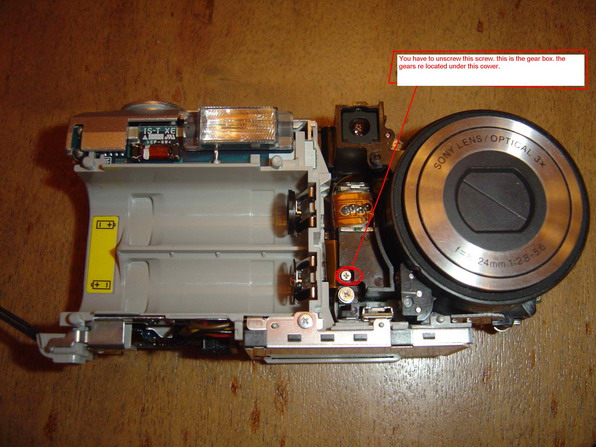 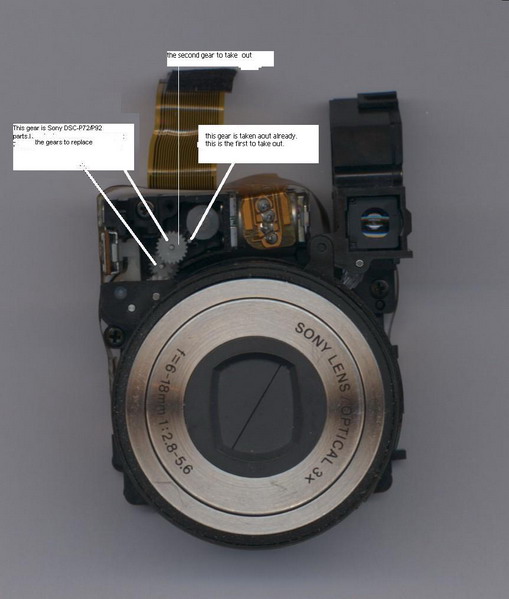 |
|
Gold Member Username: Project6Post Number: 8688 Registered: Dec-03 | Well done salius! Thank you. I am sure a lot of members will benefit from this information. Could you tell us where we can find these spare parts? |
|
New member Username: SawlenasPost Number: 6 Registered: Oct-05 | These spare parts you can find in my ebay store. http://stores.ebay.com/fotique set of gears, which usually brokes down costs less than $10 including shipping worldwide. |
|
New member Username: CapsterPost Number: 1 Registered: Jul-06 | Funny message board. Well, I have the DSC P100 for a few years now. No problems with the exception of Pilot Error. Two weeks ago, the thing gets a little wet. Works fine, however, it won't shut off. When I press the power button, it turns off and then 2 seconds later, turns back on. Fixable? |
|
Gold Member Username: Project6Post Number: 9090 Registered: Dec-03 | Funny question. Of course it is fixable if you have experience in repairs of this nature or if you are a digital camera repair technician. Electronics and water don't play well together. |
|
New member Username: OtsosiPost Number: 1 Registered: Jul-06 | Hi i have a sony cybershot p10 it powers up in the viewing mode and also in the setup option. how ever if i turn the dial on the top to take a photo the camera turns off. if i leave the dial on photo mode and try to turn it on the green led on the top lights up for 1 second or less and remains off. any suggestions? |
|
New member Username: ShimyshimyyeaPost Number: 1 Registered: Aug-06 | Hey! I have a Sony cybershot dsc-p200 and I've turned it on. But when i turn it on, it says "turn the power off and on again". And the same thing happens. And the part of the camera that pops out when you turn it on to take a picture (I don't know what it's called), is stuck in place. Even when I turn it off. Can anyone help? |
|
Platinum Member Username: Project6Post Number: 10384 Registered: Dec-03 | You most likely have stripped gears on the lens mechanism. Check out the posts above from a member going by the name of "saulius" he cna probably help you. |
|
New member Username: RosafayePost Number: 1 Registered: Sep-06 | Hello; I have the DSC-P72, and Ive had it for what seems like forever. It was working fine up until yesterday when I dropped it in veiw mode. Of course it had been dropped before, but nothing wrong ever happend, but when I switched to take a picture the lens didnt open all the way. I am left with a small strip veiw with the bars on either side. The camera still takes pictrues, and I can still put them on my computer fine.. But I really dont know how to get the lense to open. Help? |
|
New member Username: S0oseduktive18California Usa Post Number: 1 Registered: Nov-06 | okay so i took pictures on the camera but instead of saving to the memory stick they saved to the camera itself. and can only be viewed when the memory stick is not present. is there any way that i can transfer the pictures saved on the camera itself to the now empty memory stick? ??? need to know asap. any help is much appreciated. <3 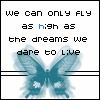 |
|
New member Username: S0oseduktive18California Usa Post Number: 2 Registered: Nov-06 | okay so i took pictures on the camera but instead of saving to the memory stick they saved to the camera itself. and can only be viewed when the memory stick is not present. is there any way that i can transfer the pictures saved on the camera itself to the now empty memory stick? ??? need to know asap. any help is much appreciated. <3 |
|
New member Username: SawlenasPost Number: 9 Registered: Oct-05 | Hello all. Here are the complete instructions with the pictures how to change the sony DSC-P72/ DSC-P92 gears if the lens wont come out and is stuck: http://sites.google.com/site/ciasaulius/repairinstructionsfordsc-p7292 You can buy the gears on my ebay store: http://stores.ebay.com/fotique Have a good day. |
|
New member Username: JamezbobPost Number: 1 Registered: Mar-07 | Hi, I have a faulty DSC P73 - bought as faulty - someone had dropped it and after disassembly it appears that the bearings in the lens have been badly displaced. However I want to modify the camera and remove the lens for use on a telescope. I have figured out how to mod the shutter and remove the lens. However I need to fool the camera into thinking the lens is still OK and over come the "switch off and switch on again" message. Does anyone know how to fool the camera into thinking the lens is OK? or what the camera uses to sense the lens is OK. There is an optical sensor (probably IR) which seems to be part of the correct lens deployment detection - but I have tried various combinations of breaking the light path to no avail - any help would be very appreciated for my slightly off the wall question. Thankyou. |
|
New member Username: Sonny0106Post Number: 1 Registered: Apr-07 | hello my name is sonny and i have a sony model dsc-p92 and i m trying to find out if it can be used as a web cam so i can live chat can anyone please helppppppppp????????? |
|
New member Username: TomqPost Number: 3 Registered: Apr-07 | Hi I also had some problem with mine but recently I found a great tech support site that helped me deal with most of the problems Here is the page for Sony DSC-P92 Support hope it helps |
|
New member Username: Princess1202Post Number: 1 Registered: May-07 | I have a Cybershot DSC-T1 and I've never had any problems viewing my pics on my computer by simply inserting the Memory Stick into the F drive of my computer, but lately when I try to view them it says "Please insert disk into drive F." Is this a computer problem or a WindowsXP issue? I've tried downloading the USB software from the sony website but still no luck. Thanks in advance |
|
New member Username: TatlPost Number: 1 Registered: Jun-07 | I'm having some weird problem with my Sony Cybershot. When I turn it on, the screen is all red and blurry. Please help. Thankies^^ |
|
New member Username: Sarah113Post Number: 1 Registered: Jul-07 | I have a cybershot dsc-s90 and started having problems a few days ago. The batteries were low and all of a sudden it shut off in a slightly open position. I didn't have my batter charger with me and put in new non-rechargeable batteries (which have always worked in the past). Now, the camera only works in picture-viewing mode. When I turn it on in any picture-taking mode, the lens comes out and opens but the camera shuts off automatically. If I press the power button again, it turns off immediately (still open). The only way to close the lens is to turn it on in viewing mode, which still works normally to view pictures. No error message ever appears on the screen. Any idea of what's going on, and could it have something to do with the batteries? |
|
New member Username: DugthebugPost Number: 1 Registered: Dec-12 | There are some other gears, not visible amongst the gears shown in the saulius pictures, and one tiny, white, plastic or nylon gear is attached to the top of a long screw which turns and drives a slider up and down as the lens moves in and out. This little gear, I discoverd, has split on my camera, probaly as a result of taking pictures in a bright, sun-lit room. And this little gear cannot be repaired or glued. The whole lens assembly must be replaced. |