PC to TV
|
Bronze Member Username: John_mosbyVirgina USA Post Number: 24 Registered: Jul-09 | Connecting PC to TV To get Best Picture Wired or wireless installation? Has anyone here had any experience with either installation? THANKS |
|
New member Username: Puto00Post Number: 7 Registered: Feb-09 | Mr. ghost; just did this for myself yesterday and worked great... went to radio shack got a vga splitter and a 10' vga cord plugged it all in and done . hope this helps please reply |
|
Bronze Member Username: John_mosbyVirgina USA Post Number: 25 Registered: Jul-09 | kiko forlan Thanks for the answer,but I need to go 35 FT to my HDTV to a DVI port. |
|
Bronze Member Username: Cheap_trickPost Number: 72 Registered: Oct-09 | For that distance nothing will ever beat good quality cables with gold ends. I'm running audio / video over 15m (45+ ft) with no problem whatsoever. (use DVI adapter) Secondly (for that specific distance) comes using powerline network adapters. Go for the cheap ones. They'll work fine. Lastly, comes any of the wireless options out there: routers, wireless A/V transmitter/receivers, etc. Loss of signal quality, maximum distances and price might be the downers. Go to your nearest Radio Shack and they'll know what's best for you. |
|
Bronze Member Username: John_mosbyVirgina USA Post Number: 26 Registered: Jul-09 | Go to your nearest Radio Shack and they'll know what's best for you. Bull, Radio Shack people don't know sh1t They only know Friday and 4:00 o"clock |
|
Silver Member Username: XtremejohnjohnsonPost Number: 129 Registered: Jan-09 | Depends on your television and your computer. If you have a video card that has HDMI out and your television has HDMI in, you can get a 35 foot cable for about 40 bucks from monoprice and both audio and sound will be on your television. There's keyboard and mouse that work over 30 feet and through walls that I'm currently using with a similar setup. People are always suprised that I'm watching movies from the livingroom with a computer that's 2 rooms away and I have a keyboard and mouse controlling it perfectly. I used to use VNC and a laptop to control the computer in another room, but long HDMI cable is what did it for me. I think a long DVI isn't going to help you or what will you do about the sound? If your going to watch HD contents, then your going to want DVI, HDMI or component, which HDMI is still probably going to be your best bet. They have 50 feet cable as well as I'm looking right now. Make sure your bios boots up into the HDMI video output. Linux wont' complain as much as windows does |
|
Bronze Member Username: Cheap_trickPost Number: 73 Registered: Oct-09 | "I think a long DVI isn't going to help you or what will you do about the sound?" Picture and Sound quality are much better using a DVI + audio cable. 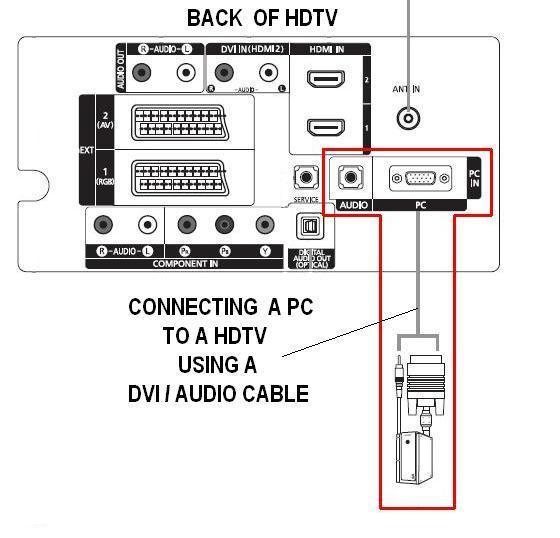 |
|
Bronze Member Username: John_mosbyVirgina USA Post Number: 27 Registered: Jul-09 | Thanks to all you good people for your help. I could use little more help. Which wiring is best way to go? A) plus   Or B)  |
|
New member Username: FullservicePost Number: 1 Registered: Dec-09 | Gray Ghost Here is what i would do use the option B you have there a long VGA cable with a 1/8" mini audio connector. This is how I would hook this up you will need that long VGA, another short VGA cable (maybe you have one from an old monitor,) also get a VGA splitter (you want one that takes external power) and 1/8" mini splitter from radio shack. Plug the short VGA into the computer then into the input on the splitter then hook your exsisting monitor up to one of the outputs, hook your new long cable to another output. then you should be ready to watch on your tv. (you may need to set the reolution settings on you computer to make your TV look the best it can.) Using VGA is an analog signal but will carry the best over the long distance and contrary to popular belief it will do Hi-res images. If your computer will output true HDMI this would be the best digital solution as it can carry for 100 feet. Using DVI to HDMI adapters will not work the way you want it to for the distance as DVI signal not using any booster or Fibre Optic cable which is very expensive is only 33 feet from the source. I hope this helps you out. |
|
Bronze Member Username: Cheap_trickPost Number: 84 Registered: Oct-09 | yes, go with B. Sound quality will be much better running the audio signal separately. As for the video part : VGA is an analog standard for computer monitors that was first marketed in 1987, whereas DVI is a newer and superior digital technology that has the potential to provide a much better picture. Once said this, yes, VGA would be a better option if you want to play it safe. If you are on the "techie" side, this is a good read. |
|
Bronze Member Username: John_mosbyVirgina USA Post Number: 28 Registered: Jul-09 | Cheap trick I was thinking that it would be better for now going with plan "A" and using adaptors so when I buy a new CP I wouldn't need to change the wiring.???? |
|
Bronze Member Username: Cheap_trickPost Number: 87 Registered: Oct-09 | Thinking about a future PC upgrade then definitely is would be better to run a HDMI cable, but connecting the PC end with a HDMI/DVI adapter like this Then, for the audio you can run a cable from the PC headphone socket (3.5mm jack plug) to the phono-in jacks on the HDTV end. (You'll need an adapter at either end) If later on, you upgrade your PC (newer PCs come with HDMI) then you'll have the correct cable already installed. And yes, as Joshua said, if things go wrong, worst that could happen is you'll be needing a DVI booster ($80-$100 on fleabay). Let's hope not. |
|
Silver Member Username: Brampton_onPost Number: 107 Registered: Nov-06 | this probably is one of the most usefull threads i read on the forum please keep the discussion going, great stuff. |
|
Silver Member Username: Pirate_pete_209Post Number: 153 Registered: Jul-09 | great stuff by knowledgeable people and all legal.  |
|
Silver Member Username: XtremejohnjohnsonPost Number: 131 Registered: Jan-09 | Gray Ghost It depends what your television can handle and what contents you want to push to your television. If your television can except DVI or HDMI, then I would go with that over VGA/D-sub. HDMI and DVI-D or DVI-I are really similar, except for DVI doesn't carry audio. In my opinion, I think if your video card can handle HDMI out and your television can handle it as well using HDMI 1.4 is probably the best bang for your buck. It's true that you might get slightly better audio if you separate audio using DVI or VGA cable, but if your that picky about audio I hope you have a home theater system, because I don't think you'll be able to hear much of a difference. So when comparing DVI to HDMI, A DVI signal is electrically compatible with an HDMI video signal. So the quality should be essentially the same. If you want to watch HD of course you don't want composite, s-video nor coax cable input to your television. You want to use DVI, component or HDMI. I download most HD movies and used to separate the cables, but now I only use HDMI cables for my HTPC to watch movies. It is being based through a soundbar, but the picture and sound quality is amazing. |
Main Forums
Today's Posts- Home Audio Forum
- Home Video Forum
- Home Theater Forum
- Car Audio Forum
- Accessories Forum
- All Forum Topics